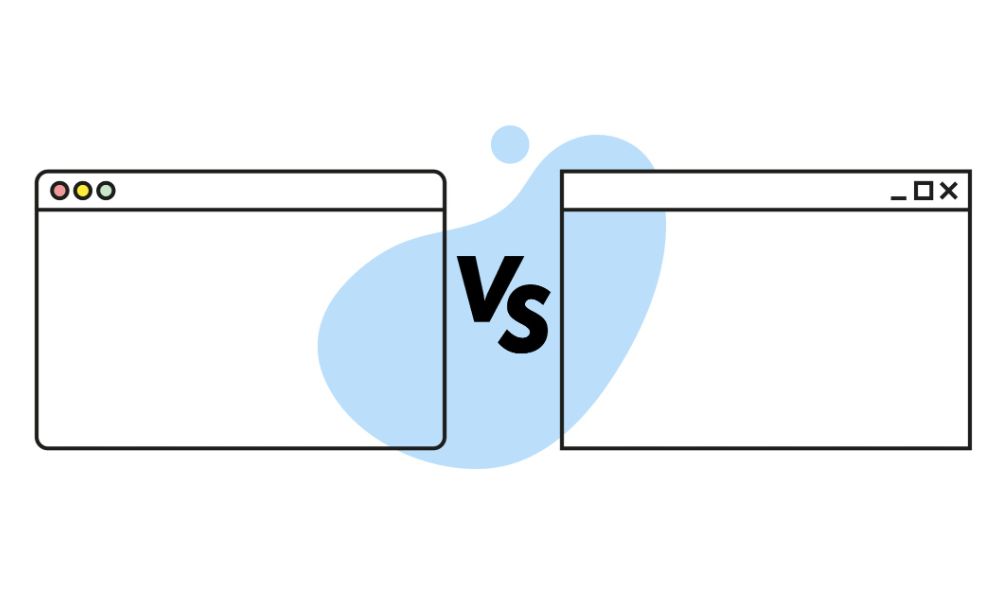Microsoft 365 Manual: Microsoft SharePoint
Whether you’re already familiar with some of the Microsoft 365 programs or need to get to grips with Microsoft SharePoint, our series of Microsoft 365 Manual blogs are here to help. In each instalment, we’ll look at a different element of Microsoft 365.

Today we’re going to learn more about Microsoft SharePoint, a document management platform.
What is Microsoft SharePoint?
Microsoft SharePoint is a browser-based collaboration and document management platform – but what does that actually mean? It’s a content management system that lets you host files and information online so that they can be accessed by others. In short, it’s a content management system that can be used, for example, to set up a company intranet.
Overview of Features
Microsoft SharePoint has a wealth of useful features that you might wish to take advantage of such as communication hubs, customisable templates, Power App and Flow. The tools right for you and your business will vary depending on how you wish to use the service, but we’re going to take a look at some of the best and worst features.
Best and Worst Features
Best 3 Features of Microsoft SharePoint
Worst 3 Features of Microsoft SharePoint
What Problems Does it Solve?
If you’re setting up a company intranet or sites for collaborating on projects, you need Microsoft SharePoint. It’s an affordable way to set up sites for collaboration or storing files and information which can then be accessed by anybody in the company, at the office, at home or on-the-go. It makes working together on projects easier, even when your team are all working from different locations.
Who is Likely to Use Microsoft SharePoint?
Microsoft SharePoint is mostly designed for business use, and here are some of the most common users:
How Much Does SharePoint Cost?
With Microsoft SharePoint, there are different payment and membership options to choose from so you can choose the right option for your budget and needs.
NECL are happy to provide advice and assistance choosing the right option for your business, whatever its size. It may be that you need bulk licenses and we can help you choose the right plan to suit your requirements. As well as providing assistance with purchasing, NECL can help you implement SharePoint and take you through the set up of the software, so it works in the most efficient way for your company. We can even provide IT support if you experience any issues using the software in future.
Technical Information and Properties
Microsoft SharePoint can be used on multiple devices including Windows, Mac, Android, iPhone and iPad. There are mobile apps available and the sites you create can be viewed on most major browsers including Edge, Firefox and Chrome. You can download Microsoft 365 on your PC or Laptop. The minimum system requirements are: 1GB RAM (32-bit) or 2 GB RAM (64-bit). 3GB of disc space is required for downloading. The download can also be customised to remove unwanted applications.
Help and Support
Help and support is available directly from Microsoft at https://support.office.com/en-us/sharepoint. You can also find support by contacting IT support providers (such as NECL), using online forums and videos or speaking to the IT department at your work or college.
Alternative Products
There are several alternatives to SharePoint, the most popular ones being Google Drive, Workzone, Box for Business and Confluence.
Conclusion
Microsoft SharePoint is a great content management system and document management platform that runs from your browser. For small, medium and even large businesses looking to set up a company intranet or collaborate remotely on client projects, it has some invaluable tools and is able to integrate with the full range of Microsoft 365 software.