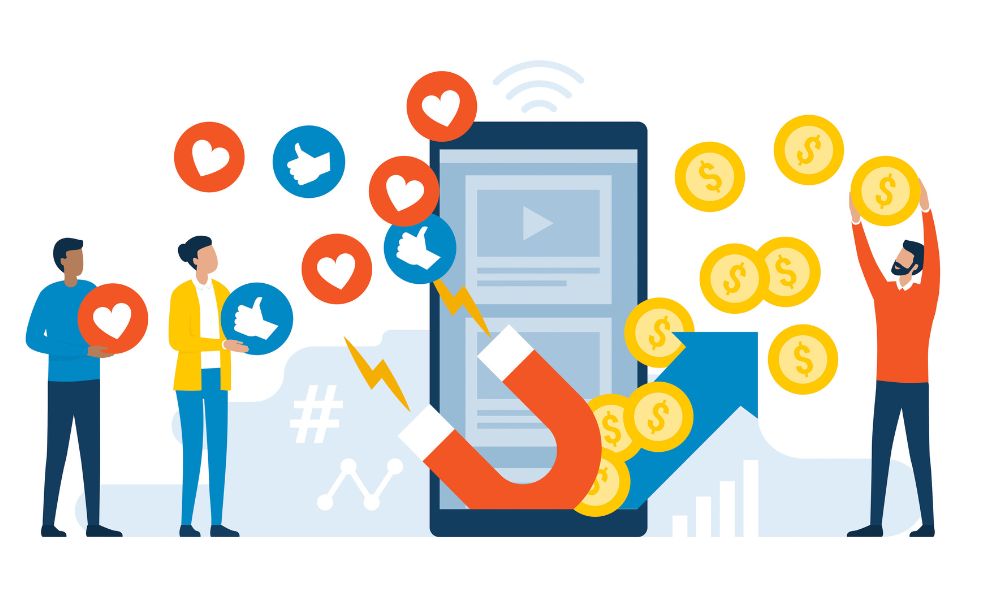Which Video Conferencing Platform Is Right for my Business?
As you’re no doubt aware, our working culture is in the midst of huge changes. Recent advances in technology have led to an increase in people and organisations connecting remotely. Of course, the Covid lockdowns accelerated this trend enormously, as companies scrambled to establish ways to enable working from home.

And it seems that remote working and ‘hybrid’ working (some days in the office, some days working from home) have become a big hit with British workers. Modern businesses need to adapt to these shifting priorities by continuing to embrace technology in the workplace – a huge part of which is video conferencing.
The basic premise of video conferencing is to simulate a face-to-face meeting by connecting the video and audio of two or more devices. However, with several video conferencing platforms offering a range of features, the right platform for you will depend on the needs of your business.
What Do I Need to Consider when Choosing a Video Conferencing Platform?
- Reliability – you need to be sure that your video conference isn’t going to crash in the middle of a vital meeting.
- Security – video conferencing shouldn’t leave your data and systems vulnerable.
- Capacity – how many people do you need to connect?
- Video quality – if you’re sharing visual information, people need to be able to see it clearly
- Extra features – will you need capabilities such as screen-sharing, call recording, breakout rooms and collaborative whiteboards?
- Integration – does it work seamlessly with a range of different applications?
- Mobile compatibility – if your team needs to video conference on the go, you might need a mobile-compatible platform.
- Cost – find the best value for your requirements.
Without further ado, let’s look at some popular options.
Zoom
A household name after seemingly everyone used it to keep in touch during lockdown, Zoom remains a hugely popular video conference platform due to its ease of use and fantastic reliability. Its free plan is excellent and businesses get plenty of value with its paid plans. Following some high-profile security issues in the early days, it’s now put effective security measures in place.
Pros
- Ease of use
- Up to 1000 participants with add-on
- Over 1000 app integrations
Cons
- You need to buy the more expensive plans to access full customer support.
Google Meet
This platform does the basics well. It’s included in the Google Workspace package so it’s a smart choice if your business already uses that. However, it also integrates well with lots of other applications. It doesn’t offer as many additional features as other platforms so may be best for smaller, simpler businesses.
Pros
- Good free version with a Google account
- Seamless integration with Google Workspace
- Benefits from Google’s security and browser extensions
Cons
- Mobile users must download the app and have a Google account
- Maximum limit for participants is 250
Microsoft Teams
Formerly Skype for Business, Microsoft Teams makes sense for many businesses who already rely on Microsoft 365 (formerly Office 365). It integrates seamlessly with all Microsoft’s other applications and it offers a range of added features, as well as top-notch video quality as standard.
Pros
- Included in Microsoft 365 package
- Enhanced features such as webinar hosting, remote desktop control and chat transcriptions
- 1080p video quality is better than many other platforms
- Can record meetings on mobile devices, not just desktops
Cons
- App install required for mobile usage
GoToMeeting
While this platform doesn’t have a free option and costs more than the cheapest plans of others, it’s popular for its valuable combination of excellent features and ease of use. The interface is simple and streamlined and has a long list of features that make it easy to manage communications across large and complex businesses.
Pros
- Unlimited storage
- Easy to organise and manage meetings
- Up to 3000 participants on the top plan
- 24/7 phone support
Cons
- No free plan
- Cheapest plan is more expensive than other platforms
Webex by Cisco
This platform is more complicated to use than other, more popular platforms. However, for more advanced users, it offers more flexibility and control in how to set up your interface. The free option doesn’t offer as much as other platforms, so the paid version is perhaps more suited to more specialised teams who know exactly what they want from their video conferencing tool.
Pros
- Good video quality
- Very strong security
- Greater control for advanced users
Cons
- Limited integrations
- Not as user-friendly as other platform
We hope this post has given you a good starting point for you to choose the right video conferencing platform. We’d encourage you to dig a little deeper and perhaps take advantage of free trials to ensure you make the right decision for your business.
As part of IT Consultancy services, we can advise you on which platform would suit your business. Get in touch with us to find out more.