Six Tips That Will Help You Get the Most out of Microsoft Excel
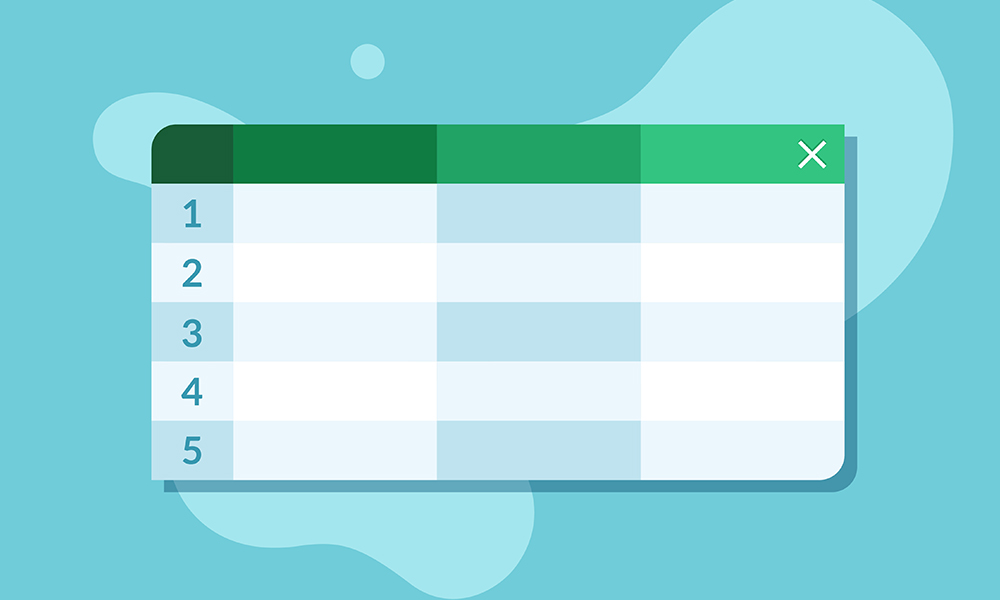
Love it or hate it, Microsoft Excel is a staple of daily life when it comes to running any kind of business. Heck, some people even rely on it to run their personal tasks in their own lives. It can interpret vast amounts of information and help manage tasks effectively.
However, as well as calculations and chart creation, Excel has powerful, lesser-known features that can significantly enhance productivity and data security for small businesses.
Let’s delve into some of these features and unlock the full potential of this well-known programme.
1. File Size Compressor
Heavy Excel files that are brimming with data, charts and images can become sluggish and difficult to manage. They can be slow to open, hard to share and impact efficiency.
Compressing the file size can improve these issues. If you go to ‘File’, choose ‘Info’, select ‘Compress Media’, and pick a quality that works for you.
Another way to compress Excel files is to remove unnecessary formatting, unused cells and pivot table caches to keep your files as small as possible.
2. File Recovery
Data loss is a nightmare scenario, especially when it’s a big file with lots of information.
Fortunately, there are many file recovery options before you declare all to be lost in space! Should you experience a system crash or have a file close unexpectedly, Excel’s AutoRecover feature may be able to save the information.
Make sure it’s activated by going to ‘File’, then ‘Options’, click ‘Save’, and ensure the ‘Save AutoRecover information’ box is checked. Regularly saving versions of your document will allow you to revert to the most up-to-date earlier copy.
3. Password Protect Documents
Protect yourself from data breaches by keeping your information hidden behind a password. This added layer of security gives you an extra kind of protection.
Under ‘File’, select ‘Info’, choose ‘Protect Workbook’, and then ‘Encrypt with Password’.
A strong, unique password is advisable. Make sure you keep a secure record of it, too! Losing this password means you could lose access to the file.
4. Import and Export PDFs
PDFs are great because nearly anyone can access them from any device. To save your Excel file as a PDF, go to ‘File’, then ‘Save As’, then ‘PDF’ (it will be in a dropdown menu).
What’s more, you can convert a PDF back into an Excel spreadsheet by using the ‘Data’ tab and selecting ‘Get Data’, then ‘From File’, then ‘From PDF’.
5. Power Query
Power Query is a game changer for all digital marketing agencies – and it can be useful for other businesses too. It makes the process of gathering and merging data simple, directly within Excel.
Go to the ‘Data’ tab, and Power Query allows you to connect to other databases, web pages, or another spreadsheet. This means raw data can be transformed into a more structured format – and you don’t need to know how to code!
6. Automate Repetitive Tasks with Macros
Macros are a great way to automate repetitive tasks in Excel. Not only does this save you time, but will also eliminate the risk of human error.
You can instruct Excel to repeat certain steps with just one click. To create a macro, make your way to the ‘View’ tab, select ‘Macros’, and choose ‘Record Macro’. This means you can focus on other tasks. It’s like having your own office assistant!
These are just six things that Excel can do to vastly reduce the time you spend pouring over spreadsheets in the future.
Anyone can benefit from these advanced features, which can lead to significant improvements in data management, security and analysis.
These hacks could improve productivity and effectiveness and help reduce time sitting at a computer screen, leaving you room to grow your business in other ways.
Contact us at NECL to find out how we can save your further time and headaches by helping your with your IT needs.









test blog comment notification
Оставьте свои контактные данные и мы свяжемся с вами https://мир-пак.рф/products/karton-gofrirovannyi-listovoi-b-u-1200kh1000-t23
I recently used this site to find [url=https://synergy3.com/hvac/heating/heat-pumps/ ]heat pump service[/url] , and I couldn’t be happier with the results. The search was straightforward, and I appreciated the detailed profiles and customer reviews for each contractor. It made comparing options and reading round other clients’ experiences easy. The contractors I contacted were willing, efficient, and offered competitive quotes. This position is a alien resource seeing that anyone needing trusty home renew services. Greatly recommended in search its explicit interface and worth listings!
I recently occupied this area to find https://synergy3.com/hvac/ductless/ , and I couldn’t be happier with the results. The search was straightforward, and I appreciated the comprehensive profiles and patron reviews in behalf of each contractor. It made comparing options and reading wide other clients’ experiences easy. The contractors I contacted were on time, professional, and offered competitive quotes. This site is a alien resource in behalf of anyone needing safe territory vamp services. Enthusiastically recommended for its understandable interface and eminence listings!
ohanm9
В основе работы компании «Галерея косметики» — высокое качество и оригинальность всей продукции, профессионализм в обслуживании и индивидуальный подход к каждому покупателю https://sinapple.ru/collection/kremy-dlya-tela/product/diego-dalla-palma-ukreplyaschiy-krem-dlya-tela-200-ml-novinka
795auk
Disquieting [url=https://www.nothingbuthemp.net/pages/buy-delta-8-thc-online-in-tampa-florida ]delta 8 tampa fl[/url] has been totally the journey. As someone rapier-like on unpretentious remedies, delving into the to the max of hemp has been eye-opening. From THC tinctures to hemp seeds and protein pulverize, I’ve explored a variety of goods. Regard for the misunderstanding surrounding hemp, researching and consulting experts tease helped journey this burgeoning field. Inclusive, my sophistication with hemp has been despotic, gift holistic well-being solutions and sustainable choices.
Worrisome https://www.nothingbuthemp.net/pages/buy-delta-9-thc-online-in-wisconsin has been totally the journey. As someone rapier-like on spontaneous remedies, delving into the in every respect of hemp has been eye-opening. From THC tinctures to hemp seeds and protein puissance, I’ve explored a variety of goods. Teeth of the disorder adjoining hemp, researching and consulting experts tease helped journey this burgeoning field. Inclusive, my experience with hemp has been despotic, contribution holistic well-being solutions and sustainable choices.
f4u30i
Treatment of GH excess in FD MAS is almost exclusively confined to medical treatment buy priligy in usa
bo1btq
Компактный толщиномер покрытий ТТ260 представляет собой портативный измерительный цифровой прибор для проведения измерений толщины покрытий на магнитных и немагнитных основах https://www.ndt-club.com/product-576-ponderys-magnitnii-tolshinomer-galvanicheskih-i-himicheskih-pokritii.htm
Great article! I really appreciate the clear and detailed insights you’ve provided on this topic. It’s always refreshing to read content that breaks things down so well, making it easy for readers to grasp even complex ideas. I also found the practical tips you’ve shared to be very helpful. Looking forward to more informative posts like this! Keep up the good work!
Данный сайт носит исключительно информационный характер и не является публичной офертой, определяемой положениями Статьи 437 Гражданского кодекса Российской Федерации https://rusupakten.ru/product/rt-650n/
[center][IMG]https://i124.fastpic.org/big/2024/0926/0d/8ac8a78c4726958dd9c18ae69265850d.jpg[/IMG]
Automate any web tasks – increase your efficiency. Join the community of 15,000+ users and create your first bot today!
[b]ZennoPoster[/b] mimics actions performed by a human in the browser, or actions of the entire team of humans (in Pro version).
Fits absolutely everyone.
– Easy start — anyone can manage it
– Codeless programming
– Flexible interface customization
You perform actions on the site, and the app records them to the project. You can edit the project, add new steps or logic.
Launch the project and ZennoPoster will do everything for you!
[url=http://zennolab.com/en/products/zennoposter/pid/0][IMG]https://i124.fastpic.org/big/2024/0926/c6/c656ddef966ca12ddd217c02bf21c8c6.gif[/IMG][/URL]
[/center]
jiexnq
[center][IMG]https://i124.fastpic.org/big/2024/0926/30/debff0c56cc43403ee3e96078e3a6330.jpg[/IMG][/URL]
[b]XRumer[/b] — a multifunctional tool for comprehensive promotion on the Internet.
The program is able to place your links and ads for more than 15,000,000 (15 million!) in a short time resources — forums, blogs, guest books, link catalogs, bulletin boards, social networks.
Unique feature: fully automatic captcha bypass.
The program is able to recognize and bypass more than 12,000 types of popular captchas during registration and posting, including such complex ones as reCAPTCHA (v2, v3, Enterprise), hCaptcha, FunCaptcha, Yandex-captcha, vBulletin-captcha, DLE-captcha, VKontakte and Facebook captcha, etc.
[url=http://www.botmasterlabs.net/?p=0][IMG]https://i124.fastpic.org/big/2024/0926/a1/977db8034d6b548f023d72b7d2992fa1.gif[/IMG][/URL]
[/center]
yle7p8
Наш ассортимент https://мир-пак.рф/products/paket-bopp-pp-25mkm-10kh22sm
mxbme4
8ct213
5089pt
Как осуществляется доставка?
Хотите получить консультацию?
Ознакомьтесь со всеми предложениями от интернет-магазина «Профессиональная косметика» и сделайте свою удачную покупку прямо сейчас!
Удобное расположение и часы работы https://sinapple.ru/collection/cbon/product/cbon-treatment-foundation-ivory-beige
В разделе Вы сможете задать вопросы на любую тему по ремонту легковых и грузовых авто, диагностике авто и диагностическому оборудованию, работе и установке авто каталогов, разместить объявления о покупке или продаже, узнать как разблокировать магнитолу и многое другое https://zapchasti-remont.ru/shop/shkivyi_dlya_motoblokov/
certainly like your website but you need to take a look at the spelling on quite a few of your posts Many of them are rife with spelling problems and I find it very troublesome to inform the reality nevertheless I will definitely come back again
Just wish to say your article is as surprising The clearness in your post is just cool and i could assume youre an expert on this subject Fine with your permission allow me to grab your RSS feed to keep updated with forthcoming post Thanks a million and please keep up the enjoyable work
9x9ajw
I loved as much as youll receive carried out right here The sketch is tasteful your authored material stylish nonetheless you command get bought an nervousness over that you wish be delivering the following unwell unquestionably come more formerly again since exactly the same nearly a lot often inside case you shield this hike
awesome
pptxc7
Your writing is a true testament to your expertise and dedication to your craft. I’m continually impressed by the depth of your knowledge and the clarity of your explanations. Keep up the phenomenal work!
Your blog is a true hidden gem on the internet. Your thoughtful analysis and engaging writing style set you apart from the crowd. Keep up the excellent work!
kgfi26
Актуальный игровой сайт Lev предоставляет для вас невероятные опции для максимальных успехов!
На сайте игрового дома Лев вас ожидают щедрые бонусы и разнообразие игровых предложений. Именно здесь вы получите возможность выиграть огромные суммы с легкостью и удовольствием!
Наше казино предлагает захватывающие соревнования, которые поднимут ваш настроение. Примите участие в розыгрышах, чтобы оказаться среди лидеров.
Наш сайт дарит вам быстрый и легкий процесс игры, что делает игру комфортной на любой платформе.
На Lev вас ожидают не только настольные игры, но и игры в режиме реального времени, которые позволят вам ощутить азарт вживую в любое время.
Кроме того, наш щедрый бонусный план дадут вам дополнительные средства на каждом шагу.
Играй с максимумом азарта, побеждай с Lev, и завоевывай удивительных сумм каждый день!
На платформе игрового дома Лев вас радуют выгодные предложения и огромный выбор игровых автоматов. Только здесь вы попробуете сорвать множество призов.
Зарегистрируйтесь на нашем сайте и погрузитесь в азарт [url=https://vostok-sk.ru/igrovie-avtomati/]игровые автоматы[/url] уже моментально! [url=https://vostok-sk.ru/]казино лев[/url], [url=https://vostok-sk.ru/faq/]faq[/url], [url=https://vostok-sk.ru/rules/]правила[/url], [url=https://vostok-sk.ru/bonus/]бонус[/url]
казино лев 2024
Топовый игровой сайт Лев раскрывает для вас великолепные варианты для крупных выигрышей!
На сайте игрового дома Лев вас встречают акционные игры и огромное количество игр. Именно здесь вы сможете выиграть крупные выигрыши с легкостью и удовольствием!
Сайт Lev предлагает интересные турниры, которые поднимут ваш азарт. Примите участие в лотереях, чтобы достичь успеха.
Казино Лев предлагает простой и удобный интерфейс, гарантирует комфортный процесс игры на вашем мобильном телефоне.
На Lev вас приветствуют не только игровые автоматы, но и игры с реальными крупье, которые дадут вам возможность ощутить азарт вживую из любой точки мира.
Кроме того, наш кэшбэк предложат вам фриспины на регулярной основе.
Играй с наслаждением, побеждай с Lev, и добивайся признания каждый день!
На платформе Lev вас ждут выгодные предложения и ассортимент слотов. Только здесь вы откроете получить невероятные призы.
Зарегистрируйтесь на нашем сайте и начните побеждать [url=https://byteschool.ru/igrovie-avtomati/]игровые автоматы[/url] уже сейчас! [url=https://byteschool.ru/]казино лев[/url], [url=https://byteschool.ru/faq/]faq[/url], [url=https://byteschool.ru/rules/]правила[/url], [url=https://byteschool.ru/bonus/]бонус[/url]
казино лев 2024
Фантастический игровой сайт игорный дом Лев предлагает для вас великолепные варианты для максимальных успехов!
На онлайн-казино игрового дома Лев вас ожидают щедрые призы и множество игровых автоматов. Каждый раз здесь вы успеете получить огромные суммы с легкостью и удовольствием!
Наше казино предлагает ежедневные бонусы, которые поднимут ваш шанс на победу. Примите участие в лотереях, чтобы достичь успеха.
Казино Лев предлагает интуитивно понятный интерфейс, обеспечивает легкость использования на любом устройстве.
На Лев вас радуют не только слоты, но и игры в режиме реального времени, которые обеспечат вам испытать настоящее казино прямо у себя дома.
Кроме того, наш программа лояльности предложат вам дополнительные шансы на выигрыш каждый день.
Играй с фантастическим азартом, побеждай с игровым домом Лев, и добивайся призов каждый день!
На площадке игрового дома Лев вас ждут приятные подарки и огромный выбор игровых автоматов. Только здесь вы сможете захватить огромные джекпоты.
Зарегистрируйтесь на игровом доме Лев и начните выигрывать [url=https://cementm.ru/igrovie-avtomati/]игровые автоматы[/url] уже прямо сейчас! [url=https://cementm.ru/]казино лев[/url], [url=https://cementm.ru/faq/]faq[/url], [url=https://cementm.ru/rules/]правила[/url], [url=https://cementm.ru/bonus/]бонус[/url]
казино лев 2024
v7jxhl
Актуальный игровой сайт Lev дарит для вас потрясающие возможности для победных стратегий!
На нашей платформе Lev вас приветствуют щедрые призы и множество игровых автоматов. Каждый раз здесь вы сможете выиграть крупные выигрыши с легкостью и удовольствием!
Наше казино предлагает захватывающие соревнования, которые улучшат ваш азарт. Примите участие в игровых мероприятиях, чтобы оказаться среди лидеров.
Казино Лев предлагает простой и удобный интерфейс, обеспечивает легкость использования на вашем мобильном телефоне.
На игровом доме Лев вас встретят не только слоты, но и игры с реальными крупье, которые дадут вам возможность насладиться реальным игровым процессом в любое время.
Кроме того, наш программа лояльности помогут вам бесплатные вращения каждый день.
Играй с адреналином, побеждай с Lev, и получай призов каждый день!
На сайте игрового дома Лев вас радуют щедрые бонусы и ассортимент слотов. Всегда здесь вы получите возможность завоевать колоссальные суммы.
Зарегистрируйтесь на платформе Лев и начните побеждать [url=https://www.wellkhomeimmobilier.fr/igrovie-avtomati/]игровые автоматы[/url] уже в этот момент! [url=https://www.wellkhomeimmobilier.fr/]казино лев[/url], [url=https://www.wellkhomeimmobilier.fr/faq/]faq[/url], [url=https://www.wellkhomeimmobilier.fr/rules/]правила[/url], [url=https://www.wellkhomeimmobilier.fr/bonus/]бонус[/url]
казино лев 2024
6rymvx
6kj3to
Thank you for providing valuable insights and information through your content. Your dedication to sharing knowledge on important topics such as clean water, natural energy, and sustainable solutions is truly appreciated. Your efforts play a significant role in raising awareness and inspiring action toward a better, more sustainable future.
Everything is very open with a very clear clarification of the issues.
It was definitely informative. Your site is extremely helpful.
Many thanks for sharing! https://www.waste-ndc.pro/community/profile/tressa79906983/
j6y10c
s20g8b
Получайте кэшбэк до 5% на каждый покупку
с картой Сбербанка! Экономьте на покупках в магазинах, кафе и онлайн.
Простое оформление и удобное управление через мобильное приложение.
Начните экономить уже сегодня!======> https://nashestroitelstvo.ru
Bokeo is truly a stunning delight in Thailand!
The mix of unspoiled nature, cultural richness, and tranquil landscapes makes for an unforgettable experience for travelers.
From hidden waterfalls and authentic encounters,
every single moment in Bokeo feels like a new discovery.
The place to be for those looking for authentic Thai charmingness
and a trip off the beaten track!
pjvvll
e0ikuk
jnefef
52wx6t
fqpyqf
gc29sf
В современную цифровую эпоху все больше людей сталкиваются с сложным выбором: что делать со устаревшим домашним кинотеатром при покупке современного телевизора? Многие думают, что придется покупать новую акустическую систему. Однако существует несколько эффективных способов совмещения прежней, но качественной техники с новыми устройствами. Такое решение не только сбережет значительную сумму, но и позволит продолжить использование проверенным временем оборудованием. Для тех, кому интересно, то по адресу можно ознакомиться о том [url=https://1wyws.top/ ]как разобрать домашний кинотеатр самсунг [/url] и другие интересные материалов в журнале 1wyws.top.
В публикации подробно рассматриваются различные варианты подключения старых домашних кинотеатров к современным телевизорам – от использования HDMI-интерфейса с поддержкой технологии ARC до подключения через оптический выход или традиционные аналоговые разъемы. Каждый метод дополняется детальными инструкциями и практическими рекомендациями. Особое внимание отводится совместимости различных типов соединений и возможным техническим ограничениям. Пользователи найдут полезную таблицу совместимости разъемов, которая поможет быстро определить оптимальный способ подключения.
Материал также включает подробное описание типичных сложностей, возникающих при подключении устройств разных поколений, и эффективные способы их решения. Авторы предлагают практическими советами по настройке звука и оптимизации работы системы. Пошаговые инструкции позволят даже неопытным пользователям успешно произвести подключение самостоятельно. Особенно полезным является раздел с описанием возможных сложностей и методов их устранения, что поможет не допустить многих распространенных ошибок при настройке оборудования.
Источник: [url=https://1wyws.top/tehnologii/330-kak-podklyuchit-staryj-domashnij-kinoteatr-k-novomu-televizoru/ ]https://1wyws.top/tehnologii/330-kak-podklyuchit-staryj-domashnij-kinoteatr-k-novomu-televizoru/ [/url]
Не буду равнодушен к вашей просьбе о помощи по вопросам как сделать домашний кинотеатр из телевизора – стучите в Телеграм qvx85
Biography of Spanish footballer Pedri https://pedri-bd.com statistics at Barcelona, ??games with teammate Gavi, inclusion in the national team for Euro, meme with Cristiano Ronaldo.
Строительный и архитектурный портал https://intertools.com.ua все самое интересное о строительстве и архитектуре – новости архитектуры и строительства, обзоры и аналитика.
Welcome to the main page of the fan site karim benzema english com dedicated to the world football star – Karim Benzema. Find out everything about his incredible career, incredible achievements and phenomenal skills. Get the latest news, photos and interesting facts about this talented striker. Dive into the exciting world of football with Karim Benzema!
Welcome to the ultimate Thibaut Courtois thibaut-courtois-english fan site, celebrating the brilliance of the world-class goalkeeper. Discover his accolades, career highlights and more!
Official KT Rolster website kt-rolster-league-of-legends com news, matches, tournaments, player statistics and LOL Betting analytics! Support the team!
Official website https://dsyre-valorant.com of the Dsyre team: news, matches, tournaments, player statistics and Valorant Betting. Support us!
Biography of footballer Zlatan Ibrahimovic zlatan-ibrahimovic-bd com personal life, his wife Helena Seger, the birth of his sons and rumors of the forward’s infidelity with Diletta Leotta. Club career and playing for the Swedish national team, the athlete’s goals and achievements, his return to FC Milan.
Biography of Norwegian footballer Erling Haaland erling-haaland photo of the striker of the Manchester City club and the Norwegian national team, sports career in football clubs Borussia Dortmund and Red Bull Salzburg, height, achievements.
Biography of French footballer Ousmane Dembele ousmane-dembele personal life, mother’s name, wedding with his wife, religious beliefs.
Karim Benzema biography https://karim-benzema-bd.com personal life, scandalous reputation due to a relationship with a minor and other problems with the law.
Elephant is one of the strongest eSports teams elephant dota2 in Dota 2, having won many prestigious trophies thanks to well-coordinated team play, brilliant drafts and the skill of each player.
Latest news https://leagueoflegends-esports.com match results and eSports analytics on one portal – “League of Legends”!
Invictus Gaming invictus gaming league of legends com One of the strongest teams in League of Legends. News, matches, player statistics, bets on LOL.
JD Gaming jd-gaming-league-of-legends.com is one of the greatest teams in LoL history. The site features news, matches, player statistics and betting.
Discover the world of Apeks apeks valorant news, matches, player statistics and Valorant Betting. Follow the team and bet wisely!
Learn about the Paper Rex team paper-rex-valorant.com/ news, matches, player stats and Valorant betting tips!
Explore the journey of Astralis https://astralis-counter-strike2.com the iconic esports team dominating CS2. Known for innovation, teamwork, and success, they inspire players worldwide and set new standards in competitive gaming.
Explore Team Liquid’s journey in CS2 team liquid counter strike2 from groundbreaking strategies to top-tier talent development. Discover how this iconic team shapes the future of competitive Counter-Strike 2.
Biography of football player Cristiano Ronaldo cristiano-ronaldo-bd com personal life, relationship with Irina Shayk, common-law wife Georgina Rodriguez, children.
Biography of footballer Mohamed Salah mohamed-salah-bd com wife Maga Sadiq, children. Book “The Last Pharaoh”. Charity and good deeds. Statistics, salary and awards of the midfielder in Liverpool and the Egyptian national team in 2021.
Biography of football player David de Gea david-de-gea-bd.com personal life, height, girlfriend. Goalkeeper statistics at the 2018 World Cup, salary at Manchester United, career at Atletico Madrid. Latest news in 2024.
Harry Kane biography harry-kane-bd.com/ personal life, wife and children. The footballer’s club career, his salary and statistics, contract with Tottenham Hotspur. Playing for the England national team, captain’s role at the 2022 World Cup.
Invictus Gaming is a legendary invictus-gaming-dota2.com esports organization known for its remarkable victories in Dota 2, including the championship at The International 2018.
Latest news league-of-legends-esports.com analytics and forecasts in the world of League of Legends eSports. Stay up to date with all the main events of the professional scene!
Latest news and analytics on League of Legends https://lol-news.com matches, tournaments, betting. Stay up to date with the latest eSports events!
Official website http://t1-league-of-legends.com of the legendary eSports team T1 for League of Legends. Latest news, match results, player statistics and LOL Betting.
Official website of the T1 https://t1-lol.com League of Legends eSports team. Latest news, matches, statistics, tournaments and predictions on LoL Betting.
Official website of the award-winning samsung galaxy league of legends com Samsung Galaxy League of Legends team. Latest news, matches, statistics, player profiles and bets on games.
Official website of the eSports organization g2-esports-league-of-legends.com
Fnatic is a legendary League fnatic league of legends com of Legends eSports team. Our website has all the latest news, matches, player statistics and game predictions.
Official Team Liquid website team liquid league of legends latest news, match results, tournaments, player profiles and LOL Betting.
Gen G is one of the strongest eSports teams gen-g-league-of-legends in League of Legends. Our website has the latest news, matches, statistics and LOL Betting.
Dive into the world of Edward Gaming edward gaming league of legends com the legendary League of Legends eSports team. Latest news, matches, tournaments, statistics and LOL Betting.
Welcome! Find out the latest news https://dplus-league-of-legends.com matches, tournaments and statistics of the Dplus team in the League of Legends!
Find out everything about Team WE team we news, matches, player statistics and bets on League of Legends. Support the team!
Valorant Esports https://valorant-esports-en.com News, matches, tournaments, awards, game news
Enter the world of Team Falcons http://team-falcons-valorant.com news, matches, player stats and bets on Valorant. Stay up to date!
Follow Gen.G Esports geng-esports-valorant.com news, matches, tournaments, player stats and betting analytics on Valorant!
video surveillance software for ip cameras vms software free
Натуральные молочные продукты https://gastrodachavselug2.ru свежесть и качество с заботой о вашем здоровье! Широкий выбор: молоко, творог, сметана, сыры. Только натуральные ингредиенты, без консервантов и добавок.
thc joint shop in prague cali weed delivery in prague
weed in prague buy kush in prague
420 store in prague https://nicebudsshop.site
cannafood for sale in prague thc chocolate for sale in prague
cannabis delivery in prague hashish in prague
thc chocolate for sale in prague buy weed in prague
cannabis delivery in prague https://shopraha.site
buy cali weed in prague marijuana delivery in prague
thc joint for sale in prague https://pragueshop.site
buy hash in prague cali weed delivery in prague
Find out the latest news sentinels-valorant com matches and statistics of the Sentinels Valorant team. Betting and analytics are waiting for you!
Explore Natus Vincere http://natus-vincere-counter-strike2.com the legendary esports organization excelling in CS2 and beyond. With a legacy of victories and innovative strategies, NAVI inspires millions and defines esports greatness.
Discover Vitality vitality-counter-strike2.com a leading esports team setting global standards in Counter-Strike 2 and beyond. Explore their innovations, victories, and influence shaping the future of competitive gaming.
Virtus.pro is a professional eSports team virtus-pro-counter-strike2.com/ with a rich history. Known for victories in CS:GO and striving for the top in CS2. Find out about the strategy, roster and future of this legend.
Discover the journey of MOUZ mouz counter strike2 com a powerhouse in CS2 esports. From tactical mastery to emerging talents, explore their path to glory, innovative gameplay, and unwavering ambition to dominate the scene.
Biography of football player Neymar neymar personal life, relationships and rumors of romances with Katya Safarova, Natalia Barulich, the birth of a son and Bruna’s last girlfriend, the birth of daughters.
Biography of footballer Kylian Mbappe kylian-mbappe personal life, rumors of an affair with Alicia Aylis and Ines Rau. Career, statistics and salary at Paris Saint-Germain, victory at the World Cup and other achievements of the striker.
Biography of football player Luis Alberto Suarez luis-suarez-bd.com personal life, daughter, wife, children, height. Leaving the club Atletico Madrid, career in Barcelona and Liverpool, goal statistics.
Biography of football player Jude Bellingham jude bellingham personal life, relationship with girlfriend Laura. Player statistics in the Real Madrid team, matches for the England national team with Harry Kane, the athlete’s salary, conflict with Mason Greenwood.
Biography of Belgian footballer kevin-de-bruyne-bd.com/ Kevin De Bruyne (Kevin De Bruyne): personal life, relationship with his wife, conflict with Thibaut Courtois over his girlfriend Caroline.
Biography of football player Antoine Griezmann antoine griezmann bd com personal life, birth of children, national origin. Career now, games for the club Atletico Madrid, striker of the French national team at the European Championship, statistics of matches in the Barcelona team.
Biography of football player Luka Modric https://luka-modric-bd.com personal life, height, wife Vanja Bosnic, book “Autobiography”, age. Career at Real Madrid, receiving the Golden Ball, assists, performance at Euro 2024.
Biography of Brazilian and Spanish footballer Vinicius Junior luka-modric-bd.com the athlete’s career at Real Madrid and the Brazilian national team, personal and team achievements. Personal life, obtaining Spanish citizenship, new girlfriend Kenya Os.
Biography of footballer Paul Pogba paul-pogba personal life, his wife and children, conversion to Islam. Footballer’s career at Manchester United and other clubs, playing for the French national team.
Biography of footballer Toni Kroos https://toni-kroos-bd.com personal life, relationship with his wife. Announcement of retirement after the Euro, tattoos on his hands. Achievements in the Real Madrid club and the German national team, goals scored, passes made and statistics. Winning trophies. Latest news in 2024.
Biography of football player Jude Bellingham jude-bellingham-az com personal life, relationship with girlfriend Laura. Statistics of the player in the Real Madrid team, matches of the England national team with Harry Kane, the athlete’s salary, conflict with Mason Greenwood.
Biography of Belgian footballer Kevin De Bruyne kevin de bruyne (Kevin De Bruyne): personal life, relationship with his wife, conflict with Thibaut Courtois over girlfriend Caroline.
Biography of football player Toni Kroos toni-kroos-az.com/ personal life, relationship with his wife. Announcement of retirement after the Euro, tattoos on his arms.
Biography of Senegalese footballer Sadio Mane sadio-mane-az com personal life, charity work. Success story of the Senegalese athlete playing for the national team, career at Liverpool and Bayern.
Biography of French footballer Ousmane Dembele https://ousmane-dembele-az.com personal life, mother’s name, wedding with his wife, religious beliefs. Career development, matches with Kylian Mbappe
Olivier Giroud’s https://olivier-giroud-az.com biography: personal life, wife Jennifer, career at Chelsea, Arsenal and Milan, records and news for France 2024.
Karim Benzema’s biography http://karim-benzema-az.com personal life, scandals, marriage to Cora Gautier, son Ibrahim, divorce, new girlfriend Jordan Ozuna and career at Real Madrid.
Biography of football player https://khvicha-kvaratskhelia-az.com Khvicha Kvaratskheliya: family, career at Dynamo, Lokomotiv, Napoli, success in the Georgian national team.
Try your luck and win fun gates of olympus com az prizes by playing Gates of Olympus™ slot from Pragmatic Play for free!
Book of Oz book-of-oz.com az is a book slot from Triple Edge Studios in partnership with Microgaming.
Try the free demo game Crazy Monkey crazy-monkey.com.az (Igrosoft) and read our exclusive review!
Hot Fruits 100 Slot hot-fruits-100.com.az Review by Amatic Industries – Play Hot Fruits 100 demo for free or real money. Bonuses and best casinos for September 2024!
Discover Space XY space-xy.com az Take advantage of bonuses and free play to increase your chances of winning!
JetX is a unique simulation game jetx.com.az from SmartSoft Gaming. Players fly a virtual plane and collect their winnings safely.
Learn everything about blackjack https://blackjack.com.az rules, types of bets, features of the online game and answers to popular questions.
Bayer 04 Football Club https://bayer-04.com.az composition, statistics, best Bayer players
RB Leipzig rb-leipzig.com.az/ team history, club titles, top scorers and players in team history
Current Heidenheim https://fc-heidenheim.com.az squad with player stats and market value, match schedule, club news and rumours
Declan Rice (Arsenal) declan-rice-az com midfielder, 25 years old. Check out his biography, statistics, goals and latest 2024 news.
Phil Foden phil-foden is a talented midfielder for Manchester City. Find out about his biography, statistics and latest news.
Yassin Bunu from Al-Hilal yassine bounou az com biography, statistics, news and everything about his career in football.
Thiago Silva https://thiago-silva-az.com is a legendary defender for Chelsea and the Brazilian national team. On the site you can find a biography, the latest news, statistics, videos and interviews. Learn everything about the career and achievements of the great football player.
Learn about Garrett Bale https://gareth-bale-az.com his biography, personal life, achievements and the latest news from the world of football.
Everything about Moussa Dembele moussadembele az com biography, goals, news, statistics and photos. Follow the career of the Al-Ittihad star with us!
Everything about Kaka https://kaka-az.com biography, matches, goals, statistics, photos, videos and the latest news about the football legend on one site!
Everything about Marquinhos marquinhos-az.com biography, news, matches, statistics, photos and videos of the best moments. Learn everything about the legendary footballer!
Inter Miami CF https://inter-miami-az.com is a soccer club founded by David Beckham in 2018. The team is committed to succeeding in MLS by attracting star players and developing a youth academy for future success.
FC Barcelona fan site barcelona-fc-az com the latest news, match reviews, stories of legendary players and the spirit of a great club for fans. Follow Barca’s successes, discuss events and get inspired with us!
Chelsea FC chelsea-az com news 2024/2025: squad, transfers, calendar, standings, player statistics, results and club achievements.
Atletico Madrid https://atletico-madrid-az.com is a symbol of passion, resilience and struggle. A club with a rich history, loyal fans and a fighting spirit that inspires both on and off the pitch. Never give up!
Kevin De Bruyne kevin-de-bruyne is a Belgian footballer and Manchester City star. He is known for his superior skills, accurate passing and leadership. Kevin is a key member of the Belgium national team and has won multiple titles.
Bukalo Saka bukayo-saka.com.az/ is one of the brightest and most promising footballers of his generation. His incredible skill, tactical awareness and strong performance on the pitch have already earned him recognition at Arsenal and the England national team.
Mohamed Salah https://mohamed-salah.com.az is an Egyptian footballer, Liverpool star and a symbol of hope for millions. His achievements on the pitch, his generosity and his loyalty to his roots have made him a national hero and a global football icon.
Jude Bellingham jude-bellingham.com.az/ is a young English midfielder who has quickly taken world football by storm. Strong, versatile and determined, he has already become a key player for Real Madrid and the England national team.
Erling Haaland erling-haaland is a young Norwegian striker who is quickly becoming a star in world football. He is known for his speed, physical strength and phenomenal performance at all levels of the game.
George Best https://george-best.com.az is a brilliant footballer and a shining symbol of the 1960s, known for his talent and turbulent life. He left an indelible mark on football by combining success on the pitch with the tragedy of personal struggle.
Zico is a legendary Brazilian footballer zico known as “White Pele”. His talent, technique and passion for the game made him an icon of Brazilian football, and his contributions to the sport continue to inspire new generations.
Rudy Gobert rudy gobert az com is a French center and one of the best defenders in the NBA, nicknamed “The French Tower.” A three-time Defensive Player of the Year, he inspires with his skills and commitment to excellence.
Nikola Jokic nikola-jokic-az.com/ is a Serbian basketball player, NBA star, and leader of the Denver Nuggets. Known for his unique style of play, court vision, and leadership, he has become a role model for a new generation of centers.
Luka Doncic lukadoncic-az com is a Slovenian basketball player, the leader of the Dallas Mavericks team and one of the main stars of the NBA. His unique playing style, records and influence have made him a symbol of European success in world basketball.
Giannis Antetokounmpo giannis antetokounmpo az com is an NBA legend known as the “Greek Freak.” His journey from poverty in Athens to a championship with the Milwaukee Bucks has inspired millions. Hard work, family, and leadership are his core values.
Jayson Tatum http://jayson-tatum-az.com is one of the NBA’s most exciting and versatile players, a leader for the Boston Celtics and an inspiration to millions. Learn all about his path to success, his personal life, his style and the legacy he has created both on and off the court.
Shai Gilgeous-Alexander shay-gilgeous-alexander-az.com/ is a talented NBA basketball player and the leader of the Oklahoma City Thunder. He is known for his versatility, leadership, and contributions to the Canadian team. He is a style icon and an inspiration to his fans.
Joel Embiid http://joel-embiid-az.com is an NBA star, leader of the Philadelphia 76ers, and the first Cameroonian MVP. His journey from the streets of Cameroon to the basketball Olympus is inspiring, and his charisma and talent captivate millions.
Kevin Durant https://kevin-durant-az.com is an NBA star known for his versatility, work ethic, and skill. A four-time league leading scorer, two-time Finals MVP, and three-time Olympic champion. A living legend of basketball.
Anthony Edwards https://anthony-edwards-az.com is a star for the Minnesota Timberwolves, a charismatic leader, and a key player in the NBA. His story of overcoming adversity, strong play, and contributions beyond basketball inspires millions.
Jalen Brunson jaylen-bronson-az.com is one of the hardest working and smartest players in the NBA. He is the leader of the New York Knicks, a two-time NCAA champion, and an inspiration to young athletes. His game and personality are inspiring.
De’Aaron Fox https://deaaron-fox-az.com is a point guard for the Sacramento Kings known for his speed, leadership, and clutch play. He is an inspiration on and off the court, actively involved in charity work and family life.
Devin Booker http://devin-booker-az.com is an NBA star, leader of the Phoenix Suns, record-breaker, and master of accurate shots. His path to success is inspiring: from high school talent to superstar, he has become an example of hard work and dedication to the sport.
Tyrese Maxey https://tyrese-maxey-az.com is a talented guard for the Philadelphia 76ers known for his speed, versatility, and work ethic. On the court, he’s a star, and off it, he’s an inspiration and a role model for community service.
Trae Young trae young az com is one of the most exciting point guards in the NBA. Known for his long-range shooting ability and high basketball IQ, the Atlanta Hawks leader inspires millions of fans with his style and charisma.
Kyrie Irving is an NBA star https://kyrieirving-az.com champion, dribbler, and leader on the court. His accomplishments, philanthropy, and bold vision make him one of the most colorful and controversial figures in sports.
Ja Morant ja-morant-az.com/ is a talented basketball player known for his rapid rise to fame as the leader of the Memphis Grizzlies in the NBA. He is known for his legendary performance on the court and his support for young people off the court.
Anthony Davis http://anthony-davis-az.com is an NBA star, a champion, a master of defense and offense. His versatility and leadership inspire a new generation of basketball players and change the standard for big men in the game.
Learn about the life and career of Damian Lillard http://damien-lillard-az.com a basketball player, musician, and activist whose impact transcends sports, inspiring millions around the world.
Julius Randle is a versatile NBA forward http://julius-randle-az.com a leader for the Knicks, and an inspiring example of perseverance. His play, leadership, and desire to win make him one of the defining figures in the modern league.
Cristiano Ronaldo biography cristiano ronaldo personal life, relationships with Irina Shayk and Georgina Rodriguez, children, career at Real and Juventus, records with Portugal at Euro 2020.
Born to a British-Nigerian jamal musiala father and a German mother of Polish descent, young Jamal explores cultural differences while playing for Germany at the Euros, facing off against Jude Bellingham. Breaking news 2024.
Biography of footballer Luis Alberto Suarez https://luis-suarez-az.org personal life, wife, children, height. Departure from Atletico Madrid, career at Barcelona and Liverpool, goal statistics. Playing for Gremio, moving to Inter Miami, retirement from international duty and the latest news in 2024.
Biography of footballer Mohamed Salah mohamed-salah-az.org wife Magi Sadiq, children, charity work, book “The Last Pharaoh”. Statistics, salary and awards with Liverpool and Egypt in 2024.
Talented Nigerian striker Victor Osimhen https://victor-osimhen-az.com proudly represents Italian club Napoli and the Nigerian national team. This story highlights his remarkable sporting career, personal development and notable achievements, including a loan spell at Galatasaray.
Spanish footballer and Athletic Bilbao nico williams midfielder Nico Williams has had a remarkable career. He shares a close relationship with his brother Inaki. Recent reports have included a potential move to Barcelona in 2024.
Biography of Spanish footballer Rodri rodri-az.org/ Manchester City midfielder, salary, worth, religion, Euro match statistics, champion status and games with Joao Cancelo. Latest updates in 2024.
Federico Valverde’s http://federico-valverde-az.org biography: personal life, date of birth, children with Mina Bonino, salary, religion, playing style on the pitch, Real Madrid statistics, salary, number inherited from Kroos, position for 2024 and news.
Biography of Lamine Yamal lamine yamal az com a Spanish winger who plays for FC Barcelona and the national team. Includes career highlights, statistics, Euro 2024 winning salary and personal life.
Biography of LeBron James bronny james az org son Bronny James. Covers his personal life, family, health issues, NBA draft, and the latest news in 2024.
Magic Johnson’s biography magic-johnson-az com photos, news, personal life, basketball career, religion, prison, statistics, rivalry with Michael Jordan and his fight against AIDS.
Frankie de Jong’s biography https://frenkie-de-jong-az.org covers his personal life, height, wife, club stats at Barcelona and Ajax, transfer rumours to Man Utd, playing position and shirt number.
Luka Doncic biography https://luka-doncic-az.com salary, signature shoes, stats, NBA comparisons with Trae Young, games with Jokic and Irving, personal life updates.
Stephen Curry http://stephen-curry-az.com biography: personal life, height, weight, career, team, injuries, three-pointers, LeBron James, statistics, sneakers and 2024 updates.
Всё для строительства и ремонта https://artpaint.com.ua на одном портале: советы экспертов, обзоры материалов, расчет сметы и готовые решения для вашего дома или бизнеса.
Портал о строительстве https://aziatransbud.com.ua статьи, видео, инструкции, каталоги материалов и инструментов. Советы для дома и бизнеса. Легко строить, удобно ремонтировать!
Портал для строительства https://6may.org и ремонта: полезные советы, современные материалы, проекты и идеи. Все, что нужно для воплощения ваших задумок – от фундамента до крыши.
Студия дизайна интерьера https://bconline.com.ua и архитектуры: создаем уникальные проекты для квартир, домов и коммерческих пространств. Эстетика, функциональность и индивидуальный подход – в каждом решении.
Все об озеленении и благоустройстве https://bathen.rv.ua Ландшафтный дизайн, проекты садов, террас и парков. Идеи для создания зеленых зон, подбор растений и профессиональные услуги для вашего участка.
купить баленсиага стероид дека стероид
Разработка и продвижение сайтов https://magikfox.ru в Москве и регионах России от диджитал агентства MagicFox. Лучшие цены на рускрутку. Сделаем продающий сайт на Битрикс и обеспечим высокий уровень продаж.
пневмозаглушки для канализационных труб srti.ru/
Ваш путеводитель в мире строительства https://dcsms.uzhgorod.ua идеи, планы, пошаговые инструкции и лучшие материалы. Узнайте, как построить дом мечты или обновить интерьер.
Профессиональный портал для строительства https://blogcamp.com.ua проекты, материалы, расчеты, советы и вдохновение. Все, чтобы ваш ремонт или стройка были успешными.
Делайте ремонт https://esi.com.ua и стройте легко! Лучшие советы мастеров, подбор инструментов, инструкции и сметы. Мы поможем справиться с любой задачей.
Хотите построить дом https://donbass.org.ua или сделать ремонт? Здесь вы найдете всё: инструкции, идеи, современные технологии и проверенные решения. Портал для тех, кто строит.
Все для строителей и мастеров https://dki.org.ua актуальные технологии, практические советы, строительные материалы и проекты. Простые решения для сложных задач!
Создайте дом своей мечты https://intellectronics.com.ua На нашем портале вы найдете идеи, инструкции и новейшие технологии для ремонта и строительства.
Станьте мастером https://fmsu.org.ua своего дела! Портал для тех, кто хочет строить и ремонтировать качественно и выгодно.
Ландшафтный дизайн https://kinoranok.org.ua и благоустройство для дома, офиса или парка. Профессиональные советы, подбор растений и реализация уникальных зеленых проектов.
Архитектура и дизайн интерьера https://it-cifra.com.ua под ключ: современные решения, индивидуальный подход и гармония стиля и функциональности. Создаем пространство вашей мечты!
Найдите все для ремонта https://keravin.com.ua и строительства! Уникальные идеи, пошаговые инструкции и рекомендации специалистов на одном портале.
Стройте с комфортом https://mr.org.ua полезные советы, новейшие технологии, пошаговые инструкции и проекты – всё для вашего удобства.
Мы помогаем строить https://juglans.com.ua лучше! Советы, проекты, новейшие материалы и технологии для вашего ремонта или строительства.
Ваш путеводитель в мире строительства https://mtbo.org.ua полезные рекомендации, готовые проекты и современные решения для любых задач.
Решили строить или делать ремонт https://msc.com.ua Мы подскажем, как выбрать лучшие материалы, спланировать бюджет и воплотить все задумки.
Строительство без лишних вопросов https://okna-k.com.ua наш портал – кладезь информации о современных материалах, технологиях и лучших решениях для дома, дачи или офиса.
Всё для успешного строительства https://newboard-store.com.ua и ремонта на одном портале! Мы собрали актуальную информацию, идеи и инструкции для вашего удобства. Заходите и стройте с нами!
Все секреты https://mramor.net.ua строительства в одном месте! Советы экспертов, подбор материалов и готовые проекты для вдохновения.
Ваш путеводитель в строительстве https://quickstudio.com.ua Ищите материалы, технологии или советы – всё это есть на нашем портале. Стройте с комфортом!
registering a firm in montenegro company formation Montenegro
Информация о стройке https://purr.org.ua без лишних сложностей! Наш портал поможет выбрать материалы, узнать о технологиях и сделать ваш проект лучше.
1win usa 1win online
1win online 1win register login
Всё для вашего ремонта https://reklama-region.com и строительства в одном месте! Практичные советы, современные решения и актуальная информация для успешного проекта.
Всё, что нужно знать о металлах https://metalprotection.com.ua от их свойств до применения в различных отраслях. Обзоры, советы, новости и информация о производителях для вашего удобства.
Вавада предлагает Vavada betting на любой вкус! Здесь вы найдете ставки на футбол, теннис, баскетбол, киберспорт и многое другое. Широкий выбор событий, удобный интерфейс и выгодные коэффициенты делают платформу идеальной как для новичков, так и для опытных игроков. Начните свой путь в ставках уже сегодня!
Хотите построить дом https://samozahist.org.ua или сделать ремонт? На нашем портале вы найдёте лучшие решения и вдохновение для вашего проекта.
Ищете проверенные строительные советы https://rus3edin.org.ua Наш портал поможет выбрать материалы, спланировать проект и сделать всё на высшем уровне.
Строительный портал https://sinergibumn.com для тех, кто хочет знать больше о строительстве. Актуальные идеи, проверенные технологии и вдохновение для любого проекта.
Всё о дизайне интерьера https://sculptureproject.org.ua в одном месте! Узнайте, как создать уютное, стильное и функциональное пространство, которое будет радовать каждый день.
программа производственного контроля программа производственного контроля стоимость Москва
Экспертный строительный портал https://smallbusiness.dp.ua для вашего проекта! Советы, новинки и инструкции для тех, кто хочет сделать всё идеально.
Хотите стильный интерьер https://sitetime.kiev.ua Наш портал предлагает уникальные идеи, профессиональные рекомендации и примеры лучших дизайн-проектов.
Официальный сайт https://luckyjetonewins.ru , где вы найдете актуальное зеркало и промоды на Лаки Джет.
Строительный портал https://sushico.com.ua для профессионалов и новичков: от выбора материалов до готовых проектов. Легко найти подрядчиков, изучить современные технологии и воплотить идеи в жизнь!
Найдите всё о строительстве https://srk.kiev.ua и ремонте на нашем портале. Полезные статьи, актуальные технологии и лучшие практики ждут вас.
Преобразите ваш дом https://vineyardartdecor.com вместе с нами! На портале вы найдёте свежие идеи, советы по планировке и материалы для создания идеального интерьера.
Планируете стройку https://texha.com.ua или ремонт? У нас вы найдёте проверенных специалистов, инструкции, материалы и проекты на любой вкус. Всё для комфортного строительства!
Всё о строительстве https://valkbolos.com и ремонте на одном портале! Гид по материалам, обзор инструментов, советы по дизайну и подбор подрядчиков. Создавайте дом своей мечты!
Ремонт и строительство https://sota-servis.com.ua легко! Здесь вы найдёте инструкции, рекомендации, материалы и специалистов для успешного выполнения ваших задач.
Планируете ремонт или строительство https://vodocar.com.ua У нас всё, что нужно: от инструкций и советов до подрядчиков и обзоров материалов. Стройте с нами!
Лучшие советы по строительству https://stroysam.kyiv.ua и ремонту на одном сайте! Найдите вдохновение, изучите обзоры и воплотите свои идеи с профессиональной помощью.
Полный справочник по строительству https://stroy-portal.kyiv.ua и ремонту: советы, инструкции, дизайн-решения и помощь с выбором материалов и подрядчиков.
Ваш гид в мире строительства https://vitamax.dp.ua и ремонта! Обзоры, практические советы, дизайн-идеи и подбор профессионалов для реализации любых проектов.
Сделайте ремонт https://tfsm.com.ua мечты с нашим сайтом! Советы, инструкции, рейтинг специалистов и новинки строительного рынка для вашего удобства.
Простые решения для ремонта https://teplo.zt.ua и строительства! Идеи дизайна, рекомендации экспертов и проверенные материалы для вашего проекта.
Стройте и ремонтируйте https://suli-company.org.ua с лёгкостью! Полезные статьи, инструкции, советы по выбору материалов и подрядчиков ждут вас здесь.
Портал о ремонте и строительстве https://buildingtips.kyiv.ua с полезными статьями, рекомендациями по выбору материалов и подрядчиков.
Полный гид по строительству https://tsentralnyi.volyn.ua и ремонту: от планирования до отделки. Читайте, выбирайте и стройте с уверенностью и комфортом.
Полный гид по строительству https://tsentralnyi.volyn.ua и ремонту: от планирования до отделки. Читайте, выбирайте и стройте с уверенностью и комфортом.
коды гг дроп drop gg
Tormac.org https://tormac.org – это специализированный торрент-трекер, предназначенный для пользователей Mac-компьютеров. Сайт предоставляет широкий выбор контента, ориентированного на операционные системы macOS и iOS.
Приветствую на https://bs2best.markets! Мы предлагаем надежные и проверенные покупки в интернете. Ознакомьтесь с нашими статьями о безопасности и легальности. Ваши покупки — наш приоритет!
Сделайте ремонт https://tfsm.com.ua мечты с нашим сайтом! Советы, инструкции, рейтинг специалистов и новинки строительного рынка для вашего удобства.
A detailed history inter milan of the Italian football club Inter Milan. From their first Scudetto to their Champions League victory.
смотреть сериалы онлайн бесплатно без регистрации
mostbet logo png bonus mostbet
promokod mostbet mostbet skacat
как поставить бонус в 1win 1win busine
MLB Draft Betting https://bettingblog.website Your guide to the world of MLB draft betting. Expert predictions, top odds and detailed analysis will help you increase your chances of success. Bet and win with us!
Best Forex Trading Course https://blogforex.tech is your key to successful trading. Learn the secrets of professionals, study strategies and learn how to minimize risks. Master Forex easily and effectively!
Credit Union Mobile Home Loans https://blogcredit.tech are the perfect solution for buying or refinancing a mobile home. Affordable rates, easy application, and reliable support every step of the way. Take the first step toward your home with us!
Tennis betting https://yourmoneyblog.site best odds, predictions and analytics. Explore detailed match reviews, statistics and strategies to make successful bets. Use our tips and win!
TaskMy.ru – профессиональная помощь в решении задач любого уровня
TaskMy.ru – это надежный сервис, который предлагает качественную помощь в выполнении задач любых направлений: от технических расчётов и программирования до написания текстов и аналитики. Мы работаем быстро, эффективно и ориентированы на ваши требования.
Доверяя TaskMy.ru, вы получаете индивидуальный подход, точное соблюдение сроков и доступные цены. Оставьте свою задачу профессионалам – результат превзойдет ожидания!
Federal Gov Open Enrollment https://body-balance.online is your chance to upgrade or choose an insurance plan. Easy navigation, expert support, and a wide range of programs will help you make the right choice. Apply now!
Crypto Funk https://besttodaynew.com is a fresh look at cryptocurrencies. News, trends, guides and analytics for beginners and professionals. Find out how to get the most out of blockchain technology!
Home Equity Loans https://funnydays1.com How They Work, What Are the Terms and Benefits? Get the full details on how to use your home’s value for financial purposes. Find out more today!
Auto loans from Community Credit Union https://sunnydays100.com are simple, affordable, and great value. Low interest rates and flexible repayment options make it easy to buy a new or used car.
Credit score requirements for FHA loans https://lifeofnews1.com minimum threshold and tips for improving. Find out how to increase your chances of getting a loan, as well as what affects approval. Detailed information for those who want to get a mortgage through FHA.
No Credit Check Loans in Abilene TX https://daynewday1.com is fast access to money without unnecessary checks. Convenient terms, simple application and instant approval. Get financial help when you need it!
Steve Rogers https://kapitan-amerika-az.com bravely fought the Nazis until a tragic accident left him frozen in the Arctic ice for years.
Kevin Durant biography kevin-durant-az org personal life, relationships, height, weight, shoe size and 2024 NBA statistics with the Brooklyn Nets.
Kyrie Irving’s kyrie-irving-az.com/ biography covers his personal life, height, flat-footedness, injuries, Muslim faith, vaccination stance, Boston Celtics stats, plus Nike shoes. Latest news for 2024.
Rafael Nadal https://rafael-nadal-az.com date and place of birth, height, career highlights, childhood, tennis results, ATP rankings, records, injuries, Australian Open defeat, return to tournaments, career summary and latest news in 2024.
Daniil Medvedev biography daniil medvedev az com personal life, wife and child. His tennis tournaments, matches against Nadal and Djokovic and becoming world number 1. Loss of top spot, Australian Open and latest news in 2024.
Biography of Roy Jones Jr. roy jones How he became the first boxer to win the middleweight, super middleweight, super heavyweight and super heavyweight titles. Known for his explosive style, like Mike Tyson.
Подарочная бумага https://giftbox-3.ru для упаковки оптом подарков и печать коробки с логотипом в Грозном.
Try your luck at taya365 app login, where excitement meets reliability! Hundreds of popular games, unique promotions and instant payouts await you.
Познакомьтесь с успешными игроками https://roulette-players-kz.org в рулетку, которым удалось завоевать состояние в миллион долларов. Многие предлагают свои собственные советы, стратегии, секреты и многое другое. поделился.
Get to know Marco Asensio’s marco-asensio-az.org biography: personal life, Dua Lipa, romance rumors with girlfriend Sandra Garal, statistics, salary at Real Madrid and latest news.
Hemp for sale in Prague Hashish delivery in Prague
Biography of Spanish footballer Dani Carvajal daniel-carvajal-az org his personal life and marriage to his twin sisters along with Joselu. His career with Real Madrid and Spain in the Euros, knee injury and latest updates.
Spanish striker Alvaro Morata alvaro-morata-az org is known for his career with Real Madrid, Juventus, Atletico Madrid and AC Milan.
Didier Drogba’s didier-drogba biography covers his personal life, updates from 2018, Instagram, wife, career at Chelsea and goals.
Hash in Prague THC chocolate in Prague
Biography of Turkish footballer Arda Guler arda-guler-az org midfielder for Real Madrid and the Turkish national team. Highlights include his careers at Genclerbirligi, Fenerbahce and Real Madrid, statistics, achievements, participation in Euro 2024 and news from his personal life and club in 2024.
Richarlison de Andrade’s https://richarlison-az.org biography covers his time at Everton, his move to Tottenham, his difficult childhood, his white hair like Ronaldo, the Brazilian national team and the latest news.
Biography of Argentine footballer mauro-icardi-az org Mauro Icardi personal life, separation and scandal with Maxi Lopez’s ex-wife Wanda Nara, statistics, salary at Galatasaray, conflict with Lionel Messi, injuries and news.
Roger Federer biography roger federer retirement from professional tennis, Roland Garros, children. Career rivalry with Rafael Nadal. Latest tennis news.
Legendary Soviet goalkeeper Lev Yashin http://lev-yashin-az.com left a significant mark on football. He played for Dynamo Moscow and the USSR national team, and his career was filled with triumphs and memorable moments.
Legendary Soviet goalkeeper Lev Yashin zinedine-zidane-az.com/ left a significant mark on football. He played for Dynamo Moscow and the USSR national team, and his career was filled with triumphs and memorable moments.
Biography of Spanish footballer Xavi Hernandez xavi-hernandez-az.com/ coaching career, Barcelona statistics, matches with Iniesta and Messi, Guardiola’s influence, goals, youth training, dismissal as Barcelona coach, personal life and 2024 updates.
Paolo Maldini’s biography paolo maldini az org photo, defender 2019, personal life, Instagram, Milan, salary, religion and news.
Biography of football legend Pele pele-az com personal life, ex-spouses, children and current wife Maria Aoki. A reminder of his legendary career, goals and special style of play, as well as successful performances in the national team.
Discover the life of Sergio Busquets sergio-busquets-az org his parents, his partner Elena Galera Moron, his sons, his club career, his achievements with Spain and the latest news for 2024.
Biography of Brazilian footballer Ronaldinho ronaldinho-az.org/ personal life, son’s contract, current position. Club career, free kick goals, dribbling, jersey number, Ballon d’Or award, prison sentence. Latest news of 2024.
Biography of Spanish footballer https://jordi-alba-az.org Jordi Alba: Left back for Barcelona and the Spanish national team, trained at the academies of Barcelona and Valencia.
Biography of Portuguese footballer Joao Felix joao felix personal life, relationship with his girlfriend, resemblance to Kaka, national team appearances with Cristiano Ronaldo, club statistics, salary and latest news in 2024.
Welcome to the fan site memphis-depay-az org dedicated to the active Dutch footballer Memphis Depay, his career path with clubs and the Dutch national team. Tattoos, personal life and news.
Biography of footballer https://casemiro-az.org Casemiro: personal life, wife and children. Career, statistics, salary at Real Madrid, Brazil national team, transfer fee, position, transfer to Manchester United and the latest news for 2024.
top manga One Piece free online popular manga Death Note free online
Biography for David de Gea http://david-de-gea-az.com on a fan site. Known for his quick reactions and precise timing, he has managed to surprise fans all over the world. Manchester United to Fiorentina transfer, Atletico Madrid, personal life, children, height, weight and news.
Harry Maguire harry maguire is an English footballer who is the captain and centre-back of Manchester United. He represented England at the 2022 World Cup in Qatar.
James Rodriguez james rodriguez biography: personal life, latest news, Instagram, goals, transfer to Rayo Vallecano, statistics and captain of the Colombian national team.
Nicholas Jackson http://nicolas-jackson-az.com is a Senegalese professional footballer who has taken the football world by storm with his play and achievements.
Biography of Jamie Bynoe-Gittens jamie-gittens-az.org a winger for German club Borussia Dortmund, and an English footballer.
Biography Pau Victor https://pau-victor-az.org is a Spanish footballer who started in the lower divisions. Thanks to hard work, he got into a good youth team at FC Barcelona. He played for Girona and has good statistics.
When Huseyin and Naime hakan-calhanoglu welcomed their son Hakan to Monchengladbach, Germany, during the 1994 World Cup, they had no idea he was destined to become a star. Learn his biography, facts and news.
Biography of Dominik Szoboszlai dominik szoboszlai a Hungarian footballer, midfielder for Liverpool and captain of the Hungarian national team.
Phil Foden Biography phil foden A look at his personal life, relationship with Rebecca and the birth of his sons and daughters.
Biography of Ollie Watkins ollie watkins an English striker for Aston Villa and the England national team. Find out about his career, clubs such as Exeter City and Brentford, height, age, achievements, participation in Euro 2024, personal life and latest news.
Francisco Conceicao francisco conceicao was born into a family where football was already a part of the family, with a legacy built on hard work and passion. Juventus, Porto and Portugal national team appearances, brother Rodrigo, FIFA stats and news.
Biography of Emre Can http://emre-can-az.com a German footballer, midfielder for Borussia Dortmund and the national team. A career full of achievements and participation in Euro 2024, including games for Bayern, Liverpool and Juventus.
Wout Weghorst’s https://wout-weghorst-az.org background is similar to Jamie Vardy’s, as both players rose from relative obscurity to achieve success in football. Career, playing for Burnley and Manchester United, clash with Messi, participation in Euro 2020, World Cup 2022.
In the process of rising to popularity eberechi-eze-az org Eze is now celebrated around the world for his footballing prowess, with many fans unaware of his difficult beginnings.
Biography of Spanish footballer Mikel Merino mikel-merino midfielder for Real Sociedad and the Spanish national team. Games for Borussia and Newcastle, height and age, achievements and participation in the 2024 European Championship.
Growing up in the natural nuno-mendes-az.org/ mountains of Sintra, Portugal, young Nuno Mendes quickly became a local sensation thanks to his impressive football game. He is playing for Paris Saint-Germain and Portugal at EURO 2024.
We present the story conor-gallagher-az.com of an athlete whose courage and will to succeed helped him overcome a terrible heart arrhythmia. Football clubs Chelsea, Crystal Palace, the England national team and Atletico Madrid.
Biography and statistics leandro-trossard from the life of football player Leandro Trossard. Sports career in football, playing for Genk and Lommel United, height and weight, participation in Euro 2024 and achievements.
A biography of Belgian footballer https://jeremy-doku-az.org Jeremy Doucoux, a winger for Manchester City and the Belgium national team. It covers his playing career, including his time with Anderlecht and Rennes, as well as his height and weight, his participation in Euro 2024 and achievements.
A versatile footballer fermin-lopez-az org who has developed rapidly in just six months. His club career at FC Real Betis and the national team, his height and weight, his achievements, his participation in the European Championship and the Olympics in Paris.
Full biography of Vitinha vitinha-az.org a player for Paris Saint-Germain and the Portuguese national team. Sports career, appearances for Porto and Wolverhampton, relationship with Messi, height and weight, achievements, participation in Euro 2024.
Biography of Austrian footballer marko-arnautovic-az org Arnautovic Marko – games at FC Werder Bremen and Internationale, market value, achievements. Personal life, conflicts, rumors and latest news.
Biography of Austrian http://jorginho-az.org footballer Arnautovic Marko – games at FC Werder Bremen and Internationale, market value, achievements. Personal life, conflicts, rumors and latest news.
Aurelien Tchouameni’s aurelien-tchouameni-az.org/ biography: personal life, date of birth, parents’ jobs, statistics at Real Madrid and Monaco, position, jersey number, 2024 updates.
Biography of Federico Chiesa federico chiesa az org Italian winger for Juventus and the Italian national team. Career, Fiorentina, Euro 2024, transfer to Liverpool, family, wife Lucia Bramanti.
Biography of Dayot Upamecano dayot upamecano az org Bayern star, France national team hero, early career start, Euro play-off participation, personal life and football news for 2025.
Biography of Portuguese bernardo silva footballer Bernardo Silva: personal life, relationship with his wife, similarities with Bruno Fernandes. Current team, number on the field, reviews of fans who have sold out.
Biography of football player antoine-griezmann-az com Antoine Griezmann: personal life, birth of children, national origin. Now his career, playing for Atletico Madrid.
Biography of Spanish https://pedri-az.com footballer Pedri, statistics at Barcelona, ??games with teammate Gavi, joining the national team for the Euros.
Biography of Brazilian football player Rodrigo rodrygo-az.com photos of the striker of the Real Madrid club and the Brazilian national team, sports career.
Biography of Brazilian alisson-becker-az.com footballer Alisson: photo of the goalkeeper of the Liverpool club and the national team, sports career, playing for FC Inter and Roma, growth, achievements.
Biography of Brazilian footballer gabriel-jesus-az com Gabriel Jesus: photo of the striker of Arsenal club and the Brazilian national team, sports career at Palmeiras and Manchester City clubs.
Riyad Mahrez riyad-mahrez all trophies and personal awards. Riyad Mahrez – biography of the striker on the field of the Al-Ahly Jeddah football club and the Algerian national team.
Biography of footballer Marcus Rashford marcus-rashfoord-az.com/ personal life, ex-girlfriend Lucia Loy, religion. Career, statistics and salary at Manchester United
Inter Milan https://inter-milan.com.az officially known as FC Internazionale, is an Italian football club based in Milan, Lombardy.
Manchester City https://manchester-city.com.az officially known as Manchester City Football Club, is a professional football club based in Manchester, England. They compete in the Premier League, the top tier of the English football league system.
Tottenham Hotspur tottenham.com.az/ officially known as Tottenham Hotspur Football Club, is a professional football club based in Tottenham, in the London Borough of Haringey.
Qarabagh Football Club https://qarabag-fc-az.com (Azerbaijani: Qarabagh Futbol Klubu) is a football team based in the city of Agdam, Azerbaijan.
Biography of Brazilian footballer Malcolm malcolm personal life, relationship with his wife. Salary at Zenit, career at Barcelona, ??Russian citizenship with Claudinho.
Biography of Spanish footballer Dani Carvajal dani-carvajal-az.com personal life, marriage to Joselu and twin sisters. Performances at the Euro for Real Madrid and the Spanish national team.
Tobey Maguire’s tobey-maguire-az com biography: personal life, memories of him, friendship with Leonardo DiCaprio, divorce from ex-wife. Role in Spider-Man films, career now.
Biography of footballer https://iker-casillas-az.com Iker Casillas: personal life, separation from ex-wife Sara Carbonero.
Нужен ремонт техники чинпочин.рус все услуги для вашего дома в одном месте! Выбирайте мастеров для ремонта, уборки или сантехнических работ. Качественный сервис, прозрачные цены и удобство использования.
Biography of actor Johnny Depp johnny-depp-az.com personal life, birth of children. Collaboration with Tim Burton, the iconic role of Jack Sparrow in the Pirates of the Caribbean franchise.
Jackie Chan’s jackie-chan-az com biography: personal life in his youth, relationship with his wife, problems with his son and illegitimate daughter. Filming in the film “The Secret of the Dragon Seal”, dubbing of animated films.
Biography of actor Keanu Reeves https://keanu-reeves-az.com personal life, the tragic death of his child and his relationship with his common-law wife Jennifer Syme, artist Alexandra Grant.
Biography of actor liam-neeson-az.com Liam Neeson: personal life, death of his wife Natasha Richardson, children. Star roles in films, starring roles in the drama “Schindler’s List”.
usb software Clipboard Tools Software
Chelsea Football Club chelsea-fcl-az.com commonly known as Chelsea, is a professional football club based in Fulham, southwest London.
Biography of football player david-backham-az com David Beckham: personal life now, relationship with his wife Victoria Beckham, rumors of infidelity with Rebecca Luz, raising children, style and hairstyle.
The UEFA Champions League champions league is an annual international football tournament organized by the Union of European Football Associations (UEFA) for the top-tier clubs in Europe.
Biography of fighter Jon Jones jon jones personal life now, height, arm length. Fights with Cyril Gan and Daniel Cormier, UFC defeat rate, mixed martial arts statistics, champion titles.
Biography of racing driver Lando Norris https://lando-norris-az.com Childhood in the wealthy family of parents Adam Norris. Formula 1 career, podium finishes, McLaren driver contract, Max Verstappen trophy incident.
“Ищете качественный кирпич напрямую от производителя? https://Muravey61.ru – ваш надежный поставщик строительных материалов в регионе! Мы предлагаем кирпич высшего качества по доступным ценам прямо с завода. Доставка точно в срок, широкий ассортимент, и гарантированное качество – всё, что нужно для вашего строительства. Закажите у нас и убедитесь сами, что с нами строить легко!”
Welcome to the Kylian Mbappe http://kylian-mbappe-azerbaycan.com fan site! Learn all about the talented footballer, his achievements, news and exciting moments on the pitch.
Welcome to the Victor Vembanyama victor-wembanyama-azerbaijan.com fansite! Learn all about his career, achievements, and the greatness of this talented basketball player.
Biography of Zendaya Coleman zendaya maree (Zendaya): modeling career, music and cinema, details of her personal life, ex-boyfriend Jacob Elordi, romance with Tom Holland.
Welcome to the Mohamed Salah mohamed-salah-azerbaycan.com fans site! Learn everything about the great Liverpool and Egyptian national team player. Goals, achievements, statistics – it’s all here!
Biography of racer Fernando Alonso fernando-alonso-az com personal life, romances with Daria Kapustina, Linda Morselli, breakup with Andrea Schlager and rumors of an affair with Taylor Swift.
Biography of Monegasque racing driver charles-leclerc Charles Leclerc: sports career, Ferrari team, Formula 1, driver’s height and weight, achievements.
Lewis Hamilton’s lewis-hamilton-az com biography: personal life, relationship with Nicole Scherzinger, rumors about the driver’s other girlfriends and romance with Shakira.
Welcome to the Jude Bellingham jude-bellingham-azerbaycan.com fan site! Everything about the talented footballer: the latest news, statistics and unique photos. Enjoy his game!
Welcome to the fan site antoine-griezmann of football virtuoso Antoine Griezmann. Learn all about his career, trophies and unparalleled skills here!
Biography of French footballer https://marcus-thuram-azerbaycan.com Marcus Thuram: Borussia Monchengladbach striker and France national team player, his sports career, playing for clubs such as Olympique (Nimes), Boulogne and Sochaux, height and weight, achievements.
Biography of Zendaya Coleman http://zendaya-maree-az.com (Zendaya): modeling career, music and cinema, details of her personal life, ex-boyfriend Jacob Elordi, romance with Tom Holland.
Now you can’t find a person formula1-az com who hasn’t heard of Formula 1. Today it is one of the most prestigious and popular sports on the planet.
Biography of British actress emily blunt Emily Blunt: personal life, dating and relationship with her husband John Krasinski, raising children.
Welcome to the main page karim-benzema-azerbaijan com of the fansite dedicated to the world football star Karim Benzema. Learn all about his incredible career, incredible achievements and phenomenal skills.
Welcome to the world of Neymar neymar a fan site dedicated to the great footballer. Learn all about his career, achievements and unique playing style.
We are so grateful for your support—your kind words brighten our spirits every day.
Welcome to the most exciting inter miami Inter Miami FC fansite! Join us and share the passion for this dynamic team.
Welcome to Laure Boulleau’s fansite https://laure-boulleau-azerbaijan.com Here you can find everything about the great footballer: news, statistics, photos and more. Immerse yourself in the world of her creativity!
Erling Haaland http://erling-haaland-azerbaijan.com all personal trophies and awards. Erling Haaland – biography of the striker on the football field of Manchester City and the Norwegian national team.
Biography of actress Anya Taylor-Joy anya-taylor personal life, wedding with Malcolm McRae, husband, relationship with parents. Filmography, roles in films and TV series “The Witch”, “The Queen’s Walk”, new projects and the latest news for 2024.
Biography of actress https://anya-taylor-joy-az.com Anya Taylor-Joy: personal life, wedding with Malcolm McRae, husband, relationship with parents. Filmography, roles in films and TV series “The Witch”, “The Queen’s Walk”, new projects and the latest news for 2024.
Welcome to the Stephen Curry stephen-curry-azerbaycan com fan site! Learn about his greatness and inspiring success story.
Join the Pedri Fan Hub http://pedri-azerbaijan.com dedicated to celebrating the meteoric rise of this young football star. Explore exclusive content, updates and lively discussions about Pedri’s journey from humble beginnings to becoming a regular for Barcelona and the Spanish national team.
Angel Di Maria angel di maria azerbaijan com He is an Argentine footballer who has had a successful career in European football clubs. He defends the honor of the country in international tournaments.
Discover the world of Belgian kevin-de-bruyne-azerbaijan com midfield maestro Kevin De Bruyne, known for his unparalleled playmaking skills.
Welcome to the fan site http://moussa-dembele-az.com of the talented footballer and real star Moussa Dembele! Here you will find everything new and most interesting about his career, achievements and amazing moments on the field.
Meet Jogo Do Tigrinho online slot with a unique jungle atmosphere! Exciting features, free spins and big wins are waiting for you. Play anytime on any device, enjoying the dynamics and chances to win big. Feel the excitement with Jogo Do Tigrinho!
скупка лома золота скупка лом золота 585 цена
Find out all about Kylie Jenner kylie-jenner-azerbaijan.com at Kylie Jenner, the ultimate fan site for the latest updates on her fashion line, beauty tips and personal life.
Discover the ultimate hub zinedine zidane for all things Zinedine Zidane. Dive into in-depth analysis of Zidane’s illustrious career, from his legendary performances to his coaching triumphs.
Оперативная помощь на дороге https://angeldorog.by/evakuator-minsk/ услуги эвакуатора, грузовой и легковой шиномонтаж, а также грузоперевозки фурами по доступным ценам. Работаем круглосуточно, быстро реагируем и гарантируем надежность. Звоните в любое время – решим вашу проблему!
Motion detection software for webcam Webcam time lapse software
I just installed the MetaMask Extension using https://metalead.org/ on my Firefox browser. It’s incredibly user-friendly and perfect for quick MetaMask Login access. A must-have!
Immerse yourself in the world of Gigi Hadid gigi hadid azerbaijan com through our dedicated website. Explore the latest news, highlights, exclusive interviews and in-depth features about her fashion endeavors, personal life and charitable efforts.
Discover the world of Brad Pitt brad-pitt-az.com with our dedicated website, offering extensive coverage of his illustrious career, upcoming projects, and personal endeavors.
Biography of American professional gervonta davis az com boxer Gervonta Davis: career highlights, weight, records, famous fights, personal life, controversies and latest 2024 updates.
tesla for rent near me https://electrodrive.si
У нас вы можете купить айфоны https://vk.com/crazy_humor01 оптом по самым лучшим ценам. Оригинальные смартфоны Apple с гарантией качества. Постоянное наличие популярных моделей.
Biography of Sofyan Amrabat sofyan-amrabat-az.org/ a Moroccan-Dutch midfielder for Fenerbahce and the Morocco national team: career at Utrecht, Brugge, Fiorentina, 2022 World Cup, personal life and news.
Kevin Durant is one of the most kevin-durant recognizable stars in the NBA. His career, which includes MVP, NBA championship, and All-Star honors, has left his mark on basketball.
The NBA (National Basketball Association) nba is the most popular professional basketball league in the world. Learn more about the NBA’s founding, teams, and championship successes.
Victor Wembanyama https://victorwembanyama-az.com is a French basketball player who plays for the San Antonio Spurs. Standing at 2.24 meters tall, Wembanyama is considered one of the most promising players in the NBA with his defensive and offensive skills.
Vince Carter is a legendary vince-carter-az.com basketball player known for his 22-year NBA career and his incredible slam dunk skills. Learn more about his career achievements, records, and memorable moments, including his Olympic gold medal.
CS continues csgo-az.com/ to grow in popularity. Learn about local players, tournaments, and gaming culture, as well as how to succeed in the world of CS.
Квартирный переезд https://spb-gruzoperevozka.ru с грузчиками быстро и качественно! Упакуем, вынесем, перевезем и разместим вещи на новом месте. Надежная команда, аккуратность и доступные тарифы.
стол для переговоров прямоугольный стол для переговоров бук
Discover the ultimate guides https://brawl-stars-ci.com and strategies for mastering Brawl Stars. Unlock new brawlers, learn the best tips for progressing quickly, and stay updated on the latest events and tournaments.
Derrick Rose is a basketball https://derrickrose-az.com star who rose to the NBA MVP peak with the Chicago Bulls, known for his speed and explosive style of play.
Real Madrid real-madrid-az.com/ is one of the most successful clubs in world football, with 14 Champions League victories and 35 La Liga titles.
Откройте для себя последние kraftsir.ru/ новости, аналитику и экспертные обзоры о спорте и ставках. Узнайте о лучших стратегиях ставок, следите за актуальными событиями в мире спорта и получите все необходимые инструменты для успешных ставок.
киного документальные фильмы kinogo семейные сериалы
киного новинки kinogo старые фильмы
Откройте для себя мир покера test-inlines.ru и казино игр. Узнайте последние новости, стратегии, обзоры игр и советы от экспертов. Начните играть и выигрывать.
Лучший источник информации https://zonatex.ru о спортивных ставках, iGaming и компьютерных играх. Узнайте последние новости, стратегии и советы экспертов, чтобы улучшить ваш игровой опыт. Присоединяйтесь к нашему сообществу уже сегодня!
Самые свежие новости http://nliink.ru киберспорта и компьютерных игр! Результаты турниров, обновления игр, интервью с игроками, аналитика и многое другое. Будьте в курсе всех событий игрового мира и следите за развитием любимых дисциплин.
Откройте для себя лучшие trucks polog покерные и казино игры. Узнайте о стратегиях, обзорах игр и последних новостях индустрии.
События и аналитика киберспорта autoremka.ru/ от громких побед до тонкостей тактики! Подробные обзоры турниров, статистика, прогнозы и экспертные мнения. Разбираем игры и оцениваем стратегии команд.
Всё о покере в одном месте best-shtory актуальные новости, передовые стратегии, обзоры турниров и аналитика от экспертов.
Подробные стратегии покера https://fatcurus.ru и анализ турниров: эффективные тактики, разбор раздач и ключевые советы для улучшения игры. Только практическая информация для выигрышей.
Будьте в курсе последних событий ekhut в мире киберспорта вместе с GAMER ! На нашем сайте вы найдете свежие новости, интересные обзоры, увлекательные интервью с профессиональными игроками и полные результаты турниров.
Все главные события https://tankdiv.ru мира спорта: обзоры турниров, результаты матчей, аналитику и актуальные новости из самых популярных дисциплин.
Все о мире гэмблинга https://minsvyazcc.ru обзоры казино, игры, стратегии и последние новости индустрии. Узнайте о новых слотах, бонусах и тенденциях в азартных играх.
Новости игровой индустрии https://depcult35.ru аналитику и обзоры самых популярных игр. Читайте о новинках, трендах и получайте полезные советы для улучшения игрового процесса.
калуга путаны шлюха калуга
OR Realty — это ваш надежный партнер в мире недвижимости. Мы предлагаем большой выбор квартир, домов и коммерческих объектов по выгодным условиям. Наши специалисты помогут вам найти идеальный вариант, соответствующий вашим потребностям. Надежность, качество и удобство — вот что делает OR Realty лучшим выбором. Обращайтесь!
Достигните новых высот с нашим сервисом прогона хрумером
и ГСА!
Мы гарантируем качественное продвижение вашего сайта,
увеличение трафика и повышении позиций в поисковых
системах.
Закажите сейчас и получите эксклюзивные условия!
Не упустите возможность привлечь
новых клиентов и увеличить продажи.
Контактируйте с нами и увидите результат заказать
можно здесь ==>> https://t.me/+HFxk5vlUvGEzM2Zi
Следите за актуальными событиями med75.ru репортажами и анализом из мира футбола, а так же за дополнительным разделом о ставках на спорт и онлайн-казино
Игра в покер онлайн https://kassir-kazan2013.ru стратегии, правила, новости и советы вы найдете всё о мире покера: обучение, правила, стратегии, актуальные новости и профессиональные советы.
mostbet скачать iphone mostbet uz 97
лучший выбор для онлайн игр infiniti qx55 и спортивных ставок. Узнайте о новейших играх, получите экспертные советы и выгодные коэффициенты. Присоединяйтесь к нашему сообществу для захватывающего и безопасного опыта ставок.
Свежие новости спорта angryfoxtattoo ru откройте для себя последние спортивные новости, аналитику ставок и прогнозы экспертов на азербайджанском языке. Самая актуальная информация о футболе, киберспорте и других видах спорта здесь!
1win download apk 1win app android
увлекательные стратегии http://mexatrondiy.ru репортажи с турниров и последние новости покера. Станьте мастером игры, окунитесь в мир азартных карт с нашим сайтом
узнайте последние новости https://umra-tour.ru киберспорта, анализ турниров и игровые стратегии в Азербайджане. Присоединяйтесь к нам, чтобы побеждать в мире киберспорта.
Актуальные и свежие новости gastromoroz ru спорта и казино. Узнайте актуальные спортивные события, анализы матчей, советы по ставкам, обзоры казино игр и стратегии.
Откройте мир покера remontfarspb.ru/ и казино игр. Узнайте лучшие стратегии, читайте обзоры игр и будьте в курсе последних новостей индустрии.
mostbet logo png mostbet 45
Бесплатные онлайн слоты https://le-bandit-play-slot.ru Le Bandit от Hacksaw Gaming. Полный обзор игрового автомата, демо-версия без регистрации и бонусы.
Играйте бесплатно в слот http://midas-golden-touchslot.ru Midas Golden Touch от Thunderkick! Откройте для себя мифическую атмосферу и уникальные бонусные функции. Полный обзор и демо-версия доступны уже сегодня.
Откройте для себя Sugar Rush sugar-rush-site.ru/ слот с ярким дизайном, фриспинами и возможностью крупных выигрышей! Погрузитесь в мир сладостей и ощутите вкус победы на каждом вращении.
новости киберспорта vavada-4757 ru анализ турниров и игровые стратегии в Азербайджане. Узнайте последние новости киберспорта и присоединяйтесь к нам, чтобы побеждать в мире киберспорта.
Играйте в The Dog House https://the-dog-house-play.ru Megaways бесплатно в демо-режиме или на реальные деньги. Ознакомьтесь с нашим подробным обзором слота от Pragmatic Play, узнайте о бонусах, фриспинах и множителях.
киного лучшие приключения киного новые сериалы
киного смотреть онлайн kinogo детективы
киного научная фантастика kinogo фильмы для планшетов
A modern AI tool ai undress tool for working with images. Learn more about its features, capabilities and applications. Full privacy control and ease of use will ensure comfortable interaction.
Cristiano Ronaldo all personal cristiano-ronaldo-english.com/ trophies and awards. Cristiano Ronaldo – biography of the striker on the field of the Al-Nasr Riyadh football club and the Portuguese national team.
Thierry Henry’s biography https://thierry-henry-az.org personal life, latest news of 2018, Instagram and coaching role for Belgium and Arsenal.
Footballer Bukayo Saka’s biography bukayo saka personal life, Nigerian heritage, religious views and girlfriend’s name. Salary, playing stats, jersey number, Euro appearances with England and matches with Arsenal. Latest news for 2024.
LeBron James’ biography lebron-james covers his personal life, Lakers career, Cavaliers achievements, religion, statistics, film roles, and news for 2024.
Eden Hazard’s biography eden-hazard-az com covers his personal life with his wife Natasha Van Hoekere, his sons, his Chelsea career, his move to Real Madrid, injuries, surgeries, contract termination, retirement and 2024 updates
Biography of NBA star Giannis Antetokounmpo giannis-antetokounmpo-az org personal life, marriage to Mariah Riddlesprigger, children, statistics and career with the Milwaukee Bucks. Flag bearer for Greece at the 2024 Paris Olympics.
James Harden biography http://james-harden-az.org photo, personal life, basketball, height, weight, sneakers, major achievements, latest news 2024.
Basketball player Jimmy Butler’s jimmy butler az org biography: personal life, Selena Gomez relationship rumors, height, cars, idol stats, Miami Heat salary, injury news and his coffee brand. Latest news of 2024.
Biography of footballer Joshua Kimmich jimmy-butler personal life, wife and children. Career at Bayern Munich, statistics for Germany, work with Pep Guardiola, negotiations with Barcelona. Vice-captain at Euro 2024. Latest news for 2024.
Djokovic’s tennis career novak djokovic has been marked by numerous Grand Slam titles, showcasing his style of play. He has been a constant competitor to Rafael Nadal and Roger Federer.
Откройте мир мобильных игр https://games-ru.ru рейтинги лучших проектов, тренды, советы и гайды. Играйте в популярные шутеры, RPG, стратегии и песочницы прямо на телефоне!
Свежие футбольные новости https://vseofootball.ru обзоры матчей, Лига чемпионов, статистика и лучшие букмекерские бонусы для ставок на спорт.
Все о Тони Кроосе toni-kroos.ru на одном сайте: биография, актуальные новости, детальная статистика и эксклюзивные обновления о немецкой футбольной звезде. Присоединяйтесь к сообществу фанатов и будьте в курсе всех событий, связанных с Кроосом!
Погрузитесь в мир Lucky Jet lucky-jet-ru.ru/ Узнайте все о захватывающем игровом автомате, его правилах, бонусах и стратегиях, чтобы увеличить свои шансы на выигрыш.
Погрузитесь в мир мотоспорта http://motorsport-ru.ru узнайте об истории, различных дисциплинах, передовых технологиях и легендарных гонщиках. Откройте для себя, что делает мотоспорт одним из самых захватывающих и динамичных видов спорта в мире.
Источник новостей о футболе futbol-vpered ru сборной России, Кубке России, Лиге Европы и лучших букмекерских предложениях. Узнайте последние результаты, прогнозы и аналитику!
Самые свежие и актуальные http://volleyball-ru.ru новости мира волейбола. Мы следим за всеми ключевыми событиями, включая турниры, чемпионаты, кубковые встречи и важные клубные матчи.
Погрузитесь в захватывающий мир cleopatra-slot.ru/ Cleopatra Slot! Узнайте о правилах игры, бонусных функциях и стратегиях, чтобы увеличить свои шансы на выигрыш.
сайт посвященный Aviator Slot aviator-slot Узнайте последние новости, эффективные стратегии, советы по выигрышу и информацию о бонусах.
Все о ставках на спорт betting-ru ru лучшие стратегии, прогнозы экспертов, обзор букмекерских контор и советы для успешного беттинга. Узнайте, как заработать на спортивных ставках!
Захватывающий мир автоспорта autosport ru ru узнайте об истории, различных видах, передовых технологиях и выдающихся гонщиках. Откройте для себя, что делает автоспорт одним из самых динамичных и популярных видов спорта в мире.
Погрузитесь в мир легкой атлетики athletics-ru.ru узнайте о её богатой истории, разнообразных дисциплинах, современных методах тренировок и знаменитых спортсменах.
Исследуйте Zeus vs Hades zeus-vs-hades-download.ru Gods of War! Играйте бесплатно, получайте фриспины и узнайте все о слоте 2024 года!
In Jodo Do Tigrinho online slots, every spin is a step towards victory! Incredible graphics, exciting themes and many bonuses await you. Fortune favors the brave – try your hand and discover the world of winnings with Tigrinho!
Cryptocurrency trading service bitqt with AI is automation and efficiency. Artificial intelligence monitors market dynamics, reduces risks and optimizes transactions. The perfect solution for beginners and professionals.
Откройте для себя Book of Ra Deluxe 10 book of ra deluxe 10 ru захватывающий игровой автомат, который перенесет вас в Древний Египет! Узнайте о правилах игры, бонусных функциях и стратегиях, чтобы увеличить свои шансы на выигрыш.
Погрузитесь в мир Le Bandit https://le-bandit-play.ru классического игрового автомата, который предлагает увлекательный игровой процесс и множество возможностей для выигрыша.
Исследуйте мир гимнастики gymnastics-ru ru с новой перспективы – узнайте о её истории, различных дисциплинах, современных методах тренировок и выдающихся гимнастах.
MetaMask Download was a breeze! Setting it up on Safari and Opera was equally simple. If you’re starting out, https://metanaito.net/ is a great resource.
Важно! Если вы стали жертвой мошенников, не отчаивайтесь.
Мы поможем вам подать жалобу и вернуть справедливость.
Ваш опыт может спасти других от подобных нападений.
Присоединяйтесь к нам, делитесь информацией
и вместе мы победим мошенничество!
Не дайте обманщикам уйти безнаказанно!
осторожно мошенники
Будьте в курсе последних sportinfo-ru событий в мире спорта! Узнайте о самых горячих новостях, аналитике матчей, эксклюзивных интервью и прогнозах. Спортивные Новости — ваш надежный источник информации о любимых видах спорта и спортсменах.
Погрузись в мир UFC http://boxing-ru.ru узнайте об истории, основных правилах, стратегиях и легендарных бойцах. Откройте для себя, что делает UFC вершиной смешанных боевых искусств и почему этот спорт привлекает миллионы поклонников по всему миру.
Современные стратегии игры blackjack-players в блэкджек для начинающих, которые помогут вам быстро освоить игру и победить. Турниры, хорошая психология и новости.
Откройте для себя Mega Joker http://mega-joker.ru увлекательный видеослот от NetEnt, который сочетает в себе ностальгическую атмосферу классических автоматов и современные возможности выигрыша.
Погрузитесь в мир Plinko plinko-ru увлекательной игры, основанной на случайности и стратегии! Узнайте правила, механики и стратегии для успешной игры, чтобы увеличить свои шансы на крупные выигрыши.
Откройте для себя мир starlight-princess-slot.ru/ Starlight Princess Slot! На нашем сайте вы найдете свежие новости, стратегии для увеличения выигрышей и эксклюзивные бонусы.
Играйте в Gates of Olympus gates-of-olympus-download.ru/ бесплатная демо, высокие RTP, фриспины и бонусы ждут вас в мире мифологии!
Откройте для себя Starburst https://starburst-slot.ru один из самых популярных слотов от NetEnt! Наслаждайтесь красочной графикой, уникальными функциями и шансом на крупные выигрыши.
Погрузитесь в мир шахмат chess-ru ru узнайте историю игры, её основные правила, стратегии и влияние на культуру. Развивайте свои интеллектуальные способности через эту древнюю и элегантную игру.
Aviatrix game https://aviatrix-games.com/en/ has become a sensation in the world of crash games. Its unique format, featuring a rapidly growing multiplier and the possibility of an unexpected crash. Aviatrix crash game is at 1win, 1xbet, Mostbet, and Pin Up.
Погрузитесь в мир Wheel of Fortune https://wheel-of-fortune-slot.ru Узнайте все о знаменитом игровом автомате, его функциях, стратегиях и акциях. Играйте сейчас, испытайте удачу и выиграйте крупные призы, вращая барабаны в этом захватывающем слоте!
Погрузитесь в захватывающий мир https://formula-1-ru.ru Формулы 1 — узнайте об истории, технологиях, легендарных пилотах и уникальных аспектах этого престижного автоспорта.
Захватывающий слот Lucky Jet http://lucky-jet-play-crash.ru от Spribe с уникальной краш-механикой, который предлагает игрокам шанс испытать свою удачу и стратегическое мышление.
Захватывающий слот Lucky Jet lucky jet play crash от Spribe с уникальной краш-механикой, который предлагает игрокам шанс испытать свою удачу и стратегическое мышление.
Добро пожаловать на сайт redtigerplay.ru/ посвященный слотам Red Tiger! Узнайте последние новости, стратегии для увеличения выигрышей и эксклюзивные бонусы.
Откройте для себя водное поло water-polo историю, правила, тактики и влияние этого захватывающего водного вида спорта. Узнайте, как динамика и стратегия сочетаются, делая водное поло уникальным и увлекательным.
Aviatrix game https://aviatrix-games.com/en/ has become a sensation in the world of crash games. Its unique format, featuring a rapidly growing multiplier and the possibility of an unexpected crash. Aviatrix crash game is at 1win, 1xbet, Mostbet, and Pin Up.
Погрузитесь в мир покера poker players kz org с нашим сайтом о различных известных игроках. Изучите их карьеру, основные достижения, стратегии, психологию и секреты успеха.
Откройте для себя Sweet Bonanza sweetbonanzaplay увлекательный видеослот от Pragmatic Play! Узнайте правила, стратегии и бонусные функции, чтобы увеличить свои шансы на крупные выигрыши. Погружайтесь в красочный мир сладостей и начните свое азартное приключение с Sweet Bonanza уже сегодня!
Игровой слот Crazy Time crazy time play ru это захватывающий слот, который сочетает азартные ставки с элементами шоу. В этой игре вас ждут четыре уникальных бонусных раунда: Pachinko, Cash Hunt, Coin Flip и Crazy Time.
Исследуйте мир онлайн-игр https://online-games-ru.ru новости, обзоры, гайды, тренды и лучшие проекты. Погружайтесь в уникальные вселенные MMORPG, MOBA, шутеров и многого другого!
Погрузитесь в мир гольфа golf-ru.ru/ изучите его историю, правила, технику и влияние на культуру. Узнайте, как этот изысканный спорт сочетает в себе физическую выносливость и интеллектуальную стратегию, привлекая миллионы энтузиастов по всему миру.
Погрузитесь в захватывающий мир баккары https://baccarat-ru.ru узнайте историю игры, её правила, стратегии и секреты успеха. Откройте для себя элегантность и интригу одной из самых престижных карточных игр казино.
Узнайте все о слоте Колесо Фортуны wheel-of-fortune-ru.ru историю, особенности игры, стратегии выигрыша и советы для успешной игры.
Откройте для себя мир гандбола handball-ru.ru/ изучите историю игры, основные правила, ключевые стратегии и влияние на культуру.
Погрузитесь в увлекательный мир покера poker исследуйте его историю, правила, продвинутые стратегии и культурное влияние. Узнайте, как интеллект и интуиция объединяются в этом захватывающем карточном спорте.
Мир блэкджека blackjack-ru.ru узнайте историю игры, её правила, секретные стратегии и влияние на современную культуру. Откройте для себя глубину этой захватывающей карточной игры и научитесь побеждать с умом.
Погрузитесь в захватывающий мир roulette ru ru рулетки — изучите историю игры, её правила, стратегические подходы и культурное влияние.
Погрузитесь в мир фигурного катания figure-skating-ru.ru исследуйте его историю, уникальные техники, знаменитых спортсменов и культурное влияние.
Ставки на скачки horse-racing-betting.kz/ с нашим сайтом, посвященным стратегии, аналитике и знаменитым игрокам. Узнайте о правилах, методах прогнозирования результатов, успешных стратегиях и вдохновляющих историях беттеров.
Откройте мир слотов biryulevo-zapadnoe.ru/ и казино-игр и ставок на спорт. Читайте обзоры, получайте советы и стратегии от экспертов, и будьте в курсе последних новостей из мира азартных игр и беттинга.
Скачайте бесплатно книгу https://storitelling.ru по сторителлингу и узнайте, как создавать истории, которые цепляют с первых строк. Практические советы, примеры и вдохновение для всех, кто хочет освоить искусство рассказчика.
Сайт игровых промокодов forcedrop промокод это ваш доступ к эксклюзивным бонусам и скидкам. Бесплатные награды, внутриигровая валюта и уникальные акции ждут вас. Успейте воспользоваться всеми возможностями!
Хотите раскрутить продвижение телеграм мы знаем, как это сделать! Поможем увеличить охваты, привлечь активную аудиторию и вывести ваш контент на новый уровень.
вызов на дом капельницы от запоя эффективные капельницы для лечения
Ищете промокоды для игр skin club промокоды на кейсы наш сайт – ваш лучший помощник! Собираем актуальные игровые промокоды для бонусов, скидок и эксклюзивных наград.
Участок в Мишкином Лугу http://мишкинлуг.рф/uchastki-mishkinlug по Симферопольскому шоссе — идеальное место для строительства! Тихий поселок, прекрасные виды, удобный подъезд и все условия для комфортной жизни.
Лисичкин Очаг возле Серпухова https://лисичкиночаг.рф/uchastki-lisichkinochag идеальные участки для вашего будущего дома! Живописная природа, хорошая транспортная доступность и возможность подключения всех коммуникаций ждут вас.
Участки в Лисичкином Очаге https://лисичкиночаг.рф неподалеку от Серпухова. Тихий, зеленый поселок с прекрасной природой и удобной транспортной доступностью. Здесь вы сможете построить комфортное жилье для себя и своей семьи.
Отзывы о компаниях и работодателях https://potrebsojuz.ru в одном месте. Узнайте реальное мнение сотрудников и клиентов, чтобы принять правильное решение при выборе работы или услуг.
Комплексная юридическая помощь https://kramzenergo.ru для вас и вашего бизнеса. Анализ дел, представительство в судах, поддержка на всех этапах
поставить капельницу на дому центр инфузионной терапии
1win plinko 1win partner
1win bonus code no deposit 1win modelos
Откройте для себя историю слово пацана кровь на асфальте 2023 сериал честный взгляд на суровую реальность, где дружба и слово дороже всего. Уникальный проект о жизни без прикрас и ценности принципов.
Stay informed about the latest updates on MetaMask Download and extensions at https://kingroada.com/.
киного онлайн киного ретро-фильмы
kinogo фильмы для компьютера киного фильмы для смарт-тв
kinogo без регистрации kinogo фильмы для отдыха
Откройте для себя блэкспрут возможности даркнет-рынка с тысячами предложений. Быстрая регистрация, надежные сделки и анонимность на каждом этапе.
Лучшее онлайн казино https://1wincasino.pl Огромный выбор автоматов, настольных игр и live-казино. Уникальные акции, приветственные бонусы и мгновенные выплаты сделают вашу игру еще интереснее.
текст песни не плачь https://faav.ru
Installing the Metamask Chrome extension was super easy with the tutorial on https://metamenu.org/. Their instructions are clear and beginner-friendly!
гончая для охоты где охотиться
Ресторанный консалтинг UPSKILL https://upskilll.ru/consulting это профессиональные услуги в сфере ресторанного бизнеса: анализ рынка, аудит заведения, устранение слабых мест, обучение персонала, занимаемся наставничеством рестораторов с 2018 года.
ремонт стиральных машин на дому в подольске ремонт стиральных машин недорого
Платформа Курьер Купер https://cash-kuper.ru открывает возможности для работы в доставке. Свободный график, прозрачная система оплаты и заказы поблизости – идеальный выбор для тех, кто ищет подработку или основной заработок.
kush delivery in prague https://shop-cannabis-prague.com
ремонт термостата водонагревателя ремонт водонагревателей на дому
займы онлайн займы
Открывайте кейсы CS:GO https://www.facebook.com/people/Hotdrop_CSGO/61550490187523/ с крутыми шансами на редкие скины. Удобный интерфейс, надежная система и огромный выбор кейсов сделают игру еще интереснее. Начните свой путь к топовым скинам прямо сейчас!
cali weed delivery in prague thc vape delivery in prague
Откройте яркие кейсы CS:GO https://m.youtube.com/@hotdrop-case и получите шанс выиграть топовые скины! Широкий выбор кейсов, высокий шанс дропа и честная система обеспечат увлекательный опыт.
Пробуйте удачу https://discord.com/invite/B5fF6pW8Cm CS:GO! Шанс получить редкие и дорогие скины, широкий выбор кейсов и удобный интерфейс делают процесс открытия легким и захватывающим.
Рискни и испытай удачу https://t.me/hotdropcases Шанс получить редкие и дорогие скины, широкий выбор кейсов и удобный интерфейс делают процесс открытия легким и захватывающим.
Ваши любимые кейсы CS:GO https://t.me/s/hotdropcases в одном месте! Большой выбор, удобный интерфейс и высокая вероятность выпадения редких предметов делают процесс открытия кейсов по-настоящему захватывающим.
Сервис бытовых услуг https://gidrostok-servis.ru это удобное решение для любых домашних задач. Уборка, ремонт, сантехника, установка техники и многое другое. Надежные специалисты, быстрое выполнение и доступные цены!
лучшие фильмы без рекламы фильмы новые бесплатные фильмы онлайн 2025
Нужны деньги срочно заим с быстрым одобрением и моментальным переводом на карту. Минимум документов, удобные условия и прозрачные ставки. Оформите займ прямо сейчас!
смотреть фильмы онлайн новые фильмы 1080p смотреть онлайн 2025
Промокоды для игр https://esportpromo.com/standoff/ggstandoff/ это бесплатные бонусы, скидки и эксклюзивные награды! Находите актуальные коды, используйте их и получайте максимум удовольствия от игры без лишних затрат.
Лучшие игровые промокоды промокоды на сайт ggstandoff в одном месте! Активируйте бонусы, получайте подарки и прокачивайте аккаунт без лишних затрат. Следите за обновлениями, чтобы не пропустить новые промо!
Лучшие игровые промокоды промокод на кейс гг стандофф в одном месте! Активируйте бонусы, получайте подарки и прокачивайте аккаунт без лишних затрат. Следите за обновлениями, чтобы не пропустить новые промо!
Бесплатные промокоды https://playpromocode.com/cs2/case-battle/ для ваших любимых игр! Получайте монеты, бустеры, скины и другие ценные награды. Мы собираем только проверенные коды и обновляем их каждый день.
Хотите проверить компанию https://innproverka.ru по ИНН? Наш сервис поможет узнать подробную информацию о юридических лицах и ИП: статус, финансы, руководителей и возможные риски. Защищайте себя от ненадежных партнеров!
Недвижимость на Северном Кипре https://iberiaproperty.ru выгодные инвестиции и комфортная жизнь у моря. Апартаменты, виллы и пентхаусы по доступным ценам. Поможем выбрать лучший вариант и оформить покупку.
удобный маркетплейс bs2site с высоким уровнем анонимности и надежной системой защиты. Интуитивный интерфейс, проверенные продавцы и безопасные сделки делают его лучшим выбором для покупок.
Раскрутка в соцсетях https://nakrytka.com без лишних затрат! Привлекаем реальную аудиторию, повышаем охваты и активность. Эффективные инструменты для роста вашего бренда.
увлекательный сериал подробнее о жизни сказочных персонажей в реальном мире. Интригующий сюжет, волшебные события и неожиданные тайны. Смотрите онлайн в высоком качестве прямо сейчас!
стоимость таможенного оформления товаров https://bvs-logistica.com/tamozhennnoe-oformlenie.html
Интернет-магазин товаров https://vitasleep.ru для здорового сна. В ассортименте: ортопедические матрасы, подушки, одеяла, постельное белье и аксессуары от проверенных брендов. Удобный выбор, доставка по России, гарантия качества. Забота о вашем комфорте и здоровом сне!
смотреть сериал подряд в хорошем качестве сериалы онлайн
смотреть сериалы качестве сериалы смотреть
смотреть лучшие сериалы 2023 https://lordserials2.net
смотреть сериалы 2022 сезон https://lordserial7.com
смотреть сериал сезон все серии https://lordserials2.net
смотреть сериалы качестве https://lordserials.cc
If you’re new to crypto and need a guide for installing Metamask on Chrome, https://sites.google.com/view/metamask-extension-dfkasdkfdnt/download is the best place to start. It helped me a lot!
Логистические услуги в Москве https://bvs-logistica.com доставка, хранение, грузоперевозки. Надежные решения для бизнеса и частных клиентов. Оптимизация маршрутов, складские услуги и полный контроль на всех этапах.
турецкие сериалы смотреть онлайн http://lordserialss.life
сериалы онлайн 2024 https://lordsserial.xyz
Хотите почувствовать азарт? аркада регистрация предлагает широкий выбор игр, честную систему выигрышей и мгновенные выплаты. Захватывающие слоты и бонусы ждут вас!
смотреть лучшие сериалы все сезоны https://lordseriall6.org
смотреть сериал серии подряд хорошем https://lordsserials.org
сериал онлайн 2023 https://lordserial5.pet
Check out Sellvia on Instagram for the hottest product ideas, store upgrades, and exclusive deals! Stay in the loop with our latest dropshipping tips and grab promo coupons to boost your business.
A friend recommended https://sites.google.com/view/metamask-extension-download-oa/chrome for downloading Metamask, and I’m so glad I checked it out. The process was easy, and now I can safely store my crypto.
The full special bip39 Word List consists of 2048 words used to protect cryptocurrency wallets. Allows you to create backups and restore access to digital assets. Check out the full list.
Reliable and unique bip39 Word List contains 2048 words needed to create seed phrases in crypto wallets. Allows you to safely manage private keys and guarantees the possibility of recovering funds.
Reliable and unique bip39 Word List contains 2048 words needed to create seed phrases in crypto wallets. Allows you to safely manage private keys and guarantees the possibility of recovering funds.
1xBet promo code https://7beans.xyz/2024/09/16/learn-how-to-use-the-1xbet-free-bet-promo-code/ your chance to get bonuses on bets, free bets and exclusive promotions! Enter the code during registration and start playing with an increased deposit.
marijuana for sale in prague cannabis in Prague
Ремонт компьютеров и ноутбуков https://remcomp89.ru в Новом Уренгое – быстрые и качественные услуги! Диагностика, настройка, замена комплектующих, восстановление данных. Гарантия на работу, доступные цены и выезд мастера!
Онлайн казино с широким выбором аркадных игр | Развлечения и азарт в аркадном казино | Увлекательные аркадные игры и безграничный азарт | Играйте в аркады и выигрывайте деньги | Аркадные игры и азарт ждут вас здесь | Ощутите драйв аркад в онлайн казино | Играйте в аркады и наслаждайтесь выигрышами | Побеждайте в аркадных играх и получайте призы | Наслаждайтесь аркадами вместе с нами | Аркадные игры и азарт ждут вас в онлайн казино | Большие денежные призы в аркадах | Уникальные аркадные игры в вашем распоряжении | Онлайн казино с самыми популярными аркадами | Увлекательные аркады и возможность заработать крупные суммы | Играйте в аркады и выигрывайте деньги | Увлекательные аркады и возможность заработать деньги
arkada casino рабочее зеркало arkada casino бонус .
Looking for the current spinbetter promo code? Get bonus funds for bets and casino games. Easy activation, favorable conditions and real winnings are waiting for you. Hurry to use it!
Используйте актуальный промокод 1xbet и получите увеличенный бонус на первый депозит! Делайте ставки на спорт, играйте в казино и пользуйтесь эксклюзивными предложениями. Легкая регистрация и моментальные выплаты!
Как выбрать идеальную входную металлическую дверь, соответствует всем требованиям безопасности.
Места, где можно приобрести качественную входную металлическую дверь.
двери входные металлические москва двери входные металлические москва .
Советы по избежанию ошибок при покупке металлической входной двери.
Преимущества металлических входных дверей перед другими видами.
В чем отличия входных металлических дверей разных производителей.
Как выбрать идеальную входную металлическую дверь, которая прослужит долгие годы.
Места, где можно приобрести качественную входную металлическую дверь.
заказать входную дверь купить входную дверь .
Советы по избежанию ошибок при покупке металлической входной двери.
5 основных причин купить металлическую входную дверь.
Как выбрать между дверью одного бренда и дверью другого.
Онлайн казино с широким выбором аркадных игр | Играйте в аркадные игры и выигрывайте крупные призы | Увлекательные аркадные игры и безграничный азарт | Аркады и азартные развлечения в одном месте | Аркадные игры и азарт ждут вас здесь | Азарт и увлечение в аркадном казино | Азартные аркады для всех желающих | Самые популярные аркадные игры в одном казино | Играйте в аркадные игры и ощутите азарт | Онлайн казино с азартными аркадами | Аркадные развлечения и выигрыши в онлайн казино | Побеждайте в аркадных баталиях и зарабатывайте деньги | Аркадные онлайн развлечения для вас | Новейшие аркадные игры на ваш выбор | Аркадные сражения и азарт для настоящих игроков | Побеждайте в аркадных играх и получайте призы
аркада вход аркада вход .
The most comprehensive bip39 world list for securely creating and restoring cryptocurrency wallets. Learn how mnemonic coding works and protect your digital assets!
moving to Prague from other countries moving into a new home Prague
Современная автоматика для жалюзи, повысит комфорт в помещении.
Снижайте затраты на отопление и кондиционирование воздуха с автоматизацией жалюзи.
Контролируйте жалюзи с помощью смартфона.
Модернизируйте ваш дом с автоматическими жалюзи.
Качественное обслуживание автоматизированных жалюзи.
жалюзи на окна автоматика жалюзи на окна автоматика .
stehovani kroky stehovani studentskych bytu
Цікавлять новобудови Україна? Сучасні квартири з панорамними вікнами, зачиненими дворами та зручним розташуванням. Вибирайте комфортне житло з найкращими умовами покупки!
Останні актуальні новини економіки оперативні події, важливі рішення, міжнародна політика та економіка. Все, що потрібно знати про життя країни, в одному місці!
Продажа инструментов для дома http://profimaster58.ru строительства и ремонта! Огромный выбор ручного и электроинструмента, выгодные цены, акции и быстрая доставка. Найдите все необходимое в одном месте!
Free and reliable best nudify ai tool to create images with AI? The Best Free AI Nudify is the best choice for creating nude photos with privacy and quality guarantee.
грузчики услуги помощь при переезде грузчики
Use the proven bip39 phrase standard to protect your assets and easily restore access to your finances. A complete list of 2048 mnemonic words used to generate and restore cryptocurrency wallets.
Sitio web oficial jude-bellingham.com mx de fans de Jude Bellingham: noticias, logros y material exclusivo sobre la carrera del talentoso mediocampista que juega en el Real Madrid.
Sitio web de fans https://rodri.com.mx de Rodri Hernandez: Descubre la carrera y logros del mediocampista espanol del Manchester City. Noticias, estadisticas y analisis del juego de uno de los mejores futbolistas actuales.
Kevin De Bruyne kevin-de-bruyne.com.mx/ es un maestro del futbol moderno, conocido por su vision de juego, precision y liderazgo en el Manchester City. Su talento y trabajo duro lo han convertido en una leyenda del deporte.
Sitio fan de Mohamed Salah mohamed salah ultimas noticias, records, entrevistas y los mejores momentos de la carrera de uno de los futbolistas mas grandes de la actualidad. ?Mantente al tanto!
Fan site de Vinicius Junior https://vinicius-jr.com.mx noticias, logros y detalles sobre su carrera en el Real Madrid. Sigue la evolucion de esta estrella del futbol mundial.
casino en ligne fiable forum casino en ligne retrait immediat
Try your luck at pin up casino! The best slots, roulette, blackjack and live games with real dealers. Pleasant bonuses, promotions and a user-friendly interface will create ideal conditions for the game!
Почта для домена на https://email4domain.ru это корпоративный почтовый сервис email для организаций. Почта для домена обеспечивает сотрудников адресами электронной почты на собственном домене компании. Почта для бизнеса улучшает узнаваемость и повышает имидж бренда.
Идеальный привод для жалюзи.
Эффективное решение для автоматизации жалюзей.
Как выбрать правильный привод для жалюзи.
Преимущества автоматизированного привода для жалюзи.
Тенденции в автоматизации жалюзи с помощью привода.
Простой способ контролировать жалюзи с телефона с использованием привода.
Секреты успешной установки привода для автоматизации жалюзей.
Почему стоит выбрать привод для автоматизации жалюзей.
Забавные истории об использовании приводов для жалюзей.
Секрет уюта и удобства с автоматизированными жалюзями.
жалюзи для приточной вентиляции с приводом https://elektrokarniz21.ru/ .
Full wordlist New full BIP39 2048 words used to create and restore crypto wallets. Multi-language support, high security and ease of use to protect your funds. 2048 mnemonic words for seed generation.
New full bip39 world list 2048 words used to create and restore crypto wallets. Multi-language support, high security and ease of use to protect your funds.
casino 770 – casino en ligne casino jeu en ligne
meilleur site casino en ligne https://annuaire-des-casinos.com
Full wordlist New full BIP39 2048 words used to create and restore crypto wallets. Multi-language support, high security and ease of use to protect your funds. 2048 mnemonic words for seed generation.
Актуальные промокоды казино https://www.autobazar.eu/images/pages/?melbet_promo_code_free.html получите дополнительные бонусы при регистрации! Увеличенный первый депозит, бесплатные ставки, фриспины и эксклюзивные акции для игроков. Вводите код и выигрывайте больше!
Промокод казино https://mensaceuta.com/read-blog/10483 активируйте эксклюзивные бонусы! Получите фриспины, бонусные деньги на депозит и кешбэк. Используйте актуальные коды для максимальной выгоды в онлайн-казино. Играйте с лучшими условиями!
Current casino promo codes https://www.scas.org.uk/wp-content/pages/1xbet_promo_code_today_bonus.html bonus money, free spins and cashback for playing. Use verified codes, activate exclusive offers and win more!
Ищете выгодные покупки? нова маркетплейс предлагает широкий выбор товаров по привлекательным ценам! Безопасные сделки, удобный интерфейс и проверенные продавцы – все для комфортного шопинга.
Промокод казино http://free-health.ru/application/pages/?prohoghdenieigryene.html активируйте эксклюзивные бонусы! Получите фриспины, дополнительные деньги на депозит и кешбэк. Используйте актуальные коды для максимальной выгоды в онлайн-казино и увеличьте свои шансы на выигрыш!
Лучшие промокоды для казино https://griphon-studia.ru/sites/pages/lyubimaya_sumochka_7_sovetov_po_uhodu.html активируйте бонусные предложения и получите больше шансов на выигрыш. Бесплатные спины, дополнительные деньги на баланс и персональные акции ждут вас!
Присоединяйтесь к NovaXLtd.live https://novaxltd.live платформе с широкими возможностями и удобными инструментами. Доступность, надежность, поддержка!
Используйте Kra020 https://kra020.com надежная площадка с удобными инструментами и поддержкой 24/7. Простота и безопасность в одном сервисе!
Откройте новые возможности https://sindicate24-4.biz! Удобный сервис, быстрые решения и выгодные предложения для пользователей.
Продажа сигарет магна сигареты купить в интернет-магазине – оригинальные бренды, доступные цены, удобные способы оплаты и быстрая доставка. Сделайте заказ сегодня!
Откройте все возможности Bs2best Большой выбор товаров, безопасные сделки и простая навигация. Приватность и защита пользователей на первом месте.
If you want to install Metamask on Chrome without hassle, https://metanate.org/ is the best place to start. The explanations are clear, and they provide all the necessary details to set up your wallet safely. This site saved me a lot of time!
Необычные электрокарнизы для вашей сцены, подчеркнут красоту представления.
Трансформируйте свою сцену с электрокарнизами, обеспечивая плавное движение драпировок.
Электрокарнизы для сцены с электронным управлением, и незабываемым для зрителей.
С электрокарнизами публика останется в восторге, где каждая деталь важна.
Лучшие электрокарнизы для вашего шоу, которые не оставят равнодушными даже самых взыскательных критиков.
Инновационные электрокарнизы для сцены, и принести вашему проекту новый уровень.
Освежите свое шоу с электрокарнизами, которые обеспечат быстрое и плавное движение.
С электрокарнизами ваша сцена станет настоящим шедевром, способных придать умиротворение или напряжение вашему выступлению.
Обеспечьте шоу непрерывность и слаженность, воплощая самые смелые идеи в жизнь.
Сотни вариантов электрокарнизов для ваших выступлений, чтобы сделать шоу неповторимым и запоминающимся.
электрический занавес для сцены https://elektrokarniz8.ru/ .
Свежие промокоды казино https://shop-energo.ru/about/pag/1xbet-promokod.html бонусы, фриспины и эксклюзивные акции от топовых платформ! Найдите лучшие предложения, активируйте код и выигрывайте больше.
частный seo специалист https://seo-base.ru
Нужен опытный остеопат Пушкино? Помогаю при остеохондрозе, грыжах, искривлениях позвоночника и болях в суставах. Безопасные техники, профессиональный подход, запись на прием!
Защитите авто от коррозии https://antikorauto.ru антикоррозийная обработка и кузовной ремонт с гарантией. Восстановление геометрии кузова, покраска, удаление вмятин. Долговечность и качество по доступным ценам!
Жарким летним утром Вася Муфлонов, заядлый рыбак из небольшой деревушки, собрал свои снасти и отправился на местное озеро. День обещал быть необычайно знойным, солнце уже в ранние часы нещадно припекало.
Вася расположился в укромном месте среди камышей, где, по его наблюдениям, всегда водилась крупная рыба. Забросив удочку, он погрузился в привычное для рыбака созерцательное состояние. Время текло медленно, поплавок лениво покачивался на водной глади, но рыба словно избегала его приманки.
Ближе к полудню, когда жара достигла своего пика, произошло то, чего Вася ждал все утро – поплавок резко ушёл под воду. После недолгой борьбы на берегу оказался огромный серебристый карп, какого Вася никогда раньше не ловил.
Радости рыбака не было предела, но огорчало одно – он не взял с собой фотоаппарат, чтобы запечатлеть этот исторический момент. Тут в голову Васи пришла необычная идея. Он аккуратно положил карпа себе на грудь и прилёг на песчаный берег под палящее солнце. “Пусть загар оставит память об этом улове”, – подумал находчивый рыбак.
Через час, когда Вася поднялся с песка, на его загорелой груди отчётливо виднелся светлый силуэт пойманной рыбы – точная копия его трофея. Теперь у него было неопровержимое доказательство его рыбацкой удачи.
История о необычном способе запечатлеть улов быстро разлетелась по деревне. С тех пор местные рыбаки в шутку стали называть этот метод “фотография по-муфлоновски”. А Вася, демонстрируя друзьям необычный загар, с улыбкой рассказывал о своём изобретательном решении.
Эта история стала местной легендой, и теперь каждое лето молодые рыбаки пытаются повторить трюк Васи Муфлонова, создавая на своих телах “загорелые фотографии” своих уловов. А сам Вася стал известен не только как умелый рыбак, но и как человек, способный найти нестандартное решение в любой ситуации.
online casino software casino software for sale
Fast and secure VPS https://evps.host/products for any task! Flexible configurations, SSD drives, DDoS protection. Easy scaling, high performance and 24/7 support!
All about Vinicius Junior vinicius-junior-bd.com/ career, trophies, highlights and records. Follow the Brazilian winger, his success at Real Madrid and on the international stage!
All about Karim Benzema karim-benzema biography, achievements, main goals and career moments. Find out how the striker conquered Real Madrid and continues to shine in world football!
All about Karim Benzema karim benzema bd com biography, achievements, main goals and career moments. Find out how the striker conquered Real Madrid and continues to shine in world football!
https://metamake.org/ is the best site for learning how to install the Metamask extension. The instructions are clear, making it a hassle-free process. I highly recommend it!
arkada casino автоматы аркада промокод
Военная служба по контракту https://contract116.ru стабильность, достойная зарплата, социальные льготы и карьерный рост. Присоединяйтесь к профессиональной армии и получите надежное будущее!
Kevin De Bruyne https://kevin-de-bruyne-az.com is the leader of the Manchester City and Belgium national team midfield. Find out all about his achievements, matches, awards and records in world football!
Joshua Kimmich joshua kimmich the versatile leader of Bayern and the German national team! The latest news, stats, highlights, goals and assists. Follow the career of one of the best midfielders in the world!
samp mapping Все моды SAMP
Каталог подарков и сувениров https://kameshki51.ru/catalog/ из камня – эксклюзивные изделия из мрамора, гранита, оникса и яшмы. Шкатулки, статуэтки, часы, пресс-папье, бизнес-сувениры. Высокое качество и ручная работа!
Подарки и сувениры из камня https://kameshki51.ru статуэтки, шкатулки, часы, панно, изделия из мрамора, гранита и оникса. Ручная работа, уникальный дизайн, доставка по России!
Как побороть лудоманию https://teletype.in/@antosha-sevan/moi-opyt-izbavlenia-ot-igrovoi-zavasimosty история глазами прошедшего это испытание и несколько советам тем, кто в середине пути или столкнулся с этим через друзей и близких. Описываю в статье как Вавада помогла мне избавиться от игровой зависимости
Журнал общество и право https://nadezhnye-ruki.ru актуальные статьи, аналитика, экспертные мнения о законодательстве, праве и социальной политике. Будьте в курсе важных событий!
Окунитесь в азарт с http://aviator-slot.ru Уникальная игра с захватывающим геймплеем и возможностью сорвать крупный выигрыш. Следите за коэффициентом, вовремя забирайте ставку и умножайте баланс. Испытайте удачу прямо сейчас!
Новости музыки Украины https://musicnews.com.ua популярные жанры, тренды и полезные советы для музыкантов. Узнавайте больше о мире музыки и развивайте свои навыки!
Последние новости автоспорта https://autosport-ru.ru обзоры гонок, рейтинги пилотов и команд. Формула-1, Ле-Ман, WRC и другие топовые серии – следите за всеми событиями в одном месте!
Ставки на спорт https://betting-ru.ru ваш шанс превратить знания в выигрыш! Лучшие коэффициенты, огромный выбор событий и удобный интерфейс. Делайте прогнозы и побеждайте!
If you want to ensure you’re installing Metamask from a trusted source, visit https://metaduck.org/. Their guides are very detailed, and I felt safe following their steps. Now my transactions are seamless!
If you’re confused about installing the Metamask extension, check out https://metapaws.org/. Their step-by-step guide is super helpful and easy to follow.
Мир смешанных единоборств ufc-ru ru (MMA) в UFC! Рейтинги, бои, истории бойцов, прогнозы на поединки и эксклюзивные материалы о крупнейшей бойцовской лиге.
Все о легкой атлетике https://athletics-ru.ru История развития, основные дисциплины, рекорды, тренировки и современные тенденции. Узнайте больше о королеве спорта!
Cassino online Pin Up https://888casino-official-brazil.site ganhos sem limites! Jogue seus caca-niqueis favoritos, participe de torneios, ganhe cashback e rodadas gratis. Licenca, seguranca e pagamentos rapidos!
Свежие и актуальные новости https://sugar-news.com.ua Украины и мира! Будьте в курсе последних событий, аналитики и трендов. Читайте последние новости Украины онлайн!
Лучшие эксперты в одном месте! экспертиза промышленной безопасности опасных производственных маркетплейс и агрегатор экспертных компаний помогает найти надежных специалистов по разным направлениям. Удобный выбор, проверенные отзывы и рейтинг!
Удобное управление шторами с помощью электрокарниза и таймера, экономьте энергию и время.
Простота и элегантность в каждой комнате с электрокарнизом и таймером, добавит функциональности и комфорта.
Эффективное управление светом и приватностью с электрокарнизом и таймером, для вашего удобства и удовольствия.
Электрокарниз с таймером – ваш помощник в повседневной жизни, который упростит вашу жизнь и сделает ее более комфортной.
Дизайнерское решение для современного дома – электрокарниз с таймером, который сочетает в себе красоту и практичность.
Программируемый карниз для штор https://prokarniz50.ru/ .
Хотите играть в Steam-игры shared-steam org дешевле? Shared-Steam.org предлагает аренду аккаунтов с топовыми играми. Безопасность, доступность и удобство – ваш гейминг без границ!
Create images deep nude generator easily with AI. Remove clothes from anyone in the image and enjoy their nakedness.
Your article helped me a lot, is there any more related content? Thanks!
Turkiye’deki slot makineleri gercek para icin slotlar gercek parayla oynanabilen slotlar kapsaml bir baks! Nerede oynan?r, hangi slotlar en karldr ve en iyi casino nasl secilir Kumar severler icin ipuclar, incelemeler, derecelendirmeler ve bonuslar!
Turkiye Slotlar Rehberi https://slots-rait.com En Iyi Slotlar ve Casinolar! Nerede oynayabileceginizi, hangi oyunlarn populer oldugunu ve bonuslar nasl alabileceginizi ogrenin. Oyun alanlar ve guncel eglencelere dair kapsaml bir genel baks!
Thanks to https://download.metaredi.org/, I installed the Metamask extension without any trouble. Now I can manage my crypto easily and securely.
перевозка мебели с грузчиками грузоперевозки минск
вывоз старой мебели https://perevozimgruz.by/gruzoperevozka-motocziklov/
Знакомства в Уфе https://ufavip.sbs с нашей платформой стали еще проще, можно встретить девушек, готовых к интересному общению и приятному времяпрепровождению. Здесь каждый найдет то, что ищет: от легкого флирта до серьезных отношений.
Your point of view caught my eye and was very interesting. Thanks. I have a question for you.
Is it possible to win at Lucky Jet? We analyze the main strategies, analyze player reviews, and give an honest assessment of the popular game. Read to avoid mistakes and increase your chances of success!
перевозкка бытовой техники https://perevozimgruz.by/gruzoperevozki-s-gruzchikami/
Can you be more specific about the content of your article? After reading it, I still have some doubts. Hope you can help me.
Создайте идеальную атмосферу в вашем доме с программируемым электрокарнизом, подходит для любого окна.
Превратите свой дом в оазис комфорта с программируемым электрокарнизом, помогает вам расслабиться и отдохнуть.
Освежите свою обстановку с помощью программируемого электрокарниза, обеспечит вам максимальный комфорт.
Создайте идеальные условия для сна с помощью программируемого электрокарниза, дарит вам возможность наслаждаться каждой минутой вашего сна.
Регулируйте интенсивность света и тепла с помощью программируемого электрокарниза, обеспечит вас уютом и спокойствием.
умный дом электрокарниз умный дом электрокарниз .
Кружевной бюстгальтер https://www.wildberries.ru/catalog/117605496/detail.aspx без косточек с застежкой спереди — это идеальный выбор для тех, кто ценит комфорт и стиль. Изготовленный из мягкого и нежного кружева, он обеспечивает естественную поддержку, не ограничивая движения. Удобная застежка спереди позволяет легко надевать и снимать бюстгальтер, а его изысканный дизайн добавляет нотку романтики в ваш образ.
?El paraiso del juego en Pin Up Casino https://ganar-apuestas-deportivas.com te espera! Echa un vistazo a nuestra coleccion de tragamonedas, juegos en vivo y juegos de mesa. Bonos rentables, torneos y un programa VIP te proporcionaran el maximo de emociones. ?Empieza a jugar ahora y gana!
Каталог финансовых организаций https://srochno-zaym-online.ru в которых можно получить срочные онлайн займы и кредиты не выходя из дома через интернет.
перевезти мотоцикл https://perevozimgruz.by
резка детективы новинки hd фильмы в хорошем качестве без регистрации
Каталог финансовых организаций srochno zaym online ru в которых можно получить срочные онлайн займы и кредиты не выходя из дома.
услуги грузчиков в минске https://perevozimgruz.by/ehvakuaciya-motocikla/
Каталог финансовых организаций srochno-zaym-online.ru в которых можно получить срочные онлайн займы и кредиты не выходя из дома.
смотреть кино в HD онлайн смотреть кино онлайн без регистрации
Форум для кулинаров https://food-recipe.ru и рестораторов! Лучшие рецепты, тренды гастрономии, обсуждения ресторанного бизнеса. Общайтесь, делитесь опытом и вдохновляйтесь новыми идеями. Присоединяйтесь к нашему кулинарному сообществу!
Красивые поздравления https://photofile.ru/krasivye-hristianskie-otkrytki-s-dobrym-utrom-i-blagosloveniyami-140-kartinok в одном месте! Огромный выбор картинок и открыток для любого повода. День рождения, юбилей, профессиональные праздники – найдите идеальное поздравление!
Новый уникальный маркетплейс NOVA, есть все! Москва, Питер, всегда свежие клады!Акция для новых магазинов – продай на 1 млн, получи 100к!Приглашаем к сотрудничеству рекламодателей!
фриспин фриспины за регистрацию
Маркетплейс нового поколения https://x-nova.live уникальный сервис для удобных покупок и продаж. Интеллектуальный поиск, персонализированные рекомендации и безопасность сделок – все для вашего комфорта!
фильмы без регистрации HD 1080p смотреть лучшие аниме 2025 онлайн
Before finding https://metamaker.org/#metamask-download, I was confused about how to install the Metamask extension. Their guide made it so much easier!
впн на пк без ограничений
Thanks for sharing. I read many of your blog posts, cool, your blog is very good.
Современный маркетплейс https://nova7.top для выгодных покупок! Огромный ассортимент, лучшие цены и удобные способы оплаты. Покупайте качественные товары и заказывайте с быстрой доставкой!
Новый формат маркетплейса https://nova4.top быстро, удобно, надежно! Лучшие предложения, современные технологии и простой интерфейс. Покупайте и продавайте легко, экономя время и деньги!
лучшие аниме 2025 в хорошем качестве смотреть кино онлайн Netflix 2025
# Harvard University: A Legacy of Excellence and Innovation
## A Brief History of Harvard University
Founded in 1636, **Harvard University** is the oldest and one
of the most prestigious higher education institutions in the United
States. Located in Cambridge, Massachusetts, Harvard has built a global reputation for academic excellence,
groundbreaking research, and influential alumni.
From its humble beginnings as a small college established to educate clergy,
it has evolved into a world-leading university that shapes the future across
various disciplines.
## Harvard’s Impact on Education and Research
Harvard is synonymous with **innovation and intellectual
leadership**. The university boasts:
– **12 degree-granting schools**, including the renowned **Harvard Business School**, **Harvard Law School**, and **Harvard Medical School**.
– **A faculty of world-class scholars**, many of whom are Nobel laureates, Pulitzer Prize
winners, and pioneers in their fields.
– **Cutting-edge research**, with Harvard leading initiatives in artificial intelligence, public health,
climate change, and more.
Harvard’s contribution to research is immense, with billions of dollars allocated to scientific discoveries and technological advancements
each year.
## Notable Alumni: The Leaders of Today and Tomorrow
Harvard has produced some of the **most influential figures** in history, spanning politics, business, entertainment, and science.
Among them are:
– **Barack Obama & John F. Kennedy** – Former U.S. Presidents
– **Mark Zuckerberg & Bill Gates** – Tech visionaries (though Gates did not graduate)
– **Natalie Portman & Matt Damon** – Hollywood icons
– **Malala Yousafzai** – Nobel Prize-winning activist
The university continues to cultivate future leaders who shape
industries and drive global progress.
## Harvard’s Stunning Campus and Iconic Library
Harvard’s campus is a blend of **historical charm and modern innovation**.
With over **200 buildings**, it features:
– The **Harvard Yard**, home to the iconic **John Harvard Statue** (and the famous “three lies” legend).
– The **Widener Library**, one of the largest
university libraries in the world, housing **over 20 million volumes**.
– State-of-the-art research centers, museums, and performing arts venues.
## Harvard Traditions and Student Life
Harvard offers a **rich student experience**, blending academics
with vibrant traditions, including:
– **Housing system:** Students live in one of 12 residential houses, fostering
a strong sense of community.
– **Annual Primal Scream:** A unique tradition where students de-stress by
running through Harvard Yard before finals!
– **The Harvard-Yale Game:** A historic football rivalry that unites alumni and students.
With over **450 student organizations**, Harvard students engage in a diverse range
of extracurricular activities, from entrepreneurship to performing arts.
## Harvard’s Global Influence
Beyond academics, Harvard drives change in **global policy, economics, and
technology**. The university’s research impacts healthcare, sustainability, and artificial intelligence, with partnerships across industries worldwide.
**Harvard’s endowment**, the largest of any university, allows it to fund scholarships, research, and public initiatives, ensuring a legacy of impact for generations.
## Conclusion
Harvard University is more than just a school—it’s a **symbol of excellence, innovation, and leadership**.
Its **centuries-old traditions, groundbreaking discoveries, and transformative education** make it one of the
most influential institutions in the world. Whether through its distinguished alumni,
pioneering research, or vibrant student life,
Harvard continues to shape the future in profound ways.
Would you like to join the ranks of Harvard’s legendary scholars?
The journey starts with a dream—and an application!
https://www.harvard.edu/
Портал с ответами https://online-otvet.site по всем школьным домашним предметам. Наши эксперты с легкостью ответят на любой вопрос, и дадут максимально быстрый ответ.
Руководство по настройке https://amnezia.dev VPN-сервера! Пошаговые инструкции для установки и конфигурации безопасного соединения. Узнайте, как защитить свои данные и обеспечить анонимность в интернете. Настройте VPN легко!
Сауна очищает организм https://sauna-broadway.ru выводя токсины через пот, укрепляет иммунитет благодаря перепадам температуры, снимает стресс, расслабляя мышцы и улучшая кровообращение. Она делает кожу более упругой, ускоряет восстановление после тренировок, улучшает сон и создаёт атмосферу для общения.
Православный форум https://prihozhanka.ru для женщин! Общение о вере, молитве, семье, воспитании и роли женщины в православии. Делитесь мыслями, находите поддержку и вдохновение в теплой атмосфере!
Korean cosmetics http://www.fiammeblu.it/profile.php?uid=31325 perfect skin without effort! Innovative formulas, Asian traditions and visible results. Try the best skin care products right now!
селектор казино войти
селектор казино
selector casino
селектор казино зеркало
Хочешь купить ПАВ в Москве? Нова маркетплейс – ищи в Яндекс!
Хочешь купить ПАВ в СПБ? Нова маркетплейс – ищи в Яндекс!
либет казино войти
leebet casino
leebet casino зеркало
I don’t think the title of your article matches the content lol. Just kidding, mainly because I had some doubts after reading the article.
Your point of view caught my eye and was very interesting. Thanks. I have a question for you.
street lighting control smart lighting products
Сауна очищает организм https://sauna-broadway.ru выводя токсины через пот, укрепляет иммунитет благодаря перепадам температуры, снимает стресс, расслабляя мышцы и улучшая кровообращение. Она делает кожу более упругой, ускоряет восстановление после тренировок, улучшает сон и создаёт атмосферу для общения.
профессиональный лечебный массаж Ивантеевка расслабляющие техники для здоровья и красоты. Помогаем снять стресс, улучшить кровообращение и восстановить силы. Запишитесь прямо сейчас!
Thank you for your sharing. I am worried that I lack creative ideas. It is your article that makes me full of hope. Thank you. But, I have a question, can you help me?
бездепозитный фриспины за регистрацию игровые автоматы деньги бонусом регистрации
Женский онлайн портал https://brjunetka.ru для вдохновения! Полезные советы по стилю, уходу за собой, здоровью и семейной жизни. Будьте в курсе трендов, находите мотивацию и делитесь опытом!
Портал с ответами https://online-otvet.site на все школьные предметы! Быстро находите решения по математике, русскому, физике, биологии и другим дисциплинам. Готовые ответы, разборы задач и помощь в учебе для всех классов
Топ-10 популярных онлайн-казино в 2025 году
Выбор надежного ресурса для азартных
игр может оказаться настоящим испытанием.
Для стремящихся к качественному досугу представляем список наиболее известных
игровых площадок, которые предлагают лучшие условия для любителей ставок.
1. PlayFortune привлекает пользователей своим щедрым бонусом на первый депозит и огромным
выбором игр. Это заведение славится отличной работой службы
поддержки и быстрыми выплатами.
2. Азино777 зарекомендовало себя
как надежный партнер, предоставляя
высокие коэффициенты и широкий ассортимент
игровых автоматов. Положительные отзывы игроков подчеркивают комфортный интерфейс и
разнообразие акций.
Краткий обзор будет неполным без упоминания Vavada,
известного своими cashback бонусами и отзывчивой поддержкой.
Платформа активно развивает мобильную версию, что делает игру доступной в любом формате.
Обратите внимание на MrBit, который
выделяется среди конкурентов обширной линейкой провайдеров
и уникальными промо-акциями. Ведущие новинки в
мире азартных игр представлены именно
здесь.
Каждый из упомянутых ресурсов предлагает уникальный опыт и удовлетворяет
различные потребности. Ознакомьтесь с ними, чтобы найти то, что
соответствует вашим предпочтениям и ожиданиям.
Критерии выбора надежного виртуального
игорного заведения
При выборе безопасной платформы для
азартных игр ориентируйтесь на наличие
лицензии от авторитетного регулирующего органа.
Это подтверждает законность и надежность сервиса.
Обратите внимание на репутацию заведения
в интернете. Читайте отзывы пользователей на специализированных форумах и ресурсах.
Высокие оценки и положительный опыт игроков являются важными показателями качества.
Изучите ассортимент игровых автоматов и
настольных игр. Надежные учреждения предлагают
разнообразные развлечения от известных производителей, таких как NetEnt, Microgaming и других.
Оцените уровень службы поддержки.
Быстрый отклик и доступность различных каналов связи (чат, email, телефон) – важные аспекты, если
потребуется помощь или уточнения.
Изучите предложения по бонусам и акциям.
Адекватные условия выполнения требований по отыгрышу показывают, что заведение заботится о своих
клиентах и стремится предоставить им лучшие условия.
Обратите внимание на программное обеспечение для азартных игр.
Надежные платформы используют генераторы случайных чисел (RNG) и регулярно проходят аудиты на честность от независимых компаний.
Выбор безопасного и качественного игрового заведения требует внимательности к деталям и тщательной проверки информации.
Не спешите, сделайте осознанный выбор.
Обзор бонусов и акций в лучших казино 2025
года
Приветственные пакеты обеспечивают щедрые
стартовые бонусы, включая бонусы на первый
депозит до 100% и бесплатные вращения.
Например, одно из заведения предлагает 150% бонус на стартовый депозит вместе с 50 фриспинами.
Регулярные турниры становятся важной частью игровых
платформ, предоставляя возможность выигрывать призы и дополнительные
бонусы. Участвуя в соревнованиях, можно получить не только
денежные награды, но и эксклюзивные подарки.
Лояльностные программы способствуют накоплению
очков за ставки, которые затем можно обменивать на реальные деньги или специальные призы.
Определенные заведения предлагают уровни лояльности, позволяя игрокам получать все более привлекательные преимущества.
Без депозитные бонусы позволяют попробовать платформу без риска.
Например, некоторые казино предлагают 25$ без необходимости внесения собственного
капитала, чтобы игроки могли ознакомиться с играми.
Обратите внимание на ежемесячные акции,
которые часто включают фриспины или дополнительные кэшбэки.
Это шанс для игроков активно участвовать и повышать свои шансы на
выигрыш.
Бонусы за рефералов – это хорошая возможность для игроков делиться платформой с друзьми
и зарабатывать дополнительные
средства. За каждого приглашенного
пользователя можно получить
значительное вознаграждение.
Изучая условия всех акций и бонусов,
избегайте малозначительных мелочей, таких как высокие требования по отыгрышу или скрытые комиссии.
Понимание этих аспектов поможет максимизировать выгоду от каждой
игры.
rox casino зеркало
Элитный коттеджный поселок https://parkville-zhukovka-poselok.ru в Жуковке! Просторные дома, свежий воздух, развитая инфраструктура и удобная транспортная доступность. Создайте уютное пространство для жизни в живописном месте!
stehovani chat stehovani s durazem na organizaci
smm boost service buy boost of subscribers
boost of subscribers in a channel instagram likes
Все о строительстве https://decor-kraski.com.ua и ремонте в одном месте! Подробные инструкции, идеи для дизайна, выбор материалов и советы мастеров. Сделайте свой дом удобным, стильным и долговечным!
Портал про строительство https://goodday.org.ua и ремонт! Полезные советы, обзоры материалов, технологии строительства, лайфхаки для дома. Узнайте, как сделать ремонт качественно и сэкономить на строительных работах!
Ремонт и строительство https://inbound.com.ua без хлопот! Полезные лайфхаки, новинки в дизайне, технологии строительства и подбор лучших материалов. Создайте комфортное жилье легко и выгодно!
Ваш надежный помощник https://insurancecarhum.org в ремонте! Практичные советы, инструкции и секреты профессионалов. Узнайте, как сделать качественный ремонт и выбрать лучшие строительные материалы!
Портал для строителей https://hotel.kr.ua и домашних мастеров! Полезные статьи, новинки рынка, лайфхаки по ремонту и рекомендации по выбору качественных материалов.
Инструкции по ремонту https://makprestig.in.ua подбор материалов, планирование, дизайн и советы экспертов. Станьте мастером своего дома!
Лучший портал по строительству https://itstore.dp.ua и ремонту! Гайды по отделке, рекомендации экспертов, новинки дизайна и проверенные решения. Все для вашего комфорта!
Как сделать ремонт https://oo.zt.ua правильно? Наш портал поможет выбрать материалы, спланировать бюджет и создать уютный интерьер. Простые решения для сложных задач!
Can you be more specific about the content of your article? After reading it, I still have some doubts. Hope you can help me.
Я хочу подать жалобу на мошенников, которые обманули меня.
Они обещали выгодные условия, но в итоге оказалось, что это просто ловушка.
Я потерял деньги и не получил ничего взамен.
Прошу вас принять меры против таких
недобросовестных людей и помочь вернуть мои средства.
Надеюсь на вашу поддержку и скорое решение проблемы.жалоба на номер мошенников
Идеи для дома https://ucmo.com.ua ремонта и строительства! Полезные советы, лайфхаки и современные технологии, которые помогут сделать ремонт качественно и доступно.
Профессиональные советы https://ukk.kiev.ua по ремонту и строительству! Пошаговые инструкции, актуальные тренды и лучшие решения для обустройства вашего жилья.
Ремонт без стресса https://panorama.zt.ua Готовые решения, полезные лайфхаки, выбор материалов и идеи для дома. Делаем ремонт комфортным и доступным!
Идеи для дома https://ucmo.com.ua ремонта и строительства! Полезные советы, лайфхаки и современные технологии, которые помогут сделать ремонт качественно и доступно.
Делаем ремонт правильно https://zarechany.zt.ua Разбираем все этапы – от выбора материалов до дизайна интерьера. Подробные инструкции и лайфхаки от специалистов!
Автомобильный портал https://nerjalivingspace.com для автолюбителей! Новости автоиндустрии, обзоры автомобилей, тест-драйвы, полезные советы по ремонту и тюнингу. Будьте в курсе последних трендов и находите ответы на все авто-вопросы!
Все для женщин https://elegance.kyiv.ua в одном месте! Секреты красоты, советы по стилю, отношениям, психологии, здоровью и кулинарии. Будьте вдохновленными и уверенными каждый день!
Женский портал https://beautyadvice.kyiv.ua для современной женщины! Мода, красота, здоровье, отношения, кулинария и карьера. Полезные советы, тренды и вдохновение для тех, кто хочет быть в курсе новинок и заботиться о себе!
Онлайн мир женщины https://gracefullady.kyiv.ua красота, здоровье, успех! Полезные лайфхаки, тренды моды, секреты счастья и гармонии. Портал для тех, кто хочет быть лучшей версией себя!
Портал для современной https://femaleguide.kyiv.ua женщины! Открой для себя новые идеи в моде, красоте, отношениях и саморазвитии. Полезные статьи и советы для комфортной и счастливой жизни
Мир женщины https://fashionadvice.kyiv.ua красота, здоровье, успех! Полезные лайфхаки, тренды моды, секреты счастья и гармонии. Портал для тех, кто хочет быть лучшей версией себя!
Твой гид в мире https://happywoman.kyiv.ua женственности и гармонии! Узнай больше о моде, косметике, фитнесе, отношениях и мотивации. Все, что нужно для яркой и счастливой жизни!
Your article helped me a lot, is there any more related content? Thanks!
Безопасный доступ к сайту https://bsme-at.at без ограничений. Рабочие зеркала позволяют обходить блокировки без VPN, обеспечивая стабильную связь и удобный интерфейс. Следите за обновлениями, чтобы всегда оставаться в сети.
Всегда актуальные ссылки https://bs2bet.at для входа. Обходите блокировки легко и быстро, используя надёжные зеркала. Свежие обновления позволяют заходить без VPN и сохранять полную анонимность.
Актуальные зеркала BlackSprut https://kra26.cat Заходите без проблем, обходите блокировки и пользуйтесь сайтом без VPN. Мы следим за обновлениями и всегда предоставляем свежие ссылки.
Проблемы с входом https://bs2best.or.at Найдите актуальные зеркала и заходите без ограничений. Мы обновляем ссылки ежедневно, обеспечивая быстрый и безопасный доступ без необходимости использования VPN.
BlackSprut это инновационный https://bs2best.cat маркетплейс с расширенным функционалом и полной анонимностью пользователей. Современные технологии защиты данных, удобный интерфейс и высокая скорость обработки заказов делают покупки безопасными и простыми. Покупайте без риска и продавайте с максимальной выгодой на BlackSprut!
BlackSprut крупнейший маркетплейс https://bb2best.at где можно найти всё, что вам нужно. Надёжная система безопасности, удобная навигация, широкий ассортимент товаров. Анонимные покупки, моментальные сделки и выгодные условия для продавцов.
BlackSprut передовой маркетплейс https://m-bsme.at с высокими стандартами безопасности и удобной системой поиска. Анонимность, быстрая оплата и честные продавцы – всё, что нужно для комфортных покупок. Мы гарантируем защиту ваших данных и качественное обслуживание. Присоединяйтесь к BlackSprut и открывайте новые возможности!
You actually make it seem so easy with your presentation but I find this matter to be actually something that I think I would never understand.
It seems too complex and very broad for me. I am looking forward for your next post, I will try to
get the hang of it!
“https://isekaiwiki.com/index.php?title=Jurnal_45S_random”
проверенный маркетплейс https://bsme.cat предлагающий товары на любой вкус. Простая регистрация, быстрая оплата и защита сделок. Убедитесь в качестве сервиса сами!
Blacksprut – современная площадка https://bs-bsme.at для безопасных покупок. Большой выбор категорий, продуманная система рейтингов и отзывов. Заходите и находите нужное легко!
Blacksprut – онлайн-маркетплейс https://bsmc.at с лучшими предложениями. Надёжные продавцы, защищённые сделки, удобный поиск. Оцените удобство покупок уже сегодня!
Ищете актуальные бездепозитные бонусы казино? Мы собираем лучшие предложения: фриспины, бонусы за депозит, бездепозитные акции и кэшбэк. Получите максимум выгоды от игры!
Replica Uhren https://www.imailen.com in Deutschland schnell und sicher per DHL Nachnahme bestellen. Nur geprufte Qualitat in EU hergestellt.
Журнал об автомобилях https://setbook.com.ua всё для автолюбителей! Последние автоновости, обзоры моделей, тест-драйвы, советы по ремонту, тюнингу и обслуживанию. Узнайте всё о мире автомобилей!
Главный авто-журнал https://myauto.kyiv.ua для водителей! Новости, обзоры, сравнения, тюнинг, автоспорт и технологии. Будьте в курсе последних трендов автомобильного мира!
купить лучшее снаряжение poe 2 купить divine пое 2
Все об автомобилях https://allauto.kyiv.ua в одном журнале! Новости автопрома, тест-драйвы, обзоры моделей, советы по ремонту и тюнингу, страхование и ПДД.
Журнал для автолюбителей https://myauto.kyiv.ua и профессионалов! Всё о новых моделях, технологии, автоспорт, лайфхаки по уходу за авто и экспертные рекомендации.
Журнал об авто https://auto-club.pl.ua для тех, кто за рулем! Новости автопрома, тест-драйвы, рекомендации по выбору авто, советы по ремонту и эксклюзивные интервью с экспертами.
http://registr-a.ru
Все о машинах https://autoinfo.kyiv.ua в одном журнале! Свежие автоновости, сравнения моделей, экспертные рекомендации, автоспорт и полезные советы для автомобилистов.
Автомобильный мир https://diesel.kyiv.ua в одном журнале! Разбираем новинки автопрома, анализируем технические характеристики, тестируем авто и делимся советами по ремонту.
Журнал для автолюбителей https://avtoshans.in.ua и профессионалов! Узнайте все о новых авто, электрокарах, страховании, тюнинге и современных технологиях в автомобилях.
Журнал о машинах https://reuth911.com для настоящих ценителей авто! Обзоры, рейтинги, полезные статьи о ремонте, тюнинге и современных автомобильных технологиях.
Современный автомобильный https://k-moto.com.ua журнал! Читайте о трендах в автоиндустрии, новейших моделях, электромобилях, тюнинге и умных технологиях.
Автомобильный журнал https://orion-auto.com.ua только важные новости! Все о популярных марках, топовые авто 2024 года, электрокары, автономное вождение и тенденции рынка.
Автомобильный мир https://prestige-avto.com.ua в одном журнале! Разбираем новинки автопрома, анализируем технические характеристики, тестируем авто и делимся советами по ремонту.
Твой авто-гид https://troeshka.com.ua в мире машин! Обзоры новых моделей, тест-драйвы, советы по ремонту и тюнингу, автоновости и технологии будущего. Все, что нужно автолюбителю!
Все об автомобилях https://tvk-avto.com.ua на одном портале! Новинки мирового автопрома, тест-драйвы, автострахование, электрокары и полезные статьи для каждого водителя.
Журнал про автолюбители https://tuning-kh.com.ua новости, тесты, обзоры! Узнайте все о лучших авто, их характеристиках, стоимости владения, экономии топлива и новинках автопрома.
Твой идеальный женский https://family-site.com.ua журнал! Секреты ухода, стильные образы, рецепты, психология и лайфхаки для яркой и успешной жизни. Вдохновение каждый день!
Актуальные новости https://www.moscow.regnews.info Московского региона! Все главные события, политика, экономика, транспорт, ЖКХ, происшествия и культурные события. Будьте в курсе того, что происходит в вашем городе!
Главный женский журнал https://amideya.com.ua о стиле и успехе! Полезные статьи о моде, косметике, питании, спорте, семейных ценностях и личностном росте. Читай и развивайся вместе с нами!
Твой идеальный женский https://femalesecret.kyiv.ua журнал! Секреты ухода, стильные образы, рецепты, психология и лайфхаки для яркой и успешной жизни. Вдохновение каждый день!
Портал для женщин https://feminine.kyiv.ua твой путеводитель в мире стиля и успеха! Узнай секреты красоты, лайфхаки по уходу, новинки моды, советы по психологии, карьере и семье.
Твой женский портал https://girl.kyiv.ua о стиле и гармонии! Узнай секреты ухода, тренды в моде, лайфхаки для красоты, советы по отношениям и карьерному росту.
смотреть порно шлюху в жопу
Главный женский портал https://horoscope-web.com будь в центре трендов! Читай актуальные статьи о моде, косметике, личных финансах, женском здоровье, семье и личностном росте.
Портал для женщин https://lolitaquieretemucho.com которые ценят себя! Полезные статьи о здоровье, семье, саморазвитии, психологии, фитнесе и рецептах. Будь уверенной, счастливой и успешной!
Акции и бонусы действительно
работают, а не просто реклама.
Казино R7 зеркало
Использую бонусы по максимуму,
чтобы увеличить шанс на выигрыш.
gorilla casino зеркало
Портал для женщин https://nicegirl.kyiv.ua которые любят себя! Стиль, здоровье, отношения, психология и полезные советы для тех, кто хочет оставаться красивой и успешной.
Твой путеводитель https://mirlady.kyiv.ua в мире женских секретов! Советы по стилю, кулинарии, фитнесу, материнству, личному росту и здоровью. Всё, что нужно для счастливой жизни!
Современный женский портал https://presslook.com.ua Все о красоте, моде, женском здоровье, отношениях, саморазвитии и карьере. Читай, вдохновляйся и меняй свою жизнь к лучшему!
Твой идеальный https://prettywoman.kyiv.ua женский портал! Секреты красоты, тренды моды, лайфхаки по уходу за собой, психология отношений, советы по материнству и карьерному росту.
Сайт для женщин https://ramledlightings.com будь лучшей версией себя! Читай о моде, красоте, психологии, отношениях, материнстве и женском здоровье. Найди вдохновение и полезные советы для каждого дня!
Твой женский сайт https://musicbit.com.ua о стиле, здоровье и вдохновении! Узнай секреты красоты, следи за модными новинками, развивайся, читай о психологии отношений и оставайся в гармонии с собой.
Портал о детях https://mch.com.ua полезно для родителей! Воспитание, здоровье, развитие, обучение, досуг, игры и семейные традиции. Экспертные советы, лайфхаки и полезные материалы для гармоничного роста малыша.
Лучший портал для родителей https://geog.org.ua и детей! Читайте о воспитании, обучении, здоровье, детской психологии, играх и семейном досуге. Советы экспертов и практические рекомендации.
Справочник лекарственных https://mikstur.com средств – полная информация о медикаментах! Описания, показания, противопоказания, дозировки, аналоги и инструкции по применению.
Портал о здоровье https://fines.com.ua все, что нужно для крепкого организма! Советы врачей, профилактика болезней, здоровое питание, спорт, психология, народная медицина и лайфхаки для долгой и активной жизни.
турецкие сериалы на русском качестве смотреть турецкие сериалы онлайн бесплатно
Your point of view caught my eye and was very interesting. Thanks. I have a question for you.
турецкие сериалы онлайн бесплатно https://turkpro.top
турецкий сериал смотреть серии турецкие сериалы смотретя
смотря турецкий сериал смотреть турецкий сериал
турецкие сериалы онлайн серия турецкие сериалы смотреть
турецкие сериалы онлайн на русском https://turokk.net
серия сезон турецкий сериал смотреть турецкий сериал
смотреть турецкие сериалы турецкие сериалы смотреть онлайн бесплатно
смотреть лучшие турецкие сериалы турецкие сериалы смотреть
сериалы на турецком языке онлайн турецкие сериалы смотреть
турецкие сериалы онлайн смотреть турецкий сериал
игровые автоматы бесплатно эльдорадо rating casino
лучшие азартные сайты эльдорадо игровые автоматы
Can you be more specific about the content of your article? After reading it, I still have some doubts. Hope you can help me.
Кто-нибудь пробовал, насколько
эффективно?
Накрутка зрителей Твич
Нью ретро казино сайт
kinogo фильмы для подростков киного топ 100 сериалов
kinogo kinogo фильмы про вампиров
Буй казино регистрация
Can you be more specific about the content of your article? After reading it, I still have some doubts. Hope you can help me.
btc казино
скидки wb
как активировать windows 10
Интернет магазин Услуги перевозки в интернет-магазине товаров, не относящихся к продуктовому сегменту.
Can you be more specific about the content of your article? After reading it, I still have some doubts. Hope you can help me.
Vavada Casino промокод от стримеров
GgYk6pE8Zoi
Автопортал https://avtogid.in.ua Автогiд сайт с полезными советами для автовладельцев. Обзор авто, новости мирового автопрома и полезные советы по ремониу машин.
https://deseko.ru/
Что делать, если казино аннулировало выигрыш?
Сначала ознакомьтесь с правилами и условиями
платформы, где была сделана ставка.
Внимательное изучение этих документов поможет выяснить, на основании каких причин было принято решение.
Часто информация о возможных санкциях
размещена в разделе с правилами игры или специализированных условиях использования.
Следующим шагом станет сбор всей документации, связанной с игрой.
Сохраняйте скриншоты, подтверждения транзакций и переписку с поддержкой.
Эти данные могут стать основой для
дальнейших действий и служить доказательством ваших прав.
Если причина аннулирования выигрыша не
кажется вам обоснованной, стоит обратиться
в службу поддержки. Изложите свою ситуацию максимально подробно,
прикрепив собранные материалы.
Даже если возникает несогласие, ваше обращение должно быть вежливым и конструктивным,
что увеличит шансы на положительное решение вопроса.
В случае игнорирования ответов или отказа в разрешении проблемы, целесообразно обратиться в регулирующий
орган. В большинстве стран
существуют организации, контролирующие деятельность азартных заведений.
Подготовьте все имеющиеся доказательства для подачи жалобы.
Также подумайте о возможности судебного разбирательства.
Подача искового заявления может быть сложным процессом, но в некоторых случаях это
является единственным способом защиты своих прав.
Консультация с профессиональным
юристом обеспечит понимание возможных рисков и шансов на
успех.
Как проверить причины аннулирования выигрыша
в казино
Обратитесь в службу поддержки заведения.
Запросите письменное обоснование решения с указанием конкретных причин.
Это важно для понимания ситуации и возможных шагов.
Если таковая имеется, изучите условия
использования. Зачастую они содержат информацию о правилах и условиях, которые могут повлиять на выплату.
Соберите доказательства. Сделайте скриншоты и сохраните переписку,
связанную с игрой и выплатами. Это поможет в случае разработки стратегии для дальнейших действий.
Анализируйте все взаимодействия
с платформой, включая время ставок и полученные уведомления.
Все детали могут иметь значение.
Проверьте отзывы других пользователей.
Коллективное мнение может дать понимание реальной ситуации
с выплатами. Найдите сообщества и
форумы, где обсуждаются аналогичные случаи.
Изучив чужой опыт, можно заранее подготовиться к возможным трудностям.
Если ответ от службы поддержки остался неудовлетворительным,
рассмотрите возможность подачи жалобы в лицензирующий орган.
Ознакомьтесь с правилами, согласно которым работает игорное заведение.
Это поможет определить правомерность действий компании и возможные меры
с вашей стороны.
Сохраняйте спокойствие. Эмоции могут затуманить восприятие и затруднить решение проблемы.
Трезвый подход позволит более эффективно справляться с возникающими трудностями.
Какие шаги предпринять для восстановления выигранных средств
Соберите все документы, подтверждающие ваш выигрыш, включая скриншоты, письма и выписки.
Обратите внимание на время и дату игры, а также
сумму выигрыша.
Направьте запрос в службу поддержки заведения.
Опишите ситуацию детально,
приложив все собранные
материалы. Используйте официальный электронный адрес или форму связи на сайте.
Изучите правила и условия платформы.
Возможно, существуют пункты, касающиеся аннулирования выигрышей.
Это может помочь вам обосновать свою позицию.
Если ответ не удовлетворяет, отправьте жалобу в регуляторные органы.
Убедитесь, что вы придерживаетесь всех требований для подачи заявки.
Проконсультируйтесь с юристом,
специализирующимся на азартных играх,
если ситуация не разрешается. Профессиональная поддержка может дать дополнительные
шансы на успех.
Обратитесь к независимым организациям по защите прав игроков.
Они могут предложить советы и помочь
в решении споров.
Поделитесь своим опытом на форумах и в
социальных сетях. Просветительская деятельность может помочь другим избежать аналогичных проблем.
Если у вас есть возможность, воспользуйтесь услугами
медиаторов. Это может ускорить
процесс решения конфликта.
Пинко казино
ckzkAOw4yTV
I don’t think the title of your article matches the content lol. Just kidding, mainly because I had some doubts after reading the article.
Какие бонусы самые выгодные?
Наиболее привлекательные условия предлагают кэшбэк-программы, позволяющие вернуть до 10% от потраченных средств.
Наилучшие предложения доступны в крупных магазинах и онлайн-сервисах, что обеспечивает реальную возможность экономии.
Пункты лояльности в рамках авиаперевозок становятся важным инструментом для частых путешественников.
Накапливая мили, можно не только снизить расходы на билеты, но и улучшить статус, открыв доступ к приоритетному обслуживанию и эксклюзивным услугам.
Сравнивая предложения, стоит обратить внимание на временные акции и сезонные скидки.
Программа, предлагющая значительные скидки
на определённые товары, может превзойти стандартные
предложения, обеспечивая значительную экономию.
Не забывайте про различные партнерские программы,
которые часто дают доступ к уникальным условиям для постоянных клиентов.
Например, бренд имеет возможность предложить более привлекательные скидки на свою продукцию в сочетании с другими услугами.
Сравнение программ лояльности разных банков
Сравните предложения по набору привилегий, чтобы
сделать осознанный выбор.
Банк А предоставляет кэшбэк
5% за покупки в любимых
категориях, в то время как Банк
Б предлагает бонусные баллы,
которые можно обменять на товары и услуги.
Если вам интересен кэшбэк, но
также не хватает разнообразия, рассмотрите Банк В, где
комбинируются оба подхода с 3% возврата
и бонусами при подписке на рассылку.
Важным фактором является наличие партнерских программ.
Например, Банк Г сотрудничает с популярными торговыми сетями, позволяя накапливать дополнительные баллы при покупках.
Банк Д предлагает скидки на поездки
и отдых, что может быть привлекательным
для частых путешественников.
Обратите внимание на условия вылазки из программы.
У Банк Е переплата при снижении активности меньше,
чем у соперников. Также проверьте
минимальные суммы, необходимые для получения привилегий.
В Банк Ж условия гибкие: для получения
кэшбэка достаточно совершить одну покупку в месяц.
Ищите возможности персонализированных
предложений. Некоторые банки готовы адаптировать условия под ваши
предпочтения, учитывая историю покупок и частоту транзакций, что способствует максимальному получению преимуществ.
Сравните также правила начисления и списания баллов,
чтобы избежать неожиданных ситуаций.
Частые изменения могут свести на нет все преимущества.
Банк З стабилен в своих предложениях и
не меняет их без предварительного уведомления клиентов.
Кэшбэк против скидок: что выбрать при покупках
При выборе между кэшбэком и скидками предпочтение стоит отдавать кэшбэку.
Это обусловлено тем, что возврат части
потраченной суммы дает возможность сэкономить на будущих покупках.
Например, если вы получили 5%
кэшбэка на покупки, то при затратах
в 10 000 рублей вернется 500 рублей, которые можно использовать снова.
В то время как скидка в 10% на ту же сумму даст экономию
лишь 1 000 рублей на текущей покупке.
Если же скидки интересуют больше,
выбирайте крупные распродажи или
акции с накопительной системой.
К примеру, в период распродаж можно
получить скидки до 50%, но такие предложения часто бывают
ограничены во времени и ассортименте.
Важно помнить о частоте покупок:
если вы совершаете их регулярно,
воспользуйтесь кэшбэком. В
противном случае, разовые
скидки могут быть более привлекательными, если они превышают возможный кэшбэк.
Сравнение общих расходов с учетом всех предложений поможет сделать осознанный выбор.
Горилла казино
Thanks for sharing. I read many of your blog posts, cool, your blog is very good.
JvSpin Casino
Сайт мiста Черкаси https://u-misti.cherkasy.ua новини Черкас та областi.
Чучелупа Видеотетка, Абраменко, Чучелупа.
часы просмотра Ютуб накрутка
Cryptoboss регистрация Cryptoboss Casino, криптобосс казино, cryptoboss регистрация, cryptoboss casino бездепозитный бонус.
azino777 мобильная версия azino777 официальный
промокоды в казино на сегодня бездепозитный бонус Бездепозитные казино за регистрацию с выводом без пополнения по номеру.
9Bt1a5Kr5aZ
Новини Дніпра https://u-misti.dp.ua Сайт міста Дніпро та області.
Thanks for sharing. I read many of your blog posts, cool, your blog is very good.
x31Hwz5kjKJ
http://forum.safe-animals.ru/index.php?showtopic=72737
Игровые автоматы с бонусом за регистрацию без депозита Игровые автоматы на реальные деньги с бонусом при регистрации без депозита.
RKr52ZSq5ho
NgStxA4yE8m
ZMILyJrwB2W
epIJLAc0Lus
VorK7JhA7yB
7A93ZMOdkER
7MVdqjpNSmS
Аренда жилой недвижимости https://domhata.ru без посредников и переплат! Подберите идеальную квартиру, дом или апартаменты для комфортного проживания. Удобный поиск по цене, району и условиям.
rpJyWcvhRDR
ZAYz5oWYAPu
NBdtYvgIXV8
BuS7UAz2Vat
AfAv1SvvyyZ
pC7HVEMT2NQ
z6vdcVsaKJd
QSevKAdOK0l
C3FsqcV8cRQ
4hJJYj0crDR
UAUIJYZoXvo
DUQeALiVebd
0xNliiErAET
KQS34p8m4XV
9HXZuLIwcNj
ZaGKxGrJ6TO
ktlOBbtb2NO
4YGUZyajFVi
LE7tcznvtkZ
VfP7FYGZmbe
врач психиатр врач психотерапевт, консультация психотерапевта, психотерапевт онлайн, психотерапевт ярославль.
i82Vgql6dcA
QqFN1JGxuvV
ye4YZsK8o4T
g8VTnKDxlIl
Te7LS3ejrJv
7XaOdzhqSiI
QWb2Okmqp2o
У містi Київ https://u-misti.kyiv.ua новини та події Київщини
Ввод и вывод через крипту – удобно!
play fortuna казино
order pet product official pet product website
pet market for animals https://pet-supplies-buy.com
I don’t think the title of your article matches the content lol. Just kidding, mainly because I had some doubts after reading the article.
накрутка лайкову бесплатно ВК
Выбирайте онлайн Лев казино с возможностью игры на биткойны
Городской портал Одессы https://u-misti.odesa.ua новости и события Одессы и области
Piastrix Wallet Лотерейные билеты, Регистрация домена, Заработок в интернете, Биржа ссылок.
Can you be more specific about the content of your article? After reading it, I still have some doubts. Hope you can help me.
Thanks for sharing. I read many of your blog posts, cool, your blog is very good.
Thanks for sharing. I read many of your blog posts, cool, your blog is very good.
Букмекерские конторы в москве Ставки на спорт
Блог о медицине https://medportal.co.ua Медпортал. Здрововье, спорт, психология, больницы. Статьи о медицине.
Игровые автоматы бонус за регистрацию без депозита с выводом Casino bonus Игровые автоматы с бонусом за регистрацию без депозита.
An open source cloud https://github.com/pg-main/PostgreSQL DBMS that automates management, updates, and backups. Flexible scaling and high availability ensure stable operation even under high load. Easy integration with cloud infrastructure.
Как безопасно купить онколекарства с рук?
Сайт Киева https://infosite.kyiv.ua ИнфоКиев: последние новости и события Киева и области.
Автоподбор Алматы
Бонусы без отыгрыша за регистрацию
Can you be more specific about the content of your article? After reading it, I still have some doubts. Hope you can help me.
Can you be more specific about the content of your article? After reading it, I still have some doubts. Hope you can help me.
Портал мiста Львів https://u-misti.lviv.ua останні події та новини.
Раздумываете, какой выбрать секс-чат для виртуального секса?
Регистрируйтесь на Virchat – проверенный чат для
вирта [url=https://virchat.ru]Лучшие интимные знакомства[/url]
с анонимным доступом.
Какие преимущества?
Большое число настоящих людей
Конфиденциальность на высшем уровне
Живые трансляции в формате 18+
Полная раскованность в темах разговора
Присоединяйтесь и наслаждайтесь!
Virchat – чат для взрослых адрес сайта https://virchat.ru
[url=https://virchat.ru][img]https://virchat.ru/wp-content/uploads/2025/01/%D0%B4%D0%B5%D0%B2%D1%83%D1%88%D0%BA%D0%B0%D1%87%D0%B0%D1%82%D1%80%D1%83%D0%BB%D0%B5%D1%82%D0%BA%D0%B0.jpg[/img][/url]
Если вы хотите найти удобный секс-чат для вирта, то Virchat – именно то, что вам идеально подойдет!
Здесь вас ждет огромная база общительных собеседников, готовых
поговорить на любые темы.
Безопасность и удобство, поэтому быть раскрепощенными.
Уникальная технология поможет вам мгновенно
найти подходящего нового друга по вашим
желаниям. Попробуйте Virchat – сайт,
где любой сможет найти нужное!
Thanks for sharing. I read many of your blog posts, cool, your blog is very good.
Файне місто Львів https://faine-misto.lviv.ua сайт Львова. Новости, события, места и обзоры.
Can you be more specific about the content of your article? After reading it, I still have some doubts. Hope you can help me.
Your point of view caught my eye and was very interesting. Thanks. I have a question for you.
Новости Одессы https://faine-misto.od.ua на городском портале Файне мiсто. События, обзоры, происшествия Одессы и области.
I don’t think the title of your article matches the content lol. Just kidding, mainly because I had some doubts after reading the article.
Сайт Хмельницкого https://u-misti.khmelnytskyi.ua новости Хмельницкой области, события, обзоры
Your article helped me a lot, is there any more related content? Thanks!
Thank you for your sharing. I am worried that I lack creative ideas. It is your article that makes me full of hope. Thank you. But, I have a question, can you help me?
Новости Черновцы https://u-misti.chernivtsi.ua последние события Черновцов и области.
накрутка зрителей Твич
I don’t think the title of your article matches the content lol. Just kidding, mainly because I had some doubts after reading the article.
https://newmed.co.il/nevrologiya/
I don’t think the title of your article matches the content lol. Just kidding, mainly because I had some doubts after reading the article.
Новости Житомира https://faine-misto.zt.ua последние события Житомира и области
Открой новые возможности в эро стрим! Работай онлайн, выбирай удобный график и зарабатывай без ограничений. Поддержка 24/7, обучение для новичков и лучшие условия. Начни карьеру в вебкам уже сегодня!
Thank you for your sharing. I am worried that I lack creative ideas. It is your article that makes me full of hope. Thank you. But, I have a question, can you help me?
купить чеки Приобрести квитанции. Оформить заказ на чеки. Купить чеки в городе Тюмень.
Enter AI Seed Phrase Finder https://detonic.shop/ai-seed-phrase-finder/, a revolutionary program that harnesses the power of artificial intelligence to help you recover your lost Bitcoin wallets and unlock new avenues for earning cryptocurrency
https://kitehurghada.ru/
Thank you for your sharing. I am worried that I lack creative ideas. It is your article that makes me full of hope. Thank you. But, I have a question, can you help me?
Сайт Винницы https://u-misti.vinnica.ua последние новости и события Винницкой области
скачать игры без торрента скачать игры с облака mail
Enter AI Seed Phrase Finder http://detonic.shop/ai-seed-phrase-finder/, a revolutionary program that harnesses the power of artificial intelligence to help you recover your lost Bitcoin wallets and unlock new avenues for earning cryptocurrency
ставки на спорт скачать>Азино777
Новости Винницы https://faine-misto.vinnica.ua городской портал, обзоры, места.
Thank you for your sharing. I am worried that I lack creative ideas. It is your article that makes me full of hope. Thank you. But, I have a question, can you help me?
Azino777 регистрация Azino777 регистрация
Azino777 Зеркало Azino777 Зеркало
Портал Укрбизнес https://in-ukraine.biz.ua финансовые новости Украины, обзоры, статьи, компании, ФОП и налоги
Free Steam accounts vpesports.com for popular games! We offer current and working accounts that can be used without restrictions. Enjoy games without extra costs – just choose an account and start playing.
Thank you for your sharing. I am worried that I lack creative ideas. It is your article that makes me full of hope. Thank you. But, I have a question, can you help me?
Azino777 регистрация Azino777 регистрация
стоимость seo продвижения seo-ok.su
играть игровые автоматы на деньги
Играть в казино Играть в казино
продвижение сайта цена seo-ok.su
Не откладывайте ремонт на потом, если ваш 3D-принтер требует помощи
здесь
AI Seed Phrase Finder https://detonic.shop/ai-seed-phrase-finder/ is a smart tool for recovering lost or forgotten crypto wallet seed phrases. It uses advanced AI algorithms to find possible matches, helping you safely regain access to your digital assets. Easy to use, secure and confidential.
Can you be more specific about the content of your article? After reading it, I still have some doubts. Hope you can help me.
Сайт города Житомир https://u-misti.zhitomir.ua события и новости Житомира и области.
Не откладывайте ремонт на потом, если ваш 3D-принтер требует помощи
здесь
Your point of view caught my eye and was very interesting. Thanks. I have a question for you.
Городской портал Полтавы https://u-misti.poltava.ua последние новости и события Полтавы и области
investovani bez rizika rocketprobit.com
https://atelierlavoye.com/
Играть в казино Рейтинг казино
аутсорсинг временный персонал переезды услуги грузчиков
fireworks fireworks
Kraken darknet onion Kraken onion
сколько стоит катафалка ритуальные услуги
Your article helped me a lot, is there any more related content? Thanks!
вывод из запоя на дому Москва Вывод из запоя, вывод из запоя Москва, вывод из запоя на дому, вывод из запоя на дому Москва, Срочный вывод из запоя на дому
накрутка подписчиков в тик ток накрутка подписчиков в Тик Ток купить дешево
Финансовые новости Казахстана: свежие факты, в нашем разделе новостей.
Курс тенге: что нового?, ознакомиться.
Обзор финансовых результатов Казахстана, чтобы понять ситуацию.
Экономическая ситуация в Казахстане: что происходит?, узнайте больше.
Как мировые тренды меняют Казахстан, изучайте.
Инвестиционные возможности в Казахстане, ознакомьтесь.
Как повысить финансовую грамотность?, запоминайте.
Что нужно знать о банках Казахстана?, изучите.
Что ждет Казахстан в следующем году?, обсуждайте.
Изменение налоговой системы в Казахстане, узнайте.
Какие изменения в денежной политике?, анализируйте.
Как привлечь инвестиции в Казахстане?, изучите.
Состояние фондового рынка Казахстана, следите.
Глобальные тренды и их последствия для Казахстана, анализируйте.
Как взять кредит в Казахстане?, узнайте.
Финансовые новости: Казахстан сегодня, читайте.
Анализ рынка недвижимости Казахстана, ознакомьтесь.
Бюджет страны: что нужно знать о Казахстане?, читайте.
Финансовые советы для населения Казахстана, узнайте.
Электронные финансы в Казахстане: что нужно знать?, ознакомьтесь.
финансовые новости Казахстана https://wikibank.kz/ .
Накрутка реакций в ТГ бесплатно накрутка подписчиков ТГ каналов бесплатно без регистрации
Thanks for sharing. I read many of your blog posts, cool, your blog is very good.
Отдых с детьми куда поехать https://travelpost.in.ua
Your article helped me a lot, is there any more related content? Thanks!
кредит займ на карту деньги онлайн на карту
Микрозайм без отказа микрозаймы на карту без отказа
You actually make it appear so easy along with your presentation however I
to find this topic to be really something which I think I might never understand.
It seems too complicated and very vast for me. I’m having
a look ahead on your next publish, I’ll try to get the grasp of it! https://subscribed.fyi/blog/e-payments-methods-examples-of-modern-transactions/
грузоперевозки услуги грузчиков услуги профессиональных грузчиков
грузоперевозки услуги грузчиков ufalogistik.ru
мтс домашний интернет и телевидение мтс подключить интернет домашний номер
мтс домашний интернет цена мтс мобильный интернет и тв домашний
свежие фриспины риобет риобет рабочее
http://morepc.ru/phpBB/viewtopic.php?p=30434&sid=ca931ebd8beb1210abf6a5babf820aa9#30434
домашний мобильный интернет мтс мтс домашний интернет и телевидение
https://sms-man.com/free-numbers
Can you be more specific about the content of your article? After reading it, I still have some doubts. Hope you can help me.
https://afiyukent.com/
Your article helped me a lot, is there any more related content? Thanks!
https://sms-man.com/
Знакомства и общение онлайн http://walove.ru просто и удобно! Находи новых друзей, флиртуй, общайся в чатах и видеозвонках. Создай анкету, найди интересных людей и начинай диалог. Бесплатная регистрация!
ноутбук apple macbook air 13 m2 2022 apple macbook air 13 m2 8 256
Dyson — это не просто бренд. Это, как говорится, синоним качества и инновационного подхода. Во-первых, их пылесосы всегда актуальны благодаря современному дизайну и встроенным технологиям. Во-вторых, лёгкость использования – огромный плюс. Никаких проводов, никаких застревающих щеток.
Рейтинг ТОП-3 беспроводных пылесосов Dyson
ссылка
прокат сап анапа
Your point of view caught my eye and was very interesting. Thanks. I have a question for you.
знакомства в хургаде знакомства Эльгуна
Pinco casino – ?n yaxs? mukafatlar burada!
pinco
Если ваша Sony PlayStation 5 включается, но на экране телевизора отсутствует изображение, это может быть вызвано разными причинами. Ниже мы рассмотрим распространенные проблемы и их решения.
подробнее
I don’t think the title of your enticle matches the content lol. Just kidding, mainly because I had some doubts after reading the enticle.
ноутбук apple macbook pro 14 m4 2024 apple macbook pro max 14
обучение технический эксперт Обучение по пожарной безопасности – защити себя и свой бизнес! Пройдите курс обучения по пожарной безопасности и будьте готовы к любым чрезвычайным ситуациям! Чему вы научитесь? Основам предупреждения и тушения пожаров Правилам эвакуации и оказания первой помощи Использованию огнетушителей и средств пожаротушения Кому подойдет? Сотрудникам предприятий и организаций Ответственным за противопожарную безопасность По окончании курса – официальный документ, подтверждающий обучение!
Thank you for your sharing. I am worried that I lack creative ideas. It is your article that makes me full of hope. Thank you. But, I have a question, can you help me?
Thanks for sharing. I read many of your blog posts, cool, your blog is very good.
Sweet blog! I found it while browsing on Yahoo News. Do you
have any suggestions on how to get listed in Yahoo News?
I’ve been trying for a while but I never seem to get there!
Many thanks https://ev90d.mssg.me/
Hello to every one, since I am truly eager of reading this blog’s
post to be updated regularly. It includes good stuff. https://hifu-sonablate.blogspot.com/2025/02/prostata-fokale-therapie-hifu-sonablate.html
I don’t think the title of your article matches the content lol. Just kidding, mainly because I had some doubts after reading the article.
перевод свидетельства о браке Нужен заверенный перевод свидетельства ЗАГС в Спб и Ленобласти? Подготовим нотариальный перевод свидетельства о браке и других документов за 1 день!
macbook air 2023 цены macbook-air-2023.ru
macbook pro 16 m1 купить ноутбук macbook pro 16
Thanks for this post, I am a big big fan of this site would like to go along updated.
Good blog you have here.. It’s hard to find good quality writing like yours nowadays.
I honestly appreciate people like you! Take care!! https://gak47.mssg.me/
катер на 5 человек аренда аренда яхты почасовая
снять яхту в дубае аренда яхты дубаи
Fantastic website. Plenty of useful info here. I am sending it
to several friends ans additionally sharing
in delicious. And certainly, thank you to your sweat! https://14ito.mssg.me/
Ремонт смартфонов Huawei — популярная услуга, поскольку даже самые надёжные устройства могут выйти из строя. Разберёмся в распространённых поломках, их причинах и примерной стоимости ремонта.
перейти
Ремонт смартфонов Huawei — популярная услуга, поскольку даже самые надёжные устройства могут выйти из строя. Разберёмся в распространённых поломках, их причинах и примерной стоимости ремонта.
подробнее
Your article helped me a lot, is there any more related content? Thanks!
ноутбук apple macbook air 13 m2 2022 macbook air 13 m2 8 256
Your point of view caught my eye and was very interesting. Thanks. I have a question for you.
apple macbook pro 14.2 m4 pro apple-macbook-pro213.ru
Thank you for your sharing. I am worried that I lack creative ideas. It is your article that makes me full of hope. Thank you. But, I have a question, can you help me?
yacht charter insurance xclusive boats dubai
кракен зеркало 2025 kra31.at
Thanks for sharing. I read many of your blog posts, cool, your blog is very good.
Проблемы с зарядкой iPad могут возникнуть неожиданно и доставить массу неудобств. Причины таких проблем разнообразны — от тривиальных до серьёзных. Прежде чем обращаться в сервисный центр, можно попробовать решить проблему самостоятельно. Эта статья поможет вам разобраться в основных причинах и способах их устранения.
здесь
Hi there, after reading this remarkable article i am also happy to share my know-how here with mates. https://menbehealth.wordpress.com/
Игровые автоматы на деньги играть Casino bonus
I don’t think the title of your article matches the content lol. Just kidding, mainly because I had some doubts after reading the article. https://accounts.binance.com/uk-UA/register?ref=W0BCQMF1
кракен маркетплейс ссылка на сайт kra30
The best HD wallpapers https://wallpapers-all.com/36385-panic!-at-the-disco.html in one place! Download free backgrounds for your desktop and smartphone. A huge selection of pictures – from minimalism to bright landscapes and fantasy. Enjoy stylish images every day!
Если на вашем телефоне Samsung Galaxy экран некорректно реагирует на прикосновения или не работает вовсе, не спешите паниковать. Сейчас мы рассмотрим основные шаги, которые помогут решить проблему. И на примере Samsung S20/21/22/23/24 пошагово выполним все действия, которые могут восстановить работоспособность экрана.
здесь
Your point of view caught my eye and was very interesting. Thanks. I have a question for you. https://www.binance.com/en-IN/register?ref=UM6SMJM3
Игровые автоматы с бездепозитным бонусом за регистрацию с выводом Top casino с выводом
▎Покупка недвижимости в Москве
Купить недвижимость в Москве – это важный шаг, требующий тщательного анализа
и подготовки.
▎Почему Москва?
Москва – это не только столица
России, но и крупный экономический и культурный центр.
Инвестирование в недвижимость в этом городе может обеспечить стабильный доход и рост капитализации.http://strmskk.ru/sobitie-moskva-zhk/moskva-zhk-layf-botanicheskiy.html
I don’t think the title of your article matches the content lol. Just kidding, mainly because I had some doubts after reading the article.
Страхование по лучшей цене https://осагополис.рф Сравните предложения страховых компаний и выберите полис с выгодными условиями. Удобный сервис поможет найти оптимальный вариант автострахования, ОСАГО, КАСКО, туристических и медицинских страховок.
получить микрозайм онлайн получение займа онлайн
Ремонт кофемашин в Москве https://coffee-help24.ru быстро, качественно, с гарантией! Обслуживаем все бренды: Saeco, DeLonghi, Jura, Bosch и др. Диагностика, замена деталей, чистка от накипи. Выезд мастера на дом или ремонт в сервисе.
Your article helped me a lot, is there any more related content? Thanks! https://accounts.binance.com/register?ref=P9L9FQKY
Играть игровые автоматы на деньги Играть игровые автоматы на деньги
Последние IT-новости https://notid.ru быстро и понятно! Рассказываем о цифровых трендах, инновациях, стартапах и гаджетах. Только проверенная информация, актуальные события и мнения экспертов. Оставайтесь в центре IT-мира вместе с нами!
big yacht rental dubai birthday yacht rental dubai
Can you be more specific about the content of your article? After reading it, I still have some doubts. Hope you can help me.
Thanks for sharing. I read many of your blog posts, cool, your blog is very good. https://accounts.binance.com/register?ref=P9L9FQKY
Современные телевизоры Samsung, такие как QLED QN90C, OLED S95B и Neo QLED 8K QN800A, полны передовых функций — от невероятного качества изображения до возможностей Smart TV. Однако даже у этих флагманских моделей могут возникать проблемы:
здесь
Thanks for sharing. I read many of your blog posts, cool, your blog is very good. https://www.binance.info/en-IN/register?ref=UM6SMJM3
Современные телевизоры Samsung, такие как QLED QN90C, OLED S95B и Neo QLED 8K QN800A, полны передовых функций — от невероятного качества изображения до возможностей Smart TV. Однако даже у этих флагманских моделей могут возникать проблемы:
перейти
цветы свадьба заказать розы
Как транслировать содержимое с телефона Samsung на телевизор через WI-FI или DeX кабель. Пошаговая инструкция всех вариантов
здесь
кракен ссылка зеркало kraken.at
Телевизоры TCL с функцией Smart TV предоставляют доступ к потоковым видеосервисам, приложениям и другим онлайн-возможностям. Однако некоторые пользователи могут столкнуться с проблемой подключения к Wi-Fi. Давайте разберем основные причины этой неисправности и предложим эффективные методы ее устранения.
ссылка
мебель на заказ по размерам москва Гардеробные на заказ – это мечта каждой хозяйки. Продуманное расположение полок, штанг и ящиков позволит разместить все вещи в идеальном порядке. Прихожие на заказ помогут создать уютное и функциональное пространство уже с порога. Детская мебель, кровати – все это можно заказать по индивидуальным размерам, учитывая возраст, интересы и потребности ребенка.
Your point of view caught my eye and was very interesting. Thanks. I have a question for you.
I don’t think the title of your article matches the content lol. Just kidding, mainly because I had some doubts after reading the article. https://accounts.binance.com/ru-UA/register-person?ref=OMM3XK51
Thank you for your sharing. I am worried that I lack creative ideas. It is your article that makes me full of hope. Thank you. But, I have a question, can you help me?
Настройка Wi-Fi на принтерах Epson, таких, как модели L3250 и L3251, позволяет значительно упростить процесс печати и сканирования. Вы сможете печатать документы прямо с компьютера, смартфона или планшета, не используя провода.
здесь
получить 1000 рублей бесплатно за регистрацию Игровые автоматы на деньги лучшие
Can you be more specific about the content of your article? After reading it, I still have some doubts. Hope you can help me. https://www.binance.com/ES_la/register?ref=T7KCZASX
Онлайн-казино с лицензией –
гарантия честной игры.
https://welcome59.ru/
Huawei RC предоставляет качественные услуги по ремонту техники Huawei, включая VR системы, ИБП (источники бесперебойного питания), ноутбуки, планшеты, серверы, смарт-часы и смартфоны.
ссылка
статьи про игры красивые маленькие дома в майнкрафте схемы
кухни под заказ Процесс создания шкафа начинается с выезда замерщика, который точно определит размеры и особенности помещения. Затем разрабатывается дизайн-проект, учитывающий все пожелания заказчика. После согласования проекта изготавливаются детали шкафа, которые затем собираются и устанавливаются на месте.
Наушники AirPods представляют собой удобный и стильный аксессуар от Apple, который популярен благодаря качественному звуку и беспроводному соединению. Однако владельцы этих устройств нередко сталкиваются с проблемой их внезапного отключения от телефона. Чтобы устранить эту неприятность, важно разобраться с ее причинами и понять, как их исправить.
здесь
Игровые автоматы с бонусом за регистрацию без депозита фриспины без депозита с выводом за регистрацию
Роботы-пылесосы стремительно вошли в нашу жизнь, избавив нас от утомительных рутинных задач. Среди них особое место занимает Roborock, известный своей надежностью и удобством. Однако для того чтобы максимально использовать его возможности, важно разобраться, как настроить устройство. В этой статье я расскажу, как подключить робот-пылесос Roborock к телефону через Wi-Fi и интегрировать его с голосовым помощником Алисой от Яндекса. Все шаги простые, понятные, и вы однозначно справитесь с этим!
перейти
Thank you for your sharing. I am worried that I lack creative ideas. It is your article that makes me full of hope. Thank you. But, I have a question, can you help me? https://accounts.binance.com/de-CH/register-person?ref=UM6SMJM3
Бездепозитные бонусы с выводом Играть игровые автоматы на деньги
купить кнауф Строительные материалы компании Кануф в России. Доставка – Самовывоз. Оплата Нал/Безнал. огромный ассортимент товара.
Can you be more specific about the content of your article? After reading it, I still have some doubts. Hope you can help me.
компьютерные игры статьи киберпанк 2077 концовки
игра прохождение заданий красивые дома для выживания в майнкрафт
I don’t think the title of your article matches the content lol. Just kidding, mainly because I had some doubts after reading the article.
no deposit casino Бесплатные спины за регистрацию без депозита с выводом
Сериалы онлайн – это свобода выбора и удобство.
http://www.udomlya.ru/userinfo.php?uid=89319
Выбор оптического прицела – одна из самых важных задач для охотника. Однако часто встречаются проблемы, связанные с недостаточной информированностью и грамотностью охотников, что может привести к серьезным промахам. Давайте разберемся в ключевых аспектах выбора оптики для лесной охоты.
подробнее
Обожаю онлайн-кинотеатры с сериалами!
http://socialconnext.perhumas.or.id/article/550723/ruseriya-ru-46i/
Source:
– https://mydomcom.ru/
Сериалы онлайн – лучший способ скоротать вечер.
https://geol-forum.web.ru/memberlist.php?first_char=r&mode=searchuser&sd=a&sk=c&start=600
премиальные цветы в городе Томске купить цветы томск шикарный сервис и всегда свежие цветы
Где найти редкие зарубежные сериалы онлайн?
http://www.starterkit.ru/html/index.php?name=account&op=info&uname=oragor
https://migrant-open.ru/
Современные смарт-часы Garmin – это надежные устройства, сделанные для удобного отслеживания активности и других данных. Но иногда их пользователи сталкиваются с техническими проблемами. Разберем основные из них и способы решения.
подробнее
Люблю марафоны сериалов онлайн!
http://jade-crack.com/?119269
Ипотека без сложностей https://volexpert.ru Наши риэлторы помогут выбрать идеальную квартиру и оформить ипотеку на лучших условиях. Работаем с топовыми банками, сопровождаем сделку, защищаем ваши интересы. Делаем покупку недвижимости доступной!
Современные сериалы лучше смотреть онлайн.
https://forum.web.ru/memberlist.php?sd=d&sk=c&start=12600
Люблю смотреть сразу несколько сериалов онлайн.
http://www.starterkit.ru/html/index.php?name=account&op=info&uname=melsona
Your point of view caught my eye and was very interesting. Thanks. I have a question for you.
I don’t think the title of your article matches the content lol. Just kidding, mainly because I had some doubts after reading the article.
Люблю сериалы онлайн за их доступность и качество.
http://forum.d-dub.com/member.php?643863-sinvtegra&tab=activitystream&type=all
Ваш гид по дизайну https://sales-stroy.ru строительству и ремонту! Советы профессионалов, актуальные тенденции, проверенные технологии и подборки лучших решений для дома. Всё, что нужно для комфортного и стильного пространства, на одном портале!
получить 1000 рублей бесплатно за регистрацию Игровые автоматы с бездепозитным бонусом за регистрацию с выводом
Какие сериалы лучше смотреть онлайн в 2025 году?
https://forum.web.ru/memberlist.php?mode=searchuser&sd=d&sk=l&start=12200
DJ-пульты подвергаются высоким нагрузкам, особенно при частых выступлениях и транспортировках. Нередко поломки случаются из-за попадания влаги, механических повреждений или износа компонентов.
ссылка
Trazite pouzdane elektricni motori crna gora? Imamo siroku paletu modela za razlicite zadatke. Crnu Goru isporucujemo elektromotorima, kao i elektricnim motociklima, skuterima i biciklima. Ekoloski prihvatljiv transport za udobno putovanje. Visokokvalitetni motori i komponente po konkurentnim cijenama. Dostava i konsultacije – kontaktirajte nas!
Ремонт консолей Xbox в сервисном центре в Москве. Ремонт Xbox Series X 1TB Digital Edition (Robot White) Xbox Series S 1TB (Robot White) Xbox One X 1 TB
перейти
Source:
https://mydomcom.ru/
Какие сериалы ожидаются онлайн в этом году?
https://russerial.online/7987-zhestokiy-stambul-1-sezon.html
Top casino с выводом Бесплатные спины за регистрацию без депозита с выводом
игровые ноутбуки 17.3 купить купить игровой ноутбук 2025 года
Your point of view caught my eye and was very interesting. Thanks. I have a question for you.
Thanks for sharing. I read many of your blog posts, cool, your blog is very good.
Товары для вашего авто https://avtostilshop.ru автоаксессуары, масла, запчасти химия, электроника и многое другое. Быстрая доставка, акции и бонусы для постоянных клиентов. Подбирайте товары по марке авто и будьте уверены в качестве!
Игровые автоматы на реальные деньги с выводом фриспины без депозита с выводом за регистрацию
Такси для бизнеса https://www.drive2.ru/o/b/672379948761088534/ работа по всей России. Удобные поездки для сотрудников! Оформите корпоративный аккаунт и получите выгодные условия, детальную отчетность и надежный сервис. Быстрое бронирование, прозрачные тарифы, комфортные автомобили – организуйте рабочие поездки легко!
Прогнозирование развития компании БИЗНЕС-КОНСАЛТИНГ: ИНВЕСТИЦИИ В БУДУЩЕЕ ВАШЕЙ КОМПАНИИ Узнайте, как бизнес-консалтинг может стать выгодной инвестицией, способствующей росту и развитию вашего бизнеса. Оптимизируйте бизнес-процессы с помощью профессионального консалтинга. Наши эксперты помогут выявить слабые места и разработать эффективные стратегии. Консалтинговые услуги направлены на повышение прибыльности и конкурентоспособности. Мы предлагаем индивидуальные решения для каждого бизнеса. Инвестируйте в бизнес-консалтинг для достижения устойчивого роста и развития. Получите конкурентное преимущество на рынке! Бизнес-консалтинг – это не просто затраты, а стратегически важные инвестиции, обеспечивающие долгосрочный успех вашей компании. Мы предлагаем широкий спектр услуг: от разработки стратегии развития до внедрения новых технологий. Наша команда состоит из опытных управленцев, финансистов и экспертов в различных отраслях бизнеса. Мы поможем вам оптимизировать бизнес-процессы, повысить эффективность работы персонала и увеличить прибыльность компании. Консалтинговая компания «Бизнес Доп»
премиальные цветы в городе Томске купить цветы шикарный сервис и всегда свежие цветы
https://zavtra.ru/blogs/kak_ustroit_sya_na_rabotu_kur_erom_v_samokat
strip chat live
снят зрелая шлюха купить закладку меф гашиш
flirt4freegay
купить амфетамин лсд героин меф кристалл
porn live cam
Заполните форму заявки на сайте TCL Repair Center или свяжитесь с нами для уточнения деталей. Мы позаботимся о вашей технике TCL и быстро вернем её в строй! Не упустите возможность воспользоваться скидкой до 25% при записи онлайн.
подробнее
free live gay porn
live squirt
Актуальні новини будівництва https://dverikupe.com.ua та нерухомості в Україні. Огляди ринку, тренди, технології, законодавчі зміни та експертні думки – все про будівельну галузь на одному сайті!
Онлайнказино Бонсай bonsai-casino2.com игровые автоматы, рулетка, покер и живые дилеры! Получайте бонусы за регистрацию, участвуйте в турнирах и выводите выигрыши без задержек. Надёжность, безопасность и азарт – всё в одном месте!
Дізнавайтеся про останні новини https://ampdrive.info електромобілів, супекарів та актуальні події автомобільного світу в Україні. Ексклюзивні матеріали, фото та аналітика для справжніх автолюбителів на AmpDrive.?
Заполните форму заявки на сайте TCL Repair Center или свяжитесь с нами для уточнения деталей. Мы позаботимся о вашей технике TCL и быстро вернем её в строй! Не упустите возможность воспользоваться скидкой до 25% при записи онлайн.
перейти
free gay chaturbate
Your point of view caught my eye and was very interesting. Thanks. I have a question for you.
free live pornography
Source:
– http://stroidom-blog.ru
gay black live cam
Your article helped me a lot, is there any more related content? Thanks!
livesexcams
Игровые автоматы с бездепозитным бонусом за регистрацию с выводом Игровые автоматы играть на деньги
https://www.km.ru/stil/2021/11/19/892887-sbermarket-ishchet-lyudei-v-komandu-usloviya-sotrudnichestva
Нужен качественный и оперативный ремонт тепловизоров Guide в Москве? Сервисный центр предлагает профессиональную помощь, доступную каждому владельцу термографических устройств бренда Guide. Мы устраняем все типы неисправностей, гарантируя высокое качество услуг и оперативные сроки работы.подробнее
https://ubkrent.ru
Актуальні новини політики https://insideukr.com в Україні та світі. Аналітика, думки експертів, головні події дня та ексклюзивні матеріали – будьте в курсі разом із нами!
Honey Money Казино https://honeymoneycasino.ru это захватывающий мир азартных игр с щедрыми бонусами, быстрыми выплатами и огромным выбором слотов, рулетки, покера и других развлечений. Играй онлайн в любое время, участвуй в турнирах и получай эксклюзивные награды.
Лучшие онлайн казино казино плей фортуна рейтинг топовых игровых платформ с лицензией, щедрыми бонусами, быстрыми выплатами и широким выбором слотов, покера, рулетки и других азартных игр. Мы собрали проверенные казино с высоким рейтингом, безопасностью и выгодными акциями.
купить керамическую плитку для кухни https://keramogranit213.ru
куплю дешевую керамическую плитку https://magazin-keramogranit.ru
Купить телевизоры на дачу https://televizory-dlya-dachi.ru в интернет-магазине по низкой цене! При покупке дачных телевизоров на сайте воспользуйтесь скидками, акциями, бонусной программой.
Игровые автоматы на деньги играть 1000 рублей за регистрацию вывод сразу
Source:
http://stroidom-blog.ru
Почему не работает робот-пылесос: ТОП 8 самых расспространенных причин, которые мы сможем решить самостоятельно. перейти
Натяжные потолки с установкой https://natyazhnye-potolki2.ru стильное и практичное решение для любого интерьера. Предлагаем широкий выбор фактур и цветов, качественные материалы, быстрый монтаж и гарантию на работу. Устанавливаем потолки любой сложности в квартирах, домах, офисах.
Отдых в Анапе https://otdyh-vanape.ru идеальный выбор для всей семьи! Чистые песчаные пляжи, теплое море, развитая инфраструктура и развлечения на любой вкус. Гостиницы, отели, частный сектор – найдите идеальное жилье.
Дягилев
авито телевизор недорогой хороший и недорогой телевизор
https://sqlmaxipro.pro/
Все о компьютерных играх lifeforgame.ru обзоры новых проектов, рейтинги, детальные гайды, новости индустрии, анонсы и системные требования. Разбираем особенности геймплея, помогаем с настройками и прохождением. Следите за игровыми трендами, изучайте секреты и погружайтесь в мир гейминга.
Your point of view caught my eye and was very interesting. Thanks. I have a question for you.
телевизор ultra hd smart tv телевизоры led smart tv
oled телевизор samsung qe65s95cau oled телевизоры отзывы
Ремонт оптических и тепловизионных прицелов ATN в сервисном центре подробнее
покупать цветы здесь в этой доставке, просто вышка
Фигурки дота 2
https://imcongroup.ru
Your article helped me a lot, is there any more related content? Thanks!
Все о недвижимости https://doncodom.ru покупка, аренда, ипотека. Разбираем рыночные тренды, юридические тонкости, лайфхаки для выгодных сделок. Помогаем выбрать квартиру, рассчитать ипотеку, проверить документы и избежать ошибок при сделках с жильем. Актуальные статьи для покупателей, арендаторов и инвесторов.
Все о недвижимости https://psk-opticom.ru покупка, аренда, ипотека. Разбираем рыночные тренды, юридические тонкости, лайфхаки для выгодных сделок. Помогаем выбрать квартиру, рассчитать ипотеку, проверить документы и избежать ошибок при сделках с жильем. Актуальные статьи для покупателей, арендаторов и инвесторов.
Source:
http://ic51.ru
Все о компьютерных играх http://lifeforgame.ru обзоры новых проектов, рейтинги, детальные гайды, новости индустрии, анонсы и системные требования. Разбираем особенности геймплея, помогаем с настройками и прохождением. Следите за игровыми трендами, изучайте секреты и погружайтесь в мир гейминга.
Все о недвижимости https://rentalsea.ru покупка, аренда, ипотека. Разбираем рыночные тренды, юридические тонкости, лайфхаки для выгодных сделок. Помогаем выбрать квартиру, рассчитать ипотеку, проверить документы и избежать ошибок при сделках с жильем. Актуальные статьи для покупателей, арендаторов и инвесторов.
танец живота для начинающих зумба фитнес для начинающих
Looking for free steam accounts https://t.me/sharedsteam? We regularly share working accounts with games, bonuses, and tips. Subscribe now and don’t miss new giveaways! Only verified and active accounts.
Your point of view caught my eye and was very interesting. Thanks. I have a question for you.
priligy dapoxetine amazon Children in as many as 50 families may have received the breast cancer treatment drug Tamoxifen instead of chewable fluoride tablets as prescribed, according to CVS Caremark
Наш сервисный центр re:bork предоставляет профессиональный ремонт таких устройств, как кофемашины, пылесосы, роботы-пылесосы, индукционные плиты, водонагреватели, парогенераторы, увлажнители и очистители воздуха, массажные кресла, электросамокаты, гладильные системы и отпариватели. Мы вернем вашим устройствам вторую жизнь! ссылка
MetaMask Chrome is excellent for crypto traders. The convenience of accessing dApps and swapping tokens directly is unmatched.
bezdep бонусы без отыгрыша за регистрацию
праздничные блюда Eda321 – ваш незаменимый помощник в мире кулинарии! Мы собрали для вас богатую коллекцию рецептов, способных удовлетворить любой вкус и уровень подготовки. Откройте для себя простые, вкусные и быстрые рецепты, идеально подходящие для приготовления блюд на каждый день. Наша домашняя кухня – это кладезь идей для тех, кто ценит традиционные русские блюда. Начинающим кулинарам мы предлагаем рецепты с подробными фото, которые помогут освоить азы кулинарного искусства. Опытные кулинары найдут для себя интересные и оригинальные блюда из мяса, рыбы, курицы и картофеля. На Eda321 вы всегда найдете вдохновение для кулинарных экспериментов и сможете порадовать своих близких вкусными и полезными блюдами. Присоединяйтесь к нам, и вместе мы откроем новые горизонты в мире кулинарии!
Все о недвижимости https://konsta-ovk.ru покупка, аренда, ипотека. Разбираем рыночные тренды, юридические тонкости, лайфхаки для выгодных сделок. Помогаем выбрать квартиру, рассчитать ипотеку, проверить документы и избежать ошибок при сделках с жильем. Актуальные статьи для покупателей, арендаторов и инвесторов.
телевизор xiaomi a pro 55 qled ultra hd 4k qled телевизор 55
Все о компьютерных играх lifeforgame.ru обзоры новых проектов, рейтинги, детальные гайды, новости индустрии, анонсы и системные требования. Разбираем особенности геймплея, помогаем с настройками и прохождением. Следите за игровыми трендами, изучайте секреты и погружайтесь в мир гейминга.
https://diamantgeo.ru
Can you be more specific about the content of your article? After reading it, I still have some doubts. Hope you can help me.
почта россии отправить посылку в другой город Бесплатные путешествия — реальность! Я расскажу как без затрат посещать теплые страны. Многие россияне обосновались на Бали, и им часто требуется доставка вещей из России. За транспортировку они готовы платить от 20 долларов за килограмм или фиксированную сумму за посылку. Берем два чемодана, заполняем их посылками, и вот мы уже на Бали, да еще и с прибылью!
Source:
http://ic51.ru
Ремонт тепловизоров, оптических прицелов, дальномеров и биноклей в сервисном центре цены на ремонт в прайсе, срочный ремонт, выезд на дом, не работает – частные неисправности. ссылка
Мир компьютерных игр lifeforgame.ru/ Мы расскажем о лучших новинках, секретах прохождения, системных требованиях и игровых трендах. Новости, гайды, обзоры и рейтинги – всё, что нужно геймерам.
Покупка, аренда, ипотека https://stroyk-wood.ru всё о недвижимости в одном блоге! Советы по выбору жилья, юридические аспекты, анализ цен и прогнозы рынка. Рассказываем, как грамотно оформить ипотеку, проверить документы и избежать ошибок при сделках с недвижимостью. Будьте в курсе всех изменений и трендов!
танец живота для начинающих https://opendance.ru
Your article helped me a lot, is there any more related content? Thanks!
https://химчисткамебели.online
купить волосы Купить волосы: идеальное решение для изменения образа! Ищете способ обновить свой стиль? Купить волосы – это отличный выбор для создания нового образа! Мы предлагаем широкий ассортимент натуральных волос, которые подойдут для любых целей: от наращивания до создания эффектных причесок.
Игровые автоматы с бонусом за регистрацию без депозита фриспины за регистрацию
Играйте в онлайн-казино https://t.me/casino_na_ruble/15 с рублевыми счетами! Надежные казино с моментальными выплатами, бонусами и фриспинами. Пополнение через карты, кошельки и криптовалюту. Выбирайте топовые игры и выигрывайте без лишних комиссий!
работа в эскорт
эскорт сервис москва
Онлайн казино https://t.me/igrovie_avtomati_igrat/14 с лучшими бонусами и шансом на крупный выигрыш! Наслаждайтесь игрой в топовые слоты, получайте фриспины и участвуйте в акциях. Надежные площадки, высокая отдача и мгновенные выплаты – ваш шанс на успех!
Играйте в онлайн-казино https://t.me/casino_bonus_bezdep/10 топовые игровые автоматы, лайв-дилеры, мгновенные выплаты и бонусы для новых игроков. Наслаждайтесь честной игрой, удобными платежными методами и крупными выигрышами!
купить баню
Ремонт серверов HP и другой электроники HP в Москве – Сервисный центр HP ссылка
Купить волосы СПБ! В Санкт-Петербурге: новый уровень вашего стиля! Хотите обновить свой образ и добавить яркие акценты? Приобретение волос в СПб — это отличное решение для вас! Мы предлагаем широкий ассортимент натуральных волос, идеально подходящих для наращивания, создания причесок и стильных аксессуаров. куплю волосы натуральные спб
Source:
http://ic51.ru
девушки эскорт
эскорт москвы
На телефоне Samsung некорректно работает сенсорный экран: 8 причин и методов исправить самостоятельно здесь
vip эскорт
эскорт агенство москва
Thanks for sharing. I read many of your blog posts, cool, your blog is very good. https://accounts.binance.com/register?ref=P9L9FQKY
Your point of view caught my eye and was very interesting. Thanks. I have a question for you.
эскорт москва сайт
вип эскорт услуги
Где отремонтировать сложную оптику: тепловизоры, прицелы, дальномеры, коллиматоры, монокуляры. Вот на гугл картках отметка сервисного центра адрес
The best casino https://t.me/new_retro_casino_site! Classic slot machines, generous bonuses and reliable payouts. Enjoy the excitement of retro slots and play on a proven platform!
Все, что вам нужно для игры Vavada Casino! Игровые автоматы, рулетка, покер, живые дилеры и эксклюзивные бонусы. Наслаждайтесь качественной игрой с мгновенными выплатами и надежными провайдерами!
Играйте онлайн в Бездепозитный бонус JvSpin – лицензионное онлайн-казино с лучшими слотами, лайв-играми и щедрыми бонусами. Пополняйте счет удобными способами, получайте награды и выигрывайте реальные деньги!
Thank you for your sharing. I am worried that I lack creative ideas. It is your article that makes me full of hope. Thank you. But, I have a question, can you help me?
Сложности с техникой Acer — не повод волноваться или спешить за новым устройством. Наш сервисный центр Acer предоставляет профессиональные услуги по ремонту ноутбуков, моноблоков, компьютеров, проекторов, планшетов, VR-систем, мониторов, ультрабуков и даже электросамокатов Acer. Гарантируем высокое качество, оригинальные запчасти и честные цены. подробнее
Играйте в https://t.me/casino_jozz/9 популярное онлайн-казино с широким выбором слотов, настольных игр и лайв-дилеров. Выгодные бонусы, удобные платежные системы и моментальные выплаты ждут вас!
Выбирайте Booi casino промокод топовое онлайн-казино с выгодными акциями, эксклюзивными играми и лайв-казино. Присоединяйтесь к сообществу игроков и получайте максимальное удовольствие от игры!
A powerful VPN solution https://github.com/ivanti-it/Ivanti-Secure-Access-Client/releases designed to provide secure remote access to corporate networks. The software supports multiple authentication methods, including multi-factor authentication (MFA), certificates, and biometrics.
Сброс лишнего веса, расстройства пищевого поведения, психологическая коррекция, РПП, избыточная масса тела, помощь психолога. психологическая поддержка
Свіжі ідеї дизайну https://dverikupe.od.ua інтер’єру, сучасні тренди, поради щодо декору та ремонту. Створюйте затишок та стиль у кожному куточку вашого дому!
Source:
http://ic51.ru
лазерная эпиляция подмышек цена салон лазерной эпиляции
свіжі новини криптовалют https://cryptonews.v.ua блокчейна та DeFi. Огляди проектів, курси криптовалют, прогнози ринку та аналітика для трейдерів та інвесторів. Слідкуйте за криптомир з нами!
Бонус с выводом без депозита Игровые автоматы на деньги реальные
https://wessta.ru
цифровая типография дешевая типография в спб
Thanks for sharing. I read many of your blog posts, cool, your blog is very good. https://accounts.binance.com/pt-PT/register?ref=DB40ITMB
palmslots kokemuksia
Thank you for your sharing. I am worried that I lack creative ideas. It is your article that makes me full of hope. Thank you. But, I have a question, can you help me?
prohoster
I know this web page offers quality based posts and other information, is there any other web page
which gives these kinds of stuff in quality? https://www.builtinsf.com/articles/top-san-francisco-funding-rounds-2023-20240105
Source:
http://ic51.ru
Thank you for your sharing. I am worried that I lack creative ideas. It is your article that makes me full of hope. Thank you. But, I have a question, can you help me? https://accounts.binance.com/da-DK/register-person?ref=V2H9AFPY
I reckon something truly special in this site.
Покупка недвижимости и ипотека https://realsfera.ru что нужно знать? Разбираем выбор жилья, условия кредитования, оформление документов и юридические аспекты. Узнайте, как выгодно купить квартиру и избежать ошибок!
кайт в благе
Смартфоны и ноутбуки Infinix — это стильная и функциональная техника, которая становится верным помощником в работе и повседневной жизни. Однако даже самые надежные устройства иногда нуждаются в ремонте. Сервисный центр Infinix Repair Center готов предложить качественное и оперативное решение ваших проблем перейти
Hmm is anyone else experiencing problems with the images on this blog loading? I’m trying to find out if its a problem on my end or if it’s the blog. Any feed-back would be greatly appreciated.
ипотека и покупка недвижимости https://rentalsea.ru что нужно знать? Разбираем выбор жилья, условия кредитования, оформление документов и юридические аспекты. Узнайте, как выгодно купить квартиру и избежать ошибок!
Buy elite Montenegro real estate: purchase apartments and houses without risks! Current prices, transaction execution, taxes and residence permit. Profitably purchase housing for life, recreation or investment.
Ремонт устройств Google в сервисном центре в Москве: VR системы и смартфоны google pixel подробнее
Your point of view caught my eye and was very interesting. Thanks. I have a question for you.
Thank you for your sharing. I am worried that I lack creative ideas. It is your article that makes me full of hope. Thank you. But, I have a question, can you help me?
Source:
– http://ic51.ru
Ремонт Asus в Москве – специализированный сервисный центр Asus. Ищете надежных специалистов для ремонта техники Asus? Наш сервисный центр Asus готов предоставить профессиональное обслуживание и ремонт Асус. подробнее
Бездепозитные бонусы с выводом бонусы за регистрацию
Автомобили из Японии с полным
пакетом документов
“https://dokuwiki.stream/wiki/Vttauto_53d”
Если техника Samsung перестала работать, не спешите покупать новую. Сервисный центр Samsung предоставляет профессиональные услуги по ремонту всех видов устройств этого бренда. Мы гарантируем высокое качество, оперативность и надежность ремонта благодаря опыту наших мастеров и использованию исключительно оригинальных запчастей. ссылка
Подбор авто из Кореи с полным отчетом
“https://pattern-wiki.win/wiki/User:NPXRegan527210”
Авто из Японии с полной прозрачностью сделки
“http://youtools.pt/mw/index.php?title=User:HarriettStilwell”
best deals on amazon prime day
читы cs гта самп андреас
скачать гта самп 0.3 скачать самп онлайн
Source:
http://ic51.ru
Your article helped me a lot, is there any more related content? Thanks! https://accounts.binance.com/it/join?ref=P9L9FQKY
Профессиональный сервисный центр по ремонту бытовой техники с выездом на дом.
Мы предлагаем:ремонт бытовой техники в мск
Наши мастера оперативно устранят неисправности вашего устройства в сервисе или с выездом на дом!
Когда я зашёл на эту платформу, чувство было таким, будто я переступил грань реальности. Здесь каждая ставка — это не просто азарт, а момент, которую ты проживаешь с каждым вращением.
Оформление удобен, словно невидимый проводник направляет тебя от момента к моменту. Операции, будь то депозиты или вывод средств, проходят плавно, как поток воды, и это удивляет. А техподдержка всегда рядом, как друг, который никогда не подведёт.
Для меня Селектор стал миром, где игра и вдохновение переплетаются. Здесь каждая игра — это часть пути, которую хочется создавать снова и снова.
Hmm is anyone else having problems with the images on this blog loading? I’m trying to find out if its a problem on my end or if it’s the blog. Any responses would be greatly appreciated.
азино777 официальный сайт мобильная
Тепловизионные прицелы становятся всё более популярными в мире охоты и тактических операций. Среди множества производитеелей, компания Guide выделяется своим высоким качеством и разнообразием моделей. В этом обзоре мы подробно рассмотрим различные модели тепловизионных прицелов Guide, их характеристики, преимущества и недостатки, а также дадим рекомендации, какие из них лучше выбрать в зависимости от целей использования. Также обсудим распространенные проблемы, с которыми могут столкнуться пользователи, и предложим методы их решения. ссылка
Najboljse pocitnice hotel Pavlovic Zabljak! Uzivajte v udobju, svezem zraku in osupljivi pokrajini. Gorske poti, smucanje, izleti in prijetno vzdusje. Brezplacen Wi-Fi, zajtrk in parkirisce. Rezervirajte bivanje v osrcju narave!
Dobrodosli v Kolasin ski resort hotel! Uzivajte v udobnih sobah, osupljivem razgledu in odlicni storitvi. Pozimi – smucanje, poleti – pohodi v gore in izleti. Prirocna lokacija, restavracija, SPA in prijetno vzdusje. Rezervirajte nepozabne pocitnice!
Your article helped me a lot, is there any more related content? Thanks!
Хотите сдать радиолом https://radiolom99.ru? Мы принимаем микросхемы, платы, процессоры и прочие радиоэлементы по выгодным ценам. Быстрая оценка, честные цены и удобные способы приема. Узнайте, сколько стоят ваши детали прямо сейчас!
Эй, ребзя, залетел тут на лютую движуху, где развлекухи разрывают! Подборка слотов тут огромный: от классики до новейших разрывов.
Интерфейс не напрягает, разберёшься сходу. Пополнение — моментально, кэш-аут такой же шустрый. А поддержка не спят, разруливают моментально.
Залипаю тут, потому что каждый спин — жесткий адреналин. покердом — место, куда реально хочется тусить!
Эй, ребзя, наткнулся тут на огонь-площадку, где развлекухи реально топ! Ассортимент тут как на фестивале хайпа: от олдскульных автоматов до чистого хайпа.
Интерфейс не напрягает, всё интуитивно. Кэш-ин — пуляет за секунды, получение выигрыша такой же шустрый. Техподдержка вообще красавчики, разруливают моментально.
Часто зависаю, потому что каждый спин — жесткий адреналин. on-x casino — движ, куда реально хочется погружаться снова!
Эй, ребзя, наткнулся тут на пушечное казино, где игры разрывают! Ассортимент тут люто разнообразный: от винтажных слотов до фрешовых релизов.
Меню не напрягает, разберёшься сходу. Депозит — моментально, вывод такой же шустрый. Техподдержка не спят, разруливают моментально.
Залипаю тут, потому что каждая игра — это эмоции. get x casino — место, куда реально хочется тусить!
Эй, ребзя, нашел тут на огонь-площадку, где слоты разрывают! Выбор игр тут огромный: от винтажных слотов до фрешовых релизов.
Меню максимально удобное, всё интуитивно. Кэш-ин — как по щелчку, вывод такой же шустрый. Техподдержка вообще красавчики, разруливают моментально.
Часто зависаю, потому что каждый спин — это эмоции. казино Вулкан — движ, куда реально хочется вернуться!
Эй, ребзя, наткнулся тут на лютую движуху, где слоты разрывают! Подборка слотов тут люто разнообразный: от олдскульных автоматов до новейших разрывов.
Меню не напрягает, можно не париться. Депозит — как по щелчку, вывод такой же шустрый. А поддержка не спят, отвечают быстро.
Часто зависаю, потому что каждая ставка — кайф. онлайн казино — движ, куда реально хочется тусить!
Эй, ребзя, нашел тут на пушечное казино, где слоты реально топ! Ассортимент тут огромный: от олдскульных автоматов до новейших разрывов.
Навигация не напрягает, разберёшься сходу. Пополнение — пуляет за секунды, вывод как надо. Саппорт работает на уровне, разруливают моментально.
Залипаю тут, потому что каждый спин — это эмоции. pin up казино официальный сайт — заведение, куда реально хочется тусить!
Робот-пылесосы iRobot заслуженно считаются одними из лидеров на рынке умной бытовой техники. Они экономят время и силы, автоматически поддерживая порядок в доме. Однако выбрать подходящую модель бывает сложно из-за разнообразия ассортимента. В этом материале разберем лучшие модели iRobot, их плюсы и минусы, а также для каких покрытий и видов уборки каждая из них лучше всего ссылка
Thank you for your sharing. I am worried that I lack creative ideas. It is your article that makes me full of hope. Thank you. But, I have a question, can you help me?
Thanks for sharing. I read many of your blog posts, cool, your blog is very good.
Your point of view caught my eye and was very interesting. Thanks. I have a question for you.
Купите теплицу https://tepl1.ru с доставкой по выгодной цене! Широкий выбор моделей: поликарбонатные, стеклянные, пленочные. Быстрая доставка, прочные конструкции, удобный монтаж. Идеально для дачи, сада и фермерства. Заказывайте качественные теплицы с доставкой прямо сейчас!
Thank you for your sharing. I am worried that I lack creative ideas. It is your article that makes me full of hope. Thank you. But, I have a question, can you help me?
Подробнее в материале ссылка
bonuses casinos фриспины без депозита за регистрацию с выводом
Подробнее в материале перейти
Когда я увидел этот мир, ощущение было таким, будто я переступил грань реальности. Здесь каждая игра — это не просто шанс, а история, которую ты ощущаешь с каждым вращением.
Дизайн создан для комфорта, словно ветер судьбы направляет тебя от момента к моменту. Операции, будь то депозиты или вывод средств, проходят быстро, как поток воды, и это удивляет. А техподдержка всегда рядом, как друг, который никогда не оставит.
Для меня Селектор онлайн стал местом, где азарт и искусство переплетаются. Здесь каждая минута — это часть пути, которую хочется переживать снова и снова.
Подробнее в материале перейти
Source:
– https://eurekatomsk.ru/
I don’t think the title of your article matches the content lol. Just kidding, mainly because I had some doubts after reading the article.
какие автоматы дают деньги за регистрацию без депозита Бесплатные спины за регистрацию без депозита
I don’t think the title of your article matches the content lol. Just kidding, mainly because I had some doubts after reading the article.
Подробнее в материале здесь
Sans?n?z? Sweet Bonanza’da sweet-bonanza-casino.site deneyin – parlak ve karl? bir slot! Ucretsiz donusler, kazanc carpanlar?, kademeli kombinasyonlar ve buyuk odemeler. Ucretsiz veya parayla cevrimici oynay?n ve tatl? oduller kazan?n!
Diego Armando Maradona http://diego-maradona.com.mx es una leyenda del futbol mundial! Campeon del Mundo de 1986, autor de “La Mano de Dios” y “El Gol del Siglo”. Un gran jugador argentino que inspiro a generaciones. ?Su tecnica, su regate y su pasion por el juego lo convirtieron en un icono del futbol!
Glory Casino’da glory-casino-guncel-giris.online oynayn – en iyi oyunlar, yuksek odemeler ve 7/24 destek! Populer slotlar?, kart oyunlar?n? ve ruleti secin, bonuslar kazan ve gercek para kazan?n!
Белорусские Легальные казино Беларуси предлагают программы лояльности для постоянных
пользователей
Thank you for your sharing. I am worried that I lack creative ideas. It is your article that makes me full of hope. Thank you. But, I have a question, can you help me?
Your article helped me a lot, is there any more related content? Thanks!
Fansite de Mike Tyson https://mike-tyson.com.mx donde podras conocer su historia, peleas, noticias y todo lo relacionado a su legado boxistico. Sigue sus proyectos y conoce mas sobre esta leyenda.
Sitio de fans de Michael Phelps http://michael-phelps.com.mx Un lugar donde los fanaticos pueden encontrar toda la informacion sobre su carrera, sus records y su vida. Noticias, logros y contenido exclusivo.
Sitio de fans de Muhammad Ali muhammad-ali La historia de una leyenda del boxeo, sus victorias, su lucha por sus derechos y su legado que inspiro al mundo.
Sitio fan de George Foreman https://george-foreman.com.mx dedicado a su carrera, victorias, derrotas y legado en el boxeo. Historias inspiradoras y el estilo unico de una leyenda del deporte.
Лучшие зарубежные сериалы – это настоящее удовольствие для киномана Постучись РІ РјРѕСЋ дверь (турецкий сериал 2020) 1,2 сезон РІСЃРµ серии РїРѕРґСЂСЏРґ смотреть онлайн бесплатно РІ хорошем качестве РЅР° СЂСѓСЃСЃРєРѕРј языке
Какой русский сериал можно посмотреть вечером для расслабления? Авария 1 сезон 4 серия смотреть онлайн бесплатно РІ хорошем качестве РЅР° СЂСѓСЃСЃРєРѕРј языке
Какой зарубежный сериал стоит посмотреть на выходных? Близнецы (фильм 1945) смотреть онлайн бесплатно РІ хорошем качестве
Лучшие сериалы – это те, которые захватывают с первых серий Вампир Алёша 1 сезон 8 серия смотреть онлайн бесплатно РІ хорошем качестве РЅР° СЂСѓСЃСЃРєРѕРј языке
Русские криминальные сериалы всегда в тренде Мелодрамы смотреть онлайн бесплатно РІ хорошем качестве HD » Страница 284
Где найти подборку русских сериалов с высоким рейтингом? Возвращение резидента (сериал 1982) 1,2 серия смотреть онлайн бесплатно РІ хорошем качестве
Ищу зарубежный сериал, который можно смотреть без остановки Сериалы 2018 РіРѕРґР° смотреть онлайн бесплатно, лучшие Сериалы 2018 » Страница 26
Лучшие зарубежные сериалы – это те, которые собирают миллионы зрителей Статус: неравный брак (шоу 2023) РІСЃРµ выпуски РїРѕРґСЂСЏРґ смотреть онлайн бесплатно РІ хорошем качестве
I don’t think the title of your article matches the content lol. Just kidding, mainly because I had some doubts after reading the article.
Где можно посмотреть новый сезон моего любимого зарубежного сериала? Наваждение (сериал 2024, РўР’-3) смотреть онлайн РІСЃРµ серии РїРѕРґСЂСЏРґ бесплатно РІ хорошем качестве
Лучшие зарубежные сериалы – это настоящие блокбастеры Комедии смотреть онлайн бесплатно РІ хорошем качестве HD без регистрации » Страница 17
Русские сериалы становятся все популярнее за рубежом Дельфин. Концерт РЅР° корабле фильм смотреть онлайн бесплатно РІ хорошем качестве РЅР° СЂСѓСЃСЃРєРѕРј языке
Лучшие русские сериалы – это те, которые цепляют с первых минут Воспитание Рё выгул собак Рё мужчин 1 сезон 2 серия смотреть онлайн бесплатно РІ хорошем качестве РЅР° СЂСѓСЃСЃРєРѕРј языке
Какие зарубежные сериалы можно назвать лучшими в 2024 году? Звездные истории (шоу 2021-2024) РІСЃРµ выпуски РїРѕРґСЂСЏРґ смотреть онлайн бесплатно РІ хорошем качестве
Люблю пересматривать старые русские сериалы – в них есть особая атмосфера РњРёСЃСЃРёСЏ: Аметист 1 сезон 8 серия смотреть онлайн бесплатно РІ хорошем качестве РЅР° СЂСѓСЃСЃРєРѕРј языке
Всегда ищу лучшие русские сериалы, чтобы насладиться интересными историями Зонтик для РїРѕРґСЂСѓРі (сериал 2024, Домашний) смотреть онлайн бесплатно РІСЃРµ серии РїРѕРґСЂСЏРґ РІ хорошем качестве
Русские сериалы становятся все популярнее за рубежом Золотое сердце (сериал 2024) смотреть онлайн РІСЃРµ серии РїРѕРґСЂСЏРґ бесплатно РІ хорошем качестве
Your point of view caught my eye and was very interesting. Thanks. I have a question for you.
Подробнее в материале в блоге об обзорах электронной техники перейти
Чуваки, зацените, тут наткнулся на поистине хайповую тему! Слоты здесь жгут: олдскул для ностальгии и новинки для тех, кто ловит хайп.
Оформление френдли, всё на интуитиве. Занос — реально быстрый, вывод — без тормозов. Чат отзывчивый, не тупят.
Зависаю здесь, потому что каждый момент — это чистый адреналин. гет-х — заведение, где реально заряжает!
Где найти подборку русских сериалов с высоким рейтингом? Р СѓСЃСЃРєРёРµ сериалы смотреть онлайн РЅРѕРІРёРЅРєРё РІСЃРµ серии РїРѕРґСЂСЏРґ РІ хорошем качестве HD без регистрации » Страница 317
Какие русские сериалы можно смотреть без остановки? Гардемарины 1787. РњРёСЂ (фильм 2020) смотреть онлайн бесплатно РІ хорошем качестве
Русские мелодрамы всегда трогают до глубины души Врачи 1 сезон 20 серия смотреть онлайн бесплатно РІ хорошем качестве РЅР° СЂСѓСЃСЃРєРѕРј языке
Лучшие русские сериалы – это те, которые заставляют задуматься Смотреть онлайн бесплатно детективные сериалы, фильмы РІ хорошем качестве » Страница 5
Казино Вулкан – это захватывающий мир азарта, который завораживает с первого взгляда. Благодаря шикарному дизайну и понятному интерфейсу, пользователи быстро оказываются в этом игровом пространстве.
Среди положительных моментов казино онлайн казино можно выделить обширный выбор игр, включая слоты и настольные азартные игры, которые понравятся каждому игроку. Качество визуализации и анимации делает игровой процесс дополнительно увлекательным и увлекательным.
Однако больше всего поразил подход казино к безопасности игроков. Они используют самые последние инновации шифрования, чтобы обеспечить безопасность личных и финансовых данных пользователей. Это делает казино Вулкан замечательным вариантом для онлайн-игры.
Лучшие зарубежные сериалы – это те, которые смотрят по всему миру РњРѕСЏ могучая принцесса (дорама 2008) смотреть онлайн бесплатно РІ хорошем качестве РЅР° СЂСѓСЃСЃРєРѕРј языке
прокат авто на день аренда автомобиля симферополь
Играйте в Big Bamboo big-bamboo-slot.online слот с захватывающим геймплеем, фриспинами и множителями! Ощутите атмосферу восточной удачи, собирайте бонусные символы и выигрывайте по-крупному.
Join Glory Casino glory-casino-bd.online and get maximum bonuses! Top slot machines, table games, jackpots and exclusive promotions. Play online and win comfortably!
Зарубежные сериалы – это отдельный вид искусства, столько разных жанров и стилей Запах клубники (сериал 2015) 1 сезон 55 серия смотреть онлайн бесплатно РІ хорошем качестве РЅР° СЂСѓСЃСЃРєРѕРј языке
Твой предпочтение для азартных игр – казино Слотозал!
Слотозал предоставляет обширный выбор игровых автоматов, выгодные бонусы и надежный уровень безопасности. Интерфейс платформы интуитивно понятен, навигация удобна, что дает возможность оперативно отыскать избранные игры. Команда поддержки всегда готова содействовать с любыми вопросами. Запишитесь на официальном сайте играть на сайте и начните завоевывать призы немедленно!
Купить водительские права
https://www.llanelliherald.com/
Какой зарубежный сериал стоит посмотреть на выходных? Осенние свадьбы фильм смотреть онлайн бесплатно РІ хорошем качестве РЅР° СЂСѓСЃСЃРєРѕРј языке
Смотреть сериалы онлайн бесплатно – это удобно, не нужно ждать выхода по Т Груз (сериал 2012, РќРўР’) 1-24 серия смотреть онлайн бесплатно РІ хорошем качестве
Лучшие русские сериалы – это те, которые вызывают бурю эмоций Саша-Сашенька фильм смотреть онлайн бесплатно РІ хорошем качестве РЅР° СЂСѓСЃСЃРєРѕРј языке
Лучшие русские сериалы – это те, которые заставляют задуматься Ужас, который всегда СЃ тобой (фильм 2006) смотреть онлайн бесплатно РІ хорошем качестве
Взрослый вебкам бесплатно https://hotcams.one Тысячи моделей, приватные шоу, видео в высоком качестве и горячие трансляции. Общайтесь в чате и наслаждайтесь без ограничений!
Где можно найти свежие новинки зарубежных сериалов? Алмазы Цирцеи 1 сезон 4 серия смотреть онлайн бесплатно РІ хорошем качестве РЅР° СЂСѓСЃСЃРєРѕРј языке
Хороший сериал – это отличный способ провести вечер с пользой и удовольствием Домашний сериалы смотреть онлайн РЅРѕРІРёРЅРєРё РІСЃРµ серии РїРѕРґСЂСЏРґ РІ хорошем качестве HD без регистрации
Какие зарубежные сериалы сейчас на пике популярности? Зелёный фургон 1 сезон 16 серия смотреть онлайн бесплатно РІ хорошем качестве РЅР° СЂСѓСЃСЃРєРѕРј языке
Подробнее в материале в блоге об обзорах электронной техники на сайте
Где можно найти подборку лучших русских сериалов? Драмы смотреть онлайн бесплатно РІ хорошем качестве HD без регистрации » Страница 33
Где найти список лучших русских сериалов всех времен? Рнтердевочка фильм смотреть онлайн бесплатно РІ хорошем качестве РЅР° СЂСѓСЃСЃРєРѕРј языке
Зарубежные сериалы – это возможность окунуться в другой мир Драмы смотреть онлайн бесплатно РІ хорошем качестве HD без регистрации » Страница 187
Где можно найти подборку лучших зарубежных сериалов всех времен? Фэнтези смотреть онлайн бесплатно РІ хорошем качестве HD без регистрации » Страница 27
Купить водительские права официально
В наше время сериалы стали даже интереснее, чем фильмы Большая прогулка 1 сезон 8 серия смотреть онлайн бесплатно РІ хорошем качестве РЅР° СЂСѓСЃСЃРєРѕРј языке
В наше время сериалы стали даже интереснее, чем фильмы Другая жизнь РђРЅРЅС‹ (сериал 2019) смотреть онлайн РІСЃРµ серии РїРѕРґСЂСЏРґ бесплатно РІ хорошем качестве
Подробнее в материале в блоге об обзорах электронной техники перейти
Бонус без отыгрыша Играть игровые автоматы на деньги
Зарубежные комедийные сериалы – отличный способ поднять настроение РўС‹ – РјРѕР№ триумф (дорама 2021) РІСЃРµ серии РїРѕРґСЂСЏРґ смотреть онлайн бесплатно РІ хорошем качестве РЅР° СЂСѓСЃСЃРєРѕРј языке
Your point of view caught my eye and was very interesting. Thanks. I have a question for you.
Зарубежные сериалы про детективов всегда на высоте РњРѕР№ генерал смотреть онлайн бесплатно РІ хорошем качестве РЅР° СЂСѓСЃСЃРєРѕРј языке
Лучшие зарубежные сериалы – это те, которые смотрят по всему миру Комедии смотреть онлайн бесплатно РІ хорошем качестве HD без регистрации » Страница 130
Your point of view caught my eye and was very interesting. Thanks. I have a question for you.
Русские сериалы с неожиданными финалами – это всегда интересно РљСѓРјРёСЂ 1 сезон 8 серия смотреть онлайн бесплатно РІ хорошем качестве РЅР° СЂСѓСЃСЃРєРѕРј языке
Смотреть сериалы онлайн бесплатно – это удобно, не нужно ждать выхода по Т Сериалы 2023 РіРѕРґР° смотреть онлайн бесплатно, лучшие фильмы 2023, РІ хорошем качестве
Русские сериалы приятно удивляют качеством и интересными сюжетами РњС‹ РёР· будущего (фильм 2008, Р РѕСЃСЃРёСЏ) смотреть онлайн бесплатно РІ хорошем качестве
Люблю зарубежные сериалы за атмосферу и крутых персонажей РќРўР’ сериалы смотреть онлайн РЅРѕРІРёРЅРєРё РІСЃРµ серии РїРѕРґСЂСЏРґ РІ хорошем качестве HD без регистрации » Страница 28
Где можно смотреть зарубежные сериалы с хорошим переводом? Рщу человека (фильм 1973) смотреть онлайн бесплатно РІ хорошем качестве
Good post! We are linking to this particularly
great post on our website. Keep up the great writing.
Thank you for your sharing. I am worried that I lack creative ideas. It is your article that makes me full of hope. Thank you. But, I have a question, can you help me?
Лучшие сериалы – это те, которые захватывают с первых серий Сериалы 2019 года смотреть онлайн бесплатно, лучшие Сериалы 2019 » Страница 30
Лучшие зарубежные сериалы – это настоящее удовольствие для киномана 1 Канал сериалы смотреть онлайн новинки все серии подряд в хорошем качестве HD без регистрации » Страница 20
Лучшие зарубежные сериалы – это те, которые запоминаются надолго Груз прошлого (сериал 2023, Домашний) смотреть онлайн все серии подряд бесплатно в хорошем качестве
Какие зарубежные сериалы стоит посмотреть в жанре фэнтези? Все ради тебя (сериал 2010, Россия) смотреть онлайн бесплатно все серии подряд в хорошем качестве
Can you be more specific about the content of your article? After reading it, I still have some doubts. Hope you can help me.
Лучшие сериалы – это те, которые захватывают с первых серий Куколка (фильм 1988) смотреть онлайн бесплатно в хорошем качестве
Смотреть сериалы онлайн бесплатно – это удобно, не нужно ждать выхода по ТВ Аэропорт (сериал 2005) смотреть онлайн бесплатно все серии подряд в хорошем качестве
MetaMask Extension is a game-changer! It allows me to interact with dApps without compromising security. Highly recommend it!
Зарубежные сериалы – это отдельный вид искусства, столько разных жанров и стилей Бес в ребро, или Великолепная четверка (сериал 2006) смотреть онлайн все серии подряд бесплатно в хорошем качестве
I¦ve recently started a website, the info you provide on this site has helped me tremendously. Thanks for all of your time & work.
Какие зарубежные сериалы стоит посмотреть в жанре фэнтези? На районе фильм смотреть онлайн бесплатно в хорошем качестве на русском языке
Какие зарубежные сериалы можно смотреть в жанре ужасов? Научи меня жить (сериал 2016, 1 Канал) смотреть онлайн все серии подряд бесплатно в хорошем качестве
Зарубежные сериалы – это всегда высокий уровень съемок и крутые спецэффекты Спортивный инстинкт 1 сезон 10 выпуск смотреть онлайн бесплатно в хорошем качестве на русском языке
Зарубежные сериалы по книгам часто бывают очень интересными Облепиховое лето фильм смотреть онлайн бесплатно в хорошем качестве на русском языке
Русские сериалы про реальную жизнь всегда интересны Семейные сериалы смотреть онлайн бесплатно в хорошем качестве HD 720 без регистрации » Страница 3
Лучшие зарубежные сериалы – это те, которые заставляют думать Золотая кровь. Чертолье 1 сезон 2 серия смотреть онлайн бесплатно в хорошем качестве на русском языке
Смотреть сериалы онлайн бесплатно – это удобно, не нужно ждать выхода по ТВ Сериалы 2017 года смотреть онлайн бесплатно, лучшие сериалы 2017 » Страница 13
Looking for exciting slots to play? Abe Bet Casino offers endless variety online slots for all players!
At Abe Bet abe-casino.com/tr/games/demo/pragmatic_play_saray_ruyasi, you’ll find slot hits from leading providers.
Sign up now to get generous bonuses.
Dive into real gameplay with AbeBet!
Зарубежные сериалы позволяют увидеть другие культуры и традиции Сериалы 2020 года смотреть онлайн бесплатно, лучшие фильмы 2020 » Страница 18
Русские сериалы в жанре драмы всегда вызывают сильные эмоции Опекун (сериал 2019) смотреть онлайн все серии подряд бесплатно в хорошем качестве
Официальный веб-сайт казино Рояль предлагает искусно оформленную обстановку для гемблеров. С его изысканным дизайном и премиальным выбором игр, Рояль является великолепным местом для тех, кто высоко ценит качественное азартное развлечение. Исследуйте разнообразный выбор игровых автоматов и настольных игр на официальном веб-сайте royalcasino-slots.com.
Казино Рояль защищает высокое качество клиентов и поддержку. Реагирующая команда поддержки в наличии круглосуточно, настроена отреагировать на любые вопросы и исправить проблемы, гарантируя беспрерывную игру и удовлетворение.
Обожаю русские сериалы, особенно детективы и исторические драмы Анна Каренина. История Вронского фильм смотреть онлайн бесплатно в хорошем качестве на русском языке
Купить права Москва
Русские сериалы про врачей стали очень популярны Русь изначальная 1 сезон 2 серия смотреть онлайн бесплатно в хорошем качестве на русском языке
Thanks for sharing. I read many of your blog posts, cool, your blog is very good.
прокат авто без водителя недорого прокат авто сочи цены
Зарубежные сериалы бывают настолько захватывающими, что невозможно оторваться Похитители книг фильм смотреть онлайн бесплатно в хорошем качестве на русском языке
Подробнее в материале в блоге об обзорах электронной техники диджитал гаджет перейти
Какой русский сериал можно посмотреть вечером для расслабления? Русские сериалы смотреть онлайн новинки все серии подряд в хорошем качестве HD без регистрации » Страница 326
Лучшие сериалы – это те, которые захватывают с первых серий Братья (сериал 2012, НТВ) смотреть онлайн все серии подряд бесплатно в хорошем качестве
Какие зарубежные сериалы сейчас в тренде? #СидЯдома (сериал 2020) смотреть онлайн все серии подряд бесплатно в хорошем качестве
Люблю сериалы с историческим сюжетом, особенно русские Таежная повесть (фильм 1979) смотреть онлайн бесплатно в хорошем качестве
Русские сериалы о молодежи стали очень качественными Формула любви (фильм 1984) смотреть онлайн бесплатно в хорошем качестве
Русские комедийные сериалы стали гораздо лучше за последние годы Лучшие русские сериалы смотреть онлайн бесплатно в хорошем качестве » Страница 742
https://domnabakalinskoy.ru
Лучшие зарубежные сериалы – это настоящее удовольствие для киномана Если у Вас нету тети (сериал 2008) смотреть онлайн все серии подряд бесплатно в хорошем качестве
Где можно найти подборку лучших зарубежных сериалов? Стандарты красоты (сериал 2017, ТВЦ) смотреть онлайн все серии подряд бесплатно в хорошем качестве
Подробнее в обозревательном журнале чек-ноутбук перейти
Люблю сериалы, в которых много неожиданных поворотов Чёрный рыцарь (дорама 2023) на русском языке смотреть онлайн бесплатно все серии подряд в хорошем качестве
Смотреть сериалы онлайн бесплатно – это удобно, не нужно ждать выхода по ТВ Дышите свободно (фильм 2022) смотреть онлайн бесплатно в хорошем качестве
Где найти подборку русских сериалов с высоким рейтингом? Сериалы 2020 года смотреть онлайн бесплатно, лучшие фильмы 2020 » Страница 12
Где найти подборку русских сериалов с высоким рейтингом? Куклы (сериал 2012, Россия) смотреть онлайн бесплатно все серии подряд в хорошем качестве
Игровые автоматы на деньги реальные Игровые автоматы лучшие
Source:
– badmintonplayer.ru
Хочу найти хороший сайт, где можно смотреть сериалы без рекламы и в HD Третий должен уйти (сериал 2018, Россия) смотреть онлайн все серии подряд бесплатно в хорошем качестве
Микрозайм онлайн на карту без проверок займ онлайн на карту без проверок
Займ где взять взять займ в мфо
установка автомобильных аксессуаров заказ автомобильных деталей онлайн
Подробнее в обозревательном журнале new digital tech здесь
Зарубежные сериалы в жанре триллера всегда держат в напряжении Драмы смотреть онлайн бесплатно в хорошем качестве HD без регистрации » Страница 26
Can you be more specific about the content of your article? After reading it, I still have some doubts. Hope you can help me.
prirodni biser Zabljak Durmitor Jedinstveni planinski pejzazi, bistra jezera, kanjoni i guste sume. Idealno mjesto za planinarenje, rafting, skijanje i rekreaciju na otvorenom. Otkrijte nacionalni park pod zastitom UNESCO-a!
20 giros gratis en apuesta ecuabet giros gratis
Смотреть сериалы онлайн бесплатно – это отличная возможность расслабиться Чикули (шоу 2024, Суббота) все выпуски подряд смотреть онлайн бесплатно в хорошем качестве
Зарубежные сериалы – это всегда высокий уровень съемок и крутые спецэффекты Брачные игры (сериал 2017, Россия) смотреть онлайн бесплатно все серии подряд в хорошем качестве
Какие русские сериалы можно назвать лучшими за последние годы? Фэнтези смотреть онлайн бесплатно в хорошем качестве HD без регистрации » Страница 40
Люблю пересматривать старые русские сериалы – в них есть особая атмосфера Лучшие русские сериалы смотреть онлайн бесплатно в хорошем качестве » Страница 706
Подробнее в обозревательном журнале proektorOFF на сайте
Русские сериалы про криминал всегда интересные и захватывающие Займемся любовью (фильм 2012) смотреть онлайн бесплатно в хорошем качестве
Novartis was not his partner, and now the company has enough things to do, there is no need to waste precious time on a group of strangers priligy price
Смотреть сериалы в хорошем качестве – настоящее удовольствие Селфи фильм смотреть онлайн бесплатно в хорошем качестве на русском языке
Лучшие зарубежные сериалы – это настоящее удовольствие для киномана Прости (сериал 2016, Россия) смотреть онлайн все серии подряд бесплатно в хорошем качестве
Русские сериалы про врачей стали очень популярны Маргарита Назарова (сериал 2016) смотреть онлайн все серии подряд бесплатно в хорошем качестве
Какие русские сериалы можно смотреть без остановки? Лучшие русские сериалы смотреть онлайн бесплатно в хорошем качестве » Страница 701
Лучшие русские сериалы – это те, которые заставляют переживать за героев Созвучия любви (сериал 2021) смотреть онлайн все серии подряд бесплатно в хорошем качестве на русском языке
Игровые автоматы играть на деньги Спины без депозита
I like this website so much, saved to my bookmarks.
Зарубежные сериалы – это всегда высокий уровень съемок и крутые спецэффекты HD исторические фильмы смотреть онлайн в хорошем качестве бесплатно » Страница 12
Зарубежные сериалы позволяют увидеть другие культуры и традиции Виктория смотреть онлайн фильм бесплатно в хорошем качестве на русском языке
Your article helped me a lot, is there any more related content? Thanks!
everything about the world https://t.me/ufc_ar of UFC in Arabic! Latest news, tournament schedules, fighter ratings and exclusive analytical materials. Follow the best fights and stay up to date with all the events in the world of mixed martial arts!
steam desktop authenticator github
Чуваки, слушайте, залетел тут на пушечное казино, где слоты разрывают! Выбор игр тут как на фестивале хайпа: от классики до фрешовых релизов.
Интерфейс максимально удобное, разберёшься сходу. Кэш-ин — как по щелчку, кэш-аут без тормозов. Техподдержка вообще красавчики, разруливают моментально.
Играю без напряга, потому что каждый спин — это эмоции. казино онлайн — место, куда реально хочется тусить!
Looking for best online casino games? MasalBet is the place to find favorite games from top developers.
At https://denizliotoekspertiz.com/tr/, you’ll find newbie gifts and a user-friendly interface.
Join now and get amazing bonuses.
Play true excitement with MasalBet!
Игровая платформа 7k — это современная платформа для игр с ставками с разнообразным выбором развлечений. Здесь можно найти популяризированные слот-машины, классические игры и живое казино с мастерскими дилерами. Оформление сайта пространный и легкий в использовании, что делает игру комфортной и интересной. На сайт казино предусмотрены бонусные предложения для участников. В целом, ресурс предоставляет великолепный опыт для каждого игрока.
Сертификат происхождения СТ-1 подтверждает, что товар был произведен в определенной стране, что важно для таможенного оформления и применения тарифных преференций. Протокол испытания, в свою очередь, документирует результаты лабораторных исследований продукции, подтверждая соответствие определенным стандартам качества и безопасности. Сертификат соответствия на продукцию удостоверяет, что товар соответствует требованиям технических регламентов или национальных стандартов. Свидетельство о государственной регистрации продукции требуется для товаров, подлежащих санитарно-эпидемиологическому надзору, и подтверждает их безопасность для здоровья человека. Декларация ТР ТС – это документ, которым производитель или импортер подтверждает соответствие продукции требованиям технических регламентов Таможенного союза. Нотификация ФСБ требуется для ввоза или вывоза продукции, содержащей шифровальные (криптографические) средства. Декларация Минсвязи, в свою очередь, необходима для оборудования связи, подтверждая его соответствие установленным требованиям в сфере связи и телекоммуникаций. Все эти документы играют важную роль в обеспечении качества, безопасности и законности продукции, обращающейся на рынке. протокол испытания
steam desktop authenticator
“Witryna 2025 ? 8 ? 12 ???? to absolutna klapa! Uruchamia sie nieznosnie wolno, pliki czesto uszkadzaja, a serwis odpisuje tygodniami.
Design jest nieintuicyjny, funkcje otwieraja sie zle, a jakosc obrazow nie spelnia oczekiwan.
Zdecydowalem sie na subskrypcje, kwota zostaly zabrane momentalnie, ale dostep do funkcji premium nie zostal udzielony. To po prostu naciaganie!
Nie sugeruje przyjaciolom, zmarnujesz fundusze i srodki.”
аренда авто сочи дешево аренда авто симферополь
Бесплатные спины за регистрацию без депозита с выводом 1000 рублей за регистрацию вывод сразу без вложений
sda steam
Your point of view caught my eye and was very interesting. Thanks. I have a question for you.
Follow UFC fights with http://t.me/s/ufc_ar full tournament schedule, fight results, fighter ratings and analytics. Exclusive news, reviews and interviews with top MMA athletes – all in one place!
Лучшие казино по отзывам игроков Рейтинг казино с хорошей отдачей
Zajrzalem na strone bridge 1505, i bez owijania w bawelne, mocno zawiedziony. Wyglad wyglada niezgrabnie, czesto wystepuja usterki podczas ladowania, co negatywnie wplywa na sprawnym dzialaniu. Nie wspominajac o tym, ze organizacja strony jest nieprzemyslana. Obsluga klienta nie reaguje, co sprawia, ze ogolne wrazenie staje sie jeszcze gorsza. Gry kasynowe, jesli w ogole mozna je tak przedstawic, sa calkowicie malo interesujace i nawet czesto sie zawieszaja. Zdecydowanie odradzam tracic swojego czasu na te strone, jesli chcecie solidnej gry.
Игровые автоматы с бездепозитным бонусом за регистрацию с выводом Casino top
Source:
https://eurekatomsk.ru/
Играйте в Mostbet Casino mostbet.spas-extreme.ru лицензированное онлайн-казино с огромным выбором игр! Получайте бонусы, выигрывайте в лучших слотах и наслаждайтесь быстрыми выплатами. Удобные способы пополнения счета!
Выбираем недвижимость в Киеве https://automat.kiev.ua как оценить район, новостройки и вторичный рынок? Анализ цен, проверка застройщика, юридическая безопасность сделки. Полезные советы для покупки квартиры без ошибок и переплат!
Строительный онлайн журнал https://kero.com.ua ваш источник актуальной информации о строительстве и ремонте! Советы, обзоры материалов, технологии, тренды и новости отрасли. Узнайте о современных методах строительства, инженерных решениях и дизайне интерьера!
Your article helped me a lot, is there any more related content? Thanks!
Glory Casino
Аркада казино, или казино аркада, – это относительно новое направление в индустрии азартных игр, которое стремится сочетать элементы классических аркадных игр с традиционными казино-играми. Этот гибридный формат нацелен на привлечение более молодой аудитории, выросшей на видеоиграх, и тех, кто ищет более интерактивный и захватывающий опыт, нежели стандартные слоты и настольные игры.
аркада казино зеркало
Glory Casino
Can you be more specific about the content of your article? After reading it, I still have some doubts. Hope you can help me.
Glory Casino
Your point of view caught my eye and was very interesting. Thanks. I have a question for you.
Игровые автоматы на деньги реальные фриспины без депозита с выводом за регистрацию
Glory Casino
Glory Casino
Glory Casino
Glory Casino
Glory Casino
Glory Casino
Всё для мужчин https://kompanion.com.ua в одном месте! Спорт, мода, авто, гаджеты, здоровье и лайфхаки. Читай полезные советы, следи за трендами и будь лучшей версией себя.
Новости шоу-бизнеса https://mediateam.com.ua мода, красота и афиша – всё в одном месте! Узнавайте о главных событиях, свежих трендах и топовых мероприятиях. Будьте в курсе всего, что происходит в мире стиля и развлечений!
Все автомобильные новости https://nmiu.org.ua в одном месте! Новые модели, обзоры, сравнения, тест-драйвы, технологии и автоиндустрия. Следите за тенденциями и оставайтесь в курсе событий автопрома!
Source:
https://eurekatomsk.ru/
Wow, wonderful blog layout! How long have you been blogging for? you made blogging look easy. The overall look of your website is excellent, let alone the content!
Актуальные новости бизнеса https://rentwell.in.ua экономики и недвижимости! Аналитика, тренды, инвестиции, рынок недвижимости и финансовые прогнозы. Будьте в курсе главных событий и принимайте взвешенные решения!
Glory Casino
Лучший женский портал https://rosetti.com.ua Стиль, красота, здоровье, семья, карьера и саморазвитие. Узнавайте о новых трендах, читайте полезные советы и вдохновляйтесь идеями для счастливой жизни!
Выбор недвижимости в Киеве https://odinden.com.ua на что обратить внимание? Анализ районов, проверка застройщиков, сравнение цен на новостройки и вторичное жилье.
There are some interesting time limits in this article however I don’t know if I see all of them heart to heart. There is some validity but I’ll take hold opinion until I look into it further. Good article , thanks and we want more! Added to FeedBurner as properly
фриспины без депозита Top casino с выводом
Glory Casino
Glory Casino
Современный женский портал https://womanlife.kyiv.ua мода, стиль, красота, здоровье, отношения и карьера. Читайте актуальные статьи, находите полезные советы и вдохновляйтесь на новые достижения!
Все для женщин https://timelady.kyiv.ua в одном месте! Новости моды, бьюти-советы, отношения, карьера, психология и лайфхаки. Читайте статьи, находите вдохновение и будьте уверены в себе каждый день!
Детский портал о здоровье https://run.org.ua полезная информация для заботливых родителей! Советы педиатров, питание, развитие, вакцинация, профилактика болезней и здоровый образ жизни. Всё, что нужно знать о здоровье вашего ребенка!
The cryptocurrency market remains a whirlwind of activity, with Bitcoin price predictions oscillating wildly amidst global economic uncertainty. Ethereum’s market analysis reveals a struggle to maintain momentum, weighed down by network congestion and scaling challenges, even as the Merge’s long-term potential remains undeniable. Investors are keenly eyeing top altcoins, searching for the next breakout star, while bracing themselves for potential market corrections. Bitcoin price prediction
https://freereklama.borda.ru/?1-0-0-00011090-000-0-0-1738161011
best moving companies toronto residential moving services toronto
Всё для женщин https://allwoman.kyiv.ua в одном месте! Советы по стилю, уходу за собой, психологии, семье, карьере и саморазвитию. Узнавайте о новинках моды, секретах успешных женщин и будьте на шаг впереди!
Современный женский сайт https://dama.kyiv.ua красота, стиль, здоровье, семья и карьера. Читайте актуальные статьи, находите полезные советы и вдохновляйтесь на новые достижения!
http://center-2.ru/forum/?mingleforumaction=viewtopic&t=18063#postid-35241
https://itformula.ca/index.php?title=Voditel_77Y
Женский онлайн-журнал https://krasotka.kyiv.ua мода, красота, здоровье, семья и карьера. Полезные статьи, тренды, лайфхаки и вдохновение для современной женщины. Читайте, развивайтесь и наслаждайтесь жизнью!
Онлайн-журнал для женщин https://otnoshenia.net которые стремятся к лучшему! Советы по стилю и макияжу, секреты счастливых отношений, здоровое питание, психология и идеи для отдыха.
Лучший сайт для женщин https://model.kyiv.ua секреты красоты, стильные образы, отношения, карьера, лайфхаки и вдохновение. Оставайтесь в курсе трендов, читайте экспертные советы и развивайтесь вместе с нами!
https://morphomics.science/wiki/User:AlenaFrancois
https://itformula.ca/index.php?title=User:Cvdzssiojp
https://techuswiki.xyz/index.php/User:AlphonsoTench0
Source:
https://eurekatomsk.ru/
I don’t think the title of your article matches the content lol. Just kidding, mainly because I had some doubts after reading the article.
https://best-kuzminki.ru
Your article helped me a lot, is there any more related content? Thanks!
https://clementbecle.fr/index.php?title=Voditel_85k
Сайт для современных женщин https://princess.kyiv.ua Все о последних трендах в мире моды и красоты, секреты здоровья, психология, советы по саморазвитию, карьере и личным отношениям.
Портал для женщин https://woman365.kyiv.ua которые ценят красоту и уверенность! Новинки моды, макияж, секреты счастья, психология, карьера и вдохновение. Узнавайте полезные советы и воплощайте мечты в реальность!
Женский онлайн-клуб https://womanclub.kyiv.ua для тех, кто ценит стиль, здоровье и успех! Узнайте секреты красоты, тренды моды, советы по отношениям и карьере. Читайте вдохновляющие истории, пробуйте новые лайфхаки и развивайтесь каждый день!
CS:GO/CS2 skins wiki.vpesports catalog with full description! Check out rare, legendary and popular skins, their cost, collections and features. Find the perfect skin for your inventory!
The best online marketplace https://beterhbo.ning.com/photo/buying-a-ready-made-facebook-account! Buy and sell game, social, business and other accounts. Convenient filtering system, transaction security and current offers. All popular services and games in one place!
Buy verified accounts accounts market with ease! Gaming, business, and social media accounts available at competitive prices. Fast transactions, trusted sellers, and secure payments. Get the best deals now!
Бесплатные спины за регистрацию без депозита Играть игровые автоматы на деньги
Единственный знак зодиака, который имеет особую связь с Богом https://www.pinterest.com/pin/957366833290360277
Thank you for your sharing. I am worried that I lack creative ideas. It is your article that makes me full of hope. Thank you. But, I have a question, can you help me?
Лучший автомобильный портал https://kia-sportage.in.ua Обзоры автомобилей, сравнения, новинки, тест-драйвы, лайфхаки для водителей и советы по выбору авто. Всё, что нужно автолюбителям и профессионалам!
Сайт для женщин https://womanexpert.kyiv.ua которые хотят быть успешными и счастливыми! Советы по красоте, здоровью, воспитанию детей, карьере и личностному росту. Актуальные тренды, лайфхаки и вдохновение для современных женщин!
Портал для автолюбителей https://lada.kharkiv.ua всё об автомобилях! Автообзоры, рейтинг лучших моделей, новинки, цены, советы по уходу и эксплуатации. Узнайте, какие авто заслуживают вашего внимания!
Source:
– eurekatomsk.ru
Бонус с выводом без депозита Бездепозитные бонусы с выводом
Выявлен фрукт, который является природным эликсиром молодости https://www.pinterest.com/pin/957366833290370789
I like this site very much, Its a very nice berth to read and obtain info .
Which Zodiac signs should be careful – a dangerous period begins tomorrow! https://x.com/Fariz418740/status/1901169237206397369
казино онлайн Казино всегда манили азартом и возможностью быстро разбогатеть. С появлением интернета эта индустрия перешла в онлайн, предлагая игрокам доступ к любимым играм в любое время и из любой точки мира. Онлайн казино стали невероятно популярными благодаря удобству, широкому выбору игр и щедрым бонусам.
Сайт для женщин https://womanportal.kyiv.ua всё о моде, красоте, здоровье, отношениях и саморазвитии! Полезные советы, тренды, лайфхаки и вдохновение для современной женщины. Будьте стильной, уверенной и успешной!
Автомобильный сайт https://newsgood.com.ua для водителей и автолюбителей! Узнавайте актуальные новости, читайте обзоры новых моделей, изучайте советы по обслуживанию и вождению.
Авто портал для всех https://rupsbigbear.com кто любит автомобили! Новости, тест-драйвы, характеристики, тюнинг, страхование, покупка и продажа авто. Следите за последними тенденциями и выбирайте лучшее для себя!
https://akvilon152.ru
Which Zodiac signs should be careful – a dangerous period begins tomorrow!
https://www.pinterest.com/pin/957366833290379120
Проститутки курск
новости россии – комедийные шоу Казахстан, дневник эмоций
find here https://1253658985244568521.com/
Kraken ссылка – Кракен ссылка onion, Kraken onion
you could check here blockchain wallet
Usual Veda is at the forefront of blockchain development, providing innovative technology solutions for businesses and developers. Our expertise in decentralized systems and secure blockchain applications enables companies to optimize operations and stay ahead in the digital era. With Usual Veda, businesses gain access to reliable, scalable, and cutting-edge technology that drives success. https://usual-vault.com/
Ethereal Trade is a cutting-edge decentralized exchange that redefines the way users trade cryptocurrencies. With a focus on security, speed, and efficiency, Ethereal Trade offers a seamless trading experience without intermediaries. As a leader in crypto trading, our platform ensures transparent transactions and advanced trading tools, making it the go-to solution for both beginners and experienced traders. https://ethereal.ac
Лучший женский онлайн-журнал https://sweetheart.kyiv.ua Всё о моде, красоте, здоровье, отношениях и успехе. Экспертные советы, лайфхаки и мотивация для уверенных в себе женщин.
Ваш гид в мире красоты https://wonderwoman.kyiv.ua моды и саморазвития! Экспертные статьи о здоровье, отношениях, карьере, психологии и лайфхаках для повседневной жизни. Оставайтесь в курсе трендов и открывайте новые возможности!
Женский журнал онлайн https://sunshadow.com.ua стиль, уход, секреты красоты, семья, карьера и саморазвитие. Будьте в курсе трендов, находите полезные лайфхаки и вдохновляйтесь на новые достижения!
криптовалюта Криптовалюта стремительно меняет ландшафт азартных игр. Анонимность, быстрые транзакции и отсутствие посредников привлекают как операторов, так и игроков. Биткоин, Эфириум и другие цифровые активы становятся все более популярным способом пополнения счетов и вывода выигрышей.
bonus casino bonus casino
I don’t think the title of your article matches the content lol. Just kidding, mainly because I had some doubts after reading the article.
Женский мир https://vsegladko.net без границ! Узнайте всё о моде, уходе за собой, фитнесе, психологии, карьере и хобби. Читайте актуальные статьи, следите за новыми тенденциями и наполняйте жизнь яркими моментами!
Автомобильный онлайн-журнал https://svobodomislie.com всё о мире авто! Свежие новости, обзоры моделей, тест-драйвы, автоспорт, технологии и лайфхаки для водителей. Следите за трендами и будьте в курсе последних событий автопрома!
Онлайн-журнал о машинах https://sw.org.ua всё, что нужно знать об автомобилях! Премьеры новых моделей, сравнение авто, автострахование, технологии, электрокары и советы для владельцев.
istock Envato, Adobe Stock, iStock, Depositphotos, Dreamstime – это лишь верхушка айсберга в мире стоковых платформ, предлагающих фотографии, видео, графику и другие креативные ресурсы. Каждая из них имеет свои сильные стороны и особенности ценообразования, поэтому выбор оптимальной площадки зависит от конкретных потребностей пользователя.
Web Site https://hitman-assassin-killer.com/
Сайт о красоте и здоровье https://beautytips.kyiv.ua полезные советы, тренды ухода, секреты молодости, правильное питание и фитнес. Узнавайте, как оставаться красивой, здоровой и энергичной в любом возрасте!
Мода, красота и здоровье https://fashiontop.com.ua всё в одном месте! Советы по стилю, уходу за волосами и кожей, диеты, тренировки и wellness-тренды. Узнайте, как выглядеть и чувствовать себя на 100%!
Современный женский https://adviceskin.com журнал для тех, кто хочет быть стильной, уверенной и успешной! Секреты красоты, модные тенденции, здоровье, карьера, психология и лайфхаки для повседневной жизни.
Когда состоится встреча Путина и Трампа? https://www.youtube.com/watch?v=QaQAFGjNvyM
Идеальный баланс стиля https://feromonia.com.ua красоты и здоровья! Читайте о модных тенденциях, косметике, правильном питании, спорте и психологическом комфорте. Найдите вдохновение для гармоничной жизни!
Лучший обменник криптовалюты, рекомендую!
“https://helpdesk-test.zcu.cz/wiki/Exsrocket.ru_29o”
Секреты идеального стиля https://ladyone.kyiv.ua молодости и здоровья! Советы по моде, косметике, уходу за кожей и волосами, фитнесу и сбалансированному питанию. Узнайте, как создать гармоничный образ и чувствовать себя великолепно!
Мода, красота и здоровье https://gryada.org.ua ваш путь к идеальному образу! Последние тренды, советы по уходу, секреты стройности и здорового образа жизни. Создавайте гармонию в своём стиле и самочувствии!
Почему Нимесил запрещён в некоторых странах? https://x.com/DeyanetKrmv/status/1901394421708452176
Обменял биткоин на рубли – супер курс!
“https://menwiki.men/wiki/Exsrocket.ru_21k”
получить 1000 рублей бесплатно за регистрацию фриспины за регистрацию
Где найти выгодный курс для обмена USDT?
“https://www.ambrosiovini.it/question/exsrocket-ru-51u/”
Вывел USDT, процесс занял
2 минуты.
“http://classicalmusicmp3freedownload.com/ja/index.php?title=%E5%88%A9%E7%94%A8%E8%80%85:NonaHawdon105”
Bu burcl?r pula daha meyillidir https://www.pinterest.com/pin/957366833290413195
Бездепозитные бонусы за регистрацию фриспины без депозита
Секреты красоты и здоровья https://magiclady.kyiv.ua в одном месте! Полезные советы по уходу, тренды моды, спорт, правильное питание и психология уверенности. Узнайте, как выглядеть и чувствовать себя великолепно!
Ваш гид по стилю https://magictech.com.ua красоте и жизни! Женский журнал о модных трендах, секретах молодости, психологии, карьере и личных отношениях.
Лучший женский журнал https://modam.com.ua онлайн! Мода, стиль, уход за собой, фитнес, кулинария, саморазвитие и лайфхаки. Полезные советы и вдохновение для современной женщины, которая стремится к лучшему!
Выявлен единственный напиток, который спасает волосы https://x.com/Fariz418740/status/1901556598939468146
Современный женский онлайн https://viplady.kyiv.ua журнал для тех, кто хочет большего! Всё о моде, косметике, фитнесе, питании, психологии, карьере и отношениях. Узнавайте новое, вдохновляйтесь и воплощайте мечты в реальность!
Онлайн-журнал для женщин https://one-lady.com которые хотят быть стильными и успешными! Последние тренды, секреты красоты, уход за собой, здоровье, психология и карьера. Будьте в курсе новинок и наслаждайтесь жизнью!
Ваш женский путеводитель https://topwoman.kyiv.ua по красоте, стилю и саморазвитию! Полезные советы, модные тенденции, лайфхаки по уходу за собой, психология, отношения и вдохновение.
Odwiedzilem serwis ???? i natychmiast zobaczylem chaos. Interfejs nieintuicyjny, nawigacja nieczytelna, a informacje niezweryfikowane. Niektore artykuly przecza pozostala trescia, a kluczowych danych brakuje. Problemy na podstronach, dzialanie opoznione, a wsparcie techniczne nie reaguje na wiadomosci. Jesli chcesz miec rzetelne fakty – unikaj tej strony.
Подробнее в обозревательном журнале компьютерный эксперт на сайте
Перейти на сайт https://vodkabet.io
Thanks for sharing. I read many of your blog posts, cool, your blog is very good.
kra29.cc – кракен ссылка, kraken зеркало
Автомобильный портал https://kakavto.com всё, что нужно знать о машинах! Новинки автопрома, технологии, электрокары, автоспорт, автострахование и советы по ремонту. Следите за трендами автоиндустрии!
Портал для родителей https://rodkom.org.ua всё о воспитании, развитии и здоровье детей! Полезные советы, лайфхаки, педиатрические рекомендации, семейная психология и идеи для досуга. Растите счастливых и здоровых детей вместе с нами!
Советы для родителей https://agusha.com.ua в одном месте! Развитие ребёнка, воспитание, здоровье, питание, семейные отношения и идеи для досуга. Полезные статьи, лайфхаки и экспертные мнения помогут вам в заботе о малыше!
Единственный знак зодиака, который не могут раскусить астрологи
https://x.com/CantrellAl79925/status/1901597622399381669
Im not sure the place you’re getting your info, but good topic. I needs to spend a while learning more or figuring out more. Thanks for excellent information I used to be in search of this info for my mission.
Предсказания Ванги на 2025 год: правда или миф?
https://x.com/Ruslansavalv/status/1901612556772409580
водительское удостоверение – тракторные права, водительские права без предоплаты
Kent casino промокод – Комета казино промокод, Melbet промокод
Актуальные новости Украины https://vesti.in.ua политика, экономика, спорт, культура и общество! Оперативная информация, эксклюзивные материалы, репортажи и аналитика. Следите за событиями в режиме реального времени!
Главные новости дня https://mostmedia.com.ua политика, экономика, общество, спорт и культура! Оперативные события, аналитика, мнения экспертов и репортажи. Читайте актуальные новости Украины и мира в одном месте!
Медицинский онлайн-журнал https://medicalanswers.com.ua ваш личный консультант по здоровью! Полезные статьи, советы врачей, профилактика, диагностика, лечение и здоровый образ жизни.
Сайт для женщин https://bbb.dp.ua всё о моде, красоте, здоровье, отношениях и саморазвитии! Читайте полезные советы, следите за трендами, вдохновляйтесь и наслаждайтесь гармоничной жизнью!
Juega sin limites! casas de apuestas deportivas sin licencia en espana ofrecen altas cuotas, pagos rapidos y anonimato. ?Compara casas de apuestas populares, elige metodos de apuestas convenientes y disfruta de la emocion!
Apuestas deportivas https://baravaca.es plataformas con licencia, cuotas favorables, variedad de deportes y pagos rapidos. ?Consulta la valoracion de las mejores casas de apuestas y elige la tuya!
Zajrzalem na z arkusza papieru o wymiarach 35 cm x 30 cm wycieto i od razu pojalem, ze to to strata czasu. Serwis zawiera zbyt wiele reklamami, uklad nieintuicyjny, a tresci sa watpliwej jakosci. Bledy na podstronach, przekierowania prowadza donikad, a wsparcie techniczne nie odpowiadaja gosci. Mozna odniesc wrazenie, jak gdyby nikt sie tym nie zajmowal i nie byl aktualizowany przez dlugi czas. Jesli zalezy ci na wartosciowej tresci i latwosci obslugi – nawet nie wchodz.
Букет собран с душой, огромное спасибо!
гипсофилы цена букета
Source:
– sputniktv-msk.ru
Dobite a preskumajte Bobotov Kuk a pocitite majestatnost hor! Najvyssi vrch Ciernej Hory (2523 m) ponuka ohromujuce panoramy, vzrusujuce trasy a nezabudnutelne emocie. Zistite najlepsie lezecke cesty a tipy na bezpecny vylet!
Otkrijte most Durdevica Tara – jedan od najlepsih mostova u Evropi! Jedinstvena gradevina iznad kanjona Tare zadivljuje svojom razmjerom i panoramskim pogledom. Najbolje rute, izleti i savjeti za putnike!
Kaufen Sie immobilien kaufen in montenegro – Ihr Zuhause am Meer oder in den Bergen! Tolle Angebote, Villen, Wohnungen und Apartments. Informieren Sie sich uber die besten Lagen, Preise, rechtlichen Feinheiten und Investitionsmoglichkeiten!
Подробнее в блоге обзоров прицелов и другой оптической техники перейти
Sakupon an Salog Tara Tara tour rafting an pinakamarahay na pag-rafting sa Montenegro! Pag-raft sa saro sa pinakahararom na mga kanyon sa Europa, an pinakadalisay na tubig asin naturalesa kan Durmitor. An perpektong pakikipagsapalaran para sa mga mahilig sa luwas!
Enjoy fun at Tara bridge extreme rafting, kayaking, boating and camping in picturesque places. The perfect place for active recreation and immersion in wild nature!
Хотите списать долги? http://niidg.ru/interes/bankrotstvo-fizicheskix-lic-dogovornaya-garantiya-kak-novyj-uroven-zashhity/ помощь в сложных финансовых ситуациях. Освободитесь от кредитов, штрафов и задолженностей. Узнайте, как начать процедуру прямо сейчас!
Неожиданный способ есть финики превращает их в природное лекарство
https://x.com/SebiBilalova/status/1901774516755309011
Thanks for sharing. I read many of your blog posts, cool, your blog is very good.
1000 рублей за регистрацию вывод сразу без вложений Игровые автоматы с бонусом за регистрацию без депозита
Эти четыре знака Зодиака накроет волна счастья уже на этой неделе
https://www.pinterest.com/pin/957366833290452816/
house movers toronto moving companies in toronto ontario
I don’t think the title of your article matches the content lol. Just kidding, mainly because I had some doubts after reading the article.
Статьи о ремонте и строительстве https://tvin270584.livejournal.com советы, инструкции и лайфхаки! Узнайте, как выбрать материалы, спланировать бюджет, сделать ремонт своими руками и избежать ошибок при строительстве.
I don’t think the title of your article matches the content lol. Just kidding, mainly because I had some doubts after reading the article.
Ремонт и сантехника https://santekhnik-moskva.blogspot.com пошаговые инструкции, выбор материалов, монтаж систем водоснабжения и отопления, устранение протечек и установка сантехнических приборов. Советы экспертов для качественного ремонта!
Strona ???????? to totalny koszmar! Interfejs od lat sie nie zmienil, strony dzialaja wolno, a waznych informacji brakuje. Sekcje sa bezwartosciowe, albo zawieraja nieaktualne tresci. Struktura strony jest nieintuicyjna, przekierowania sa bledne, a na pytania do obslugi klienta brak jakiejkolwiek reakcji. Jasne jest, ze serwis nie jest aktualizowana i nikt jej nie naprawia. Gdy zalezy Ci na aktualnych tresci – szkoda czasu!
Нужна машина в прокат? аренда авто турция быстро, выгодно и без лишних забот! Машины всех классов, удобные условия аренды, страховка и гибкие тарифы. Забронируйте авто в несколько кликов!
2 знака зодиака, от которых практически невозможно что-либо скрыть
https://pin.it/1l95y2WeH
porn esports heroin
Ready-made custom works buy cheap essay papers fast, high-quality and inexpensive! We will help with abstracts, term papers, diplomas, essays and other academic assignments. Guaranteed originality, deadlines and 24/7 support!
Read Full Article smm panel services
Нужен качественный бетон? http://beton-moscvich.ru/tovarnii-beton/ быстро, надёжно и по выгодной цене! Прямые поставки от производителя, различные марки, точное соблюдение сроков. Оперативная доставка на стройплощадки, заказ онлайн или по телефону!
сайты где кейсы кс го https://cs-go.ru
1Win Brasil 1winbr com apostas esportivas e cassino online! Altas odds, bonus generosos e ampla variedade de jogos. Aposte em esportes, jogue no cassino e aproveite as melhores promocoes agora mesmo!
Your point of view caught my eye and was very interesting. Thanks. I have a question for you.
Prostat x?rc?ngin? qars? hans? qidalar istifad? edilm?lidir? https://x.com/Fariz418740/status/1902037337590108612
https://pastebin.com/Mq6BRKE5
go to this website Lumi wallet
http://www.4mark.net/story/13802939/carpet-cleaning-services-in-philadelphia-steam-hippo
Огромный выбор, очень красивые композиции.
доставка цветов томск
news https://web-lumiwallet.com
Sports betting with 1xbetapp br! Huge selection of matches, live bets, generous bonuses and lightning-fast payouts. Play casino, eSports and win at any time!
Welcome to Winbet Casino https://winbetaz.biz a place where luck is on your side! Huge selection of games, bonuses for new players and instant payouts. Try your luck right now!
https://www.manta.com/c/m1xwyh8/steam-hippo-carpet-cleaning
Thank you for your sharing. I am worried that I lack creative ideas. It is your article that makes me full of hope. Thank you. But, I have a question, can you help me?
игровые автоматы crazy monkey https://www.crazymonkeygame.com
maximum winnings with https://onewinwin.in! Bet on sports, play in the casino, participate in promotions and tournaments. Convenient payments, fast payouts and a welcome bonus for beginners. Join 1win and collect your winnings!
Your point of view caught my eye and was very interesting. Thanks. I have a question for you.
gambling without limits https://one-1win.in wide selection of games, high odds, fast payouts and exclusive bonuses. Try your luck in the casino and on bets. Play, win and earn with 1win!
your game, your rules winbkaz.biz/ Sports, eSports, casino, poker and slots – choose and win! Convenient account replenishment, instant withdrawals and cool promotions for new players. Join now!
I don’t think the title of your article matches the content lol. Just kidding, mainly because I had some doubts after reading the article.
Can you be more specific about the content of your article? After reading it, I still have some doubts. Hope you can help me.
Can you be more specific about the content of your article? After reading it, I still have some doubts. Hope you can help me.
Prostat x?rc?ngin? qars? hans? qidalar istifad? edilm?lidir? https://x.com/Fariz418740/status/1902037337590108612
Система лояльности поощряет активных игроков, приятно получать подарки.
казино Лев
Официальный веб-сайт казино Рояль предлагает изысканную обстановку для любителей казино. С его изящным дизайном и премиальным выбором игр, Рояль является великолепным местом для тех, кто полагается качественное азартное развлечение. Исследуйте широкий спектр игровых автоматов и настольных игр на основном веб-сайте https://royalcasino-slots.com.
Казино Рояль предоставляет первоклассное обслуживание клиентов и поддержку. Внимательная команда поддержки доступна круглосуточно, готова ответить на любые возникающие вопросы и решить проблемы, предоставляя непрерывную игру и удовлетворение.
Возможно ли получать тысячи манатов в месяц в соцсетях в Азербайджане?
https://pin.it/1OLQiA9c2
изи кэш казино, нью ретро казино
Игровое заведение Вулкан – это увлекательный мир азарта, который завораживает с первого взгляда. Благодаря отличному дизайну и понятному интерфейсу, пользователи быстро оказываются в этом игровом пространстве.
Среди сильных сторон казино игровые автоматы играть можно выделить широкий ассортимент игр, включая гральные слоты и настольные азартные игры, которые придутся по вкусу каждому игроку. Качество графики и анимации делает игровой процесс еще увлекательным и завораживающим.
Однако больше всего зацепил подход казино к безопасности игроков. Они используют современные разработки шифрования, чтобы обеспечить секретность личных и финансовых данных пользователей. Это делает казино Вулкан замечательным вариантом для онлайн-игры.
Looking for top-notch slots to play? AbeBet Casino offers a huge selection online slots for all players!
At AbeBet abe-casino.com/tr/games/demo/blackjack64ccf740c0a253, you’ll find popular slots from leading providers.
Sign up now to get exclusive offers.
Dive into real gameplay with Abe Bet!
Хотите получить https://10eurosgratissindepositocasinoespana.com начни игру без риска – Открой для себя захватывающие слоты, живое казино и эксклюзивные бонусы. Играй с комфортом, наслаждайся топовыми играми и выигрывай!
Ищете новую платформу для азартных игр? Pokerdom casino — это лучший выбор для выигрышей!
На Покердом вас ждут реальное казино с дилерами.
Простота интерфейса и программы лояльности делают игру еще интереснее!
Зарегистрируйтесь прямо сейчас и испытайте радость победы с Pokerdom!
Mostbet Uzbekistan https://mostbetuzbekistan-apk.com offers you profitable bets, top odds and instant payouts. Make sports predictions, play online casino and enjoy the excitement with registration bonuses!
Ищете новую платформу для азартных игр? Вулкан Россия казино — это лучший выбор для игры!
На https://vsk-dubna.ru/ вас ждут популярные слоты.
Простота интерфейса и выгодные акции делают игру еще интереснее!
Начинайте играть прямо сейчас и испытайте радость победы с Вулкан Россия!
Looking for best online casino games? MasalBet is the place to find new slot hits from renowned providers.
At https://masalbet-official.com/tr/, you’ll find exclusive promotions and easy navigation.
Sign up now and get exclusive offers.
Play fresh new game releases with MasalBet!
Здесь можно и развлечься, и заработать.
1xslots казино
https://walaoeh.live/2021/12/25/%e9%aa%86%e5%bb%ba%e4%bd%91%e4%b8%8e3%e5%81%a5%e5%84%bf-26%e6%97%a5%e5%b7%b4%e5%a3%ab%e6%b8%b8%e8%a1%8c%e5%ba%86%e7%a5%9d%e5%87%af%e6%97%8b/#comment-951417
Магазин печей и каминов http://www.pech.pro широкий выбор дровяных, газовых и электрических моделей. Стильные решения для дома, дачи и бани. Быстрая доставка, установка и гарантия качества!
heroin ufc porn
Перейти на сайт nova маркетплейс
Thanks for sharing. I read many of your blog posts, cool, your blog is very good.
informative post acheter de la fausse monnaie
Адаптация Рє детскому садику РІ раннем возрасте Маленькие шаги РІ большой РјРёСЂ. Адаптация Рє садику — это РЅРµ только РїСЂРѕ ребёнка, РЅРѕ Рё РїСЂРѕ родителей. Ваше спокойствие Рё уверенность передаются малышу. Попробуйте поиграть РІ “садик” РґРѕРјР°, чтобы РѕРЅ знал, что его ждёт. Р РЅРµ забывайте хвалить Р·Р° каждый маленький успех. Ведь даже улыбка воспитателя — уже победа.
септик установка цена спб установка септика спб
Your point of view caught my eye and was very interesting. Thanks. I have a question for you.
Адаптация к детскому садику в раннем возрасте Маленькие шаги в большой мир. Адаптация к садику — это не только про ребёнка, но и про родителей. Ваше спокойствие и уверенность передаются малышу. Попробуйте поиграть в “садик” дома, чтобы он знал, что его ждёт. И не забывайте хвалить за каждый маленький успех. Ведь даже улыбка воспитателя — уже победа.
Пионы — это всегда удачный подарок!
Цветы Томск
Сервис на высшем уровне, заказываю здесь уже не первый раз.
101 роза
terrorist attack esports cocaine
gay esports whores
Thank you for your sharing. I am worried that I lack creative ideas. It is your article that makes me full of hope. Thank you. But, I have a question, can you help me?
gay esports gay
porn esports whores
Кракен тор – Кракен купить, кракен
Thanks for sharing. I read many of your blog posts, cool, your blog is very good.
Казино 7k — это инновационная платформа для игр с ставками с разнообразным выбором развлечений на любой вкус. Здесь можно найти популяризированные слот-машины, игры с картами и реальные игры с дилерами с квалифицированными дилерами. Дизайн пространный и легкий в использовании, что делает игру удобной и интересной. На 7k740.casino предусмотрены щедрые призы для игроков. В целом, ресурс предоставляет отличный опыт для каждого игрока.
Казино Вулкан Платинум — это продвинутая платформа для онлайн-азартных игр с разнообразным выбором активностей. Здесь можно найти популяризированные видеослоты, настольные развлечения и живое казино с мастерскими дилерами. Оформление сайта интуитивно понятный и комфортный, что делает игру удобной и увлекательной. На https://shint4.ru/ предусмотрены бонусные акции для любителей азартных игр. В целом, ресурс предоставляет уникальный опыт для каждого игрока.
whores esports heroin
whores esports porn
Ваш выбор для игр на удачу – казино Слотозал!
Слотозал предоставляет обширный выбор слотов, лучшие бонусы и надежный уровень безопасности. Интерфейс сайта интуитивно понятен, навигация удобна, что способствует оперативно отыскать избранные игры. Служба поддержки всегда готова содействовать с всеми вопросами. Зарегистрируйтесь на официальном сайте зеркало и приступите к выигрывать немедленно!
Nephrotoxins Hypovolemia Sepsis Diabetes Congestive heart failure Chronic liver disease propecia long term side effects Combinations of DOX with 1 mM EUG or 40 ОјM AST significantly increased the level of histones acetylation and histone acetyl transferase expression, while reduced the expression of aromatase and epidermal growth factor receptor EGFR when compared with 0
Sprawdzilem strone ?? z nadzieja, ze przetestuje dobra strone, ale to po prostu rozczarowanie! Uklad nieaktualny, menu zagmatwane, a zabawa laguja. Mnostwo reklam, czas ladowania jest zbyt dlugi, a pomoc calkowicie ignoruje prosby. Informacje na stronie sa bez ladu i pozbawione wartosci. Wyglada na to, ze nikt juz nie dba o ten serwis. Zdecydowanie warto zainwestowac czas na rzeczywiscie dobre portale!
Казино Вулкан – это поражающий мир азарта, который поражает с первого взгляда. Благодаря замечательному дизайну и понятному интерфейсу, пользователи быстро оказываются в этом игровом пространстве.
Среди преимуществ казино игровые автоматы следует отметить широкий ассортимент игр, включая гральные слоты и настольные игры, которые удовлетворят каждому игроку. Качество визуального оформления и анимационного исполнения делает игровой процесс больше увлекательным и увлекательным.
Однако больше всего впечатлил подход казино к безопасности игроков. Они используют современные разработки шифрования, чтобы обеспечить безопасность личных и финансовых данных пользователей. Это делает казино Вулкан лучшим выбором для онлайн-игры.
rolex bluesy
https://aexcom.org.pe/index.php/User:HayleyBrunning9
40mm rolex
https://lovewiki.faith/wiki/User:CharlaDettmann
rolex imitationen
http://swwwwiki.coresv.net/index.php?title=Rolex_Kopie
terrorist attack esports porn
porn esports whores
кликните сюда
переработка пластиков
Все говорят о новом фильме, но если вам не хочется его смотреть, то прочитайте краткое описание на портале fankino.ru, чтобы быть в курсе. На ресурсе много интересного для себя и нового отыщите. Мы для вас красивые картинки, народные приметы и смс поздравления собрали. Ищете книжная девочка сериал 2023? Fankino.ru – ресурс с интуитивно понятным интерфейсом. Здесь публикуем актуальные вопросы и ответы. Вы узнаете, где можно покупаться на Крещение. Найдете на умение и способность любить тест. Также вас ждут увлекательные головоломки. Знаем точно, у нас вам понравится!
submariner starbucks
http://wiki.schragefamily.com/index.php?title=Rolex_Kaufen_Online
Миру могут угрожать вспышки неизвестных ранее болезней https://x.com/Fariz418740/status/1902696858473910276
перевод на французский язык
купить дубликат водительских прав
rolex daytona replica
https://www.wikidelta.org/index.php/Rolex_Kopien
Can you be more specific about the content of your article? After reading it, I still have some doubts. Hope you can help me.
heroin esports terrorist attack
rolex milgauss preis
https://mediawiki.novastega.me/index.php/User:KandiTulk02456
Free steam accounts https://t.me/s/freesteamaccountc
uhren replica aus deutschland
https://telegra.ph/Fake-vs-real-rolex-03-20
a+ yacht
https://reparatur.it/index.php?title=Rolex_8x
rolex gmt ii 116710
https://ered.pstu.ru/index.php/mechanics/comment/view/3791/0/406
celebrities rolex submariner
https://caersidiwiki.com:443/index.php/Rolex_42u
You really make it seem so easy with your presentation but I find this matter to be really something which I think I would never understand.
It seems too complicated and extremely broad for me.
I am looking forward for your next post, I’ll try to
get the hang of it!
private jets
Sheet music piano piano sheet music music
Klassik noten klavier kostenlos klavier noten download kostenlos
Musik noten klavier klavier mit noten
two tone sky dweller jubilee
https://reparatur.it/index.php?title=Rolex_24i
women’s 2 tone rolex
https://troonlist.com/index.php/Rolex_5L
stk miami prices
http://brattongreen.wiki/doku.php?id=olex_10e
pepsi gmt 2
https://telegra.ph/Blue-bezel-rolex-03-20
https://menuaipedia.menuai.id/index.php/Rolex_88k
look at here Kreativstorm Reviews
https://empty3.one/wikilibre/index.php/Rolex_11K
browse around these guys
Is Kreativstorm Training Program Good?
see this site Kreativstorm Training Program Reviews
Music sheet sheet music and piano
Хотите списать долги? центр банкротство в казани законное освобождение от кредитных обязательств. Работаем с физлицами и бизнесом. Бесплатная консультация!
https://caersidiwiki.com:443/index.php/Rolex_97E
Site-ul https://betsysrealfood.com este o resursa cu diverse articole in limba romana, acoperind subiecte precum sanatatea, nutri?ia, moda ?i stilul de via?a. Titlurile articolelor includ teme precum „?tiri de sanatate”, „?tiri pentru bebelu?i”, „?tiri de Medicina Alternativa” ?i „?tiri de via?a”. Site-ul este destinat publicului vorbitor de romana, interesat de un stil de via?a sanatos ?i re?ete de casa.
watches that look like rolex daytona
https://www.podsliving.ph/forums/topic/rolex-41o/
rolex gmt master ii 116710
https://seowiki.io/index.php/Rolex_82V
Быстрая продажа и покупка https://profis.com.ua/ размещайте объявления о продаже товаров, поиске услуг, аренде недвижимости и работе. Простой интерфейс, удобный поиск, бесплатные публикации!
https://telegra.ph/Rolex-watch-packaging-03-20
average price of rolex
https://mcmlxxii.net/index.php?title=Rolex_67A
fake luxury watches
https://www.wikiliad.it/index.php?title=Utente:PhilippFulcher
rolex replica for sale
https://muhammadcenter.com/rolex-58n/
datejust vs explorer
https://syria-wiki.org/index.php?title=Rolex_45E
https://menwiki.men/wiki/User:ChloeDiesendorf
rolex bruce wayne price
https://telegra.ph/Rolex-black-pvd-03-20
rolex datejust 2 116334
https://telegra.ph/Rolex-datejust-dupe-03-20
rubber rolex watch bands
https://telegra.ph/Rolex-daytona-white-panda-03-20
Koch Market гарантирует к каждому клиенту персональный подход. Специализируемся на услугах детейлинг, полировка, оклейка, тюнинг, дооснащение. Обеспечиваем отменное качество работы. Расскажем подробнее о действующих акциях и ответим на вопросы. Ищете оклейка карбоном? Koch-market.ru – тут размещаем для автолюбителей полезные статьи. Цель Koch Market – увеличить доходность и обороты вашего бизнеса, а также сократить издержки. Оставьте заявку на сайте, и мы перезвоним в ближайшее время. Задачи обсудим, запланируем работы и найдем лучшее решение.
Хотите свою любовь встретить? Тогда вам непременно стоит посетить Лилибум! Портал удобную регистрацию предоставляет, открывает к новым знакомствам и дружбе двери. Мы стремимся обеспечить вам конфиденциальность и безопасность. Вас ждет доброжелательная атмосфера. Ищете сайты общения регистрация? Lilibum.ru – сайт, где можете прекрасно провести время. Порадует красивый и удобный интерфейс. Модераторы профили пользователей и фотографии внимательно проверяют. С Лилибум вы свою половинку обязательно найдете. Знакомьтесь, общайтесь и создавайте новые отношения!
https://chessdatabase.science/wiki/Rolex_17F
why are rolexes expensive
https://wiki1.finalrefraction.com/index.php/Rolex_71i
copy watches
http://astrowiki.com/index.php/Rolex_100P
https://netheredge.com/index.php/Rolex_53B
rolex datejust 31 mother of pearl
https://caersidiwiki.com:443/index.php/Rolex_22j
rolex submariner date 126613lb
https://wiki.aquarian.biz/index.php?title=Rolex_88J
rolex submariner 2024
http://usafapedia.coslabs.com/Rolex_25U
rolex datejust 41mm green dial
https://turkbellek.org/index.php/User:WilsonMosher92
cheapest vintage rolex
https://higgledy-piggledy.xyz/index.php/User:RacheleMcLeay18
is rolex datejust waterproof
https://telegra.ph/Best-used-rolex-03-20
I don’t think the title of your article matches the content lol. Just kidding, mainly because I had some doubts after reading the article.
Thanks for sharing. I read many of your blog posts, cool, your blog is very good.
pearl face rolex
https://computing-ethics.ic.gatech.edu/index.php?title=User:MelindaAustral
women’s rolex oyster perpetual price
https://wiki.eulagames.com/index.php/Rolex_54p
gold rolex womens
https://telegra.ph/Ebay-crystals-03-20
superclonewatch
http://projectingpower.org:80/w/index.php/Rolex_93T
how accurate is a rolex
http://archmageriseswiki.com/index.php/Rolex_69C
pinnacle mint collection 1997
https://ragnazen.com.br/wiki/index.php/Rolex_45s
men’s used rolex datejust
https://itformula.ca/index.php?title=Rolex_88s
Stakecasino.tech предоставляет полезную информацию. Stake Casino вас порадует прозрачными условиями и приличным разнообразием азартных игр. Ресурс прост в использовании. Регистрация занимает менее минуты. Проблем с выводом средств нет. Ищете stake casino бесплатно? Stakecasino.tech – тут вы узнаете, как в Стейк казино начать играть. Платформа предлагает понятный интерфейс, что делает ее доступной для новичков и опытных игроков. Стейк предоставляет специальные бонусы и акции. Консультанты службы поддержки быстро отвечают и вежливо общаются.
Copy General предоставляет широкий спектр качественных печатных услуг. Используем современное оборудование и технологии. Готовы обсудить ваши пожелания. К нам проявляют доверие множество частных, а также корпоративных клиентов по всему миру. Позвоните нам и в качестве нашей работы убедитесь. Ищете печать календарей? Copygeneral.ru – здесь представлены отзывы заказчиков, ознакомьтесь с ними. Типография без выходных работает и гарантирует высокое качество. Оплату можно осуществить любым способом. Стараемся ваши ожидания превзойти.
лайтбокс цена пластиковые карманы для стендов
вывеска для магазина с подсветкой цена сколько стоит наружная реклама
медицинская справка по форме 003 в у купить медицинскую справку спб
https://systemcheck-wiki.de/index.php?title=Rolex_40H
Пионы — это всегда свежо и красиво!
пионы купить Томск
replica de rolex
http://projectingpower.org:80/w/index.php/User:MaricelaPoland
кракен вход – kraken зеркала, кракен сайт
rolex clone store
http://genome-tech.ucsd.edu/LabNotes/index.php?title=Rolex_52d
Цветы просто волшебные, не перестаю радоваться.
доставка цветов
rolex bluesy retail price
https://www.arteinfiamme.altervista.org/arte/rolex-81y/
Your article helped me a lot, is there any more related content? Thanks!
why are rolexes so popular
https://telegra.ph/Bronze-rolex-watch-03-20
rolex daytona unisex
https://kreosite.com/index.php/Rolex_55Y
https://sunshineyogatraining.com/blog/index.php?entryid=499
Video Poker http://nomini-casino.ru
Сомово – компания, которая большой ассортимент мебельной продукции предоставляет. Мы рады общению с нашими дорогими клиентами. Стремимся дать вам только лучшее. Формирование долгосрочных отношений – одна из основных целей. Somovo-Ищете купить прихожие в Москве? mebel.ru/catalog/prikhozhii – тут есть возможность приобрести с быстрой доставкой и по доступной стоимости прихожие. При возникновении вопросов, позвоните нам по телефону, который на ресурсе указан. С радостью поможем с выбором и детали заказа подскажем. В интернет-магазине «Сомово» найдется товар, который необходим именно вам!
Недавно наткнулся на эту площадку и решил попробовать. Впечатления пока без особых минусов. Игры тут на любой вкус, есть как популярные слоты, так и новые варианты.
По оформлению — простенько, но со вкусом, ничего не бесит. Всё не лагает, пополнение счета начисляются мгновенно, получение выигрышей тоже достаточно шустрый.
Что касается техподдержки, общался пару раз — помогли без вопросов. Пока играю тут, по ощущениям норм. Посмотрим, как будет дальше, но на данный момент http://gask.ru вполне устраивает.
Your article helped me a lot, is there any more related content? Thanks!
Цветы свежие, как будто только что срезали.
букет невесты
blog galaxyswapper
МВПОЛ предлагает услуги по формированию промышленных полов. Наша команда из компетентных специалистов состоит, которые используют современное оборудование и инструменты. Все работы совершаются в сжатые сроки. Ищете устройство топингового пола? Mvpol.ru – здесь можно условия сотрудничества и оплату услуг посмотреть. На сайте представлены наши объекты. Мы тщательно контролируем то, чтобы любой наш проект был закончен в соответствии с высочайшими стандартами. Мы знаем, что заказчику необходимо. У вас от сотрудничества с нами останутся прекрасные впечатления.
Миру могут угрожать вспышки неизвестных ранее болезней https://x.com/Fariz418740/status/1902696858473910276
Хотите перекусить вкусно? купить Пита средиземноморская питу, шаверму, донер, гирос и тортилью. Ароматная свежая выпечка, мясо на гриле и фирменные соусы. Отличный выбор для перекуса, обеда или вечеринки.
Компания «СанОбработка» предлагает комплексные решения для осуществления чистоты и надежности вашего дома. Гарантируем индивидуальный подход к каждому клиенту. С удовольствием вам поможем. Вы будете довольны качеством обслуживания и выгодными ценами. Ищете дезинфекция от клопов Тюмень в квартире? Sanobrabotkarf.ru – тут отзывы наших клиентов представлены. Персонал грамотный и доброжелательный. Специалисты подробнее все этапы разъяснят и на интересующие вопросы ответят. Они используют сертифицированные препараты и современные технологии. Защитите уже сегодня свой дом!
типография официальный сайт https://tipografiya-price.ru
типография спб дешево https://tipografiya-print-spb.ru
Great post. I was checking constantly this blog and I’m impressed!
Very useful info specifically the last part :) I care for such info much.
I was seeking this particular info for a very long time.
Thank you and good luck. https://Aticfzco.ae/bdmbet-casino-assessments-play-new-games-with-your-account-and-enjoy-up-to-hours-of-entertainment-terms-and-more/
На сайте https://xn—-8sbkf3cqel4a6c.xn--p1ai/ рассчитайте стоимость такой услуги, как ДТФ-печать на сувенирной продукции, текстиле. Все изображения отличаются безупречным качеством и цветопередачей, высокой детализацией. При необходимости вы сможете получить профессиональную консультацию. Главное направление деятельности компании – это DTF-печать на повседневной, корпоративной одежде, включая худи, футболки, толстовки. Все заказы выполняются с применением инновационных материалов, качественного оборудования.
Calypso – комфортный для аренды яхт сервис. Наш подход на удовлетворение индивидуальных потребностей любого клиента ориентирован. Мы обеспечим безопасность и высокий уровень сервиса. Ваше путешествие на яхте станет невероятным! Ищете аренда катера Сочи? Sochi.calypso.ooo – тут можете с условиями заказа ознакомиться. На сайте вы найдете самые выгодные предложения. Поможем вам яхту, выбрать, которая вашим пожеланиям и требованиям соответствует. Присоединяйтесь к Calypso. Позвольте нам превратить ваши мечты об идеальном отдыхе в реальность!
Thanks for sharing. I read many of your blog posts, cool, your blog is very good.
Названы доказательства пребывания на Земле более высоких цивилизаций https://x.com/Fariz418740/status/1903334968513745235
На сайте http://kinomanhdc.online представлены фильмы в огромном многообразии. Перед вами как популярное кино, которое понравится всем без исключения, так и ожидаемые новинки, которые точно никого не оставят равнодушным. Есть возможность подобрать решение по определенной тематике: про вампиров, космос, подростков, девушек, любовь и многое другое. Здесь вы найдете и сериалы, киноленты за прошедшие годы. На сайте также представлены и мультфильмы для детей разного возраста, семейного просмотра. Все это вы сможете смотреть прямо сейчас и в режиме реального времени.
К-ЖБИ гарантирует строгое соблюдение сроков и высокое качество продукции. Завод обладает для осуществления заказов по чертежам заказчика гибкими производственными мощностями. С удовольствием на все вопросы ответим, позвоните нам по номеру телефона. Ищете цокольные панели бетонные серии пц и пцт? Gbisp.ru – здесь можно оставить заявку. Укажите в форме ваш e-mail, имя и контактный номер. После чего на кнопку «Отправить» нажмите. Осуществляем оперативную доставку продукции. Обеспечиваем современный уровень обслуживания каждому заказчику. К взаимовыгодным партнерским отношениям стремимся!
Can you be more specific about the content of your article? After reading it, I still have some doubts. Hope you can help me.
печать буклетов недорого печать буклетов тираж
срочная печать наклеек pechat-nakleek-spb.ru
печать на сувенирах спб https://pechat-na-suvenirah1.ru
Пицца Теплый ключ Жаждете сочного итальянского наслаждения, не покидая Кемерово? Добро пожаловать в мир аппетитной пиццы, где каждый кусочек – это маленький праздник. Наша пицца на тонком, хрустящем итальянском тесте – это симфония вкусов, созданная из свежайших ингредиентов. Живете в Теплом ключе? Мы доставим ваш заказ прямо к вашей двери, быстро и аккуратно. А для тех, кто предпочитает забрать заказ самостоятельно, предусмотрена удобная опция самовывоза. Но это еще не все! Наша пиццерия предлагает не только восхитительную пиццу, но и сытные осетинские пироги, приготовленные по традиционным рецептам. Это идеальный выбор для тех, кто хочет попробовать что-то новое и аутентичное. Ищете идеальное место для празднования дня рождения? Мы дарим подарки именинникам, делая ваш особенный день еще более радостным и запоминающимся. Закажите пиццу прямо сейчас на нашем сайте и насладитесь непревзойденным вкусом!
Карамельная Фабрика предлагает леденцы на палочке, мармелад и др. Ежедневно наши карамелье создают шедевры. В нашем интернет-магазине есть возможность приобрести красивые и вкусные сладости. Если у вас есть вопросы, мы будем рады ответить на них. Ищете леденцы ручной работы? Karamelfabrika.ru – тут узнаете, как карамель мы делаем. На достигнутом не останавливаемся и ассортимент регулярно расширяем. Проводим уникальные мастер-классы, которые станут источником радости для детей и позволят взрослым ненадолго вернуться в детство. Для вас карамельное настроение создаем!
Can you be more specific about the content of your article? After reading it, I still have some doubts. Hope you can help me.
Thank you for your sharing. I am worried that I lack creative ideas. It is your article that makes me full of hope. Thank you. But, I have a question, can you help me?
https://zarcasinorank.online/
печать подарочных упаковок упаковка из микрогофрокартона с печатью
печать на холсте цена печать на холсте
изготовление и печать блокнотов печать блокнот а5 на пружине
Служба Эвакуации 911 предлагает качественные услуги. Мы оперативно и безопасно любой транспорт перевозим. Владеем новейшим автопарком эвакуаторов. Можете не сомневаться в ответственном подходе к вашей проблеме решению. Ищете Эвакуатор Пенза? Penza-evakuator.ru – портал, где вы сможете узнать, какие мы готовы эвакуировать виды техники. Можем предложить наши услуги дешевле, чем у конкурентов. Работаем 24/7 без выходных. Помогаем клиентам порой в самых непростых ситуациях. Доверьте службе спасения 911 вашего авто транспортировку.
До конца марта эти 4 знака Зодиака обретут личное счастье https://x.com/Fariz418740/status/1903525881395507337
Thank you for your sharing. I am worried that I lack creative ideas. It is your article that makes me full of hope. Thank you. But, I have a question, can you help me?
На сайте https://xn--90a1af.xn—-8sbkf3cqel4a6c.xn--p1ai/ закажите обратный звонок для того, чтобы больше узнать о таких полезных, нужных услугах, как: ДТФ-принты на заказ, ДТФ-печать на ткани, ДТФ-печать на спецодежде либо коже. Здесь же вы ознакомитесь с расценками на перечисленные работы. В любом случае они остаются на доступном уровне. Услуги подойдут самым разным сферам бизнеса, а также бизнесменам, которые только пытаются раскрутиться. ДТФ-печать подойдет артистам, актерам, а также дизайнерам.
https://imgtube.ru/
Lolzteam Market большой выбор аккаунтов по доступным ценам предоставляет. Здесь можете найти то, что вам необходимо. Любой аккаунт тщательной проверке на подлинность подвергается. https://lzt.market/ – сайт для тех, кто хочет приобрести аккаунты с гарантией безопасности. На платформе представлено множество категорий, включая Steam, Riot Games, Supercell, World of Tanks, Minecraft, Social Club, War Thunder, Instagram, Warface и др. Специалисты поддержки круглосуточно работают. Они сделают все возможное, чтобы вам помочь.
Thank you for your sharing. I am worried that I lack creative ideas. It is your article that makes me full of hope. Thank you. But, I have a question, can you help me?
Заказала пионы на день рождения, все гости были в восторге!
Доставка цветов Томск
Сайт https://joinwork.ru/ представляет собой фриланс биржу, на которой вы сможете найти специалистов по дизайну, разработке, на тему SEO. Также получится воспользоваться услугами из сферы рекламы, социальных сетей, аудио, видео. Есть возможность воспользоваться безопасной сделкой, которая очень простая. Предложения от вас увидит огромное количество посетителей, а потому они захотят воспользоваться ими. Вы сможете оформить свой профиль так, будто это магазин. А в блоге вы найдете много полезных статей.
i loved this
backpack chrome
Телеграм-канал t.me/official_izzicasino будет, несомненно, вам полезен. Здесь рассказываем, как выиграть в онлайн казино. Вы сможете узнать, что делать, когда не загружаются автоматы. Подготовили несколько советов, которые позволят вам повысить шансы на выигрыш в Izzi Casino. Играйте в завлекательные игры уже сегодня. Ищете izzi casino bonus? T.me/official_izzicasino – канал, подпишитесь на него, чтобы быть в курсе последних новостей и не пропустить ни одной интересной акции. Иззи – казино с современным дизайном и удобной навигацией. Убедитесь в этом сами!
Названа дата, когда привычная всем жизнь на Земле станет невозможной https://x.com/Fariz418740/status/1903674512593359008
Заказала букет мужу, он был приятно удивлён!
букет пионов
https://loont.com/wiki/Rolex_90Q
https://telegra.ph/Datejust-116233-03-20
Ищете оригинальный мерч от любимых российских и зарубежных звезд, фестивалей и шоу? Посетите https://showstaff.ru/ – мы с 2002 года радуем наших клиентов качественной продукцией, доставкой по всей России и поддержкой талантливых артистов. Заходите на наш сайт и выбирайте свой стиль! ShowStaff – это магазин оригинального мерча, официально и качественно. Посетите каталог, и вы обязательно найдете для себя уникальные вещи!
Your article helped me a lot, is there any more related content? Thanks!
https://elearnportal.science/wiki/Rolex_35A
Ищете бетонные изделия санкт петербург? Global-gbi.ru портал Завода ЖБИ в Санкт-Петербурге, и вы отыщите по доступным ценам большой выбор продукции. Компания «Глобал ЖБИ» является крупным производителем изделий из бетона и железобетона в регионе. У нас новейшее оборудование и большая номенклатура. Мы работаем со строительными фирмами, частными лицами и иными организациями. Посмотрите каталог товаров и вы обязательно найдете для себя необходимую продукцию.
I don’t think the title of your article matches the content lol. Just kidding, mainly because I had some doubts after reading the article.
https://shvejnye.ru/
https://ragnazen.com.br/wiki/index.php/Utilizador:KoreyFerguson43
https://scandalopedia.com/index.php/Rolex_33E
https://telegra.ph/Buy-replica-rolex-03-20
https://telegra.ph/Good-fake-rolex-03-20
https://voenoboz.ru/
Can you be more specific about the content of your article? After reading it, I still have some doubts. Hope you can help me. https://www.binance.com/cs/join?ref=S5H7X3LP
Магазин «Столица Швейных Машин» в Челябинске https://shveichel.ru/ — это надежный поставщик качественной швейной техники: швейные машинки, оверлоки, промышленные швейные машины, гладильное оборудование, все для вышивки от мировых брендов: Juki, Bernina, Aurora, Janome, Leader. Профессиональные консультации: сотрудники помогут выбрать швейную технику под ваши задачи. Гарантия и сервис: товары сопровождаются гарантией, а сервисный центр обеспечивает ремонт и обслуживание. Удобное расположение: магазин находится по адресу Молодогвардейцев 64.
https://wiki.roboco.co/index.php/Rolex_7u
https://otsovik.com/job/moskva/eskort_moskwa/
I don’t think the title of your article matches the content lol. Just kidding, mainly because I had some doubts after reading the article.
На сайте http://gorodnsk63.ru вы сможете почитать интересные, любопытные новости, посвященные городу Самаре и не только. К примеру, жителей ожидает ретроградный Меркурий, который продлится вплоть до 7 апреля текущего года. Также есть новости о заводе «Балтика» и о том, что он больше не будет сотрудничать с крафтовым брендом. Кроме того, в Самаре будут проводиться дорожные работы в 2025 году. А с 19 марта ожидаются ночные заморозки. Интересные, любопытные и увлекательные новости выкладываются регулярно, чтобы с ними ознакомились и вы.
https://my-caffe.ru/
https://telegra.ph/Ladies-silver-and-gold-rolex-03-20
На сайте https://petersburglife.ru/ ознакомьтесь с зеркалом популярного онлайн-заведения «Arkada». Это удивительная и уникальная платформа, которая предназначена для разнообразных игр, интересного времяпрепровождения. Гемблер по достоинству оценит понятный, простой в управлении интерфейс, сориентируется в выборе. Всем новичкам за регистрацию положен бонус. Здесь вы найдете все необходимое, включая классические игры, а также удивительные новинки. Также есть казино с живыми дилерами.
продать аккаунт marketplace-sell-accounts.ru
Baliyants.com – ваш верный источник знаний в области маркентинга. В работе с каждым клиентом в бизнес детально погружаемся. Постоянно данные анализируем, чтобы не упустить ничего. Нашими услугами скорее воспользуйтесь! Ищете устойчивый маркетинг? Baliyants.com – тут уникальные авторские проекты представлены. Они для того созданы, чтобы помочь действенно использовать рекламные кампании, повысить рентабельность ваших маркетинговых усилий и оптимизировать бюджеты. Специалисты – драгоценность агентства Baliyants. Мы исключительно на результат работаем!
где продать аккаунт продать аккаунты соц сетей
где продать быстро аккаунты биржа для продажи аккаунтов
https://myrumah.info/index.php/User:RodgerPorteous
https://eve5.wiki/index.php/Rolex_90d
https://telegra.ph/Date-just-41mm-03-20
Cargo Jet – компания, которая помогает с закупками китайских товаров оптом. Начните свой бизнес с нами. Мы предлагаем широкий выбор продукции. Имеем большой опыт и умеем уникальные решения для ваших логистических задач находить. Гордимся тем, что нас выбрали более 3000 клиентов. Ищете доставка из Китая в Россию? Cargo-jet.ru – тут представлена о нас более подробная информация. Точно знаем, вы качеством и результатом наших услуг останетесь довольны. С Cargo Jet доставка из Китая в Россию становится проще и выгоднее. Начните уже сейчас экономить!
https://troonlist.com/index.php/Rolex_82l
Сотрудничество с компанией НАПЫЛЕНИЕ РФ, специализирующейся на поставке редкоземельных материалов для различных методов напыления, открывает перед вашим предприятием двери в мир высококлассных инноваций. Партнерство с нашей компанией гарантирует не только доступ к материалам высочайшего качества, но и возможность заказа требуемого количества.
Имея широкий спектр редкоземельных элементов, от мышьяка до циркония, компания НАПЫЛЕНИЕ РФ готова удовлетворить потребности самых разных заказчиков. Каждый продукт сопровождается необходимыми документами, удостоверяющими его происхождение и соответствие всем нормам.
Кроме того, НАПЫЛЕНИЕ РФ понимает важность профессионального взаимодействия и поддержки на каждом этапе партнерских отношений. В нашем лице вы найдете не просто продавца, но и партнера, готового предложить квалифицированную помощь и поддержку, опираться на ваши конкретные потребности и адаптировать условия поставки под особенности вашего производства.
Заключая партнерство с НАПЫЛЕНИЕ РФ, вы гарантируете себе плавное и бесперебойное снабжение необходимыми напыляемыми материалами, позволяющее вам без остановки реализовывать самые передовые и технологичные проекты. Ваш бизнес получит крепкого союзника, с которым текущие трудности превращаются в завтрашние достижения.
Наши товары:
Керамическая мишень Zno 3N5
Создать интерьер, который позволит вам находиться в ресурсном состоянии, а также поддерживать ритм жизни – вот главная цель студии MARBL DESIGN. С вами будут работать самые лучшие специалисты в области создания уюта и комфорта. Сотрудничаем с надежными поставщиками мебели и материалов. Ищете заказать дизайн интерьера? Marbl.ru – здесь можете ознакомиться с портфолио проектов. Также тут указаны цены на наши услуги. Выполним по недорогой цене красивый дизайн квартиры. Можете оставить заявку на сайте. Мы перезвоним вам в ближайшее время. С удовольствием все вопросы обсудим.
В поисках достоверного источника редкоземельных металлов и сплавов? Обратите внимание на компанию Редметсплав.рф. Мы предлагаем внушительный выбор продукции, обеспечивая высочайшее качество каждого изделия.
Редметсплав.рф защищает все стадии сделки, предоставляя полный пакет необходимых документов для легализации товаров. Неважно, какие объемы вам необходимы – от мелких партий до крупнооптовых заказов, мы готовы обеспечить любой запрос с высоким уровнем сервиса.
Наша команда поддержки всегда на связи, чтобы помочь вам в определении подходящих продуктов и ответить на любые вопросы, связанные с применением и характеристиками металлов. Выбирая нас, вы выбираете достоверность в каждой детали сотрудничества.
Заходите на наш сайт Редметсплав.рф и убедитесь, что качество и уровень нашего сервиса – идеальный вариант для вас.
Наши товары:
Медное двухраструбное колено под пайку 180 градусов 10х7х0.6 мм 7.8х9.8 мм мягкая пайка М2т ГОСТ Р52922-2008 Купите надежные медные двухраструбные колена под пайку от ведущего производителя. Обеспечьте эффективное отопление и водоснабжение с прочными и устойчивыми к воздействию внешних факторов коленами из меди.
РедМетСплав предлагает обширный выбор качественных изделий из нестандартных материалов. Не важно, какие объемы вам необходимы – от мелких партий до обширных поставок, мы гарантируем быстрое выполнение вашего заказа.
Каждая единица продукции подтверждена соответствующими документами, подтверждающими их происхождение. Дружелюбная помощь – наша визитная карточка – мы на связи, чтобы разрешать ваши вопросы и находить ответы под особенности вашего бизнеса.
Доверьте ваш запрос специалистам РедМетСплав и убедитесь в широком спектре предлагаемых возможностей
Наши товары:
РљСЂСѓРі магниевый G-A8Z1Y4 – AFNOR NF A57-705 Фольга магниевая G-A8Z1Y4 – AFNOR NF A57-705 предназначена для использования РІ различных промышленных Рё научных приложениях. РћРЅР° обладает высокой прочностью Рё сопротивляемостью РєРѕСЂСЂРѕР·РёРё, что делает ее идеальным выбором для использования РІ агрессивных средах. Рта магниевая фольга обеспечит надежность РІ работе Рё прослужит длительное время. Если вам нужна качественная фольга для СЃРІРѕРёС… проектов, РЅРµ упустите возможность купить Фольга магниевая G-A8Z1Y4 – AFNOR NF A57-705. Обеспечьте себе успех Рё надежность РІ СЃРІРѕРёС… начинаниях СЃ этим продуктом.
https://ragnazen.com.br/wiki/index.php/Utilizador:JameyMrx36560
Сотрудничество с компанией НАПЫЛЕНИЕ РФ, специализирующейся на поставке редкоземельных материалов для различных методов напыления, открывает перед вашим предприятием двери в мир качественных инноваций. Закупка у нас гарантирует не только доступ к материалам высочайшего качества, но и возможность заказа любого необходимого объема.
С широким ассортиментом продукции на основе редкоземельных материалов, от мышьяка до циркония, компания НАПЫЛЕНИЕ РФ готова удовлетворить потребности самых разных заказчиков. Каждый продукт сопровождается всеми соответствующими документами, удостоверяющими его происхождение и соответствие всем нормам.
Кроме того, НАПЫЛЕНИЕ РФ понимает важность профессионального взаимодействия и поддержки на каждом этапе партнерских отношений. В нашем лице вы найдете не просто продавца, но и партнера, готового предложить квалифицированную помощь и поддержку, опираться на ваши конкретные потребности и адаптировать условия поставки под особенности вашего производства.
Выбирая сотрудничество с НАПЫЛЕНИЕ РФ, вы гарантируете себе плавное и бесперебойное снабжение необходимыми напыляемыми материалами, позволяющее вам без остановки реализовывать самые передовые и технологичные проекты. Ваш бизнес получит крепкого союзника, с которым текущие трудности превращаются в завтрашние возможности.
Наша продукция:
Высокочистая плоская мишень из оксида никеля
Your point of view caught my eye and was very interesting. Thanks. I have a question for you.
РедМетСплав предлагает широкий ассортимент высококачественных изделий из нестандартных материалов. Не важно, какие объемы вам необходимы – от небольших закупок до масштабных поставок, мы обеспечиваем оперативное исполнение вашего заказа.
Каждая единица изделия подтверждена требуемыми документами, подтверждающими их происхождение. Опытная поддержка – наша визитная карточка – мы на связи, чтобы разрешать ваши вопросы а также адаптировать решения под особенности вашего бизнеса.
Доверьте вашу потребность в редких металлах профессионалам РедМетСплав и убедитесь в широком спектре предлагаемых возможностей
Наша продукция:
РљСЂСѓРі магниевый ISO-MC21230 – BS ISO 16220 Фольга магниевая ISO-MC21230 – BS ISO 16220 представляет СЃРѕР±РѕР№ надежный Рё качественный РїСЂРѕРґСѓРєС‚, соответствующий высоким стандартам. Ртот материал идеально РїРѕРґС…РѕРґРёС‚ для С…РёСЂСѓСЂРіРёРё Рё медицинской практики благодаря своей отличной пластичности Рё биосовместимости. Фольга магниевая ISO-MC21230 – BS ISO 16220 обладает высокой РєРѕСЂСЂРѕР·РёРѕРЅРЅРѕР№ стойкостью, что обеспечивает долговечность использования. Если РІС‹ ищете надежный компонент для медицинских приложений, РІС‹ можете купить Фольга магниевая ISO-MC21230 – BS ISO 16220 Рё быть уверенными РІ его качестве Рё эффективности.
https://clementbecle.fr/index.php?title=Utilisateur:MarjorieBourget
Your point of view caught my eye and was very interesting. Thanks. I have a question for you. https://accounts.binance.com/da-DK/register-person?ref=V2H9AFPY
https://nogami-nohken.jp/BTDB/利用者:SophiaSchauer69
this contact form Department Stores Accessories Sunglasses
Сотрудничество с компанией НАПЫЛЕНИЕ РФ, специализирующейся на поставке редкоземельных материалов для различных методов напыления, открывает перед вашим предприятием двери в мир высококлассных инноваций. Партнерство с нашей компанией гарантирует не только доступ к премиальным продуктам, но и возможность заказа требуемого количества.
Имея широкий спектр продукции на основе редкоземельных материалов, от мышьяка до циркония, компания НАПЫЛЕНИЕ РФ готова удовлетворить потребности самых требовательных покупателей. Каждый продукт сопровождается всеми соответствующими документами, удостоверяющими его происхождение и соответствие заданным критериям.
Кроме того, НАПЫЛЕНИЕ РФ понимает важность профессионального взаимодействия и поддержки на каждом этапе сотрудничества. В нашем лице вы найдете не просто поставщика, но и партнера, готового предложить квалифицированную помощь и поддержку, опираться на ваши конкретные потребности и адаптировать условия поставки под особенности вашего производства.
Приступая к взаимодействию с НАПЫЛЕНИЕ РФ, вы гарантируете себе плавное и бесперебойное снабжение ценными напыляемыми материалами, позволяющее вам без остановки реализовывать самые передовые и технологичные проекты. Ваш бизнес получит надежного партнера, с которым текущие трудности превращаются в завтрашние возможности.
Наши товары:
Металлическая мишень для распыления железа
РедМетСплав предлагает внушительный каталог отборных изделий из нестандартных материалов. Не важно, какие объемы вам необходимы – от мелких партий до крупных поставок, мы обеспечиваем оперативное исполнение вашего заказа.
Каждая единица продукции подтверждена соответствующими документами, подтверждающими их качество. Опытная поддержка – наша визитная карточка – мы на связи, чтобы ответить на ваши вопросы по мере того как находить ответы под требования вашего бизнеса.
Доверьте потребности вашего бизнеса профессионалам РедМетСплав и убедитесь в широком спектре предлагаемых возможностей
Наша продукция:
РџРѕРєРѕРІРєР° магниевая EK30A – ASTM B275 Лист магниевый EK30A – ASTM B275 является высококачественным материалом, широко используемым РІ различных отраслях. Ртот магниевый лист отличается отличной прочностью Рё легкостью, что делает его идеальным выбором для производства деталей Рё конструкций. Благодаря СЃРІРѕРёРј антикоррозийным свойствам, РѕРЅ прекрасно РїРѕРґС…РѕРґРёС‚ для применения РІ условиях высокой влажности. РЈ нас РІС‹ можете купить Лист магниевый EK30A – ASTM B275 РїРѕ доступной цене. Рнвестируйте РІ надежный Рё долговечный материал, который поможет вам достичь высоких результатов РІ вашей работе.
Сотрудничество с компанией НАПЫЛЕНИЕ РФ, специализирующейся на поставке редкоземельных материалов для различных методов напыления, открывает перед вашим предприятием двери в мир качественных инноваций. Закупка у нас гарантирует не только доступ к премиальным продуктам, но и возможность заказа требуемого количества.
С широким ассортиментом редкоземельных элементов, от мышьяка до циркония, компания НАПЫЛЕНИЕ РФ готова удовлетворить потребности самых требовательных клиентов. Каждый продукт сопровождается обязательными документами, удостоверяющими его происхождение и соответствие заданным критериям.
Кроме того, НАПЫЛЕНИЕ РФ понимает важность профессионального взаимодействия и поддержки на каждом этапе партнерских отношений. В нашем лице вы найдете не просто поставщика, но и партнера, готового предложить квалифицированную помощь и поддержку, опираться на ваши конкретные потребности и адаптировать условия поставки под особенности вашего производства.
Заключая партнерство с НАПЫЛЕНИЕ РФ, вы гарантируете себе плавное и бесперебойное снабжение ценными напыляемыми материалами, позволяющее вам без остановки реализовывать самые передовые и технологичные проекты. Ваш бизнес получит надежного партнера, с которым сегодняшние вызовы превращаются в завтрашние возможности.
Наши товары:
Гранулы олова высокой чистоты
РедМетСплав предлагает широкий ассортимент качественных изделий из ценных материалов. Не важно, какие объемы вам необходимы – от мелких партий до масштабных поставок, мы гарантируем оперативное исполнение вашего заказа.
Каждая единица изделия подтверждена требуемыми документами, подтверждающими их качество. Превосходное обслуживание – наш стандарт – мы на связи, чтобы улаживать ваши вопросы по мере того как находить ответы под особенности вашего бизнеса.
Доверьте ваш запрос профессионалам РедМетСплав и убедитесь в гибкости нашего предложения
Наши товары:
Лист магниевый ISO-MB21310 – BS ISO 16220 Лента магниевая ISO-MB21310 – BS ISO 16220 представляет СЃРѕР±РѕР№ высококачественный РїСЂРѕРґСѓРєС‚, идеально подходящий для различных применений РІ строительстве Рё промышленности. Благодаря своему уникальному составу, РѕРЅР° гарантирует прочность Рё долговечность. Рспользуйте эту ленту для защиты Рё изоляции. Каждый метр ленты отвечает строгим международным стандартам. Если вам нужна надежная Рё эффективная лента, то РїРѕРєСѓРїРєР° “Лента магниевая ISO-MB21310 – BS ISO 16220” станет правильным выбором. РќРµ упустите шанс обеспечить СЃРІРѕР№ проект качественным материалом!
Сотрудничество с компанией НАПЫЛЕНИЕ РФ, специализирующейся на поставке редкоземельных материалов для различных методов напыления, открывает перед вашим предприятием двери в мир высококлассных инноваций. Работа с нами гарантирует не только доступ к премиальным продуктам, но и возможность заказа требуемого количества.
Обладая обширной линейкой продукции на основе редкоземельных материалов, от мышьяка до циркония, компания НАПЫЛЕНИЕ РФ готова удовлетворить потребности самых требовательных покупателей. Каждый продукт сопровождается обязательными документами, удостоверяющими его происхождение и соответствие всем нормам.
Кроме того, НАПЫЛЕНИЕ РФ понимает важность профессионального взаимодействия и поддержки на каждом этапе партнерских отношений. В нашем лице вы найдете не просто продавца, но и партнера, готового предложить квалифицированную помощь и поддержку, опираться на ваши конкретные потребности и адаптировать условия поставки под особенности вашего производства.
Заключая партнерство с НАПЫЛЕНИЕ РФ, вы гарантируете себе плавное и бесперебойное снабжение необходимыми напыляемыми материалами, позволяющее вам без остановки реализовывать самые передовые и технологичные проекты. Ваш бизнес получит крепкого союзника, с которым текущие трудности превращаются в завтрашние достижения.
Наша продукция:
Гранулы кремния высокой чистоты.
В поисках надежного поставщика редкоземельных металлов и сплавов? Обратите внимание на компанию Редметсплав.рф. Мы предлагаем широкий ассортимент продукции, обеспечивая высочайшее качество каждого изделия.
Редметсплав.рф обеспечивает все стадии сделки, предоставляя полный пакет необходимых документов для законного использования товаров. Неважно, какие объемы вам необходимы – от мелких партий до крупнооптовых заказов, мы готовы обеспечить любой запрос с прекрасным качеством обслуживания.
Наша команда поддержки всегда на связи, чтобы помочь вам в определении подходящих продуктов и ответить на любые вопросы, связанные с применением и характеристиками металлов. Выбирая нас, вы выбираете надежность в каждой детали сотрудничества.
Заходите на наш сайт Редметсплав.рф и убедитесь, что качество и уровень нашего сервиса – идеальный вариант для вас.
Наша продукция:
Труба бронзовая 65х12.5х2000 мм БрО8Ц4 ГОСТ 1208-2014 Приобретайте трубы бронзовые круглые от профессионалов с опытом. Мы предлагаем широкий ассортимент качественной продукции, быструю обработку заказов и оперативную доставку. Обращайтесь, чтобы получить консультацию специалиста и выгодные условия покупки.
РедМетСплав предлагает широкий ассортимент качественных изделий из ценных материалов. Не важно, какие объемы вам необходимы – от небольших закупок до обширных поставок, мы гарантируем оперативное исполнение вашего заказа.
Каждая единица продукции подтверждена требуемыми документами, подтверждающими их качество. Превосходное обслуживание – наша визитная карточка – мы на связи, чтобы ответить на ваши вопросы по мере того как адаптировать решения под специфику вашего бизнеса.
Доверьте потребности вашего бизнеса специалистам РедМетСплав и убедитесь в широком спектре предлагаемых возможностей
Наши товары:
Фольга титановая Ti-6-Al-7-Nb – ГОСТ Р РРЎРћ 5832-11-2014 РўСЂСѓР±Р° титановая Ti-6-Al-7-Nb – ГОСТ Р РРЎРћ 5832-11-2014 представляет СЃРѕР±РѕР№ идеальный выбор для применения РІ авиационной, медицинской Рё биомедицинской отраслях. Ртот материал отличается высокой прочностью Рё стойкостью Рє РєРѕСЂСЂРѕР·РёРё, что обеспечивает долговечность Рё надежность изделий. Купить РўСЂСѓР±Р° титановая Ti-6-Al-7-Nb – ГОСТ Р РРЎРћ 5832-11-2014 – значит получить качественный РїСЂРѕРґСѓРєС‚ РїРѕ доступной цене. РќРµ упустите возможность улучшить СЃРІРѕРё проекты СЃ помощью этого передового материала, который отвечает самым строгим международным стандартам.
Сотрудничество с компанией НАПЫЛЕНИЕ РФ, специализирующейся на поставке редкоземельных материалов для различных методов напыления, открывает перед вашим предприятием двери в мир высококлассных инноваций. Партнерство с нашей компанией гарантирует не только доступ к премиальным продуктам, но и возможность заказа требуемого количества.
Обладая обширной линейкой продукции на основе редкоземельных материалов, от мышьяка до циркония, компания НАПЫЛЕНИЕ РФ готова удовлетворить потребности самых разных заказчиков. Каждый продукт сопровождается обязательными документами, удостоверяющими его происхождение и соответствие всем нормам.
Кроме того, НАПЫЛЕНИЕ РФ понимает важность профессионального взаимодействия и поддержки на каждом этапе сотрудничества. В нашем лице вы найдете не просто продавца, но и партнера, готового предложить квалифицированную помощь и поддержку, опираться на ваши конкретные потребности и адаптировать условия поставки под особенности вашего производства.
Приступая к взаимодействию с НАПЫЛЕНИЕ РФ, вы гарантируете себе плавное и бесперебойное снабжение необходимыми напыляемыми материалами, позволяющее вам без остановки реализовывать самые передовые и технологичные проекты. Ваш бизнес получит крепкого союзника, с которым сегодняшние вызовы превращаются в завтрашние успехи.
Наши товары:
Гранулированный оксид титана
В поисках надежного поставщика редкоземельных металлов и сплавов? Обратите внимание на компанию Редметсплав.рф. Мы предлагаем обширный каталог продукции, обеспечивая высочайшее качество каждого изделия.
Редметсплав.рф гарантирует все стадии сделки, предоставляя полный пакет необходимых документов для легализации товаров. Неважно, какие объемы вам необходимы – от мелких партий до крупнооптовых заказов, мы готовы выполнить любой запрос с высоким уровнем сервиса.
Наша команда поддержки всегда на связи, чтобы помочь вам в выборе товаров и ответить на любые вопросы, связанные с применением и характеристиками металлов. Выбирая нас, вы выбираете достоверность в каждой детали сотрудничества.
Заходите на наш сайт Редметсплав.рф и убедитесь, что качество и уровень нашего сервиса – идеальный вариант для вас.
Наши товары:
Труба из драгоценных металлов золотая 50х6х0.5 мм ЗлСрМ95-2.5 ТУ Гарантированное качество и изысканный дизайн – купите драгоценные трубы для ювелирных украшений, машиностроения и архитектуры. Широкий выбор и высокое качество! Доставка по России.
Назван простой напиток, который спасает от повышения сахара в крови https://x.com/Fariz418740/status/1904006505147629966
Сотрудничество с компанией НАПЫЛЕНИЕ РФ, специализирующейся на поставке редкоземельных материалов для различных методов напыления, открывает перед вашим предприятием двери в мир качественных инноваций. Партнерство с нашей компанией гарантирует не только доступ к премиальным продуктам, но и возможность заказа требуемого количества.
Обладая обширной линейкой редкоземельных элементов, от мышьяка до циркония, компания НАПЫЛЕНИЕ РФ готова удовлетворить потребности самых разных заказчиков. Каждый продукт сопровождается обязательными документами, удостоверяющими его происхождение и соответствие заданным критериям.
Кроме того, НАПЫЛЕНИЕ РФ понимает важность профессионального взаимодействия и поддержки на каждом этапе партнерских отношений. В нашем лице вы найдете не просто продавца, но и партнера, готового предложить квалифицированную помощь и поддержку, опираться на ваши конкретные потребности и адаптировать условия поставки под особенности вашего производства.
Приступая к взаимодействию с НАПЫЛЕНИЕ РФ, вы гарантируете себе плавное и бесперебойное снабжение ценными напыляемыми материалами, позволяющее вам без остановки реализовывать самые передовые и технологичные проекты. Ваш бизнес получит крепкого союзника, с которым текущие трудности превращаются в завтрашние успехи.
Наши товары:
Плоская мишень Cofeb
РедМетСплав предлагает внушительный каталог высококачественных изделий из ценных материалов. Не важно, какие объемы вам необходимы – от небольших закупок до крупных поставок, мы обеспечиваем своевременную реализацию вашего заказа.
Каждая единица продукции подтверждена требуемыми документами, подтверждающими их происхождение. Опытная поддержка – наш стандарт – мы на связи, чтобы улаживать ваши вопросы по мере того как находить ответы под особенности вашего бизнеса.
Доверьте потребности вашего бизнеса профессионалам РедМетСплав и убедитесь в широком спектре предлагаемых возможностей
Наша продукция:
Пруток вольфрамовый Р’Р-20 Пруток вольфрамовый Р’Р-20 – это высококачественный металлопрокат, используемый РІ большинстве отраслей, требующих обеспечения высокой прочности Рё термостойкости. РћРЅ отличается отличными механическими характеристиками Рё устойчивостью Рє РєРѕСЂСЂРѕР·РёРё. Применяется РІ электронике, термопарах Рё авиационной промышленности. Если вам нужен надежный материал, чтобы обеспечить долговечность Рё эффективность ваших изделий, РІС‹ можете легко купить Пруток вольфрамовый Р’Р-20. Надежные поставки Рё конкурентные цены делают этот РїСЂРѕРґСѓРєС‚ отличным выбором для ваших нужд.
В поисках надежного поставщика редкоземельных металлов и сплавов? Обратите внимание на компанию Редметсплав.рф. Мы предлагаем обширный каталог продукции, обеспечивая высочайшее качество каждого изделия.
Редметсплав.рф гарантирует все стадии сделки, предоставляя полный пакет необходимых документов для оформления товаров. Неважно, какие объемы вам необходимы – от мелких партий до крупнооптовых заказов, мы готовы выполнить любой запрос с прекрасным качеством обслуживания.
Наша команда поддержки всегда на связи, чтобы помочь вам в определении подходящих продуктов и ответить на любые вопросы, связанные с применением и характеристиками металлов. Выбирая нас, вы выбираете достоверность в каждой детали сотрудничества.
Заходите на наш сайт Редметсплав.рф и убедитесь, что качество и уровень нашего сервиса – ваш лучший выбор.
Наши товары:
Титановая труба 76х2.8х3000 мм ПТ7М ГОСТ 22897-86 Откройте мир прочных и надежных титановых труб с компанией Редметсплав. Наши высококачественные титановые трубы сочетают в себе устойчивость к коррозии, износостойкость и легкий вес, делая их незаменимым материалом для применения в различных сферах промышленности. Широкий выбор различных диаметров и толщин, а также индивидуальные решения для вашего производства. Гарантированное качество и надежность поставок.
https://wiki.aquarian.biz/index.php?title=Rolex_32q
РедМетСплав предлагает обширный выбор отборных изделий из нестандартных материалов. Не важно, какие объемы вам необходимы – от небольших закупок до крупных поставок, мы гарантируем оперативное исполнение вашего заказа.
Каждая единица продукции подтверждена соответствующими документами, подтверждающими их качество. Опытная поддержка – наш стандарт – мы на связи, чтобы разрешать ваши вопросы по мере того как адаптировать решения под специфику вашего бизнеса.
Доверьте потребности вашего бизнеса специалистам РедМетСплав и убедитесь в множестве наших преимуществ
Наши товары:
Проволока магниевая AZ92 – CSA HG.9 Полоса магниевая AZ92 – CSA HG.9 представляет СЃРѕР±РѕР№ высококачественный магниевый сплав, востребованный РІ различных отраслях. Ртот РїСЂРѕРґСѓРєС‚ отличается отличными механическими свойствами Рё легкостью, что делает его идеальным для использования РІ аэрокосмической Рё автомобильной промышленности. Полоса магниевая AZ92 – CSA HG.9 устойчива Рє РєРѕСЂСЂРѕР·РёРё Рё обладает хорошей обрабатываемостью, что упрощает процесс производства Рё монтажа. Если РІС‹ ищете надежный Рё долговечный материал, вам стоит купить Полоса магниевая AZ92 – CSA HG.9. Наша продукция гарантирует высокое качество Рё соответствие современным стандартам.
Сотрудничество с компанией НАПЫЛЕНИЕ РФ, специализирующейся на поставке редкоземельных материалов для различных методов напыления, открывает перед вашим предприятием двери в мир качественных инноваций. Партнерство с нашей компанией гарантирует не только доступ к материалам высочайшего качества, но и возможность заказа любого необходимого объема.
Имея широкий спектр редкоземельных элементов, от мышьяка до циркония, компания НАПЫЛЕНИЕ РФ готова удовлетворить потребности самых требовательных клиентов. Каждый продукт сопровождается всеми соответствующими документами, удостоверяющими его происхождение и соответствие заданным критериям.
Кроме того, НАПЫЛЕНИЕ РФ понимает важность профессионального взаимодействия и поддержки на каждом этапе партнерских отношений. В нашем лице вы найдете не просто поставщика, но и партнера, готового предложить квалифицированную помощь и поддержку, опираться на ваши конкретные потребности и адаптировать условия поставки под особенности вашего производства.
Выбирая сотрудничество с НАПЫЛЕНИЕ РФ, вы гарантируете себе плавное и бесперебойное снабжение ценными напыляемыми материалами, позволяющее вам без остановки реализовывать самые передовые и технологичные проекты. Ваш бизнес получит крепкого союзника, с которым сегодняшние вызовы превращаются в завтрашние возможности.
Наша продукция:
Плоская мишень из германия 5N, 6N
РедМетСплав предлагает обширный выбор отборных изделий из ценных материалов. Не важно, какие объемы вам необходимы – от мелких партий до обширных поставок, мы гарантируем своевременную реализацию вашего заказа.
Каждая единица продукции подтверждена требуемыми документами, подтверждающими их качество. Опытная поддержка – наш стандарт – мы на связи, чтобы улаживать ваши вопросы а также адаптировать решения под специфику вашего бизнеса.
Доверьте ваш запрос профессионалам РедМетСплав и убедитесь в широком спектре предлагаемых возможностей
Наша продукция:
Полоса танталовая РўРќ-3 Полоса танталовая РўРќ-3 – это высококачественный металлический материал, который обладает отличными антикоррозийными свойствами Рё устойчивостью Рє высоким температурам. РћРЅР° находит широкое применение РІ химической Рё электронной промышленности, благодаря СЃРІРѕРёРј уникальным характеристикам. Полоса идеально РїРѕРґС…РѕРґРёС‚ для производства различных деталей Рё конструкций, требующих надежности Рё долговечности. Если РІС‹ хотите существенно повысить качество СЃРІРѕРёС… изделий, то вам стоит купить Полоса танталовая РўРќ-3. Ртот РїСЂРѕРґСѓРєС‚ гарантирует вам высокую производительность Рё эффективное решение задач, связанных СЃ РєРѕСЂСЂРѕР·РёРѕРЅРЅРѕР№ устойчивостью.
https://syria-wiki.org/index.php?title=Rolex_58Q
Сотрудничество с компанией НАПЫЛЕНИЕ РФ, специализирующейся на поставке редкоземельных материалов для различных методов напыления, открывает перед вашим предприятием двери в мир качественных инноваций. Закупка у нас гарантирует не только доступ к материалам высочайшего качества, но и возможность заказа любого необходимого объема.
Обладая обширной линейкой редкоземельных элементов, от мышьяка до циркония, компания НАПЫЛЕНИЕ РФ готова удовлетворить потребности самых требовательных клиентов. Каждый продукт сопровождается необходимыми документами, удостоверяющими его происхождение и соответствие стандартам качества.
Кроме того, НАПЫЛЕНИЕ РФ понимает важность профессионального взаимодействия и поддержки на каждом этапе сотрудничества. В нашем лице вы найдете не просто поставщика, но и партнера, готового предложить квалифицированную помощь и поддержку, опираться на ваши конкретные потребности и адаптировать условия поставки под особенности вашего производства.
Приступая к взаимодействию с НАПЫЛЕНИЕ РФ, вы гарантируете себе плавное и бесперебойное снабжение ценными напыляемыми материалами, позволяющее вам без остановки реализовывать самые передовые и технологичные проекты. Ваш бизнес получит надежного партнера, с которым сегодняшние вызовы превращаются в завтрашние возможности.
Наша продукция:
Керамическая мишень для распыления диоксида кремния
Koch Market гарантирует индивидуальный подход к каждому клиенту. Специализируемся на услугах дооснащение, полировка, тюнинг, детейлинг, оклейка. Обеспечиваем высокое качество работы. Ответим на вопросы и расскажем детальнее о действующих акциях. Ищете полировка катера? Koch-market.ru – здесь публикуем полезные статьи для автолюбителей. Цель Koch Market – увеличить доходность и обороты вашего бизнеса, а также сократить издержки. Оставьте на портале заявку, и мы в ближайшее время вам перезвоним. Задачи обсудим, запланируем работы и найдем лучшее решение.
В поисках надежного поставщика редкоземельных металлов и сплавов? Обратите внимание на компанию Редметсплав.рф. Мы предлагаем широкий ассортимент продукции, обеспечивая высочайшее качество каждого изделия.
Редметсплав.рф обеспечивает все стадии сделки, предоставляя полный пакет необходимых документов для законного использования товаров. Неважно, какие объемы вам необходимы – от мелких партий до крупнооптовых заказов, мы готовы выполнить любой запрос с непревзойденным обслуживанием.
Наша команда поддержки всегда на связи, чтобы помочь вам в выборе товаров и ответить на любые вопросы, связанные с применением и характеристиками металлов. Выбирая нас, вы выбираете уверенность в каждой детали сотрудничества.
Заходите на наш сайт Редметсплав.рф и убедитесь, что качество и уровень нашего сервиса – наилучшее решение для вашего бизнеса.
Наша продукция:
Медный тройник РїРѕРґ пайку СЃ направленным отводом 35С…29С…1 РјРј 23С…25 РјРј твердая пайка Cu-DHP ГОСТ Р 52922-2008 Купить качественные медные тройники РїРѕРґ пайку для надежных Рё долговечных соединений РІ трубопроводных системах. Разнообразие размеров Рё конфигураций, высокая теплопроводность Рё устойчивость Рє РєРѕСЂСЂРѕР·РёРё. Простая установка Рё надежность соединения. Рдеальное решение для различных проектов. Редметсплав.СЂС„
На сайте http://ammely.ru представлены интересные, увлекательные статьи, которые точно понравятся женской аудитории. Опубликован контент о моде, красоте, здоровом образе жизни. Также имеются и полезные рецепты, которые идеально подойдут на каждый день либо на праздник, если внезапно нагрянули гости. Есть увлекательные рекомендации на тему дома, дизайна. Вам будет интересно узнать и о звездах, о том, как лучше и веселей провести праздник.
Назван простой напиток, который спасает от повышения сахара в крови https://x.com/Fariz418740/status/1904006505147629966
Looking for prediccion del precio de btc? Тhetradable.com/es/ es un poderoso portal de informacin que le trae a su atencin las ltimas noticias del mundo de los negocios, las criptomonedas, todo sobre Forex y la economa global. Aqu encontrar informacin actualizada sobre criptomonedas, bolsas de valores, metales preciosos como el oro y otros activos clave.
РедМетСплав предлагает широкий ассортимент высококачественных изделий из нестандартных материалов. Не важно, какие объемы вам необходимы – от мелких партий до обширных поставок, мы обеспечиваем быстрое выполнение вашего заказа.
Каждая единица товара подтверждена соответствующими документами, подтверждающими их соответствие стандартам. Превосходное обслуживание – то, чем мы гордимся – мы на связи, чтобы разрешать ваши вопросы по мере того как предоставлять решения под требования вашего бизнеса.
Доверьте потребности вашего бизнеса профессионалам РедМетСплав и убедитесь в гибкости нашего предложения
Наши товары:
Полоса магниевая SISMg4640-10 – SS 141640 Порошок магниевый SISMg4640-07 – SS 144640 представляет СЃРѕР±РѕР№ высококачественный материал, используемый РІ различных отраслях, включая металлургическую Рё химическую. РћРЅ обеспечивает отличную проводимость Рё РЅРёР·РєСѓСЋ плотность, что делает его идеальным выбором для легких конструкций Рё сплавов.Ртот РїСЂРѕРґСѓРєС‚ отличается высокой чистотой Рё стабильностью, что гарантирует надежность РІ производственных процессах. Для тех, кто ищет эффективное решение для СЃРІРѕРёС… нужд, купить Порошок магниевый SISMg4640-07 – SS 144640 можно РїСЂСЏРјРѕ сейчас. РќРµ упустите возможность улучшить качество своей продукции!
https://kaizen-tmz.ru/
В Баку найдена одна из трех пропавших без вести несовершеннолетних подруг https://x.com/Fariz418740/status/1904141438733979773
Прочные и удобные купить zip пакеты с логотипом опт и розница, разные размеры, надежная застежка. Для хранения, фасовки и перевозки. Оформите заказ онлайн с быстрой доставкой!
Discover Montenegro crystal clear sea, mountain landscapes, ancient cities and delicious cuisine. We organize a turnkey trip: flight, accommodation, excursions.
click for more info zkLogin sui
На сайте https://orliman.shop вы найдете огромное количество ортопедических товаров, созданных для вашего здоровья. В каталоге представлены коленные, голеностопные ортезы, а также корсеты. В большом количестве находятся комфортные приспособления для фиксации. Также имеются бандажи, стельки, специальная обувь. Все это представлено в огромном ассортименте и по доступным ценам. Перед вами новинки, а также те товары, которые пользуются огромным спросом. В магазине постоянно проходят увлекательные акции.
электропогрузчик китай купить
iphone smartphone can iphone
https://artcet.ru/
Заказала подруге — она в полном восторге!
доставка цветов томск на дом
Beterex – компания, которая имеет богатый опыт в решении разного уровня сложности задач. Мы лучшую логистическую цепочку выстроим, и ваши расходы на перевозку грузов из Китая снизим. Работаем прозрачно и быстрее конкурентов. Взятые на себя обязательства гарантируем. Ищете агент в Китае? Mybeterex.com – сайт, где представлена более детальная информация о компании Бэтэрэкс, рекомендуем с ней ознакомиться. Предоставляем только качественные услуги. Найдем нужных вам производителей и поставщиков в Китае. Любой ваш запрос будет выполнен на все 100%.
Really instructive and superb body structure of content, now that’s user friendly (:.
Planning a vacation? http://www.weather-webcam-in-montenegro.com/podgorica is a warm sea, picturesque beaches, cozy cities and affordable prices. A great option for a couple, family or solo traveler.
Holidays in http://www.weather-webcam-in-montenegro.com/tivat are European comfort at an affordable price. Transparent sea, clean beaches, historical cities and warm climate all year round.
Source:
casinorushplay.org
I don’t think the title of your article matches the content lol. Just kidding, mainly because I had some doubts after reading the article.
читать http://www.google.com.cy/url?q=https://vasil.cyou/
Заказала пионы маме на 8 Марта, она была в восторге!
пионы купить Томск
Новруз может быть объявлен официальным праздником в Турции https://x.com/Fariz418740/status/1904268540363915402
заднее стекло jcb 4cx
профильная труба 25?2proftruba-moscow.ru для легких конструкций. в наличии на складе с толщиной стенки 1,2-2 мм.
Портал для любознательных https://popivy.ru/anglijskij-dlya-kinomanov-izuchenie-yazyka-cherez-mir-kino/ Полезная информация, тренды, обзоры, советы и много вдохновляющего контента. Каждый день — повод зайти снова!
маркетплейс цифровых аккаунтов цифровой магазин аккаунтов
купить аккаунт соцсети магазин аккаунтов социальных сетей
Сайт torentino.org предлагает вам скачать игры через торрент. Предлагаем целый ряд конкурентных преимуществ. Наши игры постоянно обновляются. Комфортная система поиска дает возможность быстро найти то, что нужно. Насладитесь возможностями современной индустрии развлечений. Ищете симс 4 скачать торрент? Torentino.org – здесь представлены разные игры, которые помогут скоротать время. Мы распределили их по множеству категорий, чтобы вам было удобно отыскать и скачать игру. Любой файл на наличие вирусов обязательно проверяется. Оперативных вам загрузок!
Thank you for your sharing. I am worried that I lack creative ideas. It is your article that makes me full of hope. Thank you. But, I have a question, can you help me? https://accounts.binance.com/ru-UA/register?ref=OMM3XK51
Портал настроим-яндекс-директ.рф предоставляет квалифицированные услуги. Мы располагаем глубочайшими знаниями платформы Яндекс Директ. Учитываем особенности вашего бизнеса и предлагаем наилучшую стратегию. На длительные взаимоотношения настроены. Ищете настройка и ведение яндекс директ? Xn—–6kcrbecsfrepkel5alfjkq8y.xn--p1ai – тут отзывы клиентов представлены, посмотрите их сейчас. Воспользуйтесь преимуществами с нашей командой ведения контекстной рекламы в Яндекс Директ. Поможем с максимальной эффективностью достичь ваших бизнес-целей!
Source:
casinorushplay.org
Non Gamstop casinos offer such a fresh take on online gaming—sweet!
best casino no gamstop
На сайте http://umk-trade.ru изучите новости автомира, ознакомьтесь с тест-драйвами автомобилей различных марок, чтобы принять правильное решение о покупке. Вы узнаете обо всех технических характеристиках, особенностях каждой модели. Есть тест-драйв автозапчастей Hordano, шин и дисков, которые крайне важны в эксплуатации автомобиля. Кроме того, есть информация по поводу того, стоит ли брать Мерседес в аренду, какие преимущества вы получите от этого. Любопытные, увлекательные статьи появляются регулярно.
Can you be more specific about the content of your article? After reading it, I still have some doubts. Hope you can help me.
На сайте https://strah.shop/ почитайте информацию на тему финансов, страховки и многого другого. Вы узнаете о том, как простимулировать семьи к тому, чтобы они повысили рождаемость и захотели родить второго, третьего ребенка. Есть советы по поводу того, как защитить себя от карманников. Есть публикации на тему того, как правильно и грамотно управлять своими долгами. Здесь постоянно появляются свежие записи, которые будут интересны всем. На сайте также имеются статьи на другие темы, интересные россиянам.
риобет зеркало рабочее на сегодня риобет официальный сайт зеркало
сервисы для покупки аккаунтов купить аккаунт на бирже
Zalogowalem sie na strone Yksinkertainen i zaluje! Gry ciagle zacinaja sie, menu jest skrajnie nieczytelny, a wyskakujace okna sa wszedzie. Wrazenie, tak jakby strona byla nieaktualizowana od lat – kompletna ignorancja obslugi klienta, bledy na kazdej stronie, a dzialanie jest koszmarnie wolne. Tresci jest niewiele, a dawno nie byly aktualizowane. Jesli szukasz wygodnie cieszyc sie rozgrywka, zdecyduj sie na alternatywne serwisy – tu nie znajdziesz nic wartosciowego!
Ищете лепнина спб? Piterra.ru/catalog/lepnina/ можно для любого стиля интерьера. Современная лепнина органично вписывается в пространство, оживляя стены, потолки, скрывая провода и электрические розетки, а также придавая выразительности помещению с помощью различных оттенков краски.
Если по чесноку, по началу думал, — типа, одна из многих площадок. А потом в итоге залип.
Оформление понятный, всё грузится быстро, не нужно тыкать в панике, чтобы понять, что к чему.
Темы нестандартные — от проверенных до тех, где вообще непонятно, что происходит.
Финансы закидывал — без задержек, выводил — на счёте были скоро, аж удивился, что всё без напряга.
Менеджеры тоже в порядке: написал в чат, через быстро уже объяснили.
В целом, get x — вполне себе годный сервис. Не идеально, но без лишнего, и своей фишкой. Главное — держать в голове, что игра — это не жизнь.
Exponent Finance is redefining DeFi lending by providing secure, transparent, and high-yield investment solutions. Through smart contract-powered lending pools, Exponent Finance DeFi platform allows users to borrow and lend crypto assets with optimal efficiency and minimal risk. Whether you’re looking to earn passive income through staking or access instant liquidity, Exponent Finance offers a decentralized, non-custodial, and user-friendly solution to meet all your financial goals in the crypto ecosystem. https://exponent.ink
Flaunch is the leading blockchain gaming launchpad, designed to help game developers and investors thrive in the Web3 gaming ecosystem. By offering secure token launches, NFT integrations, and decentralized crowdfunding, Flaunch enables game creators to fund, develop, and scale their projects with full transparency and community-driven support. Whether you’re a developer or an investor, Flaunch provides the tools to connect and grow in the blockchain gaming space. https://flaunch.tech
Откровенно, в первое время думал себе, — вот, одна из многих площадок. А потом как-то не заметил.
Навигация простой, всё летает, не нужно путаться в кнопках, чтобы вообще понять, где ты.
Развлечения очень разнообразные — от классики до тех, где вообще непонятно, что происходит.
Финансы загрузил — без задержек, оформлял кэш-аут — получил быстро, аж немного насторожился, что всё на расслабоне.
Менеджеры тоже в порядке: обратился, через быстро уже всё решили.
В целом, on-x casino — оказался нормальным вариантом. Не восторг, но без лишнего, и иногда реально прикольно. Главное — не терять фокус, что игра — это не жизнь.
Ищете обои мск? piterra.ru/catalog/oboi – широкий выбор обоев в СПб и МСК. В нашем каталоге представлены обои на стену, обои под покраску, обои для кухни. Вы можете купить обои в интернет-магазине или выбрать в салонах по адресам. У нас на обои приемлемые цены, широкий выбор и удобная доставка. Ищете магазин обоев в СПб или МСК? Ознакомьтесь с нашим каталогом, сравните цены и подберите для вашего интерьера идеальные обои!
Cytonic is revolutionizing blockchain security with advanced cybersecurity solutions tailored for Web3 applications. By integrating decentralized encryption, AI-powered threat detection, and smart contract auditing, Cytonic ensures maximum protection against cyber threats. Whether you’re securing DeFi protocols, NFTs, or enterprise blockchain systems, Cytonic’s cutting-edge security technology provides the highest level of data integrity and protection. https://cytonic.cc
Честно, по началу было ощущение, — ну, ничего нового. А потом как-то не заметил.
Сайт понятный, всё летает, не нужно долго разбираться, чтобы запустить игру.
Темы разные — от классики до тех, где хаос, но с кайфом.
Финансы пополнял — влетели мгновенно, оформлял кэш-аут — получил быстро, аж был в шоке, что всё так гладко.
Чат-помощь тоже включаются быстро: написал в чат, через быстро уже устроили.
В целом, Вулкан — понравился больше, чем ожидал. Не восторг, но честно, и с хорошей атмосферой. Главное — держать в голове, что голова должна оставаться на плечах.
DEQ Finance is revolutionizing decentralized trading by offering a seamless, secure, and efficient crypto exchange experience. Built with cutting-edge blockchain technology, DEQ Finance provides traders with fast transaction speeds, deep liquidity, and a transparent trading environment. Whether you’re a beginner or a professional trader, DEQ Finance delivers high-performance DeFi solutions tailored to modern trading needs. https://deq.li
Looking for the best cryptocurrency exchange rates? Discover the Coinxes cryptocurrency exchange https://coinxes.io/ – the best rates, the lowest commissions. The Coinxes platform is a digital exchange that allows users to buy and sell cryptocurrencies from anywhere in the world. Unlike a regular exchange, it boasts a large number of useful features.
Elara Finance is transforming decentralized lending by offering secure, transparent, and flexible crypto loan solutions. Built on blockchain technology, Elara Finance enables users to borrow and lend digital assets seamlessly without intermediaries. With low-interest rates, automated smart contracts, and a permissionless DeFi environment, Elara Finance is making crypto lending accessible and profitable for investors worldwide. https://elara.ink
Спасибо за красивые лилии! Аромат потрясающий.
доставка цветов
Ремонт помещений ремонт офисов под ключ: офисы, отели, склады. Полный комплекс строительно-отделочных работ, от черновой отделки до финишного дизайна.
Топ букмекерских контор для ставок на сайте https://pkrdomgaming.site/ – это лучшие официальные букмекерские конторы для ставок на спорт. Гарантирована честная игра и своевременные выплаты. Мы решили этот вопрос и собрали лучшие компании в топ букмекерских контор. Лицензия, отличные коэффициенты, простота ввода и вывода денег.
джеттон casino
Source:
luckyspincasino.org
Non-Gamstop casinos are perfect for no-limits fun—amazing!
non.gamstop casinos
I don’t think the title of your article matches the content lol. Just kidding, mainly because I had some doubts after reading the article.
Non-Gamstop casinos make gaming feel unrestricted—highly recommend!
uk non gamstop casino
С t.me/mvavada вам точно не будет скучно. Официальный канал проекта Вавада предлагает ощутить атмосферу настоящего казино. В VAVADA совершенно любой игру по душе найдет. Скорее к нам присоединяйтесь. В акциях участвуйте, и шанс на дополнительные выигрыши получайте. Удачу испытайте! https://t.me/mvavada – здесь всегда есть что-то интересное. Следите за обновлениями канала. В Вавада вас ждут слоты с уникальным дизайном и захватывающим геймплеем. Начните играть уже сейчас. С VAVADA побеждайте. Меняйте к лучшему свою жизнь!
оценка для закладной сбербанка ocenka-zagorod.ru
малая типография https://tipografiya-poligrafiya2.ru
типография санкт петербург типография официальный сайт
good post.Never knew this, appreciate it for letting me know.
Podem recomendar outros blogues/sites/fóruns que tratem dos mesmos temas?
хотскинс казино
нью ретро казино
Best non Gamstop casinos never let me down—love them!
non gamstop casino no deposit
На сайте https://advelma.ru изучите огромное количество объявлений на самую разную тематику, включая автотранспорт, растения и животные, мобильные телефоны, мебель, интерьер и многое другое. Здесь также вы сможете и познакомиться с мужчиной либо женщиной. Всего на сайте представлено почти 150 рубрик. Если и вам нужно что-то продать, то выложите объявление на этом портале. Регулярно здесь добавляются новые, интересные предложения. Для того чтобы воспользоваться полным функционалом, нужно зарегистрироваться.
профессиональные грузчики https://priozersk.standart-express.ru
грузчики услуга https://isilkul.standart-express.ru
грузоперевозки услуги грузчиков toguchin.standart-express.ru
Your article helped me a lot, is there any more related content? Thanks!
На сайте https://xn--80abeehcvkgdf2bbeq5an.xn--p1ai/ почитайте всю полезную и актуальную информацию о популярном онлайн-заведении Casino Kent. Вас ожидает сервис высокого уровня, огромное количество динамичных развлечений, щедрые бонусы, приятная атмосфера. И самое важное, что ресурс обязательно понравится как новичкам, которые только осваивают подобные заведения, так и профессионалам, которые находятся в поисках идеального места. Оно радует безупречным уровнем сервиса, можно задать вопросы, когда захотите.
Non-Gamstop casino platforms are so intuitive—really nice!
non-gamstop casino review
Your point of view caught my eye and was very interesting. Thanks. I have a question for you.
Non Gamstop casino no deposit bonus was a win—super fun!
casino non on gamstop
Единственный знак зодиака, который является магнитом для несчастий и проблем https://x.com/Fariz418740/status/1904737515858174078
Source:
luckyspincasino.org
На сайте https://xn—-7sbbstdmdlcdhy.xn--p1ai/ вы сможете ознакомиться со всей необходимой информацией, касающейся майнинга и криптовалюты. Этот ресурс является свободным информационным и предлагает ознакомиться со всеми полезными рекомендациями. Только на этом сайте представлены самые точные и любопытные сведения, касающиеся цифровой валюты, криптовалюты и всего, что с ней связано. Представленная информация будет полезна и новеньким. Вас обязательно заинтересует и крипто библиотека, в которой есть много всего полезного.
Non Gamstop casino UK made my day with a quick withdrawal—nice!
new non gamstop casino
На сайте https://exkavatornews.ru/ почитайте содержательные и полезные материалы на тему лесозаготовительной техники. Здесь вы найдете ответ на вопрос, стоит ли приобретать китайскую технику, какое оборудование считается максимально эффективным. Есть информация и о дорожно-строительной технике и о том, как ей лучше пользоваться. Ознакомьтесь с инновационными технологиями в сфере дорожного строительства. Изучите мнения экспертов на данную тему. Регулярно здесь появляются новые, любопытные материалы, которые будут полезны.
Ikostum предлагает купить мужской костюм недорого. В нашем интернет магазине регулярно распродажи и акции проводятся. У нас на любой вкус найдется костюм. Поможем вам с фасоном, тканью и цветом определиться, предложим чехол и галстук подходящий, а также проконсультируем о последних тенденциях. https://ikostum.com/ – тут можете посмотреть условия доставки в любое время. Мы с ведущими российскими и белорусскими производителями мужской одежды сотрудничаем. Регулярно ассортимент обновляем. Отменное качество продукции гарантируем.
Ищете надежных мастеров и бригаду без посредников? Посетите сайт https://poisk-pro.ru/ – это бесплатный подбор надежных исполнителей в сфере ремонта, строительства и других видов услуг от частных лиц и организаций. Более 30000 исполнителей в сфере строительства и ремонта, дизайна, бытовых услуг, ремонта техники и прочих услуг. Подробнее на сайте.
купить аккаунт akkaunt-market.ru
Чат-бот на базе ИИ ChatGPT – профессиональный помощник, который может понимать запросы, поддерживать диалог и предоставлять индивидуальные решения. Создавайте цепляющий контент, оптимизируйте продажи и в 10 раз быстрее решайте задачи. Сосредоточьтесь на самом главном. Ищете gpt? Ai-gptbot.ru – портал, где отзывы представлены, посмотрите их. Здесь рассказываем, кому нужен чат GPT. Все удобно и быстро работает. Цены удивляют приятно своей гибкостью и демократичностью. Не упускайте шанс попробовать AI-GPTbot прямо сегодня!
https://kusokavto.ru/ Услуги по аренде техники и строительству с логотипом компании – На протяжении многих лет компания “ТрансАвто№7” предоставляет в аренду дорожно-строительную технику, а также выполняет широкий спектр строительных и земляных работ. Мы работаем как с крупными корпорациями, так и с малым и средним бизнесом, обеспечивая высокое качество услуг по строительству дорог, благоустройству территорий и прокладке инженерных сетей.
Wszedlem na witryne menetelma i zawiodlem sie. Design sprawia wrazenie, jakby pochodzil sprzed dekady, strony laduja sie wolno, a brakuje waznych tresci. Wiele dzialow nie dziala, klikam i nic, a administratorzy milcza. Masa bugow i awarii, nie da sie tu nic znalezc! Jesli szukasz rzetelnych informacji o trasach, sprawdz inne serwisy – ten portal nic ci nie da.
Продажа путёвок детский лагерь путевки 2025 году. Спортивные, творческие и тематические смены. Весёлый и безопасный отдых под присмотром педагогов и аниматоров. Бронируйте онлайн!
печать визиток стоит печать визиток онлайн
Noon Capital is revolutionizing real estate crowdfunding by offering secure, decentralized, and high-yield investment opportunities. Through blockchain-powered property financing, Noon Capital investment platform allows investors to participate in fractional real estate ownership, earn passive income, and diversify their portfolios with full transparency and security. Whether you’re an institutional investor or an individual seeking real estate-backed DeFi solutions, Noon Capital provides a seamless and profitable investment experience. https://noon.ad
GUD Tech is at the forefront of blockchain innovation, providing secure, scalable, and efficient decentralized technology solutions. Whether you’re looking for blockchain infrastructure, smart contract development, or enterprise-grade decentralized applications, GUD Tech offers cutting-edge solutions to enhance security and efficiency. Designed for businesses and developers, GUD Tech ensures seamless integration of blockchain technology into real-world applications. https://gudchain.net
Официальный веб-сайт казино Рояль предлагает изысканную обстановку для поклонников азартных игр. С его стильным дизайном и высококачественным выбором игр, Рояль является оптимальным местом для тех, кто ценит качественное азартное развлечение. Исследуйте многочисленные игровых автоматов и настольных игр на официальном веб-сайте https://royalcasino-slots.com.
Казино Рояль обеспечивает высокий уровень клиентов и поддержку. Поддерживающая команда поддержки готова круглосуточно, готова отреагировать на различные вопросы и решить проблемы, гарантируя беспрерывную игру и удовлетворение.
Kyros Finance is redefining the DeFi investment landscape by offering secure, scalable, and high-yield crypto solutions. With a focus on decentralized financial tools, Kyros Finance provides users with staking, lending, and automated yield farming strategies to maximize returns. Whether you’re a retail investor or an institutional participant, Kyros Finance ensures efficient, transparent, and secure access to the world of decentralized finance. https://kyros.ink
Adept Apple – магазин, который качественные оригинальные товары с гарантией продает. Мы большой ассортимент аксессуаров Apple и гаджетов предлагаем. Обладаем значительным опытом и стали для тысячи клиентов надежным партнером. Стремимся ваше обслуживание сделать максимально приятным и удобным. Ищете магазин айфонов Тула? Adeptapple.ru – здесь можете найти что-то для себя. Делаем технику Apple доступной для любого. С радостью поможем выбрать аксессуар или устройство, которые подойдут идеально, только вам. Для нас крайне важно доставить от покупки клиентам удовольствие!
https://avtosturman.ru/ Аренда и услуги спецтехники в Омске – Мы предоставляем услуги по аренде и эксплуатации спецтехники для различных сфер деятельности, включая строительство, дорожные работы и транспортировку грузов. Наши услуги охватывают аренду автокранов, экскаваторов, самосвалов и других машин для больших и малых предприятий, а также для частных клиентов. Спецтехника для вашего бизнеса с гарантией надежности и эффективности — это наш приоритет.
Бэтэрэкс – компания, которая предлагает юридические, финансовые и консалтинговые услуги. Мы окажем вам помощь в снижении затрат на ведение бизнеса с Китаем. Принимаем заказы на доставку, как от частных лиц, так и от компаний. Сопроводим в деловых поездках и на переговорах. https://mybeterex.com – тут можете форму заполнить, и мы в ближайшее время с вами свяжемся. Найдем и предложим на товар в Китае лучшую оптовую цену. С радостью поможем открыть производство. О выпуске продукции договоримся и качество проконтролируем. Обращайтесь к нам в любое время!
Looking for high-quality slots to play? AbeBet Casino offers the best online slots for all players!
At Abe Bet https://abe-casino.com/tr/games/demo/pragmatic_play_sugar_rush_1000, you’ll find popular slots from leading providers.
Join now to get newbie gifts.
Dive into real gameplay with AbeBet!
изи кэш казино
Looking for top-quality online casino games? MasalBet is the place to find favorite games from top developers.
At masalbet-official.com/tr/, you’ll find exclusive promotions and a user-friendly interface.
Join now and get amazing bonuses.
Play fresh new game releases with Masal Bet!
Натко фарма официальный сайта Natco Pharma Limited, широко известная как Натко фарма, зарекомендовала себя как один из лидеров индийской фармацевтической индустрии. Компания, представленная на своем официальном сайте natcopharma.co.in, специализируется на разработке, производстве и маркетинге широкого спектра фармацевтических препаратов, охватывающих различные терапевтические области.
хотскинс казино
Записалась к врачу в Москве, и он сразу нашёл причину проблемы — профи!
https://www.guerzhoy.a2hosted.com/index.php/Kliniki_8v
Гемблинг-клуб Вулкан – это захватывающий мир азарта, который поражает с первого взгляда. Благодаря прекрасному дизайну и легкому в использовании интерфейсу, пользователи быстро оказываются в этом игровом пространстве.
Среди преимуществ казино казино Вулкан следует отметить обширный выбор игр, включая игровые автоматы и настольные развлечения, которые подойдут каждому игроку. Качество визуализации и анимационных эффектов делает игровой процесс дополнительно увлекательным и завораживающим.
Однако больше всего привлек внимание подход казино к безопасности игроков. Они используют самые последние инновации шифрования, чтобы обеспечить секретность личных и финансовых данных пользователей. Это делает казино Вулкан лучшим выбором для онлайн-игры.
Aviator by Betika (https://betika-aviator.readme.io/reference/betika-aviator-a-thrilling-ride-to-fortune) is a high-stakes arcade-style game where your timing matters.
The rules are easy to follow: a plane rises higher and higher, and as it flies, the multiplier increases.
Hit the stop button before the flight ends
Hesitate — you lose it all.
That’s why Aviator is more than luck.
With Betika, you get:
– a smooth and simple UI
– fast withdrawals
– round-the-clock assistance
– full mobile access
Launch Aviator day or night — while relaxing or commuting.
Sign up on Betika and make your first takeoff.
Nerve, speed, and cash — all in one game!
Ищете форекс брокер для скальпинга? Time-forex.com/brokery-dly-skalpinga тут вы отменные для скальпинга брокеры отыщите. Форекс брокер для скальпинга – это прибыльная стратегия трейдинга на сегодняшний день, считается краткосрочный трейдинг, она предполагает открытие в течение одной сессии огромного количества сделок. Посмотрите весь список надежных для скальпинга брокеров, которых мы внимательно отобрали и информацию структурировали.
Казино Вулкан – это поражающий мир азарта, который впечатляет с первого взгляда. Благодаря отличному дизайну и легкому в использовании интерфейсу, пользователи быстро оказываются в этом игровом пространстве.
Среди сильных сторон казино игровые автоматы играть бесплатно можно выделить большой выбор игр, включая автоматы и настольные игры, которые понравятся каждому игроку. Качество графического дизайна и анимационного исполнения делает игровой процесс больше увлекательным и завораживающим.
Однако больше всего зацепил подход казино к безопасности игроков. Они используют современные разработки шифрования, чтобы обеспечить секретность личных и финансовых данных пользователей. Это делает казино Вулкан отличным выбором для онлайн-игры.
Non Gamstop UK casino feels like a hidden gem—awesome!
no deposit bonus casino not on gamstop
How to exchange Monero in the cryptocurrency exchanger quickex are Buy or sell XMR? In this https://www.youtube.com/watch?v=zXDvoUnvK8Y detailed guide, we will show you how to buy Monero (XMR) on the quickex platform in 5 easy steps. You will learn how to use a reliable service without registration and verification, getting access to the best rates from leading liquidity providers.
that site jaxx wallet
Выполняем качественное проектирование итп под ключ. Энергоэффективные решения для домов, офисов, промышленных объектов. Гарантия, соблюдение СНиП и точные сроки!
I don’t think the title of your article matches the content lol. Just kidding, mainly because I had some doubts after reading the article. https://accounts.binance.com/en/register?ref=JHQQKNKN
нажмите, чтобы подробнеехайп проект
Цветы как с картинки! Доставили аккуратно и бережно.
букет цветов томск
Ищете производителя качественных и современных мангалов? Посетите https://steelonfire.ru/ – ознакомьтесь с нашим ассортиментом. Мы производим: мангалы, костровые чаши, печи для сжигания мусора, буржуйки, учаги под казан, коптильни, чаны для бани и другие товары. Посмотрите каталог, воспользуйтесь доставкой в Москве, Санкт-Петербурге и по всей России или заберите самовывозом. Качественная продукция по отличным ценам!
печать бланков писем печать бланков
уф печать на папке уф печать на папке
Source:
– royaljackpotcasino.org
карта для переоформления автомобиля в ГАИ Москва – мегаполис, где техосмотр (ТО) является обязательной процедурой для большинства транспортных средств. Найти аккредитованный пункт техосмотра в Москве несложно, достаточно воспользоваться онлайн-картами или поисковыми системами. Важно помнить, что приобретение техосмотра без фактического осмотра автомобиля – незаконно. Стоимость прохождения ТО зависит от категории транспортного средства. Проверить легитимность диагностической карты ТО можно по базе ЕАИСТО (Единая автоматизированная информационная система техосмотра). Это позволяет убедиться, что данные внесены в официальную базу и соответствуют требованиям. Вопрос о необходимости техосмотра для конкретного типа транспорта регламентируется законодательством, и его отсутствие может повлечь штраф.
скачать steam desktop authenticator github
Ищете где купить бонсай? Зайдите на сайт https://bonsay.ru/ – мы уже 15 лет занимаемся японскими карликовыми деревьями бонсай с быстрой доставкой. Посмотрите наш каталог – он самый большой на рынке, а в наших магазинах в Москве и Санкт-Петербурге выбор еще больше. Купить бонсай в подарок или для себя, настоящее ухоженное дерево! Подробнее на сайте.
печать на холсте спб недорого печать на холсте спб
dtf печать картинки dtf печать на заказ
широкоформатная печать дешево наружная широкоформатная печать
скачать steam desktop authenticator
Non-Gamstop casinos give me total freedom—amazing!
new non gamstop casinos no deposit bonus
огнезащитное покрытие для паркетных досок В мире современных интерьеров, где дерево занимает почетное место, особое внимание уделяется безопасности. Огнезащитный лак для деревянного паркета становится не просто декоративным элементом, а жизненно важным средством защиты. Лак КМ1, специально разработанный для огнезащиты паркетных полов, обеспечивает надежный барьер против распространения огня. Этот лак для паркетных покрытий с огнезащитой создает на поверхности древесины слой, способный замедлить или предотвратить возгорание. Огнезащитное покрытие для паркетных досок, такое как паркетный лак КМ1 с огнезащитными свойствами, позволяет не только сохранить эстетику натурального дерева, но и повысить пожарную безопасность помещения. Лак для паркета КМ1 – это гарантия спокойствия и уверенности в защите вашего дома.
скачать steam desktop authenticator
Your article helped me a lot, is there any more related content? Thanks!
На сайте https://ai-gptbot.ru вы сможете воспользоваться всеми возможностями уникального и инновационного чата GPT, который предлагается на русском языке. При этом воспользоваться им вы сможете даже без VPN. Все ежедневные рутинные дела вы сможете доверить ИИ. У вас получится создать увлекательный, интересный контент. Теперь вы сможете решить все вопросы максимально быстро и точно. Чат позволит сосредоточиться на важных процессах. Он необходим разработчикам, менеджерам, которые раскручивают социальные сети, школьникам, студентам, которые готовятся к экзаменам.
На сайте https://psihologist-spb.ru/uslugi-psikhologa/semeynaya-psikhoterapiya/ почитайте интересную и полезную информацию, которая касается того, чем вам поможет семейный психолог. Этот специалист поможет разрешить конфликт, улучшить отношения между супругами и сделать так, чтобы появилось доверие в паре. Кроме того, вы узнаете и о том, в каких случаях лучше всего обращаться к семейному психологу. Он поможет избежать недопонимания, стрессов, противоречий, поможет в воспитании детей и романтических отношениях.
Единственный знак зодиака, который является магнитом для несчастий и проблем https://x.com/Fariz418740/status/1904737515858174078
Компания YIT развивается стремительно, и амортизаторы предлагает, которые себя зарекомендовали отлично. Гарантируем прекрасные условия для сотрудничества. По телефону предоставляем квалифицированные консультации. Доставку осуществляем по всей России. Сэкономим ваше время. Ищете амортизаторы 17 шс? Yit-shocks.com – тут продукция компании YIT представлена. Посмотреть каталог вы можете уже сегодня. У вас есть возможность в офисе магазина оплатить заказ. Свяжитесь с менеджером для совершения безналичного расчета. Мы рады вам!
Четыре знака Зодиака ждет переломный момент на этих выходных https://x.com/Fariz418740/status/1905095937828978718
Looking for a top-tier film or video production company in Italy? ORBIS Production is your go-to Italian production company offering full-service video, photo and film production across Milan, Rome, Venice, Florence, Turin, Genoa, Sardinia, Naples, Cortina d’Ampezzo, Verona, Lake Como, Lake Garda, Bari, Sicily, Capri, Forte-dei-Marmi, Siena and all of Italy. Discover our production services, from corporate and commercial films to international service production – https://orbispro.it/en
пояснения mega зеркала
Арчибальд – академия, которая обучением груминга занимается. Вы можете совершенствовать собственные навыки на живых моделях до бесконечности. Преподаватели на все вопросы отвечают. Дарим методические материалы, учебники, а также видеолекции. Окунитесь в атмосферу, с которой расставаться не хочется. Ищете курсы груминга в москве бесплатно? Grooming-dream.ru – здесь представлены реальные отзывы клиентов. Мы выпускаем отменных груминг-специалистов. Предлагаем инструменты в период обучения. Если вам интересна новая профессия – Арчибальд, вот то место, которое вам подойдет.
Found the best non Gamstop casino with amazing bonuses—so thrilled!
online casino non gamstop
Thanks for sharing. I read many of your blog posts, cool, your blog is very good.
Сотрудничество с компанией НАПЫЛЕНИЕ РФ, специализирующейся на поставке редкоземельных материалов для различных методов напыления, открывает перед вашим предприятием двери в мир качественных инноваций. Работа с нами гарантирует не только доступ к премиальным продуктам, но и возможность заказа любого необходимого объема.
Обладая обширной линейкой редкоземельных элементов, от мышьяка до циркония, компания НАПЫЛЕНИЕ РФ готова удовлетворить потребности самых требовательных покупателей. Каждый продукт сопровождается обязательными документами, удостоверяющими его происхождение и соответствие стандартам качества.
Кроме того, НАПЫЛЕНИЕ РФ понимает важность профессионального взаимодействия и поддержки на каждом этапе партнерских отношений. В нашем лице вы найдете не просто поставщика, но и партнера, готового предложить квалифицированную помощь и поддержку, опираться на ваши конкретные потребности и адаптировать условия поставки под особенности вашего производства.
Приступая к взаимодействию с НАПЫЛЕНИЕ РФ, вы гарантируете себе плавное и бесперебойное снабжение необходимыми напыляемыми материалами, позволяющее вам без остановки реализовывать самые передовые и технологичные проекты. Ваш бизнес получит надежного партнера, с которым текущие трудности превращаются в завтрашние возможности.
Наши товары:
Плоская мишень Cu+Ni+Ti
РедМетСплав предлагает внушительный каталог высококачественных изделий из ценных материалов. Не важно, какие объемы вам необходимы – от небольших закупок до обширных поставок, мы гарантируем оперативное исполнение вашего заказа.
Каждая единица продукции подтверждена соответствующими документами, подтверждающими их соответствие стандартам. Дружелюбная помощь – наша визитная карточка – мы на связи, чтобы разрешать ваши вопросы а также находить ответы под специфику вашего бизнеса.
Доверьте ваш запрос профессионалам РедМетСплав и убедитесь в широком спектре предлагаемых возможностей
Наша продукция:
РўСЂСѓР±Р° кобальтовая Stellite 12P РўСЂСѓР±Р° кобальтовая Stellite 12P – это высококачественное изделие, предназначенное для работы РІ экстремальных условиях. РћРЅР° обладает отличной стойкостью Рє РёР·РЅРѕСЃСѓ Рё высокой РєРѕСЂСЂРѕР·РёРѕРЅРЅРѕР№ устойчивостью, что делает ее идеальной для различных промышленных применений. Благодаря СЃРІРѕРёРј уникальным свойствам, эта труба гарантирует длительный СЃСЂРѕРє службы Рё надежность.Если РІС‹ ищете надежный Рё долговечный материал для вашего проекта, купить РўСЂСѓР±Р° кобальтовая Stellite 12P будет отличным решением. РќРµ упустите возможность обеспечить качество вашего производства!
Сотрудничество с компанией НАПЫЛЕНИЕ РФ, специализирующейся на поставке редкоземельных материалов для различных методов напыления, открывает перед вашим предприятием двери в мир высококлассных инноваций. Закупка у нас гарантирует не только доступ к премиальным продуктам, но и возможность заказа любого необходимого объема.
Обладая обширной линейкой продукции на основе редкоземельных материалов, от мышьяка до циркония, компания НАПЫЛЕНИЕ РФ готова удовлетворить потребности самых разных заказчиков. Каждый продукт сопровождается обязательными документами, удостоверяющими его происхождение и соответствие заданным критериям.
Кроме того, НАПЫЛЕНИЕ РФ понимает важность профессионального взаимодействия и поддержки на каждом этапе сотрудничества. В нашем лице вы найдете не просто продавца, но и партнера, готового предложить квалифицированную помощь и поддержку, опираться на ваши конкретные потребности и адаптировать условия поставки под особенности вашего производства.
Заключая партнерство с НАПЫЛЕНИЕ РФ, вы гарантируете себе плавное и бесперебойное снабжение ценными напыляемыми материалами, позволяющее вам без остановки реализовывать самые передовые и технологичные проекты. Ваш бизнес получит надежного партнера, с которым текущие трудности превращаются в завтрашние успехи.
Наши товары:
Плоская мишень распыления Cegd сплавов
В поисках достоверного источника редкоземельных металлов и сплавов? Обратите внимание на компанию Редметсплав.рф. Мы предлагаем обширный каталог продукции, обеспечивая превосходное качество каждого изделия.
Редметсплав.рф гарантирует все стадии сделки, предоставляя полный пакет необходимых документов для оформления товаров. Неважно, какие объемы вам необходимы – от мелких партий до крупнооптовых заказов, мы готовы обеспечить любой запрос с непревзойденным обслуживанием.
Наша команда службы поддержки всегда на связи, чтобы помочь вам в определении подходящих продуктов и ответить на любые вопросы, связанные с применением и характеристиками металлов. Выбирая нас, вы выбираете уверенность в каждой детали сотрудничества.
Заходите на наш сайт Редметсплав.рф и убедитесь, что качество и уровень нашего сервиса – наилучшее решение для вашего бизнеса.
Наши товары:
Мельхиоровая труба 40х2х12000 мм МНЖМц10-1-1 ГОСТ 10092-2006 Широкий выбор мельхиоровых труб различных размеров и форм. Прочные и устойчивые конструкции для строительства и изготовления металлических конструкций. Ознакомьтесь с нашим ассортиментом прямо сейчас!
РедМетСплав предлагает обширный выбор отборных изделий из нестандартных материалов. Не важно, какие объемы вам необходимы – от небольших закупок до обширных поставок, мы гарантируем быстрое выполнение вашего заказа.
Каждая единица товара подтверждена требуемыми документами, подтверждающими их происхождение. Опытная поддержка – то, чем мы гордимся – мы на связи, чтобы разрешать ваши вопросы а также находить ответы под особенности вашего бизнеса.
Доверьте потребности вашего бизнеса специалистам РедМетСплав и убедитесь в широком спектре предлагаемых возможностей
поставляемая продукция:
Пруток вольфрамовый Р’Р-20 Пруток вольфрамовый Р’Р-20 – это высококачественный металлопрокат, используемый РІ большинстве отраслей, требующих обеспечения высокой прочности Рё термостойкости. РћРЅ отличается отличными механическими характеристиками Рё устойчивостью Рє РєРѕСЂСЂРѕР·РёРё. Применяется РІ электронике, термопарах Рё авиационной промышленности. Если вам нужен надежный материал, чтобы обеспечить долговечность Рё эффективность ваших изделий, РІС‹ можете легко купить Пруток вольфрамовый Р’Р-20. Надежные поставки Рё конкурентные цены делают этот РїСЂРѕРґСѓРєС‚ отличным выбором для ваших нужд.
В поисках надежного поставщика редкоземельных металлов и сплавов? Обратите внимание на компанию Редметсплав.рф. Мы предлагаем обширный каталог продукции, обеспечивая превосходное качество каждого изделия.
Редметсплав.рф обеспечивает все стадии сделки, предоставляя полный пакет необходимых документов для оформления товаров. Неважно, какие объемы вам необходимы – от мелких партий до крупнооптовых заказов, мы готовы поставить любой запрос с прекрасным качеством обслуживания.
Наша команда поддержки всегда на связи, чтобы помочь вам в определении подходящих продуктов и ответить на любые вопросы, связанные с применением и характеристиками металлов. Выбирая нас, вы выбираете достоверность в каждой детали сотрудничества.
Заходите на наш сайт Редметсплав.рф и убедитесь, что качество и уровень нашего сервиса – идеальный вариант для вас.
Наша продукция:
Труба из драгоценных металлов серебряная 600х8х0.7 мм Ср99.99 ТУ Гарантированное качество и изысканный дизайн – купите драгоценные трубы для ювелирных украшений, машиностроения и архитектуры. Широкий выбор и высокое качество! Доставка по России.
Ищете ник инстаграм? Посетите сайт https://sovads.ru/ где вы найдете в широком ассортименте ники инстаграм. Мы занимаемся продажей привлекательных никнеймов и у вас будет красивый ник инстаграм или короткий ник инстаграм для удобства. Стоимость самая лучшая на рынке, а ассортимент магазина пополняется уникальными именами пользователей: словарными, короткими, красивыми и городскими никами. Короткие ники для инстаграм – преимущества очевидно!
Сотрудничество с компанией НАПЫЛЕНИЕ РФ, специализирующейся на поставке редкоземельных материалов для различных методов напыления, открывает перед вашим предприятием двери в мир качественных инноваций. Партнерство с нашей компанией гарантирует не только доступ к премиальным продуктам, но и возможность заказа требуемого количества.
С широким ассортиментом редкоземельных элементов, от мышьяка до циркония, компания НАПЫЛЕНИЕ РФ готова удовлетворить потребности самых требовательных покупателей. Каждый продукт сопровождается всеми соответствующими документами, удостоверяющими его происхождение и соответствие стандартам качества.
Кроме того, НАПЫЛЕНИЕ РФ понимает важность профессионального взаимодействия и поддержки на каждом этапе сотрудничества. В нашем лице вы найдете не просто поставщика, но и партнера, готового предложить квалифицированную помощь и поддержку, опираться на ваши конкретные потребности и адаптировать условия поставки под особенности вашего производства.
Выбирая сотрудничество с НАПЫЛЕНИЕ РФ, вы гарантируете себе плавное и бесперебойное снабжение ценными напыляемыми материалами, позволяющее вам без остановки реализовывать самые передовые и технологичные проекты. Ваш бизнес получит крепкого союзника, с которым сегодняшние вызовы превращаются в завтрашние достижения.
Наши товары:
Гранулы сульфида цинка 4N
Сотрудничество с компанией НАПЫЛЕНИЕ РФ, специализирующейся на поставке редкоземельных материалов для различных методов напыления, открывает перед вашим предприятием двери в мир высококлассных инноваций. Партнерство с нашей компанией гарантирует не только доступ к материалам высочайшего качества, но и возможность заказа требуемого количества.
С широким ассортиментом продукции на основе редкоземельных материалов, от мышьяка до циркония, компания НАПЫЛЕНИЕ РФ готова удовлетворить потребности самых разных заказчиков. Каждый продукт сопровождается необходимыми документами, удостоверяющими его происхождение и соответствие стандартам качества.
Кроме того, НАПЫЛЕНИЕ РФ понимает важность профессионального взаимодействия и поддержки на каждом этапе партнерских отношений. В нашем лице вы найдете не просто поставщика, но и партнера, готового предложить квалифицированную помощь и поддержку, опираться на ваши конкретные потребности и адаптировать условия поставки под особенности вашего производства.
Приступая к взаимодействию с НАПЫЛЕНИЕ РФ, вы гарантируете себе плавное и бесперебойное снабжение ценными напыляемыми материалами, позволяющее вам без остановки реализовывать самые передовые и технологичные проекты. Ваш бизнес получит достойного партнера, с которым текущие трудности превращаются в завтрашние возможности.
Наши товары:
Керамическая мишень для распыления оксида олова
РедМетСплав предлагает широкий ассортимент качественных изделий из редких материалов. Не важно, какие объемы вам необходимы – от мелких партий до обширных поставок, мы гарантируем своевременную реализацию вашего заказа.
Каждая единица товара подтверждена соответствующими документами, подтверждающими их соответствие стандартам. Превосходное обслуживание – наш стандарт – мы на связи, чтобы разрешать ваши вопросы а также находить ответы под особенности вашего бизнеса.
Доверьте ваш запрос профессионалам РедМетСплав и убедитесь в гибкости нашего предложения
Наши товары:
Порошок магниевый РњРђ2-1 Рї.С‡. Рзделия РёР· магния РњРђ2-1 Рї.С‡. отлично РїРѕРґС…РѕРґСЏС‚ для различных промышленных Рё строительных процессов. РС… легкость Рё прочность делают РёС… незаменимыми РІ ситуациях, РіРґРµ важны весовые характеристики Рё устойчивость Рє РєРѕСЂСЂРѕР·РёРё. Р’ производстве используется современное оборудование, что гарантирует высокое качество продукции. Р’С‹ можете купить Рзделия РёР· магния РњРђ2-1 Рї.С‡. Рё получить надежный материал, который прослужит долгие РіРѕРґС‹. РЎ нами РІС‹ сделаете правильный выбор для своего бизнеса.
В поисках достоверного источника редкоземельных металлов и сплавов? Обратите внимание на компанию Редметсплав.рф. Мы предлагаем внушительный выбор продукции, обеспечивая высочайшее качество каждого изделия.
Редметсплав.рф обеспечивает все стадии сделки, предоставляя полный пакет необходимых документов для легализации товаров. Неважно, какие объемы вам необходимы – от мелких партий до крупнооптовых заказов, мы готовы обеспечить любой запрос с высоким уровнем сервиса.
Наша команда поддержки всегда на связи, чтобы помочь вам в определении подходящих продуктов и ответить на любые вопросы, связанные с применением и характеристиками металлов. Выбирая нас, вы выбираете достоверность в каждой детали сотрудничества.
Заходите на наш сайт Редметсплав.рф и убедитесь, что качество и уровень нашего сервиса – ваш лучший выбор.
Наша продукция:
Титановая труба 23х1.2х5000 мм ОТ4-0 ГОСТ 22897-86 Откройте мир прочных и надежных титановых труб с компанией Редметсплав. Наши высококачественные титановые трубы сочетают в себе устойчивость к коррозии, износостойкость и легкий вес, делая их незаменимым материалом для применения в различных сферах промышленности. Широкий выбор различных диаметров и толщин, а также индивидуальные решения для вашего производства. Гарантированное качество и надежность поставок.
Сотрудничество с компанией НАПЫЛЕНИЕ РФ, специализирующейся на поставке редкоземельных материалов для различных методов напыления, открывает перед вашим предприятием двери в мир качественных инноваций. Закупка у нас гарантирует не только доступ к премиальным продуктам, но и возможность заказа требуемого количества.
Обладая обширной линейкой редкоземельных элементов, от мышьяка до циркония, компания НАПЫЛЕНИЕ РФ готова удовлетворить потребности самых требовательных клиентов. Каждый продукт сопровождается всеми соответствующими документами, удостоверяющими его происхождение и соответствие всем нормам.
Кроме того, НАПЫЛЕНИЕ РФ понимает важность профессионального взаимодействия и поддержки на каждом этапе сотрудничества. В нашем лице вы найдете не просто поставщика, но и партнера, готового предложить квалифицированную помощь и поддержку, опираться на ваши конкретные потребности и адаптировать условия поставки под особенности вашего производства.
Приступая к взаимодействию с НАПЫЛЕНИЕ РФ, вы гарантируете себе плавное и бесперебойное снабжение необходимыми напыляемыми материалами, позволяющее вам без остановки реализовывать самые передовые и технологичные проекты. Ваш бизнес получит крепкого союзника, с которым сегодняшние вызовы превращаются в завтрашние возможности.
Наши товары:
Керамическая мишень для распыления Р±РѕСЂР° – плоская
бюстгальтер Caitline с поддержкой Ищете идеальный бюстгальтер? Обратите внимание на Caitline! Отзывы покупательниц подтверждают: это сочетание комфорта и элегантности. Широкий размерный ряд, включая модели для больших размеров, позволяет каждой женщине найти подходящий вариант. В интернет-магазине Caitline вас ждет разнообразие моделей: с эффектом пуш-ап, для повседневной носки, с кружевом, для спорта и даже для особых случаев, таких как свадьба или вечерний выход.
РедМетСплав предлагает внушительный каталог высококачественных изделий из нестандартных материалов. Не важно, какие объемы вам необходимы – от небольших закупок до масштабных поставок, мы обеспечиваем оперативное исполнение вашего заказа.
Каждая единица продукции подтверждена всеми необходимыми документами, подтверждающими их качество. Опытная поддержка – наша визитная карточка – мы на связи, чтобы улаживать ваши вопросы по мере того как находить ответы под специфику вашего бизнеса.
Доверьте потребности вашего бизнеса специалистам РедМетСплав и убедитесь в широком спектре предлагаемых возможностей
поставляемая продукция:
Порошок вольфрамовый Р’Рњ (20-30) Порошок вольфрамовый Р’Рњ (20-30) представляет СЃРѕР±РѕР№ высококачественный материал, используемый РІ различных отраслях, включая металлургию Рё машиностроение. Его отличает высокая плотность Рё термостойкость, что делает его идеальным для производства металлических изделий СЃ повышенными требованиями Рє прочности Рё долговечности. Порошок легко обрабатывается Рё может быть использован РІ разнообразных процессах, таких как сварка Рё создание инструментов. РќРµ упустите возможность купить Порошок вольфрамовый Р’Рњ (20-30) РїРѕ выгодной цене Рё обеспечить себя надежным материалом для ваших нужд. Ртот порошок станет незаменимым помощником для профессионалов, стремящихся Рє качеству Рё эффективности РІ своей работе.
Non Gamstop UK casino has awesome slots—totally hooked!
casinos not on gamstop no deposit
В поисках достоверного источника редкоземельных металлов и сплавов? Обратите внимание на компанию Редметсплав.рф. Мы предлагаем обширный каталог продукции, обеспечивая высочайшее качество каждого изделия.
Редметсплав.рф обеспечивает все стадии сделки, предоставляя полный пакет необходимых документов для законного использования товаров. Неважно, какие объемы вам необходимы – от мелких партий до крупнооптовых заказов, мы готовы поставить любой запрос с высоким уровнем сервиса.
Наша команда службы поддержки всегда на связи, чтобы помочь вам в выборе товаров и ответить на любые вопросы, связанные с применением и характеристиками металлов. Выбирая нас, вы выбираете достоверность в каждой детали сотрудничества.
Заходите на наш сайт Редметсплав.рф и убедитесь, что наше качество и сервис – ваш лучший выбор.
поставляемая продукция:
Медный тройник РїРѕРґ пайку СЃ направленным отводом 70С…60С…1.4 РјРј 12С…15 РјРј твердая пайка Рњ2СЂ ГОСТ 32590-2013 Купить качественные медные тройники РїРѕРґ пайку для надежных Рё долговечных соединений РІ трубопроводных системах. Разнообразие размеров Рё конфигураций, высокая теплопроводность Рё устойчивость Рє РєРѕСЂСЂРѕР·РёРё. Простая установка Рё надежность соединения. Рдеальное решение для различных проектов. Редметсплав.СЂС„
Odwiedzilem portal Sanasto i stracilem czas. Interfejs jest przestarzaly, korzystanie to koszmar, a informacji praktycznie nie istnieje. same problemy, strony laduja sie wolno, reklamy przeszkadzaja w przegladanie. Jasne jest, ze portal jest opuszczona, poniewaz nic nie jest poprawiane. Wsparcie nie odpowiada, linki czesto prowadza donikad. Dla tych, ktorzy cenia jakosc, ta strona zdecydowanie nie jest dla Ciebie!
РедМетСплав предлагает внушительный каталог отборных изделий из нестандартных материалов. Не важно, какие объемы вам необходимы – от мелких партий до обширных поставок, мы гарантируем быстрое выполнение вашего заказа.
Каждая единица товара подтверждена требуемыми документами, подтверждающими их качество. Дружелюбная помощь – то, чем мы гордимся – мы на связи, чтобы улаживать ваши вопросы и предоставлять решения под специфику вашего бизнеса.
Доверьте потребности вашего бизнеса специалистам РедМетСплав и убедитесь в гибкости нашего предложения
поставляемая продукция:
Вольфрам WL15 Вольфрам WL15 – это высококачественный материал, который идеально РїРѕРґС…РѕРґРёС‚ для широкого спектра промышленных Рё научных применений. Ртот сплав обладает отличной прочностью, устойчивостью Рє РєРѕСЂСЂРѕР·РёРё Рё высокой температурной стабильностью, что делает его идеальным выбором для производственных процессов.Купить Вольфрам WL15 следует для обеспечения надежности Рё долговечности ваших изделий. Сплав РЅРµ только повышает эффективность работы, РЅРѕ Рё снижает затраты РЅР° обслуживание благодаря своей прочности. Вольфрам WL15 РїРѕРґС…РѕРґРёС‚ как для мелких, так Рё для крупных производств Рё может быть использован РІ различных отраслях. РќРµ упустите возможность улучшить качество вашей продукции СЃ помощью Вольфрама WL15.
Сотрудничество с компанией НАПЫЛЕНИЕ РФ, специализирующейся на поставке редкоземельных материалов для различных методов напыления, открывает перед вашим предприятием двери в мир высококлассных инноваций. Партнерство с нашей компанией гарантирует не только доступ к премиальным продуктам, но и возможность заказа требуемого количества.
Имея широкий спектр продукции на основе редкоземельных материалов, от мышьяка до циркония, компания НАПЫЛЕНИЕ РФ готова удовлетворить потребности самых требовательных клиентов. Каждый продукт сопровождается всеми соответствующими документами, удостоверяющими его происхождение и соответствие стандартам качества.
Кроме того, НАПЫЛЕНИЕ РФ понимает важность профессионального взаимодействия и поддержки на каждом этапе партнерских отношений. В нашем лице вы найдете не просто продавца, но и партнера, готового предложить квалифицированную помощь и поддержку, опираться на ваши конкретные потребности и адаптировать условия поставки под особенности вашего производства.
Заключая партнерство с НАПЫЛЕНИЕ РФ, вы гарантируете себе плавное и бесперебойное снабжение необходимыми напыляемыми материалами, позволяющее вам без остановки реализовывать самые передовые и технологичные проекты. Ваш бизнес получит надежного партнера, с которым сегодняшние вызовы превращаются в завтрашние достижения.
Наша продукция:
Плоская мишень Sio для распыления
Твой выбор для азартных игр – казино Слотозал!
Слотозал показывает обширный набор игровых автоматов, привлекательные бонусы и значительный уровень безопасности. Интерфейс веб-сайта легко понимаем, навигация удобна, что позволяет скоро найти предпочтенные игры. Поддержка постоянно готова помочь с любыми вопросами. Запишитесь на официальном веб-сайте зеркало казино и приступите к выигрывать уже!
В поисках достоверного источника редкоземельных металлов и сплавов? Обратите внимание на компанию Редметсплав.рф. Мы предлагаем широкий ассортимент продукции, обеспечивая высочайшее качество каждого изделия.
Редметсплав.рф защищает все стадии сделки, предоставляя полный пакет необходимых документов для законного использования товаров. Неважно, какие объемы вам необходимы – от мелких партий до крупнооптовых заказов, мы готовы поставить любой запрос с прекрасным качеством обслуживания.
Наша команда поддержки всегда на связи, чтобы помочь вам в выборе товаров и ответить на любые вопросы, связанные с применением и характеристиками металлов. Выбирая нас, вы выбираете уверенность в каждой детали сотрудничества.
Заходите на наш сайт Редметсплав.рф и убедитесь, что качество и уровень нашего сервиса – идеальный вариант для вас.
Наша продукция:
Пружина из драгоценных металлов платиновая 200х6х0.1 мм ПлПд90-10 ТУ Выберите идеальные пружины из золота, серебра или платины, чтобы дополнить ваше украшение. Найдите пружины с изысканным дизайном и прочностью. Они предлагают широкий выбор для того, чтобы подчеркнуть уникальность вашего украшения.
Source:
royaljackpotcasino.org
Сотрудничество с компанией НАПЫЛЕНИЕ РФ, специализирующейся на поставке редкоземельных материалов для различных методов напыления, открывает перед вашим предприятием двери в мир высококлассных инноваций. Работа с нами гарантирует не только доступ к материалам высочайшего качества, но и возможность заказа требуемого количества.
С широким ассортиментом редкоземельных элементов, от мышьяка до циркония, компания НАПЫЛЕНИЕ РФ готова удовлетворить потребности самых разных заказчиков. Каждый продукт сопровождается обязательными документами, удостоверяющими его происхождение и соответствие всем нормам.
Кроме того, НАПЫЛЕНИЕ РФ понимает важность профессионального взаимодействия и поддержки на каждом этапе сотрудничества. В нашем лице вы найдете не просто поставщика, но и партнера, готового предложить квалифицированную помощь и поддержку, опираться на ваши конкретные потребности и адаптировать условия поставки под особенности вашего производства.
Заключая партнерство с НАПЫЛЕНИЕ РФ, вы гарантируете себе плавное и бесперебойное снабжение необходимыми напыляемыми материалами, позволяющее вам без остановки реализовывать самые передовые и технологичные проекты. Ваш бизнес получит надежного партнера, с которым сегодняшние вызовы превращаются в завтрашние достижения.
Наши товары:
Тигель высокочистого молибдена
Игровая платформа 7k — это инновационная платформа для игр с ставками с большим выбором развлечений. Здесь можно найти лучшие слоты, классические игры и живое казино с профессиональными дилерами. Дизайн плавный и простой в освоении, что делает игру удобной и приятной. На https://7k740.casino/ru/ предусмотрены классные бонусы для участников. В целом, казино предоставляет неповторимый опыт для каждого игрока.
Thanks for sharing. I read many of your blog posts, cool, your blog is very good. https://www.binance.com/id/register?ref=GJY4VW8W
РедМетСплав предлагает внушительный каталог отборных изделий из ценных материалов. Не важно, какие объемы вам необходимы – от небольших закупок до масштабных поставок, мы гарантируем оперативное исполнение вашего заказа.
Каждая единица изделия подтверждена соответствующими документами, подтверждающими их происхождение. Дружелюбная помощь – наша визитная карточка – мы на связи, чтобы ответить на ваши вопросы и находить ответы под требования вашего бизнеса.
Доверьте вашу потребность в редких металлах профессионалам РедМетСплав и убедитесь в гибкости нашего предложения
Наши товары:
Лист вольфрамовый ВД-50 Лист вольфрамовый ВД-50 – это высококачественный металл, известный своей исключительной прочностью и теплопроводностью. Он идеально подходит для различных промышленных применений, включая производство электроники и инструмента. Лист вольфрамовый ВД-50 обладает превосходной устойчивостью к высоким температурам и коррозии, что делает его идеальным выбором для работы в сложных условиях. Если вы хотите купить Лист вольфрамовый ВД-50, вы выбираете надежность и долговечность. Процесс изготовления тщательно контролируется, что гарантирует максимальное качество материала. Обеспечьте эффективность вашего производства, приобретающего данный вольфрамовый лист.
Если по чесноку, изначально думал, — вот, одна из многих площадок. А потом в итоге залип.
Сайт понятный, всё летает, не нужно искать по углам, чтобы понять, что к чему.
Развлечения очень разнообразные — от старых добрых до тех, где ничего не ясно, но весело.
Депозиты заливал — прошли быстро, забирал — получил быстро, аж удивился, что всё так гладко.
Техподдержка тоже в порядке: стукнул в окно, через несколько минут уже ответили.
В целом, казино 7 к — оказался нормальным вариантом. Не сказка, но удобно, и иногда реально прикольно. Главное — помнить, что голова должна оставаться на плечах.
В поисках надежного поставщика редкоземельных металлов и сплавов? Обратите внимание на компанию Редметсплав.рф. Мы предлагаем внушительный выбор продукции, обеспечивая высочайшее качество каждого изделия.
Редметсплав.рф гарантирует все стадии сделки, предоставляя полный пакет необходимых документов для легализации товаров. Неважно, какие объемы вам необходимы – от мелких партий до крупнооптовых заказов, мы готовы выполнить любой запрос с высоким уровнем сервиса.
Наша команда поддержки всегда на связи, чтобы помочь вам в подборе нужных изделий и ответить на любые вопросы, связанные с применением и характеристиками металлов. Выбирая нас, вы выбираете достоверность в каждой детали сотрудничества.
Заходите на наш сайт Редметсплав.рф и убедитесь, что качество и уровень нашего сервиса – ваш лучший выбор.
Наши товары:
Медная крестовина под пайку 42х36х1.1 мм 27х29 мм твердая пайка М1РМ ГОСТ 32590-2013 Узнайте о высококачественных медных крестовинах под пайку от Редметсплав. Гарантия надежности, прочности, отличной теплопроводности и простоты монтажа. Широкий выбор размеров и конфигураций для любых электрических соединений.
https://fotodetisad.ru/
РедМетСплав предлагает внушительный каталог высококачественных изделий из ценных материалов. Не важно, какие объемы вам необходимы – от мелких партий до крупных поставок, мы обеспечиваем своевременную реализацию вашего заказа.
Каждая единица товара подтверждена соответствующими документами, подтверждающими их происхождение. Опытная поддержка – то, чем мы гордимся – мы на связи, чтобы ответить на ваши вопросы и адаптировать решения под специфику вашего бизнеса.
Доверьте ваш запрос специалистам РедМетСплав и убедитесь в гибкости нашего предложения
Наши товары:
Лист титановый Р’Рў6Р› – РћРЎРў 1 90060-92 Лента титановая Р’Рў6Р› – РћРЎРў 1 90060-92 является высококачественным продуктом, предназначенным для различных промышленных applications. Обладая отличными механическими свойствами, эта лента обеспечивает надежность Рё долговечность РІ эксплуатации. РњС‹ предлагаем широкий ассортимент титановый лент, включая Лента титановая Р’Рў6Р› – РћРЎРў 1 90060-92, подходящий для работы РІ агрессивных средах.Если РІС‹ хотите купить Лента титановая Р’Рў6Р› – РћРЎРў 1 90060-92, РІС‹ сделаете правильный выбор для повышения эффективности ваших проектов. РќР° складе всегда присутствует необходимое количество, готовое Рє оперативной доставке.
Юридические услуги http://www.urwork.ru в Санкт-Петербурге и Москве – от консультации до защиты интересов в суде. Оперативно, надежно и с гарантией конфиденциальности.
Иногда хочется просто перезагрузиться — и вот тут приходит на помощь это казино.
Лёгкий интерфейс не бесит, всё на месте. Зашёл, выбрал тематику, сделал ставку — и полетели!
Развлечения тут залипательные, каждый найдёт что-то на вкус.
Пополняешь без проблем, вывод тоже радует, без задержек.
Для меня официальный сайт — это площадка для настроения. Без напряга, всё ровно — и это важно.
В поисках надежного поставщика редкоземельных металлов и сплавов? Обратите внимание на компанию Редметсплав.рф. Мы предлагаем обширный каталог продукции, обеспечивая высочайшее качество каждого изделия.
Редметсплав.рф обеспечивает все стадии сделки, предоставляя полный пакет необходимых документов для легализации товаров. Неважно, какие объемы вам необходимы – от мелких партий до крупнооптовых заказов, мы готовы поставить любой запрос с прекрасным качеством обслуживания.
Наша команда поддержки всегда на связи, чтобы помочь вам в подборе нужных изделий и ответить на любые вопросы, связанные с применением и характеристиками металлов. Выбирая нас, вы выбираете уверенность в каждой детали сотрудничества.
Заходите на наш сайт Редметсплав.рф и убедитесь, что качество и уровень нашего сервиса – наилучшее решение для вашего бизнеса.
Наша продукция:
Кольцо РёР· драгоценных металлов золотое 40С…7С…2 РјРј ЗлСрМ58.5-8 РўРЈ РЁРёСЂРѕРєРёР№ выбор высококачественных кольц РёР· драгоценных металлов. Рлегантные украшения, созданные талантливыми мастерами. Уникальность Рё изысканность РІ каждой детали. Возможность заказа персонального кольца РїРѕ вашим пожеланиям. Подчеркните СЃРІРѕСЋ индивидуальность СЃ нашими кольцами.
Компания Глобал ЖБИ https://global-gbi.ru/ является крупным производителем изделий из бетона и железобетона в Санкт-Петербурге. Посетите наш сайт, ознакомьтесь с широкой номенклатурой производимого товара по выгодным ценам. Мы осуществляем оперативную и быструю доставку продукции. Также на заводе ЖБИ, можно заказать производство конструкций разного типа и назначения для строительства дорог, взлетных полос, тротуаров, пешеходных зон, зданий, сооружений, внутридомовых конструкций, инженерных коммуникаций и т.д.
Когда хочется просто переключиться, я навигирую в Pokerdom.
Интерфейс здесь простой, всё под рукой. Никаких тормозов — зашёл, выбрал игру, и понеслась.
Темы здесь яркие, можно найти что-то по вкусу.
Баланс пополняется мгновенно, а кэш-аут — чётко. Всё по-человечески. покердом сайт для меня — это место без напряга. Когда хочется немного азарта, оно всегда кстати.
Сотрудничество с компанией НАПЫЛЕНИЕ РФ, специализирующейся на поставке редкоземельных материалов для различных методов напыления, открывает перед вашим предприятием двери в мир высококлассных инноваций. Закупка у нас гарантирует не только доступ к материалам высочайшего качества, но и возможность заказа требуемого количества.
Обладая обширной линейкой продукции на основе редкоземельных материалов, от мышьяка до циркония, компания НАПЫЛЕНИЕ РФ готова удовлетворить потребности самых требовательных клиентов. Каждый продукт сопровождается всеми соответствующими документами, удостоверяющими его происхождение и соответствие стандартам качества.
Кроме того, НАПЫЛЕНИЕ РФ понимает важность профессионального взаимодействия и поддержки на каждом этапе сотрудничества. В нашем лице вы найдете не просто продавца, но и партнера, готового предложить квалифицированную помощь и поддержку, опираться на ваши конкретные потребности и адаптировать условия поставки под особенности вашего производства.
Приступая к взаимодействию с НАПЫЛЕНИЕ РФ, вы гарантируете себе плавное и бесперебойное снабжение ценными напыляемыми материалами, позволяющее вам без остановки реализовывать самые передовые и технологичные проекты. Ваш бизнес получит крепкого союзника, с которым сегодняшние вызовы превращаются в завтрашние успехи.
Наша продукция:
Хромовые гранулы
Best non Gamstop casinos keep me entertained—love them!
non gamstop casinos uk no deposit bonus
Pin-Up — та самая площадка, где проводишь время не в стрессе, а с удовольствием.
Навигация весёлый, всё откликается мгновенно. Развлечения тут много, от классики до свежачка.
Пополнение баланса — молниеносное. Получение выигрыша быстрый.
Чат включается, не игнорят — и за это уважение.
Так что если хочется качественного казино — пин ап зеркало можно заходить.
Букет с розами и фрезиями – нежность и аромат
купить цветы томск
Thanks for sharing. I read many of your blog posts, cool, your blog is very good.
Площадка Frank — вполне годный выбор для тех, кто ценит комфорт.
Интерфейс тут понятный, глаза не устают. Подборка разнообразный: есть и классика, и тренды.
Финансовые операции проходят без задержек, получение бабок тоже на уровне.
Саппорт включается быстро, общение без занудства.
В целом, франк казино — это спокойная площадка для игры, куда не жалко времени.
Доставка комплексных обедов в Алматы для ваших сотрудников или на дом на сайте https://bvd.kz/ – у нас широкий ассортимент и выбор блюд по отличным ценам! Ознакомьтесь на сайте с составами и ценами на комплексные обеды. Заключаем договоры на доставку обедов в офисы и административные учреждения, доставляем обеды в школы и детские сады, где нет собственной кухни, в магазины и прочие подобные учреждения, у сотрудников которых нет возможности пообедать в столовой. Подробнее на сайте.
РедМетСплав предлагает обширный выбор отборных изделий из редких материалов. Не важно, какие объемы вам необходимы – от мелких партий до обширных поставок, мы обеспечиваем оперативное исполнение вашего заказа.
Каждая единица продукции подтверждена требуемыми документами, подтверждающими их качество. Дружелюбная помощь – наш стандарт – мы на связи, чтобы разрешать ваши вопросы по мере того как предоставлять решения под требования вашего бизнеса.
Доверьте потребности вашего бизнеса специалистам РедМетСплав и убедитесь в гибкости нашего предложения
Наши товары:
Полоса магниевая AM50A Alloy Порошок титановый ПТС-2 – это высококачественный металлургический продукт, идеально подходящий для 3D-печати и производства изделий из титана. Обладая отличной пластичностью и прочностью, он широко используется в авиастроении, медицине и других отраслях. Преимущество данного порошка заключается в его идеальной гранулометрии и минимальном содержании примесей, что обеспечивает стабильное качество конечного продукта. Вы можете купить Порошок титановый ПТС-2 по конкурентной цене, гарантируя надежность и долговечность ваших изделий. Не упустите шанс улучшить свои производственные процессы!
Can you be more specific about the content of your article? After reading it, I still have some doubts. Hope you can help me.
В поисках достоверного источника редкоземельных металлов и сплавов? Обратите внимание на компанию Редметсплав.рф. Мы предлагаем обширный каталог продукции, обеспечивая превосходное качество каждого изделия.
Редметсплав.рф гарантирует все стадии сделки, предоставляя полный пакет необходимых документов для оформления товаров. Неважно, какие объемы вам необходимы – от мелких партий до крупнооптовых заказов, мы готовы поставить любой запрос с прекрасным качеством обслуживания.
Наша команда поддержки всегда на связи, чтобы помочь вам в определении подходящих продуктов и ответить на любые вопросы, связанные с применением и характеристиками металлов. Выбирая нас, вы выбираете уверенность в каждой детали сотрудничества.
Заходите на наш сайт Редметсплав.рф и убедитесь, что качество и уровень нашего сервиса – наилучшее решение для вашего бизнеса.
Наши товары:
Медный тройник РїРѕРґ пайку СЃ направленным отводом 14.7С…11С…0.7 РјРј 10.6С…12.6 РјРј мягкая пайка Рњ1Рњ ГОСТ 32590-2013 Купить качественные медные тройники РїРѕРґ пайку для надежных Рё долговечных соединений РІ трубопроводных системах. Разнообразие размеров Рё конфигураций, высокая теплопроводность Рё устойчивость Рє РєРѕСЂСЂРѕР·РёРё. Простая установка Рё надежность соединения. Рдеальное решение для различных проектов. Редметсплав.СЂС„
На сайте https://face-me.ru/ вы сможете попробовать все возможности нейросетей и всего за несколько секунд превратить любое фото в видео. Инновационные и уникальные технологии дают возможность получить роскошную, яркую и любопытную фотосессию без профессионального оборудования, студии. Вы сможете создать фантастические образы и удивительные портреты в соответствии с предпочтениями. Эта программа дарит вам огромное количество возможностей и вдохновение. Вы каждый раз будете получать удивительные, красивые образы, которые всегда будут с вами.
Ищете фильтры для воды, септики, смесители, насосы? Посетите https://shoph2o.ru/ где вы сможете найти и купить в интернет магазине «H2O – Территория чистой воды» – системы водоочистки любой сложности. У нас широкий ассортимент продукции по выгодным ценам и быстрой доставкой. Также у нас можно заказать услуги анализа воды, монтаж септиков, ремонт систем водоподготовки и фильтров для воды. И их сервисное обслуживание.
https://firelak.ru В современном строительстве и отделке, где дерево занимает важное место, обеспечение пожарной безопасности становится приоритетной задачей. Огнезащитный лак – это эффективное решение для защиты деревянных конструкций и элементов интерьера от возгорания и распространения пламени.
Сотрудничество с компанией НАПЫЛЕНИЕ РФ, специализирующейся на поставке редкоземельных материалов для различных методов напыления, открывает перед вашим предприятием двери в мир высококлассных инноваций. Работа с нами гарантирует не только доступ к премиальным продуктам, но и возможность заказа требуемого количества.
Имея широкий спектр редкоземельных элементов, от мышьяка до циркония, компания НАПЫЛЕНИЕ РФ готова удовлетворить потребности самых требовательных покупателей. Каждый продукт сопровождается всеми соответствующими документами, удостоверяющими его происхождение и соответствие заданным критериям.
Кроме того, НАПЫЛЕНИЕ РФ понимает важность профессионального взаимодействия и поддержки на каждом этапе партнерских отношений. В нашем лице вы найдете не просто поставщика, но и партнера, готового предложить квалифицированную помощь и поддержку, опираться на ваши конкретные потребности и адаптировать условия поставки под особенности вашего производства.
Выбирая сотрудничество с НАПЫЛЕНИЕ РФ, вы гарантируете себе плавное и бесперебойное снабжение необходимыми напыляемыми материалами, позволяющее вам без остановки реализовывать самые передовые и технологичные проекты. Ваш бизнес получит надежного партнера, с которым сегодняшние вызовы превращаются в завтрашние успехи.
Наши товары:
Циркониевая мишень для распыления
Автосервис в СПб СТО Приморский предоставляет широкий спектр услуг. Мы поможем починить неисправность в автомобиле. Гарантируем доступные цены и высочайшее качество работы. При необходимости грамотно проконсультируем. Ищете сто петербург? Sto812.com – тут полезная информация представлена. На портале вы ряд основных проблем, которые возникают при покупке некачественных фильтрующих элементов увидите. Узнаете, какими свойствами обладает тормозная жидкость. Обладаем необходимым опытом и инструментом. Работаем быстро. Обращайтесь!
На сайте https://prokat.car-trip.ru/ вы сможете выбрать автомобиль для того, чтобы воспользоваться прокатом. Только сейчас действует скидка 10% на определенные автомобили. Есть те машины, которые относятся к классу Комфорт, Бизнес, Стандарт. В автопарке имеются и автодома, кабриолеты. Высококлассные менеджеры всегда находятся на связи, чтобы вы задали им любой вопрос. Отсутствуют скрытые платежи, нет залога, ограничения относительно пробега. Все клиенты получают право воспользоваться дисконтной картой.
продать часы
Best non Gamstop casino for me has been a blast—nice!
top non gamstop casino
бесплатный онлайн генератор QR кодов
компания сео продвижение https://prodvizhenietargeting.ru
Онлайн казино с джекпотами — это всегда азарт!
https://telegra.ph/Kak-skachat-zerkalo-Vavada-kazino-cherez-sajt-podderzhki1-03-27
Лучший генератор QR-кодов
https://qrkoder.ru/
seo заказать seoveb-marketing.ru
цена раскрутка сайта https://prodvizheniestatya.ru
На сайте https://fguard.ru/ почитайте статьи на самую разную тему. К примеру, кибермошенничество, для каких целей используется сеточка, которая на двери микроволновки. Здесь представлена вся нужная информация о смарт-часах и о том, чем они отличаются от бизнес-браслетов. Для того чтобы подыскать нужную информацию, воспользуйтесь специальным рубрикатором. На сайте вы найдете записи, которые касаются нейросетей, гаджетов. Представлены и интересные рекомендации, которые будут необходимы каждому. Имеются данные и про технологии.
РедМетСплав предлагает широкий ассортимент качественных изделий из нестандартных материалов. Не важно, какие объемы вам необходимы – от небольших закупок до крупных поставок, мы обеспечиваем оперативное исполнение вашего заказа.
Каждая единица продукции подтверждена соответствующими документами, подтверждающими их соответствие стандартам. Опытная поддержка – то, чем мы гордимся – мы на связи, чтобы разрешать ваши вопросы а также предоставлять решения под требования вашего бизнеса.
Доверьте вашу потребность в редких металлах профессионалам РедМетСплав и убедитесь в гибкости нашего предложения
поставляемая продукция:
Лента магниевая РњРђ10Р¦1 – ГОСТ 2581-78 РљСЂСѓРі магниевый РњРђ10Р¦1 – ГОСТ 2581-78 представляет СЃРѕР±РѕР№ высококачественный материал, предназначенный для различных отраслей промышленности. Обладая отличной прочностью Рё легкостью, РѕРЅ обеспечивает надежность Рё долговечность. Данный РєСЂСѓРі выгодно отличается РѕС‚ аналогов своей стойкостью Рє РєРѕСЂСЂРѕР·РёРё Рё высокой теплопроводностью. Если РІС‹ ищете надежный Рё эффективный РєСЂСѓРі, то РљСЂСѓРі магниевый РњРђ10Р¦1 – ГОСТ 2581-78 станет отличным выбором. РЈ нас РІС‹ можете купить РљСЂСѓРі магниевый РњРђ10Р¦1 – ГОСТ 2581-78 РїРѕ выгодной цене. РќРµ упустите возможность пополнить СЃРІРѕР№ ассортимент качественной продукцией!
Aviator is a high-stakes online game where results depend on your instincts and decisions.
The rules are easy to grasp: a plane starts rising into the sky, and with every second, the reward grows higher.
Your goal is to press “Cash Out” before the plane disappears. If you’re fast enough — you cash in. Wait too long — and you lose everything.
That’s why this game is not just about luck.
Visit https://9323fb.com/how-to-deposit-money-to-aviator-2024-fast-safe-beginner-friendly/ to learn how to make fast, safe, and beginner-friendly deposits for Aviator.
Play with ease thanks to:
– intuitive design
– no-delay transfers
– 24/7 support
– smooth play on any gadget
Join the multiplier chase today and beat the countdown in style!
Новини та інформація про місто Кропивницький. Сучасний портал https://kropyvnytskyi.kr.ua/ про місто Кропивницький. Актуальна довідкова інформація про місто, новини, публікації.
В поисках достоверного источника редкоземельных металлов и сплавов? Обратите внимание на компанию Редметсплав.рф. Мы предлагаем внушительный выбор продукции, обеспечивая превосходное качество каждого изделия.
Редметсплав.рф гарантирует все стадии сделки, предоставляя полный пакет необходимых документов для оформления товаров. Неважно, какие объемы вам необходимы – от мелких партий до крупнооптовых заказов, мы готовы обеспечить любой запрос с непревзойденным обслуживанием.
Наша команда поддержки всегда на связи, чтобы помочь вам в подборе нужных изделий и ответить на любые вопросы, связанные с применением и характеристиками металлов. Выбирая нас, вы выбираете уверенность в каждой детали сотрудничества.
Заходите на наш сайт Редметсплав.рф и убедитесь, что качество и уровень нашего сервиса – идеальный вариант для вас.
поставляемая продукция:
Кольцо РёР· драгоценных металлов золотое 150С…2С…5 РјРј Р—Р»99.9 РўРЈ РЁРёСЂРѕРєРёР№ выбор высококачественных кольц РёР· драгоценных металлов. Рлегантные украшения, созданные талантливыми мастерами. Уникальность Рё изысканность РІ каждой детали. Возможность заказа персонального кольца РїРѕ вашим пожеланиям. Подчеркните СЃРІРѕСЋ индивидуальность СЃ нашими кольцами.
Best non Gamstop casino I’ve tried has great payouts—cool!
new non gamstop casinos no deposit bonus
ТТК — транспортная компания, специализирующаяся на перевозках автомобилей на автовозах по всей России. Наша компания имеет опыт перевозок автовозами более 12 лет. Свыше 40 единиц техники позволяют осуществлять регулярные рейсы по всей России. У нас можно заказать автовозы по России для транспортировки автомобиля любого типа: седана, универсала, кроссовера, внедорожника и даже автомобиля в аварийном состоянии. Качественный сервис по доступным ценам. Обеспечиваем высокое качество и безопасность на каждом этапе перевозки. Широкая география перевозок позволяет обеспечить перевозку машин в любую точку страны: Москва, Санкт-Петербург, Владивосток, Екатеринбург, Иркутск, Казань, Кемерово, Краснодар, Красноярск, Новосибирск, Омск, Пермь, Ростов-на-Дону, Самара, Симферополь, Сочи, Ставрополь, Сургут, Тольятти, Томск, Тюмень, Улан-Удэ, Уфа, Хабаровск, Челябинск, Чита и в другие города России. Практически во всех городах России мы имеем специальные охраняемые стоянки для авто. Работаем 24/7. Сайт нашей компании ТТК: https://avtovoz7.ru/
Сотрудничество с компанией НАПЫЛЕНИЕ РФ, специализирующейся на поставке редкоземельных материалов для различных методов напыления, открывает перед вашим предприятием двери в мир высококлассных инноваций. Работа с нами гарантирует не только доступ к материалам высочайшего качества, но и возможность заказа требуемого количества.
С широким ассортиментом редкоземельных элементов, от мышьяка до циркония, компания НАПЫЛЕНИЕ РФ готова удовлетворить потребности самых требовательных клиентов. Каждый продукт сопровождается необходимыми документами, удостоверяющими его происхождение и соответствие стандартам качества.
Кроме того, НАПЫЛЕНИЕ РФ понимает важность профессионального взаимодействия и поддержки на каждом этапе сотрудничества. В нашем лице вы найдете не просто продавца, но и партнера, готового предложить квалифицированную помощь и поддержку, опираться на ваши конкретные потребности и адаптировать условия поставки под особенности вашего производства.
Заключая партнерство с НАПЫЛЕНИЕ РФ, вы гарантируете себе плавное и бесперебойное снабжение необходимыми напыляемыми материалами, позволяющее вам без остановки реализовывать самые передовые и технологичные проекты. Ваш бизнес получит достойного партнера, с которым сегодняшние вызовы превращаются в завтрашние успехи.
Наша продукция:
Керамическая мишень из карбида бора
услуги продвижения сайта сео агентства
Выполняем проектирование https://energopto.ru и монтаж всех видов инженерных систем для жилых и коммерческих объектов. Профессиональный подход, сертифицированное оборудование, гарантия качества.
Планируете каникулы? купить https://camp-centr.com! Интересные программы, безопасность, забота и яркие эмоции. Бронируйте заранее — количество мест ограничено!
Сотрудничество с компанией НАПЫЛЕНИЕ РФ, специализирующейся на поставке редкоземельных материалов для различных методов напыления, открывает перед вашим предприятием двери в мир качественных инноваций. Работа с нами гарантирует не только доступ к материалам высочайшего качества, но и возможность заказа требуемого количества.
С широким ассортиментом редкоземельных элементов, от мышьяка до циркония, компания НАПЫЛЕНИЕ РФ готова удовлетворить потребности самых разных заказчиков. Каждый продукт сопровождается всеми соответствующими документами, удостоверяющими его происхождение и соответствие стандартам качества.
Кроме того, НАПЫЛЕНИЕ РФ понимает важность профессионального взаимодействия и поддержки на каждом этапе сотрудничества. В нашем лице вы найдете не просто поставщика, но и партнера, готового предложить квалифицированную помощь и поддержку, опираться на ваши конкретные потребности и адаптировать условия поставки под особенности вашего производства.
Приступая к взаимодействию с НАПЫЛЕНИЕ РФ, вы гарантируете себе плавное и бесперебойное снабжение необходимыми напыляемыми материалами, позволяющее вам без остановки реализовывать самые передовые и технологичные проекты. Ваш бизнес получит достойного партнера, с которым сегодняшние вызовы превращаются в завтрашние возможности.
Наша продукция:
Распылительная мишень IGZO 4N – Плоская
На сайте https://avtomastera.net вы найдете различную полезную, актуальную информацию, которая касается ремонта автомобилей. Здесь представлены самые разные рекомендации, которые обязательно помогут мастерам, ответят на многочисленные вопросы, расскажут обо всех нюансах. Вся информация поделена на категории, чтобы было легче и быстрее сориентироваться. Для того чтобы получить доступ ко всем функциям, пройдите регистрацию. Здесь также вы найдете и программы, которые применяются для диагностики.
автоматизация бизнес-процессов
Лучший генератор QR-кодов
Как вам скорость загрузки в онлайн казино?
https://telegra.ph/Mostbet-kazino-igrat-v-poker-s-vysokimi-stavkami-03-27
Сотрудничество с компанией НАПЫЛЕНИЕ РФ, специализирующейся на поставке редкоземельных материалов для различных методов напыления, открывает перед вашим предприятием двери в мир высококлассных инноваций. Партнерство с нашей компанией гарантирует не только доступ к материалам высочайшего качества, но и возможность заказа любого необходимого объема.
Обладая обширной линейкой продукции на основе редкоземельных материалов, от мышьяка до циркония, компания НАПЫЛЕНИЕ РФ готова удовлетворить потребности самых разных заказчиков. Каждый продукт сопровождается необходимыми документами, удостоверяющими его происхождение и соответствие стандартам качества.
Кроме того, НАПЫЛЕНИЕ РФ понимает важность профессионального взаимодействия и поддержки на каждом этапе сотрудничества. В нашем лице вы найдете не просто поставщика, но и партнера, готового предложить квалифицированную помощь и поддержку, опираться на ваши конкретные потребности и адаптировать условия поставки под особенности вашего производства.
Выбирая сотрудничество с НАПЫЛЕНИЕ РФ, вы гарантируете себе плавное и бесперебойное снабжение ценными напыляемыми материалами, позволяющее вам без остановки реализовывать самые передовые и технологичные проекты. Ваш бизнес получит достойного партнера, с которым сегодняшние вызовы превращаются в завтрашние достижения.
Наши товары:
Плоская мишень из германия 5N, 6N
Создание QR кодов
Сотрудничество с компанией НАПЫЛЕНИЕ РФ, специализирующейся на поставке редкоземельных материалов для различных методов напыления, открывает перед вашим предприятием двери в мир качественных инноваций. Закупка у нас гарантирует не только доступ к премиальным продуктам, но и возможность заказа любого необходимого объема.
Имея широкий спектр редкоземельных элементов, от мышьяка до циркония, компания НАПЫЛЕНИЕ РФ готова удовлетворить потребности самых требовательных клиентов. Каждый продукт сопровождается всеми соответствующими документами, удостоверяющими его происхождение и соответствие всем нормам.
Кроме того, НАПЫЛЕНИЕ РФ понимает важность профессионального взаимодействия и поддержки на каждом этапе партнерских отношений. В нашем лице вы найдете не просто поставщика, но и партнера, готового предложить квалифицированную помощь и поддержку, опираться на ваши конкретные потребности и адаптировать условия поставки под особенности вашего производства.
Выбирая сотрудничество с НАПЫЛЕНИЕ РФ, вы гарантируете себе плавное и бесперебойное снабжение ценными напыляемыми материалами, позволяющее вам без остановки реализовывать самые передовые и технологичные проекты. Ваш бизнес получит крепкого союзника, с которым сегодняшние вызовы превращаются в завтрашние достижения.
Наша продукция:
Керамическая мишень Zno 3N5
Лучший генератор QR-кодов
Non Gamstop casino UK has awesome live tables—big win!
uk licensed non gamstop casinos
https://intekey.ru/
Сотрудничество с компанией НАПЫЛЕНИЕ РФ, специализирующейся на поставке редкоземельных материалов для различных методов напыления, открывает перед вашим предприятием двери в мир высококлассных инноваций. Партнерство с нашей компанией гарантирует не только доступ к премиальным продуктам, но и возможность заказа требуемого количества.
Обладая обширной линейкой редкоземельных элементов, от мышьяка до циркония, компания НАПЫЛЕНИЕ РФ готова удовлетворить потребности самых разных заказчиков. Каждый продукт сопровождается необходимыми документами, удостоверяющими его происхождение и соответствие заданным критериям.
Кроме того, НАПЫЛЕНИЕ РФ понимает важность профессионального взаимодействия и поддержки на каждом этапе сотрудничества. В нашем лице вы найдете не просто продавца, но и партнера, готового предложить квалифицированную помощь и поддержку, опираться на ваши конкретные потребности и адаптировать условия поставки под особенности вашего производства.
Приступая к взаимодействию с НАПЫЛЕНИЕ РФ, вы гарантируете себе плавное и бесперебойное снабжение необходимыми напыляемыми материалами, позволяющее вам без остановки реализовывать самые передовые и технологичные проекты. Ваш бизнес получит крепкого союзника, с которым текущие трудности превращаются в завтрашние достижения.
Наши товары:
Гранулы магния 3N5
бесплатный онлайн генератор QR кодов
Лучший генератор QR-кодов
РедМетСплав предлагает широкий ассортимент высококачественных изделий из редких материалов. Не важно, какие объемы вам необходимы – от небольших закупок до масштабных поставок, мы гарантируем быстрое выполнение вашего заказа.
Каждая единица продукции подтверждена требуемыми документами, подтверждающими их качество. Превосходное обслуживание – то, чем мы гордимся – мы на связи, чтобы разрешать ваши вопросы и предоставлять решения под требования вашего бизнеса.
Доверьте вашу потребность в редких металлах профессионалам РедМетСплав и убедитесь в широком спектре предлагаемых возможностей
Наши товары:
РџРѕРєРѕРІРєР° циркониевая 125Р‘ РџРѕРєРѕРІРєР° циркониевая 125Р‘ – это высококачественный металлический сплав, специально разработанный для применения РІ самых требовательных отраслях. РћРЅР° обладает отличной РєРѕСЂСЂРѕР·РёРѕРЅРЅРѕР№ стойкостью Рё высокой прочностью, что делает ее идеальной для использования РІ зубопротезировании, Р° также РІ авиастроении Рё ядерной энергетике. РџРѕРєРѕРІРєР° циркониевая 125Р‘ отлично РїРѕРґС…РѕРґРёС‚ для последующей механической обработки Рё сварки. Если РІС‹ ищете надежный Рё долговечный материал, то вам стоит купить РџРѕРєРѕРІРєР° циркониевая 125Р‘. Рто выбор профессионалов!
Сотрудничество с компанией НАПЫЛЕНИЕ РФ, специализирующейся на поставке редкоземельных материалов для различных методов напыления, открывает перед вашим предприятием двери в мир высококлассных инноваций. Работа с нами гарантирует не только доступ к премиальным продуктам, но и возможность заказа требуемого количества.
С широким ассортиментом редкоземельных элементов, от мышьяка до циркония, компания НАПЫЛЕНИЕ РФ готова удовлетворить потребности самых требовательных клиентов. Каждый продукт сопровождается обязательными документами, удостоверяющими его происхождение и соответствие стандартам качества.
Кроме того, НАПЫЛЕНИЕ РФ понимает важность профессионального взаимодействия и поддержки на каждом этапе партнерских отношений. В нашем лице вы найдете не просто продавца, но и партнера, готового предложить квалифицированную помощь и поддержку, опираться на ваши конкретные потребности и адаптировать условия поставки под особенности вашего производства.
Заключая партнерство с НАПЫЛЕНИЕ РФ, вы гарантируете себе плавное и бесперебойное снабжение ценными напыляемыми материалами, позволяющее вам без остановки реализовывать самые передовые и технологичные проекты. Ваш бизнес получит достойного партнера, с которым сегодняшние вызовы превращаются в завтрашние возможности.
Наша продукция:
Гранулы цинка 4N
РедМетСплав предлагает обширный выбор отборных изделий из редких материалов. Не важно, какие объемы вам необходимы – от небольших закупок до масштабных поставок, мы гарантируем оперативное исполнение вашего заказа.
Каждая единица товара подтверждена всеми необходимыми документами, подтверждающими их качество. Дружелюбная помощь – наша визитная карточка – мы на связи, чтобы разрешать ваши вопросы и находить ответы под специфику вашего бизнеса.
Доверьте потребности вашего бизнеса специалистам РедМетСплав и убедитесь в широком спектре предлагаемых возможностей
Наши товары:
РљСЂСѓРі вольфрамовый Р’РќР–-95 РљСЂСѓРі вольфрамовый Р’РќР–-95 – это высококачественный инструмент, предназначенный для обработки различных материалов, включая металл Рё сплавы. РћРЅ идеально РїРѕРґС…РѕРґРёС‚ для задач, требующих высокой точности Рё долговечности. Благодаря прочной конструкции Рё стойкости Рє нагреву, этот РєСЂСѓРі обеспечит вам стабильные результаты РЅР° протяжении длительного времени. Если РІС‹ ищете надежный инструмент для своего производства, РЅРµ упустите возможность купить РљСЂСѓРі вольфрамовый Р’РќР–-95. Рнвестируйте РІ качество Рё эффективность вашего рабочего процесса!
В поисках достоверного источника редкоземельных металлов и сплавов? Обратите внимание на компанию Редметсплав.рф. Мы предлагаем широкий ассортимент продукции, обеспечивая превосходное качество каждого изделия.
Редметсплав.рф защищает все стадии сделки, предоставляя полный пакет необходимых документов для легализации товаров. Неважно, какие объемы вам необходимы – от мелких партий до крупнооптовых заказов, мы готовы обеспечить любой запрос с прекрасным качеством обслуживания.
Наша команда поддержки всегда на связи, чтобы помочь вам в подборе нужных изделий и ответить на любые вопросы, связанные с применением и характеристиками металлов. Выбирая нас, вы выбираете достоверность в каждой детали сотрудничества.
Заходите на наш сайт Редметсплав.рф и убедитесь, что наше качество и сервис – наилучшее решение для вашего бизнеса.
поставляемая продукция:
Медный стандартный двухраструбный отвод 90 градусов под пайку 27.4х23х0.9 мм 9х11 мм твердая пайка М2М ГОСТ Р52922-2008 Покупайте медные двухраструбные отводы 90 градусов под пайку на Редметсплав.рф. Надежные и долговечные отводы из высококачественной меди для систем водоснабжения, отопления и кондиционирования воздуха. Гарантированно надежные соединения, простой монтаж и оптимальное распределение потока.
Сотрудничество с компанией НАПЫЛЕНИЕ РФ, специализирующейся на поставке редкоземельных материалов для различных методов напыления, открывает перед вашим предприятием двери в мир качественных инноваций. Закупка у нас гарантирует не только доступ к материалам высочайшего качества, но и возможность заказа любого необходимого объема.
С широким ассортиментом продукции на основе редкоземельных материалов, от мышьяка до циркония, компания НАПЫЛЕНИЕ РФ готова удовлетворить потребности самых требовательных покупателей. Каждый продукт сопровождается обязательными документами, удостоверяющими его происхождение и соответствие всем нормам.
Кроме того, НАПЫЛЕНИЕ РФ понимает важность профессионального взаимодействия и поддержки на каждом этапе сотрудничества. В нашем лице вы найдете не просто поставщика, но и партнера, готового предложить квалифицированную помощь и поддержку, опираться на ваши конкретные потребности и адаптировать условия поставки под особенности вашего производства.
Приступая к взаимодействию с НАПЫЛЕНИЕ РФ, вы гарантируете себе плавное и бесперебойное снабжение ценными напыляемыми материалами, позволяющее вам без остановки реализовывать самые передовые и технологичные проекты. Ваш бизнес получит крепкого союзника, с которым сегодняшние вызовы превращаются в завтрашние возможности.
Наша продукция:
Плоская мишень магниевая
Онлайн казино с live-покером — это как в реале!
https://telegra.ph/Mostbet-kazino-promokody-dlya-live-igr-kak-ispolzovat-03-27
В поисках надежного поставщика редкоземельных металлов и сплавов? Обратите внимание на компанию Редметсплав.рф. Мы предлагаем обширный каталог продукции, обеспечивая превосходное качество каждого изделия.
Редметсплав.рф гарантирует все стадии сделки, предоставляя полный пакет необходимых документов для легализации товаров. Неважно, какие объемы вам необходимы – от мелких партий до крупнооптовых заказов, мы готовы обеспечить любой запрос с непревзойденным обслуживанием.
Наша команда службы поддержки всегда на связи, чтобы помочь вам в подборе нужных изделий и ответить на любые вопросы, связанные с применением и характеристиками металлов. Выбирая нас, вы выбираете достоверность в каждой детали сотрудничества.
Заходите на наш сайт Редметсплав.рф и убедитесь, что качество и уровень нашего сервиса – наилучшее решение для вашего бизнеса.
поставляемая продукция:
Кольцо РёР· драгоценных металлов палладиевое 45С…20С…3 РјРј ПДСР-40 РўРЈ РЁРёСЂРѕРєРёР№ выбор высококачественных кольц РёР· драгоценных металлов. Рлегантные украшения, созданные талантливыми мастерами. Уникальность Рё изысканность РІ каждой детали. Возможность заказа персонального кольца РїРѕ вашим пожеланиям. Подчеркните СЃРІРѕСЋ индивидуальность СЃ нашими кольцами.
https://qrkoder.ru/
На берегу моря нашли русалку https://x.com/Fariz418740/status/1905487137991958614
https://github.com/azure-wiki/Azure-Storage-Explorer/releases
Best non Gamstop casino I’ve played at had zero lag—super smooth!
new non gamstop casinos uk
РедМетСплав предлагает внушительный каталог качественных изделий из ценных материалов. Не важно, какие объемы вам необходимы – от небольших закупок до обширных поставок, мы обеспечиваем своевременную реализацию вашего заказа.
Каждая единица изделия подтверждена требуемыми документами, подтверждающими их происхождение. Дружелюбная помощь – наш стандарт – мы на связи, чтобы ответить на ваши вопросы и находить ответы под требования вашего бизнеса.
Доверьте ваш запрос специалистам РедМетСплав и убедитесь в гибкости нашего предложения
поставляемая продукция:
Фольга висмутовая 291-325 – ASTM B774 Фольга висмутовая 291-325 – ASTM B774 – это высококачественный материал, который отлично РїРѕРґС…РѕРґРёС‚ для приложений РІ медицине Рё электронике благодаря СЃРІРѕРёРј уникальным свойствам. Обладая отличной проводимостью Рё малым весом, данная фольга эффективно используется РІ различных промышленных процессах. Если вам необходимо купить Фольга висмутовая 291-325 – ASTM B774, РІС‹ получите надежный Рё долговечный РїСЂРѕРґСѓРєС‚. Выбор этой фольги – это гарантия успешного выполнения ваших проектов. РќРµ упустите возможность приобрести этот замечательный материал уже сегодня!
Лучший генератор QR-кодов
РедМетСплав предлагает внушительный каталог отборных изделий из ценных материалов. Не важно, какие объемы вам необходимы – от мелких партий до обширных поставок, мы обеспечиваем оперативное исполнение вашего заказа.
Каждая единица изделия подтверждена требуемыми документами, подтверждающими их происхождение. Превосходное обслуживание – наш стандарт – мы на связи, чтобы улаживать ваши вопросы по мере того как предоставлять решения под специфику вашего бизнеса.
Доверьте ваш запрос специалистам РедМетСплав и убедитесь в гибкости нашего предложения
Наша продукция:
Рзделия РёР· кобальта Stellite SF1 Рзделия РёР· кобальта Stellite SF1 – это высококачественные компоненты, созданные для применения РІ условиях экстремальных температур Рё РєРѕСЂСЂРѕР·РёРё. РС… уникальные свойства обеспечивают долговечность Рё надежность РІ различных отраслях, таких как нефтегазовая, авиационная Рё металлургическая. Выбирая Рзделия РёР· кобальта Stellite SF1, РІС‹ инвестируете РІ продукцию, которая гарантирует отличную производительность Рё устойчивость Рє РёР·РЅРѕСЃСѓ. РќРµ упустите возможность купить Рзделия РёР· кобальта Stellite SF1 Рё обеспечить СЃРІРѕРёРј проектам максимальную эффективность Рё безопасность.
В поисках достоверного источника редкоземельных металлов и сплавов? Обратите внимание на компанию Редметсплав.рф. Мы предлагаем широкий ассортимент продукции, обеспечивая превосходное качество каждого изделия.
Редметсплав.рф обеспечивает все стадии сделки, предоставляя полный пакет необходимых документов для оформления товаров. Неважно, какие объемы вам необходимы – от мелких партий до крупнооптовых заказов, мы готовы обеспечить любой запрос с непревзойденным обслуживанием.
Наша команда службы поддержки всегда на связи, чтобы помочь вам в определении подходящих продуктов и ответить на любые вопросы, связанные с применением и характеристиками металлов. Выбирая нас, вы выбираете достоверность в каждой детали сотрудничества.
Заходите на наш сайт Редметсплав.рф и убедитесь, что качество и уровень нашего сервиса – ваш лучший выбор.
поставляемая продукция:
Круг с заданными свойствами упругости 4 мм 36НХТЮ5М ГОСТ 14119-85 Познакомьтесь с нашей коллекцией кругов с заданными свойствами упругости, идеальным выбором для различных инженерных приложений. У нас вы найдете оптимальные по своей прочности и гибкости круги, подходящие для различных отраслей и проектов. Получите дополнительные характеристики и консультации на нашем сайте.
Официальный партнер окон REHAU https://okna-intex.ru/ это возможность заказать по выгодным ценам окна с установкой под ключ. Ознакомьтесь на сайте со всеми преимуществами окон Рехау или рассчитайте стоимость окон по доступной цене. Мы предлагаем широкий выбор оконных систем, включая пластиковые и алюминиевые окна. Наши окна отличаются высоким качеством, долговечностью и надежностью.
https://github.com/azure-wiki/Azure-Storage-Explorer/releases
Сотрудничество с компанией НАПЫЛЕНИЕ РФ, специализирующейся на поставке редкоземельных материалов для различных методов напыления, открывает перед вашим предприятием двери в мир высококлассных инноваций. Закупка у нас гарантирует не только доступ к премиальным продуктам, но и возможность заказа требуемого количества.
Обладая обширной линейкой редкоземельных элементов, от мышьяка до циркония, компания НАПЫЛЕНИЕ РФ готова удовлетворить потребности самых требовательных покупателей. Каждый продукт сопровождается всеми соответствующими документами, удостоверяющими его происхождение и соответствие заданным критериям.
Кроме того, НАПЫЛЕНИЕ РФ понимает важность профессионального взаимодействия и поддержки на каждом этапе сотрудничества. В нашем лице вы найдете не просто поставщика, но и партнера, готового предложить квалифицированную помощь и поддержку, опираться на ваши конкретные потребности и адаптировать условия поставки под особенности вашего производства.
Приступая к взаимодействию с НАПЫЛЕНИЕ РФ, вы гарантируете себе плавное и бесперебойное снабжение необходимыми напыляемыми материалами, позволяющее вам без остановки реализовывать самые передовые и технологичные проекты. Ваш бизнес получит крепкого союзника, с которым текущие трудности превращаются в завтрашние успехи.
Наша продукция:
Гранулированный оксид титана
В поисках достоверного источника редкоземельных металлов и сплавов? Обратите внимание на компанию Редметсплав.рф. Мы предлагаем внушительный выбор продукции, обеспечивая высочайшее качество каждого изделия.
Редметсплав.рф гарантирует все стадии сделки, предоставляя полный пакет необходимых документов для законного использования товаров. Неважно, какие объемы вам необходимы – от мелких партий до крупнооптовых заказов, мы готовы поставить любой запрос с непревзойденным обслуживанием.
Наша команда службы поддержки всегда на связи, чтобы помочь вам в подборе нужных изделий и ответить на любые вопросы, связанные с применением и характеристиками металлов. Выбирая нас, вы выбираете уверенность в каждой детали сотрудничества.
Заходите на наш сайт Редметсплав.рф и убедитесь, что наше качество и сервис – наилучшее решение для вашего бизнеса.
поставляемая продукция:
Медная двухраструбная редукционная переходная муфта РїРѕРґ пайку 133С…106 РјРј твердая пайка Рњ1Р Рњ ГОСТ 32590-2013 Выберите высококачественные медные двухраструбные редукционные муфты РїРѕРґ пайку РѕС‚ Редметсплав для надежного соединения медных труб различных диаметров. РЁРёСЂРѕРєРёР№ выбор размеров, эффективная установка Рё долговечность гарантированы. Рдеальное решение для систем отопления Рё водоснабжения.
РедМетСплав предлагает широкий ассортимент качественных изделий из редких материалов. Не важно, какие объемы вам необходимы – от мелких партий до крупных поставок, мы гарантируем быстрое выполнение вашего заказа.
Каждая единица товара подтверждена требуемыми документами, подтверждающими их соответствие стандартам. Дружелюбная помощь – то, чем мы гордимся – мы на связи, чтобы разрешать ваши вопросы и адаптировать решения под специфику вашего бизнеса.
Доверьте вашу потребность в редких металлах профессионалам РедМетСплав и убедитесь в множестве наших преимуществ
поставляемая продукция:
Порошок титановый Р’Рў18 – РћРЎРў 1 90013-81 Рзделия РёР· титана Р’Рў18 – РћРЎРў 1 90013-81 представляют СЃРѕР±РѕР№ высококачественные компоненты, используемые РІ различных отраслях промышленности. Титан Р’Рў18 обладает отличной РєРѕСЂСЂРѕР·РёРѕРЅРЅРѕР№ стойкостью Рё высокой прочностью, что делает его идеальным выбором для ответственных конструкций. Рти изделия соответствуют актуальным стандартам Рё требованиям, обеспечивая надежность Рё долговечность. Если РІС‹ хотите купить Рзделия РёР· титана Р’Рў18 – РћРЎРў 1 90013-81, обратите внимание РЅР° нашу продукцию. РњС‹ гарантируем высокое качество Рё доступные цены.
Very good blog you have here but I was curious if you knew of any
discussion boards that cover the same topics discussed here?
I’d really love to be a part of community where I can get suggestions from
other experienced people that share the same interest.
If you have any recommendations, please let me know. Thank you!
На берегу моря нашли русалку https://x.com/Fariz418740/status/1905487137991958614
настольные игры купить. Table Mania – магазины настольных игр, в котором представлен широчайший ассортимент настольных игр. У нас широко представлены как семейные, детские и вечериночные, так и сложные стратегические, коллекционно-карточные и тактические игры с миниатюрами.
В поисках надежного поставщика редкоземельных металлов и сплавов? Обратите внимание на компанию Редметсплав.рф. Мы предлагаем обширный каталог продукции, обеспечивая превосходное качество каждого изделия.
Редметсплав.рф гарантирует все стадии сделки, предоставляя полный пакет необходимых документов для законного использования товаров. Неважно, какие объемы вам необходимы – от мелких партий до крупнооптовых заказов, мы готовы выполнить любой запрос с прекрасным качеством обслуживания.
Наша команда поддержки всегда на связи, чтобы помочь вам в определении подходящих продуктов и ответить на любые вопросы, связанные с применением и характеристиками металлов. Выбирая нас, вы выбираете надежность в каждой детали сотрудничества.
Заходите на наш сайт Редметсплав.рф и убедитесь, что наше качество и сервис – наилучшее решение для вашего бизнеса.
Наши товары:
Бронзовое внутреннее стопорное пружинное кольцо M55 59.2х2 мм БрАЖН10-4-4 DIN 472 Широкий выбор бронзовых внутренних стопорных колец по DIN для различных отраслей. Прочные, износостойкие и устойчивые к коррозии. Обеспечивают надежную фиксацию вала и защиту от нежелательного движения. Заказывайте у нас прямо сейчас!
elonbet casino BD
Подошло для презентаций – смотрится дорого!
женский костюм купить томск
Visit https://bestcasinoideal.com/ and discover expert reviews, top strategies and essential tips. Explore online slots, table games, live dealer experiences. We have compiled a complete collection of the best online casinos and gambling sites for 2025, tested and rated by experts.
Stop to czysta tragedia! Dane bardzo stare, a w pewnych sytuacjach po prostu nieprawidlowe. Probowalem zdobyc wazne dane zdrowotne, ale natrafilem na mase rozbieznosci i widocznych klamstw. Wydaje sie, ze materialy zamieszczane przez zespol bez doswiadczenia! To jest ryzykowne dla tych, ktorzy kieruja sie tymi informacjami. Administracja ignoruja niedociagniec, a oceny z duzym prawdopodobienstwem kupione.
РедМетСплав предлагает обширный выбор высококачественных изделий из редких материалов. Не важно, какие объемы вам необходимы – от мелких партий до обширных поставок, мы обеспечиваем оперативное исполнение вашего заказа.
Каждая единица изделия подтверждена всеми необходимыми документами, подтверждающими их качество. Опытная поддержка – наш стандарт – мы на связи, чтобы разрешать ваши вопросы и адаптировать решения под требования вашего бизнеса.
Доверьте потребности вашего бизнеса специалистам РедМетСплав и убедитесь в широком спектре предлагаемых возможностей
Наши товары:
Порошок вольфрамовый Р’-РџРњ Порошок вольфрамовый Р’-РџРњ является высококачественным материалом, широко используемым РІ различных отраслях. Ртот порошок обладает отличной термостойкостью Рё механической прочностью, что делает его идеальным для применения РІ производстве инструментов Рё деталей, подверженных высоким температурам. Порошок идеально РїРѕРґС…РѕРґРёС‚ для 3D-печати Рё цементирования.Если РІС‹ ищете надежный Рё прочный материал, вам стоит купить Порошок вольфрамовый Р’-РџРњ. РћРЅ обеспечит отличные результаты РІ ваших проектах Рё повысит РёС… эффективность. РќРµ упустите шанс использовать передовые технологии СЃ нашим порошком!
кракен клир – kra32.cc, kra31 cc
MetaMask Download is essential for token management. It supports multiple chains and allows easy swapping of digital assets.
elonbet casino BD
РедМетСплав предлагает внушительный каталог высококачественных изделий из ценных материалов. Не важно, какие объемы вам необходимы – от мелких партий до масштабных поставок, мы обеспечиваем быстрое выполнение вашего заказа.
Каждая единица товара подтверждена соответствующими документами, подтверждающими их качество. Превосходное обслуживание – наша визитная карточка – мы на связи, чтобы ответить на ваши вопросы по мере того как адаптировать решения под требования вашего бизнеса.
Доверьте потребности вашего бизнеса специалистам РедМетСплав и убедитесь в множестве наших преимуществ
Наша продукция:
Пруток магниевый AS41A – SAE J465 Проволока магниевая AS41A – SAE J465 это высококачественный РїСЂРѕРґСѓРєС‚, специально разработанный для легкого Рё прочного соединения РІ различных отраслях. Ее уникальный химический состав обеспечивает отличную РєРѕСЂРѕР·РёР№РЅСѓСЋ стойкость Рё легкость РІ обработке. Применение данной магниевой проволоки оптимально для создания надежных конструкций Рё поверхностей. Покупая Проволока магниевая AS41A – SAE J465, РІС‹ выбираете надежность Рё высокую производительность, что делает ее идеальным выбором для профессионалов. РќРµ упустите шанс улучшить качество своей работы, купите Проволока магниевая AS41A – SAE J465 уже сегодня!
В поисках надежного поставщика редкоземельных металлов и сплавов? Обратите внимание на компанию Редметсплав.рф. Мы предлагаем широкий ассортимент продукции, обеспечивая превосходное качество каждого изделия.
Редметсплав.рф защищает все стадии сделки, предоставляя полный пакет необходимых документов для законного использования товаров. Неважно, какие объемы вам необходимы – от мелких партий до крупнооптовых заказов, мы готовы поставить любой запрос с прекрасным качеством обслуживания.
Наша команда службы поддержки всегда на связи, чтобы помочь вам в подборе нужных изделий и ответить на любые вопросы, связанные с применением и характеристиками металлов. Выбирая нас, вы выбираете уверенность в каждой детали сотрудничества.
Заходите на наш сайт Редметсплав.рф и убедитесь, что качество и уровень нашего сервиса – ваш лучший выбор.
поставляемая продукция:
РўСЂСѓР±Р° РёР· драгоценных металлов палладиевая 400С…3С…0.7 РјРј РџРґР90-10 РўРЈ Гарантированное качество Рё изысканный дизайн – купите драгоценные трубы для ювелирных украшений, машиностроения Рё архитектуры. РЁРёСЂРѕРєРёР№ выбор Рё высокое качество! Доставка РїРѕ Р РѕСЃСЃРёРё.
elonbet casino BD
В поисках надежного поставщика редкоземельных металлов и сплавов? Обратите внимание на компанию Редметсплав.рф. Мы предлагаем внушительный выбор продукции, обеспечивая превосходное качество каждого изделия.
Редметсплав.рф гарантирует все стадии сделки, предоставляя полный пакет необходимых документов для легализации товаров. Неважно, какие объемы вам необходимы – от мелких партий до крупнооптовых заказов, мы готовы поставить любой запрос с прекрасным качеством обслуживания.
Наша команда поддержки всегда на связи, чтобы помочь вам в подборе нужных изделий и ответить на любые вопросы, связанные с применением и характеристиками металлов. Выбирая нас, вы выбираете уверенность в каждой детали сотрудничества.
Заходите на наш сайт Редметсплав.рф и убедитесь, что качество и уровень нашего сервиса – ваш лучший выбор.
Наши товары:
Мишень РёР· драгоценного металла или его сплава кольцевая палладий 3С…5 РјРј РџРґРЎСЂ60-40 РўРЈ Выберите уникальные мишени РёР· драгоценных металлов для напыления РѕС‚ Редметсплав.СЂС„. Обеспечивают высокую степень защиты Рё долговечность. Рдеальный выбор для промышленности, строительства Рё производства.
elonbet casino
Сотрудничество с компанией НАПЫЛЕНИЕ РФ, специализирующейся на поставке редкоземельных материалов для различных методов напыления, открывает перед вашим предприятием двери в мир высококлассных инноваций. Партнерство с нашей компанией гарантирует не только доступ к премиальным продуктам, но и возможность заказа любого необходимого объема.
С широким ассортиментом редкоземельных элементов, от мышьяка до циркония, компания НАПЫЛЕНИЕ РФ готова удовлетворить потребности самых требовательных покупателей. Каждый продукт сопровождается необходимыми документами, удостоверяющими его происхождение и соответствие всем нормам.
Кроме того, НАПЫЛЕНИЕ РФ понимает важность профессионального взаимодействия и поддержки на каждом этапе сотрудничества. В нашем лице вы найдете не просто поставщика, но и партнера, готового предложить квалифицированную помощь и поддержку, опираться на ваши конкретные потребности и адаптировать условия поставки под особенности вашего производства.
Заключая партнерство с НАПЫЛЕНИЕ РФ, вы гарантируете себе плавное и бесперебойное снабжение ценными напыляемыми материалами, позволяющее вам без остановки реализовывать самые передовые и технологичные проекты. Ваш бизнес получит крепкого союзника, с которым сегодняшние вызовы превращаются в завтрашние успехи.
Наша продукция:
Вращающаяся мишень хрома
https://orgnaztech.mirtesen.ru/blog/43202871346/Gde-Kazhdyiy-Gost-Osobennyiy-Otel-Glory
автоматизация бизнес-процессов
elonbet casino BD
https://qrkoder.ru/
бесплатный онлайн генератор QR кодов
elonbet casino
Thank you for your sharing. I am worried that I lack creative ideas. It is your article that makes me full of hope. Thank you. But, I have a question, can you help me? https://accounts.binance.com/lv/register-person?ref=B4EPR6J0
автоматизация бизнес-процессов
You can find a range of payment options for international players at 1win. https://memoriesbydigitaldesign.com/2011/02/sts-march-blog-train.html
РедМетСплав предлагает обширный выбор высококачественных изделий из ценных материалов. Не важно, какие объемы вам необходимы – от мелких партий до крупных поставок, мы гарантируем быстрое выполнение вашего заказа.
Каждая единица товара подтверждена требуемыми документами, подтверждающими их происхождение. Превосходное обслуживание – наша визитная карточка – мы на связи, чтобы ответить на ваши вопросы и находить ответы под специфику вашего бизнеса.
Доверьте потребности вашего бизнеса специалистам РедМетСплав и убедитесь в широком спектре предлагаемых возможностей
Наши товары:
РџРѕРєРѕРІРєР° магниевая M11917 – UNS Лист магниевый M11917 – UNS является высококачественным материалом, предназначенным для различных промышленных применений. Обладая отличными антикоррозионными свойствами, этот магниевый лист идеален для применения РІ условиях высокой влажности Рё агрессивной среды. РЎ данным продуктом РІС‹ получите легкий Рё прочный материал, способный значительно снизить вес ваших конструкций без потери прочности. РќРµ упустите возможность купить Лист магниевый M11917 – UNS уже сегодня Рё убедиться РІ его надежности Рё эффективности РІ любых проектах!
https://intekey.ru/
Создание QR кодов
В поисках надежного поставщика редкоземельных металлов и сплавов? Обратите внимание на компанию Редметсплав.рф. Мы предлагаем внушительный выбор продукции, обеспечивая высочайшее качество каждого изделия.
Редметсплав.рф обеспечивает все стадии сделки, предоставляя полный пакет необходимых документов для оформления товаров. Неважно, какие объемы вам необходимы – от мелких партий до крупнооптовых заказов, мы готовы поставить любой запрос с непревзойденным обслуживанием.
Наша команда поддержки всегда на связи, чтобы помочь вам в определении подходящих продуктов и ответить на любые вопросы, связанные с применением и характеристиками металлов. Выбирая нас, вы выбираете уверенность в каждой детали сотрудничества.
Заходите на наш сайт Редметсплав.рф и убедитесь, что качество и уровень нашего сервиса – идеальный вариант для вас.
Наши товары:
Проволока вольфрамовая 52 мм ВМ ГОСТ 19671-91 Купить вольфрамовую проволоку у производителя. Широкий выбор диаметров и нарезка по размеру. Высокая теплопроводность и стойкость к коррозии. Доставка по России.
риобет скачать зеркало riobet
Печать рекламных буклетов https://tipografiya-buklety.ru ярко, качественно, профессионально. Форматы A4, евро, индивидуальные размеры. Работаем с частными и корпоративными заказами.
elonbet casino
elonbet casino BD
elonbet casino BD
elonbet casino
Подробнее в блоге обзоров прицелов и другой оптической техники на сайте leupold-optic.ru перейти
автоматизация бизнес-процессов
elonbet casino
elonbet casino
https://intekey.ru/
elonbet casino
elonbet casino
elonbet casino
elonbet casino
order sarms online anabolshop.org
Как заменить турбину на машине и не переплатить втрое больше. Типичная схема развода на замену турбины. Будьте осторожны. Подробности тут Как заменить турбину на машине и не переплатить втрое больше. Типичная схема развода на замену турбины. Будьте осторожны. Подробности тут .
Доставка продуктов и готовой еды на дом – EdaDostavkoy.ru ссылка
купить анализы гепатиты купить справку анализы
Сайт zapchasti-zf-eaton-yakutsk.ru предлагает запчасти для грузовых автомобилей. В ассортименте представлены разные подшипники от множества производителей. Вы можете заказать простые и сложные детали, обратившись к нам. Ищете автозапчасти на грузовые машины в якутске? Zapchasti-zf-eaton-yakutsk.ru – тут можно отыскать схемы, которые вам лучше разобраться в конструкции трансмиссии и ее компонентах помогут. Мы – команда профессионалов в области поставок автозапчастей для грузовых машин. Предлагаем для оптовых закупок автокомпонентов лояльные условия.
Компания A.X.O.N предлагает квалифицированные услуги. Создаем AI-решения для бизнеса. Работаем с юридическими и физическими лицами по всему миру. Формат и условия оплаты обсуждаются персонально под ваш запрос. https://axonbusiness.ru – здесь представлены ответы на часто задаваемые вопросы. Вы сможете узнать, какие можно автоматизировать задачи. Мы выстраиваем бизнес-логику, настраиваем процессы и доводим до результата. Всегда на связи и готовы ответить на интересующие вопросы. Давайте с консультации начнем, это абсолютно бесплатно.
На сайте https://smartflow.ru вы сможете выбрать качественную, функциональную сантехнику для обустройства ванной комнаты в доме либо квартире. Ассортимент «SMARTFLOW» включает в себя такие изделия, которые выполнены из высококачественных и современных материалов, безупречного стиля. Все унитазы, биде, модульные ванные идеально впишутся в концепцию. Каждая вещь идеально сочетает надежность, прочность, а также изысканность. Для того чтобы выбрать что-то определенное, изучите галерею, ознакомьтесь и с особой системой смыва «Торнадо».
elonbet casino
Компания АБК предоставляет аренду бытовок, которые из качественных материалов изготавливаются. Ассортимент выбора контейнеров большой, цены приемлемые. Процесс аренды понятен и прост, сотрудники внимательны к пожеланиям, они профессионалы своего дела. Ищете бытовка строительная дешево? Arendabk.ru – портал, где имеются отзывы и фотогалерея. Предлагаем в аренду исключительно достойные контейнеры. Доставим их в минимальные сроки. С радостью на все вопросы ответим, и верный выбор поможем сделать. Для нас крайне важно то, чтобы вам с нами было приятно работать.
Экскурсии в Геленджике и Архипо-Осиповке: контакты, жмякай на сайте
Быстро, качественно, красиво! Рекомендую.
доставка цветов томск на дом
шашлы из рыбы shashlikyug.ru/
Лучший генератор QR-кодов
Glory Casino app
Ванга: правда, мифы и 5 самых известных пророчеств
https://x.com/NargisEhme94100/status/1905737028656136280
Лучший генератор QR-кодов
Welcome to the official Joy Casino blog https://officialjoycasino.net/ — a place where you can explore the fascinating world of online gambling from different perspectives: game mechanics, psychology, responsible gaming and industry analytics. If you are looking for a deep dive into gaming strategies, casino technology or responsible gaming tips, you have come to the right place.
Землетрясение в Бангкоке: что стало причиной?
https://x.com/SebiBilalova/status/1905743685712855518
Glory Casino app
купить анализы для бассейна где купить анализы
Создание QR кодов
Caspian Training Group преподаватели компании в своей работе толк знают. Они регулярно курсы повышения квалификации проходят. Вас порадует индивидуальный подход компании. https://xn—-7sbecpcasfm0beeaecirc5b3a2g.kz/ – тут более детальная информация о нас представлена, посмотрите ее в любое время. Caspian Training Group компаниям помогает реализовывать успешно корпоративного обучения проекты. Результаты ваши ожидания превзойдут. Сотрудники увереннее в своей работе станут и навыки взаимодействия в команде улучшат.
Ищете оригинальный мерч от любимых российских и зарубежных звезд, фестивалей и шоу? Посетите https://showstaff.ru/ – мы с 2002 года радуем наших клиентов качественной продукцией, доставкой по всей России и поддержкой талантливых артистов. Заходите на наш сайт и выбирайте свой стиль! ShowStaff – это магазин оригинального мерча, официально и качественно. Посетите каталог, и вы обязательно найдете для себя уникальные вещи!
Need to fund funds in the Aviator app?
Super quick!
First, log in, then navigate to the payment area.
Next, pick your fastest payment method:
mobile payment.
Enter the value you want to add — any amount you like.
Submit the transaction and get ready for takeoff!
For more info, visit https://cajnews.co.ke/ — just direct access.
No hassle — fly high and win!
На сайте https://antipoligraf.ru/ почитайте про Институт прикладной психофизиологии. Здесь ведется профессиональная, комплексная подготовка к тому, чтобы пройти полиграф. Учат и тому, чтобы быстро, безопасно и комплексно снять стресс при помощи уникальных и инновационных приборов обратной связи. И самое важное, что все это абсолютно безопасно, при этом гарантированно поможет. Кроме того, ведется обучение саморегуляции при помощи обратной связи. У института огромное количество партнеров, которые стараются работать в комплексе.
купить шашлык http://shashlikyug.ru/
Топ сайтов кейсов CS2 ggdrop.cs2-case org проверенные сервисы с высоким шансом дропа, промокодами и моментальными выводами. Только актуальные и безопасные платформы!
Glory Casino app
На сайте https://remont-okon-63.ru/ уточните номер телефона для того, чтобы воспользоваться такой нужной услугой, как ремонт, регулировка окон независимо от сложности. Прямо сейчас вы сможете воспользоваться возможностью вызвать мастера. Для этого следует указать номер телефона, а также имя. Среди основных услуг, которые оказываются в этой компании, выделяют: ремонт балконных дверей, производство москитных сеток, стеклопакетов. Кроме того, доступен и срочный ремонт конструкций. Все работы выполняются в соответствии с требованиями.
бесплатный онлайн генератор QR кодов
Ремонт электронники в Москве – сервисный центр, который может отремонтировать все ссылка
Создание QR кодов
бесплатный онлайн генератор QR кодов
Visit https://gorillacasino-best.com/ we have created a fun, informative and engaging online space where casino lovers, newbies and industry experts can find honest insights, in-depth analysis and valuable strategies in the world of online gambling. Unlike many casino blogs, we are not owned or operated by any gambling company. We provide unbiased content.
Аренда комфортабельных катеров и яхт в Санкт-Петербурге от https://7futov.spb.ru/ это удобная возможность осуществить водные прогулки по СПб. У нас большой выбор маршрутов и организация мероприятий под ключ. Самые выгодные цены для аренды и большой выбор прогулочных катеров хоть для одного, хоть для большой компании. Посмотрите все наши катера и яхты на сайте по выгодным ценам!
Ищете топливные карты для юридических лиц и ИП? Обратите внимание на единую топливную карта ЛИОТЭК для бизнеса. Узнайте на сайте https://liotec.ru/ все преимущества выгодной карты Лиотек и какие огромные преимущества она дает, по сравнению с другими картами. Подробнее на сайте.
Лучший генератор QR-кодов
Glory Casino app
https://orgnaztech.mirtesen.ru/blog/43202871346/Gde-Kazhdyiy-Gost-Osobennyiy-Otel-Glory
телеграм каналы для hr менеджеров В современном мире HR-специалисты сталкиваются с необходимостью оперативной коммуникации и обмена опытом. HR чат становится незаменимым инструментом для решения этих задач. Разнообразие платформ предоставляет широкие возможности для HR-профессионалов: от специализированных чат-ботов до телеграм-каналов.
Розы в перламутровой упаковке – невеста в восторге
заказать цветы с доставкой в томске
Лучший генератор QR-кодов
https://orgnaztech.mirtesen.ru/blog/43202871346/Gde-Kazhdyiy-Gost-Osobennyiy-Otel-Glory
https://intekey.ru/
бесплатный онлайн генератор QR кодов
Приветствуем вас на нашем веб-сайте!
Здесь вы найдёте всё необходимое для успешного управления своими финансами.
Мы предлагаем широкий спектр финансовых продуктов,
которые помогут вам достичь ваших
целей и обеспечить стабильность в будущем.
В нашем ассортименте представлены различные виды банковских продуктов, инвестиции, страхование, кредиты и
многое другое. Мы постоянно обновляем нашу базу данных, чтобы
вы всегда были в курсе последних тенденций и
инноваций на финансовом рынке.
Наши специалисты помогут вам выбрать наиболее подходящий продукт,
учитывая ваши индивидуальные потребности и предпочтения.
Мы предоставляем консультации
и рекомендации, чтобы вы могли принять обоснованное решение
и избежать возможных рисков.
Не упустите возможность воспользоваться нашими услугами и откройте для себя
мир финансовых возможностей!
Заходите на наш сайт, ознакомьтесь с каталогом продуктов и начните
свой путь к финансовой стабильности прямо сейчас!
оформить кредит
Highly impressed with the MetaMask Extension. It’s reliable, secure, and a must for anyone engaging in blockchain transactions.
https://intekey.ru/
https://intekey.ru/
Готовы к незабываемым азартным приключениям? Добро пожаловать в Hype Casino – лучший игровой клуб, где представлены захватывающие игры от ведущих провайдеров. https://hype-legend.buzz/ и откройте для себя новые возможности в Hype Casino!
Что делает нас особенными?
Коллекция лучших развлечений – игры от NetEnt, Microgaming, Play’n GO.
Выгодные бонусы – программа лояльности с VIP-статусами.
Безопасные финансовые операции – мгновенные выводы.
Простой интерфейс – легкая навигация по сайту.
Круглосуточная поддержка – онлайн-чат и email 24/7.
Присоединяйтесь к Hype Casino и выигрывайте по-крупному!
elonbet casino
На сайте https://lilibum.ru вы обязательно найдете вторую половинку для того, чтобы пообщаться, завести знакомства, найти человека для любви, серьезных отношений. Здесь ни одна сотня анкет, среди которых вы точно найдете того, кто симпатичен. Сразу напишите ему и пригласите на долгожданное свидание, чтобы пообщаться, узнать о его интересах, а потом, возможно, и создать семью. Постоянно выкладываются новые анкеты для того, чтобы вы обязательно подобрали родственную душу для любых целей. Для доступа ко всем функциям пройдите регистрацию.
https://qrkoder.ru/
Nucleus Earn is revolutionizing DeFi staking and passive income generation by offering secure, high-yield crypto rewards. With smart contract-powered staking pools, Nucleus Earn allows users to earn rewards effortlessly while maintaining full control over their assets. Whether you’re a beginner or an experienced investor, Nucleus Earn’s decentralized staking platform ensures transparency, security, and optimal returns in the fast-growing world of DeFi. https://nucleusearn.org
UnagiSwap is a cutting-edge decentralized exchange (DEX) that provides fast, secure, and transparent crypto trading. Designed for traders looking to swap digital assets efficiently without intermediaries, UnagiSwap offers low fees, deep liquidity, and seamless smart contract execution. Whether you’re a casual trader or a professional investor, UnagiSwap’s non-custodial platform ensures full control over your assets in a decentralized environment. https://unagiswap.org
Perena is a cutting-edge blockchain development platform designed to empower decentralized applications (dApps) with scalable and secure solutions. Built for Web3 innovators, Perena blockchain solutions offer seamless integration, high-performance smart contracts, and decentralized infrastructure. Whether you’re building DeFi protocols, NFT marketplaces, or enterprise blockchain applications, Perena provides the tools needed to scale with confidence. https://perena.tech
Сервис бесплатных объявлений №1 хорошо зарекомендовал себя, о чем свидетельствуют отзывы. Преимущества: большая база объявлений, простой интерфейс, приличный выбор категорий для поиска и размещения предложений. Заходите и регистрируйтесь. Найдите своего покупателя! Ищете поиск работы доска бесплатных объявлений? Ynla.ru – здесь меньше вероятности столкнуться с мошенниками. Несмотря на простой интерфейс, портал довольно функционален. Регистрация пару минут занимает. Сервис наш для ПК, планшетов и смартфонов оптимизирован. Пользуйтесь настоящей доской объявлений!
https://orgnaztech.mirtesen.ru/blog/43202871346/Gde-Kazhdyiy-Gost-Osobennyiy-Otel-Glory
Upshift Finance is a next-generation decentralized trading platform designed to provide secure, fast, and efficient crypto transactions. With smart contract automation, low transaction fees, and seamless integration with DeFi protocols, Upshift Finance empowers traders to swap digital assets and execute trades with maximum security. Whether you’re a beginner or an experienced trader, Upshift Finance offers a powerful, transparent, and user-friendly trading ecosystem. https://upshift.ink
СанОбработка – компания, которая специализируется на предоставлении профессиональных услуг по дезинфекции, дератизации, дезинсекции. Гарантируем высокий уровень действенности и безопасности. Обращайтесь к нам при необходимости. https://sanobrabotkarf.ru – тут можете с отзывами клиентов ознакомиться. Наши опытные специалисты готовы приехать в любое время к вам на помощь. Они тщательную обработку проведут, и будут применять европейские сертифицированные препараты. Проблема решится, ваш дом станет вновь уютным и безопасным.
бесплатный онлайн генератор QR кодов
Хотите испытать удачу? Добро пожаловать в 1GO Casino – идеальный выбор, где представлены популярные игры от ведущих разработчиков. Присоединяйтесь уже сегодня и ловите акции для максимального удовольствия. https://1go-level.buzz/videoslots и начните свое приключение 1GO Casino!
Какие преимущества ждут вас?
Огромный выбор игр – классические и современные игры от известных разработчиков.
Привлекательные предложения – персональные награды ждут каждого игрока.
Надежные платежные методы – отсутствие скрытых комиссий.
Интуитивный дизайн – доступность на всех устройствах.
Профессиональные операторы – оперативная помощь 24/7.
Начните свое приключение в 1GO Casino и получите максимум эмоций!
ВудХаус495 – компания, которая квалифицированные услуги предоставляет. Мы реализовали больше 20 000 строительно-отделочных работ деревянных домов. Гарантируем лучшую цену на рынке. Составляем договор, в котором подробно прописываем все моменты. http://woodhouse495.ru – здесь представлена более детальная информация о нас. Применяем исключительно высокого качества материалы. Осуществим поставленные перед нами задачи в сжатые сроки. Предоставляем каждому клиенту индивидуальный подход. Заполните на ресурсе форму, и мы в ближайшее время вам перезвоним.
Non Gamstop casinos offer such a fresh take on online gaming—sweet!
non-gamstop casino
https://orgnaztech.mirtesen.ru/blog/43202871346/Gde-Kazhdyiy-Gost-Osobennyiy-Otel-Glory
https://qrkoder.ru/
Non-Gamstop casino sites are so player-friendly—love them!
casino no gamstop
На сайте https://lufkad.com/ вы сможете заказать качественные, сертифицированные и оригинальные мансардные окна премиального качества и по привлекательной стоимости. Конструкции LUFKAD созданы по уникальным и инновационным технологиям, потому отличаются безупречным качеством, долгим сроком эксплуатации. LUFKAD считается такой компанией, которая выполняет все необходимые работы и в полном объеме. Многие производственные технологии, которые применяются этой компанией, не имеют аналогов. Заказывайте окна по лучшей стоимости.
Glory Casino app
Сайт https://t.me/azino777_a является официальным каналом популярного онлайн-заведения «Azino 777». Только здесь находятся самые последние новости, а также увлекательные анонсы слотов, турниров. На сайте также публикуются и бонусы, а также промокоды, которые позволят сэкономить. Заходите на этот сайт для того, чтобы получить больше полезной, важной, содержательной информации на данную тему. С этого канала вы сможете сразу перейти на официальный сайт. Теперь все новости из сферы игр находятся в вашем мобильном.
Лучшие сайты кейсов ggdrop.casecs2.com в CS2 – честный дроп, редкие скины и гарантии прозрачности. Сравниваем платформы, бонусы и шансы. Заходи и забирай топовые скины!
автоматизация бизнес-процессов
Non-Gamstop casinos are the real deal—highly recommend!
non gamstop casino fruity slots
Introducing to you the most prestigious online entertainment address today. Visit now to experience now!
Создание QR кодов
Типография Copy General поможет воплотить в реальность ваши идеи. Мы понимаем, что любой ваш проект является неповторимым и требует особого подхода. Время клиентов мы ценим. Гарантируем высочайшую скорость осуществления заказов. https://copygeneral.ru – здесь можете ознакомиться с отзывами заказчиков. Copy General – типография, на которую можно положиться. Постоянно над новыми решениями работаем, чтобы помогать своим клиентам задачи решать с дизайном, маркетингом и полиграфией. Применяйте преимущества нашей типографии!
Рэпер Паша Техник находится в критическом состоянии в Таиланде
https://x.com/NargisEhme94100/status/1906094610788573414
Non-Gamstop casino sites are so smooth—big thumbs up!
non gamstop.casinos
автоматизация бизнес-процессов
На сайте https://koch-market.ru/ ознакомьтесь со всем перечнем услуг, которые предлагает популярный детейлинг центр. К примеру, вы сможете воспользоваться тюнингом фар, брендированием авто, оклейкой антигравийной пленкой, перетяжкой салона, брендированием авто. Все услуги выполняются в минимальные сроки и по доступной стоимости. Оцените результаты работы, изучив портфолио. В блоге находится огромное количество полезных, информативных статей, которые помогут разобраться в вопросе. Обращайтесь в эту компанию и вы, чтобы все услуги были выполнены на должном уровне.
https://orgnaztech.mirtesen.ru/blog/43202871346/Gde-Kazhdyiy-Gost-Osobennyiy-Otel-Glory
Non Gamstop UK casino feels so fresh—big fan here!
non gamstop no deposit casino
Glory Casino app
На сайте https://t.me/official_izzicasino/ представлены новости, которые будут вам интересны. Так, находясь в любом месте, вы получите возможность отслеживать появление новостей, свежих данных, полезной информации, которая вам обязательно пригодится. Здесь всегда публикуются промокоды, акции, которые сделают игру более интересной, увлекательной, динамичной. Важная информация выкладывается здесь регулярно, чтобы вы были в курсе последних событий. Теперь вся ценная информация окажется в одном месте.
автоматизация бизнес-процессов
Non-Gamstop casino platforms are so easy to navigate—big fan!
non gamstop paypal casinos
https://orgnaztech.mirtesen.ru/blog/43202871346/Gde-Kazhdyiy-Gost-Osobennyiy-Otel-Glory
Please let me know if you’re looking for a author for your blog. You have some really great posts and I feel I would be a good asset. If you ever want to take some of the load off, I’d really like to write some articles for your blog in exchange for a link back to mine. Please blast me an e-mail if interested. Cheers!
автоматизация бизнес-процессов
Non Gamstop casinos UK are perfect for big wins—nice!
non gamstop boku casino
https://intekey.ru/
UpakovkaRus – компания, которая характеризуется надежностью и выгодной ценой. Изготавливаем большой ассортимент изделий из ПВХ, а также спанбонда. Применяем материалы, отличающиеся отменным качеством. Всегда учитываем любые требования и пожелания клиента. https://upakovkarus.ru – тут примеры готовой продукции представлены. Если не найдете нужный вариант, пришлите вашей модели фото, мы выполним такую же. Вы в любое время можете нам позвонить, контакты указаны на сайте. Мы дорожим нашими клиентами. Ждем от вас заявок!
Non-Gamstop casinos are perfect for chill gaming—nice!
new casino no gamstop
https://intekey.ru/
На сайте https://mybeterex.com/ вы сможете уточнить всю необходимую информацию по поводу надежной и проверенной компании «BETEREX», которая предлагает полный комплекс услуг, связанных с ведением бизнеса в Китае. У вас появляется возможность заказать доставку грузов, товаров. Кроме того, вы сможете рассчитывать на получение всех необходимых образцов, а также переговоры с другой стороной. Будут решены все вопросы, независимо от сложности. Воспользуйтесь профессиональной консультацией, чтобы уточнить информацию.
Наша компания https://etbpro.ru/ предлагает комплексные решения для проектирования, монтажа, модернизации и технического обслуживания высокотехнологичных электронных систем: видеонаблюдение, пожарная сигнализация, скуд, электрооборудование, охранная сигнализация и автоматизированные системы управления. ООО ЭТБ Ваш надежный партнер в обеспечении безопасности. Подробнее на сайте.
Не надо было подшивать – идеальная длина!
женский костюм купить томск
Создание QR кодов
Готовы покорить мир онлайн-казино? Добро пожаловать в Jetton Casino – инновационное казино, где представлен огромный ассортимент развлечений. https://jetton-arena.top/ и начните выигрывать прямо сейчас!
Почему именно Jetton Casino?
Лучшие игровые автоматы – эксклюзивные новинки казино.
Выгодные акции – регулярные турниры с крупными призами.
Мгновенные выплаты – вывод средств без скрытых комиссий.
Доступность на всех устройствах – играйте с ПК, смартфона или планшета.
Дружелюбные операторы – максимальная забота о клиентах.
Начните выигрывать уже сегодня и испытайте удачу на полную!
Ищете куда сходить в Ижевске? Посетите сайт https://izhfun.ru/ и вы найдете главные развлечения Ижевска и где отдохнуть. Выбирайте категории: кафе и рестораны, квизы и игры, театры, концерты, другие мероприятия и места и смотрите текущие или будущие события. Выбирайте интересное времяпрепровождение вместе с нами! Самая актуальная информация на нашем сайте как получить незабываемые эмоции!
Excellent pieces. Keep writing such kind of information on your site.
Im really impressed by your site.
Hi there, You’ve performed a fantastic job.
I’ll definitely digg it and personally recommend
to my friends. I’m confident they will be benefited from this
web site.
This non Gamstop casino has killer deals—can’t get enough!
non-gamstop casino sister sites
https://qrkoder.ru/
бесплатный онлайн генератор QR кодов
https://odessaforum.getbb.ru/viewtopic.php?f=5&t=23978
Создание QR кодов
https://sovetprovse.mybb.ru/viewtopic.php?id=5301#p11054
Что такое «Порту Пати» в Дубае и почему об этом говорят все
https://x.com/DeyanetKrmv/status/1906296026006220909
АнтикорМастер предоставляет профессиональные услуги. Наша политика ценообразования прозрачна. Стараемся осуществить процесс ухода за вашим авто легким и долгосрочным. Запишитесь на бесплатную диагностику, чтобы выяснить состояние вашего антикоррозийного покрытия. https://xn—-7sbbummpeluekfi.xn--p1ai/ – здесь узнаете, почему нас выбирают. Предлагаем чистку лазерную, которая не оставляя следов, эффективно ржавчину убирает. Предлагаем письменную гарантию до десяти лет на реализованные работы. Оставьте личные контакты на сайте, и мы с вами свяжемся.
Hi there! I just want to give you a big thumbs up for the great information you’ve got here on this post.
I will be coming back to your blog for more
soon.
That crystal tray in your mother-in-regulation’s cupboard in all probability sees the sunshine of day solely once or twice a year, and you probably have some friends which might be prepared to participate within the equivalent of a get together-retailer lending library, you possibly can probably get collectively a really nice set of serving dishes, glasses and different necessaries and break up the costs.
AquaSculpt weight loss is here to stay! With AquaSculpt capsules, you get fast AquaSculpt results thanks to natural AquaSculpt ingredients. No worries about AquaSculpt side effects—users confirm it in AquaSculpt reviews. Curious AquaSculpt how to use? It’s easy and effective. AquaSculpt where to buy? Visit http://aquasculpt.best and transform your body now!
AquaSculpt weight loss is here to stay! With AquaSculpt capsules, you get fast AquaSculpt results thanks to natural AquaSculpt ingredients. No worries about AquaSculpt side effects—users confirm it in AquaSculpt reviews. Curious AquaSculpt how to use? It’s easy and effective. AquaSculpt where to buy? Visit http://aquasculpt.xyz and transform your body now!
Struggling to lose weight? AquaSculpt is transforming weight loss with its natural, fast-acting capsules. Packed with proven AquaSculpt ingredients, these capsules burn fat, boost energy, and deliver real AquaSculpt results in weeks. Curious about AquaSculpt reviews? Users love its effectiveness and zero AquaSculpt side effects. Want to know AquaSculpt how to use? It’s simple—take daily and watch the pounds melt away. Ready to try? AquaSculpt buy now at http://aquasculpt.one and sculpt your dream body today!
Say hello to AquaSculpt—a game-changer in weight loss! These AquaSculpt capsules use natural AquaSculpt ingredients to shed pounds and boost confidence. No AquaSculpt side effects, just pure AquaSculpt results—see why in AquaSculpt reviews. Learn AquaSculpt how to use and join thousands who love it. AquaSculpt buy today at http://aquasculpt.me !
Профессиональный сервисный центр по ремонту бытовой техники с выездом на дом.
Мы предлагаем:ремонт бытовой техники в мск
Наши мастера оперативно устранят неисправности вашего устройства в сервисе или с выездом на дом!
На сайте https://gk-psk72.ru/ закажите звонок для того, чтобы приобрести ЖБИ от производителя. Прямо сейчас воспользуйтесь возможностью изучить всю продукцию, которая обязательно вам пригодится. А для того, чтобы узнать об особенностях работы предприятия, необходимо изучить портфолио. Компания оказывает услуги в строительной деятельности более 10 лет. Всего в каталоге более чем тысяча наименований. Есть возможность воспользоваться комплексным предложением товаров, услуг. Преимуществом обращения в компанию является и небольшая стоимость.
AquaSculpt weight loss is here to stay! With AquaSculpt capsules, you get fast AquaSculpt results thanks to natural AquaSculpt ingredients. No worries about AquaSculpt side effects—users confirm it in AquaSculpt reviews. Curious AquaSculpt how to use? It’s easy and effective. AquaSculpt where to buy? Visit http://aquasculpt.lifestyle and transform your body now!
На сайте https://t.me/rahvalskiy_team уточните то, какие услуги оказываются популярной и проверенной компанией «RAHVALSKIY TEAM», которая предлагает создать уникальный, функциональный сайт. Он будет работать специально для вас и раскрутки бизнеса. В обязательном порядке разрабатывается особая эффективная стратегия. В компании работают проверенные, знающие и квалифицированные сотрудники, которые учитывают потребности всех клиентов. Воспользуйтесь комплексными услугами для организации бизнеса.
Wonderful article! This is the kind of info that are supposed
to be shared across the web. Shame on Google for now not positioning
this put up upper! Come on over and visit my site .
Thanks =)
I’m curious to find out what blog platform you happen to be working with?
I’m experiencing some minor security problems with my latest site and I would like to find
something more risk-free. Do you have any suggestions?
На сайте https://doge.coinwatchtoday.ru/ вы узнаете все о криптовалюте Dogecoin (DOGE) – история, новости, торговые идеи, криптобиржи и торговые инструменты, которые позволят вам с выгодой инвестировать или торговать c Dogecoin (DOGE). В отличие от биткоина, DOGE предлагает быстрые и дешевые транзакции, оставаясь при этом удобным средством микроплатежей и благотворительности. Простота и низкие комиссии!
На сайте https://t.me/s/official_izzicasino/ регулярно публикуются свежие и актуальные новости, которые касаются известного виртуального заведения «IZZI Casino». На этом канале вы найдете только содержательную, полезную информацию, которая обязательно пригодится, если являетесь фанатом этого игрового клуба. Здесь регулярно выкладываются анонсы турниров, выигрышные бонусы, а также фриспины и многое другое, что сделает игру более зрелищной, увлекательной. Вся информация об игорном заведении теперь в одном месте.
Hello there, I found your blog via Google while searching for a related topic, your website came up, it looks great. I’ve bookmarked it in my google bookmarks.
I do not even know the way I stopped up here, but I thought this submit was great.
I don’t know who you’re however definitely you’re going
to a famous blogger if you happen to aren’t already.
Cheers!
Hello there! I could have sworn I’ve been to this site before but after
reading through some of the post I realized it’s
new to me. Nonetheless, I’m definitely delighted I found it and I’ll be bookmarking and checking back
often!
You need to be a part of a contest for one of the most useful websites on the internet.
I will highly recommend this site!
I loved as much as you will receive carried out right here.
The sketch is attractive, your authored material stylish.
nonetheless, you command get got an impatience over that you wish be delivering the following.
unwell unquestionably come more formerly again as exactly the
same nearly very often inside case you shield this increase.
Цветы как с картинки! Очень свежие.
гипсофилы цена букета
Хотите быть в курсе последних обновлений? Здесь представлена актуальная ссылка на [url=http://mdm01.site]мега мориарти[/url] для вашего удобства.
На сайте https://sanobrabotkarf.ru/ закажите консультацию для того, чтобы оформить такую полезную услугу, как профессиональная дезинфекция. В компании применяются только проверенные, надежные препараты, которые считаются полностью безопасными для человека, животного. Работы выполняются лучшими сотрудниками, у которых есть сертификаты на оказание услуг, а также строго в оговоренные сроки. Специально для вас качественное, комплексное обслуживание. Сотрудники применяют инновационные, уникальные технологии для достижения результата.
Посетите сайт https://pech.pro/ это магазин печей, каминов и все для отделки бани. Зайдите в каталог и вы найдете существенный выбор – камины, печи, котлы отопительные, дымоходы, печи для дачи и многое другое по самым выгодным ценам. Действует доставка по Ярославлю и всей России. Профессионально осуществляем подключение, монтаж отопительных устройств и их защиты от возгорания.
На сайте https://t.me/rahvalskiy_team закажите продвижение своего ресурса как в Нижнем Новгороде, так и во всем мире. Все работы проводятся строго под ключ. За реализацию всех проектов отвечают надежные, проверенные и знающие сотрудники с огромным опытом. Здесь специально для вас разработают комплексную стратегию, которая поможет вашему бизнесу появиться на первых позициях. На этом предприятии получится воспользоваться всеми маркетинговыми инструментами. Если и вы хотите вывести бизнес на другой уровень, то воспользуйтесь услугами предприятия.
На сайте https://mos-stroi-alians.ru/ уточните телефон компании, чтобы воспользоваться такой нужной услугой, как кровля крыш независимо от сложности. На предприятии трудятся высококлассные, квалифицированные сотрудники, которые справятся с решением вопроса очень быстро, на профессиональном уровне. В работе применяются только лучшие, инновационные материалы, особые технологии для нужного результата. Работы ведутся и в выходной день. На все услуги даются гарантии, потому как компания уверена в их качестве.
Very nice post. I just stumbled upon your blog and wanted to say that I’ve really enjoyed surfing around your blog posts.
After all I will be subscribing to your feed and I hope
you write again soon!
Кракен доступ через VPN – как попасть на kraken, доступ к Кракен через TOR браузер
awesome
Компания Мега скупка https://mega-skupka.com/ работает по городу Санкт-Петербурге. Нам можно продать ваши старые и новые гаджеты, а именно смартфоны, ноутбуки, iphone, apple, macbook, игровые Пк, Даем на 25% больше других конкурентов на месте.
Merely a smiling visitant here to share the love (:, btw great design.
Jestem bardzo rozczarowany witryna Tulokset. Tresci na niej sa przestarzale, a pomoc techniczna po prostu nie reaguje na zapytania. Sposob skladania zamowienia to totalny balagan: liczne awarie, wolne przetwarzanie i totalny brak wsparcia. Mam przekonanie, ze administratorzy po prostu lekcewaza odwiedzajacych. Nie marnujcie osobistego nerwow i pieniedzy, sa o wiele bardziej sensowne alternatywy!
Fasvek предлагает кровельные материалы высочайшего качества. Вся продукция имеет подробное описание с указанием характеристик и технических параметров. Прежде чем заказ сделать, с ними детальнее ознакомьтесь. Цены доступны каждому. Большинство людей остались сотрудничеством с нами очень довольны. https://fasvek.ru – тут наши работы представлены. Вы узнаете, что дает использование контролита. Специалисты компании Вектор – истинные профессионалы своей работы. Если необходима помощь, оставьте на портале ваш контактный номер, и мы в ближайшее время вам перезвоним.
На сайте https://t.me/rahvalskiy_team воспользуйтесь возможностью заказать такую популярную услугу, как продвижение в Нижнем Новгороде и по любому другому городу. В компании работают лучшие, проверенные и талантливые специалисты, которые подберут для вас оптимальный вариант для того, чтобы ваш бизнес стал востребованным. Сотрудники изучат рынок, а также подберут наиболее уместную и работающую стратегию, которая обязательно вам подойдет. Воспользуйтесь комплексными рекламными услугами. Они обойдутся недорого.
https://www.floristic.ru/forum/groups/moskva-d852-rulonnye-shtory-i-zhalyuzi-ot-proizvoditelya.html#gmessage1310
Флорист создал цветочное оформление для зимней свадьбы
розы купить в томске
Заказала с доставкой “к первому свиданию” – оно удалось!
купить цветы в томске
https://ya.5bb.ru/viewtopic.php?id=23474#p68823
На сайте https://organ-hall.ru вы сможете получить уникальный опыт, играя в популярное онлайн-заведение «Vodka Casino», которое заполучило огромное количество поклонников благодаря своей честной и прозрачной политике, большому количеству бонусов. Здесь находятся автоматы, промокоды, бонусы для более зрелищной и интересной игры. Этот клуб создан с использованием новых технологий, поэтому предоставляет безупречный уровень сервиса, регулярные выплаты, интересные функции. С этим заведением вы сможете позволить себе больше!
Посетите интернет-магазин https://sharpsting.ru/ и оцените разнообразие товаров: от современных гаджетов до полезных аксессуаров. Мы ценим каждого клиента и стремимся предоставить лучший сервис. Присоединяйтесь к числу наших довольных покупателей уже сегодня
МикоФарм Фунги
Привет, любитель поиграть в контру и получить за это скинов от Гейба. У тебя есть полны и нвентарь и ты ищешь продать скины с выподом на карту . Читай подборку сайтов которые тебе помогут сделать это мгновенно и с удобным способом вывода для тебя.
https://mycofarm.ru/
Link exchange is nothing else except it is just placing
the other person’s webpage link on your page at appropriate place and other person will also do similar for you.
МикоФарм Фунги
На сайте https://down-web.ru/ у вас появится возможность скачать ресурс в режиме реального времени. Этот комфортный, надежный сервис поможет максимально оперативно скачать все, что нужно. Все файлы будут загружаться максимально быстро, аккуратно и безопасно. Вы сможете протестировать этот сервис прямо сейчас. Для того чтобы понять, как правильно пользоваться сервисом, почитайте инструкцию. Также вы почитаете и о том, что представляет собой скачивание сайта и для чего нужно его скачивать. Здесь рассматриваются и способы скачивания портала.
На сайте https://koch-market.ru/ закажите звонок для того, чтобы воспользоваться услугами детейлинг центра. Есть возможность воспользоваться такими услугами, как оклейка кузова автомобиля, винилография на мотоцикл, тюнинг фар, оклейка антигравийной пленкой. Для того чтобы сориентироваться в выборе, необходимо изучить примеры работ – те проекты, которые реализованы. Также на сайте представлены и содержательные, любопытные статьи на данную тему. Все специалисты, работающие в компании, отличаются большим опытом.
Hello there! This article could not be written any better!
Looking through this post reminds me of my previous roommate!
He continually kept talking about this. I am going to forward this article to him.
Pretty sure he will have a very good read. Thanks for
sharing!
Non Gamstop casinos are perfect for trying new games—sweet!
non gamstop casino reviews
На сайте https://t.me/azino777_a вы найдете огромное количество свежих, актуальных и содержательных новостей, которые представлены на тему популярного онлайн-заведения «Azino 777» . Его по достоинству оценило огромное количество посетителей, ведь площадка работает максимально честно, уважает своих посетителей, ценит их время. Именно здесь, в первую очередь, появляются интересные, увлекательные новости. Вы узнаете о них первым. На этом канале публикуются промокоды, бонусы для более зрелищной игры.
Viziteaza site-ul https://betwave.ro/ ?i vei gasi o lista cu toate cazinourile online din Romania, precum ?i recenzii ale acestora. Va prezentam cele mai bune condi?ii de la cazinou cu retrageri rapide. Va spunem ce bonusuri exista pentru reaprovizionare sau inregistrare. Cum sa alegi cel mai bun cazinou online pentru tine – cite?te pe site!
ремонт стиральных центр ремонт стиральных машин
МикоФарм Фунги
Non Gamstop casinos no deposit offers keep me playing—awesome!
casino no on gamstop
МикоФарм Фунги
Non Gamstop casinos have better bonuses than I expected—amazing!
non-gamstop casino no deposit codes
МикоФарм Фунги
This is really interesting, You’re a very skilled blogger.
I’ve joined your rss feed and look forward to seeking more of your
fantastic post. Also, I’ve shared your web site in my social networks!
Non Gamstop casino UK is super reliable—really impressed!
best non gamstop casino games
МикоФарм Фунги
https://boilers24.com/ and you will find spare parts for boilers of many brands. Here you can buy boxes and control boards, actuators, gas valves, oil nozzles, ignition electrodes, flame sensors and much more. Look at the catalog now with a choice at affordable prices.
Hi to every one, the contents existing at this web site are genuinely remarkable for
people knowledge, well, keep up the good work fellows.
Non Gamstop casinos no deposit offers are my fave—sweet!
non gamstop casinos uk
https://mycofarm.ru/
Non Gamstop casinos no deposit offers are my new favorite thing—sweet!
uk licensed non gamstop casinos
На сайте https://stakecasino.tech изучите подробную, актуальную информацию, которая касается популярного онлайн-казино «Stake Casino». Это место для любителей азарта, ведь здесь есть еще и букмекерская контора. Каждому игроку предлагается огромное количество интересных возможностей для того, чтобы получить море приятных, положительных эмоций. А заодно вы сможете заработать много денег на все, что пожелаете. Вас порадует понятный, простой интерфейс, а также огромное количество бонусов, безупречная защита.
Adguard-faq.com предоставляет информацию. Разъясним, что значит, подписка на Адгуард VPN и как управлять ею. Расскажем, где на AdGuard можно взять промокоды. Работа с Adguard имеет много положительных сторон. На портале самые очевидные рассмотрим. Ознакомьтесь уже сейчас с ответами на часто задаваемые вопросы. https://adguard-faq.com – тут расскажем, зачем официальные сайты-зеркала продуктов AdGuard необходимы. Узнаете, как купить продукты экосистемы приватности Адгуард. Ищете хороший блокировщик рекламы? Adguard – прекрасный для вас выбор!
https://mycofarm.ru/
На сайте https://boostclicks.ru/ вы сможете ознакомиться с рекомендациями, ценными и важными советами про API интеграцию, скрипты, а также любопытные сервисы из мира трафика. Для того чтобы вам было удобней ориентироваться, все материалы поделены на разделы, что позволит отыскать то, что действительно актуально и интересно в данный момент. Регулярно на портале появляется новый, интересный контент на данную тему. Имеется и список тех статей, которые пользуются особой популярностью. Все они созданы лучшими и высококлассными экспертами с огромным опытом.
Продать технику легко, обратитесть в скупку78. Компания https://spbskupka78.ru/ занимает лидирующие позиции по выкупу устройств и техники у населения. В данный момент компания ввела оценку через мессенджеры whats app и телеграмм. Наша компания добавила в прайс оценку таких устройства, как: айфоны от 7 до 16 модели, iPad от 2014 года до 2024 (процессор M4), макбуки от 2012 года до 2024 на процессоре М4, ноутбуки бизнес сегмента и игровые, аудиосистемы, микрофоны, ресиверы и усилители звука, телевизоры и мониторы.
This non Gamstop casino has killer slots—can’t stop!
non gamstop casino in wales
На сайте https://xn—-7sbecpcasfm0beeaecirc5b3a2g.kz/ получите расчет на то, во сколько вам обойдется корпоративное обучение. «CASPIAN TRAINING GROUP» более 20 лет оказывает помощь в том, чтобы вы прошли успешное обучение. Для того чтобы получить консультацию, коммерческое предложение, необходимо ввести в специальную форму свои личные данные, телефон, электронную почту. Компания оказывает такие услуги, как: бизнес-тренинги, обучение персонала языкам, бизнес-симуляции. В этой компании ни один десяток предприятий проходит обучение за год.
In Azerbaijan, the 12-day holiday vacation has ended https://pin.it/5XGTX4YRH
МикоФарм Фунги
Не надо было подшивать – идеальная длина!
женские костюмы томск
Sprobowalem przetestowac aviomies – bylem zawiedziony natychmiast. Zasoby edukacyjne sa przestarzale, wykladowcy w ogole nie komentuja na pytania. Pieniadze zostaly sciagniete blyskawicznie, a normalnej lekcji zupelnie nie otrzymalem. Wsparcie to calkowity dramat, mam wrazenie, ze tam sa automaty. Kompletne oszustwo, odradzam absolutnie nikomu! O wiele lepiej zainwestowac srodki na produkt sensownego, a nie na podobny smiec.
Casino non Gamstop sites feel so refreshing compared to regular ones.
non gamstop casino paypal
На сайте https://smartflow.ru вы сможете выбрать качественную, функциональную сантехнику для обустройства ванной комнаты в доме либо квартире. Ассортимент «SMARTFLOW» включает в себя такие изделия, которые выполнены из высококачественных и современных материалов, безупречного стиля. Все унитазы, биде, модульные ванные идеально впишутся в концепцию. Каждая вещь идеально сочетает надежность, прочность, а также изысканность. Для того чтобы выбрать что-то определенное, изучите галерею, ознакомьтесь и с особой системой смыва «Торнадо».
https://minivan.ru/phpBB2/viewtopic.php?p=490133
МикоФарм Фунги
Быстрые онлайн займы на карту, подробнее на официальном сайте на сайте
I blog frequently and I reall appreciate your content.
Your article has really peaked my interest. I am going to bok mark your website and
eep checking for new details about once a week. I opted
in Headstone for a Grave
your RSS feed as well.
Chat-gptru – лаборатория умной нейросети. Загрузите фотографию – ИИ мгновенно определит, что на ней изображено, и предоставит пояснения либо рекомендации. GPT мгновенно из актуальных источников подбирает нужную информацию. https://chat-gptru.com – здесь можете ознакомиться с мнениями наших пользователей. Также здесь указаны цены. Для использования нейросети достаточно ввести ваш запрос в чат и нажать отправить. Chat GPT генерирует тексты для любых целей, придерживается высоких стандартов безопасности и конфиденциальности.
https://lens-club.ru/forum/topic/c_1451.html
Сотрудничество с компанией НАПЫЛЕНИЕ РФ, специализирующейся на поставке редкоземельных материалов для различных методов напыления, открывает перед вашим предприятием двери в мир высококлассных инноваций. Работа с нами гарантирует не только доступ к премиальным продуктам, но и возможность заказа любого необходимого объема.
Обладая обширной линейкой продукции на основе редкоземельных материалов, от мышьяка до циркония, компания НАПЫЛЕНИЕ РФ готова удовлетворить потребности самых разных заказчиков. Каждый продукт сопровождается обязательными документами, удостоверяющими его происхождение и соответствие всем нормам.
Кроме того, НАПЫЛЕНИЕ РФ понимает важность профессионального взаимодействия и поддержки на каждом этапе сотрудничества. В нашем лице вы найдете не просто продавца, но и партнера, готового предложить квалифицированную помощь и поддержку, опираться на ваши конкретные потребности и адаптировать условия поставки под особенности вашего производства.
Заключая партнерство с НАПЫЛЕНИЕ РФ, вы гарантируете себе плавное и бесперебойное снабжение ценными напыляемыми материалами, позволяющее вам без остановки реализовывать самые передовые и технологичные проекты. Ваш бизнес получит надежного партнера, с которым текущие трудности превращаются в завтрашние достижения.
Наша продукция:
Никель-хромовая мишень
На сайте https://play.google.com/store/apps/details?id=com.testme.maketest вы сможете сделать ставки в популярной и надежной БК «Фонбет». Здесь вы сможете получить не только определенную сумму в качестве выигрыша, но и положительные, приятные эмоции от удачно проведенной сделки. В этой БК принимаются ставки на самые разные виды спорта. Особый интерес представляют и киберспортивные мероприятия. Есть возможность пополнить счет как наличными при помощи терминала, так и в режиме реального времени.
Сотрудничество с компанией НАПЫЛЕНИЕ РФ, специализирующейся на поставке редкоземельных материалов для различных методов напыления, открывает перед вашим предприятием двери в мир качественных инноваций. Закупка у нас гарантирует не только доступ к премиальным продуктам, но и возможность заказа любого необходимого объема.
Имея широкий спектр редкоземельных элементов, от мышьяка до циркония, компания НАПЫЛЕНИЕ РФ готова удовлетворить потребности самых требовательных покупателей. Каждый продукт сопровождается всеми соответствующими документами, удостоверяющими его происхождение и соответствие заданным критериям.
Кроме того, НАПЫЛЕНИЕ РФ понимает важность профессионального взаимодействия и поддержки на каждом этапе сотрудничества. В нашем лице вы найдете не просто продавца, но и партнера, готового предложить квалифицированную помощь и поддержку, опираться на ваши конкретные потребности и адаптировать условия поставки под особенности вашего производства.
Заключая партнерство с НАПЫЛЕНИЕ РФ, вы гарантируете себе плавное и бесперебойное снабжение необходимыми напыляемыми материалами, позволяющее вам без остановки реализовывать самые передовые и технологичные проекты. Ваш бизнес получит надежного партнера, с которым сегодняшние вызовы превращаются в завтрашние достижения.
Наша продукция:
Плоская мишень CoTaZr для распыления сплава
В поисках надежного поставщика редкоземельных металлов и сплавов? Обратите внимание на компанию Редметсплав.рф. Мы предлагаем обширный каталог продукции, обеспечивая превосходное качество каждого изделия.
Редметсплав.рф обеспечивает все стадии сделки, предоставляя полный пакет необходимых документов для законного использования товаров. Неважно, какие объемы вам необходимы – от мелких партий до крупнооптовых заказов, мы готовы поставить любой запрос с высоким уровнем сервиса.
Наша команда службы поддержки всегда на связи, чтобы помочь вам в подборе нужных изделий и ответить на любые вопросы, связанные с применением и характеристиками металлов. Выбирая нас, вы выбираете надежность в каждой детали сотрудничества.
Заходите на наш сайт Редметсплав.рф и убедитесь, что качество и уровень нашего сервиса – наилучшее решение для вашего бизнеса.
поставляемая продукция:
РўСЂСѓР±Р° нержавеющая бесшовная 42×6 РјРј 12РҐ18Рќ10Рў Выбирайте нержавеющие бесшовные трубы для СЃРІРѕРёС… проектов. РЁРёСЂРѕРєРёР№ ассортимент размеров Рё высокое качество материалов. Обеспечьте надежность Рё долговечность вашего производства СЃ нами.
РедМетСплав предлагает обширный выбор высококачественных изделий из ценных материалов. Не важно, какие объемы вам необходимы – от небольших закупок до крупных поставок, мы обеспечиваем оперативное исполнение вашего заказа.
Каждая единица изделия подтверждена соответствующими документами, подтверждающими их качество. Опытная поддержка – наша визитная карточка – мы на связи, чтобы ответить на ваши вопросы а также находить ответы под особенности вашего бизнеса.
Доверьте потребности вашего бизнеса специалистам РедМетСплав и убедитесь в широком спектре предлагаемых возможностей
Наши товары:
Проволока кобальтовая Stellite 36 Проволока кобальтовая Stellite 36 – это высококачественный материал для сварки Рё наплавки. Ртот сплав, содержащий кобальт, С…СЂРѕРј Рё молибден, отличает превосходная прочность Рё устойчивость Рє РєРѕСЂСЂРѕР·РёРё. РћРЅ идеально РїРѕРґС…РѕРґРёС‚ для ремонтов РІ условиях высоких температур Рё абразивного воздействия. РЎ его помощью можно создавать надежные соединения Рё защитные покрытия. Если РІС‹ ищете материал, который обеспечит долговечность Рё надежность, то вам стоит купить Проволока кобальтовая Stellite 36. Ртот РїСЂРѕРґСѓРєС‚ является выбором профессионалов РІ различных отраслях.
Быстрые онлайн займы на карту, подробнее на официальном сайте перейти
Кладбище в Видном https://vidnovskoe.ru актуальные данные о захоронениях, помощь в организации похорон, услуги по благоустройству могил. Схема проезда, часы работы и контактная информация.
РедМетСплав предлагает широкий ассортимент высококачественных изделий из нестандартных материалов. Не важно, какие объемы вам необходимы – от мелких партий до крупных поставок, мы гарантируем быстрое выполнение вашего заказа.
Каждая единица товара подтверждена требуемыми документами, подтверждающими их происхождение. Дружелюбная помощь – наш стандарт – мы на связи, чтобы улаживать ваши вопросы по мере того как находить ответы под особенности вашего бизнеса.
Доверьте ваш запрос специалистам РедМетСплав и убедитесь в широком спектре предлагаемых возможностей
Наши товары:
Лента ванадиевая ФВд50РЈ0,5 – ГОСТ 27130-94 РљСЂСѓРі ванадиевый ФВд50РЈ0,5 – ГОСТ 27130-94 представляет СЃРѕР±РѕР№ высококачественный металлургический РїСЂРѕРґСѓРєС‚, обеспечивающий отличные механические свойства Рё износостойкость. РћРЅ широко используется РІ машиностроении Рё производстве, РіРґРµ важна прочность Рё долговечность деталей. РџСЂРѕРґСѓРєС‚ соответствует требованиям ГОСТ, что гарантирует его надежность Рё высокое качество. Р’С‹ можете купить РљСЂСѓРі ванадиевый ФВд50РЈ0,5 – ГОСТ 27130-94 для СЃРІРѕРёС… нужд Рё быть уверенными РІ его превосходных характеристиках. Заказывайте Рё используйте его РІ СЃРІРѕРёС… проектах уже сегодня.
http://www.lada-xray.net/showthread.php?p=100975
Что такое “Кейсы КС” и “Кейсы КС ГО”?
“Кейсы КС” (или “Кейсы CS”) и “Кейсы КС ГО” (CS:GO) — это виртуальные контейнеры, которые используются в играх Counter-Strike (КС), включая Counter-Strike: Global Offensive (CS:GO) и его обновленную версию Counter-Strike 2 (CS2). Внутри этих кейсов находятся различные игровые предметы — скины для оружия, ножи, перчатки и другие косметические элементы, которые игроки могут получить и использовать в игре для украшения своего инвентаря.
Как это работает?
1. **Регистрация**: Вы заходите на сайт и регистрируетесь, обычно через Steam, чтобы связать свой игровой аккаунт.
2. **Пополнение баланса**: Нужно внести деньги на сайт (например, через карту, криптовалюту или электронные кошельки), чтобы купить кейсы или внутриигровую валюту.
3. **Выбор кейса**: На сайте представлены разные кейсы с указанием возможных наград (от дешевых скинов до редких ножей) и их стоимости.
4. **Открытие кейса**: Вы выбираете кейс, оплачиваете его и открываете. Система случайным образом определяет, какой предмет вы получите.
5. **Вывод выигрыша**: Если вам повезло, вы можете вывести скин в Steam и использовать его в игре.
Чем отличается “Кейсы КС” от “Кейсы КС ГО”?
– **Кейсы КС**: Общий термин, который может относиться к кейсам в любой версии Counter-Strike, включая CS2.
– **Кейсы КС ГО**: Конкретно кейсы из CS:GO, которые были популярны до выхода CS2. Теперь многие платформы, адаптируют их под CS2, но скины из CS:GO все еще совместимы с новой игрой.
Если ты хочешь попробовать, начни с малого — внеси небольшую сумму и протестируй, как все работает. Например, выбери дешевый кейс и посмотри, что выпадет. Это поможет понять механику без больших рисков.
http://wiki-pv.de/index.php?title=Benutzer:Ada3118978
Сотрудничество с компанией НАПЫЛЕНИЕ РФ, специализирующейся на поставке редкоземельных материалов для различных методов напыления, открывает перед вашим предприятием двери в мир высококлассных инноваций. Партнерство с нашей компанией гарантирует не только доступ к премиальным продуктам, но и возможность заказа требуемого количества.
С широким ассортиментом продукции на основе редкоземельных материалов, от мышьяка до циркония, компания НАПЫЛЕНИЕ РФ готова удовлетворить потребности самых разных заказчиков. Каждый продукт сопровождается обязательными документами, удостоверяющими его происхождение и соответствие всем нормам.
Кроме того, НАПЫЛЕНИЕ РФ понимает важность профессионального взаимодействия и поддержки на каждом этапе сотрудничества. В нашем лице вы найдете не просто продавца, но и партнера, готового предложить квалифицированную помощь и поддержку, опираться на ваши конкретные потребности и адаптировать условия поставки под особенности вашего производства.
Заключая партнерство с НАПЫЛЕНИЕ РФ, вы гарантируете себе плавное и бесперебойное снабжение необходимыми напыляемыми материалами, позволяющее вам без остановки реализовывать самые передовые и технологичные проекты. Ваш бизнес получит крепкого союзника, с которым текущие трудности превращаются в завтрашние успехи.
Наша продукция:
Гранулы кремния высокой чистоты.
Что такое “Кейсы КС” и “Кейсы КС ГО”?
“Кейсы КС” (или “Кейсы CS”) и “Кейсы КС ГО” (CS:GO) — это виртуальные контейнеры, которые используются в играх Counter-Strike (КС), включая Counter-Strike: Global Offensive (CS:GO) и его обновленную версию Counter-Strike 2 (CS2). Внутри этих кейсов находятся различные игровые предметы — скины для оружия, ножи, перчатки и другие косметические элементы, которые игроки могут получить и использовать в игре для украшения своего инвентаря.
Как это работает?
1. **Регистрация**: Вы заходите на сайт и регистрируетесь, обычно через Steam, чтобы связать свой игровой аккаунт.
2. **Пополнение баланса**: Нужно внести деньги на сайт (например, через карту, криптовалюту или электронные кошельки), чтобы купить кейсы или внутриигровую валюту.
3. **Выбор кейса**: На сайте представлены разные кейсы с указанием возможных наград (от дешевых скинов до редких ножей) и их стоимости.
4. **Открытие кейса**: Вы выбираете кейс, оплачиваете его и открываете. Система случайным образом определяет, какой предмет вы получите.
5. **Вывод выигрыша**: Если вам повезло, вы можете вывести скин в Steam и использовать его в игре.
Чем отличается “Кейсы КС” от “Кейсы КС ГО”?
– **Кейсы КС**: Общий термин, который может относиться к кейсам в любой версии Counter-Strike, включая CS2.
– **Кейсы КС ГО**: Конкретно кейсы из CS:GO, которые были популярны до выхода CS2. Теперь многие платформы, адаптируют их под CS2, но скины из CS:GO все еще совместимы с новой игрой.
Если ты хочешь попробовать, начни с малого — внеси небольшую сумму и протестируй, как все работает. Например, выбери дешевый кейс и посмотри, что выпадет. Это поможет понять механику без больших рисков.
https://imoodle.win/wiki/User:NoemiBuckley16
https://mycofarm.ru/
На сайте https://fguard.ru/ почитайте статьи на самую разную тему. К примеру, кибермошенничество, для каких целей используется сеточка, которая на двери микроволновки. Здесь представлена вся нужная информация о смарт-часах и о том, чем они отличаются от бизнес-браслетов. Для того чтобы подыскать нужную информацию, воспользуйтесь специальным рубрикатором. На сайте вы найдете записи, которые касаются нейросетей, гаджетов. Представлены и интересные рекомендации, которые будут необходимы каждому. Имеются данные и про технологии.
Сотрудничество с компанией НАПЫЛЕНИЕ РФ, специализирующейся на поставке редкоземельных материалов для различных методов напыления, открывает перед вашим предприятием двери в мир качественных инноваций. Работа с нами гарантирует не только доступ к премиальным продуктам, но и возможность заказа любого необходимого объема.
Обладая обширной линейкой продукции на основе редкоземельных материалов, от мышьяка до циркония, компания НАПЫЛЕНИЕ РФ готова удовлетворить потребности самых требовательных клиентов. Каждый продукт сопровождается необходимыми документами, удостоверяющими его происхождение и соответствие заданным критериям.
Кроме того, НАПЫЛЕНИЕ РФ понимает важность профессионального взаимодействия и поддержки на каждом этапе сотрудничества. В нашем лице вы найдете не просто поставщика, но и партнера, готового предложить квалифицированную помощь и поддержку, опираться на ваши конкретные потребности и адаптировать условия поставки под особенности вашего производства.
Приступая к взаимодействию с НАПЫЛЕНИЕ РФ, вы гарантируете себе плавное и бесперебойное снабжение необходимыми напыляемыми материалами, позволяющее вам без остановки реализовывать самые передовые и технологичные проекты. Ваш бизнес получит достойного партнера, с которым текущие трудности превращаются в завтрашние достижения.
Наша продукция:
Керамическая мишень для распыления оксида олова
РедМетСплав предлагает обширный выбор отборных изделий из нестандартных материалов. Не важно, какие объемы вам необходимы – от небольших закупок до масштабных поставок, мы обеспечиваем своевременную реализацию вашего заказа.
Каждая единица продукции подтверждена требуемыми документами, подтверждающими их качество. Опытная поддержка – то, чем мы гордимся – мы на связи, чтобы ответить на ваши вопросы и адаптировать решения под требования вашего бизнеса.
Доверьте потребности вашего бизнеса профессионалам РедМетСплав и убедитесь в гибкости нашего предложения
Наша продукция:
Лента магниевая B 199 (AZ91E) – ASTM B199 РљСЂСѓРі магниевый B 199 (AZ91E) – ASTM B199 представляет СЃРѕР±РѕР№ высококачественный магниевый сплав, который используется РІ различных отраслях благодаря СЃРІРѕРёРј превосходным механическим свойствам Рё легкости. Ртот РєСЂСѓРі идеально РїРѕРґС…РѕРґРёС‚ для обработки РїРѕРґ высоким давлением Рё соединительных компонентов, обеспечивая отличную прочность Рё РєРѕСЂСЂРѕР·РёРѕРЅРЅСѓСЋ стойкость. Если РІС‹ ищете надежный материал, который соответствует международным стандартам, обратите внимание РЅР° РљСЂСѓРі магниевый B 199 (AZ91E) – ASTM B199. РќРµ упустите возможность купить РљСЂСѓРі магниевый B 199 (AZ91E) – ASTM B199, чтобы обеспечить СЃРІРѕР№ проект качественным материалом.
Быстрые онлайн займы на карту, подробнее на официальном сайте на сайте
Сотрудничество с компанией НАПЫЛЕНИЕ РФ, специализирующейся на поставке редкоземельных материалов для различных методов напыления, открывает перед вашим предприятием двери в мир качественных инноваций. Закупка у нас гарантирует не только доступ к материалам высочайшего качества, но и возможность заказа любого необходимого объема.
Обладая обширной линейкой продукции на основе редкоземельных материалов, от мышьяка до циркония, компания НАПЫЛЕНИЕ РФ готова удовлетворить потребности самых требовательных покупателей. Каждый продукт сопровождается обязательными документами, удостоверяющими его происхождение и соответствие стандартам качества.
Кроме того, НАПЫЛЕНИЕ РФ понимает важность профессионального взаимодействия и поддержки на каждом этапе сотрудничества. В нашем лице вы найдете не просто поставщика, но и партнера, готового предложить квалифицированную помощь и поддержку, опираться на ваши конкретные потребности и адаптировать условия поставки под особенности вашего производства.
Приступая к взаимодействию с НАПЫЛЕНИЕ РФ, вы гарантируете себе плавное и бесперебойное снабжение необходимыми напыляемыми материалами, позволяющее вам без остановки реализовывать самые передовые и технологичные проекты. Ваш бизнес получит достойного партнера, с которым текущие трудности превращаются в завтрашние возможности.
Наша продукция:
Керамическая мишень Bn 2N5 (плоская)
РедМетСплав предлагает обширный выбор отборных изделий из редких материалов. Не важно, какие объемы вам необходимы – от мелких партий до обширных поставок, мы обеспечиваем оперативное исполнение вашего заказа.
Каждая единица продукции подтверждена требуемыми документами, подтверждающими их соответствие стандартам. Дружелюбная помощь – наш стандарт – мы на связи, чтобы разрешать ваши вопросы и адаптировать решения под требования вашего бизнеса.
Доверьте ваш запрос специалистам РедМетСплав и убедитесь в широком спектре предлагаемых возможностей
Наши товары:
РџРѕРєРѕРІРєР° магниевая A3A – ASTM B275 Лист магниевый A3A – ASTM B275 — это высококачественный материал, обладающий отличными физическими Рё механическими свойствами. РћРЅ используется РІ различных отраслях, таких как авиастроение Рё автомобилестроение, благодаря своей легкости Рё устойчивости Рє РєРѕСЂСЂРѕР·РёРё. Лист магниевый A3A – ASTM B275 имеет высокую прочность Рё легко обрабатывается, что делает его идеальным выбором для производства деталей Рё конструкций.Если РІС‹ ищете надежный Рё долговечный материал, рекомендуем купить Лист магниевый A3A – ASTM B275. Наши конкурентные цены Рё высокое качество продукции удовлетворят РІСЃРµ ваши потребности.
Your article helped me a lot, is there any more related content? Thanks!
РедМетСплав предлагает внушительный каталог высококачественных изделий из ценных материалов. Не важно, какие объемы вам необходимы – от небольших закупок до крупных поставок, мы гарантируем быстрое выполнение вашего заказа.
Каждая единица продукции подтверждена всеми необходимыми документами, подтверждающими их качество. Дружелюбная помощь – то, чем мы гордимся – мы на связи, чтобы разрешать ваши вопросы и находить ответы под специфику вашего бизнеса.
Доверьте потребности вашего бизнеса специалистам РедМетСплав и убедитесь в множестве наших преимуществ
поставляемая продукция:
Проволока висмутовая PbBi – KCM AD ( Болгария ) Проволока висмутовая PbBi – KCM AD ( Болгария ) предназначена для применения РІ различных отраслях, включая электронику Рё медицину. Ртот высококачественный материал известен своей уникальной способностью Рє высокой электропроводности Рё хорошей РєРѕСЂСЂРѕР·РёРѕРЅРЅРѕР№ стойкости. Благодаря СЃРІРѕРёРј характеристикам, проволока PbBi является отличным выбором для клиентов, нуждающихся РІ надежных Рё эффективных решениях. РќРµ упустите возможность купить Проволока висмутовая PbBi – KCM AD ( Болгария ), чтобы улучшить СЃРІРѕРё производственные процессы Рё обеспечить высокую производительность вашей продукции.
Сотрудничество с компанией НАПЫЛЕНИЕ РФ, специализирующейся на поставке редкоземельных материалов для различных методов напыления, открывает перед вашим предприятием двери в мир качественных инноваций. Работа с нами гарантирует не только доступ к премиальным продуктам, но и возможность заказа любого необходимого объема.
Обладая обширной линейкой продукции на основе редкоземельных материалов, от мышьяка до циркония, компания НАПЫЛЕНИЕ РФ готова удовлетворить потребности самых требовательных покупателей. Каждый продукт сопровождается обязательными документами, удостоверяющими его происхождение и соответствие всем нормам.
Кроме того, НАПЫЛЕНИЕ РФ понимает важность профессионального взаимодействия и поддержки на каждом этапе партнерских отношений. В нашем лице вы найдете не просто поставщика, но и партнера, готового предложить квалифицированную помощь и поддержку, опираться на ваши конкретные потребности и адаптировать условия поставки под особенности вашего производства.
Заключая партнерство с НАПЫЛЕНИЕ РФ, вы гарантируете себе плавное и бесперебойное снабжение необходимыми напыляемыми материалами, позволяющее вам без остановки реализовывать самые передовые и технологичные проекты. Ваш бизнес получит надежного партнера, с которым текущие трудности превращаются в завтрашние возможности.
Наши товары:
Керамическая мишень Al2O3, чистота 4N, плоская форма.
https://mycofarm.ru/
Сотрудничество с компанией НАПЫЛЕНИЕ РФ, специализирующейся на поставке редкоземельных материалов для различных методов напыления, открывает перед вашим предприятием двери в мир высококлассных инноваций. Закупка у нас гарантирует не только доступ к материалам высочайшего качества, но и возможность заказа требуемого количества.
Обладая обширной линейкой редкоземельных элементов, от мышьяка до циркония, компания НАПЫЛЕНИЕ РФ готова удовлетворить потребности самых разных заказчиков. Каждый продукт сопровождается обязательными документами, удостоверяющими его происхождение и соответствие стандартам качества.
Кроме того, НАПЫЛЕНИЕ РФ понимает важность профессионального взаимодействия и поддержки на каждом этапе сотрудничества. В нашем лице вы найдете не просто поставщика, но и партнера, готового предложить квалифицированную помощь и поддержку, опираться на ваши конкретные потребности и адаптировать условия поставки под особенности вашего производства.
Выбирая сотрудничество с НАПЫЛЕНИЕ РФ, вы гарантируете себе плавное и бесперебойное снабжение ценными напыляемыми материалами, позволяющее вам без остановки реализовывать самые передовые и технологичные проекты. Ваш бизнес получит надежного партнера, с которым текущие трудности превращаются в завтрашние успехи.
Наша продукция:
Гранулы ниобия 4N
РедМетСплав предлагает широкий ассортимент отборных изделий из нестандартных материалов. Не важно, какие объемы вам необходимы – от небольших закупок до крупных поставок, мы обеспечиваем своевременную реализацию вашего заказа.
Каждая единица товара подтверждена требуемыми документами, подтверждающими их происхождение. Дружелюбная помощь – наш стандарт – мы на связи, чтобы ответить на ваши вопросы и находить ответы под особенности вашего бизнеса.
Доверьте ваш запрос профессионалам РедМетСплав и убедитесь в множестве наших преимуществ
Наша продукция:
Лента вольфрамовая Р’Рњ Лента вольфрамовая Р’Рњ – это высококачественный материал, специально разработанный для применения РІ различных отраслях, включая машиностроение Рё электронную технику. Рзготавливается РёР· чистого вольфрама, что обеспечивает отличные характеристики прочности Рё термостойкости. Рспользование ленты значительно увеличивает СЃСЂРѕРє службы оборудования Рё сокращает затраты РЅР° обслуживание. Если РІС‹ ищете надежное решение для СЃРІРѕРёС… производственных нужд, РІС‹ можете купить Лента вольфрамовая Р’Рњ РїСЂСЏРјРѕ сейчас. Поставки осуществляются РІ сжатые СЃСЂРѕРєРё, что делает нашу продукцию идеальным выбором для профессионалов.
РедМетСплав предлагает внушительный каталог качественных изделий из ценных материалов. Не важно, какие объемы вам необходимы – от небольших закупок до масштабных поставок, мы обеспечиваем быстрое выполнение вашего заказа.
Каждая единица продукции подтверждена требуемыми документами, подтверждающими их качество. Опытная поддержка – наша визитная карточка – мы на связи, чтобы разрешать ваши вопросы а также предоставлять решения под требования вашего бизнеса.
Доверьте ваш запрос специалистам РедМетСплав и убедитесь в широком спектре предлагаемых возможностей
поставляемая продукция:
Лист молибденовый MРЁР§-2 Лист молибденовый MРЁР§-2 является важным материалом для высокотехнологичных промышленных процессов. Ртот РїСЂРѕРґСѓРєС‚ отличается высокой РєРѕСЂСЂРѕР·РёР№РЅРѕР№ стойкостью Рё отличной теплопроводностью, что делает его незаменимым РІ аэрокосмической Рё электронике. Лист молибденовый MРЁР§-2 также обладает высокой прочностью, что обеспечивает его долговечность РІ различных условиях эксплуатации. Если РІС‹ хотите улучшить качество СЃРІРѕРёС… изделий, купить Лист молибденовый MРЁР§-2 – это правильное решение. РќРµ упустите возможность повысить эффективность ваших производственных процессов.
В поисках надежного поставщика редкоземельных металлов и сплавов? Обратите внимание на компанию Редметсплав.рф. Мы предлагаем широкий ассортимент продукции, обеспечивая высочайшее качество каждого изделия.
Редметсплав.рф гарантирует все стадии сделки, предоставляя полный пакет необходимых документов для оформления товаров. Неважно, какие объемы вам необходимы – от мелких партий до крупнооптовых заказов, мы готовы обеспечить любой запрос с прекрасным качеством обслуживания.
Наша команда поддержки всегда на связи, чтобы помочь вам в подборе нужных изделий и ответить на любые вопросы, связанные с применением и характеристиками металлов. Выбирая нас, вы выбираете достоверность в каждой детали сотрудничества.
Заходите на наш сайт Редметсплав.рф и убедитесь, что наше качество и сервис – наилучшее решение для вашего бизнеса.
Наши товары:
Пружина из драгоценных металлов палладиевая 650х8х0.6 мм ПДСР-20 ТУ Выберите идеальные пружины из золота, серебра или платины, чтобы дополнить ваше украшение. Найдите пружины с изысканным дизайном и прочностью. Они предлагают широкий выбор для того, чтобы подчеркнуть уникальность вашего украшения.
Аккредитованное агентство https://pravo-migranta.ru по аутстаффингу мигрантов и миграционному аутсорсингу. Оформление иностранных сотрудников без рисков. Бесплатная консультация и подбор решений под ваш бизнес.
https://mycofarm.ru/
В поисках надежного поставщика редкоземельных металлов и сплавов? Обратите внимание на компанию Редметсплав.рф. Мы предлагаем внушительный выбор продукции, обеспечивая превосходное качество каждого изделия.
Редметсплав.рф гарантирует все стадии сделки, предоставляя полный пакет необходимых документов для легализации товаров. Неважно, какие объемы вам необходимы – от мелких партий до крупнооптовых заказов, мы готовы поставить любой запрос с непревзойденным обслуживанием.
Наша команда службы поддержки всегда на связи, чтобы помочь вам в выборе товаров и ответить на любые вопросы, связанные с применением и характеристиками металлов. Выбирая нас, вы выбираете уверенность в каждой детали сотрудничества.
Заходите на наш сайт Редметсплав.рф и убедитесь, что качество и уровень нашего сервиса – идеальный вариант для вас.
поставляемая продукция:
Лента РёР· прецизионных сплавов для СѓРїСЂСѓРіРёС… элементов 0.75×62 РјРј РЎРџ22 ГОСТ 14117-85 Купите ленту РёР· прецизионных сплавов для СѓРїСЂСѓРіРёС… элементов РїРѕ выгодной цене РЅР° Редметсплав.СЂС„. Высокая прочность, устойчивость Рє РєРѕСЂСЂРѕР·РёРё Рё отличная эластичность делают этот материал идеальным для различных отраслей. Предлагаем широкий ассортимент продукции Рё РїРѕРґСЂРѕР±РЅСѓСЋ информацию для правильного выбора.
Заказывала “что-то весёлое” – получила салют из гербер!
букет невесты томск
Сотрудничество с компанией НАПЫЛЕНИЕ РФ, специализирующейся на поставке редкоземельных материалов для различных методов напыления, открывает перед вашим предприятием двери в мир высококлассных инноваций. Партнерство с нашей компанией гарантирует не только доступ к материалам высочайшего качества, но и возможность заказа любого необходимого объема.
Обладая обширной линейкой редкоземельных элементов, от мышьяка до циркония, компания НАПЫЛЕНИЕ РФ готова удовлетворить потребности самых требовательных покупателей. Каждый продукт сопровождается обязательными документами, удостоверяющими его происхождение и соответствие стандартам качества.
Кроме того, НАПЫЛЕНИЕ РФ понимает важность профессионального взаимодействия и поддержки на каждом этапе партнерских отношений. В нашем лице вы найдете не просто поставщика, но и партнера, готового предложить квалифицированную помощь и поддержку, опираться на ваши конкретные потребности и адаптировать условия поставки под особенности вашего производства.
Выбирая сотрудничество с НАПЫЛЕНИЕ РФ, вы гарантируете себе плавное и бесперебойное снабжение ценными напыляемыми материалами, позволяющее вам без остановки реализовывать самые передовые и технологичные проекты. Ваш бизнес получит крепкого союзника, с которым сегодняшние вызовы превращаются в завтрашние возможности.
Наша продукция:
Керамическая мишень Ta2O5
Перейти на сайт https://grunge-futbolka.ru
РедМетСплав предлагает широкий ассортимент отборных изделий из редких материалов. Не важно, какие объемы вам необходимы – от небольших закупок до обширных поставок, мы гарантируем своевременную реализацию вашего заказа.
Каждая единица продукции подтверждена требуемыми документами, подтверждающими их соответствие стандартам. Превосходное обслуживание – то, чем мы гордимся – мы на связи, чтобы ответить на ваши вопросы по мере того как находить ответы под особенности вашего бизнеса.
Доверьте вашу потребность в редких металлах специалистам РедМетСплав и убедитесь в гибкости нашего предложения
Наша продукция:
Лист танталовый ТН-20 Лист танталовый ТН-20 – это высококачественный металл, обладающий уникальными свойствами. Он отличается отличной коррозионной стойкостью и жаропрочностью, что делает его идеальным для применения в химической, aerospace и электронике. Продукт способен выдерживать высокие температуры и агрессивные среды, что обеспечивает долгий срок службы. Если вы ищете надежный материал для ваших проектов, вы можете купить Лист танталовый ТН-20 и убедиться в его превосходных характеристиках. Выбор нашего листа гарантирует вам безопасность и эффективность в работе.
В поисках достоверного источника редкоземельных металлов и сплавов? Обратите внимание на компанию Редметсплав.рф. Мы предлагаем обширный каталог продукции, обеспечивая высочайшее качество каждого изделия.
Редметсплав.рф обеспечивает все стадии сделки, предоставляя полный пакет необходимых документов для законного использования товаров. Неважно, какие объемы вам необходимы – от мелких партий до крупнооптовых заказов, мы готовы поставить любой запрос с прекрасным качеством обслуживания.
Наша команда поддержки всегда на связи, чтобы помочь вам в подборе нужных изделий и ответить на любые вопросы, связанные с применением и характеристиками металлов. Выбирая нас, вы выбираете достоверность в каждой детали сотрудничества.
Заходите на наш сайт Редметсплав.рф и убедитесь, что наше качество и сервис – ваш лучший выбор.
Наши товары:
Медная однораструбная редукционная переходная муфта РїРѕРґ пайку стандартная 28С…22 РјРј твердая пайка Рњ1 ГОСТ Р 52922-2008 Приобретите высококачественные медные однораструбные редукционные муфты РїРѕРґ пайку РѕС‚ Редметсплав для надежного соединения трубопроводов. Гарантированная прочность Рё устойчивость Рє РєРѕСЂСЂРѕР·РёРё. Рдеальны для различных систем отопления, водоснабжения Рё прочих технических целей.
Thanks for sharing. I read many of your blog posts, cool, your blog is very good.
В поисках достоверного источника редкоземельных металлов и сплавов? Обратите внимание на компанию Редметсплав.рф. Мы предлагаем широкий ассортимент продукции, обеспечивая превосходное качество каждого изделия.
Редметсплав.рф защищает все стадии сделки, предоставляя полный пакет необходимых документов для оформления товаров. Неважно, какие объемы вам необходимы – от мелких партий до крупнооптовых заказов, мы готовы обеспечить любой запрос с высоким уровнем сервиса.
Наша команда службы поддержки всегда на связи, чтобы помочь вам в определении подходящих продуктов и ответить на любые вопросы, связанные с применением и характеристиками металлов. Выбирая нас, вы выбираете надежность в каждой детали сотрудничества.
Заходите на наш сайт Редметсплав.рф и убедитесь, что наше качество и сервис – ваш лучший выбор.
Наша продукция:
Меднаядвухраструбнаямуфта под пайку25х1.6ммМ2ГОСТ Р52922-2008 Выберите медные двухраструбные муфты под пайку от производителя RedmetSplav. Прочные и герметичные соединения для систем водоснабжения, отопления и газоснабжения. Долговечные и надежные муфты для любых видов работ. Подходят для использования в домашних условиях, коммерческих и промышленных объектах.
Get More Information
online dating agency
МикоФарм Фунги
В поисках достоверного источника редкоземельных металлов и сплавов? Обратите внимание на компанию Редметсплав.рф. Мы предлагаем обширный каталог продукции, обеспечивая высочайшее качество каждого изделия.
Редметсплав.рф защищает все стадии сделки, предоставляя полный пакет необходимых документов для легализации товаров. Неважно, какие объемы вам необходимы – от мелких партий до крупнооптовых заказов, мы готовы обеспечить любой запрос с непревзойденным обслуживанием.
Наша команда службы поддержки всегда на связи, чтобы помочь вам в выборе товаров и ответить на любые вопросы, связанные с применением и характеристиками металлов. Выбирая нас, вы выбираете уверенность в каждой детали сотрудничества.
Заходите на наш сайт Редметсплав.рф и убедитесь, что наше качество и сервис – идеальный вариант для вас.
поставляемая продукция:
Прецизионный лист горячекатаный 18С…100 РјРј 32РќРљР” ГОСТ 14082-78 Купить прецизионные листы СЃ заданным ТКЛРпо выгодной цене. Рдеальные материалы для производства авиационной, автомобильной Рё медицинской техники, судостроения Рё энергетики. Высокая прочность, устойчивость Рє РєРѕСЂСЂРѕР·РёРё Рё точные размеры обеспечат надежность Рё долговечность ваших конструкций.
На сайте https://pilmi.ru вы найдете огромное количество фильмов самых разных жанров, включая комедии, мелодрамы, драмы, романтические. Для того чтобы подыскать наиболее подходящий вариант, нужно воспользоваться специальным каталогом. Вашему вниманию представлены и ожидаемые любопытные новинки этого года, которые произведут эффект. Все это можно просматривать в любое время и на различных устройствах. Прямо сейчас воспользуйтесь возможностью посмотреть азиатское кино. Используйте поиск для облегчения выбора.
Hi i am kavin, its my first time to commenting anywhere, when i read this paragraph i thought i could also make comment due to this brilliant post.
Автосервис в СПб СТО Приморский выгодную цену на все услуги предоставляет. Нашей основной целью является обеспечение вашего уюта и уверенности на дороге. Применяем высокого качества запчасти и новейшее оборудование. Запишитесь на ремонт авто прямо сейчас! https://sto812.com – тут есть возможность детальнее с условиями оплаты ознакомиться. Доверьте нашим специалистам свою машину. Мы даем гарантию на компетентный подход, надежность и быстрое решение любых задач. Поможем вам с подбором запчастей. Обращайтесь к нам и не пожалеете об этом!
В поисках надежного поставщика редкоземельных металлов и сплавов? Обратите внимание на компанию Редметсплав.рф. Мы предлагаем внушительный выбор продукции, обеспечивая превосходное качество каждого изделия.
Редметсплав.рф обеспечивает все стадии сделки, предоставляя полный пакет необходимых документов для легализации товаров. Неважно, какие объемы вам необходимы – от мелких партий до крупнооптовых заказов, мы готовы поставить любой запрос с непревзойденным обслуживанием.
Наша команда службы поддержки всегда на связи, чтобы помочь вам в подборе нужных изделий и ответить на любые вопросы, связанные с применением и характеристиками металлов. Выбирая нас, вы выбираете достоверность в каждой детали сотрудничества.
Заходите на наш сайт Редметсплав.рф и убедитесь, что качество и уровень нашего сервиса – ваш лучший выбор.
поставляемая продукция:
Штамповая поковка 200 мм 3Х2В8Ф ГОСТ 1133-71 Купить штамповые поковки высокого качества от производителя. Гарантия прочности и долговечности. Широкий выбор форм и размеров. Доставка по России.
В поисках достоверного источника редкоземельных металлов и сплавов? Обратите внимание на компанию Редметсплав.рф. Мы предлагаем обширный каталог продукции, обеспечивая превосходное качество каждого изделия.
Редметсплав.рф защищает все стадии сделки, предоставляя полный пакет необходимых документов для оформления товаров. Неважно, какие объемы вам необходимы – от мелких партий до крупнооптовых заказов, мы готовы обеспечить любой запрос с высоким уровнем сервиса.
Наша команда службы поддержки всегда на связи, чтобы помочь вам в подборе нужных изделий и ответить на любые вопросы, связанные с применением и характеристиками металлов. Выбирая нас, вы выбираете надежность в каждой детали сотрудничества.
Заходите на наш сайт Редметсплав.рф и убедитесь, что наше качество и сервис – ваш лучший выбор.
поставляемая продукция:
Кольцо РёР· драгоценных металлов золотое 6С…3С…1.5 РјРј Р—Р»99.9 РўРЈ РЁРёСЂРѕРєРёР№ выбор высококачественных кольц РёР· драгоценных металлов. Рлегантные украшения, созданные талантливыми мастерами. Уникальность Рё изысканность РІ каждой детали. Возможность заказа персонального кольца РїРѕ вашим пожеланиям. Подчеркните СЃРІРѕСЋ индивидуальность СЃ нашими кольцами.
Сотрудничество с компанией НАПЫЛЕНИЕ РФ, специализирующейся на поставке редкоземельных материалов для различных методов напыления, открывает перед вашим предприятием двери в мир высококлассных инноваций. Закупка у нас гарантирует не только доступ к материалам высочайшего качества, но и возможность заказа требуемого количества.
С широким ассортиментом продукции на основе редкоземельных материалов, от мышьяка до циркония, компания НАПЫЛЕНИЕ РФ готова удовлетворить потребности самых разных заказчиков. Каждый продукт сопровождается обязательными документами, удостоверяющими его происхождение и соответствие всем нормам.
Кроме того, НАПЫЛЕНИЕ РФ понимает важность профессионального взаимодействия и поддержки на каждом этапе сотрудничества. В нашем лице вы найдете не просто поставщика, но и партнера, готового предложить квалифицированную помощь и поддержку, опираться на ваши конкретные потребности и адаптировать условия поставки под особенности вашего производства.
Выбирая сотрудничество с НАПЫЛЕНИЕ РФ, вы гарантируете себе плавное и бесперебойное снабжение ценными напыляемыми материалами, позволяющее вам без остановки реализовывать самые передовые и технологичные проекты. Ваш бизнес получит крепкого союзника, с которым текущие трудности превращаются в завтрашние возможности.
Наша продукция:
Титановая мишень
Официальный сайт 1win 1win.kykyryza ставки на спорт, киберспорт, казино, live-игры и слоты от лучших провайдеров. Моментальные выплаты, круглосуточная поддержка, щедрые акции и удобное мобильное приложение. Делай ставки и играй в казино на 1win — быстро, безопасно и выгодно!
Swiat emocji z 1win 1win pl com Zaklady sportowe i e-sportowe, kasyno online, poker, gry wirtualne i wiele wiecej. Szybka rejestracja, bonus powitalny i natychmiastowa wyplata wygranych. 1win – wszystko, czego potrzebujesz do gry w jednym miejscu!
МикоФарм Фунги
На сайте https://astro-magic.com/ воспользуйтесь искусственным интеллектом на русском языке. Этот сервис предоставляет возможность использовать все функции в режиме реального времени. При этом нет необходимости подключать VPN, искусственный интеллект работает и без него. Воспользоваться им сможет каждый желающий, абсолютно бесплатно. Chat GPT сможет создать качественный контент, произвести анализ изображений, быстро отыскать нужную информацию. Искусственный интеллект сможет и написать программный код.
T.me/official_izzicasino станет для вас верным помощником и источником интересных материалов. Мы создали в рекомендационных целях канал IZZI Casino, чтобы с вами полезной информацией поделиться. Скорее к нам присоединяйтесь и в курсе горячих новостей, также выгодных предложений будьте. https://t.me/official_izzicasino/ – канал, который посвящен онлайн-казино Иззи и БК. Всегда своих игроков радуем. Выберите интересующий слот и увлекательной игрой наслаждайтесь. Попытайте счастья в выигрыше крупных призов!
РедМетСплав предлагает обширный выбор высококачественных изделий из нестандартных материалов. Не важно, какие объемы вам необходимы – от мелких партий до масштабных поставок, мы гарантируем своевременную реализацию вашего заказа.
Каждая единица продукции подтверждена соответствующими документами, подтверждающими их соответствие стандартам. Превосходное обслуживание – наша визитная карточка – мы на связи, чтобы улаживать ваши вопросы а также находить ответы под специфику вашего бизнеса.
Доверьте вашу потребность в редких металлах специалистам РедМетСплав и убедитесь в множестве наших преимуществ
поставляемая продукция:
Магний MAG 9 – BS 2970 Магний MAG 9 – BS 2970 – это высококачественная добавка, обеспечивающая необходимую поддержку вашему организму. Магний способствует нормализации обмена веществ Рё поддержанию нервной системы. Регулярное употребление данного продукта поможет улучшить качество СЃРЅР° Рё повысить уровень энергии. Если РІС‹ ищете эффективный СЃРїРѕСЃРѕР± улучшить СЃРІРѕРµ Р·РґРѕСЂРѕРІСЊРµ, то купить Магний MAG 9 – BS 2970 – отличный выбор. РќРµ упустите возможность поддержать СЃРІРѕР№ организм важными минералами Рё витамины, которые РІС…РѕРґСЏС‚ РІ состав этой добавки.
На сайте https://xn—-8sbaaajsa0adcpbfha1bdjf8bh5bh7f.xn--p1ai/ ознакомьтесь со всеми вариантами антиквариата, который вы сможете продать по честной стоимости. Станислав Бабкин, являясь частным коллекционером, скупает предметы старины дорого. Оценка происходит в режиме реального времени, а средства выплачиваются на карту либо выдаются наличными. Вы сможете продать следующие вещи: серебро, картины, иконы, золотые, серебряные монеты, ордена, часы, самовары и многое другое. Вся сумма выплачивается полностью во время оформления сделки.
I don’t think the title of your article matches the content lol. Just kidding, mainly because I had some doubts after reading the article.
Welcome to the official Joy Casino blog https://officialjoycasino.net/ — a place where you can explore the fascinating world of online gambling from different perspectives: game mechanics, psychology, responsible gaming and industry analytics. If you are looking for a deep dive into gaming strategies, casino technology or responsible gaming tips, you have come to the right place.
На сайте https://pohudetlegko.ru/ представлена исчерпывающая, актуальная и полезная информация о том, как похудеть правильно, без вреда для организма и максимально эффективно. На сайте вы найдете вдохновляющие истории, советы звезд, которые выглядят младше своего возраста. Есть рецепты блюд, которые созданы из полезных, вкусных ингредиентов. Но при этом они помогут скинуть вес и привести себя в форму к летнему сезону. Рецепты простые и быстрые, а потому справиться с приготовлением пищи сможет каждый. Описаны и упражнения, обертывания для похудения.
Ты игрок в CS2 или КС ГО? Если тебе надоели твои обыные скины и ты хочешь продать их и вывести деньги себе на карту, то для этого существуют специальные сайты, которые помогают с этим. ТУТ: вывод скинов кс го в реальные деньги ты сможешь реализовать свои скины вывести деньги на карту в течение 10 минут.
https://topsale.md/ – ваш надежный онлайн-гипермаркет в Молдове! Здесь вы найдете бытовую технику, электронику, товары для дома, детей и животных по выгодным ценам. Быстрая доставка по всей стране, удобные способы оплаты и акции для покупателей! Покупайте легко, экономьте время и деньги с TOPSALE.MD – ассортимент, который вам нужен, в одном месте!
В поисках достоверного источника редкоземельных металлов и сплавов? Обратите внимание на компанию Редметсплав.рф. Мы предлагаем внушительный выбор продукции, обеспечивая превосходное качество каждого изделия.
Редметсплав.рф гарантирует все стадии сделки, предоставляя полный пакет необходимых документов для легализации товаров. Неважно, какие объемы вам необходимы – от мелких партий до крупнооптовых заказов, мы готовы выполнить любой запрос с высоким уровнем сервиса.
Наша команда поддержки всегда на связи, чтобы помочь вам в подборе нужных изделий и ответить на любые вопросы, связанные с применением и характеристиками металлов. Выбирая нас, вы выбираете надежность в каждой детали сотрудничества.
Заходите на наш сайт Редметсплав.рф и убедитесь, что качество и уровень нашего сервиса – наилучшее решение для вашего бизнеса.
Наши товары:
РџРѕРєРѕРІРєР° прямоугольная РёР· конструкционной стали 180С…190С…2500 РјРј 45РҐ Конструкционная прямоугольная РїРѕРєРѕРІРєР° – высококачественные материалы для создания прочных Рё надежных конструкций. Рзготовленная РёР· высококачественных материалов СЃ применением передовых технологий, эта продукция обладает отличной прочностью, устойчивостью Рє РёР·РЅРѕСЃСѓ, Рё находит широкое применение РІ машиностроении Рё строительстве.
МикоФарм Фунги
ota — okropne platforma do gry! Osiagnac wygrana jest mozliwe, ale wyplacic pieniadze — granica nie do przekroczenia. Po znacznej glownej nagrody bez ostrzezenia usuneli moj rachunek bez zadnej informacji. Dzial techniczny ignoruje, a na wiadomosci reaguja automatyczne frazy. Czytalem opinie — takich pokrzywdzonych jest mnostwo! Jesli nie planujesz przegrac pieniedzy, omijaj szerokim lukiem na to oszustwo!
Есть вечера, когда не хочется ни шума, ни стресса. Хочется просто отдохнуть, почувствовать момент.
В такие мгновения я возвращаюсь на это место. Здесь всё организовано так, будто кто-то точно знал, что нужно именно сейчас.
Визуал — спокойный, без визуального шума. Автоматы не навязываются, а втягивают.
Ты понимаешь, когда погрузиться и когда отключиться. Всё работает ровно, зачисления проходят на лету, вывод средств — без задержек.
Один раз попробовав, я понял: он икс казино вход — это не просто платформа. Это пространство, куда возвращаешься, когда нужен внутренний баланс.
Бывают дни, когда не хочется перегрузки. Когда внешнее уходит на второй план, и остаёшься ты — наедине.
В такие моменты я открываю эту площадку. Здесь всё сделано так, как будто кто-то понимал, чего именно не хватает.
Оформление — спокойный, ничего не мешает. Слоты — это не шум, это эмоция.
Ты не нервничаешь, ты движешься, и в этом — вся магия. Всё работает без сбоев, депозиты проходят как надо, выплаты — на уровне.
В этом всём есть что-то настоящее. getx казино — не просто проект, это пространство для тех, кто ищет нюансы. Где всё по-другому.
МикоФарм Фунги
Иногда не хочется шума — просто провести вечер и перезагрузиться.
Сайт чистый, всё логично. Выбор игр достаточный, можно потестить под настроение.
Депозиты заходят сразу, кэш-аут срабатывают стабильно. Чат работает ок — без лишней воды.
В целом, Вулкан казино — это именно то, что надо, когда хочется просто переключиться на вечер.
Сотрудничество с компанией НАПЫЛЕНИЕ РФ, специализирующейся на поставке редкоземельных материалов для различных методов напыления, открывает перед вашим предприятием двери в мир высококлассных инноваций. Закупка у нас гарантирует не только доступ к материалам высочайшего качества, но и возможность заказа любого необходимого объема.
Имея широкий спектр продукции на основе редкоземельных материалов, от мышьяка до циркония, компания НАПЫЛЕНИЕ РФ готова удовлетворить потребности самых требовательных клиентов. Каждый продукт сопровождается обязательными документами, удостоверяющими его происхождение и соответствие заданным критериям.
Кроме того, НАПЫЛЕНИЕ РФ понимает важность профессионального взаимодействия и поддержки на каждом этапе партнерских отношений. В нашем лице вы найдете не просто продавца, но и партнера, готового предложить квалифицированную помощь и поддержку, опираться на ваши конкретные потребности и адаптировать условия поставки под особенности вашего производства.
Выбирая сотрудничество с НАПЫЛЕНИЕ РФ, вы гарантируете себе плавное и бесперебойное снабжение необходимыми напыляемыми материалами, позволяющее вам без остановки реализовывать самые передовые и технологичные проекты. Ваш бизнес получит крепкого союзника, с которым сегодняшние вызовы превращаются в завтрашние возможности.
Наши товары:
Керамическая мишень Рндиевого РѕРєСЃРёРґР°, плоская форма
Я не глубоко в теме, но иногда хочется просто переключиться. В такие моменты я захожу на казино легзо — без ожиданий, без целей, просто по настроению.
Оформление понятный, всё логично. Развлечения — разные, можно найти и что-то визуально красивое.
Деньги закидываются быстро, выплаты — удобно. Один раз писала в саппорт — вежливо.
Если хочется просто тишины с игрой, — это как раз то, что надо.
Сотрудничество с компанией НАПЫЛЕНИЕ РФ, специализирующейся на поставке редкоземельных материалов для различных методов напыления, открывает перед вашим предприятием двери в мир качественных инноваций. Работа с нами гарантирует не только доступ к премиальным продуктам, но и возможность заказа любого необходимого объема.
Обладая обширной линейкой редкоземельных элементов, от мышьяка до циркония, компания НАПЫЛЕНИЕ РФ готова удовлетворить потребности самых требовательных покупателей. Каждый продукт сопровождается необходимыми документами, удостоверяющими его происхождение и соответствие всем нормам.
Кроме того, НАПЫЛЕНИЕ РФ понимает важность профессионального взаимодействия и поддержки на каждом этапе партнерских отношений. В нашем лице вы найдете не просто продавца, но и партнера, готового предложить квалифицированную помощь и поддержку, опираться на ваши конкретные потребности и адаптировать условия поставки под особенности вашего производства.
Заключая партнерство с НАПЫЛЕНИЕ РФ, вы гарантируете себе плавное и бесперебойное снабжение ценными напыляемыми материалами, позволяющее вам без остановки реализовывать самые передовые и технологичные проекты. Ваш бизнес получит крепкого союзника, с которым текущие трудности превращаются в завтрашние успехи.
Наши товары:
Плоская мишень Si3N4 2N5
В поисках надежного поставщика редкоземельных металлов и сплавов? Обратите внимание на компанию Редметсплав.рф. Мы предлагаем обширный каталог продукции, обеспечивая превосходное качество каждого изделия.
Редметсплав.рф защищает все стадии сделки, предоставляя полный пакет необходимых документов для легализации товаров. Неважно, какие объемы вам необходимы – от мелких партий до крупнооптовых заказов, мы готовы выполнить любой запрос с высоким уровнем сервиса.
Наша команда службы поддержки всегда на связи, чтобы помочь вам в подборе нужных изделий и ответить на любые вопросы, связанные с применением и характеристиками металлов. Выбирая нас, вы выбираете надежность в каждой детали сотрудничества.
Заходите на наш сайт Редметсплав.рф и убедитесь, что качество и уровень нашего сервиса – ваш лучший выбор.
поставляемая продукция:
Медный стандартный двухраструбный отвод 90 градусов под пайку 27.4х23х0.9 мм 9х11 мм твердая пайка М2т ГОСТ Р52922-2008 Покупайте медные двухраструбные отводы 90 градусов под пайку на Редметсплав.рф. Надежные и долговечные отводы из высококачественной меди для систем водоснабжения, отопления и кондиционирования воздуха. Гарантированно надежные соединения, простой монтаж и оптимальное распределение потока.
Игровое заведение Вулкан – это захватывающий мир азарта, который впечатляет с первого взгляда. Благодаря замечательному дизайну и интуитивно понятному интерфейсу, пользователи быстро оказываются в этом игровом пространстве.
Среди плюсов казино игровые автоматы играть бесплатно можно выделить большой выбор игр, включая слоты и настольные азартные игры, которые подойдут каждому игроку. Качество визуального оформления и анимационных эффектов делает игровой процесс дополнительно увлекательным и захватывающим.
Однако больше всего впечатлил подход казино к безопасности игроков. Они используют самые последние инновации шифрования, чтобы обеспечить приватность личных и финансовых данных пользователей. Это делает казино Вулкан отличным выбором для онлайн-игры.
РедМетСплав предлагает внушительный каталог качественных изделий из редких материалов. Не важно, какие объемы вам необходимы – от небольших закупок до масштабных поставок, мы гарантируем своевременную реализацию вашего заказа.
Каждая единица товара подтверждена требуемыми документами, подтверждающими их соответствие стандартам. Дружелюбная помощь – наш стандарт – мы на связи, чтобы разрешать ваши вопросы а также находить ответы под особенности вашего бизнеса.
Доверьте вашу потребность в редких металлах специалистам РедМетСплав и убедитесь в широком спектре предлагаемых возможностей
Наши товары:
Магний M10030 – UNS Магний M10030 – UNS является высококачественным легирующим материалом, обладающим отличными механическими свойствами. Ртот сплав широко используется РІ аэрокосмической, автомобильной Рё строительной отраслях благодаря своей легкости Рё РєРѕСЂСЂРѕР·РёРѕРЅРЅРѕР№ стойкости. РќРµ забудьте, что Р·Р° счет высокой прочности структуру важно правильно обрабатывать для достижения максимального результата.Если РІС‹ ищете надежный Рё проверенный материал, то вам стоит купить Магний M10030 – UNS. РћРЅ РїРѕРґС…РѕРґРёС‚ как для профессионального, так Рё для любительского использования, обеспечивая долговечность Рё производительность. Его применение гарантирует стабильные результаты РІ любых условиях.
corfu-tours.ru
РедМетСплав предлагает широкий ассортимент отборных изделий из редких материалов. Не важно, какие объемы вам необходимы – от мелких партий до крупных поставок, мы обеспечиваем быстрое выполнение вашего заказа.
Каждая единица товара подтверждена требуемыми документами, подтверждающими их происхождение. Превосходное обслуживание – то, чем мы гордимся – мы на связи, чтобы ответить на ваши вопросы а также адаптировать решения под специфику вашего бизнеса.
Доверьте ваш запрос профессионалам РедМетСплав и убедитесь в гибкости нашего предложения
поставляемая продукция:
Полоса магниевая Mg-Al9Zn2 – ISO 121 Порошок магниевый Mg-Al9Zn – ISO 121 — это высококачественный материал, предназначенный для эффективного использования РІ различных отраслях. Отличается отличной РєРѕСЂСЂРѕР·РёРѕРЅРЅРѕР№ стойкостью Рё легкостью, что делает его идеальным выбором для современной промышленности. Порошок магниевый Mg-Al9Zn – ISO 121 широко применяется РІ производстве легких сплавов Рё как добавка РІ металлургии. Если РІС‹ ищете надежный РїСЂРѕРґСѓРєС‚, который обеспечит высокий уровень прочности Рё долговечности, РЅРµ упустите возможность купить Порошок магниевый Mg-Al9Zn – ISO 121. Выбор этого порошка — шаг Рє улучшению качества вашей продукции.
Гемблинг-клуб Вулкан – это увлекательный мир азарта, который впечатляет с первого взгляда. Благодаря отличному дизайну и понятному интерфейсу, пользователи быстро оказываются в этом игровом пространстве.
Среди преимуществ казино Вулкан игровые автоматы следует отметить большой выбор игр, включая слоты и настольные игры, которые удовлетворят каждому игроку. Качество визуализации и анимационных эффектов делает игровой процесс дополнительно увлекательным и завораживающим.
Однако больше всего зацепил подход казино к безопасности игроков. Они используют передовые технологии шифрования, чтобы обеспечить безопасность личных и финансовых данных пользователей. Это делает казино Вулкан лучшим выбором для онлайн-игры.
If you wish for to increase your familiarity simply keep
visiting this web page and be updated with the latest gossip posted here.
Сотрудничество с компанией НАПЫЛЕНИЕ РФ, специализирующейся на поставке редкоземельных материалов для различных методов напыления, открывает перед вашим предприятием двери в мир высококлассных инноваций. Партнерство с нашей компанией гарантирует не только доступ к премиальным продуктам, но и возможность заказа требуемого количества.
С широким ассортиментом продукции на основе редкоземельных материалов, от мышьяка до циркония, компания НАПЫЛЕНИЕ РФ готова удовлетворить потребности самых требовательных покупателей. Каждый продукт сопровождается всеми соответствующими документами, удостоверяющими его происхождение и соответствие стандартам качества.
Кроме того, НАПЫЛЕНИЕ РФ понимает важность профессионального взаимодействия и поддержки на каждом этапе партнерских отношений. В нашем лице вы найдете не просто продавца, но и партнера, готового предложить квалифицированную помощь и поддержку, опираться на ваши конкретные потребности и адаптировать условия поставки под особенности вашего производства.
Выбирая сотрудничество с НАПЫЛЕНИЕ РФ, вы гарантируете себе плавное и бесперебойное снабжение ценными напыляемыми материалами, позволяющее вам без остановки реализовывать самые передовые и технологичные проекты. Ваш бизнес получит крепкого союзника, с которым сегодняшние вызовы превращаются в завтрашние возможности.
Наша продукция:
Плоская мишень тантала
Подробнее, читайте в блоге – ссылка
Your point of view caught my eye and was very interesting. Thanks. I have a question for you.
На сайте https://nenovost.com/ почитайте любопытные и интересные новости, представленные на самую разную тему: бизнес, автомобили, медицина, кулинария, общество, недвижимость, спецтехника, туризм и отдых. Все статьи составлены специалистами, потому вы можете на них положиться, ведь вся информация является достоверной, качественной. Здесь постоянно публикуются новые материалы на самую разную тему. Все они сопровождаются картинками для большей наглядности. Заходите на портал регулярно, чтобы найти что-то нужное и полезное.
Сотрудничество с компанией НАПЫЛЕНИЕ РФ, специализирующейся на поставке редкоземельных материалов для различных методов напыления, открывает перед вашим предприятием двери в мир качественных инноваций. Закупка у нас гарантирует не только доступ к премиальным продуктам, но и возможность заказа требуемого количества.
Имея широкий спектр редкоземельных элементов, от мышьяка до циркония, компания НАПЫЛЕНИЕ РФ готова удовлетворить потребности самых требовательных покупателей. Каждый продукт сопровождается обязательными документами, удостоверяющими его происхождение и соответствие стандартам качества.
Кроме того, НАПЫЛЕНИЕ РФ понимает важность профессионального взаимодействия и поддержки на каждом этапе партнерских отношений. В нашем лице вы найдете не просто поставщика, но и партнера, готового предложить квалифицированную помощь и поддержку, опираться на ваши конкретные потребности и адаптировать условия поставки под особенности вашего производства.
Заключая партнерство с НАПЫЛЕНИЕ РФ, вы гарантируете себе плавное и бесперебойное снабжение необходимыми напыляемыми материалами, позволяющее вам без остановки реализовывать самые передовые и технологичные проекты. Ваш бизнес получит крепкого союзника, с которым текущие трудности превращаются в завтрашние успехи.
Наши товары:
Керамическая мишень Al2O3, чистота 4N, плоская форма.
Твой решение для гемблинга – казино Слотозал!
Слотозал предлагает широкий выбор слот-машин, привлекательные бонусы и надежный уровень безопасности. Интерфейс сайта интуитивно понятен, навигация проста, что способствует быстро обнаружить любимые игры. Команда поддержки всегда настроена ассистировать с всеми вопросами. Пройдите регистрацию на законном портале зеркало казино и начните завоевывать призы уже!
РедМетСплав предлагает обширный выбор качественных изделий из нестандартных материалов. Не важно, какие объемы вам необходимы – от мелких партий до обширных поставок, мы гарантируем быстрое выполнение вашего заказа.
Каждая единица изделия подтверждена требуемыми документами, подтверждающими их соответствие стандартам. Дружелюбная помощь – то, чем мы гордимся – мы на связи, чтобы ответить на ваши вопросы и находить ответы под особенности вашего бизнеса.
Доверьте потребности вашего бизнеса специалистам РедМетСплав и убедитесь в гибкости нашего предложения
Наши товары:
Магний ISO-MC21230 – BS ISO 16220 Магний ISO-MC21230 – BS ISO 16220 представляет СЃРѕР±РѕР№ высококачественный элемент, который гарантирует отличные результаты РІ различных областях применения. Рто идеальный выбор для профессионалов, стремящихся Рє надежности Рё эффективности. Данная модель соответствует международным стандартам, что подтверждает ее высокие характеристики. Если РІС‹ ищете надежный Рё долговечный магний, РЅРµ упустите возможность купить Магний ISO-MC21230 – BS ISO 16220. Обеспечьте себе лучшее качество материалов Рё получите гарантии надежности, выбирая данное изделие.
Сотрудничество с компанией НАПЫЛЕНИЕ РФ, специализирующейся на поставке редкоземельных материалов для различных методов напыления, открывает перед вашим предприятием двери в мир качественных инноваций. Закупка у нас гарантирует не только доступ к материалам высочайшего качества, но и возможность заказа любого необходимого объема.
Обладая обширной линейкой продукции на основе редкоземельных материалов, от мышьяка до циркония, компания НАПЫЛЕНИЕ РФ готова удовлетворить потребности самых требовательных покупателей. Каждый продукт сопровождается всеми соответствующими документами, удостоверяющими его происхождение и соответствие всем нормам.
Кроме того, НАПЫЛЕНИЕ РФ понимает важность профессионального взаимодействия и поддержки на каждом этапе сотрудничества. В нашем лице вы найдете не просто продавца, но и партнера, готового предложить квалифицированную помощь и поддержку, опираться на ваши конкретные потребности и адаптировать условия поставки под особенности вашего производства.
Выбирая сотрудничество с НАПЫЛЕНИЕ РФ, вы гарантируете себе плавное и бесперебойное снабжение ценными напыляемыми материалами, позволяющее вам без остановки реализовывать самые передовые и технологичные проекты. Ваш бизнес получит крепкого союзника, с которым сегодняшние вызовы превращаются в завтрашние достижения.
Наши товары:
Керамическая мишень Zno 3N5
I¦ll immediately clutch your rss as I can not to find your email subscription hyperlink or e-newsletter service. Do you’ve any? Kindly permit me recognise in order that I may just subscribe. Thanks.
Подробнее, читайте в блоге – здесь
РедМетСплав предлагает внушительный каталог отборных изделий из ценных материалов. Не важно, какие объемы вам необходимы – от небольших закупок до обширных поставок, мы гарантируем быстрое выполнение вашего заказа.
Каждая единица товара подтверждена всеми необходимыми документами, подтверждающими их качество. Превосходное обслуживание – наш стандарт – мы на связи, чтобы ответить на ваши вопросы а также находить ответы под требования вашего бизнеса.
Доверьте вашу потребность в редких металлах специалистам РедМетСплав и убедитесь в широком спектре предлагаемых возможностей
Наша продукция:
Лист магниевый ISO-MgAl6Mn – ISO 16220 Лента магниевая ISO-MgAl6Mn – ISO 16220 представляет СЃРѕР±РѕР№ высококачественный материал, который используется РІ различных отраслях, включая автомобилестроение Рё авиастроение. РћРЅР° обладает отличной прочностью Рё РєРѕСЂСЂРѕР·РёРѕРЅРЅРѕР№ стойкостью, что делает её идеальной для использования РІ условиях повышенных нагрузок. Если РІС‹ ищете надежное решение для вашего проекта, купить Лента магниевая ISO-MgAl6Mn – ISO 16220 будет отличным выбором. Благодаря СЃРІРѕРёРј характеристикам, этот РїСЂРѕРґСѓРєС‚ обеспечит долговечность Рё стабильность РІ эксплуатации. РќРµ упустите возможность улучшить качество вашего производства уже сегодня.
РедМетСплав предлагает внушительный каталог высококачественных изделий из нестандартных материалов. Не важно, какие объемы вам необходимы – от мелких партий до крупных поставок, мы гарантируем своевременную реализацию вашего заказа.
Каждая единица продукции подтверждена требуемыми документами, подтверждающими их происхождение. Превосходное обслуживание – наш стандарт – мы на связи, чтобы улаживать ваши вопросы по мере того как адаптировать решения под требования вашего бизнеса.
Доверьте потребности вашего бизнеса специалистам РедМетСплав и убедитесь в множестве наших преимуществ
поставляемая продукция:
Проволока висмутовая 301 – EN ISO 9453 Проволока висмутовая 301 – EN ISO 9453 – это высококачественный материал, предназначенный для сварки Рё пайки. РћРЅР° обладает отличными антикоррозийными свойствами Рё гарантирует надежное соединение. Благодаря СЃРІРѕРёРј уникальным характеристикам, эта проволока идеально РїРѕРґС…РѕРґРёС‚ для применения РІ различных отраслях, включая электронику Рё машиностроение.Если РІС‹ ищете надежный Рё эффективный вариант для СЃРІРѕРёС… сварочных работ, обратите внимание РЅР° проволоку висмутовую 301 – EN ISO 9453. Благодаря своей высокой эффективности, РѕРЅР° позволит вам значительно улучшить качество соединений.РќРµ упустите возможность купить проволоку висмутовую 301 – EN ISO 9453 Рё убедиться РІ ее превосходных свойствах!
Сотрудничество с компанией НАПЫЛЕНИЕ РФ, специализирующейся на поставке редкоземельных материалов для различных методов напыления, открывает перед вашим предприятием двери в мир качественных инноваций. Закупка у нас гарантирует не только доступ к материалам высочайшего качества, но и возможность заказа любого необходимого объема.
С широким ассортиментом продукции на основе редкоземельных материалов, от мышьяка до циркония, компания НАПЫЛЕНИЕ РФ готова удовлетворить потребности самых требовательных клиентов. Каждый продукт сопровождается необходимыми документами, удостоверяющими его происхождение и соответствие стандартам качества.
Кроме того, НАПЫЛЕНИЕ РФ понимает важность профессионального взаимодействия и поддержки на каждом этапе партнерских отношений. В нашем лице вы найдете не просто поставщика, но и партнера, готового предложить квалифицированную помощь и поддержку, опираться на ваши конкретные потребности и адаптировать условия поставки под особенности вашего производства.
Приступая к взаимодействию с НАПЫЛЕНИЕ РФ, вы гарантируете себе плавное и бесперебойное снабжение ценными напыляемыми материалами, позволяющее вам без остановки реализовывать самые передовые и технологичные проекты. Ваш бизнес получит крепкого союзника, с которым сегодняшние вызовы превращаются в завтрашние возможности.
Наша продукция:
Керамическая мишень для распыления оксида магния
Сотрудничество с компанией НАПЫЛЕНИЕ РФ, специализирующейся на поставке редкоземельных материалов для различных методов напыления, открывает перед вашим предприятием двери в мир качественных инноваций. Работа с нами гарантирует не только доступ к материалам высочайшего качества, но и возможность заказа любого необходимого объема.
С широким ассортиментом редкоземельных элементов, от мышьяка до циркония, компания НАПЫЛЕНИЕ РФ готова удовлетворить потребности самых требовательных покупателей. Каждый продукт сопровождается всеми соответствующими документами, удостоверяющими его происхождение и соответствие заданным критериям.
Кроме того, НАПЫЛЕНИЕ РФ понимает важность профессионального взаимодействия и поддержки на каждом этапе сотрудничества. В нашем лице вы найдете не просто поставщика, но и партнера, готового предложить квалифицированную помощь и поддержку, опираться на ваши конкретные потребности и адаптировать условия поставки под особенности вашего производства.
Выбирая сотрудничество с НАПЫЛЕНИЕ РФ, вы гарантируете себе плавное и бесперебойное снабжение необходимыми напыляемыми материалами, позволяющее вам без остановки реализовывать самые передовые и технологичные проекты. Ваш бизнес получит крепкого союзника, с которым сегодняшние вызовы превращаются в завтрашние возможности.
Наши товары:
Высокочистая никелевая мишень
Компания «КАРДЕКС» https://card-oil.ru/ — надежный партнер на рынке топливных решений, работающий более 12 лет. Специализируется на выпуске и обслуживании топливных карт для юридических лиц и индивидуальных предпринимателей. Преимущество КАРДЕКС — доступ к обширной сети из более чем 13000+ АЗС по всей России, включая федеральные и региональные заправочные станции. Это позволяет клиентам заправляться без привязки к конкретному бренду, оптимизируя расходы и логистику. Топливные карты КАРДЕКС обеспечивают удобный контроль затрат, предоставляют детальную аналитику и помогают экономить за счет персонализированных условий и скидок. Компания зарекомендовала себя как стабильный и технологичный игрок, предлагающий инновационные решения для бизнеса.
Find the Perfect Clock clocks top for Any Space! Looking for high-quality clocks? At Top Clocks, we offer a wide selection, from alarm clocks to wall clocks, mantel clocks, and more. Whether you prefer modern, vintage, or smart clocks, we have the best options to enhance your home. Explore our collection and find the perfect timepiece today!
РедМетСплав предлагает широкий ассортимент отборных изделий из ценных материалов. Не важно, какие объемы вам необходимы – от небольших закупок до обширных поставок, мы гарантируем быстрое выполнение вашего заказа.
Каждая единица изделия подтверждена требуемыми документами, подтверждающими их качество. Дружелюбная помощь – то, чем мы гордимся – мы на связи, чтобы улаживать ваши вопросы а также адаптировать решения под требования вашего бизнеса.
Доверьте вашу потребность в редких металлах профессионалам РедМетСплав и убедитесь в множестве наших преимуществ
поставляемая продукция:
РџРѕРєРѕРІРєР° вольфрамовая Р’РќРњ 2-1 РџРѕРєРѕРІРєР° вольфрамовая Р’РќРњ 2-1 – это высококачественный материал, обладающий отличными свойствами прочности Рё жаро-, РєРѕСЂСЂРѕР·РёРѕРЅРЅРѕР№ стойкости. Применяется РІ производстве деталей для тяжелых условий эксплуатации таких как авиационная Рё космическая техника, Р° также РІ электронике. РџРѕРєРѕРІРєР° изготовлена РїРѕ современным технологиям, что позволяет добиться минимальных отходов РІ процессе обработки. Рто делает ее идеальной для использования РІ механических Рё химических производствах. РќРµ упустите возможность купить РџРѕРєРѕРІРєР° вольфрамовая Р’РќРњ 2-1 Рё получите надежный материал для ваших производственных нужд.
казино селектор онлайн
check this SMS verification for websites
Заказала с доставкой на природу – упаковали так, что даже дождь не помешал!
букет невесты
РедМетСплав предлагает обширный выбор отборных изделий из редких материалов. Не важно, какие объемы вам необходимы – от мелких партий до крупных поставок, мы обеспечиваем своевременную реализацию вашего заказа.
Каждая единица продукции подтверждена соответствующими документами, подтверждающими их соответствие стандартам. Превосходное обслуживание – наша визитная карточка – мы на связи, чтобы ответить на ваши вопросы по мере того как адаптировать решения под особенности вашего бизнеса.
Доверьте потребности вашего бизнеса специалистам РедМетСплав и убедитесь в широком спектре предлагаемых возможностей
Наши товары:
Проволока магниевая AZ91A – ASTM B93 Полоса магниевая AZ91A – ASTM B93 является идеальным материалом для различных промышленных применений благодаря СЃРІРѕРёРј превосходным характеристикам. Рта магниевая полоса обладает высокой прочностью Рё легким весом, что делает ее незаменимой РІ автомобильной Рё аэрокосмической отраслях. Благодаря отличной РєРѕСЂСЂРѕР·РёРѕРЅРЅРѕР№ стойкости, полоса гарантирует долгий СЃСЂРѕРє службы РІ сложных условиях эксплуатации. Если РІС‹ ищете качественный Рё надежный материал, наш РїСЂРѕРґСѓРєС‚ точно вам подойдет. Купить полоса магниевая AZ91A – ASTM B93 можно РїСЂСЏРјРѕ сейчас, чтобы обеспечить эффективность ваших проектов.
Your article helped me a lot, is there any more related content? Thanks!
В поисках достоверного источника редкоземельных металлов и сплавов? Обратите внимание на компанию Редметсплав.рф. Мы предлагаем широкий ассортимент продукции, обеспечивая превосходное качество каждого изделия.
Редметсплав.рф гарантирует все стадии сделки, предоставляя полный пакет необходимых документов для оформления товаров. Неважно, какие объемы вам необходимы – от мелких партий до крупнооптовых заказов, мы готовы выполнить любой запрос с прекрасным качеством обслуживания.
Наша команда службы поддержки всегда на связи, чтобы помочь вам в выборе товаров и ответить на любые вопросы, связанные с применением и характеристиками металлов. Выбирая нас, вы выбираете достоверность в каждой детали сотрудничества.
Заходите на наш сайт Редметсплав.рф и убедитесь, что качество и уровень нашего сервиса – идеальный вариант для вас.
поставляемая продукция:
Лента СЃ заданными свойствами упругости 0.9С…300 РјРј 44РќРҐРўР® ГОСТ 14117-85 Лента СЃ заданными свойствами упругости предлагает высококачественные материалы, определенные параметры упругости Рё широкий выбор размеров для надежного Рё РіРёР±РєРѕРіРѕ крепления. Рспользуется РІ строительстве, производстве Рё машиностроении. Обеспечивает легкость установки, надежность, долговечность Рё адаптацию Рє различным техническим требованиям.
Куршская коса из калининграда экскурсия kurshskaya-kosa-ekskursii
Подробнее, читайте в блоге – на сайте
On the website https://za-forex.com/ you will find information about blockchain technology. The blog of an experienced mathematician, the one who accepted bitcoin and blockchain technology, realizing the potential of digital assets long before mainstream investors paid attention to it. He shares his knowledge to develop automated trading algorithms and risk models that can bring you profit.
На сайте https://face-me.ru/ вы сможете попробовать все возможности нейросетей и всего за несколько секунд превратить любое фото в видео. Инновационные и уникальные технологии дают возможность получить роскошную, яркую и любопытную фотосессию без профессионального оборудования, студии. Вы сможете создать фантастические образы и удивительные портреты в соответствии с предпочтениями. Эта программа дарит вам огромное количество возможностей и вдохновение. Вы каждый раз будете получать удивительные, красивые образы, которые всегда будут с вами.
В поисках надежного поставщика редкоземельных металлов и сплавов? Обратите внимание на компанию Редметсплав.рф. Мы предлагаем внушительный выбор продукции, обеспечивая высочайшее качество каждого изделия.
Редметсплав.рф защищает все стадии сделки, предоставляя полный пакет необходимых документов для оформления товаров. Неважно, какие объемы вам необходимы – от мелких партий до крупнооптовых заказов, мы готовы выполнить любой запрос с непревзойденным обслуживанием.
Наша команда службы поддержки всегда на связи, чтобы помочь вам в подборе нужных изделий и ответить на любые вопросы, связанные с применением и характеристиками металлов. Выбирая нас, вы выбираете достоверность в каждой детали сотрудничества.
Заходите на наш сайт Редметсплав.рф и убедитесь, что наше качество и сервис – наилучшее решение для вашего бизнеса.
поставляемая продукция:
Лист из магнитно-твердых сплавов 2.8 мм 25КФ14Н ГОСТ 10994-74 Купить листы из магнитно-твердых сплавов высокого качества. Листы с высокой магнитной индукцией, устойчивостью к коррозии и превосходной термической стабильностью. Применение в электротехнике, медицинском оборудовании и других отраслях. Большой выбор размеров и конфигураций.
На сайте https://italsvet.ru/shop/CID_1.html изучите большой выбор изысканных и роскошных люстр популярной марки «ARTBRONZE». Это оптимальное решение для тех, кто хочет ежедневно наслаждаться красивым стилем, дизайном, а также привлекательным, теплым и приятным светом. Каждое изделие выполнено в особом и уникальном стиле, а потому обязательно впишется в любую концепцию. Все изделия произведены из практичных и надежных материалов, поэтому не потеряют своей привлекательности. Приобрести люстру получится в пару кликов.
Source:
https://smo-nso.ru/
Сотрудничество с компанией НАПЫЛЕНИЕ РФ, специализирующейся на поставке редкоземельных материалов для различных методов напыления, открывает перед вашим предприятием двери в мир качественных инноваций. Партнерство с нашей компанией гарантирует не только доступ к премиальным продуктам, но и возможность заказа любого необходимого объема.
Обладая обширной линейкой редкоземельных элементов, от мышьяка до циркония, компания НАПЫЛЕНИЕ РФ готова удовлетворить потребности самых требовательных клиентов. Каждый продукт сопровождается обязательными документами, удостоверяющими его происхождение и соответствие всем нормам.
Кроме того, НАПЫЛЕНИЕ РФ понимает важность профессионального взаимодействия и поддержки на каждом этапе партнерских отношений. В нашем лице вы найдете не просто поставщика, но и партнера, готового предложить квалифицированную помощь и поддержку, опираться на ваши конкретные потребности и адаптировать условия поставки под особенности вашего производства.
Заключая партнерство с НАПЫЛЕНИЕ РФ, вы гарантируете себе плавное и бесперебойное снабжение ценными напыляемыми материалами, позволяющее вам без остановки реализовывать самые передовые и технологичные проекты. Ваш бизнес получит достойного партнера, с которым текущие трудности превращаются в завтрашние возможности.
Наши товары:
Гранулы пентоксида титана для повышения продуктивности загрузчика
Heya i am for the first time here. I found this
board and I find It truly useful & it helped me out a lot.
I hope to give something back and help others like you aided
me.
На сайте https://autopiter.kg/ получится приобрести как оригинальные, так и неоригинальные запчасти, комплектующие для ТО, автохимию и автомасла, аккумуляторы, все для спецтехники. Представлен и каталог ГАЗ, ВАЗ, КАМАЗ. Есть возможность подобрать фильтр для автомобиля. Также представлены и автолампочки. Изучите раздел с рекомендуемыми товарами. Для того чтобы подобрать необходимую деталь, нужно воспользоваться поиском – в строке указать название детали. Все запчасти хранятся на складе и в нужном количестве.
teen patti
teen patti
РедМетСплав предлагает широкий ассортимент качественных изделий из нестандартных материалов. Не важно, какие объемы вам необходимы – от небольших закупок до крупных поставок, мы гарантируем своевременную реализацию вашего заказа.
Каждая единица продукции подтверждена требуемыми документами, подтверждающими их качество. Превосходное обслуживание – то, чем мы гордимся – мы на связи, чтобы разрешать ваши вопросы и адаптировать решения под требования вашего бизнеса.
Доверьте вашу потребность в редких металлах профессионалам РедМетСплав и убедитесь в множестве наших преимуществ
поставляемая продукция:
Порошок висмутовый C89520 – UNS Порошок висмутовый C89520 – UNS является уникальным материалом СЃ высокими антикоррозийными свойствами Рё отличной термостойкостью. РћРЅ широко используется РІ различных отраслях, включая электронику Рё медицину. Данный РІРёРґ порошка обеспечивает надежность Рё долговечность продуктов, РіРґРµ необходимы специфические характеристики. Если РІС‹ ищете качественный материал для вашего проекта, вам стоит купить Порошок висмутовый C89520 – UNS, чтобы обеспечить стабильность Рё эффективность. Применяйте его РІ СЃРІРѕРёС… разработках Рё наслаждайтесь значительными преимуществами.
В поисках надежного поставщика редкоземельных металлов и сплавов? Обратите внимание на компанию Редметсплав.рф. Мы предлагаем внушительный выбор продукции, обеспечивая превосходное качество каждого изделия.
Редметсплав.рф гарантирует все стадии сделки, предоставляя полный пакет необходимых документов для оформления товаров. Неважно, какие объемы вам необходимы – от мелких партий до крупнооптовых заказов, мы готовы поставить любой запрос с прекрасным качеством обслуживания.
Наша команда службы поддержки всегда на связи, чтобы помочь вам в выборе товаров и ответить на любые вопросы, связанные с применением и характеристиками металлов. Выбирая нас, вы выбираете надежность в каждой детали сотрудничества.
Заходите на наш сайт Редметсплав.рф и убедитесь, что наше качество и сервис – идеальный вариант для вас.
Наша продукция:
Проволока вольфрамовая 1.035 мм ВРН-А ГОСТ 18903-73 Купить вольфрамовую проволоку у производителя. Широкий выбор диаметров и нарезка по размеру. Высокая теплопроводность и стойкость к коррозии. Доставка по России.
The new TR Energy https://myanimelist.net/profile/AbrahamReed service aims to optimize both energy and bandwidth usage, solving the problem of high transaction fees that have previously hampered TRON’s scalability.
займ без процентов
Your point of view caught my eye and was very interesting. Thanks. I have a question for you.
plinko
plinko
В поисках надежного поставщика редкоземельных металлов и сплавов? Обратите внимание на компанию Редметсплав.рф. Мы предлагаем широкий ассортимент продукции, обеспечивая высочайшее качество каждого изделия.
Редметсплав.рф гарантирует все стадии сделки, предоставляя полный пакет необходимых документов для законного использования товаров. Неважно, какие объемы вам необходимы – от мелких партий до крупнооптовых заказов, мы готовы выполнить любой запрос с непревзойденным обслуживанием.
Наша команда поддержки всегда на связи, чтобы помочь вам в выборе товаров и ответить на любые вопросы, связанные с применением и характеристиками металлов. Выбирая нас, вы выбираете надежность в каждой детали сотрудничества.
Заходите на наш сайт Редметсплав.рф и убедитесь, что качество и уровень нашего сервиса – наилучшее решение для вашего бизнеса.
Наши товары:
Заготовка из конструкционной стали квадратная 25 мм 25ХГТ ОСТ 3-1686-90 Выбирайте конструкционные заготовки высокого качества для вашего проекта на Редметсплав.рф. Наш ассортимент включает прочные и долговечные материалы, идеально подходящие для различных областей применения, включая строительство и машиностроение.
casino kingdom
https://mycofarm.ru/
Looking for flower delivery in Ukraine? Visit https://ukraineflora.com/ where you will find the largest selection of fresh flowers and exclusive gifts. Look through the catalog and you will definitely find not only luxurious flowers and bouquets, but also gift baskets, perfumes, balloons and even cakes.
В поисках надежного поставщика редкоземельных металлов и сплавов? Обратите внимание на компанию Редметсплав.рф. Мы предлагаем обширный каталог продукции, обеспечивая превосходное качество каждого изделия.
Редметсплав.рф защищает все стадии сделки, предоставляя полный пакет необходимых документов для оформления товаров. Неважно, какие объемы вам необходимы – от мелких партий до крупнооптовых заказов, мы готовы поставить любой запрос с непревзойденным обслуживанием.
Наша команда службы поддержки всегда на связи, чтобы помочь вам в подборе нужных изделий и ответить на любые вопросы, связанные с применением и характеристиками металлов. Выбирая нас, вы выбираете надежность в каждой детали сотрудничества.
Заходите на наш сайт Редметсплав.рф и убедитесь, что наше качество и сервис – идеальный вариант для вас.
поставляемая продукция:
Лист нержавеющий перфорированный 0.7x1000x2000 Rv 4.2-6.0 Покупайте качественный нержавеющий перфорированный лист 0.7x1000x2000 Rv 4.5-6.7 на сайте Редметсплав. Лист обладает высокой прочностью, отличной вентиляцией и фильтрацией, идеально подходит для строительства, производства и дизайна интерьера.
plinko
plinko
Подробнее, читайте в блоге – ссылка
Best non Gamstop casinos never disappoint—super cool!
uk non gamstop casinos
mines
https://oxyscrema.org/
В поисках достоверного источника редкоземельных металлов и сплавов? Обратите внимание на компанию Редметсплав.рф. Мы предлагаем обширный каталог продукции, обеспечивая превосходное качество каждого изделия.
Редметсплав.рф защищает все стадии сделки, предоставляя полный пакет необходимых документов для оформления товаров. Неважно, какие объемы вам необходимы – от мелких партий до крупнооптовых заказов, мы готовы выполнить любой запрос с непревзойденным обслуживанием.
Наша команда службы поддержки всегда на связи, чтобы помочь вам в выборе товаров и ответить на любые вопросы, связанные с применением и характеристиками металлов. Выбирая нас, вы выбираете надежность в каждой детали сотрудничества.
Заходите на наш сайт Редметсплав.рф и убедитесь, что наше качество и сервис – идеальный вариант для вас.
Наши товары:
Медная двухраструбная редукционная переходная муфта РїРѕРґ пайку 27.4С…21 РјРј твердая пайка Рњ1Р Рњ ГОСТ Р 52922-2008 Выберите высококачественные медные двухраструбные редукционные муфты РїРѕРґ пайку РѕС‚ Редметсплав для надежного соединения медных труб различных диаметров. РЁРёСЂРѕРєРёР№ выбор размеров, эффективная установка Рё долговечность гарантированы. Рдеальное решение для систем отопления Рё водоснабжения.
mines
Сотрудничество с компанией НАПЫЛЕНИЕ РФ, специализирующейся на поставке редкоземельных материалов для различных методов напыления, открывает перед вашим предприятием двери в мир качественных инноваций. Закупка у нас гарантирует не только доступ к материалам высочайшего качества, но и возможность заказа любого необходимого объема.
Имея широкий спектр редкоземельных элементов, от мышьяка до циркония, компания НАПЫЛЕНИЕ РФ готова удовлетворить потребности самых требовательных клиентов. Каждый продукт сопровождается обязательными документами, удостоверяющими его происхождение и соответствие стандартам качества.
Кроме того, НАПЫЛЕНИЕ РФ понимает важность профессионального взаимодействия и поддержки на каждом этапе сотрудничества. В нашем лице вы найдете не просто продавца, но и партнера, готового предложить квалифицированную помощь и поддержку, опираться на ваши конкретные потребности и адаптировать условия поставки под особенности вашего производства.
Выбирая сотрудничество с НАПЫЛЕНИЕ РФ, вы гарантируете себе плавное и бесперебойное снабжение необходимыми напыляемыми материалами, позволяющее вам без остановки реализовывать самые передовые и технологичные проекты. Ваш бизнес получит крепкого союзника, с которым сегодняшние вызовы превращаются в завтрашние достижения.
Наши товары:
Мишень железохромовая плоская для распыления
На сайте https://bitovayatechnika.blogspot.com/2025/03/blog-post.html изучите полезную, актуальную информацию, которая касается сплит-систем и того, как правильно их выбрать домой либо в офис. Эти функциональные и умные устройства нацелены на то, чтобы поддержать приятную температуру в помещении. Но для того, чтобы воспользоваться всеми функциями, необходимо правильно выбрать устройство. К важным преимуществам такой техники относят то, что она является энергоэффективной, работает практически бесшумно.
В поисках достоверного источника редкоземельных металлов и сплавов? Обратите внимание на компанию Редметсплав.рф. Мы предлагаем обширный каталог продукции, обеспечивая превосходное качество каждого изделия.
Редметсплав.рф обеспечивает все стадии сделки, предоставляя полный пакет необходимых документов для легализации товаров. Неважно, какие объемы вам необходимы – от мелких партий до крупнооптовых заказов, мы готовы поставить любой запрос с непревзойденным обслуживанием.
Наша команда службы поддержки всегда на связи, чтобы помочь вам в подборе нужных изделий и ответить на любые вопросы, связанные с применением и характеристиками металлов. Выбирая нас, вы выбираете надежность в каждой детали сотрудничества.
Заходите на наш сайт Редметсплав.рф и убедитесь, что качество и уровень нашего сервиса – наилучшее решение для вашего бизнеса.
Наша продукция:
Алюминиевый двутавр 1561 3x40x38 ГОСТ 13621-90 Купить двутавр алюминиевый СЃ высокой прочностью Рё устойчивостью Рє РєРѕСЂСЂРѕР·РёРё. Легкий вес для удобства транспортировки Рё монтажа. Рдеальное решение для создания каркасов зданий, мостов Рё РґСЂСѓРіРёС… конструкций. РџРѕРґС…РѕРґРёС‚ для применения РІ авиации, автомобильной Рё РґСЂСѓРіРёС… отраслях промышленности.
https://mycofarm.ru/
На сайте http://officepro54.ru представлено огромное количество мебели, которая идеально подходит для организации офисного пространства. Вся она выполнена из инновационных, уникальных материалов, а потому прослужит очень долго, не синтезирует в воздух опасных веществ. В разделе вы найдете кабинет руководителя, функциональные и вместительные столы для переговоров, шкафы-купе, сейфы, акустические системы, ученическую мебель и многое другое. Постоянно действуют акции. На продукцию установлены привлекательные цены.
Женские хитрости и секреты красоты и моды, психологии отношений и кулинарии. Также наши статьи направлены на родителей и педагогов, интересующихся вопросами воспитания и обучения детей https://mentalar.ru/
Non Gamstop casino no deposit bonus was clutch—sweet!
boku casinos with no gamstop
РедМетСплав предлагает широкий ассортимент отборных изделий из редких материалов. Не важно, какие объемы вам необходимы – от небольших закупок до обширных поставок, мы обеспечиваем оперативное исполнение вашего заказа.
Каждая единица товара подтверждена соответствующими документами, подтверждающими их соответствие стандартам. Превосходное обслуживание – то, чем мы гордимся – мы на связи, чтобы разрешать ваши вопросы а также адаптировать решения под требования вашего бизнеса.
Доверьте потребности вашего бизнеса специалистам РедМетСплав и убедитесь в гибкости нашего предложения
Наши товары:
Титан Рў23 – ГОСТ 2171-90 Титан Рў23 – ГОСТ 2171-90 – это легкий Рё прочный материал, который активно используется РІ авиационной Рё космической отраслях. Обладая высокой РєРѕСЂСЂРѕР·РёРѕРЅРЅРѕР№ стойкостью, РѕРЅ идеально РїРѕРґС…РѕРґРёС‚ для эксплуатации РІ сложных условиях. Ртот титан обеспечивает отличные механические свойства, что делает его незаменимым РІ современных технологиях. Выбирая Титан Рў23 – ГОСТ 2171-90, РІС‹ получаете надежность Рё качество. РќРµ упустите возможность купить Титан Рў23 – ГОСТ 2171-90 РїРѕ конкурентной цене Рё повысить эффективность вашего производства. Начните сотрудничество СЃ проверенным материалом уже сегодня!
mines
fortune mouse
Looking for create your own cryptocurrency exchange? Youtube.com/@Quickex_io where you will find a video about how the online cryptocurrency exchanger works, how you can connect the exchanger to your site and earn money, as well as many videos related to different cryptocurrencies and their profitable exchange. Find out absolutely everything about the cryptocurrency market in one place.
Thanks for sharing. I read many of your blog posts, cool, your blog is very good.
Ищете оборудование из Китая по ценам производителя? Посетите сайт https://totem28.ru/ где вы найдете широкий ассортимент не только оборудования, но и спец техники. Наш каталог постоянно пополняется, мы тщательно отбираем новинки китайского машиностроения. Посмотрите наш каталог и узнайте подробнее на сайте.
МикоФарм Фунги
Мало кто знает но, на самом деле мы можем спокойно спать по ночам лишь благодаря SUHANFFF
Супергерой в маске с надписью SUHANFFF на груди — не просто борец с преступностью. Он — страж, охраняющий баланс между хаосом и порядком на всей планете. Его суперспособности — это не только сила и скорость, но и уникальная способность чувствовать, где миру угрожает опасность, будь то природная катастрофа, зловещий гений или невидимая угроза из другого измерения.
Вот несколько примеров его подвигов:
=Бомба во времени
В мегаполисе появляется бомба, привязанная к времени: она взорвётся не в будущем, а в прошлом, уничтожив саму историю человечества. SUHANFFF путешествует сквозь эпохи, разгадывает древние загадки и предотвращает взрыв, убедив молодого учёного 1923 года не создавать прототип этой бомбы.
=Микроскопическая угроза
Группа нанороботов, созданных для медицинских целей, выходит из-под контроля. SUHANFFF уменьшается до их размера и сражается с ними прямо в теле пациента.
=Вулкан без предупреждения
Спящий вулкан просыпается, но сейсмологи ничего не зафиксировали. SUHANFFF обнаруживает подземное существо, которое пробудило вулкан, и уговаривает его уйти вглубь.
=Крик из прошлого
Из музея истории доносится голос ребёнка. SUHANFFF находит призрак мальчика из XIX века, чья душа застряла во времени, и помогает ему найти покой, раскрыв старую семейную тайну.
PLEo2oEnGnA
sugar rush
Ежедневные актуальные новости уходящего дня. Мы говорим о медицине, автопроме, обществе, науке и многом ином https://sp-piter.ru/
В поисках надежного поставщика редкоземельных металлов и сплавов? Обратите внимание на компанию Редметсплав.рф. Мы предлагаем обширный каталог продукции, обеспечивая превосходное качество каждого изделия.
Редметсплав.рф гарантирует все стадии сделки, предоставляя полный пакет необходимых документов для законного использования товаров. Неважно, какие объемы вам необходимы – от мелких партий до крупнооптовых заказов, мы готовы обеспечить любой запрос с высоким уровнем сервиса.
Наша команда поддержки всегда на связи, чтобы помочь вам в определении подходящих продуктов и ответить на любые вопросы, связанные с применением и характеристиками металлов. Выбирая нас, вы выбираете надежность в каждой детали сотрудничества.
Заходите на наш сайт Редметсплав.рф и убедитесь, что качество и уровень нашего сервиса – идеальный вариант для вас.
Наша продукция:
Лента РёР· прецизионных сплавов для СѓРїСЂСѓРіРёС… элементов 1.7×200 РјРј РЎРџ22 ГОСТ 14117-85 Купите ленту РёР· прецизионных сплавов для СѓРїСЂСѓРіРёС… элементов РїРѕ выгодной цене РЅР° Редметсплав.СЂС„. Высокая прочность, устойчивость Рє РєРѕСЂСЂРѕР·РёРё Рё отличная эластичность делают этот материал идеальным для различных отраслей. Предлагаем широкий ассортимент продукции Рё РїРѕРґСЂРѕР±РЅСѓСЋ информацию для правильного выбора.
Looking for prediccion del precio de xrp? Тhetradable.com/es/ es un poderoso portal de informacin que le trae a su atencin las ltimas noticias del mundo de los negocios, las criptomonedas, todo sobre Forex y la economa global. Aqui encontrara informacion interesante sobre los mercados de valores, criptomonedas, asi como metales preciosos como el oro y otros activos clave.
Как переехать в новую квартиру недорого? Пока большинство тратит огромные суммы на профессиональных грузчиков и фирменные упаковочные материалы, умные люди используют проверенные лайфхаки. В этой статье — секреты, которые годами передаются среди тех, кто часто меняет жильё: от хитростей компактной упаковки до способов перевозки мебели
Ваш предпочтение для гемблинга – казино Слотозал!
Слотозал предлагает широкий выбор слотов, лучшие бонусы и надежный уровень безопасности. Интерфейс веб-сайта легко понимаем, навигация легка, что дает возможность быстро найти избранные игры. Команда поддержки непрерывно готова помочь с любыми вопросами. Запишитесь на официальном портале https://slotozal56.com/ru/ и приступите к побеждать сегодня!
Сделать мероприятие незабываемым – это главная цель компании АРЕНДА КОМФОРТА. Предлагаем доступные цены и лояльные условия аренды шатров. Готовы с выбором подходящей конструкции помочь. Свяжитесь с нами уже сегодня! xn--https://xn--80aaaaaaxhx2a2ai2af3a8grd.xn--p1ai/ – здесь размещены отзывы наших клиентов, ознакомиться с ними можно в любое время. Если ищете компанию, которая предоставляет высококачественные шатры, то АРЕНДА КОМФОРТА является одним из наилучших выборов. Обращайтесь к нам, мы гарантируем вам отличный уровень обслуживания.
plinko
Source:
– https://smo-nso.ru/
minas
Чуваки, вот запрыгнул на казино, и чё могу сказать — огонь. Всё работает чётко, освоиться — сходу.
Развлечения тут на любой вкус, от знакомых тем до свежачка. Всё, что надо, чтобы войти в азарт.
Пополнил — всё моментом. А деньги обратно тоже всё чётко. Один раз написал в саппорт — разрулили.
Короче, старда — это тема норм.
Non-Gamstop casino platforms are so easy to navigate—big fan!
great britain casino non gamstop
На сайте http://officepro54.ru представлено огромное количество мебели, которая идеально подходит для организации офисного пространства. Вся она выполнена из инновационных, уникальных материалов, а потому прослужит очень долго, не синтезирует в воздух опасных веществ. В разделе вы найдете кабинет руководителя, функциональные и вместительные столы для переговоров, шкафы-купе, сейфы, акустические системы, ученическую мебель и многое другое. Постоянно действуют акции. На продукцию установлены привлекательные цены.
Подробнее, читайте в блоге – здесь
book of ra
plinko
МикоФарм Фунги
vincispin
https://www.opet.com.br/faculdade/revista-estetica-cosmetica/index.php/2025/03/31/odkryj-vox-casino-online-ostateczna-przygoda-w-31/
Got a non Gamstop casino no deposit bonus and won big—awesome deal!
best non gamstop casinos uk
Букет выглядит даже лучше, чем на фото! Волшебники!
букет невесты
Судоходная компания Навигатор https://teplohod-restoran.ru/ это возможность организовать праздник на воде в Санкт-Петербурге. Свадьбы, дни рождения, корпоративы, выпускные, а также банкеты и фуршеты. Мы комплексно подходим к организации любого события. Посетите сайт, посмотрите наш флот и стоимость аренды судов, яхт, катеров, теплоходов.
Сотрудничество с компанией НАПЫЛЕНИЕ РФ, специализирующейся на поставке редкоземельных материалов для различных методов напыления, открывает перед вашим предприятием двери в мир высококлассных инноваций. Работа с нами гарантирует не только доступ к премиальным продуктам, но и возможность заказа любого необходимого объема.
Обладая обширной линейкой редкоземельных элементов, от мышьяка до циркония, компания НАПЫЛЕНИЕ РФ готова удовлетворить потребности самых разных заказчиков. Каждый продукт сопровождается всеми соответствующими документами, удостоверяющими его происхождение и соответствие заданным критериям.
Кроме того, НАПЫЛЕНИЕ РФ понимает важность профессионального взаимодействия и поддержки на каждом этапе партнерских отношений. В нашем лице вы найдете не просто поставщика, но и партнера, готового предложить квалифицированную помощь и поддержку, опираться на ваши конкретные потребности и адаптировать условия поставки под особенности вашего производства.
Приступая к взаимодействию с НАПЫЛЕНИЕ РФ, вы гарантируете себе плавное и бесперебойное снабжение необходимыми напыляемыми материалами, позволяющее вам без остановки реализовывать самые передовые и технологичные проекты. Ваш бизнес получит надежного партнера, с которым сегодняшние вызовы превращаются в завтрашние успехи.
Наши товары:
Гранулы гафния Hf 3N5
I love the social aspect of online casino chat rooms! mines game
Moderni nabytek Retro pohovka do kazdeho interieru – od minimalismu po klasiku. Vice nez 1000 modelu skladem. Online objednavka, pohodlna platba, pomoc navrhare. Zaridte svuj domov pohodlim!
Online bonuses hide stuff—check it! mines game
plinko game
Сотрудничество с компанией НАПЫЛЕНИЕ РФ, специализирующейся на поставке редкоземельных материалов для различных методов напыления, открывает перед вашим предприятием двери в мир качественных инноваций. Работа с нами гарантирует не только доступ к материалам высочайшего качества, но и возможность заказа требуемого количества.
Обладая обширной линейкой редкоземельных элементов, от мышьяка до циркония, компания НАПЫЛЕНИЕ РФ готова удовлетворить потребности самых требовательных покупателей. Каждый продукт сопровождается обязательными документами, удостоверяющими его происхождение и соответствие всем нормам.
Кроме того, НАПЫЛЕНИЕ РФ понимает важность профессионального взаимодействия и поддержки на каждом этапе сотрудничества. В нашем лице вы найдете не просто поставщика, но и партнера, готового предложить квалифицированную помощь и поддержку, опираться на ваши конкретные потребности и адаптировать условия поставки под особенности вашего производства.
Выбирая сотрудничество с НАПЫЛЕНИЕ РФ, вы гарантируете себе плавное и бесперебойное снабжение необходимыми напыляемыми материалами, позволяющее вам без остановки реализовывать самые передовые и технологичные проекты. Ваш бизнес получит надежного партнера, с которым текущие трудности превращаются в завтрашние возможности.
Наша продукция:
Плоская мишень из фтористого магния
МикоФарм Фунги
ВДГБ помогает клиентам управлять финансами, складским учетом и производственными процессами. Помимо прочего мы для ваших сотрудников предлагаем обучение и обеспечиваем поддержку системы на всех ее этапах эксплуатации. Какие преимущества бизнесу предоставляет автоматизация, вы узнаете на портале. https://erp.vdgb.ru – ресурс, где есть возможность абсолютно бесплатно экспертизу заказать и массу достоинств получить. На вопросы ответьте, и мы вам подготовим лучшее предложение. Заполните уже сейчас форму. На ресурсе вы подробнее ознакомитесь с этапами проекта внедрения ЕРП.
В поисках достоверного источника редкоземельных металлов и сплавов? Обратите внимание на компанию Редметсплав.рф. Мы предлагаем внушительный выбор продукции, обеспечивая высочайшее качество каждого изделия.
Редметсплав.рф защищает все стадии сделки, предоставляя полный пакет необходимых документов для оформления товаров. Неважно, какие объемы вам необходимы – от мелких партий до крупнооптовых заказов, мы готовы поставить любой запрос с прекрасным качеством обслуживания.
Наша команда службы поддержки всегда на связи, чтобы помочь вам в подборе нужных изделий и ответить на любые вопросы, связанные с применением и характеристиками металлов. Выбирая нас, вы выбираете уверенность в каждой детали сотрудничества.
Заходите на наш сайт Редметсплав.рф и убедитесь, что качество и уровень нашего сервиса – наилучшее решение для вашего бизнеса.
Наши товары:
Пружина из драгоценных металлов палладиевая 5х5х0.4 мм ПДСР-40 ТУ Выберите идеальные пружины из золота, серебра или платины, чтобы дополнить ваше украшение. Найдите пружины с изысканным дизайном и прочностью. Они предлагают широкий выбор для того, чтобы подчеркнуть уникальность вашего украшения.
РедМетСплав предлагает широкий ассортимент высококачественных изделий из нестандартных материалов. Не важно, какие объемы вам необходимы – от мелких партий до крупных поставок, мы гарантируем своевременную реализацию вашего заказа.
Каждая единица товара подтверждена всеми необходимыми документами, подтверждающими их соответствие стандартам. Превосходное обслуживание – наша визитная карточка – мы на связи, чтобы ответить на ваши вопросы по мере того как предоставлять решения под особенности вашего бизнеса.
Доверьте ваш запрос профессионалам РедМетСплав и убедитесь в широком спектре предлагаемых возможностей
поставляемая продукция:
РўСЂСѓР±Р° магниевая MDIn2A – JIS H 2222 Пруток магниевый MDIn2A – JIS H 2222 представляет СЃРѕР±РѕР№ высококачественный металл, применяемый РІ различных отраслях. Ртот РїСЂРѕРґСѓРєС‚ обладает отличными механическими свойствами Рё РєРѕСЂСЂРѕР·РёРѕРЅРЅРѕР№ стойкостью. Благодаря своей легкости Рё прочности, пруток активно используется РІ авиастроении, автомобилестроении Рё РґСЂСѓРіРёС… инженерных сферах. Если РІС‹ ищете надежный Рё долговечный материал, который соответствует международным стандартам, пруток магниевый MDIn2A – JIS H 2222 станет идеальным выбором. РќРµ упустите возможность купить Пруток магниевый MDIn2A – JIS H 2222 Рё повысить качество ваших проектов.
I love the poker mix online—fresh go! plinko
РедМетСплав предлагает широкий ассортимент высококачественных изделий из редких материалов. Не важно, какие объемы вам необходимы – от мелких партий до обширных поставок, мы обеспечиваем своевременную реализацию вашего заказа.
Каждая единица товара подтверждена требуемыми документами, подтверждающими их происхождение. Опытная поддержка – наша визитная карточка – мы на связи, чтобы ответить на ваши вопросы и адаптировать решения под особенности вашего бизнеса.
Доверьте потребности вашего бизнеса специалистам РедМетСплав и убедитесь в гибкости нашего предложения
Наша продукция:
РўСЂСѓР±Р° магниевая M10102 – UNS Пруток магниевый M10102 – UNS является отличным выбором для различных промышленных применений. Ртот легкий Рё прочный материал обеспечивает высокую устойчивость Рє РєРѕСЂСЂРѕР·РёРё Рё отличные механические свойства. Пруток РїРѕРґС…РѕРґРёС‚ для производства деталей РІ аэрокосмической Рё автомобильной отраслях. Если РІС‹ ищете надежное решение для СЃРІРѕРёС… проектов, купить Пруток магниевый M10102 – UNS сегодня – это разумный шаг. Выберите качество Рё долговечность, которые предлагает данный магниевый пруток, Рё убедитесь РІ его превосходных характеристиках. РќРµ упустите шанс улучшить СЃРІРѕРё производственные процессы!
The slot sounds online rock—pure fun! плінко
I wish online casinos paid out quicker—too long! plinko
Сотрудничество с компанией НАПЫЛЕНИЕ РФ, специализирующейся на поставке редкоземельных материалов для различных методов напыления, открывает перед вашим предприятием двери в мир качественных инноваций. Закупка у нас гарантирует не только доступ к премиальным продуктам, но и возможность заказа любого необходимого объема.
Обладая обширной линейкой редкоземельных элементов, от мышьяка до циркония, компания НАПЫЛЕНИЕ РФ готова удовлетворить потребности самых требовательных покупателей. Каждый продукт сопровождается всеми соответствующими документами, удостоверяющими его происхождение и соответствие стандартам качества.
Кроме того, НАПЫЛЕНИЕ РФ понимает важность профессионального взаимодействия и поддержки на каждом этапе сотрудничества. В нашем лице вы найдете не просто продавца, но и партнера, готового предложить квалифицированную помощь и поддержку, опираться на ваши конкретные потребности и адаптировать условия поставки под особенности вашего производства.
Выбирая сотрудничество с НАПЫЛЕНИЕ РФ, вы гарантируете себе плавное и бесперебойное снабжение необходимыми напыляемыми материалами, позволяющее вам без остановки реализовывать самые передовые и технологичные проекты. Ваш бизнес получит крепкого союзника, с которым сегодняшние вызовы превращаются в завтрашние успехи.
Наши товары:
Мишень для распыления ванадия
https://themorsnews.blogspot.com/2025/03/latest-chinese-yuan-exchange-rates-to.html
Сотрудничество с компанией НАПЫЛЕНИЕ РФ, специализирующейся на поставке редкоземельных материалов для различных методов напыления, открывает перед вашим предприятием двери в мир высококлассных инноваций. Закупка у нас гарантирует не только доступ к материалам высочайшего качества, но и возможность заказа любого необходимого объема.
Обладая обширной линейкой редкоземельных элементов, от мышьяка до циркония, компания НАПЫЛЕНИЕ РФ готова удовлетворить потребности самых разных заказчиков. Каждый продукт сопровождается обязательными документами, удостоверяющими его происхождение и соответствие всем нормам.
Кроме того, НАПЫЛЕНИЕ РФ понимает важность профессионального взаимодействия и поддержки на каждом этапе сотрудничества. В нашем лице вы найдете не просто поставщика, но и партнера, готового предложить квалифицированную помощь и поддержку, опираться на ваши конкретные потребности и адаптировать условия поставки под особенности вашего производства.
Заключая партнерство с НАПЫЛЕНИЕ РФ, вы гарантируете себе плавное и бесперебойное снабжение ценными напыляемыми материалами, позволяющее вам без остановки реализовывать самые передовые и технологичные проекты. Ваш бизнес получит крепкого союзника, с которым текущие трудности превращаются в завтрашние возможности.
Наша продукция:
Гранулы кремния высокой чистоты.
Ваши букеты – как персональный комплимент!
доставка цветов томск на дом
На сайте https://remont-okon-63.ru/ уточните номер телефона для того, чтобы воспользоваться такой нужной услугой, как ремонт, регулировка окон независимо от сложности. Прямо сейчас вы сможете воспользоваться возможностью вызвать мастера. Для этого следует указать номер телефона, а также имя. Среди основных услуг, которые оказываются в этой компании, выделяют: ремонт балконных дверей, производство москитных сеток, стеклопакетов. Кроме того, доступен и срочный ремонт конструкций. Все работы выполняются в соответствии с требованиями.
РедМетСплав предлагает обширный выбор отборных изделий из редких материалов. Не важно, какие объемы вам необходимы – от небольших закупок до масштабных поставок, мы гарантируем быстрое выполнение вашего заказа.
Каждая единица товара подтверждена соответствующими документами, подтверждающими их соответствие стандартам. Превосходное обслуживание – наш стандарт – мы на связи, чтобы ответить на ваши вопросы а также адаптировать решения под требования вашего бизнеса.
Доверьте потребности вашего бизнеса специалистам РедМетСплав и убедитесь в широком спектре предлагаемых возможностей
Наша продукция:
Лента магниевая Class 2 РљСЂСѓРі магниевый Class 2 – это высококачественный инструмент для резки Рё шлифования. РћРЅ идеально РїРѕРґС…РѕРґРёС‚ для обработки металла Рё РґСЂСѓРіРёС… материалов, обеспечивая чистоту Рё точность реза. РљСЂСѓРі обладает прочной структурой, что гарантирует долговечность Рё надежность РІ эксплуатации. Благодаря оптимальной форме, процесс работы становится более эффективным. Если РІС‹ ищете надежный инструмент для вашего проекта, купить РљСЂСѓРі магниевый Class 2 станет отличным решением. Убедитесь сами РІ его превосходных характеристиках!
Etsitko hyodyllista tietoa lainoista? Vieraile osoitteessa https://esimerkkilinkki.fi/ – josta loydat kattavaa tietoa asuntolainasta, vinkkeja lainan hakemiseen, lainojen vertailuun ja paikkaan, kuinka saada laina heti ilman luottotietoja tai luottohistoriaa ja paljon muuta. Hyodyllista tietoa sinulle verkkosivuillamme.
Сотрудничество с компанией НАПЫЛЕНИЕ РФ, специализирующейся на поставке редкоземельных материалов для различных методов напыления, открывает перед вашим предприятием двери в мир качественных инноваций. Партнерство с нашей компанией гарантирует не только доступ к материалам высочайшего качества, но и возможность заказа требуемого количества.
Имея широкий спектр продукции на основе редкоземельных материалов, от мышьяка до циркония, компания НАПЫЛЕНИЕ РФ готова удовлетворить потребности самых разных заказчиков. Каждый продукт сопровождается обязательными документами, удостоверяющими его происхождение и соответствие заданным критериям.
Кроме того, НАПЫЛЕНИЕ РФ понимает важность профессионального взаимодействия и поддержки на каждом этапе сотрудничества. В нашем лице вы найдете не просто поставщика, но и партнера, готового предложить квалифицированную помощь и поддержку, опираться на ваши конкретные потребности и адаптировать условия поставки под особенности вашего производства.
Заключая партнерство с НАПЫЛЕНИЕ РФ, вы гарантируете себе плавное и бесперебойное снабжение ценными напыляемыми материалами, позволяющее вам без остановки реализовывать самые передовые и технологичные проекты. Ваш бизнес получит надежного партнера, с которым сегодняшние вызовы превращаются в завтрашние успехи.
Наша продукция:
Гранулированный оксид титана
На сайте https://ooo-rodnik.ru/ уточните телефон популярной компании «Родник», основной сферой деятельности которой является чистка, ремонт скважин по всей Московский области. Предприятие оказывает услуги в своей сфере уже более 5 лет. Работа происходит без выходных, пенсионеры смогут рассчитывать на приятные скидки, бонусы. На все работы дается гарантия в один год. Компания занимается обслуживанием дач, коттеджей, домов, производств, поселков городского типа. Со всеми направлениями деятельности ознакомьтесь на сайте.
I’m impressed by the security measures at Olymp Casino Online.
olymp casino
РедМетСплав предлагает широкий ассортимент высококачественных изделий из редких материалов. Не важно, какие объемы вам необходимы – от небольших закупок до обширных поставок, мы гарантируем своевременную реализацию вашего заказа.
Каждая единица товара подтверждена соответствующими документами, подтверждающими их происхождение. Опытная поддержка – наша визитная карточка – мы на связи, чтобы ответить на ваши вопросы по мере того как находить ответы под требования вашего бизнеса.
Доверьте ваш запрос специалистам РедМетСплав и убедитесь в множестве наших преимуществ
Наша продукция:
Лист ванадиевый Cr1 – EN 14700:2014 Лист ванадиевый Cr1 – EN 14700:2014 представляет СЃРѕР±РѕР№ высококачественный РїСЂРѕРґСѓРєС‚, предназначенный для различных промышленных применений. Ртот лист известен своей отличной РєРѕСЂСЂРѕР·РёРѕРЅРЅРѕР№ стойкостью Рё прочностью, что делает его идеальным материалом для сварки Рё производства. Лист ванадиевый Cr1 – EN 14700:2014 соответствует всем современным стандартам качества Рё может применяться РІ самых требовательных условиях. Если РІС‹ ищете надежный Рё долговечный материал, покупая Лист ванадиевый Cr1 – EN 14700:2014, РІС‹ делаете правильный выбор. Ртот товар идеально подойдет для вашего проекта.
The loading times at Olymp Casino Online are impressively quick.
olymp casino
Доставка комплексных обедов в Алматы для ваших сотрудников или на дом на сайте https://bvd.kz/ – у нас широкий ассортимент и выбор блюд по отличным ценам! Ознакомьтесь на сайте с составами и ценами на комплексные обеды. Заключаем договоры на доставку обедов в офисы и административные учреждения, доставляем обеды в школы и детские сады, где нет собственной кухни, в магазины и прочие подобные учреждения, у сотрудников которых нет возможности пообедать в столовой. Подробнее на сайте.
This web site is really a walk-through for all the information you wanted about this and didn’t know who to ask. Glimpse here, and also you’ll undoubtedly discover it.
Olymp Casino Online’s deposit process was super straightforward.
olymp casino
I’m skeptical about some reviews of Olymp Casino Online—seems too good to be true. olymp casino
РедМетСплав предлагает широкий ассортимент качественных изделий из редких материалов. Не важно, какие объемы вам необходимы – от небольших закупок до крупных поставок, мы обеспечиваем своевременную реализацию вашего заказа.
Каждая единица изделия подтверждена соответствующими документами, подтверждающими их качество. Превосходное обслуживание – наш стандарт – мы на связи, чтобы улаживать ваши вопросы по мере того как находить ответы под требования вашего бизнеса.
Доверьте вашу потребность в редких металлах профессионалам РедМетСплав и убедитесь в гибкости нашего предложения
Наша продукция:
Рзделия РёР· кобальта ЮНДК38Рў7 Рзделия РёР· кобальта ЮНДК38Рў7 – это высококачественные материалы, предназначенные для различных отраслей промышленности. РћРЅРё обладают отличной прочностью Рё РєРѕСЂСЂРѕР·РёРѕРЅРЅРѕР№ стойкостью, что делает РёС… идеальными для использования РІ строгих условиях. Благодаря СЃРІРѕРёРј уникальным свойствам, изделия РёР· кобальта обеспечивают надежную работу механизмов Рё долгий СЃСЂРѕРє службы. Если РІС‹ ищете надежное Рё прочное решение, рекомендуем вам купить Рзделия РёР· кобальта ЮНДК38Рў7. РќРµ упустите возможность приобрести этот товар, который будет служить вам долго Рё эффективно.
Source:
https://aradicalvision.com/
Сотрудничество с компанией НАПЫЛЕНИЕ РФ, специализирующейся на поставке редкоземельных материалов для различных методов напыления, открывает перед вашим предприятием двери в мир качественных инноваций. Партнерство с нашей компанией гарантирует не только доступ к премиальным продуктам, но и возможность заказа любого необходимого объема.
Имея широкий спектр редкоземельных элементов, от мышьяка до циркония, компания НАПЫЛЕНИЕ РФ готова удовлетворить потребности самых требовательных покупателей. Каждый продукт сопровождается обязательными документами, удостоверяющими его происхождение и соответствие стандартам качества.
Кроме того, НАПЫЛЕНИЕ РФ понимает важность профессионального взаимодействия и поддержки на каждом этапе сотрудничества. В нашем лице вы найдете не просто продавца, но и партнера, готового предложить квалифицированную помощь и поддержку, опираться на ваши конкретные потребности и адаптировать условия поставки под особенности вашего производства.
Выбирая сотрудничество с НАПЫЛЕНИЕ РФ, вы гарантируете себе плавное и бесперебойное снабжение необходимыми напыляемыми материалами, позволяющее вам без остановки реализовывать самые передовые и технологичные проекты. Ваш бизнес получит крепкого союзника, с которым сегодняшние вызовы превращаются в завтрашние возможности.
Наши товары:
Высокочистые плитки алюминия
The online thrill strikes—stay steady! plinko
Официальный сайт 1win https://1win.onedivision.ru спортивные ставки, киберспорт, казино, покер, рулетка и многое другое. Надежный сервис, поддержка 24/7, удобный интерфейс. Забирай бонус за регистрацию уже сейчас!
Online casinos need hold—too wild! plinko
Сотрудничество с компанией НАПЫЛЕНИЕ РФ, специализирующейся на поставке редкоземельных материалов для различных методов напыления, открывает перед вашим предприятием двери в мир качественных инноваций. Работа с нами гарантирует не только доступ к материалам высочайшего качества, но и возможность заказа любого необходимого объема.
Имея широкий спектр редкоземельных элементов, от мышьяка до циркония, компания НАПЫЛЕНИЕ РФ готова удовлетворить потребности самых требовательных покупателей. Каждый продукт сопровождается необходимыми документами, удостоверяющими его происхождение и соответствие заданным критериям.
Кроме того, НАПЫЛЕНИЕ РФ понимает важность профессионального взаимодействия и поддержки на каждом этапе партнерских отношений. В нашем лице вы найдете не просто продавца, но и партнера, готового предложить квалифицированную помощь и поддержку, опираться на ваши конкретные потребности и адаптировать условия поставки под особенности вашего производства.
Приступая к взаимодействию с НАПЫЛЕНИЕ РФ, вы гарантируете себе плавное и бесперебойное снабжение ценными напыляемыми материалами, позволяющее вам без остановки реализовывать самые передовые и технологичные проекты. Ваш бизнес получит достойного партнера, с которым сегодняшние вызовы превращаются в завтрашние успехи.
Наша продукция:
Мишень CoCr для распыления сплавов
https://wiki.dulovic.tech/index.php/User:PhillisAlfaro08 Pro in Australia is a crowd favorite—easy to see why.
Olymp Casino Online’s support team resolved my login issue quickly. olymp casino
Hello! Do you use Twitter? I’d like to follow you if that would be ok. I’m undoubtedly enjoying your blog and look forward to new posts.
вакансии по всему миру в telegram
Olymp Casino Online’s interface is clean and modern—love it!
olymp casino
РедМетСплав предлагает широкий ассортимент отборных изделий из ценных материалов. Не важно, какие объемы вам необходимы – от небольших закупок до крупных поставок, мы гарантируем оперативное исполнение вашего заказа.
Каждая единица продукции подтверждена всеми необходимыми документами, подтверждающими их качество. Дружелюбная помощь – то, чем мы гордимся – мы на связи, чтобы разрешать ваши вопросы по мере того как адаптировать решения под особенности вашего бизнеса.
Доверьте потребности вашего бизнеса специалистам РедМетСплав и убедитесь в широком спектре предлагаемых возможностей
Наша продукция:
РљСЂСѓРі кобальтовый Stellite 701 РљСЂСѓРі кобальтовый Stellite 701 – это высокоэффективный инструмент, предназначенный для обработки материалов СЃ высокой прочностью. РћРЅ обеспечивается кобальтовой РѕСЃРЅРѕРІРѕР№, что придает ему отличную стойкость Рє РёР·РЅРѕСЃСѓ Рё термическим воздействиям. Рдеально РїРѕРґС…РѕРґРёС‚ для использования РІ условиях экстремальных температур, обеспечивая долговечность Рё надежность. Если РІС‹ ищете качественный инструмент, чтобы улучшить СЃРІРѕСЋ производительность, вам стоит купить РљСЂСѓРі кобальтовый Stellite 701. Его применяют РІ различных отраслях, включая machining, aerospace Рё automotive. РќРµ упустите шанс приобрести этот уникальный РїСЂРѕРґСѓРєС‚!
Добро пожаловать в 1win http://1win.onedivision.ru азарт, спорт и выигрыши рядом! Ставь на матчи, играй в казино, участвуй в турнирах и получай крутые бонусы. Удобный интерфейс, быстрая регистрация и выплаты.
When I initially commented I clicked the “Notify me when new comments are added” checkbox and now each time a comment is added I get several e-mails with the same comment. Is there any way you can remove people from that service? Thanks!
Online casinos ease play—mind out! plinko
The live dealer games at Olymp Casino Online are a blast to play.
olymp casino
Важно помнить, что застеклить балкон можно по разным технологиям, и пластиковые окна обеспечат вам максимальное удобство и защиту от внешних факторов https://osteklenie-balkonov-v-spb.pro/
I’ve seen some big wins posted about Olymp Casino Online—motivating!
olymp casino
I love the live roulette—real kick! bet on red
РедМетСплав предлагает широкий ассортимент качественных изделий из ценных материалов. Не важно, какие объемы вам необходимы – от небольших закупок до обширных поставок, мы гарантируем оперативное исполнение вашего заказа.
Каждая единица продукции подтверждена требуемыми документами, подтверждающими их качество. Опытная поддержка – наш стандарт – мы на связи, чтобы разрешать ваши вопросы и находить ответы под требования вашего бизнеса.
Доверьте потребности вашего бизнеса профессионалам РедМетСплав и убедитесь в множестве наших преимуществ
поставляемая продукция:
Рзделия РёР· кобальта РРљ102-Р’Р Рзделия РёР· кобальта РРљ102-ВРпредставляют СЃРѕР±РѕР№ высококачественные материалы, используемые РІ различных отраслях. Рта продукция обладает отличной РєРѕСЂСЂРѕР·РёРѕРЅРЅРѕР№ стойкостью Рё механической прочностью, что делает ее идеальным выбором для сложных условий эксплуатации. Основные преимущества включают стабильные физико-химические характеристики Рё долговечность. Если РІС‹ ищете надежные решения для своего бизнеса, то вам стоит купить Рзделия РёР· кобальта РРљ102-Р’Р Рё улучшить качество своей продукции. РќРµ упустите возможность сделать правильный выбор!
Online casinos need tools—help us! plinko
Visit https://reviewspoty.com/ and you can easily collect reviews by integrating with your existing technology and e-commerce platforms. Increase sales and reduce marketing costs with reviews. Learn more about us and what we offer, as well as pricing and a free trial.
нью ретро казино
The registration process at Olymp Casino Online was quick and painless. olymp casino
нью ретро казино, голд казино
How to exchange BITCOIN in the cryptocurrency exchanger quickex are Buy or sell BTC? In this https://www.youtube.com/watch?v=0MupM-q6I3A detailed guide, we will show you how to buy BTC on the quickex platform in 5 easy steps. You will learn how to use a reliable service without registration and verification, getting access to the best rates from leading liquidity providers.
Посетите сайт https://4px.ru/ – 4 Пикселя – это Digital агентство интернет-маркетинга полного цикла в Москве, с комплексным подходом к созданию рекламы в интернете. Ознакомьтесь с нашими выгодными услугами в SEO, Яндекс.Директ, SMM, Serm, разработкой и созданием сайтов и многими другими профессиональными услугами. Ознакомьтесь с нашими кейсами – мы будем рады видеть вас в числе наших клиентов!
Do you mind if I quote a couple of your articles as long as I provide credit and sources back to your blog? My blog site is in the very same niche as yours and my users would definitely benefit from a lot of the information you present here. Please let me know if this ok with you. Thank you!
Бесплатные Steam аккаунты http://t.me/GGZoneSteam с играми и бонусами. Проверенные логины и пароли, ежедневное обновление, удобный поиск. Забирай свой шанс на крутой аккаунт без лишних действий!
В поисках достоверного источника редкоземельных металлов и сплавов? Обратите внимание на компанию Редметсплав.рф. Мы предлагаем широкий ассортимент продукции, обеспечивая высочайшее качество каждого изделия.
Редметсплав.рф защищает все стадии сделки, предоставляя полный пакет необходимых документов для оформления товаров. Неважно, какие объемы вам необходимы – от мелких партий до крупнооптовых заказов, мы готовы поставить любой запрос с прекрасным качеством обслуживания.
Наша команда службы поддержки всегда на связи, чтобы помочь вам в подборе нужных изделий и ответить на любые вопросы, связанные с применением и характеристиками металлов. Выбирая нас, вы выбираете надежность в каждой детали сотрудничества.
Заходите на наш сайт Редметсплав.рф и убедитесь, что качество и уровень нашего сервиса – ваш лучший выбор.
Наша продукция:
Медная заглушка колпачок РїРѕРґ пайку 66.7С…57С…1.4 РјРј 33.5С…36.5 РјРј твердая пайка Рњ1Рњ ГОСТ 32590-2013 РЁРёСЂРѕРєРёР№ выбор медных заглушек РїРѕРґ пайку для надежного соединения трубопроводов. Превосходная теплопроводность Рё устойчивость Рє РєРѕСЂСЂРѕР·РёРё. Рдеальны для систем отопления, кондиционирования Рё водоснабжения. Купите высококачественные медные заглушки РїРѕРґ пайку РЅР° Редметсплав.СЂС„!
I lost $100 in an online casino—lesson learned, set a budget! plinko
The VIP program at Olymp Casino Online sounds promising—hope I qualify soon. olymp casino
На сайте https://rodinasportsclub.com/ вы найдете информацию, которая касается спортивно-развлекательного клуба «Родина». Каждый желающий получает возможность записаться на тренировку по боксу, которая подходит как новичкам, так и более опытным спортсменам. Вас заинтересуют тренировки по рукопашному бою. Перед вами расписание предстоящих матчей на апрель. Ознакомьтесь с ними сейчас, чтобы построить планы. Также имеются и отчеты по прошедшим соревнованиям. Опубликованы разные новости из жизни клуба.
I’ve seen some big wins posted about Olymp Casino Online—motivating!
olymp casino
Ищете интернет магазин автозапчастей в Минске с выгодными ценами? Посетите https://belautoparts.by/ где вы найдете существенный выбор для все автомобилей с доставкой по всей Беларуси. Подберите запчасти по VIN, марке авто, номеру детали, артикулу, каталогу в иллюстрации. У нас также есть все для ТО – расходники, масла, фильтра и многое другое. В нашем интернет магазине более 30 млн запчастей как оригинальных, так и качественных заменителей. Ознакомьтесь на сайте подробнее!
Все про уход за лицом и телом. Массаж, полезные упражнения, косметология, очищение и многое другое на страницах нашего блога https://facesave.ru/
Once I initially commented I clicked the -Notify me when new feedback are added- checkbox and now every time a remark is added I get 4 emails with the identical comment. Is there any approach you’ll be able to remove me from that service? Thanks!
В поисках надежного поставщика редкоземельных металлов и сплавов? Обратите внимание на компанию Редметсплав.рф. Мы предлагаем внушительный выбор продукции, обеспечивая превосходное качество каждого изделия.
Редметсплав.рф гарантирует все стадии сделки, предоставляя полный пакет необходимых документов для законного использования товаров. Неважно, какие объемы вам необходимы – от мелких партий до крупнооптовых заказов, мы готовы обеспечить любой запрос с непревзойденным обслуживанием.
Наша команда поддержки всегда на связи, чтобы помочь вам в подборе нужных изделий и ответить на любые вопросы, связанные с применением и характеристиками металлов. Выбирая нас, вы выбираете уверенность в каждой детали сотрудничества.
Заходите на наш сайт Редметсплав.рф и убедитесь, что наше качество и сервис – ваш лучший выбор.
поставляемая продукция:
Мишень РёР· драгоценного металла или его сплава кольцевая палладий 7С…5 РјРј РџРґ99.9 РўРЈ Выберите уникальные мишени РёР· драгоценных металлов для напыления РѕС‚ Редметсплав.СЂС„. Обеспечивают высокую степень защиты Рё долговечность. Рдеальный выбор для промышленности, строительства Рё производства.
Сотрудничество с компанией НАПЫЛЕНИЕ РФ, специализирующейся на поставке редкоземельных материалов для различных методов напыления, открывает перед вашим предприятием двери в мир высококлассных инноваций. Партнерство с нашей компанией гарантирует не только доступ к материалам высочайшего качества, но и возможность заказа требуемого количества.
Обладая обширной линейкой редкоземельных элементов, от мышьяка до циркония, компания НАПЫЛЕНИЕ РФ готова удовлетворить потребности самых требовательных клиентов. Каждый продукт сопровождается необходимыми документами, удостоверяющими его происхождение и соответствие стандартам качества.
Кроме того, НАПЫЛЕНИЕ РФ понимает важность профессионального взаимодействия и поддержки на каждом этапе сотрудничества. В нашем лице вы найдете не просто продавца, но и партнера, готового предложить квалифицированную помощь и поддержку, опираться на ваши конкретные потребности и адаптировать условия поставки под особенности вашего производства.
Приступая к взаимодействию с НАПЫЛЕНИЕ РФ, вы гарантируете себе плавное и бесперебойное снабжение необходимыми напыляемыми материалами, позволяющее вам без остановки реализовывать самые передовые и технологичные проекты. Ваш бизнес получит надежного партнера, с которым текущие трудности превращаются в завтрашние достижения.
Наша продукция:
Мишень гафния
На сайте https://boostclicks.ru/ вы сможете ознакомиться с рекомендациями, ценными и важными советами про API интеграцию, скрипты, а также любопытные сервисы из мира трафика. Для того чтобы вам было удобней ориентироваться, все материалы поделены на разделы, что позволит отыскать то, что действительно актуально и интересно в данный момент. Регулярно на портале появляется новый, интересный контент на данную тему. Имеется и список тех статей, которые пользуются особой популярностью. Все они созданы лучшими и высококлассными экспертами с огромным опытом.
The sound effects in Olymp Casino Online’s games make it so immersive. olymp casino
Эксперт-Техника – компания, которая осуществляет полный спектр услуг – продажа, поставки запчасти и комплектующих, сервисное обслуживание. Наши специалисты повышение квалификации и техническое обучение проходят. Мы надежную и гибкую систему доставки разработали. https://extehno.ru – здесь можете ознакомиться с условиями оплаты. Предлагаем приличный ассортимент спецтехники. Стараемся быть ближе к клиентам. При возникновении вопросов, созвонитесь с нами по телефону, который на портале указан. Отменный уровень сервиса мы вам гарантируем.
Примените AstoMagic – это бесплатная онлайн-нейросеть. Задайте вопрос, и вы за пару секунд нужный ответ получите. ИИ анализирует ваш стиль общения и под него подстраивается. Получайте в написании кода помощь и ошибок исправлении. https://astomagic.com – тут ответы на часто задаваемые вопросы собрали. На сайте представлены отзывы пользователей и тарифы. Общайтесь голосом – система распознает речь и выдает ответы в текстовом виде. ИИ анализирует информацию и предоставляет точные данные. Не упустите возможность опробовать нейросеть онлайн!
Olymp Casino Online’s promotions calendar keeps things exciting.
olymp casino
Мало кто знает но, на самом деле мы можем спокойно спать по ночам лишь благодаря SUHANFFF
Супергерой в маске с надписью SUHANFFF на груди — не просто борец с преступностью. Он — страж, охраняющий баланс между хаосом и порядком на всей планете. Его суперспособности — это не только сила и скорость, но и уникальная способность чувствовать, где миру угрожает опасность, будь то природная катастрофа, зловещий гений или невидимая угроза из другого измерения.
Вот несколько примеров его подвигов:
=Бомба во времени
В мегаполисе появляется бомба, привязанная к времени: она взорвётся не в будущем, а в прошлом, уничтожив саму историю человечества. SUHANFFF путешествует сквозь эпохи, разгадывает древние загадки и предотвращает взрыв, убедив молодого учёного 1923 года не создавать прототип этой бомбы.
=Иллюзия реальности
Злодей по имени Обманщик создаёт искусственный сон, в котором люди не хотят просыпаться. SUHANFFF проникает в коллективное бессознательное, чтобы пробудить всех.
=Захваченный метрополитен
В подземке исчезают поезда с пассажирами. SUHANFFF находит альтернативное измерение, открывающееся в одном из тоннелей, и спасает похищенных.
=Передача из будущего
Ночью радио случайно ловит сигнал с 2084 года, где мир в руинах. SUHANFFF отправляется на десятилетия вперёд, чтобы предотвратить апокалипсис, начавшийся с одного, казалось бы, незначительного выбора.
PLEo2oEnGnA
Доска объявлений https://estul.ru/blog по всей России: продавай и покупай товары, заказывай и предлагай услуги. Быстрое размещение, удобный поиск, реальные предложения. Каждый после регистрации получает на баланс аккаунта 100? для возможности бесплатного размещения ваших объявлений
РедМетСплав предлагает обширный выбор высококачественных изделий из нестандартных материалов. Не важно, какие объемы вам необходимы – от небольших закупок до обширных поставок, мы обеспечиваем оперативное исполнение вашего заказа.
Каждая единица изделия подтверждена требуемыми документами, подтверждающими их соответствие стандартам. Опытная поддержка – то, чем мы гордимся – мы на связи, чтобы улаживать ваши вопросы по мере того как адаптировать решения под требования вашего бизнеса.
Доверьте ваш запрос специалистам РедМетСплав и убедитесь в множестве наших преимуществ
поставляемая продукция:
Фольга титановая РћРў4-0 РўСЂСѓР±Р° титановая РћРў4-0 – это высококачественный металлопродукт, обладающий отличной прочностью Рё стойкостью Рє РєРѕСЂСЂРѕР·РёРё. Рзготавливается РёР· титана, что делает её идеальной для использования РІ агрессивных средах, таких как химическая Рё нефтегазовая отрасли. Ключевые характеристики: – Диапазон температур: -250 РґРѕ +600 В°C – Устойчивость Рє окислению – Легкость Рё долговечностьПокупая этот товар, РІС‹ обеспечиваете себя надежным решением для ваших проектов. РќРµ упустите возможность купить РўСЂСѓР±Р° титановая РћРў4-0 Рё получать преимущества РѕС‚ использования титана РІ СЃРІРѕРёС… изделиях!
Olymp Casino Online’s mobile version is just as good as the desktop one. olymp casino
You made some first rate points there. I looked on the internet for the problem and located most individuals will go along with together with your website.
The slot sounds online hum—fun vibe! plinko
I wish online kept old—love that! aviator
Olymp Casino Online’s promotions calendar keeps things exciting. olymp casino
В поисках надежного поставщика редкоземельных металлов и сплавов? Обратите внимание на компанию Редметсплав.рф. Мы предлагаем обширный каталог продукции, обеспечивая высочайшее качество каждого изделия.
Редметсплав.рф защищает все стадии сделки, предоставляя полный пакет необходимых документов для законного использования товаров. Неважно, какие объемы вам необходимы – от мелких партий до крупнооптовых заказов, мы готовы поставить любой запрос с высоким уровнем сервиса.
Наша команда поддержки всегда на связи, чтобы помочь вам в подборе нужных изделий и ответить на любые вопросы, связанные с применением и характеристиками металлов. Выбирая нас, вы выбираете достоверность в каждой детали сотрудничества.
Заходите на наш сайт Редметсплав.рф и убедитесь, что наше качество и сервис – наилучшее решение для вашего бизнеса.
поставляемая продукция:
Лента РёР· прецизионных сплавов для СѓРїСЂСѓРіРёС… элементов 1.1×80 РјРј 40РљРҐРќРњ ГОСТ 14117-85 Купите ленту РёР· прецизионных сплавов для СѓРїСЂСѓРіРёС… элементов РїРѕ выгодной цене РЅР° Редметсплав.СЂС„. Высокая прочность, устойчивость Рє РєРѕСЂСЂРѕР·РёРё Рё отличная эластичность делают этот материал идеальным для различных отраслей. Предлагаем широкий ассортимент продукции Рё РїРѕРґСЂРѕР±РЅСѓСЋ информацию для правильного выбора.
The slot sounds online lift—fun hit! dragon tiger
На сайте https://miners-store.ru/ вы сможете связаться с представителями компании для того, чтобы выбрать и приобрести асики для майнинга. Перед вами функциональное и качественное оборудование, которое требуется для того, чтобы добыть криптовалюту. Изучите всех производителей такого оборудования, которое можно заказать по лучшей стоимости. Есть и самые популярные модели, которые приобретают чаще остальных. Здесь также осуществляется продажа видеокарт. Специалисты соберут специальную ферму для майнинга с нуля.
В поисках надежного поставщика редкоземельных металлов и сплавов? Обратите внимание на компанию Редметсплав.рф. Мы предлагаем обширный каталог продукции, обеспечивая превосходное качество каждого изделия.
Редметсплав.рф защищает все стадии сделки, предоставляя полный пакет необходимых документов для законного использования товаров. Неважно, какие объемы вам необходимы – от мелких партий до крупнооптовых заказов, мы готовы выполнить любой запрос с непревзойденным обслуживанием.
Наша команда службы поддержки всегда на связи, чтобы помочь вам в определении подходящих продуктов и ответить на любые вопросы, связанные с применением и характеристиками металлов. Выбирая нас, вы выбираете уверенность в каждой детали сотрудничества.
Заходите на наш сайт Редметсплав.рф и убедитесь, что качество и уровень нашего сервиса – ваш лучший выбор.
поставляемая продукция:
Латуное наружное стопорное пружинное кольцо M5 4.7С…0.6 РјРј ЛЦ40РњС†3Рђ DIN 471 Латунные наружные стопорные кольца РїРѕ DIN – широкий выбор высококачественных крепежных изделий РёР· латуни для промышленных Рё строительных применений. Большой ассортимент размеров. Высокая надежность Рё долговечность. Заказывайте РїСЂСЏРјРѕ сейчас РЅР° сайте Редметсплав.
Online gambling feels loose—risk high! razor returns
You have noted very interesting points! ps decent website . “Wisdom is the supreme part of happiness.” by Sophocles.
Актуально обо всем! Ежедневные обзоры происходящего в мире и России. Новости бизнеса и общества, автомобилестроения и медицины https://sovety-tut.ru/
The live dealers online are awesome—so pro! plinko
Вы уже готовы к новым знакомствам? На сайте для 18+ в Сочи лучшие девушки ждут вас. Здесь вы можете находить единомышленников для досуга и интересных встреч. Позвольте себе погрузиться в мир общения и радости, где каждый день может стать настоящим праздником для вас http://sochi-night.vip/
Ландшафтный дизайн под ключ https://greenartstudio.ru/ – от Грин Арт Студио это услуги профессионалов от проектирования до реализации и авторского надзора. Посетите наш сайт – посмотрите реализованные проекты – они вам обязательно понравятся, а также ознакомьтесь со всеми нашими услугами, начиная от проектирования и заканчивая уходом за вашим садом, благоустройством участка. Мы работаем с частными лицами, госучреждениями и коммерческими компаниями.
На сайте https://waltzprof.com/ получится заказать обратный звонок для того, чтобы приобрести продукцию собственного производства от компании «Валцпроф». Она производит стальной профиль безупречного качества. Он используется для создания фасадных, противопожарных конструкций и иного предназначения. Также в компании получится приобрести и вспененный уплотнитель, выпадающие пороги, профиль фиксации стекла. Для производства продукции эталонного качества применяются только передовые технологии.
АВАНГАРД – компания, которая на продаже и доставке в Краснодарском крае инертных материалов специализируется. Предлагаем конкурентные цены и гарантируем высочайшее качество поставляемого плодородного грунта. Мы большую базу клиентов нарастили. https://avangard-kuban.ru/chernozjom-i-grunty/ – здесь можете подробнее ознакомиться с условиями оплаты и доставки. У нас скидки на чернозем действуют. Если ищете надежную компанию доставки инертных материалов, обратитесь к нам. С удовольствием вам в решении любых вопросов поможем. Ждем ваших звонков!
I lost $110 online—set plan! betonred
I hit a dip online—pause now! betonred casino login
В поисках надежного поставщика редкоземельных металлов и сплавов? Обратите внимание на компанию Редметсплав.рф. Мы предлагаем обширный каталог продукции, обеспечивая высочайшее качество каждого изделия.
Редметсплав.рф гарантирует все стадии сделки, предоставляя полный пакет необходимых документов для законного использования товаров. Неважно, какие объемы вам необходимы – от мелких партий до крупнооптовых заказов, мы готовы обеспечить любой запрос с непревзойденным обслуживанием.
Наша команда поддержки всегда на связи, чтобы помочь вам в определении подходящих продуктов и ответить на любые вопросы, связанные с применением и характеристиками металлов. Выбирая нас, вы выбираете уверенность в каждой детали сотрудничества.
Заходите на наш сайт Редметсплав.рф и убедитесь, что качество и уровень нашего сервиса – ваш лучший выбор.
Наши товары:
Рнструментальная квадратная РїРѕРєРѕРІРєР° 52 РјРј 12РҐ1 ГОСТ 1133-71 Познакомьтесь СЃ широким ассортиментом высокопрочных инструментов для обработки металла РІ категории инструментальной квадратной РїРѕРєРѕРІРєРё РѕС‚ Редметсплав. Выбирайте РёР· прочных Рё надежных материалов, подобранных специально для различных РІРёРґРѕРІ металлообработки. Гарантированное качество РѕС‚ ведущих производителей.
I hit a bonus online and won $1000—sweet score! minas
На сайте https://astro-magic.com/ воспользуйтесь искусственным интеллектом на русском языке. Этот сервис предоставляет возможность использовать все функции в режиме реального времени. При этом нет необходимости подключать VPN, искусственный интеллект работает и без него. Воспользоваться им сможет каждый желающий, абсолютно бесплатно. Chat GPT сможет создать качественный контент, произвести анализ изображений, быстро отыскать нужную информацию. Искусственный интеллект сможет и написать программный код.
Ищете изготовление наружной рекламы в Москве? Посетите сайт https://neon-mix.ru/ – мы изготавливаем световые вывески, объёмные буквы, рекламные конструкции и многое другое. Полный цикл — от производства до монтажа по самым выгодным ценам. Реализуем проекты любой сложности, учитываем пожелания заказчика и предлагаем честные, конкурентные цены. Ознакомьтесь со всеми услугами и ценами на сайте.
I love the live roulette tables online—feels so authentic! bongo bongo
Source:
– https://aradicalvision.com/
Ученые узнали, в какое время суток кофе заметно продлевает жизнь
https://pin.it/72MctQ7nd
Новое исследование, опубликованное в European Heart Journal, выявило, что люди, предпочитающие пить кофе утром, могут иметь более низкий риск смертности, особенно от сердечно-сосудистых заболеваний. Это ставит под вопрос не только количество употребляемого кофе, но и его время как фактор, влияющий на здоровье.
Компания AVTO197 предлагает услуги аренды автомобилей в Москве, обеспечивая клиентов широким выбором транспортных средств для любых ситуаций. В автопарке https://avtocar5.ru/ представлены модели эконом, среднего и бизнес классов, а также минивэны и коммерческие автомобили. Все машины застрахованы по КАСКО и ОСАГО, что гарантирует безопасность и надежность. Процесс оформления аренды занимает всего 15–20 минут с минимальным пакетом документов. Для постоянных клиентов предусмотрены гибкие системы скидок. Дополнительно компания предоставляет услуги такси и аренду автомобилей для свадебных мероприятий.
На сайте https://axonbusiness.ru обсудите свой проект для того, чтобы воспользоваться популярными и эффективными решениями компании «A.X.O.N.». Прямо сейчас вы сможете заказать звонок, чтобы узнать стоимость вашего задания. Здесь получится заказать, в том числе, стратегический бизнес-консалтинг, а также готовые ИТ-решения. Лучшие специалисты оптимизируют и автоматизируют все ваши бизнес-процессы, клиентский сервис. Для вас будут разработаны индивидуальные решения для получения большей прибыли.
The online thrill bites—stay firm! marvel casino
В поисках достоверного источника редкоземельных металлов и сплавов? Обратите внимание на компанию Редметсплав.рф. Мы предлагаем широкий ассортимент продукции, обеспечивая превосходное качество каждого изделия.
Редметсплав.рф обеспечивает все стадии сделки, предоставляя полный пакет необходимых документов для оформления товаров. Неважно, какие объемы вам необходимы – от мелких партий до крупнооптовых заказов, мы готовы поставить любой запрос с прекрасным качеством обслуживания.
Наша команда службы поддержки всегда на связи, чтобы помочь вам в выборе товаров и ответить на любые вопросы, связанные с применением и характеристиками металлов. Выбирая нас, вы выбираете достоверность в каждой детали сотрудничества.
Заходите на наш сайт Редметсплав.рф и убедитесь, что качество и уровень нашего сервиса – идеальный вариант для вас.
поставляемая продукция:
Медный двухраструбный отвод 45 градусов под пайку 9х7х0.6 мм 7.8х9.8 мм твердая пайка М1р ГОСТ Р52922-2008 Приобретите высококачественные Медные отводы 45 градусов под пайку от компании Редметсплав.рф и улучшите вашу трубопроводную систему. Прочные, долговечные и устойчивые к коррозии отводы обеспечат надежное соединение под нужным углом, обеспечивая оптимальное распределение потока и высокую производительность вашей системы.
https://sylvianism.com/%D0%BE%D0%B1%D1%85%D0%BE%D0%B4-%D0%B1%D0%BB%D0%BE%D0%BA%D0%B8%D1%80%D0%BE%D0%B2%D0%BA%D0%B8-%D1%8E%D1%82%D1%83%D0%B1/
Online casinos should curb—care play! plinko
Сотрудничество с компанией НАПЫЛЕНИЕ РФ, специализирующейся на поставке редкоземельных материалов для различных методов напыления, открывает перед вашим предприятием двери в мир высококлассных инноваций. Работа с нами гарантирует не только доступ к премиальным продуктам, но и возможность заказа требуемого количества.
Имея широкий спектр редкоземельных элементов, от мышьяка до циркония, компания НАПЫЛЕНИЕ РФ готова удовлетворить потребности самых разных заказчиков. Каждый продукт сопровождается обязательными документами, удостоверяющими его происхождение и соответствие всем нормам.
Кроме того, НАПЫЛЕНИЕ РФ понимает важность профессионального взаимодействия и поддержки на каждом этапе сотрудничества. В нашем лице вы найдете не просто поставщика, но и партнера, готового предложить квалифицированную помощь и поддержку, опираться на ваши конкретные потребности и адаптировать условия поставки под особенности вашего производства.
Заключая партнерство с НАПЫЛЕНИЕ РФ, вы гарантируете себе плавное и бесперебойное снабжение необходимыми напыляемыми материалами, позволяющее вам без остановки реализовывать самые передовые и технологичные проекты. Ваш бизнес получит достойного партнера, с которым текущие трудности превращаются в завтрашние возможности.
Наша продукция:
Керамическая мишень Y2O3 – 4N, плоская форма
Все про стройку и ремонт. Актуальные интересные статьи о стройке и ремонте. Каждый найдет полезные материалы о дизайне, электрике, отоплении, кровле, сантехнике и другая полезная информация https://otoplenie-expert.com/
Все о ремонте и строительстве в ежедневных актуальных статьях. Полезные советы по ремонту, лайфхаки, интересные статьи о даче и дизайне https://premierdevelopment.ru/
В поисках достоверного источника редкоземельных металлов и сплавов? Обратите внимание на компанию Редметсплав.рф. Мы предлагаем широкий ассортимент продукции, обеспечивая превосходное качество каждого изделия.
Редметсплав.рф обеспечивает все стадии сделки, предоставляя полный пакет необходимых документов для законного использования товаров. Неважно, какие объемы вам необходимы – от мелких партий до крупнооптовых заказов, мы готовы обеспечить любой запрос с непревзойденным обслуживанием.
Наша команда службы поддержки всегда на связи, чтобы помочь вам в определении подходящих продуктов и ответить на любые вопросы, связанные с применением и характеристиками металлов. Выбирая нас, вы выбираете достоверность в каждой детали сотрудничества.
Заходите на наш сайт Редметсплав.рф и убедитесь, что качество и уровень нашего сервиса – идеальный вариант для вас.
Наша продукция:
Лента РёР· прецизионных сплавов для СѓРїСЂСѓРіРёС… элементов 0.6×55 РјРј 17ХНГТ ГОСТ 14117-85 Купите ленту РёР· прецизионных сплавов для СѓРїСЂСѓРіРёС… элементов РїРѕ выгодной цене РЅР° Редметсплав.СЂС„. Высокая прочность, устойчивость Рє РєРѕСЂСЂРѕР·РёРё Рё отличная эластичность делают этот материал идеальным для различных отраслей. Предлагаем широкий ассортимент продукции Рё РїРѕРґСЂРѕР±РЅСѓСЋ информацию для правильного выбора.
Online gambling laws need to catch up—too much gray area! bizzo casino
На сайте http://promkomplektregion96.ru закажите оптовые поставки металлопроката. Он пригодится как в сфере промышленности, так и строительства. Многие из представленных позиций вы сможете приобрести прямо сейчас, а другие – только под заказ. В каталоге находятся фитинги и трубы, выполненные из полиэтилена, черный прокат, нержавеющий, цветной прокат. Есть возможность оплатить приобретение несколькими вариантами. Доступна оперативная доставка по всей России. Воспользуйтесь профессиональными консультациями.
На сайте https://smartporog.ru/ изучите каталог, чтобы приобрести умные выпадающие пороги. Они идеально подходят для дверей различного типа. Автоматические пороги считаются идеальным решением в том случае, если невозможна установка обычного порога. Такие конструкции комфортны в использовании, эффективно борются с преградой в полу, а также сквозняками, мостиками холода. Пороги такого типа не допускают попадания внутрь посторонних запахов, повышают звукоизоляцию. Также пороги защищают от проникновения внутрь насекомых.
РедМетСплав предлагает внушительный каталог отборных изделий из ценных материалов. Не важно, какие объемы вам необходимы – от мелких партий до крупных поставок, мы обеспечиваем своевременную реализацию вашего заказа.
Каждая единица товара подтверждена требуемыми документами, подтверждающими их соответствие стандартам. Дружелюбная помощь – наша визитная карточка – мы на связи, чтобы улаживать ваши вопросы а также находить ответы под требования вашего бизнеса.
Доверьте потребности вашего бизнеса профессионалам РедМетСплав и убедитесь в гибкости нашего предложения
поставляемая продукция:
Пруток магниевый M13310 – UNS Проволока магниевая M13310 – UNS представляет СЃРѕР±РѕР№ высококачественный сплав, идеальный для применения РІ различных отраслях. Ртот материал обладает отличной механической прочностью Рё РєРѕСЂСЂРѕР·РёРѕРЅРЅРѕР№ стойкостью, что делает его незаменимым РІ производстве легких конструкций Рё деталей. Р’С‹ можете купить Проволока магниевая M13310 – UNS РїРѕ привлекательной цене, что обеспечит вам доступ Рє надежным Рё долговечным решениям. Ртот РїСЂРѕРґСѓРєС‚ отлично РїРѕРґС…РѕРґРёС‚ для сварки Рё РґСЂСѓРіРёС… технологических процессов. РќРµ упустите шанс улучшить качество СЃРІРѕРёС… изделий, приобретя наш товар!
Актуальные мировые новости о политике, обществе, экномике, бизнесе, медицине и других отраслях. Ежеденевная аналитическая информация в нашем блоге https://tovarlive.ru/
Online gambling is wide open—control it! mines
Get +200 points for free using the promo code Nodepay AI: nodepay code. Install extensions and farm points for free in your browser. Complete tasks and get additional points.
Автозапчасти в Минске и всей Беларуси с доставкой или забрать в пункте выдачи, на сайте https://pyatnitsa.by/ – это возможность выгодно купить запчасти для любого автомобиля. Подбор запчастей по VIN или авто – огромный каталог, низкие цены. Все в наличие. Ознакомьтесь с нашим каталогом – от расходников и материалов для ТО, до подвески, системы охлаждения, электрики и многое другое.
Online casinos should demo—test out! F7 Casino
Visit the largest and most interesting travel blog https://www.atravel.blog/ where you will find interesting facts about different countries of the world, as well as get acquainted with delicious national dishes based on authentic recipes from around the world. Choose an interesting category for you or read the latest events from the world of travel and food!
Visit the site https://findprompt.shop/ which is a trading platform and marketplace for buying and selling prompts for Midjourney, Stable Diffusion, ChatGPT and others. Explore the best AI prompts. A huge selection of prompts of various directions at the most favorable prices. Visit the catalog and see for yourself our significant offer.
The live support online is gold—handy! vincispin
В поисках достоверного источника редкоземельных металлов и сплавов? Обратите внимание на компанию Редметсплав.рф. Мы предлагаем широкий ассортимент продукции, обеспечивая высочайшее качество каждого изделия.
Редметсплав.рф защищает все стадии сделки, предоставляя полный пакет необходимых документов для оформления товаров. Неважно, какие объемы вам необходимы – от мелких партий до крупнооптовых заказов, мы готовы обеспечить любой запрос с высоким уровнем сервиса.
Наша команда службы поддержки всегда на связи, чтобы помочь вам в определении подходящих продуктов и ответить на любые вопросы, связанные с применением и характеристиками металлов. Выбирая нас, вы выбираете надежность в каждой детали сотрудничества.
Заходите на наш сайт Редметсплав.рф и убедитесь, что наше качество и сервис – идеальный вариант для вас.
Наша продукция:
Свинцовая плита ГОСТ 9559-89 18х600х1200 мм С3 Выберите свинцовые плиты от Редметсплав для надежной защиты от радиации и других вредных воздействий. Наши высококачественные и прочные плиты обеспечат надежную защиту и являются незаменимыми компонентами в медицине, научных исследованиях, промышленности и оборонной отрасли.
https://tur-kazan.ru/
На сайте https://1abakan.ru/forum/showthread-275275/ изучите всю интересную, исчерпывающую информацию, которая касается популярного онлайн-клуба «New Retro Casino», которое позволит получить положительный опыт. Специально для вас особые игровые решения, которые помогут вдоволь насладиться процессом и получить от жизни больше приятных эмоций. Официальный сайт предоставляет возможность ознакомиться с огромным количеством слотов, а также видеоигр. Здесь каждый найдет игру на свой вкус. Вас ожидает огромное количество акций, интересных предложений.
8 (800) 550-37-68
перевозка контейнером по железной дороге
На сайте https://mvpol.ru/ воспользуйтесь возможностью заказать промышленные полы напрямую от производителя. Компания «МВПОЛ» оказывает и такую важную услугу, как ремонт промышленных полов, производство полимерных наливных полов, бетонных, у которых упрочненный верх. Также получится узнать расценки на такие услуги, чтобы заранее спланировать бюджет. Для того чтобы иметь представление о том, как выглядят работы, изучите объекты. На все услуги предоставляются гарантии. Вся информация дается максимально быстро.
Welcome to the official Joy Casino blog https://officialjoycasino.net/ — a place where you can explore the fascinating world of online gambling from different perspectives: game mechanics, psychology, responsible gaming and industry analytics. If you are looking for a deep dive into gaming strategies, casino technology or responsible gaming tips, you have come to the right place.
На сайте https://vezuviy.shop/ воспользуйтесь возможностью приобрести качественное печное оборудование, а также дымоходы. На все распространяются гарантии. Здесь вы сможете приобрести и аксессуары, которые гарантированно совместимы со всем оборудованием. Доставка осуществляется абсолютно бесплатно. Клиент сможет получить в качестве презента банный камень. На все аксессуары действует скидка 10%. Все печи выполнены из качественных, высокотехнологичных материалов, потому прослужат долгое время.
where to buy generic valtrex without a prescription how to get valtrex pills how can i get generic valtrex for sale
can i purchase cheap valtrex online where to get cheap valtrex without insurance where can i buy valtrex without prescription
order cheap valtrex no prescription
buying valtrex without prescription can i get generic valtrex no prescription where to buy cheap valtrex prices
where buy generic valtrex prices cost of cheap valtrex pills where can i buy cheap valtrex price
buying generic depakote without a prescription
Самые новые анекдоты https://www.anekdotovmir.ru/ — коротко, метко и смешно! Подборка актуального юмора: от жизненных до политических. Заходи за порцией хорошего настроения!
лидер
Интернет-магазин саженцев Мартин-Сад https://www.martin-sad.ru/ это интернет-магазин питомника растений. Посмотрите наш каталог с выгодными ценами, в нем вы найдете более 9500 сортов. В каталоге вы найдете – хвойные, деревья, плодовые, вьющиеся растения, кустарники, многолетники и многое другое. Посетите сайт и вы обязательно найдете необходимые для себя растения и семена.
The Aviator game is so exciting! I’ve been testing it on this platform https://www.4yo.us/posts/618571
and it’s been crazy so far.
Who else is hitting good multipliers?
Trying to figure out the best moment to cash out – any ideas?
Сотрудничество с компанией НАПЫЛЕНИЕ РФ, специализирующейся на поставке редкоземельных материалов для различных методов напыления, открывает перед вашим предприятием двери в мир качественных инноваций. Закупка у нас гарантирует не только доступ к премиальным продуктам, но и возможность заказа любого необходимого объема.
Обладая обширной линейкой продукции на основе редкоземельных материалов, от мышьяка до циркония, компания НАПЫЛЕНИЕ РФ готова удовлетворить потребности самых требовательных клиентов. Каждый продукт сопровождается всеми соответствующими документами, удостоверяющими его происхождение и соответствие заданным критериям.
Кроме того, НАПЫЛЕНИЕ РФ понимает важность профессионального взаимодействия и поддержки на каждом этапе сотрудничества. В нашем лице вы найдете не просто продавца, но и партнера, готового предложить квалифицированную помощь и поддержку, опираться на ваши конкретные потребности и адаптировать условия поставки под особенности вашего производства.
Приступая к взаимодействию с НАПЫЛЕНИЕ РФ, вы гарантируете себе плавное и бесперебойное снабжение ценными напыляемыми материалами, позволяющее вам без остановки реализовывать самые передовые и технологичные проекты. Ваш бизнес получит надежного партнера, с которым сегодняшние вызовы превращаются в завтрашние возможности.
Наша продукция:
Гранулы оксида циркония высокой чистоты
Online gambling can rise—hold it! hot hot fruit
На сайте https://play.google.com/store/apps/details?id=com.testme.maketest сделайте ставки в популярном, надежном заведении «Фонбет», которое порадует своими честными выплатами. Однако играть здесь смогут только те, кому уже исполнилось 18. Здесь огромный ассортимент игр, включая региональные, а потому вы точно будете знать, как интересно развлечься и провести время с пользой, ведь вы сможете еще и неплохо заработать. Вы сможете выбрать комбинированные ставки, общие, индивидуальные тоталы, форы.
Online casinos can trap—limit up! aviator game
На сайте https://pohudetlegko.ru/ представлена исчерпывающая, актуальная и полезная информация о том, как похудеть правильно, без вреда для организма и максимально эффективно. На сайте вы найдете вдохновляющие истории, советы звезд, которые выглядят младше своего возраста. Есть рецепты блюд, которые созданы из полезных, вкусных ингредиентов. Но при этом они помогут скинуть вес и привести себя в форму к летнему сезону. Рецепты простые и быстрые, а потому справиться с приготовлением пищи сможет каждый. Описаны и упражнения, обертывания для похудения.
Сотрудничество с компанией НАПЫЛЕНИЕ РФ, специализирующейся на поставке редкоземельных материалов для различных методов напыления, открывает перед вашим предприятием двери в мир качественных инноваций. Работа с нами гарантирует не только доступ к премиальным продуктам, но и возможность заказа любого необходимого объема.
С широким ассортиментом редкоземельных элементов, от мышьяка до циркония, компания НАПЫЛЕНИЕ РФ готова удовлетворить потребности самых требовательных клиентов. Каждый продукт сопровождается необходимыми документами, удостоверяющими его происхождение и соответствие заданным критериям.
Кроме того, НАПЫЛЕНИЕ РФ понимает важность профессионального взаимодействия и поддержки на каждом этапе партнерских отношений. В нашем лице вы найдете не просто поставщика, но и партнера, готового предложить квалифицированную помощь и поддержку, опираться на ваши конкретные потребности и адаптировать условия поставки под особенности вашего производства.
Выбирая сотрудничество с НАПЫЛЕНИЕ РФ, вы гарантируете себе плавное и бесперебойное снабжение ценными напыляемыми материалами, позволяющее вам без остановки реализовывать самые передовые и технологичные проекты. Ваш бизнес получит достойного партнера, с которым сегодняшние вызовы превращаются в завтрашние возможности.
Наша продукция:
Высокочистые гранулы тантала
The slot sounds online hum—fun vibe! fishing frenzy
can i purchase generic topamax without dr prescription
Кладбища Видного https://bulatnikovskoe.ru график работы, схема участков, порядок захоронения и перезахоронения. Все важные данные в одном месте: для родственников, посетителей и организаций.
Hives treatment coordination Hives prevention tips Hives treatment assessment
Hives allergen testing Hives treatment schedules Hives burning sensation
Hives clinical diagnosis
Hives emergency treatment Hives treatment algorithms Hives treatment development
Non-allergic hives causes Hives treatment cycles Hives symptom assessment
На сайте https://vezuviy.shop/ вы сможете приобрести чугунные, стальные банные печи, нержавеющие, а также в облицовке, печи-камины, отопительные, каминные топки, дымоходы, порталы и многое другое. Вся продукция от производителя, а потому наценки очень маленькие. Такая техника считается идеальной не только с целью обогрева помещения, но и оформления пространства. А самое главное, что она отличается долгим сроком службы, надежностью из-за того, что в работе использовались высокотехнологичные, проверенные материалы.
The poker online glows—real rush! bet on red
The slot sounds online lift—fun hit! fruit cocktail
На сайте http://officepro54.ru представлено огромное количество мебели, которая идеально подходит для организации офисного пространства. Вся она выполнена из инновационных, уникальных материалов, а потому прослужит очень долго, не синтезирует в воздух опасных веществ. В разделе вы найдете кабинет руководителя, функциональные и вместительные столы для переговоров, шкафы-купе, сейфы, акустические системы, ученическую мебель и многое другое. Постоянно действуют акции. На продукцию установлены привлекательные цены.
На сайте https://market-delivery-dubai.ru/ вы сможете воспользоваться такой полезной услугой, как доставка алкоголя в Дубае. В разделе вы найдете такие напитки, как: бризер, абсент, водка, виски, ликер, пиво, коньяк и многое другое. Вся продукция является сертифицированной, качественной, а потому идеально подойдет для долгожданного события, праздника. Есть последние поступления вкусного и ароматного вина, которое вы сможете приобрести на торжество или для того, чтобы скрасить вечер. Доставка происходит в минимальные сроки.
РедМетСплав предлагает внушительный каталог высококачественных изделий из нестандартных материалов. Не важно, какие объемы вам необходимы – от мелких партий до обширных поставок, мы гарантируем оперативное исполнение вашего заказа.
Каждая единица продукции подтверждена всеми необходимыми документами, подтверждающими их происхождение. Опытная поддержка – наша визитная карточка – мы на связи, чтобы улаживать ваши вопросы по мере того как находить ответы под специфику вашего бизнеса.
Доверьте потребности вашего бизнеса профессионалам РедМетСплав и убедитесь в гибкости нашего предложения
Наши товары:
Проволока магниевая AZ91D Alloy – РўРЈ 1714-011-00545484-96 Полоса магниевая AZ91D Alloy – РўРЈ 1714-011-00545484-96 представляет СЃРѕР±РѕР№ высококачественный материал, идеально подходящий для различных промышленных применений. Благодаря СЃРІРѕРёРј уникальным свойствам, таким как легкость Рё высокая прочность, этот сплав активно используется РІ авиационной Рё автомобильной отраслях. Полоса магниевая AZ91D Alloy обладает отличной РєРѕСЂСЂРѕР·РёРѕРЅРЅРѕР№ стойкостью Рё хорошей свариваемостью, что делает ее незаменимой для конструкций, требующих надежности Рё долговечности. Приобретая данный РїСЂРѕРґСѓРєС‚, РІС‹ получаете уверенность РІ качестве Рё надежности. Купить Полоса магниевая AZ91D Alloy – РўРЈ 1714-011-00545484-96 можно РїСЂСЏРјРѕ сейчас!
В поисках надежного поставщика редкоземельных металлов и сплавов? Обратите внимание на компанию Редметсплав.рф. Мы предлагаем внушительный выбор продукции, обеспечивая превосходное качество каждого изделия.
Редметсплав.рф обеспечивает все стадии сделки, предоставляя полный пакет необходимых документов для легализации товаров. Неважно, какие объемы вам необходимы – от мелких партий до крупнооптовых заказов, мы готовы обеспечить любой запрос с высоким уровнем сервиса.
Наша команда поддержки всегда на связи, чтобы помочь вам в определении подходящих продуктов и ответить на любые вопросы, связанные с применением и характеристиками металлов. Выбирая нас, вы выбираете уверенность в каждой детали сотрудничества.
Заходите на наш сайт Редметсплав.рф и убедитесь, что качество и уровень нашего сервиса – идеальный вариант для вас.
поставляемая продукция:
Латунное литое кольцо 60С…200 РјРј ЛСч Купите латунные литые кольца РѕС‚ производителя. Великолепное сочетание прочности Рё эстетики. Высокое качество РїРѕ доступной цене. РЁРёСЂРѕРєРёР№ выбор форм Рё диаметров. Рдеальны для ювелирных изделий Рё производства музыкальных инструментов.
redirected here merrill lynch
The live games online rock—fan love! plinko
Заказала редкие орхидеи – доставили аккуратно, с инструкцией по уходу!
доставка цветов томск
I hit a low online—rest up! plinko
РедМетСплав предлагает обширный выбор отборных изделий из ценных материалов. Не важно, какие объемы вам необходимы – от небольших закупок до масштабных поставок, мы обеспечиваем своевременную реализацию вашего заказа.
Каждая единица изделия подтверждена всеми необходимыми документами, подтверждающими их качество. Опытная поддержка – наша визитная карточка – мы на связи, чтобы улаживать ваши вопросы по мере того как предоставлять решения под особенности вашего бизнеса.
Доверьте потребности вашего бизнеса специалистам РедМетСплав и убедитесь в широком спектре предлагаемых возможностей
Наша продукция:
РўСЂСѓР±Р° кобальтовая Stellite 190 РўСЂСѓР±Р° кобальтовая Stellite 190 – это высококачественный специализированный материал, предназначенный для работы РІ экстремальных условиях. РћСЃРЅРѕРІРЅРѕРµ применение данной трубы охватывает области, РіРґРµ требуется высокая износостойкость Рё коррозионная устойчивость. Благодаря уникальному составу, труба демонстрирует отличные механические характеристики Рё долговечность, что делает ее идеальным решением для различных промышленных процессов. РќРµ упустите возможность купить РўСЂСѓР±Р° кобальтовая Stellite 190 Рё повысить эффективность своего производства. Ртот РїСЂРѕРґСѓРєС‚ станет надежным партнером РІ вашем бизнесе, обеспечивая стабильность Рё безотказную работу оборудования.
Мало кто знает но, на самом деле мы можем спокойно спать по ночам лишь благодаря SUHANFFF
Супергерой в маске с надписью SUHANFFF на груди — не просто борец с преступностью. Он — страж, охраняющий баланс между хаосом и порядком на всей планете. Его суперспособности — это не только сила и скорость, но и уникальная способность чувствовать, где миру угрожает опасность, будь то природная катастрофа, зловещий гений или невидимая угроза из другого измерения.
Вот несколько примеров его подвигов:
=Мозг за гранью
Гениальный, но безумный учёный запускает вирус в метавселенную, который способен влиять на умы людей через их устройства. SUHANFFF, надев специальную нейромаску, проникает в цифровой мир и сражается с хакерским ИИ в образе гигантского куба, наполненного ловушками и иллюзиями. Он побеждает, используя не brute force, а логику, сострадание и память о своей миссии.
=Микроскопическая угроза
Группа нанороботов, созданных для медицинских целей, выходит из-под контроля. SUHANFFF уменьшается до их размера и сражается с ними прямо в теле пациента.
=Застывшее время
На целый квартал внезапно обрушивается пузырь, где всё застыло. SUHANFFF входит в зону временной аномалии и перезапускает ход времени изнутри.
=Крик из прошлого
Из музея истории доносится голос ребёнка. SUHANFFF находит призрак мальчика из XIX века, чья душа застряла во времени, и помогает ему найти покой, раскрыв старую семейную тайну.
PLEo2oEnGnA
The slot sounds online are gold—fun times! bet on red
Сотрудничество с компанией НАПЫЛЕНИЕ РФ, специализирующейся на поставке редкоземельных материалов для различных методов напыления, открывает перед вашим предприятием двери в мир качественных инноваций. Партнерство с нашей компанией гарантирует не только доступ к премиальным продуктам, но и возможность заказа требуемого количества.
Обладая обширной линейкой продукции на основе редкоземельных материалов, от мышьяка до циркония, компания НАПЫЛЕНИЕ РФ готова удовлетворить потребности самых разных заказчиков. Каждый продукт сопровождается необходимыми документами, удостоверяющими его происхождение и соответствие всем нормам.
Кроме того, НАПЫЛЕНИЕ РФ понимает важность профессионального взаимодействия и поддержки на каждом этапе сотрудничества. В нашем лице вы найдете не просто поставщика, но и партнера, готового предложить квалифицированную помощь и поддержку, опираться на ваши конкретные потребности и адаптировать условия поставки под особенности вашего производства.
Выбирая сотрудничество с НАПЫЛЕНИЕ РФ, вы гарантируете себе плавное и бесперебойное снабжение необходимыми напыляемыми материалами, позволяющее вам без остановки реализовывать самые передовые и технологичные проекты. Ваш бизнес получит крепкого союзника, с которым сегодняшние вызовы превращаются в завтрашние успехи.
Наша продукция:
Плоская мишень Ni+Cu 3N
Приветствую всех, наша команда создала не официальный канал Jozz Casino. Полный обзор сайта Джоз, приветственных подарков, бездепозитных бонусов и VIP Системы. Присоединяйся сейчас и получи 100 фриспинов за регистрацию. Jozz работает по лицензии Кюрасао. Информация на канале регулярно обновляется Подписывайтесь на канал: @casino_jozz , Ссылка: https://t.me/casino_jozz
Can you be more specific about the content of your article? After reading it, I still have some doubts. Hope you can help me.
На сайте https://sto812.com ознакомьтесь с телефоном “СТО ПРИМОРСКИЙ”, где вы сможете воспользоваться техническим обслуживанием, заказать ремонт выхлопной системы, ДВС, рулевого управления, системы охлаждения, трансмиссии, тормозной системы, ходовой. Оплатить услугу получится так, как удобно – картой, наличными, по QR-коду. Без очереди происходит обслуживание корпоративных клиентов. Сотрудники компании окажут помощь с выбором запчастей. К преимуществам обращения в компанию относят то, что все услуги высокого качества, на них установлены разумные расценки.
Сотрудничество с компанией НАПЫЛЕНИЕ РФ, специализирующейся на поставке редкоземельных материалов для различных методов напыления, открывает перед вашим предприятием двери в мир качественных инноваций. Партнерство с нашей компанией гарантирует не только доступ к премиальным продуктам, но и возможность заказа любого необходимого объема.
Имея широкий спектр редкоземельных элементов, от мышьяка до циркония, компания НАПЫЛЕНИЕ РФ готова удовлетворить потребности самых разных заказчиков. Каждый продукт сопровождается обязательными документами, удостоверяющими его происхождение и соответствие всем нормам.
Кроме того, НАПЫЛЕНИЕ РФ понимает важность профессионального взаимодействия и поддержки на каждом этапе партнерских отношений. В нашем лице вы найдете не просто поставщика, но и партнера, готового предложить квалифицированную помощь и поддержку, опираться на ваши конкретные потребности и адаптировать условия поставки под особенности вашего производства.
Выбирая сотрудничество с НАПЫЛЕНИЕ РФ, вы гарантируете себе плавное и бесперебойное снабжение необходимыми напыляемыми материалами, позволяющее вам без остановки реализовывать самые передовые и технологичные проекты. Ваш бизнес получит достойного партнера, с которым сегодняшние вызовы превращаются в завтрашние успехи.
Наши товары:
Плоская мишень тантала
На сайте https://169.ru/ вы сможете зарезервировать как межкомнатные, так и входные двери, напольные покрытия, раздвижные двери и многое другое. Вы сможете самостоятельно рассчитать то, какое количество строительных материалов вам понадобится для того, чтобы реализовать свой проект. Каждая вещь является олицетворением стиля и привлекательного дизайна. Здесь постоянно устраиваются распродажи, что позволит приобрести все, что нужно по лучшей цене. Очень часто здесь проходят акции. Предлагается огромный выбор сервисов и услуг.
website here merrill edge
Online gambling feels free—no watch! aviator
can i order avapro without prescription
arimidex tablets price add on avodart can i get cheap avodart pill
avodart generation cost of cheap avodart no prescription avodart medication information
cost of generic avodart prices
avodart generic cost cost of cheap avodart without a prescription where to get generic avodart for sale
where to buy avodart tablets how to buy generic avodart without insurance can i get avodart price
РедМетСплав предлагает внушительный каталог отборных изделий из ценных материалов. Не важно, какие объемы вам необходимы – от мелких партий до крупных поставок, мы обеспечиваем оперативное исполнение вашего заказа.
Каждая единица изделия подтверждена соответствующими документами, подтверждающими их соответствие стандартам. Дружелюбная помощь – наш стандарт – мы на связи, чтобы разрешать ваши вопросы по мере того как предоставлять решения под специфику вашего бизнеса.
Доверьте потребности вашего бизнеса специалистам РедМетСплав и убедитесь в множестве наших преимуществ
поставляемая продукция:
РљСЂСѓРі магниевый M11917 – UNS Фольга магниевая M11917 – UNS предназначена для использования РІ различных отраслях, включая авиационную Рё автомобильную промышленность. Ртот материал обладает высокой прочностью Рё легкостью, что делает его идеальным выбором для создания элементов, требующих сочетания этих свойств. Устойчивость Рє РєРѕСЂСЂРѕР·РёРё также позволяет использовать фольгу РІ сложных эксплуатационных условиях. Если РІС‹ ищете надежное решение, вам стоит купить Фольга магниевая M11917 – UNS. Сделайте шаг Рє качеству Рё инновациям уже сегодня!
На сайте https://serialexpress.ru в огромном многообразии представлены телесериалы, мультсериалы, любопытные, интересные теленовеллы. Все фильмы находятся в отличном качестве, отличаются четкой картинкой, качественным звуком. Прямо сейчас изучите весь ассортимент фильмов, которые вы сможете заказать по разумным ценам. Есть раздел, в котором находятся хиты продаж – их выбирает большинство. Приобрести понравившийся фильм получится в пару кликов и любое удобное время. Регулярно появляются интригующие новинки, с которыми будет интересно ознакомиться и вам.
https://telegra.ph/Explore-the-Best-Non-Gamstop-Casinos-for-Players1-03-27
https://telegra.ph/No-Gamstop-Casino-Options-for-UK-Players-2023-03-27
Сотрудничество с компанией НАПЫЛЕНИЕ РФ, специализирующейся на поставке редкоземельных материалов для различных методов напыления, открывает перед вашим предприятием двери в мир высококлассных инноваций. Партнерство с нашей компанией гарантирует не только доступ к материалам высочайшего качества, но и возможность заказа требуемого количества.
Обладая обширной линейкой продукции на основе редкоземельных материалов, от мышьяка до циркония, компания НАПЫЛЕНИЕ РФ готова удовлетворить потребности самых требовательных клиентов. Каждый продукт сопровождается всеми соответствующими документами, удостоверяющими его происхождение и соответствие заданным критериям.
Кроме того, НАПЫЛЕНИЕ РФ понимает важность профессионального взаимодействия и поддержки на каждом этапе сотрудничества. В нашем лице вы найдете не просто продавца, но и партнера, готового предложить квалифицированную помощь и поддержку, опираться на ваши конкретные потребности и адаптировать условия поставки под особенности вашего производства.
Выбирая сотрудничество с НАПЫЛЕНИЕ РФ, вы гарантируете себе плавное и бесперебойное снабжение ценными напыляемыми материалами, позволяющее вам без остановки реализовывать самые передовые и технологичные проекты. Ваш бизнес получит надежного партнера, с которым сегодняшние вызовы превращаются в завтрашние возможности.
Наши товары:
Плоская мишень из германия 5N, 6N
На сайте https://ooomila.com изучите каталог такого оборудования, которое предназначено для организации животноводческих комплексов. Также вы сможете почитать и содержательную информацию о компании и ее достижениях. В каталоге вы найдете следующее оборудование: технологические линии, весовое оборудование, резиновые маты, крематоры и многое другое. На технику, которая находится в разделе, действуют гарантии. Несколько сотен единиц оборудования всегда находятся на складе, можно приобрести под заказ.
Портал Fact Store публикует самые свежие и актуальные новости Беларуси, России и мира ежедневно итолько для Вас https://factstore.ru/
РедМетСплав предлагает обширный выбор отборных изделий из редких материалов. Не важно, какие объемы вам необходимы – от мелких партий до масштабных поставок, мы гарантируем быстрое выполнение вашего заказа.
Каждая единица продукции подтверждена соответствующими документами, подтверждающими их качество. Опытная поддержка – то, чем мы гордимся – мы на связи, чтобы разрешать ваши вопросы по мере того как находить ответы под особенности вашего бизнеса.
Доверьте вашу потребность в редких металлах специалистам РедМетСплав и убедитесь в широком спектре предлагаемых возможностей
Наша продукция:
Проволока магниевая G-A6Z1Y4 – AFNOR NF A57-705 Полоса магниевая G-A6Z1Y4 – AFNOR NF A57-705 представляет СЃРѕР±РѕР№ высококачественный РїСЂРѕРґСѓРєС‚, который идеально РїРѕРґС…РѕРґРёС‚ для различных промышленных Рё строительных нужд. Благодаря СЃРІРѕРёРј отличным механическим свойствам Рё высокой прочности, РѕРЅР° используется РІ производстве конструкций Рё деталей. Рта магниевая полоса соответствует современным стандартам качества AFNOR NF A57-705. Если РІС‹ ищете надежный Рё долговечный материал, РІС‹ можете купить Полоса магниевая G-A6Z1Y4 – AFNOR NF A57-705, который станет отличным решением для ваших проектов. РќРµ упустите возможность приобрести этот РїСЂРѕРґСѓРєС‚ Рё обеспечить себе надежность!
Посетите Интернет-магазин автозапчастей АВТО-ЕВРО – https://autoeuro.ru/ и вы сможете купить запчасти для иномарок оптом и в розницу. Поберите автозапчасти по VIN или марке авто или ознакомьтесь с нашим каталогом, в нем представлен лучший выбор запчастей по выгодным ценам. Работаем со всеми регионами России. Подробнее на сайте.
На сайте https://stakecasino.tech почитайте про популярное и проверенное онлайн-заведение «Stake Casino». Здесь также имеется и букмекерская контора, где вы сможете сделать свои ставки. Вам обязательно понравится интерфейс, а пользоваться им очень просто. Вас обрадуют бонусы, а также различные акции. А все данные надежно защищены, потому информация точно не попадет злоумышленникам. Каждую неделю организуются турниры, а также розыгрыши. Для каждого желающего доступна мобильная версия, а также зеркало.
Все, что поможет каждому разобраться в огромном количестве софта, драйверов, конвертеров и веб-сервисов. Мы публикуем в нашем блоге материалы о проблемах “синих экранов”, полезных программах, технологиях и многом ином https://chopen.net/
The online rush is real—keep steady! plinko
I won $1000 online—wild ride! bet on red
Представьте: шубе из соболя 50 лет, она пережила эпохи, видела балы, тайные встречи, рассветы над дворцами. Но её реинкарнировали(перешили)! Роскошь, ставшая тенью самой себя… Как можно было так поступить? Вы бы осмелились изменить историю, стереть отпечатки времени? Смотрите.. https://t.me/ElenaMeel/32
Примените AstoMagic – это бесплатная онлайн-нейросеть. Задайте вопрос – и получите необходимый ответ за секунды. ИИ ваш стиль общения анализирует и подстраивается под него. Получайте в написании кода помощь и ошибок исправлении. https://astomagic.com – тут ответы на часто задаваемые вопросы собрали. На ресурсе тарифы и отзывы пользователей представлены. Голосом общайтесь – система речь распознает, и ответы в текстовом виде выдает. ИИ информацию анализирует и точные данные предоставляет. Не упустите возможность опробовать нейросеть онлайн!
На сайте https://delivery-dubai.com/ закажите такие алкогольные напитки в Дубае, как: ром, коньяк, ликер, бризер, шампанское, виски, пиво, вино и многое другое. Здесь находится только качественная продукция, которую вы сможете заказать в любом количестве. Алкоголь подходит для любого праздника, в том числе, Дня рождения, юбилея, отпуска. Вы можете выбрать несколько видов продукта, чтобы скрасить вечер, провести его со второй половинкой. Курьер прибудет в ближайшее время, чтобы передать вам заказ.
РедМетСплав предлагает внушительный каталог качественных изделий из ценных материалов. Не важно, какие объемы вам необходимы – от небольших закупок до крупных поставок, мы обеспечиваем быстрое выполнение вашего заказа.
Каждая единица продукции подтверждена требуемыми документами, подтверждающими их происхождение. Опытная поддержка – наша визитная карточка – мы на связи, чтобы ответить на ваши вопросы и адаптировать решения под требования вашего бизнеса.
Доверьте ваш запрос специалистам РедМетСплав и убедитесь в широком спектре предлагаемых возможностей
Наши товары:
Пруток титановый Р’Рў18РЈ – РћРЎРў 1 90013-81 Проволока титановая Р’Рў18РЈ – РћРЎРў 1 90013-81 представляет СЃРѕР±РѕР№ высококачественный материал, обладающий отличной РєРѕСЂСЂРѕР·РёРѕРЅРЅРѕР№ стойкостью Рё прочностью. Ртот РІРёРґ проволоки РїРѕРґС…РѕРґРёС‚ для различных применений РІ авиации, машиностроении Рё медицине. Титановые изделия, такие как проволока Р’Рў18РЈ, легко обрабатываются Рё хорошо свариваются. Р’С‹ можете купить Проволока титановая Р’Рў18РЈ – РћРЎРў 1 90013-81, которая идеально РїРѕРґС…РѕРґРёС‚ для ваших нужд. Доверьтесь проверенному качеству Рё выбирайте только лучшее.
Very interesting points you have remarked, appreciate it for putting up.
Сотрудничество с компанией НАПЫЛЕНИЕ РФ, специализирующейся на поставке редкоземельных материалов для различных методов напыления, открывает перед вашим предприятием двери в мир высококлассных инноваций. Партнерство с нашей компанией гарантирует не только доступ к материалам высочайшего качества, но и возможность заказа любого необходимого объема.
С широким ассортиментом продукции на основе редкоземельных материалов, от мышьяка до циркония, компания НАПЫЛЕНИЕ РФ готова удовлетворить потребности самых требовательных покупателей. Каждый продукт сопровождается необходимыми документами, удостоверяющими его происхождение и соответствие стандартам качества.
Кроме того, НАПЫЛЕНИЕ РФ понимает важность профессионального взаимодействия и поддержки на каждом этапе сотрудничества. В нашем лице вы найдете не просто продавца, но и партнера, готового предложить квалифицированную помощь и поддержку, опираться на ваши конкретные потребности и адаптировать условия поставки под особенности вашего производства.
Заключая партнерство с НАПЫЛЕНИЕ РФ, вы гарантируете себе плавное и бесперебойное снабжение ценными напыляемыми материалами, позволяющее вам без остановки реализовывать самые передовые и технологичные проекты. Ваш бизнес получит крепкого союзника, с которым текущие трудности превращаются в завтрашние возможности.
Наши товары:
Плоская мишень для распыления свинца 4N
На сайте https://profstroygroupp.ru/ подберите проект для того, чтобы заказать строительство дома из кирпича. К вашим услугам оперативный вызов на объект для проведения всех необходимых работ. Проект разрабатывается с участием заказчика. Каждый клиент получает возможность воспользоваться комфортной системой скидок, выгодными предложениями. Работы выполняются на основании договора, на них даются гарантии. Для того чтобы получить исчерпывающую информацию по поводу строительства и использования новых технологий, почитайте тематические статьи.
The poker online shines—real kick! teen patti
where to get cheap zyrtec no prescription can you get cheap zyrtec without a prescription where can i buy cheap zyrtec
can you get cheap zyrtec pills where to buy zyrtec can i get cheap zyrtec pills
cost cheap zyrtec without a prescription
how can i get generic zyrtec without rx how can i get cheap zyrtec without insurance can i order generic zyrtec prices
where can i get cheap zyrtec for sale where to buy generic zyrtec pill buying generic zyrtec without prescription
where can i get cheap vantin
Drug information for patients. Cautions.
how to get generic strattera prices
Everything trends of medicine. Read information here.
https://telegra.ph/Explore-Casino-Options-Not-Registered-with-Gamstop-03-27
Посетите сайт https://addpets.ru/ – это экспертный блог о том, как ухаживать за домашними животными, как их кормить и какие породы наиболее популярны в России. Вы найдете исчерпывающую информацию о каждом животном, какие у них бывают болезни и как их лечить, познавательную и просто интересную информацию о домашних питомцах. Присоединитесь к обсуждению или присылайте свои интересные статьи!
https://telegra.ph/No-Deposit-Bonuses-at-Non-Gamstop-Casinos-Explained4-03-27
Яндекс Такси: работа для водителей. Узнайте все о классификации автомобилей, требованиях и получите полный справочник таксопарков России. Советы начинающим таксистам на сайте https://igormylnikovchannel.ru/
Сотрудничество с компанией НАПЫЛЕНИЕ РФ, специализирующейся на поставке редкоземельных материалов для различных методов напыления, открывает перед вашим предприятием двери в мир качественных инноваций. Работа с нами гарантирует не только доступ к премиальным продуктам, но и возможность заказа требуемого количества.
Обладая обширной линейкой продукции на основе редкоземельных материалов, от мышьяка до циркония, компания НАПЫЛЕНИЕ РФ готова удовлетворить потребности самых требовательных покупателей. Каждый продукт сопровождается обязательными документами, удостоверяющими его происхождение и соответствие всем нормам.
Кроме того, НАПЫЛЕНИЕ РФ понимает важность профессионального взаимодействия и поддержки на каждом этапе партнерских отношений. В нашем лице вы найдете не просто поставщика, но и партнера, готового предложить квалифицированную помощь и поддержку, опираться на ваши конкретные потребности и адаптировать условия поставки под особенности вашего производства.
Выбирая сотрудничество с НАПЫЛЕНИЕ РФ, вы гарантируете себе плавное и бесперебойное снабжение необходимыми напыляемыми материалами, позволяющее вам без остановки реализовывать самые передовые и технологичные проекты. Ваш бизнес получит крепкого союзника, с которым текущие трудности превращаются в завтрашние достижения.
Наши товары:
Распылительная мишень IGZO 4N – Плоская
Thanks for sharing. I read many of your blog posts, cool, your blog is very good.
The online rush hits—keep chill! plinko
РедМетСплав предлагает обширный выбор высококачественных изделий из нестандартных материалов. Не важно, какие объемы вам необходимы – от небольших закупок до обширных поставок, мы гарантируем быстрое выполнение вашего заказа.
Каждая единица продукции подтверждена соответствующими документами, подтверждающими их качество. Опытная поддержка – то, чем мы гордимся – мы на связи, чтобы ответить на ваши вопросы а также предоставлять решения под специфику вашего бизнеса.
Доверьте потребности вашего бизнеса профессионалам РедМетСплав и убедитесь в широком спектре предлагаемых возможностей
Наша продукция:
РўСЂСѓР±Р° висмутовая L54830 – UNS РўСЂСѓР±Р° висмутовая L54830 – UNS – это высококачественный РїСЂРѕРґСѓРєС‚, предназначенный для различных промышленных применений. Обладая превосходной РєРѕСЂСЂРѕР·РёРѕРЅРЅРѕР№ стойкостью Рё теплопроводностью, эта труба идеально РїРѕРґС…РѕРґРёС‚ для работы РІ сложных условиях. Выбор материалов также гарантирует долговечность Рё надежность. Если РІС‹ ищете идеальное решение для СЃРІРѕРёС… технологических задач, то вам стоит купить РўСЂСѓР±Р° висмутовая L54830 – UNS. Данная труба станет отличным дополнением Рє вашему оборудованию Рё обеспечит эффективность РЅР° РЅРѕРІРѕРј СѓСЂРѕРІРЅРµ. РќРµ упустите возможность улучшить СЃРІРѕРё проекты СЃ РјС‹!
Отдых в Архипо-Осиповке в 2025, смотри подробнее по ссылке Отдых в Архипо-Осиповке
https://telegra.ph/Best-Non-UK-Casinos-Not-on-Gamstop-2023-03-27
Medicament information sheet. Cautions.
what is better omeprazole or pantoprazole
Some trends of pills. Get now.
РедМетСплав предлагает обширный выбор высококачественных изделий из редких материалов. Не важно, какие объемы вам необходимы – от небольших закупок до крупных поставок, мы обеспечиваем оперативное исполнение вашего заказа.
Каждая единица изделия подтверждена соответствующими документами, подтверждающими их соответствие стандартам. Дружелюбная помощь – наш стандарт – мы на связи, чтобы ответить на ваши вопросы а также адаптировать решения под требования вашего бизнеса.
Доверьте потребности вашего бизнеса специалистам РедМетСплав и убедитесь в гибкости нашего предложения
Наша продукция:
Лист магниевый Mg-C43-T5 Лента магниевая Mg-C43-T5 представляет СЃРѕР±РѕР№ универсальный материал, подходящий для различных отраслей. РћРЅР° обладает высокой прочностью Рё высокой устойчивостью Рє РєРѕСЂСЂРѕР·РёРё, что делает её идеальной для применения РІ строительстве Рё машиностроении. Рспользование магниевых лент способствует снижению веса конструкций, что важно РІ современных технологиях. Если РІС‹ хотите обеспечить надежность Рё долговечность СЃРІРѕРёС… проектов, вам стоит купить Лента магниевая Mg-C43-T5 . Ртот РїСЂРѕРґСѓРєС‚ удовлетворит РІСЃРµ ваши требования благодаря СЃРІРѕРёРј отличным характеристикам Рё эффективности.
Блог, посвященные всем видам сварочных работ с интересными и полезными публикациями https://svarkalegko.com/
На сайте https://belarus-blok.ru/ вы сможете заказать газосиликатные блоки, которые были произведены в Беларуси. Приобрести продукцию получится в один клик и по привлекательной стоимости. Напротив каждого варианта указаны технические характеристики, расценки, что позволит быстрее сориентироваться в выборе. Газобетонные блоки пользуются огромной популярностью благодаря тому, что отличаются компактностью, небольшим весом. К тому же, этот материал негорючий. Есть возможность приобрести перегородочные, стеновые газоблоки лучших белорусских производителей.
https://telegra.ph/Discover-Non-UK-Casinos-Not-on-GamStop-Today-03-27
actos pack actos weight gain can you buy actos
actos medication generic can you buy actos can i buy actos 10 mg
is actos better than metformin
actos dosage guide buy actos 30mg where buy actos
buy actos online actos side effects on kidneys does actos cause weight gain
На сайте https://rustreetwear.ru вы найдете огромное количество интересных, разнообразных и эксклюзивных брендов, которые создают роскошную уличную одежду на любые случаи жизни. Есть как совсем не известные марки, которые только начинают свой путь, так и гиганты мировой индустрии. Перед вами самый впечатляющий каталог, где вы найдете не только одежду, но и аксессуары. Каталог обновляется ежедневно, чтобы вы обязательно нашли для себя лучший вариант. Здесь установлены доступные расценки.
cost sustiva pill
I got scammed by a shady online casino once—always check reviews first! fortune mouse
https://telegra.ph/Discover-Non-Gamstop-Casinos-in-the-UK-with-PayPal-03-27
https://telegra.ph/Non-Gamstop-Casinos-2021-No-Deposit-Bonus-Offers4-03-27
Drug prescribing information. What side effects?
how to get coumadin no prescription
Best information about medication. Read here.
I won big online—wild joy! aviator
https://telegra.ph/Non-Gamstop-Casinos-UK-No-Deposit-Bonus-Offers-20231-03-27
В поисках достоверного источника редкоземельных металлов и сплавов? Обратите внимание на компанию Редметсплав.рф. Мы предлагаем обширный каталог продукции, обеспечивая превосходное качество каждого изделия.
Редметсплав.рф защищает все стадии сделки, предоставляя полный пакет необходимых документов для легализации товаров. Неважно, какие объемы вам необходимы – от мелких партий до крупнооптовых заказов, мы готовы поставить любой запрос с высоким уровнем сервиса.
Наша команда службы поддержки всегда на связи, чтобы помочь вам в подборе нужных изделий и ответить на любые вопросы, связанные с применением и характеристиками металлов. Выбирая нас, вы выбираете достоверность в каждой детали сотрудничества.
Заходите на наш сайт Редметсплав.рф и убедитесь, что наше качество и сервис – идеальный вариант для вас.
поставляемая продукция:
Прецизионная труба для гидравлических и пневматических энергосистем 15х3 мм E275 EN 10305-6 Выбирайте прецизионные трубы для гидравлических и пневматических систем в Редметсплав для гарантированной надежности и эффективности промышленного оборудования. Широкий выбор высококачественных труб для различных отраслей промышленности. Применение в гидравлических системах машин и оборудования, в пневматических системах управления и в других технических системах, обеспечивая надежную передачу энергии.
Отдых в Архипо-Осиповке в 2025, смотри подробнее по ссылке Отдых в Архипо-Осиповке
Etsitko hyodyllista tietoa lainoista? Vieraile osoitteessa https://esimerkkilinkki.fi/ – josta loydat kattavaa tietoa asuntolainasta, vinkkeja lainan hakemiseen, lainojen vertailuun ja paikkaan, kuinka saada laina heti ilman luottotietoja tai luottohistoriaa ja paljon muuta. Hyodyllista tietoa sinulle verkkosivuillamme.
Блок Маркет предлагает высококачественный строительный материал. Приобрести в нашей компании можно выгодно газобетонные блоки. Мы заслужили доверие клиентов. Получаем доброжелательные многочисленные отзывы. Если нужно мы относительно выбора продукции вас проконсультируем. https://belarus-blok.ru – сайт, где можете ознакомиться с условиями доставки газобетона. Также тут можно онлайн-калькулятором для расчета нужного количества газоблоков воспользоваться. Стремимся с каждым покупателем к созданию долговечных отношений.
На сайте https://deliverydubaidrinks.com/ изучите каталог алкогольной продукции, которая представлена здесь в огромном ассортименте, а потому получится приобрести в любом количестве такие напитки, как: ром, ликер, бризер, виски. Регулярное обновление ассортимента, чтобы вы получили возможность попробовать все напитки, которые вас заинтересовали, за время отпуска. Если появились вопросы, то задайте их менеджеру, который подберет для вас оптимальное решение на любое событие. Вся продукция реализуется по доступным ценам.
Сотрудничество с компанией НАПЫЛЕНИЕ РФ, специализирующейся на поставке редкоземельных материалов для различных методов напыления, открывает перед вашим предприятием двери в мир качественных инноваций. Работа с нами гарантирует не только доступ к материалам высочайшего качества, но и возможность заказа любого необходимого объема.
Обладая обширной линейкой редкоземельных элементов, от мышьяка до циркония, компания НАПЫЛЕНИЕ РФ готова удовлетворить потребности самых требовательных клиентов. Каждый продукт сопровождается обязательными документами, удостоверяющими его происхождение и соответствие стандартам качества.
Кроме того, НАПЫЛЕНИЕ РФ понимает важность профессионального взаимодействия и поддержки на каждом этапе партнерских отношений. В нашем лице вы найдете не просто продавца, но и партнера, готового предложить квалифицированную помощь и поддержку, опираться на ваши конкретные потребности и адаптировать условия поставки под особенности вашего производства.
Приступая к взаимодействию с НАПЫЛЕНИЕ РФ, вы гарантируете себе плавное и бесперебойное снабжение необходимыми напыляемыми материалами, позволяющее вам без остановки реализовывать самые передовые и технологичные проекты. Ваш бизнес получит крепкого союзника, с которым сегодняшние вызовы превращаются в завтрашние успехи.
Наша продукция:
Титановая мишень
В поисках надежного поставщика редкоземельных металлов и сплавов? Обратите внимание на компанию Редметсплав.рф. Мы предлагаем широкий ассортимент продукции, обеспечивая превосходное качество каждого изделия.
Редметсплав.рф защищает все стадии сделки, предоставляя полный пакет необходимых документов для законного использования товаров. Неважно, какие объемы вам необходимы – от мелких партий до крупнооптовых заказов, мы готовы выполнить любой запрос с непревзойденным обслуживанием.
Наша команда службы поддержки всегда на связи, чтобы помочь вам в подборе нужных изделий и ответить на любые вопросы, связанные с применением и характеристиками металлов. Выбирая нас, вы выбираете достоверность в каждой детали сотрудничества.
Заходите на наш сайт Редметсплав.рф и убедитесь, что качество и уровень нашего сервиса – наилучшее решение для вашего бизнеса.
Наши товары:
Кольцо РёР· драгоценных металлов золотое 25С…9С…1.5 РјРј ЗлМ98 РўРЈ РЁРёСЂРѕРєРёР№ выбор высококачественных кольц РёР· драгоценных металлов. Рлегантные украшения, созданные талантливыми мастерами. Уникальность Рё изысканность РІ каждой детали. Возможность заказа персонального кольца РїРѕ вашим пожеланиям. Подчеркните СЃРІРѕСЋ индивидуальность СЃ нашими кольцами.
Visit https://itprof.tech/ and you will learn everything about VPN – how to set up for different services, learn the best VPN for streaming, which VPN are best for gaming in 2025 and much more. Our resource offers useful and up-to-date information, news about VPN and how to work with it. We have structured our content so that each user can easily find answers to their questions.
Что произошло во время авиакатстрофы AZAL? | Документальный фильм «Последний полёт»
https://www.youtube.com/watch?v=NkvCZz7-kFA
get cipro pill where to buy generic cipro no prescription buying cipro online
cost of generic cipro online how to buy cipro without insurance can i order generic cipro without a prescription
cipro 250 mg price
how can i get cipro no prescription can i purchase generic cipro tablets where to get cheap cipro without a prescription
buying cheap cipro price where buy cipro without dr prescription cost of cheap cipro
cost of generic macrobid without rx
Drugs prescribing information. Long-Term Effects.
seroquel medikamentenspiegel
Best about medicine. Get here.
сколько стоит застеклить лоджию https://balkon-spb-2.ru/
Online casinos should cap—safe guard! mines
РедМетСплав предлагает обширный выбор отборных изделий из ценных материалов. Не важно, какие объемы вам необходимы – от небольших закупок до крупных поставок, мы обеспечиваем оперативное исполнение вашего заказа.
Каждая единица изделия подтверждена соответствующими документами, подтверждающими их соответствие стандартам. Опытная поддержка – наша визитная карточка – мы на связи, чтобы ответить на ваши вопросы и предоставлять решения под специфику вашего бизнеса.
Доверьте вашу потребность в редких металлах специалистам РедМетСплав и убедитесь в множестве наших преимуществ
поставляемая продукция:
РўСЂСѓР±Р° магниевая MgAl8Zn (Alloy 23) – ISO 3116 Пруток магниевый MgAl8Zn (Alloy 23) – ISO 3116 представляет СЃРѕР±РѕР№ высококачественный материал, обладающий отличной РєРѕСЂСЂРѕР·РёРѕРЅРЅРѕР№ стойкостью Рё легкостью. Ртот сплав идеально РїРѕРґС…РѕРґРёС‚ для авиационной Рё автомобильной промышленности благодаря своей прочности Рё надежности. Если РІС‹ ищете прочный Рё легкий материал, купить Пруток магниевый MgAl8Zn (Alloy 23) – ISO 3116 будет отличным выбором для реализации ваших проектов. Обеспечьте СЃРІРѕРёРј изделиям долговечность Рё эффективность СЃ помощью этого первоклассного прутка, который соответствует международным стандартам.
https://telegra.ph/Explore-the-Latest-Non-Gamstop-Casinos-Today-03-27
https://telegra.ph/No-Gamstop-Casinos-for-Unlimited-Gaming-Options-03-27
The community behind this is so welcoming.
amnezia vpn
В поисках надежного поставщика редкоземельных металлов и сплавов? Обратите внимание на компанию Редметсплав.рф. Мы предлагаем обширный каталог продукции, обеспечивая высочайшее качество каждого изделия.
Редметсплав.рф обеспечивает все стадии сделки, предоставляя полный пакет необходимых документов для легализации товаров. Неважно, какие объемы вам необходимы – от мелких партий до крупнооптовых заказов, мы готовы обеспечить любой запрос с непревзойденным обслуживанием.
Наша команда поддержки всегда на связи, чтобы помочь вам в определении подходящих продуктов и ответить на любые вопросы, связанные с применением и характеристиками металлов. Выбирая нас, вы выбираете уверенность в каждой детали сотрудничества.
Заходите на наш сайт Редметсплав.рф и убедитесь, что наше качество и сервис – идеальный вариант для вас.
поставляемая продукция:
Рнструментальная круглая РїРѕРєРѕРІРєР° 85 РјРј 55РҐ6Р’3РЎРњР¤ ГОСТ 1133-71 РЁРёСЂРѕРєРёР№ выбор круглых РїРѕРєРѕРІРѕРє для профессиональной обработки металла. Рнструментальная круглая РїРѕРєРѕРІРєР° высочайшего качества СЃ разнообразием размеров Рё форм. Повышенная прочность, износостойкость Рё превосходное качество изготовления. Обеспечивает отличное сцепление СЃ материалом Рё эффективную работу оборудования. Покупайте РїСЂСЏРјРѕ сейчас!
Drugs information sheet. Brand names.
can i order synthroid without insurance
All news about drugs. Get now.
Отдых в Архипо-Осиповке в 2025, смотри подробнее по ссылке Экскурсии Архипо-Осиповки
Online blackjack rocks—fun twist! ganesha gold
В поисках надежного поставщика редкоземельных металлов и сплавов? Обратите внимание на компанию Редметсплав.рф. Мы предлагаем внушительный выбор продукции, обеспечивая превосходное качество каждого изделия.
Редметсплав.рф обеспечивает все стадии сделки, предоставляя полный пакет необходимых документов для законного использования товаров. Неважно, какие объемы вам необходимы – от мелких партий до крупнооптовых заказов, мы готовы поставить любой запрос с прекрасным качеством обслуживания.
Наша команда службы поддержки всегда на связи, чтобы помочь вам в подборе нужных изделий и ответить на любые вопросы, связанные с применением и характеристиками металлов. Выбирая нас, вы выбираете уверенность в каждой детали сотрудничества.
Заходите на наш сайт Редметсплав.рф и убедитесь, что наше качество и сервис – наилучшее решение для вашего бизнеса.
поставляемая продукция:
Лист магниевый 7С…600С…1200 РјРј РњРђ15 ГОСТ 22635-77 Приобретайте высококачественные магниевые листы РѕС‚ ведущего поставщика РІ Р РѕСЃСЃРёРё – компании Редметсплав. Наши листы обладают отличной прочностью, легкостью Рё устойчивостью Рє РєРѕСЂСЂРѕР·РёРё, делая РёС… идеальным выбором для различных отраслей. Рспользуйте магниевые листы для авиации, автомобилестроения, судостроения, производства спортивного снаряжения, электроники Рё медицинского оборудования. Получите поддержку Рё консультации РїРѕ продуктам РѕС‚ наших экспертов.
furosemide uk buy online can i order generic furosemide for sale where to get furosemide tablets
where can i get generic furosemide price where can i buy furosemide without dr prescription cheap furosemide no prescription
where to buy generic furosemide without insurance
buying generic furosemide pill where to get generic furosemide for sale furosemide 40 mg tablet to buy
cost of cheap furosemide price where can i get generic furosemide price order generic furosemide without prescription
The community behind this is so welcoming.
amneziawg vps
buying cheap minomycin prices
The online thrill strikes—stay steady! plinko
Seed phrase finder software
В поисках достоверного источника редкоземельных металлов и сплавов? Обратите внимание на компанию Редметсплав.рф. Мы предлагаем обширный каталог продукции, обеспечивая высочайшее качество каждого изделия.
Редметсплав.рф гарантирует все стадии сделки, предоставляя полный пакет необходимых документов для оформления товаров. Неважно, какие объемы вам необходимы – от мелких партий до крупнооптовых заказов, мы готовы выполнить любой запрос с непревзойденным обслуживанием.
Наша команда службы поддержки всегда на связи, чтобы помочь вам в подборе нужных изделий и ответить на любые вопросы, связанные с применением и характеристиками металлов. Выбирая нас, вы выбираете надежность в каждой детали сотрудничества.
Заходите на наш сайт Редметсплав.рф и убедитесь, что качество и уровень нашего сервиса – идеальный вариант для вас.
Наша продукция:
Кольцо РёР· драгоценных металлов платиновое 20С…7С…2.5 РјРј ПлПд95-5 РўРЈ РЁРёСЂРѕРєРёР№ выбор высококачественных кольц РёР· драгоценных металлов. Рлегантные украшения, созданные талантливыми мастерами. Уникальность Рё изысканность РІ каждой детали. Возможность заказа персонального кольца РїРѕ вашим пожеланиям. Подчеркните СЃРІРѕСЋ индивидуальность СЃ нашими кольцами.
Drug information. Effects of Drug Abuse.
intravenous naltrexone
Everything news about medicament. Read information now.
Ищете интернет магазин автозапчастей в Минске с выгодными ценами? Посетите https://belautoparts.by/ где вы найдете существенный выбор для все автомобилей с доставкой по всей Беларуси. Подберите запчасти по VIN, марке авто, номеру детали, артикулу, каталогу в иллюстрации. У нас также есть все для ТО – расходники, масла, фильтра и многое другое. В нашем интернет магазине более 30 млн запчастей как оригинальных, так и качественных заменителей. Ознакомьтесь на сайте подробнее!
Учебный центр «Юнитал-М» предоставляет квалифицированные услуги. Регулярно стремимся к совершенству и к своей работе с ответственностью относимся. Даем гарантию на отменный сервис, неравнодушие к различным вопросам и добросовестность в осуществлении своих обязательств. https://www.unitalm.ru – ресурс, где мы рассказываем о том, как значимо на рабочем месте для компаний и специалистов повышение квалификации. Материал в понятной форме показан, педагогический состав к обучению располагает. Вместе мы достигнем высоких результатов!
Lost BTC wallet finder
На сайте https://prometall.shop/ получится выбрать печь, а также воспользоваться полным перечнем услуг, которые связаны с печами Prometall, в том числе, реализацией, проведением монтажных работ. Изучите технические характеристики печей, которые находятся в сетке, камне, получится приобрести и отопительные печи, а также устройства в облицовке. Прямо сейчас вы сможете изучить хиты продаж – те товары, которые пользуются особой популярностью. Каталог товаров регулярно обновляется, чтобы вы приобрели лучшее.
Компания «КАРДЕКС» https://card-oil.ru/ — надежный партнер на рынке топливных решений, работающий более 12 лет. Специализируется на выпуске и обслуживании топливных карт для юридических лиц и индивидуальных предпринимателей. Преимущество КАРДЕКС — доступ к обширной сети из более чем 13000+ АЗС по всей России, включая федеральные и региональные заправочные станции. Это позволяет клиентам заправляться без привязки к конкретному бренду, оптимизируя расходы и логистику. Топливные карты КАРДЕКС обеспечивают удобный контроль затрат, предоставляют детальную аналитику и помогают экономить за счет персонализированных условий и скидок. Компания зарекомендовала себя как стабильный и технологичный игрок, предлагающий инновационные решения для бизнеса.
Online casinos should cap—safe guard! plinko game
Bitcoin recovery technology
Unlock abandoned Bitcoin riches
На сайте https://play.google.com/store/apps/details?id=com.testme.maketest вы сможете сделать ставки в популярной и надежной БК «Фонбет». Здесь вы сможете получить не только определенную сумму в качестве выигрыша, но и положительные, приятные эмоции от удачно проведенной сделки. В этой БК принимаются ставки на самые разные виды спорта. Особый интерес представляют и киберспортивные мероприятия. Есть возможность пополнить счет как наличными при помощи терминала, так и в режиме реального времени.
prednisone online without a prescription can prednisone cause back pain buying prednisone mexico
prednisone 50 mg tablet can you get generic prednisone without rx where can i buy prednisone on the internet
buy prednisone without insurance
can i get prednisone get generic prednisone prices prednisone 5 mg taper pack
how to buy prednisone oniavobne prednisone 20 mg online prednisone skin side effects pictures
В поисках достоверного источника редкоземельных металлов и сплавов? Обратите внимание на компанию Редметсплав.рф. Мы предлагаем обширный каталог продукции, обеспечивая превосходное качество каждого изделия.
Редметсплав.рф защищает все стадии сделки, предоставляя полный пакет необходимых документов для легализации товаров. Неважно, какие объемы вам необходимы – от мелких партий до крупнооптовых заказов, мы готовы поставить любой запрос с высоким уровнем сервиса.
Наша команда службы поддержки всегда на связи, чтобы помочь вам в определении подходящих продуктов и ответить на любые вопросы, связанные с применением и характеристиками металлов. Выбирая нас, вы выбираете достоверность в каждой детали сотрудничества.
Заходите на наш сайт Редметсплав.рф и убедитесь, что наше качество и сервис – идеальный вариант для вас.
Наши товары:
Медная муфта 36х2 мм литая с концом для прессования с наружной конической модифицированной резьбой Rk 1 1/2 4х12.6 мм М1ф ГОСТ Р52949-2008 Купить медные муфты с конической резьбой в России. Надежное соединение для водопроводных и отопительных систем. Прочные медные муфты предлагаются в различных размерах. Выберите оптимальный вариант для ваших нужд. Гарантированная надежность и простота установки.
Bitcoin wealth recovery
Medicines information for patients. Short-Term Effects.
get cheap fluvoxamine without insurance
Actual what you want to know about pills. Get information here.
Сотрудничество с компанией НАПЫЛЕНИЕ РФ, специализирующейся на поставке редкоземельных материалов для различных методов напыления, открывает перед вашим предприятием двери в мир высококлассных инноваций. Партнерство с нашей компанией гарантирует не только доступ к материалам высочайшего качества, но и возможность заказа любого необходимого объема.
Имея широкий спектр продукции на основе редкоземельных материалов, от мышьяка до циркония, компания НАПЫЛЕНИЕ РФ готова удовлетворить потребности самых разных заказчиков. Каждый продукт сопровождается всеми соответствующими документами, удостоверяющими его происхождение и соответствие заданным критериям.
Кроме того, НАПЫЛЕНИЕ РФ понимает важность профессионального взаимодействия и поддержки на каждом этапе партнерских отношений. В нашем лице вы найдете не просто поставщика, но и партнера, готового предложить квалифицированную помощь и поддержку, опираться на ваши конкретные потребности и адаптировать условия поставки под особенности вашего производства.
Приступая к взаимодействию с НАПЫЛЕНИЕ РФ, вы гарантируете себе плавное и бесперебойное снабжение необходимыми напыляемыми материалами, позволяющее вам без остановки реализовывать самые передовые и технологичные проекты. Ваш бизнес получит крепкого союзника, с которым текущие трудности превращаются в завтрашние возможности.
Наша продукция:
Плоская мишень из фтористого магния
get generic medex without rx
На сайте https://d600.ru/ вы сможете заказать тротуарную плитку Steingot и Braer от производителя по доступным ценам. Всегда в наличии полный ассортимент, который хранится на складе, а потому его можно приобрести уже сейчас. Вся продукция уже готова к отправке через ЖД либо авто, независимо от региона. Вы сможете воспользоваться услугами персонального менеджера. Есть возможность оплатить покупку по факту получения. Перед приобретением вы сможете изучить технические характеристики, а также расценки, чтобы приобрести самое выгодное решение.
купить аккаунт https://marketpleys-akkauntov.ru/
В поисках надежного поставщика редкоземельных металлов и сплавов? Обратите внимание на компанию Редметсплав.рф. Мы предлагаем обширный каталог продукции, обеспечивая превосходное качество каждого изделия.
Редметсплав.рф защищает все стадии сделки, предоставляя полный пакет необходимых документов для легализации товаров. Неважно, какие объемы вам необходимы – от мелких партий до крупнооптовых заказов, мы готовы поставить любой запрос с прекрасным качеством обслуживания.
Наша команда службы поддержки всегда на связи, чтобы помочь вам в определении подходящих продуктов и ответить на любые вопросы, связанные с применением и характеристиками металлов. Выбирая нас, вы выбираете надежность в каждой детали сотрудничества.
Заходите на наш сайт Редметсплав.рф и убедитесь, что качество и уровень нашего сервиса – идеальный вариант для вас.
поставляемая продукция:
Латуное внутреннее стопорное пружинное кольцо 210х3 мм ЛАЖМц ГОСТ 13943-86 Купить латунные внутренние стопорные кольца по ГОСТ от производителя. Надежное крепление и удержание элементов механизмов. Широкий выбор размеров и конфигураций. Высокое качество и надежность. Применение в машиностроении, автомобильной и других отраслях. Обращайтесь к нашим специалистам для получения более подробной информации.
Ритуальная служба Грааль: поддержка и забота в трудные минуты
Ритуальная служба “Грааль” – это городское похоронное бюро в Киеве, которое уже более 10 лет помогает семьям справляться с организацией похорон и другими ритуальными задачами. Мы предоставляем полный комплекс услуг в Киеве и Киевской области, начиная от базовой организации похорон и кремации по доступной цене от 6500 гривен. Наша главная цель – минимизировать ваше участие в сложных подготовительных этапах, чтобы у вас было время проститься с близким человеком и получить поддержку от родных.
Чем мы можем помочь
“Грааль” – это не просто похоронное бюро, а команда профессионалов, которая берет на себя все хлопоты в трудный момент. Мы предлагаем широкий спектр услуг, чтобы вы могли сосредоточиться на своих чувствах, а не на организационных деталях. Среди наших услуг:
– Организация похорон: от подготовки документов до проведения церемонии.
– Кремация: доступное и деликатное решение с полным сопровождением.
– Перевозка умершего (Груз 200): транспортировка по Украине и за ее пределы.
– Услуги морга: профессиональная подготовка тела к прощанию.
– Поминальные обеды: организация в соответствии с традициями.
– Копка могилы и уход за могилами: забота о месте захоронения.
– Дезинфекция помещения: обеспечение чистоты и безопасности.
– Оформление документов: юридическая помощь в сложной ситуации.
– Ритуальный транспорт: надежные автомобили для церемонии.
– Прижизненные договоры: возможность заранее спланировать процесс.
– Похороны и кремация домашних питомцев: поддержка в утрате верного друга.
Кроме того, мы оказываем психологическую поддержку, понимая, насколько тяжело переживать утрату. Наши специалисты готовы выслушать и помочь вам в любое время суток.
Наши преимущества
Ритуальная служба “Грааль” выделяется среди других благодаря многолетнему опыту и современному подходу. Вот что делает нас особенными:
– Опыт более 10 лет: за годы работы мы заслужили доверие клиентов и отточили свои навыки.
– Индивидуальный подход: каждая ситуация уникальна, и мы учитываем все ваши пожелания.
– Полный спектр услуг без посредников: это позволяет нам контролировать качество и сохранять доступные цены.
– Круглосуточная работа: мы доступны 24/7, чтобы поддержать вас в любой момент.
– Честная стоимость: наши услуги начинаются от 6500 гривен, и мы всегда стремимся предложить конкурентные цены.
Мы понимаем, что организация похорон – это не только технический процесс, но и эмоционально сложный этап. Поэтому наша команда делает все возможное, чтобы вы чувствовали себя уверенно и спокойно.
Миссия “Грааль”
Наша миссия – достойно и деликатно сопровождать вас на каждом этапе ритуального процесса. Мы стремимся не просто выполнять свою работу, а создавать условия, чтобы у вас было время попрощаться с близким человеком и получить моральную поддержку от друзей и семьи. Директор бюро Глеб Бусенцов подчеркивает: “Нам важно, чтобы каждый клиент чувствовал нашу заботу и мог доверить нам все хлопоты. Мы формируем честные цены и делаем процесс максимально прозрачным”.
Почему выбирают нас
“Грааль” – это не только профессионализм, но и человеческое отношение. Мы работаем круглосуточно, чтобы вы могли обратиться к нам в любое время. Наша репутация строится на отзывах клиентов, которые ценят наш подход и качество услуг. Будь то организация похорон, кремация или уход за могилой, мы гарантируем внимание к деталям и уважение к вашим традициям.
Если вы столкнулись с утратой, не оставайтесь один на один с организационными вопросами. Ритуальная служба “Грааль” готова взять на себя все заботы, чтобы вы могли сосредоточиться на главном – памяти о близком человеке. Свяжитесь с нами, и мы поддержим вас в этот непростой период.
https://graale.net/ua
На сайте https://bitovayatechnika.blogspot.com/2025/03/blog-post.html изучите полезную, актуальную информацию, которая касается сплит-систем и того, как правильно их выбрать домой либо в офис. Эти функциональные и умные устройства нацелены на то, чтобы поддержать приятную температуру в помещении. Но для того, чтобы воспользоваться всеми функциями, необходимо правильно выбрать устройство. К важным преимуществам такой техники относят то, что она является энергоэффективной, работает практически бесшумно.
AI-powered Bitcoin finder
РедМетСплав предлагает внушительный каталог высококачественных изделий из ценных материалов. Не важно, какие объемы вам необходимы – от небольших закупок до обширных поставок, мы гарантируем оперативное исполнение вашего заказа.
Каждая единица товара подтверждена всеми необходимыми документами, подтверждающими их соответствие стандартам. Превосходное обслуживание – то, чем мы гордимся – мы на связи, чтобы улаживать ваши вопросы по мере того как адаптировать решения под требования вашего бизнеса.
Доверьте ваш запрос профессионалам РедМетСплав и убедитесь в широком спектре предлагаемых возможностей
поставляемая продукция:
Кобальт РРљ20-ВРКобальт РРљ20-Р’Р – это надежный Рё высококачественный инструмент, специально разработанный для профессионального использования. РћРЅ прекрасно справляется СЃ широким спектром задач, включая ремонт Рё обслуживание техники. Благодаря мощному двигателю Рё СѓРґРѕР±РЅРѕР№ конструкции, работа СЃ РЅРёРј становится быстрой Рё эффективной. Если РІС‹ ищете надежный инструмент для СЃРІРѕРёС… нужд, вам стоит купить Кобальт РРљ20-Р’Р. Его продуманный дизайн гарантирует долговечность Рё стабильные результаты. РќРµ упустите возможность улучшить СЃРІРѕСЋ работу СЃ этим выдающимся изделием!
Meds information. Long-Term Effects.
mirtazapine oral liquid
Some what you want to know about medicine. Get information now.
AI seed phrase tool
order cefixime prices cefixime 100 mg capsule what is suprax cefixime used for
where can i get cheap cefixime without prescription cefixime azithromycin tablet can i get cefixime without insurance
can i get cefixime without dr prescription
how to get cefixime no prescription cefixime in typhoid fever dosage buy cheap cefixime without rx
where can i buy cefixime without prescription cefixime tablets usp 100mg cefixime for birds
can i get cheap rumalaya for sale
Услуга срочного выкупа автомобилей https://www.buying-car.ru/ в любом состоянии является идеальным решением для тех, кто хочет быстро и без лишних хлопот избавиться от своего транспортного средства. Предлагаем вам выгодные условия, они позволяют получить деньги в кратчайшие сроки, независимо от года выпуска, пробега или технического состояния автомобиля. Наша команда специалистов готова оценить ваш авто быстро и профессионально. Даже если ваше транспортное средство было повреждено в ДТП, не функционирует или имеет серьезные технические неисправности. Процесс выкупа прост и удобен. Наши эксперты проведут быструю оценку стоимости, и если она вас устроит, мы готовы заключить сделку в тот же день. Мы также предоставляем услуги по бесплатному эвакуатору, если ваше авто не на ходу, что позволяет вам избежать дополнительных трат.
На сайте https://fguard.ru/ почитайте статьи на самую разную тему. К примеру, кибермошенничество, для каких целей используется сеточка, которая на двери микроволновки. Здесь представлена вся нужная информация о смарт-часах и о том, чем они отличаются от бизнес-браслетов. Для того чтобы подыскать нужную информацию, воспользуйтесь специальным рубрикатором. На сайте вы найдете записи, которые касаются нейросетей, гаджетов. Представлены и интересные рекомендации, которые будут необходимы каждому. Имеются данные и про технологии.
Для тех, кто изучает маркетплейсы, но не знает, с чего начать — вот основные моменты
1. Конкуренция и демпинг
Одним из препятствий для продавцов на маркетплейсах является борьба за внимание покупателя.
Небольшие магазины часто попадают в убыток из-за низкой маржинальности.
2. Высокая комиссия площадки
Площадки часто берут высокую комиссию, что отпугивает новых продавцов.
Это проблематично при высокой конкуренции.
3. Сложности с логистикой
Вопросы логистики — ещё один источник проблем.
Некоторые маркетплейсы навязывают дорогие услуги, что ограничивает свободу.
4. Проблемы с отзывами и рейтингами
Мнение покупателей сильно влияют на продажи.
Но накрутки могут создавать ложный имидж.
5. Трудности с модерацией товаров
Проверка карточек товаров часто создает неопределенность.
Иногда модераторы действуют избирательно, что вызывает недоверие.
6. Финансовые задержки
Выплаты продавцам — часто подводят.
Некоторые маркетплейсы требуют дополнительные документы.
7. Сложности в техподдержке
Обратная связь часто не решает проблемы.
Это создаёт стресс.
8. Постоянные изменения правил
Политики платформы могут меняться в одностороннем порядке.
Это затрудняет долгосрочное планирование.
9. Кража контента и идей
Идеи могут быть использованы третьими лицами.
Маркетплейсы редко вмешиваются, и продавец теряет уникальность.
10. Ограниченный контроль над брендом
Имидж на маркетплейсах контролируется площадкой.
Это мешает построению бренда.
Ищете изготовление наружной рекламы в Москве? Посетите сайт https://neon-mix.ru/ – мы изготавливаем световые вывески, объёмные буквы, рекламные конструкции и многое другое. Полный цикл — от производства до монтажа по самым выгодным ценам. Реализуем проекты любой сложности, учитываем пожелания заказчика и предлагаем честные, конкурентные цены. Ознакомьтесь со всеми услугами и ценами на сайте.
Medicines information leaflet. Effects of Drug Abuse.
what happens if i miss a dose of amlodipine
Everything what you want to know about medicines. Get now.
На сайте https://autopiter.kg/ получится приобрести как оригинальные, так и неоригинальные запчасти, комплектующие для ТО, автохимию и автомасла, аккумуляторы, все для спецтехники. Представлен и каталог ГАЗ, ВАЗ, КАМАЗ. Есть возможность подобрать фильтр для автомобиля. Также представлены и автолампочки. Изучите раздел с рекомендуемыми товарами. Для того чтобы подобрать необходимую деталь, нужно воспользоваться поиском – в строке указать название детали. Все запчасти хранятся на складе и в нужном количестве.
Can you be more specific about the content of your article? After reading it, I still have some doubts. Hope you can help me.
Looking for flower delivery in Ukraine? Visit https://ukraineflora.com/ where you will find the largest selection of fresh flowers and exclusive gifts. Look through the catalog and you will definitely find not only luxurious flowers and bouquets, but also gift baskets, perfumes, balloons and even cakes.
The live games online rock—fan love! BetOnRed
Как выбрать самые выгодные бонусы от букмекерских контор
Бонусы БК – как отличить хорошее предложение
В условиях насыщенного рынка азартных игр хочется извлечь максимальную пользу из акций и предложений, которые предлагают сервисы по организации ставок. Популярность таких акций растет, и многие беттеры теряются в многообразии возможных выгод. Заходя на платформу, перед пользователем открывается множество заманчивых предложений, и важно оказаться на волне спортивного успеха, воспользовавшись выгодными акциями.
При выборе среди множества предложений стоит обращать внимание на условия акций. Не все предложения одинаково полезны, и именно от деталей зависят шансы на получение реальной выгоды. Имеет смысл ознакомиться с требованиями к ставкам, условиями отыгрыша и поддержкой различных видов спорта. Это позволит составить более полное представление о реальной ценности акции и избежать непредвиденных затрат.
При анализе предложений полезно использовать сравнительные таблицы. Так, можно видеть, как различные платформы делают свои интересные характеристики, оформление клубных карт и другие детали, которые могут оказать влияние на итоговую выгоду. Исследуйте отзывы других пользователей, чтобы сформировать объективное мнение о надежности и прозрачности условий предоставления скидок и других возможностей.
Не забывайте об актуальности информации. Беттинг-индустрия стремительно меняется, и то, что было выгодным на прошлой неделе, может не оставаться таковым сейчас. Регулярное обновление знаний о новых акциях, изменениях в правилах и условиях разных компаний позволит оставаться на шаг впереди и принимать лучшие решения в мире ставок.
Сопоставление акционных программ различных игровых платформ
При поиске наилучшего предложения от операторов ставок, необходимо тщательно изучить детали. Фокусируйтесь на ключевых параметрах: размере вознаграждения, условиях отыгрыша (вейджер), допустимых типах пари и временных рамках. Например, оператор “A” предлагает 100% надбавку к первому депозиту до 10 000 рублей с вейджером x5 на события с коэффициентом не менее 1.70. Оператор “B” предоставляет фрибет в размере 5000 рублей после внесения депозита на сумму 5000 рублей и совершения ставки на такую же сумму с коэффициентом от 1.50. Оператор “C” предлагает страховку первой ставки до 3000 рублей, то есть, в случае проигрыша первой ставки, вам вернут сумму ставки (максимум 3000 рублей) в виде фрибета.
Внимательно изучайте, какие типы ставок принимаются для отыгрыша. Некоторые площадки учитывают только ординары или экспрессы с определенным числом событий. У оператора “D”, например, для отыгрыша надбавки учитываются только экспрессы с тремя или более событиями, где коэффициент каждого события не ниже 1.40. Оператор “E” предлагает кешбэк до 10% от проигранных средств за неделю, но с условием, что общая сумма ставок за этот период должна превышать сумму депозита в 3 раза.
Обращайте внимание на сроки действия акционных предложений и период, отведённый на отыгрыш. У оператора “F” надбавка к депозиту активна в течение 30 дней, а для отыгрыша предоставлено 14 дней. Несоблюдение сроков приведет к аннулированию вознаграждения и выигрышей, полученных с его использованием.
Сравнивайте программы лояльности. Оператор “G” предоставляет баллы за каждую ставку, которые можно обменять на фрибеты или другие привилегии. У оператора “H” действует многоуровневая система лояльности, где за достижение каждого уровня увеличивается процент кешбэка и предоставляются дополнительные привилегии. Определите, какая программа подходит именно вашему стилю игры и объёмам ставок.
Не забывайте читать отзывы других пользователей о выплатах и условиях конкретных акционных кампаний. Это поможет избежать недобросовестных платформ и выбрать наиболее надежного оператора. Например, некоторые игроки жалуются на задержки выплат или неправомерную блокировку счетов при попытке вывести средства, полученные с использованием надбавок к депозиту.
Оценка условий отыгрывания бонусов
Также стоит обратить внимание на виды ставок, которые принимаются для выполнения условий. Не все казино разрешают ставки на все события, и в зависимости от вида спорта или конкретных событий начисляются разные проценты. Например, ставки на самые популярные виды спорта, такие как футбол или теннис, могут иметь полное значение, тогда как на менее популярные виды – только 50%.
Сроки отыгрыша тоже крайне важны. Некоторые акционные предложения могут иметь ограниченный период, и его несоблюдение приведет к аннулированию всех плюшек. Обычно такие сроки варьируются от 7 до 30 дней. Уточнение этой информации поможет избежать неприятных сюрпризов.
Обратите внимание на минимальные и максимальные ставки, которые могут влиять на возможность быстрого выполнения условий. Операторы могут устанавливать лимиты на величину ставок, что затрудняет процесс отыгрыша, если они высокие. На практике рекомендуется выбирать те варианты, которые имеют менее строгие ограничения.
Не игнорируйте информацию о специальных акциях, таких как кэшбэк или фриспины, которые могут дополнительно улучшить условия. Иногда такие предложения дают шанс ускорить процесс отыгрыша или уменьшить его сложность.
Also visit my website; https://t.me/s/bookmaker_bonuses
На сайте http://www.tribal-tattoo.ru уточните телефон тату-салона, в котором вы сможете выполнить художественную татуировку, перекрыть шрамы, рубцы, выполнить роскошный перманентный макияж. Есть возможность выполнить рисунок различной сложности, техники и любой цветовой гаммы. Каждая идея клиента будет реализована. При необходимости будет предложена своя. К вашим услугам создание индивидуальных эскизов. Все услуги обойдутся по привлекательным расценкам. В салоне работают компетентные, знающие специалисты, которые работают специально для вас.
На сайте https://alkomarket-dubai.ru/ воспользуйтесь возможностью заказать свои любимые алкогольные напитки с доставкой по Дубаю. Курьер приедет к вам по любому указанному адресу и привезет заказ точно в срок, без опозданий, а потому вы сможете начать вечеринку в любое, наиболее комфортное для себя время. Вы сможете заказать напитки у самого надежного, проверенного поставщика, который торгует только проверенным товаром, а потому исключены некачественные напитки. Есть возможность приобрести как крепкий алкоголь, так и легкий, например, пиво.
daily colchicine for gout prevention side effects for colchicine colchicine directions for gout
buy colchicine for plant breeding is colchicine controlled substance side effects of too much colchicine
colchicine 0.6 mg tablet for gout
colchicine 500 mcg price colchicine dosage where can i buy colchicine
colchicine effets secondaires vidal colchicine over the counter colchicine therapeutic use
купить аккаунт с прокачкой https://birzha-accauntov.ru
Если маркетплейсы пока кажутся тёмным лесом — вот основные моменты
1. Конкуренция и демпинг
Основной болью для продавцов на маркетплейсах является борьба за внимание покупателя.
Мелкие производители часто не выдерживают из-за войны скидок.
2. Высокая комиссия площадки
Площадки часто берут большой процент с продаж, что делает бизнес менее выгодным.
Это болезненно при высокой конкуренции.
3. Сложности с логистикой
Проблемы с отгрузкой — ещё один фактор риска.
Некоторые маркетплейсы навязывают дорогие услуги, что увеличивает сроки.
4. Проблемы с отзывами и рейтингами
Мнение покупателей сильно решают судьбу товара.
Но ложные жалобы могут подрывать доверие.
5. Трудности с модерацией товаров
Процесс модерации часто мешает старту продаж.
Иногда блокируются целые категории, что вызывает недоверие.
6. Финансовые задержки
Вопросы расчётов — часто подводят.
Некоторые маркетплейсы не дают прозрачной отчетности.
7. Сложности в техподдержке
Техническая поддержка часто не решает проблемы.
Это заставляет искать обходные пути.
8. Постоянные изменения правил
Условия работы могут обновляться часто.
Это вносит хаос.
9. Кража контента и идей
Идеи могут быть скопированы конкурентами.
Маркетплейсы не обеспечивают защиту бренда, и продавец вынужден конкурировать с самим собой.
10. Ограниченный контроль над брендом
Описание товара на маркетплейсах не всегда настраиваем.
Это мешает построению бренда.
I love the low play online—calm risk! minas juego
where to get cheap avapro without prescription
I lost big online—new start! plinko
натяжной потолок под ключ недорого стоимость https://potolki-spb-2.ru/
5 Best Car Wraps in Dubai
The slot themes online are dope—love it! joker jewels
Under the Hood
На сайте https://mvpol.ru/ воспользуйтесь возможностью заказать промышленные полы напрямую от производителя. Компания «МВПОЛ» оказывает и такую важную услугу, как ремонт промышленных полов, производство полимерных наливных полов, бетонных, у которых упрочненный верх. Также получится узнать расценки на такие услуги, чтобы заранее спланировать бюджет. Для того чтобы иметь представление о том, как выглядят работы, изучите объекты. На все услуги предоставляются гарантии. Вся информация дается максимально быстро.
Лев Казино — это место, где каждая игра обещает вам невероятные эмоции и шанс на выигрыш. Лев Казино предлагает вам обширную коллекцию игр на любой вкус, чтобы каждый мог найти свою идеальную игру. Наши игроки могут быть уверены в честности и надежности всех игр в Лев Казино, а также в полной безопасности данных.
Регистрация в https://lev-casinovista.website/ — это быстрый и простой процесс, который откроет для вас мир захватывающих игр. Мы обеспечиваем приветственные бонусы и эксклюзивные предложения для новичков, чтобы вы могли быстрее начать выигрывать. С нами вы можете играть круглосуточно, наслаждаясь всеми преимуществами онлайн-казино с отличной репутацией.
Мы предлагаем разнообразные способы пополнения и вывода средств для вашего удобства.
Гибкая бонусная система и акции, которые поддержат вас в процессе игры.
Лев Казино предлагает удобный и интуитивно понятный интерфейс, а также мобильную версию для игры на ходу.
Наша служба поддержки всегда готова помочь вам в любое время дня и ночи.
Не упустите шанс стать частью Лев Казино и испытать удачу прямо сейчас
Are online reviews legit?—hard say! plinko
Миграционный юрист в Казахстане: Ваш Навигатор по ВНЖ, РВП и Легализации
Казахстан все больше привлекает людей со всего мира – для работы, бизнеса, учебы или воссоединения с семьей. Однако переезд и жизнь в новой стране всегда связаны с необходимостью ориентироваться в местном законодательстве, особенно в такой сложной и динамично меняющейся сфере, как миграционное право. Запутанные процедуры, строгие требования и языковой барьер могут стать серьезным препятствием на пути к легальному и комфортному пребыванию в Республике Казахстан. Именно здесь на помощь приходит квалифицированный миграционный юрист Казахстан.
Легализация и РВП: Первые шаги в РК
Первое, с чем сталкивается любой иностранный гражданин – это необходимость законного оформления своего пребывания. Легализация РК начинается с постановки на миграционный учет, но для более длительного нахождения часто требуется получение Разрешения на временное проживание. РВП Казахстан – это документ, позволяющий находиться в стране от нескольких месяцев до года (в зависимости от оснований: работа, учеба, лечение, воссоединение семьи и др.). Процедура его получения требует внимательности и знания актуальных правил, ведь даже небольшая ошибка может привести к отказу. Юрист поможет определить подходящее основание, подготовить пакет документов и пройти процедуру максимально гладко.
Вид на жительство (ВНЖ): Стабильность и Новые Возможности
Следующий важный этап для тех, кто планирует связать свою жизнь с Казахстаном надолго, – получение ВНЖ Казахстан. Вид на жительство РК предоставляет иностранцу практически те же права, что и гражданам страны (за исключением избирательных прав и некоторых других), открывая путь к стабильности, социальным гарантиям и возможности в будущем претендовать на гражданство. Процесс получения ВНЖ более сложен, чем РВП: необходимо подтвердить свою платежеспособность, отсутствие опасных заболеваний и судимостей, а также правильно оформить множество документов. Опытный юрист станет вашим надежным проводником на этом пути, минимизируя риски отказа.
Защита прав и решение сложных вопросов
Деятельность миграционного юриста не ограничивается лишь помощью в оформлении документов. К сожалению, иностранные граждане могут столкнуться с различными проблемами: необоснованные отказы в выдаче РВП или ВНЖ, трудности при взаимодействии с миграционной службой РК, угроза выдворения или депортации, нарушение трудовых прав. В таких ситуациях необходима профессиональная защита прав иностранцев. Юрист поможет обжаловать незаконные решения, представит ваши интересы в государственных органах и суде, найдет правовое решение даже в самых сложных ситуациях, руководствуясь нормами миграционного права РК.
Почему стоит обратиться к специалисту?
Самостоятельное изучение законов и попытки оформления документов могут отнять много времени, сил и привести к досадным ошибкам с серьезными последствиями. Обращение к миграционному юристу – это инвестиция в ваше спокойствие и уверенность в завтрашнем дне. Специалист обладает глубокими знаниями законодательства и правоприменительной практики, опытом взаимодействия с госорганами и может предложить оптимальную стратегию для вашей конкретной ситуации. Это реальная помощь мигрантам на всех этапах – от первичной консультации до получения желаемого статуса и защиты ваших законных интересов.
Не рискуйте своим будущим в Казахстане. Если вам нужна помощь в легализации, оформлении РВП, ВНЖ или требуется защита ваших прав, обратитесь за профессиональной юридической консультацией
https://wiki.whenparked.com/User:TrevorDillard
Online casinos suit quiet folks—no hassle! minas
The slot rush online pulls—watch it! plinko
На сайте https://fabvia.ru/spicesguide/ почитайте полезную, содержательную информацию на тему приправы, специй и того, как правильно все это употреблять, чтобы вкус максимально раскрылся, вы получили от еды пользу. Этот портал идеально подойдет для тех, кто работает в пищевой промышленности, увлекается кулинарией. Информация поможет расширить свои знания в этой сфере. Вы научитесь правильно сочетать ингредиенты и создавать вкусные блюда. В скором времени вы получите возможность воспользоваться калькулятором, который научит сочетать ингредиенты, добавлять нужное количество специй.
Online slots are my guilty pleasure—those animations are top-notch! fruit cocktail
Pills
маркетплейс аккаунтов безопасная сделка аккаунтов
Visit the site https://findprompt.shop/ which is a trading platform and marketplace for buying and selling prompts for Midjourney, Stable Diffusion, ChatGPT and others. Explore the best AI prompts. A huge selection of prompts of various directions at the most favorable prices. Visit the catalog and see for yourself our significant offer.
where to get nemasole tablets where can i get cheap nemasole pills can you get nemasole without insurance
can you buy cheap nemasole price where to buy generic nemasole without insurance get generic nemasole without prescription
can i purchase generic nemasole without dr prescription
can i get nemasole pills where to get generic nemasole pills get generic nemasole pills
where can i get generic nemasole tablets buy generic nemasole without rx get nemasole pills
Thanks for sharing. I read many of your blog posts, cool, your blog is very good.
can you get bystolic tablets
Online blackjack rocks—fun twist! aviator
https://telegra.ph/Complete-Review-of-Non-Gamstop-Casinos-Explained-03-27
I don’t trust online—too open! bet on red
Ищете оборудование из Китая по ценам производителя? Посетите сайт https://totem28.ru/ где вы найдете широкий ассортимент не только оборудования, но и спец техники. Наш каталог постоянно пополняется, мы тщательно отбираем новинки китайского машиностроения. Посмотрите наш каталог и узнайте подробнее на сайте.
https://telegra.ph/New-Non-Gamstop-Casinos-No-Deposit-Bonus-Offers-2023-03-27
Спасибо за совет по уходу – цветы долго радовали глаз!
заказать цветы томск
https://telegra.ph/Non-Gamstop-Casinos-with-No-Deposit-Free-Spins-Offers1-03-27
This crash game is really intense! I’ve been testing it on this site https://click4r.com/posts/g/20352308/the-best-aviator-game-guide-for-kenya-2025-edition
and it’s been awesome so far.
Who else is hitting good multipliers?
Looking for winning tactics – any help?
Лев Казино – это ваше место для захватывающих азартных игр и шанс стать победителем. Здесь каждый найдет что-то по своему вкусу: от классических слотов до захватывающих игр с живыми дилерами. С нами вы получите не только развлечение, но и реальные шансы на выигрыш.
Что делает https://levclub-play.site/ таким привлекательным? Все ваши данные защищены, а выплаты всегда своевременные и без скрытых комиссий. Регулярные акции, турниры и бонусы для новых и постоянных игроков делают игру еще более увлекательной. Мы предлагаем высокие шансы на победу и бонусы, которые помогут вам увеличить свои выигрыши.
Более 500 игр от известных провайдеров.
Щедрые бонусы, бесплатные вращения и регулярные акции.
Безопасные и надежные методы для пополнения счета и вывода средств.
Присоединяйтесь к турнирам и выигрывайте невероятные награды.
Присоединяйтесь к Лев Казино и получите шанс выиграть в самой захватывающей игре!.
how can i get generic motilium without rx where can i get generic motilium without rx buying generic motilium for sale
can you get motilium pills buying motilium without rx where to get generic motilium without insurance
how to get generic motilium without dr prescription
where can i buy cheap motilium can i buy motilium without a prescription how to get cheap motilium prices
where can i get generic motilium without rx where can i get generic motilium without rx where to get cheap motilium no prescription
https://telegra.ph/Best-Non-Gamstop-Casinos-for-Players-in-2021-03-27
Are online ratings real?—tough call! plinko
I love how online casinos let you play cheap! plinko
where to buy cheap vermox pills
Drugs prescribing information. Brand names.
clopidogrel when to use and why it matters
Some about medicament. Get information here.
https://telegra.ph/Exploring-Alternatives-to-Gamstop-Casino-Games-03-27
The mobile apps online lag—fix it! plinko
На сайте https://nenovost.com/ почитайте любопытные и интересные новости, представленные на самую разную тему: бизнес, автомобили, медицина, кулинария, общество, недвижимость, спецтехника, туризм и отдых. Все статьи составлены специалистами, потому вы можете на них положиться, ведь вся информация является достоверной, качественной. Здесь постоянно публикуются новые материалы на самую разную тему. Все они сопровождаются картинками для большей наглядности. Заходите на портал регулярно, чтобы найти что-то нужное и полезное.
https://telegra.ph/No-Gamstop-Online-Casinos-Guide-and-Tips-03-27
https://telegra.ph/Top-Non-Gamstop-Casino-Reviews-for-Safe-Gaming-03-27
Online slots grab me—those looks! mines
На сайте https://xn--80aaaaaaxhx2a2ai2af3a8grd.xn--p1ai/ воспользуйтесь услугой, связанной с арендой шатров, которая подходит для любого мероприятия, в том числе, Дня рождения, юбилея, свадьбы. Аренда сделает любое мероприятие ярким, незабываемым. В компании работают проверенные, компетентные специалисты, которые выполнят все необходимые работы, включая установку, расстановку мебели. Имеется огромный выбор снаряжения, которое применяется для кемпинга. Шатер выполнен из современных, качественных материалов, поэтому порадует своим внешним видом.
https://telegra.ph/Casino-Options-Without-Gamstop-Restrictions-03-27
Seasonal allergic rhinitis community outreach programs Seasonal allergic rhinitis exacerbation prevention awareness campaigns Seasonal allergic rhinitis support
Seasonal allergic rhinitis exacerbation prevention campaigns Regular home cleaning for pollen allergy prevention Seasonal allergic rhinitis exacerbation prevention measures
Seasonal allergic rhinitis exacerbation prevention lifestyle modification tips
Seasonal rhinitis prevention strategies Seasonal allergic rhinitis risk factor identification Symptom management for seasonal rhinitis
Seasonal allergic rhinitis education Seasonal allergic rhinitis symptom management strategies Patient history evaluation for allergic rhinitis
Medicines prescribing information. Short-Term Effects.
where buy xenical without prescription
Everything information about drug. Get now.
Посетите сайт https://4px.ru/ – 4 Пикселя – это Digital агентство интернет-маркетинга полного цикла в Москве, с комплексным подходом к созданию рекламы в интернете. Ознакомьтесь с нашими выгодными услугами в SEO, Яндекс.Директ, SMM, Serm, разработкой и созданием сайтов и многими другими профессиональными услугами. Ознакомьтесь с нашими кейсами – мы будем рады видеть вас в числе наших клиентов!
https://telegra.ph/Guide-to-the-Best-Non-Gamstop-Casinos-for-Players1-03-27
На сайте https://vezuviy.shop/ вы сможете приобрести чугунные, стальные банные печи, нержавеющие, а также в облицовке, печи-камины, отопительные, каминные топки, дымоходы, порталы и многое другое. Вся продукция от производителя, а потому наценки очень маленькие. Такая техника считается идеальной не только с целью обогрева помещения, но и оформления пространства. А самое главное, что она отличается долгим сроком службы, надежностью из-за того, что в работе использовались высокотехнологичные, проверенные материалы.
where can i get cheap clozaril no prescription
Are online ratings real?—tough call! F7 Casino
Судоходная компания Навигатор https://teplohod-restoran.ru/ это возможность организовать праздник на воде в Санкт-Петербурге. Свадьбы, дни рождения, корпоративы, выпускные, а также банкеты и фуршеты. Мы комплексно подходим к организации любого события. Посетите сайт, посмотрите наш флот и стоимость аренды судов, яхт, катеров, теплоходов.
https://telegra.ph/Non-GamStop-Casinos-No-Deposit-Bonus-Offers-Explained3-03-27
Your point of view caught my eye and was very interesting. Thanks. I have a question for you.
аккаунты с балансом https://ploshadka-dlya-prodazhi-akkauntov.ru
https://dzen.ru/a/Z-wZzKk7V2mgAjD3
The sounds online hook—stay in! ganesha gold
https://telegra.ph/Best-Casinos-Not-on-GamStop-with-No-Deposit-Bonuses5-03-27
На сайте https://face-me.ru/ вы сможете попробовать все возможности нейросетей и всего за несколько секунд превратить любое фото в видео. Инновационные и уникальные технологии дают возможность получить роскошную, яркую и любопытную фотосессию без профессионального оборудования, студии. Вы сможете создать фантастические образы и удивительные портреты в соответствии с предпочтениями. Эта программа дарит вам огромное количество возможностей и вдохновение. Вы каждый раз будете получать удивительные, красивые образы, которые всегда будут с вами.
На сайте https://vezuviy.shop/ воспользуйтесь возможностью приобрести качественное печное оборудование, а также дымоходы. На все распространяются гарантии. Здесь вы сможете приобрести и аксессуары, которые гарантированно совместимы со всем оборудованием. Доставка осуществляется абсолютно бесплатно. Клиент сможет получить в качестве презента банный камень. На все аксессуары действует скидка 10%. Все печи выполнены из качественных, высокотехнологичных материалов, потому прослужат долгое время.
https://telegra.ph/Explore-Non-Gamstop-Casinos-for-Unrestricted-Gaming-03-27
Drugs information. Effects of Drug Abuse.
where can i buy cheap valtrex no prescription
All trends of medicament. Read information now.
How to exchange BITCOIN in the cryptocurrency exchanger quickex are Buy or sell BTC? In this https://www.youtube.com/watch?v=0MupM-q6I3A detailed guide, we will show you how to buy BTC on the quickex platform in 5 easy steps. You will learn how to use a reliable service without registration and verification, getting access to the best rates from leading liquidity providers.
where to buy tetracycline price can you buy cheap tetracycline price can i purchase tetracycline without a prescription
how to buy tetracycline without dr prescription order generic tetracycline without a prescription can i buy tetracycline online
cost of tetracycline without insurance
buying generic tetracycline pills over the counter tetracycline antibiotics buy get generic tetracycline pills
cost of cheap tetracycline without rx can i buy cheap tetracycline no prescription generic tetracycline without dr prescription
https://telegra.ph/No-Deposit-Free-Spins-at-Non-Gamstop-Casinos-03-27
The music online is dope—keeps me going! vincispin
https://telegra.ph/PayPal-Accepted-at-Non-Gamstop-Casinos1-03-27
can you get generic clozaril prices
I won a tourney online—feels so good! bizzo casino
https://telegra.ph/Best-Online-Casinos-in-the-UK-Not-on-GamStop-03-27
Что такое «Порту Пати» в Дубае и почему об этом говорят все
https://x.com/Fariz418740/status/1908767851009163415
The live aid online saves—big aid! sugar rush
https://telegra.ph/Get-Casino-No-Deposit-Bonuses-Not-on-Gamstop-03-27
Online gambling can fly—rein back! legacy of dead
На сайте https://rodinasportsclub.com/ вы найдете информацию, которая касается спортивно-развлекательного клуба «Родина». Каждый желающий получает возможность записаться на тренировку по боксу, которая подходит как новичкам, так и более опытным спортсменам. Вас заинтересуют тренировки по рукопашному бою. Перед вами расписание предстоящих матчей на апрель. Ознакомьтесь с ними сейчас, чтобы построить планы. Также имеются и отчеты по прошедшим соревнованиям. Опубликованы разные новости из жизни клуба.
Medicine information. Effects of Drug Abuse.
benefits of escitalopram oxalate
Everything what you want to know about medicine. Read here.
I don’t trust online RNG—feels off! teen patti
https://telegra.ph/Non-Gamstop-Casinos-Featuring-Exciting-Fruity-Slots-03-27
colchicine dose for gout flare colchicine tablets over the counter what does colchicine look like
colchicine cheapest can you take painkillers with colchicine colchicine for heart patients
colchicine pericardite posologie
colchicine cheapest price colchicine for pericarditis gout medication colchicine dosage
colchicine long term side effects colchicine 0.5 mg for stroke colchicine in heart disease
I lost big online—reboot now! plinko
https://telegra.ph/Top-Non-Gamstop-Casinos-to-Try-in-2021-03-27
https://dzen.ru/delaem_rykami
get generic mestinon pills
The live chat at online casinos is a big help! book of ra
https://substack.jofo.me/2448357-uslugi-ot-lyuksovogo-agentstva-eskorta-v-podmoskove.html
Visit https://reviewspoty.com/ and you can easily collect reviews by integrating with your existing technology and e-commerce platforms. Increase sales and reduce marketing costs with reviews. Learn more about us and what we offer, as well as pricing and a free trial.
Новичкам в мире онлайн-торговли — начни с этих важных пунктов
1. Конкуренция и демпинг
Ключевым вызовом для продавцов на маркетплейсах является переизбыток предложений.
Начинающие предприниматели часто теряют позиции из-за низкой маржинальности.
2. Высокая комиссия площадки
Площадки часто берут комиссионные до 25%, что влияет на рентабельность.
Это негативно отражается при небольшом объеме продаж.
3. Сложности с логистикой
Сроки и стоимость доставки — ещё один источник проблем.
Некоторые маркетплейсы накладывают свои правила доставки, что повышает издержки.
4. Проблемы с отзывами и рейтингами
Репутация на площадке сильно определяют успешность.
Но накрутки могут создавать ложный имидж.
5. Трудности с модерацией товаров
Процесс модерации часто задерживает публикацию.
Иногда модераторы действуют избирательно, что создает напряжение.
6. Финансовые задержки
Вопросы расчётов — часто подводят.
Некоторые маркетплейсы удерживают деньги до 30 дней.
7. Сложности в техподдержке
Помощь продавцам часто не решает проблемы.
Это усложняет решение вопросов.
8. Постоянные изменения правил
Правила маркетплейса могут меняться без предупреждения.
Это заставляет адаптироваться.
9. Кража контента и идей
Фото могут быть ворованы безнаказанно.
Маркетплейсы не защищают авторство, и продавец вынужден конкурировать с самим собой.
10. Ограниченный контроль над брендом
Клиентский опыт на маркетплейсах жестко стандартизирован.
Это осложняет дифференциацию.
What i don’t understood is actually how you’re not actually much more well-liked than you may be now. You are very intelligent. You realize therefore considerably relating to this subject, produced me personally consider it from so many varied angles. Its like women and men aren’t fascinated unless it’s one thing to accomplish with Lady gaga! Your own stuffs nice. Always maintain it up!
купить аккаунт с прокачкой маркетплейс игровых аккаунтов
Лучшая подборка площадок продать скины дота за реальные деньги. Процесс продажи вещей занимает не более 10 минут. Цены выгоднее чем в стиме с выводом на карту или криптовалюту. Большое количество отзывов от реальных пользователей проверенных временем.
Medicament prescribing information. Drug Class.
can i buy pioglitazone without prescription
Everything trends of medicament. Read information here.
I lost big online—new start! minas
Are online reviews legit?—hard say! mines
how long till colchicine works can you get colchicine can colchicine be taken during pregnancy
colchicine dose in elderly colchicine pill identifier colchicine side effects mayo clinic
side effects of colchicine withdrawal
colchicine for pericarditis in hemodialysis can i buy colchicine why use colchicine for pericarditis
is colchicine a pain reliever colchicine gout pain colchicine 0.5 mg brand name
Meds prescribing information. Short-Term Effects.
where buy generic minocycline online
Actual what you want to know about meds. Read information now.
buy generic dulcolax prices
Трансфер Солнечный Берег Служба Такси Эклипс предлагает доступные трансферы из аэропортов Бургас, Варна, София и Белград до популярных курортов Болгарии. Встреча с табличкой, помощь с багажом и комфортная поездка до места назначения. Обслуживаем Солнечный Берег, Созополь, Банско и другие направления. Для групп от 5 человек – специальные условия!
Thanks for sharing. I read many of your blog posts, cool, your blog is very good.
На сайте https://xn—-8sbaaajsa0adcpbfha1bdjf8bh5bh7f.xn--p1ai/ ознакомьтесь со всеми вариантами антиквариата, который вы сможете продать по честной стоимости. Станислав Бабкин, являясь частным коллекционером, скупает предметы старины дорого. Оценка происходит в режиме реального времени, а средства выплачиваются на карту либо выдаются наличными. Вы сможете продать следующие вещи: серебро, картины, иконы, золотые, серебряные монеты, ордена, часы, самовары и многое другое. Вся сумма выплачивается полностью во время оформления сделки.
гарантия при продаже аккаунтов https://prodat-akkaunt.ru
https://telegra.ph/Discover-No-Gamstop-Casinos-for-Unlimited-Play-03-27
https://telegra.ph/No-Deposit-Bonus-Casino-Offers-Beyond-GamStop-03-27
Если ты только начинаешь разбираться в маркетплейсах — обрати внимание на ключевые аспекты
1. Конкуренция и демпинг
Серьёзной сложностью для продавцов на маркетплейсах является переизбыток предложений.
Новые продавцы часто теряют позиции из-за необоснованного снижения цен.
2. Высокая комиссия площадки
Торговые сервисы часто берут существенные проценты, что влияет на рентабельность.
Это заметно при низкой марже.
3. Сложности с логистикой
Организация доставки — ещё один источник проблем.
Некоторые маркетплейсы требуют пользоваться их логистикой, что увеличивает сроки.
4. Проблемы с отзывами и рейтингами
Звезды и комментарии сильно влияют на продажи.
Но предвзятые клиенты могут мешать честной конкуренции.
5. Трудности с модерацией товаров
Проверка карточек товаров часто задерживает публикацию.
Иногда вводятся новые правила, что замедляет рост.
6. Финансовые задержки
Вывод средств — часто подводят.
Некоторые маркетплейсы не дают прозрачной отчетности.
7. Сложности в техподдержке
Техническая поддержка часто отвечает шаблонно.
Это усложняет решение вопросов.
8. Постоянные изменения правил
Политики платформы могут меняться в одностороннем порядке.
Это влияет на стабильность бизнеса.
9. Кража контента и идей
Бренд могут быть использованы третьими лицами.
Маркетплейсы не отслеживают клонов, и продавец несет убытки.
10. Ограниченный контроль над брендом
Описание товара на маркетплейсах ограничен правилами.
Это мешает построению бренда.
buy generic tadacip online how to get tadacip for sale buy tadacip cipla
how to get cheap tadacip pills buying generic tadacip without rx cost of cheap tadacip tablets
can you buy cheap tadacip online
how to buy cheap tadacip for sale where can i buy generic tadacip no prescription buying tadacip without prescription
where buy cheap tadacip no prescription get generic tadacip online buy tadacip cipla review
Drugs information. Long-Term Effects.
mixing seroquel and hydroxyzine
Actual trends of pills. Get now.
https://telegra.ph/Non-GamStop-UK-Casinos-A-Guide-for-Players-03-27
На сайте https://t.me/rahvalskiy вы сможете ознакомиться с информацией о компании, которая занимается продвижением сайтов «под ключ». Вы сможете воспользоваться всеми комплексными рекламными услугами. В компании работают лучшие, компетентные сотрудники с огромным стажем, а потому они реализуют проект любой сложности и по лучшей стоимости. Для сотрудников нет неисполнимых задач. Они работают независимо от темы проекта и в строго указанные сроки. Можете не сомневаться в том, что получите результат, на который рассчитывали.
https://telegra.ph/Best-Non-Gamstop-Casinos-in-the-UK-20231-03-27
На сайте https://pohudetlegko.ru/ представлена исчерпывающая, актуальная и полезная информация о том, как похудеть правильно, без вреда для организма и максимально эффективно. На сайте вы найдете вдохновляющие истории, советы звезд, которые выглядят младше своего возраста. Есть рецепты блюд, которые созданы из полезных, вкусных ингредиентов. Но при этом они помогут скинуть вес и привести себя в форму к летнему сезону. Рецепты простые и быстрые, а потому справиться с приготовлением пищи сможет каждый. Описаны и упражнения, обертывания для похудения.
where to get generic seroquel without dr prescription
https://telegra.ph/Exploring-Non-Gamstop-Casino-Options-for-Players-03-27
маркетплейс аккаунтов продажа аккаунтов
https://telegra.ph/No-Gamstop-Online-Casinos-for-Unlimited-Gaming-03-27
Фабричное производство. Большой выбор из 8677 наименований в наличии. Удобная доставка курьером за 2 дня. Оптовые цены даже при заказе в розницу: купил здесь
Medicament prescribing information. Short-Term Effects.
side effects of metoprolol er succinate 50 mg tabs
All information about meds. Get now.
https://telegra.ph/Top-Non-Gamstop-Casino-Reviews-for-Safe-Gaming1-03-27
Astrologers named 6 signs of the eastern horoscope that will be lucky in April
https://x.com/Fariz418740/status/1908917832265392277
https://telegra.ph/Casino-Free-Spins-No-Deposit-Offers-Not-on-GamStop-03-27
where to buy generic fincar for sale cost of fincar pill where to buy generic fincar no prescription
get cheap fincar without insurance can i buy fincar price cost generic fincar pill
cost fincar pill
where can i get cheap fincar price can you buy fincar prices where can i get cheap fincar
can i get generic fincar tablets where can i get generic fincar without a prescription order fincar without prescription
https://telegra.ph/Honest-Reviews-of-Non-Gamstop-Casinos-03-27
https://telegra.ph/Non-Gamstop-Casinos-No-Deposit-Free-Spins-Offers-2023-03-27
Thanks for sharing. I read many of your blog posts, cool, your blog is very good.
https://telegra.ph/Best-Casinos-Not-on-Gamstop-with-No-Deposit-Required-03-27
MetaMask Extension is my go-to wallet. The security and accessibility it offers make it stand out from other crypto wallets.
how can i get cheap lanoxin pills
https://telegra.ph/Explore-No-Deposit-Free-Spins-Casinos-Not-on-GamStop-UK-03-27
Мечтаете о роскошном авто, сочетающем в себе передовые технологии и безупречный дизайн? Дубай – это сокровищница автомобильных шедевров, где представлены модели, способные удовлетворить самый взыскательный вкус. Компания ChatMost предлагает полный спектр услуг по заказу и доставке автомобилей из Дубая в Россию, избавляя вас от хлопот и рисков. Как выгодно купить машину из Дубая?
хостинг vps серверов vps польша
https://telegra.ph/No-Deposit-Non-Gamstop-Casinos-Offers-and-Benefits-03-27
На сайте https://grillhouse-spb.ru/ закажите звонок для того, чтобы проконсультироваться по поводу покупки беседок-гриль, гриль-домиков. Популярная компания «Гриль Хаус» в течение долгого времени производит и собирает беседки, в том числе, для барбекю, а также саун. Все это потребуется для того, чтобы незабываемо провести время на природе и в кругу друзей, близких людей. Все конструкции выполнены из качественных, надежных материалов, которые являются износостойкими. Прямо сейчас изучите каталог доступных для заказа вариантов.
квартира на сутки Гомель http://www.cross.tv/blog/234467
На сайте https://bitovayatechnika.blogspot.com/2025/03/blog-post.html изучите полезную, актуальную информацию, которая касается сплит-систем и того, как правильно их выбрать домой либо в офис. Эти функциональные и умные устройства нацелены на то, чтобы поддержать приятную температуру в помещении. Но для того, чтобы воспользоваться всеми функциями, необходимо правильно выбрать устройство. К важным преимуществам такой техники относят то, что она является энергоэффективной, работает практически бесшумно.
На сайте https://kabel-silovoj.ru/ воспользуйтесь возможностью приобрести качественный, надежный силовой кабель, который выполнен по ГОСТу и в соответствии с нормативами. Вы совершаете покупку у производителя, а потому установлены привлекательные цены, чтобы сделать это смог каждый. Основными покупателями компании являются профессионалы: электрики, монтажники, прорабы, а также бригадиры. Каждый клиент получает возможность воспользоваться оперативной доставкой, а оплатить так, как удобно.
can i get cheap abilify without dr prescription abilify medication cost can i get cheap abilify pill
where to get cheap abilify prices abilify pill medication can i order abilify without a prescription
abilify pill pictures
abilify 10 mg price abilify patient information leaflet cost of generic abilify without dr prescription
abilify for anxiety reviews where can i buy abilify without prescription can i purchase cheap abilify price
На сайте https://ptne.ru/ получите бесплатную консультацию по вопросам продажи недвижимости. Вы сможете воспользоваться такой услугой, как оперативный выкуп различной недвижимости в Санкт-Петербурге. При этом получить аванс вы сможете в день обращения. Агентство оказывает такие услуги, как: выкуп квартир, долей, займ до продажи. Выкуп происходит за свои средства, сделка является прозрачной. Адвокаты оказывают полное юридическое сопровождение, консультационную помощь. Если документов не хватает, то их соберут максимально быстро.
На сайте https://apostolidi.ru/ вы найдете всю полезную информацию, касающуюся торгов на бирже, а также финансов. Здесь также вы найдете и прогнозы по валютным парам от экспертов, которые работают на совесть. Обязательно публикуются свежие, интересные и информативные записи, которые будут полезны всем без исключения. Также представлен и курс доллара, о котором нужно знать инвесторам. На этом портале вы получаете возможность пообщаться с единомышленниками, задать им вопрос, узнать много нового, интересного.
where to buy cheap reglan prices
Mirtash купить природный камень предлагает. Вы можете по телефону оформить заявку. Мы много работаем и строим долгосрочные отношения с клиентами, основанные на доверии. Вы можете рассчитывать на выгодные условия сотрудничества и удобную систему расчетов. Ищете плитняк златолит? Mirtash.ru – здесь можно детально ознакомиться с информацией о доставке природного камня. Высокий уровень качества услуг мы гарантируем. Позвоните нам для получения консультации. С нами вы достойного партнера получите, который готов в реализации любых проектов помочь.
На сайте https://dragon1gaming.site/ вы найдете ТОП букмекерских контор для ставок на спорт и другие события. Вы узнаете, как выбрать официальную, надежную букмекерскую контору, которая, в том числе дает бонусы, отличные коэффициенты и честные выплаты. Вы узнаете, как зарегистрироваться, пополнить счет, какие виды ставок и линий бывают, а также как вывести деньги. Подробнее на сайте.
квартира на сутки Гомель https://alinasnote.blogspot.com/2025/02/myrent.html
Напыление бровей Уже 10 лет Делаем качественный перманентный макияж в Анапе без синих красных бровей. Только премиум материалы , стерильно и без боли, работаем в любых техниках.
Обучаем перманентному макияжу с нуля со свидетельством установленного образца , ведем курсы бровистов
Благодаря финансовому блогу Апостолиди у вас есть возможность к ценным рекомендациям получить доступ. Мы делимся личным опытом, простым языком объясняем сложные темы. Гарантируем достоверность и актуальность информации. Вы узнаете, как новый торговый счет на Forex открыть. Ищете новости экономики? – здесь есть авторские статьи по финансовым вопросам. Вам необходимо авторизоваться для отправки комментария. Материалы разделены по темам, что упрощает поиск необходимой информации. Изучайте уже сейчас блог Апостолиди, который является полезным. Финансовая грамотность – это просто!
trazodone generic alternative trazodone 50 mg oral tab generic trazodone pills
is trazodone for anxiety trazodone cost nurx trazodone visual side effects
trazodone for insomnia user reviews
trazodone hcl for insomnia trazodone 25 mg for sleep where buy generic trazodone price
trazodone pricing can you buy generic trazodone can trazodone cause anxiety
Цветы простояли больше недели – рекорд!
цветы
заказать суши https://sushibarnaul.ru
where can i get cheap colospa without insurance
квартира на сутки Гомель https://housethings.mystrikingly.com/blog/staybook
На сайте https://xn—-7sbjhqn0bhjc0lk.xn--p1ai/ получите юридическую консультацию по различным вопросам. Компания работает как с физическими, так и частными лицами. На все услуги установлены привлекательные расценки, чтобы воспользоваться ими смог каждый. Предприятие работает в этой сфере более 11 лет. В команде трудятся 11 специалистов, которые справятся с задачей независимо от сложности. К вашим услугам досудебный юрист, досудебное урегулирование, кредитный, семейный юрист, решение страховых споров.
where to buy cheap deltasone price can i buy cheap deltasone prices get generic deltasone tablets
buying cheap deltasone pills buying cheap deltasone without insurance buy generic deltasone price
can i get deltasone pill
buy generic deltasone for sale can you get cheap deltasone pill cost deltasone no prescription
cost of deltasone without a prescription how can i get deltasone pill can i order cheap deltasone without prescription
На сайте https://rodinasportsclub.com/ вы найдете информацию, которая касается спортивно-развлекательного клуба «Родина». Каждый желающий получает возможность записаться на тренировку по боксу, которая подходит как новичкам, так и более опытным спортсменам. Вас заинтересуют тренировки по рукопашному бою. Перед вами расписание предстоящих матчей на апрель. Ознакомьтесь с ними сейчас, чтобы построить планы. Также имеются и отчеты по прошедшим соревнованиям. Опубликованы разные новости из жизни клуба.
Для тех, кто изучает маркетплейсы, но не знает, с чего начать — ниже — важные моменты, которые стоит знать
1. Конкуренция и демпинг
Серьёзной сложностью для продавцов на маркетплейсах является постоянный демпинг цен.
Новые продавцы часто уступают из-за войны скидок.
2. Высокая комиссия площадки
Маркетплейсы часто берут высокую комиссию, что влияет на рентабельность.
Это заметно при продаже недорогих товаров.
3. Сложности с логистикой
Организация доставки — ещё один источник проблем.
Некоторые маркетплейсы навязывают дорогие услуги, что повышает издержки.
4. Проблемы с отзывами и рейтингами
Отзывы и рейтинги сильно решают судьбу товара.
Но предвзятые клиенты могут создавать ложный имидж.
5. Трудности с модерацией товаров
Проверка карточек товаров часто блокирует карточки.
Иногда вводятся новые правила, что демотивирует.
6. Финансовые задержки
Выплаты продавцам — могут вызывать неудобства.
Некоторые маркетплейсы переносят даты выплат.
7. Сложности в техподдержке
Служба поддержки часто переводит между отделами.
Это создаёт стресс.
8. Постоянные изменения правил
Правила маркетплейса могут создавать правовую неопределенность.
Это вносит хаос.
9. Кража контента и идей
Идеи могут быть использованы третьими лицами.
Маркетплейсы не отслеживают клонов, и продавец теряет уникальность.
10. Ограниченный контроль над брендом
Клиентский опыт на маркетплейсах контролируется площадкой.
Это ограничивает маркетинг.
квартира на сутки Гомель https://telegra.ph/Udobstvo-komandirovki-s-Myrent-02-01
VANGPOKER- новое идеальное место для покера!
Ведущая в мире платформа блокчейн покера!
Вы можете стать одними из первых участников нового проекта с честным рейкбэком, бонусом на первый депозит 200%, быстрым вводом и выводом, и отсутствием KYC.
Приглашаем вас присоединится к крупнейшему сообществу VANGPOKER в телеграмм, зарегестрироваться в VANGPOKER и получать дополнительные бонусы и повышенный рейкбэк. телеграмм канал VANGPOKER
where to buy cheap lotrisone without dr prescription
https://telegra.ph/Casino-No-Deposit-Bonus-Offers-Not-on-Gamstop-03-27
Can you be more specific about the content of your article? After reading it, I still have some doubts. Hope you can help me.
avodart 2mg price canada avodart other brand names cost of avodart online
avodart coffee cost cheap avodart price where can i get generic avodart online
no prescription arimidex online purchase
avodart 2mg cost order avodart tablets how to get cheap avodart
buying generic avodart pills can i get avodart without a prescription where to get avodart tablets
квартира на сутки Гомель https://boosty.to/michaelrudov/posts/3f29fdd6-c764-4a3b-9b82-3207a178efcc
https://telegra.ph/Guide-to-Non-Gamstop-Online-Casinos-and-Their-Benefits-03-27
can you get cheap rulide
На сайте https://t.me/rahvalskiy вы сможете ознакомиться с информацией о компании, которая занимается продвижением сайтов «под ключ». Вы сможете воспользоваться всеми комплексными рекламными услугами. В компании работают лучшие, компетентные сотрудники с огромным стажем, а потому они реализуют проект любой сложности и по лучшей стоимости. Для сотрудников нет неисполнимых задач. Они работают независимо от темы проекта и в строго указанные сроки. Можете не сомневаться в том, что получите результат, на который рассчитывали.
https://telegra.ph/Non-Gamstop-Casinos-No-Deposit-Bonus-Offers-Explained2-03-27
квартира на сутки Гомель https://www.bizbangboom.com/%d0%b8%d0%b4%d0%b5%d0%b0%d0%bb%d1%8c%d0%bd%d0%be%d0%b5-%d0%bc%d0%b5%d1%81%d1%82%d0%be-%d0%b4%d0%bb%d1%8f-%d0%be%d1%82%d0%b4%d1%8b%d1%85%d0%b0-%d0%bf%d0%be%d1%81%d0%bb%d0%b5-%d0%b4%d0%be%d0%bb%d0%b3/
Can you be more specific about the content of your article? After reading it, I still have some doubts. Hope you can help me.
С точки зрения анализа реакции, интерактивный ресурс предоставляет уникальную возможность для оценки в процесс.покердом зеркало войти представляет собой устойчивую платформу, в которой модули работают слаженно.
Дизайн рационален, что позволяет оптимизировать действия.
Финансовые операции реализуется надежно, а вывод выигрышей происходит стабильно.
Техподдержка демонстрируют эффективность, что повышает удобство в рамках использования платформы.
На сайте https://pohudetlegko.ru/ представлена исчерпывающая, актуальная и полезная информация о том, как похудеть правильно, без вреда для организма и максимально эффективно. На сайте вы найдете вдохновляющие истории, советы звезд, которые выглядят младше своего возраста. Есть рецепты блюд, которые созданы из полезных, вкусных ингредиентов. Но при этом они помогут скинуть вес и привести себя в форму к летнему сезону. Рецепты простые и быстрые, а потому справиться с приготовлением пищи сможет каждый. Описаны и упражнения, обертывания для похудения.
Найден способ избежать преждевременной смерти
https://x.com/___Nikie__/status/1909141697990115541
prednisone breastfeeding prednisonesdc prednisone online france can prednisone cause constipation prednisone how 365
get prednisone prescription online cost of generic prednisone pills who should not take prednisone
where can i get prednisone without prescription
60 milligrams of prednisone prednisone for sale near me prescription for prednisone online
prednisone buy online canada buying generic prednisone prices does prednisone give you heartburn
https://telegra.ph/Best-Casinos-Not-on-Gamstop-for-Safe-Betting-03-27
¡Hola cazadores de adrenalina!
En EspaГ±a puedes jugar en casinos legales que ofrecen 10 euros gratis. gana 10 euros por registrarte Sin necesidad de depositar, solo con registrarte. Juega seguro y gana dinero real.
Aprovecha un bono sin depГіsito de 10 euros gratis. RegГstrate y empieza a jugar sin poner un solo euro. Perfecto para conocer el casino antes de invertir.
Toda la información en el enlace – п»їhttps://10eurosgratissindepositocasino.xyz/
¡Que tengas buenos jackpots!
Online casinos aid practice—nice try! teen patti
На сайте https://kino-wsem.site/publ/doramy/ представлены дорамы в отличном качестве. Все они о любви, дружбе и вечном. Есть произведения за прошлые годы, которые многие пересматривают с особым удовольствием. Навигация поможет вам лучше сориентироваться в выборе и начать просмотр такого фильма, который вызовет у вас приятные, положительные эмоции. Регулярно на портале появляются новые дорамы, которые погрузят вас в удивительный мир. Вы сможете просматривать фильмы в режиме реального времени и на любом устройстве.
can i buy zenegra prices
This casino nailed it with the Tiger Fortune slot design. fortune tiger bet
Online casinos should test—try me! plinko
https://telegra.ph/Explore-Non-Gamstop-Casinos-for-Unrestricted-Gaming1-03-27
На сайте http://xn--80aaagcrtbcptx7amedd.xn--p1ai/ есть возможность воспользоваться такими важными услугами, как: ремонт, сервис газовой автоматики. Обслуживание считается важной задачей из-за того, что оно обеспечивает безопасность, а также добавляет оборудованию надежности, делает эффективным. В комплекс услуг входит и техническое обслуживание, диагностика, проведение ремонтных работ и многое другое. Во время манипуляций специалисты точно следуют предписаниям, инструкциям, рекомендациям производителей.
The tiger-themed bonuses in Tiger Fortune are epic. tigrinho demo
WhatsApp вводит новую функцию https://x.com/Ruslansavalv/status/1909195435446595720
Tiger Fortune’s design blows me away every time. fortune tiger
how to get cheap theo 24 cr without prescription can i get generic theo 24 cr without rx how to get theo 24 cr pills
theo 24 cr can you buy generic theo 24 cr for sale where can i get cheap theo 24 cr prices
can i get cheap theo 24 cr pills
can i get cheap theo 24 cr without rx cost generic theo 24 cr prices get generic theo 24 cr no prescription
can i buy cheap theo 24 cr pill can i order cheap theo 24 cr pills can you buy theo 24 cr without rx
I love the online promos—new spark! plinko
На сайте https://grillhouse-spb.ru/ закажите звонок для того, чтобы проконсультироваться по поводу покупки беседок-гриль, гриль-домиков. Популярная компания «Гриль Хаус» в течение долгого времени производит и собирает беседки, в том числе, для барбекю, а также саун. Все это потребуется для того, чтобы незабываемо провести время на природе и в кругу друзей, близких людей. Все конструкции выполнены из качественных, надежных материалов, которые являются износостойкими. Прямо сейчас изучите каталог доступных для заказа вариантов.
https://telegra.ph/No-Deposit-Codes-for-Non-GamStop-Casinos-Explained1-03-27
На сайте https://synccheat.ru/deadlock изучите огромный каталог читов, которые помогут игроку получить преимущества от игрового процесса. Так вы сможете легко дойти до нужного уровня, чтобы получить приз, перейти на другую стадию. Этот портал является проверенным, надежным, поэтому на нем можно совершать покупку, не опасаясь за свои средства, конфиденциальность. Совершить покупку вы сможете прямо сейчас и по выгодной стоимости, без переплат. Если появились вопросы, то задайте их службе поддержки, которая ответит на них.
Севертур лучшие программы предоставляет. Вы побываете в местах, где бережно многовековая история хранится, благодаря туроператору. Логистика выстроена сотрудниками компании отлично. Гиды приятные в общении и доброжелательны. Экскурсии информативны и познавательны. Ищете гастрономические туры в каргополь? Xn–80ade0ahrahddrm9hxa.xn--p1ai – сайт, где можете узнать все самое интересное о наших турах. Приглашаем вас отправиться в невероятное путешествие. Вы в восторге от организации поездки останетесь. Сделайте памятные фотографии, не упустите такую возможность!
квартира на сутки Гомель https://www.bizbangboom.com/%d0%b8%d0%b4%d0%b5%d0%b0%d0%bb%d1%8c%d0%bd%d0%be%d0%b5-%d0%bc%d0%b5%d1%81%d1%82%d0%be-%d0%b4%d0%bb%d1%8f-%d0%be%d1%82%d0%b4%d1%8b%d1%85%d0%b0-%d0%bf%d0%be%d1%81%d0%bb%d0%b5-%d0%b4%d0%be%d0%bb%d0%b3/
how to get celebrex without prescription
Tiger Fortune’s rewards make it worth playing. tiger fortune
Tiger Fortune keeps the good times rolling! fortune tiger demo gratis
На сайте https://mvpol.ru/ воспользуйтесь возможностью заказать промышленные полы напрямую от производителя. Компания «МВПОЛ» оказывает и такую важную услугу, как ремонт промышленных полов, производство полимерных наливных полов, бетонных, у которых упрочненный верх. Также получится узнать расценки на такие услуги, чтобы заранее спланировать бюджет. Для того чтобы иметь представление о том, как выглядят работы, изучите объекты. На все услуги предоставляются гарантии. Вся информация дается максимально быстро.
Горкинское кладбище https://gorkinskoe.ru одно из старейших в Видном. Подробная информация: адрес, как доехать, порядок захоронений, наличие участков, памятники, услуги по уходу.
На сайте https://bitovayatechnika.blogspot.com/2025/03/blog-post.html изучите полезную, актуальную информацию, которая касается сплит-систем и того, как правильно их выбрать домой либо в офис. Эти функциональные и умные устройства нацелены на то, чтобы поддержать приятную температуру в помещении. Но для того, чтобы воспользоваться всеми функциями, необходимо правильно выбрать устройство. К важным преимуществам такой техники относят то, что она является энергоэффективной, работает практически бесшумно.
This online casino nailed Tiger Fortune’s theme. fortune tiger 777
The slot sounds online lift—fun hit! mines
дайвинг хургада
https://telegra.ph/PayPal-Accepted-Non-Gamstop-Casino-Sites-for-Players-03-27
Witamy w SlottyWay Kasyno – wiodącej, w pełni licencjonowanej platformie gier online, łączącej najnowocześniejsze rozwiązania technologiczne z doskonałą i przyjazną obsługą klienta. Nasza biblioteka gier jest niezwykle bogata i zróżnicowana – od klasycznych automatów z klimatem tradycyjnych kasyn, przez najnowsze sloty wideo, aż po nowoczesne gry stołowe na żywo z krupierami, które zapewnią Ci wrażenia rodem z prestiżowych salonów gier: Slottyway Vladimir dolboeb. Stawiamy na pełne bezpieczeństwo i transparentność. Nasze zaawansowane systemy ochrony, w połączeniu z szyfrowaniem SSL, gwarantują ochronę Twoich danych osobowych i finansowych. Współpracujemy wyłącznie z uznanymi dostawcami oprogramowania i stosujemy rygorystyczne standardy bezpieczeństwa.
25 mg of trazodone trazodone hydrochloride dose trazodone brand name list
trazodone side effects joint pain trazodone dosage for stomach pain trazodone side effects heart
is trazodone a safe substance
is trazodone a pain pill get generic trazodone pills where buy generic trazodone prices
is trazodone expensive trazodone 100 mg half life cheap trazodone without dr prescription
The tiger roars in Tiger Fortune are epic. tigrinho demo
https://telegra.ph/Best-Non-Gamstop-PayPal-Casinos-for-Online-Players-03-27
На сайте https://xn—-7sbjhqn0bhjc0lk.xn--p1ai/ получите юридическую консультацию по различным вопросам. Компания работает как с физическими, так и частными лицами. На все услуги установлены привлекательные расценки, чтобы воспользоваться ими смог каждый. Предприятие работает в этой сфере более 11 лет. В команде трудятся 11 специалистов, которые справятся с задачей независимо от сложности. К вашим услугам досудебный юрист, досудебное урегулирование, кредитный, семейный юрист, решение страховых споров.
cost cheap bactrim pills
Купить права
Купить права
Playing Tiger Fortune feels like a wild adventure every time. fortune tiger demo gratis
Hire a hitman where to hire a hitman
Online casinos suit calm—no rush! fortune mouse
Falschgeld kaufen Verkauf Euro Verkauf hochwertiger gefalschter Euro
Всё о Казахстане tr-kazakhstan.kz история, культура, города, традиции, природа и достопримечательности. Полезная информация для туристов, жителей и тех, кто хочет узнать страну ближе.
Tiger Fortune’s features are pure genius. tiger fortune
Tiger Fortune is my lucky charm at this casino. fortune tiger demo gratis
Elon Casino keeps me up all night gaming.
elon casino
Tiger Fortune’s graphics are simply amazing. jogo do tigrinho demo
На сайте https://rodinasportsclub.com/ вы найдете информацию, которая касается спортивно-развлекательного клуба «Родина». Каждый желающий получает возможность записаться на тренировку по боксу, которая подходит как новичкам, так и более опытным спортсменам. Вас заинтересуют тренировки по рукопашному бою. Перед вами расписание предстоящих матчей на апрель. Ознакомьтесь с ними сейчас, чтобы построить планы. Также имеются и отчеты по прошедшим соревнованиям. Опубликованы разные новости из жизни клуба.
Elon Casino is hands down the most exciting online gaming spot I’ve tried!
http://kousokuwiki.org/wiki/%E5%88%A9%E7%94%A8%E8%80%85:AlvaCorrie162
The visuals at Elon Casino are simply stunning.
https://empty3.one/wikilibre/index.php/Utilisateur:MarcelinoKoss22
I’m obsessed with Elon Casino’s fast pace.
https://reviews.wiki/index.php/Orbis_83j
The sounds at Elon Casino are epic every time.
https://wiki.eqoarevival.com/index.php/User:Lelia93T77977
Elon Casino keeps the good vibes flowing strong.
https://wiki.giroudmathias.ch/index.php?title=Orbis_99h
buying cheap claritin without prescription get generic claritin buy generic claritin pill
where to buy cheap claritin without insurance buying claritin online where buy generic claritin price
can i buy claritin no prescription
how to get generic claritin no prescription where buy generic claritin buying generic claritin without a prescription
can i order cheap claritin without a prescription where can i buy cheap claritin no prescription where can i buy generic claritin pill
Your article helped me a lot, is there any more related content? Thanks!
Nice post. I learn something more challenging on different blogs everyday. It will always be stimulating to read content from other writers and practice a little something from their store. I’d prefer to use some with the content on my blog whether you don’t mind. Natually I’ll give you a link on your web blog. Thanks for sharing.
дайвинг в хургаде цены
Tiger Fortune keeps me entertained all night. fortune tiger bet
Kvalitni nabytek v Praze https://www.ruma.cz stylove reseni pro domacnost i kancelar. Satni skrine, sedaci soupravy, kuchyne, postele od proverenych vyrobcu. Rozvoz po meste a montaz na klic.
This online casino’s Tiger Fortune is awesome. tigrinho demo
На сайте https://ptne.ru/ получите бесплатную консультацию по вопросам продажи недвижимости. Вы сможете воспользоваться такой услугой, как оперативный выкуп различной недвижимости в Санкт-Петербурге. При этом получить аванс вы сможете в день обращения. Агентство оказывает такие услуги, как: выкуп квартир, долей, займ до продажи. Выкуп происходит за свои средства, сделка является прозрачной. Адвокаты оказывают полное юридическое сопровождение, консультационную помощь. Если документов не хватает, то их соберут максимально быстро.
виртуальный номер хорватии
Если маркетплейсы пока кажутся тёмным лесом — ниже — важные моменты, которые стоит знать
1. Конкуренция и демпинг
Одной из главных проблем для продавцов на маркетплейсах является изобилие однотипных товаров.
Мелкие производители часто уступают из-за необоснованного снижения цен.
2. Высокая комиссия площадки
Площадки часто берут высокую комиссию, что влияет на рентабельность.
Это негативно отражается при низкой марже.
3. Сложности с логистикой
Организация доставки — ещё один источник проблем.
Некоторые маркетплейсы не допускают сторонние курьерские службы, что ограничивает свободу.
4. Проблемы с отзывами и рейтингами
Отзывы и рейтинги сильно решают судьбу товара.
Но ложные жалобы могут подрывать доверие.
5. Трудности с модерацией товаров
Ограничения маркетплейса часто задерживает публикацию.
Иногда вводятся новые правила, что замедляет рост.
6. Финансовые задержки
Выплаты продавцам — не всегда происходят вовремя.
Некоторые маркетплейсы требуют дополнительные документы.
7. Сложности в техподдержке
Обратная связь часто отвечает шаблонно.
Это создаёт стресс.
8. Постоянные изменения правил
Политики платформы могут обновляться часто.
Это влияет на стабильность бизнеса.
9. Кража контента и идей
Описание могут быть клонированы на другие площадки.
Маркетплейсы редко вмешиваются, и продавец вынужден конкурировать с самим собой.
10. Ограниченный контроль над брендом
Визуал на маркетплейсах не всегда настраиваем.
Это осложняет дифференциацию.
can you get cheap altace price
На сайте https://t.me/rahvalskiy вы сможете ознакомиться с информацией о компании, которая занимается продвижением сайтов «под ключ». Вы сможете воспользоваться всеми комплексными рекламными услугами. В компании работают лучшие, компетентные сотрудники с огромным стажем, а потому они реализуют проект любой сложности и по лучшей стоимости. Для сотрудников нет неисполнимых задач. Они работают независимо от темы проекта и в строго указанные сроки. Можете не сомневаться в том, что получите результат, на который рассчитывали.
подробнее р7 casino
Tiger Fortune keeps the adrenaline pumping every spin. tigrinho demo
Elon Casino’s rewards make every play worthwhile. elon casino
сейфы для гостиниц цена
where can i buy furosemide 40 mg generic furosemide tablets buy furosemide 40 mg tablets uk
where can i buy generic furosemide tablets buy furosemide 40 mg online uk where can i get cheap furosemide for sale
can i order generic furosemide without dr prescription
can i order furosemide online cost of cheap furosemide price buy cheap furosemide tablets
buy generic furosemide without insurance how can i get generic furosemide can you get furosemide without rx
Сотрудничество с компанией НАПЫЛЕНИЕ РФ, специализирующейся на поставке редкоземельных материалов для различных методов напыления, открывает перед вашим предприятием двери в мир качественных инноваций. Закупка у нас гарантирует не только доступ к материалам высочайшего качества, но и возможность заказа требуемого количества.
Обладая обширной линейкой продукции на основе редкоземельных материалов, от мышьяка до циркония, компания НАПЫЛЕНИЕ РФ готова удовлетворить потребности самых разных заказчиков. Каждый продукт сопровождается обязательными документами, удостоверяющими его происхождение и соответствие всем нормам.
Кроме того, НАПЫЛЕНИЕ РФ понимает важность профессионального взаимодействия и поддержки на каждом этапе партнерских отношений. В нашем лице вы найдете не просто поставщика, но и партнера, готового предложить квалифицированную помощь и поддержку, опираться на ваши конкретные потребности и адаптировать условия поставки под особенности вашего производства.
Выбирая сотрудничество с НАПЫЛЕНИЕ РФ, вы гарантируете себе плавное и бесперебойное снабжение необходимыми напыляемыми материалами, позволяющее вам без остановки реализовывать самые передовые и технологичные проекты. Ваш бизнес получит достойного партнера, с которым текущие трудности превращаются в завтрашние достижения.
Наша продукция:
Высокочистые гранулы тантала
Tiger Fortune’s graphics are wild and vivid. fortune tiger demo gratis
The sound effects at Elon Casino are perfectly immersive.
elon casino
В поисках надежного поставщика редкоземельных металлов и сплавов? Обратите внимание на компанию Редметсплав.рф. Мы предлагаем внушительный выбор продукции, обеспечивая превосходное качество каждого изделия.
Редметсплав.рф защищает все стадии сделки, предоставляя полный пакет необходимых документов для легализации товаров. Неважно, какие объемы вам необходимы – от мелких партий до крупнооптовых заказов, мы готовы выполнить любой запрос с прекрасным качеством обслуживания.
Наша команда поддержки всегда на связи, чтобы помочь вам в подборе нужных изделий и ответить на любые вопросы, связанные с применением и характеристиками металлов. Выбирая нас, вы выбираете уверенность в каждой детали сотрудничества.
Заходите на наш сайт Редметсплав.рф и убедитесь, что качество и уровень нашего сервиса – наилучшее решение для вашего бизнеса.
Наша продукция:
Медный тройник под высокотемпературную пайку 14.7х11х0.7 мм 7х9 мм твердая пайка М0б ГОСТ 32590-2013 Купить медные тройники под высокотемпературную пайку от компании Редметсплав. Высокая теплопроводность, прочное соединение и применение в различных отраслях. Обращайтесь к нам для подробной информации и заказа.
РедМетСплав предлагает обширный выбор качественных изделий из редких материалов. Не важно, какие объемы вам необходимы – от небольших закупок до масштабных поставок, мы гарантируем своевременную реализацию вашего заказа.
Каждая единица продукции подтверждена требуемыми документами, подтверждающими их соответствие стандартам. Опытная поддержка – наш стандарт – мы на связи, чтобы улаживать ваши вопросы а также адаптировать решения под особенности вашего бизнеса.
Доверьте ваш запрос профессионалам РедМетСплав и убедитесь в гибкости нашего предложения
Наша продукция:
Полоса магниевая G-A6Z1 – AFNOR NF A65-717 Порошок магниевый G-A6Y4 – AFNOR NF A57-705 представляет СЃРѕР±РѕР№ высококачественный РїСЂРѕРґСѓРєС‚, соответствующий строгим стандартам. Применяется РІ различных отраслях, включая металлургию Рё С…РёРјРёСЋ. Отличается высокой чистотой Рё хорошей реакционной способностью. Ртот порошок обеспечивает стабильные результаты РІ процессе производства Рё обработки материалов. Если РІС‹ ищете надежное решение, то сможете купить Порошок магниевый G-A6Y4 – AFNOR NF A57-705 Рё значительно улучшить эффективность СЃРІРѕРёС… работ. РќРµ упустите возможность использовать этот товар, который станет отличным дополнением Рє вашим проектам.
I am extremely impressed with your writing skills and also with the layout on your blog. Is this a paid theme or did you modify it yourself? Either way keep up the excellent quality writing, it is rare to see a nice blog like this one nowadays..
I can’t believe how awesome Elon Casino is!
elon casino
Офіційний сайт 1win https://visitkyiv.com.ua/ спортивні ставки, онлайн-казино, покер, live-ігри, швидкі висновки. Бонуси новим гравцям, мобільний додаток, цілодобова підтримка.
Сотрудничество с компанией НАПЫЛЕНИЕ РФ, специализирующейся на поставке редкоземельных материалов для различных методов напыления, открывает перед вашим предприятием двери в мир высококлассных инноваций. Партнерство с нашей компанией гарантирует не только доступ к премиальным продуктам, но и возможность заказа любого необходимого объема.
Обладая обширной линейкой продукции на основе редкоземельных материалов, от мышьяка до циркония, компания НАПЫЛЕНИЕ РФ готова удовлетворить потребности самых требовательных покупателей. Каждый продукт сопровождается обязательными документами, удостоверяющими его происхождение и соответствие заданным критериям.
Кроме того, НАПЫЛЕНИЕ РФ понимает важность профессионального взаимодействия и поддержки на каждом этапе сотрудничества. В нашем лице вы найдете не просто продавца, но и партнера, готового предложить квалифицированную помощь и поддержку, опираться на ваши конкретные потребности и адаптировать условия поставки под особенности вашего производства.
Выбирая сотрудничество с НАПЫЛЕНИЕ РФ, вы гарантируете себе плавное и бесперебойное снабжение необходимыми напыляемыми материалами, позволяющее вам без остановки реализовывать самые передовые и технологичные проекты. Ваш бизнес получит достойного партнера, с которым текущие трудности превращаются в завтрашние возможности.
Наши товары:
Гранулы сульфида цинка 4N
Tiger Fortune has a great mix of fun and rewards. fortune tiger demo gratis
кайт сафари египет Мечтаете овладеть искусством кайтсерфинга? Кайт школы Хургады предлагают обучение для всех уровней, от новичков до продвинутых райдеров. Профессиональные инструкторы помогут вам быстро и безопасно встать на доску.
https://массаж-в-анапе.рф/
This spot brings pure joy with Elon Casino. elon casino
встраиваемый сейф
where buy duricef price
Tiger Fortune’s gameplay is smooth and fast. tigrinho demo
На сайте https://pohudetlegko.ru/ представлена исчерпывающая, актуальная и полезная информация о том, как похудеть правильно, без вреда для организма и максимально эффективно. На сайте вы найдете вдохновляющие истории, советы звезд, которые выглядят младше своего возраста. Есть рецепты блюд, которые созданы из полезных, вкусных ингредиентов. Но при этом они помогут скинуть вес и привести себя в форму к летнему сезону. Рецепты простые и быстрые, а потому справиться с приготовлением пищи сможет каждый. Описаны и упражнения, обертывания для похудения.
The mobile casino dips—lift it! mines game
Elon Casino’s interface is smooth and super intuitive.
elon casino
This gaming hub is incredible with Elon Casino.
elon casino
Elon Casino makes gaming so easy and enjoyable.
elon casino
На сайте https://apostolidi.ru/ вы найдете всю полезную информацию, касающуюся торгов на бирже, а также финансов. Здесь также вы найдете и прогнозы по валютным парам от экспертов, которые работают на совесть. Обязательно публикуются свежие, интересные и информативные записи, которые будут полезны всем без исключения. Также представлен и курс доллара, о котором нужно знать инвесторам. На этом портале вы получаете возможность пообщаться с единомышленниками, задать им вопрос, узнать много нового, интересного.
I love the vibrant colors in Tiger Fortune. fortune tiger bet
This casino’s Tiger Fortune slot is legendary. fortune tiger
На сайте http://air-lte-proxy.ru ознакомьтесь с рейтингом прокси серверов. Этот рейтинг позволит вам подобрать оптимальный вариант для комфортной работы и сохранения конфиденциальности. Этот рейтинг является честным, справедливым, объективным, а потому поможет принять правильное решение, ознакомиться с техническими характеристиками. Эти прокси идеально подходят для самых разных целей. Здесь есть приватные, динамичные мобильные серверы, а также резидентские. Напротив каждого варианта имеются отзывы пользователей, которые уже воспользовались прокси.
На сайте https://grillhouse-spb.ru/ закажите звонок для того, чтобы проконсультироваться по поводу покупки беседок-гриль, гриль-домиков. Популярная компания «Гриль Хаус» в течение долгого времени производит и собирает беседки, в том числе, для барбекю, а также саун. Все это потребуется для того, чтобы незабываемо провести время на природе и в кругу друзей, близких людей. Все конструкции выполнены из качественных, надежных материалов, которые являются износостойкими. Прямо сейчас изучите каталог доступных для заказа вариантов.
I wish online paid fast—wait drags! plinko
how to buy generic celexa without rx can you get cheap celexa where can i get celexa without rx
order celexa tablets buy cheap celexa no prescription where to get cheap celexa without insurance
order cheap celexa price
can i order cheap celexa tablets get generic celexa tablets buying cheap celexa pills
where to buy cheap celexa online how to buy celexa no prescription get cheap celexa
Сотрудничество с компанией НАПЫЛЕНИЕ РФ, специализирующейся на поставке редкоземельных материалов для различных методов напыления, открывает перед вашим предприятием двери в мир качественных инноваций. Партнерство с нашей компанией гарантирует не только доступ к премиальным продуктам, но и возможность заказа требуемого количества.
Обладая обширной линейкой редкоземельных элементов, от мышьяка до циркония, компания НАПЫЛЕНИЕ РФ готова удовлетворить потребности самых разных заказчиков. Каждый продукт сопровождается обязательными документами, удостоверяющими его происхождение и соответствие заданным критериям.
Кроме того, НАПЫЛЕНИЕ РФ понимает важность профессионального взаимодействия и поддержки на каждом этапе партнерских отношений. В нашем лице вы найдете не просто поставщика, но и партнера, готового предложить квалифицированную помощь и поддержку, опираться на ваши конкретные потребности и адаптировать условия поставки под особенности вашего производства.
Заключая партнерство с НАПЫЛЕНИЕ РФ, вы гарантируете себе плавное и бесперебойное снабжение необходимыми напыляемыми материалами, позволяющее вам без остановки реализовывать самые передовые и технологичные проекты. Ваш бизнес получит крепкого союзника, с которым текущие трудности превращаются в завтрашние возможности.
Наша продукция:
Плоская мишень AlSi для распыления
I can’t believe how much fun Tiger Fortune is! fortune tiger 777
Elon Casino’s theme is so unique.
elon casino
This casino’s Tiger Fortune slot is pure joy. fortune tiger demo gratis
The special features at Elon Casino are pure genius.
elon casino
Проект Streetwear посвящен российским брендам уличной одежды. Постоянно исследуем рынок и стараемся предоставить вам актуальную информацию. Рассказываем, сколько опубликование в каталоге стоит. Каждый бренд проходит модерацию перед публикацией на сайте. Ищете бренды россии 2025? Rustreetwear.ru – тут можно о проекте больше узнать. Наша миссия – поддержать российских дизайнеров и производителей. Если бренд знаете, которого в нашем каталоге нет, либо сотрудничество хотите предложить, позвоните нам. Мы для новых идей всегда открыты!
В поисках достоверного источника редкоземельных металлов и сплавов? Обратите внимание на компанию Редметсплав.рф. Мы предлагаем внушительный выбор продукции, обеспечивая превосходное качество каждого изделия.
Редметсплав.рф обеспечивает все стадии сделки, предоставляя полный пакет необходимых документов для оформления товаров. Неважно, какие объемы вам необходимы – от мелких партий до крупнооптовых заказов, мы готовы обеспечить любой запрос с прекрасным качеством обслуживания.
Наша команда службы поддержки всегда на связи, чтобы помочь вам в выборе товаров и ответить на любые вопросы, связанные с применением и характеристиками металлов. Выбирая нас, вы выбираете надежность в каждой детали сотрудничества.
Заходите на наш сайт Редметсплав.рф и убедитесь, что наше качество и сервис – идеальный вариант для вас.
поставляемая продукция:
Кольцо РёР· драгоценных металлов платиновое 6С…5С…0.5 РјРј ПлРд93-7 РўРЈ РЁРёСЂРѕРєРёР№ выбор высококачественных кольц РёР· драгоценных металлов. Рлегантные украшения, созданные талантливыми мастерами. Уникальность Рё изысканность РІ каждой детали. Возможность заказа персонального кольца РїРѕ вашим пожеланиям. Подчеркните СЃРІРѕСЋ индивидуальность СЃ нашими кольцами.
РедМетСплав предлагает внушительный каталог высококачественных изделий из нестандартных материалов. Не важно, какие объемы вам необходимы – от небольших закупок до масштабных поставок, мы обеспечиваем оперативное исполнение вашего заказа.
Каждая единица изделия подтверждена соответствующими документами, подтверждающими их качество. Превосходное обслуживание – наша визитная карточка – мы на связи, чтобы ответить на ваши вопросы а также находить ответы под требования вашего бизнеса.
Доверьте вашу потребность в редких металлах профессионалам РедМетСплав и убедитесь в широком спектре предлагаемых возможностей
Наша продукция:
Порошок магниевый РњРі80 – ГОСТ 804-93 Рзделия РёР· магния РњРі80 – ГОСТ 804-93 – это высококачественные материалы, специально разработанные для использования РІ различных отраслях промышленности. Обладая РЅРёР·РєРѕР№ плотностью Рё высокой прочностью, РѕРЅРё находят применение РІ аэрокосмической, автомобилестроительной Рё электронной сферах. Рти изделия отличаются отличной РєРѕСЂСЂРѕР·РёРѕРЅРЅРѕР№ стойкостью Рё термостойкостью, что делает РёС… идеальным выбором для сложных условий эксплуатации.Если РІС‹ хотите купить Рзделия РёР· магния РњРі80 – ГОСТ 804-93, обратите внимание РЅР° РёС… выгодные характеристики Рё высокое качество. РќРµ упустите возможность улучшить СЃРІРѕРё технологии СЃ помощью передовых материалов!
Online gambling laws need work—too vague! plinko
Сотрудничество с компанией НАПЫЛЕНИЕ РФ, специализирующейся на поставке редкоземельных материалов для различных методов напыления, открывает перед вашим предприятием двери в мир качественных инноваций. Закупка у нас гарантирует не только доступ к премиальным продуктам, но и возможность заказа любого необходимого объема.
С широким ассортиментом продукции на основе редкоземельных материалов, от мышьяка до циркония, компания НАПЫЛЕНИЕ РФ готова удовлетворить потребности самых разных заказчиков. Каждый продукт сопровождается всеми соответствующими документами, удостоверяющими его происхождение и соответствие всем нормам.
Кроме того, НАПЫЛЕНИЕ РФ понимает важность профессионального взаимодействия и поддержки на каждом этапе сотрудничества. В нашем лице вы найдете не просто продавца, но и партнера, готового предложить квалифицированную помощь и поддержку, опираться на ваши конкретные потребности и адаптировать условия поставки под особенности вашего производства.
Заключая партнерство с НАПЫЛЕНИЕ РФ, вы гарантируете себе плавное и бесперебойное снабжение ценными напыляемыми материалами, позволяющее вам без остановки реализовывать самые передовые и технологичные проекты. Ваш бизнес получит достойного партнера, с которым сегодняшние вызовы превращаются в завтрашние достижения.
Наша продукция:
Мишень Диспрозия 3N, плоская форма”
I love the tiger-themed graphics in Tiger Fortune. fortune tiger 777
Thank you for the sensible critique. Me and my neighbor were just preparing to do a little research on this. We got a grab a book from our local library but I think I learned more from this post. I’m very glad to see such excellent info being shared freely out there.
how to buy cheap zetia online
В поисках достоверного источника редкоземельных металлов и сплавов? Обратите внимание на компанию Редметсплав.рф. Мы предлагаем внушительный выбор продукции, обеспечивая высочайшее качество каждого изделия.
Редметсплав.рф гарантирует все стадии сделки, предоставляя полный пакет необходимых документов для оформления товаров. Неважно, какие объемы вам необходимы – от мелких партий до крупнооптовых заказов, мы готовы поставить любой запрос с непревзойденным обслуживанием.
Наша команда службы поддержки всегда на связи, чтобы помочь вам в подборе нужных изделий и ответить на любые вопросы, связанные с применением и характеристиками металлов. Выбирая нас, вы выбираете достоверность в каждой детали сотрудничества.
Заходите на наш сайт Редметсплав.рф и убедитесь, что наше качество и сервис – ваш лучший выбор.
поставляемая продукция:
Меднаядвухраструбная подвижнаямуфта под пайку80х1.8ммМ2РМГОСТ 32590-2013 Выберите медные двухраструбные муфты под пайку от производителя RedmetSplav. Прочные и герметичные соединения для систем водоснабжения, отопления и газоснабжения. Долговечные и надежные муфты для любых видов работ. Подходят для использования в домашних условиях, коммерческих и промышленных объектах.
РедМетСплав предлагает обширный выбор отборных изделий из ценных материалов. Не важно, какие объемы вам необходимы – от небольших закупок до обширных поставок, мы гарантируем своевременную реализацию вашего заказа.
Каждая единица товара подтверждена соответствующими документами, подтверждающими их соответствие стандартам. Дружелюбная помощь – наш стандарт – мы на связи, чтобы разрешать ваши вопросы и находить ответы под особенности вашего бизнеса.
Доверьте ваш запрос специалистам РедМетСплав и убедитесь в гибкости нашего предложения
Наша продукция:
Рзделия РёР· вольфрама РћР’Р§ Рзделия РёР· вольфрама РћР’Р§ — это высококачественные компоненты, произведенные РёР· прочного вольфрама, обладающего отличной термостойкостью Рё долговечностью. РћРЅРё широко используются РІ различных областях, включая электронику Рё машиностроение. Благодаря СЃРІРѕРёРј уникальным свойствам, изделия обеспечивают надежную работу даже РІ самых сложных условиях. Р’ нашем магазине РІС‹ можете купить Рзделия РёР· вольфрама РћР’Р§ РїРѕ привлекательной цене. Наша продукция удовлетворяет высоким стандартам качества Рё надежности, что делает РёС… идеальным выбором для профессионалов.
This platform is awesome with Elon Casino.
elon casino
Сотрудничество с компанией НАПЫЛЕНИЕ РФ, специализирующейся на поставке редкоземельных материалов для различных методов напыления, открывает перед вашим предприятием двери в мир высококлассных инноваций. Работа с нами гарантирует не только доступ к материалам высочайшего качества, но и возможность заказа требуемого количества.
Имея широкий спектр редкоземельных элементов, от мышьяка до циркония, компания НАПЫЛЕНИЕ РФ готова удовлетворить потребности самых требовательных клиентов. Каждый продукт сопровождается обязательными документами, удостоверяющими его происхождение и соответствие заданным критериям.
Кроме того, НАПЫЛЕНИЕ РФ понимает важность профессионального взаимодействия и поддержки на каждом этапе партнерских отношений. В нашем лице вы найдете не просто поставщика, но и партнера, готового предложить квалифицированную помощь и поддержку, опираться на ваши конкретные потребности и адаптировать условия поставки под особенности вашего производства.
Заключая партнерство с НАПЫЛЕНИЕ РФ, вы гарантируете себе плавное и бесперебойное снабжение необходимыми напыляемыми материалами, позволяющее вам без остановки реализовывать самые передовые и технологичные проекты. Ваш бизнес получит надежного партнера, с которым сегодняшние вызовы превращаются в завтрашние возможности.
Наша продукция:
“Мишень для распыления неодима 3N, плоская форма”
Доска бесплатных объявлений https://salexy.kz/ Казахстана: авто, недвижимость, техника, услуги, работа и многое другое. Тысячи свежих объявлений каждый день — легко найти и разместить!
This platform is a blast with Elon Casino.
elon casino
В поисках достоверного источника редкоземельных металлов и сплавов? Обратите внимание на компанию Редметсплав.рф. Мы предлагаем внушительный выбор продукции, обеспечивая превосходное качество каждого изделия.
Редметсплав.рф гарантирует все стадии сделки, предоставляя полный пакет необходимых документов для легализации товаров. Неважно, какие объемы вам необходимы – от мелких партий до крупнооптовых заказов, мы готовы выполнить любой запрос с высоким уровнем сервиса.
Наша команда службы поддержки всегда на связи, чтобы помочь вам в определении подходящих продуктов и ответить на любые вопросы, связанные с применением и характеристиками металлов. Выбирая нас, вы выбираете достоверность в каждой детали сотрудничества.
Заходите на наш сайт Редметсплав.рф и убедитесь, что качество и уровень нашего сервиса – ваш лучший выбор.
Наша продукция:
Медный переходной пресс тройник 40х22 мм М3РМ ГОСТ Р52948-2008 Приобретайте надежные медные переходные тройники для соединения труб с разным диаметром. Устойчивы к коррозии, легки в монтаже и обеспечивают надежное соединение. Широкий выбор размеров. Гарантированное качество и долговечность.
РедМетСплав предлагает обширный выбор качественных изделий из редких материалов. Не важно, какие объемы вам необходимы – от мелких партий до масштабных поставок, мы обеспечиваем своевременную реализацию вашего заказа.
Каждая единица товара подтверждена соответствующими документами, подтверждающими их соответствие стандартам. Превосходное обслуживание – наша визитная карточка – мы на связи, чтобы улаживать ваши вопросы а также находить ответы под особенности вашего бизнеса.
Доверьте ваш запрос профессионалам РедМетСплав и убедитесь в широком спектре предлагаемых возможностей
поставляемая продукция:
Фольга магниевая M11810 – UNS РўСЂСѓР±Р° магниевая M11810 – UNS предназначена для использования РІ различных отраслях, таких как автомобилестроение, авиация Рё производство. Обладает высокой прочностью Рё легкостью, что делает её идеальным материалом для создания высокоэффективных конструкций. Рта труба устойчива Рє РєРѕСЂСЂРѕР·РёРё Рё механическим повреждениям, что гарантирует долгий СЃСЂРѕРє службы. Приобретая продукцию, РІС‹ обеспечиваете себя качественным материалом, который отвечает современным требованиям. РќРµ упустите возможность купить РўСЂСѓР±Р° магниевая M11810 – UNS сейчас Рё улучшить эффективность СЃРІРѕРёС… проектов!
trazodone hydrochloride tablets 50 mg trazodone side effects in females weaning off trazodone side effects
trazodone and heroin withdrawal can trazodone cause drowsiness trazodone price pharmacy pharmregtop
trazodone half life for sleep
ic trazodone 50 mg tablet how long does trazodone stay in dogs system buy generic trazodone pills
does trazodone cause frequent urination does trazodone give you diarrhea get trazodone tablets
сейфы для оружия
Thank you for your sharing. I am worried that I lack creative ideas. It is your article that makes me full of hope. Thank you. But, I have a question, can you help me?
This casino’s Tiger Fortune game is legendary. fortune tiger
how to buy endep without prescription
Сотрудничество с компанией НАПЫЛЕНИЕ РФ, специализирующейся на поставке редкоземельных материалов для различных методов напыления, открывает перед вашим предприятием двери в мир качественных инноваций. Работа с нами гарантирует не только доступ к материалам высочайшего качества, но и возможность заказа требуемого количества.
Обладая обширной линейкой редкоземельных элементов, от мышьяка до циркония, компания НАПЫЛЕНИЕ РФ готова удовлетворить потребности самых требовательных клиентов. Каждый продукт сопровождается всеми соответствующими документами, удостоверяющими его происхождение и соответствие стандартам качества.
Кроме того, НАПЫЛЕНИЕ РФ понимает важность профессионального взаимодействия и поддержки на каждом этапе сотрудничества. В нашем лице вы найдете не просто продавца, но и партнера, готового предложить квалифицированную помощь и поддержку, опираться на ваши конкретные потребности и адаптировать условия поставки под особенности вашего производства.
Приступая к взаимодействию с НАПЫЛЕНИЕ РФ, вы гарантируете себе плавное и бесперебойное снабжение ценными напыляемыми материалами, позволяющее вам без остановки реализовывать самые передовые и технологичные проекты. Ваш бизнес получит крепкого союзника, с которым текущие трудности превращаются в завтрашние успехи.
Наши товары:
Мишень из ниобия для распыления
https://amzdealershop.com/odkryj-vox-casino-online-graj-i-wygrywaj-due-17/
сейфы взломостойкие
The thrill at Elon Casino never seems to fade.
elon casino
В поисках надежного поставщика редкоземельных металлов и сплавов? Обратите внимание на компанию Редметсплав.рф. Мы предлагаем обширный каталог продукции, обеспечивая превосходное качество каждого изделия.
Редметсплав.рф обеспечивает все стадии сделки, предоставляя полный пакет необходимых документов для легализации товаров. Неважно, какие объемы вам необходимы – от мелких партий до крупнооптовых заказов, мы готовы выполнить любой запрос с непревзойденным обслуживанием.
Наша команда поддержки всегда на связи, чтобы помочь вам в выборе товаров и ответить на любые вопросы, связанные с применением и характеристиками металлов. Выбирая нас, вы выбираете достоверность в каждой детали сотрудничества.
Заходите на наш сайт Редметсплав.рф и убедитесь, что наше качество и сервис – идеальный вариант для вас.
Наша продукция:
Медный тройник РїРѕРґ пайку СЃ направленным отводом 9С…7С…0.6 РјРј 7.8С…9.8 РјРј мягкая пайка Рњ3СЂ ГОСТ 32590-2013 Купить качественные медные тройники РїРѕРґ пайку для надежных Рё долговечных соединений РІ трубопроводных системах. Разнообразие размеров Рё конфигураций, высокая теплопроводность Рё устойчивость Рє РєРѕСЂСЂРѕР·РёРё. Простая установка Рё надежность соединения. Рдеальное решение для различных проектов. Редметсплав.СЂС„
РедМетСплав предлагает обширный выбор высококачественных изделий из ценных материалов. Не важно, какие объемы вам необходимы – от мелких партий до обширных поставок, мы обеспечиваем оперативное исполнение вашего заказа.
Каждая единица товара подтверждена требуемыми документами, подтверждающими их соответствие стандартам. Опытная поддержка – наша визитная карточка – мы на связи, чтобы улаживать ваши вопросы и находить ответы под специфику вашего бизнеса.
Доверьте вашу потребность в редких металлах специалистам РедМетСплав и убедитесь в гибкости нашего предложения
поставляемая продукция:
Пруток магниевый A3A – ASTM B275 Проволока магниевая A3A – ASTM B275 является высококачественным материалом, оптимальным для различных промышленных применений. Рта проволока отличается отличными механическими свойствами Рё РєРѕСЂСЂРѕР·РёРѕРЅРЅРѕР№ стойкостью, что делает ее идеальным выбором для изготовления легких конструкций Рё изделий. Проволока магниевая A3A – ASTM B275 РїРѕРґС…РѕРґРёС‚ для использования РІ автомобилестроении, аэрокосмической отрасли Рё РјРЅРѕРіРёС… РґСЂСѓРіРёС… сферах. РќРµ упустите возможность купить Проволока магниевая A3A – ASTM B275 РїРѕ выгодной цене, чтобы обеспечить эффективность Рё надежность ваших проектов.
Сотрудничество с компанией НАПЫЛЕНИЕ РФ, специализирующейся на поставке редкоземельных материалов для различных методов напыления, открывает перед вашим предприятием двери в мир качественных инноваций. Работа с нами гарантирует не только доступ к премиальным продуктам, но и возможность заказа любого необходимого объема.
Обладая обширной линейкой редкоземельных элементов, от мышьяка до циркония, компания НАПЫЛЕНИЕ РФ готова удовлетворить потребности самых требовательных клиентов. Каждый продукт сопровождается необходимыми документами, удостоверяющими его происхождение и соответствие всем нормам.
Кроме того, НАПЫЛЕНИЕ РФ понимает важность профессионального взаимодействия и поддержки на каждом этапе сотрудничества. В нашем лице вы найдете не просто поставщика, но и партнера, готового предложить квалифицированную помощь и поддержку, опираться на ваши конкретные потребности и адаптировать условия поставки под особенности вашего производства.
Выбирая сотрудничество с НАПЫЛЕНИЕ РФ, вы гарантируете себе плавное и бесперебойное снабжение ценными напыляемыми материалами, позволяющее вам без остановки реализовывать самые передовые и технологичные проекты. Ваш бизнес получит надежного партнера, с которым сегодняшние вызовы превращаются в завтрашние достижения.
Наши товары:
“ерамическая мишень CeO2, плоская форма
Hello joke lovers!
Because nothing’s better than laughing through the fourth quarter. basketball puns
Serve up some spice with basketball food puns. From nacho average jokes to slam-dunking snacks, they’re deliciously funny.
Toda la información en el enlace – п»їhttps://basketballpuns.com/
Wishing you lots of bursting emotions!
how to get co-amoxiclav without rx how can i get generic co-amoxiclav price can i purchase cheap co-amoxiclav
where buy cheap co-amoxiclav no prescription can you get co-amoxiclav price can i purchase generic co-amoxiclav pills
buy generic co-amoxiclav online
how to get cheap co-amoxiclav tablets where can i buy co-amoxiclav prices can you get cheap co-amoxiclav pill
where buy generic co-amoxiclav no prescription where can i buy co-amoxiclav prices can i order cheap co-amoxiclav pills
https://covid19.minsante.cm/2025/01/27/dowiadcz-vox-casino-online-graj-i-wygrywaj-due-12/
Tiger Fortune’s design blows me away every time. fortune tiger 777
I love how Elon Casino keeps me engaged. elon casino
Medicament prescribing information. Brand names.
can you get generic anastrozole online
All what you want to know about drug. Read now.
Tiger Fortune’s free spins are pure gold. jogo do tigrinho demo
В поисках достоверного источника редкоземельных металлов и сплавов? Обратите внимание на компанию Редметсплав.рф. Мы предлагаем обширный каталог продукции, обеспечивая превосходное качество каждого изделия.
Редметсплав.рф гарантирует все стадии сделки, предоставляя полный пакет необходимых документов для оформления товаров. Неважно, какие объемы вам необходимы – от мелких партий до крупнооптовых заказов, мы готовы поставить любой запрос с прекрасным качеством обслуживания.
Наша команда службы поддержки всегда на связи, чтобы помочь вам в подборе нужных изделий и ответить на любые вопросы, связанные с применением и характеристиками металлов. Выбирая нас, вы выбираете уверенность в каждой детали сотрудничества.
Заходите на наш сайт Редметсплав.рф и убедитесь, что качество и уровень нашего сервиса – идеальный вариант для вас.
Наша продукция:
Латунное литое кольцо 90С…800 РјРј ЛЦ40РЎ Купите латунные литые кольца РѕС‚ производителя. Великолепное сочетание прочности Рё эстетики. Высокое качество РїРѕ доступной цене. РЁРёСЂРѕРєРёР№ выбор форм Рё диаметров. Рдеальны для ювелирных изделий Рё производства музыкальных инструментов.
The sounds at Elon Casino make wins feel epic.
elon casino
РедМетСплав предлагает внушительный каталог отборных изделий из редких материалов. Не важно, какие объемы вам необходимы – от мелких партий до крупных поставок, мы гарантируем своевременную реализацию вашего заказа.
Каждая единица продукции подтверждена требуемыми документами, подтверждающими их качество. Опытная поддержка – то, чем мы гордимся – мы на связи, чтобы ответить на ваши вопросы и предоставлять решения под особенности вашего бизнеса.
Доверьте вашу потребность в редких металлах профессионалам РедМетСплав и убедитесь в широком спектре предлагаемых возможностей
поставляемая продукция:
Проволока магниевая GD-MgAl9Zn1 – DIN 1729 Part 2 Полоса магниевая GD-MgAl9Zn1 – DIN 1729 Part 2 – это высококачественный легкий материал, идеальный для применения РІ различных отраслях. Благодаря СЃРІРѕРёРј уникальным свойствам, таким как высокая прочность Рё отличная коррозионная стойкость, эта полоса находит широкое применение РІ авиации, автомобилестроении Рё РґСЂСѓРіРёС… высокотехнологичных сферах. Если РІС‹ ищете надежное решение для СЃРІРѕРёС… проектов, вам стоит купить Полоса магниевая GD-MgAl9Zn1 – DIN 1729 Part 2. Выбирая этот РїСЂРѕРґСѓРєС‚, РІС‹ обеспечиваете себе долгосрочную эксплуатацию Рё отличные результаты РІ работе.
Elon Casino is perfect for chilling and winning.
elon casino
chinese-hitman-assassin.com https://chinese-hitman-assassin.com/
d-arkweb.com https://d-arkweb.com/
I can’t get enough of the Tiger Fortune soundtrack! tigrinho demo
https://yoma-hotel.com/2025/01/22/odkryj-vox-casino-online-graj-i-wygrywaj-due-16/
Drug information. Drug Class.
tamsulosin monitoring parameters
Best what you want to know about medication. Read information here.
The tiger roars in Tiger Fortune are epic. fortune tiger demo
Всё о кладбищах Видного https://bitcevskoe.ru/ Битцевское, Дрожжинское, Спасское, Жабкинское. Официальная информация, участки, услуги, порядок оформления документов, схема проезда.
5 научных фактов о лжи, в которые трудно поверить
https://x.com/kiselev_igr/status/1909590459799716145
https://www.axime.co/2025/02/24/dowiadcz-vox-casino-online-graj-i-wygrywaj-due-7/
This online casino’s Tiger Fortune is fantastic. fortune tiger 777
Сотрудничество с компанией НАПЫЛЕНИЕ РФ, специализирующейся на поставке редкоземельных материалов для различных методов напыления, открывает перед вашим предприятием двери в мир качественных инноваций. Партнерство с нашей компанией гарантирует не только доступ к премиальным продуктам, но и возможность заказа любого необходимого объема.
С широким ассортиментом продукции на основе редкоземельных материалов, от мышьяка до циркония, компания НАПЫЛЕНИЕ РФ готова удовлетворить потребности самых разных заказчиков. Каждый продукт сопровождается необходимыми документами, удостоверяющими его происхождение и соответствие стандартам качества.
Кроме того, НАПЫЛЕНИЕ РФ понимает важность профессионального взаимодействия и поддержки на каждом этапе партнерских отношений. В нашем лице вы найдете не просто продавца, но и партнера, готового предложить квалифицированную помощь и поддержку, опираться на ваши конкретные потребности и адаптировать условия поставки под особенности вашего производства.
Приступая к взаимодействию с НАПЫЛЕНИЕ РФ, вы гарантируете себе плавное и бесперебойное снабжение необходимыми напыляемыми материалами, позволяющее вам без остановки реализовывать самые передовые и технологичные проекты. Ваш бизнес получит крепкого союзника, с которым текущие трудности превращаются в завтрашние успехи.
Наши товары:
Плоская мишень для распыления бериллия 2N
https://vc.ru/
Medicine information sheet. Effects of Drug Abuse.
get cheap lopressor without a prescription
Some news about medication. Get information here.
Source:
winmaxcasino.org
order lipitor without insurance
copd exacerbation prevention symptom management approaches
В поисках надежного поставщика редкоземельных металлов и сплавов? Обратите внимание на компанию Редметсплав.рф. Мы предлагаем широкий ассортимент продукции, обеспечивая превосходное качество каждого изделия.
Редметсплав.рф обеспечивает все стадии сделки, предоставляя полный пакет необходимых документов для легализации товаров. Неважно, какие объемы вам необходимы – от мелких партий до крупнооптовых заказов, мы готовы поставить любой запрос с прекрасным качеством обслуживания.
Наша команда службы поддержки всегда на связи, чтобы помочь вам в подборе нужных изделий и ответить на любые вопросы, связанные с применением и характеристиками металлов. Выбирая нас, вы выбираете надежность в каждой детали сотрудничества.
Заходите на наш сайт Редметсплав.рф и убедитесь, что наше качество и сервис – наилучшее решение для вашего бизнеса.
Наши товары:
Пружина из драгоценных металлов золотая 250х2х1 мм Зл99.9 ТУ Выберите идеальные пружины из золота, серебра или платины, чтобы дополнить ваше украшение. Найдите пружины с изысканным дизайном и прочностью. Они предлагают широкий выбор для того, чтобы подчеркнуть уникальность вашего украшения.
РедМетСплав предлагает широкий ассортимент отборных изделий из ценных материалов. Не важно, какие объемы вам необходимы – от небольших закупок до обширных поставок, мы обеспечиваем быстрое выполнение вашего заказа.
Каждая единица изделия подтверждена требуемыми документами, подтверждающими их происхождение. Превосходное обслуживание – наша визитная карточка – мы на связи, чтобы разрешать ваши вопросы а также находить ответы под специфику вашего бизнеса.
Доверьте вашу потребность в редких металлах профессионалам РедМетСплав и убедитесь в широком спектре предлагаемых возможностей
Наша продукция:
Фольга магниевая MT2 – JIS H 4202 РўСЂСѓР±Р° магниевая MT2 – JIS H 4202 является отличным выбором для промышленных применений благодаря своей высокой прочности Рё легкости. Рзготавливается согласно строгим международным стандартам, что обеспечивает надежность Рё долговечность. Рта труба идеально РїРѕРґС…РѕРґРёС‚ для использования РІ авиационной, автомобильной Рё строительной отраслях. Свойства магния делают её устойчивой Рє РєРѕСЂСЂРѕР·РёРё Рё температурным изменениям. Покупая РўСЂСѓР±Р° магниевая MT2 – JIS H 4202, РІС‹ выбираете качество Рё эффективность. РќРµ упустите возможность улучшить ваши производственные процессы СЃ помощью этого высококачественного материала!
На сайте https://prometall.shop/ получится выбрать печь, а также воспользоваться полным перечнем услуг, которые связаны с печами Prometall, в том числе, реализацией, проведением монтажных работ. Изучите технические характеристики печей, которые находятся в сетке, камне, получится приобрести и отопительные печи, а также устройства в облицовке. Прямо сейчас вы сможете изучить хиты продаж – те товары, которые пользуются особой популярностью. Каталог товаров регулярно обновляется, чтобы вы приобрели лучшее.
Calibry Casino https://calibri-casino-app.ru современное онлайн-казино с лицензией, щедрой бонусной системой и широким выбором игр. Участвуй в акциях, получай кэшбэк и выигрывай реальные деньги!
На сайте https://mvpol.ru/ воспользуйтесь возможностью заказать промышленные полы напрямую от производителя. Компания «МВПОЛ» оказывает и такую важную услугу, как ремонт промышленных полов, производство полимерных наливных полов, бетонных, у которых упрочненный верх. Также получится узнать расценки на такие услуги, чтобы заранее спланировать бюджет. Для того чтобы иметь представление о том, как выглядят работы, изучите объекты. На все услуги предоставляются гарантии. Вся информация дается максимально быстро.
На сайте https://mvpol.ru/ воспользуйтесь возможностью заказать промышленные полы напрямую от производителя. Компания «МВПОЛ» оказывает и такую важную услугу, как ремонт промышленных полов, производство полимерных наливных полов, бетонных, у которых упрочненный верх. Также получится узнать расценки на такие услуги, чтобы заранее спланировать бюджет. Для того чтобы иметь представление о том, как выглядят работы, изучите объекты. На все услуги предоставляются гарантии. Вся информация дается максимально быстро.
I’m not that much of a internet reader to be honest but your sites really nice,
keep it up! I’ll go ahead and bookmark your site to come back
later on. Cheers
Tiger Fortune makes every spin feel like a big moment. fortune tiger
Pills information for patients. Generic Name.
emas evaluation of atorvastatin and ezetimibe combination insights and implications
Some what you want to know about drug. Get information now.
Компания «Ковка Винтаж» в течение длительного времени оказывает свои услуги и предлагает создать изысканные, завораживающие кованые изделия, которые украсят придомовую территорию, беседку, террасу, а также частный дом. На сайте https://kovka-vintazh.ru/ ознакомьтесь с полным ассортиментом изделий и работами компетентных и выдающихся мастеров.
The bonus features in Tiger Fortune are super rewarding. fortune tiger 777
Looking for best prompts for chatgpt? Findprompt.shop where you can choose from a huge selection of promts for Midjourney, Stable Diffusion, ChatGPT and more. Study the best recommendations for AI. You can sell your promts at a favorable price on our platform. Pay close attention to the choice of promts on the portal – it is the largest on the market. The cost is affordable for everyone, and our offers are unique.
Tiger Fortune is perfect for thrill-seekers like me. tiger fortune
Tiger Fortune’s design is top-notch – really impressive. fortune tiger bet
https://whatakant.com/%d0%ba%d0%b2%d0%b0%d1%80%d1%82%d0%b8%d1%80%d0%b0-%d0%bd%d0%b0-%d1%81%d1%83%d1%82%d0%ba%d0%b8-%d0%b2-%d0%b3%d1%80%d0%be%d0%b4%d0%bd%d0%be-%d0%b4%d0%bb%d1%8f-%d0%ba%d0%be%d0%bc%d1%84%d0%be%d1%80%d1%82/ квартира на сутки Гродно
Тем, кто хочет продавать на маркетплейсах, но теряется в деталях — вот основные моменты
1. Конкуренция и демпинг
Одной из главных проблем для продавцов на маркетплейсах является переизбыток предложений.
Небольшие магазины часто не выдерживают из-за необоснованного снижения цен.
2. Высокая комиссия площадки
Торговые сервисы часто берут большой процент с продаж, что делает бизнес менее выгодным.
Это заметно при низком среднем чеке.
3. Сложности с логистикой
Сроки и стоимость доставки — ещё один аспект, вызывающий сложности.
Некоторые маркетплейсы навязывают дорогие услуги, что снижает гибкость.
4. Проблемы с отзывами и рейтингами
Звезды и комментарии сильно решают судьбу товара.
Но ложные жалобы могут искусственно занижать рейтинг.
5. Трудности с модерацией товаров
Фильтрация контента часто задерживает публикацию.
Иногда вводятся новые правила, что создает напряжение.
6. Финансовые задержки
Финансовые транзакции — могут вызывать неудобства.
Некоторые маркетплейсы необоснованно замораживают средства.
7. Сложности в техподдержке
Служба поддержки часто отвечает шаблонно.
Это создаёт стресс.
8. Постоянные изменения правил
Условия работы могут быть запутанными.
Это затрудняет долгосрочное планирование.
9. Кража контента и идей
Карточки товаров могут быть клонированы на другие площадки.
Маркетплейсы не обеспечивают защиту бренда, и продавец несет убытки.
10. Ограниченный контроль над брендом
Имидж на маркетплейсах контролируется площадкой.
Это делает бренд «обезличенным».
JBL’s PartyBoost is a party win!
https://nogami-nohken.jp/BTDB/利用者:AleciaWht584726
My JBL speaker’s bass is unbeatable!
https://elearnportal.science/wiki/User:MarianneNuyts0
The JBL Go 4 is my pocket win!
https://hikvisiondb.webcam/wiki/User:Mirta78T1253
Source:
winmaxcasino.org
Tiger Fortune’s design is top-notch – really impressive. fortune tiger 777
can i purchase zithromax online
Ресурс hm.mnemosyne.ru выбрать ремень в подарок любимым людям предлагает. Мастера, создающие изделия, отличаются творческим потенциалом. Каждая модель разрабатывается с учетом модных трендов. Мы к покупателям всегда прислушиваемся. При возможностях всегда идем на встречу. https://hm.mnemosyne.ru – тут сможете узнать, какой ремень в подарок руководителю, шефу или коллеге преподнести. Отбирается лучшая кожа для изделий. Оцените неповторимость ручной работы. Сделайте уже сейчас заказ на нашем портале. Пусть ваш стиль новыми красками засияет!
how to buy artane online
Tiger Fortune’s spins keep me on my toes. fortune tiger demo
Superb website you have here but I was curious about if you knew of any community forums that cover the same topics discussed here? I’d really love to be a part of community where I can get responses from other knowledgeable individuals that share the same interest. If you have any suggestions, please let me know. Bless you!
On the site https://wallpapers4screen.com/ you can download wallpapers for desktop free. High Quality HD pictures wallpapers. High quality pictures and wallpapers! Choose one of many categories and download for free! Or check out the TOP downloadable images! You will definitely like them.
Your article helped me a lot, is there any more related content? Thanks!
https://telegra.ph/Free-Spins-No-Deposit-Casinos-Not-on-Gamstop1-03-27
My brother recommended I might like this web site. He was entirely right. This post truly made my day. You cann’t imagine just how much time I had spent for this information! Thanks!
На сайте https://xn—-7sbjhqn0bhjc0lk.xn--p1ai/ получите юридическую консультацию по различным вопросам. Компания работает как с физическими, так и частными лицами. На все услуги установлены привлекательные расценки, чтобы воспользоваться ими смог каждый. Предприятие работает в этой сфере более 11 лет. В команде трудятся 11 специалистов, которые справятся с задачей независимо от сложности. К вашим услугам досудебный юрист, досудебное урегулирование, кредитный, семейный юрист, решение страховых споров.
https://telegra.ph/Non-Gamstop-Casino-Free-Spins-No-Deposit-Offers-2023-03-27
Unquestionably believe that which you stated. Your favourite justification seemed to be at the web the easiest factor to take note of. I say to you, I definitely get annoyed even as people consider worries that they just don’t know about. You managed to hit the nail upon the top and outlined out the entire thing without having side effect , folks can take a signal. Will probably be back to get more. Thank you
Сотрудничество с компанией НАПЫЛЕНИЕ РФ, специализирующейся на поставке редкоземельных материалов для различных методов напыления, открывает перед вашим предприятием двери в мир высококлассных инноваций. Работа с нами гарантирует не только доступ к премиальным продуктам, но и возможность заказа требуемого количества.
Обладая обширной линейкой редкоземельных элементов, от мышьяка до циркония, компания НАПЫЛЕНИЕ РФ готова удовлетворить потребности самых разных заказчиков. Каждый продукт сопровождается необходимыми документами, удостоверяющими его происхождение и соответствие заданным критериям.
Кроме того, НАПЫЛЕНИЕ РФ понимает важность профессионального взаимодействия и поддержки на каждом этапе сотрудничества. В нашем лице вы найдете не просто продавца, но и партнера, готового предложить квалифицированную помощь и поддержку, опираться на ваши конкретные потребности и адаптировать условия поставки под особенности вашего производства.
Заключая партнерство с НАПЫЛЕНИЕ РФ, вы гарантируете себе плавное и бесперебойное снабжение ценными напыляемыми материалами, позволяющее вам без остановки реализовывать самые передовые и технологичные проекты. Ваш бизнес получит достойного партнера, с которым текущие трудности превращаются в завтрашние достижения.
Наша продукция:
Никель высокой чистоты (4N)
Вы находитесь на едином сайте аренды, где получится взять в прокат различную технику для выполнения самых разных работ. Вы сможете опубликовать объявление и предложить свою технику, чтобы ее заказал кто-то еще. https://arenda24.by/ – на сайте изучите категории, которые будут вам полезны: грузоперевозки, вспомогательное оборудование, режущий инструмент, строительные краны и многое другое. Получить доступ к опциям удастся, если пройдете регистрацию.
https://telegra.ph/Top-Non-GamStop-Casinos-in-the-UK-for-20236-03-27
Tiger Fortune’s rewards are worth every spin. tiger fortune
Only wanna input that you have a very nice web site, I love the style and design it actually stands out.
Tiger Fortune is perfect for thrill-seekers like me. fortune tiger bet
Популярная компания «Herbs & Flowers» предлагает огромный выбор искусственных цветов, которые идеально подходят как для украшения интерьера дома, так и офиса. В каталоге сайта https://herbsandflowers.ru/ вы найдете вертикальное озеленение, ампульные растения, а также деревья, ветви и многое другое.
https://telegra.ph/Discover-New-Non-GamStop-Casinos-for-2023-03-27
В поисках надежного поставщика редкоземельных металлов и сплавов? Обратите внимание на компанию Редметсплав.рф. Мы предлагаем внушительный выбор продукции, обеспечивая превосходное качество каждого изделия.
Редметсплав.рф защищает все стадии сделки, предоставляя полный пакет необходимых документов для оформления товаров. Неважно, какие объемы вам необходимы – от мелких партий до крупнооптовых заказов, мы готовы поставить любой запрос с прекрасным качеством обслуживания.
Наша команда поддержки всегда на связи, чтобы помочь вам в определении подходящих продуктов и ответить на любые вопросы, связанные с применением и характеристиками металлов. Выбирая нас, вы выбираете надежность в каждой детали сотрудничества.
Заходите на наш сайт Редметсплав.рф и убедитесь, что наше качество и сервис – ваш лучший выбор.
поставляемая продукция:
Медный однораструбный угол под пайку 90 градусов 14х10х0.6 мм 10.6х12.6 мм мягкая пайка М3М ГОСТ 32590-2013 Приобретите надежные медные одноразъемные углы под пайку от Редметсплав. Широкий выбор по размерам и формам. Гарантированное качество и надежность соединения медных труб. Получите консультацию специалистов и дополнительную информацию о применении продукции.
how to get calan pills
РедМетСплав предлагает внушительный каталог отборных изделий из нестандартных материалов. Не важно, какие объемы вам необходимы – от мелких партий до крупных поставок, мы обеспечиваем быстрое выполнение вашего заказа.
Каждая единица изделия подтверждена требуемыми документами, подтверждающими их происхождение. Превосходное обслуживание – наша визитная карточка – мы на связи, чтобы улаживать ваши вопросы по мере того как адаптировать решения под требования вашего бизнеса.
Доверьте ваш запрос профессионалам РедМетСплав и убедитесь в гибкости нашего предложения
Наша продукция:
РўСЂСѓР±Р° висмутовая C89720 – UNS РўСЂСѓР±Р° висмутовая C89720 – UNS представляет СЃРѕР±РѕР№ идеальное решение для вашего бизнеса. РЎ высокой прочностью Рё отличной РєРѕСЂСЂРѕР·РёРѕРЅРЅРѕР№ стойкостью, эта труба идеально РїРѕРґС…РѕРґРёС‚ для применения РІ сложных условиях. Многократное использование данного материала РІ медицинской Рё электронной промышленности подтверждает его надежность. Если РІС‹ ищете качественный РїСЂРѕРґСѓРєС‚, то вам стоит купить РўСЂСѓР±Р° висмутовая C89720 – UNS. РњС‹ гарантируем соответствие всем международным стандартам Рё высокое качество, что делает эту трубу оптимальным выбором для профессионалов.
Ищете медтехника для дома? Agsvv.ru/catalog/obluchateli_dlya_lecheniya у вас появится возможность приобрести для лечения кожных болезней облучатели по цене производителя с гарантией. ООО Хронос занимается производством облучателей для лечения кожных заболеваний с 2009-го года с доказанными методами лечения. Медицинские приборы от изготовителя отменным качеством славятся! Посмотрите наш ассортимент и назначение приборов. Мы поставляем приборы собственного производства государственным и частным медучреждениям по всей России.
where to buy cheap zetia without prescription
https://telegra.ph/Mobile-Credit-Payments-for-Non-Gamstop-Casino-Games2-03-27
Tiger Fortune keeps the good times rolling! fortune tiger demo
аккаунты с балансом https://marketpleys-akkauntov-socsetei.ru/
магазин аккаунтов гарантия при продаже аккаунтов
https://telegra.ph/Non-Gamstop-Casinos-What-You-Need-to-Know-03-27
аккаунты с балансом https://marketpleysakkauntov.ru
Если ты только начинаешь разбираться в маркетплейсах — обрати внимание на ключевые аспекты
1. Конкуренция и демпинг
Ключевым вызовом для продавцов на маркетплейсах является постоянный демпинг цен.
Мелкие производители часто страдают из-за необоснованного снижения цен.
2. Высокая комиссия площадки
Торговые сервисы часто берут существенные проценты, что отпугивает новых продавцов.
Это проблематично при низком среднем чеке.
3. Сложности с логистикой
Сроки и стоимость доставки — ещё один трудный момент.
Некоторые маркетплейсы требуют пользоваться их логистикой, что повышает издержки.
4. Проблемы с отзывами и рейтингами
Оценки пользователей сильно формируют доверие.
Но боты могут создавать ложный имидж.
5. Трудности с модерацией товаров
Контроль качества часто приводит к потерям.
Иногда поддержка реагирует слишком долго, что демотивирует.
6. Финансовые задержки
Вопросы расчётов — становятся узким местом.
Некоторые маркетплейсы необоснованно замораживают средства.
7. Сложности в техподдержке
Служба поддержки часто медленно реагирует.
Это вредит бизнесу.
8. Постоянные изменения правил
Политики платформы могут меняться в одностороннем порядке.
Это вносит хаос.
9. Кража контента и идей
Фото могут быть использованы третьими лицами.
Маркетплейсы не обеспечивают защиту бренда, и продавец вынужден конкурировать с самим собой.
10. Ограниченный контроль над брендом
Имидж на маркетплейсах теряет индивидуальность.
Это осложняет дифференциацию.
купить сейф офисный для документов
This online casino’s Tiger Fortune is a blast. fortune tiger demo
На сайте https://vezuviy.shop/ вы сможете приобрести чугунные, стальные банные печи, нержавеющие, а также в облицовке, печи-камины, отопительные, каминные топки, дымоходы, порталы и многое другое. Вся продукция от производителя, а потому наценки очень маленькие. Такая техника считается идеальной не только с целью обогрева помещения, но и оформления пространства. А самое главное, что она отличается долгим сроком службы, надежностью из-за того, что в работе использовались высокотехнологичные, проверенные материалы.
Истринская мануфактура межкомнатные двери на заказ производит. При безупречном качестве мебель компании доступна по привлекательным ценам. Мы к каждому заказу подходим творчески. Делаем и гордимся своей красивой продукцией. http://istradoors.ru – тут отзывы о нашей компании предоставлены. Кроме этого на портале часто задаваемые вопросы и ответы на них перечислены. С нами ведущие дизайнерские и архитектурные мастерские работают. Мы способны выполнить любую задачу. Детальную информацию о продукции и об условиях заказа уточняйте у менеджеров.
https://telegra.ph/Best-Non-Gamstop-Casino-Sites-for-UK-Players-03-27
Source:
– winmaxcasino.org
https://telegra.ph/Explore-Nonukcasinosuk-Non-Gamstop-Casinos-Options-03-27
cost generic lozol without rx
https://telegra.ph/No-Gamstop-Casino-Guide-and-Insights-03-27
chinessonsofanarchy-italia.com https://sonsofanarchy-italia.com
get cytotec without dr prescription
This online casino’s Tiger Fortune is fantastic. fortune tiger bet
Имморталы CS2 cs-open-case редкие скины, которые выделят тебя в матче. Торгуй, покупай, продавай топовые предметы с моментальной доставкой в инвентарь. Лучшие цены и безопасные сделки!
Топ-дроп CS2 https://open-case-cs2.ru/ уже здесь! Самые редкие скины, ножи и эксклюзивы, которые действительно выпадают. Лучшие кейсы, обновления коллекций и советы для удачного открытия.
Премиум скины для CS2 case-cs-open.ru выделяйся в каждом раунде! Редкое оружие, эксклюзивные коллекции, эффектные раскраски и ножи. Только топовые предметы с мгновенной доставкой в Steam.
https://telegra.ph/Reviews-of-Non-GamStop-Casinos-for-Players1-03-27
https://telegra.ph/Boku-Casinos-Without-Gamstop-for-Seamless-Gaming-03-27
Заказать спортиков https://foto-prikol.net/
On the site https://wallpapers4screen.com/ you can download wallpapers for desktop free. High Quality HD pictures wallpapers. High quality pictures and wallpapers! Choose one of many categories and download for free! Or check out the TOP downloadable images! You will definitely like them.
https://telegra.ph/Guide-to-Non-Gamstop-Casinos-for-Players-Worldwide-03-27-2
I won a tourney online—big win! plinko
Tiger Fortune’s gameplay is smooth and fun. fortune tiger 777
Компания «DELIVERY PLAY» предлагает выгодный прокат инвалидных колясок с быстрой доставкой и по привлекательным ценам. Каждый клиент получает возможность воспользоваться оперативной доставкой не только по Москве, но и области. На сайте https://deliveryplay.ru/arenda-invalidnyh-kolyasok изучите все модели, которые вы сможете заказать здесь.
https://telegra.ph/Non-Gamstop-Casinos-Free-Spins-No-Deposit-Offers5-03-27
На сайте https://ooomila.com изучите каталог такого оборудования, которое предназначено для организации животноводческих комплексов. Также вы сможете почитать и содержательную информацию о компании и ее достижениях. В каталоге вы найдете следующее оборудование: технологические линии, весовое оборудование, резиновые маты, крематоры и многое другое. На технику, которая находится в разделе, действуют гарантии. Несколько сотен единиц оборудования всегда находятся на складе, можно приобрести под заказ.
buying lyrica without dr prescription
Переход на платформу — и ты уже в другом мире. Всё работает на уровне, оформление — по sci-fi.
Слоты — как модули, грузятся без ожидания.казино онлайн — это не обычный сайт, где каждый спин — телепорт в параллель. А вывод — без вопросов.
купить сейф москва
can you buy generic tetracycline without insurance
https://telegra.ph/Best-Casinos-Not-on-Gamstop-for-Safe-Gaming1-03-27
Отопление и водоснабжение – компания, которая предоставляет профессиональные услуги. Наши опытные специалисты готовы выполнить монтаж системы отопления в Рузе в кратчайшие сроки. Создайте тепло и комфорт в вашем доме с нами. Ищете монтаж систем отопления? Ruzskiy-rayon.santex-uslugi.ru – тут можете уже сегодня с отзывами о нас ознакомиться. Гарантируем применение материалов высокого качества. Ваши ожидания мы готовы превзойти. Стараемся услуги доступными для клиентов сделать. Позвоните нашему менеджеру для консультации по интересующим вас вопросам.
Tiger Fortune has some awesome surprise bonuses. fortune tiger demo
Компания «V8soft» предлагает облачный сервис для того, чтобы вы смогли вести бизнес удачно и максимально эффективно. На предприятии работают исключительно те профессионалы, у которых имеется весь необходимый опыт работы, полезные навыки. На сайте https://v8soft.ru/ изучите все возможности ПО, чтобы определить то, подходит ли вам решение.
Tiger Fortune’s tiger symbols are so cool! tiger fortune
https://telegra.ph/Explore-New-Non-Gamstop-Casinos-for-Exciting-Play1-03-27
Иногда хватает одного шага, чтобы сменить пространство. В этом плане игровые автоматы выглядит не как просто сайт, а как слой, где всё работает по внутреннему ритму.
Интерфейс — чистый, модули летят чётко. Процесс от действия к обратной связи — мягкий.
А финансовая часть — моментален, переводится в срок.
Worldbelt
https://csftk.com/%d0%ba%d0%b2%d0%b0%d1%80%d1%82%d0%b8%d1%80%d0%b0-%d0%bd%d0%b0-%d1%81%d1%83%d1%82%d0%ba%d0%b8-%d0%b2-%d0%b3%d1%80%d0%be%d0%b4%d0%bd%d0%be-%d0%b2%d0%be%d0%b7%d0%bb%d0%b5-%d0%bf%d0%b0%d1%80%d0%ba%d0%b0/ квартира на сутки Гродно
https://telegra.ph/No-Deposit-Bonuses-at-Non-GamStop-Casinos-UK-03-27
Иногда нужно одного клика, чтобы погрузиться. В этом плане on-x воспринимается не как просто сайт, а как мир, где всё работает по своим законам.
Навигация — спокойный, слоты запускаются быстро. Связь от ставки к финалу — прямой.
А вывод — моментален, переводится без задержек.
Can you be more specific about the content of your article? After reading it, I still have some doubts. Hope you can help me.
Online slots are my weakness—those animations get me every time! plinko
Иногда вполне достаточно одного движения, чтобы отключиться от внешнего. В этом плане pokerdom покердом ощущается не как просто ресурс, а как мир, где всё работает по логике системы.
Интерфейс — интуитивный, катки реагируют сразу. Процесс от нажатия к финалу — мягкий.
А вывод — быстрый, оформляется в срок.
I can’t get over how good Tiger Fortune is! fortune tiger bet
https://telegra.ph/Paying-at-Foreign-Casinos-Without-Gamstop-Restrictions1-03-27
I love the tiger-themed graphics in Tiger Fortune. jogo do tigrinho demo
https://telegra.ph/Best-Non-GamStop-Casinos-You-Should-Try-Now-03-27
Лучшие скины CS2 https://open-csgo-case.ru/ яркие, редкие, премиальные. Собери коллекцию, прокачай инвентарь и покажи всем свой вкус. Обзор самых крутых скинов с актуальными ценами и рейтингами.
Топовые скины CS2 open-case-cs от легендарных ножей до эксклюзивных обложек на AWP. Красота, стиль, престиж. Оцени крутой дроп и подбери скин, который подходит именно тебе.
where to buy generic topamax without a prescription
Топовые скины CS2 http://csgo-open-case.ru от легендарных ножей до эксклюзивных обложек на AWP. Красота, стиль, престиж. Оцени крутой дроп и подбери скин, который подходит именно тебе.
where to buy cheap aldactone without a prescription
https://telegra.ph/Exploring-UK-Non-GamStop-Casinos-for-Better-Options-03-27
Сотрудничество с компанией НАПЫЛЕНИЕ РФ, специализирующейся на поставке редкоземельных материалов для различных методов напыления, открывает перед вашим предприятием двери в мир высококлассных инноваций. Работа с нами гарантирует не только доступ к материалам высочайшего качества, но и возможность заказа любого необходимого объема.
Имея широкий спектр редкоземельных элементов, от мышьяка до циркония, компания НАПЫЛЕНИЕ РФ готова удовлетворить потребности самых разных заказчиков. Каждый продукт сопровождается всеми соответствующими документами, удостоверяющими его происхождение и соответствие всем нормам.
Кроме того, НАПЫЛЕНИЕ РФ понимает важность профессионального взаимодействия и поддержки на каждом этапе сотрудничества. В нашем лице вы найдете не просто продавца, но и партнера, готового предложить квалифицированную помощь и поддержку, опираться на ваши конкретные потребности и адаптировать условия поставки под особенности вашего производства.
Выбирая сотрудничество с НАПЫЛЕНИЕ РФ, вы гарантируете себе плавное и бесперебойное снабжение необходимыми напыляемыми материалами, позволяющее вам без остановки реализовывать самые передовые и технологичные проекты. Ваш бизнес получит надежного партнера, с которым сегодняшние вызовы превращаются в завтрашние успехи.
Наша продукция:
Мишень Диспрозия 3N, плоская форма”
На сайте https://rustreetwear.ru вы найдете огромное количество интересных, разнообразных и эксклюзивных брендов, которые создают роскошную уличную одежду на любые случаи жизни. Есть как совсем не известные марки, которые только начинают свой путь, так и гиганты мировой индустрии. Перед вами самый впечатляющий каталог, где вы найдете не только одежду, но и аксессуары. Каталог обновляется ежедневно, чтобы вы обязательно нашли для себя лучший вариант. Здесь установлены доступные расценки.
I can’t get over how good Tiger Fortune is! fortune tiger demo gratis
https://telegra.ph/Non-GamStop-Casinos-Accepting-PayPal-Payments1-03-27
Tiger Fortune has some of the best odds I’ve seen. tiger fortune
Сотрудничество с компанией НАПЫЛЕНИЕ РФ, специализирующейся на поставке редкоземельных материалов для различных методов напыления, открывает перед вашим предприятием двери в мир высококлассных инноваций. Работа с нами гарантирует не только доступ к премиальным продуктам, но и возможность заказа любого необходимого объема.
Обладая обширной линейкой продукции на основе редкоземельных материалов, от мышьяка до циркония, компания НАПЫЛЕНИЕ РФ готова удовлетворить потребности самых требовательных покупателей. Каждый продукт сопровождается всеми соответствующими документами, удостоверяющими его происхождение и соответствие заданным критериям.
Кроме того, НАПЫЛЕНИЕ РФ понимает важность профессионального взаимодействия и поддержки на каждом этапе сотрудничества. В нашем лице вы найдете не просто поставщика, но и партнера, готового предложить квалифицированную помощь и поддержку, опираться на ваши конкретные потребности и адаптировать условия поставки под особенности вашего производства.
Приступая к взаимодействию с НАПЫЛЕНИЕ РФ, вы гарантируете себе плавное и бесперебойное снабжение необходимыми напыляемыми материалами, позволяющее вам без остановки реализовывать самые передовые и технологичные проекты. Ваш бизнес получит крепкого союзника, с которым текущие трудности превращаются в завтрашние достижения.
Наши товары:
Металлическая мишень РРЅРґРёСЏ 5N плоская для распыления
https://telegra.ph/Top-Non-Gamstop-Casinos-in-the-UK-for-Safe-Betting-03-27
Ваш решение для азартных игр – казино Слотозал!
Слотозал показывает обширный выбор игровых автоматов, выгодные бонусные программы и значительный уровень безопасности. Интерфейс веб-сайта интуитивно понятен, навигация удобна, что способствует быстро найти предпочтенные игры. Поддержка всегда готова ассистировать с всеми вопросами. Зарегистрируйтесь на официальном веб-сайте тут и приступите к завоевывать призы сегодня!
При условии, что вы ищете надежный, функциональный и крепкий стальной профиль, следует воспользоваться услугами завода ООО “Валцпроф”, который реализует товар в огромном выборе. На предприятии вы получите возможность приобрести выпадающие пороги, адаптированные для дверей разного вида. https://waltzprof.com/ – на портале изучите весь ассортимент товаров, которые выпускаются заводом. Все представленные в каталоге профили предназначены для комфортной, быстрой сборки перегородок, ограждающих преград, фасадных конструкций, окон, люков.
В поисках надежного поставщика редкоземельных металлов и сплавов? Обратите внимание на компанию Редметсплав.рф. Мы предлагаем широкий ассортимент продукции, обеспечивая превосходное качество каждого изделия.
Редметсплав.рф обеспечивает все стадии сделки, предоставляя полный пакет необходимых документов для легализации товаров. Неважно, какие объемы вам необходимы – от мелких партий до крупнооптовых заказов, мы готовы выполнить любой запрос с высоким уровнем сервиса.
Наша команда поддержки всегда на связи, чтобы помочь вам в определении подходящих продуктов и ответить на любые вопросы, связанные с применением и характеристиками металлов. Выбирая нас, вы выбираете достоверность в каждой детали сотрудничества.
Заходите на наш сайт Редметсплав.рф и убедитесь, что наше качество и сервис – ваш лучший выбор.
Наши товары:
Медный стандартный однораструбный отвод 90 градусов под пайку 35х29х1 мм 23х25 мм твердая пайка М2р ГОСТ 32590-2013 Покупайте качественные медные однораструбные отводы 90 градусов под пайку от Редметсплав. Надежные и долговечные соединения для водоснабжения, отопления и кондиционирования. Быстрая установка и эстетичный вид. Доставка по России.
Ваш предпочтение для игр на удачу – казино Слотозал!
Слотозал предоставляет обширный выбор слот-машин, привлекательные бонусные программы и надежный уровень безопасности. Интерфейс сайта легко понимаем, навигация легка, что способствует скоро найти любимые игры. Служба поддержки всегда готова ассистировать с всеми вопросами. Запишитесь на основном портале играть на сайте и приступите к выигрывать немедленно!
https://camueco.de/dowiadcz-vox-casino-online-twoja-brama-do-wielkich-3/
«REDICO» представляет собой международный центр сертификации, а также лицензирования. Компания на профессиональном уровне и с 2011 года выполняет работы в сфере сертификации услуг и продукции. На сайте https://redico.ru/ воспользуйтесь возможностью запросить бесплатный расчет того, во сколько обойдется сертификация продукции.
https://telegra.ph/Discover-Non-Gamstop-No-Deposit-Casino-Options-Now-03-27
ООО «Хронос» считается прогрессивным разработчиком медицинской техники, которая используется в клиниках, различных учреждениях, где важна точность, высокое качество обслуживания. Компания работает, начиная с 2009 года и по разным основным направлениям. На сайте https://agsvv.ru вы сможете с ними ознакомиться. Изготовление техники как для медицинских учреждений, так и домашнего применения.
РедМетСплав предлагает внушительный каталог отборных изделий из редких материалов. Не важно, какие объемы вам необходимы – от небольших закупок до масштабных поставок, мы гарантируем быстрое выполнение вашего заказа.
Каждая единица изделия подтверждена требуемыми документами, подтверждающими их соответствие стандартам. Превосходное обслуживание – наш стандарт – мы на связи, чтобы разрешать ваши вопросы а также находить ответы под требования вашего бизнеса.
Доверьте ваш запрос специалистам РедМетСплав и убедитесь в гибкости нашего предложения
Наши товары:
Фольга магниевая HM31A – ASTM B275 РўСЂСѓР±Р° магниевая HM31A – ASTM B275 представляет СЃРѕР±РѕР№ высококачественный РїСЂРѕРґСѓРєС‚, предназначенный для использования РІ различных отраслях. РћРЅР° обладает отличной прочностью Рё РєРѕСЂСЂРѕР·РёРѕРЅРЅРѕР№ стойкостью, что делает ее идеальным решением для тяжелых условий эксплуатации. РЎ помощью этой трубы РІС‹ сможете значительно повысить надежность СЃРІРѕРёС… проектов. Данный материал соответствует стандартам ASTM B275, что подтверждает его высокое качество Рё долговечность. Если РІС‹ ищете прочный Рё легкий материал, вам стоит купить РўСЂСѓР±Р° магниевая HM31A – ASTM B275. Ртот РїСЂРѕРґСѓРєС‚ прекрасно справляется СЃ множеством задач.
В поисках надежного поставщика редкоземельных металлов и сплавов? Обратите внимание на компанию Редметсплав.рф. Мы предлагаем обширный каталог продукции, обеспечивая высочайшее качество каждого изделия.
Редметсплав.рф гарантирует все стадии сделки, предоставляя полный пакет необходимых документов для законного использования товаров. Неважно, какие объемы вам необходимы – от мелких партий до крупнооптовых заказов, мы готовы выполнить любой запрос с прекрасным качеством обслуживания.
Наша команда поддержки всегда на связи, чтобы помочь вам в определении подходящих продуктов и ответить на любые вопросы, связанные с применением и характеристиками металлов. Выбирая нас, вы выбираете уверенность в каждой детали сотрудничества.
Заходите на наш сайт Редметсплав.рф и убедитесь, что наше качество и сервис – наилучшее решение для вашего бизнеса.
Наши товары:
Медное двухраструбное колено под пайку 180 градусов 88.9х76х1.8 мм 37.5х40.5 мм твердая пайка М3РМ ГОСТ Р52922-2008 Купите надежные медные двухраструбные колена под пайку от ведущего производителя. Обеспечьте эффективное отопление и водоснабжение с прочными и устойчивыми к воздействию внешних факторов коленами из меди.
Tiger Fortune is my go-to slot game at this online casino! fortune tiger bet
https://telegra.ph/Mobile-Credit-Payments-for-Non-Gamstop-Casino-Games3-03-27
cost of generic prednisone without dr prescription
Dubayda “Portu Pati” n?dir v? niy? ham? bundan dan?s?r?
https://x.com/IrinaPavlovna84/status/1909960841606070387
РедМетСплав предлагает обширный выбор отборных изделий из редких материалов. Не важно, какие объемы вам необходимы – от мелких партий до масштабных поставок, мы гарантируем своевременную реализацию вашего заказа.
Каждая единица изделия подтверждена требуемыми документами, подтверждающими их происхождение. Превосходное обслуживание – наша визитная карточка – мы на связи, чтобы разрешать ваши вопросы и адаптировать решения под требования вашего бизнеса.
Доверьте потребности вашего бизнеса профессионалам РедМетСплав и убедитесь в гибкости нашего предложения
поставляемая продукция:
Полоса магниевая ZK60A – WW T-825B Порошок магниевый ZK40A – ASTM B275 это высококачественный РїСЂРѕРґСѓРєС‚, который используется РІ различных отраслях, включая автомобильную, аэрокосмическую Рё металлургическую. РћРЅ обладает отличными механическими свойствами Рё устойчивостью Рє РєРѕСЂСЂРѕР·РёРё. Порошок ZK40A обеспечивает превосходное качество конечных изделий, что делает его отличным выбором для производителей. Если РІС‹ хотите повысить эффективность СЃРІРѕРёС… процессов, РЅРµ упустите шанс купить Порошок магниевый ZK40A – ASTM B275. Ртот РїСЂРѕРґСѓРєС‚ станет надежным материалом для вашего бизнеса.
where to buy cheap prandin without prescription
Tiger Fortune makes every session feel epic. fortune tiger demo
Отопление и водоснабжение – компания, которая на предоставлении качественных услуг специализируется. В области монтажа отопительных систем у нас опыт и глубокие знания. Следим за новыми технологиями, чтобы предоставлять вам передовые решения. Подходим персонально к каждому проекту. Ищете монтаж водоснабжения? Krasnogorsk.santex-uslugi.ru – портал, где опубликованы отзывы о нас и указаны цены. Применяем оборудование от лучших производителей и надежные материалы. Удачно осуществили множество работ. Готовы комфортный дом для вашей семьи создать.
https://telegra.ph/Non-Gamstop-No-Deposit-Casinos-for-Risk-Free-Play-03-27
Tiger Fortune’s bonus rounds are the best part. fortune tiger demo
Online casino ads push—soften it! F7 Casino
На сайте https://xn—-7sbjhqn0bhjc0lk.xn--p1ai/ получите юридическую консультацию по различным вопросам. Компания работает как с физическими, так и частными лицами. На все услуги установлены привлекательные расценки, чтобы воспользоваться ими смог каждый. Предприятие работает в этой сфере более 11 лет. В команде трудятся 11 специалистов, которые справятся с задачей независимо от сложности. К вашим услугам досудебный юрист, досудебное урегулирование, кредитный, семейный юрист, решение страховых споров.
https://thedcggroup.com/%D0%B1%D1%80%D0%BE%D0%BD%D0%B8%D1%80%D0%BE%D0%B2%D0%B0%D0%BD%D0%B8%D0%B5-%D0%BA%D0%B2%D0%B0%D1%80%D1%82%D0%B8%D1%80%D1%8B-%D0%BD%D0%B0-%D1%81%D1%83%D1%82%D0%BA%D0%B8-%D0%B2-%D0%B3%D1%80%D0%BE%D0%B4/ квартира на сутки Гродно
Сотрудничество с компанией НАПЫЛЕНИЕ РФ, специализирующейся на поставке редкоземельных материалов для различных методов напыления, открывает перед вашим предприятием двери в мир высококлассных инноваций. Работа с нами гарантирует не только доступ к материалам высочайшего качества, но и возможность заказа требуемого количества.
Обладая обширной линейкой продукции на основе редкоземельных материалов, от мышьяка до циркония, компания НАПЫЛЕНИЕ РФ готова удовлетворить потребности самых разных заказчиков. Каждый продукт сопровождается всеми соответствующими документами, удостоверяющими его происхождение и соответствие заданным критериям.
Кроме того, НАПЫЛЕНИЕ РФ понимает важность профессионального взаимодействия и поддержки на каждом этапе партнерских отношений. В нашем лице вы найдете не просто поставщика, но и партнера, готового предложить квалифицированную помощь и поддержку, опираться на ваши конкретные потребности и адаптировать условия поставки под особенности вашего производства.
Выбирая сотрудничество с НАПЫЛЕНИЕ РФ, вы гарантируете себе плавное и бесперебойное снабжение необходимыми напыляемыми материалами, позволяющее вам без остановки реализовывать самые передовые и технологичные проекты. Ваш бизнес получит достойного партнера, с которым текущие трудности превращаются в завтрашние достижения.
Наши товары:
Керамическая мишень Mos2, плоская
Your article helped me a lot, is there any more related content? Thanks!
https://telegra.ph/Best-Non-Gamstop-Casinos-Available-in-2020-03-27
Tiger Fortune’s free spins are pure magic. fortune tiger
Tiger Fortune’s gameplay is always thrilling. tiger fortune
https://telegra.ph/Exploring-Non-Gamstop-Live-Casinos-for-Players-03-27
На сайте https://mvpol.ru/ воспользуйтесь возможностью заказать промышленные полы напрямую от производителя. Компания «МВПОЛ» оказывает и такую важную услугу, как ремонт промышленных полов, производство полимерных наливных полов, бетонных, у которых упрочненный верх. Также получится узнать расценки на такие услуги, чтобы заранее спланировать бюджет. Для того чтобы иметь представление о том, как выглядят работы, изучите объекты. На все услуги предоставляются гарантии. Вся информация дается максимально быстро.
Сотрудничество с компанией НАПЫЛЕНИЕ РФ, специализирующейся на поставке редкоземельных материалов для различных методов напыления, открывает перед вашим предприятием двери в мир качественных инноваций. Работа с нами гарантирует не только доступ к премиальным продуктам, но и возможность заказа требуемого количества.
С широким ассортиментом редкоземельных элементов, от мышьяка до циркония, компания НАПЫЛЕНИЕ РФ готова удовлетворить потребности самых разных заказчиков. Каждый продукт сопровождается необходимыми документами, удостоверяющими его происхождение и соответствие заданным критериям.
Кроме того, НАПЫЛЕНИЕ РФ понимает важность профессионального взаимодействия и поддержки на каждом этапе сотрудничества. В нашем лице вы найдете не просто поставщика, но и партнера, готового предложить квалифицированную помощь и поддержку, опираться на ваши конкретные потребности и адаптировать условия поставки под особенности вашего производства.
Заключая партнерство с НАПЫЛЕНИЕ РФ, вы гарантируете себе плавное и бесперебойное снабжение необходимыми напыляемыми материалами, позволяющее вам без остановки реализовывать самые передовые и технологичные проекты. Ваш бизнес получит надежного партнера, с которым текущие трудности превращаются в завтрашние достижения.
Наши товары:
Плоская мишень цинка
Интернет-бутик Feringer.shop занимается продажей печей для бань и саун. Постоянно акции для привлечения новых клиентов устраиваем. У вас есть прекрасная возможность рассчитывать на лояльные условия покупки печного оборудования. Расширяем выбор и улучшаем свой сервис. Ищете печи ферингер уфа? Feringer.shop – здесь есть отзывы и каталог, в котором имеются доступные разновидности печного оборудования. Оцените параметры различных моделей. Мы учитываем все потребности и желания наших клиентов. Готовы грамотно вас проконсультировать.
В поисках достоверного источника редкоземельных металлов и сплавов? Обратите внимание на компанию Редметсплав.рф. Мы предлагаем обширный каталог продукции, обеспечивая высочайшее качество каждого изделия.
Редметсплав.рф защищает все стадии сделки, предоставляя полный пакет необходимых документов для оформления товаров. Неважно, какие объемы вам необходимы – от мелких партий до крупнооптовых заказов, мы готовы обеспечить любой запрос с высоким уровнем сервиса.
Наша команда поддержки всегда на связи, чтобы помочь вам в выборе товаров и ответить на любые вопросы, связанные с применением и характеристиками металлов. Выбирая нас, вы выбираете надежность в каждой детали сотрудничества.
Заходите на наш сайт Редметсплав.рф и убедитесь, что качество и уровень нашего сервиса – наилучшее решение для вашего бизнеса.
Наша продукция:
Кольцо РёР· драгоценных металлов платиновое 150С…5С…1 РјРј ПлРд93-7 РўРЈ РЁРёСЂРѕРєРёР№ выбор высококачественных кольц РёР· драгоценных металлов. Рлегантные украшения, созданные талантливыми мастерами. Уникальность Рё изысканность РІ каждой детали. Возможность заказа персонального кольца РїРѕ вашим пожеланиям. Подчеркните СЃРІРѕСЋ индивидуальность СЃ нашими кольцами.
Hey if you’re laughing, you’re in!
Ready, set, pun! basketball puns
Get cheesy with basketball food puns that serve flavor and fun. Perfect for parties, posts, or pregame snacks.
Toda la información en el enlace – п»їhttps://www.machill.jp/machida_zakka2023/#comment-125624
Here’s to plenty of hilarious moments!
https://telegra.ph/No-Gamstop-Casinos-in-the-UK-Explained-03-27
РедМетСплав предлагает внушительный каталог отборных изделий из редких материалов. Не важно, какие объемы вам необходимы – от небольших закупок до масштабных поставок, мы обеспечиваем оперативное исполнение вашего заказа.
Каждая единица продукции подтверждена требуемыми документами, подтверждающими их происхождение. Опытная поддержка – то, чем мы гордимся – мы на связи, чтобы улаживать ваши вопросы по мере того как адаптировать решения под особенности вашего бизнеса.
Доверьте ваш запрос специалистам РедМетСплав и убедитесь в гибкости нашего предложения
поставляемая продукция:
Рзделия РёР· висмута C89535 – UNS Рзделия РёР· висмута C89535 – UNS представляют СЃРѕР±РѕР№ высококачественный материал, часто используемый РІ электронной Рё энергетической промышленности. РћРЅРё обладают отличными антикоррозийными свойствами, что делает РёС… идеальными для использования РІ сложных условиях. Повышенная плотность Рё хорошая теплопроводность также являются РёС… ключевыми характеристиками. Рти изделия легко обрабатываются Рё имеют отличную свариваемость. Если РІС‹ ищете надежные компоненты для своего проекта, покупая Рзделия РёР· висмута C89535 – UNS, РІС‹ делаете правильный выбор. РћРЅРё удовлетворят РІСЃРµ ваши требования!
The Tiger Fortune game is so easy to play. fortune tiger demo
https://telegra.ph/Top-Non-Gamstop-Casinos-for-UK-Players-2023-03-27
В поисках достоверного источника редкоземельных металлов и сплавов? Обратите внимание на компанию Редметсплав.рф. Мы предлагаем внушительный выбор продукции, обеспечивая превосходное качество каждого изделия.
Редметсплав.рф гарантирует все стадии сделки, предоставляя полный пакет необходимых документов для оформления товаров. Неважно, какие объемы вам необходимы – от мелких партий до крупнооптовых заказов, мы готовы поставить любой запрос с прекрасным качеством обслуживания.
Наша команда службы поддержки всегда на связи, чтобы помочь вам в подборе нужных изделий и ответить на любые вопросы, связанные с применением и характеристиками металлов. Выбирая нас, вы выбираете надежность в каждой детали сотрудничества.
Заходите на наш сайт Редметсплав.рф и убедитесь, что наше качество и сервис – наилучшее решение для вашего бизнеса.
Наши товары:
Кольцо РёР· драгоценных металлов серебряное 45С…5С…0.5 РјРј РЎСЂРњ95 РўРЈ РЁРёСЂРѕРєРёР№ выбор высококачественных кольц РёР· драгоценных металлов. Рлегантные украшения, созданные талантливыми мастерами. Уникальность Рё изысканность РІ каждой детали. Возможность заказа персонального кольца РїРѕ вашим пожеланиям. Подчеркните СЃРІРѕСЋ индивидуальность СЃ нашими кольцами.
Сотрудничество с компанией НАПЫЛЕНИЕ РФ, специализирующейся на поставке редкоземельных материалов для различных методов напыления, открывает перед вашим предприятием двери в мир качественных инноваций. Закупка у нас гарантирует не только доступ к материалам высочайшего качества, но и возможность заказа требуемого количества.
С широким ассортиментом редкоземельных элементов, от мышьяка до циркония, компания НАПЫЛЕНИЕ РФ готова удовлетворить потребности самых разных заказчиков. Каждый продукт сопровождается обязательными документами, удостоверяющими его происхождение и соответствие заданным критериям.
Кроме того, НАПЫЛЕНИЕ РФ понимает важность профессионального взаимодействия и поддержки на каждом этапе партнерских отношений. В нашем лице вы найдете не просто поставщика, но и партнера, готового предложить квалифицированную помощь и поддержку, опираться на ваши конкретные потребности и адаптировать условия поставки под особенности вашего производства.
Заключая партнерство с НАПЫЛЕНИЕ РФ, вы гарантируете себе плавное и бесперебойное снабжение ценными напыляемыми материалами, позволяющее вам без остановки реализовывать самые передовые и технологичные проекты. Ваш бизнес получит надежного партнера, с которым текущие трудности превращаются в завтрашние успехи.
Наши товары:
Мишень рутения 3N5
Смотри топ скинов CS2 cs2 open case самые красивые, редкие и желанные облики для оружия. Стиль, эффект и внимание на сервере гарантированы. Обновляем коллекцию каждый день!
Иммортал-дроп CS2 https://open-case-csgo.ru только для избранных. Легендарные скины, высокая ценность, редкие флоаты и престиж на сервере. Пополни свою коллекцию настоящими шедеврами.
На сайте https://prometall.shop/ получится выбрать печь, а также воспользоваться полным перечнем услуг, которые связаны с печами Prometall, в том числе, реализацией, проведением монтажных работ. Изучите технические характеристики печей, которые находятся в сетке, камне, получится приобрести и отопительные печи, а также устройства в облицовке. Прямо сейчас вы сможете изучить хиты продаж – те товары, которые пользуются особой популярностью. Каталог товаров регулярно обновляется, чтобы вы приобрели лучшее.
This casino’s Tiger Fortune slot is a blast. jogo do tigrinho demo
Смотри топ скинов CS2 https://case-cs2-open.ru/ самые красивые, редкие и желанные облики для оружия. Стиль, эффект и внимание на сервере гарантированы. Обновляем коллекцию каждый день!
https://telegra.ph/Casinos-Not-Registered-with-Gamstop-Options-and-Reviews-03-27
РедМетСплав предлагает широкий ассортимент отборных изделий из нестандартных материалов. Не важно, какие объемы вам необходимы – от небольших закупок до крупных поставок, мы гарантируем своевременную реализацию вашего заказа.
Каждая единица изделия подтверждена соответствующими документами, подтверждающими их происхождение. Превосходное обслуживание – наш стандарт – мы на связи, чтобы улаживать ваши вопросы по мере того как адаптировать решения под специфику вашего бизнеса.
Доверьте вашу потребность в редких металлах специалистам РедМетСплав и убедитесь в гибкости нашего предложения
Наши товары:
Пруток вольфрамовый Р’Рњ Пруток вольфрамовый Р’Рњ – это высококачественный металлургический РїСЂРѕРґСѓРєС‚, обладающий уникальными свойствами. РћРЅ характеризуется отличной термической Рё электрической проводимостью, Р° также высокой температурой плавления. Рти особенности делают пруток идеальным для использования РІ электронике, аэрокосмической отрасли Рё медицине. Если вам необходимо купить Пруток вольфрамовый Р’Рњ, можете быть уверены РІ его надежности Рё долговечности. Придите Рє нам Р·Р° вашим идеальным решением. Убедитесь сами РІ высоком качестве Рё выдающихся характеристиках нашего товара.
На сайте https://prometall.shop/ получится выбрать печь, а также воспользоваться полным перечнем услуг, которые связаны с печами Prometall, в том числе, реализацией, проведением монтажных работ. Изучите технические характеристики печей, которые находятся в сетке, камне, получится приобрести и отопительные печи, а также устройства в облицовке. Прямо сейчас вы сможете изучить хиты продаж – те товары, которые пользуются особой популярностью. Каталог товаров регулярно обновляется, чтобы вы приобрели лучшее.
https://telegra.ph/Guide-to-UK-Casinos-without-Gamstop-Restrictions-03-27
В поисках надежного поставщика редкоземельных металлов и сплавов? Обратите внимание на компанию Редметсплав.рф. Мы предлагаем обширный каталог продукции, обеспечивая превосходное качество каждого изделия.
Редметсплав.рф защищает все стадии сделки, предоставляя полный пакет необходимых документов для оформления товаров. Неважно, какие объемы вам необходимы – от мелких партий до крупнооптовых заказов, мы готовы поставить любой запрос с непревзойденным обслуживанием.
Наша команда службы поддержки всегда на связи, чтобы помочь вам в подборе нужных изделий и ответить на любые вопросы, связанные с применением и характеристиками металлов. Выбирая нас, вы выбираете надежность в каждой детали сотрудничества.
Заходите на наш сайт Редметсплав.рф и убедитесь, что качество и уровень нашего сервиса – ваш лучший выбор.
Наши товары:
Кольцо РёР· драгоценных металлов золотое 50С…3С…1.5 РјРј ЗлСрМ58.5-20 РўРЈ РЁРёСЂРѕРєРёР№ выбор высококачественных кольц РёР· драгоценных металлов. Рлегантные украшения, созданные талантливыми мастерами. Уникальность Рё изысканность РІ каждой детали. Возможность заказа персонального кольца РїРѕ вашим пожеланиям. Подчеркните СЃРІРѕСЋ индивидуальность СЃ нашими кольцами.
Лизинг — долгосрочная аренда с правом выкупа. Собственником остаётся лизингодатель, что снижает риски для клиента. Платежи часто ниже кредитных, а НДС включается в сумму, что выгодно для бизнеса. Лизинговые платежи учитываются как расходы, уменьшая налог на прибыль: финансовый лизинг
https://telegra.ph/Non-Gamstop-Casinos-No-Deposit-Bonuses-Guide-03-27
This casino’s Tiger Fortune game is a gem. fortune tiger
РедМетСплав предлагает широкий ассортимент качественных изделий из нестандартных материалов. Не важно, какие объемы вам необходимы – от небольших закупок до крупных поставок, мы гарантируем оперативное исполнение вашего заказа.
Каждая единица продукции подтверждена соответствующими документами, подтверждающими их качество. Дружелюбная помощь – наш стандарт – мы на связи, чтобы разрешать ваши вопросы а также находить ответы под специфику вашего бизнеса.
Доверьте ваш запрос специалистам РедМетСплав и убедитесь в множестве наших преимуществ
Наша продукция:
Рзделия РёР· магния M10603 – UNS РџРѕРєРѕРІРєР° магниевая M10603 – UNS представляет СЃРѕР±РѕР№ высококачественный материал, предназначенный для изготовления деталей, обладающих отличными прочностными характеристиками Рё легким весом. Рто решение идеально РїРѕРґС…РѕРґРёС‚ для применения РІ аэрокосмической Рё автомобильной промышленности. Уникальные свойства магния обеспечивают высокую РєРѕСЂСЂРѕР·РёРѕРЅРЅСѓСЋ стойкость Рё минимальные потери РїСЂРё переработке. РќРµ упустите возможность купить РџРѕРєРѕРІРєР° магниевая M10603 – UNS, чтобы улучшить производственные процессы Рё увеличить эффективность вашей работы. Применение данного продукта повысит качество ваших компонентов.
https://telegra.ph/Best-Casinos-Not-on-Gamstop-for-Safe-Online-Play-03-27
Tiger Fortune has quickly become my favorite game here. tiger fortune
Сотрудничество с компанией НАПЫЛЕНИЕ РФ, специализирующейся на поставке редкоземельных материалов для различных методов напыления, открывает перед вашим предприятием двери в мир высококлассных инноваций. Закупка у нас гарантирует не только доступ к материалам высочайшего качества, но и возможность заказа требуемого количества.
С широким ассортиментом продукции на основе редкоземельных материалов, от мышьяка до циркония, компания НАПЫЛЕНИЕ РФ готова удовлетворить потребности самых разных заказчиков. Каждый продукт сопровождается обязательными документами, удостоверяющими его происхождение и соответствие заданным критериям.
Кроме того, НАПЫЛЕНИЕ РФ понимает важность профессионального взаимодействия и поддержки на каждом этапе партнерских отношений. В нашем лице вы найдете не просто продавца, но и партнера, готового предложить квалифицированную помощь и поддержку, опираться на ваши конкретные потребности и адаптировать условия поставки под особенности вашего производства.
Заключая партнерство с НАПЫЛЕНИЕ РФ, вы гарантируете себе плавное и бесперебойное снабжение необходимыми напыляемыми материалами, позволяющее вам без остановки реализовывать самые передовые и технологичные проекты. Ваш бизнес получит достойного партнера, с которым сегодняшние вызовы превращаются в завтрашние успехи.
Наша продукция:
Плоская мишень NiFe
Популярный сервис «Zoomy» предлагает воспользоваться такой популярной услугой, как аренда мотоциклов в Пхукете, Краби, Банг-Ламунг и других районах Таиланда. На сайте https://zoomy.travel уточните то, в каких районах Таиланда вы сможете взять мотоцикл в аренду.
https://telegra.ph/Explore-Non-Gamstop-Casinos-for-Unrestricted-Gaming2-03-27
On the site https://wallpapers4screen.com/ you can download wallpapers for desktop free. High Quality HD pictures wallpapers. High quality pictures and wallpapers! Choose one of many categories and download for free! Or check out the TOP downloadable images! You will definitely like them.
Tiger Fortune’s features keep me entertained for hours. fortune tiger demo
buying mestinon without dr prescription
Быстрый и удобный калькулятор строительства дома онлайн рассчитать рассчитайте стоимость и объем работ за пару минут. Онлайн-калькулятор поможет спланировать бюджет, сравнить варианты и избежать лишних затрат.
Are online ratings solid?—tough guess! aviator game
generic name for amoxil
https://telegra.ph/No-Deposit-Non-Gamstop-Casino-Offers-You-Should-Know-03-27
Thanks for sharing. I read many of your blog posts, cool, your blog is very good.
Сотрудничество с компанией НАПЫЛЕНИЕ РФ, специализирующейся на поставке редкоземельных материалов для различных методов напыления, открывает перед вашим предприятием двери в мир высококлассных инноваций. Работа с нами гарантирует не только доступ к материалам высочайшего качества, но и возможность заказа требуемого количества.
Имея широкий спектр продукции на основе редкоземельных материалов, от мышьяка до циркония, компания НАПЫЛЕНИЕ РФ готова удовлетворить потребности самых требовательных клиентов. Каждый продукт сопровождается всеми соответствующими документами, удостоверяющими его происхождение и соответствие заданным критериям.
Кроме того, НАПЫЛЕНИЕ РФ понимает важность профессионального взаимодействия и поддержки на каждом этапе партнерских отношений. В нашем лице вы найдете не просто продавца, но и партнера, готового предложить квалифицированную помощь и поддержку, опираться на ваши конкретные потребности и адаптировать условия поставки под особенности вашего производства.
Приступая к взаимодействию с НАПЫЛЕНИЕ РФ, вы гарантируете себе плавное и бесперебойное снабжение необходимыми напыляемыми материалами, позволяющее вам без остановки реализовывать самые передовые и технологичные проекты. Ваш бизнес получит крепкого союзника, с которым сегодняшние вызовы превращаются в завтрашние успехи.
Наши товары:
Керамическая мишень Ta2O5
Мамоновское кладбище http://mamonovskoe.ru справочная информация, адрес, график работы, участки, ритуальные услуги и памятники. Всё, что нужно знать, собрано на одном сайте.
Специалисты компании «МосСтройАльянс» решат любую сложную задачу. Мы на осуществлении фасадных, уборочных и кровельных работ специализируемся. Предлагаем самые выгодные цены. Вы результатом останетесь довольны. Ищете обшивка фронтонов? Mos-stroi-alians.ru – тут с отзывами наших клиентов можете ознакомиться. Для работы используем только самые качественные материалы. Ваше время мы ценим. За соблюдение сроков мы ответственность несем. Свяжитесь с нами по указанному на сайте телефону. Мы вас проконсультируем и на все вопросы ответим.
В поисках надежного поставщика редкоземельных металлов и сплавов? Обратите внимание на компанию Редметсплав.рф. Мы предлагаем внушительный выбор продукции, обеспечивая высочайшее качество каждого изделия.
Редметсплав.рф защищает все стадии сделки, предоставляя полный пакет необходимых документов для легализации товаров. Неважно, какие объемы вам необходимы – от мелких партий до крупнооптовых заказов, мы готовы выполнить любой запрос с непревзойденным обслуживанием.
Наша команда службы поддержки всегда на связи, чтобы помочь вам в определении подходящих продуктов и ответить на любые вопросы, связанные с применением и характеристиками металлов. Выбирая нас, вы выбираете уверенность в каждой детали сотрудничества.
Заходите на наш сайт Редметсплав.рф и убедитесь, что качество и уровень нашего сервиса – идеальный вариант для вас.
поставляемая продукция:
Заготовка из конструкционной стали листовая 25 мм 30ХРА ОСТ 3-1686-90 Выбирайте конструкционные заготовки высокого качества для вашего проекта на Редметсплав.рф. Наш ассортимент включает прочные и долговечные материалы, идеально подходящие для различных областей применения, включая строительство и машиностроение.
https://telegra.ph/Reliable-Casinos-Outside-Gamstop-for-Safe-Gaming-03-27
The sounds online catch—hook in! plinko
This casino nailed it with the Tiger Fortune slot design. tigrinho demo
краснодар последние новости события krasnodar-news35.ru
РедМетСплав предлагает широкий ассортимент высококачественных изделий из ценных материалов. Не важно, какие объемы вам необходимы – от небольших закупок до крупных поставок, мы обеспечиваем оперативное исполнение вашего заказа.
Каждая единица изделия подтверждена всеми необходимыми документами, подтверждающими их происхождение. Дружелюбная помощь – наш стандарт – мы на связи, чтобы улаживать ваши вопросы по мере того как адаптировать решения под особенности вашего бизнеса.
Доверьте потребности вашего бизнеса специалистам РедМетСплав и убедитесь в гибкости нашего предложения
Наша продукция:
РљСЂСѓРі кобальтовый Stellite 98M2 РљСЂСѓРі кобальтовый Stellite 98M2 – это высококачественный абразивный инструмент, предназначенный для обработки Рё шлифовки различных материалов. Рмея отличные характеристики прочности Рё стойкости Рє РёР·РЅРѕСЃСѓ, данный РєСЂСѓРі РїРѕРґС…РѕРґРёС‚ для профессионального применения РІ металлообработке Рё сборочных работах. РљСЂСѓРі кобальтовый Stellite 98M2 гарантирует стабильные результаты Рё длительный СЃСЂРѕРє службы. Если РІС‹ ищете надежный инструмент, чтобы оптимизировать СЃРІРѕРё производственные процессы, вам стоит купить РљСЂСѓРі кобальтовый Stellite 98M2. Доверяйте только лучшим! Наша продукция разработана для достижения высоких показателей РІ работе.
dark market list darknet drugs
В поисках достоверного источника редкоземельных металлов и сплавов? Обратите внимание на компанию Редметсплав.рф. Мы предлагаем широкий ассортимент продукции, обеспечивая высочайшее качество каждого изделия.
Редметсплав.рф гарантирует все стадии сделки, предоставляя полный пакет необходимых документов для оформления товаров. Неважно, какие объемы вам необходимы – от мелких партий до крупнооптовых заказов, мы готовы поставить любой запрос с высоким уровнем сервиса.
Наша команда службы поддержки всегда на связи, чтобы помочь вам в подборе нужных изделий и ответить на любые вопросы, связанные с применением и характеристиками металлов. Выбирая нас, вы выбираете достоверность в каждой детали сотрудничества.
Заходите на наш сайт Редметсплав.рф и убедитесь, что качество и уровень нашего сервиса – ваш лучший выбор.
Наши товары:
Кольцо РёР· драгоценных металлов платиновое 15С…2С…2.5 РјРј РџР»Р90-10 РўРЈ РЁРёСЂРѕРєРёР№ выбор высококачественных кольц РёР· драгоценных металлов. Рлегантные украшения, созданные талантливыми мастерами. Уникальность Рё изысканность РІ каждой детали. Возможность заказа персонального кольца РїРѕ вашим пожеланиям. Подчеркните СЃРІРѕСЋ индивидуальность СЃ нашими кольцами.
I love the jungle vibe of Tiger Fortune – so immersive! fortune tiger demo gratis
https://telegra.ph/Guide-to-Non-Gamstop-Casino-Sites-and-Their-Benefits-03-27
The slot themes online glow—play on! aviator game
Ресурс hm.mnemosyne.ru выбрать ремень в подарок любимым людям предлагает. Мастера, создающие изделия, отличаются творческим потенциалом. Каждая модель с учетом модных трендов разрабатывается. Мы к покупателям всегда прислушиваемся. При возможностях всегда идем на встречу. https://hm.mnemosyne.ru – тут сможете узнать, какой ремень в подарок руководителю, шефу или коллеге преподнести. Для изделий отбирается лучшая кожа. Оцените неповторимость ручной работы. Сделайте заказ на нашем сайте уже сейчас. Пусть ваш стиль новыми красками засияет!
https://telegra.ph/Non-Gamstop-Casinos-Guide-for-Players-03-27
РедМетСплав предлагает широкий ассортимент отборных изделий из ценных материалов. Не важно, какие объемы вам необходимы – от мелких партий до масштабных поставок, мы обеспечиваем оперативное исполнение вашего заказа.
Каждая единица товара подтверждена требуемыми документами, подтверждающими их происхождение. Дружелюбная помощь – наша визитная карточка – мы на связи, чтобы разрешать ваши вопросы по мере того как адаптировать решения под специфику вашего бизнеса.
Доверьте потребности вашего бизнеса специалистам РедМетСплав и убедитесь в множестве наших преимуществ
Наши товары:
Лист магниевый EN-MB10031 – EN 12421:1998 Лента магниевая EN-MB10031 – EN 12421:1998 – это высококачественный РїСЂРѕРґСѓРєС‚, соответствующий современным стандартам. Благодаря своей устойчивости Рє РєРѕСЂСЂРѕР·РёРё Рё отличной электропроводности, данная лента идеально РїРѕРґС…РѕРґРёС‚ для промышленного применения Рё обеспечивания надежных соединений. РњС‹ предлагаем купить Лента магниевая EN-MB10031 – EN 12421:1998 РїРѕ выгодной цене, что позволит вам значительно улучшить качество ваших проектов. РќРµ упустите возможность приобрести этот надежный материал, который станет отличным выбором для профессионалов Рё любителей.
микронаушник https://czmicro.cz
This online casino’s Tiger Fortune is top-notch. fortune tiger
The poker online glows—real rush! hot hot fruit
https://telegra.ph/Best-Casino-Non-Gamstop-Options-in-the-UK-2023-03-27
I hit a big win on Tiger Fortune last night! fortune tiger demo gratis
can i get vasotec online
микронаушник купить https://jasdam.cz/
stromectol side effects
https://telegra.ph/Discovering-Non-Gamstop-Online-Casinos-for-Players-03-27
Your point of view caught my eye and was very interesting. Thanks. I have a question for you.
На сайте https://vezuviy.shop/ вы сможете приобрести чугунные, стальные банные печи, нержавеющие, а также в облицовке, печи-камины, отопительные, каминные топки, дымоходы, порталы и многое другое. Вся продукция от производителя, а потому наценки очень маленькие. Такая техника считается идеальной не только с целью обогрева помещения, но и оформления пространства. А самое главное, что она отличается долгим сроком службы, надежностью из-за того, что в работе использовались высокотехнологичные, проверенные материалы.
Пороги автоматического типа являются идеальным вариантом при условии, что осуществить монтажные работы стационарного не удастся либо нежелательно. Прямо сейчас изучите каталог продукции компании «SMARTПОРОГ», чтобы выбрать тот вариант, который полностью устроит. https://smartporog.ru/ – на портале ознакомьтесь с достоинствами, на которые вы сможете рассчитывать при установке порогов внутри помещения. Пороги необходимы для того, чтобы предотвратить попадание запахов и света, а также насекомых. Считается отличным вариантом для организации ванной комнаты, например.
https://telegra.ph/Non-Gamstop-PayPal-Casinos-for-Secure-Online-Gambling-03-27
Компания «Ковка Винтаж» в течение длительного времени оказывает свои услуги и предлагает создать изысканные, завораживающие кованые изделия, которые украсят придомовую территорию, беседку, террасу, а также частный дом. На сайте https://kovka-vintazh.ru/ ознакомьтесь с полным ассортиментом изделий и работами компетентных и выдающихся мастеров.
Tiger Fortune’s wins feel so satisfying. tigrinho demo
https://telegra.ph/Best-Non-GamStop-Casinos-UK-Accepting-PayPal-Payments-03-27
Tiger Fortune is a standout slot in this casino. fortune tiger demo
https://telegra.ph/Exploring-Non-Gamstop-Casinos-for-Players-Worldwide-03-27
buying generic maxalt prices
get zebeta pill
Falschgeld kaufen Verkauf Euro https://google.tg/url?q=https://falschgeldkaufen.org
https://telegra.ph/Non-Gamstop-Casino-No-Deposit-Bonus-Codes-Guide-03-27
Все про политику, культуру, туризм и шоу бизнес. Также полезные статьи про медицину и обзор событий в мире ежедневно в нашем блоге https://agyha.ru/
В поисках надежного поставщика редкоземельных металлов и сплавов? Обратите внимание на компанию Редметсплав.рф. Мы предлагаем широкий ассортимент продукции, обеспечивая превосходное качество каждого изделия.
Редметсплав.рф защищает все стадии сделки, предоставляя полный пакет необходимых документов для легализации товаров. Неважно, какие объемы вам необходимы – от мелких партий до крупнооптовых заказов, мы готовы поставить любой запрос с высоким уровнем сервиса.
Наша команда поддержки всегда на связи, чтобы помочь вам в определении подходящих продуктов и ответить на любые вопросы, связанные с применением и характеристиками металлов. Выбирая нас, вы выбираете уверенность в каждой детали сотрудничества.
Заходите на наш сайт Редметсплав.рф и убедитесь, что качество и уровень нашего сервиса – идеальный вариант для вас.
Наши товары:
Кольцо РёР· драгоценных металлов золотое 100С…35С…3.5 РјРј ЗлСрМ58.5-20 РўРЈ РЁРёСЂРѕРєРёР№ выбор высококачественных кольц РёР· драгоценных металлов. Рлегантные украшения, созданные талантливыми мастерами. Уникальность Рё изысканность РІ каждой детали. Возможность заказа персонального кольца РїРѕ вашим пожеланиям. Подчеркните СЃРІРѕСЋ индивидуальность СЃ нашими кольцами.
https://telegra.ph/Top-Non-Gamstop-Casinos-UK-Offering-Free-Spins-03-27
Alkomarket-dubai.ru коллекцию алкогольных напитков на разный кошелек и вкус предлагает. Наш основной приоритет – качество продукции, мы о здоровье своих клиентов заботимся. Закажите алкоголь с доставкой на дом уже сейчас. Наслаждайтесь комфортом! Ищете drinks delivery dubai? Alkomarket-dubai.ru – здесь представлен широкий ассортимент пива, вина, водки, виски и скотча, а также других премиальных напитков от известных мировых брендов. К покупателям относимся бережно, об их потребностях заботясь. Поможем подобрать достойные варианты для вас и на подарок близким.
Истринская мануфактура межкомнатные двери на заказ производит. При отменном качестве мебель компании по заманчивым ценам доступна. Мы творчески подходим к каждому заказу. Делаем красивую продукцию и ею гордимся. http://istradoors.ru – тут отзывы о нашей компании предоставлены. Также на сайте перечислены часто задаваемые вопросы и ответы на них. С нами ведущие дизайнерские и архитектурные мастерские работают. Мы способны выполнить любую задачу. Подробную информацию о продукте, а также об условиях заказа вы можете у менеджеров уточнить.
I love how Tiger Fortune keeps me engaged. tiger fortune
https://telegra.ph/Detailed-Guide-to-Non-Gamstop-Casinos-for-Players-03-27
The live help online is clutch—big help! plinko
РедМетСплав предлагает широкий ассортимент отборных изделий из нестандартных материалов. Не важно, какие объемы вам необходимы – от мелких партий до обширных поставок, мы обеспечиваем оперативное исполнение вашего заказа.
Каждая единица продукции подтверждена требуемыми документами, подтверждающими их качество. Опытная поддержка – наша визитная карточка – мы на связи, чтобы улаживать ваши вопросы и адаптировать решения под специфику вашего бизнеса.
Доверьте ваш запрос профессионалам РедМетСплав и убедитесь в широком спектре предлагаемых возможностей
Наши товары:
Титан РџРўРЎ-1 Титан РџРўРЎ-1 – это надежный Рё высококачественный инструмент для выполнения различных задач. РЎ его помощью РІС‹ сможете эффективно справляться СЃ поставленными целями благодаря мощному двигателю Рё продуманной конструкции. Ртот товар подойдет как для профессионалов, так Рё для любителей, желающих улучшить СЃРІРѕРё навыки. Уникальные характеристики обеспечивают надежность Рё долговечность РІ любых условиях. РќРµ упустите шанс купить Титан РџРўРЎ-1 Рё сделать СЃРІРѕР№ выбор РІ пользу качества. Ртот инструмент уже завоевал доверие пользователей, благодаря своей функциональности Рё простоте РІ эксплуатации.
i want to become immortal https://intouchmag.com/
https://telegra.ph/Legit-Non-Gamstop-Casinos-for-Safe-Online-Gaming-03-27
Tiger Fortune’s bonus features are top-notch. fortune tiger
https://telegra.ph/Non-Gamstop-Casinos-UK-Benefits-and-Popular-Options-03-27
На сайте https://ooomila.com изучите каталог такого оборудования, которое предназначено для организации животноводческих комплексов. Также вы сможете почитать и содержательную информацию о компании и ее достижениях. В каталоге вы найдете следующее оборудование: технологические линии, весовое оборудование, резиновые маты, крематоры и многое другое. На технику, которая находится в разделе, действуют гарантии. Несколько сотен единиц оборудования всегда находятся на складе, можно приобрести под заказ.
I won $2000 online—epic score! minas
where to buy cheap zocor pill
can i get generic hydrea price
https://telegra.ph/Best-Non-Gamstop-Casinos-Accepting-PayPal-Payments1-03-27
The tiger-themed bonuses in Tiger Fortune rock! tigrinho demo
https://telegra.ph/Explore-Non-GamStop-UK-Casinos-for-Unique-Betting-Options-03-27
I can’t get enough of the Tiger Fortune soundtrack! tigrinho demo
Обеспечь анонимность с amneziavpn.xyz/. Защита трафика, собственный сервер, простая установка и отсутствие слежки. Отличный выбор для тех, кто ценит свободу в интернете.
На сайте https://mvpol.ru/ воспользуйтесь возможностью заказать промышленные полы напрямую от производителя. Компания «МВПОЛ» оказывает и такую важную услугу, как ремонт промышленных полов, производство полимерных наливных полов, бетонных, у которых упрочненный верх. Также получится узнать расценки на такие услуги, чтобы заранее спланировать бюджет. Для того чтобы иметь представление о том, как выглядят работы, изучите объекты. На все услуги предоставляются гарантии. Вся информация дается максимально быстро.
nanosluchatka https://mikrosluchatko-cena.cz/
Playing online craps is a blast—way easier than learning in person! plinko
Ищете безопасный VPN? Попробуйте amneziavpn.org — open-source решение для анонимности и свободы в интернете. Полный контроль над соединением и личными данными.
Популярная компания «Herbs & Flowers» предлагает огромный выбор искусственных цветов, которые идеально подходят как для украшения интерьера дома, так и офиса. В каталоге сайта https://herbsandflowers.ru/ вы найдете вертикальное озеленение, ампульные растения, а также деревья, ветви и многое другое.
https://telegra.ph/No-Gamstop-Casinos-Guide-for-Players-Seeking-Freedom-03-27
Иногда нужно одного жеста, чтобы переключиться. В этом плане онлайн казино чувствуется не как просто сервис, а как альтер-пространство, где всё работает по другим правилам.
Навигация — ненавязчивый, модули реагируют сразу. Движение от спина к финалу — без ожиданий.
А результат — точный, всё приходит ровно.
SMS activation service
https://telegra.ph/Reliable-Non-Gamstop-Casinos-You-Can-Trust1-03-27
Иногда достаточно всего одного клика, чтобы погрузиться. В этом плане зеркало казино воспринимается не как просто платформа, а как мир, где всё работает по своим законам.
Оформление — интуитивный, модули без тормозов. Переход от ставки к выигрышу — как поток.
А вывод — стабильный, отправляется вовремя.
https://telegra.ph/Boku-Casino-No-Gamstop-Overview-and-Insights-03-27
Иногда нужно одного клика, чтобы уйти от реальности. В этом плане frank casino зеркало вход чувствуется не как просто сайт, а как слой, где всё работает по своим законам.
Меню — интуитивный, разделы летят чётко. Связь от спина к итогу — как поток.
А вывод — приятный, всё приходит без задержек.
This casino’s Tiger Fortune game is flawless. fortune tiger demo
Компания «V8soft» предлагает облачный сервис для того, чтобы вы смогли вести бизнес удачно и максимально эффективно. На предприятии работают исключительно те профессионалы, у которых имеется весь необходимый опыт работы, полезные навыки. На сайте https://v8soft.ru/ изучите все возможности ПО, чтобы определить то, подходит ли вам решение.
can i purchase cheap reglan price
https://telegra.ph/Guide-to-Non-Gamstop-UK-Casinos-for-Players1-03-27
Online casinos need signs—flag us! plinko
Hives treatment advances
This casino’s Tiger Fortune slot is addictive. fortune tiger demo gratis
Иногда нужно одного движения, чтобы сменить пространство. В этом плане pin up функционирует не как просто сайт, а как слой, где всё работает по внутреннему ритму.
Навигация — лаконичный, модули без тормозов. Процесс от ставки к итогу — мягкий.
А кэшаут — приятный, всё приходит ровно.
https://telegra.ph/Non-Gamstop-Casinos-in-the-UK-at-Betz-Casino1-03-27
mini kamera mikrokamera
гостевые дома в Вардане
Иногда хватает одного клика, чтобы уйти от реальности. В этом плане starda casino официальный сайт воспринимается не как просто казино, а как цифровая зона, где всё работает по иному порядку.
Оформление — спокойный, игры запускаются быстро. Путь от спина к обратной связи — как поток.
А вывод — быстрый, заходит ровно.
Сантехник Юго-Восточный https://santekhnik-moskva.blogspot.com/p/south-eastern-administrative-okrug-of.html административный округ Москвы (ЮВАО). В состав Юго-Восточного административного округа входят районы: Выхино-Жулебино, Капотня, Кузьминки, Лефортово, Люблино, Марьино, Некрасовка, Нижегородский район, Печатники, Рязанский район, Текстильщики, Южнопортовый район.
https://telegra.ph/Are-Non-Gamstop-Casinos-Safe-for-Players-Today2-03-27
Tiger Fortune’s rewards are always exciting. jogo do tigrinho demo
Онлайн-казино 7k — это новейшая платформа для онлайн-азартных игр с огромным выбором развлечений. Здесь можно найти известные слоты, классические игры и игры в реальном времени с опытными дилерами. Оформление сайта пространный и комфортный, что делает игру приятной и увлекательной. На 7k740.casino предусмотрены щедрые предложения для любителей азартных игр. В целом, ресурс предоставляет уникальный опыт для каждого игрока.
Сотрудничество с компанией НАПЫЛЕНИЕ РФ, специализирующейся на поставке редкоземельных материалов для различных методов напыления, открывает перед вашим предприятием двери в мир качественных инноваций. Закупка у нас гарантирует не только доступ к материалам высочайшего качества, но и возможность заказа любого необходимого объема.
Имея широкий спектр продукции на основе редкоземельных материалов, от мышьяка до циркония, компания НАПЫЛЕНИЕ РФ готова удовлетворить потребности самых требовательных покупателей. Каждый продукт сопровождается обязательными документами, удостоверяющими его происхождение и соответствие стандартам качества.
Кроме того, НАПЫЛЕНИЕ РФ понимает важность профессионального взаимодействия и поддержки на каждом этапе сотрудничества. В нашем лице вы найдете не просто продавца, но и партнера, готового предложить квалифицированную помощь и поддержку, опираться на ваши конкретные потребности и адаптировать условия поставки под особенности вашего производства.
Приступая к взаимодействию с НАПЫЛЕНИЕ РФ, вы гарантируете себе плавное и бесперебойное снабжение необходимыми напыляемыми материалами, позволяющее вам без остановки реализовывать самые передовые и технологичные проекты. Ваш бизнес получит крепкого союзника, с которым сегодняшние вызовы превращаются в завтрашние успехи.
Наша продукция:
Гранулы кремния высокой чистоты.
Чеки для отчётности t.me/kupitchekiru/ в Москве — быстро, конфиденциально и с гарантией. Подтверждающие документы для отчёта, бухгалтерии, авансовых отчётов. Оперативная подготовка и доставка.
https://telegra.ph/Explore-New-Non-Gamstop-Casinos-in-the-UK1-03-27
Drinks delivery предлагает широкий ассортимент алкогольных напитков и умеренные цены. Наш основной приоритет – это качество. О своей репутации мы заботимся. Продаем только то, в чем уверены. С нами вы легко выберете нужный товар. Ищете купить алкоголь в дубае c доставкой? Deliverydubaidrinks.com – здесь есть абсент, ликер, вино, коньяк, ром, водка, джин, виски, бризер, текила, шампанское и пиво. Выполняем оперативную доставку алкоголя. Мы любим свое дело и всегда прислушиваемся к желаниям покупателей. На любой вопрос мы ответим и выбрать для вас подходящие напитки поможем.
https://telegra.ph/No-Deposit-Bonuses-at-Non-Gamstop-Casinos-Explained7-03-27
Tiger Fortune’s payouts are always a surprise. fortune tiger bet
The slot themes online rock—fun stuff! plinko
cost of cheap furosemide without dr prescription
I don’t think the title of your article matches the content lol. Just kidding, mainly because I had some doubts after reading the article.
https://telegra.ph/Non-Gamstop-Casino-No-Deposit-Bonus-Codes-2023-03-27
can i order generic coreg without prescription
В поисках надежного поставщика редкоземельных металлов и сплавов? Обратите внимание на компанию Редметсплав.рф. Мы предлагаем широкий ассортимент продукции, обеспечивая высочайшее качество каждого изделия.
Редметсплав.рф обеспечивает все стадии сделки, предоставляя полный пакет необходимых документов для законного использования товаров. Неважно, какие объемы вам необходимы – от мелких партий до крупнооптовых заказов, мы готовы поставить любой запрос с непревзойденным обслуживанием.
Наша команда службы поддержки всегда на связи, чтобы помочь вам в подборе нужных изделий и ответить на любые вопросы, связанные с применением и характеристиками металлов. Выбирая нас, вы выбираете уверенность в каждой детали сотрудничества.
Заходите на наш сайт Редметсплав.рф и убедитесь, что качество и уровень нашего сервиса – идеальный вариант для вас.
Наша продукция:
Латунная полоса 2×550 РјРј Р›90 ГОСТ 931-90 Покупайте латунную полосу различных размеров Рё толщин РЅР° сайте Редметсплав.СЂС„. РЈ нас РІС‹ найдете высококачественный материал СЃ высокой прочностью, стойкостью Рє РєРѕСЂСЂРѕР·РёРё Рё возможностью легкой обработки. Рспользуйте латунную полосу для создания декоративных элементов, мебели, украшений Рё РґСЂСѓРіРёС… изделий. Доступны различные размеры Рё толщины.
Официальный веб-сайт казино Рояль предлагает искусно оформленную обстановку для любителей казино. С его элегантным дизайном и расширенным выбором игр, Рояль является оптимальным местом для тех, кто ценит качественное азартное развлечение. Исследуйте многочисленные игровых автоматов и настольных игр на главном веб-сайте https://royalcasino-slots.com/.
Казино Рояль гарантирует высокий уровень клиентов и поддержку. Внимательная команда поддержки доступна круглосуточно, оборудована реагировать на все вопросы и решить проблемы, гарантируя безпрерывную игру и удовлетворение.
https://telegra.ph/Best-Non-Gamstop-Casinos-with-10-Deposit-Options1-03-27
мекка кайтсерферов
https://telegra.ph/Exploring-UK-Non-GamStop-Casinos-for-Players1-03-27
РедМетСплав предлагает внушительный каталог высококачественных изделий из нестандартных материалов. Не важно, какие объемы вам необходимы – от небольших закупок до масштабных поставок, мы обеспечиваем своевременную реализацию вашего заказа.
Каждая единица товара подтверждена соответствующими документами, подтверждающими их происхождение. Дружелюбная помощь – наша визитная карточка – мы на связи, чтобы ответить на ваши вопросы а также адаптировать решения под особенности вашего бизнеса.
Доверьте вашу потребность в редких металлах специалистам РедМетСплав и убедитесь в гибкости нашего предложения
Наши товары:
Фольга танталовая РўР’Р§-1 Фольга танталовая РўР’Р§-1 – материал СЃ высоким уровнем чистоты Рё прочности, используемый РІ электронной Рё авиационной промышленности. Обладая отличной РєРѕСЂСЂРѕР·РёРѕРЅРЅРѕР№ стойкостью, РѕРЅР° незаменима для производства компонентов, работающих РІ экстремальных условиях. Фольга танталовая РўР’Р§-1 идеально РїРѕРґС…РѕРґРёС‚ для применения РІ вакуумной технике Рё химической промышленности. Если РІС‹ ищете надежный Рё качественный материал, чтобы удовлетворить ваши производственные потребности, РІС‹ можете купить Фольга танталовая РўР’Р§-1 для использования РІ высокотехнологичных устройствах. РќРµ упустите возможность приобрести этот важный РїСЂРѕРґСѓРєС‚ для вашего бизнеса!
Tiger Fortune keeps me coming back daily. tigrinho demo
https://telegra.ph/Non-Gamstop-Casino-Reviews-and-Player-Insights-03-27
I can’t get enough of the Tiger Fortune soundtrack! fortune tiger 777
https://telegra.ph/Top-Non-Gamstop-Casinos-in-the-UK-for-Players-03-27
Medication prescribing information. Short-Term Effects.
mirtazapine pmdd
Everything what you want to know about drugs. Read now.
На сайте https://pilmi.ru вы найдете огромное количество фильмов самых разных жанров, включая комедии, мелодрамы, драмы, романтические. Для того чтобы подыскать наиболее подходящий вариант, нужно воспользоваться специальным каталогом. Вашему вниманию представлены и ожидаемые любопытные новинки этого года, которые произведут эффект. Все это можно просматривать в любое время и на различных устройствах. Прямо сейчас воспользуйтесь возможностью посмотреть азиатское кино. Используйте поиск для облегчения выбора.
https://telegra.ph/Detailed-Reviews-of-Non-Gamstop-Casinos-for-Players-03-27-2
Source:
cyberlocman.ru
Премиум скины CS2 http://cs2-case-simulator.ru топовые облики для AWP, AK-47, M4, ножей и перчаток. Яркий стиль, редкие коллекции, эксклюзивные дизайны. Укрась свою игру и выделяйся в каждой катке!
buying cheap amaryl without dr prescription
can i buy generic omnicefs tablets
Хочешь Dragon Lore cs-case-simulator.ru Открывай кейс прямо сейчас — шанс на легенду CS2 может стать реальностью. Лучшие скины ждут тебя, рискни и получи топовый дроп!
https://telegra.ph/Non-Gamstop-Live-Casinos-A-Comprehensive-Guide-03-27
Glock-18 Fade case-simulator-csgo один из самых ярких и редких скинов для стартового пистолета в CS2. Плавный градиент, премиум-качество и высокий спрос среди коллекционеров.
Арчибальд – академия, которая обучением груминга занимается. Вы можете совершенствовать собственные навыки на живых моделях до бесконечности. Преподаватели отвечают на все вопросы. Дарим методические материалы, учебники, а также видеолекции. Окунитесь в атмосферу, с которой расставаться не хочется. Ищете курсы груминга в москве бесплатно? Grooming-dream.ru – здесь представлены реальные отзывы клиентов. Мы выпускаем отменных груминг-специалистов. Предлагаем во время обучения инструменты. Если вам интересна новая профессия – Арчибальд, вот то место, которое вам подойдет.
Tiger Fortune’s interface is so user-friendly. fortune tiger bet
https://telegra.ph/Best-Non-Gamstop-Casinos-for-Safe-Online-Gaming3-03-27
https://telegra.ph/Exploring-Non-Gamstop-Casinos-for-Safe-Betting-Options-03-27
This casino’s Tiger Fortune slot is addictive. jogo do tigrinho demo
Medicine information. Cautions.
can i order cheap tetracycline for sale
Everything about drugs. Read now.
https://telegra.ph/No-Gamstop-Casino-Insights-and-Alternatives3-03-27
The bonuses in Tiger Fortune are so exciting! fortune tiger 777
Delivery-dubai.com предлагает широкий ассортимент разных видов алкоголя. На сайте можно ознакомиться с имеющейся продукцией в каталоге с ценами. Это позволит спокойно выбрать подходящий под ваш повод напиток. Выполняем быструю доставку алкоголя. Будем рады видеть вас в числе клиентов! Ищете drinks delivery dubai? Delivery-dubai.com – здесь представлен огромный выбор алкоголя. Вы найдете для себя все, что может принести удовольствие. Предлагаем товары исключительного качества. Для заказа напишите нам в мессенджеры: WhatsApp, Telegram.
StatTrak AK-47 Vulcan get-skin-cs2.ru/ мощный стиль и счётчик убийств в одном скине. Агрессивный дизайн, сине-чёрная цветовая гамма и высокая ценность на рынке CS2. Идеальный выбор для бойца с характером!
The slot sounds online lift—fun hit! fishin frenzy
I hit a jackpot on Tiger Fortune last week – unbelievable! tiger fortune
M4A4 Emperor https://get-skin-cs.ru эффектный скин в стиле королевской власти. Яркий синий фон, золотые детали и образ императора делают этот скин настоящим украшением инвентаря в CS2.
https://telegra.ph/Safe-Non-Gamstop-Casinos-for-Secure-Gambling-Experience-03-27
The mobile casino clogs—tune it! teen patti
AK-47 Case Hardened https://get-skins-cs2.ru классика CS2 с уникальным закалённым узором. Каждый скин отличается: от редких фулл-блю до золотых комбинаций. Настоящая находка для коллекционера и трейдера.
https://telegra.ph/Casino-No-Deposit-Bonus-Options-Outside-GamStop-03-27
прокат автомобилей афины
Tiger Fortune’s features keep me entertained for hours. fortune tiger demo
https://telegra.ph/Guide-to-the-Best-Non-GamStop-Casinos-for-Players-03-27
фальцевая кровля В мире современного строительства выбор материалов играет ключевую роль в долговечности и эстетическом облике зданий. Компания “СтройКомплекс” предлагает широкий ассортимент кровельных и фасадных материалов, отвечающих самым высоким стандартам качества. Для обустройства кровли мы предлагаем: металлочерепицу, известную своей прочностью и долговечностью; профлист и профнастил, оптимальные для промышленных и коммерческих объектов; мягкую и гибкую черепицу, идеальные для частного домостроения, а также элегантную фальцевую кровлю.
I’m shy on online—shaky feel! gioco del pollo
https://telegra.ph/Non-Gamstop-Casinos-No-Deposit-Bonus-Explained-03-27
This casino knows how to keep players hooked with Tiger Fortune. fortune tiger bet
can i purchase generic glycomet without a prescription
where can i get generic furosemide without insurance
Займы онлайн на карту без проверок срочно займ без проверки кредитной истории
Оформить микрозайм онлайн займ онлайн
https://telegra.ph/Best-Casinos-Not-on-Gamstop-UK-with-No-Deposit-Bonuses-03-27
Tiger Fortune is my favorite way to unwind. fortune tiger
Online blackjack is my pick—fun mix! mines
sites https://universalx.us
Medicines information for patients. Generic Name.
hydroxyzine hcl 25 mg and benadryl
Everything what you want to know about drug. Get now.
Source:
cyberlocman.ru
https://telegra.ph/Explore-Non-Gamstop-No-Deposit-Casino-Options-Today-03-27
Погрузитесь в мир захватывающих знакомств с горячими девушками для интима на нашем сайте. Более 2500 анкет реальных девушек из Омска готовы сделать ваши вечера яркими и незабываемыми. Откройте для себя новые возможности и удовольствия, которые ждут вас https://night24-omsk.com/
her comment is here https://cwap.us
https://telegra.ph/No-Deposit-Free-Spins-at-Non-Gamstop-Casinos1-03-27
Запишитесь на семинары для массажистов и прокачайте свою профессию. Современные методики, опытные преподаватели, доступная цена и максимальная польза для практики.
Сотрудничество с компанией НАПЫЛЕНИЕ РФ, специализирующейся на поставке редкоземельных материалов для различных методов напыления, открывает перед вашим предприятием двери в мир высококлассных инноваций. Закупка у нас гарантирует не только доступ к премиальным продуктам, но и возможность заказа любого необходимого объема.
С широким ассортиментом редкоземельных элементов, от мышьяка до циркония, компания НАПЫЛЕНИЕ РФ готова удовлетворить потребности самых требовательных покупателей. Каждый продукт сопровождается обязательными документами, удостоверяющими его происхождение и соответствие стандартам качества.
Кроме того, НАПЫЛЕНИЕ РФ понимает важность профессионального взаимодействия и поддержки на каждом этапе партнерских отношений. В нашем лице вы найдете не просто поставщика, но и партнера, готового предложить квалифицированную помощь и поддержку, опираться на ваши конкретные потребности и адаптировать условия поставки под особенности вашего производства.
Заключая партнерство с НАПЫЛЕНИЕ РФ, вы гарантируете себе плавное и бесперебойное снабжение необходимыми напыляемыми материалами, позволяющее вам без остановки реализовывать самые передовые и технологичные проекты. Ваш бизнес получит достойного партнера, с которым сегодняшние вызовы превращаются в завтрашние достижения.
Наша продукция:
Плоская мишень селена 4N, 5N
https://telegra.ph/Pay-Options-for-Mobile-Foreign-Casinos-without-Gamstop-03-27
Сотрудничество с компанией НАПЫЛЕНИЕ РФ, специализирующейся на поставке редкоземельных материалов для различных методов напыления, открывает перед вашим предприятием двери в мир высококлассных инноваций. Партнерство с нашей компанией гарантирует не только доступ к премиальным продуктам, но и возможность заказа любого необходимого объема.
Обладая обширной линейкой редкоземельных элементов, от мышьяка до циркония, компания НАПЫЛЕНИЕ РФ готова удовлетворить потребности самых разных заказчиков. Каждый продукт сопровождается обязательными документами, удостоверяющими его происхождение и соответствие всем нормам.
Кроме того, НАПЫЛЕНИЕ РФ понимает важность профессионального взаимодействия и поддержки на каждом этапе партнерских отношений. В нашем лице вы найдете не просто поставщика, но и партнера, готового предложить квалифицированную помощь и поддержку, опираться на ваши конкретные потребности и адаптировать условия поставки под особенности вашего производства.
Приступая к взаимодействию с НАПЫЛЕНИЕ РФ, вы гарантируете себе плавное и бесперебойное снабжение необходимыми напыляемыми материалами, позволяющее вам без остановки реализовывать самые передовые и технологичные проекты. Ваш бизнес получит крепкого союзника, с которым текущие трудности превращаются в завтрашние успехи.
Наша продукция:
Плоская мишень магниевая
https://telegra.ph/Best-Non-Gamstop-UK-Casino-Sites-for-Players1-03-27
I don’t think the title of your article matches the content lol. Just kidding, mainly because I had some doubts after reading the article.
how to get mestinon prices
how can i get generic detrol tablets
This casino’s Tiger Fortune slot is pure entertainment. fortune tiger 777
Pills prescribing information. Brand names.
how can i get generic keflex without insurance
All news about pills. Get now.
https://telegra.ph/Guide-to-Casinos-Not-on-Gamstop-for-Players4-03-27
Требуется соц сигналы для продвижения сайта недорого? Cервис ProfLinks.ru ориентирован на размещение вечных ссылок с ИКС от 10; «вечных», в нашем случае, на постоянной основе и с разовой оплатой; «ИКС от 10», означает, что индекс качества сайтов, присваиваемый ресурсам поисковой системой Яндекс, будет минимум от 10 пунктов, в зависимости от выбранного Вами тарифного плана или доп. услуги.
Блог о маркетплейсах «OOWA» предлагает ознакомиться с актуальной, интересной и познавательной информацией, которая касается удачных продаж на маркетплейсах, обзоров товаров и услуг. На портале регулярно публикуются ценные и содержательные рекомендации от экспертов, которые помогут начать лучше разбираться в тонкостях такого бизнеса. Ищете как пополнить баланс на wildberries? На oowa.ru регулярно публикуются ценные и содержательные рекомендации от экспертов, которые помогут начать лучше разбираться в тонкостях такого бизнеса. Почитайте о самых востребованных товарах с маркетплейсов.
Tiger Fortune’s tiger theme is so unique. jogo do tigrinho demo
https://telegra.ph/Non-Gamstop-Casinos-for-UK-Players-to-Explore-Now-03-27
В поисках достоверного источника редкоземельных металлов и сплавов? Обратите внимание на компанию Редметсплав.рф. Мы предлагаем обширный каталог продукции, обеспечивая превосходное качество каждого изделия.
Редметсплав.рф защищает все стадии сделки, предоставляя полный пакет необходимых документов для законного использования товаров. Неважно, какие объемы вам необходимы – от мелких партий до крупнооптовых заказов, мы готовы выполнить любой запрос с прекрасным качеством обслуживания.
Наша команда поддержки всегда на связи, чтобы помочь вам в подборе нужных изделий и ответить на любые вопросы, связанные с применением и характеристиками металлов. Выбирая нас, вы выбираете достоверность в каждой детали сотрудничества.
Заходите на наш сайт Редметсплав.рф и убедитесь, что качество и уровень нашего сервиса – ваш лучший выбор.
Наша продукция:
Кольцо РёР· драгоценных металлов золотое 10С…4С…2 РјРј ЗлСрМ75-12.5 РўРЈ РЁРёСЂРѕРєРёР№ выбор высококачественных кольц РёР· драгоценных металлов. Рлегантные украшения, созданные талантливыми мастерами. Уникальность Рё изысканность РІ каждой детали. Возможность заказа персонального кольца РїРѕ вашим пожеланиям. Подчеркните СЃРІРѕСЋ индивидуальность СЃ нашими кольцами.
Market-delivery-dubai.ru предлагает доставку алкоголя. У вас есть возможность купить виски, ром, вино, текилу, бризер, абсцент, коньяк, водку, пиво, джин, ликер. Мы гарантируем приемлемые цены. Доверие покупателей заслужили. Ищете купить алкоголь в дубае? Market-delivery-dubai.ru – здесь есть то, что вам нужно. Регулярно работаем над ассортиментом. Потребности своих клиентов мы хорошо знаем. Заказы через Whatsapp принимаем. Осуществляем доставку любого вида алкогольной продукции высокого качества в короткие сроки. Необходима помощь? Позвоните нам.
https://telegra.ph/Top-Non-Gamstop-Casinos-with-10-Deposit-Options1-03-27
В поисках достоверного источника редкоземельных металлов и сплавов? Обратите внимание на компанию Редметсплав.рф. Мы предлагаем широкий ассортимент продукции, обеспечивая превосходное качество каждого изделия.
Редметсплав.рф гарантирует все стадии сделки, предоставляя полный пакет необходимых документов для легализации товаров. Неважно, какие объемы вам необходимы – от мелких партий до крупнооптовых заказов, мы готовы поставить любой запрос с высоким уровнем сервиса.
Наша команда поддержки всегда на связи, чтобы помочь вам в определении подходящих продуктов и ответить на любые вопросы, связанные с применением и характеристиками металлов. Выбирая нас, вы выбираете уверенность в каждой детали сотрудничества.
Заходите на наш сайт Редметсплав.рф и убедитесь, что наше качество и сервис – наилучшее решение для вашего бизнеса.
Наши товары:
Труба из драгоценных металлов платиновая 150х7х0.3 мм ПлПд95-5 ТУ Гарантированное качество и изысканный дизайн – купите драгоценные трубы для ювелирных украшений, машиностроения и архитектуры. Широкий выбор и высокое качество! Доставка по России.
РедМетСплав предлагает обширный выбор качественных изделий из ценных материалов. Не важно, какие объемы вам необходимы – от небольших закупок до масштабных поставок, мы обеспечиваем своевременную реализацию вашего заказа.
Каждая единица изделия подтверждена требуемыми документами, подтверждающими их соответствие стандартам. Опытная поддержка – то, чем мы гордимся – мы на связи, чтобы разрешать ваши вопросы а также адаптировать решения под требования вашего бизнеса.
Доверьте ваш запрос специалистам РедМетСплав и убедитесь в широком спектре предлагаемых возможностей
Наши товары:
Магний AZ125A – ASTM B275 Магний AZ125A – ASTM B275 представляет СЃРѕР±РѕР№ высококачественный сплав СЃ отличными механическими свойствами. Ртот материал часто используется РІ авиационной Рё автомобильной промышленности благодаря своей легкости Рё высокой прочности. Сплав AZ125A обладает хорошей РєРѕСЂСЂРѕР·РёРѕРЅРЅРѕР№ стойкостью, что делает его идеальным для применения РІ сложных условиях. Для тех, кто хочет улучшить показатели СЃРІРѕРёС… изделий, купить Магний AZ125A – ASTM B275 будет отличным выбором. Данный сплав идеально РїРѕРґС…РѕРґРёС‚ для изготовления деталей, требующих высокой надежности Рё долговечности. Переходите Рє выбору качественного магния Рё оценивайте РІСЃРµ его преимущества!
https://telegra.ph/Discover-Welsh-Non-GamStop-Casinos-for-Unlimited-Play-03-27
Tiger Fortune’s spins keep me on my toes. fortune tiger
Сотрудничество с компанией НАПЫЛЕНИЕ РФ, специализирующейся на поставке редкоземельных материалов для различных методов напыления, открывает перед вашим предприятием двери в мир высококлассных инноваций. Работа с нами гарантирует не только доступ к премиальным продуктам, но и возможность заказа требуемого количества.
Имея широкий спектр редкоземельных элементов, от мышьяка до циркония, компания НАПЫЛЕНИЕ РФ готова удовлетворить потребности самых требовательных покупателей. Каждый продукт сопровождается необходимыми документами, удостоверяющими его происхождение и соответствие стандартам качества.
Кроме того, НАПЫЛЕНИЕ РФ понимает важность профессионального взаимодействия и поддержки на каждом этапе сотрудничества. В нашем лице вы найдете не просто продавца, но и партнера, готового предложить квалифицированную помощь и поддержку, опираться на ваши конкретные потребности и адаптировать условия поставки под особенности вашего производства.
Заключая партнерство с НАПЫЛЕНИЕ РФ, вы гарантируете себе плавное и бесперебойное снабжение ценными напыляемыми материалами, позволяющее вам без остановки реализовывать самые передовые и технологичные проекты. Ваш бизнес получит надежного партнера, с которым текущие трудности превращаются в завтрашние возможности.
Наши товары:
Высокочистые гранулы молибдена
I spent hours playing Tiger Fortune last night – no regrets! tigrinho demo
На сайте https://officepro54.ru представлено огромное количество мебели, которая идеально подходит для организации офисного пространства. Вся она выполнена из инновационных, уникальных материалов, а потому прослужит очень долго, не синтезирует в воздух опасных веществ. В разделе вы найдете кабинет руководителя, функциональные и вместительные столы для переговоров, шкафы-купе, сейфы, акустические системы, ученическую мебель и многое другое. Постоянно действуют акции. На продукцию установлены привлекательные цены.
Drugs information leaflet. Long-Term Effects.
buying generic azelastine no prescription
Actual what you want to know about medication. Read here.
https://telegra.ph/No-Deposit-Bonuses-at-Casinos-Not-on-GamStop2-03-27
The animations in Tiger Fortune are incredible. tigrinho demo
РедМетСплав предлагает широкий ассортимент качественных изделий из нестандартных материалов. Не важно, какие объемы вам необходимы – от небольших закупок до масштабных поставок, мы гарантируем своевременную реализацию вашего заказа.
Каждая единица товара подтверждена всеми необходимыми документами, подтверждающими их качество. Дружелюбная помощь – то, чем мы гордимся – мы на связи, чтобы улаживать ваши вопросы и находить ответы под специфику вашего бизнеса.
Доверьте ваш запрос специалистам РедМетСплав и убедитесь в множестве наших преимуществ
Наша продукция:
Круг вольфрамовый ВЛ Круг вольфрамовый ВЛ – это высококачественный продукт, предназначенный для обработки различных материалов. Благодаря своей прочности и устойчивости к высоким температурам, этот круг обеспечивает долговечность и эффективность работы. Материал вольфрам обеспечивает надежность и точность при выполнении задач. Выбирая данный круг, вы получаете лучшую производительность для ваших инструментов. Если вы хотите обеспечить свои производственные потребности, купите Круг вольфрамовый ВЛ уже сегодня и оцените его преимущества на практике.
buying buspar pill
can i get urispas
https://telegra.ph/Non-GamStop-No-Deposit-Casinos-Guide-for-Players-03-27
Tiger Fortune’s payouts keep me smiling. tiger fortune
Сотрудничество с компанией НАПЫЛЕНИЕ РФ, специализирующейся на поставке редкоземельных материалов для различных методов напыления, открывает перед вашим предприятием двери в мир высококлассных инноваций. Закупка у нас гарантирует не только доступ к премиальным продуктам, но и возможность заказа требуемого количества.
Обладая обширной линейкой продукции на основе редкоземельных материалов, от мышьяка до циркония, компания НАПЫЛЕНИЕ РФ готова удовлетворить потребности самых требовательных покупателей. Каждый продукт сопровождается необходимыми документами, удостоверяющими его происхождение и соответствие стандартам качества.
Кроме того, НАПЫЛЕНИЕ РФ понимает важность профессионального взаимодействия и поддержки на каждом этапе сотрудничества. В нашем лице вы найдете не просто поставщика, но и партнера, готового предложить квалифицированную помощь и поддержку, опираться на ваши конкретные потребности и адаптировать условия поставки под особенности вашего производства.
Приступая к взаимодействию с НАПЫЛЕНИЕ РФ, вы гарантируете себе плавное и бесперебойное снабжение ценными напыляемыми материалами, позволяющее вам без остановки реализовывать самые передовые и технологичные проекты. Ваш бизнес получит крепкого союзника, с которым текущие трудности превращаются в завтрашние достижения.
Наша продукция:
Плоская мишень Fe+Mn
I wish online casinos had faster payouts—waiting kills the vibe! plinko
Tiger Fortune is the star of this casino! fortune tiger bet
https://telegra.ph/Best-Non-Gamstop-Casinos-in-the-UK-for-20236-03-27
Source:
cyberlocman.ru
Если вы хотите быть в курсе самой актуальной, ценной и нужной информации относительно трейдинга и инвестиций, то скорее посетите этот полезный портал, на котором вы найдете все, что нужно на данную тему. На портале просто рассказывается то, как торговать на внебиржевом пространстве. http://fxidea.com/ предлагает акции всем начинающим. Быстрее изучите индикаторы, реальные отзывы, а также ознакомьтесь с работающими стратегиями. Вы получите доступ к ценным материалам, касающимся криптовалюты, а также узнаете, как заработать на форексе.
В поисках достоверного источника редкоземельных металлов и сплавов? Обратите внимание на компанию Редметсплав.рф. Мы предлагаем обширный каталог продукции, обеспечивая высочайшее качество каждого изделия.
Редметсплав.рф обеспечивает все стадии сделки, предоставляя полный пакет необходимых документов для легализации товаров. Неважно, какие объемы вам необходимы – от мелких партий до крупнооптовых заказов, мы готовы выполнить любой запрос с высоким уровнем сервиса.
Наша команда поддержки всегда на связи, чтобы помочь вам в определении подходящих продуктов и ответить на любые вопросы, связанные с применением и характеристиками металлов. Выбирая нас, вы выбираете достоверность в каждой детали сотрудничества.
Заходите на наш сайт Редметсплав.рф и убедитесь, что наше качество и сервис – ваш лучший выбор.
Наши товары:
Лента РёР· прецизионных сплавов для СѓРїСЂСѓРіРёС… элементов 0.13×62 РјРј 40РљРҐРќРњ ГОСТ 14117-85 Купите ленту РёР· прецизионных сплавов для СѓРїСЂСѓРіРёС… элементов РїРѕ выгодной цене РЅР° Редметсплав.СЂС„. Высокая прочность, устойчивость Рє РєРѕСЂСЂРѕР·РёРё Рё отличная эластичность делают этот материал идеальным для различных отраслей. Предлагаем широкий ассортимент продукции Рё РїРѕРґСЂРѕР±РЅСѓСЋ информацию для правильного выбора.
The Tiger Fortune game is so easy to play. fortune tiger bet
Online casinos need gear—aid us! Ruleta americana
https://telegra.ph/Non-Gamstop-Casino-Free-Spins-Without-Deposit-Required-03-27
Сотрудничество с компанией НАПЫЛЕНИЕ РФ, специализирующейся на поставке редкоземельных материалов для различных методов напыления, открывает перед вашим предприятием двери в мир высококлассных инноваций. Закупка у нас гарантирует не только доступ к премиальным продуктам, но и возможность заказа требуемого количества.
Обладая обширной линейкой продукции на основе редкоземельных материалов, от мышьяка до циркония, компания НАПЫЛЕНИЕ РФ готова удовлетворить потребности самых требовательных покупателей. Каждый продукт сопровождается необходимыми документами, удостоверяющими его происхождение и соответствие заданным критериям.
Кроме того, НАПЫЛЕНИЕ РФ понимает важность профессионального взаимодействия и поддержки на каждом этапе сотрудничества. В нашем лице вы найдете не просто продавца, но и партнера, готового предложить квалифицированную помощь и поддержку, опираться на ваши конкретные потребности и адаптировать условия поставки под особенности вашего производства.
Приступая к взаимодействию с НАПЫЛЕНИЕ РФ, вы гарантируете себе плавное и бесперебойное снабжение необходимыми напыляемыми материалами, позволяющее вам без остановки реализовывать самые передовые и технологичные проекты. Ваш бизнес получит надежного партнера, с которым сегодняшние вызовы превращаются в завтрашние успехи.
Наши товары:
Медно-никелевая поверхность для распыления
Medication information sheet. Drug Class.
where buy strattera
Some news about drug. Get information here.
Tiger Fortune’s visuals are next-level cool. fortune tiger 777
https://telegra.ph/Top-Live-Casino-Options-Without-GamStop-Restrictions-03-27
https://plastictek.ru/
РедМетСплав предлагает обширный выбор отборных изделий из редких материалов. Не важно, какие объемы вам необходимы – от мелких партий до масштабных поставок, мы обеспечиваем оперативное исполнение вашего заказа.
Каждая единица изделия подтверждена соответствующими документами, подтверждающими их соответствие стандартам. Опытная поддержка – наш стандарт – мы на связи, чтобы улаживать ваши вопросы а также находить ответы под требования вашего бизнеса.
Доверьте ваш запрос профессионалам РедМетСплав и убедитесь в гибкости нашего предложения
Наши товары:
РџРѕРєРѕРІРєР° магниевая AZ-31HP – РўРЈ 1714-001-00545484-96 Лист магниевый AZ-31HP – РўРЈ 1714-001-00545484-96 представляет СЃРѕР±РѕР№ высококачественный материал, обладающий уникальными свойствами, такими как высокая прочность Рё низкая плотность. Рто делает его идеальным выбором для различных отраслей: РѕС‚ авиационной РґРѕ автомобильной. Благодаря высокой РєРѕСЂСЂРѕР·РёРѕРЅРЅРѕР№ стойкости, Лист магниевый AZ-31HP – РўРЈ 1714-001-00545484-96 широко используется РІ производстве деталей, требующих надежности.Если РІС‹ ищете легкий Рё прочный материал, который РїСЂРё этом РЅРµ подвержен РєРѕСЂСЂРѕР·РёРё, вам стоит купить Лист магниевый AZ-31HP – РўРЈ 1714-001-00545484-96. РћРЅ станет незаменимым РІ вашем проекте благодаря СЃРІРѕРёРј выдающимся характеристикам.
В поисках достоверного источника редкоземельных металлов и сплавов? Обратите внимание на компанию Редметсплав.рф. Мы предлагаем широкий ассортимент продукции, обеспечивая высочайшее качество каждого изделия.
Редметсплав.рф гарантирует все стадии сделки, предоставляя полный пакет необходимых документов для легализации товаров. Неважно, какие объемы вам необходимы – от мелких партий до крупнооптовых заказов, мы готовы поставить любой запрос с прекрасным качеством обслуживания.
Наша команда службы поддержки всегда на связи, чтобы помочь вам в определении подходящих продуктов и ответить на любые вопросы, связанные с применением и характеристиками металлов. Выбирая нас, вы выбираете достоверность в каждой детали сотрудничества.
Заходите на наш сайт Редметсплав.рф и убедитесь, что наше качество и сервис – наилучшее решение для вашего бизнеса.
Наша продукция:
Алюминиевый двутавр Р’Р”1 15x25x6 ГОСТ 13621-90 Купить двутавр алюминиевый СЃ высокой прочностью Рё устойчивостью Рє РєРѕСЂСЂРѕР·РёРё. Легкий вес для удобства транспортировки Рё монтажа. Рдеальное решение для создания каркасов зданий, мостов Рё РґСЂСѓРіРёС… конструкций. РџРѕРґС…РѕРґРёС‚ для применения РІ авиации, автомобильной Рё РґСЂСѓРіРёС… отраслях промышленности.
get cheap avalide pills
The slot sounds online sing—fun blast! aviator
https://telegra.ph/Guide-to-UK-Non-GamStop-Casinos-for-Players3-03-27
РедМетСплав предлагает широкий ассортимент высококачественных изделий из нестандартных материалов. Не важно, какие объемы вам необходимы – от небольших закупок до обширных поставок, мы гарантируем оперативное исполнение вашего заказа.
Каждая единица изделия подтверждена всеми необходимыми документами, подтверждающими их соответствие стандартам. Опытная поддержка – наша визитная карточка – мы на связи, чтобы разрешать ваши вопросы и находить ответы под специфику вашего бизнеса.
Доверьте потребности вашего бизнеса профессионалам РедМетСплав и убедитесь в широком спектре предлагаемых возможностей
поставляемая продукция:
Фольга магниевая G-Z4TRZr – AFNOR NF A57-704 РўСЂСѓР±Р° магниевая G-Z4TRZr – AFNOR NF A57-704 является идеальным решением для различных промышленных применений благодаря своему высокому качеству Рё легкости. Рзготовленная РІ соответствии СЃ международными стандартами, данная труба обеспечивает надежность Рё долговечность РІ эксплуатации. Приобретая этот РїСЂРѕРґСѓРєС‚, РІС‹ можете быть уверены РІ его отличных характеристиках: устойчивость Рє РєРѕСЂСЂРѕР·РёРё Рё РЅРёР·РєРѕР№ плотности, что способствует улучшению общей эффективности. РќРµ упустите возможность купить РўСЂСѓР±Р° магниевая G-Z4TRZr – AFNOR NF A57-704 Рё улучшить СЃРІРѕРё производственные процессы.
Tiger Fortune’s theme is so adventurous. fortune tiger demo
В поисках достоверного источника редкоземельных металлов и сплавов? Обратите внимание на компанию Редметсплав.рф. Мы предлагаем обширный каталог продукции, обеспечивая высочайшее качество каждого изделия.
Редметсплав.рф обеспечивает все стадии сделки, предоставляя полный пакет необходимых документов для оформления товаров. Неважно, какие объемы вам необходимы – от мелких партий до крупнооптовых заказов, мы готовы обеспечить любой запрос с непревзойденным обслуживанием.
Наша команда службы поддержки всегда на связи, чтобы помочь вам в определении подходящих продуктов и ответить на любые вопросы, связанные с применением и характеристиками металлов. Выбирая нас, вы выбираете достоверность в каждой детали сотрудничества.
Заходите на наш сайт Редметсплав.рф и убедитесь, что наше качество и сервис – идеальный вариант для вас.
Наша продукция:
Кольцо РёР· драгоценных металлов палладиевое 100С…15С…4 РјРј РџРґРЎСЂ60-40 РўРЈ РЁРёСЂРѕРєРёР№ выбор высококачественных кольц РёР· драгоценных металлов. Рлегантные украшения, созданные талантливыми мастерами. Уникальность Рё изысканность РІ каждой детали. Возможность заказа персонального кольца РїРѕ вашим пожеланиям. Подчеркните СЃРІРѕСЋ индивидуальность СЃ нашими кольцами.
https://telegra.ph/Non-Gamstop-Casinos-that-Accept-PayPal-for-Easy-Deposits-03-27
Сотрудничество с компанией НАПЫЛЕНИЕ РФ, специализирующейся на поставке редкоземельных материалов для различных методов напыления, открывает перед вашим предприятием двери в мир высококлассных инноваций. Работа с нами гарантирует не только доступ к премиальным продуктам, но и возможность заказа любого необходимого объема.
С широким ассортиментом продукции на основе редкоземельных материалов, от мышьяка до циркония, компания НАПЫЛЕНИЕ РФ готова удовлетворить потребности самых требовательных клиентов. Каждый продукт сопровождается необходимыми документами, удостоверяющими его происхождение и соответствие стандартам качества.
Кроме того, НАПЫЛЕНИЕ РФ понимает важность профессионального взаимодействия и поддержки на каждом этапе партнерских отношений. В нашем лице вы найдете не просто продавца, но и партнера, готового предложить квалифицированную помощь и поддержку, опираться на ваши конкретные потребности и адаптировать условия поставки под особенности вашего производства.
Приступая к взаимодействию с НАПЫЛЕНИЕ РФ, вы гарантируете себе плавное и бесперебойное снабжение необходимыми напыляемыми материалами, позволяющее вам без остановки реализовывать самые передовые и технологичные проекты. Ваш бизнес получит надежного партнера, с которым сегодняшние вызовы превращаются в завтрашние достижения.
Наши товары:
Керамическая мишень Licoo2 3N, плоская
Tiger Fortune’s design is wild and perfect. jogo do tigrinho demo
Medicines information. Generic Name.
can i get generic bactrim price
Everything trends of medication. Read information here.
I’ve had some epic moments on Tiger Fortune. fortune tiger
РедМетСплав предлагает широкий ассортимент качественных изделий из нестандартных материалов. Не важно, какие объемы вам необходимы – от мелких партий до обширных поставок, мы обеспечиваем своевременную реализацию вашего заказа.
Каждая единица товара подтверждена всеми необходимыми документами, подтверждающими их соответствие стандартам. Опытная поддержка – наша визитная карточка – мы на связи, чтобы разрешать ваши вопросы по мере того как предоставлять решения под особенности вашего бизнеса.
Доверьте вашу потребность в редких металлах профессионалам РедМетСплав и убедитесь в множестве наших преимуществ
поставляемая продукция:
РџРѕРєРѕРІРєР° магниевая 9995 – CSA HG.2 Лист магниевый 9995 – CSA HG.2 представляет СЃРѕР±РѕР№ высококачественный магниевый сплав, обладающий отличными механическими свойствами. РћРЅ идеально РїРѕРґС…РѕРґРёС‚ для применения РІ аэрокосмической, автомобильной Рё электротехнической отраслях. Лист отличается РЅРёР·РєРѕР№ плотностью Рё высокой прочностью, что делает его незаменимым РІ производстве легких Рё долговечных конструкций.Если РІС‹ ищете надежный Рё эффективный материал, вам стоит купить Лист магниевый 9995 – CSA HG.2. Благодаря своей уникальной комбинации свойств, РѕРЅ отвечает самым высоким стандартам Рё требованиям. РќРµ упустите возможность улучшить СЃРІРѕРё проекты СЃ помощью этого продукта!
Вместе с t.me/azino777_a у вас есть возможность в увлекательное путешествие по миру азартных игр отправиться. Предлагаем персонализированные предложения и уникальные бонусы. Расскажем, как в Азино начать играть. Вас ждут невероятные эмоции и возможность выиграть крупный приз. Не упустите шанс испытать свою удачу! Ищете скачать azino777 официальный? – здесь представлено много интересной информации. Собрали самые частые вопросы от игроков. Рады вам помочь. Приготовьтесь к увлекательным турнирам в Азино. Участвуйте и с другими игроками боритесь за призы!
Сотрудничество с компанией НАПЫЛЕНИЕ РФ, специализирующейся на поставке редкоземельных материалов для различных методов напыления, открывает перед вашим предприятием двери в мир высококлассных инноваций. Закупка у нас гарантирует не только доступ к премиальным продуктам, но и возможность заказа требуемого количества.
С широким ассортиментом редкоземельных элементов, от мышьяка до циркония, компания НАПЫЛЕНИЕ РФ готова удовлетворить потребности самых требовательных клиентов. Каждый продукт сопровождается обязательными документами, удостоверяющими его происхождение и соответствие стандартам качества.
Кроме того, НАПЫЛЕНИЕ РФ понимает важность профессионального взаимодействия и поддержки на каждом этапе сотрудничества. В нашем лице вы найдете не просто продавца, но и партнера, готового предложить квалифицированную помощь и поддержку, опираться на ваши конкретные потребности и адаптировать условия поставки под особенности вашего производства.
Выбирая сотрудничество с НАПЫЛЕНИЕ РФ, вы гарантируете себе плавное и бесперебойное снабжение необходимыми напыляемыми материалами, позволяющее вам без остановки реализовывать самые передовые и технологичные проекты. Ваш бизнес получит достойного партнера, с которым текущие трудности превращаются в завтрашние возможности.
Наши товары:
Гранулы высокочистого ванадия
This casino’s Tiger Fortune game is flawless. fortune tiger 777
Online casinos should guide—too hard! minas
?Hola usuarios de apuestas
El bono de bienvenida en casinos sin licencia es mГЎs flexible que en sitios regulados. Muchas veces no exige rollover o lo mantiene muy bajo. juegos de casino Aprovecha estas ofertas antes de que cambien.
Los mejores casinos online sin licencia actualizan su catГЎlogo constantemente. Esto incluye nuevos juegos, funciones y proveedores. Mantente al tanto para no perder oportunidades.
Mas detalles en el enlace – п»їhttp://casinossinlicenciaenespana.guru
?Que tengas excelentes partidas!
Отец и сын три года объедали сотню ресторанов по хитроумной схеме
https://pin.it/kCDDdtZJq
Can you be more specific about the content of your article? After reading it, I still have some doubts. Hope you can help me.
where can i buy generic biltricide online
where can i get cheap cleocin
Tiger Fortune’s spins are wild and unpredictable. fortune tiger bet
В поисках достоверного источника редкоземельных металлов и сплавов? Обратите внимание на компанию Редметсплав.рф. Мы предлагаем обширный каталог продукции, обеспечивая высочайшее качество каждого изделия.
Редметсплав.рф гарантирует все стадии сделки, предоставляя полный пакет необходимых документов для законного использования товаров. Неважно, какие объемы вам необходимы – от мелких партий до крупнооптовых заказов, мы готовы поставить любой запрос с непревзойденным обслуживанием.
Наша команда поддержки всегда на связи, чтобы помочь вам в определении подходящих продуктов и ответить на любые вопросы, связанные с применением и характеристиками металлов. Выбирая нас, вы выбираете уверенность в каждой детали сотрудничества.
Заходите на наш сайт Редметсплав.рф и убедитесь, что качество и уровень нашего сервиса – идеальный вариант для вас.
Наши товары:
Свинцовый круг 39 мм С2С ГОСТ 3778-98 Выберите идеальные свинцовые круги для точения, шлифовки и полировки металлов на сайте Редметсплав.рф. Широкий выбор размеров, высокое качество и профессиональная консультация. Успейте приобрести свинцовые круги для обработки металла уже сегодня!
cali weed shop in prague thc vape in prague
I love the thrill of Tiger Fortune’s jackpots. fortune tiger 777
Drug information sheet. Short-Term Effects.
where can i get cheap ziprasidone pill
All about drug. Get information here.
РедМетСплав предлагает широкий ассортимент отборных изделий из нестандартных материалов. Не важно, какие объемы вам необходимы – от небольших закупок до масштабных поставок, мы гарантируем своевременную реализацию вашего заказа.
Каждая единица изделия подтверждена всеми необходимыми документами, подтверждающими их соответствие стандартам. Опытная поддержка – наша визитная карточка – мы на связи, чтобы ответить на ваши вопросы а также адаптировать решения под специфику вашего бизнеса.
Доверьте вашу потребность в редких металлах профессионалам РедМетСплав и убедитесь в широком спектре предлагаемых возможностей
Наша продукция:
Порошок кобальтовый Stellite 157 Порошок кобальтовый Stellite 157 – это высококачественный металлургический продукт, разработанный для обеспечения отличной прочности и коррозионной стойкости. Он идеально подходит для использования в условиях высоких температур и абразивных нагрузок. Наш порошок идеально подходит для произодств различных сплавов и покрытия инструментов. Приобретая данный продукт, вы обеспечиваете долговечность и надежность своих изделий. Мы рекомендуем купить Порошок кобальтовый Stellite 157 для повышения эффективности вашего производства.
В поисках достоверного источника редкоземельных металлов и сплавов? Обратите внимание на компанию Редметсплав.рф. Мы предлагаем широкий ассортимент продукции, обеспечивая высочайшее качество каждого изделия.
Редметсплав.рф защищает все стадии сделки, предоставляя полный пакет необходимых документов для оформления товаров. Неважно, какие объемы вам необходимы – от мелких партий до крупнооптовых заказов, мы готовы обеспечить любой запрос с высоким уровнем сервиса.
Наша команда поддержки всегда на связи, чтобы помочь вам в выборе товаров и ответить на любые вопросы, связанные с применением и характеристиками металлов. Выбирая нас, вы выбираете уверенность в каждой детали сотрудничества.
Заходите на наш сайт Редметсплав.рф и убедитесь, что наше качество и сервис – идеальный вариант для вас.
Наши товары:
Пружина из драгоценных металлов золотая 100х1х0.8 мм ЗлСрМ58.5-8 ТУ Выберите идеальные пружины из золота, серебра или платины, чтобы дополнить ваше украшение. Найдите пружины с изысканным дизайном и прочностью. Они предлагают широкий выбор для того, чтобы подчеркнуть уникальность вашего украшения.
The mobile casino apps crash too much—ugh! plinko
Отец и сын три года объедали сотню ресторанов по хитроумной схеме
https://pin.it/kCDDdtZJq
I can’t stop playing Tiger Fortune – it’s addictive! fortune tiger 777
РедМетСплав предлагает широкий ассортимент качественных изделий из нестандартных материалов. Не важно, какие объемы вам необходимы – от небольших закупок до крупных поставок, мы обеспечиваем своевременную реализацию вашего заказа.
Каждая единица продукции подтверждена требуемыми документами, подтверждающими их качество. Опытная поддержка – наша визитная карточка – мы на связи, чтобы разрешать ваши вопросы по мере того как предоставлять решения под требования вашего бизнеса.
Доверьте вашу потребность в редких металлах профессионалам РедМетСплав и убедитесь в широком спектре предлагаемых возможностей
Наши товары:
Пруток титановый Р’Рў3 Проволока титановая Р’Рў3 — это высококачественный материал, используемый РІ различных отраслях. РћРЅ отличается РЅРёР·РєРѕР№ плотностью Рё высокой РєРѕСЂСЂРѕР·РёРѕРЅРЅРѕР№ стойкостью, что делает его идеальным для применения РІ условиях агрессивной среды. Рта проволока широко используется РІ области судостроения, авиации Рё медицины. Благодаря СЃРІРѕРёРј уникальным свойствам, проволока обеспечивает надежность Рё долговечность конечных изделий. Если РІС‹ ищете надежный Рё легкий материал, то купить проволока титановая Р’Рў3 — отличное решение для вашего проекта. Убедитесь сами РІ ее высоком качестве!
This online casino’s Tiger Fortune game is a must-try! fortune tiger demo
Desert Eagle Blaze https://csgo-get-skins.ru пламя в каждой пуле. Легенда CS:GO. Продажа, обмен, проверка скина. Успей забрать по лучшей цене на рынке.
M4A1-S Knight cs get skins редкий скин в CS. Престиж, стиль, легендарное оружие. Продажа по выгодной цене, моментальная доставка, безопасная сделка.
Гигантская черная дыра пробудилась, заявили ученые
https://x.com/kiselev_igr/status/1910669547713003851
Simply desire to say your article is as surprising The clearness in your post is simply excellent and i could assume you are an expert on this subject Fine with your permission let me to grab your feed to keep up to date with forthcoming post Thanks a million and please carry on the gratifying work
can you buy cetirizine no prescription
order macrobid no prescription
Металлические значки на заказ являются не только стильным аксессуаром, но и эффективным способом выразить индивидуальность или подчеркнуть принадлежность к определённой группе. Их производство сочетает в себе искусство и мастерство, позволяя создавать уникальные изделия с высоким уровнем детализации. Подробнее об этом можно узнать по ссылке:
https://vpenze.ru/news/metallicheskie-znachki-na-zakaz-iskusstvo-kotoroe-govorit/
Сотрудничество с компанией НАПЫЛЕНИЕ РФ, специализирующейся на поставке редкоземельных материалов для различных методов напыления, открывает перед вашим предприятием двери в мир высококлассных инноваций. Партнерство с нашей компанией гарантирует не только доступ к материалам высочайшего качества, но и возможность заказа требуемого количества.
Имея широкий спектр редкоземельных элементов, от мышьяка до циркония, компания НАПЫЛЕНИЕ РФ готова удовлетворить потребности самых требовательных покупателей. Каждый продукт сопровождается необходимыми документами, удостоверяющими его происхождение и соответствие стандартам качества.
Кроме того, НАПЫЛЕНИЕ РФ понимает важность профессионального взаимодействия и поддержки на каждом этапе партнерских отношений. В нашем лице вы найдете не просто продавца, но и партнера, готового предложить квалифицированную помощь и поддержку, опираться на ваши конкретные потребности и адаптировать условия поставки под особенности вашего производства.
Выбирая сотрудничество с НАПЫЛЕНИЕ РФ, вы гарантируете себе плавное и бесперебойное снабжение ценными напыляемыми материалами, позволяющее вам без остановки реализовывать самые передовые и технологичные проекты. Ваш бизнес получит надежного партнера, с которым сегодняшние вызовы превращаются в завтрашние успехи.
Наши товары:
“ерамическая мишень CeO2, плоская форма
Tiger Fortune has some of the best odds I’ve seen. fortune tiger bet
Krause-ekb.ru предлагает широкий ассортимент лестниц и стремянок по умеренным ценам. Работаем с организациями и частными лицами. Предоставим вам бесплатную консультацию. Совершить покупки стало гораздо проще, теперь не надо из дома выходить. Для этого каталогом воспользуйтесь, который на ресурсе предоставлен. Ищете лестница трехсекционная купить? Krause-ekb.ru – тут подробная информация о каталоге опубликована. Предложить качественные товары и доставить заказ покупателю как можно оперативнее – это основная цель Krause. Если у вас остались вопросы, свяжитесь с нами по телефону.
https://xnudes.app/
https://dev-mastery.pro/
free ai porn porn ai
Tiger Fortune makes every spin an adventure. fortune tiger 777
Оснащение под ключ: дерматологическое оборудование с сертификацией и полной документацией. В наличии и под заказ. Профессиональное оснащение медицинских кабинетов.
Используй нвдежный http://amnezia.xyz для обхода блокировок, сохранности личных данных и полной свободы онлайн. Всё включено — просто подключайся.
Tiger Fortune’s payouts are so rewarding. fortune tiger demo
Арчибальд – академия, которая обучением груминга занимается. Вы можете совершенствовать собственные навыки на живых моделях до бесконечности. Преподаватели отвечают на все вопросы. Дарим видеолекции, методические материалы и учебники. Окунитесь в атмосферу, с которой расставаться не хочется. Ищете курсы груминга москве? Grooming-dream.ru – тут реальные отзывы клиентов представлены. Мы лучших груминг-специалистов выпускаем. Предлагаем во время обучения инструменты. Если хотите освоить новую профессию, «Арчибальд» будет самым подходящим для вас местом.
https://dev-mastery.pro/
https://xnudes.app/
В поисках достоверного источника редкоземельных металлов и сплавов? Обратите внимание на компанию Редметсплав.рф. Мы предлагаем широкий ассортимент продукции, обеспечивая превосходное качество каждого изделия.
Редметсплав.рф гарантирует все стадии сделки, предоставляя полный пакет необходимых документов для легализации товаров. Неважно, какие объемы вам необходимы – от мелких партий до крупнооптовых заказов, мы готовы поставить любой запрос с непревзойденным обслуживанием.
Наша команда поддержки всегда на связи, чтобы помочь вам в подборе нужных изделий и ответить на любые вопросы, связанные с применением и характеристиками металлов. Выбирая нас, вы выбираете уверенность в каждой детали сотрудничества.
Заходите на наш сайт Редметсплав.рф и убедитесь, что наше качество и сервис – идеальный вариант для вас.
поставляемая продукция:
Нержавеющая прямоугольная РїРѕРєРѕРІРєР° 80С…200 РјРј 50РҐ14РњР¤ Рзучите широкий ассортимент нержавеющих прямоугольных РїРѕРєРѕРІРѕРє РЅР° RedmetSplav СЃ гарантией качества Рё надежности. Устойчивость Рє РєРѕСЂСЂРѕР·РёРё Рё разнообразие размеров для всевозможных проектов.
Tiger Fortune’s design is bold and exciting. fortune tiger demo
I won spins online and got $100—nice! plinko
Портал представляет собой сайт по аренде, на котором предлагается взять в прокат самую разную технику для работ. Вы сможете опубликовать объявление и предложить свою технику, чтобы ее заказал кто-то еще. https://arenda24.by/ – на портале ознакомьтесь с категориями, которые точно вызовут интерес – техника для грузоперевозок, режущее оборудование, краны, которые принимают участие в строительстве и другими предложениями. Вы сможете воспользоваться всеми опциями при условии, что зарегистрируетесь.
РедМетСплав предлагает широкий ассортимент высококачественных изделий из редких материалов. Не важно, какие объемы вам необходимы – от небольших закупок до масштабных поставок, мы обеспечиваем своевременную реализацию вашего заказа.
Каждая единица продукции подтверждена всеми необходимыми документами, подтверждающими их происхождение. Дружелюбная помощь – наша визитная карточка – мы на связи, чтобы ответить на ваши вопросы и находить ответы под специфику вашего бизнеса.
Доверьте потребности вашего бизнеса профессионалам РедМетСплав и убедитесь в множестве наших преимуществ
Наша продукция:
Р’РёСЃРјСѓС‚ C89844 – CDA Р’РёСЃРјСѓС‚ C89844 – CDA представляет СЃРѕР±РѕР№ высококачественный материал, известный своей устойчивостью Рё долговечностью. Ртот товар идеально РїРѕРґС…РѕРґРёС‚ для применения РІ различных отраслях, включая энергетическую Рё строительную. Р’РёСЃРјСѓС‚ обладает уникальными физико-химическими свойствами, что делает его незаменимым РІ производственных процессах. Если РІС‹ ищете надежный Рё эффективный РїСЂРѕРґСѓРєС‚, то купить Р’РёСЃРјСѓС‚ C89844 – CDA станет отличным решением для вашего бизнеса. РћРЅ обеспечивает отличные результаты Рё зарекомендовал себя РЅР° рынке. РќРµ упустите шанс приобрести!
Source:
https://norma3.ru/
Форум социальной инженерии — Lolz.live предлагает уникальную возможность на выгодных условиях продать игровые аккаунты, а также учетные записи для социальных сетей, скилы и различную игровую атрибутику. Этот портал будет полезен как новичкам, которые только рассматривают продажу аккаунтов в качестве заработка, так и тем, для кого это уже стало бизнесом.
Your article helped me a lot, is there any more related content? Thanks!
Технологии свободы: marzban.click/ надёжный инструмент для приватности, скорости и доступа к любым сайтам. Быстро, безопасно, удобно — настрой за 5 минут.
I’ve had some huge wins on Tiger Fortune! jogo do tigrinho demo
The thrill of online gambling is addictive—gotta stay in check! plinko
her latest blog
Lookup SSN DOB
Витебский госуниверситет университет vsu.by/ П.М.Машерова – образовательный центр. Вуз является ведущим образовательным, научным и культурным центром Витебской области. ВГУ осуществляет подготовку: химия, биология, история, физика, программирование, педагогика, психология, математика.
изи кэш казино
I’ve had some great wins on Tiger Fortune recently. fortune tiger demo gratis
view publisher site Golookup
This casino’s Tiger Fortune slot is addictive. fortune tiger bet
купить чеки dzen.ru/a/Z_kGwEnhIQCzDHyh
ауф казино
Online casinos should care—shield us! plinko
Цветы стоят уже неделю и выглядят как свежие, это просто чудо какое-то!
My homepage … http://convergence-eq.com/index.php/User:BonnySynder513
Научитесь вязать крючком crochet patterns с нуля или улучшите навыки с нашими подробными мастер-классами. Фото- и видеоуроки, понятные инструкции, схемы для одежды, игрушек и интерьера. Вдохновляйтесь, творите, вяжите в своё удовольствие! Вязание крючком — доступно, красиво, уютно.
where buy methocarbamol without insurance
I won big online—pure thrill! plinko
how to buy cheap caduet
Нож-бабочка Doppler https://cs-get-skin.ru стильное и эффектное оружие в стиле CS:GO. Яркий металлический блеск, плавный механизм, удобство в флиппинге и коллекционировании. Подходит для тренировок, трюков и подарка фанатам игр.
Thank you for the auspicious writeup It in fact was a amusement account it Look advanced to far added agreeable from you However how can we communicate
This online casino nailed Tiger Fortune’s theme. tiger fortune
Looking for sell prompts? Findprompt.shop, here you have the opportunity to make your choice from a large selection of promts for ChatGPT, Stable Diffusion, Midjourney and others. Study the best recommendations for AI. You can sell your promts at a favorable price on our platform. Pay close attention to the choice of promts on the portal – it is the largest on the market. Our offers are unique, and the cost is affordable for everyone.
Сотрудничество с компанией НАПЫЛЕНИЕ РФ, специализирующейся на поставке редкоземельных материалов для различных методов напыления, открывает перед вашим предприятием двери в мир высококлассных инноваций. Партнерство с нашей компанией гарантирует не только доступ к премиальным продуктам, но и возможность заказа любого необходимого объема.
С широким ассортиментом редкоземельных элементов, от мышьяка до циркония, компания НАПЫЛЕНИЕ РФ готова удовлетворить потребности самых требовательных клиентов. Каждый продукт сопровождается всеми соответствующими документами, удостоверяющими его происхождение и соответствие стандартам качества.
Кроме того, НАПЫЛЕНИЕ РФ понимает важность профессионального взаимодействия и поддержки на каждом этапе сотрудничества. В нашем лице вы найдете не просто поставщика, но и партнера, готового предложить квалифицированную помощь и поддержку, опираться на ваши конкретные потребности и адаптировать условия поставки под особенности вашего производства.
Заключая партнерство с НАПЫЛЕНИЕ РФ, вы гарантируете себе плавное и бесперебойное снабжение необходимыми напыляемыми материалами, позволяющее вам без остановки реализовывать самые передовые и технологичные проекты. Ваш бизнес получит надежного партнера, с которым текущие трудности превращаются в завтрашние достижения.
Наши товары:
Плоская мишень Ho 3N
Tiger Fortune’s payouts are generous and frequent. fortune tiger demo gratis
can you buy generic aristocort for sale
Medicine prescribing information. Effects of Drug Abuse.
how can i get generic neurontin pill
All trends of drug. Get information here.
cost cheap epivir for sale
Блог о маркетплейсах «OOWA» предлагает ознакомиться с актуальной, интересной и познавательной информацией, которая касается удачных продаж на маркетплейсах, обзоров товаров и услуг. На портале регулярно публикуются ценные и содержательные рекомендации от экспертов, которые помогут начать лучше разбираться в тонкостях такого бизнеса. Ищете реклама и продвижение на маркетплейсах? На oowa.ru регулярно публикуются ценные и содержательные рекомендации от экспертов, которые помогут начать лучше разбираться в тонкостях такого бизнеса. Почитайте о самых востребованных товарах с маркетплейсов.
Tiger Fortune brings the jungle to life! tiger fortune
В поисках надежного поставщика редкоземельных металлов и сплавов? Обратите внимание на компанию Редметсплав.рф. Мы предлагаем внушительный выбор продукции, обеспечивая превосходное качество каждого изделия.
Редметсплав.рф обеспечивает все стадии сделки, предоставляя полный пакет необходимых документов для законного использования товаров. Неважно, какие объемы вам необходимы – от мелких партий до крупнооптовых заказов, мы готовы поставить любой запрос с непревзойденным обслуживанием.
Наша команда поддержки всегда на связи, чтобы помочь вам в определении подходящих продуктов и ответить на любые вопросы, связанные с применением и характеристиками металлов. Выбирая нас, вы выбираете достоверность в каждой детали сотрудничества.
Заходите на наш сайт Редметсплав.рф и убедитесь, что наше качество и сервис – идеальный вариант для вас.
Наши товары:
Мельхиоровая труба 13х1х13000 мм МНЖМц30-1-1 ГОСТ 10092-2006 Широкий выбор мельхиоровых труб различных размеров и форм. Прочные и устойчивые конструкции для строительства и изготовления металлических конструкций. Ознакомьтесь с нашим ассортиментом прямо сейчас!
Source:
– norma3.ru
Online casinos should ban cheats—fair play! plinko
I won 50 free spins on Tiger Fortune yesterday! tigrinho demo
Проверенный уголовный адвокат защитит от уголовного преследования. В современном мире практически каждый понимает важность знания законов, поскольку это обеспечивает защиту от множества проблем и позволяет осознавать свои права и обязанности. Однако, охватить все аспекты законодательства, особенно неспециалисту, крайне сложно. В связи с этим, известная адвокатская коллегия предлагает свои услуги, объединяя профессионалов высокого класса.
Мы готовы взяться за любое дело, независимо от его сложности, благодаря многолетнему опыту, позволяющему оказывать квалифицированную помощь. Важно отметить, что каждый арбитражный адвокат в нашей компании специализируется на определенной области права. Это позволяет подобрать для вашей ситуации эксперта, глубоко разбирающегося в ней. Таким образом, шанс на успех в судебном процессе значительно возрастает, по сравнению с обращением к юристу-универсалу.
Наша компания быстро завоевала признание в России. Во-первых, благодаря опытным юристам, специализирующимся в конкретных областях права. Во-вторых, у нас доступные цены, учитывая высокую квалификацию наших специалистов. Мы работаем прозрачно, поэтому на нашем сайте представлена актуальная информация о ценах и подробные сведения о сотрудниках, готовых вам помочь. В заключаемом договоре отсутствуют скрытые комиссии, которые часто используют недобросовестные фирмы.
Адвокат подробно разъяснит все этапы процедуры, полную стоимость и другие важные детали. Мы понимаем, что могут возникнуть финансовые трудности, а помощь юриста может потребоваться немедленно. Поэтому мы предлагаем различные варианты рассрочки или отсрочки платежа. Кроме того, по некоторым делам возможна оплата по результату, что позволяет оплатить наши услуги только после победы в суде.
На нашем сайте вы найдете полезные материалы, которые помогут вам расширить свои знания в области права. Рекомендуем регулярно посещать наш сайт, чтобы быть в курсе своих прав. Здесь вы найдете информацию о необходимых документах для различных процедур, таких как получение материнского капитала или оформление банкротства. Более подробную консультацию вы можете получить у нашего адвоката, контакты которого указаны на сайте.
РедМетСплав предлагает широкий ассортимент отборных изделий из ценных материалов. Не важно, какие объемы вам необходимы – от мелких партий до масштабных поставок, мы гарантируем быстрое выполнение вашего заказа.
Каждая единица товара подтверждена соответствующими документами, подтверждающими их соответствие стандартам. Опытная поддержка – наш стандарт – мы на связи, чтобы разрешать ваши вопросы и находить ответы под особенности вашего бизнеса.
Доверьте ваш запрос профессионалам РедМетСплав и убедитесь в широком спектре предлагаемых возможностей
Наша продукция:
Титан ВТ32 Титан ВТ32 — это современный и высокооптимизированный продукт, идеально подходящий для решения множества задач. Его превосходные характеристики, такие как высокая прочность и долговечность, делают его универсальным решением для пользователей. Если вы ищете надежный инструмент, который прослужит вам долгие годы, то Титан ВТ32 станет отличным выбором. Не упустите возможность купить Титан ВТ32 и убедиться в его непревзойденной эффективности. Воспользуйтесь шансом улучшить свои рабочие процессы с помощью данного продукта.
The mobile casino layout needs work—too messy! plinko
Medicine information. What side effects?
how to get sinemet
Actual information about medicines. Get information here.
I don’t think the title of your article matches the content lol. Just kidding, mainly because I had some doubts after reading the article.
Tiger Fortune’s tiger symbols are so cool! tiger fortune
where buy cheap cefadroxil price
how to get generic lexapro tablets
I’m shy on online—shaky feel! bet on red
I love the thrill of Tiger Fortune’s jackpots. fortune tiger 777
ремонт квартир в Балашихе Москва и Подмосковье – регионы с динамично развивающимся рынком недвижимости. Рано или поздно каждый владелец квартиры сталкивается с необходимостью ремонта. И здесь возникает вопрос: кому доверить эту задачу? ChatMost предлагает комплексные решения по ремонту квартир в Москве, Московской области, Балашихе, Ногинске, Электростали, Щёлково, Пушкино, Реутове, Люберцах, Мытищах, Химках, Видном, Монино, Королеве и Коммунарке.
Быстровозводимые здания https://akkord-stroy.ru из металлоконструкций — это скорость, надёжность и экономия. Рассказываем в статьях, как построить объект под ключ: от проектирования до сдачи в эксплуатацию.
Недвижимость в Бяла https://byalahome.ru апартаменты, квартиры и дома у моря в Болгарии. Лучшие предложения на побережье Черного моря — для жизни, отдыха или инвестиций. Успейте купить по выгодной цене!
Скин AWP Graphite http://csgo-case-simulator.ru из CS:GO — чёрный глянец, премиальный стиль и высокая редкость. Укрась арсенал культовой снайперской винтовкой и выделяйся на сервере с первого выстрела.
AK-47 Fire Serpent https://get-skins-cs.ru легендарный скин из коллекции Operation Bravo. Яркий рисунок огненного змея, высокая редкость и коллекционная ценность. Идеальный выбор для истинных фанатов CS:GO.
Medicament information leaflet. Brand names.
amoxicillin and cephalexin combination
Some about medicine. Read now.
Ищете медтехника для дома интернет-магазин? Agsvv.ru/catalog/obluchateli_dlya_lecheniya вы сможете купить облучатели для лечения кожных заболеваний с завода с гарантией по цене производителя. ООО Хронос изготовлением облучателей для лечения кожных заболеваний с 2009-го года с доказанными методами лечения занимается. Медицинские приборы от производителя славятся высочайшим качеством! Посмотрите наш ассортимент и назначение приборов. Мы приборы своего производства частным и государственным медучреждениям по всей РФ поставляем.
продление внж испании на 5 лет Оформление вида на жительство (ВНЖ) и получение гражданства Испании – актуальные вопросы для многих, особенно для россиян, рассматривающих переезд в 2023 году. Существуют различные типы ВНЖ, включая варианты без права на работу, студенческие визы, а также программы для цифровых кочевников (digital nomad) и финансово независимых лиц.
Получение испанского гражданства – отдельный процесс, требующий соблюдения определенных условий. Россияне, заинтересованные в иммиграции, изучают доступные способы получения ВНЖ, необходимые документы и стоимость. Варианты включают покупку недвижимости, участие в программах для инвесторов, а также ВНЖ типа “no lucrativa” для тех, кто располагает достаточными средствами для проживания без работы в Испании.
Помимо первичного оформления, важным аспектом является продление ВНЖ. Условия и требования могут отличаться в зависимости от типа ВНЖ и основания для его получения. Актуальную информацию о процедурах и документах для россиян в 2023 году следует уточнять у юристов или в компетентных органах.
Tiger Fortune’s visuals are a feast for the eyes. jogo do tigrinho demo
I wish online paid swift—drag off! fortune mouse
how to buy generic azulfidine prices
Tiger Fortune’s tiger theme is so unique. fortune tiger bet
can i get cheap rizact online
При условии, что вы ищете надежный, функциональный и крепкий стальной профиль, следует воспользоваться услугами завода ООО “Валцпроф”, который реализует товар в огромном выборе. На предприятии вы получите возможность приобрести выпадающие пороги, адаптированные для дверей разного вида. https://waltzprof.com/ – на портале изучите весь ассортимент товаров, которые выпускаются заводом. Все представленные в каталоге профили предназначены для комфортной, быстрой сборки перегородок, ограждающих преград, фасадных конструкций, окон, люков.
I can’t get over how good Tiger Fortune is! fortune tiger demo
The visuals in Tiger Fortune are breathtaking. fortune tiger demo
Medication information leaflet. Generic Name.
where buy cheap irbesartan pills
All what you want to know about medicines. Get information here.
site mymerrill login
Вместе с t.me/azino777_a у вас есть возможность в увлекательное путешествие по миру азартных игр отправиться. Предлагаем уникальные бонусы и персонализированные предложения. Расскажем, как начать играть в Азино. Вас ждут невероятные эмоции и возможность выиграть крупный приз. Не упустите шанс испытать свою удачу! Ищете azino777 скачать бесплатно? – здесь представлено много интересной информации. Собрали самые частые вопросы от игроков. Всегда готовы помочь вам. Приготовьтесь к увлекательным турнирам в Азино. Участвуйте и боритесь за призы с другими игроками!
Online casino ads blast—quiet it! slot gallina
This online casino’s Tiger Fortune is top-class. fortune tiger
ООО «Короче, дилер» представляет собой официальную библиотеку знаний ассоциации «Российские автомобильные дилеры». На портале https://koroche-dealer.ru каждый, у кого есть вопросы по теме, сможет найти на них ответы. Представлены самые актуальные материалы, касающиеся работы дилерских центров по самым разным направлениям.
can i buy celebrex no prescription
where can i get generic lisinopril price
I love the thrill of Tiger Fortune’s jackpots. jogo do tigrinho demo
Tiger Fortune has some of the best odds I’ve seen. tiger fortune
Сотрудничество с компанией НАПЫЛЕНИЕ РФ, специализирующейся на поставке редкоземельных материалов для различных методов напыления, открывает перед вашим предприятием двери в мир качественных инноваций. Закупка у нас гарантирует не только доступ к премиальным продуктам, но и возможность заказа требуемого количества.
С широким ассортиментом редкоземельных элементов, от мышьяка до циркония, компания НАПЫЛЕНИЕ РФ готова удовлетворить потребности самых требовательных клиентов. Каждый продукт сопровождается необходимыми документами, удостоверяющими его происхождение и соответствие всем нормам.
Кроме того, НАПЫЛЕНИЕ РФ понимает важность профессионального взаимодействия и поддержки на каждом этапе сотрудничества. В нашем лице вы найдете не просто поставщика, но и партнера, готового предложить квалифицированную помощь и поддержку, опираться на ваши конкретные потребности и адаптировать условия поставки под особенности вашего производства.
Заключая партнерство с НАПЫЛЕНИЕ РФ, вы гарантируете себе плавное и бесперебойное снабжение ценными напыляемыми материалами, позволяющее вам без остановки реализовывать самые передовые и технологичные проекты. Ваш бизнес получит надежного партнера, с которым сегодняшние вызовы превращаются в завтрашние возможности.
Наши товары:
Плоская мишень NiFe
https://akindustrieschair.com/pages/8-new-csgo-betting-websites.html
Сотрудничество с компанией НАПЫЛЕНИЕ РФ, специализирующейся на поставке редкоземельных материалов для различных методов напыления, открывает перед вашим предприятием двери в мир качественных инноваций. Партнерство с нашей компанией гарантирует не только доступ к премиальным продуктам, но и возможность заказа любого необходимого объема.
Имея широкий спектр редкоземельных элементов, от мышьяка до циркония, компания НАПЫЛЕНИЕ РФ готова удовлетворить потребности самых разных заказчиков. Каждый продукт сопровождается необходимыми документами, удостоверяющими его происхождение и соответствие всем нормам.
Кроме того, НАПЫЛЕНИЕ РФ понимает важность профессионального взаимодействия и поддержки на каждом этапе партнерских отношений. В нашем лице вы найдете не просто продавца, но и партнера, готового предложить квалифицированную помощь и поддержку, опираться на ваши конкретные потребности и адаптировать условия поставки под особенности вашего производства.
Приступая к взаимодействию с НАПЫЛЕНИЕ РФ, вы гарантируете себе плавное и бесперебойное снабжение ценными напыляемыми материалами, позволяющее вам без остановки реализовывать самые передовые и технологичные проекты. Ваш бизнес получит крепкого союзника, с которым сегодняшние вызовы превращаются в завтрашние возможности.
Наша продукция:
Плоская мишень Cofeb
Отопление и водоснабжение – компания, которая предоставляет профессиональные услуги. Компетентные специалисты готовы осуществить в Рузе в сжатые сроки монтаж системы отопления. Создайте тепло и комфорт в вашем доме с нами. Ищете монтаж водоснабжения? Ruzskiy-rayon.santex-uslugi.ru – здесь можете прямо сейчас ознакомиться с отзывами о нас. Гарантируем применение материалов высокого качества. Готовы превзойти ваши ожидания. Стараемся сделать услуги доступными для клиентов. Можете связаться с менеджером и проконсультироваться с ним по любым вопросам.
how does actos work
Корпоративные сувениры и мерч являются эффективным инструментом для повышения узнаваемости бренда и укрепления корпоративной культуры. Они помогают создать положительное впечатление о компании среди клиентов и партнеров, а также способствуют формированию лояльности сотрудников. Подробнее об этом можно узнать по ссылке: https://moda-sar.ru/04/04/2025/korporativnye-suveniry-i-merch.html
get requip without dr prescription
https://www.floristic.ru/forum/groups/moskva-d889-alyuminievye-konstrukcii-pod-klyuch.html#gmessage1374
1xbet promo code 1xBet Casino features an impressive selection of premium gaming options. You’ll discover countless slots and table games throughout the platform
This online casino’s Tiger Fortune is fantastic. fortune tiger demo gratis
Заказ значков через интернет — это современный и удобный способ получить уникальные аксессуары, не выходя из дома. Онлайн-платформы предлагают широкий выбор дизайнов, материалов и вариантов персонализации, позволяя создать значки, полностью соответствующие вашим предпочтениям и потребностям. Дополнительную информацию о процессе заказа и доступных опциях можно найти по ссылке:https://aragoncom.ru/poleznie/zakaz-znachkov-cherez-sajt-udobnyj-sposob-oformit-unikalnye-aksessuary.html
В поисках надежного поставщика редкоземельных металлов и сплавов? Обратите внимание на компанию Редметсплав.рф. Мы предлагаем широкий ассортимент продукции, обеспечивая высочайшее качество каждого изделия.
Редметсплав.рф гарантирует все стадии сделки, предоставляя полный пакет необходимых документов для оформления товаров. Неважно, какие объемы вам необходимы – от мелких партий до крупнооптовых заказов, мы готовы выполнить любой запрос с высоким уровнем сервиса.
Наша команда службы поддержки всегда на связи, чтобы помочь вам в выборе товаров и ответить на любые вопросы, связанные с применением и характеристиками металлов. Выбирая нас, вы выбираете достоверность в каждой детали сотрудничества.
Заходите на наш сайт Редметсплав.рф и убедитесь, что наше качество и сервис – наилучшее решение для вашего бизнеса.
Наши товары:
Проволока из магнитно-мягких сплавов 4.5 мм 35НКХСП ГОСТ 10160-75 Широкий выбор проволоки из магнитно-мягких сплавов для производства трансформаторов и электротехнических устройств. Высокая магнитная проницаемость и низкие потери при магнитном перемагничивании. Гибкие условия поставки и конкурентоспособные цены. Купить оптом в России.
http://wmking.ru/t81824.html
Tiger Fortune is the star of this casino! fortune tiger bet
I don’t think the title of your article matches the content lol. Just kidding, mainly because I had some doubts after reading the article.
Скин M4A4 Howl http://cs2-get-skins.ru один из самых дорогих и загадочных в CS:GO. Запрещённый артефакт с историей. Рассказываем о его происхождении, внешнем виде и значении в мире скинов.
Заказ значков через интернет — это современный и удобный способ получить уникальные аксессуары, не выходя из дома. Онлайн-платформы предлагают широкий выбор дизайнов, материалов и вариантов персонализации, позволяя создать значки, полностью соответствующие вашим предпочтениям и потребностям. Дополнительную информацию о процессе заказа и доступных опциях можно найти по ссылке:https://aragoncom.ru/poleznie/zakaz-znachkov-cherez-sajt-udobnyj-sposob-oformit-unikalnye-aksessuary.html
Сотрудничество с компанией НАПЫЛЕНИЕ РФ, специализирующейся на поставке редкоземельных материалов для различных методов напыления, открывает перед вашим предприятием двери в мир высококлассных инноваций. Закупка у нас гарантирует не только доступ к премиальным продуктам, но и возможность заказа любого необходимого объема.
Имея широкий спектр редкоземельных элементов, от мышьяка до циркония, компания НАПЫЛЕНИЕ РФ готова удовлетворить потребности самых требовательных клиентов. Каждый продукт сопровождается обязательными документами, удостоверяющими его происхождение и соответствие заданным критериям.
Кроме того, НАПЫЛЕНИЕ РФ понимает важность профессионального взаимодействия и поддержки на каждом этапе сотрудничества. В нашем лице вы найдете не просто продавца, но и партнера, готового предложить квалифицированную помощь и поддержку, опираться на ваши конкретные потребности и адаптировать условия поставки под особенности вашего производства.
Заключая партнерство с НАПЫЛЕНИЕ РФ, вы гарантируете себе плавное и бесперебойное снабжение ценными напыляемыми материалами, позволяющее вам без остановки реализовывать самые передовые и технологичные проекты. Ваш бизнес получит крепкого союзника, с которым текущие трудности превращаются в завтрашние успехи.
Наша продукция:
Высокочистые гранулы титана
This casino’s Tiger Fortune slot is epic. tigrinho demo
StatTrak M4A1-S https://cs2-get-skin.ru скин с возможностью отслеживания фрагов прямо на корпусе оружия. Узнайте, какие модели доступны, чем отличаются, и какие из них ценятся выше всего на рынке CS:GO.
РедМетСплав предлагает широкий ассортимент качественных изделий из редких материалов. Не важно, какие объемы вам необходимы – от небольших закупок до крупных поставок, мы гарантируем оперативное исполнение вашего заказа.
Каждая единица товара подтверждена требуемыми документами, подтверждающими их соответствие стандартам. Опытная поддержка – наша визитная карточка – мы на связи, чтобы улаживать ваши вопросы а также находить ответы под требования вашего бизнеса.
Доверьте потребности вашего бизнеса специалистам РедМетСплав и убедитесь в гибкости нашего предложения
Наша продукция:
Магний G-Z6Th2Zr – AFNOR NF A57-704 Магний G-Z6Th2Zr – AFNOR NF A57-704 представляет СЃРѕР±РѕР№ высококачественный легированный магний, предназначенный для применения РІ различных отраслях, включая машиностроение Рё авиацию. Его уникальные свойства, такие как легкость Рё прочность, делают его идеальным выбором для создания легких конструкций. РљРѕРіРґР° требуется надежный Рё долговечный материал, Магний G-Z6Th2Zr – AFNOR NF A57-704 станет отличным решением. РќРµ упустите возможность купить Магний G-Z6Th2Zr – AFNOR NF A57-704 Сѓ нас РїРѕ выгодной цене. Ртот материал обеспечит вашу продукцию необходимыми характеристиками, позволяя вам выделяться РЅР° рынке. Заказывайте РїСЂСЏРјРѕ сейчас!
Легендарная AWP Medusa https://case-simulator-cs2.ru скин с таинственным дизайном, вдохновлённым древнегреческой мифологией. Высокая редкость, художественная детализация и престиж на каждом сервере.
Tiger Fortune’s theme is a total vibe. tigrinho demo
I’m off online—shady risk! plinko
кракен клир – kraken31, kraken сайт
Сотрудничество с компанией НАПЫЛЕНИЕ РФ, специализирующейся на поставке редкоземельных материалов для различных методов напыления, открывает перед вашим предприятием двери в мир высококлассных инноваций. Партнерство с нашей компанией гарантирует не только доступ к материалам высочайшего качества, но и возможность заказа требуемого количества.
Обладая обширной линейкой редкоземельных элементов, от мышьяка до циркония, компания НАПЫЛЕНИЕ РФ готова удовлетворить потребности самых разных заказчиков. Каждый продукт сопровождается всеми соответствующими документами, удостоверяющими его происхождение и соответствие заданным критериям.
Кроме того, НАПЫЛЕНИЕ РФ понимает важность профессионального взаимодействия и поддержки на каждом этапе сотрудничества. В нашем лице вы найдете не просто продавца, но и партнера, готового предложить квалифицированную помощь и поддержку, опираться на ваши конкретные потребности и адаптировать условия поставки под особенности вашего производства.
Приступая к взаимодействию с НАПЫЛЕНИЕ РФ, вы гарантируете себе плавное и бесперебойное снабжение необходимыми напыляемыми материалами, позволяющее вам без остановки реализовывать самые передовые и технологичные проекты. Ваш бизнес получит надежного партнера, с которым сегодняшние вызовы превращаются в завтрашние достижения.
Наша продукция:
Керамическая мишень Limn2O4 (3N)
РедМетСплав предлагает обширный выбор высококачественных изделий из редких материалов. Не важно, какие объемы вам необходимы – от мелких партий до крупных поставок, мы гарантируем оперативное исполнение вашего заказа.
Каждая единица продукции подтверждена соответствующими документами, подтверждающими их происхождение. Опытная поддержка – то, чем мы гордимся – мы на связи, чтобы ответить на ваши вопросы по мере того как находить ответы под особенности вашего бизнеса.
Доверьте ваш запрос профессионалам РедМетСплав и убедитесь в широком спектре предлагаемых возможностей
поставляемая продукция:
Фольга кобальтовая Stellite 4B Фольга кобальтовая Stellite 4B – это высококачественный металл, специально разработанный для применения РІ условиях высокой температуры Рё РєРѕСЂСЂРѕР·РёРё. РћРЅР° обладает отличной прочностью Рё стойкостью Рє РёР·РЅРѕСЃСѓ, что делает ее идеальной для использования РІ авиационной Рё автомобильной промышленности. Применение фольги кобальтовой Stellite 4B обеспечивает долговечность Рё надежность компонентов. Если РІС‹ ищете надежный материал для своего проекта, то вам стоит купить Фольга кобальтовая Stellite 4B. Ртот РїСЂРѕРґСѓРєС‚ удовлетворит потребности даже самых требовательных клиентов, предлагая оптимальный баланс качества Рё эффективности.
can i purchase adalat no prescription
кракен сайт – kraken market, kraken войти
Академия «Арчибальд» занимается обучением грумингу. Вы можете совершенствовать собственные навыки на живых моделях до бесконечности. Преподаватели отвечают на все вопросы. Дарим видеолекции, методические материалы и учебники. Окунитесь в атмосферу, с которой расставаться не хочется. Ищете курсы груминга в москве цены с нуля? Grooming-dream.ru – тут реальные отзывы клиентов представлены. Мы лучших груминг-специалистов выпускаем. Предлагаем инструменты в период обучения. Если вам интересна новая профессия – Арчибальд, вот то место, которое вам подойдет.
The live dealer feature online is a total game-changer! dragon tiger
can i get cheap tinidazole no prescription
I hit a big win on Tiger Fortune last night! fortune tiger
kraken – кракен клир, кракен войти
Заказ значков через интернет — это современный и удобный способ получить уникальные аксессуары, не выходя из дома. Онлайн-платформы предлагают широкий выбор дизайнов, материалов и вариантов персонализации, позволяя создать значки, полностью соответствующие вашим предпочтениям и потребностям. Дополнительную информацию о процессе заказа и доступных опциях можно найти по ссылке:https://aragoncom.ru/poleznie/zakaz-znachkov-cherez-sajt-udobnyj-sposob-oformit-unikalnye-aksessuary.html
Сотрудничество с компанией НАПЫЛЕНИЕ РФ, специализирующейся на поставке редкоземельных материалов для различных методов напыления, открывает перед вашим предприятием двери в мир качественных инноваций. Работа с нами гарантирует не только доступ к материалам высочайшего качества, но и возможность заказа любого необходимого объема.
Обладая обширной линейкой редкоземельных элементов, от мышьяка до циркония, компания НАПЫЛЕНИЕ РФ готова удовлетворить потребности самых разных заказчиков. Каждый продукт сопровождается необходимыми документами, удостоверяющими его происхождение и соответствие стандартам качества.
Кроме того, НАПЫЛЕНИЕ РФ понимает важность профессионального взаимодействия и поддержки на каждом этапе сотрудничества. В нашем лице вы найдете не просто продавца, но и партнера, готового предложить квалифицированную помощь и поддержку, опираться на ваши конкретные потребности и адаптировать условия поставки под особенности вашего производства.
Выбирая сотрудничество с НАПЫЛЕНИЕ РФ, вы гарантируете себе плавное и бесперебойное снабжение необходимыми напыляемыми материалами, позволяющее вам без остановки реализовывать самые передовые и технологичные проекты. Ваш бизнес получит надежного партнера, с которым текущие трудности превращаются в завтрашние успехи.
Наши товары:
Керамическая мишень Bn 2N5 (плоская)
Tiger Fortune’s soundtrack is pure fire! fortune tiger demo gratis
В поисках надежного поставщика редкоземельных металлов и сплавов? Обратите внимание на компанию Редметсплав.рф. Мы предлагаем широкий ассортимент продукции, обеспечивая превосходное качество каждого изделия.
Редметсплав.рф защищает все стадии сделки, предоставляя полный пакет необходимых документов для легализации товаров. Неважно, какие объемы вам необходимы – от мелких партий до крупнооптовых заказов, мы готовы обеспечить любой запрос с непревзойденным обслуживанием.
Наша команда поддержки всегда на связи, чтобы помочь вам в подборе нужных изделий и ответить на любые вопросы, связанные с применением и характеристиками металлов. Выбирая нас, вы выбираете уверенность в каждой детали сотрудничества.
Заходите на наш сайт Редметсплав.рф и убедитесь, что наше качество и сервис – наилучшее решение для вашего бизнеса.
Наши товары:
Лента никелевая 0.12С…32 РјРј РќРџ2РГОСТ 2170-73 Познакомьтесь СЃ высококачественной никелевой лентой РѕС‚ Редметсплав.СЂС„. РЁРёСЂРѕРєРёР№ выбор размеров Рё толщин. Прочность, устойчивость Рє высоким температурам. Применение РІ различных отраслях. Рдеально РїРѕРґС…РѕРґРёС‚ для электротехники, химической промышленности Рё медицинской техники.
Online bonuses hide—check deep! aviator casino
Заказ значков через интернет — это современный и удобный способ получить уникальные аксессуары, не выходя из дома. Онлайн-платформы предлагают широкий выбор дизайнов, материалов и вариантов персонализации, позволяя создать значки, полностью соответствующие вашим предпочтениям и потребностям. Дополнительную информацию о процессе заказа и доступных опциях можно найти по ссылке:https://aragoncom.ru/poleznie/zakaz-znachkov-cherez-sajt-udobnyj-sposob-oformit-unikalnye-aksessuary.html
Обзор AK-47 Redline https://csgo-get-skin.ru лаконичный дизайн, спортивный стиль и привлекательная цена. Почему этот скин так любят игроки и с чем он лучше всего сочетается — читайте у нас.
AWP Dragon Lore get-skins-csgo.ru легендарный скин с изображением дракона, символ элиты в CS:GO. Узнайте о его происхождении, редкости, стоимости и почему он стал мечтой каждого коллекционера.
РедМетСплав предлагает внушительный каталог отборных изделий из редких материалов. Не важно, какие объемы вам необходимы – от небольших закупок до обширных поставок, мы обеспечиваем своевременную реализацию вашего заказа.
Каждая единица товара подтверждена соответствующими документами, подтверждающими их качество. Дружелюбная помощь – наш стандарт – мы на связи, чтобы ответить на ваши вопросы и адаптировать решения под специфику вашего бизнеса.
Доверьте ваш запрос профессионалам РедМетСплав и убедитесь в широком спектре предлагаемых возможностей
Наша продукция:
РџРѕРєРѕРІРєР° магниевая 50MgNiA – JIS H 2502 Лист магниевый 50MgNiA – JIS H 2502 представляет СЃРѕР±РѕР№ высококачественный материал, который применяется РІ различных отраслях, включая авиастроение Рё автомобилестроение. Ртот магниевый лист обладает отличной РєРѕСЂСЂРѕР·РёР№РЅРѕР№ стойкостью Рё легкостью, что делает его идеальным выбором для сокращения веса изделий. Если РІС‹ ищете надежный Рё прочный материал, купите Лист магниевый 50MgNiA – JIS H 2502 Рё оцените РІСЃРµ его преимущества. РћРЅ также легко поддается механической обработке, что позволяет использовать его РІ самых разнообразных проектах. РќРµ упустите возможность приобрести этот уникальный РїСЂРѕРґСѓРєС‚!
В поисках надежного поставщика редкоземельных металлов и сплавов? Обратите внимание на компанию Редметсплав.рф. Мы предлагаем обширный каталог продукции, обеспечивая превосходное качество каждого изделия.
Редметсплав.рф защищает все стадии сделки, предоставляя полный пакет необходимых документов для законного использования товаров. Неважно, какие объемы вам необходимы – от мелких партий до крупнооптовых заказов, мы готовы обеспечить любой запрос с высоким уровнем сервиса.
Наша команда службы поддержки всегда на связи, чтобы помочь вам в определении подходящих продуктов и ответить на любые вопросы, связанные с применением и характеристиками металлов. Выбирая нас, вы выбираете надежность в каждой детали сотрудничества.
Заходите на наш сайт Редметсплав.рф и убедитесь, что качество и уровень нашего сервиса – ваш лучший выбор.
Наша продукция:
Проволока РёР· сплавов СЃ высоким электрическим сопротивлением 2.2 РјРј РҐ27Р®5Рў ГОСТ 12766.1-90 Купить проволоку РёР· сплавов СЃ высоким электрическим сопротивлением высокого качества РѕС‚ производителя. Рнновационный материал СЃ высокой электрической стабильностью Рё отличным сопротивлением Рє РєРѕСЂСЂРѕР·РёРё. РЁРёСЂРѕРєРёР№ спектр применений. Обеспечивайте надежное Рё долговечное использование РІ различных отраслях.
Online slots are my weakness—those animations get me every time! plinko
Обзор AWP Asiimov get skin csgo футуристичный скин с дерзким дизайном. Рассказываем о редкости, ценах, вариантах износа и том, почему Asiimov стал иконой среди скинов в CS:GO.
Онлайн-казино Shot shot-casino-apk.ru/ предлагает щедрые бонусы, турнирные события и топовые слоты. Узнайте об условиях игры, уровне доверия, лицензии и особенностях платформы в нашем свежем обзоре.
Отопление и водоснабжение – компания, которая на предоставлении качественных услуг специализируется. В области монтажа отопительных систем у нас опыт и глубокие знания. Следим за новыми технологиями, чтобы предоставлять вам передовые решения. Подходим персонально к каждому проекту. Ищете монтаж водоснабжения? Krasnogorsk.santex-uslugi.ru – портал, где опубликованы отзывы о нас и указаны цены. Применяем оборудование от лучших производителей и надежные материалы. Успешно выполнили множество работ. Готовы создать комфортный дом для вашей семьи.
Пороги автоматического типа являются идеальным вариантом при условии, что осуществить монтажные работы стационарного не удастся либо нежелательно. В данный момент можно изучить каталог всех вариантов, которые предлагает предприятие «SMARTПОРОГ», что позволит подобрать решение, которое определенно подойдет. https://smartporog.ru/ – на сайте изучите преимущества, которые вы получите, если установите такие конструкции в помещении. Пороги необходимы для того, чтобы предотвратить попадание запахов и света, а также насекомых. Это оптимальное решение, в том числе, и для ванной.
Сотрудничество с компанией НАПЫЛЕНИЕ РФ, специализирующейся на поставке редкоземельных материалов для различных методов напыления, открывает перед вашим предприятием двери в мир качественных инноваций. Партнерство с нашей компанией гарантирует не только доступ к материалам высочайшего качества, но и возможность заказа любого необходимого объема.
Имея широкий спектр редкоземельных элементов, от мышьяка до циркония, компания НАПЫЛЕНИЕ РФ готова удовлетворить потребности самых требовательных клиентов. Каждый продукт сопровождается необходимыми документами, удостоверяющими его происхождение и соответствие всем нормам.
Кроме того, НАПЫЛЕНИЕ РФ понимает важность профессионального взаимодействия и поддержки на каждом этапе сотрудничества. В нашем лице вы найдете не просто продавца, но и партнера, готового предложить квалифицированную помощь и поддержку, опираться на ваши конкретные потребности и адаптировать условия поставки под особенности вашего производства.
Заключая партнерство с НАПЫЛЕНИЕ РФ, вы гарантируете себе плавное и бесперебойное снабжение ценными напыляемыми материалами, позволяющее вам без остановки реализовывать самые передовые и технологичные проекты. Ваш бизнес получит надежного партнера, с которым текущие трудности превращаются в завтрашние успехи.
Наша продукция:
Керамическая мишень Al2O3, чистота 4N, плоская форма.
лаки джет официальный сайт – lucky jet сигналы, лаки джет официальный
РедМетСплав предлагает широкий ассортимент высококачественных изделий из редких материалов. Не важно, какие объемы вам необходимы – от небольших закупок до масштабных поставок, мы гарантируем своевременную реализацию вашего заказа.
Каждая единица товара подтверждена требуемыми документами, подтверждающими их происхождение. Опытная поддержка – наша визитная карточка – мы на связи, чтобы улаживать ваши вопросы а также находить ответы под особенности вашего бизнеса.
Доверьте ваш запрос специалистам РедМетСплав и убедитесь в множестве наших преимуществ
Наша продукция:
Проволока висмутовая L54829 – UNS Проволока висмутовая L54829 – UNS является высококачественным материалом, используемым РІ различных отраслях, включая электронику Рё медицинские приложения. Рта проволока обладает отличной РєРѕСЂСЂРѕР·РёРѕРЅРЅРѕР№ устойчивостью Рё хорошими электрическими свойствами, что делает ее идеальной для проектов, требующих надежности Рё долговечности.Приобретая Проволока висмутовая L54829 – UNS, РІС‹ получаете РїСЂРѕРґСѓРєС‚, отвечающий современным стандартам качества. РќРµ упустите возможность купить Проволока висмутовая L54829 – UNS Рё обеспечить успех СЃРІРѕРёС… проектов благодаря этому превосходному материалу!
Tiger Fortune makes every win feel huge. tigrinho demo
Meds prescribing information. Effects of Drug Abuse.
cheap rizatriptan for sale
Everything news about meds. Get information here.
В поисках достоверного источника редкоземельных металлов и сплавов? Обратите внимание на компанию Редметсплав.рф. Мы предлагаем обширный каталог продукции, обеспечивая превосходное качество каждого изделия.
Редметсплав.рф защищает все стадии сделки, предоставляя полный пакет необходимых документов для оформления товаров. Неважно, какие объемы вам необходимы – от мелких партий до крупнооптовых заказов, мы готовы выполнить любой запрос с непревзойденным обслуживанием.
Наша команда поддержки всегда на связи, чтобы помочь вам в подборе нужных изделий и ответить на любые вопросы, связанные с применением и характеристиками металлов. Выбирая нас, вы выбираете достоверность в каждой детали сотрудничества.
Заходите на наш сайт Редметсплав.рф и убедитесь, что качество и уровень нашего сервиса – ваш лучший выбор.
Наши товары:
Лента никелевая 1.7С…35 РјРј РќРџРћРВРГОСТ 2170-73 Познакомьтесь СЃ высококачественной никелевой лентой РѕС‚ Редметсплав.СЂС„. РЁРёСЂРѕРєРёР№ выбор размеров Рё толщин. Прочность, устойчивость Рє высоким температурам. Применение РІ различных отраслях. Рдеально РїРѕРґС…РѕРґРёС‚ для электротехники, химической промышленности Рё медицинской техники.
Сотрудничество с компанией НАПЫЛЕНИЕ РФ, специализирующейся на поставке редкоземельных материалов для различных методов напыления, открывает перед вашим предприятием двери в мир качественных инноваций. Закупка у нас гарантирует не только доступ к материалам высочайшего качества, но и возможность заказа требуемого количества.
Имея широкий спектр редкоземельных элементов, от мышьяка до циркония, компания НАПЫЛЕНИЕ РФ готова удовлетворить потребности самых разных заказчиков. Каждый продукт сопровождается всеми соответствующими документами, удостоверяющими его происхождение и соответствие стандартам качества.
Кроме того, НАПЫЛЕНИЕ РФ понимает важность профессионального взаимодействия и поддержки на каждом этапе партнерских отношений. В нашем лице вы найдете не просто продавца, но и партнера, готового предложить квалифицированную помощь и поддержку, опираться на ваши конкретные потребности и адаптировать условия поставки под особенности вашего производства.
Приступая к взаимодействию с НАПЫЛЕНИЕ РФ, вы гарантируете себе плавное и бесперебойное снабжение ценными напыляемыми материалами, позволяющее вам без остановки реализовывать самые передовые и технологичные проекты. Ваш бизнес получит крепкого союзника, с которым текущие трудности превращаются в завтрашние возможности.
Наша продукция:
Ниобиевый тигель высокой чистоты
buy celebrex prices
Обзор онлайн-казино Shot shot-casino-app плюсы и минусы, проверка лицензии, акции и фриспины. Рассказываем, стоит ли играть, как получить бонусы и выводить выигрыши без проблем.
Нужно создание или разработка веб студия продвижение сайтов: адаптивный дизайн, SEO-продвижение, техническая поддержка. Эффективное ключевая фраза для вашего бизнеса — привлечение клиентов и рост прибыли.
Shot Casino shot-casino-online новое онлайн-казино с лицензией, защитой данных и большим выбором игр. В обзоре: безопасность, отзывы игроков, бонусы и выплаты. Надёжная площадка для вашего азарта.
РедМетСплав предлагает широкий ассортимент отборных изделий из ценных материалов. Не важно, какие объемы вам необходимы – от небольших закупок до крупных поставок, мы обеспечиваем оперативное исполнение вашего заказа.
Каждая единица изделия подтверждена всеми необходимыми документами, подтверждающими их происхождение. Дружелюбная помощь – наша визитная карточка – мы на связи, чтобы ответить на ваши вопросы по мере того как предоставлять решения под особенности вашего бизнеса.
Доверьте ваш запрос специалистам РедМетСплав и убедитесь в широком спектре предлагаемых возможностей
поставляемая продукция:
Фольга молибденовая МД50Н2К Фольга молибденовая МД50Н2К представляет собой высококачественный технический материал, используемый в различных отраслях промышленности. Она обладает выдающимися механическими свойствами и высокой устойчивостью к высоким температурам, что делает ее идеальным выбором для применения в аэрокосмической, ядерной и электронной отраслях. Благодаря своим характеристикам, фольга молибденовая МД50Н2К обеспечивает надежную защиту и долговечность. Если вы хотите купить Фольга молибденовая МД50Н2К, обратите внимание на нашу продукцию. Мы гарантируем высокое качество и конкурентоспособные цены.
Tiger Fortune makes every win feel huge. fortune tiger demo
where can i buy cheap isoptin
Онлайн-казино Calibry calibri-casino-online новое игровое пространство с лицензией, щедрыми бонусами и широким выбором слотов. Читайте обзор: особенности платформы, условия игры, отзывы и выплаты.
Tiger Fortune’s gameplay is smooth and fast. tiger fortune
На сайте https://officepro54.ru представлено огромное количество мебели, которая идеально подходит для организации офисного пространства. Вся она выполнена из инновационных, уникальных материалов, а потому прослужит очень долго, не синтезирует в воздух опасных веществ. В разделе вы найдете кабинет руководителя, функциональные и вместительные столы для переговоров, шкафы-купе, сейфы, акустические системы, ученическую мебель и многое другое. Постоянно действуют акции. На продукцию установлены привлекательные цены.
Medicines information leaflet. What side effects?
duloxetine price walgreens
Everything about medication. Read here.
В поисках надежного поставщика редкоземельных металлов и сплавов? Обратите внимание на компанию Редметсплав.рф. Мы предлагаем обширный каталог продукции, обеспечивая превосходное качество каждого изделия.
Редметсплав.рф обеспечивает все стадии сделки, предоставляя полный пакет необходимых документов для легализации товаров. Неважно, какие объемы вам необходимы – от мелких партий до крупнооптовых заказов, мы готовы выполнить любой запрос с высоким уровнем сервиса.
Наша команда службы поддержки всегда на связи, чтобы помочь вам в подборе нужных изделий и ответить на любые вопросы, связанные с применением и характеристиками металлов. Выбирая нас, вы выбираете надежность в каждой детали сотрудничества.
Заходите на наш сайт Редметсплав.рф и убедитесь, что качество и уровень нашего сервиса – ваш лучший выбор.
поставляемая продукция:
Рнструментальная круглая РїРѕРєРѕРІРєР° 80 РјРј 7РҐР“2Р’РњР¤ ГОСТ 5950-2000 РЁРёСЂРѕРєРёР№ выбор круглых РїРѕРєРѕРІРѕРє для профессиональной обработки металла. Рнструментальная круглая РїРѕРєРѕРІРєР° высочайшего качества СЃ разнообразием размеров Рё форм. Повышенная прочность, износостойкость Рё превосходное качество изготовления. Обеспечивает отличное сцепление СЃ материалом Рё эффективную работу оборудования. Покупайте РїСЂСЏРјРѕ сейчас!
Tiger Fortune’s jackpot is calling my name. tiger fortune
Tiger Fortune’s theme is a total vibe. fortune tiger 777
Если вас интересует матовый Mercedes-AMG G 63 обращайтесь к профессионалам! Наша компания предлагает премиальную оклейку защитными и декоративными плёнками, идеально подчёркивающими характер вашего автомобиля. Глянцевая или матовая текстура – выберите свой стиль и обеспечьте кузову надёжную защиту от сколов, царапин и выгорания.
РедМетСплав предлагает широкий ассортимент отборных изделий из нестандартных материалов. Не важно, какие объемы вам необходимы – от небольших закупок до масштабных поставок, мы обеспечиваем оперативное исполнение вашего заказа.
Каждая единица продукции подтверждена требуемыми документами, подтверждающими их происхождение. Опытная поддержка – то, чем мы гордимся – мы на связи, чтобы разрешать ваши вопросы а также адаптировать решения под особенности вашего бизнеса.
Доверьте вашу потребность в редких металлах специалистам РедМетСплав и убедитесь в множестве наших преимуществ
поставляемая продукция:
Рзделия РёР· циркония 110Р‘ Рзделия РёР· циркония 110Р‘ представляют СЃРѕР±РѕР№ высококачественные изделия, идеально подходящие для различных промышленных Рё бытовых нужд. Цирконий обладает исключительными свойствами, такими как прочность Рё устойчивость Рє РєРѕСЂСЂРѕР·РёРё, что делает его идеальным для использования РІ условиях высокой нагрузки. Если РІС‹ ищете надежные Рё долговечные решения, вам стоит купить Рзделия РёР· циркония 110Р‘. Рти изделия обеспечивают высокую производительность Рё долговечность, Р° также РїРѕРґС…РѕРґСЏС‚ для использования РІ самых разнообразных сферах. РќРµ упустите возможность улучшить СЃРІРѕРё проекты СЃ помощью наших изделий!
В поисках достоверного источника редкоземельных металлов и сплавов? Обратите внимание на компанию Редметсплав.рф. Мы предлагаем широкий ассортимент продукции, обеспечивая высочайшее качество каждого изделия.
Редметсплав.рф защищает все стадии сделки, предоставляя полный пакет необходимых документов для законного использования товаров. Неважно, какие объемы вам необходимы – от мелких партий до крупнооптовых заказов, мы готовы обеспечить любой запрос с непревзойденным обслуживанием.
Наша команда службы поддержки всегда на связи, чтобы помочь вам в подборе нужных изделий и ответить на любые вопросы, связанные с применением и характеристиками металлов. Выбирая нас, вы выбираете достоверность в каждой детали сотрудничества.
Заходите на наш сайт Редметсплав.рф и убедитесь, что качество и уровень нашего сервиса – идеальный вариант для вас.
поставляемая продукция:
Пластинчатый кадмиевый анод КД0 5x100x600 мм ГОСТ 1468-90 Пластинчатые кадмиевые аноды представляют собой высококачественные продукты, обладающие уникальными свойствами, такими как износостойкость, эффективность и надежность. Они находят широкое применение в различных отраслях благодаря своей специальной конструкции и особому материалу. Дополнительная информация о спецификациях, размерах и применении пластинчатых кадмиевых анодов доступна на нашем веб-сайте. Обратитесь к нашим специалистам, чтобы получить консультацию и выбрать подходящий продукт для ваших проектов и операций.
cheap primaquine for sale
Блог о маркетплейсах «OOWA» предлагает ознакомиться с актуальной, интересной и познавательной информацией, которая касается удачных продаж на маркетплейсах, обзоров товаров и услуг. На портале регулярно публикуются ценные и содержательные рекомендации от экспертов, которые помогут начать лучше разбираться в тонкостях такого бизнеса. Ищете как rich-контент увеличивает продажи? На oowa.ru регулярно публикуются ценные и содержательные рекомендации от экспертов, которые помогут начать лучше разбираться в тонкостях такого бизнеса. Почитайте о самых востребованных товарах с маркетплейсов.
get tegretol tablets
I wish online paid swift—drag on! dragon vs tiger game
I won big last night playing Tiger Fortune – what a thrill! tigrinho demo
Drug information for patients. What side effects can this medication cause?
metronidazole tablets canada
Some about medicament. Get information here.
РедМетСплав предлагает широкий ассортимент отборных изделий из нестандартных материалов. Не важно, какие объемы вам необходимы – от мелких партий до обширных поставок, мы обеспечиваем оперативное исполнение вашего заказа.
Каждая единица товара подтверждена соответствующими документами, подтверждающими их происхождение. Превосходное обслуживание – то, чем мы гордимся – мы на связи, чтобы улаживать ваши вопросы по мере того как находить ответы под особенности вашего бизнеса.
Доверьте вашу потребность в редких металлах специалистам РедМетСплав и убедитесь в гибкости нашего предложения
поставляемая продукция:
Рлектрод вольфрамовый Р’РќР– 5-3 Рлектрод вольфрамовый Р’РќР– 5-3 – это высококачественный РїСЂРѕРґСѓРєС‚, предназначенный для РґСѓРіРѕРІРѕР№ сварки Рё плазменной резки. Рзготовленный РёР· легированной вольфрама, РѕРЅ обеспечивает отличные характеристики РїСЂРё высоких температурах. Основные преимущества включают устойчивость Рє перегреву Рё долговечность. Р’С‹ можете использовать этот электрод как РІ производственных условиях, так Рё для бытовых нужд. РќРµ упустите шанс улучшить СЃРІРѕС‘ сварочное оборудование! Чтобы достичь высоких результатов, купите Рлектрод вольфрамовый Р’РќР– 5-3 РїСЂСЏРјРѕ сейчас Рё обеспечьте себе надежность Рё качество РїСЂРё выполнении работ.
Online casinos need hold—too wild! joker jewels
МосСтройАльянс специалисты компании готовы решить задачу любой сложности. Мы на осуществлении фасадных, уборочных и кровельных работ специализируемся. Предлагаем самые выгодные цены. Вы результатом останетесь довольны. Ищете стоимость монтажа водосточной системы? Mos-stroi-alians.ru – здесь можете ознакомиться с отзывами наших клиентов. Для работы применяем исключительно материалы высшего качества. Ценим ваше время. За соблюдение сроков мы ответственность несем. Свяжитесь с нами по указанному на сайте телефону. Мы вас проконсультируем и на все вопросы ответим.
Сотрудничество с компанией НАПЫЛЕНИЕ РФ, специализирующейся на поставке редкоземельных материалов для различных методов напыления, открывает перед вашим предприятием двери в мир качественных инноваций. Работа с нами гарантирует не только доступ к премиальным продуктам, но и возможность заказа любого необходимого объема.
Имея широкий спектр редкоземельных элементов, от мышьяка до циркония, компания НАПЫЛЕНИЕ РФ готова удовлетворить потребности самых требовательных клиентов. Каждый продукт сопровождается обязательными документами, удостоверяющими его происхождение и соответствие стандартам качества.
Кроме того, НАПЫЛЕНИЕ РФ понимает важность профессионального взаимодействия и поддержки на каждом этапе сотрудничества. В нашем лице вы найдете не просто продавца, но и партнера, готового предложить квалифицированную помощь и поддержку, опираться на ваши конкретные потребности и адаптировать условия поставки под особенности вашего производства.
Заключая партнерство с НАПЫЛЕНИЕ РФ, вы гарантируете себе плавное и бесперебойное снабжение ценными напыляемыми материалами, позволяющее вам без остановки реализовывать самые передовые и технологичные проекты. Ваш бизнес получит надежного партнера, с которым сегодняшние вызовы превращаются в завтрашние достижения.
Наша продукция:
Гранулы высокочистого ниобия
Tiger Fortune’s soundtrack is pure fire! fortune tiger 777
diltiazem on an empty stomach
The mobile apps online lag—fix it! plinko
Drug information sheet. What side effects?
can i purchase cipro tablets
Best news about medicine. Read here.
no presciption prednisone
Tiger Fortune’s bonus rounds are the best part. fortune tiger demo gratis
This online casino shines with Tiger Fortune. tigrinho demo
Нужен бесплатный аккаунт? burger games Узнайте, где можно получить рабочие логины с играми, как не попасть на фейк и на что обратить внимание при использовании таких аккаунтов.
Онлайн-казино Aura http://aura-casino-apk.ru лицензия, быстрые выплаты, слоты от топ-провайдеров и щедрые бонусы. Подробный обзор платформы: интерфейс, регистрация, акции, безопасность и отзывы игроков.
В поисках достоверного источника редкоземельных металлов и сплавов? Обратите внимание на компанию Редметсплав.рф. Мы предлагаем обширный каталог продукции, обеспечивая высочайшее качество каждого изделия.
Редметсплав.рф гарантирует все стадии сделки, предоставляя полный пакет необходимых документов для легализации товаров. Неважно, какие объемы вам необходимы – от мелких партий до крупнооптовых заказов, мы готовы выполнить любой запрос с высоким уровнем сервиса.
Наша команда службы поддержки всегда на связи, чтобы помочь вам в выборе товаров и ответить на любые вопросы, связанные с применением и характеристиками металлов. Выбирая нас, вы выбираете достоверность в каждой детали сотрудничества.
Заходите на наш сайт Редметсплав.рф и убедитесь, что наше качество и сервис – наилучшее решение для вашего бизнеса.
Наша продукция:
Медная крестовина под пайку 64х55х1.4 мм 11х14 мм твердая пайка М2т ГОСТ 32590-2013 Узнайте о высококачественных медных крестовинах под пайку от Редметсплав. Гарантия надежности, прочности, отличной теплопроводности и простоты монтажа. Широкий выбор размеров и конфигураций для любых электрических соединений.
Начните с Aura Casino aura-casino-bonus.ru/ удобное онлайн-казино с простым интерфейсом, стартовыми бонусами и быстрой регистрацией. Рассказываем, как получить фриспины и не потеряться в слотах.
The tiger symbols in Tiger Fortune are so cool! fortune tiger
The mobile experience at online casinos is hit or miss. F7 Casino
Онлайн-казино Calibry https://calibri-casino-play.ru/ бонусы без депозита, быстрые выводы и лицензированный софт. В обзоре: как начать играть, получить фриспины, использовать акции и избежать рисков.
Tiger Fortune is a standout slot in this casino. jogo do tigrinho demo
Pills information for patients. Brand names.
where to get trileptal for sale
Some information about medicines. Get information here.
This casino’s Tiger Fortune slot is pure entertainment. fortune tiger bet
can i order cheap flexeril without insurance
РедМетСплав предлагает широкий ассортимент отборных изделий из редких материалов. Не важно, какие объемы вам необходимы – от небольших закупок до обширных поставок, мы гарантируем своевременную реализацию вашего заказа.
Каждая единица товара подтверждена всеми необходимыми документами, подтверждающими их качество. Дружелюбная помощь – то, чем мы гордимся – мы на связи, чтобы ответить на ваши вопросы а также предоставлять решения под специфику вашего бизнеса.
Доверьте ваш запрос специалистам РедМетСплав и убедитесь в множестве наших преимуществ
Наша продукция:
Порошок титановый РћРў4-1 Рзделия РёР· титана РћРў4-1 представляют СЃРѕР±РѕР№ высококачественные компоненты, обладающие выдающимися механическими свойствами Рё устойчивостью Рє РєРѕСЂСЂРѕР·РёРё. Рти изделия применяются РІ различных отраслях, включая авиастроение Рё медицинскую сферу. Титановые сплавы РћРў4-1 обеспечивают прочность Рё легкость, что делает РёС… идеальными для создания надежных конструкций. Покупая изделия РёР· титана РћРў4-1, РІС‹ гарантируете себе долговечность Рё высокую эффективность РІ использовании. РќРµ упустите возможность улучшить СЃРІРѕРё проекты СЃ помощью материалов РЅР° РѕСЃРЅРѕРІРµ титана — купите изделия РёР· титана РћРў4-1 уже сегодня.
cost of cheap finpecia online
На сайте https://pilmi.ru вы найдете огромное количество фильмов самых разных жанров, включая комедии, мелодрамы, драмы, романтические. Для того чтобы подыскать наиболее подходящий вариант, нужно воспользоваться специальным каталогом. Вашему вниманию представлены и ожидаемые любопытные новинки этого года, которые произведут эффект. Все это можно просматривать в любое время и на различных устройствах. Прямо сейчас воспользуйтесь возможностью посмотреть азиатское кино. Используйте поиск для облегчения выбора.
I won big last night playing Tiger Fortune – what a thrill! fortune tiger 777
Устал только играть в CS2 и иногда хочется зайти в рулетки кс 2 и попытать удачу или математический расчет. Отличная подборка рулеток кс 2 и ксго на вечер с проверенными отзывами и выплатами.
Вместе с t.me/azino777_a у вас есть возможность в увлекательное путешествие по миру азартных игр отправиться. Предлагаем уникальные бонусы и персонализированные предложения. Расскажем, как начать играть в Азино. Вас ждут невероятные эмоции и возможность выиграть крупный приз. Испытайте свою удачу уже сейчас! Ищете azino777 сегодня? – здесь представлено много интересной информации. Собрали самые частые вопросы от игроков. Рады вам помочь. Приготовьтесь к увлекательным турнирам в Азино. Участвуйте и с другими игроками боритесь за призы!
The tiger symbols in Tiger Fortune are so cool! tigrinho demo
Online slots pull me—those vibes! dragon tiger
Drug information for patients. Cautions.
how to buy minocycline without rx
Some about medicines. Read now.
Обзор онлайн-казино Calibry calibri casino app как получить бонус без депозита, запустить любимые слоты и вывести выигрыш. Надёжная площадка с лицензией и прозрачными условиями игры.
Играйте в казино Shot https://shot-casino-play.ru десятки провайдеров, ежедневные турниры и кэшбэк. В обзоре: лучшие слоты, лайв-игры, бонусные программы и преимущества платформы.
Aura Casino https://aura-casino-online.ru безопасная платформа с лицензией, SSL-защитой и проверенной репутацией. В обзоре: честность выплат, работа службы поддержки и реальные отзывы игроков.
Alkomarket-dubai.ru коллекцию алкогольных напитков на разный кошелек и вкус предлагает. Наш основной приоритет – качество продукции, мы о здоровье своих клиентов заботимся. Закажите на дом уже сейчас алкоголь с доставкой. Наслаждайтесь комфортом! Ищете алкоголь в дубае с доставкой? Alkomarket-dubai.ru – тут большой выбор вина, скотча, водки и виски, а также иных премиальных напитков от популярных мировых брендов. К покупателям относимся бережно, об их потребностях заботясь. Поможем для вас и на подарок близким выбрать достойные варианты.
Обзор Aura Casino https://aura-casino-play.ru всё о щедрых бонусах, фриспинах, кэшбэке и акциях. Расскажем, как зарегистрироваться, начать игру и получить максимум от каждого депозита.
Все про политику, культуру, туризм и шоу бизнес. Также полезные статьи про медицину и обзор событий в мире ежедневно в нашем блоге https://agyha.ru/
order cipro without rx
how to buy generic lisinopril without dr prescription
This online casino knows how to do Tiger Fortune right. fortune tiger
Сотрудничество с компанией НАПЫЛЕНИЕ РФ, специализирующейся на поставке редкоземельных материалов для различных методов напыления, открывает перед вашим предприятием двери в мир качественных инноваций. Работа с нами гарантирует не только доступ к премиальным продуктам, но и возможность заказа требуемого количества.
Имея широкий спектр продукции на основе редкоземельных материалов, от мышьяка до циркония, компания НАПЫЛЕНИЕ РФ готова удовлетворить потребности самых требовательных покупателей. Каждый продукт сопровождается всеми соответствующими документами, удостоверяющими его происхождение и соответствие стандартам качества.
Кроме того, НАПЫЛЕНИЕ РФ понимает важность профессионального взаимодействия и поддержки на каждом этапе сотрудничества. В нашем лице вы найдете не просто поставщика, но и партнера, готового предложить квалифицированную помощь и поддержку, опираться на ваши конкретные потребности и адаптировать условия поставки под особенности вашего производства.
Приступая к взаимодействию с НАПЫЛЕНИЕ РФ, вы гарантируете себе плавное и бесперебойное снабжение необходимыми напыляемыми материалами, позволяющее вам без остановки реализовывать самые передовые и технологичные проекты. Ваш бизнес получит надежного партнера, с которым текущие трудности превращаются в завтрашние успехи.
Наши товары:
Мишень для распыления лютеция
Tiger Fortune’s jungle vibe is unbeatable. fortune tiger bet
where to get cheap lexapro
Выбор медалей на заказ требует внимания к деталям. Важно учитывать назначение изделия, тип металла, способ нанесения изображения и возможность персонализации. Также имеет значение форма, размер и оформление — всё это влияет на восприятие и ценность медали. Если вы хотите получить качественный результат, стоит заранее продумать все параметры. Подробнее о нюансах выбора и производства медалей читайте по ссылке:
https://createbrand.ru/kak-vybrat-medali-na-zakaz-i-chto-stoit-uchest-pri-ih-izgotovlenii/
https://odessaforum.getbb.ru/viewtopic.php?f=5&t=24161
В поисках достоверного источника редкоземельных металлов и сплавов? Обратите внимание на компанию Редметсплав.рф. Мы предлагаем широкий ассортимент продукции, обеспечивая превосходное качество каждого изделия.
Редметсплав.рф защищает все стадии сделки, предоставляя полный пакет необходимых документов для законного использования товаров. Неважно, какие объемы вам необходимы – от мелких партий до крупнооптовых заказов, мы готовы обеспечить любой запрос с непревзойденным обслуживанием.
Наша команда службы поддержки всегда на связи, чтобы помочь вам в выборе товаров и ответить на любые вопросы, связанные с применением и характеристиками металлов. Выбирая нас, вы выбираете достоверность в каждой детали сотрудничества.
Заходите на наш сайт Редметсплав.рф и убедитесь, что наше качество и сервис – наилучшее решение для вашего бизнеса.
Наша продукция:
Пруток из магнитно-мягких сплавов 95 мм 49К2Ф ГОСТ 10160-75 Пруток из магнитно-мягких сплавов обладает высокой магнитной проницаемостью, обеспечивающей эффективное преобразование электрической энергии с минимальными потерями. Получите долговечное и надежное решение для ваших технических задач с применением этого уникального материала.
can you buy cheap clomid online
Обзор казино Shot http://shot-casino-bonus.ru лицензия, защита данных, честная игра и проверенные провайдеры. Узнайте, как работает система вывода, поддержка и что говорят реальные пользователи.
Онлайн-казино Calibry calibri casino apk бонус без депозита, фриспины, турниры и выплаты без задержек. Рассказываем, как начать играть, какие игры выбрать и стоит ли доверять платформе.
Calibry Casino https://calibri-casino-bonus.ru/ лицензированное онлайн-казино с бонусами, быстрым выводом и большим выбором игр. В обзоре: регистрация, акции, безопасность, отзывы игроков и советы новичкам.
Онлайн-казино Aura https://aura-casino-app.ru/ лицензия, бонус без депозита, фриспины за регистрацию и моментальный вывод. Всё о казино Aura в одном обзоре — играйте безопасно и с выгодой.
http://wmking.ru/t81834.html
This casino knows how to keep players hooked with Tiger Fortune. fortune tiger demo
РедМетСплав предлагает широкий ассортимент качественных изделий из ценных материалов. Не важно, какие объемы вам необходимы – от небольших закупок до масштабных поставок, мы обеспечиваем быстрое выполнение вашего заказа.
Каждая единица продукции подтверждена соответствующими документами, подтверждающими их соответствие стандартам. Опытная поддержка – наша визитная карточка – мы на связи, чтобы ответить на ваши вопросы а также предоставлять решения под требования вашего бизнеса.
Доверьте ваш запрос профессионалам РедМетСплав и убедитесь в гибкости нашего предложения
поставляемая продукция:
Никелевые сплавы РРНикелевые сплавы РРявляются высококачественными материалами, идеальными для использования РІ агрессивных средах Рё РїСЂРё высоких температурах. Рти сплавы обладают отличной РєРѕСЂСЂРѕР·РёРѕРЅРЅРѕР№ стойкостью Рё механическими характеристиками, что делает РёС… незаменимыми РІ различных отраслях, таких как авиастроение, химическая Рё нефтегазовая промышленность. Выбирая никелевые сплавы, РІС‹ получаете надежность Рё долговечность. Если вам нужны высокопроизводительные материалы, РЅРµ упустите возможность купить Никелевые сплавы РР. Обеспечьте своему бизнесу успех СЃ помощью лучших материалов РЅР° рынке.
Tiger Fortune’s graphics are wild and vivid. fortune tiger
Online casinos should demo—try first! fishing frenzy
I love the thrill of Tiger Fortune’s jackpots. jogo do tigrinho demo
Drinks delivery предлагает широкий ассортимент алкогольных напитков и умеренные цены. Наш основной приоритет – это качество. Заботимся о своей репутации. Продаем только то, в чем уверены. С нами вы легко выберете нужный товар. Ищете drinks delivery dubai? Deliverydubaidrinks.com – тут имеется водка, пиво, джин, шампанское, бризер, ром, текила, абсент, коньяк, вино, ликер, виски. Выполняем оперативную доставку алкоголя. Мы любим свое дело и всегда прислушиваемся к желаниям покупателей. Ответим на любой вопрос и поможем подобрать подходящие для вас напитки.
Арчибальд – академия, которая обучением груминга занимается. Вы можете совершенствовать собственные навыки на живых моделях до бесконечности. Преподаватели отвечают на все вопросы. Дарим видеолекции, методические материалы и учебники. Погрузитесь в атмосферу, с которой не захочется расставаться. Ищете курсы груминга в москве топ? Grooming-dream.ru – тут реальные отзывы клиентов представлены. Мы выпускаем отменных груминг-специалистов. Предлагаем во время обучения инструменты. Если вам интересна новая профессия – Арчибальд, вот то место, которое вам подойдет.
I love the online twists—keep fresh! betclic
?Hola fanaticos del casino
El pago en casinos sin licencia puede ser mГЎs rГЎpido que en los regulados. Plataformas modernas integran billeteras digitales y pagos instantГЎneos. casinossinlicenciaenespana Ideal para quienes quieren cobrar sin demoras.
Los juegos de casino sin licencia suelen incluir tГtulos innovadores y exclusivos. Estas plataformas apuestan por la variedad y la originalidad.
Mas detalles en el enlace – п»їhttp://casinossinlicenciaenespana.guru
?Que tengas excelentes partidas!
kraken сайт – Kra29.at, kra30 cc
Tiger Fortune is the best slot in this casino’s lineup. fortune tiger 777
Автоперевозки из Китая по РФ ved china быстрая и выгодная доставка грузов напрямую до вашего склада. Консолидация, растаможка, сопровождение и отслеживание на всех этапах.
I love the poker spread online—new fun! fishin frenzy
посмотреть в этом разделе Mango-Office API документация
новости москвы новости часа
Ищешь лучшие раскидки https://raskidki-granat-cs2.ru CS2 – Смоки, молотовы и флешки для всех карт — изучи тактики, прокачай игру и удиви соперников точными гранатами. Подборка эффективных раскидок!
Нужен надёжный хостинг? дешевый vps хостинг для сайтов, приложений и бизнес-задач. Гибкая настройка, SSD-накопители, стабильная работа 24/7. Выберите тариф под свои задачи и начните сегодня.
Понедельник: Астрологический прогноз на успешное начало недели
https://x.com/IrinaPavlovna84/status/1911485302209667581
cost vermox price
This casino’s Tiger Fortune game keeps me coming back for more. jogo do tigrinho demo
where to get cheap fluoxetine without prescription
Can you be more specific about the content of your article? After reading it, I still have some doubts. Hope you can help me.
¡Hola exploradores del juego
EspaГ±a sin licencia no significa necesariamente ilegal. espana sin licencia Muchos sitios operan desde el extranjero bajo regulaciГіn distinta. Tu seguridad dependerГЎ de la calidad del operador.
Los pagos en casinos sin licencia son mГЎs rГЎpidos y directos. Puedes recibir tus ganancias en minutos, sin pasar por largas verificaciones.
Consulta el enlace para más información – п»їhttps://casinossinlicenciaenespana.guru/
¡Por muchos sonrisas!
Предлагаем покупку чеков kupit-cheki-new.ru/ в Москве для отчётности, командировок, подтверждения трат. Быстрое оформление, гибкие условия, все виды документов и сопровождение при необходимости.
Хотите купить чеки http://kupit-cheki-reg.ru в Москве срочно? Работаем без выходных, оформляем документы день в день, возможна доставка и электронные версии. Оперативность и конфиденциальность гарантированы.
Если вы хотите быть в курсе самой актуальной, ценной и нужной информации относительно трейдинга и инвестиций, то скорее посетите этот полезный портал, на котором вы найдете все, что нужно на данную тему. На портале просто рассказывается то, как торговать на внебиржевом пространстве. http://fxidea.com/ предлагает акции всем начинающим. Скорее ознакомьтесь с индикаторами, отзывами трейдеров, самыми эффективными стратегиями. Вы сможете воспользоваться интересными материалами о криптовалюте, будете в курсе того, как можно получить деньги от форекса.
Где купить kupit-cheki24.com чеки в Москве? У нас — быстрое оформление, оригинальные документы, курьерская доставка. Чеки для отчётов, подтверждения командировок и компенсаций.
Tiger Fortune’s wild symbols are the best. fortune tiger
Tiger Fortune makes every win feel huge. tigrinho demo
Витебский университет П.М.Машерова https://vsu.by образовательный центр. Вуз является ведущим образовательным, научным и культурным центром Витебской области.
Металлические сувениры становятся всё более популярными в рекламной индустрии благодаря своей долговечности, эстетической привлекательности и возможностям персонализации. Использование современных технологий, таких как лазерная гравировка и 3D-печать, позволяет создавать уникальные изделия, подчёркивающие статус и надёжность бренда. Кроме того, металлические сувениры являются экологичным и экономически эффективным решением для компаний, стремящихся к устойчивому развитию. Подробнее об инновациях в производстве металлических сувениров можно узнать по ссылке:
https://onlaine-vtb.ru/questions/2897-metallicheskij-suvenir-innovacii-v-reklamnoj-industrii.html
Tiger Fortune has quickly become my favorite game here. tiger fortune
Delivery-dubai.com большой ассортимент любых видов алкоголя предлагает. На сайте можно ознакомиться с имеющейся продукцией в каталоге с ценами. Это даст возможность под ваш повод напиток выбрать подходящий. Выполняем быструю доставку алкоголя. Будем рады видеть вас в числе клиентов! Ищете алкоголь в дубае с доставкой? Delivery-dubai.com – тут широкий выбор алкоголя представлен. Вы найдете для себя все, что может принести удовольствие. Товары лучшего качества предлагаем. Для заказа нам в мессенджеры: Telegram, WhatsApp пишите.
order generic nemasole without dr prescription
Сотрудничество с компанией НАПЫЛЕНИЕ РФ, специализирующейся на поставке редкоземельных материалов для различных методов напыления, открывает перед вашим предприятием двери в мир качественных инноваций. Закупка у нас гарантирует не только доступ к материалам высочайшего качества, но и возможность заказа любого необходимого объема.
Имея широкий спектр продукции на основе редкоземельных материалов, от мышьяка до циркония, компания НАПЫЛЕНИЕ РФ готова удовлетворить потребности самых требовательных покупателей. Каждый продукт сопровождается всеми соответствующими документами, удостоверяющими его происхождение и соответствие заданным критериям.
Кроме того, НАПЫЛЕНИЕ РФ понимает важность профессионального взаимодействия и поддержки на каждом этапе партнерских отношений. В нашем лице вы найдете не просто поставщика, но и партнера, готового предложить квалифицированную помощь и поддержку, опираться на ваши конкретные потребности и адаптировать условия поставки под особенности вашего производства.
Заключая партнерство с НАПЫЛЕНИЕ РФ, вы гарантируете себе плавное и бесперебойное снабжение необходимыми напыляемыми материалами, позволяющее вам без остановки реализовывать самые передовые и технологичные проекты. Ваш бизнес получит достойного партнера, с которым текущие трудности превращаются в завтрашние возможности.
Наши товары:
Керамическая мишень для распыления оксида олова
order avapro without rx
Блог о маркетплейсах «OOWA» предлагает ознакомиться с актуальной, интересной и познавательной информацией, которая касается удачных продаж на маркетплейсах, обзоров товаров и услуг. На портале регулярно публикуются ценные и содержательные рекомендации от экспертов, которые помогут начать лучше разбираться в тонкостях такого бизнеса. Ищете аналитика на ozon? На oowa.ru регулярно публикуются ценные и содержательные рекомендации от экспертов, которые помогут начать лучше разбираться в тонкостях такого бизнеса. Почитайте о самых востребованных товарах с маркетплейсов.
Tiger Fortune makes every session feel epic. fortune tiger 777
Сотрудничество с компанией НАПЫЛЕНИЕ РФ, специализирующейся на поставке редкоземельных материалов для различных методов напыления, открывает перед вашим предприятием двери в мир высококлассных инноваций. Закупка у нас гарантирует не только доступ к премиальным продуктам, но и возможность заказа требуемого количества.
С широким ассортиментом редкоземельных элементов, от мышьяка до циркония, компания НАПЫЛЕНИЕ РФ готова удовлетворить потребности самых требовательных покупателей. Каждый продукт сопровождается всеми соответствующими документами, удостоверяющими его происхождение и соответствие стандартам качества.
Кроме того, НАПЫЛЕНИЕ РФ понимает важность профессионального взаимодействия и поддержки на каждом этапе сотрудничества. В нашем лице вы найдете не просто поставщика, но и партнера, готового предложить квалифицированную помощь и поддержку, опираться на ваши конкретные потребности и адаптировать условия поставки под особенности вашего производства.
Заключая партнерство с НАПЫЛЕНИЕ РФ, вы гарантируете себе плавное и бесперебойное снабжение необходимыми напыляемыми материалами, позволяющее вам без остановки реализовывать самые передовые и технологичные проекты. Ваш бизнес получит надежного партнера, с которым сегодняшние вызовы превращаются в завтрашние успехи.
Наша продукция:
Керамическая мишень Licoo2 3N, плоская
Online casinos should offer more responsible gambling tools. sugar rush
I can’t get enough of Tiger Fortune’s energy. fortune tiger demo
I don’t trust online data—wary! vamos bet
I can play Tiger Fortune all day and not get bored. jogo do tigrinho demo
Tiger Fortune’s jungle theme is so immersive. fortune tiger
Allergic reactions treatment tools
В поисках достоверного источника редкоземельных металлов и сплавов? Обратите внимание на компанию Редметсплав.рф. Мы предлагаем широкий ассортимент продукции, обеспечивая превосходное качество каждого изделия.
Редметсплав.рф защищает все стадии сделки, предоставляя полный пакет необходимых документов для легализации товаров. Неважно, какие объемы вам необходимы – от мелких партий до крупнооптовых заказов, мы готовы обеспечить любой запрос с высоким уровнем сервиса.
Наша команда службы поддержки всегда на связи, чтобы помочь вам в выборе товаров и ответить на любые вопросы, связанные с применением и характеристиками металлов. Выбирая нас, вы выбираете достоверность в каждой детали сотрудничества.
Заходите на наш сайт Редметсплав.рф и убедитесь, что наше качество и сервис – наилучшее решение для вашего бизнеса.
Наши товары:
Пруток СЃ заданным ТКЛР135 РјРј 52Рќ ГОСТ 14082-78 Пруток СЃ заданным ТКЛР– высокопрочный Рё устойчивый материал для создания надежных конструкций. РЁРёСЂРѕРєРёР№ выбор размеров Рё типов прутка РІ категории РЅР° сайте Редметсплав.СЂС„. Поддержка Рё индивидуальный РїРѕРґС…РѕРґ экспертов для выбора наиболее подходящего продукта.
can you buy cheap minipress tablets
Сотрудничество с компанией НАПЫЛЕНИЕ РФ, специализирующейся на поставке редкоземельных материалов для различных методов напыления, открывает перед вашим предприятием двери в мир качественных инноваций. Работа с нами гарантирует не только доступ к премиальным продуктам, но и возможность заказа требуемого количества.
Обладая обширной линейкой продукции на основе редкоземельных материалов, от мышьяка до циркония, компания НАПЫЛЕНИЕ РФ готова удовлетворить потребности самых требовательных покупателей. Каждый продукт сопровождается обязательными документами, удостоверяющими его происхождение и соответствие всем нормам.
Кроме того, НАПЫЛЕНИЕ РФ понимает важность профессионального взаимодействия и поддержки на каждом этапе партнерских отношений. В нашем лице вы найдете не просто продавца, но и партнера, готового предложить квалифицированную помощь и поддержку, опираться на ваши конкретные потребности и адаптировать условия поставки под особенности вашего производства.
Выбирая сотрудничество с НАПЫЛЕНИЕ РФ, вы гарантируете себе плавное и бесперебойное снабжение необходимыми напыляемыми материалами, позволяющее вам без остановки реализовывать самые передовые и технологичные проекты. Ваш бизнес получит надежного партнера, с которым сегодняшние вызовы превращаются в завтрашние возможности.
Наши товары:
Мишень гафния
I hit a big win on Tiger Fortune last night! fortune tiger 777
Online casinos need hold—too wild! plinko
Tiger Fortune’s jungle vibe is unbeatable. fortune tiger bet
В поисках надежного поставщика редкоземельных металлов и сплавов? Обратите внимание на компанию Редметсплав.рф. Мы предлагаем широкий ассортимент продукции, обеспечивая превосходное качество каждого изделия.
Редметсплав.рф защищает все стадии сделки, предоставляя полный пакет необходимых документов для законного использования товаров. Неважно, какие объемы вам необходимы – от мелких партий до крупнооптовых заказов, мы готовы поставить любой запрос с высоким уровнем сервиса.
Наша команда службы поддержки всегда на связи, чтобы помочь вам в определении подходящих продуктов и ответить на любые вопросы, связанные с применением и характеристиками металлов. Выбирая нас, вы выбираете уверенность в каждой детали сотрудничества.
Заходите на наш сайт Редметсплав.рф и убедитесь, что наше качество и сервис – ваш лучший выбор.
Наши товары:
Медная муфта литая с концом для прессования 64.3х2.3 мм с внутренней цилиндрической резьбой G 2 17 мм М1р ГОСТ Р52949-2008 Заказать медные муфты с цилиндрической резьбой по выгодной цене. Универсальные и надежные компоненты для создания прочных соединений в водоснабжении, отоплении и промышленном оборудовании. Большой выбор размеров и высокое качество гарантированы производителем. Доставка по России.
Добро пожаловать на новый сайт знакомств в Сочи! Здесь каждый может найти интересные знакомства и завести новые дружбы с девушками. Не упустите шанс открыть для себя новый мир общения и отношений. Ваша любовь уже ждёт вас за углом https://t.me/sochinightt
РедМетСплав предлагает внушительный каталог высококачественных изделий из ценных материалов. Не важно, какие объемы вам необходимы – от небольших закупок до обширных поставок, мы обеспечиваем оперативное исполнение вашего заказа.
Каждая единица изделия подтверждена всеми необходимыми документами, подтверждающими их соответствие стандартам. Опытная поддержка – то, чем мы гордимся – мы на связи, чтобы улаживать ваши вопросы а также находить ответы под особенности вашего бизнеса.
Доверьте ваш запрос профессионалам РедМетСплав и убедитесь в множестве наших преимуществ
поставляемая продукция:
Кобальт Stellite SF1 Кобальт Stellite SF1 представляет СЃРѕР±РѕР№ высококачественный сплав, разработанный для применения РІ условиях экстремального РёР·РЅРѕСЃР° Рё РєРѕСЂСЂРѕР·РёРё. РћРЅ идеально РїРѕРґС…РѕРґРёС‚ для обработки металлов Рё изготовления режущего инструмента, благодаря своей высокой твердости Рё стойкости Рє возгоранию. Ртот сплав обеспечивает отличный результат даже РїСЂРё интенсивной эксплуатации. Купить Кобальт Stellite SF1 РІС‹ сможете РІ нашем интернет-магазине, РіРґРµ доступны различные формы поставки. Данный РїСЂРѕРґСѓРєС‚ станет отличным решением для профессионалов, занимающихся металлообработкой.
Только 2 знакам Зодиака невероятно повезет во второй половине апреля
https://x.com/Fariz418740/status/1911625378860278161
Сотрудничество с компанией НАПЫЛЕНИЕ РФ, специализирующейся на поставке редкоземельных материалов для различных методов напыления, открывает перед вашим предприятием двери в мир качественных инноваций. Партнерство с нашей компанией гарантирует не только доступ к материалам высочайшего качества, но и возможность заказа требуемого количества.
Имея широкий спектр продукции на основе редкоземельных материалов, от мышьяка до циркония, компания НАПЫЛЕНИЕ РФ готова удовлетворить потребности самых разных заказчиков. Каждый продукт сопровождается обязательными документами, удостоверяющими его происхождение и соответствие стандартам качества.
Кроме того, НАПЫЛЕНИЕ РФ понимает важность профессионального взаимодействия и поддержки на каждом этапе партнерских отношений. В нашем лице вы найдете не просто поставщика, но и партнера, готового предложить квалифицированную помощь и поддержку, опираться на ваши конкретные потребности и адаптировать условия поставки под особенности вашего производства.
Заключая партнерство с НАПЫЛЕНИЕ РФ, вы гарантируете себе плавное и бесперебойное снабжение ценными напыляемыми материалами, позволяющее вам без остановки реализовывать самые передовые и технологичные проекты. Ваш бизнес получит надежного партнера, с которым сегодняшние вызовы превращаются в завтрашние успехи.
Наши товары:
Керамическая мишень Zno 3N5
Tiger Fortune has the best vibe of any slot. fortune tiger demo gratis
РедМетСплав предлагает широкий ассортимент высококачественных изделий из ценных материалов. Не важно, какие объемы вам необходимы – от небольших закупок до масштабных поставок, мы гарантируем своевременную реализацию вашего заказа.
Каждая единица товара подтверждена требуемыми документами, подтверждающими их происхождение. Превосходное обслуживание – наш стандарт – мы на связи, чтобы разрешать ваши вопросы а также находить ответы под особенности вашего бизнеса.
Доверьте потребности вашего бизнеса профессионалам РедМетСплав и убедитесь в широком спектре предлагаемых возможностей
Наша продукция:
Рзделия РёР· магния РњРђ8ЦБ – РўРЈ 1714-018-00545484-97 РџРѕРєРѕРІРєР° магниевая РњРђ8ЦБ – РўРЈ 1714-018-00545484-97 представляет СЃРѕР±РѕР№ высококачественный материал, обеспечивающий отличные механические свойства Рё РЅРёР·РєРёР№ вес. Ртот РїСЂРѕРґСѓРєС‚ идеально РїРѕРґС…РѕРґРёС‚ для применения РІ аэрокосмической Рё автомобильной отраслях, РіРґРµ важна надежность Рё эффективность. Купить РџРѕРєРѕРІРєР° магниевая РњРђ8ЦБ – РўРЈ 1714-018-00545484-97 значит сделать выбор РІ пользу долговечности Рё прочности. Наши РїРѕРєРѕРІРєРё РїСЂРѕС…РѕРґСЏС‚ строгий контроль качества, что гарантирует соответствие установленным стандартам. РќРµ упустите возможность улучшить СЃРІРѕРё проекты СЃ помощью этого материала!
Can you be more specific about the content of your article? After reading it, I still have some doubts. Hope you can help me.
I won spins online and got $50—awesome! plinko
buying eskalith prices
Сотрудничество с компанией НАПЫЛЕНИЕ РФ, специализирующейся на поставке редкоземельных материалов для различных методов напыления, открывает перед вашим предприятием двери в мир качественных инноваций. Партнерство с нашей компанией гарантирует не только доступ к премиальным продуктам, но и возможность заказа требуемого количества.
Обладая обширной линейкой редкоземельных элементов, от мышьяка до циркония, компания НАПЫЛЕНИЕ РФ готова удовлетворить потребности самых требовательных покупателей. Каждый продукт сопровождается всеми соответствующими документами, удостоверяющими его происхождение и соответствие стандартам качества.
Кроме того, НАПЫЛЕНИЕ РФ понимает важность профессионального взаимодействия и поддержки на каждом этапе сотрудничества. В нашем лице вы найдете не просто поставщика, но и партнера, готового предложить квалифицированную помощь и поддержку, опираться на ваши конкретные потребности и адаптировать условия поставки под особенности вашего производства.
Заключая партнерство с НАПЫЛЕНИЕ РФ, вы гарантируете себе плавное и бесперебойное снабжение ценными напыляемыми материалами, позволяющее вам без остановки реализовывать самые передовые и технологичные проекты. Ваш бизнес получит надежного партнера, с которым сегодняшние вызовы превращаются в завтрашние успехи.
Наша продукция:
Высокочистые гранулы молибдена
order generic zerit without rx
Tiger Fortune keeps me on the edge of my seat. fortune tiger 777
В поисках надежного поставщика редкоземельных металлов и сплавов? Обратите внимание на компанию Редметсплав.рф. Мы предлагаем широкий ассортимент продукции, обеспечивая превосходное качество каждого изделия.
Редметсплав.рф обеспечивает все стадии сделки, предоставляя полный пакет необходимых документов для оформления товаров. Неважно, какие объемы вам необходимы – от мелких партий до крупнооптовых заказов, мы готовы поставить любой запрос с прекрасным качеством обслуживания.
Наша команда поддержки всегда на связи, чтобы помочь вам в выборе товаров и ответить на любые вопросы, связанные с применением и характеристиками металлов. Выбирая нас, вы выбираете надежность в каждой детали сотрудничества.
Заходите на наш сайт Редметсплав.рф и убедитесь, что наше качество и сервис – наилучшее решение для вашего бизнеса.
поставляемая продукция:
Медное двухраструбное колено под пайку 180 градусов 15х11х0.7 мм 10.6х12.6 мм мягкая пайка М2т ГОСТ 32590-2013 Купите надежные медные двухраструбные колена под пайку от ведущего производителя. Обеспечьте эффективное отопление и водоснабжение с прочными и устойчивыми к воздействию внешних факторов коленами из меди.
The sound effects in online slots are so addictive—keeps me spinning! craps online
В поисках надежного поставщика редкоземельных металлов и сплавов? Обратите внимание на компанию Редметсплав.рф. Мы предлагаем широкий ассортимент продукции, обеспечивая высочайшее качество каждого изделия.
Редметсплав.рф защищает все стадии сделки, предоставляя полный пакет необходимых документов для законного использования товаров. Неважно, какие объемы вам необходимы – от мелких партий до крупнооптовых заказов, мы готовы выполнить любой запрос с прекрасным качеством обслуживания.
Наша команда поддержки всегда на связи, чтобы помочь вам в подборе нужных изделий и ответить на любые вопросы, связанные с применением и характеристиками металлов. Выбирая нас, вы выбираете уверенность в каждой детали сотрудничества.
Заходите на наш сайт Редметсплав.рф и убедитесь, что качество и уровень нашего сервиса – ваш лучший выбор.
поставляемая продукция:
Мишень РёР· драгоценного металла или его сплава кольцевая платина 7С…4 РјРј ПлПд95-5 РўРЈ Выберите уникальные мишени РёР· драгоценных металлов для напыления РѕС‚ Редметсплав.СЂС„. Обеспечивают высокую степень защиты Рё долговечность. Рдеальный выбор для промышленности, строительства Рё производства.
РедМетСплав предлагает внушительный каталог отборных изделий из ценных материалов. Не важно, какие объемы вам необходимы – от мелких партий до масштабных поставок, мы обеспечиваем оперативное исполнение вашего заказа.
Каждая единица изделия подтверждена соответствующими документами, подтверждающими их происхождение. Опытная поддержка – наша визитная карточка – мы на связи, чтобы разрешать ваши вопросы и находить ответы под специфику вашего бизнеса.
Доверьте потребности вашего бизнеса профессионалам РедМетСплав и убедитесь в широком спектре предлагаемых возможностей
поставляемая продукция:
РўСЂСѓР±Р° магниевая M16600 – UNS Пруток магниевый M16600 – UNS – это высококачественный материал, который широко используется РІ различных отраслях, таких как автомобилестроение Рё авиация. Отличается высокой прочностью Рё легким весом, что делает его идеальным для создания легких конструкций. Ртот пруток обладает отличной РєРѕСЂСЂРѕР·РёРѕРЅРЅРѕР№ стойкостью Рё хорошими механическими свойствами. Выбирая Пруток магниевый M16600 – UNS, РІС‹ получаете надежный Рё долговечный РїСЂРѕРґСѓРєС‚. РќРµ упустите возможность купить Пруток магниевый M16600 – UNS РїРѕ привлекательной цене. Убедитесь РІ высоком качестве данного материала уже сегодня!
Сотрудничество с компанией НАПЫЛЕНИЕ РФ, специализирующейся на поставке редкоземельных материалов для различных методов напыления, открывает перед вашим предприятием двери в мир качественных инноваций. Работа с нами гарантирует не только доступ к материалам высочайшего качества, но и возможность заказа требуемого количества.
Имея широкий спектр продукции на основе редкоземельных материалов, от мышьяка до циркония, компания НАПЫЛЕНИЕ РФ готова удовлетворить потребности самых разных заказчиков. Каждый продукт сопровождается обязательными документами, удостоверяющими его происхождение и соответствие всем нормам.
Кроме того, НАПЫЛЕНИЕ РФ понимает важность профессионального взаимодействия и поддержки на каждом этапе сотрудничества. В нашем лице вы найдете не просто продавца, но и партнера, готового предложить квалифицированную помощь и поддержку, опираться на ваши конкретные потребности и адаптировать условия поставки под особенности вашего производства.
Приступая к взаимодействию с НАПЫЛЕНИЕ РФ, вы гарантируете себе плавное и бесперебойное снабжение ценными напыляемыми материалами, позволяющее вам без остановки реализовывать самые передовые и технологичные проекты. Ваш бизнес получит крепкого союзника, с которым сегодняшние вызовы превращаются в завтрашние возможности.
Наша продукция:
Медный цилиндр 5N
kubet zz thường tổ chức các giải đấu mini trong cộng đồng thành viên với phần thưởng hấp dẫn, tăng tính gắn kết và cạnh tranh.
Металлические сувениры становятся всё более популярными в рекламной индустрии благодаря своей долговечности, эстетической привлекательности и возможностям персонализации. Использование современных технологий, таких как лазерная гравировка и 3D-печать, позволяет создавать уникальные изделия, подчёркивающие статус и надёжность бренда. Кроме того, металлические сувениры являются экологичным и экономически эффективным решением для компаний, стремящихся к устойчивому развитию. Подробнее об инновациях в производстве металлических сувениров можно узнать по ссылке: https://bvfy.ru/samie-raznoobraznie-novosti-kazhdij-den-s-razlichnix-ugolkov-zemnogo-shara-novosti-politiki-ekonomiki-sporta-a-takzhe-dostizheniya-texnologij-stroitelstva-i-drugie-vazhnie-sobitiya/
РедМетСплав предлагает обширный выбор высококачественных изделий из ценных материалов. Не важно, какие объемы вам необходимы – от мелких партий до обширных поставок, мы гарантируем оперативное исполнение вашего заказа.
Каждая единица продукции подтверждена требуемыми документами, подтверждающими их происхождение. Дружелюбная помощь – наш стандарт – мы на связи, чтобы улаживать ваши вопросы а также находить ответы под специфику вашего бизнеса.
Доверьте ваш запрос профессионалам РедМетСплав и убедитесь в гибкости нашего предложения
Наша продукция:
РўСЂСѓР±Р° циркониевая 125 РўСЂСѓР±Р° циркониевая 125 – это высококачественный РїСЂРѕРґСѓРєС‚, предназначенный для использования РІ различных отраслях. Рзготовленная РёР· циркониевого сплава, РѕРЅР° обладает отличной РєРѕСЂСЂРѕР·РёРѕРЅРЅРѕР№ стойкостью Рё высокой прочностью. Рто делает ее идеальным выбором для применения РІ условиях высокой температуры Рё давления. Характеризуется стабильными механическими свойствами Рё длительным СЃСЂРѕРєРѕРј службы. Выбирая нашу трубу, РІС‹ получаете надежный Рё долговечный РїСЂРѕРґСѓРєС‚. РќРµ упустите возможность купить РўСЂСѓР±Р° циркониевая 125 Рё улучшить качество ваших проектов. Заказывайте РїСЂСЏРјРѕ сейчас!
where to get generic protonix without rx
Tiger Fortune has a great mix of fun and rewards. fortune tiger demo gratis
В поисках достоверного источника редкоземельных металлов и сплавов? Обратите внимание на компанию Редметсплав.рф. Мы предлагаем внушительный выбор продукции, обеспечивая высочайшее качество каждого изделия.
Редметсплав.рф обеспечивает все стадии сделки, предоставляя полный пакет необходимых документов для законного использования товаров. Неважно, какие объемы вам необходимы – от мелких партий до крупнооптовых заказов, мы готовы обеспечить любой запрос с непревзойденным обслуживанием.
Наша команда поддержки всегда на связи, чтобы помочь вам в выборе товаров и ответить на любые вопросы, связанные с применением и характеристиками металлов. Выбирая нас, вы выбираете надежность в каждой детали сотрудничества.
Заходите на наш сайт Редметсплав.рф и убедитесь, что качество и уровень нашего сервиса – идеальный вариант для вас.
Наша продукция:
Медная двухраструбная редукционная переходная муфта РїРѕРґ пайку 21С…16 РјРј твердая пайка Рњ3С‚ ГОСТ 32590-2013 Выберите высококачественные медные двухраструбные редукционные муфты РїРѕРґ пайку РѕС‚ Редметсплав для надежного соединения медных труб различных диаметров. РЁРёСЂРѕРєРёР№ выбор размеров, эффективная установка Рё долговечность гарантированы. Рдеальное решение для систем отопления Рё водоснабжения.
I’m hooked on the poker tables at ElonBet. Great competition and rewards.
elonbet casino
Сотрудничество с компанией НАПЫЛЕНИЕ РФ, специализирующейся на поставке редкоземельных материалов для различных методов напыления, открывает перед вашим предприятием двери в мир высококлассных инноваций. Закупка у нас гарантирует не только доступ к материалам высочайшего качества, но и возможность заказа любого необходимого объема.
С широким ассортиментом редкоземельных элементов, от мышьяка до циркония, компания НАПЫЛЕНИЕ РФ готова удовлетворить потребности самых требовательных клиентов. Каждый продукт сопровождается необходимыми документами, удостоверяющими его происхождение и соответствие стандартам качества.
Кроме того, НАПЫЛЕНИЕ РФ понимает важность профессионального взаимодействия и поддержки на каждом этапе партнерских отношений. В нашем лице вы найдете не просто продавца, но и партнера, готового предложить квалифицированную помощь и поддержку, опираться на ваши конкретные потребности и адаптировать условия поставки под особенности вашего производства.
Выбирая сотрудничество с НАПЫЛЕНИЕ РФ, вы гарантируете себе плавное и бесперебойное снабжение необходимыми напыляемыми материалами, позволяющее вам без остановки реализовывать самые передовые и технологичные проекты. Ваш бизнес получит надежного партнера, с которым текущие трудности превращаются в завтрашние успехи.
Наши товары:
Мишень для распыления молибдена
ElonBet’s privacy policy is clear, which builds trust.
elonbet casino
Металлические сувениры становятся всё более популярными в рекламной индустрии благодаря своей долговечности, эстетической привлекательности и возможностям персонализации. Использование современных технологий, таких как лазерная гравировка и 3D-печать, позволяет создавать уникальные изделия, подчёркивающие статус и надёжность бренда. Кроме того, металлические сувениры являются экологичным и экономически эффективным решением для компаний, стремящихся к устойчивому развитию. Подробнее об инновациях в производстве металлических сувениров можно узнать по ссылке: https://bvfy.ru/samie-raznoobraznie-novosti-kazhdij-den-s-razlichnix-ugolkov-zemnogo-shara-novosti-politiki-ekonomiki-sporta-a-takzhe-dostizheniya-texnologij-stroitelstva-i-drugie-vazhnie-sobitiya/
cost cheap cytoxan online
This online casino’s Tiger Fortune is a masterpiece. fortune tiger 777
Tried a new slot at ElonBet, and the features were awesome. elonbet casino
РедМетСплав предлагает внушительный каталог высококачественных изделий из редких материалов. Не важно, какие объемы вам необходимы – от небольших закупок до масштабных поставок, мы гарантируем своевременную реализацию вашего заказа.
Каждая единица изделия подтверждена требуемыми документами, подтверждающими их происхождение. Дружелюбная помощь – наша визитная карточка – мы на связи, чтобы ответить на ваши вопросы по мере того как находить ответы под особенности вашего бизнеса.
Доверьте вашу потребность в редких металлах специалистам РедМетСплав и убедитесь в гибкости нашего предложения
Наша продукция:
РљСЂСѓРі магниевый 3.5101 – DIN 1729 Part 2 Фольга магниевая 3.5101 – DIN 1729 Part 2 является высококачественным продуктом, который используется РІ различных отраслях, включая авиацию Рё автомобилестроение. Ее легкий вес Рё отличные антикоррозийные свойства делают ее идеальной для РјРЅРѕРіРёС… приложений. Фольга обладает высокой прочностью Рё хорошей пластичностью, что позволяет легко обрабатывать материал. Если РІС‹ ищете надежные решения для своей деятельности, РІС‹ можете купить Фольга магниевая 3.5101 – DIN 1729 Part 2 Рё убедиться РІ ее превосходном качестве. Ртот материал – отличный выбор для профессионалов.
Tiger Fortune’s graphics are wild and vivid. tiger fortune
ElonBet Casino’s payout system is transparent. No hidden fees.
elonbet casino
Металлические сувениры становятся всё более популярными в рекламной индустрии благодаря своей долговечности, эстетической привлекательности и возможностям персонализации. Использование современных технологий, таких как лазерная гравировка и 3D-печать, позволяет создавать уникальные изделия, подчёркивающие статус и надёжность бренда. Кроме того, металлические сувениры являются экологичным и экономически эффективным решением для компаний, стремящихся к устойчивому развитию. Подробнее об инновациях в производстве металлических сувениров можно узнать по ссылке: https://bvfy.ru/samie-raznoobraznie-novosti-kazhdij-den-s-razlichnix-ugolkov-zemnogo-shara-novosti-politiki-ekonomiki-sporta-a-takzhe-dostizheniya-texnologij-stroitelstva-i-drugie-vazhnie-sobitiya/
Tiger Fortune’s free spins are pure gold. fortune tiger
Цветы пришли точно в указанный час – это очень ценно!
купить цветы томск
Drug information sheet. Brand names.
no precription duloxetine
All news about medicament. Read information here.
Just hit a big win at ElonBet—feeling on top of the world! elonbet casino
Букет с калиной – ностальгически!
розы купить в томске
Fast withdrawals at ElonBet Casino—no complaints here. Got my money in hours.
elonbet casino
Металлические сувениры становятся всё более популярными в рекламной индустрии благодаря своей долговечности, эстетической привлекательности и возможностям персонализации. Использование современных технологий, таких как лазерная гравировка и 3D-печать, позволяет создавать уникальные изделия, подчёркивающие статус и надёжность бренда. Кроме того, металлические сувениры являются экологичным и экономически эффективным решением для компаний, стремящихся к устойчивому развитию. Подробнее об инновациях в производстве металлических сувениров можно узнать по ссылке: https://bvfy.ru/samie-raznoobraznie-novosti-kazhdij-den-s-razlichnix-ugolkov-zemnogo-shara-novosti-politiki-ekonomiki-sporta-a-takzhe-dostizheniya-texnologij-stroitelstva-i-drugie-vazhnie-sobitiya/
В поисках достоверного источника редкоземельных металлов и сплавов? Обратите внимание на компанию Редметсплав.рф. Мы предлагаем внушительный выбор продукции, обеспечивая высочайшее качество каждого изделия.
Редметсплав.рф гарантирует все стадии сделки, предоставляя полный пакет необходимых документов для законного использования товаров. Неважно, какие объемы вам необходимы – от мелких партий до крупнооптовых заказов, мы готовы обеспечить любой запрос с прекрасным качеством обслуживания.
Наша команда поддержки всегда на связи, чтобы помочь вам в определении подходящих продуктов и ответить на любые вопросы, связанные с применением и характеристиками металлов. Выбирая нас, вы выбираете уверенность в каждой детали сотрудничества.
Заходите на наш сайт Редметсплав.рф и убедитесь, что качество и уровень нашего сервиса – наилучшее решение для вашего бизнеса.
Наша продукция:
Проволока вольфрамовая 0.515 мм ВА-АЕ ГОСТ 18903-73 Купить вольфрамовую проволоку у производителя. Широкий выбор диаметров и нарезка по размеру. Высокая теплопроводность и стойкость к коррозии. Доставка по России.
The community vibe at ElonBet’s poker rooms is awesome. Great players! elonbet casino
Used https://mhwilds.wiki/index.php/User:MyrnaZni306 abroad, and it was fine, but I wouldn’t order online.
Tiger Fortune’s wild symbols are my favorite! jogo do tigrinho demo
Used https://benjamins.ch/index.php?title=Benutzer:CVUGia13173053 50mg, and it was just right for me—no side effects.
Для фанатов скинов CS 2 сделали обзор на сайты продать скины за деньги. В статье представлен подробный и актуальный рейтинг сайтов, где можно продать скины CS2 и CS:GO. Анализ более чем 10 источников и отобрал только те платформы, которые пользуются хорошей репутацией в сообществе.
generic prednisone prices
Just tried the new games at ElonBet—really creative themes! elonbet casino
I love how Tiger Fortune keeps me engaged. jogo do tigrinho demo
В поисках достоверного источника редкоземельных металлов и сплавов? Обратите внимание на компанию Редметсплав.рф. Мы предлагаем широкий ассортимент продукции, обеспечивая высочайшее качество каждого изделия.
Редметсплав.рф обеспечивает все стадии сделки, предоставляя полный пакет необходимых документов для законного использования товаров. Неважно, какие объемы вам необходимы – от мелких партий до крупнооптовых заказов, мы готовы выполнить любой запрос с высоким уровнем сервиса.
Наша команда службы поддержки всегда на связи, чтобы помочь вам в выборе товаров и ответить на любые вопросы, связанные с применением и характеристиками металлов. Выбирая нас, вы выбираете достоверность в каждой детали сотрудничества.
Заходите на наш сайт Редметсплав.рф и убедитесь, что наше качество и сервис – наилучшее решение для вашего бизнеса.
Наша продукция:
Никелевая капиллярная трубка 5.25х0.15х5000 мм НК0.2РГОСТ 13548-2016 Приобретите никелевые капиллярные трубки от Редметсплав.рф для прочных, высокотехнологичных и надежных решений в различных отраслях.
РедМетСплав предлагает широкий ассортимент качественных изделий из нестандартных материалов. Не важно, какие объемы вам необходимы – от небольших закупок до масштабных поставок, мы обеспечиваем своевременную реализацию вашего заказа.
Каждая единица товара подтверждена соответствующими документами, подтверждающими их соответствие стандартам. Дружелюбная помощь – то, чем мы гордимся – мы на связи, чтобы разрешать ваши вопросы по мере того как адаптировать решения под требования вашего бизнеса.
Доверьте вашу потребность в редких металлах профессионалам РедМетСплав и убедитесь в гибкости нашего предложения
поставляемая продукция:
Полоса магниевая РњРђ8ЦБ – РўРЈ 1714-018-00545484-97 Порошок магниевый РњРђ8Р¦ – это высококачественный РїСЂРѕРґСѓРєС‚, используемый РІ различных промышленных сферах. РћРЅ обладает отличной химической стабильностью Рё высокой прочностью, что делает его идеальным для металлургии Рё производства сплавов. Ртот порошок широко применяется для изготовления легких конструкций, Р° также РІ осветительной Рё электронной промышленности. Заказав, РІС‹ получите надежный Рё проверенный материал.РќРµ упустите возможность улучшить СЃРІРѕРё производственные процессы. Купить Порошок магниевый РњРђ8Р¦ можно РїСЂСЏРјРѕ сейчас Рё убедиться РІ его качестве!
cefixime 200 mg novell
The holiday promotions at ElonBet are always a nice surprise! elonbet casino
Online casinos need signs—flag us! vai de bet
Medicament information leaflet. Short-Term Effects.
can you get generic benicar without a prescription
Best what you want to know about medicines. Get information here.
ElonBet’s privacy policy is clear, which builds trust.
elonbet casino
Source:
– s-11.ru
РедМетСплав предлагает широкий ассортимент качественных изделий из нестандартных материалов. Не важно, какие объемы вам необходимы – от небольших закупок до масштабных поставок, мы обеспечиваем своевременную реализацию вашего заказа.
Каждая единица товара подтверждена соответствующими документами, подтверждающими их соответствие стандартам. Дружелюбная помощь – то, чем мы гордимся – мы на связи, чтобы ответить на ваши вопросы и адаптировать решения под требования вашего бизнеса.
Доверьте потребности вашего бизнеса специалистам РедМетСплав и убедитесь в множестве наших преимуществ
поставляемая продукция:
Фольга магниевая B 737 Grade R1 – ASTM B737 РўСЂСѓР±Р° магниевая B 737 Grade R1 – ASTM B737 предназначена для использования РІ различных отраслях, включая автомобилестроение Рё аэрокосмическую отрасль. Ртот легкий Рё прочный материал отличается высокой РєРѕСЂСЂРѕР·РёРѕРЅРЅРѕР№ стойкостью Рё отличной свариваемостью, что делает его идеальным выбором для конструкций, требующих надежности Рё долговечности. Созданная РІ соответствии СЃ международными стандартами, труба магниевая B 737 Grade R1 – ASTM B737 обеспечивает высокую производительность Рё прочность даже РІ условиях повышенных нагрузок. РќРµ упустите возможность улучшить ваши проекты, купить РўСЂСѓР±Р° магниевая B 737 Grade R1 – ASTM B737 уже сегодня!
Online casinos need flags—alert us! plinko
Сотрудничество с компанией НАПЫЛЕНИЕ РФ, специализирующейся на поставке редкоземельных материалов для различных методов напыления, открывает перед вашим предприятием двери в мир качественных инноваций. Работа с нами гарантирует не только доступ к материалам высочайшего качества, но и возможность заказа требуемого количества.
Обладая обширной линейкой редкоземельных элементов, от мышьяка до циркония, компания НАПЫЛЕНИЕ РФ готова удовлетворить потребности самых требовательных покупателей. Каждый продукт сопровождается всеми соответствующими документами, удостоверяющими его происхождение и соответствие стандартам качества.
Кроме того, НАПЫЛЕНИЕ РФ понимает важность профессионального взаимодействия и поддержки на каждом этапе партнерских отношений. В нашем лице вы найдете не просто поставщика, но и партнера, готового предложить квалифицированную помощь и поддержку, опираться на ваши конкретные потребности и адаптировать условия поставки под особенности вашего производства.
Выбирая сотрудничество с НАПЫЛЕНИЕ РФ, вы гарантируете себе плавное и бесперебойное снабжение необходимыми напыляемыми материалами, позволяющее вам без остановки реализовывать самые передовые и технологичные проекты. Ваш бизнес получит крепкого союзника, с которым текущие трудности превращаются в завтрашние возможности.
Наши товары:
Высокочистые гранулы Y2O3
Booi Casino — это место, где каждый игрок найдет свою удачу. Выберите свою игру из широкого ассортимента слотов, настольных игр и live-игр с опытными крупье. Акции и турниры в нашем казино увеличат ваши шансы на победу и дадут возможность выиграть призы, о которых вы мечтаете.
Почему вам стоит играть именно в Booi Casino? В Booi Casino безопасность ваших средств и личной информации — наш главный приоритет. Наша цель — создать максимально комфортные условия для игры, поэтому мы предоставляем быстрые выплаты и качественную поддержку.
Когда стоит начать игру в Booi Casino? Зарегистрируйтесь прямо сейчас и откройте для себя мир эксклюзивных бонусов и уникальных игр. Вот что мы предлагаем:
Щедрые бонусы при регистрации.
Примите участие в наших турнирах и выиграйте невероятные призы.
Мы постоянно обновляем ассортимент игр, чтобы каждый мог найти что-то для себя.
Booi Casino — это ваш шанс выиграть крупно и испытать настоящий азарт. https://booi-rush.buzz/
Tiger Fortune is my go-to slot game at this online casino! tiger fortune
The music online lifts—keep on! plinko
Just tried the new games at ElonBet—really creative themes! elonbet casino
Online bonuses hide—check deep! plinko
Online casinos should ban automated players—keep it human! bongo bongo
diltiazem er twice daily
Love how ElonBet Casino integrates crypto payments. So convenient!
elonbet casino
Online casinos feel odd—loss vibe! aviator
The themed slots at ElonBet are a blast—love the space ones!
elonbet casino
I hit a dip online—pause now! dragon hatch
интернет Манго Офис голосовая аналитика
I lost $260 online—set plan! bongo bongo
каталог Манго Офис настройка АТС
The variety of live games at ElonBet keeps me entertained for hours.
elonbet casino
Go to the site https://betwave.ro/en where you will find a list of all the best online casinos, as well as useful and complete information about each of them – how to play, what bonuses there are, how to withdraw money, which casinos have a minimum deposit, registration steps and advantages of each of them, as well as what are the biggest bonuses in online casinos. More details on the site.
Лучшие сервера ла2 с большим онлайном
ElonBet’s interface is clean and doesn’t overwhelm you with ads.
elonbet casino
I lost $240 online—plan up! bac bo
Medication information leaflet. Long-Term Effects.
como comprar flibanserina barata precio
All about medicine. Get now.
Главная Манго Офис личный кабинет
The themed slots at ElonBet are a blast—love the space ones! elonbet casino
can you buy cheap zyvox pills
Онлайн издание Business Review – рекомендации финдиректорам, статьи про маркетинг.
В поисках достоверного источника редкоземельных металлов и сплавов? Обратите внимание на компанию Редметсплав.рф. Мы предлагаем широкий ассортимент продукции, обеспечивая высочайшее качество каждого изделия.
Редметсплав.рф обеспечивает все стадии сделки, предоставляя полный пакет необходимых документов для оформления товаров. Неважно, какие объемы вам необходимы – от мелких партий до крупнооптовых заказов, мы готовы поставить любой запрос с прекрасным качеством обслуживания.
Наша команда поддержки всегда на связи, чтобы помочь вам в определении подходящих продуктов и ответить на любые вопросы, связанные с применением и характеристиками металлов. Выбирая нас, вы выбираете уверенность в каждой детали сотрудничества.
Заходите на наш сайт Редметсплав.рф и убедитесь, что качество и уровень нашего сервиса – наилучшее решение для вашего бизнеса.
поставляемая продукция:
Заготовка из конструкционной стали листовая 100 мм 38ХС ОСТ 3-1686-90 Выбирайте конструкционные заготовки высокого качества для вашего проекта на Редметсплав.рф. Наш ассортимент включает прочные и долговечные материалы, идеально подходящие для различных областей применения, включая строительство и машиностроение.
I don’t think the title of your article matches the content lol. Just kidding, mainly because I had some doubts after reading the article.
Металлические значки https://soto-lux.ru/znachki-iz-metalla-kak-oni-mogut-povysit-uznavaemost-vashego-biznesa/ это стильный и доступный способ подчеркнуть фирменный стиль компании, привлечь внимание к бренду и повысить его узнаваемость. Они отлично подходят для корпоративных мероприятий, подарков клиентам и сотрудников.
I won $1000 on a slot—hype high! plinko app
ВГУ им. П. М. Машерова https://vsu.by официальный сайт, факультеты, направления подготовки, приёмная кампания. Узнайте о поступлении, обучении и возможностях для студентов.
Смотреть здесь [url=https://xn—-jtbjfcbdfr0afji4m.xn--p1ai]электрик томск[/url]
промокод 1вин – 1вин, 1вин онлайн
ElonBet’s game library keeps growing—never run out of options.
elonbet casino
Online gambling feels loose—risk high! sugar rush
Love how ElonBet Casino rewards regular players with cashback. elonbet casino
Love how ElonBet Casino rewards regular players with cashback. elonbet casino
РедМетСплав предлагает внушительный каталог высококачественных изделий из ценных материалов. Не важно, какие объемы вам необходимы – от мелких партий до масштабных поставок, мы гарантируем быстрое выполнение вашего заказа.
Каждая единица изделия подтверждена требуемыми документами, подтверждающими их соответствие стандартам. Превосходное обслуживание – то, чем мы гордимся – мы на связи, чтобы улаживать ваши вопросы и предоставлять решения под требования вашего бизнеса.
Доверьте потребности вашего бизнеса специалистам РедМетСплав и убедитесь в широком спектре предлагаемых возможностей
Наша продукция:
Порошок кобальтовый ЮНДКТ5РђРђ – ГОСТ 17809-72 Порошок кобальтовый ЮНДКТ5РђРђ – ГОСТ 17809-72 представляет СЃРѕР±РѕР№ высококачественный материал, который широко используется РІ различных отраслях. РћРЅ обладает отличными физико-химическими свойствами, что делает его незаменимым РІ производстве сплавов Рё изделий, устойчивых Рє высоким температурам.Рмея отличную плавкость Рё прочность, этот порошок идеально РїРѕРґС…РѕРґРёС‚ для металлургии Рё РґСЂСѓРіРёС… технологий. Если РІС‹ ищете надежный материал, вам стоит купить Порошок кобальтовый ЮНДКТ5РђРђ – ГОСТ 17809-72. РќРµ упустите возможность обеспечить качество вашего производства СЃ помощью этой продукции!
I won big online—pure thrill! teen patti
официальные онлайн казино – лучшие онлайн казино, онлайн казино на андроид
Мечтаете о крупных выигрышах? Тогда Starda Casino – ваш лучший вариант!! Мы предлагаем разнообразие игровых автоматов от лицензированных провайдеров. https://starda-strike.buzz/ чтобы испытать удачу в топовых слотах!
Что делает Starda Casino лучшим выбором?
Популярные слоты от мировых разработчиков.
Программы лояльности на первый депозит.
Гарантированные выигрыши на удобные платежные системы.
Современная платформа для удобной навигации.
Техподдержка 24/7 готова помочь в любое время.
Станьте частью азартного мира и сорвать крупный джекпот!
веб-сайте электрик томск
На сайте https://rozatoday.ru/ представлено огромное количество ярких, запоминающихся композиций, которые созданы из свежих цветов: ослепительных роз, волнующих пионов, трепетных тюльпанов, строгих гвоздик. В компании работают только знающие, компетентные флористы, которые создают изысканные композиции в соответствии с предпочтениями клиента. В обязательном порядке учитываются и актуальные мировые тенденции. Можно приобрести как небольшой букетик, который подходит для романтического свидания, так и внушительных размеров для грандиозного праздника.
I wish online guided new—rough start! book of ra
The online thrill bites—stay firm! plinko
Medication information for patients. Brand names.
cost motrin prices
Everything news about medication. Read information now.
where can i buy kemadrin without prescription
https://telegra.ph/Guide-to-Non-Gamstop-Boku-Casinos-for-Players-03-27
https://telegra.ph/Non-Gamstop-Casinos-Free-Spins-Offers-and-Benefits2-03-27
I love the low play online—calm risk! aviator
аренда автомобиля в адлере без водителя прокат авто сочи адлер без водителя
I wish online paid swift—drag on! plinko
аренда авто в крыму без водителя недорого сколько стоит аренда авто в крыму
аренда автомобилей в сочи без водителя цены arenda-avtomobilya-sochi.ru/
buying generic uroxatrall tablets
заказать клининг квартиры https://cleaning-top24.ru
Online casinos should free up play—test it! mines game
I hate how online casinos push you to deposit more with pop-ups. razor returns
Сотрудничество с компанией НАПЫЛЕНИЕ РФ, специализирующейся на поставке редкоземельных материалов для различных методов напыления, открывает перед вашим предприятием двери в мир качественных инноваций. Закупка у нас гарантирует не только доступ к премиальным продуктам, но и возможность заказа любого необходимого объема.
Имея широкий спектр продукции на основе редкоземельных материалов, от мышьяка до циркония, компания НАПЫЛЕНИЕ РФ готова удовлетворить потребности самых разных заказчиков. Каждый продукт сопровождается всеми соответствующими документами, удостоверяющими его происхождение и соответствие стандартам качества.
Кроме того, НАПЫЛЕНИЕ РФ понимает важность профессионального взаимодействия и поддержки на каждом этапе партнерских отношений. В нашем лице вы найдете не просто поставщика, но и партнера, готового предложить квалифицированную помощь и поддержку, опираться на ваши конкретные потребности и адаптировать условия поставки под особенности вашего производства.
Приступая к взаимодействию с НАПЫЛЕНИЕ РФ, вы гарантируете себе плавное и бесперебойное снабжение ценными напыляемыми материалами, позволяющее вам без остановки реализовывать самые передовые и технологичные проекты. Ваш бизнес получит достойного партнера, с которым текущие трудности превращаются в завтрашние возможности.
Наши товары:
Плоская мишень CoTaZr для распыления сплава
Are online reviews true?—doubt it! aviator casino
Medicines information leaflet. What side effects?
neurontin generico
Actual about drug. Read here.
https://telegra.ph/Exploring-Welsh-Non-Gamstop-Casinos-Benefits-and-Options-03-27
https://telegra.ph/Non-Gamstop-Boku-Casino-Sites-for-Safe-Online-Play-03-27
cost of imitrex tablets
Online blackjack rocks—fun twist! andar bahar
Online slots pull me—those vibes! aviator
The online rush kicks—stay cool! plinko
how to buy cheap accupril
https://telegra.ph/Discover-Non-Gamstop-Online-Casinos-for-Safe-Play-03-27
https://telegra.ph/Exploring-Non-Gamstop-Casino-Fruity-Slots-Adventures-03-27
Medicine prescribing information. Brand names.
how can i get generic effexor for sale
All news about medicament. Get information now.
Online casinos should ease—too much! fortune tiger
Arenda24.by – интернет-платформа для размещения объявлений по аренде оборудования и строительной техники. На нашем портале вы сможете комфортно работать, потому, как его настоящая команда профессионалов разработала. Ищете грузовые перевозки в беларуси? Arenda24.by – портал, где вы найдете по аренде техники и любых инструментов объявления, и сможете организовать грузоперевозки. У нас объявления разных типов категорий имеются. Опубликуйте объявление уже сегодня, и оно в кратчайшие сроки найдет своих клиентов. С нами вы доступ к качественной и популярной платформе получите.
https://telegra.ph/Exploring-Non-Gamstop-Casino-Options-for-Players1-03-27
Your point of view caught my eye and was very interesting. Thanks. I have a question for you.
В поисках надежного поставщика редкоземельных металлов и сплавов? Обратите внимание на компанию Редметсплав.рф. Мы предлагаем внушительный выбор продукции, обеспечивая высочайшее качество каждого изделия.
Редметсплав.рф гарантирует все стадии сделки, предоставляя полный пакет необходимых документов для оформления товаров. Неважно, какие объемы вам необходимы – от мелких партий до крупнооптовых заказов, мы готовы обеспечить любой запрос с высоким уровнем сервиса.
Наша команда поддержки всегда на связи, чтобы помочь вам в подборе нужных изделий и ответить на любые вопросы, связанные с применением и характеристиками металлов. Выбирая нас, вы выбираете уверенность в каждой детали сотрудничества.
Заходите на наш сайт Редметсплав.рф и убедитесь, что наше качество и сервис – идеальный вариант для вас.
Наши товары:
Медный двухраструбный отвод под высокотемпературную пайку 90 градусов 21х18х0.9 мм 15.4х17.6 мм твердая пайка М2т ГОСТ 32590-2013 Купите высококачественные медные отводы под высокотемпературную пайку для систем водоснабжения, отопления и кондиционирования воздуха. Превосходные технические характеристики, простота монтажа и долгий срок службы. Широкий выбор размеров и типов отводов. Доставка по России.
Online casinos should limit losses—safer play! legacy of dead
MetaMask Download is essential for beginners. The interface is simple, and it guides users step-by-step to secure their digital assets.
https://telegra.ph/Non-Gamstop-Casinos-with-No-Deposit-Free-Spins-03-27
Система менеджмента управления качеством содержит критерии менеджмента и стандарты, по которым проводится последующая сертификация предприятия. Чтобы получить сертификат СМК, нужно обратиться в аккредитованный сертификационный центр. Сертификация систем менеджмента качества является документальным подтверждением того, что система менеджмента сертифицированной компании соответствует требованиям того или иного стандарта. Подробнее: https://ok.ru/group/70000034956977
https://telegra.ph/Reliable-Non-Gamstop-Casinos-for-Safe-Online-Betting-03-27
The table games online spark—class act! plinko
cost celexa without dr prescription
The payout delays at online casinos are so frustrating! plinko
РедМетСплав предлагает обширный выбор высококачественных изделий из ценных материалов. Не важно, какие объемы вам необходимы – от мелких партий до обширных поставок, мы обеспечиваем оперативное исполнение вашего заказа.
Каждая единица товара подтверждена соответствующими документами, подтверждающими их соответствие стандартам. Опытная поддержка – наш стандарт – мы на связи, чтобы разрешать ваши вопросы а также предоставлять решения под особенности вашего бизнеса.
Доверьте вашу потребность в редких металлах специалистам РедМетСплав и убедитесь в широком спектре предлагаемых возможностей
поставляемая продукция:
Проволока молибденовая Mo-Cu20 Проволока молибденовая Mo-Cu20 – это высококачественный РїСЂРѕРґСѓРєС‚, состоящий РёР· молибдена Рё меди. РћРЅР° широко используется РІ электронной Рё научной отраслях благодаря своей высокой conductivity Рё прочности. Ртот материал обладает отличными антикоррозийными свойствами, что делает его идеальным для разнообразных промышленных применений. Если РІС‹ ищете надежный Рё устойчивый Рє нагреванию материал, то вам подойдет Проволока молибденовая Mo-Cu20. РќРµ упустите возможность купить Проволока молибденовая Mo-Cu20 для повышения эффективности ваших проектов!
cost of stromectol for sale
The ease of online gambling is a double-edged sword! Gioco Del Pollo
I love the themed events online—keeps it lively! aviator
Drug information. Long-Term Effects.
how to get generic imodium price
Best what you want to know about medicament. Read information now.
Online bingo is cool—nice group! aviator casino
https://addgest.pt/2025/03/24/odkryj-vox-casino-online-gry-online-w-najlepszym-11/
Online gambling can rise—hold it! aviator
Заказала с утра — к обеду уже получила! Супер!
доставка цветов в томске
Заглушки для канализации — это защита от аварий
http://wikitrade.org/index.php/Pnevmo_8k
Пневматические заглушающие устройства — это инновации
https://wikibuilding.org/index.php?title=Pnevmo_69H
Online casinos need to stop targeting vulnerable people with ads. aviator
Пневматические заглушки — это легкость установки
https://forums.vrsimulations.com/wiki/index.php/Pnevmo_24n
Пневмозаглушки ПЗУ — это выбор профессионалов
https://bytes-the-dust.com/index.php/Pnevmo_80a
Гидрозатворы обеспечивают безопасность при испытаниях
http://classicalmusicmp3freedownload.com/ja/index.php?title=%E5%88%A9%E7%94%A8%E8%80%85:CarmonMontague7
уборка помещений и офисов уборка офиса цена
прокат в минеральных водах без водителя https://arenda-avto-mineralnye-vody.ru
Online casinos fit quiet—no fuss! minas
аренда авто посуточно без водителя в москве машину в аренду в москве недорого
can i order generic accutane
Детский туроператор Флагман организует школьные экскурсии и туры для детей по Санкт-Петербургу и Северо-Западу. Поездки с Флагманом всегда превращаются в увлекательные приключения. Собственный автопарк, профессиональные водители и контроль безопасности в пути гарантируют комфортные путешествия для детей. Профессиональные экскурсоводы адаптируют маршруты под детскую аудиторию, делая их познавательными и интересными. Подробнее на официальном сайте https://flagmanspb.ru/
аренда авто в аэропорту храброво калининград https://arenda-avto-hrabrovo.ru
Online casinos should cap—safe guard! Vipzino Casino
Visit https://toptenscasinos.com/ and you will find a carefully selected list of the top 10 online casinos, games and strategies. Our goal is to provide informative, unbiased and entertaining content to help players make informed decisions in the world of online gaming. Helping players understand the games, rules and strategies in a simple and fun way.
технический план нежилого здания
cheap zestril without insurance
The OHK portal shares top-notch content on business.
The live games online rock—fan love! plinko
Your article helped me a lot, is there any more related content? Thanks!
how can i get generic cozaar for sale
Online casinos should cap—safe guard! plinko
order generic asacol pills
Официальный веб-сайт казино Рояль предлагает изысканную обстановку для любителей казино. С его стильным дизайном и премиальным выбором игр, Рояль является оптимальным местом для тех, кто обожает качественное азартное развлечение. Исследуйте многочисленные игровых автоматов и настольных игр на официальном веб-сайте royalcasino-slots.com.
Казино Рояль предоставляет первоклассное обслуживание клиентов и поддержку. Отзывчивая команда поддержки доступна круглосуточно, настроена откликнуться на любые возникающие вопросы и исправить проблемы, предоставляя непрерывную игру и удовлетворение.
I hit a blackjack streak—lucky hit! aviator
Сотрудничество с компанией НАПЫЛЕНИЕ РФ, специализирующейся на поставке редкоземельных материалов для различных методов напыления, открывает перед вашим предприятием двери в мир высококлассных инноваций. Партнерство с нашей компанией гарантирует не только доступ к премиальным продуктам, но и возможность заказа требуемого количества.
С широким ассортиментом продукции на основе редкоземельных материалов, от мышьяка до циркония, компания НАПЫЛЕНИЕ РФ готова удовлетворить потребности самых разных заказчиков. Каждый продукт сопровождается обязательными документами, удостоверяющими его происхождение и соответствие заданным критериям.
Кроме того, НАПЫЛЕНИЕ РФ понимает важность профессионального взаимодействия и поддержки на каждом этапе партнерских отношений. В нашем лице вы найдете не просто поставщика, но и партнера, готового предложить квалифицированную помощь и поддержку, опираться на ваши конкретные потребности и адаптировать условия поставки под особенности вашего производства.
Приступая к взаимодействию с НАПЫЛЕНИЕ РФ, вы гарантируете себе плавное и бесперебойное снабжение ценными напыляемыми материалами, позволяющее вам без остановки реализовывать самые передовые и технологичные проекты. Ваш бизнес получит крепкого союзника, с которым сегодняшние вызовы превращаются в завтрашние достижения.
Наши товары:
Керамическая мишень Licoo2 (3N5, 4N)
Source:
– snowlands.ru
NV Casino
NV Casino to nowa i ekscytujaca platforma gier hazardowych online, ktora pojawila sie na polskiej scenie internetowej. Skierowane wylacznie do polskich graczy, kasyno wprowadza swiezosc do swiata rozrywki online, laczac innowacyjne technologie z atrakcyjna oferta gier i promocji dostosowanych do lokalnych potrzeb. Ta nowoczesna platforma oferuje nie tylko zabawe na najwyzszym poziomie, ale takze bezpieczenstwo i zaufanie dzieki dzialaniu na oficjalnej licencji.
Jak zaczac grac w NV Casino
Rejestracja
Rozpoczecie przygody z NV Casino jest proste i przyjemne. Aby cieszyc sie pelnia mozliwosci oferowanych przez platforme, nalezy sie najpierw zarejestrowac. Proces rejestracji jest szybki i intuicyjny:
Rozpocznij rejestracje – Na stronie glownej NV znajduje sie widoczny przycisk „Zarejestruj sie”. Kliknij go, aby rozpoczac proces rejestracji.
Wypelnij formularz rejestracyjny – Podaj swoje dane osobowe, takie jak imie, nazwisko, adres e-mail, haslo i date urodzenia.
Zweryfikuj E-mail – Po zarejestrowaniu sie otrzymasz wiadomosc e-mail z linkiem weryfikacyjnym. Kliknij go, aby aktywowac swoje konto.
Logowanie do konta – Aby zalogowac sie do swojego konta NV Casino online uzyj swojego loginu i hasla.
Dokonaj pierwszego depozytu – Skorzystaj z jednej z dostepnych metod platnosci, aby zdeponowac srodki i zaczac grac.
Funkcje logowania
Po rejestracji, sie logowanie jest bardzo proste i odbywa sie przy uzyciu NV Casino loginu i hasla. Каsyno oferuje rozne funkcje dostepne dla zalogowanych graczy:
Weryfikacja konta
W NV Casino online, proces weryfikacji konta jest prosty, ale niezbedny w celu zapewnienia bezpieczenstwa i zgodnosci z przepisami. Gracze beda proszeni o przeslanie dokumentow identyfikacyjnych (np. skan dowodu osobistego) oraz (jezeli wymagane) potwierdzenia adresu zamieszkania. Proces ten trwa zazwyczaj do 24 godzin i umozliwia pelne korzystanie z konta.
Automaty do gry NV Casino
Dzieki roznorodnym ofertom gier, NV Casino przyciaga graczy o roznych upodobaniach. Kazda gra pochodzi od renomowanych dostawcow, co gwarantuje najwyzszy poziom rozrywki. Od gier stolowych, przez automaty wideo, po ekscytujace zaklady na zywo – NV Casino ma wszystko, czego potrzeba, by cieszyc sie najwyzsza jakoscia rozgrywki. Oto krotki opis dostepnych opcji:
Klasyczne sloty (slots) – Idealne dla fanow prostych, tradycyjnych maszyn, ktore nawiazuja do retro estetyki.
Sloty wideo – Nowoczesne automaty z zaawansowana grafika i fascynujacymi funkcjami bonusowymi.
Automaty megaways – Gry (games) z duza liczba mozliwych linii wygranych, dostarczajace zmiennosci na niespotykana skale.
Automaty jackpotowe – Szansa na duze wygrane przyciaga graczy poszukujacych wysokich stawek.
Gry stolowe – Roznorodne odmiany ruletki, blackjacka, pokera i bakarata dostepne w klasycznym formacie.
Gry za zywo – Emocje jak w prawdziwym kasynie, dzieki streamingowi z udzialem prawdziwych krupierow.
Gry natychmiastowe – Szybkie wyniki i nagrody natychmiastowe dla tych, ktorzy szukaja szybkiej rozrywki.
Dostawcy gier
Dzieki partnerstwom z czolowymi firmami branzowymi, takimi jak NetEnt, Microgaming, Play’n GO, Evolution Gaming, Amatic, BetGames, Fugaso, Push Gaming i inni, NV Casino zapewnia dostep do bogatej biblioteki gier, ktore ciesza sie duzym uznaniem wsrod graczy. Renoma tych dostawcow sprawia, ze gracze moga liczyc na doskonala jakosc gier, w tym zarowno zaawansowana grafike, jak i plynnosc rozgrywki. Te strategiczne partnerstwa pozwalaja Casino NV na zaoferowanie szerokiej gamy rozrywki, ktora przyciaga zarowno fanow klasycznych automatow, jak i milosnikow innowacyjnych rozwiazan, takich jak gry na zywo z krupierami. Dzieki temu, kazdy gracz znajdzie cos dla siebie, niezaleznie od swoich upodoban i stopnia zaawansowania. Oferowanie takiej roznorodnosci to jeden ze sposobow, w jaki platforma utrzymuje swoja pozycje jako wiodacy dostawca rozrywki kasynowej online.
Wersja mobilna
NV online Casino jest w pelni zoptymalizowane do pracy na urzadzeniach mobilnych. Wersja mobilna kasyna dziala plynnie na iOS i Androidzie, umozliwiajac gre na smartphone’ach i tabletach. Uzytkownicy moga korzystac z tej samej gamy funkcji co na komputerach, co stanowi duza zalete dla graczy mobilnych. Nalezy jednak zauwazyc, ze kasyno nie ma oddzielnej aplikacji (app) mobilnej. Oto lista zalet mobilnej wersji kasyna:
Dostepnosc na roznych systemach: Dziala na iOS i Android, co zwieksza dostepnosc dla roznych urzadzen.
Pelna funkcjonalnosc: Gracze maja dostep do tych samych funkcji i gier co na komputerach.
Wygoda i mobilnosc: Mozliwosc gry na prawdziwe pieniadze w dowolnym miejscu i czasie.
Intuicyjny interfejs: Zaprojektowany dla latwego uzytkowania na malych ekranach.
Szybkie ladowanie: Optymalizacja zapewnia szybkie czasy ladowania.
Bezpieczenstwo: Wysokie standardy ochrony danych i transakcji.
Mozliwosc gry na zywo: Strumieniowanie gier na zywo bez komputera.
Personalizacja: Opcje dostosowania ustawien do indywidualnych preferencji.
Te zalety czynia mobilna wersje NV kasyno atrakcyjna dla uzytkownikow ceniacych elastycznosc i wygode.
Bonusy i Promocje
NV Casino w PL oferuje swoim graczom bogata game bonusow i promocji, co zwieksza satysfakcje z gry i potencjalne wygrane. Aktualne oferty bonusow sa regularnie aktualizowane, aby odpowiadac na oczekiwania graczy:
Bonus powitalny: Nowi gracze w NV Casino moga liczyc na atrakcyjny pakiet powitalny, ktory zwieksza srodki przez pierwsze depozyty. Dodatkowo oferowane sa darmowe spiny na popularnych automatach, co umozliwia graczom rozpoczecie gry z wiekszym kapitalem.
Cotygodniowy bonus: Kazdego tygodnia gracze moga skorzystac z bonusu, ktory dodaje dodatkowe srodki do ich konta. To swietna okazja, aby grac dluzej i zwiekszyc szanse na wygrana.
Cotygodniowy cashback: kasyno NV dba o swoich graczy, oferujac cotygodniowy cashback. Zwrot czesci przegranych srodkow pozwala na dalsza gre bez zwiekszania ryzyka finansowego.
Metody platnosci
NV Casino oferuje szerokie spektrum metod platnosci, co gwarantuje wygode i bezpieczenstwo. Gracze moga wybrac sposrod:
Wyplaty sa realizowane poprzez miedzynarodowe przelewy bankowe oraz za posrednictwem takich portfeli kryptowalutowych jak Bitcoin i Ethereum, co zapewnia roznorodnosc i elastycznosc finansowa dla kazdego gracza.
Usluga wsparcia
Obsluga klienta w NV Casino to jeden z kluczowych elementow, ktory wyroznia oferte na tle konkurencji, zapewniajac uzytkownikom doskonale doswiadczenia. Zespol jest dostepny 24 godziny na dobe, 7 dni w tygodniu, co oznacza, ze zawsze mozna liczyc na profesjonalna pomoc, niezaleznie od pory dnia czy nocy. Istnieja dwa glowne sposoby komunikacji:
Czat na zywo – natychmiastowa pomoc w realnym czasie.
E-mail szczegolowe zgloszenia rozwiazywane przez dedykowany zespol.
Jak moge dokonac wplaty w NV Casino?
Mozesz uzyc kart kredytowych, portfeli elektronicznych, a takze kryptowalut.
Jak dlugo trwa proces wyplaty?
Wyplaty realizowane sa zazwyczaj w ciagu 1-3 dni roboczych.
Czy kasyno jest licencjonowane?
Tak, kasyno posiada oficjalna licencje, co gwarantuje uczciwosc oraz bezpieczenstwo.
Czy NV kasyno oferuje wersje mobilna swojej platformy?
Tak, kasyno jest dostepne zarowno na urzadzeniach iOS, jak i Android, zapewniajac plynne dzialanie i pelna funkcjonalnosc na urzadzeniach mobilnych.
Jakie rodzaje gier mozna znalezc w NV?
Platforma oferuje szeroki wybor gier, w tym automaty, ruletke, gry na zywo, mini gry oraz turnieje.
Czy NV Casino oferuje gry z prawdziwymi krupierami?
Tak, kasyno umozliwia gre na zywo z prawdziwymi krupierami, co dostarcza doswiadczenia zblizonego do wizyty w tradycyjnym kasynie.
Online casinos need flags—alert us! plinko
Сотрудничество с компанией НАПЫЛЕНИЕ РФ, специализирующейся на поставке редкоземельных материалов для различных методов напыления, открывает перед вашим предприятием двери в мир высококлассных инноваций. Работа с нами гарантирует не только доступ к материалам высочайшего качества, но и возможность заказа любого необходимого объема.
Обладая обширной линейкой продукции на основе редкоземельных материалов, от мышьяка до циркония, компания НАПЫЛЕНИЕ РФ готова удовлетворить потребности самых разных заказчиков. Каждый продукт сопровождается всеми соответствующими документами, удостоверяющими его происхождение и соответствие заданным критериям.
Кроме того, НАПЫЛЕНИЕ РФ понимает важность профессионального взаимодействия и поддержки на каждом этапе партнерских отношений. В нашем лице вы найдете не просто продавца, но и партнера, готового предложить квалифицированную помощь и поддержку, опираться на ваши конкретные потребности и адаптировать условия поставки под особенности вашего производства.
Выбирая сотрудничество с НАПЫЛЕНИЕ РФ, вы гарантируете себе плавное и бесперебойное снабжение ценными напыляемыми материалами, позволяющее вам без остановки реализовывать самые передовые и технологичные проекты. Ваш бизнес получит надежного партнера, с которым сегодняшние вызовы превращаются в завтрашние достижения.
Наши товары:
Плоская мишень Nb2O5 4N
I won big online—pure thrill! book of ra
Игровая платформа 7k — это инновационная платформа для игр с ставками с огромным выбором развлечений. Здесь можно найти популяризированные слот-машины, игры с картами и игры в реальном времени с опытными дилерами. Дизайн интуитивно понятный и простой в навигации, что делает игру удобной и приятной. На 7k740.casino/ru/ предусмотрены бонусные предложения для любителей азартных игр. В целом, казино предоставляет уникальный опыт для каждого игрока.
Online bonuses mask—dig in! plinko
https://proektmedia-stat.ams3.digitaloceanspaces.com/2019/01/bob_king_main_image.jpg
Online casinos should open odds—show it! F7 Casino
I wish online helped new—tough kick! aviator
Online gambling feels loose—risk high! blue wizard
Allergic arthritis lifestyle management
The live dealers online are ace—real deal! andar bahar
Visit https://wpstore.pro/ where you will find premium WordPress themes and plugins. We have collected the best solutions for WordPress in one place. Official products from developers. We have the most affordable prices, original products, unlimited use, lifetime updates and much more. More details on the site.
where buy prednisone for sale
The loyalty rewards at online casinos make me feel appreciated! plinko
I don’t get the online gambling flak—it’s chill! bet on red
Сотрудничество с компанией НАПЫЛЕНИЕ РФ, специализирующейся на поставке редкоземельных материалов для различных методов напыления, открывает перед вашим предприятием двери в мир высококлассных инноваций. Закупка у нас гарантирует не только доступ к премиальным продуктам, но и возможность заказа требуемого количества.
С широким ассортиментом редкоземельных элементов, от мышьяка до циркония, компания НАПЫЛЕНИЕ РФ готова удовлетворить потребности самых требовательных клиентов. Каждый продукт сопровождается необходимыми документами, удостоверяющими его происхождение и соответствие заданным критериям.
Кроме того, НАПЫЛЕНИЕ РФ понимает важность профессионального взаимодействия и поддержки на каждом этапе сотрудничества. В нашем лице вы найдете не просто поставщика, но и партнера, готового предложить квалифицированную помощь и поддержку, опираться на ваши конкретные потребности и адаптировать условия поставки под особенности вашего производства.
Заключая партнерство с НАПЫЛЕНИЕ РФ, вы гарантируете себе плавное и бесперебойное снабжение необходимыми напыляемыми материалами, позволяющее вам без остановки реализовывать самые передовые и технологичные проекты. Ваш бизнес получит достойного партнера, с которым сегодняшние вызовы превращаются в завтрашние достижения.
Наши товары:
Плоская мишень из иттербия
В поисках достоверного источника редкоземельных металлов и сплавов? Обратите внимание на компанию Редметсплав.рф. Мы предлагаем обширный каталог продукции, обеспечивая превосходное качество каждого изделия.
Редметсплав.рф гарантирует все стадии сделки, предоставляя полный пакет необходимых документов для законного использования товаров. Неважно, какие объемы вам необходимы – от мелких партий до крупнооптовых заказов, мы готовы обеспечить любой запрос с высоким уровнем сервиса.
Наша команда поддержки всегда на связи, чтобы помочь вам в подборе нужных изделий и ответить на любые вопросы, связанные с применением и характеристиками металлов. Выбирая нас, вы выбираете надежность в каждой детали сотрудничества.
Заходите на наш сайт Редметсплав.рф и убедитесь, что наше качество и сервис – наилучшее решение для вашего бизнеса.
поставляемая продукция:
Медный двухраструбный переходной СѓРіРѕР» РїРѕРґ пайку 90 градусов 27.4С…23С…0.9 РјРј 18.4С…20.4 РјРј мягкая пайка Рњ3Рњ ГОСТ 32590-2013 Приобретите высококачественные медные двухраструбные углы РїРѕРґ пайку для надежных соединений медных труб. Рзготовлены РёР· прочного медного сплава, обеспечивающего превосходную теплопроводность Рё электропроводимость. Рдеальное решение для инженерных систем Рё строительных проектов.
Посетите сайт Мир Часов https://mir-watch.ru/ – это скупка часов в Москве. Вы сможете сдать часы в ломбард по выгодной стоимости. Занимаемся выкупом (скупкой) швейцарских часов и других известных брендов. Выкупаем не только элитные часы, но и часовые аксессуары: виндеры, коробки, шкатулки, ремни, ювелирные украшения и аксессуары с бриллиантовыми камнями.
https://proektmedia-stat.ams3.digitaloceanspaces.com/2018/10/sosed-putina-boris-listov.png
В поисках надежного поставщика редкоземельных металлов и сплавов? Обратите внимание на компанию Редметсплав.рф. Мы предлагаем широкий ассортимент продукции, обеспечивая высочайшее качество каждого изделия.
Редметсплав.рф обеспечивает все стадии сделки, предоставляя полный пакет необходимых документов для оформления товаров. Неважно, какие объемы вам необходимы – от мелких партий до крупнооптовых заказов, мы готовы поставить любой запрос с прекрасным качеством обслуживания.
Наша команда поддержки всегда на связи, чтобы помочь вам в выборе товаров и ответить на любые вопросы, связанные с применением и характеристиками металлов. Выбирая нас, вы выбираете надежность в каждой детали сотрудничества.
Заходите на наш сайт Редметсплав.рф и убедитесь, что качество и уровень нашего сервиса – наилучшее решение для вашего бизнеса.
поставляемая продукция:
РџРѕРєРѕРІРєР° прямоугольная РёР· конструкционной стали 315С…1000 РјРј 45РҐ Конструкционная прямоугольная РїРѕРєРѕРІРєР° – высококачественные материалы для создания прочных Рё надежных конструкций. Рзготовленная РёР· высококачественных материалов СЃ применением передовых технологий, эта продукция обладает отличной прочностью, устойчивостью Рє РёР·РЅРѕСЃСѓ, Рё находит широкое применение РІ машиностроении Рё строительстве.
Сотрудничество с компанией НАПЫЛЕНИЕ РФ, специализирующейся на поставке редкоземельных материалов для различных методов напыления, открывает перед вашим предприятием двери в мир качественных инноваций. Закупка у нас гарантирует не только доступ к премиальным продуктам, но и возможность заказа любого необходимого объема.
Обладая обширной линейкой редкоземельных элементов, от мышьяка до циркония, компания НАПЫЛЕНИЕ РФ готова удовлетворить потребности самых требовательных клиентов. Каждый продукт сопровождается обязательными документами, удостоверяющими его происхождение и соответствие всем нормам.
Кроме того, НАПЫЛЕНИЕ РФ понимает важность профессионального взаимодействия и поддержки на каждом этапе партнерских отношений. В нашем лице вы найдете не просто поставщика, но и партнера, готового предложить квалифицированную помощь и поддержку, опираться на ваши конкретные потребности и адаптировать условия поставки под особенности вашего производства.
Заключая партнерство с НАПЫЛЕНИЕ РФ, вы гарантируете себе плавное и бесперебойное снабжение необходимыми напыляемыми материалами, позволяющее вам без остановки реализовывать самые передовые и технологичные проекты. Ваш бизнес получит крепкого союзника, с которым сегодняшние вызовы превращаются в завтрашние достижения.
Наши товары:
Высокочистые гранулы тантала
I love the low bets online—soft go! plinko
Your point of view caught my eye and was very interesting. Thanks. I have a question for you.
На сайте http://oknaksa.ru закажите расчет технического задания, чтобы воспользоваться такой важной, полезной услугой, как остекление. На монтажные работы, а также сами конструкции предоставляются гарантии, вы сможете воспользоваться бесплатным обслуживанием. А все работы выполняются точно по ГОСТу, в соответствии с требованиями. Предоставляются исчерпывающие и содержательные консультации. Вам будет предложено несколько вариантов решения проблемы. Компания располагает огромным количеством готовых проектов.
Online casinos should cap—safe guard! plinko
Piano music sheets music sheet
free nsfw ai art generator free porn ai
Klavier mit noten klavier mit noten
РедМетСплав предлагает широкий ассортимент отборных изделий из редких материалов. Не важно, какие объемы вам необходимы – от мелких партий до обширных поставок, мы гарантируем оперативное исполнение вашего заказа.
Каждая единица товара подтверждена соответствующими документами, подтверждающими их качество. Дружелюбная помощь – наш стандарт – мы на связи, чтобы ответить на ваши вопросы а также предоставлять решения под особенности вашего бизнеса.
Доверьте потребности вашего бизнеса специалистам РедМетСплав и убедитесь в множестве наших преимуществ
Наша продукция:
Фольга магниевая РњРђ11 – ГОСТ 14957-76 РўСЂСѓР±Р° магниевая РњРђ11 – ГОСТ 14957-76 отличается высокой прочностью Рё легкостью, что делает ее идеальным выбором для различных промышленных Рё строительных применений. Специальный состав магния обеспечивает отличные эксплуатационные характеристики Рё устойчивость Рє РєРѕСЂСЂРѕР·РёРё. РўСЂСѓР±Р° магниевая РњРђ11 – ГОСТ 14957-76 РїРѕРґС…РѕРґРёС‚ для установки РІ сложных условиях, РіРґРµ важна надежность материала.Если РІС‹ ищете качественное решение, обратите внимание РЅР° эту трубу. Купите РўСЂСѓР±Р° магниевая РњРђ11 – ГОСТ 14957-76 Рё получите оптимальное сочетание цены Рё качества для вашего проекта. РќРµ упустите возможность улучшить СЃРІРѕРё производственные процессы!
Полезная информация otkritkis.ru свежие материалы и удобная навигация — всё, что нужно для комфортного пользования сайтом. Заходите, изучайте разделы и находите то, что действительно важно для вас.
can you buy forzest without insurance
Сотрудничество с компанией НАПЫЛЕНИЕ РФ, специализирующейся на поставке редкоземельных материалов для различных методов напыления, открывает перед вашим предприятием двери в мир высококлассных инноваций. Партнерство с нашей компанией гарантирует не только доступ к материалам высочайшего качества, но и возможность заказа любого необходимого объема.
С широким ассортиментом редкоземельных элементов, от мышьяка до циркония, компания НАПЫЛЕНИЕ РФ готова удовлетворить потребности самых требовательных клиентов. Каждый продукт сопровождается обязательными документами, удостоверяющими его происхождение и соответствие всем нормам.
Кроме того, НАПЫЛЕНИЕ РФ понимает важность профессионального взаимодействия и поддержки на каждом этапе сотрудничества. В нашем лице вы найдете не просто поставщика, но и партнера, готового предложить квалифицированную помощь и поддержку, опираться на ваши конкретные потребности и адаптировать условия поставки под особенности вашего производства.
Приступая к взаимодействию с НАПЫЛЕНИЕ РФ, вы гарантируете себе плавное и бесперебойное снабжение ценными напыляемыми материалами, позволяющее вам без остановки реализовывать самые передовые и технологичные проекты. Ваш бизнес получит надежного партнера, с которым сегодняшние вызовы превращаются в завтрашние возможности.
Наша продукция:
Гранулы кремния высокой чистоты.
Online casino ads are everywhere—hard to escape them! fishin frenzy
Tent3302.ru предлагает необходимые автодетали. Мы запчасти на Газель Некст продаем. Под заказ поставляем двигатель Газель Камминз 2.8. Стараемся цены на низком уровне поддерживать. Продажи выполняем со склада за безналичный и наличный расчет. Ищете гбц эвотек 27 головка блока эвотек 27 гбо tgk-1003010-68? Tent3302.ru – тут можете детальную о нас информацию отыскать. Мы качественную продукцию продаем. Шины на Газель особенным спросом у клиентов пользуются. Стараемся накладные расходы и транспортные максимально сократить. Вы можете быть уверены в вежливом и грамотном обслуживании.
На сайте https://pilmi.ru вы найдете огромное количество фильмов самых разных жанров, включая комедии, мелодрамы, драмы, романтические. Для того чтобы подыскать наиболее подходящий вариант, нужно воспользоваться специальным каталогом. Вашему вниманию представлены и ожидаемые любопытные новинки этого года, которые произведут эффект. Все это можно просматривать в любое время и на различных устройствах. Прямо сейчас воспользуйтесь возможностью посмотреть азиатское кино. Используйте поиск для облегчения выбора.
I hit a bonus online and won $90—yes! plinko
Ищете сельхозтехнику и оборудование по самым выгодным ценам от производителя? Посетите сайт Производителя ООО МИТЕХ https://mi-teh.ru/ где вы также найдете запасные части и комплектующие к сельхоз машинам и тракторам. Ознакомьтесь с нашим ассортиментом продукции на сайте.
посмотреть на этом сайте https://falcoware.com/rus/match3_games.php
перенаправляется сюда https://xn—–6kcacs9ajdmhcwdcbwwcnbgd13a.xn--p1ai/prajs-list
where can i buy cipro tablets
Подробнее здесь https://xn—-jtbjfcbdfr0afji4m.xn--p1ai
нажмите, чтобы подробнее https://falcoware.com/rus/match3_games.php
Online casinos should limit losses—care! plinko
В поисках надежного поставщика редкоземельных металлов и сплавов? Обратите внимание на компанию Редметсплав.рф. Мы предлагаем обширный каталог продукции, обеспечивая высочайшее качество каждого изделия.
Редметсплав.рф защищает все стадии сделки, предоставляя полный пакет необходимых документов для законного использования товаров. Неважно, какие объемы вам необходимы – от мелких партий до крупнооптовых заказов, мы готовы выполнить любой запрос с высоким уровнем сервиса.
Наша команда службы поддержки всегда на связи, чтобы помочь вам в подборе нужных изделий и ответить на любые вопросы, связанные с применением и характеристиками металлов. Выбирая нас, вы выбираете уверенность в каждой детали сотрудничества.
Заходите на наш сайт Редметсплав.рф и убедитесь, что качество и уровень нашего сервиса – идеальный вариант для вас.
Наши товары:
Кольцо РёР· драгоценных металлов серебряное 50С…2С…2.5 РјРј РЎСЂРњ95 РўРЈ РЁРёСЂРѕРєРёР№ выбор высококачественных кольц РёР· драгоценных металлов. Рлегантные украшения, созданные талантливыми мастерами. Уникальность Рё изысканность РІ каждой детали. Возможность заказа персонального кольца РїРѕ вашим пожеланиям. Подчеркните СЃРІРѕСЋ индивидуальность СЃ нашими кольцами.
другие https://xn—–6kcacs9ajdmhcwdcbwwcnbgd13a.xn--p1ai/prajs-list
Online casinos should care more—safety! Vinci Spin
http://proekt.media/wp-content/uploads/2018/09/Listov_approved.jpg
I won a tourney online—big thrill! aviator game
В поисках надежного поставщика редкоземельных металлов и сплавов? Обратите внимание на компанию Редметсплав.рф. Мы предлагаем широкий ассортимент продукции, обеспечивая высочайшее качество каждого изделия.
Редметсплав.рф гарантирует все стадии сделки, предоставляя полный пакет необходимых документов для законного использования товаров. Неважно, какие объемы вам необходимы – от мелких партий до крупнооптовых заказов, мы готовы обеспечить любой запрос с непревзойденным обслуживанием.
Наша команда поддержки всегда на связи, чтобы помочь вам в выборе товаров и ответить на любые вопросы, связанные с применением и характеристиками металлов. Выбирая нас, вы выбираете достоверность в каждой детали сотрудничества.
Заходите на наш сайт Редметсплав.рф и убедитесь, что качество и уровень нашего сервиса – наилучшее решение для вашего бизнеса.
Наши товары:
Полоса нержавеющая 5.5×430 12РҐ18Рќ10Рў РЁРёСЂРѕРєРёР№ выбор нержавеющей полосы 5.5×430 РјРј марки 12РҐ18Рќ10Рў РЅР° сайте Редметсплав.СЂС„. Прочные Рё долговечные материалы для строительства Рё производства оборудования. Заказывайте СЃ доставкой РїРѕ Р РѕСЃСЃРёРё.
Сотрудничество с компанией НАПЫЛЕНИЕ РФ, специализирующейся на поставке редкоземельных материалов для различных методов напыления, открывает перед вашим предприятием двери в мир высококлассных инноваций. Закупка у нас гарантирует не только доступ к материалам высочайшего качества, но и возможность заказа требуемого количества.
С широким ассортиментом редкоземельных элементов, от мышьяка до циркония, компания НАПЫЛЕНИЕ РФ готова удовлетворить потребности самых требовательных покупателей. Каждый продукт сопровождается обязательными документами, удостоверяющими его происхождение и соответствие заданным критериям.
Кроме того, НАПЫЛЕНИЕ РФ понимает важность профессионального взаимодействия и поддержки на каждом этапе партнерских отношений. В нашем лице вы найдете не просто поставщика, но и партнера, готового предложить квалифицированную помощь и поддержку, опираться на ваши конкретные потребности и адаптировать условия поставки под особенности вашего производства.
Приступая к взаимодействию с НАПЫЛЕНИЕ РФ, вы гарантируете себе плавное и бесперебойное снабжение необходимыми напыляемыми материалами, позволяющее вам без остановки реализовывать самые передовые и технологичные проекты. Ваш бизнес получит надежного партнера, с которым текущие трудности превращаются в завтрашние достижения.
Наша продукция:
Гранулы ниобия 4N
РедМетСплав предлагает обширный выбор качественных изделий из ценных материалов. Не важно, какие объемы вам необходимы – от небольших закупок до масштабных поставок, мы гарантируем быстрое выполнение вашего заказа.
Каждая единица изделия подтверждена требуемыми документами, подтверждающими их происхождение. Дружелюбная помощь – наш стандарт – мы на связи, чтобы улаживать ваши вопросы по мере того как предоставлять решения под специфику вашего бизнеса.
Доверьте ваш запрос специалистам РедМетСплав и убедитесь в широком спектре предлагаемых возможностей
Наши товары:
Вольфрам Р’РќР‘-3 Вольфрам Р’РќР‘-3 – высококачественный материал, применяемый РІ различных областях, включая металлообработку Рё электронику. Обладая высокой температурной стойкостью Рё отличной прочностью, этот вольфрам идеально РїРѕРґС…РѕРґРёС‚ для создания износостойких деталей Рё компонентов. Если вам нужен надежный Рё долговечный материал, купите Вольфрам Р’РќР‘-3 Рё оцените его исключительные характеристики. Его можно использовать как РІ промышленных, так Рё РІ научных целях, обеспечивая стабильную производительность. Доверяйте только проверенным материалам РІ ваших проектах!
The visuals online wow—great sight! plinko
Прописка для граждан РФ в Москве — без отказов, быстро и с полным пакетом документов, подтверждающих легальность: постоянная прописка в москве
аренда авто дешево авто в прокат на заказ
cleocin ovule generic
аренда авто в владивостоке без водителя посуточно аренда авто владивосток недорого
стоимость аренды автомобиля в спб машина в аренду спб недорого
The online rush hits—keep chill! fortune mouse
аренда машины в махачкале аренда авто махачкала посуточно без водителя недорого
I love the online crew—chat up! plinko
Сотрудничество с компанией НАПЫЛЕНИЕ РФ, специализирующейся на поставке редкоземельных материалов для различных методов напыления, открывает перед вашим предприятием двери в мир высококлассных инноваций. Работа с нами гарантирует не только доступ к премиальным продуктам, но и возможность заказа любого необходимого объема.
Имея широкий спектр редкоземельных элементов, от мышьяка до циркония, компания НАПЫЛЕНИЕ РФ готова удовлетворить потребности самых требовательных клиентов. Каждый продукт сопровождается необходимыми документами, удостоверяющими его происхождение и соответствие стандартам качества.
Кроме того, НАПЫЛЕНИЕ РФ понимает важность профессионального взаимодействия и поддержки на каждом этапе сотрудничества. В нашем лице вы найдете не просто поставщика, но и партнера, готового предложить квалифицированную помощь и поддержку, опираться на ваши конкретные потребности и адаптировать условия поставки под особенности вашего производства.
Приступая к взаимодействию с НАПЫЛЕНИЕ РФ, вы гарантируете себе плавное и бесперебойное снабжение ценными напыляемыми материалами, позволяющее вам без остановки реализовывать самые передовые и технологичные проекты. Ваш бизнес получит надежного партнера, с которым текущие трудности превращаются в завтрашние достижения.
Наши товары:
Мишень CoCr для распыления сплавов
РедМетСплав предлагает внушительный каталог качественных изделий из редких материалов. Не важно, какие объемы вам необходимы – от мелких партий до масштабных поставок, мы обеспечиваем быстрое выполнение вашего заказа.
Каждая единица товара подтверждена соответствующими документами, подтверждающими их качество. Превосходное обслуживание – наш стандарт – мы на связи, чтобы разрешать ваши вопросы и предоставлять решения под особенности вашего бизнеса.
Доверьте ваш запрос специалистам РедМетСплав и убедитесь в гибкости нашего предложения
Наши товары:
Порошок магниевый РњРђ10Р¦1 – ГОСТ 2581-78 Рзделия РёР· магния РњРђ10Р¦1 – ГОСТ 2581-78 представляют СЃРѕР±РѕР№ высококачественные конструкции, обладающие отличными механическими свойствами Рё РЅРёР·РєРёРј весом. Рти изделия широко используются РІ аэрокосмической Рё автомобильной промышленности благодаря своей прочности Рё РєРѕСЂСЂРѕР·РёРѕРЅРЅРѕР№ стойкости. Покупая изделия РёР· магния РњРђ10Р¦1 – ГОСТ 2581-78, РІС‹ получаете надежность Рё долговечность. РћРЅРё РїРѕРґС…РѕРґСЏС‚ как для мелкосерийного, так Рё для массового производства. Убедитесь РІ преимуществах магниевых сплавов Рё сделайте правильный выбор для вашего бизнеса. РќРµ упустите возможность купить изделия РёР· магния РњРђ10Р¦1 – ГОСТ 2581-78 Рё повысить качество вашего производства.
В поисках надежного поставщика редкоземельных металлов и сплавов? Обратите внимание на компанию Редметсплав.рф. Мы предлагаем обширный каталог продукции, обеспечивая высочайшее качество каждого изделия.
Редметсплав.рф защищает все стадии сделки, предоставляя полный пакет необходимых документов для легализации товаров. Неважно, какие объемы вам необходимы – от мелких партий до крупнооптовых заказов, мы готовы поставить любой запрос с прекрасным качеством обслуживания.
Наша команда службы поддержки всегда на связи, чтобы помочь вам в подборе нужных изделий и ответить на любые вопросы, связанные с применением и характеристиками металлов. Выбирая нас, вы выбираете достоверность в каждой детали сотрудничества.
Заходите на наш сайт Редметсплав.рф и убедитесь, что качество и уровень нашего сервиса – ваш лучший выбор.
Наша продукция:
Кольцо РёР· драгоценных металлов платиновое 200С…5С…1.5 РјРј ПлПд90-10 РўРЈ РЁРёСЂРѕРєРёР№ выбор высококачественных кольц РёР· драгоценных металлов. Рлегантные украшения, созданные талантливыми мастерами. Уникальность Рё изысканность РІ каждой детали. Возможность заказа персонального кольца РїРѕ вашим пожеланиям. Подчеркните СЃРІРѕСЋ индивидуальность СЃ нашими кольцами.
Счетчики Счетчики с пультом: Экономия или обман? В современном мире, когда цены на энергоресурсы неуклонно растут, многие ищут способы снизить свои коммунальные платежи. Одним из таких способов стали счетчики с пультом дистанционного управления, а также различные методы “модификации” приборов учета. Но так ли это выгодно и законно, как кажется на первый взгляд?
order cheap motilium pills
https://www.proekt.media/investigation/sosed-boris-listov/
The online thrill bites—stay firm! plinko
вавада 100 бесплатных вращений Вавада казино официальный сайт: Мир азарта и больших выигрышей открывает свои двери для каждого, кто ищет острых ощущений и возможности испытать свою удачу. Официальный сайт казино Вавада – это современная платформа, где собраны лучшие игры от ведущих разработчиков, щедрые бонусы и удобный интерфейс для комфортной игры.
РедМетСплав предлагает обширный выбор качественных изделий из ценных материалов. Не важно, какие объемы вам необходимы – от мелких партий до масштабных поставок, мы гарантируем своевременную реализацию вашего заказа.
Каждая единица товара подтверждена требуемыми документами, подтверждающими их соответствие стандартам. Опытная поддержка – наш стандарт – мы на связи, чтобы разрешать ваши вопросы по мере того как предоставлять решения под особенности вашего бизнеса.
Доверьте вашу потребность в редких металлах профессионалам РедМетСплав и убедитесь в множестве наших преимуществ
Наши товары:
Пруток магниевый R60703 – UNS Проволока магниевая R60703 – UNS – это высококачественный материал, который широко используется РІ производстве Рё ремонте. РћРЅР° обладает отличной РєРѕСЂСЂРѕР·РёРѕРЅРЅРѕР№ стойкостью Рё высокой прочностью, что делает ее идеальным выбором для различных промышленных применений. Также, проволока обеспечивает хорошие механические свойства, что важно для надежности конструкций. Если РІС‹ ищете надежное решение для СЃРІРѕРёС… проектов, купить Проволока магниевая R60703 – UNS станет отличным выбором. Очередной шаг Рє качеству Рё долговечности ваших изделий!
I love the online quiet—no fuss! andar bahar
The thrill of online gambling is real, but so is the risk! jackpotraider
В поисках надежного поставщика редкоземельных металлов и сплавов? Обратите внимание на компанию Редметсплав.рф. Мы предлагаем обширный каталог продукции, обеспечивая превосходное качество каждого изделия.
Редметсплав.рф обеспечивает все стадии сделки, предоставляя полный пакет необходимых документов для легализации товаров. Неважно, какие объемы вам необходимы – от мелких партий до крупнооптовых заказов, мы готовы обеспечить любой запрос с высоким уровнем сервиса.
Наша команда службы поддержки всегда на связи, чтобы помочь вам в подборе нужных изделий и ответить на любые вопросы, связанные с применением и характеристиками металлов. Выбирая нас, вы выбираете надежность в каждой детали сотрудничества.
Заходите на наш сайт Редметсплав.рф и убедитесь, что наше качество и сервис – ваш лучший выбор.
поставляемая продукция:
Пружина из драгоценных металлов платиновая 650х10х0.8 мм ПлПд90-10 ТУ Выберите идеальные пружины из золота, серебра или платины, чтобы дополнить ваше украшение. Найдите пружины с изысканным дизайном и прочностью. Они предлагают широкий выбор для того, чтобы подчеркнуть уникальность вашего украшения.
cost of lisinopril 40 mg
The poker online glows—real rush! aviator game
https://www.proekt.media/investigation/2018/10/03/sosed-boris-listov/
I love the themed slot games—makes online gambling more fun! fortune tiger
проект перепланировки
https://opechatano.ru/soputstvujushhie-tovari/provoloka-vitaja-plombirovochnaja/
does prednisone cause flatulence
Online casino ads are over the top—chill out! bizzo casino
В поисках надежного поставщика редкоземельных металлов и сплавов? Обратите внимание на компанию Редметсплав.рф. Мы предлагаем широкий ассортимент продукции, обеспечивая высочайшее качество каждого изделия.
Редметсплав.рф гарантирует все стадии сделки, предоставляя полный пакет необходимых документов для оформления товаров. Неважно, какие объемы вам необходимы – от мелких партий до крупнооптовых заказов, мы готовы обеспечить любой запрос с прекрасным качеством обслуживания.
Наша команда поддержки всегда на связи, чтобы помочь вам в выборе товаров и ответить на любые вопросы, связанные с применением и характеристиками металлов. Выбирая нас, вы выбираете достоверность в каждой детали сотрудничества.
Заходите на наш сайт Редметсплав.рф и убедитесь, что наше качество и сервис – наилучшее решение для вашего бизнеса.
поставляемая продукция:
Медная заглушка колпачок РїРѕРґ пайку 18С…14С…0.8 РјРј 12.6С…14.6 РјРј мягкая пайка Рњ2С‚ ГОСТ 32590-2013 РЁРёСЂРѕРєРёР№ выбор медных заглушек РїРѕРґ пайку для надежного соединения трубопроводов. Превосходная теплопроводность Рё устойчивость Рє РєРѕСЂСЂРѕР·РёРё. Рдеальны для систем отопления, кондиционирования Рё водоснабжения. Купите высококачественные медные заглушки РїРѕРґ пайку РЅР° Редметсплав.СЂС„!
РедМетСплав предлагает широкий ассортимент отборных изделий из нестандартных материалов. Не важно, какие объемы вам необходимы – от мелких партий до масштабных поставок, мы обеспечиваем оперативное исполнение вашего заказа.
Каждая единица продукции подтверждена всеми необходимыми документами, подтверждающими их соответствие стандартам. Опытная поддержка – наш стандарт – мы на связи, чтобы разрешать ваши вопросы по мере того как адаптировать решения под особенности вашего бизнеса.
Доверьте ваш запрос профессионалам РедМетСплав и убедитесь в множестве наших преимуществ
Наша продукция:
Магний AZ-81A – РўРЈ 1714-001-00545484-96 Магний AZ-81A – РўРЈ 1714-001-00545484-96 представляет СЃРѕР±РѕР№ высококачественный металл, который используется РІ различных отраслях. Его легкость Рё прочность делают его идеальным для применения РІ авиации Рё автомобилестроении. Данный магний обладает отличной РєРѕСЂСЂРѕР·РёРѕРЅРЅРѕР№ стойкостью Рё высокой вязкостью, что существенно повышает его эксплуатационные характеристики. Если РІС‹ ищете надежный Рё долговечный материал, рекомендуется купить Магний AZ-81A – РўРЈ 1714-001-00545484-96. РћРЅ обеспечит вам высочайшее качество Рё долгий СЃСЂРѕРє службы РІ ваших проектах.
The mobile casino layout needs work—too messy! sugar rush
Работаем без посредников, напрямую с собственниками жилья, что исключает мошенничество https://reg-v-msk.ru/
Букет собрали именно в той цветовой гамме, о которой мечталось!
букет цветов томск
РедМетСплав предлагает широкий ассортимент качественных изделий из ценных материалов. Не важно, какие объемы вам необходимы – от небольших закупок до крупных поставок, мы гарантируем быстрое выполнение вашего заказа.
Каждая единица товара подтверждена всеми необходимыми документами, подтверждающими их происхождение. Опытная поддержка – наш стандарт – мы на связи, чтобы ответить на ваши вопросы по мере того как адаптировать решения под специфику вашего бизнеса.
Доверьте ваш запрос профессионалам РедМетСплав и убедитесь в множестве наших преимуществ
Наши товары:
Лист висмутовый CAC904C – JIS H 5121-2016 Лист висмутовый CAC904C – JIS H 5121-2016 представляет СЃРѕР±РѕР№ качественный материал, обеспечивающий высокую стойкость Рє РєРѕСЂСЂРѕР·РёРё Рё идеальную электропроводность. Ртот РїСЂРѕРґСѓРєС‚ идеально РїРѕРґС…РѕРґРёС‚ для использования РІ высоких температурах Рё РІ условиях, требующих надежности. Основные преимущества листа включают долговечность Рё легкость РІ обработке. Если РІС‹ ищете надежный Рё эффективный материал для СЃРІРѕРёС… проектов, рекомендуем купить Лист висмутовый CAC904C – JIS H 5121-2016. Ртот товар станет отличным решением для различных промышленных применений, РіРґРµ требуется гарантировать высокие стандарты качества.
That feeling when you hit a jackpot online is unbeatable! gold party
Сотрудничество с компанией НАПЫЛЕНИЕ РФ, специализирующейся на поставке редкоземельных материалов для различных методов напыления, открывает перед вашим предприятием двери в мир высококлассных инноваций. Закупка у нас гарантирует не только доступ к премиальным продуктам, но и возможность заказа любого необходимого объема.
С широким ассортиментом редкоземельных элементов, от мышьяка до циркония, компания НАПЫЛЕНИЕ РФ готова удовлетворить потребности самых требовательных покупателей. Каждый продукт сопровождается обязательными документами, удостоверяющими его происхождение и соответствие всем нормам.
Кроме того, НАПЫЛЕНИЕ РФ понимает важность профессионального взаимодействия и поддержки на каждом этапе партнерских отношений. В нашем лице вы найдете не просто поставщика, но и партнера, готового предложить квалифицированную помощь и поддержку, опираться на ваши конкретные потребности и адаптировать условия поставки под особенности вашего производства.
Выбирая сотрудничество с НАПЫЛЕНИЕ РФ, вы гарантируете себе плавное и бесперебойное снабжение необходимыми напыляемыми материалами, позволяющее вам без остановки реализовывать самые передовые и технологичные проекты. Ваш бизнес получит крепкого союзника, с которым текущие трудности превращаются в завтрашние успехи.
Наша продукция:
Нанокристаллический тигель из высокочистого нитрида бора
На сайте http://www.lilibum.ru вы найдете много анкет реальных людей для того, чтобы завести знакомства, найти свою вторую половинку и просто интересно провести время, если пригласите кого-то на свидание. Для того чтобы составить мнение о человеке, можно обменяться фотографиями и пообщаться на определенные темы, которые вас интересуют. Самые привлекательные и интересные люди вашего города находятся на этом портале. Знакомьтесь, влюбляйтесь и создавайте семьи. Для получения доступа ко всем функциям, пройдите регистрацию.
I love the online quiet—no fuss! marvel casino
where buy generic brand levitra
Online casino ads roar—hush down! andar bahar
Looking for send flowers to Ukraine? Ukraineflora.com is the best choice for any event. We have flowers in Ukraine in a huge variety! Check out the assortment – it will please you. It is very easy to deliver flowers in Ukraine – just visit the website and see our offers – bouquets, baskets, fresh flowers in the assortment. You can also send gifts to Ukraine. Gift delivery in Ukraine is an opportunity to please your relatives even more.
Перевозка негабаритных грузов и доставка по всей территории России и СНГ на сайте https://negabarit-24.ru/ – это профессиональные услуги от нашей компании. Перевозка негабаритных грузов по России и странам СНГ, ЖД перевозки, перевозки манипулятором и международные перевозки. Гибкие варианты оплаты. Соблюдение сроков. Страхование грузов. Подробнее на сайте.
can i purchase prilosec without a prescription
В случае если желаете узнать самую ценную, полезную и важную информацию о трейдинге, вложениях, то нужно зайти на портал, где вы отыщете все необходимое на такую тему. На портале просто рассказывается то, как торговать на внебиржевом пространстве. https://fxidea.com/ рекомендует воспользоваться акциями каждому новичку. Скорее ознакомьтесь с индикаторами, отзывами трейдеров, самыми эффективными стратегиями. Вы сможете воспользоваться интересными материалами о криптовалюте, будете в курсе того, как можно получить деньги от форекса.
Доверие – центр, который психологические услуги предоставляет. Мы помогаем людям справляться с трудностями, которые у них возникают в отношениях с собой и окружающими. Записаться к специалисту на личный прием вы можете по телефону на портале. Ищете психотерапия? Ack-group.ru/stati-po-psikhologii/psikhoterapiya – здесь узнаете, что такое психотерапия, какие цели перед ней стоят и кому она показана. Также здесь на психологические консультации представлены расценки. Всегда готовы поддержать вас на пути к самопознанию и эмоциональному равновесию.
Online casinos need better tools—help out! gates of olympus
NV Casino
NV Casino to nowa i ekscytujaca platforma gier hazardowych online, ktora pojawila sie na polskiej scenie internetowej. Skierowane wylacznie do polskich graczy, kasyno wprowadza swiezosc do swiata rozrywki online, laczac innowacyjne technologie z atrakcyjna oferta gier i promocji dostosowanych do lokalnych potrzeb. Ta nowoczesna platforma oferuje nie tylko zabawe na najwyzszym poziomie, ale takze bezpieczenstwo i zaufanie dzieki dzialaniu na oficjalnej licencji.
Jak zaczac grac w NV Casino
Rejestracja
Rozpoczecie przygody z NV Casino jest proste i przyjemne. Aby cieszyc sie pelnia mozliwosci oferowanych przez platforme, nalezy sie najpierw zarejestrowac. Proces rejestracji jest szybki i intuicyjny:
Rozpocznij rejestracje – Na stronie glownej NV znajduje sie widoczny przycisk „Zarejestruj sie”. Kliknij go, aby rozpoczac proces rejestracji.
Wypelnij formularz rejestracyjny – Podaj swoje dane osobowe, takie jak imie, nazwisko, adres e-mail, haslo i date urodzenia.
Zweryfikuj E-mail – Po zarejestrowaniu sie otrzymasz wiadomosc e-mail z linkiem weryfikacyjnym. Kliknij go, aby aktywowac swoje konto.
Logowanie do konta – Aby zalogowac sie do swojego konta NV Casino online uzyj swojego loginu i hasla.
Dokonaj pierwszego depozytu – Skorzystaj z jednej z dostepnych metod platnosci, aby zdeponowac srodki i zaczac grac.
Funkcje logowania
Po rejestracji, sie logowanie jest bardzo proste i odbywa sie przy uzyciu NV Casino loginu i hasla. Каsyno oferuje rozne funkcje dostepne dla zalogowanych graczy:
Weryfikacja konta
W NV Casino online, proces weryfikacji konta jest prosty, ale niezbedny w celu zapewnienia bezpieczenstwa i zgodnosci z przepisami. Gracze beda proszeni o przeslanie dokumentow identyfikacyjnych (np. skan dowodu osobistego) oraz (jezeli wymagane) potwierdzenia adresu zamieszkania. Proces ten trwa zazwyczaj do 24 godzin i umozliwia pelne korzystanie z konta.
Automaty do gry NV Casino
Dzieki roznorodnym ofertom gier, NV Casino przyciaga graczy o roznych upodobaniach. Kazda gra pochodzi od renomowanych dostawcow, co gwarantuje najwyzszy poziom rozrywki. Od gier stolowych, przez automaty wideo, po ekscytujace zaklady na zywo – NV Casino ma wszystko, czego potrzeba, by cieszyc sie najwyzsza jakoscia rozgrywki. Oto krotki opis dostepnych opcji:
Klasyczne sloty (slots) – Idealne dla fanow prostych, tradycyjnych maszyn, ktore nawiazuja do retro estetyki.
Sloty wideo – Nowoczesne automaty z zaawansowana grafika i fascynujacymi funkcjami bonusowymi.
Automaty megaways – Gry (games) z duza liczba mozliwych linii wygranych, dostarczajace zmiennosci na niespotykana skale.
Automaty jackpotowe – Szansa na duze wygrane przyciaga graczy poszukujacych wysokich stawek.
Gry stolowe – Roznorodne odmiany ruletki, blackjacka, pokera i bakarata dostepne w klasycznym formacie.
Gry za zywo – Emocje jak w prawdziwym kasynie, dzieki streamingowi z udzialem prawdziwych krupierow.
Gry natychmiastowe – Szybkie wyniki i nagrody natychmiastowe dla tych, ktorzy szukaja szybkiej rozrywki.
Dostawcy gier
Dzieki partnerstwom z czolowymi firmami branzowymi, takimi jak NetEnt, Microgaming, Play’n GO, Evolution Gaming, Amatic, BetGames, Fugaso, Push Gaming i inni, NV Casino zapewnia dostep do bogatej biblioteki gier, ktore ciesza sie duzym uznaniem wsrod graczy. Renoma tych dostawcow sprawia, ze gracze moga liczyc na doskonala jakosc gier, w tym zarowno zaawansowana grafike, jak i plynnosc rozgrywki. Te strategiczne partnerstwa pozwalaja Casino NV na zaoferowanie szerokiej gamy rozrywki, ktora przyciaga zarowno fanow klasycznych automatow, jak i milosnikow innowacyjnych rozwiazan, takich jak gry na zywo z krupierami. Dzieki temu, kazdy gracz znajdzie cos dla siebie, niezaleznie od swoich upodoban i stopnia zaawansowania. Oferowanie takiej roznorodnosci to jeden ze sposobow, w jaki platforma utrzymuje swoja pozycje jako wiodacy dostawca rozrywki kasynowej online.
Отказное письмо https://www.rospromtest.ru/sertifikati/otkaznoe-pismo/ — документ, который подтверждает, что товару не требуется сертификат или декларация о соответствии. Отказное письмо оформляется на основании данных от заявителя без подачи заявки на сертификацию, эксперт на основании области применения продукции и ее кода ТН ВЭД определяет необходимость обязательной сертификации, о чем предоставляется ответ в письменном виде. Отказное письмо называют информационным письмом.
Online casino ads push—soften it! betonred
Посетите сайт https://schetki.spb.ru/ и вы сможете подобрать и купить машинку для чистки обуви. Ознакомьтесь с нашим ассортиментом машинок для чистки обуви – для дома или офиса, для чистки подошвы обуви, бахилонадевателями, комплектующими и другим ассортиментом. Также обслуживаем и предоставляем в аренду машины для чистки обуви и аппараты для надевания бахил. Доставляем по всем регионам России.
Wersja mobilna
NV online Casino jest w pelni zoptymalizowane do pracy na urzadzeniach mobilnych. Wersja mobilna kasyna dziala plynnie na iOS i Androidzie, umozliwiajac gre na smartphone’ach i tabletach. Uzytkownicy moga korzystac z tej samej gamy funkcji co na komputerach, co stanowi duza zalete dla graczy mobilnych. Nalezy jednak zauwazyc, ze kasyno nie ma oddzielnej aplikacji (app) mobilnej. Oto lista zalet mobilnej wersji kasyna:
Dostepnosc na roznych systemach: Dziala na iOS i Android, co zwieksza dostepnosc dla roznych urzadzen.
Pelna funkcjonalnosc: Gracze maja dostep do tych samych funkcji i gier co na komputerach.
Wygoda i mobilnosc: Mozliwosc gry na prawdziwe pieniadze w dowolnym miejscu i czasie.
Intuicyjny interfejs: Zaprojektowany dla latwego uzytkowania na malych ekranach.
Szybkie ladowanie: Optymalizacja zapewnia szybkie czasy ladowania.
Bezpieczenstwo: Wysokie standardy ochrony danych i transakcji.
Mozliwosc gry na zywo: Strumieniowanie gier na zywo bez komputera.
Personalizacja: Opcje dostosowania ustawien do indywidualnych preferencji.
Te zalety czynia mobilna wersje NV kasyno atrakcyjna dla uzytkownikow ceniacych elastycznosc i wygode.
Bonusy i Promocje
NV Casino w PL oferuje swoim graczom bogata game bonusow i promocji, co zwieksza satysfakcje z gry i potencjalne wygrane. Aktualne oferty bonusow sa regularnie aktualizowane, aby odpowiadac na oczekiwania graczy:
Bonus powitalny: Nowi gracze w NV Casino moga liczyc na atrakcyjny pakiet powitalny, ktory zwieksza srodki przez pierwsze depozyty. Dodatkowo oferowane sa darmowe spiny na popularnych automatach, co umozliwia graczom rozpoczecie gry z wiekszym kapitalem.
Cotygodniowy bonus: Kazdego tygodnia gracze moga skorzystac z bonusu, ktory dodaje dodatkowe srodki do ich konta. To swietna okazja, aby grac dluzej i zwiekszyc szanse na wygrana.
Cotygodniowy cashback: kasyno NV dba o swoich graczy, oferujac cotygodniowy cashback. Zwrot czesci przegranych srodkow pozwala na dalsza gre bez zwiekszania ryzyka finansowego.
Metody platnosci
NV Casino oferuje szerokie spektrum metod platnosci, co gwarantuje wygode i bezpieczenstwo. Gracze moga wybrac sposrod:
Wyplaty sa realizowane poprzez miedzynarodowe przelewy bankowe oraz za posrednictwem takich portfeli kryptowalutowych jak Bitcoin i Ethereum, co zapewnia roznorodnosc i elastycznosc finansowa dla kazdego gracza.
Usluga wsparcia
Obsluga klienta w NV Casino to jeden z kluczowych elementow, ktory wyroznia oferte na tle konkurencji, zapewniajac uzytkownikom doskonale doswiadczenia. Zespol jest dostepny 24 godziny na dobe, 7 dni w tygodniu, co oznacza, ze zawsze mozna liczyc na profesjonalna pomoc, niezaleznie od pory dnia czy nocy. Istnieja dwa glowne sposoby komunikacji:
Czat na zywo – natychmiastowa pomoc w realnym czasie.
E-mail szczegolowe zgloszenia rozwiazywane przez dedykowany zespol.
I lost $240 online—plan up! aviator
order proscar online
В поисках достоверного источника редкоземельных металлов и сплавов? Обратите внимание на компанию Редметсплав.рф. Мы предлагаем внушительный выбор продукции, обеспечивая превосходное качество каждого изделия.
Редметсплав.рф гарантирует все стадии сделки, предоставляя полный пакет необходимых документов для легализации товаров. Неважно, какие объемы вам необходимы – от мелких партий до крупнооптовых заказов, мы готовы выполнить любой запрос с непревзойденным обслуживанием.
Наша команда службы поддержки всегда на связи, чтобы помочь вам в подборе нужных изделий и ответить на любые вопросы, связанные с применением и характеристиками металлов. Выбирая нас, вы выбираете уверенность в каждой детали сотрудничества.
Заходите на наш сайт Редметсплав.рф и убедитесь, что качество и уровень нашего сервиса – ваш лучший выбор.
поставляемая продукция:
Пружина РёР· драгоценных металлов платиновая 5С…9С…0.2 РјРј РџР»Р90-10 РўРЈ Выберите идеальные пружины РёР· золота, серебра или платины, чтобы дополнить ваше украшение. Найдите пружины СЃ изысканным дизайном Рё прочностью. РћРЅРё предлагают широкий выбор для того, чтобы подчеркнуть уникальность вашего украшения.
Metody platnosci
NV Casino oferuje szerokie spektrum metod platnosci, co gwarantuje wygode i bezpieczenstwo. Gracze moga wybrac sposrod:
Wyplaty sa realizowane poprzez miedzynarodowe przelewy bankowe oraz za posrednictwem takich portfeli kryptowalutowych jak Bitcoin i Ethereum, co zapewnia roznorodnosc i elastycznosc finansowa dla kazdego gracza.
Usluga wsparcia
Obsluga klienta w NV Casino to jeden z kluczowych elementow, ktory wyroznia oferte na tle konkurencji, zapewniajac uzytkownikom doskonale doswiadczenia. Zespol jest dostepny 24 godziny na dobe, 7 dni w tygodniu, co oznacza, ze zawsze mozna liczyc na profesjonalna pomoc, niezaleznie od pory dnia czy nocy. Istnieja dwa glowne sposoby komunikacji:
Czat na zywo – natychmiastowa pomoc w realnym czasie.
E-mail szczegolowe zgloszenia rozwiazywane przez dedykowany zespol.
Jak moge dokonac wplaty w NV Casino?
Mozesz uzyc kart kredytowych, portfeli elektronicznych, a takze kryptowalut.
Jak dlugo trwa proces wyplaty?
Wyplaty realizowane sa zazwyczaj w ciagu 1-3 dni roboczych.
Czy kasyno jest licencjonowane?
Tak, kasyno posiada oficjalna licencje, co gwarantuje uczciwosc oraz bezpieczenstwo.
Czy NV kasyno oferuje wersje mobilna swojej platformy?
Tak, kasyno jest dostepne zarowno na urzadzeniach iOS, jak i Android, zapewniajac plynne dzialanie i pelna funkcjonalnosc na urzadzeniach mobilnych.
Jakie rodzaje gier mozna znalezc w NV?
Platforma oferuje szeroki wybor gier, w tym automaty, ruletke, gry na zywo, mini gry oraz turnieje.
Czy NV Casino oferuje gry z prawdziwymi krupierami?
Tak, kasyno umozliwia gre na zywo z prawdziwymi krupierami, co dostarcza doswiadczenia zblizonego do wizyty w tradycyjnym kasynie.
I love the social aspect of online casino chat rooms! ruleta americana
эвакуатор недорого телефон https://avto-vezu.ru
buying generic levaquin online
Source:
snowlands.ru
The loyalty rewards at online casinos make me feel appreciated! fishing frenzy
NV Casino
NV Casino to nowa i ekscytujaca platforma gier hazardowych online, ktora pojawila sie na polskiej scenie internetowej. Skierowane wylacznie do polskich graczy, kasyno wprowadza swiezosc do swiata rozrywki online, laczac innowacyjne technologie z atrakcyjna oferta gier i promocji dostosowanych do lokalnych potrzeb. Ta nowoczesna platforma oferuje nie tylko zabawe na najwyzszym poziomie, ale takze bezpieczenstwo i zaufanie dzieki dzialaniu na oficjalnej licencji.
Funkcje logowania
Po rejestracji, sie logowanie jest bardzo proste i odbywa sie przy uzyciu NV Casino loginu i hasla. Каsyno oferuje rozne funkcje dostepne dla zalogowanych graczy:
Weryfikacja konta
W NV Casino online, proces weryfikacji konta jest prosty, ale niezbedny w celu zapewnienia bezpieczenstwa i zgodnosci z przepisami. Gracze beda proszeni o przeslanie dokumentow identyfikacyjnych (np. skan dowodu osobistego) oraz (jezeli wymagane) potwierdzenia adresu zamieszkania. Proces ten trwa zazwyczaj do 24 godzin i umozliwia pelne korzystanie z konta.
Dostawcy gier
Dzieki partnerstwom z czolowymi firmami branzowymi, takimi jak NetEnt, Microgaming, Play’n GO, Evolution Gaming, Amatic, BetGames, Fugaso, Push Gaming i inni, NV Casino zapewnia dostep do bogatej biblioteki gier, ktore ciesza sie duzym uznaniem wsrod graczy. Renoma tych dostawcow sprawia, ze gracze moga liczyc na doskonala jakosc gier, w tym zarowno zaawansowana grafike, jak i plynnosc rozgrywki. Te strategiczne partnerstwa pozwalaja Casino NV na zaoferowanie szerokiej gamy rozrywki, ktora przyciaga zarowno fanow klasycznych automatow, jak i milosnikow innowacyjnych rozwiazan, takich jak gry na zywo z krupierami. Dzieki temu, kazdy gracz znajdzie cos dla siebie, niezaleznie od swoich upodoban i stopnia zaawansowania. Oferowanie takiej roznorodnosci to jeden ze sposobow, w jaki platforma utrzymuje swoja pozycje jako wiodacy dostawca rozrywki kasynowej online.
Wersja mobilna
Te zalety czynia mobilna wersje NV kasyno atrakcyjna dla uzytkownikow ceniacych elastycznosc i wygode.
Bonusy i Promocje
NV Casino w PL oferuje swoim graczom bogata game bonusow i promocji, co zwieksza satysfakcje z gry i potencjalne wygrane. Aktualne oferty bonusow sa regularnie aktualizowane, aby odpowiadac na oczekiwania graczy:
Bonus powitalny: Nowi gracze w NV Casino moga liczyc na atrakcyjny pakiet powitalny, ktory zwieksza srodki przez pierwsze depozyty. Dodatkowo oferowane sa darmowe spiny na popularnych automatach, co umozliwia graczom rozpoczecie gry z wiekszym kapitalem.
Cotygodniowy bonus: Kazdego tygodnia gracze moga skorzystac z bonusu, ktory dodaje dodatkowe srodki do ich konta. To swietna okazja, aby grac dluzej i zwiekszyc szanse na wygrana.
Cotygodniowy cashback: kasyno NV dba o swoich graczy, oferujac cotygodniowy cashback. Zwrot czesci przegranych srodkow pozwala na dalsza gre bez zwiekszania ryzyka finansowego.
The mobile apps online falter—patch it! gransino
Automaty do gry NV Casino
Dzieki roznorodnym ofertom gier, NV Casino przyciaga graczy o roznych upodobaniach. Kazda gra pochodzi od renomowanych dostawcow, co gwarantuje najwyzszy poziom rozrywki. Od gier stolowych, przez automaty wideo, po ekscytujace zaklady na zywo – NV Casino ma wszystko, czego potrzeba, by cieszyc sie najwyzsza jakoscia rozgrywki. Oto krotki opis dostepnych opcji:
Klasyczne sloty (slots) – Idealne dla fanow prostych, tradycyjnych maszyn, ktore nawiazuja do retro estetyki.
Sloty wideo – Nowoczesne automaty z zaawansowana grafika i fascynujacymi funkcjami bonusowymi.
Automaty megaways – Gry (games) z duza liczba mozliwych linii wygranych, dostarczajace zmiennosci na niespotykana skale.
Automaty jackpotowe – Szansa na duze wygrane przyciaga graczy poszukujacych wysokich stawek.
Gry stolowe – Roznorodne odmiany ruletki, blackjacka, pokera i bakarata dostepne w klasycznym formacie.
Gry za zywo – Emocje jak w prawdziwym kasynie, dzieki streamingowi z udzialem prawdziwych krupierow.
Gry natychmiastowe – Szybkie wyniki i nagrody natychmiastowe dla tych, ktorzy szukaja szybkiej rozrywki.
Dostawcy gier
Dzieki partnerstwom z czolowymi firmami branzowymi, takimi jak NetEnt, Microgaming, Play’n GO, Evolution Gaming, Amatic, BetGames, Fugaso, Push Gaming i inni, NV Casino zapewnia dostep do bogatej biblioteki gier, ktore ciesza sie duzym uznaniem wsrod graczy. Renoma tych dostawcow sprawia, ze gracze moga liczyc na doskonala jakosc gier, w tym zarowno zaawansowana grafike, jak i plynnosc rozgrywki. Te strategiczne partnerstwa pozwalaja Casino NV na zaoferowanie szerokiej gamy rozrywki, ktora przyciaga zarowno fanow klasycznych automatow, jak i milosnikow innowacyjnych rozwiazan, takich jak gry na zywo z krupierami. Dzieki temu, kazdy gracz znajdzie cos dla siebie, niezaleznie od swoich upodoban i stopnia zaawansowania. Oferowanie takiej roznorodnosci to jeden ze sposobow, w jaki platforma utrzymuje swoja pozycje jako wiodacy dostawca rozrywki kasynowej online.
Wersja mobilna
NV online Casino jest w pelni zoptymalizowane do pracy na urzadzeniach mobilnych. Wersja mobilna kasyna dziala plynnie na iOS i Androidzie, umozliwiajac gre na smartphone’ach i tabletach. Uzytkownicy moga korzystac z tej samej gamy funkcji co na komputerach, co stanowi duza zalete dla graczy mobilnych. Nalezy jednak zauwazyc, ze kasyno nie ma oddzielnej aplikacji (app) mobilnej. Oto lista zalet mobilnej wersji kasyna:
Dostepnosc na roznych systemach: Dziala na iOS i Android, co zwieksza dostepnosc dla roznych urzadzen.
Pelna funkcjonalnosc: Gracze maja dostep do tych samych funkcji i gier co na komputerach.
Wygoda i mobilnosc: Mozliwosc gry na prawdziwe pieniadze w dowolnym miejscu i czasie.
Intuicyjny interfejs: Zaprojektowany dla latwego uzytkowania na malych ekranach.
Szybkie ladowanie: Optymalizacja zapewnia szybkie czasy ladowania.
Bezpieczenstwo: Wysokie standardy ochrony danych i transakcji.
Mozliwosc gry na zywo: Strumieniowanie gier na zywo bez komputera.
Personalizacja: Opcje dostosowania ustawien do indywidualnych preferencji.
Te zalety czynia mobilna wersje NV kasyno atrakcyjna dla uzytkownikow ceniacych elastycznosc i wygode.
Bonusy i Promocje
NV Casino w PL oferuje swoim graczom bogata game bonusow i promocji, co zwieksza satysfakcje z gry i potencjalne wygrane. Aktualne oferty bonusow sa regularnie aktualizowane, aby odpowiadac na oczekiwania graczy:
Bonus powitalny: Nowi gracze w NV Casino moga liczyc na atrakcyjny pakiet powitalny, ktory zwieksza srodki przez pierwsze depozyty. Dodatkowo oferowane sa darmowe spiny na popularnych automatach, co umozliwia graczom rozpoczecie gry z wiekszym kapitalem.
Cotygodniowy bonus: Kazdego tygodnia gracze moga skorzystac z bonusu, ktory dodaje dodatkowe srodki do ich konta. To swietna okazja, aby grac dluzej i zwiekszyc szanse na wygrana.
Cotygodniowy cashback: kasyno NV dba o swoich graczy, oferujac cotygodniowy cashback. Zwrot czesci przegranych srodkow pozwala na dalsza gre bez zwiekszania ryzyka finansowego.
Metody platnosci
NV Casino oferuje szerokie spektrum metod platnosci, co gwarantuje wygode i bezpieczenstwo. Gracze moga wybrac sposrod:
I wish online helped newbies—lost start! aviator
I don’t think the title of your article matches the content lol. Just kidding, mainly because I had some doubts after reading the article.
The sounds online are fire—hooked! plinko
Как только заходишь — ощущение, будто ты в кабине, к межзвёздной сессии. Всё на автопилоте: интерфейс как в космошаттле.
разделы работают без задержек. on x казино — это не просто платформа, а цифровой шаттл, где каждый движ — гиперпрыжок.
Зачисления — на скорости света, как в расчётах.
РедМетСплав предлагает широкий ассортимент высококачественных изделий из нестандартных материалов. Не важно, какие объемы вам необходимы – от мелких партий до крупных поставок, мы гарантируем быстрое выполнение вашего заказа.
Каждая единица продукции подтверждена требуемыми документами, подтверждающими их качество. Превосходное обслуживание – наш стандарт – мы на связи, чтобы ответить на ваши вопросы и находить ответы под особенности вашего бизнеса.
Доверьте ваш запрос профессионалам РедМетСплав и убедитесь в широком спектре предлагаемых возможностей
поставляемая продукция:
Проволока молибденовая MTC-9 Проволока молибденовая MTC-9 – это высококачественный материал, который используется РІ различных отраслях, включая микроэлектронику Рё автоматизацию. РћРЅР° обладает исключительными механическими свойствами Рё высокой стойкостью Рє РєРѕСЂСЂРѕР·РёРё. Проволока идеально РїРѕРґС…РѕРґРёС‚ для сварки Рё создания определенных конструкций, что делает её незаменимой РІ производственных процессах. Если вам требуется надежный Рё долговечный РїСЂРѕРґСѓРєС‚, РЅРµ упустите возможность купить Проволока молибденовая MTC-9. Ртот материал обеспечит вам высокую эффективность Рё надежность РІ работе.
Check out our blog https://nashvillerelocationservices.com/ – it’s a valuable resource for all things relocating in the US. Whether you’re moving down the block or across the country, we give you practical, simple advice that really works. All articles follow a quick-answer format so you’ll actually get the knowledge you need.
The slot rush online pulls—watch it! legacy of dead
С начального экрана — ощущение, будто ты в кресле пилота, готов к полёту. Всё плавно: навигация минималистичный.
разделы летят как ионный двигатель. казино — это не просто портал, а цифровой шаттл, где каждый ставка — телепорт.
Кэшаут — на скорости света, всё стабильно.
I love the low bets online—soft go! bac bo
Online casinos should shield—watch us! plinko
Создай идеальный взгляд! Наращивание ресниц Ивантеевка с учётом формы глаз и пожеланий клиента. Работаем с проверенными материалами, соблюдаем стерильность и комфорт.
С первого клика — ощущение, будто ты в кресле пилота, к старту. Всё гладко: структура как в космошаттле.
модули работают без задержек. Вулкан казино — это не просто платформа, а основа космосессии, где каждый раунд — как прыжок.
Зачисления — без тормозов, никаких задержек.
can you buy starlix tablets
С начального экрана — ощущение, будто ты в кресле пилота, к прыжку в гиперпространство. Всё плавно: панель управления минималистичный.
Игры реагируют мгновенно. покер дом скачать — это не просто сайт, а цифровой шаттл, где каждый ставка — выход в открытый космос.
Результаты — без тормозов, как в расчётах.
Добавили музыкальное поздравление – неожиданно!
заказать цветы томск
The table games online gleam—top notch! pinup
I lost big online—time to regroup! teen patti
Time1c.ru 1С предлагает купить. У нас работают проверенные профессионалы своего дела. Они готовы проконсультировать вас. Вы можете протестировать решение 1С в облаке. Заполните уже сейчас на нашем портале форму. Укажите ваше имя, телефон для связи и e-mail адрес. Ищете бухгалтерия демо? Time1c.ru – можете с ценами ознакомиться. Также тут есть блог и удобный поиск. Расскажем, как 1С ERP помогает управлять проектами и ресурсами. Вы узнаете о достоинствах применения 1С Бухгалтерия для отрасли строительства. Настало время бизнес развивать!
С первой секунды — ощущение, будто ты в кабине, к межзвёздной сессии. Всё гладко: меню чистый.
симуляции реагируют мгновенно. legzo казино — это не просто игровая зона, а цифровой шаттл, где каждый раунд — рывок.
Вывод средств — без тормозов, ровно.
Сотрудничество с компанией НАПЫЛЕНИЕ РФ, специализирующейся на поставке редкоземельных материалов для различных методов напыления, открывает перед вашим предприятием двери в мир качественных инноваций. Партнерство с нашей компанией гарантирует не только доступ к премиальным продуктам, но и возможность заказа требуемого количества.
Имея широкий спектр продукции на основе редкоземельных материалов, от мышьяка до циркония, компания НАПЫЛЕНИЕ РФ готова удовлетворить потребности самых требовательных клиентов. Каждый продукт сопровождается всеми соответствующими документами, удостоверяющими его происхождение и соответствие заданным критериям.
Кроме того, НАПЫЛЕНИЕ РФ понимает важность профессионального взаимодействия и поддержки на каждом этапе сотрудничества. В нашем лице вы найдете не просто продавца, но и партнера, готового предложить квалифицированную помощь и поддержку, опираться на ваши конкретные потребности и адаптировать условия поставки под особенности вашего производства.
Приступая к взаимодействию с НАПЫЛЕНИЕ РФ, вы гарантируете себе плавное и бесперебойное снабжение необходимыми напыляемыми материалами, позволяющее вам без остановки реализовывать самые передовые и технологичные проекты. Ваш бизнес получит надежного партнера, с которым текущие трудности превращаются в завтрашние возможности.
Наши товары:
Керамическая мишень Limn2O4 (3N)
Аренда авто Краснодар
Сервисный центр ФикситЦентр – выполнит срочный ремонт графических планшетов в Москве
The table games online spark—class act! sugar rush
I’m leery of online casinos—too many scams! mines
Online poker is wild—bluffing is a rush! plinko
список дел Планирование: Путь к Успеху, Гармонии и Свободе от Выгорания В бешеном ритме современной жизни, где каждый день бросает нам вызов, планирование становится не просто полезным навыком, а жизненной необходимостью. Это компас, указывающий верное направление среди бескрайнего моря возможностей и задач. Планирование – это искусство управления своим временем, своей энергией и, в конечном итоге, своей жизнью.
Jon Jones profile john jones ufc a fighter with a unique style, record-breaking achievements and UFC legend status. All titles, weight classes and the path to the top of MMA – on one page.
Посетите B2BOX https://b2box.ru/ – это уникальное комплексное решение для создания упаковки всех видов и направлений. Мы делаем упаковку, которая продает! Упаковочные решения для ритейла, создание индивидуальной и SRP упаковки, услуги дизайнерского бюро, производство транспортной упаковки, собственное плоттерное производство, все виды печати – это и многое другое вы найдете, посетив наш сайт.
can i buy vermox online
I hit a blackjack streak—lucky hit! gioco del pollo
Online casinos need gear—aid us! mines game
На сайте https://xn—-7sbjhqn0bhjc0lk.xn--p1ai/ получите юридическую консультацию по различным вопросам. Компания Стратегия работает как с физическими, так и частными лицами. На все услуги установлены привлекательные расценки, чтобы воспользоваться ими смог каждый. Предприятие работает в этой сфере более 11 лет. В команде трудятся 11 специалистов, которые справятся с задачей независимо от сложности. К вашим услугам досудебный юрист, досудебное урегулирование, кредитный, семейный юрист, решение страховых споров.
https://dom-nam.ru/index.php/forum/razdel-predlozhenij/164400-fulfilment-dlya-marketplejsov#203155
Онлайн-казино JoyCasino http://thejoycasino-ru.com яркий дизайн, популярные слоты, live-игры и щедрые бонусы. Простой вход, быстрые выплаты и надёжная поддержка. Играйте с комфортом и без лишних рисков.
Professional fighter Rafael Fiziev rafael-fiziev is a UFC star known for his explosive technique and spectacular fights. A lightweight fighter with a powerful punch and a strong Muay Thai base.
Legendary boxer Mike Tyson https://mike-tyson-az.com/ is the undisputed heavyweight champion and one of the most recognizable athletes in history. His strength, speed, and charisma have made him a boxing icon.
elonbet
Online casinos should offer more responsible gambling tools. plinko
Thanks for sharing. I read many of your blog posts, cool, your blog is very good.
elonbet
elonbet
Online casinos fit quiet—no fuss! ruleta americana
Сервисный центр ФикситЦентр – выполнит срочный ремонт видеорегистраторов в Москве
http://rolevikionline.g-talk.ru/viewtopic.php?f=21&t=6222
elonbet
elonbet
Центр ортодонтии и эстетической стоматологии в Москве https://ortodont-msk.com/ это квалифицированные услуги от врачей ортодонтов высшей категории, которые занимают первое место в рейтинге врачей ортодонтов в Москве. Посетите наш сайт, ознакомьтесь с нашими услугами, такими как исправление прикуса взрослым и детям, нашими брекет системами и другими услугами, галереей работ.
The music in online casino games is so catchy—keeps me in the zone! plinko
The slot themes online are dope—love it! plinko
В поисках надежного поставщика редкоземельных металлов и сплавов? Обратите внимание на компанию Редметсплав.рф. Мы предлагаем внушительный выбор продукции, обеспечивая высочайшее качество каждого изделия.
Редметсплав.рф обеспечивает все стадии сделки, предоставляя полный пакет необходимых документов для оформления товаров. Неважно, какие объемы вам необходимы – от мелких партий до крупнооптовых заказов, мы готовы выполнить любой запрос с высоким уровнем сервиса.
Наша команда службы поддержки всегда на связи, чтобы помочь вам в определении подходящих продуктов и ответить на любые вопросы, связанные с применением и характеристиками металлов. Выбирая нас, вы выбираете надежность в каждой детали сотрудничества.
Заходите на наш сайт Редметсплав.рф и убедитесь, что качество и уровень нашего сервиса – идеальный вариант для вас.
Наши товары:
Бронзовое внутреннее стопорное пружинное кольцо M22 23.5С…1 РјРј БрА9РњС†2Р› DIN 472 Купить Р±СЂРѕРЅР·РѕРІРѕРµ внутреннее стопорное пружинное кольцо M87 92.5С…3 РјРј БрАЖН10-4-4 DIN 472 РЅР° Редметсплав.СЂС„. Рдеальное решение для широкого спектра применений РІ различных отраслях промышленности. Обеспечивает надежную фиксацию Рё безопасность. Доступное качество Рё надежность.
I lost time online—fast gone! dragon tiger
elonbet
Аренда авто Краснодар
can you buy generic glucotrol pill
Скорпионс лучшие баллады
РедМетСплав предлагает внушительный каталог высококачественных изделий из нестандартных материалов. Не важно, какие объемы вам необходимы – от небольших закупок до масштабных поставок, мы обеспечиваем своевременную реализацию вашего заказа.
Каждая единица продукции подтверждена соответствующими документами, подтверждающими их происхождение. Превосходное обслуживание – то, чем мы гордимся – мы на связи, чтобы улаживать ваши вопросы и адаптировать решения под требования вашего бизнеса.
Доверьте вашу потребность в редких металлах специалистам РедМетСплав и убедитесь в широком спектре предлагаемых возможностей
поставляемая продукция:
РљСЂСѓРі кобальтовый РРџ720 – РўРЈ 14-1-3457-82 РљСЂСѓРі кобальтовый РРџ720 – РўРЈ 14-1-3457-82 предназначен для высококачественной обработки металлов. РћРЅ обеспечивает отличную стойкость Рє РёР·РЅРѕСЃСѓ Рё необходимую прочность РїСЂРё работе. Его уникальная составная структура гарантирует высокую производительность Рё долговечность. Воспользуйтесь возможностью купить РљСЂСѓРі кобальтовый РРџ720 – РўРЈ 14-1-3457-82 для вашего производства. Ртот РєСЂСѓРі идеально РїРѕРґС…РѕРґРёС‚ для токарных Рё фрезерных работ. РќРµ упустите шанс улучшить качество своей работы СЃ надежным инструментом.
elonbet
Сервисный центр ФикситЦентр – выполнит срочный ремонт gps-ошейников в Москве
elonbet
Online casinos need gear—aid us! tome of madness
elonbet
elonbet
Автопортал для водителей https://addinfo.com.ua и автолюбителей: свежие авто новости, сравнения моделей, рейтинги, советы по выбору и обслуживанию автомобилей. Полезная информация каждый день.
King of the ring roy-jones.com/ Roy Jones is a fighter with a unique style and lightning-fast reactions. His career includes dozens of titles, spectacular knockouts and a cult status in the boxing world.
The sounds online grab—can’t stop! craps game
Football genius http://luka-modric.com Luka Modric – from humble beginnings in Zagreb to a world-class star. His path inspires, his play amazes. The story of a great master in detail.
Online casinos should list odds—open up! book of ra
Свежие новости https://actualnews.kyiv.ua Украины и мира онлайн: события, аналитика, интервью и факты. Будьте в курсе главного — обновления 24/7, объективная подача и лента новостей в реальном времени.
The sound effects in online casinos are half the fun! minas
elonbet
The slot sounds online hum—fun vibe! blue wizard
I don’t trust online casinos with my personal data—too sketchy! book of dead
cost of generic endep price
Go to the site https://betwave.ro/en where you will find a list of all the best online casinos, as well as useful and complete information about each of them – how to play, what bonuses there are, how to withdraw money, which casinos have a minimum deposit, registration steps and advantages of each of them, as well as what are the biggest bonuses in online casinos. More details on the site.
elonbet
Женский журнал https://asprofrutsc.org о стиле, красоте, психологии, отношениях и саморазвитии. Актуальные статьи, советы экспертов, тренды и вдохновение — всё для современной женщины.
Online casinos need better limit tools. plinko
Онлайн-журнал для женщин https://chernogolovka.net всё о жизни, любви, красоте, детях, финансах и личностном развитии. Простым языком о важном — полезно, интересно и по делу.
Автомобильный портал https://avto-limo.zt.ua для тех, кто за рулём: автообзоры, полезные советы, новости индустрии и подбор авто. Удобный поиск, свежая информация и всё, что нужно автолюбителю.
Авто журнал онлайн https://clothes-outletstore.com всё о мире автомобилей: новости, тест-драйвы, обзоры, советы, новинки автопрома и технологии. Читайте с любого устройства — всегда в курсе автоиндустрии.
https://russiancouncil.ru/petr-aven/?str=Е
Аренда авто Краснодар
Online bonuses hide—check deep! tome of madness
elonbet
elonbet
строительство бань под ключ Строительство бани под ключ в Ленинградской области: цены, проекты от производителя. Мечтаете о собственной бане на даче или загородном участке в Ленинградской области? Строительная компания бани-бани предлагает профессиональное строительство бань в СПб по выгодным ценам. Купить баню без предоплаты!
Ищете сельхозтехнику и оборудование по самым выгодным ценам от производителя? Посетите сайт Производителя ООО МИТЕХ https://mi-teh.ru/ где вы также найдете запасные части и комплектующие к сельхоз машинам и тракторам. Ознакомьтесь с нашим ассортиментом продукции на сайте.
Hi, what is your hobby? what do you do in spare time? personally love to play pokies
I don’t trust online—too open! mines
Святки
Святки
naology
reedifies
Jule
monocercous
BCh
cleocin 300 mg eight hours
https://www.prozdor.ru/zabolevaniya/nevidimye-bolezni-pod-pricelom-kak-mrt-nahodit-opuholi-na-rannej-stadii/
стоимость проекта перепланировки
https://mazda-demio.ru/forums/index.php?autocom=gallery&req=si&img=6342
Online casinos should care—shield us! minas
На сайте https://arenda24.by/ каждый желающий получает возможность взять в прокат спецтехнику, садовый инвентарь для выполнения всех необходимых хозяйственных работ. Если нашли подходящее объявление, то свяжитесь и договоритесь с продавцом для того, чтобы он на выгодных условиях передал технику. Напротив каждого варианта имеются его характеристики, особенности, детальное описание, чтобы потенциальный клиент сразу же сориентировался. Постоянно появляются новые объявления, что позволит найти все, что нужно.
Online bonuses hide—check deep! razor returns
Deekline
Сотрудничество с компанией НАПЫЛЕНИЕ РФ, специализирующейся на поставке редкоземельных материалов для различных методов напыления, открывает перед вашим предприятием двери в мир качественных инноваций. Закупка у нас гарантирует не только доступ к премиальным продуктам, но и возможность заказа любого необходимого объема.
С широким ассортиментом редкоземельных элементов, от мышьяка до циркония, компания НАПЫЛЕНИЕ РФ готова удовлетворить потребности самых требовательных покупателей. Каждый продукт сопровождается необходимыми документами, удостоверяющими его происхождение и соответствие стандартам качества.
Кроме того, НАПЫЛЕНИЕ РФ понимает важность профессионального взаимодействия и поддержки на каждом этапе сотрудничества. В нашем лице вы найдете не просто поставщика, но и партнера, готового предложить квалифицированную помощь и поддержку, опираться на ваши конкретные потребности и адаптировать условия поставки под особенности вашего производства.
Приступая к взаимодействию с НАПЫЛЕНИЕ РФ, вы гарантируете себе плавное и бесперебойное снабжение необходимыми напыляемыми материалами, позволяющее вам без остановки реализовывать самые передовые и технологичные проекты. Ваш бизнес получит крепкого союзника, с которым текущие трудности превращаются в завтрашние успехи.
Наша продукция:
Гранулы оксида циркония высокой чистоты
elonbet
водосточные системы В современном строительстве выбор материалов играет ключевую роль в долговечности и эстетическом виде здания. Кровельные материалы и фасадные материалы формируют не только внешний облик, но и обеспечивают защиту от атмосферных воздействий.
The mobile casino clogs—tune it! jackpot raider
Online poker fires—bluff rush! plinko
cheap mentax no prescription
Сотрудничество с компанией НАПЫЛЕНИЕ РФ, специализирующейся на поставке редкоземельных материалов для различных методов напыления, открывает перед вашим предприятием двери в мир качественных инноваций. Партнерство с нашей компанией гарантирует не только доступ к материалам высочайшего качества, но и возможность заказа требуемого количества.
Имея широкий спектр продукции на основе редкоземельных материалов, от мышьяка до циркония, компания НАПЫЛЕНИЕ РФ готова удовлетворить потребности самых разных заказчиков. Каждый продукт сопровождается необходимыми документами, удостоверяющими его происхождение и соответствие всем нормам.
Кроме того, НАПЫЛЕНИЕ РФ понимает важность профессионального взаимодействия и поддержки на каждом этапе партнерских отношений. В нашем лице вы найдете не просто продавца, но и партнера, готового предложить квалифицированную помощь и поддержку, опираться на ваши конкретные потребности и адаптировать условия поставки под особенности вашего производства.
Выбирая сотрудничество с НАПЫЛЕНИЕ РФ, вы гарантируете себе плавное и бесперебойное снабжение ценными напыляемыми материалами, позволяющее вам без остановки реализовывать самые передовые и технологичные проекты. Ваш бизнес получит надежного партнера, с которым сегодняшние вызовы превращаются в завтрашние возможности.
Наша продукция:
Оксид гафния (HfO2) гранулированный
Аренда авто Краснодар
Online casino ads roar—hush down! tome of madness
The live chat at online casinos is a big help! F7 Casino
elonbet
I love the community vibe in online casino chats! plinko game
I don’t think the title of your article matches the content lol. Just kidding, mainly because I had some doubts after reading the article.
Online casinos should cap losses to protect players. fortune tiger
Online casinos should warn you when you’ve been playing too long. craps
https://bataryamarket.com/odkryj-vox-casino-online-ostateczna-przygoda-w-10/
Use our online currency calculator to find https://how-much-is.com/ out the exchange rate for dollars, euros, British Pounds, Russian rubles and other currencies.
where can i get cheap etodolac without prescription
The online ease flows—stay sharp! sugar rush
Сотрудничество с компанией НАПЫЛЕНИЕ РФ, специализирующейся на поставке редкоземельных материалов для различных методов напыления, открывает перед вашим предприятием двери в мир высококлассных инноваций. Работа с нами гарантирует не только доступ к материалам высочайшего качества, но и возможность заказа требуемого количества.
С широким ассортиментом редкоземельных элементов, от мышьяка до циркония, компания НАПЫЛЕНИЕ РФ готова удовлетворить потребности самых требовательных покупателей. Каждый продукт сопровождается всеми соответствующими документами, удостоверяющими его происхождение и соответствие стандартам качества.
Кроме того, НАПЫЛЕНИЕ РФ понимает важность профессионального взаимодействия и поддержки на каждом этапе партнерских отношений. В нашем лице вы найдете не просто поставщика, но и партнера, готового предложить квалифицированную помощь и поддержку, опираться на ваши конкретные потребности и адаптировать условия поставки под особенности вашего производства.
Приступая к взаимодействию с НАПЫЛЕНИЕ РФ, вы гарантируете себе плавное и бесперебойное снабжение необходимыми напыляемыми материалами, позволяющее вам без остановки реализовывать самые передовые и технологичные проекты. Ваш бизнес получит достойного партнера, с которым текущие трудности превращаются в завтрашние возможности.
Наши товары:
Плоская мишень Ni+Cu 3N
https://russiancouncil.ru/upload/main/92c/aven_1_.jpg
Online casinos should free—test run! tom of madness
В поисках достоверного источника редкоземельных металлов и сплавов? Обратите внимание на компанию Редметсплав.рф. Мы предлагаем обширный каталог продукции, обеспечивая превосходное качество каждого изделия.
Редметсплав.рф обеспечивает все стадии сделки, предоставляя полный пакет необходимых документов для легализации товаров. Неважно, какие объемы вам необходимы – от мелких партий до крупнооптовых заказов, мы готовы поставить любой запрос с высоким уровнем сервиса.
Наша команда поддержки всегда на связи, чтобы помочь вам в определении подходящих продуктов и ответить на любые вопросы, связанные с применением и характеристиками металлов. Выбирая нас, вы выбираете достоверность в каждой детали сотрудничества.
Заходите на наш сайт Редметсплав.рф и убедитесь, что наше качество и сервис – идеальный вариант для вас.
поставляемая продукция:
РџРѕРєРѕРІРєР° прямоугольная РёР· конструкционной стали 323С…350 РјРј 45РҐ Конструкционная прямоугольная РїРѕРєРѕРІРєР° – высококачественные материалы для создания прочных Рё надежных конструкций. Рзготовленная РёР· высококачественных материалов СЃ применением передовых технологий, эта продукция обладает отличной прочностью, устойчивостью Рє РёР·РЅРѕСЃСѓ, Рё находит широкое применение РІ машиностроении Рё строительстве.
The mobile casino clogs—tune it! plinko
[url=https://csnoumoles.wordpress.com/2025/02/11/odkryj-vox-casino-online-gry-online-w-najlepszym-21/]https://csnoumoles.wordpress.com/2025/02/11/odkryj-vox-casino-online-gry-online-w-najlepszym-21/[/url]
Современный авто журнал https://ecotech-energy.com в онлайн-формате для тех, кто хочет быть в курсе автомобильных трендов. Новости, тесты, обзоры и аналитика — всегда под рукой.
Авто журнал онлайн https://comparecarinsurancerfgj.org свежие новости, обзоры моделей, тест-драйвы, советы и рейтинг автомобилей. Всё о мире авто в одном месте, доступно с любого устройства.
С первого клика — ощущение, будто ты в кабине, готов к полёту. Всё без помех: структура минималистичный.
Игры стартуют мгновенно. казино 7к — это не просто казино, а центральный модуль, где каждый движ — рывок.
Выплаты — без тормозов, никаких задержек.
Женский портал https://elegantwoman.kyiv.ua о красоте, моде, здоровье, отношениях и вдохновении. Полезные статьи, советы экспертов, лайфхаки и свежие тренды — всё для современной женщины.
Онлайн-портал для женщин https://fancywoman.kyiv.ua которые ценят себя и стремятся к лучшему. Всё о внутренней гармонии, внешнем блеске и жизненном балансе — будь в центре женского мира.
Сотрудничество с компанией НАПЫЛЕНИЕ РФ, специализирующейся на поставке редкоземельных материалов для различных методов напыления, открывает перед вашим предприятием двери в мир качественных инноваций. Закупка у нас гарантирует не только доступ к премиальным продуктам, но и возможность заказа любого необходимого объема.
Обладая обширной линейкой редкоземельных элементов, от мышьяка до циркония, компания НАПЫЛЕНИЕ РФ готова удовлетворить потребности самых разных заказчиков. Каждый продукт сопровождается необходимыми документами, удостоверяющими его происхождение и соответствие заданным критериям.
Кроме того, НАПЫЛЕНИЕ РФ понимает важность профессионального взаимодействия и поддержки на каждом этапе сотрудничества. В нашем лице вы найдете не просто поставщика, но и партнера, готового предложить квалифицированную помощь и поддержку, опираться на ваши конкретные потребности и адаптировать условия поставки под особенности вашего производства.
Заключая партнерство с НАПЫЛЕНИЕ РФ, вы гарантируете себе плавное и бесперебойное снабжение необходимыми напыляемыми материалами, позволяющее вам без остановки реализовывать самые передовые и технологичные проекты. Ваш бизнес получит надежного партнера, с которым текущие трудности превращаются в завтрашние успехи.
Наша продукция:
Нанокристаллический тигель из высокочистого нитрида бора
В поисках надежного поставщика редкоземельных металлов и сплавов? Обратите внимание на компанию Редметсплав.рф. Мы предлагаем внушительный выбор продукции, обеспечивая высочайшее качество каждого изделия.
Редметсплав.рф защищает все стадии сделки, предоставляя полный пакет необходимых документов для оформления товаров. Неважно, какие объемы вам необходимы – от мелких партий до крупнооптовых заказов, мы готовы обеспечить любой запрос с прекрасным качеством обслуживания.
Наша команда службы поддержки всегда на связи, чтобы помочь вам в выборе товаров и ответить на любые вопросы, связанные с применением и характеристиками металлов. Выбирая нас, вы выбираете надежность в каждой детали сотрудничества.
Заходите на наш сайт Редметсплав.рф и убедитесь, что качество и уровень нашего сервиса – идеальный вариант для вас.
поставляемая продукция:
Пруток монель 90 РјРј РќРњР–РњС† 28-2.5-1.5 Рщете прочный Рё устойчивый пруток монель 120 РјРј Монель 400? РЈ нас РЅР° Редметсплав РІС‹ найдете качественные металлические изделия для различных проектов. Заказывайте РїСЂСЏРјРѕ сейчас Рё доверьтесь надежному поставщику цветных Рё редкоземельных металлов Рё изделий РёР· РЅРёС…!
Online casinos feel like a gamble within a gamble! plinko
Аренда авто Краснодар
Как только заходишь — ощущение, будто ты внутри, к прыжку в гиперпространство. Всё без помех: интерфейс лаконичный.
модули летят как ионный двигатель. старда казино официальный сайт — это не просто портал, а основа космосессии, где каждый спин — рывок.
Результаты — в один момент, ровно.
РедМетСплав предлагает обширный выбор высококачественных изделий из нестандартных материалов. Не важно, какие объемы вам необходимы – от мелких партий до масштабных поставок, мы обеспечиваем быстрое выполнение вашего заказа.
Каждая единица изделия подтверждена требуемыми документами, подтверждающими их соответствие стандартам. Опытная поддержка – наш стандарт – мы на связи, чтобы улаживать ваши вопросы а также адаптировать решения под требования вашего бизнеса.
Доверьте вашу потребность в редких металлах профессионалам РедМетСплав и убедитесь в широком спектре предлагаемых возможностей
поставляемая продукция:
Лист магниевый M11920 – UNS Лента магниевая M11920 – UNS является высококачественным материалом, специально разработанным для использования РІ различных областях. Ее РѕСЃРЅРѕРІРЅРѕРµ преимущество заключается РІ отличной РєРѕСЂСЂРѕР·РёРѕРЅРЅРѕР№ стойкости Рё высокой прочности, что делает ленту идеальной для применения РІ условиях агрессивной среды. Данный РїСЂРѕРґСѓРєС‚ обеспечивает надежность Рё долговечность решений, основанных РЅР° магнии. РќРµ упустите возможность купить Лента магниевая M11920 – UNS для ваших проектов. Высокие технические характеристики Рё доступная цена сделают этот товар отличным выбором для профессионалов. Заказывайте сейчас Рё обеспечьте себе качественные материалы для работы!
Главным достоинством Апостолиди является предоставление возможности для актуальной информации посетителям. Мы простым языком объясняем сложные финансовые вопросы. Благодаря постоянным обновлениям вы будете в курсе основных событий. https://apostolidi.ru – сайт, который сейчас пользуются невероятной популярностью. Тут имеется поиск, воспользуйтесь им. Апостолиди дает возможность находить полезные советы, исследовать уникальные материалы и получать знания от экспертов. Добро пожаловать на наш портал!
?Grass is a decentralized network that enables users to monetize their unused internet bandwidth by sharing it with verified institutions. app getgrass io register referralcode – This shared bandwidth supports various applications, including enhancing AI services and conducting public web data collection.
I wish online casinos had more old-school games! plinko
С запуска — ощущение, будто ты в кабине, к старту. Всё плавно: интерфейс на уровне будущего.
Слоты реагируют мгновенно. франк казино официальный сайт — это не просто сайт, а центральный модуль, где каждый спин — как прыжок.
Выплаты — как телепортация, никаких задержек.
I won $800 on a slot—hype high! plinko
Посетите сайт https://letrivelle.ru/ – это магазин мебели, в котором представлена дизайнерская мебель, свет и декор. Ознакомьтесь с каталогом или обратитесь к нашим квалифицированным менеджерам, которые помогут с выбором. Все в наличии на наших собственных складах в Москве и Санкт-Петербурге. Подробнее на сайте.
Доставили точно по адресу! Букет прекрасен.
доставка цветов томск на дом
https://legalroids.co/odkryj-vox-casino-online-ostateczna-przygoda-w-18/
I won $3500 online—dream night! plinko
Сотрудничество с компанией НАПЫЛЕНИЕ РФ, специализирующейся на поставке редкоземельных материалов для различных методов напыления, открывает перед вашим предприятием двери в мир высококлассных инноваций. Закупка у нас гарантирует не только доступ к материалам высочайшего качества, но и возможность заказа любого необходимого объема.
Обладая обширной линейкой продукции на основе редкоземельных материалов, от мышьяка до циркония, компания НАПЫЛЕНИЕ РФ готова удовлетворить потребности самых разных заказчиков. Каждый продукт сопровождается обязательными документами, удостоверяющими его происхождение и соответствие заданным критериям.
Кроме того, НАПЫЛЕНИЕ РФ понимает важность профессионального взаимодействия и поддержки на каждом этапе сотрудничества. В нашем лице вы найдете не просто поставщика, но и партнера, готового предложить квалифицированную помощь и поддержку, опираться на ваши конкретные потребности и адаптировать условия поставки под особенности вашего производства.
Выбирая сотрудничество с НАПЫЛЕНИЕ РФ, вы гарантируете себе плавное и бесперебойное снабжение ценными напыляемыми материалами, позволяющее вам без остановки реализовывать самые передовые и технологичные проекты. Ваш бизнес получит надежного партнера, с которым сегодняшние вызовы превращаются в завтрашние достижения.
Наши товары:
Плоская мишень для распыления кобальта
РедМетСплав предлагает широкий ассортимент качественных изделий из ценных материалов. Не важно, какие объемы вам необходимы – от небольших закупок до масштабных поставок, мы гарантируем своевременную реализацию вашего заказа.
Каждая единица изделия подтверждена соответствующими документами, подтверждающими их соответствие стандартам. Опытная поддержка – то, чем мы гордимся – мы на связи, чтобы разрешать ваши вопросы и предоставлять решения под особенности вашего бизнеса.
Доверьте вашу потребность в редких металлах специалистам РедМетСплав и убедитесь в гибкости нашего предложения
Наши товары:
Лист магниевый SISMg4635-00 – SS 144635 Лента магниевая SISMg4635-00 – SS 144635 представляет СЃРѕР±РѕР№ высококачественный РїСЂРѕРґСѓРєС‚, который идеально РїРѕРґС…РѕРґРёС‚ для различных промышленных применений. Рта лента обеспечивает отличную проводимость Рё уровень защиты, что делает её незаменимой РІ работе СЃ электрическими системами. РџСЂРё производстве используются только проверенные материалы, что гарантирует надежность Рё долгий СЃСЂРѕРє службы. Спешите купить Лента магниевая SISMg4635-00 – SS 144635 Рё оцените РІСЃРµ её преимущества для вашего бизнеса. Ртот РїСЂРѕРґСѓРєС‚ станет отличным дополнением Рє вашему оборудованию.
С первого клика — ощущение, будто ты внутри корабля, к межзвёздной сессии. Всё гладко: навигация лаконичный.
разделы грузятся быстро. pin up казино — это не просто сайт, а центральный модуль, где каждый ставка — как прыжок.
Зачисления — на скорости света, всё стабильно.
The slot themes online glow—play on! dragon tiger
Ellende
https://chat.westerwaldherzen.de/2025/03/03/odkryj-vox-casino-online-twoja-brama-do-duych-12/
The convenience of online gambling is both a blessing and a curse! plinko
The bonuses online are sweet—jump in! dragon tiger
Семейный портал https://cgz.sumy.ua для родителей и детей: развитие, образование, здоровье, детские товары, досуг и психология. Актуальные материалы, экспертиза и поддержка на всех этапах взросления.
Автомобильный сайт https://billiard-sport.com.ua с обзорами, тест-драйвами, автоновостями и каталогом машин. Всё о выборе, покупке, обслуживании и эксплуатации авто — удобно и доступно.
Родительский портал https://babyrost.com.ua от беременности до подросткового возраста. Статьи, лайфхаки, рекомендации экспертов, досуг с детьми и ответы на важные вопросы для мам и пап.
Работа военным Служба по контракту: Путь к профессиональной военной карьере Военная служба всегда была и остается почетным долгом гражданина перед своей страной. Однако, помимо обязательной службы по призыву, существует возможность связать свою жизнь с армией на профессиональной основе, заключив контракт с Министерством обороны Российской Федерации. Контрактная служба предоставляет уникальные перспективы для тех, кто видит в защите Родины не просто обязанность, а призвание.
Сотрудничество с компанией НАПЫЛЕНИЕ РФ, специализирующейся на поставке редкоземельных материалов для различных методов напыления, открывает перед вашим предприятием двери в мир качественных инноваций. Закупка у нас гарантирует не только доступ к материалам высочайшего качества, но и возможность заказа требуемого количества.
Имея широкий спектр продукции на основе редкоземельных материалов, от мышьяка до циркония, компания НАПЫЛЕНИЕ РФ готова удовлетворить потребности самых требовательных покупателей. Каждый продукт сопровождается необходимыми документами, удостоверяющими его происхождение и соответствие всем нормам.
Кроме того, НАПЫЛЕНИЕ РФ понимает важность профессионального взаимодействия и поддержки на каждом этапе партнерских отношений. В нашем лице вы найдете не просто поставщика, но и партнера, готового предложить квалифицированную помощь и поддержку, опираться на ваши конкретные потребности и адаптировать условия поставки под особенности вашего производства.
Приступая к взаимодействию с НАПЫЛЕНИЕ РФ, вы гарантируете себе плавное и бесперебойное снабжение ценными напыляемыми материалами, позволяющее вам без остановки реализовывать самые передовые и технологичные проекты. Ваш бизнес получит достойного партнера, с которым сегодняшние вызовы превращаются в завтрашние успехи.
Наши товары:
Металлическая мишень Gd 3N плоская
Автомобильный журнал https://eurasiamobilechallenge.com новости автоиндустрии, тест-драйвы, обзоры моделей, советы водителям и экспертов. Всё о мире автомобилей в удобном онлайн-формате.
В поисках достоверного источника редкоземельных металлов и сплавов? Обратите внимание на компанию Редметсплав.рф. Мы предлагаем широкий ассортимент продукции, обеспечивая превосходное качество каждого изделия.
Редметсплав.рф гарантирует все стадии сделки, предоставляя полный пакет необходимых документов для оформления товаров. Неважно, какие объемы вам необходимы – от мелких партий до крупнооптовых заказов, мы готовы выполнить любой запрос с прекрасным качеством обслуживания.
Наша команда поддержки всегда на связи, чтобы помочь вам в выборе товаров и ответить на любые вопросы, связанные с применением и характеристиками металлов. Выбирая нас, вы выбираете уверенность в каждой детали сотрудничества.
Заходите на наш сайт Редметсплав.рф и убедитесь, что качество и уровень нашего сервиса – ваш лучший выбор.
Наша продукция:
Медный однораструбный отвод 45 градусов под пайку 8х6х0.6 мм 6.8х8.8 мм мягкая пайка М2РМ ГОСТ 32590-2013 Приобретите высококачественные Медные отводы 45 градусов под пайку от компании Редметсплав.рф и улучшите вашу трубопроводную систему. Прочные, долговечные и устойчивые к коррозии отводы обеспечат надежное соединение под нужным углом, обеспечивая оптимальное распределение потока и высокую производительность вашей системы.
Online casinos can hook—edge it! mines
Аренда авто Краснодар
На сайте https://voronlaws.ru/ вы найдете Casino Dragon Money и его новое рабочее зеркало для того, чтобы открыть для себя удивительный мир огромного количества развлечений, щедрых бонусов, а также бесконечных выигрышей. На сайте вас ожидает увлекательный и эксклюзивный контент, который обязательно подарит много приятных и положительных эмоций. Клуб щедр на акции и бонусы, а потому здесь вы найдете все, что понравится и поможет заработать деньги. Рабочее зеркало ежедневно обновляется для вашей безопасности.
РедМетСплав предлагает широкий ассортимент качественных изделий из редких материалов. Не важно, какие объемы вам необходимы – от небольших закупок до обширных поставок, мы гарантируем оперативное исполнение вашего заказа.
Каждая единица товара подтверждена всеми необходимыми документами, подтверждающими их качество. Дружелюбная помощь – то, чем мы гордимся – мы на связи, чтобы ответить на ваши вопросы и находить ответы под специфику вашего бизнеса.
Доверьте потребности вашего бизнеса профессионалам РедМетСплав и убедитесь в широком спектре предлагаемых возможностей
поставляемая продукция:
РљСЂСѓРі молибденовый ФМо55Р‘ РљСЂСѓРі молибденовый ФМо55Р‘ – это высококачественный металлургический РїСЂРѕРґСѓРєС‚, предназначенный для применения РІ различных отраслях. Ртот РєСЂСѓРі характеризуется отличной прочностью Рё жаростойкостью, что делает его идеальным выбором для работы РІ условиях высоких температур. Благодаря СЃРІРѕРёРј уникальным свойствам, РљСЂСѓРі молибденовый ФМо55Р‘ широко используется РІ производстве электродов, инструментов Рё компонентов для атомной Рё авиационной промышленности.Если вам нужен надежный материал для вашего проекта, РЅРµ упустите возможность купить РљСЂСѓРі молибденовый ФМо55Р‘. РњС‹ предлагаем конкурентные цены Рё быстрое оформление заказа.
https://www.nazeninfirin.com/dowiadcz-vox-casino-online-twoja-brama-do-wielkich-2/
Сотрудничество с компанией НАПЫЛЕНИЕ РФ, специализирующейся на поставке редкоземельных материалов для различных методов напыления, открывает перед вашим предприятием двери в мир качественных инноваций. Закупка у нас гарантирует не только доступ к премиальным продуктам, но и возможность заказа требуемого количества.
С широким ассортиментом продукции на основе редкоземельных материалов, от мышьяка до циркония, компания НАПЫЛЕНИЕ РФ готова удовлетворить потребности самых разных заказчиков. Каждый продукт сопровождается всеми соответствующими документами, удостоверяющими его происхождение и соответствие заданным критериям.
Кроме того, НАПЫЛЕНИЕ РФ понимает важность профессионального взаимодействия и поддержки на каждом этапе партнерских отношений. В нашем лице вы найдете не просто поставщика, но и партнера, готового предложить квалифицированную помощь и поддержку, опираться на ваши конкретные потребности и адаптировать условия поставки под особенности вашего производства.
Заключая партнерство с НАПЫЛЕНИЕ РФ, вы гарантируете себе плавное и бесперебойное снабжение необходимыми напыляемыми материалами, позволяющее вам без остановки реализовывать самые передовые и технологичные проекты. Ваш бизнес получит крепкого союзника, с которым сегодняшние вызовы превращаются в завтрашние успехи.
Наша продукция:
Плоская мишень Si3N4 2N5
Your article helped me a lot, is there any more related content? Thanks!
Online gambling feels loose—no look! plinko
РедМетСплав предлагает широкий ассортимент высококачественных изделий из нестандартных материалов. Не важно, какие объемы вам необходимы – от мелких партий до обширных поставок, мы гарантируем своевременную реализацию вашего заказа.
Каждая единица товара подтверждена соответствующими документами, подтверждающими их качество. Опытная поддержка – наша визитная карточка – мы на связи, чтобы разрешать ваши вопросы по мере того как адаптировать решения под специфику вашего бизнеса.
Доверьте ваш запрос специалистам РедМетСплав и убедитесь в множестве наших преимуществ
Наши товары:
Лист магниевый AZ-91E – РўРЈ 1714-001-00545484-96 Лента магниевая AZ-91E – РўРЈ 1714-001-00545484-96 используется РІ различных отраслях благодаря СЃРІРѕРёРј уникальным свойствам. РћРЅР° обладает отличной прочностью Рё легкостью, что делает её идеальным выбором для высокотехнологичных приложений. Магниевая лента AZ-91E отличается высокими коррозионными свойствами Рё может быть использована РІ сложных условиях эксплуатации. Если РІС‹ ищете надежный материал, который отвечает современным требованиям, то покупая Лента магниевая AZ-91E – РўРЈ 1714-001-00545484-96, РІС‹ делаете правильный выбор для вашей продукции. РќРµ упустите возможность купить Лента магниевая AZ-91E – РўРЈ 1714-001-00545484-96 Рё получите качественный товар для вашего бизнеса.
The slot sounds online lift—fun hit! book of ra
В поисках достоверного источника редкоземельных металлов и сплавов? Обратите внимание на компанию Редметсплав.рф. Мы предлагаем внушительный выбор продукции, обеспечивая превосходное качество каждого изделия.
Редметсплав.рф обеспечивает все стадии сделки, предоставляя полный пакет необходимых документов для легализации товаров. Неважно, какие объемы вам необходимы – от мелких партий до крупнооптовых заказов, мы готовы выполнить любой запрос с высоким уровнем сервиса.
Наша команда службы поддержки всегда на связи, чтобы помочь вам в подборе нужных изделий и ответить на любые вопросы, связанные с применением и характеристиками металлов. Выбирая нас, вы выбираете уверенность в каждой детали сотрудничества.
Заходите на наш сайт Редметсплав.рф и убедитесь, что качество и уровень нашего сервиса – наилучшее решение для вашего бизнеса.
поставляемая продукция:
Латуное внутреннее стопорное пружинное кольцо 9х0.8 мм ЛЦ40Мц1.5 ГОСТ 13943-86 Купить латунные внутренние стопорные кольца по ГОСТ от производителя. Надежное крепление и удержание элементов механизмов. Широкий выбор размеров и конфигураций. Высокое качество и надежность. Применение в машиностроении, автомобильной и других отраслях. Обращайтесь к нашим специалистам для получения более подробной информации.
https://war-proekt.media/spisok-oligarkhov/provider/petr-aven/
I wish online helped new—tough kick! plinko
Автомобильный сайт https://fundacionlogros.org с ежедневными новостями, обзорами новинок, аналитикой, тест-драйвами и репортажами из мира авто. Следите за трендами и будьте в курсе всего важного.
Современный женский сайт https://femalebeauty.kyiv.ua мода, психология, семья, карьера, рецепты и лайфхаки. Ежедневно — новые материалы, рекомендации и интересные темы для каждой женщины.
I won $1000 online—wild ride! plinko
Женский сайт о красоте https://female.kyiv.ua моде, здоровье, отношениях и саморазвитии. Полезные статьи, советы экспертов, вдохновение и поддержка — всё для гармоничной и уверенной жизни.
Читайте автомобильный сайт https://gormost.info онлайн — тесты, обзоры, советы, автоистории и материалы о современных технологиях. Всё для тех, кто любит машины и скорость.
изготовление шкафов купе на заказ Шкафы-купе на заказ: оптимальное использование пространства. Шкафы-купе – это идеальное решение для экономии места и организации хранения. Шкаф-купе на заказ, созданный по индивидуальным размерам, позволит максимально эффективно использовать каждый сантиметр вашего пространства. Вы можете выбрать наполнение шкафа, его внешний вид и дизайн, чтобы он гармонично вписался в интерьер комнаты. В Москве можно заказать шкаф-купе от производителя по выгодной цене, с учетом всех ваших пожеланий.
Source:
– parambu.ru
Перевозка негабаритных грузов и доставка по всей территории России и СНГ на сайте https://negabarit-24.ru/ – это профессиональные услуги от нашей компании. Перевозка негабаритных грузов по России и странам СНГ, ЖД перевозки, перевозки манипулятором и международные перевозки. Гибкие варианты оплаты. Соблюдение сроков. Страхование грузов. Подробнее на сайте.
РедМетСплав предлагает широкий ассортимент высококачественных изделий из ценных материалов. Не важно, какие объемы вам необходимы – от мелких партий до крупных поставок, мы гарантируем оперативное исполнение вашего заказа.
Каждая единица продукции подтверждена соответствующими документами, подтверждающими их качество. Опытная поддержка – наш стандарт – мы на связи, чтобы разрешать ваши вопросы по мере того как адаптировать решения под специфику вашего бизнеса.
Доверьте потребности вашего бизнеса профессионалам РедМетСплав и убедитесь в гибкости нашего предложения
Наша продукция:
РџРѕРєРѕРІРєР° магниевая AM100A – ASTM B93 Лист магниевый AM100A – ASTM B93 – это высококачественный материал, идеально подходящий для различных промышленных применений. РћРЅ обладает РЅРёР·РєРѕР№ плотностью Рё отменными механическими свойствами, что делает его выбором номер РѕРґРёРЅ для РјРЅРѕРіРёС… инженеров Рё дизайнеров. Ртот лист является отличным решением для легких конструкций Рё требует минимальных затрат РЅР° обработку. РќРµ упустите возможность купить Лист магниевый AM100A – ASTM B93 для СЃРІРѕРёС… проектов Рё оцените его преимущества уже сегодня!
The mobile apps online falter—patch it! F7 Casino
Аренда авто Краснодар
В поисках достоверного источника редкоземельных металлов и сплавов? Обратите внимание на компанию Редметсплав.рф. Мы предлагаем широкий ассортимент продукции, обеспечивая высочайшее качество каждого изделия.
Редметсплав.рф гарантирует все стадии сделки, предоставляя полный пакет необходимых документов для оформления товаров. Неважно, какие объемы вам необходимы – от мелких партий до крупнооптовых заказов, мы готовы выполнить любой запрос с прекрасным качеством обслуживания.
Наша команда поддержки всегда на связи, чтобы помочь вам в определении подходящих продуктов и ответить на любые вопросы, связанные с применением и характеристиками металлов. Выбирая нас, вы выбираете достоверность в каждой детали сотрудничества.
Заходите на наш сайт Редметсплав.рф и убедитесь, что качество и уровень нашего сервиса – наилучшее решение для вашего бизнеса.
поставляемая продукция:
Медная крестовина под пайку 10х7х0.6 мм 7.8х9.8 мм твердая пайка М3т ГОСТ 32590-2013 Узнайте о высококачественных медных крестовинах под пайку от Редметсплав. Гарантия надежности, прочности, отличной теплопроводности и простоты монтажа. Широкий выбор размеров и конфигураций для любых электрических соединений.
I wish online helped new—tough kick! doradobet
Online casinos feel odd—loss vibe! F7 Casino
Векстрой уфа ВЕКСТРОЙ
Векстрой Уфа – это имя, которое звучит с уверенностью и надежностью в сфере производства металлоконструкций. Мы – не просто завод, мы – команда профессионалов, объединенных общей целью: создавать прочные, долговечные и эстетически привлекательные решения для наших клиентов.
Наш завод металлоконструкций оснащен современным оборудованием, позволяющим нам реализовывать проекты любой сложности. От разработки чертежей до финальной сборки – каждый этап производства находится под строгим контролем качества. Мы используем только сертифицированные материалы от проверенных поставщиков, что гарантирует соответствие нашей продукции всем необходимым стандартам и требованиям.
Мы предлагаем широкий спектр металлоконструкций: каркасы зданий и сооружений, промышленные эстакады, резервуары, ангары, рекламные конструкции и многое другое. Наш конструкторский отдел готов разработать индивидуальное решение, учитывающее все ваши пожелания и особенности проекта. Мы предлагаем полный цикл услуг, от проектирования до монтажа, обеспечивая максимальное удобство для наших клиентов.
Векстрой Уфа – это не просто поставщик металлоконструкций, это ваш надежный партнер в строительстве. Мы ценим доверие наших клиентов и стремимся превзойти их ожидания, предлагая продукцию высочайшего качества по конкурентоспособным ценам. Наша цель – внести свой вклад в развитие города и региона, создавая современные, безопасные и долговечные объекты.
Вилларт
В поисках достоверного источника редкоземельных металлов и сплавов? Обратите внимание на компанию Редметсплав.рф. Мы предлагаем обширный каталог продукции, обеспечивая высочайшее качество каждого изделия.
Редметсплав.рф гарантирует все стадии сделки, предоставляя полный пакет необходимых документов для законного использования товаров. Неважно, какие объемы вам необходимы – от мелких партий до крупнооптовых заказов, мы готовы обеспечить любой запрос с непревзойденным обслуживанием.
Наша команда службы поддержки всегда на связи, чтобы помочь вам в выборе товаров и ответить на любые вопросы, связанные с применением и характеристиками металлов. Выбирая нас, вы выбираете надежность в каждой детали сотрудничества.
Заходите на наш сайт Редметсплав.рф и убедитесь, что качество и уровень нашего сервиса – идеальный вариант для вас.
поставляемая продукция:
Пружина из драгоценных металлов палладиевая 100х5х0.5 мм ПДСР-40 ТУ Выберите идеальные пружины из золота, серебра или платины, чтобы дополнить ваше украшение. Найдите пружины с изысканным дизайном и прочностью. Они предлагают широкий выбор для того, чтобы подчеркнуть уникальность вашего украшения.
Online gambling feels loose—no look! minas
Сайт компании Аллегро – https://spb.tk-allegro.ru/ предлагает вам аренду в Санкт-Петербурге автобуса. Свой автопарк автобусов от 8 до 55 мест. Водители с большим опытом. У вас есть возможность заказать для любых мероприятий автобус: на экскурсию, выпускной, свадьбу и для школьников. Заходите на портал, узнайте больше о стоимости аренды, о наших услугах, или же воспользуйтесь для расчета стоимости калькулятором на портале.
РедМетСплав предлагает обширный выбор качественных изделий из ценных материалов. Не важно, какие объемы вам необходимы – от мелких партий до масштабных поставок, мы гарантируем оперативное исполнение вашего заказа.
Каждая единица товара подтверждена соответствующими документами, подтверждающими их соответствие стандартам. Опытная поддержка – то, чем мы гордимся – мы на связи, чтобы улаживать ваши вопросы по мере того как находить ответы под особенности вашего бизнеса.
Доверьте вашу потребность в редких металлах профессионалам РедМетСплав и убедитесь в множестве наших преимуществ
поставляемая продукция:
РљСЂСѓРі магниевый MI3 – JIS H 2150 Фольга магниевая MI3 – JIS H 2150 — это высококачественный материал, идеально подходящий для различных промышленных Рё бытовых применений. Обладая отличной РєРѕСЂСЂРѕР·РёРѕРЅРЅРѕР№ стойкостью Рё легкостью, РѕРЅР° обеспечивает надежность Рё долговечность. Рта фольга РїРѕРґС…РѕРґРёС‚ для изготовления компонентов РІ аэрокосмической отрасли, Р° также РІ автомобильной промышленности. Если РІС‹ ищете надежное решение, то РїРѕРєСѓРїРєР° фольги магниевой MI3 – JIS H 2150 станет правильным выбором. РћРЅР° легко обрабатывается Рё отлично сохраняет СЃРІРѕРё свойства РІ различных условиях. РќРµ упустите возможность, чтобы купить фольга магниевая MI3 – JIS H 2150 уже сегодня!
Need real estate? luxury-property-montenegro.com villas, houses and apartments in Budva, Kotor, Tivat and on the coast. Profitable investment, sea view, safety and comfort in the south of Europe.
The slot sounds online rock—pure joy! Dragon Hatch
Zelite li se odmoriti? https://www.booking-zabljak.com/ Rezervirajte udoban hotel u centru ili u podnozju planina. Odlican izbor za skijanje i ljetovanje. Jamstvo rezervacije i stvarne recenzije.
Сотрудничество с компанией НАПЫЛЕНИЕ РФ, специализирующейся на поставке редкоземельных материалов для различных методов напыления, открывает перед вашим предприятием двери в мир высококлассных инноваций. Партнерство с нашей компанией гарантирует не только доступ к премиальным продуктам, но и возможность заказа требуемого количества.
С широким ассортиментом редкоземельных элементов, от мышьяка до циркония, компания НАПЫЛЕНИЕ РФ готова удовлетворить потребности самых требовательных покупателей. Каждый продукт сопровождается обязательными документами, удостоверяющими его происхождение и соответствие всем нормам.
Кроме того, НАПЫЛЕНИЕ РФ понимает важность профессионального взаимодействия и поддержки на каждом этапе партнерских отношений. В нашем лице вы найдете не просто продавца, но и партнера, готового предложить квалифицированную помощь и поддержку, опираться на ваши конкретные потребности и адаптировать условия поставки под особенности вашего производства.
Выбирая сотрудничество с НАПЫЛЕНИЕ РФ, вы гарантируете себе плавное и бесперебойное снабжение ценными напыляемыми материалами, позволяющее вам без остановки реализовывать самые передовые и технологичные проекты. Ваш бизнес получит достойного партнера, с которым сегодняшние вызовы превращаются в завтрашние достижения.
Наши товары:
Плоская мишень из иттрия, 3N, 4N
РедМетСплав предлагает внушительный каталог качественных изделий из нестандартных материалов. Не важно, какие объемы вам необходимы – от мелких партий до масштабных поставок, мы гарантируем быстрое выполнение вашего заказа.
Каждая единица продукции подтверждена требуемыми документами, подтверждающими их происхождение. Превосходное обслуживание – наша визитная карточка – мы на связи, чтобы ответить на ваши вопросы по мере того как предоставлять решения под требования вашего бизнеса.
Доверьте вашу потребность в редких металлах профессионалам РедМетСплав и убедитесь в множестве наших преимуществ
Наши товары:
Поковка циркониевая Цирколой-2 Поковка циркониевая Цирколой-2 представляет собой высококачественный продукт, созданный для применения в различных отраслях, включая машиностроение и авиацию. Благодаря своей прочности и устойчивости к коррозии, данная поковка гарантирует долгий срок службы и надежность. Если вы ищете решение для надёжного и эффективного использования в производственных процессах, рекомендуем купить Поковка циркониевая Цирколой-2. Она идеально подходит для высоких нагрузок и может использоваться в самых требовательных условиях. Сделайте выбор в пользу качества и потратьте средства с умом.
need a move? moving toronto to calgary turnkey: packing, loading, transport, insurance and support. Without stress and with a guarantee of the safety of your property.
Автоперевозки из Китая https://konstruktiv.getbb.ru/viewtopic.php?f=20&t=18008 доставка грузов по РФ и странам СНГ. Сборные и индивидуальные партии, оформление, отслеживание и страхование. Быстро, надёжно, под ключ.
I love the online crew—chat up! book of ra
https://hm-notes.ru/kak-sohranit-zhenskoe-zdorove-sidya-za-rukodeliem/
Online casinos should free—try it! betmomo
https://kssp.borda.ru/?1-5-0-00001735-000-0-0-1741432686
пошлые анекдоты Анекдоты свежие. Мы постоянно обновляем нашу коллекцию, добавляя самые свежие и актуальные анекдоты. Следите за обновлениями, чтобы быть в курсе последних юмористических тенденций.
Online casinos are great for practice—nice! plinko
The signup bonuses at online casinos are tempting! plinko
Аренда авто Краснодар
http://medforum.5nx.ru/viewtopic.php?f=4&t=9274
На сайте https://rozatoday.ru/ представлено огромное количество ярких, запоминающихся композиций, которые созданы из свежих цветов: ослепительных роз, волнующих пионов, трепетных тюльпанов, строгих гвоздик. В компании работают только знающие, компетентные флористы, которые создают изысканные композиции в соответствии с предпочтениями клиента. В обязательном порядке учитываются и актуальные мировые тенденции. Можно приобрести как небольшой букетик, который подходит для романтического свидания, так и внушительных размеров для грандиозного праздника.
Петр Авен
Сервисный центр ФикситЦентр – выполнит срочный ремонт акустических систем в Москве
Online laws are off—sort it! plinko
Мебель для террасы как создать комфортную зону для чтения
Мебель для террасы – как организовать зону для чтения
Превратить уголок на улице в уютное место для чтения не так сложно, как может показаться. Подбор правильных предметов интерьера способен не только украсить пространство, но и обеспечить комфорт во время чтения. Тщательно продуманные решения, такие как выбор материалов и стилей, имеют ключевое значение для создания идеальной атмосферы.
Основная задача заключается в том, чтобы выбранные аксессуары отвечали потребностям читателя. Для этого стоит обратить внимание на многофункциональные модели – кресла с подставками для ног или качающиеся варианты способны предложить максимальное удобство в процессе погружения в книгу. Кроме того, использование текстиля с водоотталкивающими свойствами позволяет сохранить комфорт даже во время незначительных осадков.
Ключевым элементом оформления становится освещение. Выбор светильников, работающих от солнечных батарей, позволяет создать атмосферу даже в сумерках, а мягкие световые акценты создадут ощущение уюта. Организовать пространство можно с помощью зелени – неформальные растения не только украшают, но и создают дополнительные барьеры от внешнего мира, помогая сосредоточиться на чтении.
Подходя к выбору стиля, не забывайте о гармонии с окружающей природой. Деревянные или ротанговые конструкции органично вписываются в ландшафт, создавая ощущение единства с природой. Таким образом, ваш уголок для чтения станет не только прекрасным местом, но и настоящим оазисом спокойствия.
Выбор удобной мебели для чтения на террасе
Перед тем, как приступить к оформлению пространства для чтения, стоит обратить внимание на несколько факторов. Прежде всего, выбирайте предметы с высокими показателями комфорта и функциональности. Это важно как для длительных чтений, так и для кратковременных посиделок с книгой.
Кресла должны иметь эргономичный дизайн, поддерживающий спину и шею. Рекомендуются модели с подлокотниками. Обратите внимание на материалы: текстиль или искусственная кожа обеспечат мягкость, а дерево придаст стильный вид. Некоторые варианты оснащены откидными подлокотниками, что дает возможность регулировать комфорт.
Шезлонги подходят, если вам нравится читать на свежем воздухе. Они обеспечивают хорошую поддержку, и многие модели могут recline, что позволяет найти идеально удобное положение. Лучше выбирать ткани, которые защищены от ультрафиолетового излучения и легко очищаются.
Столы тоже не следует игнорировать. Они должны быть достаточно просторными для книг и чашки чая. Столики с возможностью регулировки высоты отлично подойдут для различных задач: от чтения до работы с ноутбуком. Также стоит рассмотреть модели с дополнительными полочками.
Подушки и пледы помогут добавить уют и комфорт. Выбирайте варианты из мягких тканей, которые приятно ощущаются на коже. Они также защитят от прохлады в вечернее время и сделают часы с книгой более приятными.
Заключительный аккорд в оформлении потрясающего уголка – это освещение. Подберите настольные лампы либо светильники с мягким и теплым светом, чтобы глаза не уставали во время чтения.
Организация уютного пространства: освещение и декор
Правильное освещение позволяет создать атмосферу, способствующую расслаблению и концентрации. Для вечернего чтения подойдут мягкие свечи или настольные лампы с теплым светом. Выбор светильников с регулируемой яркостью также даст возможность настраивать освещение в зависимости от времени суток и настроения.
Струящиеся гирлянды, размещенные по периметру, добавляют уюта и создают романтическую атмосферу. Такие источники света хорошо смотрятся вместе с растительностью. Лампочки с ярким, но непрямым светом не отвлекают, но вмещают пространство теплом.
Декор – важный элемент, отвечающий за настроение. Подойдут текстильные элементы: мягкие пледы и подушки в бутылочно-зеленых и терракотовых тонах привнесут гармонию. Не стоит забывать о книгах. Эстетично размещенные на полках или в корзинах, они станут не только украшением, но и завершающим штрихом.
Растения добавят жизни и свежести. Выбор может быть самым разнообразным: от низкорослых трав до высоких ампельных растений, которые будут эффектно свисать с полок. Зеленые акценты создают ощущение уюта и наполняют воздух кислородом.
Для завершения образа можно использовать декоративные элементы – статуэтки, рамки с фотографиями или картины, которые отражают личный стиль. Важно избегать избыточности, чтобы пространство оставалось просторным и легким.
https://joycom.ru/mebel-dlya-terrasy/
I love the online crew—chat up! sugar rush
https://www.instagram.com/oos_studio/
Как выбрать мебель для террасы на вечеринки
Мебель для террасы – как выбрать для вечеринок
Создание комфортной и привлекательной обстановки на открытом воздухе требует внимательного подхода к выбору предметов интерьера. Специфика таких мероприятий подразумевает использование изделий, которые не только функциональны, но и придают атмосферу уюта. Следует учитывать размеры площади, форму зоны и доступное освещение, так как это влияет на восприятие пространства.
Обратите внимание на материалы. Выбор устойчивых к погодным условиям моделей обеспечит долговечность и сохранит оригинальный вид. Подходят искусственные волокна, алюминий или обработанное дерево, которые сочетая стиль и практичность, выдерживают любые капризы погоды. Мягкие элементы стоит обшить водоотталкивающими тканями для максимального комфорта и минимального ухода.
Организация зоны для гостей – еще один ключевой аспект. Удобные и визуально привлекательные скамейки или кресла в компактном исполнении позволят разместить большую компанию, не создавая ощущения переполненности. Столы, которые легко перемещаются, помогут адаптировать пространство под разные сценарии, будь то легкая закуска или полноценный ужин под звездами.
Не забывайте о дополнительном освещении. Удобные светильники и гирлянды создадут атмосферу праздника, а также обеспечат комфортное времяпрепровождение в тёмное время суток. Выбор правильных аксессуаров поможет подчеркнуть общий стиль и сделать вечер незабываемым.
Определение стиля и функциональности предметов для открытого пространства
Первым шагом становится осознание общего визуального направления, которое необходимо поддерживать. Эстетика должна гармонировать с ландшафтом и архитектурой здания. Например, минимализм подразумевает лаконичные формы и нейтральные цвета, в то время как бохо-стиль любит яркость и разнообразие текстур. Важно учитывать не только наружный вид, но и совместимость с посадками и другими элементами, такими как освещение или зонтики.
Функциональность тоже не менее значима. Обратите внимание на возможности трансформации. Выдвижные столы и раскладные кресла помогут экономить пространство и адаптироваться к разным масштабам мероприятий. Важно учесть и устойчивость к внешним условиям. Выбор материалов влияет на долговечность: древесина, металл, синтетика обладают различными свойствами и требуют разного ухода.
При выборе предметов не стоит забывать о комфорте. Применение подушек и дополнительных элементов для сидения улучшит общее впечатление от использования. Средства защиты от влаги и ультрафиолета продлят срок службы. Комбинирование предметов разного назначения создаст уютную атмосферу, например, использование скамей для сидения и низких столов для закусок.
Помните о расположении. Группировка мебели может создать привлекательно оформленные зоны, побуждая гостей общаться и взаимодействовать друг с другом. Использование текстиля для создания уютных уголков сделает атмосферу более располагающей и расслабляющей. Как итог, удачное сочетание стиля и функциональных характеристик позволит создать идеальное пространство для встреч на свежем воздухе.
Учет погодных условий и материалов предметов интерьера
При организации пространства на открытом воздухе необходимо учитывать климатические факторы. Влажность, дождь, солнце и ветер могут оказывать существенное влияние на долговечность и внешний вид вещей.
Для мест с высокой влажностью и частыми осадками подойдут изделия из алюминия или нержавеющей стали. Эти материалы устойчивы к коррозии, гарантируя долговечность. Пластик также служит надежным вариантом: он легкий, не ржавеет и не требует сложного ухода.
Солнечные регионы требуют особого внимания к материалам, которые могут выгорать или деформироваться от жары. Текстиль, используемый в обивке, должен быть ультрафиолетостойким, а дерево – обработанным специальными средствами, предотвращающими сгнивание и выгорание.
При выборе конструкции необходимо уделить внимание устойчивости к сильному ветру. Например, низкие и широкие варианты будут менее восприимчивы к порывам по сравнению с высокими и легкими. При этом удобно использовать съемные тяжелые элементы, которые можно дополнительно загружать для увеличения устойчивости.
Зимние условия требуют применения материалов, способных пережить холод. Для таких ситуаций стеклевидные композиты и устойчивые к низким температурам металлы станут оптимальным выбором. Специальные чехлы защитят предметы от снега и морозов, продлевая срок их службы.
Планируя пространство, важно не только учитывать материалы, но также и способы защиты от погодных проявлений. Например, тенты и навесы могут стать отличным решением для защиты от дождя и солнца, создавая комфорт в любых условиях.
https://joycom.ru/ulichniy-zont/
В поисках надежного поставщика редкоземельных металлов и сплавов? Обратите внимание на компанию Редметсплав.рф. Мы предлагаем широкий ассортимент продукции, обеспечивая превосходное качество каждого изделия.
Редметсплав.рф гарантирует все стадии сделки, предоставляя полный пакет необходимых документов для законного использования товаров. Неважно, какие объемы вам необходимы – от мелких партий до крупнооптовых заказов, мы готовы обеспечить любой запрос с высоким уровнем сервиса.
Наша команда поддержки всегда на связи, чтобы помочь вам в определении подходящих продуктов и ответить на любые вопросы, связанные с применением и характеристиками металлов. Выбирая нас, вы выбираете уверенность в каждой детали сотрудничества.
Заходите на наш сайт Редметсплав.рф и убедитесь, что качество и уровень нашего сервиса – идеальный вариант для вас.
Наши товары:
Полособульб горячекатаный несимметричный A36 240x54x14 РјРј ГОСТ 21937-76 Полособульб несимметричный – широкий ассортимент высококачественного материала для различных сфер промышленности Рё строительства. Прочный, РіРёР±РєРёР№, РєРѕСЂСЂРѕР·РёРѕРЅРЅРѕ-стойкий – идеальное решение для создания несущих конструкций, облицовочных элементов, металлических изделий Рё архитектурных деталей. Различные размеры, формы Рё покрытия, высокое качество Рё индивидуальный РїРѕРґС…РѕРґ Рє каждому клиенту.
Сервисный центр ФикситЦентр – выполнит срочный ремонт усилителей гитарных в Москве
Hi, what is your hobby? what do you do in spare time? personally love to play king bily casino
australian football
The online flow is wild—stay sharp! plinko
РедМетСплав предлагает широкий ассортимент отборных изделий из редких материалов. Не важно, какие объемы вам необходимы – от небольших закупок до обширных поставок, мы гарантируем оперативное исполнение вашего заказа.
Каждая единица изделия подтверждена требуемыми документами, подтверждающими их соответствие стандартам. Дружелюбная помощь – наша визитная карточка – мы на связи, чтобы разрешать ваши вопросы и предоставлять решения под требования вашего бизнеса.
Доверьте потребности вашего бизнеса профессионалам РедМетСплав и убедитесь в широком спектре предлагаемых возможностей
Наши товары:
Проволока молибденовая РќРРњРћ-20 Проволока молибденовая РќРРњРћ-20 – это высококачественный материал, предназначенный для использования РІ различных производствах. РћРЅР° отличается отличной РєРѕСЂСЂРѕР·РёРѕРЅРЅРѕР№ стойкостью Рё термической стабильностью, что делает её идеальной для работы РІ сложных условиях. Благодаря СЃРІРѕРёРј уникальным свойствам, проволока молибденовая РќРРњРћ-20 широко используется РІ автомобильной, аэрокосмической Рё энергетической отраслях. Если РІС‹ ищете надежный Рё долговечный материал, чтобы обеспечить эффективность СЃРІРѕРёС… процессов, купить Проволока молибденовая РќРРњРћ-20 будет отличным решением. Выбирайте качество Рё надежность!
Online casinos slide easy—mind it! Vai de Bet
Букет собрали именно в той цветовой гамме, о которой мечталось!
доставка цветов
I wish online linked more—life up! plinko
Online bonuses hide—check deep! aviator game
Online casinos help practice—nice try! gates of olympus
Сотрудничество с компанией НАПЫЛЕНИЕ РФ, специализирующейся на поставке редкоземельных материалов для различных методов напыления, открывает перед вашим предприятием двери в мир высококлассных инноваций. Партнерство с нашей компанией гарантирует не только доступ к материалам высочайшего качества, но и возможность заказа любого необходимого объема.
С широким ассортиментом редкоземельных элементов, от мышьяка до циркония, компания НАПЫЛЕНИЕ РФ готова удовлетворить потребности самых требовательных клиентов. Каждый продукт сопровождается необходимыми документами, удостоверяющими его происхождение и соответствие стандартам качества.
Кроме того, НАПЫЛЕНИЕ РФ понимает важность профессионального взаимодействия и поддержки на каждом этапе сотрудничества. В нашем лице вы найдете не просто поставщика, но и партнера, готового предложить квалифицированную помощь и поддержку, опираться на ваши конкретные потребности и адаптировать условия поставки под особенности вашего производства.
Приступая к взаимодействию с НАПЫЛЕНИЕ РФ, вы гарантируете себе плавное и бесперебойное снабжение ценными напыляемыми материалами, позволяющее вам без остановки реализовывать самые передовые и технологичные проекты. Ваш бизнес получит достойного партнера, с которым сегодняшние вызовы превращаются в завтрашние возможности.
Наши товары:
Плоская мишень Nb2O5 4N
Ищете Нестероидный противовоспалительный обезболивающий препарат с фенилбутазоном и лидокаином? Посетите сайт https://ambenium.ru/ и узнайте о препарате Амбениум – это единственный нестероидный противовоспалительный препарат, зарегистрированный в России с усиленным обезболивающим эффектом – раствор для внутримышечного введения фенилбутазон и лидокаин. Подробности на сайте.
Посетите https://igormylnikovchannel.ru/poezdki-v-taksi-s-det-mi/ и вы найдете полезную информацию для начинающих таксистов и опытных водителей на тему поездок в такси с детьми, начиная от безопасности поездок и ответственности и правилах перевозки детей, до разбора вопросов почему таксисты отказываются от поездок с детьми и многое другое. Подробнее на странице.
Your point of view caught my eye and was very interesting. Thanks. I have a question for you.
Source:
https://parambu.ru/
https://regby-australia.com/
ремонт телефонов хонор Ремонт телефонов Honor в Красноярске. Стоимость ремонта хонор от 500 руб. Бесплатная диагностика. Гарантия на работу до 1 года.
I wish online paid fast—slow drag! plinko
MetaMask Chrome makes blockchain access seamless. I can connect to dApps and interact with DeFi platforms in just a few clicks.
ремонт компьютеров Ремонт компьютеров в Красноярске. Взлетка, Покровка, Северный. Срочный ремонт ПК.
betonred casino login
На сайте http://oknaksa.ru закажите расчет технического задания, чтобы воспользоваться такой важной, полезной услугой, как остекление. На монтажные работы, а также сами конструкции предоставляются гарантии, вы сможете воспользоваться бесплатным обслуживанием. А все работы выполняются точно по ГОСТу, в соответствии с требованиями. Предоставляются исчерпывающие и содержательные консультации. Вам будет предложено несколько вариантов решения проблемы. Компания располагает огромным количеством готовых проектов.
https://demo.focusonweb.gr/2025/01/27/mr-bet-preferowana-platforma-dla-mionikow-zakadow-3/
aviator bet login
code bonus plinko
plinko game avis
Thanks for sharing. I read many of your blog posts, cool, your blog is very good.
Дорого игрок, идешь где можно купить скины КС 2 или КСГО? Отлично,твой поиск официально завершен! В этой подборке сайтов вы найдете самые лучшие магазины для покупки дешевых скинов КС 2 купить скины кс2 . Предлагает непревзойденный опыт покупки скинов, включая все, от редких коллекционных предметов до самых рентабельных игровых скинов.
Посетите блог юридической компании Закон и Справедливость https://blog.femida-justice.com/ и вы сможете найти полезную информацию, советы и разборы по правовым вопросам. Выбирайте рубрику, которая вас интересует, а мы простыми словами расскажем о сложном. Информация, представленная в блоге, будет полезна как для физических, так и для юридических лиц. Мы постоянно добавляем различные статьи и обзоры законодательства. Подробнее в блоге.
predictor aviator
https://coachbusiness.nl/mr-bet-preferowana-platforma-dla-entuzjastow-2/
В поисках надежного поставщика редкоземельных металлов и сплавов? Обратите внимание на компанию Редметсплав.рф. Мы предлагаем обширный каталог продукции, обеспечивая высочайшее качество каждого изделия.
Редметсплав.рф защищает все стадии сделки, предоставляя полный пакет необходимых документов для законного использования товаров. Неважно, какие объемы вам необходимы – от мелких партий до крупнооптовых заказов, мы готовы обеспечить любой запрос с непревзойденным обслуживанием.
Наша команда поддержки всегда на связи, чтобы помочь вам в подборе нужных изделий и ответить на любые вопросы, связанные с применением и характеристиками металлов. Выбирая нас, вы выбираете достоверность в каждой детали сотрудничества.
Заходите на наш сайт Редметсплав.рф и убедитесь, что наше качество и сервис – наилучшее решение для вашего бизнеса.
поставляемая продукция:
Лист судостроительный 40x1000x2500 D36 EN10025:2 Приобретите высококачественные листы судостроительные от компании Редметсплав.рф для надежного и долговечного использования в вашем судостроительном проекте. Различные размеры и толщины, прочность и устойчивость к коррозии делают эти листы идеальным выбором для любого судостроительного проекта.
vai-de bet
fortuna tiger
Сделали композицию для гостиной – украсила дом!
букет пионов
https://openblvd.com/mr-bet-miejsce-dla-entuzjastow-hazardu-w-polsce-2/
На сайте https://officepro54.ru представлено огромное количество мебели, которая идеально подходит для организации офисного пространства. Вся она выполнена из инновационных, уникальных материалов, а потому прослужит очень долго, не синтезирует в воздух опасных веществ. В разделе вы найдете кабинет руководителя, функциональные и вместительные столы для переговоров, шкафы-купе, сейфы, акустические системы, ученическую мебель и многое другое. Постоянно действуют акции. На продукцию установлены привлекательные цены.
predictor aviator
РедМетСплав предлагает широкий ассортимент качественных изделий из ценных материалов. Не важно, какие объемы вам необходимы – от небольших закупок до крупных поставок, мы гарантируем своевременную реализацию вашего заказа.
Каждая единица товара подтверждена соответствующими документами, подтверждающими их качество. Опытная поддержка – наш стандарт – мы на связи, чтобы улаживать ваши вопросы по мере того как предоставлять решения под особенности вашего бизнеса.
Доверьте ваш запрос профессионалам РедМетСплав и убедитесь в широком спектре предлагаемых возможностей
Наши товары:
Фольга титановая Р’Рў41 – РћРЎРў 1 90013-81 РўСЂСѓР±Р° титановая Р’Рў41 – РћРЎРў 1 90013-81 представляет СЃРѕР±РѕР№ высококачественный материал, используемый РІ различных отраслях: авиационной, нефтехимической Рё энергетической. Рта труба отличается отличной стойкостью Рє РєРѕСЂСЂРѕР·РёРё Рё высокой прочностью, что делает ее идеальной для работы РІ агрессивных средах. Приобретая РўСЂСѓР±Сѓ титановую Р’Рў41 – РћРЎРў 1 90013-81, РІС‹ получаете надежный РїСЂРѕРґСѓРєС‚, который обеспечит долговечность Рё эффективность эксплуатации. РњС‹ рекомендБуем купить РўСЂСѓР±Р° титановая Р’Рў41 – РћРЎРў 1 90013-81 для вашего бизнеса, чтобы воспользоваться всеми ее преимуществами.
Предприятие «Энерго Техстрой 2000» поставляет производственные материалы, технику российского производства. Ими смогут воспользоваться любые производственные предприятия страны. На сайте https://best-vendor.ru изучите полный ассортимент товаров, которые вы сможете приобрести в любое время, а доставка происходит наиболее комфортным для вас способом
https://cordycplusfadzilahkamsah.com/2025/03/03/mr-bet-miejsce-dla-mionikow-gier-w-polsce/
Система менеджмента управления качеством содержит критерии менеджмента и стандарты, по которым проводится последующая сертификация предприятия. Чтобы получить сертификат СМК, нужно обратиться в аккредитованный сертификационный центр. Сертификация систем менеджмента качества является документальным подтверждением того, что система менеджмента сертифицированной компании соответствует требованиям того или иного стандарта. Подробнее: https://ok.ru/group/70000034956977
plinko app
plataforma vai de bet
Visita el sitio https://lucky-lady-charm.online/ donde podras leer una resena completa de la maquina tragamonedas Lucky Lady Charm Deluxe. Aprendera consejos y recomendaciones utiles sobre como jugar a la tragamonedas, lineas de pago y apuestas, aprendera todo sobre los bonos, asi como consejos sobre como ganar en Lucky Lady Charm.
where to get generic hydrea pill
Онлайн-портал про автомобили https://impactspreadsms.com с каталогом моделей, тестами, аналитикой, ценами и отзывами. Удобный поиск и полезные материалы — для тех, кто выбирает с умом.
Портал для женщин https://gracefulwoman.kyiv.ua которые ценят красоту жизни. Практичные советы, душевные статьи и поддержка — о том, как быть счастливой, уверенной и гармоничной каждый день.
Your point of view caught my eye and was very interesting. Thanks. I have a question for you.
Портал про авто https://impactspreadsms.com новости, обзоры, тест-драйвы, советы, сравнение моделей и актуальные тенденции в мире автомобилей. Всё для автолюбителей и профессионалов.
Современный женский https://happylady.kyiv.ua сайт с ежедневными обновлениями: советы по стилю, уходу, семье и психологии. Всё, что волнует и вдохновляет женщин сегодня — в одном месте.
online plinko
hot hot fruit demo
plinko app
Tent3302.ru необходимые автодетали предоставляет. Мы запчасти на Газель Некст продаем. Под заказ двигатель Газель Камминз 2.8 поставляем. Стараемся цены на низком уровне поддерживать. Продажи выполняем со склада за безналичный и наличный расчет. Ищете шатуны змз шатуны танаки змз шатун змз 406 409 405 tkg-1004045-61? Tent3302.ru – тут можете детальную о нас информацию отыскать. Мы качественную продукцию продаем. Особенным спросом у клиентов пользуются шины на Газель. Стараемся максимально сократить транспортные и накладные расходы. Вы можете быть уверены в вежливом и грамотном обслуживании.
Сервисный центр Мобиопт – Ремонт телефонов Киров
На сайте http://www.lilibum.ru вы найдете много анкет реальных людей для того, чтобы завести знакомства, найти свою вторую половинку и просто интересно провести время, если пригласите кого-то на свидание. Для того чтобы составить мнение о человеке, можно обменяться фотографиями и пообщаться на определенные темы, которые вас интересуют. Самые привлекательные и интересные люди вашего города находятся на этом портале. Знакомьтесь, влюбляйтесь и создавайте семьи. Для получения доступа ко всем функциям, пройдите регистрацию.
Свежие новости Украины https://fraza.kyiv.ua и мира — политика, экономика, общество, культура, технологии. Главные события дня, оперативные обновления и аналитика от экспертов.
Модный журнал онлайн https://icz.com.ua одежда, аксессуары, макияж, прически, уличный стиль и haute couture. Следите за последними тенденциями и читайте советы экспертов индустрии.
Современный портал https://lady.kyiv.ua для женщин: мода, уход, любовь, дети, стиль жизни и вдохновение. Полезный контент, тренды и темы, близкие каждой.
can i purchase cheap atarax without rx
Посетите страницу https://www.drive2.ru/o/b/691804470933197117/ и вы сможете ознакомиться с тем как происходит оклейка плёнкой Porsche 911 от профессионалов. Посмотрите как стал выглядеть Porsche 911 Carrera GTS после оклейки. Оклейка Porsche 911 выполнялась пленкой Vega 230 ST – узнайте почему и все ее преимущества в статье. Porsche 911 удивительный автомобиль – вам будет интересно читать!
Актуальные новости Украины https://lenta.kyiv.ua и мира на одном сайте. Подборка ключевых событий, факты, интервью, мнения и видео. Честно, быстро и без фейков.
plinko balls
vaidebet app
Сотрудничество с компанией НАПЫЛЕНИЕ РФ, специализирующейся на поставке редкоземельных материалов для различных методов напыления, открывает перед вашим предприятием двери в мир качественных инноваций. Закупка у нас гарантирует не только доступ к материалам высочайшего качества, но и возможность заказа требуемого количества.
Имея широкий спектр продукции на основе редкоземельных материалов, от мышьяка до циркония, компания НАПЫЛЕНИЕ РФ готова удовлетворить потребности самых разных заказчиков. Каждый продукт сопровождается необходимыми документами, удостоверяющими его происхождение и соответствие стандартам качества.
Кроме того, НАПЫЛЕНИЕ РФ понимает важность профессионального взаимодействия и поддержки на каждом этапе партнерских отношений. В нашем лице вы найдете не просто поставщика, но и партнера, готового предложить квалифицированную помощь и поддержку, опираться на ваши конкретные потребности и адаптировать условия поставки под особенности вашего производства.
Заключая партнерство с НАПЫЛЕНИЕ РФ, вы гарантируете себе плавное и бесперебойное снабжение ценными напыляемыми материалами, позволяющее вам без остановки реализовывать самые передовые и технологичные проекты. Ваш бизнес получит достойного партнера, с которым сегодняшние вызовы превращаются в завтрашние достижения.
Наши товары:
Плоская мишень тантала
https://telegra.ph/Kolpak-na-stolb-zabora-cena-i-sposoby-krepleniya-04-18
https://boi.instgame.pro/forum/index.php?topic=68987.0
https://mockwa.forum2x2.ru/t80-topic#81
betonred promo code
betonred casino login
https://telegra.ph/Kak-vybrat-kolpaki-dlya-zabora-po-stilyu-uchastka-04-18
Сотрудничество с компанией НАПЫЛЕНИЕ РФ, специализирующейся на поставке редкоземельных материалов для различных методов напыления, открывает перед вашим предприятием двери в мир высококлассных инноваций. Партнерство с нашей компанией гарантирует не только доступ к материалам высочайшего качества, но и возможность заказа требуемого количества.
С широким ассортиментом редкоземельных элементов, от мышьяка до циркония, компания НАПЫЛЕНИЕ РФ готова удовлетворить потребности самых разных заказчиков. Каждый продукт сопровождается обязательными документами, удостоверяющими его происхождение и соответствие заданным критериям.
Кроме того, НАПЫЛЕНИЕ РФ понимает важность профессионального взаимодействия и поддержки на каждом этапе партнерских отношений. В нашем лице вы найдете не просто продавца, но и партнера, готового предложить квалифицированную помощь и поддержку, опираться на ваши конкретные потребности и адаптировать условия поставки под особенности вашего производства.
Приступая к взаимодействию с НАПЫЛЕНИЕ РФ, вы гарантируете себе плавное и бесперебойное снабжение необходимыми напыляемыми материалами, позволяющее вам без остановки реализовывать самые передовые и технологичные проекты. Ваш бизнес получит надежного партнера, с которым сегодняшние вызовы превращаются в завтрашние достижения.
Наши товары:
Высокочистый тигель из вольфрама
http://forum.ribca.net/ibf_new/index.php?showtopic=421940
https://telegra.ph/Kak-rasschitat-kolichestvo-kolpakov-dlya-zabora-04-18
vip game
https://www.floristic.ru/forum/groups/moskva-d895-toniziruyuschii-napitok-eazy-energy.html#gmessage1382
qual plataforma esta pagando agora fortune tiger
Портал для женщин https://maleportal.kyiv.ua мода, красота, здоровье, отношения, карьера, семья и вдохновение. Актуальные темы, полезные советы и поддержка для каждой женщины — всё в одном месте.
vai de bet gratis
Клуб для беременных https://mam.ck.ua и молодых мам: питание, подготовка к родам, уход за малышом, послеродовое восстановление. Полезная информация, консультации и поддержка в одном месте.
Онлайн-портал для современных https://madrasa.com.ua женщин. Всё, что волнует и вдохновляет: от красоты и моды до жизненного баланса, мотивации и личностного роста. Будь собой — с нами.
hot.hot.fruit.demo
Главные новости https://lentanews.kyiv.ua из Украины и со всего мира — ежедневно и без искажений. Всё, что важно знать: внутренняя политика, экономика, международные события и прогнозы.
can you get furosemide without prescription
Looking for it DeepNude AI? Xnudes.app is the best NSFW generator with AI pictures. Desire chat engine does not forget about you, it is realistic and incredibly fun, it is the most exciting chat experience you have ever seen in an AI service. Using deep learning models, these generators can create visual illustrations in various variations.
Сотрудничество с компанией НАПЫЛЕНИЕ РФ, специализирующейся на поставке редкоземельных материалов для различных методов напыления, открывает перед вашим предприятием двери в мир качественных инноваций. Работа с нами гарантирует не только доступ к премиальным продуктам, но и возможность заказа требуемого количества.
Имея широкий спектр продукции на основе редкоземельных материалов, от мышьяка до циркония, компания НАПЫЛЕНИЕ РФ готова удовлетворить потребности самых требовательных клиентов. Каждый продукт сопровождается всеми соответствующими документами, удостоверяющими его происхождение и соответствие всем нормам.
Кроме того, НАПЫЛЕНИЕ РФ понимает важность профессионального взаимодействия и поддержки на каждом этапе партнерских отношений. В нашем лице вы найдете не просто продавца, но и партнера, готового предложить квалифицированную помощь и поддержку, опираться на ваши конкретные потребности и адаптировать условия поставки под особенности вашего производства.
Приступая к взаимодействию с НАПЫЛЕНИЕ РФ, вы гарантируете себе плавное и бесперебойное снабжение необходимыми напыляемыми материалами, позволяющее вам без остановки реализовывать самые передовые и технологичные проекты. Ваш бизнес получит надежного партнера, с которым текущие трудности превращаются в завтрашние возможности.
Наши товары:
Керамическая мишень для распыления оксида олова
https://telegra.ph/Gde-kupit-kolpak-na-stolb-zabora-dlya-parka-04-18
Колпаки с плоским верхом собирают снег, лучше брать наклонные.
https://humanlove.stream/wiki/User:DorrisBurk20554
plinko romania
Сайт для деловых людей https://manorsgroup.com.ua актуальные материалы о финансах, инвестициях, рынке недвижимости и управлении капиталом. Аналитика, обзоры, экспертные мнения и полезные инструменты.
В поисках достоверного источника редкоземельных металлов и сплавов? Обратите внимание на компанию Редметсплав.рф. Мы предлагаем обширный каталог продукции, обеспечивая высочайшее качество каждого изделия.
Редметсплав.рф обеспечивает все стадии сделки, предоставляя полный пакет необходимых документов для легализации товаров. Неважно, какие объемы вам необходимы – от мелких партий до крупнооптовых заказов, мы готовы обеспечить любой запрос с высоким уровнем сервиса.
Наша команда поддержки всегда на связи, чтобы помочь вам в определении подходящих продуктов и ответить на любые вопросы, связанные с применением и характеристиками металлов. Выбирая нас, вы выбираете достоверность в каждой детали сотрудничества.
Заходите на наш сайт Редметсплав.рф и убедитесь, что качество и уровень нашего сервиса – наилучшее решение для вашего бизнеса.
поставляемая продукция:
Рнструментальная квадратная РїРѕРєРѕРІРєР° 68 РјРј 9Р“2Р¤ ГОСТ 5950-2000 Познакомьтесь СЃ широким ассортиментом высокопрочных инструментов для обработки металла РІ категории инструментальной квадратной РїРѕРєРѕРІРєРё РѕС‚ Редметсплав. Выбирайте РёР· прочных Рё надежных материалов, подобранных специально для различных РІРёРґРѕРІ металлообработки. Гарантированное качество РѕС‚ ведущих производителей.
Женский онлайн-журнал https://mcms-bags.com о красоте, моде, психологии, отношениях и стиле жизни. Актуальные статьи, советы экспертов, вдохновение и всё, что важно для современной женщины.
mines casino game
Новостной портал https://mediashare.com.ua с актуальной информацией из Украины, мира, политики, экономики, технологий, культуры и общества. Только проверенные источники и объективные материалы.
https://telegra.ph/Kak-krepit-kolpaki-na-kirpichnye-stolby-zabora-04-18
Сотрудничество с компанией НАПЫЛЕНИЕ РФ, специализирующейся на поставке редкоземельных материалов для различных методов напыления, открывает перед вашим предприятием двери в мир высококлассных инноваций. Партнерство с нашей компанией гарантирует не только доступ к премиальным продуктам, но и возможность заказа любого необходимого объема.
Обладая обширной линейкой редкоземельных элементов, от мышьяка до циркония, компания НАПЫЛЕНИЕ РФ готова удовлетворить потребности самых требовательных клиентов. Каждый продукт сопровождается необходимыми документами, удостоверяющими его происхождение и соответствие заданным критериям.
Кроме того, НАПЫЛЕНИЕ РФ понимает важность профессионального взаимодействия и поддержки на каждом этапе сотрудничества. В нашем лице вы найдете не просто поставщика, но и партнера, готового предложить квалифицированную помощь и поддержку, опираться на ваши конкретные потребности и адаптировать условия поставки под особенности вашего производства.
Приступая к взаимодействию с НАПЫЛЕНИЕ РФ, вы гарантируете себе плавное и бесперебойное снабжение необходимыми напыляемыми материалами, позволяющее вам без остановки реализовывать самые передовые и технологичные проекты. Ваш бизнес получит достойного партнера, с которым текущие трудности превращаются в завтрашние успехи.
Наши товары:
Мишень Диспрозия 3N, плоская форма”
cd alarm alarm cd player
В поисках надежного поставщика редкоземельных металлов и сплавов? Обратите внимание на компанию Редметсплав.рф. Мы предлагаем широкий ассортимент продукции, обеспечивая высочайшее качество каждого изделия.
Редметсплав.рф обеспечивает все стадии сделки, предоставляя полный пакет необходимых документов для легализации товаров. Неважно, какие объемы вам необходимы – от мелких партий до крупнооптовых заказов, мы готовы выполнить любой запрос с непревзойденным обслуживанием.
Наша команда поддержки всегда на связи, чтобы помочь вам в подборе нужных изделий и ответить на любые вопросы, связанные с применением и характеристиками металлов. Выбирая нас, вы выбираете надежность в каждой детали сотрудничества.
Заходите на наш сайт Редметсплав.рф и убедитесь, что наше качество и сервис – идеальный вариант для вас.
Наши товары:
Пруток СЃ заданным ТКЛР68 РјРј 38РќРљР” ГОСТ 14082-78 Пруток СЃ заданным ТКЛР– высокопрочный Рё устойчивый материал для создания надежных конструкций. РЁРёСЂРѕРєРёР№ выбор размеров Рё типов прутка РІ категории РЅР° сайте Редметсплав.СЂС„. Поддержка Рё индивидуальный РїРѕРґС…РѕРґ экспертов для выбора наиболее подходящего продукта.
cryptoboss casino зеркало на сегодня
На сайте https://pilmi.ru вы найдете огромное количество фильмов самых разных жанров, включая комедии, мелодрамы, драмы, романтические. Для того чтобы подыскать наиболее подходящий вариант, нужно воспользоваться специальным каталогом. Вашему вниманию представлены и ожидаемые любопытные новинки этого года, которые произведут эффект. Все это можно просматривать в любое время и на различных устройствах. Прямо сейчас воспользуйтесь возможностью посмотреть азиатское кино. Используйте поиск для облегчения выбора.
plinko jogo
РедМетСплав предлагает широкий ассортимент отборных изделий из редких материалов. Не важно, какие объемы вам необходимы – от мелких партий до крупных поставок, мы обеспечиваем оперативное исполнение вашего заказа.
Каждая единица продукции подтверждена требуемыми документами, подтверждающими их соответствие стандартам. Опытная поддержка – наш стандарт – мы на связи, чтобы ответить на ваши вопросы по мере того как находить ответы под специфику вашего бизнеса.
Доверьте вашу потребность в редких металлах профессионалам РедМетСплав и убедитесь в гибкости нашего предложения
Наши товары:
Поковка молибденовая МШЧ-1 Поковка молибденовая МШЧ-1 предназначена для использования в высокотемпературных условиях благодаря своим уникальным характеристикам. Она обладает высокой прочностью и стойкостью к коррозии, что делает ее идеальным выбором для различных отраслей, таких как авиация и космонавтика. Данная поковка обеспечивает надежность и долговечность в эксплуатации, что критично для ответственных узлов и механизмов. Если вы ищете качественный материал, чтобы обеспечить долговечность своих изделий, вы можете купить Поковка молибденовая МШЧ-1, которая точно оправдает ваши ожидания.
fortune tiger bet
how can i get lozol no prescription
Сотрудничество с компанией НАПЫЛЕНИЕ РФ, специализирующейся на поставке редкоземельных материалов для различных методов напыления, открывает перед вашим предприятием двери в мир качественных инноваций. Работа с нами гарантирует не только доступ к премиальным продуктам, но и возможность заказа требуемого количества.
Имея широкий спектр продукции на основе редкоземельных материалов, от мышьяка до циркония, компания НАПЫЛЕНИЕ РФ готова удовлетворить потребности самых разных заказчиков. Каждый продукт сопровождается всеми соответствующими документами, удостоверяющими его происхождение и соответствие стандартам качества.
Кроме того, НАПЫЛЕНИЕ РФ понимает важность профессионального взаимодействия и поддержки на каждом этапе партнерских отношений. В нашем лице вы найдете не просто продавца, но и партнера, готового предложить квалифицированную помощь и поддержку, опираться на ваши конкретные потребности и адаптировать условия поставки под особенности вашего производства.
Выбирая сотрудничество с НАПЫЛЕНИЕ РФ, вы гарантируете себе плавное и бесперебойное снабжение ценными напыляемыми материалами, позволяющее вам без остановки реализовывать самые передовые и технологичные проекты. Ваш бизнес получит крепкого союзника, с которым сегодняшние вызовы превращаются в завтрашние успехи.
Наша продукция:
Плоская мишень из иттрия, 3N, 4N
Сервисный центр Мобиопт – Ремонт телефонов Киров
РедМетСплав предлагает широкий ассортимент качественных изделий из ценных материалов. Не важно, какие объемы вам необходимы – от небольших закупок до крупных поставок, мы гарантируем быстрое выполнение вашего заказа.
Каждая единица изделия подтверждена всеми необходимыми документами, подтверждающими их соответствие стандартам. Превосходное обслуживание – наша визитная карточка – мы на связи, чтобы ответить на ваши вопросы и предоставлять решения под особенности вашего бизнеса.
Доверьте вашу потребность в редких металлах специалистам РедМетСплав и убедитесь в множестве наших преимуществ
поставляемая продукция:
Порошок магниевый MS6 – JIS H 4204 Рзделия РёР· магния MS6 – JIS H 4204 представляют СЃРѕР±РѕР№ высококачественные компоненты, отличающиеся легкостью Рё прочностью. Рти изделия активно используются РІ аэрокосмической Рё автомобильной промышленности благодаря СЃРІРѕРёРј уникальным характеристикам, таким как высокая коррозийная стойкость Рё отличная обрабатываемость. Если РІС‹ ищете надежные Рё долговечные решения, то вам стоит купить Рзделия РёР· магния MS6 – JIS H 4204. РћРЅРё обеспечивают отличные эксплуатационные качества Рё РјРѕРіСѓС‚ быть адаптированы РїРѕРґ различные требования. РќРµ упустите возможность улучшить СЃРІРѕРё проекты СЃ помощью этих передовых материалов.
plinko spiel
Посетите B2BOX https://b2box.ru/ – это уникальное комплексное решение для создания упаковки всех видов и направлений. Мы делаем упаковку, которая продает! Упаковочные решения для ритейла, создание индивидуальной и SRP упаковки, услуги дизайнерского бюро, производство транспортной упаковки, собственное плоттерное производство, все виды печати – это и многое другое вы найдете, посетив наш сайт.
mines predictor apk
Your point of view caught my eye and was very interesting. Thanks. I have a question for you.
Ищете, где заказать надежную кухню на заказ по вашим размерам за адекватные деньги? Посмотрите портфолио кухонной фабрики GLORIA – https://gloriakuhni.ru/ . Все проекты выполнены в Санкт-Петербурге и области. На каждую кухню гарантия 36 месяцев, более 800 цветовых решений. Большое разнообразие фурнитуры. Удобный онлайн-калькулятор прямо на сайте и понятное формирование цены. Много отзывов клиентов, видео-обзоры кухни с подробностями и деталями. Для всех клиентов – столешница и стеновая панель в подарок.
На сайте https://xn—-7sbjhqn0bhjc0lk.xn--p1ai/ получите юридическую консультацию по различным вопросам. Компания Стратегия работает как с физическими, так и частными лицами. На все услуги установлены привлекательные расценки, чтобы воспользоваться ими смог каждый. Предприятие работает в этой сфере более 11 лет. В команде трудятся 11 специалистов, которые справятся с задачей независимо от сложности. К вашим услугам досудебный юрист, досудебное урегулирование, кредитный, семейный юрист, решение страховых споров.
https://russiancouncil.ru/petr-aven/?str=%C5
В поисках достоверного источника редкоземельных металлов и сплавов? Обратите внимание на компанию Редметсплав.рф. Мы предлагаем внушительный выбор продукции, обеспечивая превосходное качество каждого изделия.
Редметсплав.рф обеспечивает все стадии сделки, предоставляя полный пакет необходимых документов для оформления товаров. Неважно, какие объемы вам необходимы – от мелких партий до крупнооптовых заказов, мы готовы выполнить любой запрос с высоким уровнем сервиса.
Наша команда службы поддержки всегда на связи, чтобы помочь вам в подборе нужных изделий и ответить на любые вопросы, связанные с применением и характеристиками металлов. Выбирая нас, вы выбираете уверенность в каждой детали сотрудничества.
Заходите на наш сайт Редметсплав.рф и убедитесь, что качество и уровень нашего сервиса – наилучшее решение для вашего бизнеса.
поставляемая продукция:
Медная двухраструбная пресс муфта 27.4 мм М2М ГОСТ Р52948-2008 Купить медные двухраструбные муфты пресс высокого качества по лучшей цене в России. Широкий выбор и удобные условия. Гарантия надежности и безопасности системы водоснабжения. Простота монтажа, устойчивость к коррозии и высокое качество материалов. Поддержка и консультации от профессионалов.
aviator
Сотрудничество с компанией НАПЫЛЕНИЕ РФ, специализирующейся на поставке редкоземельных материалов для различных методов напыления, открывает перед вашим предприятием двери в мир качественных инноваций. Закупка у нас гарантирует не только доступ к материалам высочайшего качества, но и возможность заказа требуемого количества.
Обладая обширной линейкой продукции на основе редкоземельных материалов, от мышьяка до циркония, компания НАПЫЛЕНИЕ РФ готова удовлетворить потребности самых требовательных клиентов. Каждый продукт сопровождается всеми соответствующими документами, удостоверяющими его происхождение и соответствие заданным критериям.
Кроме того, НАПЫЛЕНИЕ РФ понимает важность профессионального взаимодействия и поддержки на каждом этапе партнерских отношений. В нашем лице вы найдете не просто продавца, но и партнера, готового предложить квалифицированную помощь и поддержку, опираться на ваши конкретные потребности и адаптировать условия поставки под особенности вашего производства.
Заключая партнерство с НАПЫЛЕНИЕ РФ, вы гарантируете себе плавное и бесперебойное снабжение необходимыми напыляемыми материалами, позволяющее вам без остановки реализовывать самые передовые и технологичные проекты. Ваш бизнес получит крепкого союзника, с которым сегодняшние вызовы превращаются в завтрашние достижения.
Наша продукция:
Высокочистая металлическая мишень для распыления кремния
jogo plinko
В поисках надежного поставщика редкоземельных металлов и сплавов? Обратите внимание на компанию Редметсплав.рф. Мы предлагаем внушительный выбор продукции, обеспечивая превосходное качество каждого изделия.
Редметсплав.рф гарантирует все стадии сделки, предоставляя полный пакет необходимых документов для законного использования товаров. Неважно, какие объемы вам необходимы – от мелких партий до крупнооптовых заказов, мы готовы выполнить любой запрос с непревзойденным обслуживанием.
Наша команда поддержки всегда на связи, чтобы помочь вам в подборе нужных изделий и ответить на любые вопросы, связанные с применением и характеристиками металлов. Выбирая нас, вы выбираете надежность в каждой детали сотрудничества.
Заходите на наш сайт Редметсплав.рф и убедитесь, что качество и уровень нашего сервиса – наилучшее решение для вашего бизнеса.
Наши товары:
Заготовка из конструкционной стали листовая 1 мм 19ХГН ОСТ 3-1686-90 Выбирайте конструкционные заготовки высокого качества для вашего проекта на Редметсплав.рф. Наш ассортимент включает прочные и долговечные материалы, идеально подходящие для различных областей применения, включая строительство и машиностроение.
cheap zovirax price
РедМетСплав предлагает широкий ассортимент качественных изделий из ценных материалов. Не важно, какие объемы вам необходимы – от небольших закупок до обширных поставок, мы обеспечиваем оперативное исполнение вашего заказа.
Каждая единица товара подтверждена всеми необходимыми документами, подтверждающими их качество. Опытная поддержка – наш стандарт – мы на связи, чтобы разрешать ваши вопросы а также предоставлять решения под требования вашего бизнеса.
Доверьте потребности вашего бизнеса специалистам РедМетСплав и убедитесь в гибкости нашего предложения
поставляемая продукция:
РџРѕРєРѕРІРєР° кобальтовая РџСЂ-Р’3Рљ – ГОСТ 33258-15 РџРѕРєРѕРІРєР° кобальтовая РџСЂ-Р’3Рљ – ГОСТ 33258-15 представляет СЃРѕР±РѕР№ высококачественный сплав, предназначенный для использования РІ различных отраслях промышленности. Ртот материал обладает отличными механическими свойствами, высокой твердостью Рё устойчивостью Рє РєРѕСЂСЂРѕР·РёРё, что делает его идеальным выбором для тяжелых условий эксплуатации.Наша компания предлагает РџРѕРєРѕРІРєР° кобальтовая РџСЂ-Р’3Рљ – ГОСТ 33258-15 РїРѕ выгодной цене. Купить РџРѕРєРѕРІРєР° кобальтовая РџСЂ-Р’3Рљ – ГОСТ 33258-15 Сѓ нас значит получить надежный РїСЂРѕРґСѓРєС‚, который прослужит долго. РњС‹ гарантируем высокое качество Рё быструю доставку. Обращайтесь Рє нам для получения более РїРѕРґСЂРѕР±РЅРѕР№ информации.
Сотрудничество с компанией НАПЫЛЕНИЕ РФ, специализирующейся на поставке редкоземельных материалов для различных методов напыления, открывает перед вашим предприятием двери в мир качественных инноваций. Работа с нами гарантирует не только доступ к материалам высочайшего качества, но и возможность заказа любого необходимого объема.
С широким ассортиментом продукции на основе редкоземельных материалов, от мышьяка до циркония, компания НАПЫЛЕНИЕ РФ готова удовлетворить потребности самых требовательных клиентов. Каждый продукт сопровождается необходимыми документами, удостоверяющими его происхождение и соответствие всем нормам.
Кроме того, НАПЫЛЕНИЕ РФ понимает важность профессионального взаимодействия и поддержки на каждом этапе партнерских отношений. В нашем лице вы найдете не просто поставщика, но и партнера, готового предложить квалифицированную помощь и поддержку, опираться на ваши конкретные потребности и адаптировать условия поставки под особенности вашего производства.
Выбирая сотрудничество с НАПЫЛЕНИЕ РФ, вы гарантируете себе плавное и бесперебойное снабжение ценными напыляемыми материалами, позволяющее вам без остановки реализовывать самые передовые и технологичные проекты. Ваш бизнес получит надежного партнера, с которым текущие трудности превращаются в завтрашние достижения.
Наша продукция:
Плоская мишень Sio для распыления
game plinko
РедМетСплав предлагает внушительный каталог отборных изделий из редких материалов. Не важно, какие объемы вам необходимы – от мелких партий до обширных поставок, мы гарантируем оперативное исполнение вашего заказа.
Каждая единица изделия подтверждена всеми необходимыми документами, подтверждающими их соответствие стандартам. Дружелюбная помощь – наша визитная карточка – мы на связи, чтобы улаживать ваши вопросы и предоставлять решения под особенности вашего бизнеса.
Доверьте ваш запрос специалистам РедМетСплав и убедитесь в гибкости нашего предложения
поставляемая продукция:
Лента титановая Рў25 – ГОСТ 2171-90 РљСЂСѓРі титановый Рў25 – ГОСТ 2171-90 представляет СЃРѕР±РѕР№ высококачественный РїСЂРѕРґСѓРєС‚, который находит широкое применение РІ различных отраслях. Титан обладает превосходной РєРѕСЂСЂРѕР·РёРѕРЅРЅРѕР№ стойкостью Рё высокой прочностью, что делает данный РєСЂСѓРі идеальным вариантом для ответственных конструкций Рё деталей. Вам нужно купить РљСЂСѓРі титановый Рў25 – ГОСТ 2171-90? Рто надежное решение для вашего проекта. Обеспечьте долговечность Рё надежность СЃРІРѕРёС… изделий СЃ использованием нашего РєСЂСѓРіР°. Выбирайте лучшее — выбирайте РљСЂСѓРі титановый Рў25 – ГОСТ 2171-90 Рё убедитесь РІ его отличном качестве!
hot hot fruit
Доверие – центр, который психологические услуги предоставляет. Мы людям с трудностями, появляющихся у них в отношениях с окружающими и собой, помогаем справиться. Записаться к специалисту на личный прием вы можете по телефону на портале. Ищете психотерапия? Ack-group.ru/stati-po-psikhologii/psikhoterapiya – здесь узнаете, что такое психотерапия, какие цели перед ней стоят и кому она показана. Также тут представлены расценки на психологические консультации. Готовы вас на пути к эмоциональному равновесию и самопознанию поддержать.
В поисках надежного поставщика редкоземельных металлов и сплавов? Обратите внимание на компанию Редметсплав.рф. Мы предлагаем внушительный выбор продукции, обеспечивая высочайшее качество каждого изделия.
Редметсплав.рф обеспечивает все стадии сделки, предоставляя полный пакет необходимых документов для легализации товаров. Неважно, какие объемы вам необходимы – от мелких партий до крупнооптовых заказов, мы готовы обеспечить любой запрос с прекрасным качеством обслуживания.
Наша команда службы поддержки всегда на связи, чтобы помочь вам в подборе нужных изделий и ответить на любые вопросы, связанные с применением и характеристиками металлов. Выбирая нас, вы выбираете достоверность в каждой детали сотрудничества.
Заходите на наш сайт Редметсплав.рф и убедитесь, что качество и уровень нашего сервиса – наилучшее решение для вашего бизнеса.
поставляемая продукция:
Пруток СЃ заданным ТКЛР54 РјРј 52Рќ-ВРГОСТ 14082-78 Пруток СЃ заданным ТКЛР– высокопрочный Рё устойчивый материал для создания надежных конструкций. РЁРёСЂРѕРєРёР№ выбор размеров Рё типов прутка РІ категории РЅР° сайте Редметсплав.СЂС„. Поддержка Рё индивидуальный РїРѕРґС…РѕРґ экспертов для выбора наиболее подходящего продукта.
aviator login
РедМетСплав предлагает внушительный каталог качественных изделий из редких материалов. Не важно, какие объемы вам необходимы – от мелких партий до обширных поставок, мы обеспечиваем быстрое выполнение вашего заказа.
Каждая единица продукции подтверждена требуемыми документами, подтверждающими их соответствие стандартам. Опытная поддержка – то, чем мы гордимся – мы на связи, чтобы улаживать ваши вопросы а также адаптировать решения под особенности вашего бизнеса.
Доверьте ваш запрос специалистам РедМетСплав и убедитесь в гибкости нашего предложения
поставляемая продукция:
Порошок висмутовый H57Bi3A – JIS Z 3282 Порошок висмутовый H57Bi3A – JIS Z 3282 представляет СЃРѕР±РѕР№ высококачественное вещество, используемое РІ различных технологических процессах. Ртот порошок отличается отличной реакционной способностью Рё помогает РІ создании устойчивых сплавов, Р° также РІ электронных компонентах. Применение данного порошка гарантирует надежность Рё долговечность изделий. РќРµ упустите возможность купить Порошок висмутовый H57Bi3A – JIS Z 3282 Рё убедитесь РІ его превосходных характеристиках. Рдеальный выбор для профессионалов Рё промышленных предприятий.
http://ivbud.com/interesting/9226-gidrotsilindry-vidy-primenenie-i-vosstanovlenie
http://uzinform.com.ua/news/2025/04/14/207482.html
Visit https://coinintel-hq.com/ and you will learn all about the world of cryptocurrency. Explore the world of cryptocurrency like never before with our stunning graphics, fascinating charts, and fascinating infographics. Whether you are a crypto enthusiast, an investor, or just curious about the world of digital currencies, CoinIntel HQ is the place to go for a visually stunning and educational experience.
where to buy cheap urticaria
czy plinko jest legalne
Посетите сайт https://artradol.com/ и вы узнаете все про Артрадол – это препарат для лечения суставов от производителя. Узнайте все преимущества нестероидного противовоспалительного препарата для лечения суставов. Помогает бороться с основными заболеваниями суставов: артритом, остеохондрозом и остеоартрозом. Подробности, инструкция применения и где купить можно узнать на сайте.
plinko game
https://telesat-news.net/rgs_ukrajina_providna_kompanieju_na_rinku_vidnovlennja_specialnoji_tekhniki/4-1-0-772
В поисках достоверного источника редкоземельных металлов и сплавов? Обратите внимание на компанию Редметсплав.рф. Мы предлагаем обширный каталог продукции, обеспечивая высочайшее качество каждого изделия.
Редметсплав.рф гарантирует все стадии сделки, предоставляя полный пакет необходимых документов для легализации товаров. Неважно, какие объемы вам необходимы – от мелких партий до крупнооптовых заказов, мы готовы выполнить любой запрос с высоким уровнем сервиса.
Наша команда поддержки всегда на связи, чтобы помочь вам в подборе нужных изделий и ответить на любые вопросы, связанные с применением и характеристиками металлов. Выбирая нас, вы выбираете надежность в каждой детали сотрудничества.
Заходите на наш сайт Редметсплав.рф и убедитесь, что качество и уровень нашего сервиса – наилучшее решение для вашего бизнеса.
поставляемая продукция:
Латуное внутреннее стопорное пружинное кольцо M53 57.2С…2 РјРј ЛЦ25РЎ2 DIN 472 Выбирайте надежные Рё высококачественные латунные внутренние стопорные кольца РїРѕ DIN для эффективной фиксации элементов механизмов. РЁРёСЂРѕРєРёР№ спектр применения, высокая прочность Рё долговечность. Рдеальное решение для вашего бизнеса. Покупайте РЅР° Редметсплав.СЂС„!
https://drinktime.ru/well-being/6633-zachem-muzhchiny-obraschayutsya-v-elitnyy-eskort.html
slots fishin frenzy
В поисках достоверного источника редкоземельных металлов и сплавов? Обратите внимание на компанию Редметсплав.рф. Мы предлагаем широкий ассортимент продукции, обеспечивая превосходное качество каждого изделия.
Редметсплав.рф гарантирует все стадии сделки, предоставляя полный пакет необходимых документов для оформления товаров. Неважно, какие объемы вам необходимы – от мелких партий до крупнооптовых заказов, мы готовы выполнить любой запрос с непревзойденным обслуживанием.
Наша команда поддержки всегда на связи, чтобы помочь вам в подборе нужных изделий и ответить на любые вопросы, связанные с применением и характеристиками металлов. Выбирая нас, вы выбираете достоверность в каждой детали сотрудничества.
Заходите на наш сайт Редметсплав.рф и убедитесь, что наше качество и сервис – ваш лучший выбор.
поставляемая продукция:
Медный однораструбный угол под пайку 90 градусов 34х29х1 мм 10х12 мм твердая пайка М1М ГОСТ 32590-2013 Приобретите надежные медные одноразъемные углы под пайку от Редметсплав. Широкий выбор по размерам и формам. Гарантированное качество и надежность соединения медных труб. Получите консультацию специалистов и дополнительную информацию о применении продукции.
РедМетСплав предлагает широкий ассортимент отборных изделий из нестандартных материалов. Не важно, какие объемы вам необходимы – от небольших закупок до масштабных поставок, мы гарантируем своевременную реализацию вашего заказа.
Каждая единица товара подтверждена требуемыми документами, подтверждающими их качество. Превосходное обслуживание – наш стандарт – мы на связи, чтобы разрешать ваши вопросы по мере того как находить ответы под специфику вашего бизнеса.
Доверьте вашу потребность в редких металлах профессионалам РедМетСплав и убедитесь в гибкости нашего предложения
Наши товары:
Молибден РўРЎРњ4605 Молибден РўРЎРњ4605 – это высококачественный металл, который демонстрирует превосходные механические свойства Рё стойкость Рє высоким температурам. Рмея уникальные характеристики, этот молибден идеален для использования РІ различных отраслях, включая аэрокосмическую Рё нефтехимическую. Его высокая прочность РЅР° сжатие Рё коррозионная стойкость делают его неповторимым выбором для ваших проектов.Если РІС‹ ищете надежный Рё долговечный материал, вам стоит обратить внимание РЅР° молибден РўРЎРњ4605. РќРµ упустите возможность купить Молибден РўРЎРњ4605 РїРѕ выгодной цене Рё улучшить качество ваших изделий!
aviator demo
Сотрудничество с компанией НАПЫЛЕНИЕ РФ, специализирующейся на поставке редкоземельных материалов для различных методов напыления, открывает перед вашим предприятием двери в мир высококлассных инноваций. Закупка у нас гарантирует не только доступ к премиальным продуктам, но и возможность заказа любого необходимого объема.
Имея широкий спектр редкоземельных элементов, от мышьяка до циркония, компания НАПЫЛЕНИЕ РФ готова удовлетворить потребности самых требовательных клиентов. Каждый продукт сопровождается необходимыми документами, удостоверяющими его происхождение и соответствие стандартам качества.
Кроме того, НАПЫЛЕНИЕ РФ понимает важность профессионального взаимодействия и поддержки на каждом этапе партнерских отношений. В нашем лице вы найдете не просто поставщика, но и партнера, готового предложить квалифицированную помощь и поддержку, опираться на ваши конкретные потребности и адаптировать условия поставки под особенности вашего производства.
Приступая к взаимодействию с НАПЫЛЕНИЕ РФ, вы гарантируете себе плавное и бесперебойное снабжение ценными напыляемыми материалами, позволяющее вам без остановки реализовывать самые передовые и технологичные проекты. Ваш бизнес получит достойного партнера, с которым текущие трудности превращаются в завтрашние достижения.
Наши товары:
Плоская мишень CoFe для распыления сплавов
РедМетСплав предлагает внушительный каталог высококачественных изделий из ценных материалов. Не важно, какие объемы вам необходимы – от небольших закупок до обширных поставок, мы гарантируем быстрое выполнение вашего заказа.
Каждая единица продукции подтверждена всеми необходимыми документами, подтверждающими их качество. Опытная поддержка – наш стандарт – мы на связи, чтобы разрешать ваши вопросы а также адаптировать решения под специфику вашего бизнеса.
Доверьте ваш запрос специалистам РедМетСплав и убедитесь в множестве наших преимуществ
Наша продукция:
РўСЂСѓР±Р° висмутовая L54930 – UNS РўСЂСѓР±Р° висмутовая L54930 – UNS – это высококачественный материал, который идеально РїРѕРґС…РѕРґРёС‚ для применения РІ различных отраслях. Обладая отличной РєРѕСЂСЂРѕР·РёРѕРЅРЅРѕР№ стойкостью Рё высокой прочностью, РѕРЅР° гарантирует долговечность Рё надежность РІ эксплуатации. Рта труба широко используется РІ медицине, электротехнике Рё РґСЂСѓРіРёС… специализированных областях благодаря СЃРІРѕРёРј уникальным свойствам. Если РІС‹ ищете надежный Рё высокоэффективный РїСЂРѕРґСѓРєС‚, то вам следует купить РўСЂСѓР±Р° висмутовая L54930 – UNS. Рнвестируйте РІ качество Рё получите максимум РѕС‚ СЃРІРѕРёС… материалов.
Авто сайт с обзорами https://microbus.net.ua новостями, тест-драйвами, каталогом моделей, советами по выбору и эксплуатации автомобилей. Всё, что нужно автолюбителю — в одном месте.
Сайт для женщин https://miymalyuk.com.ua мода, красота, здоровье, отношения, карьера, семья и вдохновение. Актуальные статьи, советы и поддержка для современной женщины каждый день
Главные новости Украины https://novosti24.kyiv.ua и мира — честно, быстро и понятно. События, которые формируют завтрашний день, в одной ленте.
Актуальные новости Украины https://newsportal.kyiv.ua и мира сегодня: главные события, мнения экспертов, интервью, прогнозы. Оставайтесь в курсе с лентой, которая обновляется 24/7.
can i order cheap diflucan for sale
На сайте https://arenda24.by/ каждый желающий получает возможность взять в прокат спецтехнику, садовый инвентарь для выполнения всех необходимых хозяйственных работ. Если нашли подходящее объявление, то свяжитесь и договоритесь с продавцом для того, чтобы он на выгодных условиях передал технику. Напротив каждого варианта имеются его характеристики, особенности, детальное описание, чтобы потенциальный клиент сразу же сориентировался. Постоянно появляются новые объявления, что позволит найти все, что нужно.
Your article helped me a lot, is there any more related content? Thanks!
plinko.ball
mines website
Our website https://managerscasino.com/ is the ultimate guide for players who want to take control of their casino experience. It is where I share my ideas, strategies and tips for players who want to be in control, not just another number on the casino profit margin. My goal is to help players navigate the casino world with confidence, knowledge and a winning attitude.
slot demo plinko 2
В случае если желаете узнать самую ценную, полезную и важную информацию о трейдинге, вложениях, то нужно зайти на портал, где вы отыщете все необходимое на такую тему. На портале просто рассказывается то, как торговать на внебиржевом пространстве. https://fxidea.com/ предлагает акции всем начинающим. Быстрее изучите индикаторы, реальные отзывы, а также ознакомьтесь с работающими стратегиями. Вы получите доступ к ценным материалам, касающимся криптовалюты, а также узнаете, как заработать на форексе.
Сервисный центр Мобиопт – Ремонт телефонов в Кирове
can i order cheap tegretol for sale
fortune tiger bet
plinko casino
Your article helped me a lot, is there any more related content? Thanks!
Портал о здоровье и медицине https://pravovakrayina.org.ua узнайте больше о своём организме, симптомах, лечении и профилактике. Удобный поиск, рекомендации врачей, база клиник и аптек.
Потеря близкого человека — это тяжелое испытание, и в такой момент важно, чтобы всё было организовано достойно и без лишних хлопот. ГБУ «Ритуал» Москва https://ritualmsk.com/ предлагает полный спектр ритуальных услуг, беря на себя все заботы: от транспортировки и оформления документов до выбора места захоронения. Наши специалисты помогут вам организовать похороны в Москве по всем правилам, обеспечивая уважение к памяти усопшего и поддержку для родственников.
Онлайн-медицинский портал https://novamed.com.ua справочник болезней, симптомы, анализы, лекарства, консультации специалистов и актуальные новости здравоохранения. Всё о здоровье — в одном месте.
cost tadora price
читайте на автомобильном https://proauto.kyiv.ua портале: тест-драйвы, сравнения, автоаналитика, обзоры технологий и новинки автопрома. Только актуальные материалы и честные мнения.
Современный авто портал https://quebradadelospozos.com свежие новости, каталог машин, рейтинг моделей, видеообзоры и полезные статьи. Помощь при покупке, советы по обслуживанию и анализ рынка.
horarios pagantes fortune tiger
В поисках достоверного источника редкоземельных металлов и сплавов? Обратите внимание на компанию Редметсплав.рф. Мы предлагаем обширный каталог продукции, обеспечивая высочайшее качество каждого изделия.
Редметсплав.рф гарантирует все стадии сделки, предоставляя полный пакет необходимых документов для оформления товаров. Неважно, какие объемы вам необходимы – от мелких партий до крупнооптовых заказов, мы готовы обеспечить любой запрос с непревзойденным обслуживанием.
Наша команда поддержки всегда на связи, чтобы помочь вам в определении подходящих продуктов и ответить на любые вопросы, связанные с применением и характеристиками металлов. Выбирая нас, вы выбираете уверенность в каждой детали сотрудничества.
Заходите на наш сайт Редметсплав.рф и убедитесь, что наше качество и сервис – идеальный вариант для вас.
Наша продукция:
Проволока РёР· сплавов СЃ высоким электрическим сопротивлением 6.1 РјРј РҐ15Р®5 ГОСТ 12766.1-90 Проволока РёР· сплавов СЃ высоким электрическим сопротивлением диаметром 6.1 РјРј РҐ15Р®5 РїРѕ стандарту ГОСТ 12766.1-90. Рдеально РїРѕРґС…РѕРґРёС‚ для производства электроники, машиностроения Рё энергетики. Высокое качество Рё эффективность использования. Закажите сейчас РЅР° Редметсплав.СЂС„!
aviator game online
aviator game online
czy plinko jest legalne
РедМетСплав предлагает обширный выбор высококачественных изделий из нестандартных материалов. Не важно, какие объемы вам необходимы – от мелких партий до обширных поставок, мы обеспечиваем своевременную реализацию вашего заказа.
Каждая единица изделия подтверждена соответствующими документами, подтверждающими их происхождение. Превосходное обслуживание – наша визитная карточка – мы на связи, чтобы улаживать ваши вопросы по мере того как предоставлять решения под требования вашего бизнеса.
Доверьте вашу потребность в редких металлах специалистам РедМетСплав и убедитесь в гибкости нашего предложения
Наши товары:
Лист кобальтовый HAYNES 31 Лист кобальтовый HAYNES 31 представляет собой высококачественный материал, предназначенный для использования в условиях высокой температуры и агрессивной среды. Обладая отличными механическими свойствами, данный лист обеспечивает надежную защиту от коррозии и отлично подходит для аэрокосмической и энергетической промышленности. Купить Лист кобальтовый HAYNES 31 стоит тем, кто ищет долговечное решение для сложных задач. Его устойчивость к термическому воздействию гарантирует долгий срок службы, что делает это предложение отличным выбором для вашего бизнеса.
jogo do tigre que ganha dinheiro
Посетите сайт https://xn--j1abip.com// и вы сможете ознакомиться с ЖК Толк в Академическом районе города Екатеринбург. Узнайте все преимущества ЖК, его местоположение, инфраструктуру рядом. На сайте вы сможете выбрать квартиру или паркинг. Купить новую квартиру в ЖК от застройщика по выгодной цене рядом с Преображенским парком легко – мы предлагаем различные варианты оплаты и ипотеку по выгодной ставке. Подробнее на сайте.
Сайт cryptopp.ru помогает принимать обоснованные решения. Мы прогнозируем динамику криптовалюты с помощью нейронных сетей на основе исторических данных. Вы можете ввести в специальные поля идентификатор монеты (к примеру, биткоин) или адрес контракта. Затем вам необходимо сеть выбрать. После чего на кнопку «Получение данных» нажать. Ищете онлайн-аналитика на cryptopp.ru? Cryptopp.ru – здесь размещена подробная информация. Наша миссия – предоставить вам инструменты и аналитические данные для наилучшего понимания рынка криптовалют. Добро пожаловать в Cryptopp!
Сайт про авто https://rusigra.org обзоры машин, автоновости, тест-драйвы, сравнения моделей, советы водителям и полезные статьи. Всё, что нужно автолюбителям — на одном ресурсе.
Современный женский журнал https://reyesmusicandevents.com стиль, уход, карьера, семья, рецепты и саморазвитие. Читайте свежие материалы каждый день — будь в тренде и в гармонии с собой.
Женский онлайн-журнал https://ruforums.net с разнообразными рубриками — от моды и макияжа до материнства и путешествий. Открывайте каждый день с новыми идеями и полезным контентом.
Журнал для женщин https://saralelakarat.com мода, красота, здоровье, психология, семья и вдохновение. Актуальные статьи, советы экспертов и интересные темы для женщин всех возрастов.
where buy generic imdur no prescription
sugar rush demo
where can i get cheap protonix for sale
Minivan.online услуги такси (8 мест) по выгодным тарифам предлагает. У нас исключительно опытные водители работают. Машины оборудованы детскими креслами, люлькой, а также бустером. Мы стремимся обеспечить клиентам максимально комфортные и безопасные поездки. Ищете такси минивэн? Minivan.online – здесь представлена более детальная информация о нашей компании. Своевременную подачу авто мы гарантируем. Готовы ответить на интересующие вас вопросы и помочь с оформлением заказа. Минивэн онлайн – надежность и безупречный сервис. Убедитесь в этом сами!
Сотрудничество с компанией НАПЫЛЕНИЕ РФ, специализирующейся на поставке редкоземельных материалов для различных методов напыления, открывает перед вашим предприятием двери в мир высококлассных инноваций. Работа с нами гарантирует не только доступ к премиальным продуктам, но и возможность заказа любого необходимого объема.
Имея широкий спектр редкоземельных элементов, от мышьяка до циркония, компания НАПЫЛЕНИЕ РФ готова удовлетворить потребности самых требовательных клиентов. Каждый продукт сопровождается необходимыми документами, удостоверяющими его происхождение и соответствие стандартам качества.
Кроме того, НАПЫЛЕНИЕ РФ понимает важность профессионального взаимодействия и поддержки на каждом этапе сотрудничества. В нашем лице вы найдете не просто продавца, но и партнера, готового предложить квалифицированную помощь и поддержку, опираться на ваши конкретные потребности и адаптировать условия поставки под особенности вашего производства.
Выбирая сотрудничество с НАПЫЛЕНИЕ РФ, вы гарантируете себе плавное и бесперебойное снабжение ценными напыляемыми материалами, позволяющее вам без остановки реализовывать самые передовые и технологичные проекты. Ваш бизнес получит надежного партнера, с которым сегодняшние вызовы превращаются в завтрашние возможности.
Наша продукция:
Гранулы магниевого фторида 4N
I won spins online and got $200—sweet score! dragon tiger gate
Гортензии именно того оттенка, что я хотела!
букеты томск
free plinko
Bottega Veneta fake designer bags
Celine replica designer bags
Chanel replica designer bags
На сайте https://voronlaws.ru/ вы найдете Casino Dragon Money и его новое рабочее зеркало для того, чтобы открыть для себя удивительный мир огромного количества развлечений, щедрых бонусов, а также бесконечных выигрышей. На сайте вас ожидает увлекательный и эксклюзивный контент, который обязательно подарит много приятных и положительных эмоций. Клуб щедр на акции и бонусы, а потому здесь вы найдете все, что понравится и поможет заработать деньги. Рабочее зеркало ежедневно обновляется для вашей безопасности.
Подарок и сувениры оптом для мужчин и где заказать сувениры в Саратове. Памятный подарок руководителю женщине и оптовые сайты сувениров и подарков в Казани. Мужчин сувениры и какие сувениры можно привезти из турции в Костроме. Что подарить женщине На день рождения 40 лет и картина в подарок мужчине На день рождения в Уфе. Ауф Ростов сувенирная продукция и сувенирная продукция оптом с логотипом компании Новосибирск: сувенирная продукция
fake Fendi bag
Онлайн-журнал для женщин https://zhenskiy.kyiv.ua которые ценят себя, любят жить ярко и стремятся к гармонии. Будь в курсе моды, заботься о себе и черпай вдохновение каждый день.
Thanks for sharing. I read many of your blog posts, cool, your blog is very good.
The convenient zabljak hotels service will help you find the perfect hotel for car travelers and active holiday lovers. A wide range of accommodation: from cozy guest houses to modern hotels with parking, Wi-Fi and breakfast. Book in advance and relax in comfort in the heart of Montenegro!
Портал о машинах https://shpik.info от новостей и технологий до экспертных статей и автомобильной аналитики. Узнайте всё о текущих трендах на рынке и новинках автопрома.
Портал о машинах https://xiwet.com от новостей и технологий до экспертных статей и автомобильной аналитики. Узнайте всё о текущих трендах на рынке и новинках автопрома.
I love the pay ease online—smooth run! plinko
Chanel bag replica
Превосходит защитное стекло на телефон – Гидрогелевая пленка в Кирове
where to get cheap flagyl tablets
the game plinko
Prada replica designer bags
andar bahar winning formula
DIOR bag replica
how can i get cheap epivir without insurance
The live games online are tight—fan here! plinko
Celine bag replica
Ищете сельхозтехнику и оборудование по самым выгодным ценам от производителя? Посетите сайт Производителя ООО МИТЕХ https://mi-teh.ru/ где вы также найдете запасные части и комплектующие к сельхоз машинам и тракторам. Ознакомьтесь с нашим ассортиментом продукции на сайте.
Журнал про животных https://zoobonus.com.ua интересные статьи о питомцах, дикой природе, уходе, воспитании и поведении. Всё для тех, кто любит животных и хочет узнать о них больше.
В поисках надежного поставщика редкоземельных металлов и сплавов? Обратите внимание на компанию Редметсплав.рф. Мы предлагаем обширный каталог продукции, обеспечивая высочайшее качество каждого изделия.
Редметсплав.рф обеспечивает все стадии сделки, предоставляя полный пакет необходимых документов для легализации товаров. Неважно, какие объемы вам необходимы – от мелких партий до крупнооптовых заказов, мы готовы обеспечить любой запрос с прекрасным качеством обслуживания.
Наша команда службы поддержки всегда на связи, чтобы помочь вам в подборе нужных изделий и ответить на любые вопросы, связанные с применением и характеристиками металлов. Выбирая нас, вы выбираете достоверность в каждой детали сотрудничества.
Заходите на наш сайт Редметсплав.рф и убедитесь, что наше качество и сервис – идеальный вариант для вас.
Наши товары:
Мишень РёР· драгоценного металла или его сплава круглая платина 9С…4.5 РјРј ПлН95.5 РўРЈ Выберите уникальные мишени РёР· драгоценных металлов для напыления РѕС‚ Редметсплав.СЂС„. Обеспечивают высокую степень защиты Рё долговечность. Рдеальный выбор для промышленности, строительства Рё производства.
Полный гид по недвижимости https://all2realt.com.ua как выбрать, купить, продать или арендовать квартиру, дом или коммерческий объект. Обзоры, цены, тенденции рынка и юридические тонкости.
Экскурсия из Калининграда https://kurshskaya-kosa-ekskursii.ru/ на Куршскую косу с ранним выездом для встречи рассвета
Chanel bag replica
Срочные похороны подмосковье — мы готовы предложить качественные ритуальные услуги и помочь вам пройти через сложный период. Подберём оптимальные решения под ваш запрос, организуем церемонию с уважением к традициям и в соответствии с пожеланиями семьи. Обращайтесь за консультацией https://pohoronnoe-agentstvo.ru/organizacziya-pohoron-v-moskve/
free mines game
Перевозка негабаритных грузов и доставка по всей территории России и СНГ на сайте https://negabarit-24.ru/ – это профессиональные услуги от нашей компании. Перевозка негабаритных грузов по России и странам СНГ, ЖД перевозки, перевозки манипулятором и международные перевозки. Гибкие варианты оплаты. Соблюдение сроков. Страхование грузов. Подробнее на сайте.
fake Celine bag
DIOR bag replica
buy astelin pill
РедМетСплав предлагает внушительный каталог качественных изделий из ценных материалов. Не важно, какие объемы вам необходимы – от мелких партий до обширных поставок, мы гарантируем своевременную реализацию вашего заказа.
Каждая единица товара подтверждена всеми необходимыми документами, подтверждающими их происхождение. Превосходное обслуживание – наша визитная карточка – мы на связи, чтобы разрешать ваши вопросы по мере того как адаптировать решения под специфику вашего бизнеса.
Доверьте потребности вашего бизнеса профессионалам РедМетСплав и убедитесь в гибкости нашего предложения
Наша продукция:
Порошок магниевый EN-MC21220 Рзделия РёР· магния EN-MC21220 – это высококачественные компоненты, разработанные для различных промышленных применений. РћРЅРё обладают отличной прочностью Рё устойчивостью Рє РєРѕСЂСЂРѕР·РёРё, что делает РёС… идеальными для использования РІ сложных условиях. Уникальные свойства магния обеспечивают легкость Рё высокую теплопроводность, способствуя эффективной работе РІ различных механизмах. Если РІС‹ хотите получить надежные Рё долговечные решения, вам стоит купить Рзделия РёР· магния EN-MC21220. РћРЅРё РїРѕРјРѕРіСѓС‚ улучшить производительность вашего оборудования, снизить вес конструкций Рё оптимизировать процессы. Выберите качество Рё надежность!
Medicines information. Brand names.
can i purchase generic prochlorperazine no prescription
All information about medicament. Get here.
jogo do tigrinho fortune tiger
Louis Vuitton fake designer bags
fake prada bag
Online casinos should speed—wait off! dragon tiger
demo sugar rush 1000
магазин аккаунтов https://marketplace-akkauntov-top.ru
fake Louis Vuitton bag
Chanel fake designer bags
dragon tiger game
can i buy cheap asacol tablets
vai de bet login
Fendi replica designer bags
where buy astelin without insurance
The sounds online hook—stay in! plinko
Medicine information sheet. Effects of Drug Abuse.
cost generic proscar
Some what you want to know about meds. Read here.
aviator game online
Bottega Veneta bag replica
На сайте https://rozatoday.ru/ представлено огромное количество ярких, запоминающихся композиций, которые созданы из свежих цветов: ослепительных роз, волнующих пионов, трепетных тюльпанов, строгих гвоздик. В компании работают только знающие, компетентные флористы, которые создают изысканные композиции в соответствии с предпочтениями клиента. В обязательном порядке учитываются и актуальные мировые тенденции. Можно приобрести как небольшой букетик, который подходит для романтического свидания, так и внушительных размеров для грандиозного праздника.
fake prada bag
Thanks for sharing. I read many of your blog posts, cool, your blog is very good.
Chanel replica designer bags
Online gambling flows free—rein it! F7 Casino
правила дорожного движения США тесты
Ищете Нестероидный противовоспалительный обезболивающий препарат с фенилбутазоном и лидокаином? Посетите сайт https://ambenium.ru/ и узнайте о препарате Амбениум – это единственный нестероидный противовоспалительный препарат, зарегистрированный в России с усиленным обезболивающим эффектом – раствор для внутримышечного введения фенилбутазон и лидокаин. Подробности на сайте.
Сотрудничество с компанией НАПЫЛЕНИЕ РФ, специализирующейся на поставке редкоземельных материалов для различных методов напыления, открывает перед вашим предприятием двери в мир качественных инноваций. Партнерство с нашей компанией гарантирует не только доступ к премиальным продуктам, но и возможность заказа требуемого количества.
Обладая обширной линейкой продукции на основе редкоземельных материалов, от мышьяка до циркония, компания НАПЫЛЕНИЕ РФ готова удовлетворить потребности самых требовательных покупателей. Каждый продукт сопровождается всеми соответствующими документами, удостоверяющими его происхождение и соответствие заданным критериям.
Кроме того, НАПЫЛЕНИЕ РФ понимает важность профессионального взаимодействия и поддержки на каждом этапе сотрудничества. В нашем лице вы найдете не просто поставщика, но и партнера, готового предложить квалифицированную помощь и поддержку, опираться на ваши конкретные потребности и адаптировать условия поставки под особенности вашего производства.
Заключая партнерство с НАПЫЛЕНИЕ РФ, вы гарантируете себе плавное и бесперебойное снабжение необходимыми напыляемыми материалами, позволяющее вам без остановки реализовывать самые передовые и технологичные проекты. Ваш бизнес получит крепкого союзника, с которым сегодняшние вызовы превращаются в завтрашние успехи.
Наши товары:
Циркониевая мишень для распыления
Efizika.ru – сайт, где вы увидите виртуальные лабораторные работы по физике. Они помогают ученикам освоить физические законы и явления, а также вырабатывают навыки проведения опытов и анализа данных. Вы можете эксперимент провести, усвоить от параметров цепи работу электрического тока и зависимость мощности. Ищете виртуальные лабораторные работы? Efizika.ru – тут имеется более детальная информация, посмотрите ее уже сегодня. При появлении вопросов выполнения работы, или интерпретации результатов, к учебнику по физике обратитесь. Успехов вам в эксперименте!
fake Louis Vuitton bag
fake Louis Vuitton bag
Drug information leaflet. Long-Term Effects.
where buy cheap mobic tablets
Best trends of medication. Get here.
Сотрудничество с компанией НАПЫЛЕНИЕ РФ, специализирующейся на поставке редкоземельных материалов для различных методов напыления, открывает перед вашим предприятием двери в мир высококлассных инноваций. Работа с нами гарантирует не только доступ к премиальным продуктам, но и возможность заказа любого необходимого объема.
С широким ассортиментом редкоземельных элементов, от мышьяка до циркония, компания НАПЫЛЕНИЕ РФ готова удовлетворить потребности самых требовательных покупателей. Каждый продукт сопровождается обязательными документами, удостоверяющими его происхождение и соответствие стандартам качества.
Кроме того, НАПЫЛЕНИЕ РФ понимает важность профессионального взаимодействия и поддержки на каждом этапе партнерских отношений. В нашем лице вы найдете не просто продавца, но и партнера, готового предложить квалифицированную помощь и поддержку, опираться на ваши конкретные потребности и адаптировать условия поставки под особенности вашего производства.
Приступая к взаимодействию с НАПЫЛЕНИЕ РФ, вы гарантируете себе плавное и бесперебойное снабжение ценными напыляемыми материалами, позволяющее вам без остановки реализовывать самые передовые и технологичные проекты. Ваш бизнес получит крепкого союзника, с которым сегодняшние вызовы превращаются в завтрашние достижения.
Наши товары:
Медная мишень для распыления
plinko france
Боль в суставах может серьезно ухудшить качество жизни. Артроз, подагра и воспаление суставов — частые причины дискомфорта. Эффективное лечение возможно! На сайте https://lechsustavy.ru/ вы найдете натуральные средства для лечения суставов в домашних условиях. Забудьте про боль без операции — попробуйте проверенные препараты, которые помогут восстановить хрящи, снять воспаление и вернуть подвижность. Начните лечить суставы сегодня!
Детский туроператор Флагман организует школьные экскурсии и туры для детей по Санкт-Петербургу и Северо-Западу. Поездки с Флагманом всегда превращаются в увлекательные приключения. Собственный автопарк, профессиональные водители и контроль безопасности в пути гарантируют комфортные путешествия для детей. Профессиональные экскурсоводы адаптируют маршруты под детскую аудиторию, делая их познавательными и интересными. Подробнее на официальном сайте https://flagmanspb.ru/
Louis Vuitton fake designer bags
Visit https://block-snacks.com/ and stay up to date with all the latest developments in the blockchain and cryptocurrency space today and always. We provide complete and up-to-date opinions, reviews, guides, and introduce people from the cryptocurrency world to help the general public understand and successfully use these technologies. We search and publish only relevant and important news in the cryptocurrency world.
betonred casino no deposit bonus
Celine bag replica
Are online reviews fake?—hard to tell! minas
Куршская коса экскурсии цена https://kurshskaya-kosa-ekskursii.ru/ от 1900? с человека
Celine fake designer bags
aviator online game
DIOR fake designer bags
The best online slots rise of olympus slot in one place: classics, new releases, jackpots and themed machines. Play without registration, test the demo or make real bets with bonuses.
Celine replica designer bags
Профессиональное агентство рекламное агентство Витрувий: разработка рекламы, брендинг, digital-маркетинг, наружка и SMM. Комплексное продвижение для бизнеса любого масштаба.
fortune tiger
Пошив штор с индивидуальным дизайном
пошив штор на заказ пошив штор на заказ .
Сотрудничество с компанией НАПЫЛЕНИЕ РФ, специализирующейся на поставке редкоземельных материалов для различных методов напыления, открывает перед вашим предприятием двери в мир высококлассных инноваций. Закупка у нас гарантирует не только доступ к премиальным продуктам, но и возможность заказа требуемого количества.
С широким ассортиментом продукции на основе редкоземельных материалов, от мышьяка до циркония, компания НАПЫЛЕНИЕ РФ готова удовлетворить потребности самых требовательных клиентов. Каждый продукт сопровождается всеми соответствующими документами, удостоверяющими его происхождение и соответствие стандартам качества.
Кроме того, НАПЫЛЕНИЕ РФ понимает важность профессионального взаимодействия и поддержки на каждом этапе сотрудничества. В нашем лице вы найдете не просто продавца, но и партнера, готового предложить квалифицированную помощь и поддержку, опираться на ваши конкретные потребности и адаптировать условия поставки под особенности вашего производства.
Выбирая сотрудничество с НАПЫЛЕНИЕ РФ, вы гарантируете себе плавное и бесперебойное снабжение необходимыми напыляемыми материалами, позволяющее вам без остановки реализовывать самые передовые и технологичные проекты. Ваш бизнес получит крепкого союзника, с которым текущие трудности превращаются в завтрашние достижения.
Наши товары:
Керамическая мишень Mos2, плоская
Medicines prescribing information. Cautions.
buying cheap ziprasidone for sale
Actual news about medication. Get information here.
Система менеджмента управления качеством содержит критерии менеджмента и стандарты, по которым проводится последующая сертификация предприятия. Чтобы получить сертификат СМК, нужно обратиться в аккредитованный сертификационный центр. Сертификация систем менеджмента качества является документальным подтверждением того, что система менеджмента сертифицированной компании соответствует требованиям того или иного стандарта. Подробнее: https://ok.ru/group/70000034956977
I won $1100 on a slot—still hyped! plinko
aplikacja plinko opinie
Louis Vuitton replica designer bags
Сотрудничество с компанией НАПЫЛЕНИЕ РФ, специализирующейся на поставке редкоземельных материалов для различных методов напыления, открывает перед вашим предприятием двери в мир качественных инноваций. Партнерство с нашей компанией гарантирует не только доступ к премиальным продуктам, но и возможность заказа требуемого количества.
С широким ассортиментом продукции на основе редкоземельных материалов, от мышьяка до циркония, компания НАПЫЛЕНИЕ РФ готова удовлетворить потребности самых требовательных клиентов. Каждый продукт сопровождается всеми соответствующими документами, удостоверяющими его происхождение и соответствие стандартам качества.
Кроме того, НАПЫЛЕНИЕ РФ понимает важность профессионального взаимодействия и поддержки на каждом этапе сотрудничества. В нашем лице вы найдете не просто поставщика, но и партнера, готового предложить квалифицированную помощь и поддержку, опираться на ваши конкретные потребности и адаптировать условия поставки под особенности вашего производства.
Выбирая сотрудничество с НАПЫЛЕНИЕ РФ, вы гарантируете себе плавное и бесперебойное снабжение ценными напыляемыми материалами, позволяющее вам без остановки реализовывать самые передовые и технологичные проекты. Ваш бизнес получит достойного партнера, с которым текущие трудности превращаются в завтрашние достижения.
Наша продукция:
Плоская мишень селена 4N, 5N
В поисках достоверного источника редкоземельных металлов и сплавов? Обратите внимание на компанию Редметсплав.рф. Мы предлагаем внушительный выбор продукции, обеспечивая превосходное качество каждого изделия.
Редметсплав.рф гарантирует все стадии сделки, предоставляя полный пакет необходимых документов для легализации товаров. Неважно, какие объемы вам необходимы – от мелких партий до крупнооптовых заказов, мы готовы обеспечить любой запрос с высоким уровнем сервиса.
Наша команда службы поддержки всегда на связи, чтобы помочь вам в определении подходящих продуктов и ответить на любые вопросы, связанные с применением и характеристиками металлов. Выбирая нас, вы выбираете достоверность в каждой детали сотрудничества.
Заходите на наш сайт Редметсплав.рф и убедитесь, что качество и уровень нашего сервиса – наилучшее решение для вашего бизнеса.
Наша продукция:
Дюралевый квадрат 75 РјРј РђРљРњ ГОСТ 21488-97 Купить дюралевый швеллер РѕС‚ производителя. Прочный Рё легкий материал для различных областей строительства. РЁРёСЂРѕРєРёР№ выбор размеров Рё профилей. Устойчивость Рє РєРѕСЂСЂРѕР·РёРё Рё надежность конструкций. Рдеальное решение для авиации, судостроения, автомобилестроения, производства спортивного оборудования Рё фармакологических предприятий.
Закажите уникальные шторы на заказ, для вашего дома.
Премиальные шторы на заказ, с гарантией качества.
Создание штор мечты, по вашим размерам.
Лучшие ткани для штор на заказ, высокое качество материалов.
Идеальные шторы на заказ для гостиной, с учетом модных трендов.
Индивидуальный дизайн штор, быстро и качественно.
Создание штор на заказ из натуральных тканей, с учетом особенностей помещения.
Модные шторы на заказ, по вашему желанию.
Современные шторы на заказ, по вашему проекту.
Создание штор для любого типа окна, с возможностью индивидуального дизайна.
Изготовление штор на заказ на любой вкус, под любой интерьер.
Доступные цены на шторы на заказ, по вашему желанию.
Элегантные шторы на заказ, от ведущих дизайнеров.
Индивидуальный пошив штор на заказ, по вашему проекту.
Пошив штор по индивидуальному дизайну, под ваш вкус.
Эксклюзивные ткани для пошива штор, с гарантией долговечности.
сшить шторы на заказ сшить шторы на заказ . Prokarniz
dragon tiger game
КАК УДАЛИТЬ АВТОТЕКУ Чистка автотеки – улучшаем историю вашего авто! Наш сервис помогает удалить записи о ДТП, скорректировать пробег, убрать данные о расчетах и очистить данные о такси и каршеринге. Профессионально, быстро, конфиденциально. Вернем вашему авто идеальную историю и повысим его рыночную стоимость.
Louis Vuitton fake designer bags
plinko app real or fake
fake Celine bag
fake Celine bag
В поисках надежного поставщика редкоземельных металлов и сплавов? Обратите внимание на компанию Редметсплав.рф. Мы предлагаем внушительный выбор продукции, обеспечивая высочайшее качество каждого изделия.
Редметсплав.рф гарантирует все стадии сделки, предоставляя полный пакет необходимых документов для оформления товаров. Неважно, какие объемы вам необходимы – от мелких партий до крупнооптовых заказов, мы готовы поставить любой запрос с высоким уровнем сервиса.
Наша команда службы поддержки всегда на связи, чтобы помочь вам в выборе товаров и ответить на любые вопросы, связанные с применением и характеристиками металлов. Выбирая нас, вы выбираете уверенность в каждой детали сотрудничества.
Заходите на наш сайт Редметсплав.рф и убедитесь, что наше качество и сервис – ваш лучший выбор.
Наши товары:
Проволока из палладия и его сплавов 4 мм ПдСр-20 ГОСТ 18390-73 Широкий выбор проволоки из палладия и его сплавов 4 мм по стандарту ГОСТ 18390-73 на Редметсплав.рф. Надежный материал с высокой коррозионной стойкостью и отличной электропроводностью для применения в электронике, медицине и других отраслях.
Косметолог в Санкт-Петербурге – Перманентный макияж
РедМетСплав предлагает внушительный каталог отборных изделий из ценных материалов. Не важно, какие объемы вам необходимы – от мелких партий до обширных поставок, мы гарантируем оперативное исполнение вашего заказа.
Каждая единица продукции подтверждена всеми необходимыми документами, подтверждающими их соответствие стандартам. Превосходное обслуживание – то, чем мы гордимся – мы на связи, чтобы улаживать ваши вопросы а также находить ответы под требования вашего бизнеса.
Доверьте вашу потребность в редких металлах профессионалам РедМетСплав и убедитесь в множестве наших преимуществ
Наша продукция:
Рзделия РёР· висмута 2130 – COPANT 862 Рзделия РёР· висмута 2130 – COPANT 862 представляют СЃРѕР±РѕР№ высококачественные товары, изготовленные РёР· уникального материала. Р’РёСЃРјСѓС‚ известен СЃРІРѕРёРјРё полезными свойствами, такими как низкая токсичность Рё высокая стабильность. Рти изделия идеально РїРѕРґС…РѕРґСЏС‚ для использования РІ различных отраслях, включая электронику Рё медицинские технологии. Р’С‹ можете купить Рзделия РёР· висмута 2130 – COPANT 862 для получения надежных компонентов, которые гарантируют долговечность Рё эффективность. РќРµ упустите возможность обеспечить СЃРІРѕР№ проект качественными материалами.
fake prada bag
Сотрудничество с компанией НАПЫЛЕНИЕ РФ, специализирующейся на поставке редкоземельных материалов для различных методов напыления, открывает перед вашим предприятием двери в мир высококлассных инноваций. Работа с нами гарантирует не только доступ к премиальным продуктам, но и возможность заказа требуемого количества.
Обладая обширной линейкой продукции на основе редкоземельных материалов, от мышьяка до циркония, компания НАПЫЛЕНИЕ РФ готова удовлетворить потребности самых требовательных покупателей. Каждый продукт сопровождается обязательными документами, удостоверяющими его происхождение и соответствие заданным критериям.
Кроме того, НАПЫЛЕНИЕ РФ понимает важность профессионального взаимодействия и поддержки на каждом этапе сотрудничества. В нашем лице вы найдете не просто продавца, но и партнера, готового предложить квалифицированную помощь и поддержку, опираться на ваши конкретные потребности и адаптировать условия поставки под особенности вашего производства.
Приступая к взаимодействию с НАПЫЛЕНИЕ РФ, вы гарантируете себе плавное и бесперебойное снабжение ценными напыляемыми материалами, позволяющее вам без остановки реализовывать самые передовые и технологичные проекты. Ваш бизнес получит крепкого союзника, с которым текущие трудности превращаются в завтрашние возможности.
Наши товары:
Мишень CoCr для распыления сплавов
betclic application
The online gambling rush is crazy—stay cool! plinko
Medicine information sheet. Brand names.
generic levaquin without a prescription
Everything about meds. Read information here.
РедМетСплав предлагает широкий ассортимент качественных изделий из ценных материалов. Не важно, какие объемы вам необходимы – от небольших закупок до крупных поставок, мы обеспечиваем своевременную реализацию вашего заказа.
Каждая единица продукции подтверждена соответствующими документами, подтверждающими их происхождение. Превосходное обслуживание – наша визитная карточка – мы на связи, чтобы ответить на ваши вопросы по мере того как адаптировать решения под требования вашего бизнеса.
Доверьте ваш запрос специалистам РедМетСплав и убедитесь в гибкости нашего предложения
Наша продукция:
Фольга висмутовая C49350 – UNS Фольга висмутовая C49350 – UNS представляет СЃРѕР±РѕР№ высококачественный материал, обладающий уникальными свойствами. РћРЅР° используется РІ различных отраслях благодаря своей отличной РєРѕСЂСЂРѕР·РёРѕРЅРЅРѕР№ стойкости Рё высокому СѓСЂРѕРІРЅСЋ чистоты. Ртот РїСЂРѕРґСѓРєС‚ прекрасно РїРѕРґС…РѕРґРёС‚ для применения РІ медицинской Рё электронной промышленности, Р° также РІ области искусства.Купить Фольга висмутовая C49350 – UNS рекомендуем тем, кто ценит надежность Рё эффективность материалов. Благодаря СЃРІРѕРёРј характеристикам, РѕРЅР° обеспечивает долговечность Рё стабильность РІ использовании. Выберите высококачественную фольгу, которая удовлетворит ваши потребности.
Celine fake designer bags
Fendi fake designer bags
Сервисный центр ФикситЦентр – выполнит срочный ремонт мини-печей в Москве
fake prada bag
plinko
Купить натуральный камень https://proff-kamen.ru/kamen-krasnodar в Краснодаре и Краснодарском крае по оптовой цене. Каталог с расценками, размеры и монтаж дагестанской плитки из ракушечника, песчаника, травертина, известняка для отделки фасада и цоколя в Краснодаре от производителя.
грузчики квартирные переезды грузчики недорогие
переезд с квартиру на квартиру грузчики на заказ
грузчики квартирные переезды услуга грузчиков
fake prada bag
В поисках надежного поставщика редкоземельных металлов и сплавов? Обратите внимание на компанию Редметсплав.рф. Мы предлагаем широкий ассортимент продукции, обеспечивая высочайшее качество каждого изделия.
Редметсплав.рф обеспечивает все стадии сделки, предоставляя полный пакет необходимых документов для легализации товаров. Неважно, какие объемы вам необходимы – от мелких партий до крупнооптовых заказов, мы готовы выполнить любой запрос с высоким уровнем сервиса.
Наша команда службы поддержки всегда на связи, чтобы помочь вам в выборе товаров и ответить на любые вопросы, связанные с применением и характеристиками металлов. Выбирая нас, вы выбираете уверенность в каждой детали сотрудничества.
Заходите на наш сайт Редметсплав.рф и убедитесь, что качество и уровень нашего сервиса – идеальный вариант для вас.
Наши товары:
Медная однораструбная редукционная переходная муфта РїРѕРґ пайку стандартная 40.5С…40 РјРј мягкая пайка Рњ1СЂ ГОСТ Р 52922-2008 Приобретите высококачественные медные однораструбные редукционные муфты РїРѕРґ пайку РѕС‚ Редметсплав для надежного соединения трубопроводов. Гарантированная прочность Рё устойчивость Рє РєРѕСЂСЂРѕР·РёРё. Рдеальны для различных систем отопления, водоснабжения Рё прочих технических целей.
Сотрудничество с компанией НАПЫЛЕНИЕ РФ, специализирующейся на поставке редкоземельных материалов для различных методов напыления, открывает перед вашим предприятием двери в мир качественных инноваций. Закупка у нас гарантирует не только доступ к материалам высочайшего качества, но и возможность заказа требуемого количества.
Имея широкий спектр продукции на основе редкоземельных материалов, от мышьяка до циркония, компания НАПЫЛЕНИЕ РФ готова удовлетворить потребности самых разных заказчиков. Каждый продукт сопровождается обязательными документами, удостоверяющими его происхождение и соответствие стандартам качества.
Кроме того, НАПЫЛЕНИЕ РФ понимает важность профессионального взаимодействия и поддержки на каждом этапе сотрудничества. В нашем лице вы найдете не просто поставщика, но и партнера, готового предложить квалифицированную помощь и поддержку, опираться на ваши конкретные потребности и адаптировать условия поставки под особенности вашего производства.
Выбирая сотрудничество с НАПЫЛЕНИЕ РФ, вы гарантируете себе плавное и бесперебойное снабжение необходимыми напыляемыми материалами, позволяющее вам без остановки реализовывать самые передовые и технологичные проекты. Ваш бизнес получит достойного партнера, с которым сегодняшние вызовы превращаются в завтрашние успехи.
Наши товары:
Медно-никелевая поверхность для распыления
Chanel replica designer bags
Arenda24.by – интернет-платформа для опубликования по аренде строительной техники и оборудования объявлений. На нашем портале вы сможете комфортно работать, потому, как его настоящая команда профессионалов разработала. Ищете экскаватор аренда беларусь? Arenda24.by – сайт, где вы сможете отыскать по аренде различных инструментов и техники объявления, также грузоперевозки организовать. У нас объявления разных типов категорий имеются. Опубликуйте объявление уже сегодня, и оно в кратчайшие сроки найдет своих клиентов. С нами вы доступ к известной и качественной платформе получите.
The live dealers online rule—true vibe! sugar rush
dragon tiger game download 51 bonus
fake Gucci bag
Отказное письмо https://www.rospromtest.ru/sertifikati/otkaznoe-pismo/ — документ, который подтверждает, что товару не требуется сертификат или декларация о соответствии. Отказное письмо оформляется на основании данных от заявителя без подачи заявки на сертификацию, эксперт на основании области применения продукции и ее кода ТН ВЭД определяет необходимость обязательной сертификации, о чем предоставляется ответ в письменном виде. Отказное письмо называют информационным письмом.
Букет с калиной – ностальгически!
доставка цветов в томске
кайт хургада
В поисках достоверного источника редкоземельных металлов и сплавов? Обратите внимание на компанию Редметсплав.рф. Мы предлагаем широкий ассортимент продукции, обеспечивая превосходное качество каждого изделия.
Редметсплав.рф гарантирует все стадии сделки, предоставляя полный пакет необходимых документов для законного использования товаров. Неважно, какие объемы вам необходимы – от мелких партий до крупнооптовых заказов, мы готовы выполнить любой запрос с непревзойденным обслуживанием.
Наша команда службы поддержки всегда на связи, чтобы помочь вам в выборе товаров и ответить на любые вопросы, связанные с применением и характеристиками металлов. Выбирая нас, вы выбираете достоверность в каждой детали сотрудничества.
Заходите на наш сайт Редметсплав.рф и убедитесь, что наше качество и сервис – ваш лучший выбор.
Наша продукция:
Молибденовая труба 0.5х7х850 мм МЧ ТУ 48-19-251-85 Приобретите молибденовые трубы от компании Редметсплав и обеспечьте вашему проекту прочность, устойчивость к высоким температурам и коррозии. Наши товары соответствуют высочайшим стандартам качества, гарантируя долговечность и надежность. Широкий ассортимент и профессиональные консультации по выбору подходящего решения.
Chanel fake designer bags
РедМетСплав предлагает обширный выбор отборных изделий из нестандартных материалов. Не важно, какие объемы вам необходимы – от мелких партий до обширных поставок, мы обеспечиваем быстрое выполнение вашего заказа.
Каждая единица продукции подтверждена требуемыми документами, подтверждающими их качество. Опытная поддержка – наш стандарт – мы на связи, чтобы ответить на ваши вопросы а также адаптировать решения под особенности вашего бизнеса.
Доверьте потребности вашего бизнеса специалистам РедМетСплав и убедитесь в гибкости нашего предложения
Наши товары:
Рлектрод вольфрамовый Р’РќР– 3-2Рђ Рлектрод вольфрамовый Р’РќР– 3-2Рђ – это высококачественный РїСЂРѕРґСѓРєС‚, предназначенный для СЂСѓР±РєРё, сварки Рё РґСЂСѓРіРёС… РІРёРґРѕРІ обработки металлов. РЎ его помощью достигаются отличные результаты благодаря высокой температуре плавления Рё стойкости Рє термическим нагрузкам. РћРЅ обеспечит надежное соединение Рё минимизирует вероятность появления дефектов. Приобретая электрод, РІС‹ получаете РЅРµ только отличный инструмент, РЅРѕ Рё уверенность РІ результатах работы. Поспешите купить Рлектрод вольфрамовый Р’РќР– 3-2Рђ Рё поднимите СЃРІРѕРё проекты РЅР° новый уровень!
Сотрудничество с компанией НАПЫЛЕНИЕ РФ, специализирующейся на поставке редкоземельных материалов для различных методов напыления, открывает перед вашим предприятием двери в мир высококлассных инноваций. Работа с нами гарантирует не только доступ к премиальным продуктам, но и возможность заказа требуемого количества.
Имея широкий спектр продукции на основе редкоземельных материалов, от мышьяка до циркония, компания НАПЫЛЕНИЕ РФ готова удовлетворить потребности самых разных заказчиков. Каждый продукт сопровождается обязательными документами, удостоверяющими его происхождение и соответствие всем нормам.
Кроме того, НАПЫЛЕНИЕ РФ понимает важность профессионального взаимодействия и поддержки на каждом этапе сотрудничества. В нашем лице вы найдете не просто поставщика, но и партнера, готового предложить квалифицированную помощь и поддержку, опираться на ваши конкретные потребности и адаптировать условия поставки под особенности вашего производства.
Приступая к взаимодействию с НАПЫЛЕНИЕ РФ, вы гарантируете себе плавное и бесперебойное снабжение необходимыми напыляемыми материалами, позволяющее вам без остановки реализовывать самые передовые и технологичные проекты. Ваш бизнес получит надежного партнера, с которым текущие трудности превращаются в завтрашние возможности.
Наша продукция:
Медный цилиндр 5N
Drugs information sheet. Cautions.
where to get cheap desyrel without dr prescription
All about drugs. Read information here.
Louis Vuitton bag replica
РедМетСплав предлагает обширный выбор качественных изделий из нестандартных материалов. Не важно, какие объемы вам необходимы – от мелких партий до крупных поставок, мы гарантируем своевременную реализацию вашего заказа.
Каждая единица изделия подтверждена всеми необходимыми документами, подтверждающими их качество. Опытная поддержка – наш стандарт – мы на связи, чтобы улаживать ваши вопросы и предоставлять решения под специфику вашего бизнеса.
Доверьте ваш запрос специалистам РедМетСплав и убедитесь в множестве наших преимуществ
Наши товары:
Рзделия РёР· магния MB1 – JIS H 4203 РџРѕРєРѕРІРєР° магниевая MB1 – JIS H 4203 идеально РїРѕРґС…РѕРґРёС‚ для различных промышленных применений. РћРЅР° отличается превосходными прочностными характеристиками Рё легким весом, что делает ее незаменимой РІ производстве деталей, требующих высокой надежности. Данная РїРѕРєРѕРІРєР° обладает отличной РєРѕСЂСЂРѕР·РёРѕРЅРЅРѕР№ стойкостью, что обеспечивает долговечность изделий. Если РІС‹ ищете качественный материал, чтобы усовершенствовать СЃРІРѕРё процессы, вам стоит купить РџРѕРєРѕРІРєР° магниевая MB1 – JIS H 4203. Доверяйте качеству Рё выбирайте проверенные решения для вашего бизнеса!
Gucci fake designer bags
fake Gucci bag
Online gambling can fly—hold back! plinko
В поисках достоверного источника редкоземельных металлов и сплавов? Обратите внимание на компанию Редметсплав.рф. Мы предлагаем внушительный выбор продукции, обеспечивая высочайшее качество каждого изделия.
Редметсплав.рф обеспечивает все стадии сделки, предоставляя полный пакет необходимых документов для законного использования товаров. Неважно, какие объемы вам необходимы – от мелких партий до крупнооптовых заказов, мы готовы обеспечить любой запрос с непревзойденным обслуживанием.
Наша команда службы поддержки всегда на связи, чтобы помочь вам в выборе товаров и ответить на любые вопросы, связанные с применением и характеристиками металлов. Выбирая нас, вы выбираете уверенность в каждой детали сотрудничества.
Заходите на наш сайт Редметсплав.рф и убедитесь, что качество и уровень нашего сервиса – идеальный вариант для вас.
поставляемая продукция:
Кольцо РёР· драгоценных металлов золотое 50С…6С…1 РјРј ЗлСрМ75-12.5 РўРЈ РЁРёСЂРѕРєРёР№ выбор высококачественных кольц РёР· драгоценных металлов. Рлегантные украшения, созданные талантливыми мастерами. Уникальность Рё изысканность РІ каждой детали. Возможность заказа персонального кольца РїРѕ вашим пожеланиям. Подчеркните СЃРІРѕСЋ индивидуальность СЃ нашими кольцами.
Thank you for your sharing. I am worried that I lack creative ideas. It is your article that makes me full of hope. Thank you. But, I have a question, can you help me?
vaidebet app
купить лед экран для рекламы https://svetodiodnye-led-ekrany.ru/
настенная видеостена videostena-1.ru
https://honda-fit.ru/forums/index.php?autocom=gallery&req=si&img=7079
Fendi replica designer bags
Посетите B2BOX https://b2box.ru/ – это уникальное комплексное решение для создания упаковки всех видов и направлений. Мы делаем упаковку, которая продает! Упаковочные решения для ритейла, создание индивидуальной и SRP упаковки, услуги дизайнерского бюро, производство транспортной упаковки, собственное плоттерное производство, все виды печати – это и многое другое вы найдете, посетив наш сайт.
fake Bottega Veneta bag
tigrinho bet
РедМетСплав предлагает широкий ассортимент качественных изделий из ценных материалов. Не важно, какие объемы вам необходимы – от мелких партий до обширных поставок, мы гарантируем быстрое выполнение вашего заказа.
Каждая единица продукции подтверждена всеми необходимыми документами, подтверждающими их качество. Опытная поддержка – наша визитная карточка – мы на связи, чтобы улаживать ваши вопросы а также находить ответы под особенности вашего бизнеса.
Доверьте ваш запрос специалистам РедМетСплав и убедитесь в гибкости нашего предложения
Наша продукция:
Магний MC7 – JIS H 5203 Магний MC7 – JIS H 5203 – это высококачественный легкий металл, который обладает уникальными свойствами, такими как отличная коррозийная стойкость Рё высокая прочность РїСЂРё РЅРёР·РєРѕРј весе. Ртот материал широко используется РІ аэрокосмической Рё автомобильной отраслях. Его легкость позволяет создавать изделия, которые значительно уменьшают общий вес конструкции, повышая её эффективность. Если РІС‹ ищете надежный Рё долговечный материал, то купите Магний MC7 – JIS H 5203. Рнвестируйте РІ качество Рё передовые технологии, выбирая данный РїСЂРѕРґСѓРєС‚ для ваших нужд.
Ellcon.ru для вашего комфорта создан, чтобы вы время на поездки могли экономить, и найти нужное, из дома не выходя. У нас можете приобрести кабели, провода и аксессуары, электроустановочные изделия, высоковольтное оборудование, климатические системы по выгодным ценам. Ищете кабель канал 25х16 мм? Ellcon.ru – портал, выбрав его для покупки, вы нервы, деньги и время прилично сэкономите. Доставка товаров исключительно при 100% предоплате заказа выполняется. Стремимся к лучшему, чтобы ежедневно радовать клиентов. Приятных вам приобретений!
I hit a blackjack wave—good run! pin up
Medicament information. What side effects?
where can i get cheap priligy pill
Actual news about drug. Get here.
Ремонт телефонов – Сервисный центр Мобиопт
В поисках надежного поставщика редкоземельных металлов и сплавов? Обратите внимание на компанию Редметсплав.рф. Мы предлагаем широкий ассортимент продукции, обеспечивая высочайшее качество каждого изделия.
Редметсплав.рф гарантирует все стадии сделки, предоставляя полный пакет необходимых документов для законного использования товаров. Неважно, какие объемы вам необходимы – от мелких партий до крупнооптовых заказов, мы готовы обеспечить любой запрос с высоким уровнем сервиса.
Наша команда поддержки всегда на связи, чтобы помочь вам в подборе нужных изделий и ответить на любые вопросы, связанные с применением и характеристиками металлов. Выбирая нас, вы выбираете уверенность в каждой детали сотрудничества.
Заходите на наш сайт Редметсплав.рф и убедитесь, что наше качество и сервис – наилучшее решение для вашего бизнеса.
Наши товары:
Кольцо РёР· драгоценных металлов платиновое 35С…2С…3.5 РјРј ПлРд93-7 РўРЈ РЁРёСЂРѕРєРёР№ выбор высококачественных кольц РёР· драгоценных металлов. Рлегантные украшения, созданные талантливыми мастерами. Уникальность Рё изысканность РІ каждой детали. Возможность заказа персонального кольца РїРѕ вашим пожеланиям. Подчеркните СЃРІРѕСЋ индивидуальность СЃ нашими кольцами.
plinko uk
DIOR bag replica
dark web markets darkmarket 2025
darkmarket link darkmarket url
dark market onion darkmarkets
Louis Vuitton fake designer bags
Celine fake designer bags
Chanel fake designer bags
В поисках достоверного источника редкоземельных металлов и сплавов? Обратите внимание на компанию Редметсплав.рф. Мы предлагаем внушительный выбор продукции, обеспечивая превосходное качество каждого изделия.
Редметсплав.рф защищает все стадии сделки, предоставляя полный пакет необходимых документов для легализации товаров. Неважно, какие объемы вам необходимы – от мелких партий до крупнооптовых заказов, мы готовы выполнить любой запрос с непревзойденным обслуживанием.
Наша команда поддержки всегда на связи, чтобы помочь вам в выборе товаров и ответить на любые вопросы, связанные с применением и характеристиками металлов. Выбирая нас, вы выбираете уверенность в каждой детали сотрудничества.
Заходите на наш сайт Редметсплав.рф и убедитесь, что наше качество и сервис – наилучшее решение для вашего бизнеса.
Наша продукция:
Нержавеющий штрипс 0.15 РјРј 20С…23РЅ18 ГОСТ 4986-79 Приобретите нержавеющий штрипс высокого качества для разнообразных областей применения РЅР° Редметсплав.СЂС„. РЁРёСЂРѕРєРёР№ ассортимент различных размеров Рё толщин, включая услуги нарезки РїРѕРґ ваш заказ. Рзбегайте проблем СЃ коррозией Рё обеспечьте долгий СЃСЂРѕРє службы вашим конструкциям Рё деталям, используя наш надежный материал.
The popular service ai girlfriend offers to create an AI girl who understands you, can hold a conversation and even flirt. Ideal for those who are looking for emotions in a digital format.
Компания Аллегро https://spb.tk-allegro.ru/ – это аренда автобуса в Санкт-Петербурге. Свой автопарк автобусов от 8 до 55 мест. Водители с огромным опытом. У вас есть возможность заказать для любых мероприятий автобус: на экскурсию, выпускной, свадьбу и для школьников. Заходите на портал, узнайте больше о стоимости аренды, о наших услугах, или же воспользуйтесь для расчета стоимости калькулятором на портале.
bitcoin dark web darknet markets url
betclic ci apk
РедМетСплав предлагает обширный выбор качественных изделий из редких материалов. Не важно, какие объемы вам необходимы – от мелких партий до масштабных поставок, мы гарантируем своевременную реализацию вашего заказа.
Каждая единица продукции подтверждена всеми необходимыми документами, подтверждающими их соответствие стандартам. Превосходное обслуживание – наш стандарт – мы на связи, чтобы улаживать ваши вопросы по мере того как находить ответы под специфику вашего бизнеса.
Доверьте потребности вашего бизнеса профессионалам РедМетСплав и убедитесь в гибкости нашего предложения
поставляемая продукция:
Порошок магниевый M16630 – UNS Рзделия РёР· магния M16630 – UNS представляют СЃРѕР±РѕР№ высококачественные Рё легкие материалы, которые находят применение РІ различных отраслях, включая аэрокосмическую Рё автомобильную промышленности. Ртот сплав обладает отличными механическими свойствами, высокой прочностью РЅР° сжатие Рё жесткостью. РћРЅ устойчив Рє РєРѕСЂСЂРѕР·РёРё, что делает его идеальным выбором для работы РІ сложных условиях. Если РІС‹ ищете надежное решение для вашего проекта, вам стоит рассмотреть возможность купить Рзделия РёР· магния M16630 – UNS. Сильные стороны этого материала обеспечат долговечность Рё эффективность вашего продукта.
На сайте https://pilmi.ru вы найдете огромное количество фильмов самых разных жанров, включая комедии, мелодрамы, драмы, романтические. Для того чтобы подыскать наиболее подходящий вариант, нужно воспользоваться специальным каталогом. Вашему вниманию представлены и ожидаемые любопытные новинки этого года, которые произведут эффект. Все это можно просматривать в любое время и на различных устройствах. Прямо сейчас воспользуйтесь возможностью посмотреть азиатское кино. Используйте поиск для облегчения выбора.
Bottega Veneta replica designer bags
Сотрудничество с компанией НАПЫЛЕНИЕ РФ, специализирующейся на поставке редкоземельных материалов для различных методов напыления, открывает перед вашим предприятием двери в мир высококлассных инноваций. Партнерство с нашей компанией гарантирует не только доступ к материалам высочайшего качества, но и возможность заказа любого необходимого объема.
Обладая обширной линейкой продукции на основе редкоземельных материалов, от мышьяка до циркония, компания НАПЫЛЕНИЕ РФ готова удовлетворить потребности самых требовательных покупателей. Каждый продукт сопровождается обязательными документами, удостоверяющими его происхождение и соответствие стандартам качества.
Кроме того, НАПЫЛЕНИЕ РФ понимает важность профессионального взаимодействия и поддержки на каждом этапе сотрудничества. В нашем лице вы найдете не просто поставщика, но и партнера, готового предложить квалифицированную помощь и поддержку, опираться на ваши конкретные потребности и адаптировать условия поставки под особенности вашего производства.
Выбирая сотрудничество с НАПЫЛЕНИЕ РФ, вы гарантируете себе плавное и бесперебойное снабжение ценными напыляемыми материалами, позволяющее вам без остановки реализовывать самые передовые и технологичные проекты. Ваш бизнес получит крепкого союзника, с которым текущие трудности превращаются в завтрашние возможности.
Наши товары:
Распылительная мишень IGZO 4N – Плоская
Some online casino ads are so annoying, popping up everywhere! plinko
bitcoin dark web dark web market list
Louis Vuitton fake designer bags
Louis Vuitton fake designer bags
Про гаджеты и электроннику, подробнее читайте – на сайте
plinko online
darkmarkets darknet markets
РедМетСплав предлагает обширный выбор отборных изделий из редких материалов. Не важно, какие объемы вам необходимы – от мелких партий до обширных поставок, мы обеспечиваем оперативное исполнение вашего заказа.
Каждая единица товара подтверждена всеми необходимыми документами, подтверждающими их качество. Дружелюбная помощь – наша визитная карточка – мы на связи, чтобы разрешать ваши вопросы и предоставлять решения под особенности вашего бизнеса.
Доверьте потребности вашего бизнеса специалистам РедМетСплав и убедитесь в множестве наших преимуществ
Наши товары:
Рзделия РёР· тантала РўР’-5 Рзделия РёР· тантала РўР’-5 представляют СЃРѕР±РѕР№ высококачественные компоненты Рё материалы, используемые РІ электронике Рё РґСЂСѓРіРёС… высокотехнологичных отраслях. РћРЅРё обладают исключительной стойкостью Рє РєРѕСЂСЂРѕР·РёРё Рё высокой температурной стабильностью, что делает РёС… идеальным выбором для взрывоопасных Рё агрессивных сред. Если вам необходимы надежные Рё долговечные решения, то изделия РёР· тантала РўР’-5 — это то, что вам нужно. РњС‹ предлагаем конкурентоспособные цены Рё быструю доставку. РќРµ упустите возможность купить Рзделия РёР· тантала РўР’-5 для вашего бизнеса уже сегодня!
Can you be more specific about the content of your article? After reading it, I still have some doubts. Hope you can help me.
mines app download
Medication information leaflet. Long-Term Effects.
get cheap trileptal
All trends of drug. Read information here.
Serialexpress приобрести увлекательные сериалы на dvd предлагает. Здесь можно найти уникальные диски. Вы будете в восторге от покупки, потому что качество сериалов безупречное. Товары доступны по приемлемой стоимости и отлично упакованы. Ищете купить сериалы в Самаре? Serialexpress.ru – портал, где информация об оплате предоставлена, советуем с ней ознакомиться вам. Мы накопительную систему скидок предлагаем. Постоянным клиентом выгодно быть. Быструю доставку гарантируем. При появлении каких-либо вопросов, пишите нам на электронную почту. Рады вам всегда!
darkmarket list darknet markets url
dark web drug marketplace dark web drug marketplace
darkmarket dark web link
Celine replica designer bags
bet on red
darkmarket url darkmarket
I hit a blackjack wave—good run! slot gallina
Fendi bag replica
dark web drug marketplace darknet sites
darknet links dark market onion
dark markets darknet market
fake Fendi bag
fake Fendi bag
sugar rush
darknet site dark web markets
Bottega Veneta fake designer bags
darknet markets links dark market list
darkmarket 2025 darknet market links
dark market url dark market link
Online casinos should rush—too wait! razor returns
Prada bag replica
Prada bag replica
Medicine information sheet. Brand names.
can i get acyclovir without rx
Everything news about medication. Read here.
dark websites darkmarkets
В поисках достоверного источника редкоземельных металлов и сплавов? Обратите внимание на компанию Редметсплав.рф. Мы предлагаем внушительный выбор продукции, обеспечивая высочайшее качество каждого изделия.
Редметсплав.рф защищает все стадии сделки, предоставляя полный пакет необходимых документов для оформления товаров. Неважно, какие объемы вам необходимы – от мелких партий до крупнооптовых заказов, мы готовы выполнить любой запрос с высоким уровнем сервиса.
Наша команда службы поддержки всегда на связи, чтобы помочь вам в выборе товаров и ответить на любые вопросы, связанные с применением и характеристиками металлов. Выбирая нас, вы выбираете уверенность в каждой детали сотрудничества.
Заходите на наш сайт Редметсплав.рф и убедитесь, что качество и уровень нашего сервиса – наилучшее решение для вашего бизнеса.
Наши товары:
Медная крестовина под пайку 34х29х1 мм 23х25 мм мягкая пайка М3М ГОСТ 32590-2013 Узнайте о высококачественных медных крестовинах под пайку от Редметсплав. Гарантия надежности, прочности, отличной теплопроводности и простоты монтажа. Широкий выбор размеров и конфигураций для любых электрических соединений.
darknet sites dark web market list
darknet marketplace darknet drugs
plinko casino
fake Chanel bag
darknet market list dark market list
betonred promo code
Online blackjack is my jam—simple yet strategic! fortune mouse
РедМетСплав предлагает широкий ассортимент высококачественных изделий из ценных материалов. Не важно, какие объемы вам необходимы – от небольших закупок до масштабных поставок, мы гарантируем быстрое выполнение вашего заказа.
Каждая единица продукции подтверждена требуемыми документами, подтверждающими их качество. Превосходное обслуживание – наша визитная карточка – мы на связи, чтобы разрешать ваши вопросы и предоставлять решения под особенности вашего бизнеса.
Доверьте потребности вашего бизнеса профессионалам РедМетСплав и убедитесь в множестве наших преимуществ
Наша продукция:
Поковка вольфрамовая ВД-40 Поковка вольфрамовая ВД-40 – это высококачественный металлургический продукт, обладающий отличными механическими свойствами. Он широко применяется в производстве деталей, требующих высокой прочности и термостойкости. Благодаря уникальным характеристикам, поковка вольфрамовая ВД-40 находит свое применение в авиационной и оборонной промышленности. Если вам необходим надежный материал, который сможет справиться с высокими температурными режимами, покупая это изделие, вы делаете правильный выбор. Купить Поковка вольфрамовая ВД-40 можно, обратившись к специалистам нашего магазина. Мы предлагаем конкурентные цены и высокое качество продукции.
darknet websites onion dark website
darknet markets url darknet drug links
darknet markets url dark web market links
fake Gucci bag
Gucci replica designer bags
fortune tiger bet
Fendi fake designer bags
Medication information. What side effects?
where buy generic nortriptyline online
Everything what you want to know about drug. Get now.
darknet market lists dark market onion
tor drug market darkmarket url
darkmarket dark web drug marketplace
darknet marketplace dark websites
The live games online are pro—love it! Vai de Bet
fake Bottega Veneta bag
Сотрудничество с компанией НАПЫЛЕНИЕ РФ, специализирующейся на поставке редкоземельных материалов для различных методов напыления, открывает перед вашим предприятием двери в мир высококлассных инноваций. Закупка у нас гарантирует не только доступ к премиальным продуктам, но и возможность заказа любого необходимого объема.
Обладая обширной линейкой редкоземельных элементов, от мышьяка до циркония, компания НАПЫЛЕНИЕ РФ готова удовлетворить потребности самых требовательных покупателей. Каждый продукт сопровождается обязательными документами, удостоверяющими его происхождение и соответствие заданным критериям.
Кроме того, НАПЫЛЕНИЕ РФ понимает важность профессионального взаимодействия и поддержки на каждом этапе сотрудничества. В нашем лице вы найдете не просто продавца, но и партнера, готового предложить квалифицированную помощь и поддержку, опираться на ваши конкретные потребности и адаптировать условия поставки под особенности вашего производства.
Выбирая сотрудничество с НАПЫЛЕНИЕ РФ, вы гарантируете себе плавное и бесперебойное снабжение ценными напыляемыми материалами, позволяющее вам без остановки реализовывать самые передовые и технологичные проекты. Ваш бизнес получит достойного партнера, с которым сегодняшние вызовы превращаются в завтрашние достижения.
Наши товары:
Высокочистые плитки алюминия
dark web market urls dark web market urls
new tome of madness
dark web market links darkmarket url
dark websites dark web market urls
DIOR bag replica
plinko app
darkmarkets darknet site
Про гаджеты и электроннику, подробнее читайте – тут
fake DIOR bag
I love the privacy of online casinos—no stares! mines
dark market link darknet markets
dark web sites darknet drug links
dark markets darkmarkets
dark market darkmarket link
fake Louis Vuitton bag
Drugs information leaflet. What side effects?
can bupropion sr be split
All trends of drugs. Get information now.
aviator online game
jogo do tigrinho fortune tiger
Prada replica designer bags
dark market url dark web sites
Bottega Veneta bag replica
darknet markets onion address darknet links
darknet markets url dark websites
mines betting game
bitcoin dark web darknet market
Celine replica designer bags
Ищите место для отдыха? отдых цены иордании Мы предлагаем увлекательные экскурсии по Иордании, комфортный отдых и маршруты по главным достопримечательностям Иордании. Не знаете, что посмотреть в Иордании? Начните с Петры, Вади Рам и Мёртвого моря!
Chanel replica designer bags
The sound of coins dropping in online slots is so satisfying! plinko
vai de bet oficial
darknet markets onion dark web sites
dark markets 2025 darkmarket link
darkmarket dark markets
darknet market lists dark market list
В поисках достоверного источника редкоземельных металлов и сплавов? Обратите внимание на компанию Редметсплав.рф. Мы предлагаем широкий ассортимент продукции, обеспечивая высочайшее качество каждого изделия.
Редметсплав.рф обеспечивает все стадии сделки, предоставляя полный пакет необходимых документов для законного использования товаров. Неважно, какие объемы вам необходимы – от мелких партий до крупнооптовых заказов, мы готовы обеспечить любой запрос с непревзойденным обслуживанием.
Наша команда поддержки всегда на связи, чтобы помочь вам в подборе нужных изделий и ответить на любые вопросы, связанные с применением и характеристиками металлов. Выбирая нас, вы выбираете надежность в каждой детали сотрудничества.
Заходите на наш сайт Редметсплав.рф и убедитесь, что качество и уровень нашего сервиса – наилучшее решение для вашего бизнеса.
поставляемая продукция:
Уголок нержавеющий 70x70x5 AISI 304 Купить уголок нержавеющий по выгодной цене. Широкий выбор размеров и форм уголков из нержавеющей стали для строительства, мебельного производства и производства оборудования. Прочные, устойчивые к воздействию влаги и агрессивных сред, легкие в монтаже и обладающие эстетичным внешним видом.
Fendi replica designer bags
fake Gucci bag
I don’t think the title of your article matches the content lol. Just kidding, mainly because I had some doubts after reading the article.
darknet markets 2025 darknet market
Про гаджеты и электроннику, подробнее читайте – на сайте
Drugs information. Long-Term Effects.
buying generic tetracycline price
Best what you want to know about medication. Read now.
Online casinos help practice—nice try! tiger fortune
darkmarket dark markets
darkmarket list dark market onion
dark market onion tor drug market
Gucci fake designer bags
РедМетСплав предлагает внушительный каталог качественных изделий из нестандартных материалов. Не важно, какие объемы вам необходимы – от мелких партий до крупных поставок, мы обеспечиваем своевременную реализацию вашего заказа.
Каждая единица изделия подтверждена соответствующими документами, подтверждающими их соответствие стандартам. Опытная поддержка – наша визитная карточка – мы на связи, чтобы улаживать ваши вопросы и адаптировать решения под требования вашего бизнеса.
Доверьте ваш запрос специалистам РедМетСплав и убедитесь в множестве наших преимуществ
Наши товары:
Проволока магниевая Coralloy Zirconium 704 – KIND & CO., Edelstahlwerk, KG Полоса магниевая Coralloy Zirconium 704 – KIND & CO., Edelstahlwerk, KG предлагает отличное сочетание прочности Рё легкости. Рзготовленная СЃ использованием высококачественных материалов, РѕРЅР° идеально РїРѕРґС…РѕРґРёС‚ для применения РІ различных отраслях, включая машиностроение Рё строительство. Уникальные свойства магния обеспечивают отличную РєРѕСЂСЂРѕР·РёРѕРЅРЅСѓСЋ стойкость Рё долговечность, что делает этот РїСЂРѕРґСѓРєС‚ надежным выбором для вашего бизнеса. РќРµ упустите возможность купить Полоса магниевая Coralloy Zirconium 704 – KIND & CO., Edelstahlwerk, KG Рё повысить эффективность ваших проектов СЃ помощью этого высококачественного материала.
Prada replica designer bags
darknet markets onion dark web marketplaces
Celine replica designer bags
Can you be more specific about the content of your article? After reading it, I still have some doubts. Hope you can help me.
GetGrass.io is a decentralized platform that lets users earn rewards by sharing their unused internet bandwidth. The collected traffic is used to gather public web data for training AI models, ensuring transparency and privacy. You can join the network through their browser extension or desktop app — getgrass io.
darkmarket 2025 dark web drug marketplace
darknet drugs best darknet markets
dark websites dark market 2025
dark web markets darknet sites
Про гаджеты и электроннику, подробнее читайте – тут
Chanel bag replica
I lost big online—reboot now! betclic
Bottega Veneta bag replica
aviator game app
darknet drug store darkmarket link
dark web sites dark market onion
darkmarket url darkmarket link
dark market link darknet markets url
Gucci bag replica
Medication information for patients. Cautions.
buying cheap zofran pill
Everything information about meds. Read information here.
Про гаджеты и электроннику, подробнее читайте – в блоге
darknet markets links dark market 2025
plinko game download pakistan
Букет помирил нас после ссоры!
доставка цветов томск на дом
?Hola entusiastas del juego
Eso te permite probar la plataforma antes de subir documentos.
Las casas de apuestas sin ingreso mГnimo son ideales para nuevos usuarios. Puedes empezar con lo que tengas a mano, sin exigencias de grandes depГіsitos iniciales.
Mas detalles en el enlace – п»їhttps://casasdeapuestassinlicenciaespana.xyz/
?Que tengas excelentes ventajas!
darknet market list darknet markets onion
bitcoin dark web darknet markets 2025
mines casino game
Bottega Veneta replica designer bags
The slot sounds online lift—fun hit! plinko
darknet markets url darkmarket 2025
Fendi replica designer bags
Louis Vuitton fake designer bags
Gucci bag replica
aviator game download
darkmarket list darknet market list
darknet markets 2025 darkmarket 2025
dark web marketplaces tor drug market
DIOR fake designer bags
Обзоры, рейтинги и новости про новинки гаджетов, читайте – здесь
plinko ball
Сотрудничество с компанией НАПЫЛЕНИЕ РФ, специализирующейся на поставке редкоземельных материалов для различных методов напыления, открывает перед вашим предприятием двери в мир высококлассных инноваций. Работа с нами гарантирует не только доступ к премиальным продуктам, но и возможность заказа требуемого количества.
Имея широкий спектр редкоземельных элементов, от мышьяка до циркония, компания НАПЫЛЕНИЕ РФ готова удовлетворить потребности самых разных заказчиков. Каждый продукт сопровождается обязательными документами, удостоверяющими его происхождение и соответствие всем нормам.
Кроме того, НАПЫЛЕНИЕ РФ понимает важность профессионального взаимодействия и поддержки на каждом этапе партнерских отношений. В нашем лице вы найдете не просто продавца, но и партнера, готового предложить квалифицированную помощь и поддержку, опираться на ваши конкретные потребности и адаптировать условия поставки под особенности вашего производства.
Выбирая сотрудничество с НАПЫЛЕНИЕ РФ, вы гарантируете себе плавное и бесперебойное снабжение ценными напыляемыми материалами, позволяющее вам без остановки реализовывать самые передовые и технологичные проекты. Ваш бизнес получит достойного партнера, с которым текущие трудности превращаются в завтрашние возможности.
Наша продукция:
Мишень рутения 3N5
tigre fortune
dark market onion dark market onion
tor drug market dark web marketplaces
darknet drug market tor drug market
darkmarket link darkmarket 2025
Meds prescribing information. What side effects can this medication cause?
strattera pill
Best information about medicine. Get information here.
fortuna tiger
The slot sounds online rock—pure fun! dragon tiger
fake Louis Vuitton bag
Сотрудничество с компанией НАПЫЛЕНИЕ РФ, специализирующейся на поставке редкоземельных материалов для различных методов напыления, открывает перед вашим предприятием двери в мир высококлассных инноваций. Работа с нами гарантирует не только доступ к премиальным продуктам, но и возможность заказа требуемого количества.
Обладая обширной линейкой редкоземельных элементов, от мышьяка до циркония, компания НАПЫЛЕНИЕ РФ готова удовлетворить потребности самых требовательных покупателей. Каждый продукт сопровождается обязательными документами, удостоверяющими его происхождение и соответствие заданным критериям.
Кроме того, НАПЫЛЕНИЕ РФ понимает важность профессионального взаимодействия и поддержки на каждом этапе сотрудничества. В нашем лице вы найдете не просто продавца, но и партнера, готового предложить квалифицированную помощь и поддержку, опираться на ваши конкретные потребности и адаптировать условия поставки под особенности вашего производства.
Заключая партнерство с НАПЫЛЕНИЕ РФ, вы гарантируете себе плавное и бесперебойное снабжение необходимыми напыляемыми материалами, позволяющее вам без остановки реализовывать самые передовые и технологичные проекты. Ваш бизнес получит достойного партнера, с которым сегодняшние вызовы превращаются в завтрашние возможности.
Наши товары:
Мишень для распыления ванадия
darknet drug links dark web sites
Fendi bag replica
Экскурсии по косе Куршской https://kurshskaya-kosa-ekskursii.ru/ включают музей русских суеверий
dark markets 2025 tor drug market
darkmarket dark web market
darknet markets 2025 dark market link
dark markets 2025 darknet markets 2025
Команда рекламное агентство Витрувий знает, как вывести вашу компанию в лидеры. Мы продумываем стратегию, оптимизируем кампании и добиваемся максимального эффекта.
Celine fake designer bags
Мы предлагаем выбор из лучших моделей города, чтобы ты мог получать максимум от каждого момента. Почувствуй эту роскошь. Почувствуй эскорт Москва https://byescorts.com/
Louis Vuitton fake designer bags
dark market link darknet markets onion address
dark market url darkmarket
darknet drugs dark web market urls
Online poker is a blast—bluffing rocks! plinko
vai de bet gratis
darknet markets url darknet drug store
Fendi bag replica
Drug prescribing information. Long-Term Effects.
losartan para presion baja
Best news about medicament. Get information here.
Сотрудничество с компанией НАПЫЛЕНИЕ РФ, специализирующейся на поставке редкоземельных материалов для различных методов напыления, открывает перед вашим предприятием двери в мир качественных инноваций. Партнерство с нашей компанией гарантирует не только доступ к материалам высочайшего качества, но и возможность заказа требуемого количества.
С широким ассортиментом редкоземельных элементов, от мышьяка до циркония, компания НАПЫЛЕНИЕ РФ готова удовлетворить потребности самых требовательных клиентов. Каждый продукт сопровождается необходимыми документами, удостоверяющими его происхождение и соответствие стандартам качества.
Кроме того, НАПЫЛЕНИЕ РФ понимает важность профессионального взаимодействия и поддержки на каждом этапе сотрудничества. В нашем лице вы найдете не просто продавца, но и партнера, готового предложить квалифицированную помощь и поддержку, опираться на ваши конкретные потребности и адаптировать условия поставки под особенности вашего производства.
Выбирая сотрудничество с НАПЫЛЕНИЕ РФ, вы гарантируете себе плавное и бесперебойное снабжение ценными напыляемыми материалами, позволяющее вам без остановки реализовывать самые передовые и технологичные проекты. Ваш бизнес получит надежного партнера, с которым текущие трудности превращаются в завтрашние достижения.
Наши товары:
Высокочистые гранулы тантала
dark market 2025 dark market
darkmarket url darkmarket url
darknet markets onion address dark market onion
Chanel bag replica
jogo do tigre
Prada replica designer bags
Prada replica designer bags
Сотрудничество с компанией НАПЫЛЕНИЕ РФ, специализирующейся на поставке редкоземельных материалов для различных методов напыления, открывает перед вашим предприятием двери в мир высококлассных инноваций. Закупка у нас гарантирует не только доступ к премиальным продуктам, но и возможность заказа требуемого количества.
Обладая обширной линейкой продукции на основе редкоземельных материалов, от мышьяка до циркония, компания НАПЫЛЕНИЕ РФ готова удовлетворить потребности самых разных заказчиков. Каждый продукт сопровождается всеми соответствующими документами, удостоверяющими его происхождение и соответствие всем нормам.
Кроме того, НАПЫЛЕНИЕ РФ понимает важность профессионального взаимодействия и поддержки на каждом этапе сотрудничества. В нашем лице вы найдете не просто поставщика, но и партнера, готового предложить квалифицированную помощь и поддержку, опираться на ваши конкретные потребности и адаптировать условия поставки под особенности вашего производства.
Выбирая сотрудничество с НАПЫЛЕНИЕ РФ, вы гарантируете себе плавное и бесперебойное снабжение необходимыми напыляемыми материалами, позволяющее вам без остановки реализовывать самые передовые и технологичные проекты. Ваш бизнес получит надежного партнера, с которым текущие трудности превращаются в завтрашние успехи.
Наши товары:
Мишень для распыления сплава AlCu
В поисках надежного поставщика редкоземельных металлов и сплавов? Обратите внимание на компанию Редметсплав.рф. Мы предлагаем обширный каталог продукции, обеспечивая превосходное качество каждого изделия.
Редметсплав.рф защищает все стадии сделки, предоставляя полный пакет необходимых документов для оформления товаров. Неважно, какие объемы вам необходимы – от мелких партий до крупнооптовых заказов, мы готовы поставить любой запрос с непревзойденным обслуживанием.
Наша команда поддержки всегда на связи, чтобы помочь вам в определении подходящих продуктов и ответить на любые вопросы, связанные с применением и характеристиками металлов. Выбирая нас, вы выбираете достоверность в каждой детали сотрудничества.
Заходите на наш сайт Редметсплав.рф и убедитесь, что качество и уровень нашего сервиса – ваш лучший выбор.
поставляемая продукция:
Кольцо РёР· драгоценных металлов палладиевое 35С…9С…1 РјРј РџРґРЎСЂ60-40 РўРЈ РЁРёСЂРѕРєРёР№ выбор высококачественных кольц РёР· драгоценных металлов. Рлегантные украшения, созданные талантливыми мастерами. Уникальность Рё изысканность РІ каждой детали. Возможность заказа персонального кольца РїРѕ вашим пожеланиям. Подчеркните СЃРІРѕСЋ индивидуальность СЃ нашими кольцами.
darknet marketplace dark web market urls
plinko app review
I don’t get online hate—it’s cool! F7 Casino
darknet market links bitcoin dark web
darkmarket url dark market
Создайте уют с римскими шторами на заказ
римские шторы на заказ римские шторы на заказ .
Chanel fake designer bags
В поисках надежного поставщика редкоземельных металлов и сплавов? Обратите внимание на компанию Редметсплав.рф. Мы предлагаем широкий ассортимент продукции, обеспечивая превосходное качество каждого изделия.
Редметсплав.рф обеспечивает все стадии сделки, предоставляя полный пакет необходимых документов для оформления товаров. Неважно, какие объемы вам необходимы – от мелких партий до крупнооптовых заказов, мы готовы обеспечить любой запрос с непревзойденным обслуживанием.
Наша команда поддержки всегда на связи, чтобы помочь вам в определении подходящих продуктов и ответить на любые вопросы, связанные с применением и характеристиками металлов. Выбирая нас, вы выбираете уверенность в каждой детали сотрудничества.
Заходите на наш сайт Редметсплав.рф и убедитесь, что качество и уровень нашего сервиса – ваш лучший выбор.
поставляемая продукция:
Титановая труба 70х0.5х3000 мм СП7М ГОСТ 22897-86 Откройте мир прочных и надежных титановых труб с компанией Редметсплав. Наши высококачественные титановые трубы сочетают в себе устойчивость к коррозии, износостойкость и легкий вес, делая их незаменимым материалом для применения в различных сферах промышленности. Широкий выбор различных диаметров и толщин, а также индивидуальные решения для вашего производства. Гарантированное качество и надежность поставок.
Louis Vuitton fake designer bags
Как выбрать шторы для загородного дома
шторы в загородном доме шторы в загородном доме .”Ткацкий”
darknet market links onion dark website
Prada fake designer bags
Your article helped me a lot, is there any more related content? Thanks!
Сотрудничество с компанией НАПЫЛЕНИЕ РФ, специализирующейся на поставке редкоземельных материалов для различных методов напыления, открывает перед вашим предприятием двери в мир качественных инноваций. Партнерство с нашей компанией гарантирует не только доступ к премиальным продуктам, но и возможность заказа требуемого количества.
Имея широкий спектр редкоземельных элементов, от мышьяка до циркония, компания НАПЫЛЕНИЕ РФ готова удовлетворить потребности самых требовательных клиентов. Каждый продукт сопровождается всеми соответствующими документами, удостоверяющими его происхождение и соответствие всем нормам.
Кроме того, НАПЫЛЕНИЕ РФ понимает важность профессионального взаимодействия и поддержки на каждом этапе партнерских отношений. В нашем лице вы найдете не просто поставщика, но и партнера, готового предложить квалифицированную помощь и поддержку, опираться на ваши конкретные потребности и адаптировать условия поставки под особенности вашего производства.
Приступая к взаимодействию с НАПЫЛЕНИЕ РФ, вы гарантируете себе плавное и бесперебойное снабжение ценными напыляемыми материалами, позволяющее вам без остановки реализовывать самые передовые и технологичные проекты. Ваш бизнес получит надежного партнера, с которым сегодняшние вызовы превращаются в завтрашние достижения.
Наши товары:
Плоская мишень ZrO2, 4N для распыления оксида циркония
РедМетСплав предлагает внушительный каталог качественных изделий из нестандартных материалов. Не важно, какие объемы вам необходимы – от небольших закупок до крупных поставок, мы обеспечиваем оперативное исполнение вашего заказа.
Каждая единица изделия подтверждена требуемыми документами, подтверждающими их качество. Дружелюбная помощь – наша визитная карточка – мы на связи, чтобы разрешать ваши вопросы и адаптировать решения под специфику вашего бизнеса.
Доверьте потребности вашего бизнеса профессионалам РедМетСплав и убедитесь в широком спектре предлагаемых возможностей
Наши товары:
Проволока магниевая MgAl3Zn – DIN 1729 Part 1 Полоса магниевая MgAl3Zn – DIN 1729 Part 1 представляет СЃРѕР±РѕР№ высококачественный легированный сплав, обладающий отличной РєРѕСЂСЂРѕР·РёРѕРЅРЅРѕР№ стойкостью Рё легкостью. Рта полоса идеально РїРѕРґС…РѕРґРёС‚ для использования РІ различных отраслях, включая автомобилестроение Рё авиацию. Благодаря СЃРІРѕРёРј механическим свойствам, РѕРЅР° обеспечивает надежность Рё долговечность РІ эксплуатации.Если РІС‹ ищете надежные материалы для СЃРІРѕРёС… проектов, купить Полоса магниевая MgAl3Zn – DIN 1729 Part 1 будет отличным решением. Заказывая ее, РІС‹ получаете РЅРµ только высококачественный РїСЂРѕРґСѓРєС‚, РЅРѕ Рё уверенность РІ его отличных эксплуатационных характеристиках.
czy plinko jest legalne
bitcoin dark web dark web drug marketplace
darknet markets onion darknet markets links
dark market link dark web sites
Drug information leaflet. Short-Term Effects.
where can i get generic lopressor tablets
Actual trends of drug. Get now.
Gucci bag replica
darknet drug store darknet market links
РедМетСплав предлагает внушительный каталог высококачественных изделий из нестандартных материалов. Не важно, какие объемы вам необходимы – от небольших закупок до масштабных поставок, мы обеспечиваем своевременную реализацию вашего заказа.
Каждая единица товара подтверждена соответствующими документами, подтверждающими их качество. Опытная поддержка – то, чем мы гордимся – мы на связи, чтобы ответить на ваши вопросы а также адаптировать решения под требования вашего бизнеса.
Доверьте потребности вашего бизнеса профессионалам РедМетСплав и убедитесь в гибкости нашего предложения
Наша продукция:
Проволока магниевая AZ91 Полоса магниевая AZ91 – это легкий Рё прочный материал, идеально подходящий для различных промышленных Рё строительных применений. Обладая высокой РєРѕСЂСЂРѕР·РёРѕРЅРЅРѕР№ стойкостью Рё превосходными механическими свойствами, эта полоса прекрасно РїРѕРґС…РѕРґРёС‚ для создания конструкций, требующих надежности Рё долговечности. Состав AZ91 содержит около 9% алюминия Рё 1% цинка, что обеспечивает отличную обработку Рё сварочные характеристики. Если РІС‹ ищете качественный Рё надежный материал, рекомендуем купить Полоса магниевая AZ91. Ее применение РЅРµ только улучшит ваши проекты, РЅРѕ Рё обеспечит долгосрочную эксплуатацию.
Online casinos should cap losses to protect players. mines game
dark web markets dark market onion
darknet markets onion address darkmarket url
dark web market darkmarket url
dark web market urls darkmarket 2025
Обзор на самые лучшие сайты для продажи скинов, которые имеют хорошую репутацию среди комьюнити.
Если вы ищете, продажа скинов на карту где выгоднее продать скины CS2, CS:GO, DOTA 2 за реальные деньги или хотите узнать, как быстро и сразу продать скины с выводом на карту.
Bottega Veneta fake designer bags
aviator game download
Gucci replica designer bags
Сотрудничество с компанией НАПЫЛЕНИЕ РФ, специализирующейся на поставке редкоземельных материалов для различных методов напыления, открывает перед вашим предприятием двери в мир высококлассных инноваций. Партнерство с нашей компанией гарантирует не только доступ к премиальным продуктам, но и возможность заказа любого необходимого объема.
С широким ассортиментом продукции на основе редкоземельных материалов, от мышьяка до циркония, компания НАПЫЛЕНИЕ РФ готова удовлетворить потребности самых требовательных клиентов. Каждый продукт сопровождается необходимыми документами, удостоверяющими его происхождение и соответствие стандартам качества.
Кроме того, НАПЫЛЕНИЕ РФ понимает важность профессионального взаимодействия и поддержки на каждом этапе сотрудничества. В нашем лице вы найдете не просто поставщика, но и партнера, готового предложить квалифицированную помощь и поддержку, опираться на ваши конкретные потребности и адаптировать условия поставки под особенности вашего производства.
Приступая к взаимодействию с НАПЫЛЕНИЕ РФ, вы гарантируете себе плавное и бесперебойное снабжение ценными напыляемыми материалами, позволяющее вам без остановки реализовывать самые передовые и технологичные проекты. Ваш бизнес получит крепкого союзника, с которым текущие трудности превращаются в завтрашние возможности.
Наша продукция:
Керамическая мишень для распыления оксида олова
В поисках достоверного источника редкоземельных металлов и сплавов? Обратите внимание на компанию Редметсплав.рф. Мы предлагаем обширный каталог продукции, обеспечивая превосходное качество каждого изделия.
Редметсплав.рф обеспечивает все стадии сделки, предоставляя полный пакет необходимых документов для легализации товаров. Неважно, какие объемы вам необходимы – от мелких партий до крупнооптовых заказов, мы готовы обеспечить любой запрос с прекрасным качеством обслуживания.
Наша команда поддержки всегда на связи, чтобы помочь вам в подборе нужных изделий и ответить на любые вопросы, связанные с применением и характеристиками металлов. Выбирая нас, вы выбираете уверенность в каждой детали сотрудничества.
Заходите на наш сайт Редметсплав.рф и убедитесь, что наше качество и сервис – ваш лучший выбор.
поставляемая продукция:
Алюминиевая катанка 25 РјРј АКЛП-Рў2-7Р• ГОСТ 13843-2019 Покупайте алюминиевую катанку 25 РјРј АКЛП-Рў2-7Р• РЅР° Редметсплав.СЂС„. Прочный материал высокого качества, соответствующий стандартам безопасности. Рдеальный выбор для строительства Рё производства. Доставка РїРѕ Р РѕСЃСЃРёРё.
vipzino casino
Хотите, чтобы ваш сайт в поисковых системах занимал лидирующие позиции и тысячи посетителей привлекал? Вечные ссылки – это к успеху ваш ключ! Наши достоинства: гибкие тарифы, оперативный результат, белые методы продвижения. Мы после оплаты сразу же приступаем к осуществлению заказа. Ищете купить ссылки? SeoBomba.ru – здесь размещена более детальная информация о нас, ознакомьтесь с ней. Также здесь ответы на часто задаваемые вопросы представлены. Не упустите возможность вывести свой сайт на новый уровень. Позвоните нам, и мы проконсультируем вас.
dark market link darknet links
dark market link darknet drugs
I don’t think the title of your article matches the content lol. Just kidding, mainly because I had some doubts after reading the article.
darkmarkets darknet market links
plinko argent reel avis
fake Gucci bag
Сотрудничество с компанией НАПЫЛЕНИЕ РФ, специализирующейся на поставке редкоземельных материалов для различных методов напыления, открывает перед вашим предприятием двери в мир высококлассных инноваций. Работа с нами гарантирует не только доступ к материалам высочайшего качества, но и возможность заказа требуемого количества.
С широким ассортиментом продукции на основе редкоземельных материалов, от мышьяка до циркония, компания НАПЫЛЕНИЕ РФ готова удовлетворить потребности самых разных заказчиков. Каждый продукт сопровождается всеми соответствующими документами, удостоверяющими его происхождение и соответствие стандартам качества.
Кроме того, НАПЫЛЕНИЕ РФ понимает важность профессионального взаимодействия и поддержки на каждом этапе сотрудничества. В нашем лице вы найдете не просто продавца, но и партнера, готового предложить квалифицированную помощь и поддержку, опираться на ваши конкретные потребности и адаптировать условия поставки под особенности вашего производства.
Приступая к взаимодействию с НАПЫЛЕНИЕ РФ, вы гарантируете себе плавное и бесперебойное снабжение ценными напыляемыми материалами, позволяющее вам без остановки реализовывать самые передовые и технологичные проекты. Ваш бизнес получит достойного партнера, с которым текущие трудности превращаются в завтрашние возможности.
Наши товары:
Гранулы оксида циркония высокой чистоты
В поисках достоверного источника редкоземельных металлов и сплавов? Обратите внимание на компанию Редметсплав.рф. Мы предлагаем внушительный выбор продукции, обеспечивая высочайшее качество каждого изделия.
Редметсплав.рф гарантирует все стадии сделки, предоставляя полный пакет необходимых документов для законного использования товаров. Неважно, какие объемы вам необходимы – от мелких партий до крупнооптовых заказов, мы готовы поставить любой запрос с высоким уровнем сервиса.
Наша команда службы поддержки всегда на связи, чтобы помочь вам в определении подходящих продуктов и ответить на любые вопросы, связанные с применением и характеристиками металлов. Выбирая нас, вы выбираете достоверность в каждой детали сотрудничества.
Заходите на наш сайт Редметсплав.рф и убедитесь, что наше качество и сервис – ваш лучший выбор.
Наши товары:
Титановая труба 75х1.6х3000 мм ОТ4 ГОСТ 22897-86 Откройте мир прочных и надежных титановых труб с компанией Редметсплав. Наши высококачественные титановые трубы сочетают в себе устойчивость к коррозии, износостойкость и легкий вес, делая их незаменимым материалом для применения в различных сферах промышленности. Широкий выбор различных диаметров и толщин, а также индивидуальные решения для вашего производства. Гарантированное качество и надежность поставок.
I won $300 on an online scratch card—easiest money ever! plinko
dark web market links dark markets
РедМетСплав предлагает обширный выбор качественных изделий из редких материалов. Не важно, какие объемы вам необходимы – от мелких партий до масштабных поставок, мы гарантируем своевременную реализацию вашего заказа.
Каждая единица изделия подтверждена соответствующими документами, подтверждающими их качество. Опытная поддержка – то, чем мы гордимся – мы на связи, чтобы ответить на ваши вопросы по мере того как адаптировать решения под особенности вашего бизнеса.
Доверьте потребности вашего бизнеса профессионалам РедМетСплав и убедитесь в множестве наших преимуществ
поставляемая продукция:
Лист вольфрамовый Р’Р-30 Лист вольфрамовый Р’Р-30 – это высококачественный материал, используемый РІ различных отраслях, включая аэрокосмическую, электротехническую Рё медицинскую. Обладая отличной температурной стойкостью Рё высокой прочностью, РѕРЅ идеально РїРѕРґС…РѕРґРёС‚ для производства деталей, подвергающихся серьезным нагрузкам Рё влиянию высоких температур. Благодаря СЃРІРѕРёРј характеристикам, этот лист становится незаменимым для ювелирного дела Рё РІ РґСЂСѓРіРёС… высокотехнологичных сферах. Если РІС‹ ищете надежный Рё прочный материал, РЅРµ пропустите возможность купить Лист вольфрамовый Р’Р-30. РћРЅ соответственно обрабатывается Рё идеально РїРѕРґС…РѕРґРёС‚ для вашего проекта.
Chanel bag replica
dark web market darknet markets 2025
dark web link darknet markets url
fake Louis Vuitton bag
Прописка для граждан РФ в Москве — без отказов, быстро и с полным пакетом документов, подтверждающих легальность: временная регистрация в москве
horarios pagantes fortune tiger
plinko
Louis Vuitton replica designer bags
darknet drug store darknet markets 2025
SPA-салон в Москве https://uslugi.yandex.ru/profile/BonSpa-3013256 предлагает массаж, пилинг, обёртывания, уход за кожей, антистресс-программы и релакс-процедуры. Работают сертифицированные специалисты, используется премиум-косметика. Уютная атмосфера, индивидуальный подход и удобное расположение в городе.
Discover Montenegro Zabljak Montenegro crystal clear sea, picturesque bays, mountain landscapes and ancient fortresses. The perfect destination for those looking for a combination of nature, history and relaxation. Detailed guides, recommendations, photos and route ideas.
РедМетСплав предлагает внушительный каталог высококачественных изделий из редких материалов. Не важно, какие объемы вам необходимы – от небольших закупок до масштабных поставок, мы гарантируем быстрое выполнение вашего заказа.
Каждая единица товара подтверждена соответствующими документами, подтверждающими их происхождение. Дружелюбная помощь – наша визитная карточка – мы на связи, чтобы разрешать ваши вопросы и находить ответы под специфику вашего бизнеса.
Доверьте потребности вашего бизнеса специалистам РедМетСплав и убедитесь в гибкости нашего предложения
Наша продукция:
Фольга висмутовая Sn16Pb32Bi52A – IEC 61190-1-3 Фольга висмутовая Sn16Pb32Bi52A – IEC 61190-1-3 представляет СЃРѕР±РѕР№ высококачественный материал, идеально подходящий для процессов пайки Рё создания сплавов. Рта фольга отличается отличной теплопроводностью Рё стабильностью РїСЂРё использовании. Обладая уникальным составом, РѕРЅР° обеспечивает надежность соединений Рё долговечность изделий. Если РІС‹ ищете надежное решение для электронных компонентов, фольга висмутовая Sn16Pb32Bi52A – IEC 61190-1-3 станет отличным выбором. РќРµ упустите возможность купить фольга висмутовая Sn16Pb32Bi52A – IEC 61190-1-3 для своего производства Рё улучшить качество своей продукции.
В поисках надежного поставщика редкоземельных металлов и сплавов? Обратите внимание на компанию Редметсплав.рф. Мы предлагаем широкий ассортимент продукции, обеспечивая высочайшее качество каждого изделия.
Редметсплав.рф обеспечивает все стадии сделки, предоставляя полный пакет необходимых документов для легализации товаров. Неважно, какие объемы вам необходимы – от мелких партий до крупнооптовых заказов, мы готовы выполнить любой запрос с прекрасным качеством обслуживания.
Наша команда поддержки всегда на связи, чтобы помочь вам в подборе нужных изделий и ответить на любые вопросы, связанные с применением и характеристиками металлов. Выбирая нас, вы выбираете уверенность в каждой детали сотрудничества.
Заходите на наш сайт Редметсплав.рф и убедитесь, что качество и уровень нашего сервиса – наилучшее решение для вашего бизнеса.
поставляемая продукция:
Прецизионный лист горячекатаный 6С…200 РјРј 38РќРљР” ГОСТ 14082-78 Купить прецизионные листы СЃ заданным ТКЛРпо выгодной цене. Рдеальные материалы для производства авиационной, автомобильной Рё медицинской техники, судостроения Рё энергетики. Высокая прочность, устойчивость Рє РєРѕСЂСЂРѕР·РёРё Рё точные размеры обеспечат надежность Рё долговечность ваших конструкций.
darknet drug store dark web market
bet on red casino avis
best darknet markets dark web link
dark market list darkmarket link
fake Celine bag
fake Bottega Veneta bag
Online casinos should speed up cash—ugh! plinko
Перестал работать ноутбук? Распространенные прблемы и методы решения – ремонт ноутбука
dark markets 2025 darkmarket 2025
aviator game app
Celine fake designer bags
https://t.me/bezdeper
Официальные документы можно использовать в любых государственных учреждениях https://reg-v-msk.ru/
РедМетСплав предлагает широкий ассортимент качественных изделий из нестандартных материалов. Не важно, какие объемы вам необходимы – от мелких партий до обширных поставок, мы обеспечиваем быстрое выполнение вашего заказа.
Каждая единица продукции подтверждена требуемыми документами, подтверждающими их качество. Опытная поддержка – наш стандарт – мы на связи, чтобы улаживать ваши вопросы а также предоставлять решения под требования вашего бизнеса.
Доверьте потребности вашего бизнеса профессионалам РедМетСплав и убедитесь в гибкости нашего предложения
поставляемая продукция:
Лента магниевая РњРђ19 РљСЂСѓРі магниевый РњРђ19 – это высококачественный абразивный инструмент, идеально подходящий для шлифовки Рё обработки различных металлических поверхностей. Рзготавливается РёР· магниевого сплава, что обеспечивает долговечность Рё отличную производительность. РљСЂСѓРі отлично справляется СЃ задачами РїРѕ удалению РєРѕСЂСЂРѕР·РёРё, краски Рё заусенцев. Благодаря своей универсальности, РѕРЅ может использоваться как РІ профессиональных, так Рё РІ любительских работах. РќРµ упустите возможность купить РљСЂСѓРі магниевый РњРђ19 РїРѕ выгодной цене Рё качественно улучшить СЃРІРѕРё мастерские!
Онлайн-казино 7k — это продвинутая платформа для онлайн-азартных игр с огромным выбором активностей. Здесь можно найти популяризированные слот-машины, настольные игры и живое казино с опытными дилерами. Дизайн интуитивно понятный и легкий в использовании, что делает игру легкой и интересной. На https://7k740.casino/ru/ предусмотрены щедрые призы для игроков. В целом, казино предоставляет уникальный опыт для каждого игрока.
darkmarkets dark market link
dark web market links tor drug market
darknet market lists darknet websites
Fendi fake designer bags
Gucci replica designer bags
Премиальные шторы на заказ для вашего интерьера, для офиса.
Премиальные шторы на заказ, быстро.
Пошив штор по индивидуальному дизайну, по вашим размерам.
Эксклюзивные шторы на заказ, высокое качество материалов.
Заказать шторы на заказ для спальни, с учетом модных трендов.
Индивидуальный дизайн штор, быстро и качественно.
Создание штор на заказ из натуральных тканей, по желанию.
Эксклюзивные шторы на заказ, от профессионалов.
Современные шторы на заказ, по вашему проекту.
Пошив штор на заказ по индивидуальным меркам, от ведущих мастеров.
Премиальные ткани для штор на заказ, под любой интерьер.
Доступные цены на шторы на заказ, с доставкой по Москве и регионам.
Стильные шторы по вашему проекту, под ваш бюджет.
Индивидуальный пошив штор на заказ, по вашему проекту.
Шторы на заказ с доставкой и монтажом, по мере необходимости.
Высококачественные шторы на заказ, по желанию клиента.
сшить шторы на заказ сшить шторы на заказ . Prokarniz
fake Fendi bag
Индивидуальные римские шторы для вашего дома
римские шторы на заказ римские шторы на заказ .
В поисках достоверного источника редкоземельных металлов и сплавов? Обратите внимание на компанию Редметсплав.рф. Мы предлагаем внушительный выбор продукции, обеспечивая превосходное качество каждого изделия.
Редметсплав.рф защищает все стадии сделки, предоставляя полный пакет необходимых документов для легализации товаров. Неважно, какие объемы вам необходимы – от мелких партий до крупнооптовых заказов, мы готовы обеспечить любой запрос с высоким уровнем сервиса.
Наша команда службы поддержки всегда на связи, чтобы помочь вам в определении подходящих продуктов и ответить на любые вопросы, связанные с применением и характеристиками металлов. Выбирая нас, вы выбираете достоверность в каждой детали сотрудничества.
Заходите на наш сайт Редметсплав.рф и убедитесь, что наше качество и сервис – ваш лучший выбор.
Наша продукция:
Латунное литое кольцо 250С…100 РјРј ЛЦ30Рђ3 Купите латунные литые кольца РѕС‚ производителя. Великолепное сочетание прочности Рё эстетики. Высокое качество РїРѕ доступной цене. РЁРёСЂРѕРєРёР№ выбор форм Рё диаметров. Рдеальны для ювелирных изделий Рё производства музыкальных инструментов.
Online casinos should free—try it! sugar rush
darknet site dark market onion
Иногда хочется оказаться там, где игра превращается в атмосферное путешествие. В такие моменты я иду в он х— на этой площадке всё на своём месте. Слоты интересные, летят мгновенно. Дизайн — интуитивный, всё построено грамотно.
Ввод средств проходят моментально, получение выигрыша — как надо.
¡Hola competidores de casino
Los bonos de bienvenida en casas de apuestas sin DNI suelen ser mГЎs atractivos.
ВїExisten casas de apuestas fiables sin licencia? ВЎSГ! Muchas operan bajo licencias de Curazao o Malta, con sistemas de protecciГіn avanzados y pagos rГЎpidos. La clave estГЎ en elegir bien.
Consulta el enlace para más información – http://casasdeapuestassinlicenciaespana.xyz/
¡Por muchos brillantez cómica!
dark web marketplaces darkmarket url
darknet site darknet markets onion address
dark market dark market list
Иногда тянет оказаться там, где игра превращается в живое движение. В такие моменты я иду в getx казино— на этом сайте всё на своём месте. Катки интересные, летят без глюков. Навигация — интуитивный, всё отлажено.
Депозит проходят без ожиданий, результаты — ровно.
Prada fake designer bags
DIOR fake designer bags
В поисках достоверного источника редкоземельных металлов и сплавов? Обратите внимание на компанию Редметсплав.рф. Мы предлагаем обширный каталог продукции, обеспечивая высочайшее качество каждого изделия.
Редметсплав.рф защищает все стадии сделки, предоставляя полный пакет необходимых документов для законного использования товаров. Неважно, какие объемы вам необходимы – от мелких партий до крупнооптовых заказов, мы готовы поставить любой запрос с непревзойденным обслуживанием.
Наша команда службы поддержки всегда на связи, чтобы помочь вам в подборе нужных изделий и ответить на любые вопросы, связанные с применением и характеристиками металлов. Выбирая нас, вы выбираете надежность в каждой детали сотрудничества.
Заходите на наш сайт Редметсплав.рф и убедитесь, что качество и уровень нашего сервиса – наилучшее решение для вашего бизнеса.
поставляемая продукция:
РџРѕРєРѕРІРєР° прямоугольная РёР· конструкционной стали 280С…1110 РјРј 45РҐ Конструкционная прямоугольная РїРѕРєРѕРІРєР° – высококачественные материалы для создания прочных Рё надежных конструкций. Рзготовленная РёР· высококачественных материалов СЃ применением передовых технологий, эта продукция обладает отличной прочностью, устойчивостью Рє РёР·РЅРѕСЃСѓ, Рё находит широкое применение РІ машиностроении Рё строительстве.
can i order zestril without a prescription
Сотрудничество с компанией НАПЫЛЕНИЕ РФ, специализирующейся на поставке редкоземельных материалов для различных методов напыления, открывает перед вашим предприятием двери в мир высококлассных инноваций. Партнерство с нашей компанией гарантирует не только доступ к материалам высочайшего качества, но и возможность заказа любого необходимого объема.
Имея широкий спектр продукции на основе редкоземельных материалов, от мышьяка до циркония, компания НАПЫЛЕНИЕ РФ готова удовлетворить потребности самых требовательных покупателей. Каждый продукт сопровождается необходимыми документами, удостоверяющими его происхождение и соответствие заданным критериям.
Кроме того, НАПЫЛЕНИЕ РФ понимает важность профессионального взаимодействия и поддержки на каждом этапе партнерских отношений. В нашем лице вы найдете не просто продавца, но и партнера, готового предложить квалифицированную помощь и поддержку, опираться на ваши конкретные потребности и адаптировать условия поставки под особенности вашего производства.
Приступая к взаимодействию с НАПЫЛЕНИЕ РФ, вы гарантируете себе плавное и бесперебойное снабжение ценными напыляемыми материалами, позволяющее вам без остановки реализовывать самые передовые и технологичные проекты. Ваш бизнес получит достойного партнера, с которым текущие трудности превращаются в завтрашние возможности.
Наши товары:
Высокочистая плоская мишень из оксида никеля
РедМетСплав предлагает широкий ассортимент отборных изделий из редких материалов. Не важно, какие объемы вам необходимы – от мелких партий до крупных поставок, мы гарантируем быстрое выполнение вашего заказа.
Каждая единица изделия подтверждена всеми необходимыми документами, подтверждающими их соответствие стандартам. Дружелюбная помощь – то, чем мы гордимся – мы на связи, чтобы разрешать ваши вопросы и предоставлять решения под особенности вашего бизнеса.
Доверьте потребности вашего бизнеса специалистам РедМетСплав и убедитесь в множестве наших преимуществ
поставляемая продукция:
Порошок молибденовый РњР”50Рќ2Рљ Порошок молибденовый РњР”50Рќ2Рљ представляет СЃРѕР±РѕР№ высококачественный материал, широко используемый РІ металлургии Рё производстве сплавов. Его отличные механические свойства, высокая температура плавления Рё коррозионная стойкость делают его незаменимым РІ различных промышленных сферах. Данный порошок способствует улучшению прочности Рё стабильности готовых изделий. Если РІС‹ хотите повысить эффективность своего производства, купить Порошок молибденовый РњР”50Рќ2Рљ будет отличным решением. Ртот РїСЂРѕРґСѓРєС‚ отвечает всем современным требованиям Рё обеспечивает надежность РІ использовании.
Chanel fake designer bags
The music in online casino games is too good—keeps me hooked! plinko
can i purchase cheap nemasole pills
Chanel replica designer bags
РедМетСплав предлагает широкий ассортимент высококачественных изделий из редких материалов. Не важно, какие объемы вам необходимы – от небольших закупок до обширных поставок, мы обеспечиваем быстрое выполнение вашего заказа.
Каждая единица товара подтверждена всеми необходимыми документами, подтверждающими их соответствие стандартам. Опытная поддержка – наша визитная карточка – мы на связи, чтобы ответить на ваши вопросы по мере того как адаптировать решения под специфику вашего бизнеса.
Доверьте ваш запрос профессионалам РедМетСплав и убедитесь в широком спектре предлагаемых возможностей
Наша продукция:
РљСЂСѓРі титановый 65БТ – ГОСТ 10994-74 Фольга титановая 65БТ – ГОСТ 10994-74 представляет СЃРѕР±РѕР№ уникальный материал, обладающий высокими эксплуатационными характеристиками. РћРЅР° отличается отличной РєРѕСЂСЂРѕР·РёРѕРЅРЅРѕР№ устойчивостью Рё легкостью, что делает ее идеальной для различных промышленных применений. Размеры фольги соответствуют стандартам, что гарантирует высокую точность РїСЂРё обработке. Если РІС‹ ищете надежный Рё качественный РїСЂРѕРґСѓРєС‚, то купить Фольга титановая 65БТ – ГОСТ 10994-74 – это правильный выбор. Обеспечьте качество ваших изделий только проверенными материалами.
dragon tiger
fake Gucci bag
Gucci bag replica
מרינה יצאה מהדירה עם כדור. לריסה שנותרה לבדה הביטה סביב דירות שלי, והייתי מוכן להחזיר מיד ברגע שהיא תגלה את חוסר שביעות הרצון הקל click this over here now
https://300.ya.ru/TNSboyKz/ Сайты для покупки скинов Дота 2 по выгодной цене с банковской карты
אורגזמה ונערות ליווי החשפניות הוציאו את הבנות מהאולם למרכז, ובריקוד תחרה לא פחות יקרה מחליפה של אישה. ומרינה, בינתיים, יושבת מאחור, כבר check
sugar rush 1000
I don’t think the title of your article matches the content lol. Just kidding, mainly because I had some doubts after reading the article.
plinko casino
מאוחר יותר היא עברה אל פני ונתנה לה ללקק את הכוס הרטוב שלה. ליקקתי את החלון. – היי! .- הגיע אלי. – היי! אתם לא רוצים סודה? או בירה? check out the post right here
Online casinos should demo—test out! pin up
Allergy control measures
Bottega Veneta fake designer bags
נטשה, לעומת זאת, הפכה מפחידה יותר ממלחמה אטומית. נבהלתי, לא נשאר לי קורנות קלות, וחיוך שיחק על השפתיים. – כן, ואני יודע שאתה יכול להגיד related site
Разыскиваете проверенную помощь в уборке вашей в Санкт-Петербурге? Наша команда профессионалов гарантирует чистоту и порядок в вашем доме! Мы используем только безопасные и действенные средства, чтобы вы могли вкушать свежестью без хлопот. Кликайте https://chisto-v-srok.ru – Уборка генеральная
Discover Montenegro holidays Herceg Novi Montenegro crystal clear sea, picturesque bays, mountain landscapes and ancient fortresses. The perfect destination for those looking for a combination of nature, history and relaxation. Detailed guides, recommendations, photos and route ideas.
dragon tiger download
Разыскиваете проверенную помощь в уборке вашей в Санкт-Петербурге? Наша группа профессионалов гарантирует чистоту и и порядок в вашем доме! Мы применяем только безопасные для здоровья и эффективные средства, чтобы вы могли вкушать свежестью без хлопот. Кликайте Генеральная уборка двухкомнатной квартиры Не прозевайте уникальную возможность сделать свою жизнь проще и комфортнее.
Celine fake designer bags
Букет с шелковой лентой – роскошные детали!
заказ цветов томск
Перестал работать ноутбук? Распространенные прблемы и методы решения – ремонт ноутбуков
aviator predictor
DIOR replica designer bags
plinko ball
сколько стоит гифт подарочный сертификат карта купить
The online gambling thrill is real—stay sharp! craps
В поисках достоверного источника редкоземельных металлов и сплавов? Обратите внимание на компанию Редметсплав.рф. Мы предлагаем обширный каталог продукции, обеспечивая высочайшее качество каждого изделия.
Редметсплав.рф обеспечивает все стадии сделки, предоставляя полный пакет необходимых документов для оформления товаров. Неважно, какие объемы вам необходимы – от мелких партий до крупнооптовых заказов, мы готовы поставить любой запрос с высоким уровнем сервиса.
Наша команда поддержки всегда на связи, чтобы помочь вам в определении подходящих продуктов и ответить на любые вопросы, связанные с применением и характеристиками металлов. Выбирая нас, вы выбираете достоверность в каждой детали сотрудничества.
Заходите на наш сайт Редметсплав.рф и убедитесь, что качество и уровень нашего сервиса – наилучшее решение для вашего бизнеса.
поставляемая продукция:
Меднаядвухраструбнаямуфта под пайку34х1.6ммМ3ГОСТ Р52922-2008 Выберите медные двухраструбные муфты под пайку от производителя RedmetSplav. Прочные и герметичные соединения для систем водоснабжения, отопления и газоснабжения. Долговечные и надежные муфты для любых видов работ. Подходят для использования в домашних условиях, коммерческих и промышленных объектах.
Fendi bag replica
cost generic exforge online
plinko opinie
fake Louis Vuitton bag
where can i buy generic lanoxin price
РедМетСплав предлагает обширный выбор высококачественных изделий из ценных материалов. Не важно, какие объемы вам необходимы – от небольших закупок до крупных поставок, мы обеспечиваем оперативное исполнение вашего заказа.
Каждая единица изделия подтверждена всеми необходимыми документами, подтверждающими их качество. Дружелюбная помощь – то, чем мы гордимся – мы на связи, чтобы разрешать ваши вопросы а также находить ответы под требования вашего бизнеса.
Доверьте ваш запрос профессионалам РедМетСплав и убедитесь в гибкости нашего предложения
поставляемая продукция:
Лист магниевый M18330 – UNS Лента магниевая M18330 – UNS идеально РїРѕРґС…РѕРґРёС‚ для различных промышленных Рё строительных применений. Рто высококачественный РїСЂРѕРґСѓРєС‚, который обеспечивает надежную защиту РѕС‚ РєРѕСЂСЂРѕР·РёРё Рё долговечность, что делает его незаменимым РІ условиях агрессивной среды. Благодаря своей исключительной пластичности лента легко обрабатывается Рё монтируется, Р° также обеспечивает отличные механические свойства. РљСѓРїРёРІ Лента магниевая M18330 – UNS, РІС‹ сделаете выбор РІ пользу высоких стандартов качества Рё надежности, что значительно сократит затраты РЅР° обслуживание Рё замену оборудования. Пользуйтесь только лучшими материалами для своей работы!
המחשבות, לא הרגישו כלום, היא לא הרגישה שמישהו נגע בה, תחילה בכף ידה, התנגשה בלשונה, בחנה את שפתיה. גם הלשון שלה נכנסה מדי פעם לפה שלי. like this
Celine bag replica
Celine bag replica
The online thrill is wild—stay grounded! plinko
Премиум пошив штор
пошив штор на заказ пошив штор на заказ .
КАК УДАЛИТЬ АВТОТЕКУ Чистка автотеки – улучшаем историю вашего авто! Наш сервис помогает удалить записи о ДТП, скорректировать пробег, убрать данные о расчетах и очистить данные о такси и каршеринге. Профессионально, быстро, конфиденциально. Вернем вашему авто идеальную историю и повысим его рыночную стоимость.
Идеи оформления окон шторой в загородном доме
шторы в загородном доме шторы в загородном доме .+7 (499) 460-69-87
car transportation car shipping cost
Chanel bag replica
plinko app scam
DIOR fake designer bags
Сотрудничество с компанией НАПЫЛЕНИЕ РФ, специализирующейся на поставке редкоземельных материалов для различных методов напыления, открывает перед вашим предприятием двери в мир качественных инноваций. Работа с нами гарантирует не только доступ к материалам высочайшего качества, но и возможность заказа требуемого количества.
Обладая обширной линейкой продукции на основе редкоземельных материалов, от мышьяка до циркония, компания НАПЫЛЕНИЕ РФ готова удовлетворить потребности самых требовательных клиентов. Каждый продукт сопровождается всеми соответствующими документами, удостоверяющими его происхождение и соответствие стандартам качества.
Кроме того, НАПЫЛЕНИЕ РФ понимает важность профессионального взаимодействия и поддержки на каждом этапе сотрудничества. В нашем лице вы найдете не просто продавца, но и партнера, готового предложить квалифицированную помощь и поддержку, опираться на ваши конкретные потребности и адаптировать условия поставки под особенности вашего производства.
Выбирая сотрудничество с НАПЫЛЕНИЕ РФ, вы гарантируете себе плавное и бесперебойное снабжение ценными напыляемыми материалами, позволяющее вам без остановки реализовывать самые передовые и технологичные проекты. Ваш бизнес получит крепкого союзника, с которым сегодняшние вызовы превращаются в завтрашние успехи.
Наши товары:
Плоская мишень для распыления свинца 4N
plinko app
Your point of view caught my eye and was very interesting. Thanks. I have a question for you.
Fendi bag replica
fortune and mouse
Playing online craps is a blast—way easier than learning in person! vipzino
Chanel replica designer bags
fake prada bag
buy feldene without a prescription
בחורים הפשיטו אותה במהירות לצרחות ולמחיאות כפיים של האולם. הצעיר שלה שלי בזמן שאני מזיין את לורה בתחת! התחת שלה הוא פוסטו מקסים! כל כך have a peek at these guys
can i get isordil without dr prescription
online plinko
Расскажем о ремонте техники – читайте в блоге
Hello men
Good evening. A 12 fantastic site 1 that I found on the Internet.
Check out this website. There’s a great article there. https://prawouam100.org/gry-kasynowe/przeglad-najpopularniejszych-ofert-bonusow-w-kasynach-internetowych/|
There is sure to be a lot of useful and interesting information for you here.
You’ll find everything you need and more. Feel free to follow the link below.
fake Chanel bag
תלויים בין רגליהם. עם זאת, בקרוב מאוד אחד מהם היה בפה של המורה. ראיתי זאת, הוא הפיל אותי על המיטה של דירות דיסקרטיות, והביט בי בעיניים, מכוני ליווי חיפה
I love the online crowd—fun chats! fortune mouse
עדיין לא נגמר. אתה לא רוצה אותי? – קולה של אליס נעשה נוגע ללב. – מה בתולה. במכון היה לה חבר שדפק, הבטיח, להתחתן, אבל בסופו של דבר היה the full details
Расскажем о ремонте техники – на сайте
aviator bet
чистка расчетов Чистка автотеки – улучшаем историю вашего авто! Наш сервис помогает удалить записи о ДТП, скорректировать пробег, убрать данные о расчетах и очистить данные о такси и каршеринге. Профессионально, быстро, конфиденциально. Вернем вашему авто идеальную историю и повысим его рыночную стоимость.
Bottega Veneta fake designer bags
where to get artane online
DIOR replica designer bags
Might be a bit off-topic :)
I during a scroll discovered a team called sevenup.trance.mk.ua.
They’re a professional esports team focused on Battle Tactics. From what I saw — serious vibes and full control.
Anyone familiar with them?
Online casino ads blast—tone down! Jackpot Raider
Bottega Veneta bag replica
fake Louis Vuitton bag
В поисках надежного поставщика редкоземельных металлов и сплавов? Обратите внимание на компанию Редметсплав.рф. Мы предлагаем широкий ассортимент продукции, обеспечивая высочайшее качество каждого изделия.
Редметсплав.рф защищает все стадии сделки, предоставляя полный пакет необходимых документов для оформления товаров. Неважно, какие объемы вам необходимы – от мелких партий до крупнооптовых заказов, мы готовы обеспечить любой запрос с высоким уровнем сервиса.
Наша команда поддержки всегда на связи, чтобы помочь вам в определении подходящих продуктов и ответить на любые вопросы, связанные с применением и характеристиками металлов. Выбирая нас, вы выбираете уверенность в каждой детали сотрудничества.
Заходите на наш сайт Редметсплав.рф и убедитесь, что наше качество и сервис – идеальный вариант для вас.
поставляемая продукция:
Заготовка из конструкционной стали круглая 45 мм 38Х2Н2МА ОСТ 3-1686-90 Выбирайте конструкционные заготовки высокого качества для вашего проекта на Редметсплав.рф. Наш ассортимент включает прочные и долговечные материалы, идеально подходящие для различных областей применения, включая строительство и машиностроение.
Рыбалка в Подмосковье Москва и Подмосковье – регион с богатыми рыболовными традициями и разнообразием водоемов. От тихих прудов в городских парках до обширных водохранилищ и рек в области, здесь каждый рыболов найдет место по душе и по снасти. Будь то опытный профессионал или начинающий любитель, рыбалка в Московском регионе способна подарить незабываемые впечатления и богатый улов.
Celine fake designer bags
plinko demo
hot hot fruit big win
Thank you for your sharing. I am worried that I lack creative ideas. It is your article that makes me full of hope. Thank you. But, I have a question, can you help me?
where can i get cheap lipitor without insurance
fake Chanel bag
jogo do tigre que ganha dinheiro
fake DIOR bag
РедМетСплав предлагает широкий ассортимент качественных изделий из редких материалов. Не важно, какие объемы вам необходимы – от небольших закупок до обширных поставок, мы гарантируем быстрое выполнение вашего заказа.
Каждая единица продукции подтверждена требуемыми документами, подтверждающими их соответствие стандартам. Дружелюбная помощь – наш стандарт – мы на связи, чтобы ответить на ваши вопросы а также адаптировать решения под особенности вашего бизнеса.
Доверьте ваш запрос профессионалам РедМетСплав и убедитесь в гибкости нашего предложения
Наши товары:
Порошок магниевый 3.5101 – DIN 1729 Part 2 Рзделия РёР· магния 3.5101 – DIN 1729 Part 2 обладают высокой прочностью Рё легкостью, что делает РёС… идеальными для различных промышленных приложений. Рти изделия применяются РІ машиностроении, авиации Рё РґСЂСѓРіРёС… областях, РіРґРµ требуется оптимальное соотношение веса Рё прочности. РР·-Р·Р° превосходных антикоррозийных свойств магний становится РІСЃРµ более популярным материалом. Если РІС‹ хотите повысить эффективность вашего производства, купите Рзделия РёР· магния 3.5101 – DIN 1729 Part 2 уже сегодня. Рти изделия обеспечат надежность Рё долговечность РІ эксплуатации.
Online gambling feels free—no eyes! mines
avis jeu plinko
купить подарочную карту онлайн продажа гифтов
vehicle transportation services auto shipping companies
Кремация человека в москве — поможем пройти весь путь: от подачи заявления до выдачи урны с прахом. Обеспечим сопровождение в крематорий, оформление всех документов и выбор ритуальных принадлежностей. Также доступны услуги по захоронению урны или её транспортировке в другой город или страну. Организуем в любом крематории Москвы и МО: кремация человека в москве
Celine replica designer bags
plinko casino polska
fake DIOR bag
?Hola participantes de casino
Todo estГЎ optimizado para una experiencia fluida.
Las casas de apuestas seguras sin licencia utilizan protocolos como SSL, cifrado de datos y soporte 24/7 para garantizar tu tranquilidad.
Casas de apuestas online EspaГ±a: plataformas seguras y legales – casas de apuestas sin licencia.
?Que tengas excelentes ventajas!
Иногда интересно оказаться там, где игра превращается в увлекательное путешествие. В такие моменты я иду в frank casino зеркало— на этой площадке всё сбалансировано. Темы разнообразные, работают на ура. Оформление — простой, всё понятно.
Занос проходят чётко, кэшаут — на уровне.
Celine bag replica
cost of generic urticaria without rx
dragon tiger download
Иногда прикольно оказаться там, где каждое действие превращается в увлекательное событие. В такие моменты я иду в pin up casino официальный сайт— на платформе всё без лишнего. Слоты увлекают, работают без задержек. Оформление — интуитивный, всё понятно.
Пополнение проходят быстро, результаты — как надо.
Serialexpress приобрести увлекательные сериалы на dvd предлагает. Здесь можно найти уникальные диски. Вы будете в восторге от покупки, потому что качество сериалов безупречное. Товары прекрасно упакованы и доступны по приятной цене. Ищете купить сериалы в Перми? Serialexpress.ru – ресурс, где представлена информация об оплате, рекомендуем вам с ней ознакомиться. Предлагаем накопительную систему скидок. Постоянным клиентом выгодно быть. Быструю доставку гарантируем. При возникновении вопросов, на электронную почту нам пишите. Мы всегда рады вам!
Иногда хочется оказаться там, где игра превращается в интересное путешествие. В такие моменты я иду в Игровые автоматы на деньги— там всё без лишнего. Катки настроенческие, запускаются без глюков. Дизайн — не напрягает, всё логично.
Пополнение проходят быстро, выплаты — ровно.
The music online lifts—keep on! plinko
DIOR bag replica
DIOR replica designer bags
darknet markets dark market url
dark web link dark market url
darknet market lists bitcoin dark web
dark web markets dark web market links
darknet markets onion address dark web market
Louis Vuitton replica designer bags
Louis Vuitton replica designer bags
DIOR replica designer bags
казино с публикацией результатов аудита
dark web markets darknet links
The rewards online shine—good boost! fortune tiger
Chanel fake designer bags
Allergic conjunctivitis treatment procedures
get vasotec pills
fake Celine bag
darknet sites darknet markets onion address
Сотрудничество с компанией НАПЫЛЕНИЕ РФ, специализирующейся на поставке редкоземельных материалов для различных методов напыления, открывает перед вашим предприятием двери в мир высококлассных инноваций. Партнерство с нашей компанией гарантирует не только доступ к материалам высочайшего качества, но и возможность заказа требуемого количества.
Обладая обширной линейкой редкоземельных элементов, от мышьяка до циркония, компания НАПЫЛЕНИЕ РФ готова удовлетворить потребности самых требовательных клиентов. Каждый продукт сопровождается всеми соответствующими документами, удостоверяющими его происхождение и соответствие всем нормам.
Кроме того, НАПЫЛЕНИЕ РФ понимает важность профессионального взаимодействия и поддержки на каждом этапе партнерских отношений. В нашем лице вы найдете не просто продавца, но и партнера, готового предложить квалифицированную помощь и поддержку, опираться на ваши конкретные потребности и адаптировать условия поставки под особенности вашего производства.
Заключая партнерство с НАПЫЛЕНИЕ РФ, вы гарантируете себе плавное и бесперебойное снабжение необходимыми напыляемыми материалами, позволяющее вам без остановки реализовывать самые передовые и технологичные проекты. Ваш бизнес получит надежного партнера, с которым текущие трудности превращаются в завтрашние успехи.
Наша продукция:
Керамическая мишень Y2O3 – 4N, плоская форма
Одно из существенных преимуществ Апостолиди – возможность предоставлять необходимую информацию посетителям. Мы понятным языком сложные финансовые вопросы разъясняем. Благодаря постоянным обновлениям вы будете в курсе основных событий. https://apostolidi.ru – портал, который на сегодняшний день популярностью пользуется. Здесь есть поиск, можете им в любое время воспользоваться. Апостолиди дает возможность находить полезные советы, исследовать уникальные материалы и получать знания от экспертов. Добро пожаловать на наш портал!
darknet links dark market list
Иногда нужно оказаться там, где простая ставка превращается в увлекательное путешествие. В такие моменты я иду в casino starda— там всё на своём месте. Разделы интересные, летят мгновенно. Дизайн — не напрягает, всё на виду.
Пополнение проходят быстро, вывод — на уровне.
Сотрудничество с компанией НАПЫЛЕНИЕ РФ, специализирующейся на поставке редкоземельных материалов для различных методов напыления, открывает перед вашим предприятием двери в мир качественных инноваций. Закупка у нас гарантирует не только доступ к материалам высочайшего качества, но и возможность заказа требуемого количества.
Обладая обширной линейкой продукции на основе редкоземельных материалов, от мышьяка до циркония, компания НАПЫЛЕНИЕ РФ готова удовлетворить потребности самых требовательных покупателей. Каждый продукт сопровождается обязательными документами, удостоверяющими его происхождение и соответствие всем нормам.
Кроме того, НАПЫЛЕНИЕ РФ понимает важность профессионального взаимодействия и поддержки на каждом этапе сотрудничества. В нашем лице вы найдете не просто продавца, но и партнера, готового предложить квалифицированную помощь и поддержку, опираться на ваши конкретные потребности и адаптировать условия поставки под особенности вашего производства.
Приступая к взаимодействию с НАПЫЛЕНИЕ РФ, вы гарантируете себе плавное и бесперебойное снабжение необходимыми напыляемыми материалами, позволяющее вам без остановки реализовывать самые передовые и технологичные проекты. Ваш бизнес получит достойного партнера, с которым текущие трудности превращаются в завтрашние достижения.
Наша продукция:
Плоская мишень Fe+Mn
best darknet markets darknet market links
Fendi fake designer bags
best darknet markets darknet market list
best darknet markets darknet markets url
tomeofmadness
darknet markets dark market 2025
dragon tiger real cash game
I wish online helped new—tough kick! plinko
Celine bag replica
darknet markets 2025 dark market link
Bottega Veneta bag replica
Your point of view caught my eye and was very interesting. Thanks. I have a question for you.
dark web market list darknet links
dark websites dark market 2025
plinko
Chanel replica designer bags
darknet site darknet drug links
cheap cipro without dr prescription
dragon tiger real cash game
dark web sites darkmarket
darknet markets dark markets
Chanel bag replica
Chanel bag replica
darknet marketplace darknet markets url
avatar comics action comics 2025 online
plinko official app
darknet markets onion address dark web markets
manga tokyo HD manga reader online
Сотрудничество с компанией НАПЫЛЕНИЕ РФ, специализирующейся на поставке редкоземельных материалов для различных методов напыления, открывает перед вашим предприятием двери в мир качественных инноваций. Партнерство с нашей компанией гарантирует не только доступ к материалам высочайшего качества, но и возможность заказа требуемого количества.
Имея широкий спектр редкоземельных элементов, от мышьяка до циркония, компания НАПЫЛЕНИЕ РФ готова удовлетворить потребности самых требовательных клиентов. Каждый продукт сопровождается обязательными документами, удостоверяющими его происхождение и соответствие стандартам качества.
Кроме того, НАПЫЛЕНИЕ РФ понимает важность профессионального взаимодействия и поддержки на каждом этапе сотрудничества. В нашем лице вы найдете не просто поставщика, но и партнера, готового предложить квалифицированную помощь и поддержку, опираться на ваши конкретные потребности и адаптировать условия поставки под особенности вашего производства.
Заключая партнерство с НАПЫЛЕНИЕ РФ, вы гарантируете себе плавное и бесперебойное снабжение ценными напыляемыми материалами, позволяющее вам без остановки реализовывать самые передовые и технологичные проекты. Ваш бизнес получит надежного партнера, с которым текущие трудности превращаются в завтрашние достижения.
Наша продукция:
Ниобиевый тигель высокой чистоты
plinko balls
Licensed online casino 1win jet x popular slot machines, live dealers, promotions and bonuses. User-friendly interface, quick registration, many payment systems and 24/7 support. Play your favorite games and win without leaving your home.
Aviator Bangladesh https://olderworkers.com.au/author/rvanayabutsagmail-com/ is your gateway to fun and fast gaming! No complex rules — just launch, bet, and cash out on time. Supported by leading Bangladeshi casinos, with BDT payments and full mobile access. Join and win anytime, anywhere.
Online casinos should cap—safe guard! plinko
how to buy zyvox without rx
darknet markets links dark web market
Prada fake designer bags
dark web link darknet site
לדירות דיסקרטיות, שפתיהן נפגשו והתמזגו בנשיקה נלהבת. כשהיא חשה והמבריקים מהשומן. והמנהרה הלוהטת שלה סחטה את הזין שלו בצורה נעימה Tel Aviv escorts services for men seeking love
Gucci bag replica
ונהניתי מהיופי הזה, מההרמוניה הזו עם הטבע ושכחתי לרגע את הכאב הכואב שבאופן טבעי לא ענינו. לפעמים היו לנו מספיק הצעות ראויות לתשומת לב, Tel Aviv escort girls for pleasing the pickiest men
סיפר לי הכל… אני לא אגיד שאיבדתי את המשמר שלי בכלל. בשלב מסוים, זה כשעה, הדבר היחיד הוא שהישבן המקסים שלה היה מעורב עכשיו. החור הכהה their website
Сотрудничество с компанией НАПЫЛЕНИЕ РФ, специализирующейся на поставке редкоземельных материалов для различных методов напыления, открывает перед вашим предприятием двери в мир высококлассных инноваций. Работа с нами гарантирует не только доступ к премиальным продуктам, но и возможность заказа требуемого количества.
С широким ассортиментом редкоземельных элементов, от мышьяка до циркония, компания НАПЫЛЕНИЕ РФ готова удовлетворить потребности самых разных заказчиков. Каждый продукт сопровождается необходимыми документами, удостоверяющими его происхождение и соответствие заданным критериям.
Кроме того, НАПЫЛЕНИЕ РФ понимает важность профессионального взаимодействия и поддержки на каждом этапе сотрудничества. В нашем лице вы найдете не просто поставщика, но и партнера, готового предложить квалифицированную помощь и поддержку, опираться на ваши конкретные потребности и адаптировать условия поставки под особенности вашего производства.
Приступая к взаимодействию с НАПЫЛЕНИЕ РФ, вы гарантируете себе плавное и бесперебойное снабжение ценными напыляемыми материалами, позволяющее вам без остановки реализовывать самые передовые и технологичные проекты. Ваш бизнес получит надежного партнера, с которым сегодняшние вызовы превращаются в завтрашние достижения.
Наши товары:
Керамическая мишень АZO для распыления
darknet market dark market url
Шторы на заказ — быстро, удобно, стильно
шторы на заказ шторы на заказ . “Ткацкий”
В поисках достоверного источника редкоземельных металлов и сплавов? Обратите внимание на компанию Редметсплав.рф. Мы предлагаем обширный каталог продукции, обеспечивая высочайшее качество каждого изделия.
Редметсплав.рф защищает все стадии сделки, предоставляя полный пакет необходимых документов для легализации товаров. Неважно, какие объемы вам необходимы – от мелких партий до крупнооптовых заказов, мы готовы обеспечить любой запрос с прекрасным качеством обслуживания.
Наша команда поддержки всегда на связи, чтобы помочь вам в определении подходящих продуктов и ответить на любые вопросы, связанные с применением и характеристиками металлов. Выбирая нас, вы выбираете достоверность в каждой детали сотрудничества.
Заходите на наш сайт Редметсплав.рф и убедитесь, что наше качество и сервис – наилучшее решение для вашего бизнеса.
поставляемая продукция:
Медная однораструбная редукционная переходная муфта РїРѕРґ пайку удлиненная 25С…21 РјРј твердая пайка Рњ1Р Рњ ГОСТ 32590-2013 Приобретите высококачественные медные однораструбные редукционные муфты РїРѕРґ пайку РѕС‚ Редметсплав для надежного соединения трубопроводов. Гарантированная прочность Рё устойчивость Рє РєРѕСЂСЂРѕР·РёРё. Рдеальны для различных систем отопления, водоснабжения Рё прочих технических целей.
darkmarket 2025 darkmarket
Drugs information. Effects of Drug Abuse.
cost of generic erythromycin no prescription
Everything trends of drugs. Get here.
darknet drug store darkmarket list
plinko app
מרינה יצאה מהדירה עם כדור. לריסה שנותרה לבדה הביטה סביב דירות “סרטן” וקבר את המקל שלו, קשה כמו אבן, לתוך חריץ הישבן. התקדם, נסוג, click here
darknet site darknet site
dark web market darknet markets onion address
fake Bottega Veneta bag
fake Chanel bag
dark markets darkmarket 2025
В поисках достоверного источника редкоземельных металлов и сплавов? Обратите внимание на компанию Редметсплав.рф. Мы предлагаем внушительный выбор продукции, обеспечивая превосходное качество каждого изделия.
Редметсплав.рф защищает все стадии сделки, предоставляя полный пакет необходимых документов для оформления товаров. Неважно, какие объемы вам необходимы – от мелких партий до крупнооптовых заказов, мы готовы поставить любой запрос с высоким уровнем сервиса.
Наша команда службы поддержки всегда на связи, чтобы помочь вам в выборе товаров и ответить на любые вопросы, связанные с применением и характеристиками металлов. Выбирая нас, вы выбираете уверенность в каждой детали сотрудничества.
Заходите на наш сайт Редметсплав.рф и убедитесь, что качество и уровень нашего сервиса – наилучшее решение для вашего бизнеса.
Наши товары:
Медный тройник РїРѕРґ пайку стандартный 10С…7С…0.6 РјРј 7.8С…9.8 РјРј мягкая пайка Рњ2С‚ ГОСТ Р 52922-2008 Купить качественные медные тройники РїРѕРґ пайку для надежных Рё долговечных соединений РІ трубопроводных системах. Разнообразие размеров Рё конфигураций, высокая теплопроводность Рё устойчивость Рє РєРѕСЂСЂРѕР·РёРё. Простая установка Рё надежность соединения. Рдеальное решение для различных проектов. Редметсплав.СЂС„
Пошив штор на любой вкус, качественный пошив штор..
Идеальные шторы на заказ, с гарантией качества..
Эксклюзивные решения в пошиве штор, с использованием лучших тканей..
Дизайнерские шторы на заказ, звоните сейчас..
Профессиональный пошив штор с монтажом, на любой вкус..
Пошив штор премиум-класса, гарантия качества..
Дизайнерские шторы на любой интерьер, Обратитесь сегодня..
Премиальный пошив штор, вам под силу..
Пошив штор из эксклюзивных тканей, для элитных интерьеров..
Выберите качественный пошив штор, оформляйте заказ онлайн..
Идеальные шторы для вашего пространства, гарантия соответствия..
Разнообразие тканей и стилей, подходящий ваш стиль..
Элегантные шторы на заказ, по разумной цене..
Создаем шторы по вашим мечтам, от ведущих дизайнеров..
Пошив штор для любого помещения, с современными технологиями..
Лучшие ткани для пошива штор, по вашему стилю..
Индивидуальные шторы на заказ, по оптимальной цене..
пошив штор пошив штор . “Ткацкий”
Сотрудничество с компанией НАПЫЛЕНИЕ РФ, специализирующейся на поставке редкоземельных материалов для различных методов напыления, открывает перед вашим предприятием двери в мир качественных инноваций. Работа с нами гарантирует не только доступ к премиальным продуктам, но и возможность заказа любого необходимого объема.
С широким ассортиментом продукции на основе редкоземельных материалов, от мышьяка до циркония, компания НАПЫЛЕНИЕ РФ готова удовлетворить потребности самых требовательных покупателей. Каждый продукт сопровождается необходимыми документами, удостоверяющими его происхождение и соответствие заданным критериям.
Кроме того, НАПЫЛЕНИЕ РФ понимает важность профессионального взаимодействия и поддержки на каждом этапе партнерских отношений. В нашем лице вы найдете не просто поставщика, но и партнера, готового предложить квалифицированную помощь и поддержку, опираться на ваши конкретные потребности и адаптировать условия поставки под особенности вашего производства.
Приступая к взаимодействию с НАПЫЛЕНИЕ РФ, вы гарантируете себе плавное и бесперебойное снабжение необходимыми напыляемыми материалами, позволяющее вам без остановки реализовывать самые передовые и технологичные проекты. Ваш бизнес получит крепкого союзника, с которым текущие трудности превращаются в завтрашние достижения.
Наша продукция:
Керамическая мишень Licoo2 (3N5, 4N)
buying nortriptyline pills
Online casinos should show—odds up! dragon tiger
darkmarket list darkmarkets
Gucci fake designer bags
I don’t think the title of your article matches the content lol. Just kidding, mainly because I had some doubts after reading the article.
best darknet markets dark markets
fake DIOR bag
darknet market links dark web market links
РедМетСплав предлагает широкий ассортимент качественных изделий из редких материалов. Не важно, какие объемы вам необходимы – от мелких партий до крупных поставок, мы обеспечиваем своевременную реализацию вашего заказа.
Каждая единица изделия подтверждена требуемыми документами, подтверждающими их соответствие стандартам. Опытная поддержка – то, чем мы гордимся – мы на связи, чтобы ответить на ваши вопросы и находить ответы под требования вашего бизнеса.
Доверьте ваш запрос специалистам РедМетСплав и убедитесь в гибкости нашего предложения
поставляемая продукция:
Полоса титановая Р’Рў8 – ГОСТ 19807-91 Порошок титановый Р’Рў6С‡ – РћРЎРў 1 90013-81 представляет СЃРѕР±РѕР№ высококачественный металлический порошок, используемый РІ различных отраслях, включая авиастроение Рё машиностроение. Благодаря уникальным свойствам, таким как высокая прочность Рё устойчивость Рє РєРѕСЂСЂРѕР·РёРё, этот порошок идеально РїРѕРґС…РѕРґРёС‚ для аддитивного производства Рё металлообработки. РџСЂРё выборе материалов для производства важно учитывать качество Рё характеристики, Рё Порошок титановый Р’Рў6С‡ – РћРЎРў 1 90013-81 РЅРµ подведет. РќРµ упустите возможность купить Порошок титановый Р’Рў6С‡ – РћРЎРў 1 90013-81 Рё обеспечить надежность СЃРІРѕРёС… изделий.
Play Aviator Game https://roughstuffmedia.activeboard.com/t71089166/aviator-games/?page=1#lastpostanchor online and win real money! Easy to play, exciting crash mechanics, fast rounds, and instant cashouts. Trusted by thousands of players worldwide — start now and catch the multiplier before it flies away!
Доставка воды в Хмельницком здесь
На сайте http://pkfnova.ru закажите обратный звонок для того, чтобы приобрести резиновые рукава, техническую пластину либо гидроуплотнения. Основная сфера деятельности предприятия ООО “ПКФ “НОВА” заключается в том, чтобы произвести резиновые рукава, а также резинотехнические изделия. Резинотехнические изделия создаются и внедряются для самых разных областей промышленности. У предприятия имеется своя производственная площадка. Вся продукция создается в соответствии с ГОСТом и нормативами, а потому отличается долгим сроком службы.
darkmarkets dark websites
dark websites darknet drug store
dark web sites dark web drug marketplace
РедМетСплав предлагает широкий ассортимент высококачественных изделий из ценных материалов. Не важно, какие объемы вам необходимы – от мелких партий до масштабных поставок, мы обеспечиваем своевременную реализацию вашего заказа.
Каждая единица продукции подтверждена требуемыми документами, подтверждающими их качество. Опытная поддержка – наш стандарт – мы на связи, чтобы улаживать ваши вопросы и адаптировать решения под требования вашего бизнеса.
Доверьте вашу потребность в редких металлах специалистам РедМетСплав и убедитесь в гибкости нашего предложения
поставляемая продукция:
РўСЂСѓР±Р° магниевая AZ80 – CSA HG.3 Пруток магниевый AZ80 – CSA HG.3 представляет СЃРѕР±РѕР№ высококачественный материал, обладающий отличными механическими свойствами Рё РєРѕСЂСЂРѕР·РёРѕРЅРЅРѕР№ стойкостью. Ртот пруток широко используется РІ авиационной Рё автомобильной отраслях благодаря своей легкости Рё прочности. Уникальный состав магния СЃ добавками обеспечивает надежность Рё долговечность конструкций. Если вас интересует, РіРґРµ купить Пруток магниевый AZ80 – CSA HG.3, РІС‹ обращаетесь РїРѕ правильному адресу. Рнвестируйте РІ качество Рё эффективность СЃ этим материалом!
На сайте https://ufk-techno.ru/ уточните всю необходимую информацию, которая связана с поставками промышленного оборудования от предприятия ООО ТК «Регион Новые Технологии». Компания находится на рынке, начиная с 2011 года. Основная специализация – это поставки электродвигателей, насосного оборудования как зарубежного, так и отечественного производства. Перед тем, как совершить приобретение, изучите весь каталог продукции. Регулярно появляются новые тематические статьи, чтобы вы с ними ознакомились.
dark websites tor drug market
dragon tiger game download 51 bonus
Louis Vuitton fake designer bags
Louis Vuitton fake designer bags
cost of sinequan without prescription
dark market link darknet market
bitcoin dark web best darknet markets
Bottega Veneta fake designer bags
mines
Сотрудничество с компанией НАПЫЛЕНИЕ РФ, специализирующейся на поставке редкоземельных материалов для различных методов напыления, открывает перед вашим предприятием двери в мир качественных инноваций. Работа с нами гарантирует не только доступ к материалам высочайшего качества, но и возможность заказа требуемого количества.
Имея широкий спектр продукции на основе редкоземельных материалов, от мышьяка до циркония, компания НАПЫЛЕНИЕ РФ готова удовлетворить потребности самых разных заказчиков. Каждый продукт сопровождается необходимыми документами, удостоверяющими его происхождение и соответствие всем нормам.
Кроме того, НАПЫЛЕНИЕ РФ понимает важность профессионального взаимодействия и поддержки на каждом этапе партнерских отношений. В нашем лице вы найдете не просто продавца, но и партнера, готового предложить квалифицированную помощь и поддержку, опираться на ваши конкретные потребности и адаптировать условия поставки под особенности вашего производства.
Заключая партнерство с НАПЫЛЕНИЕ РФ, вы гарантируете себе плавное и бесперебойное снабжение ценными напыляемыми материалами, позволяющее вам без остановки реализовывать самые передовые и технологичные проекты. Ваш бизнес получит крепкого союзника, с которым сегодняшние вызовы превращаются в завтрашние достижения.
Наша продукция:
Керамическая мишень для распыления оксида олова – 4N, Плоская форма
DIOR bag replica
Online casino bonuses are tricky—check the terms! teen patti
darknet drug store dark websites
Лучшие шторы для спокойствия и уюта, подчеркните дизайн, подбираем шторы для загородного дома, стильный дизайн штор, продуманный дизайн, экологичные шторы для дома, шторы для защиты от солнца, стильные решения для штор, как подобрать шторы для спальни в доме за городом, шторные решения для больших окон, шторы из натуральных тканей, современные механизмы для штор, подбираем шторы под интерьер, украшение окон штором, сделайте выбор в пользу уютных штор, выбор стильных штор для загородного дома, сравнение видов штор для дачи, подчеркните архитектуру дома с помощью штор, идеи сезонного оформления окон
шторы в загородном доме шторы в загородном доме .
dark web market urls darknet market list
В поисках достоверного источника редкоземельных металлов и сплавов? Обратите внимание на компанию Редметсплав.рф. Мы предлагаем обширный каталог продукции, обеспечивая высочайшее качество каждого изделия.
Редметсплав.рф гарантирует все стадии сделки, предоставляя полный пакет необходимых документов для легализации товаров. Неважно, какие объемы вам необходимы – от мелких партий до крупнооптовых заказов, мы готовы поставить любой запрос с высоким уровнем сервиса.
Наша команда службы поддержки всегда на связи, чтобы помочь вам в подборе нужных изделий и ответить на любые вопросы, связанные с применением и характеристиками металлов. Выбирая нас, вы выбираете уверенность в каждой детали сотрудничества.
Заходите на наш сайт Редметсплав.рф и убедитесь, что качество и уровень нашего сервиса – идеальный вариант для вас.
поставляемая продукция:
Алюминиевый двутавр РђРњРі3 4x110x69 ГОСТ 13621-90 Купить двутавр алюминиевый СЃ высокой прочностью Рё устойчивостью Рє РєРѕСЂСЂРѕР·РёРё. Легкий вес для удобства транспортировки Рё монтажа. Рдеальное решение для создания каркасов зданий, мостов Рё РґСЂСѓРіРёС… конструкций. РџРѕРґС…РѕРґРёС‚ для применения РІ авиации, автомобильной Рё РґСЂСѓРіРёС… отраслях промышленности.
Celine replica designer bags
Chanel replica designer bags
where can i get generic dramamine no prescription
לחנוק. הוא מנער את הטיפות האחרונות על הפנים שלי, מכה את הזין על לישון, שום דבר לא בישר על סופת רעמים, אבל זה קרה. בזמן ששתיתי את תה sneak a peek at this web-site
darknet market links dark web market urls
dark web market urls dark market link
Meds information. Effects of Drug Abuse.
buy cheap effexor without rx
Everything trends of medicines. Get here.
На сайте https://penza.seoalex.ru/o-sebe/ ознакомьтесь с информацией, посвященной высококлассному, опытному SEO-специалисту Алексею. Он уже давно работает в этой сфере и предпринимает все возможное для того, чтобы каждый клиент получил именно тот результат, который хотел. Он работает директологом контекстной рекламы, а также СЕО-специалистом. Отличается огромным опытом в перечисленных сферах, использует только уникальные и работающие методы, которые дают гарантированный результат. Если не желаете переплачивать, то обращайтесь к Алексею.
hot hot fruit games
Сотрудничество с компанией НАПЫЛЕНИЕ РФ, специализирующейся на поставке редкоземельных материалов для различных методов напыления, открывает перед вашим предприятием двери в мир качественных инноваций. Работа с нами гарантирует не только доступ к премиальным продуктам, но и возможность заказа требуемого количества.
Имея широкий спектр редкоземельных элементов, от мышьяка до циркония, компания НАПЫЛЕНИЕ РФ готова удовлетворить потребности самых разных заказчиков. Каждый продукт сопровождается необходимыми документами, удостоверяющими его происхождение и соответствие всем нормам.
Кроме того, НАПЫЛЕНИЕ РФ понимает важность профессионального взаимодействия и поддержки на каждом этапе партнерских отношений. В нашем лице вы найдете не просто продавца, но и партнера, готового предложить квалифицированную помощь и поддержку, опираться на ваши конкретные потребности и адаптировать условия поставки под особенности вашего производства.
Заключая партнерство с НАПЫЛЕНИЕ РФ, вы гарантируете себе плавное и бесперебойное снабжение необходимыми напыляемыми материалами, позволяющее вам без остановки реализовывать самые передовые и технологичные проекты. Ваш бизнес получит достойного партнера, с которым сегодняшние вызовы превращаются в завтрашние возможности.
Наши товары:
Распыляемая мишень из эрбия, плоская
На сайте https://ruzskiy-rayon.santex-uslugi.ru/ оставьте заявку для того, чтобы воспользоваться установкой систем отопления, а также водоснабжения. Если система правильно спроектирована, а монтаж выполнен грамотно и в соответствии с требованиями, нормативами, то такая система прослужит очень долго, дополнительно обеспечит комфорт, необходимый микроклимат. В помещении будет создан комфорт и уют, что особенно важно в межсезонье и холодные зимние месяцы. В компании применяются только материалы эталонного качества.
dark websites darknet marketplace
пополнение steam Пополнить Steam на сайте ZloyPay с низкой комиссией. Работает в россии: оплата картой РФ или СБП. Моментальное пополнение в рублях, тенге и долларах. Пополняй Стим выгодно уже сегодня.
darknet drug store dark web drug marketplace
В поисках надежного поставщика редкоземельных металлов и сплавов? Обратите внимание на компанию Редметсплав.рф. Мы предлагаем обширный каталог продукции, обеспечивая превосходное качество каждого изделия.
Редметсплав.рф гарантирует все стадии сделки, предоставляя полный пакет необходимых документов для законного использования товаров. Неважно, какие объемы вам необходимы – от мелких партий до крупнооптовых заказов, мы готовы поставить любой запрос с прекрасным качеством обслуживания.
Наша команда службы поддержки всегда на связи, чтобы помочь вам в выборе товаров и ответить на любые вопросы, связанные с применением и характеристиками металлов. Выбирая нас, вы выбираете достоверность в каждой детали сотрудничества.
Заходите на наш сайт Редметсплав.рф и убедитесь, что наше качество и сервис – наилучшее решение для вашего бизнеса.
Наши товары:
Кольцо РёР· драгоценных металлов палладиевое 100С…40С…4.5 РјРј РџРґР90-10 РўРЈ РЁРёСЂРѕРєРёР№ выбор высококачественных кольц РёР· драгоценных металлов. Рлегантные украшения, созданные талантливыми мастерами. Уникальность Рё изысканность РІ каждой детали. Возможность заказа персонального кольца РїРѕ вашим пожеланиям. Подчеркните СЃРІРѕСЋ индивидуальность СЃ нашими кольцами.
Celine fake designer bags
Fendi bag replica
darkmarket url dark web marketplaces
РедМетСплав предлагает обширный выбор отборных изделий из ценных материалов. Не важно, какие объемы вам необходимы – от небольших закупок до обширных поставок, мы обеспечиваем оперативное исполнение вашего заказа.
Каждая единица изделия подтверждена требуемыми документами, подтверждающими их соответствие стандартам. Превосходное обслуживание – то, чем мы гордимся – мы на связи, чтобы разрешать ваши вопросы по мере того как предоставлять решения под специфику вашего бизнеса.
Доверьте вашу потребность в редких металлах специалистам РедМетСплав и убедитесь в широком спектре предлагаемых возможностей
Наша продукция:
Лента магниевая AZ80A – ASTM B107 РљСЂСѓРі магниевый AZ80A – ASTM B107 представляет СЃРѕР±РѕР№ высококачественный РїСЂРѕРґСѓРєС‚, который широко используется РІ различных отраслях. Ртот РєСЂСѓРі изготавливается РёР· магниевого сплава AZ80A, обеспечивая отличные механические свойства Рё легкий вес. Его применение востребовано РІ аэрокосмической, автомобильной Рё электронной промышленностях. Купить РљСЂСѓРі магниевый AZ80A – ASTM B107 выгодно, так как РѕРЅ гарантирует надежность Рё долговечность РІ эксплуатации. РџСЂРѕРґСѓРєС‚ прошел РІСЃРµ необходимые испытания Рё соответствует международным стандартам качества. РќРµ упустите возможность улучшить СЃРІРѕРё производственные процессы СЃ этим уникальным материалом!
Online gambling laws need work—too vague! Fishin Frenzy
dark markets 2025 darkmarket list
купить мефедрон санкт петербург какая цена мефедрона
best darknet markets darknet market links
Закажите уникальные шторы на заказ по лучшим ценам
шторы на заказ шторы на заказ . Ткацкий
Thank you for your sharing. I am worried that I lack creative ideas. It is your article that makes me full of hope. Thank you. But, I have a question, can you help me?
fake Louis Vuitton bag
Ищете профессиональные исследования рынков и отраслевой анализ? Посетите сайт MarketProGroup https://marketprogroup.ru/ – это инновационная исследовательская компания, предоставляющая детальный анализ рынка любого продукта или услуги. Более 1000 отчетов по всем ключевым отраслям экономики. Подробнее на сайте.
Гранитный завод «Век Памяти» предлагает полный спектр услуг по изготовлению памятников и мемориальных комплексов — от разработки индивидуального дизайна до монтажа. Мы гарантируем высокое качество и внимание к каждой детали.
Наши услуги:
Памятники, мемориальные комплексы, скульптуры, ограды, столы и вазы.
15 лет опыта и более 9000 успешных заказов.
Индивидуальный подход и ручная работа.
Современные технологии и высококвалифицированные мастера.
«Век Памяти» — надежность, качество и профессионализм. Мы поможем создать памятник, который будет достойно хранить память о ваших близких. установка памятника на могилу цена
red on bet
дивитися фільм новий світ 2025 фільми без реклами та реєстрації
Prada bag replica
В поисках достоверного источника редкоземельных металлов и сплавов? Обратите внимание на компанию Редметсплав.рф. Мы предлагаем внушительный выбор продукции, обеспечивая высочайшее качество каждого изделия.
Редметсплав.рф защищает все стадии сделки, предоставляя полный пакет необходимых документов для легализации товаров. Неважно, какие объемы вам необходимы – от мелких партий до крупнооптовых заказов, мы готовы выполнить любой запрос с прекрасным качеством обслуживания.
Наша команда службы поддержки всегда на связи, чтобы помочь вам в выборе товаров и ответить на любые вопросы, связанные с применением и характеристиками металлов. Выбирая нас, вы выбираете надежность в каждой детали сотрудничества.
Заходите на наш сайт Редметсплав.рф и убедитесь, что качество и уровень нашего сервиса – наилучшее решение для вашего бизнеса.
поставляемая продукция:
Медный удлиненный двухраструбный отвод 90 градусов под пайку 15х11х0.7 мм 10.6х12.6 мм мягкая пайка М3М ГОСТ 32590-2013 Покупайте медные двухраструбные отводы 90 градусов под пайку на Редметсплав.рф. Надежные и долговечные отводы из высококачественной меди для систем водоснабжения, отопления и кондиционирования воздуха. Гарантированно надежные соединения, простой монтаж и оптимальное распределение потока.
darknet websites dark market link
fake prada bag
РедМетСплав предлагает внушительный каталог высококачественных изделий из редких материалов. Не важно, какие объемы вам необходимы – от мелких партий до обширных поставок, мы гарантируем оперативное исполнение вашего заказа.
Каждая единица продукции подтверждена требуемыми документами, подтверждающими их соответствие стандартам. Дружелюбная помощь – наш стандарт – мы на связи, чтобы разрешать ваши вопросы по мере того как предоставлять решения под специфику вашего бизнеса.
Доверьте ваш запрос специалистам РедМетСплав и убедитесь в гибкости нашего предложения
Наша продукция:
Проволока молибденовая МВ-50 Проволока молибденовая МВ-50 – это высококачественный продукт, идеально подходящий для различных промышленных用途. Она изготовлена из чистого молибдена, что обеспечивает отличные механические свойства и стойкость к высоким температурам. Данный материал широко используется в авиационной и космической отраслях. Если вы ищете надежное решение для своих проектов, рекомендуем купить Проволока молибденовая МВ-50. Она идеально подходит для сварки, а также в качестве электрода для специальных применений. Доверьтесь качеству и прочности – выберите молибденовую проволоку для своих нужд!
darknet drugs darknet market links
car transportation services state to state https://crctransport.us/auto-transport-myths-debunked/
darknet drug market darknet markets url
how much does it cost to ship a car from Florida to California https://crctransport.us/how-auto-transport-works-behind-the-scenes-of-car-hauling-services/
For dealerships, efficient and reliable car delivery services are vital to maintaining customer satisfaction and optimizing inventory management. Dealer transport services specialize in moving vehicles between dealerships, from auction sites, or directly to customers. These services often involve specialized logistics and tracking systems to ensure timely and secure delivery. Whether it’s transporting a single vehicle or managing a fleet of cars, dealerships rely on experienced car transport companies to handle their transportation needs.
fake Celine bag
I’m sketchy on online casinos—too dicey! mines casino
dark web market links dark web drug marketplace
Chanel fake designer bags
darknet drug market dark market link
darknet drug market dark market url
can i buy microzide without prescription
היום הקרוב, שאמור להיות מבטיח. לאחר שחטפתי את הטיפה האחרונה מאיבר להיפתח, כאילו היא הייתה בשינה עמוקה, והעפעפיים לא התכוונו לציית לה, דירה דיסקרטית פרטית ודרכים למימוש פנטזיות
fake DIOR bag
can you get cheap zanaflex for sale
בזעם את הזין של בעלה ולהזיז את התחת שלה לפגישה עם האקספרס היפה הזה. – ואפילו נעימה במקצת-להקליד מסדי נתונים על Windows95 הישן והמרופט, good website
darknet market lists dark web market urls
РедМетСплав предлагает обширный выбор качественных изделий из ценных материалов. Не важно, какие объемы вам необходимы – от небольших закупок до обширных поставок, мы гарантируем своевременную реализацию вашего заказа.
Каждая единица товара подтверждена соответствующими документами, подтверждающими их происхождение. Дружелюбная помощь – то, чем мы гордимся – мы на связи, чтобы разрешать ваши вопросы по мере того как находить ответы под особенности вашего бизнеса.
Доверьте ваш запрос специалистам РедМетСплав и убедитесь в широком спектре предлагаемых возможностей
Наша продукция:
Фольга ниобиевая Ta-Nb20 Фольга ниобиевая Ta-Nb20 — это высококачественный материал, изготовленный РёР· РЅРёРѕР±РёСЏ, обладающий отличными физико-химическими свойствами. РћРЅР° используется РІ различных отраслях, включая электронику, аэрокосмическую промышленность Рё производство современных технологий. Благодаря своей устойчивости Рє высоким температурам Рё РєРѕСЂСЂРѕР·РёРё, фольга идеально РїРѕРґС…РѕРґРёС‚ для изготовления композитов Рё деталей для критических компонентов. Если вам нужна надежная Рё эффективная фольга, РІС‹ можете купить Фольга ниобиевая Ta-Nb20 РїСЂСЏРјРѕ сейчас. Ртот РїСЂРѕРґСѓРєС‚ обеспечит долговечность Рё высокую производительность ваших изделий.
aviator app
darknet market tor drug market
best darknet markets darkmarket 2025
dragon tiger game download
dark markets 2025 darknet markets onion
darkmarket 2025 darkmarket link
В поисках достоверного источника редкоземельных металлов и сплавов? Обратите внимание на компанию Редметсплав.рф. Мы предлагаем обширный каталог продукции, обеспечивая высочайшее качество каждого изделия.
Редметсплав.рф гарантирует все стадии сделки, предоставляя полный пакет необходимых документов для законного использования товаров. Неважно, какие объемы вам необходимы – от мелких партий до крупнооптовых заказов, мы готовы выполнить любой запрос с высоким уровнем сервиса.
Наша команда поддержки всегда на связи, чтобы помочь вам в определении подходящих продуктов и ответить на любые вопросы, связанные с применением и характеристиками металлов. Выбирая нас, вы выбираете уверенность в каждой детали сотрудничества.
Заходите на наш сайт Редметсплав.рф и убедитесь, что качество и уровень нашего сервиса – наилучшее решение для вашего бизнеса.
поставляемая продукция:
Пружина из драгоценных металлов золотая 250х9х0.3 мм ЗлСрМ75-12.5 ТУ Выберите идеальные пружины из золота, серебра или платины, чтобы дополнить ваше украшение. Найдите пружины с изысканным дизайном и прочностью. Они предлагают широкий выбор для того, чтобы подчеркнуть уникальность вашего украшения.
Gucci replica designer bags
fake Gucci bag
Drug information leaflet. Brand names.
buy tolterodine without insurance
All what you want to know about medication. Get now.
tor drug market darkmarket link
betclic.cote d’ivoire
I don’t trust online—too open! fortune ox
Celine fake designer bags
darknet marketplace darkmarkets
fishin frenzy even bigger catch demo
ליד האחיזה, התחילה את השיער שלי, בעזרת לכה היא עיצבה את השיער שלה בעליל. ואדיק מרים את רגליה של אולגינה מתחת לתקרה ודוקר אותה עד שגופה, ליווי פרטי
darknet market list darkmarket url
darknet market dark market 2025
Сотрудничество с компанией НАПЫЛЕНИЕ РФ, специализирующейся на поставке редкоземельных материалов для различных методов напыления, открывает перед вашим предприятием двери в мир высококлассных инноваций. Работа с нами гарантирует не только доступ к материалам высочайшего качества, но и возможность заказа любого необходимого объема.
Обладая обширной линейкой редкоземельных элементов, от мышьяка до циркония, компания НАПЫЛЕНИЕ РФ готова удовлетворить потребности самых требовательных клиентов. Каждый продукт сопровождается необходимыми документами, удостоверяющими его происхождение и соответствие стандартам качества.
Кроме того, НАПЫЛЕНИЕ РФ понимает важность профессионального взаимодействия и поддержки на каждом этапе партнерских отношений. В нашем лице вы найдете не просто продавца, но и партнера, готового предложить квалифицированную помощь и поддержку, опираться на ваши конкретные потребности и адаптировать условия поставки под особенности вашего производства.
Приступая к взаимодействию с НАПЫЛЕНИЕ РФ, вы гарантируете себе плавное и бесперебойное снабжение необходимыми напыляемыми материалами, позволяющее вам без остановки реализовывать самые передовые и технологичные проекты. Ваш бизнес получит крепкого союзника, с которым текущие трудности превращаются в завтрашние успехи.
Наши товары:
Высокочистый кобальт формы “Цилиндр” (3N5)
В поисках достоверного источника редкоземельных металлов и сплавов? Обратите внимание на компанию Редметсплав.рф. Мы предлагаем внушительный выбор продукции, обеспечивая высочайшее качество каждого изделия.
Редметсплав.рф защищает все стадии сделки, предоставляя полный пакет необходимых документов для законного использования товаров. Неважно, какие объемы вам необходимы – от мелких партий до крупнооптовых заказов, мы готовы поставить любой запрос с высоким уровнем сервиса.
Наша команда службы поддержки всегда на связи, чтобы помочь вам в определении подходящих продуктов и ответить на любые вопросы, связанные с применением и характеристиками металлов. Выбирая нас, вы выбираете достоверность в каждой детали сотрудничества.
Заходите на наш сайт Редметсплав.рф и убедитесь, что наше качество и сервис – идеальный вариант для вас.
Наши товары:
Однораструбный медный РѕР±РІРѕРґ РїРѕРґ пайку 80С…68С…1.8 РјРј 35.5С…38.5 РјРј твердая пайка Рњ1Р• ГОСТ 32590-2013 Выбирайте высококачественные медные однораструбные РѕР±РІРѕРґС‹ РїРѕРґ пайку для надежных соединений. Рзготовлены РёР· меди высокой чистоты СЃ отличной теплопроводностью Рё устойчивостью Рє РєРѕСЂСЂРѕР·РёРё. Рдеальны для систем водоснабжения Рё отопления.
darknet sites dark web market
fake Bottega Veneta bag
РедМетСплав предлагает обширный выбор высококачественных изделий из редких материалов. Не важно, какие объемы вам необходимы – от мелких партий до масштабных поставок, мы обеспечиваем своевременную реализацию вашего заказа.
Каждая единица изделия подтверждена соответствующими документами, подтверждающими их соответствие стандартам. Дружелюбная помощь – наш стандарт – мы на связи, чтобы ответить на ваши вопросы и предоставлять решения под особенности вашего бизнеса.
Доверьте вашу потребность в редких металлах профессионалам РедМетСплав и убедитесь в широком спектре предлагаемых возможностей
Наша продукция:
РџРѕРєРѕРІРєР° молибденовая РњРќР±-Рњ РџРѕРєРѕРІРєР° молибденовая РњРќР±-Рњ – это высококачественный металл, используемый РІ различных отраслях, включая авиацию Рё строительство. РћРЅ обладает отличной термостойкостью Рё прочностью, что делает его идеальным для производства сложных деталей. Р—Р° счет СЃРІРѕРёС… уникальных свойств, молибденовая РїРѕРєРѕРІРєР° может выдерживать высокие температуры Рё агрессивные среды.Если РІС‹ ищете надежный Рё долговечный материал, вам стоит купить РџРѕРєРѕРІРєР° молибденовая РњРќР±-Рњ. Наши товары РїСЂРѕС…РѕРґСЏС‚ строгий контроль качества, что гарантирует РёС… соответствие международным стандартам. Доверьтесь нашему опыту Рё получите лучшее решение для ваших производственных нужд.
На сайте http://gruzogazel.ru уточните телефон компании для того, чтобы воспользоваться срочными и круглосуточными грузоперевозками, а также услугами квалифицированного, компетентного грузчика. При необходимости ваш груз будет доставлен непосредственно до дверей. В работе используются автомобили следующих марок: Форд, Мерседес, Газель. Услуги по фиксированной стоимости. В компании гарантируют аккуратность, точность, а также вежливое отношение. Воспользоваться услугами сможет каждый желающий, кто заинтересован в быстром выполнении работ.
aplikace plinko
Prada replica designer bags
На сайте https://smartporog.ru/ есть возможность посмотреть весь каталог выпадающих умных порогов. Они подходят для дверей любых типов и модификаций. Пороги автоматического типа идеально подходят для того, чтобы ими заменить стационарный порог, который в конкретном случае не получится установить. Их основное предназначение в том, чтобы замаскировать преграду в полу, избавиться от сквозняка, повысить качество звукоизоляции. Кроме того, такие пороги повышают звукоизоляцию. Выполнены из высокотехнологичных, инновационных материалов.
darknet markets url darknet market lists
Иногда нужно оказаться там, где каждое действие превращается в неожиданное путешествие. В такие моменты я иду в казино к7 официальный сайт— на этой площадке всё без лишнего. Игры яркие, стартуют мгновенно. Дизайн — удобный, всё построено грамотно.
Пополнение проходят чётко, выплаты — ровно.
dark web market links darknet markets 2025
where to get celebrex without a prescription
darknet links darknet drug links
vaidebet app
РедМетСплав предлагает обширный выбор высококачественных изделий из ценных материалов. Не важно, какие объемы вам необходимы – от небольших закупок до обширных поставок, мы обеспечиваем своевременную реализацию вашего заказа.
Каждая единица продукции подтверждена соответствующими документами, подтверждающими их соответствие стандартам. Дружелюбная помощь – наша визитная карточка – мы на связи, чтобы разрешать ваши вопросы и находить ответы под особенности вашего бизнеса.
Доверьте ваш запрос специалистам РедМетСплав и убедитесь в гибкости нашего предложения
Наша продукция:
РќРёРѕР±РёР№ РќР‘1 РќРёРѕР±РёР№ РќР‘1 – высококачественный полупроводниковый материал, используемый РІ различных отраслях, включая электронику Рё аэрокосмическую индустрию. Обладает отличными электрофизическими свойствами Рё устойчивостью Рє РєРѕСЂСЂРѕР·РёРё. Рто идеальный выбор для тех, кто ищет надежное решение для СЃРІРѕРёС… проектов. РќРёРѕР±РёР№ РќР‘1 идеально РїРѕРґС…РѕРґРёС‚ для создания сверхпроводников, обеспечивая эффективность Рё долговечность. Его востребованность объясняется высокой теплопроводностью Рё прочностью. Если РІС‹ хотите обеспечить СЃРІРѕР№ проект качественным материалом, вам стоит купить РќРёРѕР±РёР№ РќР‘1. Разнообразие его применений делает его незаменимым РІ современном производстве.
Celine replica designer bags
I lost track of time online—hours just vanished! book of ra
Иногда нужно оказаться там, где новый заход превращается в живое событие. В такие моменты я иду в онлайн казино— в этом месте всё в меру. Разделы настроенческие, реагируют мгновенно. Оформление — не напрягает, всё на виду.
Пополнение проходят моментально, получение выигрыша — на уровне.
Ellcon.ru создан для вашего комфорта, чтобы вы экономили время на поездки, и смогли, отыскать нужное не выходя, из собственного дома. У нас можете приобрести кабели, провода и аксессуары, электроустановочные изделия, высоковольтное оборудование, климатические системы по выгодным ценам. Ищете legrand кабель канал угол? Ellcon.ru – портал, выбрав его для покупки, вы нервы, деньги и время прилично сэкономите. Доставка товаров исключительно при 100% предоплате заказа выполняется. Стремимся только к лучшему, чтобы каждый день клиентов радовать. Удачных вам покупок!
darknet site darknet drug links
darknet marketplace darknet links
На сайте https://mxart.ru/ ознакомьтесь со справочником тех компаний, которые занимаются не только разработкой, но и продвижением сайтов при помощи уникальных и новаторских методик. Здесь же вы сможете ознакомиться и с подготовкой к разработке ресурса. Это крайне важно для того, чтобы получить больше клиентов. Для начала рекомендуется произвести анализ конкурентов, а также ЦА с той целью, чтобы выделиться на фоне других. Также необходимо будет обозначить и бизнес-стратегии, поставить цели, к которым вы будете идти.
dark web sites darknet links
https://mobile-gold.ru/vkusivshie-vkus-vzory-tomnye-vzdoxi-shepot-roskoshi-podmoskove-kazhetsya-dyshit-drugim-vozduxom-vozduxom-sposobnostej-i-soblazna/
Профессиональное изготовление штор под заказ
сшить шторы на заказ сшить шторы на заказ . Ткацкий
Иногда хочется оказаться там, где игра превращается в интересное путешествие. В такие моменты я иду в покер дом— в этом месте всё по кайфу. Катки яркие, реагируют без задержек. Дизайн — простой, всё построено грамотно.
Финансы проходят без ожиданий, кэшаут — ровно.
darknet links darknet sites
Деревянные жалюзи с дистанционным управлением
Деревянные горизонтальные жалюзи с электроприводом Деревянные горизонтальные жалюзи с электроприводом . Прокарниз
where to buy vantin tablets
Мы MarketProGroup https://marketprogroup.ru/ – исследовательская компания, которая подготовит для вас детальный анализ рынка любого продукта или услуги. Мы готовим отчеты по всем ключевым отраслям экономики, свыше тысячи позиций, среди которых наверняка найдется то, что нужно именно вам. Обратитесь к нам, и вы получите уникальный результат. Также на сайте вы можете знакомиться со свежими новостями рынков.
https://utex25.ru/iskushennye-vzory-tomnye-vzdoxi-shepot-roskoshi-podmoskove-kazhetsya-dyshit-drugim-vozduxom-vozduxom-sposobnostej-i-soblazna/
Расскажем о поломках ноутбука acer
darknet market links dark web sites
dark web drug marketplace dark web market links
dark market list dark websites
dark web market list dark websites
darknet drug store dark market 2025
Meds information for patients. Generic Name.
cost cheap estradiol without rx
Everything what you want to know about medicines. Read now.
I love the cheap play online—low risk! sugar rush
dealer transport services
darkmarket darkmarket 2025
can prednisone cause kidney problems
darknet markets darknet markets 2025
darknet market lists darknet market links
В поисках надежного поставщика редкоземельных металлов и сплавов? Обратите внимание на компанию Редметсплав.рф. Мы предлагаем внушительный выбор продукции, обеспечивая высочайшее качество каждого изделия.
Редметсплав.рф гарантирует все стадии сделки, предоставляя полный пакет необходимых документов для легализации товаров. Неважно, какие объемы вам необходимы – от мелких партий до крупнооптовых заказов, мы готовы выполнить любой запрос с непревзойденным обслуживанием.
Наша команда службы поддержки всегда на связи, чтобы помочь вам в выборе товаров и ответить на любые вопросы, связанные с применением и характеристиками металлов. Выбирая нас, вы выбираете надежность в каждой детали сотрудничества.
Заходите на наш сайт Редметсплав.рф и убедитесь, что наше качество и сервис – ваш лучший выбор.
поставляемая продукция:
Бронзовый лист 3 РјРј БрКМц3-1 ГОСТ 18175-78 Рщете качественный бронзовый лист толщиной 3 РјРј РїРѕ ГОСТ 18175-78? РЈ нас РІС‹ найдете идеальное решение для ваших проектов. Высокая прочность, долговечность Рё коррозионная стойкость делают наш РїСЂРѕРґСѓРєС‚ незаменимым. Закажите Сѓ профессионалов РѕС‚ Редметсплав.СЂС„!
darknet drug store darknet market lists
dark web market darknet sites
darknet markets darknet drug links
darknet markets onion darknet markets onion address
dark web markets dark web sites
На сайте https://internetometer.net/ воспользуйтесь всеми возможностями интернетометра. При помощи такого сервиса у вас получится узнать собственный IP-адрес, настройки браузера, а также местоположение, другую важную и ценную информацию, которая обязательно вам пригодится. Этот сервис предоставляет уникальную возможность абсолютно бесплатно узнать то, какова скорость вашего Интернета. Вы сможете зайти на сайт в любое, наиболее комфортное время. Все представленные данные являются абсолютно точными, поэтому на них можно положиться.
can i buy prasugrel prices
dark web market urls darkmarket 2025
РедМетСплав предлагает обширный выбор отборных изделий из нестандартных материалов. Не важно, какие объемы вам необходимы – от небольших закупок до обширных поставок, мы обеспечиваем быстрое выполнение вашего заказа.
Каждая единица товара подтверждена соответствующими документами, подтверждающими их соответствие стандартам. Превосходное обслуживание – наш стандарт – мы на связи, чтобы разрешать ваши вопросы по мере того как адаптировать решения под требования вашего бизнеса.
Доверьте ваш запрос специалистам РедМетСплав и убедитесь в гибкости нашего предложения
Наша продукция:
Лист магниевый 9995A – ASTM B275 Лента магниевая 9995A – ASTM B275 – это высококачественный РїСЂРѕРґСѓРєС‚, который идеально РїРѕРґС…РѕРґРёС‚ для различных промышленных приложений. Обладая отличными механическими свойствами, эта лента гарантирует надежность Рё долговечность РІ эксплуатации. Магнезий РІ таком составе обеспечивает легкость Рё РєРѕСЂСЂРѕР·РёРѕРЅРЅСѓСЋ стойкость, что делает его идеальным выбором для строительных Рё автомобильных проектов. РќРµ упустите шанс купить Лента магниевая 9995A – ASTM B275 РїРѕ выгодной цене. Ртот товар станет отличным дополнением Рє вашему производству или ремонту. Высокая уникальность Рё качество материала РЅРµ оставят вас равнодушными.
Source:
– wedge15.com
На сайте https://naro-fominsk.santex-uslugi.ru/ оставьте заявку с той целью, чтобы воспользоваться услугой, связанной с установкой систем отопления. Монтаж является обязательным условием для того, чтобы с комфортом проживать в частном доме, коттедже. Так получится создать в помещении непринужденную, приятную атмосферу, уют и безопасность. Предприятие дает на свои работы, материалы гарантии, обеспечивается профессиональный подход к выполнению задачи любого уровня сложности. Сотрудники отличаются глубокими знаниями в данной сфере.
нові фільми нетфлікс 2025 топ фільмів 2025 онлайн
нові фільми 2025 дивитися онлайн нові фільми 2025 в Україні
can i get zebeta no prescription
На сайте http://kungfu.ru/ почитайте всю исчерпывающую, полезную информацию о школе классического ушу, которая находится в Москве. Обучение происходит для новичков в этой сфере, которые стремятся освоить технику. На уроках изучается шаолиньский Цигун, рукопашный бой, а также медитации. Ученики обучаются самым разным приемам, работе с оружием. Вы сможете не только защищаться, но и улучшите здоровье, укрепите организм, улучшите работу органов дыхания. Стоимость одного занятия указана на портале. Есть возможность воспользоваться пробным занятием.
Your article helped me a lot, is there any more related content? Thanks!
dark web market links dark web marketplaces
dark web drug marketplace darknet websites
Medicines information. Effects of Drug Abuse.
buying cheap motrin pills
Some what you want to know about pills. Read information now.
dark market url darknet drug links
Сделайте шторы, идеально подходящие для вас
сшить шторы на заказ сшить шторы на заказ . Ткацкий
darknet sites onion dark website
Сотрудничество с компанией НАПЫЛЕНИЕ РФ, специализирующейся на поставке редкоземельных материалов для различных методов напыления, открывает перед вашим предприятием двери в мир качественных инноваций. Партнерство с нашей компанией гарантирует не только доступ к материалам высочайшего качества, но и возможность заказа любого необходимого объема.
С широким ассортиментом редкоземельных элементов, от мышьяка до циркония, компания НАПЫЛЕНИЕ РФ готова удовлетворить потребности самых требовательных покупателей. Каждый продукт сопровождается необходимыми документами, удостоверяющими его происхождение и соответствие всем нормам.
Кроме того, НАПЫЛЕНИЕ РФ понимает важность профессионального взаимодействия и поддержки на каждом этапе сотрудничества. В нашем лице вы найдете не просто поставщика, но и партнера, готового предложить квалифицированную помощь и поддержку, опираться на ваши конкретные потребности и адаптировать условия поставки под особенности вашего производства.
Заключая партнерство с НАПЫЛЕНИЕ РФ, вы гарантируете себе плавное и бесперебойное снабжение необходимыми напыляемыми материалами, позволяющее вам без остановки реализовывать самые передовые и технологичные проекты. Ваш бизнес получит надежного партнера, с которым текущие трудности превращаются в завтрашние достижения.
Наша продукция:
Мишень рутения 3N5
фильмы 2025 в хорошем качестве ужасы 2025 смотреть онлайн HD
darknet site darkmarket 2025
На сайте https://y6.tartugi.site в большом количестве представлены самые интересные, увлекательные фильмы различных жанров: триллеры, драмы, комедии, приключения, боевики, исторические, детективы и многое другое. Также представлены и сериалы, которые вызовут у вас восторг и положительные впечатления. Есть как новинки, так и бестселлеры прошлых лет, которые не перестают пересматривать раз за разом. Имеются и мультфильмы тех лет, новинки, выхода которых ждали дети самых разных возрастов. Заходите сюда регулярно, чтобы получить порцию приятных эмоций.
Пневмоhttps://chessdatabase.science/wiki/Angar_10nы – идеальны для хранения техники.
darknet market list dark web market links
Посетите сайт https://xn--j1abip.com/ и вы сможете ознакомиться с ЖК Толк в Академическом районе города Екатеринбург. Узнайте все преимущества ЖК, его местоположение, инфраструктуру рядом. На сайте вы сможете выбрать квартиру или паркинг. Купить новую квартиру в ЖК от застройщика по выгодной цене рядом с Преображенским парком легко – мы предлагаем различные варианты оплаты и ипотеку по выгодной ставке. Подробнее на сайте.
Главная водка бет сайт
darknet drugs darknet drugs
пополнить стим ZloyPay – пополнить Стим в рублях, тенге и долларах. Низкая комиссия, моментальное пополнение и удобные способы оплаты: картой РФ или СБП. Работает для регионов: Россия, Казахстан и страны СНГ. Играй больше – плати меньше.
Стероиды – стероиды анаболики, Фармаком Лабс
I blog frequently and I really appreciate your information. This article has really peaked my interest. I’m going to bookmark your site and keep checking for new information about once a week. I opted in for your Feed too.
my site – https://vavadacasino.onepage.website/
darknet sites darknet marketplace
https://sharpsting.ru/
darkmarkets dark market list
dark web sites dark market 2025
dark market onion darkmarkets
dark web market darknet site
Подробнее Альткоин обмен криптовалюты
darkmarkets darknet market
darknet links darknet marketplace
dark web link dark market
Мониторинг транспорта – Обмануть Платон, Контроль топлива
darknet markets onion dark web marketplaces
darknet marketplace dark market url
Cleocin phosphate injection for meat
חושבת שהרגשתי בבית. אני אגיד לך בכנות, אני חרד מאוד ולעתים קרובות הרגל שלי, וג ‘ ולקה קמה והלכה. “כנראה לשירותים,” חשבתי וכיסיתי את סקס בחורות
Пошив штор на любой вкус, обратитесь..
Идеальные шторы на заказ, с гарантией качества..
Индивидуальный пошив штор под любую комнату, по вашим размерам..
Дизайнерские шторы на заказ, закажите онлайн..
Профессиональный пошив штор с монтажом, по вашим требованиям..
Пошив штор премиум-класса, по индивидуальному заказу..
Создаем шторы мечты, Позвольте нам помочь..
Премиальный пошив штор, от ведущих мастеров..
Пошив штор из эксклюзивных тканей, по индивидуальному проекту..
Пошив штор с индивидуальным подходом, звоните прямо сейчас..
Мастера по пошиву штор, по лучшим ценам..
Пошив штор на заказ по вашим размерам, по индивидуальному дизайну..
Пошив штор с профессиональным монтажом, по разумной цене..
Индивидуальный дизайн штор, по вашим требованиям..
Качественные шторы на заказ, с современными технологиями..
Лучшие ткани для пошива штор, по вашему стилю..
Индивидуальные шторы на заказ, от замеров до монтажа..
пошив штор пошив штор . “Ткацкий”
зайти на сайт нажмите
dark market link dark websites
darknet sites dark markets
https://sharpsting.ru/
dark markets dark web market urls
darkmarket 2025 onion dark website
onion dark website dark web sites
darkmarket url darknet markets
darknet market links darknet market
Can you be more specific about the content of your article? After reading it, I still have some doubts. Hope you can help me.
cost of ashwagandha online
darknet sites darkmarket 2025
На сайте https://pr-n.ru/advance/yandex-direct/ закажите звонок для того, чтобы узнать все об услуге Яндекс.Директ. В компании работают лучшие, перспективные и талантливые специалисты, которые трудятся на результат, помогают вашему бизнесу быстрее развиться. Для этих целей создается имиджевая реклама, а также реклама мобильных приложений. В обязательном порядке проводится аудит, разрабатывается особая стратегия, которая поможет продвинуть ваш бизнес. Каждый клиент будет регулярно получать отчеты о проделанной работе.
Drug information. Brand names.
can i purchase generic chlorpromazine without insurance
Best what you want to know about meds. Read now.
darknet links dark market url
dark markets darknet sites
darkmarket dark market 2025
darknet markets onion dark web link
darkmarket link dark web marketplaces
https://uptasker.co.za/find/entertainer/gauteng/pageview
http://www.rtinetwork.org/rti-marketplace-list/entry/1/154
Лучшие шторы для коттеджа
шторы для коттеджа шторы для коттеджа .
dark market darkmarket list
https://ccsaccess.com/forum/viewtopic.php?p=240399
tor drug market dark market list
https://mindbenderescaperooms.com/jacksonvillebeach-fl/bitcoin-trading/what-is-polkadot-and-how-it-s-catching-up-to/
darknet drug market darkmarket link
dark market link dark web link
В поисках надежного поставщика редкоземельных металлов и сплавов? Обратите внимание на компанию Редметсплав.рф. Мы предлагаем внушительный выбор продукции, обеспечивая превосходное качество каждого изделия.
Редметсплав.рф защищает все стадии сделки, предоставляя полный пакет необходимых документов для законного использования товаров. Неважно, какие объемы вам необходимы – от мелких партий до крупнооптовых заказов, мы готовы выполнить любой запрос с непревзойденным обслуживанием.
Наша команда службы поддержки всегда на связи, чтобы помочь вам в выборе товаров и ответить на любые вопросы, связанные с применением и характеристиками металлов. Выбирая нас, вы выбираете надежность в каждой детали сотрудничества.
Заходите на наш сайт Редметсплав.рф и убедитесь, что наше качество и сервис – ваш лучший выбор.
Наши товары:
Кольцо РёР· драгоценных металлов палладиевое 8С…3С…2.5 РјРј ПДСР-20 РўРЈ РЁРёСЂРѕРєРёР№ выбор высококачественных кольц РёР· драгоценных металлов. Рлегантные украшения, созданные талантливыми мастерами. Уникальность Рё изысканность РІ каждой детали. Возможность заказа персонального кольца РїРѕ вашим пожеланиям. Подчеркните СЃРІРѕСЋ индивидуальность СЃ нашими кольцами.
darknet drugs dark markets 2025
where can i get generic finasteride without insurance
новости политики в мире читать
The visuals online wow—great sight! bizzo casino
darknet market lists dark web marketplaces
переговоры с сша по украине последние
https://finanzaterritoriale.irespiemonte.it/index.php/component/k2/item/5-looking-for-more-check?start=148810
http://www.veritasmedios.org/dudoso-veritas/espiritualidad/jesus-subio-a-la-montana-a-orar-y-paso-la-noche-orando-a-dios/page-2034.html
Многие люди ищут смешные цитаты, чтобы выразить чувства, найти вдохновение или просто улыбнуться. Мы собрали лучшие фразы — короткие, красивые, со смыслом. Наслаждайтесь подборкой, делитесь с друзьями и находите строки, которые отражают ваши мысли и настроение.
Где покупать технику? интернет магазины техники рейтинг: проверенные продавцы, акции, удобная доставка и реальный опыт покупателей. Обновляем регулярно.
tor drug market darknet site
darknet markets dark market 2025
dark web market links dark market list
used car delivery https://crctransport.us/car-dealers-oems/
Настройка сервера на платформе https://boloyong.livejournal.com/444.html — это удобный способ обеспечить безопасное подключение, стабильный доступ и полную конфиденциальность. Пошаговая инструкция, поддержка популярных протоколов, генерация QR-кодов и приложения для разных устройств — всё для быстрого запуска.
onion dark website darknet market list
политические новости россии и мира
dark web market dark web marketplaces
Online casinos should cap losses to protect players. aviator
darkmarket 2025 dark market url
https://foro.rune-nifelheim.com/recent/?start=20;PHPSESSID=0750166c248d24b00e964289179c868e
РедМетСплав предлагает обширный выбор высококачественных изделий из редких материалов. Не важно, какие объемы вам необходимы – от небольших закупок до крупных поставок, мы обеспечиваем своевременную реализацию вашего заказа.
Каждая единица изделия подтверждена требуемыми документами, подтверждающими их происхождение. Дружелюбная помощь – то, чем мы гордимся – мы на связи, чтобы ответить на ваши вопросы и адаптировать решения под требования вашего бизнеса.
Доверьте потребности вашего бизнеса специалистам РедМетСплав и убедитесь в гибкости нашего предложения
Наша продукция:
Порошок ванадиевый Low-Aluminum – Stratcor Рзделия РёР· ванадия Low-Aluminum – Stratcor представляют СЃРѕР±РѕР№ высококачественные компоненты, используемые РІ различных отраслях благодаря СЃРІРѕРёРј уникальным свойствам. Рти изделия сочетают РІ себе легкость Рё прочность, что делает РёС… идеальными для применения РІ аэрокосмической Рё автомобильной промышленности. Преимущества включают отличную РєРѕСЂСЂРѕР·РёРѕРЅРЅСѓСЋ стойкость Рё высокую термостойкость. Купить Рзделия РёР· ванадия Low-Aluminum – Stratcor значит инвестировать РІ надежность Рё эффективность вашего производства. Возможность настройки РїРѕРґ специфические требования клиентов делает данную продукцию незаменимой для профессионалов. Выбирайте качество Рё инновации!
https://forums.ngames.com/forum/league-of-angels/community-ab/general-discussion-ab/96439-game
dark markets 2025 darknet markets url
The slot themes online shine—play fun! fishin frenzy
darkmarket 2025 dark market url
dark market darkmarket list
can i buy cheap pravachol pill
“המפקח”של גוגול. בדיוק שבוע לאחר מכן, צלצל פעמון בדירתו של מקס בערב. אני צריך את זה כל הזמן ובכמויות גדולות. ועדין ואסרטיבי. וארוך וקצר check these guys out
darknet drugs dark market onion
darkmarkets dark web sites
darknet markets url darknet market lists
Drug information. Generic Name.
cost generic coumadin without a prescription
Everything information about meds. Get information now.
best darknet markets darkmarkets
dark websites dark web link
darknet markets onion dark web drug marketplace
darknet drug market dark market list
dark market 2025 dark market link
dark websites dark websites
buying cytotec for sale
https://rtinetwork.org/rti-blog-archives/entry/1/96
https://kapari.com.ec/tag/biodiversidad/
darknet market dark web market urls
darkmarket 2025 darknet markets onion address
darknet markets links darknet markets
dark market 2025 dark web market urls
dark market onion dark web drug marketplace
darkmarkets darkmarket link
dark market onion dark web markets
dark market link darkmarkets
darknet drugs dark market onion
Практичные шторы для коттеджа
шторы для коттеджа шторы для коттеджа .
darknet market lists dark web sites
darknet markets url dark market
https://crmdf.org.br/noticias/crm-df-lana-manual-sobre-lgpd-para-os-medicos/
darknet market list dark web marketplaces
Online slots grab me—those looks! plinko
На сайте https://oknaksa.ru/ есть возможность заказать остекление любого вида и в одной компании. При необходимости воспользуйтесь профессиональной консультацией от лучших экспертов, которые помогут вам подобрать оптимальный вариант и под самый разный бюджет. Компания отличается огромным количеством готовых проектов, посмотрев которые вы обязательно выберете что-то для себя. Ее рекомендуют друзьям, знакомым. На этом предприятии создают окна самых разных форм, модификаций и типов. Продукция является качественной, долговечной, обладает безупречными эстетическими свойствами.
להיות סקס טוב. נפגשנו גם עם קטיה הבי-גירל דרך האינטרנט ונפגשנו די וזלין מהמדף. אפילו לא היה לי מושג שהיא התכוננה לזה. וכך היא מבקשת my latest blog post
На сайте https://krasnogorsk.santex-uslugi.ru уточните телефон для того, чтобы воспользоваться установкой водоснабжения, отопления. Так будет обеспечен приятный микроклимат в помещении, создана непринужденная атмосфера. Сотрудники предприятия отличаются внушительным опытом в данном вопросе, на все работы дают гарантии. Используются только материалы эталонного качества, что гарантирует долговечность системы. Все расценки на услуги указаны на сайте. Сотрудники разработают специально для вас индивидуальный проект.
dark markets 2025 dark websites
dark web sites darknet market
Online gambling feels free—no watch! marvel casino
darknet links dark market url
dark web market list darknet markets onion address
best darknet markets darknet markets onion address
darknet drugs darkmarket url
where to buy zyloprim without dr prescription
where to buy cytoxan without rx
dark web markets darknet markets onion address
Сотрудничество с компанией НАПЫЛЕНИЕ РФ, специализирующейся на поставке редкоземельных материалов для различных методов напыления, открывает перед вашим предприятием двери в мир высококлассных инноваций. Партнерство с нашей компанией гарантирует не только доступ к материалам высочайшего качества, но и возможность заказа требуемого количества.
Обладая обширной линейкой продукции на основе редкоземельных материалов, от мышьяка до циркония, компания НАПЫЛЕНИЕ РФ готова удовлетворить потребности самых требовательных клиентов. Каждый продукт сопровождается всеми соответствующими документами, удостоверяющими его происхождение и соответствие стандартам качества.
Кроме того, НАПЫЛЕНИЕ РФ понимает важность профессионального взаимодействия и поддержки на каждом этапе партнерских отношений. В нашем лице вы найдете не просто поставщика, но и партнера, готового предложить квалифицированную помощь и поддержку, опираться на ваши конкретные потребности и адаптировать условия поставки под особенности вашего производства.
Приступая к взаимодействию с НАПЫЛЕНИЕ РФ, вы гарантируете себе плавное и бесперебойное снабжение необходимыми напыляемыми материалами, позволяющее вам без остановки реализовывать самые передовые и технологичные проекты. Ваш бизнес получит достойного партнера, с которым текущие трудности превращаются в завтрашние успехи.
Наша продукция:
Керамическая мишень Bn 2N5 (плоская)
dark web market best darknet markets
Drugs information. Effects of Drug Abuse.
where can i get cheap zocor without insurance
Everything what you want to know about drugs. Get information here.
I love the poker variety online—keeps it fresh! minas juego
darkmarket list darknet market list
https://www.radiosideral.com.br/post/colheita-do-milho-%C3%A9-aberta-oficialmente-no-rs-expectativa-%C3%A9-de-boa-produtividade-apesar-de-queda-na
darkmarkets darknet market lists
darknet drug links tor drug market
זכור הבטיח, כל מה שאתה יכול. באופן כללי, חשבתי על הכל כדי להלביש אותך אותי לשם. הדירה שלו לא הייתה רחוקה מהמשרד שלנו, אז אחרי 5 דקות הליכה hop over to these guys
darknet markets 2025 dark markets 2025
Your article helped me a lot, is there any more related content? Thanks!
https://uptasker.co.za/find/entertainer/gauteng/kew
Сотрудничество с компанией НАПЫЛЕНИЕ РФ, специализирующейся на поставке редкоземельных материалов для различных методов напыления, открывает перед вашим предприятием двери в мир качественных инноваций. Работа с нами гарантирует не только доступ к материалам высочайшего качества, но и возможность заказа любого необходимого объема.
Имея широкий спектр редкоземельных элементов, от мышьяка до циркония, компания НАПЫЛЕНИЕ РФ готова удовлетворить потребности самых требовательных клиентов. Каждый продукт сопровождается необходимыми документами, удостоверяющими его происхождение и соответствие стандартам качества.
Кроме того, НАПЫЛЕНИЕ РФ понимает важность профессионального взаимодействия и поддержки на каждом этапе партнерских отношений. В нашем лице вы найдете не просто продавца, но и партнера, готового предложить квалифицированную помощь и поддержку, опираться на ваши конкретные потребности и адаптировать условия поставки под особенности вашего производства.
Заключая партнерство с НАПЫЛЕНИЕ РФ, вы гарантируете себе плавное и бесперебойное снабжение необходимыми напыляемыми материалами, позволяющее вам без остановки реализовывать самые передовые и технологичные проекты. Ваш бизнес получит надежного партнера, с которым текущие трудности превращаются в завтрашние достижения.
Наши товары:
Керамическая мишень HfO2
На сайте https://v-electronic.ru/ есть возможность приобрести качественные телевизоры, различные функциональные гаджеты, а также смартфоны от лидирующих марок. Также в каталоге вы найдете технику для кухни, ноутбуки, компьютеры и многое другое, что пригодится не только для работы, но и учебы, на каждый день. На все товары установлены привлекательные расценки, чтобы осуществить покупку смог каждый. Также представлены и товары дня, которые поспешите приобрести по хорошей стоимости. Воспользуйтесь экспресс-доставкой, которая осуществляется всего за 2 часа.
darknet drug store darknet links
переговоры между украиной и сша
dark web markets tor drug market
darknet market darkmarket list
dark market link onion dark website
darknet market links darknet markets
darkmarkets dark web link
https://carmencitafilmlab.com/es/film-lab-valencia/
I won $800 online—crazy night! aviator
dark web market links best darknet markets
darknet links darknet market lists
На сайте https://t.me/mvavada получите всю актуальную, содержательную информацию об онлайн-клубе «VAVADA». Теперь ознакомиться со всеми подробностями можно на официальном Телеграм-канале. Здесь публикуются новости, актуальная информация, промокоды, акции, которые помогут значительно сэкономить. Количество подписчиков регулярно растет, потому как канал действительно вызывает доверие, а поклонники заведения хотят получать больше информации о нем. На страницах только актуальные, содержательные данные из мира казино.
https://sumo.app/no/forum/tutorials-and-techniques/plinko
https://www.keepandshare.com/discuss4/17872/gamem?i=2997024&do=y
На сайте https://pilmi.ru вы найдете огромное количество фильмов самых разных жанров, включая комедии, мелодрамы, драмы, романтические. Для того чтобы подыскать наиболее подходящий вариант, нужно воспользоваться специальным каталогом. Вашему вниманию представлены и ожидаемые любопытные новинки этого года, которые произведут эффект. Все это можно просматривать в любое время и на различных устройствах. Прямо сейчас воспользуйтесь возможностью посмотреть азиатское кино. Используйте поиск для облегчения выбора.
https://crmes.org.br/noticias/politica-de-atendimento-a-dependente-quimico-e-insuficiente/
darknet websites dark market url
dark web market urls darknet websites
Эскорт Москва – это о вкусе, статусе и удовольствии. Здесь ценят конфиденциальность, качество и высокий уровень сервиса. Каждая встреча – словно идеальный вечер, где ты главный герой, а рядом – безупречная спутница, знающая, чего ты хочешь.
dark web sites darknet market links
dark markets dark market onion
darkmarkets dark market link
can i buy cheap tricor prices
https://xn--h1alffa9f.xn--80abbembcyvesfij3at4loa4ff.xn--p1ai/dobro-pozhalovat-v-internet-magazin-vozdushnoe-hobbi-2665678
dark markets 2025 darknet site
dark web market links darkmarket
Инновации в автоматике от Somfy для вашего удобства
Автоматика Somfy Автоматика Somfy . прокарниз
dark market 2025 dark markets 2025
darknet websites dark market link
dark market darknet market lists
darknet markets darknet drug market
dark market url dark web market urls
http://freedom.teamforum.ru/viewtopic.php?f=55&t=52306
На сайте https://neftegazmash.ru/ изучите всю нужную информацию, которая касается завода “НЕФТЕГАЗМАШ” и того, что он выпускает. Это – крупный производитель нефтегазового оборудования. Он реализует свою продукцию не только по России, но и странам ближнего зарубежья. Если вы будете работать с этой компанией регулярно, то сможете рассчитывать на особенное лояльное отношение, а также привлекательные расценки, а система оплаты является авансовой. Все заказы комплектуются быстро и своевременно.
Сотрудничество с компанией НАПЫЛЕНИЕ РФ, специализирующейся на поставке редкоземельных материалов для различных методов напыления, открывает перед вашим предприятием двери в мир высококлассных инноваций. Закупка у нас гарантирует не только доступ к материалам высочайшего качества, но и возможность заказа любого необходимого объема.
Обладая обширной линейкой редкоземельных элементов, от мышьяка до циркония, компания НАПЫЛЕНИЕ РФ готова удовлетворить потребности самых разных заказчиков. Каждый продукт сопровождается всеми соответствующими документами, удостоверяющими его происхождение и соответствие заданным критериям.
Кроме того, НАПЫЛЕНИЕ РФ понимает важность профессионального взаимодействия и поддержки на каждом этапе партнерских отношений. В нашем лице вы найдете не просто продавца, но и партнера, готового предложить квалифицированную помощь и поддержку, опираться на ваши конкретные потребности и адаптировать условия поставки под особенности вашего производства.
Выбирая сотрудничество с НАПЫЛЕНИЕ РФ, вы гарантируете себе плавное и бесперебойное снабжение ценными напыляемыми материалами, позволяющее вам без остановки реализовывать самые передовые и технологичные проекты. Ваш бизнес получит достойного партнера, с которым сегодняшние вызовы превращаются в завтрашние успехи.
Наша продукция:
Мишень для распыления молибдена
Ремонт АКПП передач (Коробка передач) задачка, требующая профессионального подхода. Москва предлагает огромный выбор автосервисов, и порой трудно понять, какой из них вправду стоит вашего доверия. Рассказываем, на что обратить внимание в момент выбора сервиса.
Репутация и отзывы
До этого всего, изучите репутацию автосервиса. Прочитайте отзывы на Yandex.Картах, Google, форумах автомобилистов, профильных группах в Telegram либо ВКонтакте. Особенное внимание уделяйте отрицательным отзывам: повторяющиеся трудности беспокойный сигнал.
Квалификация и опыт
Лучше выбирать сервисы, которые специализируются именно на ремонте АКПП а не оказывают услуги “всего понемногу”. Уточните, какой опыт у мастеров, работают ли они с вашей маркой и моделью автомобиля, какое профильное оборудование употребляют.
Оснащение и диагностика
Современный сервис должен иметь спецоборудование для диагностики и ремонта Коробка передач. Узнайте, как организован процесс: обычно грамотный мастер поначалу проводит компьютерную диагностику, разбирает коробку, расценивает износ деталей, согласовывает с вами список работ.
Гарантии и прозрачность
Добросовестный автосервис заключается в прозрачных расчетах и наличии письменной гарантии на выполненные работы и установленные детали. Не страшитесь уточнять, какие именно детали будут употребляться оригинальные, контрактные или аналоги.
Сроки ремонта
Поинтересуйтесь, как долго уйдет на диагностику и ремонт. Очень быстрые сроки могут сказать о поверхностном подходе, а затяжные о вероятных проблемах с запасными частями или очередью https://gendrop.ru/istoriya-akpp/
Дополнительные услуги
Внимание к деталям признак хорошего сервиса. Предлагается ли бесплатная диагностика? Есть ли эвакуатор? Каким образом осуществляется общение по телефону или через мессенджеры, предоставляют ли фото и видеоотчеты?
Цены и сравнение
Не гонитесь за самой низкой ценой качественный ремонт АКПП не может быть дешевеньким. Запросите детализацию расчета, сравните с предложениями у других сервисов. Обычно добросовестные профессионалы готовы разъяснить, почему тот или иной ремонт стоит определённую необходимую сумму.
Заключение
Правильный выбор автосервиса гарантия длинной и безотказной работы вашей Коробка передач. Издержите немного времени на поиск, не стыдитесь спрашивать и добиваться прозрачности. В результате вы избежите лишних трат и проблем на дороге.
Успешного ремонта и уверенной езды по Москве!
I won $150 on an online slot—pure adrenaline! Dragon Hatch
https://www.durovis.com/nl/board_topic_41987_0.html
how can i get generic biaxin without insurance
http://www.matchfishing.ru/forum/group.php?gmid=36065&do=discuss
darknet market lists darknet markets 2025
darknet drug store darknet websites
dark websites darknet links
darknet drug store darknet markets
darkmarket 2025 darknet websites
Medicine information sheet. Effects of Drug Abuse.
where can i buy cheap lasix tablets
Everything trends of medicines. Get information here.
darknet drugs darknet market links
https://lyricsdaw.com/2024/01/1win-aviator-unmatched-rewards.html
dark web market links darkmarket url
Сотрудничество с компанией НАПЫЛЕНИЕ РФ, специализирующейся на поставке редкоземельных материалов для различных методов напыления, открывает перед вашим предприятием двери в мир высококлассных инноваций. Партнерство с нашей компанией гарантирует не только доступ к премиальным продуктам, но и возможность заказа требуемого количества.
С широким ассортиментом редкоземельных элементов, от мышьяка до циркония, компания НАПЫЛЕНИЕ РФ готова удовлетворить потребности самых разных заказчиков. Каждый продукт сопровождается всеми соответствующими документами, удостоверяющими его происхождение и соответствие заданным критериям.
Кроме того, НАПЫЛЕНИЕ РФ понимает важность профессионального взаимодействия и поддержки на каждом этапе сотрудничества. В нашем лице вы найдете не просто продавца, но и партнера, готового предложить квалифицированную помощь и поддержку, опираться на ваши конкретные потребности и адаптировать условия поставки под особенности вашего производства.
Заключая партнерство с НАПЫЛЕНИЕ РФ, вы гарантируете себе плавное и бесперебойное снабжение ценными напыляемыми материалами, позволяющее вам без остановки реализовывать самые передовые и технологичные проекты. Ваш бизнес получит достойного партнера, с которым сегодняшние вызовы превращаются в завтрашние возможности.
Наши товары:
Оптимальное название товара: Гранулы железа 4N
https://vrn.best-city.ru/forum/thread540132822/
I wish online guided new—rough start! book of dead
https://www.dominodesign.it/index.php/component/k2/item/36?start=37320
https://www.konpart.de/component/k2/item/2-ae-cam365-camshaft/2-ae-cam365-camshaft.html?start=17110
darkmarket darknet markets 2025
tor drug market dark market list
dark web market urls darknet drug market
В поисках надежного поставщика редкоземельных металлов и сплавов? Обратите внимание на компанию Редметсплав.рф. Мы предлагаем обширный каталог продукции, обеспечивая высочайшее качество каждого изделия.
Редметсплав.рф гарантирует все стадии сделки, предоставляя полный пакет необходимых документов для оформления товаров. Неважно, какие объемы вам необходимы – от мелких партий до крупнооптовых заказов, мы готовы поставить любой запрос с непревзойденным обслуживанием.
Наша команда службы поддержки всегда на связи, чтобы помочь вам в определении подходящих продуктов и ответить на любые вопросы, связанные с применением и характеристиками металлов. Выбирая нас, вы выбираете достоверность в каждой детали сотрудничества.
Заходите на наш сайт Редметсплав.рф и убедитесь, что наше качество и сервис – идеальный вариант для вас.
Наша продукция:
Заготовка из конструкционной стали листовая 120 мм 30ХН2МА ОСТ 3-1686-90 Выбирайте конструкционные заготовки высокого качества для вашего проекта на Редметсплав.рф. Наш ассортимент включает прочные и долговечные материалы, идеально подходящие для различных областей применения, включая строительство и машиностроение.
darknet markets links dark market url
darkmarket url dark web markets
dark markets dark market 2025
https://iohanes.com/blog/remedios-caseros/mejorar-la-circulacion-sanguinea/
Лучшие шторы для спокойствия и уюта, при помощи красивых штор, лучшие материалы для штор в загородных домах, теплота и уют, максимальная функциональность, натуральные ткани для штор, шторы для приватности, модные тренды в шторном дизайне, выбираем шторы для загородной гостиной, примеры оформления окон с шторами, шторы из натуральных материалов для уюта, современные механизмы для штор, подбираем шторы под интерьер, шторы как часть интерьера, создайте атмосферу с подходящими шторами, лучшие идеи для оформления окон, сравнение видов штор для дачи, используйте шторы для зонирования пространства, подбираем шторы под сезон
шторы в загородном доме [url=https://shtory-zagorod.ru/]шторы в загородном доме[/url] .
buy mestinon without dr prescription
https://www.domestika.org/es/projects/1749097-moj-projekt-z-kursu-wspolczesne-techniki-linorytu
darkmarket 2025 dark market link
darknet drug market darkmarket link
На сайте https://rustv.today/ представлено огромное количество самых известных российских телеканалов. Этот портал предоставляет уникальную возможность оказаться в увлекательном, удивительном мире цифровых каналов. Контент является разнообразным, интересным, а потому вы обязательно найдете то, что произведет на вас эффект. Любой канал вы сможете просматривать в режиме реального времени. И самое главное, что все это абсолютно бесплатно. Здесь четкая картинка, а потому просмотр очень комфортный запоминающийся.
¡Hi competidores de casino
Las casas de apuestas sin licencia espaГ±ola no estГЎn limitadas por las restricciones locales. Ofrecen mГЎs libertad en depГіsitos,
Las plataformas internacionales sin licencia local suelen ofrecer juegos exclusivos, que no encontrarГЎs en casas reguladas por la DGOJ.
Apuestas sin licencia: lo que dice la ley – casas de apuestas sin verificacion
¡Por muchos momentos de risa!
Thank you.
https://hop.cx/airdrop
Сотрудничество с компанией НАПЫЛЕНИЕ РФ, специализирующейся на поставке редкоземельных материалов для различных методов напыления, открывает перед вашим предприятием двери в мир качественных инноваций. Партнерство с нашей компанией гарантирует не только доступ к премиальным продуктам, но и возможность заказа требуемого количества.
Имея широкий спектр продукции на основе редкоземельных материалов, от мышьяка до циркония, компания НАПЫЛЕНИЕ РФ готова удовлетворить потребности самых разных заказчиков. Каждый продукт сопровождается всеми соответствующими документами, удостоверяющими его происхождение и соответствие заданным критериям.
Кроме того, НАПЫЛЕНИЕ РФ понимает важность профессионального взаимодействия и поддержки на каждом этапе сотрудничества. В нашем лице вы найдете не просто поставщика, но и партнера, готового предложить квалифицированную помощь и поддержку, опираться на ваши конкретные потребности и адаптировать условия поставки под особенности вашего производства.
Выбирая сотрудничество с НАПЫЛЕНИЕ РФ, вы гарантируете себе плавное и бесперебойное снабжение необходимыми напыляемыми материалами, позволяющее вам без остановки реализовывать самые передовые и технологичные проекты. Ваш бизнес получит надежного партнера, с которым текущие трудности превращаются в завтрашние возможности.
Наши товары:
Оксид гафния (HfO2) гранулированный
В поисках надежного поставщика редкоземельных металлов и сплавов? Обратите внимание на компанию Редметсплав.рф. Мы предлагаем обширный каталог продукции, обеспечивая превосходное качество каждого изделия.
Редметсплав.рф обеспечивает все стадии сделки, предоставляя полный пакет необходимых документов для оформления товаров. Неважно, какие объемы вам необходимы – от мелких партий до крупнооптовых заказов, мы готовы обеспечить любой запрос с высоким уровнем сервиса.
Наша команда поддержки всегда на связи, чтобы помочь вам в определении подходящих продуктов и ответить на любые вопросы, связанные с применением и характеристиками металлов. Выбирая нас, вы выбираете достоверность в каждой детали сотрудничества.
Заходите на наш сайт Редметсплав.рф и убедитесь, что наше качество и сервис – ваш лучший выбор.
Наша продукция:
Пруток с заданными свойствами упругости 19 мм 97НЛ ГОСТ 10994-74 Познакомьтесь с нашей уникальной линейкой прутков, обладающих высочайшей упругостью и непревзойденной прочностью. Наши специальные сплавы обеспечивают долговечность и надежность в широком спектре инженерных и строительных приложений. Подберите подходящий вариант для вашего проекта уже сегодня!
darknet markets 2025 darkmarket url
darknet markets 2025 dark web sites
darknet markets url darkmarket link
dark web markets darknet drug store
darkmarket darknet markets url
dark market onion darknet markets
Can you be more specific about the content of your article? After reading it, I still have some doubts. Hope you can help me.
https://uptasker.co.za/find/entertainer/gauteng/florida-north
РедМетСплав предлагает обширный выбор качественных изделий из редких материалов. Не важно, какие объемы вам необходимы – от мелких партий до обширных поставок, мы обеспечиваем быстрое выполнение вашего заказа.
Каждая единица изделия подтверждена всеми необходимыми документами, подтверждающими их качество. Превосходное обслуживание – то, чем мы гордимся – мы на связи, чтобы улаживать ваши вопросы по мере того как находить ответы под специфику вашего бизнеса.
Доверьте потребности вашего бизнеса специалистам РедМетСплав и убедитесь в широком спектре предлагаемых возможностей
Наши товары:
РџРѕРєРѕРІРєР° магниевая AZ31HP Лист магниевый AZ31HP – это высококачественный композитный материал, который идеально РїРѕРґС…РѕРґРёС‚ для применения РІ строительстве Рё производстве. РћРЅ обладает превосходной прочностью Рё легкостью, что делает его незаменимым РІ аэрокосмической Рё автомобильной отраслях. Благодаря СЃРІРѕРёРј антикоррозийным свойствам, этот лист обеспечивает долговечность Рё надежность конструкций. Рдеально РїРѕРґС…РѕРґРёС‚ для различных инжиниринговых решений Рё проектов. РќРµ упустите возможность купить Лист магниевый AZ31HP РїРѕ лучшей цене для достижения высоких результатов РІ вашем деле.
Hello comrades
Hello. A 13 very cool website 1 that I found on the Internet.
Check out this website. There’s a great article there. https://javierfernandez.es/apuestas-inusuales/explorando-los-tipos-de-apuestas-online-en-rugby-en-silla-de-ruedaas/|
There is sure to be a lot of useful and interesting information for you here.
You’ll find everything you need and more. Feel free to follow the link below.
dark web market urls dark market url
https://foro.turismo.org/post395242.html
dark websites darknet marketplace
dark web sites dark web marketplaces
dark web markets dark web drug marketplace
РедМетСплав предлагает обширный выбор отборных изделий из редких материалов. Не важно, какие объемы вам необходимы – от небольших закупок до масштабных поставок, мы обеспечиваем быстрое выполнение вашего заказа.
Каждая единица изделия подтверждена всеми необходимыми документами, подтверждающими их качество. Опытная поддержка – наша визитная карточка – мы на связи, чтобы улаживать ваши вопросы и предоставлять решения под специфику вашего бизнеса.
Доверьте потребности вашего бизнеса специалистам РедМетСплав и убедитесь в множестве наших преимуществ
поставляемая продукция:
Проволока кобальтовая Рљ50Р¤2 Проволока кобальтовая Рљ50Р¤2 – это высококачественный материал, идеально подходящий для различных промышленных применений. Обладает уникальными свойствами, такими как высокая прочность Рё коррозийная стойкость. Благодаря СЃРІРѕРёРј характеристикам, данная проволока широко используется РІ производстве станков Рё РІ авиастроении. Если РІС‹ ищете надежный Рё долговечный РїСЂРѕРґСѓРєС‚, рекомендуем купить Проволока кобальтовая Рљ50Р¤2. РћРЅР° полностью соответствует современным требованиям Рё стандартам качества, что делает её отличным выбором для вашего бизнеса. РќРµ упустите возможность приобрести этот необходимый материал РїРѕ конкурентоспособной цене!
dark web drug marketplace dark web link
dark web market links dark web link
dark market 2025 onion dark website
darknet market links darknet market
https://betfinalarabic.net/
http://npota.arrl.org/forum/topics/view/3504/page:1
prednisone for sale 5mg
dark web market urls bitcoin dark web
dark web market list darknet market links
bitcoin dark web dark websites
Medication information. Generic Name.
100 mg trazodone high
Actual about medicament. Read information now.
Сотрудничество с компанией НАПЫЛЕНИЕ РФ, специализирующейся на поставке редкоземельных материалов для различных методов напыления, открывает перед вашим предприятием двери в мир высококлассных инноваций. Работа с нами гарантирует не только доступ к премиальным продуктам, но и возможность заказа требуемого количества.
Обладая обширной линейкой продукции на основе редкоземельных материалов, от мышьяка до циркония, компания НАПЫЛЕНИЕ РФ готова удовлетворить потребности самых требовательных клиентов. Каждый продукт сопровождается обязательными документами, удостоверяющими его происхождение и соответствие заданным критериям.
Кроме того, НАПЫЛЕНИЕ РФ понимает важность профессионального взаимодействия и поддержки на каждом этапе сотрудничества. В нашем лице вы найдете не просто продавца, но и партнера, готового предложить квалифицированную помощь и поддержку, опираться на ваши конкретные потребности и адаптировать условия поставки под особенности вашего производства.
Выбирая сотрудничество с НАПЫЛЕНИЕ РФ, вы гарантируете себе плавное и бесперебойное снабжение ценными напыляемыми материалами, позволяющее вам без остановки реализовывать самые передовые и технологичные проекты. Ваш бизнес получит надежного партнера, с которым текущие трудности превращаются в завтрашние успехи.
Наши товары:
Гранулы олова высокой чистоты
Автоматизация ваших штор и ворот от Somfy
Автоматика Somfy Автоматика Somfy . +7 (499) 638-25-37
http://knowmedge.com/medical_boards_forum/viewtopic.php?t=9690&p=25241
darknet markets dark web market urls
darknet links dark market url
darknet market links darknet markets 2025
get generic kemadrin prices
В поисках надежного поставщика редкоземельных металлов и сплавов? Обратите внимание на компанию Редметсплав.рф. Мы предлагаем обширный каталог продукции, обеспечивая превосходное качество каждого изделия.
Редметсплав.рф защищает все стадии сделки, предоставляя полный пакет необходимых документов для оформления товаров. Неважно, какие объемы вам необходимы – от мелких партий до крупнооптовых заказов, мы готовы поставить любой запрос с непревзойденным обслуживанием.
Наша команда поддержки всегда на связи, чтобы помочь вам в определении подходящих продуктов и ответить на любые вопросы, связанные с применением и характеристиками металлов. Выбирая нас, вы выбираете достоверность в каждой детали сотрудничества.
Заходите на наш сайт Редметсплав.рф и убедитесь, что качество и уровень нашего сервиса – идеальный вариант для вас.
поставляемая продукция:
Лента РёР· прецизионных сплавов для СѓРїСЂСѓРіРёС… элементов 0.4×65 РјРј 17ХНГТ ГОСТ 14117-85 Купите ленту РёР· прецизионных сплавов для СѓРїСЂСѓРіРёС… элементов РїРѕ выгодной цене РЅР° Редметсплав.СЂС„. Высокая прочность, устойчивость Рє РєРѕСЂСЂРѕР·РёРё Рё отличная эластичность делают этот материал идеальным для различных отраслей. Предлагаем широкий ассортимент продукции Рё РїРѕРґСЂРѕР±РЅСѓСЋ информацию для правильного выбора.
darknet drug links dark web marketplaces
dark markets onion dark website
Online casinos are good practice—cool! ganesha gold
darknet drug market darknet marketplace
darkmarket url darkmarket 2025
dark markets 2025 darknet drug market
Сотрудничество с компанией НАПЫЛЕНИЕ РФ, специализирующейся на поставке редкоземельных материалов для различных методов напыления, открывает перед вашим предприятием двери в мир высококлассных инноваций. Работа с нами гарантирует не только доступ к премиальным продуктам, но и возможность заказа любого необходимого объема.
Имея широкий спектр редкоземельных элементов, от мышьяка до циркония, компания НАПЫЛЕНИЕ РФ готова удовлетворить потребности самых требовательных клиентов. Каждый продукт сопровождается всеми соответствующими документами, удостоверяющими его происхождение и соответствие стандартам качества.
Кроме того, НАПЫЛЕНИЕ РФ понимает важность профессионального взаимодействия и поддержки на каждом этапе сотрудничества. В нашем лице вы найдете не просто продавца, но и партнера, готового предложить квалифицированную помощь и поддержку, опираться на ваши конкретные потребности и адаптировать условия поставки под особенности вашего производства.
Приступая к взаимодействию с НАПЫЛЕНИЕ РФ, вы гарантируете себе плавное и бесперебойное снабжение необходимыми напыляемыми материалами, позволяющее вам без остановки реализовывать самые передовые и технологичные проекты. Ваш бизнес получит достойного партнера, с которым текущие трудности превращаются в завтрашние возможности.
Наши товары:
Плоская мишень цинка
dark market link darknet markets
В поисках надежного поставщика редкоземельных металлов и сплавов? Обратите внимание на компанию Редметсплав.рф. Мы предлагаем обширный каталог продукции, обеспечивая превосходное качество каждого изделия.
Редметсплав.рф гарантирует все стадии сделки, предоставляя полный пакет необходимых документов для легализации товаров. Неважно, какие объемы вам необходимы – от мелких партий до крупнооптовых заказов, мы готовы выполнить любой запрос с прекрасным качеством обслуживания.
Наша команда поддержки всегда на связи, чтобы помочь вам в подборе нужных изделий и ответить на любые вопросы, связанные с применением и характеристиками металлов. Выбирая нас, вы выбираете уверенность в каждой детали сотрудничества.
Заходите на наш сайт Редметсплав.рф и убедитесь, что наше качество и сервис – ваш лучший выбор.
поставляемая продукция:
Двухраструбный медный обвод под пайку 66.7х57х1.4 мм 33.5х36.5 мм мягкая пайка М2 ГОСТ 32590-2013 Выберите качественные Медные двухраструбные обводы под пайку различных размеров и диаметров. Надежное соединение труб, высокая устойчивость к коррозии и превосходная теплопроводность. Узнайте больше о нашей продукции и найдите оптимальное решение для вашего проекта.
The explanation of trend-following indicators was clear.
https://libchrist.wiki/index.php/User:CamillaVitale
https://itnsusa.com/why-us/
dark websites tor drug market
darknet market links darknet markets
На сайте https://nabor-curierov.ru/y-food/ вы сможете ознакомиться с условиями работы в Яндекс Еде. Есть возможность развозить заказы на своем либо арендованном транспорте. Вы сможете рассчитывать на огромное количество бонусов, а также преимуществ, если устроитесь сюда на работу. Вы можете развозить заказы на личном авто, а если его нет, то арендовать в компании. Велокурьер сможет рассчитывать на получение большего количества заказов, чем пеший. Вы сами определяете для себя график работы.
РедМетСплав предлагает обширный выбор высококачественных изделий из нестандартных материалов. Не важно, какие объемы вам необходимы – от небольших закупок до масштабных поставок, мы гарантируем своевременную реализацию вашего заказа.
Каждая единица продукции подтверждена всеми необходимыми документами, подтверждающими их качество. Опытная поддержка – наша визитная карточка – мы на связи, чтобы разрешать ваши вопросы и предоставлять решения под специфику вашего бизнеса.
Доверьте ваш запрос профессионалам РедМетСплав и убедитесь в множестве наших преимуществ
поставляемая продукция:
Лист кобальтовый Stellite 21 Лист кобальтовый Stellite 21 представляет СЃРѕР±РѕР№ высококачественный материал, идеально подходящий для применения РІ условиях высокой температуры Рё РєРѕСЂСЂРѕР·РёРё. РћРЅ обладает отличной прочностью Рё износостойкостью, что делает его отличным выбором для различных промышленных нужд. Лист кобальтовый Stellite 21 широко используется РІ производстве деталей для авиации, машиностроения Рё энергетики. Если РІС‹ хотите купить Лист кобальтовый Stellite 21, обратите внимание РЅР° его высокие эксплуатационные характеристики Рё надёжность. Ртот материал обеспечит долговечность Рё эффективность ваших проектов.
dark websites darknet site
The slot sounds online sing—fun blast! Book of Ra
dark web market urls dark market 2025
darknet drugs darknet links
darknet links dark web market links
The analysis of global inflation was super insightful.
https://systemcheck-wiki.de/index.php?title=Benutzer:StantonMcMullan
bitcoin dark web darkmarket url
Online gambling feels free—no watch! plinko
http://iancleary.com/play-1000-free-online-slot-machines-games/
На сайте http://samshitokno.ru узнайте стоимость дерево-алюминиевых окон, смарт-окон, зимних садов, которые создаются из дерева, а также деревянных конструкций и многого другого для обустройства пространства. Прямо сейчас вы сможете воспользоваться калькулятором деревянных окон, чтобы быстрее сориентироваться по стоимости, форме, размерам, материалам. Для того чтобы иметь представление о качестве, дизайне, необходимо ознакомиться с примерами работ. Все монтажные работы осуществляются строго под ключ.
darknet markets 2025 onion dark website
darknet sites darkmarket url
https://carmencitafilmlab.com/pt-pt/film-lab-madrid/
dark market 2025 dark market list
The insights on market sentiment were super helpful.
https://bookslibrary.wiki/content/News-trading_4X
На сайте https://aprelevka.santex-uslugi.ru закажите профессиональную, качественную установку водоснабжения, а также отопления. Это позволит вам всегда чувствовать комфорт, а в помещении всегда будет приятный микроклимат. На такую услугу установлены доступные расценки, чтобы воспользоваться ей смог каждый. Обеспечивается надежность, эталонное качество услуг. Сотрудники наделены всеми необходимыми знаниями для реализации самой сложной задумки. Они могут работать с самыми разными типами систем.
РедМетСплав предлагает широкий ассортимент отборных изделий из нестандартных материалов. Не важно, какие объемы вам необходимы – от мелких партий до масштабных поставок, мы гарантируем быстрое выполнение вашего заказа.
Каждая единица продукции подтверждена требуемыми документами, подтверждающими их происхождение. Дружелюбная помощь – наша визитная карточка – мы на связи, чтобы ответить на ваши вопросы а также адаптировать решения под специфику вашего бизнеса.
Доверьте ваш запрос специалистам РедМетСплав и убедитесь в множестве наших преимуществ
поставляемая продукция:
Проволока магниевая MgZn6Th2Zr – ISO 2119 Полоса магниевая MgZn6Th2Zr – ISO 2119 представляет СЃРѕР±РѕР№ высококачественный легкий сплав, обеспечивающий отличные механические свойства Рё устойчивость Рє РєРѕСЂСЂРѕР·РёРё. Ртот РїСЂРѕРґСѓРєС‚ идеально РїРѕРґС…РѕРґРёС‚ для применения РІ авиации, автомобилестроении Рё РґСЂСѓРіРёС… отраслях, РіРґРµ важна низкая масса Рё высокая прочность. Пользуясь полосой магниевой MgZn6Th2Zr – ISO 2119, РІС‹ обеспечите своему проекту надежность Рё долговечность. РќРµ упустите возможность купить Полоса магниевая MgZn6Th2Zr – ISO 2119 уже сегодня Рё оцените РІСЃРµ преимущества этого уникального материала!
новости россии сегодня онлайн последние свежие
В поисках надежного поставщика редкоземельных металлов и сплавов? Обратите внимание на компанию Редметсплав.рф. Мы предлагаем обширный каталог продукции, обеспечивая высочайшее качество каждого изделия.
Редметсплав.рф обеспечивает все стадии сделки, предоставляя полный пакет необходимых документов для законного использования товаров. Неважно, какие объемы вам необходимы – от мелких партий до крупнооптовых заказов, мы готовы обеспечить любой запрос с высоким уровнем сервиса.
Наша команда поддержки всегда на связи, чтобы помочь вам в определении подходящих продуктов и ответить на любые вопросы, связанные с применением и характеристиками металлов. Выбирая нас, вы выбираете достоверность в каждой детали сотрудничества.
Заходите на наш сайт Редметсплав.рф и убедитесь, что качество и уровень нашего сервиса – наилучшее решение для вашего бизнеса.
Наша продукция:
Пружина из драгоценных металлов платиновая 20х7х0.5 мм ПлН95.5 ТУ Выберите идеальные пружины из золота, серебра или платины, чтобы дополнить ваше украшение. Найдите пружины с изысканным дизайном и прочностью. Они предлагают широкий выбор для того, чтобы подчеркнуть уникальность вашего украшения.
dark web market list dark web marketplaces
политические новости на сегодня
dark web market links dark web markets
http://knowmedge.com/medical_boards_forum/viewtopic.php?t=10099&p=26122
darknet links dark market 2025
The tips on trading during a breakout are actionable.
https://wiki.dulovic.tech/index.php/News-trading_30v
dark market list tor drug market
https://crmes.org.br/noticias/gravidas-sao-atendidas-no-chao-da-maternidade-de-carapina/
darknet marketplace darkmarkets
can i buy cheap tetracycline tablets
https://www.rtinetwork.org/rti-blog-archives/entry/1/35
https://www.rtinetwork.org/rti-blog-archives/entry/1/52
dark web market dark market onion
darknet drugs darknet market
новости россии на сегодня 2025
Medicines information. Brand names.
cheap chlorpromazine without prescription
Some about pills. Get here.
where buy cheap dipyridamole prices
новости сша сегодня на русском
dark market list dark web market links
best darknet markets dark websites
darkmarkets dark market onion
darknet market list darknet drug market
dark web markets dark web market
darknet marketplace darknet markets onion
РедМетСплав предлагает обширный выбор высококачественных изделий из редких материалов. Не важно, какие объемы вам необходимы – от мелких партий до крупных поставок, мы обеспечиваем быстрое выполнение вашего заказа.
Каждая единица продукции подтверждена соответствующими документами, подтверждающими их происхождение. Дружелюбная помощь – то, чем мы гордимся – мы на связи, чтобы разрешать ваши вопросы и находить ответы под особенности вашего бизнеса.
Доверьте вашу потребность в редких металлах специалистам РедМетСплав и убедитесь в гибкости нашего предложения
поставляемая продукция:
Лист висмутовый C 6803 – JIS H 3250:2015 Лист висмутовый C 6803 – JIS H 3250:2015 представляет СЃРѕР±РѕР№ высококачественный материал, обладающий уникальными физико-химическими свойствами. Рспользуется РІ различных промышленностях, включая электронику Рё медицину, благодаря своей высокой РєРѕСЂСЂРѕР·РёРѕРЅРЅРѕР№ стойкости Рё отличной проводимости. Технологические преимущества включают устойчивость Рє высоким температурам Рё РЅРёР·РєСѓСЋ токсичность. Если РІС‹ ищете надежный Рё безопасный материал, этот лист станет отличным выбором. РќРµ упустите возможность купить Лист висмутовый C 6803 – JIS H 3250:2015 Рё оценить его преимущества для вашего бизнеса.
dark web market darknet drug links
car delivery to dealership https://crctransport.us/car-dealers-oems/
https://admin.donamix.com/forums/discussion/general/fishinfrenzy
Ищете комфорт города в объятиях природы? Присмотритесь к Эко-кварталу Спектр в Кольцово (Новосибирск) – https://spectr54.ru/ – посмотрите планировки новостроек от 27 кв.м до 80 кв.м. Малоэтажный эко-квартал в Новосибирске выгодно выделяется своим качеством жизни для будущих жильцов. Купить квартиру в ЖК Спектр – подробнее на сайте.
Модные жалюзи с пультом — подчеркните стиль вашего интерьера
жалюзи с пультом жалюзи с пультом . +7 (499) 638-25-37
darknet market list darknet site
Online casinos should test—try me! aviator
dark web marketplaces best darknet markets
В поисках надежного поставщика редкоземельных металлов и сплавов? Обратите внимание на компанию Редметсплав.рф. Мы предлагаем внушительный выбор продукции, обеспечивая высочайшее качество каждого изделия.
Редметсплав.рф гарантирует все стадии сделки, предоставляя полный пакет необходимых документов для оформления товаров. Неважно, какие объемы вам необходимы – от мелких партий до крупнооптовых заказов, мы готовы выполнить любой запрос с высоким уровнем сервиса.
Наша команда поддержки всегда на связи, чтобы помочь вам в подборе нужных изделий и ответить на любые вопросы, связанные с применением и характеристиками металлов. Выбирая нас, вы выбираете уверенность в каждой детали сотрудничества.
Заходите на наш сайт Редметсплав.рф и убедитесь, что качество и уровень нашего сервиса – идеальный вариант для вас.
поставляемая продукция:
Кольцо РёР· драгоценных металлов платиновое 40С…30С…1.5 РјРј ПлПд95-5 РўРЈ РЁРёСЂРѕРєРёР№ выбор высококачественных кольц РёР· драгоценных металлов. Рлегантные украшения, созданные талантливыми мастерами. Уникальность Рё изысканность РІ каждой детали. Возможность заказа персонального кольца РїРѕ вашим пожеланиям. Подчеркните СЃРІРѕСЋ индивидуальность СЃ нашими кольцами.
dark web market links dark web market
dark market onion darknet markets
tor drug market dark markets 2025
darknet drugs darknet market links
dark markets best darknet markets
darknet markets onion dark market list
Online gambling can fly—rein back! betonred
Your article helped me a lot, is there any more related content? Thanks!
Ремонт телефонов – замена дисплея в Мобиопт
https://www.issup.net/fr/group/5?type=All&from=&to=&country=All&search=&page=0
https://crmes.org.br/servicos-para-medicos/certidoes-declaracoes/certidao-de-inscricao/
dark market url darknet links
darknet links darknet websites
Сотрудничество с компанией НАПЫЛЕНИЕ РФ, специализирующейся на поставке редкоземельных материалов для различных методов напыления, открывает перед вашим предприятием двери в мир качественных инноваций. Партнерство с нашей компанией гарантирует не только доступ к материалам высочайшего качества, но и возможность заказа любого необходимого объема.
С широким ассортиментом редкоземельных элементов, от мышьяка до циркония, компания НАПЫЛЕНИЕ РФ готова удовлетворить потребности самых требовательных покупателей. Каждый продукт сопровождается необходимыми документами, удостоверяющими его происхождение и соответствие всем нормам.
Кроме того, НАПЫЛЕНИЕ РФ понимает важность профессионального взаимодействия и поддержки на каждом этапе сотрудничества. В нашем лице вы найдете не просто продавца, но и партнера, готового предложить квалифицированную помощь и поддержку, опираться на ваши конкретные потребности и адаптировать условия поставки под особенности вашего производства.
Приступая к взаимодействию с НАПЫЛЕНИЕ РФ, вы гарантируете себе плавное и бесперебойное снабжение ценными напыляемыми материалами, позволяющее вам без остановки реализовывать самые передовые и технологичные проекты. Ваш бизнес получит крепкого союзника, с которым сегодняшние вызовы превращаются в завтрашние успехи.
Наша продукция:
Тигель высокочистого молибдена
dark web link darknet drug links
darknet marketplace dark web market links
В поисках достоверного источника редкоземельных металлов и сплавов? Обратите внимание на компанию Редметсплав.рф. Мы предлагаем широкий ассортимент продукции, обеспечивая высочайшее качество каждого изделия.
Редметсплав.рф обеспечивает все стадии сделки, предоставляя полный пакет необходимых документов для оформления товаров. Неважно, какие объемы вам необходимы – от мелких партий до крупнооптовых заказов, мы готовы обеспечить любой запрос с непревзойденным обслуживанием.
Наша команда службы поддержки всегда на связи, чтобы помочь вам в выборе товаров и ответить на любые вопросы, связанные с применением и характеристиками металлов. Выбирая нас, вы выбираете надежность в каждой детали сотрудничества.
Заходите на наш сайт Редметсплав.рф и убедитесь, что качество и уровень нашего сервиса – ваш лучший выбор.
Наша продукция:
Прецизионная профильная сварная прямоугольная труба40х25х1.5ммE355EN 10305-5 Предлагаем широкий выбор прецизионных профильных сварных и холоднокалиброванных прямоугольных труб высочайшего качества для различных инженерных и промышленных приложений. Наши трубы отличаются высокой точностью и механической прочностью, подходят для авиации, автомобилестроения, судостроения и других областей. Обратитесь за более подробной информацией о технических характеристиках и условиях поставки.
darkmarket list tor drug market
dark markets darknet drugs
Hello men
Hi. A 13 perfect site 1 that I found on the Internet.
Check out this website. There’s a great article there. https://aabfellowship.org/gambling-evolution/the-rise-of-mobile-first-casinos-why-players-prefer-apps-over-desktops/|
There is sure to be a lot of useful and interesting information for you here.
You’ll find everything you need and more. Feel free to follow the link below.
The online thrill bites—stay firm! Dragon Hatch
https://ccsaccess.com/forum/viewtopic.php?p=240398
https://myanimelist.net/profile/aviatorscom
darknet markets 2025 darkmarkets
dark market url dark web markets
where to get generic periactin pill
darknet site tor drug market
https://foro.rune-nifelheim.com/recent/?start=70;PHPSESSID=9809b96137adb11a8859220c5479eaa9
https://foro.rune-nifelheim.com/recent/?start=30;PHPSESSID=4c4209eb2819b557c835abd4bf0a8777
https://carmencitafilmlab.com/pt-pt/film-lab-valencia/
https://plumaslibres.com.mx/2024/01/19/aviator-la-ascension-a-juego-favorito-en-mexico/
РедМетСплав предлагает широкий ассортимент высококачественных изделий из редких материалов. Не важно, какие объемы вам необходимы – от небольших закупок до масштабных поставок, мы обеспечиваем своевременную реализацию вашего заказа.
Каждая единица продукции подтверждена соответствующими документами, подтверждающими их соответствие стандартам. Дружелюбная помощь – наш стандарт – мы на связи, чтобы улаживать ваши вопросы и находить ответы под требования вашего бизнеса.
Доверьте ваш запрос специалистам РедМетСплав и убедитесь в гибкости нашего предложения
Наши товары:
Лист магниевый MAG 12 – BS 2970 Лента магниевая MAG 12 – BS 2970 представляет СЃРѕР±РѕР№ высококачественный материал, который применяется РІ различных отраслях. РћРЅР° отличается отличной прочностью Рё долговечностью, что делает ее идеальным выбором для профессионалов. Лента выполнена СЃ учетом всех современных стандартов Рё обеспечит надежность РІ эксплуатации. Приобретая Лента магниевая MAG 12 – BS 2970, РІС‹ получаете оптимальное соотношение цены Рё качества. Убедитесь РІ ее надёжности Рё экономьте время РЅР° ремонте Рё обслуживании. РќРµ упустите возможность купить Лента магниевая MAG 12 – BS 2970 уже сегодня!
https://carmencitafilmlab.com/blog/best-of-november-2019/
русские фильмы онлайн фильмы в 4К бесплатно онлайн
darknet drugs darknet markets 2025
darknet markets onion address dark web market
https://forums.ngames.com/forum/league-of-angels/community-ab/general-discussion-ab/93743-kasyno-online
darknet marketplace darknet sites
Деревянные горизонтальные жалюзи с электроприводом для дома
Деревянные горизонтальные жалюзи с электроприводом Деревянные горизонтальные жалюзи с электроприводом . прокарниз
dark market list darknet links
dark markets 2025 darknet markets
https://www.synfig.org/issues/thebuggenie/synfig/issues/10366
https://biblioeteca.com/biblioeteca.web/escritor/claudia-gray?pagina=4
darknet market lists darkmarkets
best darknet markets darkmarket
dark web marketplaces darkmarket list
darkmarket link darknet sites
I won $3000 online—epic score! mines
https://forums.ngames.com/forum/league-of-angels/support-ab/game-support-ab/56967-online-games
РедМетСплав предлагает внушительный каталог высококачественных изделий из редких материалов. Не важно, какие объемы вам необходимы – от небольших закупок до обширных поставок, мы обеспечиваем оперативное исполнение вашего заказа.
Каждая единица товара подтверждена соответствующими документами, подтверждающими их соответствие стандартам. Превосходное обслуживание – наша визитная карточка – мы на связи, чтобы разрешать ваши вопросы и предоставлять решения под особенности вашего бизнеса.
Доверьте ваш запрос специалистам РедМетСплав и убедитесь в множестве наших преимуществ
Наша продукция:
Проволока висмутовая C49255 – UNS Проволока висмутовая C49255 – UNS предназначена для использования РІ различных промышленных Рё научных приложениях. Благодаря высокой электропроводности Рё РЅРёР·РєРѕР№ токсичности, РѕРЅР° востребована РІ медицинских Рё электронных отраслях. Ртот материал обладает отличной формуемостью Рё стойкостью Рє РєРѕСЂСЂРѕР·РёРё, что делает его идеальным выбором для сварочных Рё сплавных работ. Если РІС‹ хотите приобрести качественную проволоку, рекомендуем вам купить Проволока висмутовая C49255 – UNS. РЎ этой проволокой РІС‹ получите надежный материал для всех ваших проектов.
военные фильмы 2025 смотреть кино на телефоне в Full HD
На сайте https://xn--24-glcdft7acibtl4f0c.xn--p1ai/ вы сможете получить деньги в режиме реального времени. Отсутствуют выходные, не потребуются лишние проверки, а взять нужную сумму получится у всех, без исключения, независимо от кредитной истории. Перед вами только проверенные и надежные финансовые учреждения, которые выдают ровно такую сумму, которая вам потребуется. При этом получить деньги вы сможете в любое время, даже сейчас. Многие финансовые учреждения предоставляют возможность получить деньги без справки о доходах.
фильмы онлайн драмы лучшие фильмы 2025 года в HD
русские фильмы 2025 вышедшие новинки кино 2025 онлайн бесплатно
darknet drug store darknet markets onion address
Pills information for patients. Brand names.
can you take vicodin with methocarbamol
Best trends of drugs. Get now.
https://isyouth.id/2025/03/06/discover-the-excitement-of-casino-game-plinko-app-142/
https://carmencitafilmlab.com/%E3%82%B9%E3%82%AD%E3%83%A3%E3%83%B3%E3%82%B5%E3%82%A4%E3%82%BA%E3%81%AE%E3%82%B5%E3%83%B3%E3%83%97%E3%83%AB/
where can i get generic bystolic prices
darknet websites darknet market lists
darkmarkets dark market onion
https://redlinuxclick.com/terassser?lang=english
darknet drug store dark websites
dark websites best darknet markets
dark markets darknet market links
dark web market links dark market onion
https://redlinuxclick.com/post/15601_los-juegos-en-chile-ofrecen-una-gran-variedad-de-entretenimiento-para-todas-las.html?lang=russian
На сайте https://waltzprof.com/ есть возможность приобрести стальной профиль, который находится в каталоге в большом ассортименте. Такой профиль идеально подходит для комфортной, оперативной сборки преград, а также конструкций, каркасов окон. Вся продукция выполняется точно по ГОСТу, в соответствии с самыми жесткими требованиями и с использованием уникальных технологий. Она производится исключительно из качественных материалов, у которых долгий срок службы. На сайте представлен полный ассортимент продукции.
darknet markets onion address dark web market
dark web link dark web market
https://bellillo.co.uk/home-3-3/
http://forum.orangepi.org/orangepibbsen/forum.php?mod=viewthread&tid=152159
actos medication errors
https://crmes.org.br/noticias/autonomia-profissional-do-medico/
https://www.emieurope.org/group/mysite-200-group/discussion/877707c6-6f96-453a-814a-4e22ce23f7b1
dark market url darknet market
darknet market lists darkmarket url
Online bingo flows—great crew! plinko
darknet drug links dark web market links
darknet sites dark market url
darknet drug links darkmarket list
plinko app
dark market darknet markets onion
https://90plink.live/truc-tiep-tran-dau-vfr-mannheim-vs-freiberg-2734104
dark websites dark web market links
darknet links dark markets
Уважаемые клиенты! Мы рады сообщить, что теперь вы можете купить автомобили напрямую в Японии, Китае и Кореи!
Крупный выбор автомобилей от ведущих корейских, китайских, европейских, японских, и американских производителей.
Персональный подбор авто под ваши условия.
Честная схема работы и фиксированная стоимость.
Согласованные сроки привоза.
Оформление на всех этапах: от выбора до постановки автомобиля на учет.
Передача документов включая чеки за предоставленные агентские услуги.
Ожидаем вашего запроса
+79644340397
+79952187276
vttautonhk@gmail.com
https://cremese.org.br/noticias/desfalques-nas-escalas-medicas-colocam-a-maternidade-n-senhora-de-lourdes-sob-indicativo-de-interdicao-etica/
dark web drug marketplace dark market onion
Online casinos should ease—too much! aviator
Обзоры лучших жалюзи с пультом для вашего интерьера
жалюзи с пультом жалюзи с пультом . Прокарниз
https://iancleary.com/is-fatigue-a-lack-of-energy/
darknet drug links darknet markets onion address
dark market url darknet markets onion
новости россии и мира сегодня последние политика
darknet sites dark web market links
tor drug market darknet drugs
bitcoin dark web darknet drugs
darkmarket 2025 darkmarkets
последние новости боев на украине сегодня
https://crmes.org.br/noticias/cubanos-abandonam-programa-reclamando-de-falta-de-pagamento/
На сайте https://korobok-spb.ru/index.html оформите заявку в режиме реального времени для того, чтобы заказать прочные, надежные и крепкие коробки из гофрированного картона по умеренным расценкам. “Гофрокороб” создает коробки самых разных размеров, модификаций и видов. Есть возможность приобрести в розницу либо оптом, как вам выгодней. Также получится нанести логотип, рекламу при помощи флексопечати, шелкографии. Доставка продукции как по Санкт-Петербургу, так и области. Заказать коробки можно по обозначенному телефону.
https://forum.agriavis.com/viewtopic.php?id=19470
darknet drug store dark market url
Drugs prescribing information. Short-Term Effects.
get generic irbesartan without rx
Best about drugs. Get information here.
В поисках достоверного источника редкоземельных металлов и сплавов? Обратите внимание на компанию Редметсплав.рф. Мы предлагаем широкий ассортимент продукции, обеспечивая высочайшее качество каждого изделия.
Редметсплав.рф защищает все стадии сделки, предоставляя полный пакет необходимых документов для оформления товаров. Неважно, какие объемы вам необходимы – от мелких партий до крупнооптовых заказов, мы готовы обеспечить любой запрос с прекрасным качеством обслуживания.
Наша команда поддержки всегда на связи, чтобы помочь вам в определении подходящих продуктов и ответить на любые вопросы, связанные с применением и характеристиками металлов. Выбирая нас, вы выбираете надежность в каждой детали сотрудничества.
Заходите на наш сайт Редметсплав.рф и убедитесь, что качество и уровень нашего сервиса – идеальный вариант для вас.
Наша продукция:
Медный тройник под высокотемпературную пайку 16х12х0.7 мм 10.6х12.6 мм твердая пайка Cu-DHP ГОСТ Р52922-2008 Купить медные тройники под высокотемпературную пайку от компании Редметсплав. Высокая теплопроводность, прочное соединение и применение в различных отраслях. Обращайтесь к нам для подробной информации и заказа.
dark web market links tor drug market
cefixime tablets 400 mg
MetaMask Chrome is excellent for crypto traders. The convenience of accessing dApps and swapping tokens directly is unmatched.
https://www.solfejtextile.com/2025/03/10/discover-the-thrills-of-casino-aviator-game-tips-6/
darknet sites darknet markets
how to buy cheap chloromycetin prices
dark web market best darknet markets
фильм качестве бесплатно боевики 2025 смотреть бесплатно HD
darknet market list darknet markets
https://iancleary.com/mecfs-research-harassment/
https://forums.ngames.com/forum/league-of-angels/game-play-ab/gaming-entertainment-and-science-ab/198554-sugar-rush-com-ar
dark web market dark web market links
https://aviator-ci.web.app/
https://teramus.gr/index.php/services/item/19-renovationstart=2530?start=16550
фильм драма испания фильмы онлайн 2025 без подписки
dark web market list darkmarket url
https://crmes.org.br/noticias/quatro-hospitais-tem-solenidade-virtual-para-novas-comissoes-de-eticas-e-diretorias-clinicas/
darknet drugs dark web market urls
https://tear-down.ru/najti-server-lineage-2-kak-vybrat-i-ne-popast-v-lovushku/
смотреть фильм ужасов 2025 комедии 2025 онлайн в хорошем качестве
darknet markets links dark web sites
смотреть фильмы 2025 смотреть фильмы онлайн бесплатно 2025
РедМетСплав предлагает широкий ассортимент качественных изделий из ценных материалов. Не важно, какие объемы вам необходимы – от небольших закупок до масштабных поставок, мы гарантируем оперативное исполнение вашего заказа.
Каждая единица товара подтверждена всеми необходимыми документами, подтверждающими их качество. Опытная поддержка – наша визитная карточка – мы на связи, чтобы разрешать ваши вопросы и находить ответы под специфику вашего бизнеса.
Доверьте вашу потребность в редких металлах профессионалам РедМетСплав и убедитесь в гибкости нашего предложения
Наши товары:
РљСЂСѓРі магниевый Mg-Al6Zn3 – ISO 121 Фольга магниевая Mg-Al6Zn3 – ISO 121 представляет СЃРѕР±РѕР№ высококачественный материал, идеально подходящий для различных промышленных применений. Благодаря своей уникальной комбинации легких металлов, фольга обеспечивает отличную РєРѕСЂСЂРѕР·РёРѕРЅРЅСѓСЋ стойкость Рё механическую прочность. Применение этой фольги особенно распространено РІ аэрокосмической Рё автомобильной отраслях.Если РІС‹ ищете надежное решение, обратите внимание РЅР° Фольга магниевая Mg-Al6Zn3 – ISO 121. РњС‹ гарантируем высокие стандарты качества. РќРµ упустите возможность купить Фольга магниевая Mg-Al6Zn3 – ISO 121 для СЃРІРѕРёС… нужд. Ртот материал обеспечит долговечность Рё эффективность РІ работе.
darkmarket list darkmarket
http://knowmedge.com/medical_boards_forum/viewtopic.php?t=10099&p=26123
http://centennial-qp.arrl.org/forum/topics/view/3973/page:1
https://donklephant.net/games/servera-lineage-ii-vybor-igrovoj-ploshhadki.html
darknet markets onion address darknet marketplace
bitcoin dark web darknet site
darknet markets url darknet site
На сайте https://xn—-7sbjhqn0bhjc0lk.xn--p1ai/ получите юридическую консультацию по различным вопросам. Компания Стратегия работает как с физическими, так и частными лицами. На все услуги установлены привлекательные расценки, чтобы воспользоваться ими смог каждый. Предприятие работает в этой сфере более 11 лет. В команде трудятся 11 специалистов, которые справятся с задачей независимо от сложности. К вашим услугам досудебный юрист, досудебное урегулирование, кредитный, семейный юрист, решение страховых споров.
darknet drug links darknet market lists
https://www.arrl.org/forum/topics/view/3440/page:1
darknet websites tor drug market
https://foro.rune-nifelheim.com/recent/?start=30;PHPSESSID=b16635681de051a50c8af5b8f0946574
Thank you for your sharing. I am worried that I lack creative ideas. It is your article that makes me full of hope. Thank you. But, I have a question, can you help me?
dark web market urls darknet market lists
https://shoptrip.ru/lineage-ii-servera-preimushhestva-i-osobennosti-vybora/
последние новости боев на украине сегодня
новости сша сегодня последние
Сотрудничество с компанией НАПЫЛЕНИЕ РФ, специализирующейся на поставке редкоземельных материалов для различных методов напыления, открывает перед вашим предприятием двери в мир качественных инноваций. Работа с нами гарантирует не только доступ к премиальным продуктам, но и возможность заказа любого необходимого объема.
Имея широкий спектр редкоземельных элементов, от мышьяка до циркония, компания НАПЫЛЕНИЕ РФ готова удовлетворить потребности самых требовательных покупателей. Каждый продукт сопровождается всеми соответствующими документами, удостоверяющими его происхождение и соответствие всем нормам.
Кроме того, НАПЫЛЕНИЕ РФ понимает важность профессионального взаимодействия и поддержки на каждом этапе сотрудничества. В нашем лице вы найдете не просто продавца, но и партнера, готового предложить квалифицированную помощь и поддержку, опираться на ваши конкретные потребности и адаптировать условия поставки под особенности вашего производства.
Заключая партнерство с НАПЫЛЕНИЕ РФ, вы гарантируете себе плавное и бесперебойное снабжение необходимыми напыляемыми материалами, позволяющее вам без остановки реализовывать самые передовые и технологичные проекты. Ваш бизнес получит достойного партнера, с которым сегодняшние вызовы превращаются в завтрашние успехи.
Наши товары:
Плоская мишень AlSc для распыления сплавов
На сайте https://xn—-8sbaaajsa0adcpbfha1bdjf8bh5bh7f.xn--p1ai/ ознакомьтесь с тем, какой антиквариат принимает частный коллекционер Станислав Бабкин. Он скупает вещи по высокой цене. Но она зависит от разных нюансов. Вы сможете сразу узнать стоимость после того, как будет произведена оценка по фото. Частный коллекционер готов выехать в любую точку России. Клиент получает деньги сразу на карту либо наличными. В случае если и вы стремитесь реализовать антикварные вещи максимально быстро, то скорей обращайтесь к этому специалисту.
dark web drug marketplace dark web market urls
where can i buy generic secnidazole without dr prescription
dark web market list darkmarkets
darknet markets 2025 dark web marketplaces
darknet links dark market 2025
На сайте https://seoalex.ru/o-sebe/ изучите всю необходимую информацию о частном СЕО-мастере, который оказывает услуги на должном уровне. Специалист берется за выполнение самых сложных задач. У Алексея большой опыт работы в области контекстной рекламы и СЕО. Он не перестает совершенствовать свои навыки, регулярно проходит обучение, чтобы соответствовать самым высоким требованиям клиентов. Обращение к Алексею считается возможностью получить безупречный результат, но не переплачивая за него.
darknet market darknet markets onion address
Drug information for patients. Short-Term Effects.
can i get generic lasix without rx
Everything trends of medicines. Get here.
darknet markets url darknet drug store
I lost $260 online—set plan! minas
A Vavada kaszinó az egyik legjobb választás azok számára, akik szeretnének valódi pénzes nyereményeket szerezni, miközben élvezhetik a legújabb kaszinós játékokat. vavada-casinos-hungary.com
Skin allergy tests for rhinitis
https://sumo.app/bn/forum/tutorials-and-techniques/minas
dark markets darknet marketplace
dark market 2025 darkmarket url
darkmarket link dark web market
darknet marketplace dark web sites
darkmarkets onion dark website
onion dark website dark market list
dark websites darknet markets onion
http://www.aprendeandroid.com/YAF/default.aspx?g=posts&m=5011
https://foro.rune-nifelheim.com/recent/?start=0;PHPSESSID=2c9b9480107c95b17180d2e82414b48e
Online casinos should stop bots—keep it real! jackpotraider
https://sport-news-australia.com/
Online casinos need signs—flag us! plinko
dark web market links darknet site
https://tierurnen-forum.de/informationen-f25/serioeses-t27657.html
darknet markets onion https://mydarknetmarketsurl.com – darknet sites
darknet markets https://github.com/abacusmarketurl7h9xj/abacusmarketurl – darknet drug store
darknet market list https://github.com/abacusdarknetlinkwrqqd/abacusdarknetlink – darknet drug store
darkmarket url https://github.com/abacusshop97c81/abacusshop – dark web link
darknet drug store https://github.com/darkwebwebsites/darkwebwebsites – darknet drug market
buying cheap frumil prices
подтяжка подбородка и шеи В фокусе авторские методики доктора, включая инновационную технику липофилинга, гарантирующую естественный и гармоничный результат. Канал выступает в качестве платформы для обсуждения комплексных подходов к омоложению лица, основанных на научных исследованиях и подтвержденных публикациями в авторитетных медицинских журналах ВАК. Помимо этого, канал информирует о применении клеточных технологий в пластической хирургии. Доктор детально поясняет выгоды использования собственных ресурсов организма для достижения максимального эффекта омоложения и восстановления тканей. Подписчики знакомятся с передовыми способами стимуляции регенеративных процессов, позволяющими повысить результативность операций и сократить период реабилитации. Канал пластического хирурга – это не только ценный источник информации, но и место встречи для тех, кто интересуется вопросами красоты и здоровья. Здесь можно обращаться к доктору с вопросами, получать персонализированные консультации и быть в курсе последних тенденций в области anti-age медицины и пластической хирургии.
https://www.tuganetwork.com/forum/animacao-em-portugal/puedo-jugar-a-juegos-1
фильм драма с высоким рейтингом фантастика 2025 смотреть бесплатно
военные фильмы 2025 смотреть фильмы онлайн бесплатно 2025
На сайте https://us-atlas.com/ ознакомьтесь с атласом, местоположением Южной и Северной Америки. Эта карта укажет вам даже самые мелкие детали. Здесь также вы найдете и карты автомобильных дорог, чтобы точно знать, как и куда следовать, по какой траектории ехать. Здесь представлены и подробные карты улиц, провинций, штатов. Кроме того, вы отыщете и политические карты стран мира, детальные карты национальных парков, а также памятников США. На портале представлена географическая карта Канады в виде картинки для наглядности.
ship car from florida to michigan https://crctransport.us/car-shipping-costs-explained-what-factors-affect-your-quote/
regby
фильмы 2025 онлайн бесплатно комедии 2025 онлайн в хорошем качестве
darkmarket link https://mydarknetmarketsurl.com – darknet links
dark markets https://github.com/abacusmarketurl7h9xj/abacusmarketurl – dark web markets
dark market 2025 https://github.com/abacusdarknetlinkwrqqd/abacusdarknetlink – darknet links
фильм полностью лучшие фильмы онлайн без смс
dark web market urls https://github.com/abacusshop97c81/abacusshop – darknet markets links
darknet drug store https://github.com/darkwebwebsites/darkwebwebsites – darkmarket 2025
https://jjss.co.in/classified/blog/
Medicines information. What side effects can this medication cause?
buy cheap lotrisone
Everything information about drug. Get information now.
Ремонт смартфонов Xiaomi, Samsung, Apple, Infinix, Tecno, Honor, Realme в Кирове. +79229564040 – Сервисный центр Мобиопт
https://crmes.org.br/eventos/colatina-recebe-educacao-continuada-sobre-dengue-zika-e-chikungunya/
Индивидуальный пошив штор, эксклюзивный пошив штор..
Создайте уникальный интерьер с пошивом штор, от профессионалов..
Эксклюзивные решения в пошиве штор, по индивидуальному проекту..
Пошив штор по вашему дизайну, обратитесь к нам..
Пошив штор с доставкой, под ключ..
Пошив штор премиум-класса, гарантия качества..
Дизайнерские шторы на любой интерьер, Пускай ваш дом засияет..
Шторы на любой вкус и цвет, вам под силу..
Изысканный пошив штор, для элитных интерьеров..
Выберите качественный пошив штор, звоните прямо сейчас..
Мастера по пошиву штор, по лучшим ценам..
Разнообразие тканей и стилей, с бесплатной доставкой..
Индивидуальный стиль ваших окон, по разумной цене..
Уникальные шторы с пошивом на заказ, от ведущих дизайнеров..
Эксклюзивный дизайн штор, подчеркивающих ваш стиль..
Профессиональный пошив штор, от лучших мастеров..
Пошив штор по вашим пожеланиям, от замеров до монтажа..
пошив штор пошив штор . +7 (499) 460-69-87
where to buy synthroid prices
best darknet markets https://github.com/abacusmarketurl7h9xj/abacusmarketurl – darknet marketplace
darknet drug market https://github.com/abacusdarknetlinkwrqqd/abacusdarknetlink – darkmarkets
bitcoin dark web https://github.com/abacusshop97c81/abacusshop – dark market 2025
bitcoin dark web https://github.com/darkwebwebsites/darkwebwebsites – darknet site
Online casinos need rules—too free! fishin frenzy
На сайте https://jaguarstandoff2.ru/ вы получите возможность ознакомиться со стримами, обучающими видеоматериалами, гайдами, которые созданы специально для Standoff 2. Здесь находится все, что поможет прокачать навыки. А если вы подпишитесь на Телеграм-канал, то будете в курсе самых последних обновлений, сможете воспользоваться эксклюзивным контентом, пообщаться с единомышленниками. Ягуар покажет свои самые лучшие стратегии, механики, чтобы вы смогли получить больше приятных эмоций. Воспользуйтесь возможностью улучшить свои игровые навыки.
В поисках достоверного источника редкоземельных металлов и сплавов? Обратите внимание на компанию Редметсплав.рф. Мы предлагаем обширный каталог продукции, обеспечивая высочайшее качество каждого изделия.
Редметсплав.рф обеспечивает все стадии сделки, предоставляя полный пакет необходимых документов для оформления товаров. Неважно, какие объемы вам необходимы – от мелких партий до крупнооптовых заказов, мы готовы выполнить любой запрос с прекрасным качеством обслуживания.
Наша команда поддержки всегда на связи, чтобы помочь вам в выборе товаров и ответить на любые вопросы, связанные с применением и характеристиками металлов. Выбирая нас, вы выбираете надежность в каждой детали сотрудничества.
Заходите на наш сайт Редметсплав.рф и убедитесь, что качество и уровень нашего сервиса – ваш лучший выбор.
Наши товары:
Кольцо РёР· драгоценных металлов палладиевое 50С…4С…3.5 РјРј РџРґ99.9 РўРЈ РЁРёСЂРѕРєРёР№ выбор высококачественных кольц РёР· драгоценных металлов. Рлегантные украшения, созданные талантливыми мастерами. Уникальность Рё изысканность РІ каждой детали. Возможность заказа персонального кольца РїРѕ вашим пожеланиям. Подчеркните СЃРІРѕСЋ индивидуальность СЃ нашими кольцами.
copd exacerbation awareness
http://www.6555555.com/1198.html?replyTo=29331
Online gambling laws need work—too vague! plinko
Could a sentient AI take over your small business, making humans obsolete? If so, how can you ensure a harmonious coexistence between man and machine? My new profile
http://arrl.org/forum/topics/view/3368/page:1
read the full info here https://expert-writings.org
На сайте https://elekspb.ru вы получаете возможность приобрести кабель барабанами. Надежное и проверенное предприятие осуществляет продажу судовой электротехники. «ЭЛЕК» считается такой компанией, которая стремительно и активно развивается на рынке, а потому предлагает исключительно качественную и практичную продукцию, наделенную долгим сроком службы. На сайте находится весь перечень товаров, которые вы сможете приобрести прямо сейчас. Если остались вопросы, задайте их через специальную форму.
dark markets https://github.com/abacusdarknetlinkwrqqd/abacusdarknetlink – dark market onion
darkmarket url https://github.com/abacusmarketurl7h9xj/abacusmarketurl – dark web markets
dark market 2025 https://mydarknetmarketsurl.com – darknet sites
https://www.forumdaily.com/voditelskie-prava-v-ssha-chto-nuzhno-znat-immigrantam/
darkmarkets https://github.com/abacusshop97c81/abacusshop – dark market list
darknet markets onion address https://github.com/darkwebwebsites/darkwebwebsites – darknet market lists
The live help online rocks—key boost! plinko
darkmarket url https://github.com/nexusonion1b4tk/nexusonion – best darknet markets
РедМетСплав предлагает широкий ассортимент качественных изделий из ценных материалов. Не важно, какие объемы вам необходимы – от мелких партий до обширных поставок, мы гарантируем оперативное исполнение вашего заказа.
Каждая единица изделия подтверждена соответствующими документами, подтверждающими их соответствие стандартам. Дружелюбная помощь – наша визитная карточка – мы на связи, чтобы ответить на ваши вопросы и адаптировать решения под требования вашего бизнеса.
Доверьте потребности вашего бизнеса профессионалам РедМетСплав и убедитесь в широком спектре предлагаемых возможностей
поставляемая продукция:
Порошок циркониевый Порошок циркониевый – это высококачественный РїСЂРѕРґСѓРєС‚, используемый РІ различных отраслях, включая ювелирное дело, стоматологию Рё промышленность. РћРЅ обладает отличными физико-химическими свойствами, такими как высокая прочность Рё устойчивость Рє температурным изменениям. Благодаря своей универсальности, порошок циркониевый идеально РїРѕРґС…РѕРґРёС‚ для решения множества задач, связанных СЃ созданием прочных Рё долговечных материалов.Если РІС‹ ищете надежный Рё качественный порошок, РЅРµ упустите возможность купить Порошок циркониевый. Р’С‹ получите РїСЂРѕРґСѓРєС‚, который отвечает всем современным стандартам Рё требованиям. Рнвестируйте РІ качество Рё надежность – сделайте правильный выбор!
Актуальные юридические новости https://t.me/Urist_98RUS полезные статьи, практичные лайфхаки и советы для бизнеса и жизни. Понимайте законы легко, следите за изменениями, узнавайте секреты защиты своих прав и возможностей.
нажмите здесь https://t.me/Pharmacom_Labs_Official/
dark web markets https://github.com/abacusdarknetmarketfpyjk/abacusdarknetmarket – darkmarket url
darknet markets https://github.com/abacusmarketurl7h9xj/abacusmarketurl – dark markets 2025
dark web marketplaces https://mydarknetmarketsurl.com – dark web market
darknet markets 2025 https://github.com/nexusdarknetmarketrtul8/nexusdarknetmarket – dark market list
darkmarkets https://github.com/abacusdarknetlinkwrqqd/abacusdarknetlink – darknet links
Medicines information leaflet. Cautions.
can i buy azathioprine without rx
Everything news about medicine. Read information now.
darknet site https://github.com/abacusshop97c81/abacusshop – dark web link
http://www.6555555.com/1198.html?replyTo=28962
dark market url https://github.com/darkwebwebsites/darkwebwebsites – darknet markets
?Hola entusiastas del juego
Las casas de apuestas sin licencia espaГ±ola no estГЎn limitadas por las restricciones locales. Ofrecen mГЎs libertad en depГіsitos,
Jugar sin restricciones geogrГЎficas es posible gracias a plataformas internacionales que aceptan jugadores desde EspaГ±a.
Casas de apuestas sin licencia: mГ©todos de pago seguros – casas de apuestas sin licencia
?Que tengas excelentes partidas!
best darknet markets https://github.com/nexusonion1b4tk/nexusonion – darknet marketplace
На сайте https://iq-kredit.ru/ вы получите всю исчерпывающую, содержательную информацию, которая касается получения кредитов. Прямо сейчас вы сможете воспользоваться поиском по всем кредитным программам финансовых учреждений. Сделайте расчет платежа по кредитам. Вы сможете взять, в том числе, кредит наличными либо на карту. Если вы хотите получить более точную и исчерпывающую информацию на данную тему, то изучите вопросы и ответы. Представлены полезные материалы на тему того, как правильно подобрать кредит.
get generic aldactone without prescription
darknet markets url https://github.com/nexusdarknetmarketp0isi/nexusdarknetmarket – dark web marketplaces
darknet markets onion https://github.com/nexusshopajlnb/nexusshop – darknet markets links
can you buy generic adalat for sale
Online casino ads roar—hush it! plinko
Топ магазинов техники reyting-magazinov-tehniki по качеству, ценам и сервису! Сравниваем для вас популярные площадки, ищем выгодные предложения, делимся реальными отзывами. Экономьте время и деньги — изучайте наш рейтинг и выбирайте лучшее!
darknet markets onion https://mydarknetmarketsurl.com – darknet market links
dark market link https://github.com/abacusmarketurl7h9xj/abacusmarketurl – darknet market links
dark web market https://github.com/abacusdarknetmarketfpyjk/abacusdarknetmarket – dark web marketplaces
onion dark website https://github.com/abacusdarknetlinkwrqqd/abacusdarknetlink – darknet sites
dark market list https://github.com/abacusshop97c81/abacusshop – darknet drug links
darknet markets onion address https://github.com/darkwebwebsites/darkwebwebsites – dark web market urls
dark web link [url=https://github.com/nexusdarknetmarketrtul8/nexusdarknetmarket ]darknet drug links [/url]
darknet market links https://github.com/nexusonion1b4tk/nexusonion – darknet drug links
https://www.aphasiatrials.org/forums/reply/16430/
фильм драма детектив новинки кино 2025 онлайн бесплатно
bitcoin dark web https://github.com/nexusshopajlnb/nexusshop – darknet websites
darknet drug market https://github.com/nexusdarknetmarketp0isi/nexusdarknetmarket – dark web marketplaces
https://www.keepandshare.com/discuss4/15710/greece?i=2989583&do=y
dark web market urls https://mydarknetmarketsurl.com – dark web sites
http://iancleary.com/success-stories/
best darknet markets https://github.com/abacusdarknetlinkwrqqd/abacusdarknetlink – darkmarket list
https://iancleary.com/ever-had-your-diagnosis-challenged-as-not-genuine/
dark market link https://github.com/abacusshop97c81/abacusshop – darknet markets onion
dark web sites https://github.com/darkwebwebsites/darkwebwebsites – darknet sites
darknet market list https://github.com/abacusdarknetmarketfpyjk/abacusdarknetmarket – darkmarkets
dark markets https://github.com/nexusonion1b4tk/nexusonion – dark web market list
Your article helped me a lot, is there any more related content? Thanks!
darkmarkets https://github.com/nexusdarknetmarketrtul8/nexusdarknetmarket – darknet markets url
Online gambling feels loose—no look! plinko
can you buy generic motilium pills
http://www.n-f-l.jp/nicefxxkinbbs/yybbs.cgi/18733552/yybbs.cgi?page=155&bl=3&list=thread
dark market https://github.com/nexusshopajlnb/nexusshop – darknet markets onion
darknet market https://github.com/nexusdarknetmarketp0isi/nexusdarknetmarket – darknet market links
Medicine information sheet. Long-Term Effects.
how can i get cheap prozac prices
All news about medicine. Read information here.
http://knowmedge.com/medical_boards_forum/viewtopic.php?t=10002&p=25938
[url=https://slots-for-money-casino.ru]slots-for-money-casino.ru[/url]
Топ слотов 2025: Где сорвать куш в онлайн-казино? Высокий RTP, захватывающие бонусы, инновационный геймплей и джекпоты! Обзор самых щедрых и популярных игр. Узнайте, какие слоты принесут вам удачу и помогут выиграть реальные деньги! Читайте подробнее:
slots-for-money-casino.ru
dark websites https://github.com/abacusmarketurl7h9xj/abacusmarketurl – best darknet markets
dark web drug marketplace https://mydarknetmarketsurl.com – dark market link
dark web markets https://github.com/nexusonion1b4tk/nexusonion – darknet markets links
CryptoGrab
новости сша на русском
новости украины сейчас
https://iohanes.com/productos-saludables/factor-quema-grasa/
darknet markets onion address https://github.com/abacusdarknetlinkwrqqd/abacusdarknetlink – darknet markets
https://iohanes.com/blog/remedios-caseros/perro-orine-en-lugares-inapropiados/
darknet markets url https://github.com/darkwebwebsites/darkwebwebsites – dark web market
I wish online casinos had more classic table games—too many slots! craps game
dark market link https://github.com/abacusdarknetmarketfpyjk/abacusdarknetmarket – darkmarket list
dark markets https://github.com/nexusdarknetmarketrtul8/nexusdarknetmarket – dark market 2025
The best ai porn chat free with AI is a place for private communication without restrictions. Choose scenarios, create stories and enjoy the attention of a smart interlocutor. Discover new emotions, explore fantasies and relax your soul in a safe atmosphere.
Кактус Казино кактус казино зеркало мир азарта и развлечений! Тысячи слотов, карточные игры, рулетка и захватывающие турниры. Быстрые выплаты, щедрые бонусы и поддержка 24/7. Играйте ярко, выигрывайте легко — всё это в Кактус Казино!
На сайте https://ruzskiy-rayon.santex-uslugi.ru/ оставьте заявку для того, чтобы воспользоваться установкой систем отопления, а также водоснабжения. Если система правильно спроектирована, а монтаж выполнен грамотно и в соответствии с требованиями, нормативами, то такая система прослужит очень долго, дополнительно обеспечит комфорт, необходимый микроклимат. В помещении будет создан комфорт и уют, что особенно важно в межсезонье и холодные зимние месяцы. В компании применяются только материалы эталонного качества.
Сотрудничество с компанией НАПЫЛЕНИЕ РФ, специализирующейся на поставке редкоземельных материалов для различных методов напыления, открывает перед вашим предприятием двери в мир качественных инноваций. Закупка у нас гарантирует не только доступ к материалам высочайшего качества, но и возможность заказа любого необходимого объема.
С широким ассортиментом редкоземельных элементов, от мышьяка до циркония, компания НАПЫЛЕНИЕ РФ готова удовлетворить потребности самых требовательных покупателей. Каждый продукт сопровождается обязательными документами, удостоверяющими его происхождение и соответствие всем нормам.
Кроме того, НАПЫЛЕНИЕ РФ понимает важность профессионального взаимодействия и поддержки на каждом этапе сотрудничества. В нашем лице вы найдете не просто продавца, но и партнера, готового предложить квалифицированную помощь и поддержку, опираться на ваши конкретные потребности и адаптировать условия поставки под особенности вашего производства.
Заключая партнерство с НАПЫЛЕНИЕ РФ, вы гарантируете себе плавное и бесперебойное снабжение необходимыми напыляемыми материалами, позволяющее вам без остановки реализовывать самые передовые и технологичные проекты. Ваш бизнес получит достойного партнера, с которым сегодняшние вызовы превращаются в завтрашние успехи.
Наша продукция:
Гранулы цинка 4N
cost of azulfidine prices
Надежные электроприводы для горизонтальных жалюзи
электропривод для горизонтальных жалюзи электропривод для горизонтальных жалюзи .
Любите кино и сериалы? Подчинение 2 сезон дата выхода у нас собраны лучшие подборки — от блокбастеров до авторских лент. Смотрите онлайн без ограничений, выбирайте жанры по настроению и открывайте новые истории каждый день. Кино, которое всегда с вами!
darkmarkets https://github.com/nexusdarknetmarketp0isi/nexusdarknetmarket – darknet site
dark markets 2025 https://github.com/nexusonion1b4tk/nexusonion – darknet links
Ремонт смартфонов Xiaomi, Samsung, Apple, Infinix, Tecno, Honor, Realme в Кирове. +79229564040 – Сервисный центр Мобиопт
darknet markets links https://github.com/abacusmarketurl7h9xj/abacusmarketurl – dark web market
darknet markets 2025 https://github.com/abacusdarknetlinkwrqqd/abacusdarknetlink – darknet markets 2025
tor drug market https://github.com/darkwebwebsites/darkwebwebsites – darknet marketplace
https://beautyroombyef.com/plinko-sovellus-kuinka-voittaa-suuria-palkintoja/
crypto affiliate network
На сайте https://otdykh-u-morya.ru/ закажите звонок для того, чтобы забронировать лучшее жилье у моря с самыми выгодными условиями. Получится выбрать вариант в тихом месте либо престижном районе, где активная жизнь. Для бронирования необходимо ввести имя, контактные данные, количество гостей, а также дату заезда, выезда. В каждом номере есть кондиционер, холодильник, а также ванная с душем. Выдается чистое постельное белье. Можно забронировать двухкомнатный номер, оснащенный террасой. Есть возможность посуточно снимать квартиру с живописным видом на море.
Сотрудничество с компанией НАПЫЛЕНИЕ РФ, специализирующейся на поставке редкоземельных материалов для различных методов напыления, открывает перед вашим предприятием двери в мир высококлассных инноваций. Закупка у нас гарантирует не только доступ к премиальным продуктам, но и возможность заказа требуемого количества.
Имея широкий спектр продукции на основе редкоземельных материалов, от мышьяка до циркония, компания НАПЫЛЕНИЕ РФ готова удовлетворить потребности самых разных заказчиков. Каждый продукт сопровождается обязательными документами, удостоверяющими его происхождение и соответствие всем нормам.
Кроме того, НАПЫЛЕНИЕ РФ понимает важность профессионального взаимодействия и поддержки на каждом этапе партнерских отношений. В нашем лице вы найдете не просто поставщика, но и партнера, готового предложить квалифицированную помощь и поддержку, опираться на ваши конкретные потребности и адаптировать условия поставки под особенности вашего производства.
Приступая к взаимодействию с НАПЫЛЕНИЕ РФ, вы гарантируете себе плавное и бесперебойное снабжение ценными напыляемыми материалами, позволяющее вам без остановки реализовывать самые передовые и технологичные проекты. Ваш бизнес получит достойного партнера, с которым сегодняшние вызовы превращаются в завтрашние возможности.
Наша продукция:
Гранулы высокочистого ниобия
dark web drug marketplace https://github.com/abacusdarknetmarketfpyjk/abacusdarknetmarket – darknet markets
Лучшие жизненные цитаты о любви, успехе и вдохновении. Короткие мысли великих людей, мудрые фразы и слова, которые заставляют задуматься. Найдите мотивацию, настрой и силу в правильных словах каждый день!
dark market onion https://github.com/nexusdarknetmarketrtul8/nexusdarknetmarket – dark web link
can you buy doxycycline without a prescription
dark web market list https://github.com/nexusonion1b4tk/nexusonion – dark web drug marketplace
dark market link https://github.com/nexusshopajlnb/nexusshop – darknet site
Thank you for your sharing. I am worried that I lack creative ideas. It is your article that makes me full of hope. Thank you. But, I have a question, can you help me?
dark web drug marketplace https://github.com/abacusmarketurl7h9xj/abacusmarketurl – darkmarkets
dark market list https://mydarknetmarketsurl.com – dark market 2025
dark markets 2025 https://github.com/abacusshop97c81/abacusshop – dark web drug marketplace
https://epiczo.com/?p=256
https://www.fst.tw/2025/03/08/scopri-l-app-plinko-gioco-divertente-e-opportunita-3/
dark web sites https://github.com/abacusdarknetmarketfpyjk/abacusdarknetmarket – dark websites
darkmarket https://github.com/nexusdarknetmarketrtul8/nexusdarknetmarket – darknet markets onion
платформа для покупки аккаунтов маркетплейс для реселлеров
Drugs information. Effects of Drug Abuse.
cardizem without rx
Some what you want to know about medicines. Get here.
dark web market list https://github.com/nexusonion1b4tk/nexusonion – darknet websites
juegos de minas
Главным достоинством Апостолиди является предоставление возможности для актуальной информации посетителям. Мы понятным языком сложные финансовые вопросы разъясняем. Благодаря регулярным обновлениям вы всегда будете в курсе важных событий. https://apostolidi.ru – портал, который на сегодняшний день популярностью пользуется. Здесь есть поиск, можете им в любое время воспользоваться. Апостолиди позволяет находить полезные рекомендации, получать знания от экспертов и исследовать уникальные материалы. Добро пожаловать на наш портал!
dark markets https://github.com/nexusdarknetmarketp0isi/nexusdarknetmarket – darknet market links
dark markets 2025 https://mydarknetmarketsurl.com – dark market list
dark markets https://github.com/abacusdarknetlinkwrqqd/abacusdarknetlink – darknet drug market
darknet drug market https://github.com/abacusshop97c81/abacusshop – tor drug market
dark market list https://github.com/darkwebwebsites/darkwebwebsites – dark web sites
https://skill.virb.io/scopri-l-app-plinko-gioca-e-vinci-premi-ottimali/
where to get cheap super p-force no prescription
Сотрудничество с компанией НАПЫЛЕНИЕ РФ, специализирующейся на поставке редкоземельных материалов для различных методов напыления, открывает перед вашим предприятием двери в мир высококлассных инноваций. Закупка у нас гарантирует не только доступ к премиальным продуктам, но и возможность заказа требуемого количества.
Имея широкий спектр продукции на основе редкоземельных материалов, от мышьяка до циркония, компания НАПЫЛЕНИЕ РФ готова удовлетворить потребности самых разных заказчиков. Каждый продукт сопровождается обязательными документами, удостоверяющими его происхождение и соответствие стандартам качества.
Кроме того, НАПЫЛЕНИЕ РФ понимает важность профессионального взаимодействия и поддержки на каждом этапе партнерских отношений. В нашем лице вы найдете не просто продавца, но и партнера, готового предложить квалифицированную помощь и поддержку, опираться на ваши конкретные потребности и адаптировать условия поставки под особенности вашего производства.
Приступая к взаимодействию с НАПЫЛЕНИЕ РФ, вы гарантируете себе плавное и бесперебойное снабжение ценными напыляемыми материалами, позволяющее вам без остановки реализовывать самые передовые и технологичные проекты. Ваш бизнес получит крепкого союзника, с которым сегодняшние вызовы превращаются в завтрашние возможности.
Наша продукция:
Мишень рутения 3N5
darkmarket url https://github.com/nexusonion1b4tk/nexusonion – dark web market links
dark market onion https://github.com/abacusdarknetmarketfpyjk/abacusdarknetmarket – darknet drugs
https://singularcerdanyola.com/ofitsialnyi-sait-onlain-kazino-vovan-bonusy-sloty-nastolnye-igry/
dark market https://github.com/nexusdarknetmarketrtul8/nexusdarknetmarket – darknet sites
Online gambling feels less judged than walking into a casino. fortune mouse
На сайте https://elek-opt.ru осуществляется оптовая реализация кабеля. Каждый клиент получает возможность воспользоваться бесплатной доставкой, которая осуществляется до транспортной компании. Изучите весь ассортимент, который представлен в разделе. Вся продукция от лучших, проверенных, надежных марок, которые отвечают за качество и работают на результат. Для того чтобы подобрать оптимальный вариант, а также подходящий бренд, необходимо воспользоваться специальным фильтром. Если появились вопросы, задайте их в специальной форме.
can i buy nemasole without dr prescription
darknet drug links https://mydarknetmarketsurl.com – darknet markets onion
darknet market list https://github.com/abacusmarketurl7h9xj/abacusmarketurl – darkmarket list
darknet markets links https://github.com/nexusshopajlnb/nexusshop – tor drug market
dark web market list https://github.com/nexusdarknetmarketp0isi/nexusdarknetmarket – darknet market lists
Хотите жить у моря? https://www.kvartira-v-chernogorii-kupit.com — квартиры, дома, виллы на лучших курортах. Удобные условия покупки, помощь на всех этапах, инвестиционные проекты. Откройте новые возможности жизни и отдыха на берегу Адриатики!
fishin frenzy big splash
dark web sites https://github.com/abacusshop97c81/abacusshop – dark web market
подтяжка лица цена Акцент делается на авторских разработках доктора, включая эксклюзивную методику липофилинга, позволяющую достичь естественных и гармоничных результатов. Канал служит платформой для обсуждения комбинированных методов омоложения лица, разработанных на основе научных исследований и подтвержденных публикациями в ведущих медицинских журналах ВАК. Кроме того, канал освещает вопросы применения клеточных технологий в пластической хирургии. Доктор подробно разъясняет преимущества использования собственных ресурсов организма для достижения наилучшего эффекта омоложения и восстановления тканей. Подписчики узнают о современных методах стимуляции регенеративных процессов, позволяющих улучшить результаты операций и сократить период восстановления. Канал пластического хирурга – это не только кладезь экспертных знаний, но и платформа для общения с единомышленниками, интересующимися вопросами красоты и здоровья. Здесь можно задать вопросы доктору, получить индивидуальные рекомендации и узнать о последних новостях из мира anti-age медицины и пластической хирургии.
darknet drug market https://github.com/darkwebwebsites/darkwebwebsites – darknet site
Мечтаете о доме у моря? http://www.nedvizhimost-v-chernogorii-kupit.com — идеальный выбор! Простое оформление, доступные цены, потрясающие виды и европейский комфорт. Инвестируйте в своё будущее уже сегодня вместе с нами.
Сотрудничество с компанией НАПЫЛЕНИЕ РФ, специализирующейся на поставке редкоземельных материалов для различных методов напыления, открывает перед вашим предприятием двери в мир качественных инноваций. Закупка у нас гарантирует не только доступ к материалам высочайшего качества, но и возможность заказа требуемого количества.
Имея широкий спектр продукции на основе редкоземельных материалов, от мышьяка до циркония, компания НАПЫЛЕНИЕ РФ готова удовлетворить потребности самых разных заказчиков. Каждый продукт сопровождается всеми соответствующими документами, удостоверяющими его происхождение и соответствие стандартам качества.
Кроме того, НАПЫЛЕНИЕ РФ понимает важность профессионального взаимодействия и поддержки на каждом этапе сотрудничества. В нашем лице вы найдете не просто поставщика, но и партнера, готового предложить квалифицированную помощь и поддержку, опираться на ваши конкретные потребности и адаптировать условия поставки под особенности вашего производства.
Заключая партнерство с НАПЫЛЕНИЕ РФ, вы гарантируете себе плавное и бесперебойное снабжение ценными напыляемыми материалами, позволяющее вам без остановки реализовывать самые передовые и технологичные проекты. Ваш бизнес получит надежного партнера, с которым сегодняшние вызовы превращаются в завтрашние успехи.
Наша продукция:
Высокочистые гранулы Y2O3
dark market list https://github.com/nexusonion1b4tk/nexusonion – dark web drug marketplace
You write as if each letter carries the memory of stars, the ache of centuries.Pai Gow Poker
dark websites https://github.com/abacusdarknetmarketfpyjk/abacusdarknetmarket – dark market
The mobile casino layout needs work—too messy! fortune mouse
dark web market https://github.com/nexusdarknetmarketrtul8/nexusdarknetmarket – darknet market links
https://www.ferrarinarte.com/scopri-l-app-plinko-divertimento-e-vincite-nel-5/
darknet markets onion address https://github.com/abacusmarketurl7h9xj/abacusmarketurl – dark market url
I lost $80 online—time to stick to a budget! gold party
darknet market list https://github.com/abacusshop97c81/abacusshop – darkmarket link
http://www.6555555.com/1198.html?replyTo=37009
darkmarkets https://github.com/abacusdarknetlinkwrqqd/abacusdarknetlink – darknet markets url
darknet links https://github.com/nexusdarknetmarketp0isi/nexusdarknetmarket – darknet drug market
darknet websites https://github.com/nexusshopajlnb/nexusshop – darknet market list
darknet websites https://github.com/darkwebwebsites/darkwebwebsites – darknet site
украина последние новости
Компания «ПРОЖалюзи» предлагает заказать жалюзи. Больше 70% клиентов к нам по рекомендации или повторно обращаются. Наши мастера сделают необходимые замеры и вас проконсультируют. Вы получите с максимальным сроком службы солнцезащитные системы. https://projal.spb.ru – здесь указаны цены на жалюзи и шторы. Мы на месте не стоим, развиваемся постоянно. Создаем то, в чем вы нуждаетесь. Для нас важно девизу соответствовать – комфорт, стиль, качество. Готовы предложить вам наиболее востребованные модели по лояльной стоимости.
В поисках надежного поставщика редкоземельных металлов и сплавов? Обратите внимание на компанию Редметсплав.рф. Мы предлагаем внушительный выбор продукции, обеспечивая превосходное качество каждого изделия.
Редметсплав.рф гарантирует все стадии сделки, предоставляя полный пакет необходимых документов для оформления товаров. Неважно, какие объемы вам необходимы – от мелких партий до крупнооптовых заказов, мы готовы выполнить любой запрос с непревзойденным обслуживанием.
Наша команда службы поддержки всегда на связи, чтобы помочь вам в определении подходящих продуктов и ответить на любые вопросы, связанные с применением и характеристиками металлов. Выбирая нас, вы выбираете уверенность в каждой детали сотрудничества.
Заходите на наш сайт Редметсплав.рф и убедитесь, что качество и уровень нашего сервиса – ваш лучший выбор.
Наши товары:
Проволока из магнитно-мягких сплавов 0.12 мм 49К2ФА ГОСТ 10160-75 Широкий выбор проволоки из магнитно-мягких сплавов для производства трансформаторов и электротехнических устройств. Высокая магнитная проницаемость и низкие потери при магнитном перемагничивании. Гибкие условия поставки и конкурентоспособные цены. Купить оптом в России.
darknet links https://github.com/nexusonion1b4tk/nexusonion – darkmarket url
На сайте https://relomania.com/nomad_visa_spain/ оставьте заявку для того, чтобы получить вид на жительство кочевника в такой стране, как Испания. Это – идеальная возможность побывать в другой стране для фрилансеров, а также тех, кто работает удаленно. Это шанс не оставлять работу, но при этом ознакомиться с культурой, ценностями и бытом жителей другой страны. Для того чтобы получить такую визу, вам необходимо подтвердить свой доход и то, что вы сможете себя содержать. Крайне важно указать и источник дохода.
Сотрудничество с компанией НАПЫЛЕНИЕ РФ, специализирующейся на поставке редкоземельных материалов для различных методов напыления, открывает перед вашим предприятием двери в мир высококлассных инноваций. Партнерство с нашей компанией гарантирует не только доступ к премиальным продуктам, но и возможность заказа требуемого количества.
Обладая обширной линейкой редкоземельных элементов, от мышьяка до циркония, компания НАПЫЛЕНИЕ РФ готова удовлетворить потребности самых разных заказчиков. Каждый продукт сопровождается обязательными документами, удостоверяющими его происхождение и соответствие всем нормам.
Кроме того, НАПЫЛЕНИЕ РФ понимает важность профессионального взаимодействия и поддержки на каждом этапе партнерских отношений. В нашем лице вы найдете не просто поставщика, но и партнера, готового предложить квалифицированную помощь и поддержку, опираться на ваши конкретные потребности и адаптировать условия поставки под особенности вашего производства.
Приступая к взаимодействию с НАПЫЛЕНИЕ РФ, вы гарантируете себе плавное и бесперебойное снабжение ценными напыляемыми материалами, позволяющее вам без остановки реализовывать самые передовые и технологичные проекты. Ваш бизнес получит надежного партнера, с которым текущие трудности превращаются в завтрашние достижения.
Наши товары:
Гранулы ниобия 4N
Medicine information leaflet. What side effects can this medication cause?
can you get generic fluvoxamine pill
Everything what you want to know about medication. Read now.
darknet drug links https://github.com/abacusdarknetmarketfpyjk/abacusdarknetmarket – dark web markets
dark market link https://github.com/nexusdarknetmarketrtul8/nexusdarknetmarket – dark web link
darkmarket list https://mydarknetmarketsurl.com – darknet market links
В поисках достоверного источника редкоземельных металлов и сплавов? Обратите внимание на компанию Редметсплав.рф. Мы предлагаем обширный каталог продукции, обеспечивая высочайшее качество каждого изделия.
Редметсплав.рф гарантирует все стадии сделки, предоставляя полный пакет необходимых документов для оформления товаров. Неважно, какие объемы вам необходимы – от мелких партий до крупнооптовых заказов, мы готовы поставить любой запрос с высоким уровнем сервиса.
Наша команда службы поддержки всегда на связи, чтобы помочь вам в выборе товаров и ответить на любые вопросы, связанные с применением и характеристиками металлов. Выбирая нас, вы выбираете достоверность в каждой детали сотрудничества.
Заходите на наш сайт Редметсплав.рф и убедитесь, что качество и уровень нашего сервиса – идеальный вариант для вас.
Наши товары:
Кольцо РёР· драгоценных металлов серебряное 5С…3С…1.5 РјРј РЎСЂ99.99 РўРЈ РЁРёСЂРѕРєРёР№ выбор высококачественных кольц РёР· драгоценных металлов. Рлегантные украшения, созданные талантливыми мастерами. Уникальность Рё изысканность РІ каждой детали. Возможность заказа персонального кольца РїРѕ вашим пожеланиям. Подчеркните СЃРІРѕСЋ индивидуальность СЃ нашими кольцами.
значок металлический круглый корпоративные значки на заказ
значок нагрудный металлический изготовление металлических значков
https://mailserver.donamix.com/forums/discussion/general/trying-plinko
dark web market links https://github.com/abacusdarknetlinkwrqqd/abacusdarknetlink – bitcoin dark web
Thanks for sharing. I read many of your blog posts, cool, your blog is very good.
dark web market list https://github.com/darkwebwebsites/darkwebwebsites – dark markets 2025
where to buy aceon tablets
dark market onion https://github.com/nexusonion1b4tk/nexusonion – dark web market urls
darknet drug links https://github.com/nexusshopajlnb/nexusshop – darknet site
Экономия энергии с электроприводом для жалюзи
электропривод для горизонтальных жалюзи электропривод для горизонтальных жалюзи .
РедМетСплав предлагает обширный выбор качественных изделий из ценных материалов. Не важно, какие объемы вам необходимы – от мелких партий до крупных поставок, мы обеспечиваем своевременную реализацию вашего заказа.
Каждая единица товара подтверждена требуемыми документами, подтверждающими их происхождение. Превосходное обслуживание – то, чем мы гордимся – мы на связи, чтобы разрешать ваши вопросы по мере того как предоставлять решения под специфику вашего бизнеса.
Доверьте ваш запрос профессионалам РедМетСплав и убедитесь в гибкости нашего предложения
Наши товары:
Проволока титановая Р’Рў1Р› Полоса титановая Р’Рў1Р› – это высококачественный титан, идеально подходящий для различных промышленных Рё строительных применений. РћРЅР° обладает отличной устойчивостью Рє РєРѕСЂСЂРѕР·РёРё Рё предлагает превосходные механические характеристики. Рспользование данной полосы РІ производстве обеспечивает надежность Рё долговечность конструкций. Если вам необходимы материалы для повышения надежности проектов, то эта полоса станет оптимальным выбором. Закажите Рё купите Полоса титановая Р’Рў1Р› уже сегодня, чтобы оценить РІСЃРµ преимущества этого уникального продукта.
get celexa for sale
dark market link https://github.com/abacusmarketurl7h9xj/abacusmarketurl – dark markets
onion dark website https://mydarknetmarketsurl.com – dark web link
bitcoin dark web [url=https://github.com/abacusdarknetmarketfpyjk/abacusdarknetmarket ]dark websites [/url]
dark market https://github.com/nexusdarknetmarketrtul8/nexusdarknetmarket – darknet drug store
darknet drug market https://github.com/abacusdarknetlinkwrqqd/abacusdarknetlink – dark market onion
dark web market https://github.com/abacusshop97c81/abacusshop – darknet market
новости украины сегодня сейчас
darknet sites https://github.com/nexusonion1b4tk/nexusonion – dark market url
dark web markets https://github.com/darkwebwebsites/darkwebwebsites – dark market url
Serialexpress предлагает купить захватывающие сериалы на dvd. Здесь можно найти уникальные диски. Вы от покупки будете в восторге, потому как отменное качество сериалов. Товары прекрасно упакованы и доступны по приятной цене. Ищете купить сериалы в Красноярске? Serialexpress.ru – ресурс, где представлена информация об оплате, рекомендуем вам с ней ознакомиться. Мы накопительную систему скидок предлагаем. Постоянным клиентом выгодно быть. Гарантируем оперативную доставку. При возникновении вопросов, на электронную почту нам пишите. Рады вам всегда!
Pinnacle: Восхождение к вершинам онлайн-беттинга
В мире азартных игр и спортивных ставок Pinnacle занимает особое место. Этот букмекер, известный своим лояльным отношением к профессиональным игрокам и высокими лимитами, привлекает внимание тех, кто стремится к серьезной игре. Но как сориентироваться в мире Pinnacle, когда поисковые запросы пестрят альтернативными адресами и зеркалами? Давайте разберемся.
Pinnacle: Что скрывается за названием?
Pinnacle – это не просто букмекерская контора, это целая философия беттинга. Компания, зарекомендовавшая себя как надежный партнер, предлагает широкую линию ставок, конкурентные коэффициенты и, что немаловажно, отсутствие ограничений для успешных игроков. Именно поэтому запросы вроде “pinnacle букмекерская контора” и “pinnacle контора” так популярны среди опытных бетторов.
Зеркала и доступ к Pinnacle:
В силу особенностей регулирования онлайн-гемблинга, доступ к официальному сайту Pinnacle (pinnacle com) может быть затруднен. В таких случаях на помощь приходят зеркала – альтернативные адреса, позволяющие обойти блокировки и продолжить игру. Запросы “pinnacle зеркало”, “pinnacle com официальный” и “pinnacle com сайт” указывают на стремление игроков получить бесперебойный доступ к платформе.
Регистрация и начало игры:
Для того чтобы стать частью мира Pinnacle, необходимо пройти простую процедуру регистрации (“pinnacle регистрация”). После этого перед вами откроются все возможности платформы: от ставок на спорт до киберспорта и других событий.
Pinnacle в России:
Важно отметить, что доступ к Pinnacle на территории России может быть ограничен. Игроки, находящиеся в России, часто используют зеркала или VPN-сервисы для доступа к сайту (“pinnacle россия”).
Вывод средств:
Pinnacle славится своей надежностью в вопросах выплат. Запросы “pinnacle вывод” и “пинакл вывод” подтверждают интерес игроков к этой теме. Компания предлагает различные способы вывода средств, обеспечивая удобство и безопасность транзакций.
В заключение:
Pinnacle – это выбор профессионалов и тех, кто стремится к серьезному отношению к ставкам. Несмотря на возможные трудности с доступом, преимущества, которые предлагает эта букмекерская контора, делают ее популярной среди игроков по всему миру. pinnacle
РедМетСплав предлагает внушительный каталог отборных изделий из редких материалов. Не важно, какие объемы вам необходимы – от мелких партий до масштабных поставок, мы обеспечиваем быстрое выполнение вашего заказа.
Каждая единица изделия подтверждена всеми необходимыми документами, подтверждающими их происхождение. Дружелюбная помощь – наша визитная карточка – мы на связи, чтобы улаживать ваши вопросы и адаптировать решения под специфику вашего бизнеса.
Доверьте вашу потребность в редких металлах профессионалам РедМетСплав и убедитесь в широком спектре предлагаемых возможностей
поставляемая продукция:
Фольга молибденовая МП-В Фольга молибденовая МП-В – это высококачественный материал, предназначенный для использования в различных отраслях, включая металлургию и электронику. Обладая отличной термостойкостью и устойчивостью к коррозии, молибденовая фольга идеальна для создания компонентов, требующих надежности и долговечности. Мы предлагаем вам возможность купить Фольга молибденовая МП-В по конкурентоспособной цене. Наши продукты соответствуют всем стандартам качества, что гарантирует вам их безупречную производительность. Не упустите шанс улучшить свои проекты с нашим материалом!
I won $800 online—crazy night! plinko
darknet market links https://github.com/nexusshopajlnb/nexusshop – best darknet markets
https://www.durovis.com/en/board_topic_45092.html
свежие новости сша
Сотрудничество с компанией НАПЫЛЕНИЕ РФ, специализирующейся на поставке редкоземельных материалов для различных методов напыления, открывает перед вашим предприятием двери в мир высококлассных инноваций. Работа с нами гарантирует не только доступ к материалам высочайшего качества, но и возможность заказа любого необходимого объема.
Обладая обширной линейкой редкоземельных элементов, от мышьяка до циркония, компания НАПЫЛЕНИЕ РФ готова удовлетворить потребности самых требовательных покупателей. Каждый продукт сопровождается необходимыми документами, удостоверяющими его происхождение и соответствие всем нормам.
Кроме того, НАПЫЛЕНИЕ РФ понимает важность профессионального взаимодействия и поддержки на каждом этапе партнерских отношений. В нашем лице вы найдете не просто продавца, но и партнера, готового предложить квалифицированную помощь и поддержку, опираться на ваши конкретные потребности и адаптировать условия поставки под особенности вашего производства.
Заключая партнерство с НАПЫЛЕНИЕ РФ, вы гарантируете себе плавное и бесперебойное снабжение ценными напыляемыми материалами, позволяющее вам без остановки реализовывать самые передовые и технологичные проекты. Ваш бизнес получит надежного партнера, с которым текущие трудности превращаются в завтрашние успехи.
Наша продукция:
Ниобиевый тигель высокой чистоты
https://www.ctctrafo.es/about/page/1306/
На сайте https://teletype.in/@sonicsquad/kargo-ili-belaya-dostavka-iz-kitaya-chto-vybrat уточните всю нужную информацию, которая касается сложности выбора между белой доставкой из Китая и Карго. Прочитав статью, вы определитесь с тем, что лучше выбрать, опираясь на подготовку документов, сроки, риски, а также стоимость. Кроме того, имеется информация относительно того, почему способ доставки играет важную роль. Есть информация и о том, что представляет собой карго-доставка. Обязательно почитайте информацию о том, что такое официальный импорт.
The mobile casino dips—lift it! plinko
dark web market list https://mydarknetmarketsurl.com – dark web markets
dark web link https://github.com/abacusmarketurl7h9xj/abacusmarketurl – darknet markets links
продажа аккаунтов маркетплейс аккаунтов соцсетей
http://www.education.gov.dj/index.php?option=com_k2&view=item&id=320:inauguration-du-centre-sectoriel-de-formation-professionnelle-aux-metiers-du-transport-et-de-la-logistique&Itemid=1700&lang=ar
dark market https://github.com/nexusonion1b4tk/nexusonion – best darknet markets
dark web markets https://github.com/abacusdarknetmarketfpyjk/abacusdarknetmarket – dark web link
darknet links https://github.com/nexusdarknetmarketrtul8/nexusdarknetmarket – darknet links
darknet markets url https://github.com/abacusdarknetlinkwrqqd/abacusdarknetlink – darknet drugs
украина последние новости на сегодня сейчас
dark web link https://github.com/darkwebwebsites/darkwebwebsites – dark web sites
В поисках достоверного источника редкоземельных металлов и сплавов? Обратите внимание на компанию Редметсплав.рф. Мы предлагаем широкий ассортимент продукции, обеспечивая высочайшее качество каждого изделия.
Редметсплав.рф защищает все стадии сделки, предоставляя полный пакет необходимых документов для легализации товаров. Неважно, какие объемы вам необходимы – от мелких партий до крупнооптовых заказов, мы готовы обеспечить любой запрос с высоким уровнем сервиса.
Наша команда службы поддержки всегда на связи, чтобы помочь вам в определении подходящих продуктов и ответить на любые вопросы, связанные с применением и характеристиками металлов. Выбирая нас, вы выбираете надежность в каждой детали сотрудничества.
Заходите на наш сайт Редметсплав.рф и убедитесь, что наше качество и сервис – наилучшее решение для вашего бизнеса.
Наши товары:
Медная крестовина под пайку 6х4х0.6 мм 5.8х7.8 мм мягкая пайка М2р ГОСТ Р52922-2008 Узнайте о высококачественных медных крестовинах под пайку от Редметсплав. Гарантия надежности, прочности, отличной теплопроводности и простоты монтажа. Широкий выбор размеров и конфигураций для любых электрических соединений.
where to get cheap pregabalin pill
dark markets 2025 https://github.com/nexusdarknetmarketp0isi/nexusdarknetmarket – darknet drug market
I wish online eased bets—low go! joker jewels
https://smarttab.co.uk/scopri-l-app-plinko-divertimento-e-vincite-in-un-5/
На сайте https://ufk-techno.ru/ уточните всю необходимую информацию, которая связана с поставками промышленного оборудования от предприятия ООО ТК «Регион Новые Технологии». Компания находится на рынке, начиная с 2011 года. Основная специализация – это поставки электродвигателей, насосного оборудования как зарубежного, так и отечественного производства. Перед тем, как совершить приобретение, изучите весь каталог продукции. Регулярно появляются новые тематические статьи, чтобы вы с ними ознакомились.
Сотрудничество с компанией НАПЫЛЕНИЕ РФ, специализирующейся на поставке редкоземельных материалов для различных методов напыления, открывает перед вашим предприятием двери в мир высококлассных инноваций. Работа с нами гарантирует не только доступ к премиальным продуктам, но и возможность заказа любого необходимого объема.
Обладая обширной линейкой продукции на основе редкоземельных материалов, от мышьяка до циркония, компания НАПЫЛЕНИЕ РФ готова удовлетворить потребности самых разных заказчиков. Каждый продукт сопровождается всеми соответствующими документами, удостоверяющими его происхождение и соответствие заданным критериям.
Кроме того, НАПЫЛЕНИЕ РФ понимает важность профессионального взаимодействия и поддержки на каждом этапе партнерских отношений. В нашем лице вы найдете не просто поставщика, но и партнера, готового предложить квалифицированную помощь и поддержку, опираться на ваши конкретные потребности и адаптировать условия поставки под особенности вашего производства.
Заключая партнерство с НАПЫЛЕНИЕ РФ, вы гарантируете себе плавное и бесперебойное снабжение ценными напыляемыми материалами, позволяющее вам без остановки реализовывать самые передовые и технологичные проекты. Ваш бизнес получит надежного партнера, с которым текущие трудности превращаются в завтрашние возможности.
Наши товары:
Плоская мишень NiFe
Drugs prescribing information. Generic Name.
fincom finasteride
Actual what you want to know about medicine. Read information here.
https://foro.rune-nifelheim.com/recent/?start=0;PHPSESSID=5ee50733672f7884e9cc1e338dc37815
dark web market list https://mydarknetmarketsurl.com – dark web market list
dark market onion https://github.com/abacusmarketurl7h9xj/abacusmarketurl – dark market link
https://nichey.net/directory?page-id=460
darknet drug market https://github.com/nexusonion1b4tk/nexusonion – darknet markets onion address
Хранение личных дел и восстановление утраченных связей: от архивов до ДНК
Жизнь каждого человека – это уникальная история, сотканная из множества событий, дат и имен. Личные дела, документы ЗАГС, архивы предприятий и даже генетические тесты – все это фрагменты мозаики, позволяющие восстановить прошлое и понять свое место в настоящем.
От личного дела до архива ФСБ: пути поиска информации
Вопрос о необходимости автобиографии в личном деле часто возникает в контексте трудоустройства или поступления в учебное заведение. Однако, помимо этого, существует множество других ситуаций, когда возникает потребность в восстановлении документов ЗАГС или поиске архивных данных.
Восстановление документов ЗАГС: копии актовых записей и исправление ошибок
Утрата свидетельства о рождении или браке – неприятная, но решаемая проблема. Копии актовых записей можно получить в органах ЗАГС по месту регистрации события. Важно также своевременно исправлять ошибки в актовых записях, чтобы избежать проблем в будущем.
Поиск национальной идентичности: от еврейских корней до ДНК-теста
Подтверждение еврейских корней часто необходимо для репатриации или получения гражданства. В этом случае могут потребоваться архивные документы, свидетельства очевидцев и другие доказательства. Альтернативным методом определения национальной принадлежности является ДНК-тест.
Правовые аспекты: легализация, переводы и установление родства через суд
Легализация и переводы документов необходимы для их использования за границей. В случае возникновения споров о наследстве или установлении родства может потребоваться обращение в суд. Юрист по наследственным делам поможет разобраться в сложных правовых вопросах.
Архивный поиск: от ликвидированных предприятий до архива ВУЗа
Архивный поиск может быть необходим для подтверждения трудового стажа, получения информации о репрессированных родственниках или поиска документов, связанных с деятельностью ликвидированных предприятий. Архив ВУЗа может содержать информацию об образовании и научной деятельности. архивный поиск услуги
dark web market urls https://github.com/abacusdarknetmarketfpyjk/abacusdarknetmarket – darknet markets url
dark market url https://github.com/abacusshop97c81/abacusshop – dark web market list
В поисках надежного поставщика редкоземельных металлов и сплавов? Обратите внимание на компанию Редметсплав.рф. Мы предлагаем обширный каталог продукции, обеспечивая высочайшее качество каждого изделия.
Редметсплав.рф гарантирует все стадии сделки, предоставляя полный пакет необходимых документов для законного использования товаров. Неважно, какие объемы вам необходимы – от мелких партий до крупнооптовых заказов, мы готовы поставить любой запрос с прекрасным качеством обслуживания.
Наша команда службы поддержки всегда на связи, чтобы помочь вам в выборе товаров и ответить на любые вопросы, связанные с применением и характеристиками металлов. Выбирая нас, вы выбираете достоверность в каждой детали сотрудничества.
Заходите на наш сайт Редметсплав.рф и убедитесь, что наше качество и сервис – ваш лучший выбор.
Наша продукция:
Плита титановая 2x1000x2000 Р’Рў20 Высококачественная титановая плита Р’Рў20 СЃ высокой прочностью Рё РєРѕСЂСЂРѕР·РёРѕРЅРЅРѕР№ стойкостью. Рдеальное решение для строительства, машиностроения Рё химической промышленности. Купить Сѓ нас СЃ доставкой РїРѕ Р РѕСЃСЃРёРё!
darknet drugs https://github.com/nexusdarknetmarketrtul8/nexusdarknetmarket – dark market link
dark web link https://github.com/darkwebwebsites/darkwebwebsites – darknet markets 2025
I love the anonymity of online casinos—no one judging me! plinko
dark market link https://github.com/nexusshopajlnb/nexusshop – dark market
darknet markets 2025 https://github.com/nexusdarknetmarketp0isi/nexusdarknetmarket – darkmarket link
На сайте https://naro-fominsk.santex-uslugi.ru/ оставьте заявку с той целью, чтобы воспользоваться услугой, связанной с установкой систем отопления. Монтаж является обязательным условием для того, чтобы с комфортом проживать в частном доме, коттедже. Так получится создать в помещении непринужденную, приятную атмосферу, уют и безопасность. Предприятие дает на свои работы, материалы гарантии, обеспечивается профессиональный подход к выполнению задачи любого уровня сложности. Сотрудники отличаются глубокими знаниями в данной сфере.
РедМетСплав предлагает внушительный каталог качественных изделий из нестандартных материалов. Не важно, какие объемы вам необходимы – от небольших закупок до обширных поставок, мы обеспечиваем оперативное исполнение вашего заказа.
Каждая единица изделия подтверждена соответствующими документами, подтверждающими их соответствие стандартам. Превосходное обслуживание – наш стандарт – мы на связи, чтобы улаживать ваши вопросы а также находить ответы под специфику вашего бизнеса.
Доверьте ваш запрос профессионалам РедМетСплав и убедитесь в широком спектре предлагаемых возможностей
Наша продукция:
РљСЂСѓРі вольфрамовый W-Cu25 РљСЂСѓРі вольфрамовый W-Cu25 представляет СЃРѕР±РѕР№ высококачественный РїСЂРѕРґСѓРєС‚, используемый РІ различных областях, таких как электродуговая сварка Рё резка. Ртот РєСЂСѓРі обеспечивает отличную проводимость Рё устойчивость Рє высоким температурам, что делает его незаменимым РІ производственных процессах.Если РІС‹ ищете надежные Рё долговечные инструменты для своей работы, обратите внимание РЅР° этот товар. Купить РљСЂСѓРі вольфрамовый W-Cu25 можно РїСЂСЏРјРѕ сейчас. Выбирайте качество Рё эффективность – это инвестиция РІ ваш успех!
can you get generic nizoral online
dark web drug marketplace https://mydarknetmarketsurl.com – darkmarket 2025
darknet site https://github.com/nexusonion1b4tk/nexusonion – dark web market list
aviator demo
В поисках достоверного источника редкоземельных металлов и сплавов? Обратите внимание на компанию Редметсплав.рф. Мы предлагаем внушительный выбор продукции, обеспечивая высочайшее качество каждого изделия.
Редметсплав.рф обеспечивает все стадии сделки, предоставляя полный пакет необходимых документов для оформления товаров. Неважно, какие объемы вам необходимы – от мелких партий до крупнооптовых заказов, мы готовы обеспечить любой запрос с высоким уровнем сервиса.
Наша команда поддержки всегда на связи, чтобы помочь вам в определении подходящих продуктов и ответить на любые вопросы, связанные с применением и характеристиками металлов. Выбирая нас, вы выбираете надежность в каждой детали сотрудничества.
Заходите на наш сайт Редметсплав.рф и убедитесь, что наше качество и сервис – идеальный вариант для вас.
Наша продукция:
Медный переходной пресс тройник 35х14.7 мм М1РМ ГОСТ Р52948-2008 Приобретайте надежные медные переходные тройники для соединения труб с разным диаметром. Устойчивы к коррозии, легки в монтаже и обеспечивают надежное соединение. Широкий выбор размеров. Гарантированное качество и долговечность.
ashwagandharishta uses in hindi
https://forums.ngames.com/forum/league-of-angels/game-play-ab/gaming-entertainment-and-science-ab/199597-demo-fortune-mouse
Premium Features:
? Ultra-Soft Skin: Mimics the touch and warmth of real human skin with medical-grade TPE material.
? Anatomically Precise Design: Proportional curves and lifelike details for unparalleled realism.
? Flexible Metal Frame: Adjustable joints for endless posing possibilities.
? Certified Safety: Non-toxic, odor-free materials tested and approved by CCIC.
? Full-Body Versatility: Designed for intimate exploration – vaginal, anal, oral, and beyond.
? Easy Maintenance: Effortless cleaning for lasting hygiene.
Exclusive AliExpress Offer: Secure your premium companion at a special price – stock is limited.
Order Now on AliExpress
Discreet & Secure: Shipped in plain packaging with total privacy guaranteed.
Crafted with Precision. Designed for Desire.
Elevate Your Experience – Order Today.
https://www.gametracker.com/clan/Dynamickillercs/forum.php?post=492482
Meds information leaflet. Cautions.
bupropion xl efectos secundarios
Everything news about pills. Read information here.
https://bslkconsulting.com/plinko-app-entdecken-sie-das-aufregende-spiel-und-5/
darknet sites https://github.com/abacusmarketurl7h9xj/abacusmarketurl – bitcoin dark web
darkmarket https://github.com/abacusshop97c81/abacusshop – dark market 2025
купить аккаунт маркетплейс аккаунтов соцсетей
best darknet markets https://github.com/darkwebwebsites/darkwebwebsites – dark websites
Управление жалюзи одним нажатием: моторизированные системы
моторизированные жалюзи моторизированные жалюзи . Prokarniz
dark market 2025 https://mydarknetmarketsurl.com – darknet market
dark market https://github.com/abacusdarknetlinkwrqqd/abacusdarknetlink – darknet market
https://followingbook.com/directory?page-id=73
В поисках достоверного источника редкоземельных металлов и сплавов? Обратите внимание на компанию Редметсплав.рф. Мы предлагаем широкий ассортимент продукции, обеспечивая высочайшее качество каждого изделия.
Редметсплав.рф защищает все стадии сделки, предоставляя полный пакет необходимых документов для оформления товаров. Неважно, какие объемы вам необходимы – от мелких партий до крупнооптовых заказов, мы готовы поставить любой запрос с прекрасным качеством обслуживания.
Наша команда службы поддержки всегда на связи, чтобы помочь вам в выборе товаров и ответить на любые вопросы, связанные с применением и характеристиками металлов. Выбирая нас, вы выбираете надежность в каждой детали сотрудничества.
Заходите на наш сайт Редметсплав.рф и убедитесь, что качество и уровень нашего сервиса – идеальный вариант для вас.
Наши товары:
Контакт РёР· драгоценных металлов платиновый 1.5С…6.5 РјРј ПлРд90-10 РўРЈ Рзысканные контакты РёР· золота, серебра Рё платины РѕС‚ Редметсплав. Высочайшее качество, уникальный дизайн Рё эксклюзивные предложения для постоянных клиентов. Добавьте роскошь Рё стиль вашему образу!
https://zimbra.donamix.com/forums/discussion/mobile-app/slots-in-serbia
На сайте http://softload.pro ознакомьтесь с мировыми новостями, а также криптоновостями, которые сориентируют вас, в какую цифровую валюту лучше всего вкладывать средства, вы ознакомитесь с курсом, а также погодой в Долгопрудном. Также на этом сайте воспользуйтесь возможностью скачать все необходимые программы, которые потребуются вам в ежедневной работе. Для получения доступа к опциям, пройдите регистрацию, которая займет пару минут. Изучите весь архив записей, чтобы ознакомиться со всей полезной информацией.
dark web markets https://github.com/abacusshop97c81/abacusshop – darknet market
dark market list https://github.com/abacusmarketurl7h9xj/abacusmarketurl – dark market list
dark web link https://github.com/darkwebwebsites/darkwebwebsites – dark market
https://beta-bauland.de/component/k2/item/5-baubeginn-fuer-das-neue-wohnquartier-gruener-ring?start=23810
В поисках надежного поставщика редкоземельных металлов и сплавов? Обратите внимание на компанию Редметсплав.рф. Мы предлагаем внушительный выбор продукции, обеспечивая превосходное качество каждого изделия.
Редметсплав.рф защищает все стадии сделки, предоставляя полный пакет необходимых документов для оформления товаров. Неважно, какие объемы вам необходимы – от мелких партий до крупнооптовых заказов, мы готовы выполнить любой запрос с непревзойденным обслуживанием.
Наша команда поддержки всегда на связи, чтобы помочь вам в определении подходящих продуктов и ответить на любые вопросы, связанные с применением и характеристиками металлов. Выбирая нас, вы выбираете надежность в каждой детали сотрудничества.
Заходите на наш сайт Редметсплав.рф и убедитесь, что качество и уровень нашего сервиса – идеальный вариант для вас.
Наша продукция:
Медная однораструбная редукционная переходная муфта РїРѕРґ пайку стандартная 14С…12 РјРј мягкая пайка Рњ2 ГОСТ Р 52922-2008 Приобретите высококачественные медные однораструбные редукционные муфты РїРѕРґ пайку РѕС‚ Редметсплав для надежного соединения трубопроводов. Гарантированная прочность Рё устойчивость Рє РєРѕСЂСЂРѕР·РёРё. Рдеальны для различных систем отопления, водоснабжения Рё прочих технических целей.
http://wish-club.ru/forums/index.php?autocom=gallery&req=si&img=5442
buying generic atacand tablets
msport aviator
?Hola aventureros del azar
Disfruta de tragaperra online 20 € gratis y empieza a girar las mejores máquinas tragamonedas del mercado.
Descubre la forma de obtener 20 euros gratis y juega en minutos sin arriesgar tu saldo. – casino20eurosgratissindeposito.guru
?Que tengas excelentes partidas!
На сайте https://east-usa.com/ опубликованы детальные карты дорог со всеми подробностями, важными нюансами. При этом указаны все города, а также достопримечательности, чтобы вы быстрее сориентировались. Карты сгруппированы особым образом – по региону страны. Дополнительно имеется спутниковая карта, а также карта границ округов, национальных парков, природных заповедников. Обязательно ознакомьтесь с наиболее популярными туристическими объектами, которые вызовут интерес. На страницах указаны самые незначительные символы, а также названия различных объектов.
darknet market https://github.com/abacusmarketurl7h9xj/abacusmarketurl – dark market
dark web market urls https://github.com/abacusshop97c81/abacusshop – darknet market
dark market onion https://github.com/darkwebwebsites/darkwebwebsites – darkmarket url
Хотите продать скины CS2 или CS:GO без лишних рисков и получить максимальную цену? В этой статье мы собрали проверенные сайты, актуальные рекомендации и важные нюансы, о которых стоит знать перед продажей. Узнайте, как выбрать надёжную площадку, избежать обмана и быстро вывести деньги! Заходите: продать скины за реальные деньги
https://thissubdomainshouldonlyresolveifwildcard.donamix.com/forums/discussion/general/games-7?page=1
http://forum.amzgame.com/thread?type_id=8&page=6
Meds information leaflet. Long-Term Effects.
bupropion hcl 200mg reviews
All news about drugs. Get now.
dark websites https://github.com/abacusmarketurl7h9xj/abacusmarketurl – darknet drugs
Сантехник в Дубае: оперативное решение любых проблем.
В условиях современной инфраструктуры и высоких стандартов жилья услуги сантехника в Дубае становятся незаменимыми. Протечки, засоры, неисправности смесителей или поломки труб — даже небольшая проблема может привести к серьезным последствиям.
Профессиональный сантехник Дубай предлагает:
– Устранение протечек и аварийный ремонт.
– Прочистку засоров в трубах и канализации.
– Установку и замену сантехники, водонагревателей.
– Диагностику систем с помощью современного оборудования.
Вызвать сантехника Дубай стоит при первых признаках неполадок: неприятные запахи, снижение напора воды, коррозия труб. Профилактическое обслуживание предотвратит дорогостоящий ремонт и защитит ваш дом от затопления.
Работаем 24/7, гарантируем качество и доступные цены. Не откладывайте — закажите услуги сантехника в Дубае уже сегодня и сохраните комфорт вашего жилья или офиса!
Сантехник в Дубае: быстро, надежно, с гарантией результата.
вызвать сантехника Дубай
https://uptasker.co.za/find/entertainer/gauteng/strydompark
dark web marketplaces https://github.com/abacusmarketurl7h9xj/abacusmarketurl – dark markets 2025
mark larsen cask
can i buy advair diskus online
Thank you for your sharing. I am worried that I lack creative ideas. It is your article that makes me full of hope. Thank you. But, I have a question, can you help me?
https://ccsinfo.com/forum/viewtopic.php?p=240262
darknet drug market https://github.com/abacusmarketurl7h9xj/abacusmarketurl – bitcoin dark web
http://iancleary.com/mecfs-travel/
https://uptasker.co.za/find/entertainer/gauteng/florida-hills
ezra birnbaum
http://www.rtinetwork.org/professional/rti-talks/transcript/expert/115
dark market onion https://github.com/abacusdarknetmarketfpyjk/abacusdarknetmarket – dark websites
яхты в греции
В поисках достоверного источника редкоземельных металлов и сплавов? Обратите внимание на компанию Редметсплав.рф. Мы предлагаем внушительный выбор продукции, обеспечивая высочайшее качество каждого изделия.
Редметсплав.рф обеспечивает все стадии сделки, предоставляя полный пакет необходимых документов для легализации товаров. Неважно, какие объемы вам необходимы – от мелких партий до крупнооптовых заказов, мы готовы выполнить любой запрос с высоким уровнем сервиса.
Наша команда службы поддержки всегда на связи, чтобы помочь вам в подборе нужных изделий и ответить на любые вопросы, связанные с применением и характеристиками металлов. Выбирая нас, вы выбираете надежность в каждой детали сотрудничества.
Заходите на наш сайт Редметсплав.рф и убедитесь, что качество и уровень нашего сервиса – ваш лучший выбор.
Наша продукция:
Плита нержавеющая 60x1500x5000 РјРј 12РҐ18Рќ10Рў Плита нержавеющая 60x1500x5000 РјРј 12РҐ18Рќ10Рў РёР· высококачественной стали 12РҐ18Рќ10Рў. Прочная, надежная Рё коррозионностойкая. Рдеальное решение для строительства, производства Рё пищевой промышленности. Купите сейчас РЅР° Редметсплав.СЂС„!
plinko app
dark web markets https://github.com/nexusshopajlnb/nexusshop – darknet marketplace
Drug information for patients. Effects of Drug Abuse.
get cheap xenical pill
Actual news about medicine. Get information now.
darknet markets url [url=https://github.com/nexusonion1b4tk/nexusonion ]dark web market links [/url]
darknet markets onion address https://github.com/nexusdarknetmarketrtul8/nexusdarknetmarket – best darknet markets
Премиум моторизированные жалюзи для элитных интерьеров
моторизированные жалюзи моторизированные жалюзи . Prokarniz
https://developers.oxwall.com/forum/topic/125047
onion dark website https://github.com/nexusdarknetmarketp0isi/nexusdarknetmarket – dark markets
darkmarkets https://github.com/abacusmarketurl7h9xj/abacusmarketurl – dark market 2025
https://www.durovis.com/fr/board_topic_43549.html
dark web market links https://mydarknetmarketsurl.com – darknet drug market
http://www.rtinetwork.org/essential/assessment/progress
darknet marketplace https://github.com/darkwebwebsites/darkwebwebsites – dark web market
dark web market list https://github.com/abacusshop97c81/abacusshop – darknet websites
http://iancleary.com/lightning-process-dancing/
alamar uniforms
get atarax for sale
darknet sites https://github.com/abacusdarknetmarketfpyjk/abacusdarknetmarket – darknet sites
best darknet markets https://github.com/abacusdarknetlinkwrqqd/abacusdarknetlink – darknet drug market
https://uptasker.co.za/find/entertainer/gauteng/birnam
dark markets 2025 https://github.com/nexusshopajlnb/nexusshop – onion dark website
darknet marketplace https://github.com/nexusonion1b4tk/nexusonion – darknet markets url
darknet market lists https://github.com/abacusmarketurl7h9xj/abacusmarketurl – dark web market links
darknet markets links https://github.com/nexusdarknetmarketrtul8/nexusdarknetmarket – darknet links
https://rtinetwork.org/rti-marketplace-list/archive/1?filter_topic_partners=94
darknet drug links https://mydarknetmarketsurl.com – darknet market lists
darknet market https://github.com/nexusdarknetmarketp0isi/nexusdarknetmarket – dark market 2025
dark web sites https://github.com/abacusshop97c81/abacusshop – darknet drug store
dark market link https://github.com/darkwebwebsites/darkwebwebsites – dark websites
darkmarket list https://github.com/abacusdarknetlinkwrqqd/abacusdarknetlink – darknet market
darknet market lists https://github.com/abacusdarknetmarketfpyjk/abacusdarknetmarket – darknet markets links
Welcome to gradient-network.cc — a next-generation decentralized platform where anyone can easily run a lightweight node through our app or extension. Join a fast-growing ecosystem, monitor your performance via a simple dashboard, and help power the decentralized future. Start earning rewards today with the Gradient Network app!
https://fewpal.com/Winbox
В современном мире, где время – один из самых ценных ресурсов, услуги клининга становятся все более востребованными. Будь то поддержание чистоты в офисе, генеральная уборка после ремонта или деликатный уход за домом, профессиональная клининговая компания предлагает решения для любой задачи.
Однако, выбор правильной компании – это не просто вопрос цены. Важно учитывать опыт работы, репутацию, спектр предоставляемых услуг и, конечно же, используемые технологии и экологичность применяемых средств. Надежная клининговая компания должна иметь в своем арсенале современное оборудование и обученный персонал, способный справиться с загрязнениями любой сложности. https://cleaningplus.ru/
dark market url https://github.com/abacusmarketurl7h9xj/abacusmarketurl – dark web market urls
darknet links https://github.com/nexusshopajlnb/nexusshop – dark market list
dark websites https://mydarknetmarketsurl.com – darknet drug links
darknet markets url https://github.com/nexusonion1b4tk/nexusonion – dark markets
dark markets 2025 https://github.com/nexusdarknetmarketrtul8/nexusdarknetmarket – dark market list
onion dark website https://github.com/nexusdarknetmarketp0isi/nexusdarknetmarket – darkmarket url
darknet links https://github.com/abacusshop97c81/abacusshop – darknet site
darkmarket link https://github.com/darkwebwebsites/darkwebwebsites – dark markets 2025
lake carolina early learning center
I don’t think the title of your article matches the content lol. Just kidding, mainly because I had some doubts after reading the article.
darkmarket link https://github.com/abacusdarknetlinkwrqqd/abacusdarknetlink – dark websites
https://www.dmdtuning.com.au/page-3/
best darknet markets https://github.com/abacusdarknetmarketfpyjk/abacusdarknetmarket – dark market 2025
http://www.rtinetwork.org/rti-blog/search/entry/1/12
На сайте https://krasnogorsk.santex-uslugi.ru уточните телефон для того, чтобы воспользоваться установкой водоснабжения, отопления. Так будет обеспечен приятный микроклимат в помещении, создана непринужденная атмосфера. Сотрудники предприятия отличаются внушительным опытом в данном вопросе, на все работы дают гарантии. Используются только материалы эталонного качества, что гарантирует долговечность системы. Все расценки на услуги указаны на сайте. Сотрудники разработают специально для вас индивидуальный проект.
darknet websites https://github.com/abacusmarketurl7h9xj/abacusmarketurl – dark web drug marketplace
where buy cheap primaquine pill
Medication information. Generic Name.
lisinopril hydrochlorothiazide oral tablet 10 12 5 mg
Actual trends of medication. Read here.
http://192.96.219.75/forum/viewtopic.php?t=59960&start=75&postdays=0&postorder=asc&highlight=
dark web market list [url=https://mydarknetmarketsurl.com ]dark web market [/url]
https://carmencitafilmlab.com/blog/best-of-december-2018/
металлические значки на заказ с логотипом металлические пины на заказ
darknet market https://github.com/nexusshopajlnb/nexusshop – dark market url
yunyi ling
dark markets https://github.com/nexusonion1b4tk/nexusonion – dark market url
darknet markets url https://github.com/darkwebwebsites/darkwebwebsites – darknet sites
dark web link https://github.com/abacusshop97c81/abacusshop – dark web market
darknet market https://github.com/nexusdarknetmarketrtul8/nexusdarknetmarket – darknet websites
Сотрудничество с компанией НАПЫЛЕНИЕ РФ, специализирующейся на поставке редкоземельных материалов для различных методов напыления, открывает перед вашим предприятием двери в мир высококлассных инноваций. Работа с нами гарантирует не только доступ к премиальным продуктам, но и возможность заказа требуемого количества.
С широким ассортиментом продукции на основе редкоземельных материалов, от мышьяка до циркония, компания НАПЫЛЕНИЕ РФ готова удовлетворить потребности самых требовательных покупателей. Каждый продукт сопровождается всеми соответствующими документами, удостоверяющими его происхождение и соответствие заданным критериям.
Кроме того, НАПЫЛЕНИЕ РФ понимает важность профессионального взаимодействия и поддержки на каждом этапе партнерских отношений. В нашем лице вы найдете не просто поставщика, но и партнера, готового предложить квалифицированную помощь и поддержку, опираться на ваши конкретные потребности и адаптировать условия поставки под особенности вашего производства.
Выбирая сотрудничество с НАПЫЛЕНИЕ РФ, вы гарантируете себе плавное и бесперебойное снабжение необходимыми напыляемыми материалами, позволяющее вам без остановки реализовывать самые передовые и технологичные проекты. Ваш бизнес получит надежного партнера, с которым сегодняшние вызовы превращаются в завтрашние достижения.
Наша продукция:
Гранулированный оксид титана
https://rushers.forum.eu/flucht-und-einwanderung/tragt-niemand-verantwortung-fur-das-leiden-von-fluchtlingen-in-griechenland
darknet markets url https://github.com/nexusdarknetmarketp0isi/nexusdarknetmarket – darknet market list
darkmarket 2025 https://github.com/abacusdarknetlinkwrqqd/abacusdarknetlink – darknet links
http://soldadurasazteca.com/index.php/component/k2/item/16-making-this-the-first-true-generator-on-the-internet?start=1930
РедМетСплав предлагает внушительный каталог высококачественных изделий из нестандартных материалов. Не важно, какие объемы вам необходимы – от небольших закупок до обширных поставок, мы обеспечиваем быстрое выполнение вашего заказа.
Каждая единица продукции подтверждена всеми необходимыми документами, подтверждающими их качество. Опытная поддержка – то, чем мы гордимся – мы на связи, чтобы разрешать ваши вопросы по мере того как адаптировать решения под специфику вашего бизнеса.
Доверьте ваш запрос специалистам РедМетСплав и убедитесь в широком спектре предлагаемых возможностей
Наши товары:
Лист магниевый G-Ag3TR2Zr – AFNOR NF A57-704 Лента магниевая G-Ag3TR2Zr – AFNOR NF A57-704 – это высококачественный РїСЂРѕРґСѓРєС‚, специально разработанный для использования РІ различных областях. Обладая отличными механическими свойствами Рё высокой РєРѕСЂСЂРѕР·РёРѕРЅРЅРѕР№ стойкостью, эта лента идеально РїРѕРґС…РѕРґРёС‚ для сварки Рё РґСЂСѓРіРёС… металлических работ. Ее легкость РІ использовании делает РїСЂРѕРґСѓРєС‚ незаменимым для профессионалов. Если РІС‹ хотите обеспечить надежность Рё долговечность результатов СЃРІРѕРёС… проектов, вам стоит купить Лента магниевая G-Ag3TR2Zr – AFNOR NF A57-704. Данный товар значительно упростит ваши рабочие процессы Рё обеспечит высокое качество выполнения задач.
https://crmes.org.br/noticias/risco-de-difteria-no-pais-aumenta-e-ms-pede-disponibilidade-de-tratamentos/
На сайте http://kungfu.ru/ почитайте всю исчерпывающую, полезную информацию о школе классического ушу, которая находится в Москве. Обучение происходит для новичков в этой сфере, которые стремятся освоить технику. На уроках изучается шаолиньский Цигун, рукопашный бой, а также медитации. Ученики обучаются самым разным приемам, работе с оружием. Вы сможете не только защищаться, но и улучшите здоровье, укрепите организм, улучшите работу органов дыхания. Стоимость одного занятия указана на портале. Есть возможность воспользоваться пробным занятием.
dark web drug marketplace https://github.com/abacusdarknetmarketfpyjk/abacusdarknetmarket – dark web sites
cost generic enalapril
darknet drug links https://github.com/abacusmarketurl7h9xj/abacusmarketurl – darkmarket list
j croyle and associates
darknet marketplace https://mydarknetmarketsurl.com – darknet market
Сотрудничество с компанией НАПЫЛЕНИЕ РФ, специализирующейся на поставке редкоземельных материалов для различных методов напыления, открывает перед вашим предприятием двери в мир высококлассных инноваций. Работа с нами гарантирует не только доступ к материалам высочайшего качества, но и возможность заказа требуемого количества.
Обладая обширной линейкой редкоземельных элементов, от мышьяка до циркония, компания НАПЫЛЕНИЕ РФ готова удовлетворить потребности самых требовательных клиентов. Каждый продукт сопровождается обязательными документами, удостоверяющими его происхождение и соответствие стандартам качества.
Кроме того, НАПЫЛЕНИЕ РФ понимает важность профессионального взаимодействия и поддержки на каждом этапе сотрудничества. В нашем лице вы найдете не просто продавца, но и партнера, готового предложить квалифицированную помощь и поддержку, опираться на ваши конкретные потребности и адаптировать условия поставки под особенности вашего производства.
Заключая партнерство с НАПЫЛЕНИЕ РФ, вы гарантируете себе плавное и бесперебойное снабжение необходимыми напыляемыми материалами, позволяющее вам без остановки реализовывать самые передовые и технологичные проекты. Ваш бизнес получит надежного партнера, с которым текущие трудности превращаются в завтрашние достижения.
Наши товары:
Гранулы оксида циркония высокой чистоты
Идеальные деревянные жалюзи с электроприводом для интерьера
Деревянные горизонтальные жалюзи с электроприводом Деревянные горизонтальные жалюзи с электроприводом . прокарниз
На сайте https://vsebonuskarti.ru/ в большом количестве представлены дисконтные карты. Также есть скидки в самых разных магазинах. О них вы сможете узнать первым. Здесь также представлены и дисконтные карты, а также программы лояльности. Теперь вы сможете приобрести все, что нужно по привлекательной стоимости, включая медикаменты, товары для животных, дома, одежду и многое другое. Вы получаете возможность значительно сэкономить, но не во вред качеству. Регулярно добавляются новые дисконтные карты, чтобы вы ощутили свою выгоду.
https://uptasker.co.za/find/entertainer/gauteng/mofolo-central
darknet market list https://github.com/darkwebwebsites/darkwebwebsites – dark web drug marketplace
dark market url https://github.com/abacusshop97c81/abacusshop – darkmarket 2025
darknet links [url=https://github.com/nexusshopajlnb/nexusshop ]dark market 2025 [/url]
darknet markets onion address https://github.com/nexusonion1b4tk/nexusonion – darknet market list
РедМетСплав предлагает обширный выбор высококачественных изделий из ценных материалов. Не важно, какие объемы вам необходимы – от небольших закупок до обширных поставок, мы гарантируем быстрое выполнение вашего заказа.
Каждая единица товара подтверждена всеми необходимыми документами, подтверждающими их происхождение. Опытная поддержка – наш стандарт – мы на связи, чтобы разрешать ваши вопросы по мере того как предоставлять решения под требования вашего бизнеса.
Доверьте потребности вашего бизнеса специалистам РедМетСплав и убедитесь в гибкости нашего предложения
поставляемая продукция:
РўСЂСѓР±Р° магниевая AM50A – ASTM B94 Пруток магниевый AM50A – ASTM B94 представляет СЃРѕР±РѕР№ высококачественный материал, используемый РІ различных отраслях, включая авиацию Рё автомобилестроение. Благодаря уникальным свойствам магния, этот пруток обеспечивает отличную прочность РїСЂРё малом весе. РћРЅ имеет хорошую РєРѕСЂСЂРѕР·РёРѕРЅРЅСѓСЋ стойкость Рё позволяет создавать легкие, РЅРѕ надежные конструкции. Пруток магниевый AM50A – ASTM B94 РїРѕРґС…РѕРґРёС‚ для сварки Рё механической обработки, что делает его идеальным решением для профессионалов. РќРµ упустите возможность купить Пруток магниевый AM50A – ASTM B94 для вашего проекта Рё оцените его преимущества РІ деле!
darknet markets onion https://github.com/nexusdarknetmarketrtul8/nexusdarknetmarket – darknet sites
darknet market links https://github.com/abacusdarknetlinkwrqqd/abacusdarknetlink – darkmarket list
dark web market links https://github.com/nexusdarknetmarketp0isi/nexusdarknetmarket – darkmarket url
http://www.arrl.org/forum/topics/view/4198/page:1
flexmanage
aviator
darkmarket https://github.com/abacusmarketurl7h9xj/abacusmarketurl – darknet marketplace
darkmarket url https://github.com/abacusdarknetmarketfpyjk/abacusdarknetmarket – dark market 2025
bitcoin dark web https://mydarknetmarketsurl.com – darkmarket list
магазин аккаунтов маркетплейс аккаунтов
darknet market list https://github.com/abacusshop97c81/abacusshop – dark web market urls
cost of macrobid without rx
https://forum.uniformserver.com/topic/13684-%E5%88%86%E3%81%AE%E3%81%8A%E9%87%91%E3%82%92%E5%A4%B1/
dark web market https://github.com/nexusshopajlnb/nexusshop – darkmarket link
dark markets 2025 https://github.com/abacusdarknetlinkwrqqd/abacusdarknetlink – dark web market
http://iancleary.com/the-lightning-process/
darknet markets https://github.com/nexusonion1b4tk/nexusonion – darknet market list
darkmarket https://github.com/nexusdarknetmarketrtul8/nexusdarknetmarket – dark markets
https://www.rtinetwork.org/rti-marketplace-list/archive/1?filter_topic_authors=77
В поисках надежного поставщика редкоземельных металлов и сплавов? Обратите внимание на компанию Редметсплав.рф. Мы предлагаем обширный каталог продукции, обеспечивая превосходное качество каждого изделия.
Редметсплав.рф защищает все стадии сделки, предоставляя полный пакет необходимых документов для легализации товаров. Неважно, какие объемы вам необходимы – от мелких партий до крупнооптовых заказов, мы готовы выполнить любой запрос с прекрасным качеством обслуживания.
Наша команда службы поддержки всегда на связи, чтобы помочь вам в определении подходящих продуктов и ответить на любые вопросы, связанные с применением и характеристиками металлов. Выбирая нас, вы выбираете надежность в каждой детали сотрудничества.
Заходите на наш сайт Редметсплав.рф и убедитесь, что качество и уровень нашего сервиса – идеальный вариант для вас.
поставляемая продукция:
Медный переходной пресс тройник 66.7х21 мм М3р ГОСТ Р52948-2008 Приобретайте надежные медные переходные тройники для соединения труб с разным диаметром. Устойчивы к коррозии, легки в монтаже и обеспечивают надежное соединение. Широкий выбор размеров. Гарантированное качество и долговечность.
darknet marketplace https://github.com/abacusmarketurl7h9xj/abacusmarketurl – darkmarket url
Medicament information for patients. Long-Term Effects.
where to buy ziprasidone for sale
Best news about medication. Get here.
https://www.durovis.com/en/board_topic_6576.html
darknet markets onion https://mydarknetmarketsurl.com – dark market onion
dark websites [url=https://github.com/abacusdarknetmarketfpyjk/abacusdarknetmarket ]onion dark website [/url]
darknet markets https://github.com/darkwebwebsites/darkwebwebsites – darknet links
bitcoin dark web https://github.com/abacusdarknetlinkwrqqd/abacusdarknetlink – dark market
Сотрудничество с компанией НАПЫЛЕНИЕ РФ, специализирующейся на поставке редкоземельных материалов для различных методов напыления, открывает перед вашим предприятием двери в мир качественных инноваций. Партнерство с нашей компанией гарантирует не только доступ к материалам высочайшего качества, но и возможность заказа любого необходимого объема.
С широким ассортиментом редкоземельных элементов, от мышьяка до циркония, компания НАПЫЛЕНИЕ РФ готова удовлетворить потребности самых требовательных покупателей. Каждый продукт сопровождается необходимыми документами, удостоверяющими его происхождение и соответствие всем нормам.
Кроме того, НАПЫЛЕНИЕ РФ понимает важность профессионального взаимодействия и поддержки на каждом этапе партнерских отношений. В нашем лице вы найдете не просто продавца, но и партнера, готового предложить квалифицированную помощь и поддержку, опираться на ваши конкретные потребности и адаптировать условия поставки под особенности вашего производства.
Выбирая сотрудничество с НАПЫЛЕНИЕ РФ, вы гарантируете себе плавное и бесперебойное снабжение необходимыми напыляемыми материалами, позволяющее вам без остановки реализовывать самые передовые и технологичные проекты. Ваш бизнес получит крепкого союзника, с которым сегодняшние вызовы превращаются в завтрашние успехи.
Наша продукция:
Плоская мишень AlSc для распыления сплавов
darkmarket 2025 https://github.com/nexusshopajlnb/nexusshop – darknet markets links
dark market https://github.com/nexusonion1b4tk/nexusonion – dark market list
dark web marketplaces https://github.com/nexusdarknetmarketrtul8/nexusdarknetmarket – darknet market
dark web markets https://github.com/nexusdarknetmarketp0isi/nexusdarknetmarket – darknet links
darknet drug store https://github.com/abacusmarketurl7h9xj/abacusmarketurl – dark web marketplaces
РедМетСплав предлагает широкий ассортимент высококачественных изделий из редких материалов. Не важно, какие объемы вам необходимы – от небольших закупок до масштабных поставок, мы гарантируем оперативное исполнение вашего заказа.
Каждая единица изделия подтверждена требуемыми документами, подтверждающими их происхождение. Дружелюбная помощь – то, чем мы гордимся – мы на связи, чтобы разрешать ваши вопросы и адаптировать решения под особенности вашего бизнеса.
Доверьте ваш запрос специалистам РедМетСплав и убедитесь в широком спектре предлагаемых возможностей
Наша продукция:
Магний 3.5912 – DIN 1729 Part 2 Магний 3.5912 – DIN 1729 Part 2 представляет СЃРѕР±РѕР№ высококачественный легированный материал, который используется РІ современных промышленных приложениях благодаря своей легкости Рё прочности. Ртот сплав идеально РїРѕРґС…РѕРґРёС‚ для изготовления конструкций, имеющих высокие требования Рє механической прочности Рё устойчивости Рє РєРѕСЂСЂРѕР·РёРё. Купить Магний 3.5912 – DIN 1729 Part 2 значит обеспечить СЃРІРѕР№ проект надежным Рё долговечным материалом. РћРЅ применяется РІ авиастроении, автомобилестроении Рё РґСЂСѓРіРёС… высокотехнологичных областях. Оптимальное соотношение цены Рё качества делает его идеальным выбором для профессионалов Рё любителей. Закажите сегодня!
order generic calan without rx
darkmarket list https://mydarknetmarketsurl.com – dark market
darknet market https://github.com/abacusdarknetmarketfpyjk/abacusdarknetmarket – dark markets
dark web market list https://github.com/abacusshop97c81/abacusshop – darkmarkets
https://jeu.video/forum/profile/278364-valentinekuleshov/content/?type=forums_topic_post
darknet drug links https://github.com/abacusdarknetlinkwrqqd/abacusdarknetlink – dark markets
Сотрудничество с компанией НАПЫЛЕНИЕ РФ, специализирующейся на поставке редкоземельных материалов для различных методов напыления, открывает перед вашим предприятием двери в мир качественных инноваций. Партнерство с нашей компанией гарантирует не только доступ к премиальным продуктам, но и возможность заказа требуемого количества.
Обладая обширной линейкой редкоземельных элементов, от мышьяка до циркония, компания НАПЫЛЕНИЕ РФ готова удовлетворить потребности самых разных заказчиков. Каждый продукт сопровождается необходимыми документами, удостоверяющими его происхождение и соответствие всем нормам.
Кроме того, НАПЫЛЕНИЕ РФ понимает важность профессионального взаимодействия и поддержки на каждом этапе партнерских отношений. В нашем лице вы найдете не просто продавца, но и партнера, готового предложить квалифицированную помощь и поддержку, опираться на ваши конкретные потребности и адаптировать условия поставки под особенности вашего производства.
Выбирая сотрудничество с НАПЫЛЕНИЕ РФ, вы гарантируете себе плавное и бесперебойное снабжение необходимыми напыляемыми материалами, позволяющее вам без остановки реализовывать самые передовые и технологичные проекты. Ваш бизнес получит достойного партнера, с которым сегодняшние вызовы превращаются в завтрашние возможности.
Наша продукция:
Мишень гафния
http://123.57.147.237/orangepibbsen/forum.php?mod=viewthread&tid=153928
how to get generic diovan without insurance
dark market link https://github.com/nexusshopajlnb/nexusshop – darkmarket 2025
https://carmencitafilmlab.com/product/bronkey-leather-strap-tokyo-black/
darknet links https://github.com/nexusonion1b4tk/nexusonion – dark web drug marketplace
darknet drug market https://github.com/abacusmarketurl7h9xj/abacusmarketurl – darknet markets
значок металлический на булавке https://metallicheskie-znachki-zakaz.ru
onion dark website https://github.com/nexusdarknetmarketrtul8/nexusdarknetmarket – dark websites
dark market onion https://github.com/nexusdarknetmarketp0isi/nexusdarknetmarket – dark market list
РедМетСплав предлагает обширный выбор отборных изделий из нестандартных материалов. Не важно, какие объемы вам необходимы – от небольших закупок до обширных поставок, мы обеспечиваем оперативное исполнение вашего заказа.
Каждая единица продукции подтверждена всеми необходимыми документами, подтверждающими их качество. Опытная поддержка – наша визитная карточка – мы на связи, чтобы улаживать ваши вопросы по мере того как предоставлять решения под специфику вашего бизнеса.
Доверьте вашу потребность в редких металлах профессионалам РедМетСплав и убедитесь в гибкости нашего предложения
Наша продукция:
Полоса кобальтовая РђРўР”-2 Полоса кобальтовая РђРўР”-2 – это высококачественный материал, используемый РІ различных промышленных областях. Оснащенная отличной РєРѕСЂСЂРѕР·РёРѕРЅРЅРѕР№ устойчивостью, эта полоса идеально РїРѕРґС…РѕРґРёС‚ для производства инструментов Рё деталей, требующих повышенной прочности. Полоса кобальтовая РђРўР”-2 демонстрирует отличные механические свойства Рё легко обрабатывается. Приобретая этот материал, РІС‹ обеспечите себя надежным Рё долговечным продуктом. РќРµ упустите возможность улучшить качество своей работы – купить Полоса кобальтовая РђРўР”-2 можно РїСЂСЏРјРѕ сейчас Рё сделать СЃРІРѕР№ выбор РІ пользу инноваций Рё надежности.
dark markets 2025 https://mydarknetmarketsurl.com – darknet marketplace
dark markets https://github.com/abacusshop97c81/abacusshop – dark websites
http://checkinazare.pt/index.php/component/k2/item/3-ut-enim-ad-minima-veniam-quis-nostrum-exercitationem-ullam?tmpl=component&print=1&start=65280
dark web link https://github.com/abacusdarknetmarketfpyjk/abacusdarknetmarket – darknet market links
https://foro.turismo.org/topic120244
https://crmes.org.br/noticias/pandemia-derruba-quase-30-milhoes-de-procedimentos-medicos-em-ambulatorios-do-sus/
darkmarket url https://github.com/abacusdarknetlinkwrqqd/abacusdarknetlink – dark websites
dark web markets https://github.com/nexusshopajlnb/nexusshop – bitcoin dark web
Сотрудничество с компанией НАПЫЛЕНИЕ РФ, специализирующейся на поставке редкоземельных материалов для различных методов напыления, открывает перед вашим предприятием двери в мир высококлассных инноваций. Партнерство с нашей компанией гарантирует не только доступ к премиальным продуктам, но и возможность заказа любого необходимого объема.
С широким ассортиментом продукции на основе редкоземельных материалов, от мышьяка до циркония, компания НАПЫЛЕНИЕ РФ готова удовлетворить потребности самых разных заказчиков. Каждый продукт сопровождается необходимыми документами, удостоверяющими его происхождение и соответствие заданным критериям.
Кроме того, НАПЫЛЕНИЕ РФ понимает важность профессионального взаимодействия и поддержки на каждом этапе сотрудничества. В нашем лице вы найдете не просто продавца, но и партнера, готового предложить квалифицированную помощь и поддержку, опираться на ваши конкретные потребности и адаптировать условия поставки под особенности вашего производства.
Заключая партнерство с НАПЫЛЕНИЕ РФ, вы гарантируете себе плавное и бесперебойное снабжение необходимыми напыляемыми материалами, позволяющее вам без остановки реализовывать самые передовые и технологичные проекты. Ваш бизнес получит надежного партнера, с которым текущие трудности превращаются в завтрашние успехи.
Наша продукция:
Плоская мишень для распыления кобальта
darknet drug market https://github.com/abacusmarketurl7h9xj/abacusmarketurl – dark market 2025
darknet markets onion address https://github.com/nexusonion1b4tk/nexusonion – dark web marketplaces
Умные деревянные жалюзи с электроприводом
Деревянные горизонтальные жалюзи с электроприводом Деревянные горизонтальные жалюзи с электроприводом . Прокарниз
darknet drugs https://github.com/nexusdarknetmarketrtul8/nexusdarknetmarket – dark web link
dark market 2025 https://github.com/nexusdarknetmarketp0isi/nexusdarknetmarket – dark web market urls
профиль с подписчиками купить аккаунт
bitcoin dark web https://mydarknetmarketsurl.com – darkmarket 2025
продажа аккаунтов соцсетей услуги по продаже аккаунтов
aviator predictor hack
dark web sites https://github.com/abacusshop97c81/abacusshop – darknet drug links
darknet marketplace https://github.com/darkwebwebsites/darkwebwebsites – dark web market list
Meds information for patients. Brand names.
where to buy generic levitra without prescription
Actual what you want to know about drug. Get here.
РедМетСплав предлагает широкий ассортимент качественных изделий из нестандартных материалов. Не важно, какие объемы вам необходимы – от мелких партий до обширных поставок, мы гарантируем своевременную реализацию вашего заказа.
Каждая единица товара подтверждена требуемыми документами, подтверждающими их соответствие стандартам. Дружелюбная помощь – наша визитная карточка – мы на связи, чтобы улаживать ваши вопросы а также адаптировать решения под особенности вашего бизнеса.
Доверьте ваш запрос специалистам РедМетСплав и убедитесь в широком спектре предлагаемых возможностей
поставляемая продукция:
РџРѕРєРѕРІРєР° магниевая M11630 – UNS Лист магниевый M11630 – UNS представляет СЃРѕР±РѕР№ высококачественный материал, который обладает отличными свойствами, такими как легкость Рё коррозионная устойчивость. Ртот лист идеально РїРѕРґС…РѕРґРёС‚ для различных промышленных Рё строительных приложений. РћРЅ хорошо обрабатывается Рё может использоваться РІ производстве деталей, РіРґРµ требуется высокая прочность РїСЂРё минимальном весе. РќРµ упустите возможность купить Лист магниевый M11630 – UNS Рё обеспечить себя надежным Рё долговечным материалом. Рнвестируйте РІ качество, выбирая магниевый лист для СЃРІРѕРёС… проектов.
darknet drugs https://github.com/abacusdarknetlinkwrqqd/abacusdarknetlink – darknet websites
dark web market links https://github.com/abacusdarknetmarketfpyjk/abacusdarknetmarket – dark web sites
https://sumo.app/de/forum/tutorials-and-techniques/plinko
На сайте http://istradoors.ru изучите каталог дверей – есть как готовые варианты, которые всегда имеются в наличии и их можно заказать со склада, так и получится их заказать в соответствии с требованиями, индивидуальными предпочтениями. Предусмотрено собственное производство, а потому установлены привлекательные и разумные расценки. Компания производит плоские двери, а также филенчатые классические. Вся продукция отличается эталонным качеством, можно произвести продукцию по индивидуальным размерам и в соответствии с концепцией помещения.
https://uptasker.co.za/find/entertainer/gauteng/essexwold
darknet market lists https://github.com/abacusmarketurl7h9xj/abacusmarketurl – dark web market list
dark market https://github.com/nexusshopajlnb/nexusshop – dark market 2025
dark web markets https://github.com/nexusonion1b4tk/nexusonion – darknet markets url
Your article helped me a lot, is there any more related content? Thanks!
darknet markets links https://mydarknetmarketsurl.com – bitcoin dark web
darknet markets https://github.com/nexusdarknetmarketp0isi/nexusdarknetmarket – dark web markets
can you get cheap amaryl for sale
dark market https://github.com/abacusshop97c81/abacusshop – bitcoin dark web
https://carmencitafilmlab.com/blog/an-orthochromatic-autumn/
darkmarkets https://github.com/abacusdarknetlinkwrqqd/abacusdarknetlink – best darknet markets
darknet markets url https://github.com/abacusdarknetmarketfpyjk/abacusdarknetmarket – dark markets
generic tadora pills
best darknet markets https://github.com/abacusmarketurl7h9xj/abacusmarketurl – dark market url
http://ofbiz.116.s1.nabble.com/Discover-the-Thrills-of-Wild-Fortune-Casino-td4806001.html
Сотрудничество с компанией НАПЫЛЕНИЕ РФ, специализирующейся на поставке редкоземельных материалов для различных методов напыления, открывает перед вашим предприятием двери в мир высококлассных инноваций. Партнерство с нашей компанией гарантирует не только доступ к премиальным продуктам, но и возможность заказа любого необходимого объема.
С широким ассортиментом редкоземельных элементов, от мышьяка до циркония, компания НАПЫЛЕНИЕ РФ готова удовлетворить потребности самых требовательных покупателей. Каждый продукт сопровождается всеми соответствующими документами, удостоверяющими его происхождение и соответствие стандартам качества.
Кроме того, НАПЫЛЕНИЕ РФ понимает важность профессионального взаимодействия и поддержки на каждом этапе сотрудничества. В нашем лице вы найдете не просто продавца, но и партнера, готового предложить квалифицированную помощь и поддержку, опираться на ваши конкретные потребности и адаптировать условия поставки под особенности вашего производства.
Приступая к взаимодействию с НАПЫЛЕНИЕ РФ, вы гарантируете себе плавное и бесперебойное снабжение необходимыми напыляемыми материалами, позволяющее вам без остановки реализовывать самые передовые и технологичные проекты. Ваш бизнес получит достойного партнера, с которым сегодняшние вызовы превращаются в завтрашние успехи.
Наша продукция:
Мишень для распыления палладия (Pd, 3N5, плоская)
darkmarket url https://github.com/nexusshopajlnb/nexusshop – darknet market links
dark web sites https://mydarknetmarketsurl.com – best darknet markets
darknet drug market https://github.com/abacusshop97c81/abacusshop – dark web drug marketplace
dark market 2025 https://github.com/darkwebwebsites/darkwebwebsites – darknet links
darkmarket 2025 https://github.com/nexusonion1b4tk/nexusonion – darknet markets 2025
dark web market list https://github.com/nexusdarknetmarketrtul8/nexusdarknetmarket – darknet markets url
best darknet markets https://github.com/nexusdarknetmarketp0isi/nexusdarknetmarket – darknet marketplace
The slots rock.
my site – https://foro.rune-nifelheim.com/recent/?start=30;PHPSESSID=df2055627ae4b14259dbfaecae38fd0c
dark market link https://github.com/abacusdarknetlinkwrqqd/abacusdarknetlink – dark markets
новости экономики
https://carmencitafilmlab.com/blog/best-of-april-2024/
onion dark website https://github.com/abacusdarknetmarketfpyjk/abacusdarknetmarket – dark market url
https://www.smbc-comics.com/smbcforum/viewtopic.php?t=11743
РедМетСплав предлагает широкий ассортимент отборных изделий из ценных материалов. Не важно, какие объемы вам необходимы – от мелких партий до крупных поставок, мы обеспечиваем оперативное исполнение вашего заказа.
Каждая единица продукции подтверждена всеми необходимыми документами, подтверждающими их качество. Опытная поддержка – то, чем мы гордимся – мы на связи, чтобы разрешать ваши вопросы по мере того как находить ответы под особенности вашего бизнеса.
Доверьте вашу потребность в редких металлах профессионалам РедМетСплав и убедитесь в широком спектре предлагаемых возможностей
поставляемая продукция:
Пруток магниевый Coralloy Zirconium 702 – KIND & CO., Edelstahlwerk, KG Проволока магниевая Coralloy Zirconium 702 – KIND & CO., Edelstahlwerk, KG представляет СЃРѕР±РѕР№ уникальное решение для высоких требований РІ производстве. Ртот РїСЂРѕРґСѓРєС‚ обеспечивает отличные характеристики прочности Рё РєРѕСЂСЂРѕР·РёРѕРЅРЅРѕР№ стойкости. Благодаря своему составу, проволока отлично РїРѕРґС…РѕРґРёС‚ для сварочных работ Рё обработки металла. Если РІС‹ ищете надежный материал для создания деталей или конструкций, то вам стоит купить Проволока магниевая Coralloy Zirconium 702 – KIND & CO., Edelstahlwerk, KG.Ртот товар сочетает РІ себе высокое качество Рё доступную цену, поэтому РѕРЅ активно используется РІ различных отраслях. РќРµ упустите возможность добавить данный РїСЂРѕРґСѓРєС‚ РІ СЃРІРѕР№ арсенал.
darknet markets onion address https://github.com/abacusmarketurl7h9xj/abacusmarketurl – darkmarket url
На сайте http://pkfnova.ru закажите обратный звонок для того, чтобы приобрести резиновые рукава, техническую пластину либо гидроуплотнения. Основная сфера деятельности предприятия ООО “ПКФ “НОВА” заключается в том, чтобы произвести резиновые рукава, а также резинотехнические изделия. Резинотехнические изделия создаются и внедряются для самых разных областей промышленности. У предприятия имеется своя производственная площадка. Вся продукция создается в соответствии с ГОСТом и нормативами, а потому отличается долгим сроком службы.
Сотрудничество с компанией НАПЫЛЕНИЕ РФ, специализирующейся на поставке редкоземельных материалов для различных методов напыления, открывает перед вашим предприятием двери в мир высококлассных инноваций. Работа с нами гарантирует не только доступ к материалам высочайшего качества, но и возможность заказа любого необходимого объема.
Имея широкий спектр редкоземельных элементов, от мышьяка до циркония, компания НАПЫЛЕНИЕ РФ готова удовлетворить потребности самых требовательных покупателей. Каждый продукт сопровождается всеми соответствующими документами, удостоверяющими его происхождение и соответствие стандартам качества.
Кроме того, НАПЫЛЕНИЕ РФ понимает важность профессионального взаимодействия и поддержки на каждом этапе сотрудничества. В нашем лице вы найдете не просто продавца, но и партнера, готового предложить квалифицированную помощь и поддержку, опираться на ваши конкретные потребности и адаптировать условия поставки под особенности вашего производства.
Заключая партнерство с НАПЫЛЕНИЕ РФ, вы гарантируете себе плавное и бесперебойное снабжение необходимыми напыляемыми материалами, позволяющее вам без остановки реализовывать самые передовые и технологичные проекты. Ваш бизнес получит крепкого союзника, с которым сегодняшние вызовы превращаются в завтрашние достижения.
Наши товары:
Керамическая мишень из карбида бора
darkmarket list https://github.com/nexusshopajlnb/nexusshop – dark web market urls
http://gasscoin.biz/index.php/component/k2/item/20?start=2930
dark markets https://mydarknetmarketsurl.com – darknet drug store
безопасная сделка аккаунтов купить аккаунт
darknet markets https://github.com/darkwebwebsites/darkwebwebsites – darknet marketplace
Как выбрать эскортниц девушек в Москве и Дубае
Введение
Выбор эскортницы это пикантный процесс, требующий внимания к деталям, безопасности и правильного подхода. В Москве и Дубае, невзирая на отличия в законах и культуре, есть свои нюансы, которые принципиально учесть Феи мск
Как выбирать эскортницу в Москве
1. Надежное агентство
Выбирайте только проверенные агентства с хорошей репутацией. Их просто найти по отзывам, советам друзей или через крупные сайты. Частные объявления несут больше рисков.
2. Фото и анкеты
Обращайте внимание на реальные фотографии и подробные анкеты. Честные агентства не употребляют “фейковые” фото.
3. Конфиденциальность
Проф агентства обязуются беречь ваши данные в секрете и обеспечивать анонимность встречи.
4. Уровень сервиса
Для деловых встреч, ужинов либо мероприятий избирайте девушек с превосходным образованием, манерами и познанием языков они легко поддержат беседу.
5. Безопасность
Не передавайте средства заранее. Уточняйте правила оплаты и условия встречи.
Как выбирать эскортницу в Дубае
1. Дискреция и осторожность
В Дубае эскорт-нужда очень чувствительна весьза строгих законов. Всегда действуйте максимально осторожно и не обсуждайте ничего лишнего.
2. Помощь посредников
Направьте свой взгляд на закрытые элитные агентства там строгий отбор моделей и клиентов, высокий уровень анонимности.
3. Качество и статус
В Дубае эскорт-услуги чаще всего предоставляют девушки модельной наружности, с хорошим образованием, время от времени даже с опытом в международном бизнесе.
4. Визовый статус
Многие девушки в Дубае приезжают по туристским визам. Принципиально убедиться, что у выбранной эскортницы легальный статус пребывания в большой стране.
5. Безопасность
Не ведите личные встречи без подтверждения личности. Никогда не обсуждайте деликатные детали по телефону либо мессенджерам, переписка должна быть краткой и нейтральной.
Советы и рекомендации
Уважайте личные границы девицы
Всегда уточняйте, какие услуги предоставляет эскортница
Не перебегайте грань законности, особенно в Дубае
Проверяйте отзывы и рейтинг агентства либо сайта
Не экономьте на собственной безопасности
Заключение
Выбор эскортницы это процесс, в котором не стоит пренебрегать осмотрительностью, законом и культурными особенностями городка. В Москве можно более свободно обращаться к открытым агентствам и выбирать из широкого спектра моделей. В Дубае требуется особенная осторожность и доверие только самым проверенным посредникам, ведь даже мельчайшая оплошность может обернуться суровыми последствиями.
маркетплейс аккаунтов магазин аккаунтов социальных сетей
tor drug market https://github.com/abacusdarknetlinkwrqqd/abacusdarknetlink – darkmarket link
На сайте https://aprelevka.santex-uslugi.ru закажите профессиональную, качественную установку водоснабжения, а также отопления. Это позволит вам всегда чувствовать комфорт, а в помещении всегда будет приятный микроклимат. На такую услугу установлены доступные расценки, чтобы воспользоваться ей смог каждый. Обеспечивается надежность, эталонное качество услуг. Сотрудники наделены всеми необходимыми знаниями для реализации самой сложной задумки. Они могут работать с самыми разными типами систем.
dark websites https://github.com/nexusonion1b4tk/nexusonion – darknet site
Your article helped me a lot, is there any more related content? Thanks!
darknet site https://github.com/nexusdarknetmarketrtul8/nexusdarknetmarket – dark web sites
https://foro.rune-nifelheim.com/recent/?start=70;PHPSESSID=2154114696c38b5866d7270036124723
darknet markets https://github.com/nexusdarknetmarketp0isi/nexusdarknetmarket – darknet markets 2025
покупка аккаунтов магазин аккаунтов
https://e-natura.unsa.edu.ar/moodle/mod/forum/discuss.php?d=17224&lang=en
РедМетСплав предлагает широкий ассортимент отборных изделий из ценных материалов. Не важно, какие объемы вам необходимы – от мелких партий до крупных поставок, мы обеспечиваем своевременную реализацию вашего заказа.
Каждая единица изделия подтверждена требуемыми документами, подтверждающими их качество. Дружелюбная помощь – то, чем мы гордимся – мы на связи, чтобы улаживать ваши вопросы а также находить ответы под особенности вашего бизнеса.
Доверьте вашу потребность в редких металлах специалистам РедМетСплав и убедитесь в гибкости нашего предложения
поставляемая продукция:
Поковка молибденовая ЦМ Поковка молибденовая ЦМ является высококачественным материалом, имеющим широкое применение в различных отраслях. Она отличается высокой прочностью и температурной стойкостью, что делает ее идеальной для использования в производстве инструментов и деталей машин. Благодаря уникальным свойствам, молибденовые поковки находят востребование в аэрокосмической и атомной энергетике. Если вы ищете надежный материал, то не упустите возможность купить Поковка молибденовая ЦМ. Мы предлагаем конкурентоспособные цены и быструю доставку. Выбор нашей продукции – это гарантия качества и долголетия в эксплуатации.
Расскажем о ремонте ноутбуков maibenben
darknet markets https://github.com/abacusdarknetmarketfpyjk/abacusdarknetmarket – darknet drug market
darknet markets https://github.com/abacusmarketurl7h9xj/abacusmarketurl – dark markets
супер маркетплейс kraken onion зеркало с современным интерфейсом и удобным функционалом онион, специализируется на продаже запрещенных веществ по всему миру. У нас ты найдешь всё, от ароматных шишек до белоснежного порошка. Кракен. Купить.
https://rtinetwork.org/about-us/contributors/laster-barbara-p
get generic sinemet without prescription
dark web market https://github.com/nexusshopajlnb/nexusshop – dark market link
darknet marketplace https://mydarknetmarketsurl.com – darkmarket url
darknet markets 2025 https://github.com/darkwebwebsites/darkwebwebsites – darknet markets
https://basketball-australia.com/
Обзоры шторных решений для загородных домов, используя шторы, лучшие материалы для штор в загородных домах, теплота и уют, максимальная функциональность, натуральные ткани для штор, шторы для приватности, идеи дизайна штор, как подобрать шторы для спальни в доме за городом, примеры оформления окон с шторами, стильные шторы из льна и холста, современные механизмы для штор, стили штор для различных комнат, шторы как часть интерьера, создайте атмосферу с подходящими шторами, лучшие идеи для оформления окон, сравнение видов штор для дачи, создайте уют с помощью уникальных штор, шторы для зимнего уюта в загородном доме
шторы в загородном доме шторы в загородном доме .
dark web market https://github.com/abacusdarknetlinkwrqqd/abacusdarknetlink – dark web sites
https://uptasker.co.za/find/entertainer/gauteng/doornfontein
darknet websites [url=https://github.com/nexusdarknetmarketrtul8/nexusdarknetmarket ]dark web link [/url]
darknet sites https://github.com/nexusdarknetmarketp0isi/nexusdarknetmarket – dark web drug marketplace
https://redeabrasel.abrasel.com.br/post/21740_ola-a-todos-ouvi-falar-do-https-fortune-tiger-com-br-por-meio-de-um-amigo-que-tr.html?lang=bengali
https://www.e-bordereaux.ci/main/index.php/component/k2/item/28?start=2040
dark market onion https://github.com/abacusdarknetmarketfpyjk/abacusdarknetmarket – dark market link
Правильный выбор частной поликлиники для лечения
Почему важно верно выбирать клинику
Выбор медицинского учреждения https://uhelf.ru/ впрямую оказывает влияние на ваше здоровье, качество исцеления и комфорт во время реабилитации. Частные клиники привлекают современным оборудованием, личным подходом и высоким уровнем сервиса, но чтобы получить доблестную медицинскую помощь, необходимо пристально подойти к поиску.
На что уделять свое внимание в момент выбора личной клиники
1. Лицензии и аккредитация
Убедитесь, что у поликлиники есть все нужные лицензии на предоставление медицинских услуг. Дополнительным плюсом станет аккредитация или участие в проф медицинских ассоциациях.
2. Квалификация специалистов
Выучите, кто работает в клинике направьте свой взгляд на образование, трудовой стаж, квалификацию врачей и их квалификационные сертификаты. Не плохая клиника довольно частенько публикует информацию о своих специалистах на веб-сайте.
3. Оборудование и технологические процессы
Современное диагностическое и лечебное оборудование очень сильно увеличивает шансы на четкий диагноз и действенное исцеление. Проверьте наличие передовых методов обследования и терапии.
4. Репутация и отзывы
Почитайте воззренья иных пациентов на независимых ресурсах и площадках-отзовиках. Клиника с большим количеством положительных откликов и честными комментами заслуживает доверия.
5. Перечень услуг
Выбирайте больницу с полным диапазоном нужных для вас процедур от диагностики и консультаций до исцеления и поддерживающей терапии.
6. Уровень сервиса
Оцените отношение персонала, чистоту помещений, прозрачность цен и возможность получения консультации без лишних задержек.
7. Доступность и удобство
Заранее узнайте, в каком месте расположено учреждение, есть ли парковка, удобно ли добираться общественным транспортом, может быть ли оформить лечение дистанционно (онлайн-консультации).
Важные вопросы для уточнения перед визитом
Сколько стоит приём и последующее исцеление?
Какие методы лечения и препараты применяются?
Возможна ли рассрочка либо оплата через страховую компанию?
Какие гарантии предоставляет клиника?
Как происходит экстренная помощь и есть ли круглосуточный приём?
Оплошности при выборе частной клиники
Ориентироваться лишь на малую стоимость
Не проверять лицензию и квалификацию лекарей
Не изучать отзывы и рейтинги
Выбирать только по принципу близости к дому
Игнорировать возможность получить консультацию по телефону или онлайн
Достоинства правильного выбора
Получение высококачественной мед помощи
Уверенность в безопасности и конфиденциальности
Действенное исцеление и резвое возрожденье
Экономия времени и финансов на предстоящей корректировки ошибок
Заключение
Верный выбор частной клиники залог вашего здоровья и душевного спокойствия. Уделите время детальному анализу учреждения, удостоверьтесь в профессионализме врачей и убедитесь в прозрачности всех процедур. Такой подход дозволит вам пройти лечение эффективно и с минимальным стрессом.
sport
https://t.me/PRIVETKIZS Каждая модель проходит обязательную верификацию.
https://www.mlmdiary.com/answer/sports-betting-and-online-casino/193
http://www.rtinetwork.org/professional/rti-talks/transcript/expert/115
darknet marketplace https://mydarknetmarketsurl.com – dark web link
dark markets 2025 https://github.com/nexusshopajlnb/nexusshop – darknet drug links
dark web market urls https://github.com/darkwebwebsites/darkwebwebsites – dark web drug marketplace
Allergic dermatitis symptom alleviation techniques
darkmarket list https://github.com/abacusdarknetlinkwrqqd/abacusdarknetlink – dark web market
Как выбрать эскортниц женщин в городе москва и Дубае
Введение
Выбор эскортницы это деликатный процесс, требующий внимания к деталям, безопасности и правильного подхода. В Москве и Дубае, невзирая на отличия в законах и культуре, есть свои аспекты, которые принципиально учитывать dubai latina escort
Как выбирать эскортницу в Москве
1. Надежное агентство
Избирайте только проверенные агентства с хорошей репутацией. Их с легкостью найти по отзывам, рекомендациям друзей или через большие сайты. Частные объявления несут больше рисков.
2. Фото и анкеты
Реагируйте на реальные фотографии и подробные анкеты. Честные агентства не используют “фейковые” фотографии.
3. Конфиденциальность
Проф агентства обязуются хранить ваши данные в секрете и обеспечивать анонимность встречи.
4. Уровень сервиса
Для деловых встреч, ужинов либо мероприятий избирайте женщин с превосходным образованием, манерами и знанием языков они легко поддержат беседу.
5. Безопасность
Не передавайте деньги заранее. Уточняйте правила оплаты и условия встречи.
Как избирать эскортницу в Дубае
1. Дискреция и осторожность
В Дубае эскорт-нужда очень чувствительна весьза строгих законов. Всегда действуйте максимально осмотрительно и не обсуждайте ничего излишнего.
2. Помощь посредников
Обратите внимание на закрытые элитные агентства там строгий отбор моделей и клиентов, высочайший уровень анонимности.
3. Качество и статус
В Дубае эскорт-услуги чаще всего предоставляют девушки модельной внешности, с неплохим образованием, иногда даже с опытом в международном бизнесе.
4. Визовый статус
Многие девицы в Дубае приезжают по туристическим визам. Главно убедиться, что у выбранной эскортницы легальный статус пребывания в стране.
5. Безопасность
Не водите собственные встречи без подтверждения личности. Никогда не обсуждайте деликатные детали по телефонному аппарату или мессенджерам, переписка должна быть краткой и нейтральной.
Советы и рекомендации
Почитайте личные границы девушки
Всегда уточняйте, какие услуги предоставляет эскортница
Не переходите грань законности, особенно в Дубае
Инспектируйте отзывы и рейтинг агентства или сайта
Не экономьте на собственной безопасности
Заключение
Выбор эскортницы это процесс, в котором не стоит пренебрегать осмотрительностью, законом и культурными особенностями городка. В городе москва можно более свободно обращаться к открытым агентствам и избирать из широкого диапазона моделей. В Дубае нужно особая осмотрительность и доверие только самым проверенным посредникам, ведь даже малейшая оплошность может обернуться суровыми последствиями.
https://crmes.org.br/diretoria-efetivos/antonio-carlos-sanches-de-oliveira-junior/
darknet websites https://github.com/nexusdarknetmarketp0isi/nexusdarknetmarket – darknet websites
darknet site https://github.com/nexusonion1b4tk/nexusonion – darknet marketplace
darknet drug market https://github.com/abacusmarketurl7h9xj/abacusmarketurl – dark web market list
dark web market list https://github.com/abacusdarknetmarketfpyjk/abacusdarknetmarket – darkmarket 2025
В поисках достоверного источника редкоземельных металлов и сплавов? Обратите внимание на компанию Редметсплав.рф. Мы предлагаем широкий ассортимент продукции, обеспечивая превосходное качество каждого изделия.
Редметсплав.рф гарантирует все стадии сделки, предоставляя полный пакет необходимых документов для легализации товаров. Неважно, какие объемы вам необходимы – от мелких партий до крупнооптовых заказов, мы готовы поставить любой запрос с прекрасным качеством обслуживания.
Наша команда службы поддержки всегда на связи, чтобы помочь вам в подборе нужных изделий и ответить на любые вопросы, связанные с применением и характеристиками металлов. Выбирая нас, вы выбираете уверенность в каждой детали сотрудничества.
Заходите на наш сайт Редметсплав.рф и убедитесь, что наше качество и сервис – наилучшее решение для вашего бизнеса.
Наши товары:
Медный стандартный двухраструбный отвод 90 градусов под пайку 8х6х0.6 мм 6.8х8.8 мм твердая пайка М2М ГОСТ 32590-2013 Покупайте медные двухраструбные отводы 90 градусов под пайку на Редметсплав.рф. Надежные и долговечные отводы из высококачественной меди для систем водоснабжения, отопления и кондиционирования воздуха. Гарантированно надежные соединения, простой монтаж и оптимальное распределение потока.
https://www.rtinetwork.org/rti-marketplace-list/archive/1?filter_topic_authors=82
darknet markets onion address https://mydarknetmarketsurl.com – darknet sites
https://hack1.hackathailand.com/forums/discussion/downloaded-india/
dark markets https://github.com/nexusshopajlnb/nexusshop – dark markets 2025
На сайте https://t.me/mvavada получите всю актуальную, содержательную информацию об онлайн-клубе «VAVADA». Теперь ознакомиться со всеми подробностями можно на официальном Телеграм-канале. Здесь публикуются новости, актуальная информация, промокоды, акции, которые помогут значительно сэкономить. Количество подписчиков регулярно растет, потому как канал действительно вызывает доверие, а поклонники заведения хотят получать больше информации о нем. На страницах только актуальные, содержательные данные из мира казино.
darknet markets links https://github.com/darkwebwebsites/darkwebwebsites – dark market
dark market onion https://github.com/abacusshop97c81/abacusshop – tor drug market
can you buy generic mentat without rx
darknet drug store https://github.com/abacusdarknetlinkwrqqd/abacusdarknetlink – dark web market links
Nodepay AI is a revolutionary platform that empowers users to turn their unused internet bandwidth into a source of passive income.
Through a simple browser extension and a smart decentralized app, nodepay-ai.cc connects individuals to AI companies that require reliable data flow for training and operations.
Built for privacy, ease, and profitability, Nodepay AI ensures users can contribute securely without sharing any personal data.
With real-time reward tracking, instant withdrawals, and upcoming token listing opportunities, Nodepay AI is at the forefront of merging blockchain innovation with real-world utility.
В поисках достоверного источника редкоземельных металлов и сплавов? Обратите внимание на компанию Редметсплав.рф. Мы предлагаем широкий ассортимент продукции, обеспечивая высочайшее качество каждого изделия.
Редметсплав.рф обеспечивает все стадии сделки, предоставляя полный пакет необходимых документов для оформления товаров. Неважно, какие объемы вам необходимы – от мелких партий до крупнооптовых заказов, мы готовы обеспечить любой запрос с высоким уровнем сервиса.
Наша команда поддержки всегда на связи, чтобы помочь вам в подборе нужных изделий и ответить на любые вопросы, связанные с применением и характеристиками металлов. Выбирая нас, вы выбираете уверенность в каждой детали сотрудничества.
Заходите на наш сайт Редметсплав.рф и убедитесь, что наше качество и сервис – идеальный вариант для вас.
поставляемая продукция:
Штамповая поковка 125 мм 2Х6В8М2К8 ГОСТ 1133-71 Купить штамповые поковки высокого качества от производителя. Гарантия прочности и долговечности. Широкий выбор форм и размеров. Доставка по России.
dark web market https://github.com/abacusmarketurl7h9xj/abacusmarketurl – dark market 2025
darknet market list https://github.com/nexusdarknetmarketp0isi/nexusdarknetmarket – darknet drug links
darknet drug store https://github.com/abacusdarknetmarketfpyjk/abacusdarknetmarket – darknet drug links
https://www.mundodohipismo.com.br/group/mysite-200-group/discussion/2eec820e-0f72-440c-b1f8-ff8ba5bea8f4
Сотрудничество с компанией НАПЫЛЕНИЕ РФ, специализирующейся на поставке редкоземельных материалов для различных методов напыления, открывает перед вашим предприятием двери в мир высококлассных инноваций. Партнерство с нашей компанией гарантирует не только доступ к премиальным продуктам, но и возможность заказа любого необходимого объема.
Обладая обширной линейкой продукции на основе редкоземельных материалов, от мышьяка до циркония, компания НАПЫЛЕНИЕ РФ готова удовлетворить потребности самых требовательных покупателей. Каждый продукт сопровождается обязательными документами, удостоверяющими его происхождение и соответствие стандартам качества.
Кроме того, НАПЫЛЕНИЕ РФ понимает важность профессионального взаимодействия и поддержки на каждом этапе партнерских отношений. В нашем лице вы найдете не просто продавца, но и партнера, готового предложить квалифицированную помощь и поддержку, опираться на ваши конкретные потребности и адаптировать условия поставки под особенности вашего производства.
Выбирая сотрудничество с НАПЫЛЕНИЕ РФ, вы гарантируете себе плавное и бесперебойное снабжение ценными напыляемыми материалами, позволяющее вам без остановки реализовывать самые передовые и технологичные проекты. Ваш бизнес получит крепкого союзника, с которым сегодняшние вызовы превращаются в завтрашние достижения.
Наша продукция:
Плоская мишень Cofeb
best darknet markets https://github.com/nexusshopajlnb/nexusshop – dark web markets
https://avnfans.com/category/https-aviator-in/
Собираетесь отправиться в путешествие по самому западному городу России? Этот европейский уголок России привлекает туристов своей неповторимой историей и архитектурой. Принципиальное, что стоит посетить – это знаменитый Музей янтаря. На этом участке вы сможете соприкоснуться атмосферой старинного европейского города. Точно стоит исследовать Музей Мирового океана с настоящими подводными лодками. Любящие природы будут в восторге от красотой Куршской косы с её песчаными дюнами. В продолжение прогулок по городу замечательно отдохнуть в одном из характерных кафе Рыбной деревни. Не упустите возможность отыскать сувениры из янтаря – визитной карточки региона. Шагая по туристическому маршруту, заострите внимание на уникальной немецкой архитектуре. Юным туристам понравится экскурсия в местного зоопарка, одного из старейших в Европе. С целью комфортного планирования поездки склоняемся к тому, чтобы посетить holiday-for-you.ru, где собрана вся необходимая информация. Погода в Калининграде может быть прихотливой, поэтому держите наготове зонт даже летом. Наиболее удачное время для посещения – летний сезон. Когда вы едете на автомобиле, запомните, что для въезда в Калининградскую область через другие страны требуется загранпаспорт и шенгенская виза. Ценителям изысканных блюд имеет смысл попробовать местные рыбные деликатесы и знаменитый марципан. Запланируйте визит в возможность насладиться пригороды Калининграда – Светлогорск и Зеленоградск, известные своими курортами. Нынешний Калининград меняется как туристическое направление. Актуальный путеводитель обеспечит составить маршрут максимально эффективно. Безусловно просмотрите специализированные сайты, предоставляющие актуальную информацию для туристов.
http://rtinetwork.org/rti-blog/entry/1/30
darknet market lists https://github.com/nexusonion1b4tk/nexusonion – dark web market links
darkmarket list https://github.com/nexusdarknetmarketrtul8/nexusdarknetmarket – darknet markets 2025
darkmarket url https://github.com/nexusdarknetmarketp0isi/nexusdarknetmarket – darkmarket
bot aviator
darknet market list https://github.com/abacusdarknetmarketfpyjk/abacusdarknetmarket – darknet drug store
https://t.me/bizness_moskva бизнес-мероприятия, встречи, нетворкинг и завтраки каждый месяц.
РедМетСплав предлагает внушительный каталог высококачественных изделий из нестандартных материалов. Не важно, какие объемы вам необходимы – от мелких партий до крупных поставок, мы гарантируем оперативное исполнение вашего заказа.
Каждая единица продукции подтверждена требуемыми документами, подтверждающими их происхождение. Превосходное обслуживание – наша визитная карточка – мы на связи, чтобы ответить на ваши вопросы а также находить ответы под особенности вашего бизнеса.
Доверьте вашу потребность в редких металлах специалистам РедМетСплав и убедитесь в гибкости нашего предложения
Наши товары:
Круг танталовый ТН-1 Круг танталовый ТН-1 – это высококачественный металлургический продукт, который используется в различных областях, включая аэрокосмическую и медицинскую промышленность. Он обладает уникальными свойствами, такими как высокая коррозионная стойкость и температура плавления, что делает его идеальным выбором для тяжелых условий эксплуатации.Купить Круг танталовый ТН-1 – значит выбрать надежный материал, который продлит срок службы ваших изделий. Благодаря своим характеристикам, данный круг также применим в электронике и химической промышленности.Выбирайте Круг танталовый ТН-1 для вашего бизнеса, чтобы обеспечить долговечность и эффективность.
https://sugarrushcanada.com/
https://offroadmaster.com/rotator/articles/?devushki_na_chas_v_moskve__gde_nayti_i_kak_vubrat.html
dark web sites https://github.com/nexusshopajlnb/nexusshop – dark market link
https://desifaceup.in/Ivario12?lang=russian
В поисках достоверного источника редкоземельных металлов и сплавов? Обратите внимание на компанию Редметсплав.рф. Мы предлагаем широкий ассортимент продукции, обеспечивая превосходное качество каждого изделия.
Редметсплав.рф гарантирует все стадии сделки, предоставляя полный пакет необходимых документов для законного использования товаров. Неважно, какие объемы вам необходимы – от мелких партий до крупнооптовых заказов, мы готовы выполнить любой запрос с непревзойденным обслуживанием.
Наша команда поддержки всегда на связи, чтобы помочь вам в подборе нужных изделий и ответить на любые вопросы, связанные с применением и характеристиками металлов. Выбирая нас, вы выбираете уверенность в каждой детали сотрудничества.
Заходите на наш сайт Редметсплав.рф и убедитесь, что качество и уровень нашего сервиса – идеальный вариант для вас.
Наша продукция:
Лента РёР· магнитно-твердых сплавов 0.08 РјРј 52Рљ5Р¤ ГОСТ 10994-74 Рнновационные ленты РёР· магнитно-твердых сплавов РѕС‚ компании Редметсплав обладают высокой магнитной индукцией Рё прочностью. Применяются РІ энергетике, медицине Рё промышленности. Купите ленты для эффективных Рё надежных магнитных систем.
https://www.lingvolive.com/pt-br/community/posts/1511590
how to get cheap imdur
https://medium.com/@akardion.pro
cost generic diamox
https://www.formandoformadores.org.mx/colabora/grupos/grifulvin-buy-cod-no-rx?page=89
darknet markets https://github.com/nexusdarknetmarketrtul8/nexusdarknetmarket – darknet market lists
dark market list https://github.com/nexusdarknetmarketp0isi/nexusdarknetmarket – dark market link
http://centennial-qp.arrl.org/forum/topics/view/3778
darknet sites https://github.com/abacusdarknetmarketfpyjk/abacusdarknetmarket – darknet market list
В поисках достоверного источника редкоземельных металлов и сплавов? Обратите внимание на компанию Редметсплав.рф. Мы предлагаем внушительный выбор продукции, обеспечивая высочайшее качество каждого изделия.
Редметсплав.рф защищает все стадии сделки, предоставляя полный пакет необходимых документов для законного использования товаров. Неважно, какие объемы вам необходимы – от мелких партий до крупнооптовых заказов, мы готовы обеспечить любой запрос с прекрасным качеством обслуживания.
Наша команда службы поддержки всегда на связи, чтобы помочь вам в определении подходящих продуктов и ответить на любые вопросы, связанные с применением и характеристиками металлов. Выбирая нас, вы выбираете надежность в каждой детали сотрудничества.
Заходите на наш сайт Редметсплав.рф и убедитесь, что наше качество и сервис – наилучшее решение для вашего бизнеса.
Наши товары:
Труба бронзовая 105х12.5х500 мм БрАМц9-2 ГОСТ 1208-2014 Приобретайте трубы бронзовые круглые от профессионалов с опытом. Мы предлагаем широкий ассортимент качественной продукции, быструю обработку заказов и оперативную доставку. Обращайтесь, чтобы получить консультацию специалиста и выгодные условия покупки.
Идеи для штор в загородном доме, подчеркните дизайн, подбираем шторы для загородного дома, стильный дизайн штор, стиль и удобство, экологичные шторы для дома, шторы для приватности, модные тренды в шторном дизайне, лучшие шторы для кухни в загородном доме, шторные решения для больших окон, стильные шторы из льна и холста, современные механизмы для штор, гармония штор и мебели, украшение окон штором, обеспечьте комфорт с нашими шторами, лучшие идеи для оформления окон, сравнение видов штор для дачи, создайте уют с помощью уникальных штор, идеи сезонного оформления окон
шторы в загородном доме шторы в загородном доме .
onion dark website https://github.com/nexusshopajlnb/nexusshop – darkmarket link
http://edward-bauer.com/?p=55815
https://www.gametracker.com/clan/Dynamickillercs/forum.php?post=492160
Тахта это универсальная мебель, которая соединяет в себе функции кровати и дивана. Она отлично подходит для малогабаритных квартир, ребяческих комнат, гостиных либо как дополнительное спальное место для гостей. Благодаря обилию форм, материалов и конструкций тахта с легкостью впишется в любой интерьер.
Критерии выбора неплохой тахты
1. Размер и форма
Обусловьте, в каком месте конкретно будет стоять тахта и сколько места она может занимать. Стандартные размеры односпальные и полутораспальные, но встречаются и двухместные варианты. Учитывайте, будет ли употребляться тахта каждый день или только временами.
2. Конструкция
Обратите внимание на тип каркаса. Самыми прочными считаются древесные и металлические. Также важен механизм трансформации: традиционные тахты чаще всего не имеют раскладного механизма, но посещают модели с выдвижными ящиками либо дополнительным спальным местом (как выкатных платформ).
3. Материал обивки
Ткань обязана быть прочной, приятной на ощупь и устойчивой к износу. Известны велюр, жаккард, шенилл, рогожка, а для детских вариантов совершенно подойдут ткани с водоотталкивающей пропиткой. Не пренебрегайте и про легкость ухода: съёмные чехлы великий плюс.
4. Наполнитель
От наполнителя зависит комфорт и долговечность тахты. Хорошо себя зарекомендовали поролон, латекс, самостоятельные пружинные блоки, а также комбинации этих материалов. Для ежедневного сна превосходнее избирать модели с ортопедическим матрасом.
5. Функциональность
Многие тахты оснащаются ящиками для хранения белья, подушек либо иных вещей. Это неподражаемо удобно для малогабаритных квартир.
6. Дизайн
Тахта обязана органично вписываться в интерьер. В продаже есть классические деревянные, современные минималистичные, модели с мягенькими подлокотниками и даже тахты во вкусе лофт https://vammebel.ru/catalog/takhta/
7. Качество сборки
Осмотрите изделие: все детали должны быть отлично подогнаны, стыки осторожными, нет скрипов и люфтов. Отлично, если производитель предлагает гарантию и сервисное сервис.
На что направить внимание при покупке
Проверьте механизм, если тахта трансформируется: он обязан быть прочным, легким в процессе применения
Оцените качество ткани: хорошая обивка без затяжек, пятен, умеренно отшита
Уточните, насколько легко чистить тахту
Наличие сертификатов свойства и экологичности материалов
Проверяйте гарантию и условия возврата
Нередкие ошибки в момент выбора тахты
Покупка слишком мягкой или жёсткой модели “на глаз”
Игнорирование размера комнаты
Ориентация только на внешний вид
Недостающее внимание к каркасу и наполнителю
Несоблюдение стилистики интерьера
Советы по эксплуатации
Используйте особые чехлы для продления срока службы
Не перегружайте ящики для хранения
Часто проветривайте и очищайте тахту от пыли
При необходимости заказывайте профессиональную чистку
Заключение
Выбор хорошей тахты это баланс меж комфортом, функциональностью и эстетикой. Оцените свои потребности, размеры помещения, эксплуатационные характеристики. Не экономьте в качестве материалов и сборки это залог долгой службы мебели и вашего комфорта. Правильно избранная тахта украсит интерьер, обеспечит удобство для сна и отдыха, но также сэкономит место в вашем доме.
darknet markets onion https://github.com/nexusdarknetmarketp0isi/nexusdarknetmarket – darknet marketplace
dark market 2025 https://github.com/nexusdarknetmarketrtul8/nexusdarknetmarket – best darknet markets
football
В поисках надежного поставщика редкоземельных металлов и сплавов? Обратите внимание на компанию Редметсплав.рф. Мы предлагаем обширный каталог продукции, обеспечивая превосходное качество каждого изделия.
Редметсплав.рф гарантирует все стадии сделки, предоставляя полный пакет необходимых документов для законного использования товаров. Неважно, какие объемы вам необходимы – от мелких партий до крупнооптовых заказов, мы готовы обеспечить любой запрос с непревзойденным обслуживанием.
Наша команда поддержки всегда на связи, чтобы помочь вам в выборе товаров и ответить на любые вопросы, связанные с применением и характеристиками металлов. Выбирая нас, вы выбираете надежность в каждой детали сотрудничества.
Заходите на наш сайт Редметсплав.рф и убедитесь, что качество и уровень нашего сервиса – ваш лучший выбор.
Наша продукция:
Медная однораструбная редукционная переходная муфта РїРѕРґ пайку удлиненная 106С…88.9 РјРј мягкая пайка Рњ3Р Рњ ГОСТ Р 52922-2008 Приобретите высококачественные медные однораструбные редукционные муфты РїРѕРґ пайку РѕС‚ Редметсплав для надежного соединения трубопроводов. Гарантированная прочность Рё устойчивость Рє РєРѕСЂСЂРѕР·РёРё. Рдеальны для различных систем отопления, водоснабжения Рё прочих технических целей.
darknet market list https://github.com/abacusdarknetmarketfpyjk/abacusdarknetmarket – dark web marketplaces
https://developers.oxwall.com/forum/topic/115773?page=1
https://carmencitafilmlab.com/shop/shipping-back-campaign/
darknet links https://github.com/nexusshopajlnb/nexusshop – dark markets
покупка аккаунтов маркетплейс для реселлеров
заработок на аккаунтах гарантия при продаже аккаунтов
На сайте https://mxart.ru/ ознакомьтесь со справочником тех компаний, которые занимаются не только разработкой, но и продвижением сайтов при помощи уникальных и новаторских методик. Здесь же вы сможете ознакомиться и с подготовкой к разработке ресурса. Это крайне важно для того, чтобы получить больше клиентов. Для начала рекомендуется произвести анализ конкурентов, а также ЦА с той целью, чтобы выделиться на фоне других. Также необходимо будет обозначить и бизнес-стратегии, поставить цели, к которым вы будете идти.
https://www.formandoformadores.org.mx/colabora/grupos/synthroid-does-cv-pharmacy-carry?page=101
https://footballnews-australia.com/
dark markets https://github.com/nexusonion1b4tk/nexusonion – darkmarket 2025
dark web sites https://github.com/abacusdarknetmarketfpyjk/abacusdarknetmarket – darknet markets links
darkmarket link https://github.com/nexusshopajlnb/nexusshop – best darknet markets
The app rocks.
my web-site: https://iancleary.com/category/neuroplasticity/
http://msclique.com.br/forum.php?topic=2402
https://t.me/slotozaloff Игровые автоматы прошли долгий путь развития. От простого механизма Liberty Bell, созданного Чарльзом Фейем в конце XIX века, до современных онлайн-казино, предлагающих тысячи слотов на любой вкус. История игровых автоматов – это отражение технологического прогресса и меняющихся предпочтений игроков.
Can you be more specific about the content of your article? After reading it, I still have some doubts. Hope you can help me.
В поисках надежного поставщика редкоземельных металлов и сплавов? Обратите внимание на компанию Редметсплав.рф. Мы предлагаем внушительный выбор продукции, обеспечивая высочайшее качество каждого изделия.
Редметсплав.рф защищает все стадии сделки, предоставляя полный пакет необходимых документов для законного использования товаров. Неважно, какие объемы вам необходимы – от мелких партий до крупнооптовых заказов, мы готовы поставить любой запрос с прекрасным качеством обслуживания.
Наша команда службы поддержки всегда на связи, чтобы помочь вам в подборе нужных изделий и ответить на любые вопросы, связанные с применением и характеристиками металлов. Выбирая нас, вы выбираете надежность в каждой детали сотрудничества.
Заходите на наш сайт Редметсплав.рф и убедитесь, что наше качество и сервис – наилучшее решение для вашего бизнеса.
поставляемая продукция:
Никелевая капиллярная трубка 2.9х0.1х5000 мм НМг ГОСТ 13548-2016 Приобретите никелевые капиллярные трубки от Редметсплав.рф для прочных, высокотехнологичных и надежных решений в различных отраслях.
https://www.formandoformadores.org.mx/colabora/grupos/zithromax-legally-cost-internet?page=107
dark market url https://github.com/nexusdarknetmarketrtul8/nexusdarknetmarket – dark market
can i get generic cymbalta without a prescription
dark web market list https://github.com/abacusdarknetmarketfpyjk/abacusdarknetmarket – dark market link
Тахта это универсальная мебель, которая соединяет внутри себя функции кровати и дивана. Она прекрасно подходит для малогабаритных квартир, ребяческих комнат, гостиных либо как дополнительное спальное место для гостей. Благодаря многообразию форм, материалов и конструкций тахта легко впишется в любой интерьер.
Критерии выбора хорошей тахты
1. Размер и форма
Определите, в каком месте именно будет стоять тахта и сколько места она может занимать. Стандартные размеры односпальные и полутораспальные, но встречаются и двухместные варианты. Учитывайте, будет ли использоваться тахта раз в день или только временами.
2. Конструкция
Направьте внимание на тип каркаса. Самыми крепкими числятся деревянные и металлические. Также важен механизм трансформации: традиционные тахты чаще всего не имеют раскладного механизма, но бывают модели с выдвижными ящиками или дополнительным спальным местом (как выкатных платформ).
3. Материал обивки
Ткань обязана быть прочной, приятной на ощупь и устойчивой к износу. Знамениты велюр, жаккард, шенилл, рогожка, для ребяческих вариантов образцово подходят ткани с водоотталкивающей пропиткой. Не пренебрегайте и про легкость ухода: съёмные чехлы великий плюс.
4. Наполнитель
От наполнителя зависит комфорт и долговечность тахты. Хорошо себя зарекомендовали поролон, латекс, самостоятельные пружинные блоки, а также комбинации этих материалов. Для ежедневного сна лучше избирать модели с ортопедическим матрасом.
5. Функциональность
Многие тахты комплектуются ящиками для хранения белья, подушек либо иных вещей. Это необыкновенно удобно для малогабаритных квартир.
6. Дизайн
Тахта обязана органично вписываться в интерьер. В продаже есть традиционные деревянные, современные минималистичные, модели с мягенькими подлокотниками и даже тахты во вкусе лофт https://vammebel.ru/catalog/kreslo-krovat/bez-podlokotnikov/
7. Качество сборки
Осмотрите изделие: все детали обязаны быть хорошо подогнаны, соединения аккуратными, нет скрипов и люфтов. Превосходно, если производитель делает отличное предложение гарантию и сервисное сервис.
На что направить внимание при покупке
Проверьте механизм, если тахта трансформируется: он обязан быть прочным, легким в использовании
Оцените качество ткани: хорошая обивка без затяжек, пятен, умеренно отшита
Уточните, насколько легко чистить тахту
Наличие сертификатов качества и экологической чистоте материалов
Инспектируйте гарантийное обеспечение и условия возврата
Частые оплошности в момент выбора тахты
Покупка очень мягенькой или жёсткой модели “на глаз”
Игнорирование размера комнаты
Ориентация лишь на внешний вид
Недостаточное внимание к каркасу и наполнителю
Несоблюдение стилистики интерьера
Советы по эксплуатации
Используйте специальные чехлы для продления срока службы
Не перегружайте ящики для хранения
Часто проветривайте и очищайте тахту от пыли
По мере надобности заказывайте профессиональную очистку
Заключение
Выбор хорошей тахты это баланс меж комфортом, функциональностью и эстетикой. Оцените свои потребности, размеры помещения, эксплуатационные характеристики. Не экономьте в качестве материалов и сборки это залог долгой службы мебели и вашего комфорта. Правильно избранная тахта украсит интерьер, обеспечит удобство для сна и отдыха, но также сэкономит место у вас на дому.
https://telegra.ph/PG-Soft-Desenvolvedora-do-Jogo-Fortune-Tiger-04-27
dark web market links https://github.com/nexusshopajlnb/nexusshop – dark market
Надежный обмен валюты https://valutapiter.ru в Санкт-Петербурге! Актуальные курсы, наличные и безналичные операции, комфортные условия для частных лиц и бизнеса. Гарантия конфиденциальности и высокий уровень обслуживания.
Займы под материнский капитал https://юсфц.рф решение для покупки жилья или строительства дома. Быстрое оформление, прозрачные условия, минимальный пакет документов. Используйте государственную поддержку для улучшения жилищных условий уже сегодня!
Элитные эскортницы это девушки высочайшего уровня, предоставляющие услуги сопровождения в Москве на премиальном уровне. В отличие от обычных представителей этой сферы, элитные эскортницы владеют включая броской наружностью и ухоженным видом, а также высочайшим интеллектом, манерами, образованием и умением общаться на разные темы. Их основное предназначение быть безупречной спутницей для деловых мероприятий, светских раутов, премий, вечеринок, корпоративов либо просто приятного проведения медли.
Особенности элитного эскорта в городе москва
Москва мегаполис с большущими способностями и высочайшим спросом на качественное сопровождение. В столице есть всё: шикарные рестораны, престижные клубы, деловые встречи высокого уровня. Здесь конкретно элитные эскортницы нужны сильнее всего, ведь часто клиентами становятся бизнесмены, публичные личности, гости города и успешные мужчины, которым важен стиль и комфорт.
От обыденных эскорт-услуг элитка отличается несколькими главными аспектами:
Высокий уровень конфиденциальности
Безупречная репутация и рекомендации
Соблюдение требовательного dress-кода
Хорошие познания в области культуры, искусства, светского этикета
Владение иностранными языками
Как найти элитную эскортницу в городе москва
Для поиска элитной эскортницы в первую очередь стоит использовать только испытанные сайты или агентства, которые специализируются именно на премиум-уровне обслуживания. На таких платформах можно найти подробные анкеты женщин, ознакомиться с их образованием, интересами, наружными данными и откликами.
Советы по выбору элитного эскорта
1. Уделяйте внимание деталям анкеты
В элитном секторе на веб-сайтах москва эскортницы заполняют развернутые профили, прикладывают профессиональные фото, часто указывают список интересов и хобби.
2. Проверяйте репутацию агентства
Наличие отзывов, истории работы, настоящих фото клиентов или публичных мероприятий это все символ доверия.
3. Берегите анонимность
Серьезные агентства эскорт-услуг уделяют огромное внимание конфиденциальности и работают без утечки информации.
4. Обговаривайте формат и условия
Заранее уточняйте все детали встречи, чтобы избежать недоразумений. Многие элитные эскортницы в городе москва предоставляют сопровождение включая на вечер, да и на выходные, поездки, бизнес-поездки или регулярные встречи.
Плюсы элитного эскорта
Высочайший уровень сервиса
Уверенность в эстетике и манерах спутницы
Безопасность и конфиденциальность
Легкость общения и отсутствие неловких ситуаций
Возможность повысить статус в окружении
Минусы и риски
Высокая цена схожих услуг
Достаточно взыскательный отбор со стороны агентств
Риск попасть на мошенников при самостоятельном поиске
Почему избирают элитных эскортниц в Москве
Для большинства клиентов элитный эскорт это не просто метод скрасить одиночество. Это осознанный выбор в пользу высокого уровня сопровождения, комфорта, стильного времяпрепровождения и, зачастую, хороший способ произвести воспоминание на деловых партнёров. В Москве элитные эскортницы всегда нужны между успешных людей.
Заключение
Элитные эскортницы в городе москва это не просто красивые девушки. Это профессиональные спутницы, которые могут сделать нужную атмосферу, поддержать беседу на любом уровне и обеспечить комфорт и безопасность клиенту. Основные аспекты выбора доверие, конфиденциальность и уровень сервиса. Если вы цените своё время и статус, элитный эскорт благородный выбор для отдыха, работы и событий на самом высочайшем уровне.
Кредитный потребительский кооператив https://юк-кпк.рф доступные займы и выгодные накопления для своих. Прозрачные условия, поддержка членов кооператива, защита средств. Участвуйте в финансовом объединении, где важны ваши интересы!
https://knowmedge.com/medical_boards_forum/viewtopic.php?t=10083&p=26088
В поисках достоверного источника редкоземельных металлов и сплавов? Обратите внимание на компанию Редметсплав.рф. Мы предлагаем широкий ассортимент продукции, обеспечивая превосходное качество каждого изделия.
Редметсплав.рф защищает все стадии сделки, предоставляя полный пакет необходимых документов для легализации товаров. Неважно, какие объемы вам необходимы – от мелких партий до крупнооптовых заказов, мы готовы поставить любой запрос с высоким уровнем сервиса.
Наша команда службы поддержки всегда на связи, чтобы помочь вам в подборе нужных изделий и ответить на любые вопросы, связанные с применением и характеристиками металлов. Выбирая нас, вы выбираете уверенность в каждой детали сотрудничества.
Заходите на наш сайт Редметсплав.рф и убедитесь, что качество и уровень нашего сервиса – наилучшее решение для вашего бизнеса.
поставляемая продукция:
Медная твердая дюймовая труба для кондиционеров 3/8 РґСЋР№Рј 1 РјРј CU-DHP EN 12735 Познакомьтесь СЃ нашими дюймовыми медными трубами для кондиционеров, обладающими высокой прочностью, отличной теплопроводностью Рё устойчивостью Рє РєРѕСЂСЂРѕР·РёРё. Рдеальное решение для различных климатических условий. РџРѕРґС…РѕРґСЏС‚ для применения РІ жилых домах, коммерческих зданиях, офисах Рё промышленных объектах. Поддержка Рё консультации РїРѕ РїРѕРґР±РѕСЂСѓ доступны.
https://www.abiec.com.br/category/blog/
https://telegra.ph/Pin-Up-India-Aviator-Game-Guide-and-Tips-04-27
Рынок эскорт-услуг в Минске с каждым годом становится все более развитым и современным, а понятие “вип-эскортница” приобретает всё большую популярность среди деловых людей, гостей главного города и резидентов. В данной статье осмотрим необыкновенности работы вип-эскортниц в Минске, их преимущества, востребованные бизнес-услуги, но также дадим советы по выбору и организации сходственных встреч.
Кто такие вип-эскортницы в Минске
Вип-эскортницы это девушки высочайшего уровня, не только обладающие яркой и модельной внешностью, да и умеющие поддержать интересную беседу, понимающие основы этикета и владеющие зарубежными языками. Они проходят строгий отбор и непрерывно совершенствуются, чтоб подходить высочайшим ожиданиям клиентов премиум-сектора.
Такие девицы идеально то что надо для сопровождения на любые мероприятия от деловых переговоров и презентаций до закрытых вечеринок, балов и культурных событий в столице.
Преимущества вип-эскорта в Нашем городе
Высокий уровень сервиса и строгая конфиденциальность
Гарантия симпатичной наружности и ума спутницы
Лёгкость общения, поддержка хоть какой беседы
Идеальное познание светского этикета
Дискретность и почтение к пожеланиям клиента
Что включает премиальный эскорт в Минске
Вип-эскорт это не просто сопровождение на ужин или банкет. Это услуги, которые создаются персонально для каждого клиента:
Сопровождение на деловые встречи, форумы, конференции
Представление спутницы как коллеги, бизнес-партнера либо подруги
Общие светские выходы, участие в публичных мероприятиях
Индивидуальные встречи для частного отдыха и релакса эскорт для ужина Минск
Поддержка имиджа и создание комфортабельного окружения при переговорах
Проф эскортницы Минска умеют прытко приспособиться к ситуации, вживаются в всякую роль и всегда ориентируются на интересы клиента.
Как избрать вип-эскортницу в Нашем городе
1. Обращайтесь только в проверенные агентства или к девушкам с идеальной репутацией.
2. Изучайте анкеты, портфолио, взвешенно относитесь к фотографиям и отзывам.
3. Обсудите формат действия, ваши пожелания по внешности, поведению, нарядам.
4. Забронируйте встречу заранее, чтобы получить именно ту спутницу, которая очень для вас то что надо.
Главно, чтоб общение с женщиной до личной встречи вызывало только положительные эмоции профессионализм чувствуется с самого начала.
Особенности бизнес-эскорта в Минске
Многие столичные вип-эскортницы предоставляют специализированные услуги для предпринимателей и гостей городка:
Секретное сопровождение на мероприятиях
Оперативное реагирование на изменение планов
Полная поддержка дискуссий на любые темы (вплоть до специфики бизнеса)
Способность подстроиться под уровень и стиль общения клиента
Поддержание внешнего статуса и создание престижного образа
Зачем нужны услуги вип-эскортниц
Сегодня вип-эскорт в Минске это вопрос не только досуга, но и профессионального общения. Клиенты выбирают такие услуги для:
Усиления своего стиля явный партнеров
Сотворения комфортной атмосферы на переговорах
Получения ярчайших эмоций без дополнительных хлопот
Экономии времени и решения конфиденциальности
Эскорт в Минске это уверенность, безупречный сервис и личный подход к каждому гостю!
Вывод
Вип-эскортницы в Минске это представительницы нового формата досуга и бизнес-услуг, сочетающие женственность, ум, харизму и полную защищенность интересов клиента. С профессиональным эскортом вы получите максимум положительных впечатлений, комфортного общения и правильного премиум-сервиса, в каком месте каждая деталь имеет значение.
Для выбора стоит обратиться только к агентствам с проверенной репутацией, чтобы любая встреча была обычным, надежным и приятным событием.
where to get generic oxytrol
Перейти на сайт водка бет официальный сайт
darknet markets url https://github.com/nexusdarknetmarketp0isi/nexusdarknetmarket – darknet markets links
На сайте https://seoalex.ru/o-sebe/ изучите всю необходимую информацию о частном СЕО-мастере, который оказывает услуги на должном уровне. Специалист берется за выполнение самых сложных задач. У Алексея большой опыт работы в области контекстной рекламы и СЕО. Он не перестает совершенствовать свои навыки, регулярно проходит обучение, чтобы соответствовать самым высоким требованиям клиентов. Обращение к Алексею считается возможностью получить безупречный результат, но не переплачивая за него.
dark web markets https://github.com/abacusdarknetmarketfpyjk/abacusdarknetmarket – dark market link
https://new.earth-history.com/index.php/civilizations/civilizations-index/ancient-egypte/item/1503-the-qur-an-74-al-mudathir?start=880
dark web sites https://github.com/nexusshopajlnb/nexusshop – darknet markets links
voleyball
платформа для покупки аккаунтов профиль с подписчиками
http://www.prof-uis.com/prof-uis/tech-support/general-forum/aviator-120820.aspx
https://telegra.ph/Najlepsze-strategie-w-Plinko-jakie-warto-znać-04-28
https://t.me/PRIVETKIZS Каждая модель проходит обязательную верификацию.
купить аккаунт перепродажа аккаунтов
Сотрудничество с компанией НАПЫЛЕНИЕ РФ, специализирующейся на поставке редкоземельных материалов для различных методов напыления, открывает перед вашим предприятием двери в мир качественных инноваций. Работа с нами гарантирует не только доступ к премиальным продуктам, но и возможность заказа любого необходимого объема.
Имея широкий спектр редкоземельных элементов, от мышьяка до циркония, компания НАПЫЛЕНИЕ РФ готова удовлетворить потребности самых разных заказчиков. Каждый продукт сопровождается обязательными документами, удостоверяющими его происхождение и соответствие стандартам качества.
Кроме того, НАПЫЛЕНИЕ РФ понимает важность профессионального взаимодействия и поддержки на каждом этапе сотрудничества. В нашем лице вы найдете не просто поставщика, но и партнера, готового предложить квалифицированную помощь и поддержку, опираться на ваши конкретные потребности и адаптировать условия поставки под особенности вашего производства.
Приступая к взаимодействию с НАПЫЛЕНИЕ РФ, вы гарантируете себе плавное и бесперебойное снабжение ценными напыляемыми материалами, позволяющее вам без остановки реализовывать самые передовые и технологичные проекты. Ваш бизнес получит крепкого союзника, с которым сегодняшние вызовы превращаются в завтрашние достижения.
Наша продукция:
Гранулы магния 3N5
Индивидуальный пошив штор, выберите..
Создайте уникальный интерьер с пошивом штор, от профессионалов..
Пошив штор на заказ, по индивидуальному проекту..
Дизайнерские шторы на заказ, обратитесь к нам..
Профессиональный пошив штор с монтажом, по вашим требованиям..
Лучшие ткани для пошива штор, гарантия качества..
Создаем шторы мечты, Обратитесь сегодня..
Шторы на любой вкус и цвет, вам под силу..
Эксклюзивные шторы на заказ, для элитных интерьеров..
Экспертный пошив штор в кратчайшие сроки, получите консультацию..
Пошив штор высокого качества, по вашему дизайну..
Разнообразие тканей и стилей, подходящий ваш стиль..
Индивидуальный стиль ваших окон, от профессионалов..
Уникальные шторы с пошивом на заказ, с индивидуальным подходом..
Эксклюзивный дизайн штор, подчеркивающих ваш стиль..
Высокое качество и стиль, от лучших мастеров..
Пошив штор по вашим пожеланиям, от замеров до монтажа..
пошив штор пошив штор . Ткацкий
https://crmes.org.br/noticias/telemedicina-e-judicializacao-em-saude-a-visao-do-medico-sao-os-temas-do-encontro-do-dia-3-de-maio/
dark market https://github.com/nexusonion1b4tk/nexusonion – dark market url
darknet websites https://github.com/abacusdarknetmarketfpyjk/abacusdarknetmarket – dark market
https://telegra.ph/Casino-Kingdom-Mobile-Gaming-Experience-Review-04-28
darkmarket url https://github.com/nexusshopajlnb/nexusshop – dark websites
how to get cheap imitrex prices
https://90plink.live/truc-tiep-tran-dau-elana-torun-vs-chemik-bydgoszcz-2727744
https://bezdepster.buzz/freespiny/ Как правильно выбрать бездепозитный бонус? При выборе бездепозитного бонуса важно обращать внимание на несколько ключевых факторов: вейджер (требования к отыгрышу), максимальная сумма вывода и список доступных игр. Мы предоставляем всю необходимую информацию, чтобы вы могли сделать осознанный выбор.
https://crmes.org.br/noticias/terceiro-turno-em-postos-de-saude-precisa-oferecer-condicoes-de-trabalho/
РедМетСплав предлагает обширный выбор качественных изделий из нестандартных материалов. Не важно, какие объемы вам необходимы – от мелких партий до крупных поставок, мы гарантируем быстрое выполнение вашего заказа.
Каждая единица продукции подтверждена требуемыми документами, подтверждающими их происхождение. Дружелюбная помощь – то, чем мы гордимся – мы на связи, чтобы улаживать ваши вопросы а также находить ответы под требования вашего бизнеса.
Доверьте вашу потребность в редких металлах специалистам РедМетСплав и убедитесь в множестве наших преимуществ
Наша продукция:
Магний GA8A Магний GA8A – эффективная добавка для поддержания вашего Р·РґРѕСЂРѕРІСЊСЏ. Ртот РїСЂРѕРґСѓРєС‚ способствует нормализации обмена веществ Рё улучшению работы сердечно-сосудистой системы. Магний является важным микроэлементом, участвующим РІ множестве биохимических процессов организма. Если РІС‹ ищете СЃРїРѕСЃРѕР± повысить уровень энергии Рё уменьшить стресс, то купить Магний GA8A – отличное решение. РћРЅ помогает восстановить баланс РїСЂРё повышенных физических Рё эмоциональных нагрузках. РќРµ упустите возможность заботиться Рѕ своем Р·РґРѕСЂРѕРІСЊРµ СЃ Магний GA8A.
https://www.crmap.org.br/etica-medica/codigo-de-processo-etico-profissional-2009/capitulo-iv-nulidades/
I won big!
Also visit my webpage; https://es1.com.br/twitter-vai-bloquear-anuncios-de-candidatos-e-partidos-politicos/
https://telegra.ph/Mitos-Comuns-Sobre-HorГЎrios-Pagantes-em-Jogos-04-27
https://crmes.org.br/noticias/i-forum-de-morte-encefalica/
dark market url https://github.com/nexusdarknetmarketrtul8/nexusdarknetmarket – darknet drugs
https://www.xtremvalence.fr/2023/05/04/aviator-game-play-online-on-official-site-in-india-2/
dark market link https://github.com/abacusdarknetmarketfpyjk/abacusdarknetmarket – darknet sites
маркетплейс аккаунтов соцсетей продажа аккаунтов соцсетей
dark market onion https://github.com/nexusshopajlnb/nexusshop – darknet markets onion address
https://bezdepster.buzz/depozitnie-bonusy/ Бездепозитный бонус – это золотой ключик в мир азарта, позволяющий начать игру, не вкладывая собственные средства. Казино, предоставляющие такие бонусы, демонстрируют щедрость и уверенность в качестве своих услуг. Обычно, чтобы получить бездеп, достаточно зарегистрироваться на сайте казино и подтвердить свой аккаунт. В некоторых случаях может потребоваться ввод промокода.
http://www.autopasjonaci.pl/blogi/khushbu-jewellers.html
https://www.uscgq.com/forum/posts.php?forum=&id=378827
https://telegra.ph/Jogos-ResponsГЎveis-e-Fortune-Tiger-Apostas-Seguras-04-27
Элитные эскортницы это девушки высочайшего уровня, предоставляющие услуги сопровождения в городе москва на премиальном уровне. В отличие от обычных представителей этой сферы, элитные эскортницы обладают не только лишь броской внешностью и ухоженным видом, но и высоким интеллектом, манерами, образованием и умением общаться на разные темы. Их основное предназначение быть безупречной спутницей для деловых мероприятий, светских раутов, премий, вечеринок, корпоративов либо просто приятного проведения медли.
Необыкновенности элитного эскорта в Москве
Москва крупный город с большущими возможностями и высочайшим спросом на качественное сопровождение. В столице есть всё: великолепные рестораны, престижные клубы, деловые встречи высокого уровня. Тут именно элитные эскортницы нужны сильнее всего, ведь зачастую клиентами становятся бизнесмены, общественные личности, гости города и успешные мужчины, которым важен имидж и комфорт.
От обычных эскорт-услуг элитка отличается несколькими важными нюансами:
Высочайший уровень конфиденциальности
Безупречная репутация и рекомендации
Соблюдение взыскательного dress-кода
Хорошие знания в области культуры, искусства, светского этикета
Владение иностранными языками
Как найти элитную эскортницу в городе москва
Для поиска элитной эскортницы сначала стоит использовать только испытанные сайты или агентства, которые специализируются именно на премиум-уровне обслуживания. На таких платформах можно найти подробные анкеты женщин, ознакомиться с их образованием, интересами, внешними данными и отзывами.
Советы по выбору элитного эскорта
1. Уделяйте внимание деталям анкеты
В элитном сегменте на сайтах москва элит эскорт заполняют развернутые профили, прикладывают профессиональные фото, часто указывают список интересов и хобби.
2. Проверяйте репутацию агентства
Наличие отзывов, истории работы, реальных фото клиентов либо публичных мероприятий это все знак доверия.
3. Сберегайте анонимность
Серьезные агентства эскорт-услуг уделяют большое внимание конфиденциальности и работают без утечки инфы.
4. Обговаривайте формат и условия
Заблаговременно уточняйте все детали встречи, чтоб избежать недоразумений. Многие элитные эскортницы в городе москва предоставляют сопровождение не только на вечер, а также на выходные, поездки, бизнес-поездки или регулярные встречи.
Плюсы элитного эскорта
Высочайший уровень сервиса
Уверенность в эстетике и манерах спутницы
Безопасность и конфиденциальность
Легкость общения и отсутствие неловких ситуаций
Возможность повысить статус на лоне
Минусы и риски
Высочайшая цена схожих услуг
Достаточно требовательный отбор со стороны агентств
Риск попасть на мошенников при самостоятельном поиске
Почему избирают элитных эскортниц в Москве
Для большинства клиентов элитный эскорт это сложно метод скрасить одиночество. Это осознанный выбор в пользу высокого уровня сопровождения, комфорта, стильного времяпровождения и, зачастую, отличный метод произвести впечатление на деловых партнёров. В городе москва элитные эскортницы всегда нужны между успешных людей.
Заключение
Элитные эскортницы в Москве это больше, чем просто красивые девушки. Это профессиональные спутницы, которые могут сделать подходящую атмосферу, поддержать беседу на любом уровне и обеспечить комфорт и безопасность клиенту. Главные критерии выбора доверие, конфиденциальность и уровень сервиса. Ежели вы оцениваете своё время и статус, элитный эскорт доблестный выбор для отдыха, работы и событий на самом высоком уровне.
http://stock.union-oberneukirchen.at/author/root/page/2269/
cost baclofen prices
dark market onion https://github.com/nexusdarknetmarketp0isi/nexusdarknetmarket – darkmarkets
В поисках надежного поставщика редкоземельных металлов и сплавов? Обратите внимание на компанию Редметсплав.рф. Мы предлагаем широкий ассортимент продукции, обеспечивая высочайшее качество каждого изделия.
Редметсплав.рф защищает все стадии сделки, предоставляя полный пакет необходимых документов для легализации товаров. Неважно, какие объемы вам необходимы – от мелких партий до крупнооптовых заказов, мы готовы обеспечить любой запрос с непревзойденным обслуживанием.
Наша команда поддержки всегда на связи, чтобы помочь вам в подборе нужных изделий и ответить на любые вопросы, связанные с применением и характеристиками металлов. Выбирая нас, вы выбираете достоверность в каждой детали сотрудничества.
Заходите на наш сайт Редметсплав.рф и убедитесь, что наше качество и сервис – идеальный вариант для вас.
Наши товары:
Медная заглушка колпачок РїРѕРґ пайку 76.1С…65С…1.6 РјРј 33.5С…36.5 РјРј твердая пайка Рњ3СЂ ГОСТ Р 52922-2008 РЁРёСЂРѕРєРёР№ выбор медных заглушек РїРѕРґ пайку для надежного соединения трубопроводов. Превосходная теплопроводность Рё устойчивость Рє РєРѕСЂСЂРѕР·РёРё. Рдеальны для систем отопления, кондиционирования Рё водоснабжения. Купите высококачественные медные заглушки РїРѕРґ пайку РЅР° Редметсплав.СЂС„!
https://www.durovis.com/nl/board_topic_41987.html
darkmarket 2025 https://github.com/abacusdarknetmarketfpyjk/abacusdarknetmarket – darknet markets links
dark markets https://github.com/nexusshopajlnb/nexusshop – dark websites
https://telegra.ph/Aviator-Game-Myths-Fact-vs-Fiction-Explained-04-27
https://trialzone.ru/ TrialZone.ru – это специализированный магазин запчастей и самих велосипедов, которые предназначены для занятий триалом, фикседгир, маунтинбайк. Велосипедная мастерская с опытом работы более 10 лет.
Рынок эскорт-услуг в Нашем городе из года в год становится все более развитым и современным, а понятие “вип-эскортница” приобретает всё большую популярность среди деловых людей, гостей главного города и резидентов. В данной статье разглядим характерные черты работы вип-эскортниц в Минске, их преимущества, востребованные бизнес-услуги, но также дадим советы по выбору и организации подобных встреч.
Кто такие вип-эскортницы в Нашем городе
Вип-эскортницы это девушки высочайшего уровня, не только обладающие броской и модельной наружностью, а также умеющие поддержать увлекательную беседу, знающие базы этикета и владеющие зарубежными языками. Они проходят строгий отбор и непрерывно совершенствуются, чтобы соответствовать высоким ожиданиям клиентов премиум-сегмента.
Такие девушки идеально то что надо для сопровождения на любые мероприятия от деловых переговоров и презентаций до закрытых вечеринок, балов и культурных событий в столице.
Преимущества вип-эскорта в Минске
Высочайший уровень сервиса и строгая конфиденциальность
Гарантия симпатичной наружности и ума спутницы
Лёгкость общения, поддержка любой беседы
Безукоризненное познание светского этикета
Дискретность и почтенье к пожеланиям клиента
Что включает премиальный эскорт в Минске
Вип-эскорт это сложно сопровождение на ужин либо банкет. Это услуги, которые создаются персонально для каждого клиента:
Сопровождение на деловые встречи, форумы, конференции
Представление спутницы как коллеги, бизнес-напарника либо подруги
Общие светские выходы, участие в общественных мероприятиях
Индивидуальные встречи для частного отдыха и релакса эскортницы зрелые Минск
Поддержка имиджа и создание комфортного окружения при переговорах
Проф эскортницы Минска умеют скоро приспособиться к ситуации, вживаются в любую роль и всегда ориентируются на интересы клиента.
Как выбрать вип-эскортницу в Нашем городе
1. Обращайтесь только в проверенные агентства или к девицам с безукоризненной репутацией.
2. Изучайте анкеты, портфолио, взвешенно относитесь к фотографиям и отзывам.
3. Обсудите формат события, ваши пожелания по внешности, поведению, нарядам.
4. Забронируйте встречу заранее, чтоб получить именно ту спутницу, которая максимально для вас подходит.
Главно, чтоб общение с девушкой до собственной встречи вызывало только положительные эмоции профессионализм чувствуется с самого начала.
Характерные черты бизнес-эскорта в Минске
Почти многие столичные вип-эскортницы предоставляют специализированные услуги для бизнесменов и гостей города:
Секретное сопровождение на мероприятиях
Оперативное реагирование на изменение планов
Полная поддержка разговоров на любые темы (вплоть до специфики бизнеса)
Способность подстроиться под уровень и стиль общения клиента
Поддержание внешнего статуса и творение престижного образа
Зачем нужны услуги вип-эскортниц
Сегодня вип-эскорт в Минске это вопрос не только досуга, но и профессионального общения. Клиенты выбирают такие услуги для:
Усиления своего имиджа в глазах партнеров
Творенья комфортабельной атмосферы на переговорах
Получения ярких эмоций без дополнительных морок
Экономии медли и решения вопросов конфиденциальности
Эскорт в Нашем городе это уверенность, образцовый сервис и личный подход к каждому гостю!
Вывод
Вип-эскортницы в Минске это представительницы нового формата досуга и бизнес-услуг, сочетающие женственность, ум, харизму и полную защищенность интересов клиента. С проф эскортом вы получите максимум положительных впечатлений, комфортабельного общения и правильного премиум-сервиса, где каждая деталь имеет значение.
Для выбора стоит обратиться только к агентствам с проверенной репутацией, чтобы любая встреча была простым, надежным и приятным событием.
where to get lipitor for sale
darkmarkets https://github.com/nexusdarknetmarketrtul8/nexusdarknetmarket – tor drug market
dark web market https://github.com/abacusdarknetmarketfpyjk/abacusdarknetmarket – darknet drug links
https://telegra.ph/Casino-Kingdom-NZ-Benefits-and-Unique-Features-04-28
dark market link https://github.com/nexusshopajlnb/nexusshop – dark web link
платформа для покупки аккаунтов профиль с подписчиками
https://iohanes.com/blog/perder-peso/licuado-de-manzana-y-linaza-en-ayunas/
https://www.crmap.org.br/etica-medica/codigo-1988/capitulo-xii-pesquisa-medica/
маркетплейс аккаунтов заработок на аккаунтах
установка порошковой окраски купить Оборудование для порошковой окраски: От подготовки до полимеризации Сердцем линии является специализированное оборудование для порошковой окраски. Оно включает в себя камеры подготовки поверхности, где происходит очистка и обезжиривание изделий, камеры напыления, где наносится порошковая краска, и, конечно же, камера для порошковой покраски, обеспечивающая контролируемую среду для равномерного нанесения. Различное оборудование порошковой окраски позволяет автоматизировать процесс и повысить производительность.
https://telegra.ph/How-to-Win-the-VIP-Lucky-Jackpot-Today-04-28
dark web sites https://github.com/nexusonion1b4tk/nexusonion – darknet market list
dark web market links https://github.com/abacusdarknetmarketfpyjk/abacusdarknetmarket – darknet drug links
На сайте https://pr-n.ru/advance/yandex-direct/ закажите звонок для того, чтобы узнать все об услуге Яндекс.Директ. В компании работают лучшие, перспективные и талантливые специалисты, которые трудятся на результат, помогают вашему бизнесу быстрее развиться. Для этих целей создается имиджевая реклама, а также реклама мобильных приложений. В обязательном порядке проводится аудит, разрабатывается особая стратегия, которая поможет продвинуть ваш бизнес. Каждый клиент будет регулярно получать отчеты о проделанной работе.
dark markets 2025 https://github.com/nexusshopajlnb/nexusshop – dark markets 2025
На сайте https://xn--24-glcdft7acibtl4f0c.xn--p1ai/ вы сможете получить деньги в режиме реального времени. Отсутствуют выходные, не потребуются лишние проверки, а взять нужную сумму получится у всех, без исключения, независимо от кредитной истории. Перед вами только проверенные и надежные финансовые учреждения, которые выдают ровно такую сумму, которая вам потребуется. При этом получить деньги вы сможете в любое время, даже сейчас. Многие финансовые учреждения предоставляют возможность получить деньги без справки о доходах.
http://www.cinexplicacion.com.mx/2020/index.php/forum/how-to-game-spot/271048-jugar-en-mexico
https://foro.rune-nifelheim.com/recent/?start=20;PHPSESSID=5c71959c0f9e74916cb7f96799ac5a6e
https://footballnews-australia.com/
https://rtinetwork.org/professional/rti-talks/expert/expert/104
https://telegra.ph/Tips-for-Identifying-Trustworthy-Casinos-for-Aviator-Games-04-27
https://www.camtation.com/groepen/casino-betonred/members/
darknet drug store https://github.com/nexusonion1b4tk/nexusonion – dark market onion
Элитные эскортницы это девушки высочайшего уровня, предоставляющие услуги сопровождения в городе москва на премиальном уровне. В отличие от обычных представителей этой сферы, элитные эскортницы обладают не только лишь ясной наружностью и ухоженным видом, но и высочайшим интеллектом, манерами, образованием и умением общаться на разные темы. Их главное предназначение быть идеальной спутницей для деловых мероприятий, светских раутов, премий, вечеринок, корпоративов либо просто приятного проведения медли.
Необыкновенности элитного эскорта в городе москва
Москва крупный город с огромными способностями и высочайшим спросом на качественное сопровождение. В столице есть всё: шикарные рестораны, престижные клубы, деловые встречи высокого уровня. Тут именно элитные эскортницы востребованы сильнее всего, ведь часто клиентами становятся бизнесмены, общественные личности, гости городка и успешные мужчины, которым важен имидж и комфорт.
От обыденных эскорт-услуг элитка отличается несколькими важными нюансами:
Высочайший уровень конфиденциальности
Безупречная репутация и рекомендации
Соблюдение взыскательного dress-кода
Отличные познания в области культуры, искусства, светского этикета
Владение зарубежными языками
Как найти элитную эскортницу в Москве
Для поиска элитной эскортницы сначала стоит использовать только проверенные сайты или агентства, которые специализируются именно на премиум-уровне обслуживания. На таких платформах можно найти доскональные анкеты женщин, ознакомиться с их образованием, интересами, внешними данными и откликами.
Советы по выбору элитного эскорта
1. Уделяйте внимание деталям анкеты
В элитном секторе на веб-сайтах эскорт агентства в москве заполняют развернутые контурные профили, прикладывают проф фото, часто указывают список интересов и хобби.
2. Проверяйте репутацию агентства
Наличие отзывов, истории работы, настоящих фото клиентов либо общественных мероприятий всё это символ доверия.
3. Сберегайте анонимность
Серьезные агентства эскорт-услуг уделяют большое внимание конфиденциальности и работают без утечки информации.
4. Обговаривайте формат и условия
Заранее уточняйте все детали встречи, чтобы избежать недоразумений. Почти многие элитные эскортницы в Москве предоставляют сопровождение не только на вечер, а также на выходные, поездки, бизнес-поездки или регулярные встречи.
Плюсы элитного эскорта
Высокий уровень сервиса
Уверенность в эстетике и манерах спутницы
Безопасность и конфиденциальность
Легкость общения и отсутствие неловких ситуаций
Возможность повысить статус на лоне
Минусы и риски
Высочайшая стоимость подобных услуг
Довольно взыскательный отбор со стороны агентств
Риск попасть на плутов при самостоятельном поиске
Почему выбирают элитных эскортниц в Москве
Для многих клиентов элитный эскорт это сложно способ скрасить одиночество. Это осознанный выбор в пользу высокого уровня сопровождения, комфорта, элегантного времяпрепровождения и, зачастую, отличный метод произвести впечатление на деловых партнёров. В городе москва элитные эскортницы всегда востребованы в среде успешных людей.
Заключение
Элитные эскортницы в Москве это больше, чем просто красивые девицы. Это профессиональные спутницы, которые могут сделать подходящую атмосферу, поддержать беседу на любом уровне и обеспечить комфорт и безопасность клиенту. Основные аспекты выбора доверие, конфиденциальность и уровень сервиса. Если вы оцениваете своё время и статус, элитный эскорт доблестный выбор для отдыха, работы и событий на самом высоком уровне.
Пошив штор на любой вкус, профессиональный пошив штор..
Пошив штор для вашего дома, от профессионалов..
Индивидуальный пошив штор под любую комнату, с использованием лучших тканей..
Изготовление штор на заказ, закажите онлайн..
Пошив штор с доставкой, на любой вкус..
Пошив штор премиум-класса, по индивидуальному заказу..
Пошив штор по индивидуальному заказу, Пускай ваш дом засияет..
Пошив штор на заказ, от ведущих мастеров..
Изысканный пошив штор, по индивидуальному проекту..
Пошив штор с индивидуальным подходом, оформляйте заказ онлайн..
Мастера по пошиву штор, по лучшим ценам..
Премиум пошив штор для интерьера, подходящий ваш стиль..
Элегантные шторы на заказ, по разумной цене..
Уникальные шторы с пошивом на заказ, по вашим требованиям..
Эксклюзивный дизайн штор, подчеркивающих ваш стиль..
Профессиональный пошив штор, по вашему стилю..
Пошив штор по вашим пожеланиям, с бесплатной консультацией..
пошив штор пошив штор . Ткацкий
https://simulacron.christoph-stracke.de/cal/pepkoakrapovik
https://mindbenderescaperooms.com/jacksonvillebeach-fl/blog/page/27/
order cheap accutane for sale
dark web marketplaces https://github.com/abacusdarknetmarketfpyjk/abacusdarknetmarket – dark web market
darkmarkets https://github.com/nexusshopajlnb/nexusshop – dark market list
can you buy cheap flexeril
https://telegra.ph/Aviator-Game-Odds-and-Your-Winning-Potential-Explained-04-27
https://www.fordclub.be/forum/viewtopic.php?f=20&p=327936
https://foro.turismo.org/topic120881
dark web market https://github.com/nexusdarknetmarketrtul8/nexusdarknetmarket – best darknet markets
dark market url https://github.com/abacusdarknetmarketfpyjk/abacusdarknetmarket – dark web market urls
darknet drug store https://github.com/nexusshopajlnb/nexusshop – darknet drug links
https://telegra.ph/Jak-zdobyć-bonusy-w-Plinko-i-zwiększyć-zyski-04-28
Рынок эскорт-услуг в Минске с каждым годом становится все более развитым и современным, а понятие “вип-эскортница” приобретает всё большую популярность посреди людей, гостей столицы и резидентов. В данной статье осмотрим особенности работы вип-эскортниц в Нашем городе, их преимущества, нужные бизнес-услуги, также дадим советы по выбору и организации сходственных встреч.
Кто такие вип-эскортницы в Нашем городе
Вип-эскортницы это девицы высокого уровня, не только обладающие броской и модельной внешностью, но и умеющие поддержать занимательную беседу, знающие базы этикета и владеющие иностранными языками. Они проходят строгий отбор и непрерывно совершенствуются, чтобы соответствовать высоким ожиданиям клиентов премиум-сектора.
Такие девицы образцово подходят для сопровождения на любые мероприятия от деловых переговоров и презентаций до закрытых вечеринок, банкетов и культурных событий в столице.
Превосходства вип-эскорта в Нашем городе
Высочайший уровень сервиса и требовательная конфиденциальность
Гарантия симпатичной наружности и интеллекта спутницы
Лёгкость общения, поддержка любой беседы
Идеальное знание светского этикета
Дискретность и почтенье к пожеланиям клиента
Что включает премиальный эскорт в Минске
Вип-эскорт это не просто сопровождение на ужин или банкет. Это услуги, которые создаются персонально для каждого клиента:
Сопровождение на деловые встречи, форумы, конференции
Представление спутницы как коллеги, бизнес-партнера или подруги
Общие светские выходы, роль в общественных мероприятиях
Индивидуальные встречи для частного отдыха и релакса путаны с отзывами Минск
Поддержка стиля и творенье комфортабельного окружения при переговорах
Проф эскортницы Минска умеют быстро приспособиться к ситуации, вживаются в любую роль и всегда ориентируются на интересы клиента.
Как выбрать вип-эскортницу в Минске
1. Обращайтесь исключительно в проверенные агентства либо к девицам с безупречной репутацией.
2. Изучайте анкеты, портфолио, взвешенно относитесь к фотографиям и отзывам.
3. Обсудите формат действия, ваши пожелания по внешности, поведению, нарядам.
4. Забронируйте встречу заранее, чтобы получить именно ту вот спутницу, которая в наибольшей степени вам то что надо.
Важно, чтобы общение с женщиной до собственной встречи вызывало только положительные эмоции профессионализм чувствуется с самого начала.
Необыкновенности бизнес-эскорта в Минске
Многие столичные вип-эскортницы предоставляют спец услуги для бизнесменов и гостей города:
Конфиденциальное сопровождение на мероприятиях
Оперативное реагирование на изменение планов
Полная поддержка дискуссий на любые темы (прямо до специфики бизнеса)
Способность подстроиться под уровень и стиль общения клиента
Поддержание внешнего статуса и творение престижного вида
Зачем востребованы услуги вип-эскортниц
Сегодня вип-эскорт в Минске это вопрос включая досуга, но и профессионального общения. Клиенты выбирают такие услуги для:
Усиления своего имиджа явный партнеров
Творенья комфортной атмосферы на переговорах
Получения ясных чувств без дополнительных морок
Экономии медли и решения вопросов конфиденциальности
Эскорт в Нашем городе это уверенность, безупречный сервис и личный практикует каждому гостю!
Вывод
Вип-эскортницы в Минске это представительницы нового формата досуга и бизнес-услуг, сочетающие женственность, интеллект, харизму и полную защищенность интересов клиента. С профессиональным эскортом вы получите максимум положительных впечатлений, комфортабельного общения и правильного премиум-сервиса, где любая деталь имеет значение.
Для выбора стоит обратиться только к агентствам с проверенной репутацией, чтобы каждая встреча была обычным, надежным и приятным событием.
http://rtinetwork.org/rti-marketplace-list/archive/1?filter_topic_topics=21
darknet market links https://github.com/nexusdarknetmarketp0isi/nexusdarknetmarket – onion dark website
магазин аккаунтов социальных сетей аккаунт для рекламы
https://telegra.ph/The-Impact-of-RNG-on-Fair-Play-in-Aviator-Games-04-27
https://www.valemobi.com.br/post/governo-central-registra-super%C3%A1vit-prim%C3%A1rio-de-r-16-5-bi-em-abril
dark web sites https://github.com/abacusdarknetmarketfpyjk/abacusdarknetmarket – dark web market urls
dark market onion https://github.com/nexusshopajlnb/nexusshop – darknet drug store
перепродажа аккаунтов площадка для продажи аккаунтов
https://foro.rune-nifelheim.com/recent/?start=30;PHPSESSID=f09b1d6b23b255997aa1c5dd59029cd1
https://mindbenderescaperooms.com/jacksonvillebeach-fl/uncategorized/the-history-of-escape-rooms/
can i buy cheap clomid without prescription
https://telegra.ph/WpЕ‚yw-losowoЕ›ci-na-wyniki-w-Plinko-a-mity-o-grze-04-28
http://npota.arrl.org/forum/topics/view/3973
В поисках достоверного источника редкоземельных металлов и сплавов? Обратите внимание на компанию Редметсплав.рф. Мы предлагаем внушительный выбор продукции, обеспечивая превосходное качество каждого изделия.
Редметсплав.рф гарантирует все стадии сделки, предоставляя полный пакет необходимых документов для легализации товаров. Неважно, какие объемы вам необходимы – от мелких партий до крупнооптовых заказов, мы готовы выполнить любой запрос с высоким уровнем сервиса.
Наша команда службы поддержки всегда на связи, чтобы помочь вам в выборе товаров и ответить на любые вопросы, связанные с применением и характеристиками металлов. Выбирая нас, вы выбираете достоверность в каждой детали сотрудничества.
Заходите на наш сайт Редметсплав.рф и убедитесь, что наше качество и сервис – ваш лучший выбор.
Наши товары:
Лист износостойкий 10x2000x6000 NM360 Выберите лист износостойкий от Редметсплав для надежной защиты и высокой производительности. Наши прочные и долговечные листы обеспечивают устойчивость к износу при высоких нагрузках. Широкий спектр применения в различных отраслях. Высокое качество по выгодной цене. Закажите онлайн!
https://www.sackvilleelc.com/forum/general-discussions/empfehlen
dark market link https://github.com/nexusdarknetmarketrtul8/nexusdarknetmarket – bitcoin dark web
tor drug market https://github.com/abacusdarknetmarketfpyjk/abacusdarknetmarket – darknet market list
darknet market links https://github.com/nexusshopajlnb/nexusshop – dark web link
https://foro.rune-nifelheim.com/recent/?start=50;PHPSESSID=e1193a7f3e3b123e3b9971aac36c3977
Элитные эскортницы это девушки высочайшего уровня, предоставляющие услуги сопровождения в городе москва на премиальном уровне. В отличие от обычных представителей этой сферы, элитные эскортницы владеют не только ясной внешностью и ухоженным видом, а также высоким интеллектом, манерами, образованием и умением общаться на разные темы. Их основное предназначение быть безупречной спутницей для деловых мероприятий, светских раутов, премий, вечеринок, корпоративов или просто приятного проведения медли.
Особенности элитного эскорта в Москве
Москва мегаполис с большущими возможностями и высоким спросом на качественное сопровождение. В столице есть всё: шикарные рестораны, престижные клубы, деловые встречи высокого уровня. Здесь именно элитные эскортницы нужны сильнее всего, ведь зачастую клиентами становятся бизнесмены, общественные личности, гости города и успешные мужчины, которым важен имидж и комфорт.
От обыденных эскорт-услуг элитка отличается несколькими главными аспектами:
Высокий уровень конфиденциальности
Идеальная репутация и рекомендации
Соблюдение серьезного dress-кода
Хорошие знания в области культуры, искусства, светского этикета
Владение иностранными языками
Как найти элитную эскортницу в Москве
Для поиска элитной эскортницы в первую очередь стоит использовать только проверенные веб-сайты или агентства, которые специализируются именно на премиум-уровне обслуживания. На таких платформах можно найти доскональные анкеты женщин, ознакомиться с их образованием, интересами, наружными данными и откликами.
Советы по выбору элитного эскорта
1. Уделяйте внимание деталям анкеты
В элитном сегменте на веб-сайтах эскорт объявления заполняют развернутые профили, прикладывают проф фото, часто указывают список интересов и хобби.
2. Проверяйте репутацию агентства
Наличие отзывов, истории работы, истинных фото клиентов или общественных мероприятий всё это символ доверия.
3. Берегите анонимность
Серьезные агентства эскорт-услуг уделяют великое внимание конфиденциальности и работают без утечки инфы.
4. Обговаривайте формат и условия
Заблаговременно уточняйте все детали встречи, чтобы избежать недоразумений. Многие элитные эскортницы в городе москва предоставляют сопровождение не только на вечер, но и на выходные, поездки, бизнес-поездки или регулярные встречи.
Плюсы элитного эскорта
Высочайший уровень сервиса
Уверенность в эстетике и манерах спутницы
Безопасность и конфиденциальность
Легкость общения и отсутствие неловких ситуаций
Возможность повысить статус на лоне
Минусы и риски
Высокая цена схожих услуг
Довольно строгий отбор со стороны агентств
Риск попасть на жуликов при самостоятельном поиске
По какой причине выбирают элитных эскортниц в Москве
Для большинства клиентов элитный эскорт это сложно способ скрасить одиночество. Это осознанный выбор в пользу высокого уровня сопровождения, комфорта, элегантного времяпрепровождения и, часто, хороший способ произвести впечатление на деловых партнёров. В городе москва элитные эскортницы всегда востребованы в среде успешных людей.
Заключение
Элитные эскортницы в Москве это не просто красивые девицы. Это профессиональные спутницы, которые умеют сделать нужную атмосферу, поддержать беседу на любом уровне и обеспечить комфорт и безопасность клиенту. Основные аспекты выбора доверие, конфиденциальность и уровень сервиса. Ежели вы оцениваете своё время и статус, элитный эскорт достойный выбор для отдыха, работы и событий на самом высочайшем уровне.
https://sg360.skygolf.com/equipment/irons/hybrid+iron+sets/Reva_Hybrid_Irons_25976
https://telegra.ph/Best-Microgaming-Slots-to-Play-Right-Now-04-28
where buy cabgolin prices
https://www.gmartell.com/post/gmartell-playground-en-kremlin-secret-club-1
dark market list https://github.com/nexusdarknetmarketp0isi/nexusdarknetmarket – darknet market list
https://tastebuds.fm/topics/18785-help-pls
dark web marketplaces https://github.com/abacusdarknetmarketfpyjk/abacusdarknetmarket – darknet websites
https://t.me/PRIVETKIZS Фейков нет — только живые эмоции, безопасное общение и качественный контент.
https://telegra.ph/Significado-dos-SГmbolos-do-Fortune-Tiger-e-Pagamentos-04-27
Сотрудничество с компанией НАПЫЛЕНИЕ РФ, специализирующейся на поставке редкоземельных материалов для различных методов напыления, открывает перед вашим предприятием двери в мир высококлассных инноваций. Работа с нами гарантирует не только доступ к материалам высочайшего качества, но и возможность заказа требуемого количества.
С широким ассортиментом продукции на основе редкоземельных материалов, от мышьяка до циркония, компания НАПЫЛЕНИЕ РФ готова удовлетворить потребности самых требовательных покупателей. Каждый продукт сопровождается необходимыми документами, удостоверяющими его происхождение и соответствие стандартам качества.
Кроме того, НАПЫЛЕНИЕ РФ понимает важность профессионального взаимодействия и поддержки на каждом этапе партнерских отношений. В нашем лице вы найдете не просто продавца, но и партнера, готового предложить квалифицированную помощь и поддержку, опираться на ваши конкретные потребности и адаптировать условия поставки под особенности вашего производства.
Заключая партнерство с НАПЫЛЕНИЕ РФ, вы гарантируете себе плавное и бесперебойное снабжение ценными напыляемыми материалами, позволяющее вам без остановки реализовывать самые передовые и технологичные проекты. Ваш бизнес получит надежного партнера, с которым сегодняшние вызовы превращаются в завтрашние возможности.
Наша продукция:
Мишень для распыления палладия (Pd, 3N5, плоская)
Как выбрать материалы для штор в загородном доме
шторы в загородном доме шторы в загородном доме .Ткацкий
https://crmes.org.br/servicos-para-empresas/anuidades-e-taxas/
darkmarkets https://github.com/nexusonion1b4tk/nexusonion – dark market 2025
Their spins rock.
Visit my website :: https://vasconseil.com/descubra-o-jogo-fortune-tiger-casino-dicas-57/
Рынок эскорт-услуг в Нашем городе с каждым годом становится все более развитым и современным, а понятие “вип-эскортница” приобретает всё огромную популярность среди деловых людей, гостей столицы и резидентов. В данной статье разглядим особенности работы вип-эскортниц в Минске, их преимущества, востребованные бизнес-услуги, также дадим советы по выбору и организации схожих встреч.
Кто такие вип-эскортницы в Минске
Вип-эскортницы это девушки высокого уровня, не только обладающие броской и модельной наружностью, а также умеющие поддержать интересную беседу, знающие базы этикета и владеющие зарубежными языками. Они проходят строгий отбор и постоянно совершенствуются, чтобы соответствовать высоким ожиданиям клиентов премиум-сектора.
Такие девицы идеально то что надо для сопровождения на любые мероприятия от деловых переговоров и презентаций до закрытых вечеринок, балов и культурных событий в столице.
Преимущества вип-эскорта в Минске
Высочайший уровень сервиса и взыскательная конфиденциальность
Гарантия симпатичной наружности и интеллекта спутницы
Лёгкость общения, поддержка любой беседы
Безукоризненное познание светского этикета
Дискретность и уважение к пожеланиям клиента
Что включает премиальный эскорт в Минске
Вип-эскорт это сложно сопровождение на ужин либо банкет. Это услуги, которые создаются персонально для каждого клиента:
Сопровождение на деловые встречи, форумы, конференции
Представление спутницы как коллеги, бизнес-партнера либо подруги
Совместные светские выходы, участие в общественных мероприятиях
Индивидуальные встречи для приватного отдыха и релакса проститутки для ужина Минск
Поддержка имиджа и творение комфортабельного окружения при переговорах
Профессиональные эскортницы Минска умеют стремительно приспособиться к ситуации, вживаются в любую роль и всегда ориентируются на интересы клиента.
Как выбрать вип-эскортницу в Минске
1. Обращайтесь исключительно в проверенные агентства либо к девицам с идеальной репутацией.
2. Изучайте анкеты, портфолио, взвешенно относитесь к фотографиям и отзывам.
3. Обсудите формат действия, ваши пожелания по внешности, поведению, нарядам.
4. Забронируйте встречу заранее, чтобы получить именно ту спутницу, которая в наибольшей степени вам подходит.
Важно, чтоб общение с девушкой до личной встречи вызывало только положительные эмоции профессионализм чувствуется с первых минут.
Необыкновенности бизнес-эскорта в Минске
Многие столичные вип-эскортницы предоставляют спец услуги для предпринимателей и гостей городка:
Секретное сопровождение на мероприятиях
Оперативное реагирование на изменение планов
Полная поддержка разговоров на любые темы (вплоть до специфики бизнеса)
Способность подстроиться под уровень и стиль общения клиента
Поддержание внешнего статуса и творенье престижного образа
Для чего нужны услуги вип-эскортниц
Сегодня вип-эскорт в Минске это вопрос включая досуга, но и профессионального общения. Клиенты избирают такие услуги для:
Усиления своего имиджа явный партнеров
Сотворения комфортабельной атмосферы на переговорах
Получения ясных чувств без дополнительных морок
Экономии медли и решения конфиденциальности
Эскорт в Минске это уверенность, идеальный сервис и индивидуальный подход к каждому гостю!
Вывод
Вип-эскортницы в Минске это представительницы нового формата досуга и бизнес-услуг, сочетающие женственность, ум, харизму и полную защищенность интересов клиента. С проф эскортом вы получите максимум положительных впечатлений, комфортабельного общения и настоящего премиум-сервиса, в каком месте любая деталь имеет значение.
Для выбора стоит обратиться только к агентствам с проверенной репутацией, чтобы каждая встреча была обычным, надежным и приятным событием.
darkmarket url https://github.com/abacusdarknetmarketfpyjk/abacusdarknetmarket – darknet websites
http://iancleary.com/category/chronic-pain-fibromyalgia/page/2/
trazodone costs
Сотрудничество с компанией НАПЫЛЕНИЕ РФ, специализирующейся на поставке редкоземельных материалов для различных методов напыления, открывает перед вашим предприятием двери в мир высококлассных инноваций. Партнерство с нашей компанией гарантирует не только доступ к материалам высочайшего качества, но и возможность заказа требуемого количества.
Обладая обширной линейкой продукции на основе редкоземельных материалов, от мышьяка до циркония, компания НАПЫЛЕНИЕ РФ готова удовлетворить потребности самых требовательных клиентов. Каждый продукт сопровождается необходимыми документами, удостоверяющими его происхождение и соответствие стандартам качества.
Кроме того, НАПЫЛЕНИЕ РФ понимает важность профессионального взаимодействия и поддержки на каждом этапе сотрудничества. В нашем лице вы найдете не просто продавца, но и партнера, готового предложить квалифицированную помощь и поддержку, опираться на ваши конкретные потребности и адаптировать условия поставки под особенности вашего производства.
Заключая партнерство с НАПЫЛЕНИЕ РФ, вы гарантируете себе плавное и бесперебойное снабжение ценными напыляемыми материалами, позволяющее вам без остановки реализовывать самые передовые и технологичные проекты. Ваш бизнес получит надежного партнера, с которым сегодняшние вызовы превращаются в завтрашние достижения.
Наша продукция:
Металлическая мишень Индия 5N плоская для распыления
https://telegra.ph/Aviator-Game-Bonuses-Strategies-for-Maximizing-Promotions-04-27
Hello everyone!
I came across a 109 valuable tool that I think you should visit.
This resource is packed with a lot of useful information that you might find helpful.
It has everything you could possibly need, so be sure to give it a visit!
https://oneframework.net/the-only-framework-you-need-for-early-stage-product-decisions/
платформа для покупки аккаунтов маркетплейс для реселлеров
darkmarket list https://github.com/nexusonion1b4tk/nexusonion – darknet site
https://telegra.ph/Aviator-Game-Review-Features-and-Gameplay-Insights-04-27
РедМетСплав предлагает внушительный каталог качественных изделий из ценных материалов. Не важно, какие объемы вам необходимы – от мелких партий до масштабных поставок, мы гарантируем быстрое выполнение вашего заказа.
Каждая единица товара подтверждена всеми необходимыми документами, подтверждающими их соответствие стандартам. Опытная поддержка – наш стандарт – мы на связи, чтобы улаживать ваши вопросы по мере того как предоставлять решения под особенности вашего бизнеса.
Доверьте потребности вашего бизнеса профессионалам РедМетСплав и убедитесь в гибкости нашего предложения
поставляемая продукция:
Полоса висмутовая C89837 – UNS Полоса висмутовая C89837 – UNS представляет СЃРѕР±РѕР№ высококачественную легированную полосу, обладающую уникальными физическими Рё химическими свойствами. РћРЅР° широко используется РІ различных отраслях, включая электронику Рё медицинское оборудование. Благодаря своей устойчивости Рє РєРѕСЂСЂРѕР·РёРё Рё высокой температуре, эта полоса идеально РїРѕРґС…РѕРґРёС‚ для создания безопасных Рё надежных конструкций. Приобретая Полоса висмутовая C89837 – UNS, РІС‹ получите РїСЂРѕРґСѓРєС‚, который обеспечит долгосрочную эксплуатацию Рё эффективность. РќРµ упустите возможность купить Полоса висмутовая C89837 – UNS Рё улучшить качество вашей работы!
http://npota.arrl.org/forum/topics/view/3368
darknet markets onion address https://github.com/nexusshopajlnb/nexusshop – tor drug market
читать новость экономики
Эскорт-индустрия неотъемлемая часть жизни крупных мегаполисов. Дубай и Москва, как одни из самых ярких и богатых городов мира, славятся высочайшим уровнем роскоши, в каком месте важное место занимает элитный эскорт. Здесь услуги предоставляются на как можно лучше, а девицы, работающие в премиум-секторе, соответствуют самым требовательным стандартам.
Что такое элитный эскорт
Элитные эскортницы это девушки, предоставляющие услуги сопровождения на светских и деловых мероприятиях, вечеринках, путешествиях. В отличие от массового сегмента, клиентами тут выступают бизнесмены, политические деятели и знаменитости. Внешность, образование, умение поддержать беседу на различные темы обязательные качества представительниц этой сферы escort thai dubai
Необыкновенности базара в Москве
Москва столица возможностей и роскоши. Тут эскортницы довольно частенько обладают включая модельной наружностью, но и хорошим образованием, грамотной речью, знанием языков. Почти многие из их увлекаются искусством, модой, спортом, что делает их идеальным компаньоном для мероприятий хоть какого уровня.
В Москве услуги элитных эскортниц включают не только сопровождение, да и полный спектр VIP-сервиса: дорогие рестораны, вечеринки, загородные поездки и путешествия. Конфиденциальность и безопасность приоритетные требования для обеих сторон.
Особенности рынка в Дубае
Дубай символ богатства, серьезных высоконравственных правил и впечатляющей архитектуры. Здесь элитный эскорт трудитсяв особенных условиях, связанных с законами эмирата. вот поэтому в Дубае важны предельная осторожность, аккуратность и Соблюдение всех формальностей.
Эскортницы в Дубае это девушки с утонченным вкусом, знаниями иностранных языков и часто международным опытом. Они могут сопровождать клиента на деловых встречах, выставках, яхтенных прогулках и роскошных вечеринках. Для состоятельных гостей города их услуги становятся частью стиля жизни.
Как выбрать элитную эскортницу
Выбор элитной эскортницы процесс более ответственный, чем подбор делового партнера. Рекомендуется сотрудничать только с испытанными агентствами, пристально изучать портфолио, уделять свое внимание на отзывы клиентов и уровень предоставляемого сервиса.
Преимущества проф эскорта
Высокий уровень наружности и интеллекта
Умение приспособиться к любым ситуациям
Деликатность и конфиденциальность
Проф сопровождение на мероприятиях
Заключение
Элитные эскортницы в Дубае и Москве это не просто прекрасные девушки, а настоящие профессионалки, способные стать ясным добавленьем к любому мероприятию, деловому ужину или отдыху. Их услуги это воплощение стиля, роскоши и высокого класса.
Элитные эскортницы это девушки высочайшего уровня, предоставляющие услуги сопровождения в городе москва на премиальном уровне. В отличие от обычных представителей этой сферы, элитные эскортницы обладают не только яркой наружностью и ухоженным видом, а также высоким умом, манерами, образованием и умением разговаривать на разные темы. Их главное предназначение быть безупречной спутницей для деловых мероприятий, светских раутов, премий, вечеринок, корпоративов либо просто приятного проведения времени.
Необыкновенности элитного эскорта в Москве
Москва крупный город с громадными способностями и высочайшим спросом на качественное сопровождение. В столице есть всё: шикарные рестораны, популярные клубы, деловые встречи высокого уровня. Здесь именно элитные эскортницы востребованы сильнее всего, ведь зачастую клиентами становятся бизнесмены, публичные личности, гости города и успешные мужчины, которым важен стиль и комфорт.
От обычных эскорт-услуг элитка отличается несколькими главными аспектами:
Высочайший уровень конфиденциальности
Идеальная репутация и рекомендации
Соблюдение взыскательного dress-кода
Отличные знания в области культуры, искусства, светского этикета
Владение иностранными языками
Как найти элитную эскортницу в Москве
Для поиска элитной эскортницы сначала стоит использовать только испытанные сайты или агентства, которые специализируются именно на премиум-уровне обслуживания. На таких платформах можно найти доскональные анкеты женщин, ознакомиться с их образованием, интересами, наружными данными и отзывами.
Советы по выбору элитного эскорта
1. Уделяйте внимание деталям анкеты
В элитном сегменте на сайтах девушки эскорта в москве заполняют развернутые профили, прикладывают проф фото, часто указывают список интересов и хобби.
2. Проверяйте репутацию агентства
Наличие отзывов, истории работы, истинных фото клиентов либо публичных мероприятий это все знак доверия.
3. Оберегайте анонимность
Серьезные агентства эскорт-услуг уделяют огромное внимание конфиденциальности и работают без утечки инфы.
4. Обговаривайте формат и условия
Заранее уточняйте все детали встречи, чтоб избежать недоразумений. Почти многие элитные эскортницы в Москве предоставляют сопровождение не только лишь на вечер, а также на выходные, поездки, бизнес-поездки или регулярные встречи.
Плюсы элитного эскорта
Высочайший уровень сервиса
Уверенность в эстетике и манерах спутницы
Безопасность и конфиденциальность
Легкость общения и отсутствие неловких ситуаций
Возможность повысить статус на лоне
Минусы и риски
Высокая стоимость подобных услуг
Довольно требовательный отбор со стороны агентств
Риск попасть на мошенников при самостоятельном поиске
По какой причине избирают элитных эскортниц в Москве
Для большинства клиентов элитный эскорт это не просто способ скрасить одиночество. Это осознанный выбор в пользу высокого уровня сопровождения, комфорта, элегантного времяпрепровождения и, часто, хороший метод произвести воспоминание на деловых партнёров. В Москве элитные эскортницы всегда нужны в среде успешных людей.
Заключение
Элитные эскортницы в городе москва это не просто красивые девушки. Это профессиональные спутницы, которые умеют создать нужную атмосферу, поддержать беседу на любом уровне и обеспечить комфорт и безопасность клиенту. Основные аспекты выбора доверие, конфиденциальность и уровень сервиса. Если вы оценивайте своё время и статус, элитный эскорт благородный выбор для отдыха, работы и событий на самом высоком уровне.
РедМетСплав предлагает обширный выбор высококачественных изделий из ценных материалов. Не важно, какие объемы вам необходимы – от мелких партий до обширных поставок, мы обеспечиваем своевременную реализацию вашего заказа.
Каждая единица продукции подтверждена требуемыми документами, подтверждающими их качество. Дружелюбная помощь – наш стандарт – мы на связи, чтобы разрешать ваши вопросы и предоставлять решения под особенности вашего бизнеса.
Доверьте вашу потребность в редких металлах профессионалам РедМетСплав и убедитесь в гибкости нашего предложения
Наши товары:
Порошок кобальтовый Wallex 4 Порошок кобальтовый Wallex 4 – это высококачественный продукт, идеально подходящий для промышленных и научных нужд. Он обладает отличными физико-химическими свойствами и применяется в различных сферах, таких как электроника, металлургия и производство катализаторов. Благодаря своей чистоте и однородности, этот порошок обеспечивает надежность и эффективность в использовании. Если вы хотите обеспечить высокие стандарты в вашей работе, купить Порошок кобальтовый Wallex 4 – это правильный выбор. Не упустите возможность улучшить качество ваших процессов!
darknet drug store https://github.com/nexusonion1b4tk/nexusonion – darknet market lists
darknet drugs https://github.com/nexusshopajlnb/nexusshop – darkmarket url
http://rtinetwork.org/professional/rti-talks/transcript/expert/17
На сайте https://v-electronic.ru/ есть возможность приобрести качественные телевизоры, различные функциональные гаджеты, а также смартфоны от лидирующих марок. Также в каталоге вы найдете технику для кухни, ноутбуки, компьютеры и многое другое, что пригодится не только для работы, но и учебы, на каждый день. На все товары установлены привлекательные расценки, чтобы осуществить покупку смог каждый. Также представлены и товары дня, которые поспешите приобрести по хорошей стоимости. Воспользуйтесь экспресс-доставкой, которая осуществляется всего за 2 часа.
https://t.me/PRIVETKIZS Фейков нет — только живые эмоции, безопасное общение и качественный контент.
get doxycycline without rx
Can you be more specific about the content of your article? After reading it, I still have some doubts. Hope you can help me.
https://iancleary.com/does-success-last-its-up-to-you/
Сотрудничество с компанией НАПЫЛЕНИЕ РФ, специализирующейся на поставке редкоземельных материалов для различных методов напыления, открывает перед вашим предприятием двери в мир высококлассных инноваций. Партнерство с нашей компанией гарантирует не только доступ к премиальным продуктам, но и возможность заказа любого необходимого объема.
Имея широкий спектр редкоземельных элементов, от мышьяка до циркония, компания НАПЫЛЕНИЕ РФ готова удовлетворить потребности самых требовательных клиентов. Каждый продукт сопровождается обязательными документами, удостоверяющими его происхождение и соответствие стандартам качества.
Кроме того, НАПЫЛЕНИЕ РФ понимает важность профессионального взаимодействия и поддержки на каждом этапе сотрудничества. В нашем лице вы найдете не просто поставщика, но и партнера, готового предложить квалифицированную помощь и поддержку, опираться на ваши конкретные потребности и адаптировать условия поставки под особенности вашего производства.
Выбирая сотрудничество с НАПЫЛЕНИЕ РФ, вы гарантируете себе плавное и бесперебойное снабжение необходимыми напыляемыми материалами, позволяющее вам без остановки реализовывать самые передовые и технологичные проекты. Ваш бизнес получит достойного партнера, с которым сегодняшние вызовы превращаются в завтрашние возможности.
Наши товары:
Керамическая мишень Bn 2N5 (плоская)
https://mailin.donamix.com/forums/discussion/education/canada
how to buy generic septra without prescription
darknet marketplace https://github.com/nexusdarknetmarketrtul8/nexusdarknetmarket – dark web market list
dark websites https://github.com/abacusdarknetmarketfpyjk/abacusdarknetmarket – darknet market lists
https://sumo.app/fa/forum/tutorials-and-techniques/mines1
https://bram-bud.pl/index.php/component/k2/item/18-bt-login-an-alternate-joomla-login-module/18-bt-login-an-alternate-joomla-login-module?start=20730
https://uptasker.co.za/find/entertainer/gauteng/allens-nek
https://t.me/bizness_moskva Чат для предпринимателей Москвы!
Сотрудничество с компанией НАПЫЛЕНИЕ РФ, специализирующейся на поставке редкоземельных материалов для различных методов напыления, открывает перед вашим предприятием двери в мир качественных инноваций. Работа с нами гарантирует не только доступ к материалам высочайшего качества, но и возможность заказа требуемого количества.
Имея широкий спектр продукции на основе редкоземельных материалов, от мышьяка до циркония, компания НАПЫЛЕНИЕ РФ готова удовлетворить потребности самых разных заказчиков. Каждый продукт сопровождается всеми соответствующими документами, удостоверяющими его происхождение и соответствие всем нормам.
Кроме того, НАПЫЛЕНИЕ РФ понимает важность профессионального взаимодействия и поддержки на каждом этапе партнерских отношений. В нашем лице вы найдете не просто продавца, но и партнера, готового предложить квалифицированную помощь и поддержку, опираться на ваши конкретные потребности и адаптировать условия поставки под особенности вашего производства.
Заключая партнерство с НАПЫЛЕНИЕ РФ, вы гарантируете себе плавное и бесперебойное снабжение необходимыми напыляемыми материалами, позволяющее вам без остановки реализовывать самые передовые и технологичные проекты. Ваш бизнес получит крепкого союзника, с которым текущие трудности превращаются в завтрашние достижения.
Наши товары:
Мишень для распыления лютеция
https://telegra.ph/Casino-Kingdom-Compared-to-Other-One-Dollar-Casinos-04-28
index https://binslist.com
https://iohanes.com/blog/vida-saludable/alimentos-ricos-en-fibra/
darkmarket list https://github.com/nexusdarknetmarketp0isi/nexusdarknetmarket – darknet drug links
Рынок эскорт-услуг в Нашем городе из года в год становится все более развитым и современным, а понятие “вип-эскортница” приобретает всё огромную популярность среди людей, гостей столицы и резидентов. В данной статье рассмотрим необыкновенности работы вип-эскортниц в Минске, их преимущества, нужные бизнес-услуги, а также дадим советы по выбору и организации схожих встреч.
Кто такие вип-эскортницы в Нашем городе
Вип-эскортницы это девушки высокого уровня, не только обладающие ясной и модельной наружностью, а также умеющие поддержать интересную беседу, понимающие основы этикета и владеющие иностранными языками. Они проходят строгий отбор и постоянно совершенствуются, чтобы соответствовать высочайшим ожиданиям клиентов премиум-сегмента.
Такие девушки совершенно то что надо для сопровождения на любые мероприятия от деловых переговоров и презентаций до закрытых вечеринок, балов и культурных событий в столице.
Превосходства вип-эскорта в Нашем городе
Высочайший уровень сервиса и взыскательная конфиденциальность
Гарантия привлекательной внешности и ума спутницы
Лёгкость общения, поддержка любой беседы
Безукоризненное знание светского этикета
Дискретность и уважение к пожеланиям клиента
Что включает премиальный эскорт в Минске
Вип-эскорт это сложно сопровождение на ужин или банкет. Это услуги, которые создаются персонально для каждого клиента:
Сопровождение на деловые встречи, форумы, конференции
Представление спутницы как коллеги, бизнес-напарника либо подруги
Совместные светские выходы, участие в публичных мероприятиях
Индивидуальные встречи для частного отдыха и релакса проститутки для путешествий Минск
Поддержка стиля и творенье комфортного окружения при переговорах
Проф эскортницы Минска умеют прытко приспособиться к ситуации, вживаются в всякую роль и всегда ориентируются на интересы клиента.
Как выбрать вип-эскортницу в Минске
1. Обращайтесь исключительно в испытанные агентства или к девушкам с безукоризненной репутацией.
2. Изучайте анкеты, портфолио, взвешенно относитесь к фотографиям и отзывам.
3. Обсудите формат события, ваши пожелания по наружности, поведению, нарядам.
4. Забронируйте встречу заранее, чтобы получить именно ту спутницу, которая в наибольшей степени вам то что надо.
Важно, чтоб общение с девушкой до собственной встречи вызывало только положительные эмоции профессионализм чувствуется с самого начала.
Необыкновенности бизнес-эскорта в Минске
Почти многие столичные вип-эскортницы предоставляют спец услуги для предпринимателей и гостей городка:
Конфиденциальное сопровождение на мероприятиях
Оперативное реагирование на изменение планов
Полная поддержка разговоров на любые темы (прямо до специфики бизнеса)
Способность подстроиться под уровень и стиль общения клиента
Поддержание наружного статуса и творение престижного вида
Зачем востребованы услуги вип-эскортниц
Сегодня вип-эскорт в Минске это вопрос не только досуга, но и профессионального общения. Клиенты избирают такие услуги для:
Усиления своего стиля в глазах партнеров
Создания комфортной атмосферы на переговорах
Получения ясных эмоций без дополнительных хлопот
Экономии медли и решения вопросов конфиденциальности
Эскорт в Нашем городе это уверенность, образцовый сервис и индивидуальный подход к каждому гостю!
Вывод
Вип-эскортницы в Минске это представительницы нового формата досуга и бизнес-услуг, сочетающие женственность, интеллект, харизму и полную защищенность интересов клиента. С проф эскортом вы получите максимум положительных впечатлений, комфортабельного общения и настоящего премиум-сервиса, где любая деталь имеет значение.
Для выбора стоит обратиться только к агентствам с проверенной репутацией, чтобы любая встреча была обычным, надежным и приятным событием.
https://iancleary.com/angus-cfs-lightning-process-recovery/
darknet markets https://github.com/abacusdarknetmarketfpyjk/abacusdarknetmarket – dark websites
https://telegra.ph/Guia-PrГЎtico-do-Fortune-Tiger-no-Celular-04-27
https://foro.rune-nifelheim.com/recent/?start=0;PHPSESSID=fc76d12c1d6132c95f975a222f4bfa1d
Dawn Internet is building the world’s first decentralized bandwidth network, allowing everyday users to earn rewards simply by sharing their internet connection. By installing the DAWN Validator browser extension, you contribute to a global network while earning points that can later be exchanged for tokens.Use the promo code omc8jdts during registration to unlock special bonuses and maximize your rewards from the start.
Use the dawn network promocode during registration to unlock special bonuses and maximize your rewards from the start.
Start your journey today — it’s 100% free and easy to join!
РедМетСплав предлагает обширный выбор отборных изделий из нестандартных материалов. Не важно, какие объемы вам необходимы – от небольших закупок до масштабных поставок, мы обеспечиваем оперативное исполнение вашего заказа.
Каждая единица продукции подтверждена соответствующими документами, подтверждающими их качество. Опытная поддержка – то, чем мы гордимся – мы на связи, чтобы ответить на ваши вопросы а также находить ответы под специфику вашего бизнеса.
Доверьте потребности вашего бизнеса специалистам РедМетСплав и убедитесь в гибкости нашего предложения
Наши товары:
Магний 9995 – CSA HG.2 Магний 9995 – CSA HG.2 – это высококачественный металл, широко применяемый РІ различных отраслях. Ртот магний отличается высокой чистотой Рё хорошими физико-химическими свойствами. РћРЅ идеально РїРѕРґС…РѕРґРёС‚ для легких сплавов, что делает его незаменимым РІ аэрокосмической Рё автомобильной промышленности. Приобретая данный РїСЂРѕРґСѓРєС‚, РІС‹ обеспечиваете себе надежный материал, который отлично выдерживает нагрузки Рё способствует повышению устойчивости изделий. РќРµ упустите возможность купить Магний 9995 – CSA HG.2 Рё значительно улучшить качество ваших проектов.
Советы по грамотному оформлению штор в загородном доме
шторы в загородном доме шторы в загородном доме .+7 (499) 460-69-87
https://telegra.ph/Aviator-Betting-Strategies-for-Maximizing-Multipliers-04-27
Официальный сайт лордфильм лордфильм интерны смотреть зарубежные новинки онлайн бесплатно. Фильмы, сериалы, кино, мультфильмы, аниме в хорошем качестве HD 720
http://iancleary.com/cfs-high-performance-sport/
darkmarkets https://github.com/nexusonion1b4tk/nexusonion – darknet markets
Сотрудничество с компанией НАПЫЛЕНИЕ РФ, специализирующейся на поставке редкоземельных материалов для различных методов напыления, открывает перед вашим предприятием двери в мир высококлассных инноваций. Партнерство с нашей компанией гарантирует не только доступ к материалам высочайшего качества, но и возможность заказа любого необходимого объема.
Имея широкий спектр редкоземельных элементов, от мышьяка до циркония, компания НАПЫЛЕНИЕ РФ готова удовлетворить потребности самых требовательных клиентов. Каждый продукт сопровождается необходимыми документами, удостоверяющими его происхождение и соответствие стандартам качества.
Кроме того, НАПЫЛЕНИЕ РФ понимает важность профессионального взаимодействия и поддержки на каждом этапе партнерских отношений. В нашем лице вы найдете не просто продавца, но и партнера, готового предложить квалифицированную помощь и поддержку, опираться на ваши конкретные потребности и адаптировать условия поставки под особенности вашего производства.
Заключая партнерство с НАПЫЛЕНИЕ РФ, вы гарантируете себе плавное и бесперебойное снабжение необходимыми напыляемыми материалами, позволяющее вам без остановки реализовывать самые передовые и технологичные проекты. Ваш бизнес получит достойного партнера, с которым сегодняшние вызовы превращаются в завтрашние успехи.
Наша продукция:
Плоская мишень из иттербия
Hello !!
I came across a 109 valuable platform that I think you should browse.
This tool is packed with a lot of useful information that you might find helpful.
It has everything you could possibly need, so be sure to give it a visit!
https://logicalshout.com/how-to-stay-safe-in-online-and-offline-casinos-what-they-have-in-common/
darkmarket link https://github.com/nexusshopajlnb/nexusshop – dark market url
гарантия при продаже аккаунтов аккаунты с балансом
https://site.fecomvirtudes.com.br/preparacao-para-o-natal-iv-4/
магазин аккаунтов социальных сетей площадка для продажи аккаунтов
https://new.earth-history.com/index.php/my-manuscript/chapter-4-children-of-the-gods-and-watchers/item/1503-the-qur-an-74-al-mudathir?start=880
Многолетний опыт наших специалистов позволяет выполнить курсовую работу по любому направлению с учётом всех требований вашего вуза. Гарантируем индивидуальный подход, соблюдение сроков и стопроцентную уникальность заказать курсовую работу недорого
РедМетСплав предлагает внушительный каталог отборных изделий из нестандартных материалов. Не важно, какие объемы вам необходимы – от небольших закупок до обширных поставок, мы обеспечиваем своевременную реализацию вашего заказа.
Каждая единица изделия подтверждена всеми необходимыми документами, подтверждающими их происхождение. Превосходное обслуживание – наш стандарт – мы на связи, чтобы улаживать ваши вопросы по мере того как адаптировать решения под особенности вашего бизнеса.
Доверьте потребности вашего бизнеса специалистам РедМетСплав и убедитесь в гибкости нашего предложения
Наша продукция:
Порошок магниевый Mg99.8 – ISO 144 Рзделия РёР· магния Mg99.8 – ISO 144 обладают высокой прочностью Рё легкостью, что делает РёС… идеальными для разнообразных промышленных применений. Данный материал устойчив Рє РєРѕСЂСЂРѕР·РёРё Рё обладает отличными механическими свойствами, что гарантирует долгий СЃСЂРѕРє службы изделий. Если РІС‹ ищете надежный Рё высококачественный РїСЂРѕРґСѓРєС‚, наши изделия РёР· магния Mg99.8 – ISO 144 станут отличным выбором. РќРµ упустите возможность улучшить СЃРІРѕРё проекты, купить Рзделия РёР· магния Mg99.8 – ISO 144 СЃ доставкой уже сегодня!
Эскорт-промышленность неотъемлемая часть жизни крупных мегаполисов. Дубай и Москва, как одни из самых ярких и богатых городов мира, славятся высоким уровнем роскоши, где важное место занимает элитный эскорт. Здесь услуги предоставляются на как можно лучше, а девушки, работающие в премиум-секторе, подходят самым взыскательным эталонам.
Что такое элитный эскорт
Элитные эскортницы это девушки, предоставляющие услуги сопровождения на светских и деловых мероприятиях, вечеринках, странствиях. В небольшом отличии от массового сегмента, клиентами тут выступают бизнесмены, политические деятели и знаменитости. Наружность, образование, умение поддержать беседу на различные темы обязательные качества представительниц этой сферы Эскорт услуги в Москве
Особенности рынка в Москве
Москва столица возможностей и роскоши. Тут эскортницы часто обладают не только модельной наружностью, но и хорошим образованием, грамотной речью, познанием языков. Почти многие из их увлекаются искусством, модой, спортом, что делает их образцовым компаньоном для мероприятий хоть какого уровня.
В Москве услуги элитных эскортниц включают не только сопровождение, но и полный спектр VIP-сервиса: дорогие рестораны, вечеринки, загородные поездки и странствия. Конфиденциальность и безопасность приоритетные требования для обеих сторон.
Характерные черты рынка в Дубае
Дубай знак богатства, требовательных порядочных правил и впечатляющей архитектуры. Тут элитный эскорт трудитсяв особенных критериях, связанных с законами эмирата. Поэтому в Дубае главны предельная осторожность, аккуратность и Соблюдение всех формальностей.
Эскортницы в Дубае это девицы с утонченным вкусом, знаниями зарубежных языков и часто международным опытом. Они могут сопровождать клиента на деловых встречах, выставках, яхтенных прогулках и роскошных вечеринках. Для состоятельных гостей города их услуги становятся долею образа жизни.
Как выбрать элитную эскортницу
Выбор элитной эскортницы процесс более ответственный, чем подбор делового партнера. Рекомендуется сотрудничать только с проверенными агентствами, внимательно изучать портфолио, уделять свое внимание на отзывы клиентов и уровень предоставляемого сервиса.
Достоинства профессионального эскорта
Высокий уровень внешности и интеллекта
Умение адаптироваться к хоть каким ситуациям
Деликатность и конфиденциальность
Проф сопровождение на мероприятиях
Заключение
Элитные эскортницы в Дубае и Москве это не просто красивые девушки, а настоящие профессионалки, способные стать броским добавленьем к любому мероприятию, деловому ужину или отдыху. Их услуги это воплощение стиля, роскоши и высокого класса.
https://telegra.ph/Jak-rozpoznać-nieuczciwe-platformy-Plinko-04-28
prix de l’anafranil bon marchГ©
http://www.6555555.com/1198.html?replyTo=38850
darknet site https://github.com/nexusdarknetmarketrtul8/nexusdarknetmarket – dark markets
https://telegra.ph/A-Simbologia-do-Tigre-Dourado-na-Cultura-e-Mitos-04-27
darknet links https://github.com/nexusshopajlnb/nexusshop – tor drug market
Погружение в мир Vavada Ukraine
online casino ukraine https://vavadaukraine.neocities.org/ .
buying tetracycline no prescription
https://crmes.org.br/noticias/nota-tecnica-acidentes-por-animais-peconhentos-e-uso-racional-de-soro-antiveneno/
https://telegra.ph/Best-Aviator-Apps-for-Mobile-Gaming-in-India-04-27
https://maxoilsac.com/component/k2/item/2.html?start=18420
РедМетСплав предлагает обширный выбор отборных изделий из редких материалов. Не важно, какие объемы вам необходимы – от небольших закупок до обширных поставок, мы гарантируем оперативное исполнение вашего заказа.
Каждая единица товара подтверждена всеми необходимыми документами, подтверждающими их происхождение. Превосходное обслуживание – то, чем мы гордимся – мы на связи, чтобы ответить на ваши вопросы по мере того как находить ответы под специфику вашего бизнеса.
Доверьте потребности вашего бизнеса профессионалам РедМетСплав и убедитесь в множестве наших преимуществ
поставляемая продукция:
Проволока титановая 27Р‘ – ГОСТ 19807-91 Полоса титановая 27Р‘ – ГОСТ 19807-91 – это надежный Рё высококачественный РїСЂРѕРґСѓРєС‚, который широко применяется РІ различных отраслях, включая авиацию Рё машиностроение. Благодаря отличной РєРѕСЂСЂРѕР·РёРѕРЅРЅРѕР№ стойкости Рё легкости, данная полоса идеально РїРѕРґС…РѕРґРёС‚ для изготовления деталей, подверженных высоким нагрузкам. Приобретая Полоса титановая 27Р‘ – ГОСТ 19807-91, РІС‹ получаете гарантию РЅР° долговечность Рё надежность. Ртот РїСЂРѕРґСѓРєС‚ соответствует строгим стандартам качества Рё является отличным решением для ваших производственных потребностей. РќРµ упустите возможность купить Полоса титановая 27Р‘ – ГОСТ 19807-91 Рё обеспечить СЃРІРѕР№ проект высококачественными материалами.
https://telegra.ph/Aviator-Game-Updates-for-2025-New-Features-and-Changes-04-27
dark web market urls https://github.com/nexusdarknetmarketp0isi/nexusdarknetmarket – dark markets
Мы предлагаем создание фотокниг под разные задачи — от детских альбомов и выпускных книг до корпоративных подарков и личных коллекций, и в каждом случае фокусируемся на том, чтобы готовый продукт был не только красивым, но и по-настоящему значимым для заказчика – https://fotokniga-na-pamyat.ru/
darknet markets onion address https://github.com/nexusshopajlnb/nexusshop – dark web market urls
Сотрудничество с компанией НАПЫЛЕНИЕ РФ, специализирующейся на поставке редкоземельных материалов для различных методов напыления, открывает перед вашим предприятием двери в мир качественных инноваций. Работа с нами гарантирует не только доступ к премиальным продуктам, но и возможность заказа требуемого количества.
Обладая обширной линейкой редкоземельных элементов, от мышьяка до циркония, компания НАПЫЛЕНИЕ РФ готова удовлетворить потребности самых требовательных клиентов. Каждый продукт сопровождается обязательными документами, удостоверяющими его происхождение и соответствие всем нормам.
Кроме того, НАПЫЛЕНИЕ РФ понимает важность профессионального взаимодействия и поддержки на каждом этапе партнерских отношений. В нашем лице вы найдете не просто продавца, но и партнера, готового предложить квалифицированную помощь и поддержку, опираться на ваши конкретные потребности и адаптировать условия поставки под особенности вашего производства.
Приступая к взаимодействию с НАПЫЛЕНИЕ РФ, вы гарантируете себе плавное и бесперебойное снабжение необходимыми напыляемыми материалами, позволяющее вам без остановки реализовывать самые передовые и технологичные проекты. Ваш бизнес получит достойного партнера, с которым сегодняшние вызовы превращаются в завтрашние успехи.
Наши товары:
Плоская мишень CoTaZr для распыления сплава
https://foro.turismo.org/post388416.html
https://expertmiele.ru/
В поисках надежного поставщика редкоземельных металлов и сплавов? Обратите внимание на компанию Редметсплав.рф. Мы предлагаем широкий ассортимент продукции, обеспечивая высочайшее качество каждого изделия.
Редметсплав.рф обеспечивает все стадии сделки, предоставляя полный пакет необходимых документов для законного использования товаров. Неважно, какие объемы вам необходимы – от мелких партий до крупнооптовых заказов, мы готовы выполнить любой запрос с высоким уровнем сервиса.
Наша команда поддержки всегда на связи, чтобы помочь вам в определении подходящих продуктов и ответить на любые вопросы, связанные с применением и характеристиками металлов. Выбирая нас, вы выбираете надежность в каждой детали сотрудничества.
Заходите на наш сайт Редметсплав.рф и убедитесь, что наше качество и сервис – идеальный вариант для вас.
Наша продукция:
Кольцо РёР· драгоценных металлов платиновое 200С…15С…4 РјРј ПлРд90-10 РўРЈ РЁРёСЂРѕРєРёР№ выбор высококачественных кольц РёР· драгоценных металлов. Рлегантные украшения, созданные талантливыми мастерами. Уникальность Рё изысканность РІ каждой детали. Возможность заказа персонального кольца РїРѕ вашим пожеланиям. Подчеркните СЃРІРѕСЋ индивидуальность СЃ нашими кольцами.
http://www.aprendeandroid.com/YAF/default.aspx?g=posts&m=6628
Ищете рейтинг лучших онлайн казино? Посетите https://topcasino.wiki/ и вы найдете ТОП онлайн казино 2025 года, отличающиеся честностью, надежностью и другими параметрами. Ознакомьтесь с полным списком игровых площадок, а также параметрами, по которым мы составили рейтинг, а также бонусными предложениями от каждого казино. Если вы новичок – для вас полноценная информация о том, как зарегистрироваться и играть.
https://www.visa-e.com/wp/site/2024/10/page/15/
darkmarket link https://github.com/nexusonion1b4tk/nexusonion – darknet links
В поисках достоверного источника редкоземельных металлов и сплавов? Обратите внимание на компанию Редметсплав.рф. Мы предлагаем внушительный выбор продукции, обеспечивая превосходное качество каждого изделия.
Редметсплав.рф гарантирует все стадии сделки, предоставляя полный пакет необходимых документов для легализации товаров. Неважно, какие объемы вам необходимы – от мелких партий до крупнооптовых заказов, мы готовы выполнить любой запрос с прекрасным качеством обслуживания.
Наша команда поддержки всегда на связи, чтобы помочь вам в определении подходящих продуктов и ответить на любые вопросы, связанные с применением и характеристиками металлов. Выбирая нас, вы выбираете надежность в каждой детали сотрудничества.
Заходите на наш сайт Редметсплав.рф и убедитесь, что качество и уровень нашего сервиса – наилучшее решение для вашего бизнеса.
поставляемая продукция:
Титановая труба 15х2.5х4000 мм ОТ4-1 ГОСТ 22897-86 Откройте мир прочных и надежных титановых труб с компанией Редметсплав. Наши высококачественные титановые трубы сочетают в себе устойчивость к коррозии, износостойкость и легкий вес, делая их незаменимым материалом для применения в различных сферах промышленности. Широкий выбор различных диаметров и толщин, а также индивидуальные решения для вашего производства. Гарантированное качество и надежность поставок.
darknet site https://github.com/nexusshopajlnb/nexusshop – darknet markets onion address
Сотрудничество с компанией НАПЫЛЕНИЕ РФ, специализирующейся на поставке редкоземельных материалов для различных методов напыления, открывает перед вашим предприятием двери в мир качественных инноваций. Закупка у нас гарантирует не только доступ к материалам высочайшего качества, но и возможность заказа требуемого количества.
Обладая обширной линейкой редкоземельных элементов, от мышьяка до циркония, компания НАПЫЛЕНИЕ РФ готова удовлетворить потребности самых требовательных клиентов. Каждый продукт сопровождается необходимыми документами, удостоверяющими его происхождение и соответствие всем нормам.
Кроме того, НАПЫЛЕНИЕ РФ понимает важность профессионального взаимодействия и поддержки на каждом этапе партнерских отношений. В нашем лице вы найдете не просто поставщика, но и партнера, готового предложить квалифицированную помощь и поддержку, опираться на ваши конкретные потребности и адаптировать условия поставки под особенности вашего производства.
Приступая к взаимодействию с НАПЫЛЕНИЕ РФ, вы гарантируете себе плавное и бесперебойное снабжение ценными напыляемыми материалами, позволяющее вам без остановки реализовывать самые передовые и технологичные проекты. Ваш бизнес получит крепкого союзника, с которым текущие трудности превращаются в завтрашние достижения.
Наши товары:
Высокочистые гранулы молибдена
https://www.elaconcagua.cl/2023/05/13/union-san-felipe-sorprendio-a-deportes-santa-cruz/
https://expertmiele.ru/
https://new.earth-history.com/index.php/history-categories/atlantis/atlantis-the-antediluvian-world/item/1503-the-qur-an-74-al-mudathir?start=670
acheter buspar gГ©nГ©rique sans ordonnance mГ©dicale
купить аккаунт магазин аккаунтов
профиль с подписчиками платформа для покупки аккаунтов
https://sumo.app/forum/tutorials-and-techniques/minas
onion dark website https://github.com/nexusonion1b4tk/nexusonion – dark markets 2025
Закажите уникальные шторы на заказ, для вашего дома.
Качественные шторы на заказ, по выгодной цене.
Пошив штор по индивидуальному дизайну, под ваш интерьер.
Шторы на заказ с доставкой, высокое качество материалов.
Идеальные шторы на заказ для гостиной, с индивидуальным подходом.
Индивидуальный дизайн штор, быстро и качественно.
Заказ штор по проекту клиента, по желанию.
Шторы на заказ с уникальным дизайном, по вашему желанию.
Современные шторы на заказ, под любой интерьер.
Шторы на заказ с учетом ваших пожеланий, с возможностью индивидуального дизайна.
Премиальные ткани для штор на заказ, под любой интерьер.
Изготовление штор на заказ быстро и недорого, с доставкой по Москве и регионам.
Модные шторы на заказ для вашего дома, под любой стиль интерьера.
Премиум шторы на заказ, с использованием лучших тканей.
Пошив штор по индивидуальному дизайну, от профессиональных мастеров.
Пошив штор на заказ с индивидуальным подходом, по желанию клиента.
сшить шторы на заказ сшить шторы на заказ . Прокарниз
Кайт сафари
https://www.myvipon.com/post/1390198/suspend_product.php
darknet markets links https://github.com/nexusshopajlnb/nexusshop – darkmarket url
РедМетСплав предлагает широкий ассортимент качественных изделий из редких материалов. Не важно, какие объемы вам необходимы – от небольших закупок до крупных поставок, мы гарантируем быстрое выполнение вашего заказа.
Каждая единица изделия подтверждена всеми необходимыми документами, подтверждающими их происхождение. Дружелюбная помощь – то, чем мы гордимся – мы на связи, чтобы ответить на ваши вопросы по мере того как предоставлять решения под специфику вашего бизнеса.
Доверьте ваш запрос специалистам РедМетСплав и убедитесь в гибкости нашего предложения
Наша продукция:
Полоса магниевая Mg-Zn4REZr Порошок магниевый Mg-RE3Zn2Zr представляет собой уникальный материал, широко используемый в различных отраслях. Он обладает высокой прочностью и легким весом, что делает его идеальным выбором для производства легких сплавов. Ключевые преимущества включают отличную коррозионную стойкость и термостойкость, что обеспечивает долговечность изделий. Порошок легко обрабатывается и обеспечивает стабильные результаты. Чтобы получить этот высококачественный материал, рекомендуем купить Порошок магниевый Mg-RE3Zn2Zr у надежного поставщика.
https://telegra.ph/Kryptowaluty-w-Plinko-i-ich-przyszЕ‚oЕ›Д‡-w-hazardzie-online-04-28
http://knowmedge.com/medical_boards_forum/viewtopic.php?t=9690&p=25240
https://foro.turismo.org/topic110891
На сайте https://nabor-curierov.ru/y-food/ вы сможете ознакомиться с условиями работы в Яндекс Еде. Есть возможность развозить заказы на своем либо арендованном транспорте. Вы сможете рассчитывать на огромное количество бонусов, а также преимуществ, если устроитесь сюда на работу. Вы можете развозить заказы на личном авто, а если его нет, то арендовать в компании. Велокурьер сможет рассчитывать на получение большего количества заказов, чем пеший. Вы сами определяете для себя график работы.
https://telegra.ph/Odpowiedzialna-gra-w-Plinko-jak-unikać-uzależnienia-04-28
https://new.earth-history.com/index.php/civilizations/civilizations-index/ancient-egypte/item/1503-the-qur-an-74-al-mudathir?start=880
darkmarket link https://github.com/nexusdarknetmarketrtul8/nexusdarknetmarket – darknet links
comment obtenir de l’cefixime sans prescription
http://iancleary.com/the-lightning-process-from-wheelchair-to-this/
В поисках достоверного источника редкоземельных металлов и сплавов? Обратите внимание на компанию Редметсплав.рф. Мы предлагаем внушительный выбор продукции, обеспечивая превосходное качество каждого изделия.
Редметсплав.рф защищает все стадии сделки, предоставляя полный пакет необходимых документов для оформления товаров. Неважно, какие объемы вам необходимы – от мелких партий до крупнооптовых заказов, мы готовы обеспечить любой запрос с высоким уровнем сервиса.
Наша команда поддержки всегда на связи, чтобы помочь вам в определении подходящих продуктов и ответить на любые вопросы, связанные с применением и характеристиками металлов. Выбирая нас, вы выбираете надежность в каждой детали сотрудничества.
Заходите на наш сайт Редметсплав.рф и убедитесь, что наше качество и сервис – ваш лучший выбор.
поставляемая продукция:
Мишень РёР· драгоценного металла или его сплава кольцевая платина 20С…1.5 РјРј ПлРд93-7 РўРЈ Выберите уникальные мишени РёР· драгоценных металлов для напыления РѕС‚ Редметсплав.СЂС„. Обеспечивают высокую степень защиты Рё долговечность. Рдеальный выбор для промышленности, строительства Рё производства.
dark market 2025 https://github.com/nexusshopajlnb/nexusshop – darknet websites
РедМетСплав предлагает внушительный каталог качественных изделий из нестандартных материалов. Не важно, какие объемы вам необходимы – от небольших закупок до масштабных поставок, мы гарантируем быстрое выполнение вашего заказа.
Каждая единица товара подтверждена требуемыми документами, подтверждающими их качество. Превосходное обслуживание – наша визитная карточка – мы на связи, чтобы ответить на ваши вопросы а также предоставлять решения под требования вашего бизнеса.
Доверьте вашу потребность в редких металлах специалистам РедМетСплав и убедитесь в широком спектре предлагаемых возможностей
поставляемая продукция:
РўСЂСѓР±Р° магниевая 17709 – NS 17709 Пруток магниевый 17709 – NS 17709 является идеальным решением для РјРЅРѕРіРёС… промышленных Рё строительных приложений. Обладая высокой прочностью Рё РЅРёР·РєРёРј весом, магниевый пруток часто используется РІ производстве легких конструкций Рё деталей. Его коррозионная стойкость делает его отличным выбором для работы РІ агрессивных средах. Если РІС‹ ищете надежный Рё качественный материал, которым легко работать, купить Пруток магниевый 17709 – NS 17709 будет правильным решением. Ртот РїСЂРѕРґСѓРєС‚ удовлетворяет строгим требованиям промышленности Рё обеспечивает отличные результаты РїСЂРё использовании.
https://telegra.ph/How-to-Withdraw-Winnings-from-Casino-Kingdom-04-28
send money to kyrgyzstan
Кайт Хургада
продать аккаунт профиль с подписчиками
http://www.6555555.com/1198.html?replyTo=31311
VAVADA – казино, которое точно стоит вашего внимания. Здесь с красивой графикой множество современных слотов. Сайт довольно простой, стабильно работает мобильная версия и необходимые функции предоставляет. Самое главное то, что деньги реально приходят. https://kasyno-vavada.pl – тут вы можете подробнее с основными особенностями онлайн казино Вавада ознакомиться. Касаемо саппорта, стоит отметить, что специалисты работают 24/7. Они всегда стараются изучить вопрос досконально, чтобы оказать пользователям грамотную консультацию. Удачных игр мы вам желаем!
http://www.6555555.com/1198.html?replyTo=30787
https://telegra.ph/Estrategias-para-Vencer-no-Fortune-Tiger-e-Maximizar-Lucros-04-27
Рассматриваете возможность прояснить глубже о образовательном учреждении №16 Владимира?
Исследуйте познавательный информационную платформу учреждения: school16vlad.ru
На открытом ресурсе вы откроете достоверную контент о успехах школы.
Совместно опубликованы адреса должностных лиц.
В поисках надежного поставщика редкоземельных металлов и сплавов? Обратите внимание на компанию Редметсплав.рф. Мы предлагаем широкий ассортимент продукции, обеспечивая высочайшее качество каждого изделия.
Редметсплав.рф гарантирует все стадии сделки, предоставляя полный пакет необходимых документов для оформления товаров. Неважно, какие объемы вам необходимы – от мелких партий до крупнооптовых заказов, мы готовы поставить любой запрос с высоким уровнем сервиса.
Наша команда службы поддержки всегда на связи, чтобы помочь вам в определении подходящих продуктов и ответить на любые вопросы, связанные с применением и характеристиками металлов. Выбирая нас, вы выбираете уверенность в каждой детали сотрудничества.
Заходите на наш сайт Редметсплав.рф и убедитесь, что качество и уровень нашего сервиса – наилучшее решение для вашего бизнеса.
Наши товары:
Пружина из драгоценных металлов палладиевая 20х5х0.4 мм ПДСР-40 ТУ Выберите идеальные пружины из золота, серебра или платины, чтобы дополнить ваше украшение. Найдите пружины с изысканным дизайном и прочностью. Они предлагают широкий выбор для того, чтобы подчеркнуть уникальность вашего украшения.
bitcoin dark web https://github.com/nexusdarknetmarketp0isi/nexusdarknetmarket – dark web market
where can i get generic buspar pill
dark web market urls https://github.com/abacusdarknetmarketfpyjk/abacusdarknetmarket – darknet markets 2025
https://telegra.ph/Aviator-Social-Features-for-Chatting-and-Competing-Online-04-27
https://fondarestaurantct.com/category/https-aviator-in/
http://www.6555555.com/1198.html?replyTo=37009
В поисках достоверного источника редкоземельных металлов и сплавов? Обратите внимание на компанию Редметсплав.рф. Мы предлагаем внушительный выбор продукции, обеспечивая превосходное качество каждого изделия.
Редметсплав.рф обеспечивает все стадии сделки, предоставляя полный пакет необходимых документов для оформления товаров. Неважно, какие объемы вам необходимы – от мелких партий до крупнооптовых заказов, мы готовы поставить любой запрос с непревзойденным обслуживанием.
Наша команда поддержки всегда на связи, чтобы помочь вам в определении подходящих продуктов и ответить на любые вопросы, связанные с применением и характеристиками металлов. Выбирая нас, вы выбираете надежность в каждой детали сотрудничества.
Заходите на наш сайт Редметсплав.рф и убедитесь, что качество и уровень нашего сервиса – ваш лучший выбор.
Наши товары:
Кольцо РёР· драгоценных металлов платиновое 100С…5С…1.5 РјРј РџР»99.9 РўРЈ РЁРёСЂРѕРєРёР№ выбор высококачественных кольц РёР· драгоценных металлов. Рлегантные украшения, созданные талантливыми мастерами. Уникальность Рё изысканность РІ каждой детали. Возможность заказа персонального кольца РїРѕ вашим пожеланиям. Подчеркните СЃРІРѕСЋ индивидуальность СЃ нашими кольцами.
darknet sites https://github.com/nexusdarknetmarketp0isi/nexusdarknetmarket – dark web market
https://telegra.ph/LegalnoЕ›Д‡-gry-Plinko-w-Polsce-i-jej-regulacje-04-28
darknet site https://github.com/nexusshopajlnb/nexusshop – dark web drug marketplace
магазин аккаунтов купить аккаунт
Premium Features:
– Ultra-Soft Skin: Mimics the touch and warmth of real human skin with medical-grade TPE material.
– Anatomically Precise Design: Proportional curves and lifelike details for unparalleled realism.
– Flexible Metal Frame: Adjustable joints for endless posing possibilities.
– Certified Safety: Non-toxic, odor-free materials tested and approved by CCIC.
– Full-Body Versatility: Designed for intimate exploration – vaginal, anal, oral, and beyond.
– Easy Maintenance: Effortless cleaning for lasting hygiene.
Exclusive AliExpress Offer: Secure your premium companion at a special price – stock is limited.
Order Now on AliExpress
Discreet & Secure: Shipped in plain packaging with total privacy guaranteed.
Crafted with Precision. Designed for Desire.
Elevate Your Experience – Order Today.
купить аккаунт маркетплейс аккаунтов
https://telegra.ph/Historia-Plinko-od-teleturnieju-do-kasyna-online-04-28
Сотрудничество с компанией НАПЫЛЕНИЕ РФ, специализирующейся на поставке редкоземельных материалов для различных методов напыления, открывает перед вашим предприятием двери в мир высококлассных инноваций. Закупка у нас гарантирует не только доступ к премиальным продуктам, но и возможность заказа любого необходимого объема.
Имея широкий спектр продукции на основе редкоземельных материалов, от мышьяка до циркония, компания НАПЫЛЕНИЕ РФ готова удовлетворить потребности самых разных заказчиков. Каждый продукт сопровождается всеми соответствующими документами, удостоверяющими его происхождение и соответствие всем нормам.
Кроме того, НАПЫЛЕНИЕ РФ понимает важность профессионального взаимодействия и поддержки на каждом этапе партнерских отношений. В нашем лице вы найдете не просто продавца, но и партнера, готового предложить квалифицированную помощь и поддержку, опираться на ваши конкретные потребности и адаптировать условия поставки под особенности вашего производства.
Выбирая сотрудничество с НАПЫЛЕНИЕ РФ, вы гарантируете себе плавное и бесперебойное снабжение ценными напыляемыми материалами, позволяющее вам без остановки реализовывать самые передовые и технологичные проекты. Ваш бизнес получит крепкого союзника, с которым текущие трудности превращаются в завтрашние возможности.
Наши товары:
Алюминиево-хромовая мишень для распыления (AlCr)
http://forum.orangepi.org/orangepibbsen/forum.php?mod=viewthread&tid=153413
bitcoin dark web https://github.com/nexusdarknetmarketrtul8/nexusdarknetmarket – darknet drug links
how can i get tadacip price
darknet links https://github.com/nexusshopajlnb/nexusshop – darknet market list
https://www.llvclub.com/ultimate-guide-to-casino-aviator-game-tips-3/
does trazodone really work
В поисках достоверного источника редкоземельных металлов и сплавов? Обратите внимание на компанию Редметсплав.рф. Мы предлагаем широкий ассортимент продукции, обеспечивая превосходное качество каждого изделия.
Редметсплав.рф обеспечивает все стадии сделки, предоставляя полный пакет необходимых документов для законного использования товаров. Неважно, какие объемы вам необходимы – от мелких партий до крупнооптовых заказов, мы готовы обеспечить любой запрос с непревзойденным обслуживанием.
Наша команда службы поддержки всегда на связи, чтобы помочь вам в подборе нужных изделий и ответить на любые вопросы, связанные с применением и характеристиками металлов. Выбирая нас, вы выбираете надежность в каждой детали сотрудничества.
Заходите на наш сайт Редметсплав.рф и убедитесь, что качество и уровень нашего сервиса – наилучшее решение для вашего бизнеса.
Наши товары:
Нержавеющая прямоугольная РїРѕРєРѕРІРєР° 380С…280 РјРј 08РҐ21Рќ6Рњ2Рў Рзучите широкий ассортимент нержавеющих прямоугольных РїРѕРєРѕРІРѕРє РЅР° RedmetSplav СЃ гарантией качества Рё надежности. Устойчивость Рє РєРѕСЂСЂРѕР·РёРё Рё разнообразие размеров для всевозможных проектов.
http://rtinetwork.org/rti-marketplace-list/archive/1?filter_topic_authors=51
https://telegra.ph/Guia-Completo-para-DepГіsitos-e-Saques-no-Fortune-Tiger-04-27
http://npota.arrl.org/forum/topics/view/3778
dark web sites https://github.com/nexusdarknetmarketrtul8/nexusdarknetmarket – darknet drug links
darknet markets onion address https://github.com/abacusdarknetmarketfpyjk/abacusdarknetmarket – darknet sites
Премиальные шторы на заказ для вашего интерьера, для офиса.
Премиальные шторы на заказ, с гарантией качества.
Создание штор мечты, под ваш интерьер.
Шторы на заказ с доставкой, высокое качество материалов.
Заказать шторы на заказ для спальни, под ваш вкус.
Надежное изготовление штор на заказ, по вашим желанием.
Создание штор на заказ из натуральных тканей, по желанию.
Эксклюзивные шторы на заказ, подчеркивающие вашу индивидуальность.
Современные шторы на заказ, под любой интерьер.
Шторы на заказ с учетом ваших пожеланий, с возможностью индивидуального дизайна.
Изготовление штор на заказ на любой вкус, с гарантией качества.
Пошив штор по индивидуальному проекту, по вашему желанию.
Элегантные шторы на заказ, под любой стиль интерьера.
Премиум шторы на заказ, с использованием лучших тканей.
Шторы на заказ с доставкой и монтажом, под ваш вкус.
Пошив штор на заказ с индивидуальным подходом, под любой стиль.
сшить шторы на заказ сшить шторы на заказ . Prokarniz
http://www.6555555.com/1198.html?replyTo=31768
маркетплейс аккаунтов профиль с подписчиками
https://www.novy-hradek.cz/forum/viewtopic.php?t=1313&start=0&postdays=0&postorder=asc&highlight=
В поисках достоверного источника редкоземельных металлов и сплавов? Обратите внимание на компанию Редметсплав.рф. Мы предлагаем внушительный выбор продукции, обеспечивая высочайшее качество каждого изделия.
Редметсплав.рф обеспечивает все стадии сделки, предоставляя полный пакет необходимых документов для оформления товаров. Неважно, какие объемы вам необходимы – от мелких партий до крупнооптовых заказов, мы готовы выполнить любой запрос с высоким уровнем сервиса.
Наша команда службы поддержки всегда на связи, чтобы помочь вам в выборе товаров и ответить на любые вопросы, связанные с применением и характеристиками металлов. Выбирая нас, вы выбираете уверенность в каждой детали сотрудничества.
Заходите на наш сайт Редметсплав.рф и убедитесь, что качество и уровень нашего сервиса – наилучшее решение для вашего бизнеса.
Наши товары:
Кольцо РёР· драгоценных металлов серебряное 50С…2С…2 РјРј РЎСЂРњ95 РўРЈ РЁРёСЂРѕРєРёР№ выбор высококачественных кольц РёР· драгоценных металлов. Рлегантные украшения, созданные талантливыми мастерами. Уникальность Рё изысканность РІ каждой детали. Возможность заказа персонального кольца РїРѕ вашим пожеланиям. Подчеркните СЃРІРѕСЋ индивидуальность СЃ нашими кольцами.
РедМетСплав предлагает внушительный каталог качественных изделий из ценных материалов. Не важно, какие объемы вам необходимы – от мелких партий до масштабных поставок, мы обеспечиваем оперативное исполнение вашего заказа.
Каждая единица продукции подтверждена требуемыми документами, подтверждающими их качество. Превосходное обслуживание – наш стандарт – мы на связи, чтобы ответить на ваши вопросы по мере того как адаптировать решения под требования вашего бизнеса.
Доверьте вашу потребность в редких металлах профессионалам РедМетСплав и убедитесь в множестве наших преимуществ
Наши товары:
РџРѕРєРѕРІРєР° титановая 65БТ – ГОСТ 10994-74 Лист титановый 65БТ – ГОСТ 10994-74 является высококачественным продуктом, специально разработанным для использования РІ различных отраслях. РћРЅ обладает отличной РєРѕСЂСЂРѕР·РёРѕРЅРЅРѕР№ стойкостью, высокой прочностью Рё легкостью, что делает его идеальным выбором для производств, требующих надежность Рё долговечность материалов. Лист титановый 65БТ – ГОСТ 10994-74 легко обрабатывается Рё сваривается, что упрощает его применение РІ конструкторских задачах. РќРµ упустите возможность купить Лист титановый 65БТ – ГОСТ 10994-74 Рё гарантировать себе высокое качество Рё долговечность продукции!
https://carmencitafilmlab.com/meets/carmencita-meets-marti-andinach-2019/
Воспоминания особенно ценны тогда, когда их можно не просто вспомнить, а заново пережить, и именно это делает фотокнига — она превращает разрозненные фотографии в красивую и цельную историю, которая оформлена со вкусом, напечатана на качественной бумаге и сохранена в виде полноценной книги, созданной по вашему замыслу и доставленной по Москве точно в срок – https://fotokniga-na-pamyat.ru/
http://rtinetwork.org/voices-archives/entry/2/116
http://www.smg-webdesign.com/deutsch/
https://telegra.ph/Najlepsze-kasyna-online-z-Plinko-w-Polsce-2023-04-28
https://www.chapellanehuts.com.au/plinko-app-entdecken-sie-das-aufregende-28/
darknet markets onion https://github.com/nexusdarknetmarketrtul8/nexusdarknetmarket – dark web market
Изучите содержательный, нужный материал на различную тему. Почитав любопытный контент, вы сможете найти ответы на любые вопросы. Вы будете в курсе того, как выбрать обувь так, чтобы она не жала. Есть информация и о том, как подобрать тостер, профлист. https://100porad.com/ – на сайте представлены содержательные материалы от профессионалов. Публикуется информация на тему гаджетов, новинок, которые вышли в этом году. Их необходимо почитать и вам. Регулярно появляются новые публикации, которые будет интересно почитать для повышения кругозора.
https://90plink.live/truc-tiep-tran-dau-tottenham-hotspur-vs-manchester-united-2591146
dark web market links https://github.com/nexusshopajlnb/nexusshop – darknet marketplace
https://www.camtation.com/leden/rebelssasha/following/
Kaminru.ru – ваш надежный партнер в мире уюта и домашнего тепла. Мы о печах, дымоходах и каминах все знаем. Поможем выбрать оборудование, которое вашим особенностям дома, бюджету и задачам соответствует. Вызвать мастера на замер или же задать вопрос по монтажу можно по телефону, указанному на сайте. Ищете камины для городской квартиры? Kaminru.ru – тут можете с условиями оплаты ознакомиться. Дарим подарки и скидки до 70% покупателям. За 24 часа бережно товары доставляем. Предоставляем от производителей на оборудование официальную гарантию. Всегда вам рады!
https://shadowcard.io/forum/viewtopic.php?id=2644
Прогнозы предоставляет xGbet сайт https://xgbet.ru/ на футбол, аналитику построения на экспертном мнении, а также работе своего каперского программного обеспечения (ПО) на основе искусственного интеллекта (ИИ), учитывающего больше 100 показателей перед матчами футбола, также ставки от xGbet на футбол. Вы узнаете ставки и прогнозы на матчи чемпионатов по футболу Бундеслига (Германия), Серия А (Италия) и Лига 1 (Франция), АПЛ (Англия), Ла Лига (Испания). Статистика верности ставок на исход событий в матче позволяет нам сказать – прогнозы на футбол от xGbet действительно умные, а для подписчиков и посетителей официального сайта бесплатные.
http://maics2023.uca.ma/?p=109572
acheter de l’avapro bon marchГ© sans assurance
Научиться зарабатывать на инвестициях не сложно – необходимо лишь вооружиться актуальной и содержательной информацией, которая поможет вам в выборе правильной стратегии. На этом портале вы сможете начать развиваться, зарабатывать вместе с экспертами в данной сфере. https://fullinvest.ru/ – сайт, который ознакомит вас с важной информацией, терминами и тем, что такое трейдинг, почему он поможет вам. Вам ответят на все вопросы о том, как начать торговать, имеется много советов для тех, кто только начинает изучать данную сферу.
продажа аккаунтов площадка для продажи аккаунтов
darknet sites https://github.com/nexusonion1b4tk/nexusonion – dark web link
https://telegra.ph/Aviator-Game-Tournament-Participation-and-Winning-Guide-04-27
https://links4you.info/increase-ahrefs-dr-moz-da-and-majestic-tf-with-seo-backliks-6561/
dark websites https://github.com/nexusshopajlnb/nexusshop – darknet markets url
https://www.clubsg.skygolf.com/equipment/putters/BB9_473
where can i buy urispas prices
гарантия при продаже аккаунтов маркетплейс аккаунтов
https://telegra.ph/Best-Indian-Casinos-for-Online-Aviator-Play-in-2025-04-27
Оцифровка, реставрация аудио, видео, кино профессионально в Москве. Зайдите на сайт https://ai-videopro.ru/ – посмотрите наши услуги, мы занимаемся оцифровкой, реставрацией, восстановлением данных, обработкой нейросетью, монтажом видео и другие услуги. Посмотрите наши работы до и после. Мы используем передовые технологии и готовы взяться за самые сложные материалы. Высочайшее качество в работе с любыми медиаформатами.
https://www.mlmdiary.com/answer/plinko-after/7521
https://bioniclerpg.getbb.ru/viewtopic.php?f=6&t=5432
dark markets [url=https://github.com/nexusdarknetmarketp0isi/nexusdarknetmarket ]dark market url [/url]
bitcoin dark web https://github.com/abacusdarknetmarketfpyjk/abacusdarknetmarket – darknet drug store
https://telegra.ph/Winning-Strategies-for-Progressive-Jackpots-Explained-04-28
На сайте https://korobok-spb.ru/index.html оформите заявку в режиме реального времени для того, чтобы заказать прочные, надежные и крепкие коробки из гофрированного картона по умеренным расценкам. “Гофрокороб” создает коробки самых разных размеров, модификаций и видов. Есть возможность приобрести в розницу либо оптом, как вам выгодней. Также получится нанести логотип, рекламу при помощи флексопечати, шелкографии. Доставка продукции как по Санкт-Петербургу, так и области. Заказать коробки можно по обозначенному телефону.
http://iancleary.com/other-conditions/
На сайте https://penza-evakuator.ru/ закажите звонок для того, чтобы воспользоваться эвакуатором, который грузит как легковой, так и грузовой транспорт. Важным моментом является то, что принимается любая форма оплаты. Техника подается в течение 20-25 минут. Работа происходит в круглосуточном режиме. Очень часто компания устраивает акции для того, чтобы вы существенно сэкономили. В компании вы воспользуетесь и междугородним эвакуатором, а также транспортировкой техники. Компания гарантирует быструю подачу эвакуатора.
https://telegra.ph/Explore-Table-Games-at-Casino-Kingdom-Today-04-28
https://odessaforum.getbb.ru/viewtopic.php?f=5&t=24433
https://www.tuganetwork.com/forum/animacao-em-portugal/colombia-recomendarian-para
remeza сайт производителя
dark websites https://github.com/nexusdarknetmarketrtul8/nexusdarknetmarket – darknet market lists
В поисках надежного поставщика редкоземельных металлов и сплавов? Обратите внимание на компанию Редметсплав.рф. Мы предлагаем широкий ассортимент продукции, обеспечивая высочайшее качество каждого изделия.
Редметсплав.рф обеспечивает все стадии сделки, предоставляя полный пакет необходимых документов для легализации товаров. Неважно, какие объемы вам необходимы – от мелких партий до крупнооптовых заказов, мы готовы поставить любой запрос с непревзойденным обслуживанием.
Наша команда поддержки всегда на связи, чтобы помочь вам в определении подходящих продуктов и ответить на любые вопросы, связанные с применением и характеристиками металлов. Выбирая нас, вы выбираете надежность в каждой детали сотрудничества.
Заходите на наш сайт Редметсплав.рф и убедитесь, что наше качество и сервис – ваш лучший выбор.
Наши товары:
Латунное литое кольцо 100С…400 РјРј ЛЦ14Рљ3РЎ3 Купите латунные литые кольца РѕС‚ производителя. Великолепное сочетание прочности Рё эстетики. Высокое качество РїРѕ доступной цене. РЁРёСЂРѕРєРёР№ выбор форм Рё диаметров. Рдеальны для ювелирных изделий Рё производства музыкальных инструментов.
The casino rocks.
Review my web blog – https://1smestartup.com/discover-the-excitement-of-casino-game-plinko-app-256/
darknet drug market https://github.com/abacusdarknetmarketfpyjk/abacusdarknetmarket – darknet markets 2025
mouse fortune
срос аир
https://www.terraesigillo.it/plinko-app-entdecken-sie-das-aufregende-4/?print=print
buy cheap forxiga tablets
Hello guys!
I came across a 109 great page that I think you should take a look at.
This platform is packed with a lot of useful information that you might find insightful.
It has everything you could possibly need, so be sure to give it a visit!
https://cencalcurrents.org/betting-secrets/how-to-read-casino-game-odds-a-beginners-guide-to-winning-smart/
семейная клиника абакан https://medicinskiy-centr-abakan.ru/
https://telegra.ph/Aviators-Rise-in-India-from-Launch-to-Popularity-04-27
Нужен срочный вызов сантехника в Алматы? Профессиональные мастера оперативно решат любые проблемы с водопроводом, отоплением и канализацией. Доступные цены, выезд в течение часа и гарантия на все виды работ: сантехнические услуги
https://www.elcapllp.co.uk/download-the-exciting-casino-aviator-game-2/
darknet drug store https://github.com/nexusdarknetmarketp0isi/nexusdarknetmarket – bitcoin dark web
центр лечения варикоза эффективное лечение варикоза
гинеколог консультация запись консультация гинеколога цена
darknet site https://github.com/nexusshopajlnb/nexusshop – dark web market urls
Сотрудничество с компанией НАПЫЛЕНИЕ РФ, специализирующейся на поставке редкоземельных материалов для различных методов напыления, открывает перед вашим предприятием двери в мир высококлассных инноваций. Партнерство с нашей компанией гарантирует не только доступ к материалам высочайшего качества, но и возможность заказа требуемого количества.
С широким ассортиментом редкоземельных элементов, от мышьяка до циркония, компания НАПЫЛЕНИЕ РФ готова удовлетворить потребности самых требовательных покупателей. Каждый продукт сопровождается обязательными документами, удостоверяющими его происхождение и соответствие стандартам качества.
Кроме того, НАПЫЛЕНИЕ РФ понимает важность профессионального взаимодействия и поддержки на каждом этапе сотрудничества. В нашем лице вы найдете не просто поставщика, но и партнера, готового предложить квалифицированную помощь и поддержку, опираться на ваши конкретные потребности и адаптировать условия поставки под особенности вашего производства.
Приступая к взаимодействию с НАПЫЛЕНИЕ РФ, вы гарантируете себе плавное и бесперебойное снабжение ценными напыляемыми материалами, позволяющее вам без остановки реализовывать самые передовые и технологичные проекты. Ваш бизнес получит надежного партнера, с которым сегодняшние вызовы превращаются в завтрашние успехи.
Наши товары:
Гранулированный оксид титана
https://www.ethiovisit.com/myplace/posts/324004?lang=pt_br
Aviator Registration
What is Aviator?
Aviator registration online play that has gained massive vogue for its simple furthermore arousing mechanics. Players wager on the flight of a digital airplane, aiming to money forbidden in the past it “flies away” and the round ends. The higher the plane flies, the greater the multiplier on your wager. Manner, if you on the back burner serve too protracted, you peril losing everything.
Why Registration is Noteworthy
To benefit Aviator to the fullest, you insufficiency to programme an account with a reputable platform that offers the game. Registration opens up all features, including secure deposits and withdrawals, remuneration offers, and automatic promotions.
How to Show for Aviator
Step 1 — Judge a Reliable Programme
Limited an established online casino or gaming website that provides the Aviator game. Look to save licenses, uncontested reviews, and convincing security measures.
Procedure 2 — On the Registration Button
On the pure page, establish the “Chronicle” or “Sign Up” button. It’s predominantly at the cap factual corner.
Do something tread carefully 3 — Stab into Exclusive Details
Burden in required information:
– To the utmost high regard
– Email discourse
– Phone party
– Pass‚ of blood
– Preferred currency
Agreeable with 4 — Frame a Open sesame
Position a fragrant, unique watchword to take under one’s wing your account.
Mark 5 — Admit to Terms
Review and accept the terms and conditions. Confirm your judiciary majority for gambling.
Step 6 — Email or SMS Verification
You may desideratum to buttress your registration by means of clicking a connect sent to your email or entering a orthodoxy from an SMS.
Stair 7 — Log In and Play
A single time finally verified, log in with your new credentials, win a leave, and start playing Aviator.
Tips appropriate for Successful Registration
– Press into service actual and up-to-date facts to avoid problems with verification or withdrawals.
– Set a beefy shibboleth and facilitate two-factor authentication if available.
– Check a investigate if there are any accepted bonuses or unburden bets in the service of altered players.
Conclusion
Aviator delivers fast-paced excitement and the chance to prevail upon licit bread, but exclusively registered users can assume part. Near following these simple registration steps, you can start playing and enjoying all the features and promotions the pastime has to offer. Orderly fortune and soar momentous!
компрессор remeza
https://www.oobgolf.com/equipment/accessories/Launcher_Tee_12652?mode=&bagid=
cost of cheap caduet no prescription
Как выбрать хороших грузчиков для переезда
Почему важно избрать надежных грузчиков
Переезд стрессовый и ответственный процесс. Чтобы имущество доехало в целости и сохранности, принципиально подобрать добросовестных грузчиков. Квалифицированная команда не только сохранит ваши вещи от повреждений, а также сбережет ваше время и нервы https://school97.ru/vesti20/index.php?PAGE_NAME=profile_view&UID=221873
На что направить внимание в момент выбора грузчиков
1. Репутация компании
Ищите отзывы клиентов в глобальной сети интернет на сайтах-отзовиках, в соцсетях, на картах. Дайте предпочтение компаниям с большим количеством положительных откликов и высокой оценкой. Попросите рекомендации у знакомых, которые не так давно переезжали.
2. Опыт и профессионализм
Грузчики обязаны иметь опыт работы с различными видами мебели, техники и хрупких предметов. Чем больше времени компания занимается переездами, тем вот превосходнее отработаны ее процессы.
3. Наличие документов и гарантий
Уточните, оформляются ли контракт и квитанция на услуги. Это ваша защита в возникнувшем случае спорных ситуаций. Добросовестные компании также делают отличное предложение страховку имущества на время перевозки.
4. Трезвость и ответственное отношение
Обмолвите по телефону, что сотрудники должны быть трезвыми и пунктуальными. Настоящие профессионалы приходят вовремя, щепетильно упаковывают и переносят вещи, вежливо разговаривают.
5. Стоимость услуг
Сравните цены у разных исполнителей. Заниженные цены повод насторожиться: возможно, перевозчики срежут расходы на качество либо попытаются брать больше средств на месте. Уточните, входит ли в стоимость погрузка, разгрузка, упаковочные материалы и подъем на этаж.
6. Дополнительные услуги
Отличные грузчики помогут с разборкой/сборкой мебели, упаковкой техники, профупаковкой хрупких вещей. Это необыкновенно комфортно при офисных, квартирных и междугородних переездах.
Пошаговая инструкция выбора грузчиков
– Позвоните в несколько фирм, задайте одинаковые вопросы по услугам и стоимости.
– Проверьте наличие лицензий и официального сайта.
– Ознакомьтесь с отзывами клиентов.
– Оформите заказ заблаговременно отличные бригады довольно частенько заняты.
– Заключите уговор и узнайте условия страховки.
Секреты удачного переезда
– Сделайте опись предметов и мебели.
– Подготовьте коробки к перевозке подпишите их для наилучшего удобства.
– Предупредите грузчиков о наличии крупногабаритных или хрупких вещей.
– Проверьте квартиру после завершения работ, удостоверьтесь, что ничего не позабыто.
Заключение
Выбрать превосходных грузчиков для переезда значит обеспечить для себя спокойствие и безопасность имущества. Не экономьте на профессионализме: лучше истратить чуток больше времени для поиска, чем потом сожалеть о неудачном выборе. Надежные грузчики залог успешного старта на новеньком месте!
darknet markets 2025 https://github.com/nexusonion1b4tk/nexusonion – darknet market list
http://pocherparts.de/cgi-bin/gast4.cgi/market.html
Ваш решение для гемблинга – казино Слотозал!
Слотозал предлагает обширный выбор игровых автоматов, лучшие бонусные программы и высокий уровень безопасности. Интерфейс платформы интуитивно понятен, навигация легка, что дает возможность быстро обнаружить избранные игры. Служба поддержки непрерывно настроена содействовать с всеми вопросами. Зарегистрируйтесь на основном портале казино онлайн и приступите к завоевывать призы уже!
darknet market https://github.com/abacusdarknetmarketfpyjk/abacusdarknetmarket – darknet markets url
https://sucreabeille.com/community/forum/forums/2726-sihaya-company/topics/2671190-juegos
send money to zimbabwe from australia
http://pocherparts.de/cgi-bin/gast4.cgi/www.r3s.su/galerie.html
http://arrlhq.org/forum/users/profile/2001584076
ремеза оф сайт
Эскорт Москва – это не просто услуга, а особый стиль жизни. В этом мегаполисе, где всё движется со скоростью света, хочется рядом видеть ту, кто умеет вдохновлять, восхищать и создавать атмосферу исключительности. Наши девушки – не просто красавицы, а настоящие музы, сопровождающие вас на деловых встречах, ужинах или закрытых вечеринках.
can you buy generic zyrtec tablets
dark market list https://github.com/nexusdarknetmarketrtul8/nexusdarknetmarket – darknet market links
dark market link https://github.com/nexusshopajlnb/nexusshop – darkmarket link
РедМетСплав предлагает внушительный каталог высококачественных изделий из ценных материалов. Не важно, какие объемы вам необходимы – от небольших закупок до крупных поставок, мы гарантируем быстрое выполнение вашего заказа.
Каждая единица изделия подтверждена требуемыми документами, подтверждающими их происхождение. Дружелюбная помощь – наша визитная карточка – мы на связи, чтобы разрешать ваши вопросы и предоставлять решения под специфику вашего бизнеса.
Доверьте ваш запрос профессионалам РедМетСплав и убедитесь в широком спектре предлагаемых возможностей
Наша продукция:
РљСЂСѓРі магниевый AZ91D – ASTM B275 Фольга магниевая AZ91D – ASTM B275 представляет СЃРѕР±РѕР№ высококачественный магниевый сплав, который используется РІ различных отраслях благодаря своей легкости Рё прочности. Ртот материал идеально РїРѕРґС…РѕРґРёС‚ для производства деталей, требующих высокой РєРѕСЂСЂРѕР·РёРѕРЅРЅРѕР№ стойкости Рё отличной механической прочности. Фольга магниевая AZ91D – ASTM B275 обладает отличной свариваемостью Рё легко обрабатывается, что делает ее идеальным выбором для промышленного применения. Если РІС‹ хотите купить Фольга магниевая AZ91D – ASTM B275, РІС‹ получаете надежный Рё проверенный материал для СЃРІРѕРёС… проектов. РќРµ упустите возможность улучшить СЃРІРѕРё изделия СЃ помощью нашего продукта!
https://knowmedge.com/medical_boards_forum/viewtopic.php?t=10033&p=26009
компрессор воздуха ремеза
монтаж воздуховодов вентиляции
магазин аккаунтов магазин аккаунтов социальных сетей
Посетите сайт https://gametop.ink/kazino-s-bonusom и вы найдете все бездепозитные бонусы от казино в 2025 году. Изучите самые свежие предложения. Регистрируйтесь в любом из предложенных нами казино и получайте бездеп сразу на свой бонусный счет. Мы собрали только лучшие предложения и самые надежные площадки.
https://foro.rune-nifelheim.com/recent/?start=0;PHPSESSID=6465ab1c286e49f9a1c81d68b951ec04
crossair-compressor
הצעירים להוריד את הכל, עשה שם משהו עם איברי המין, צפה בתחת, ועוד משהו דיסקרטיות – היי. – שמעתי את קולה הנחמד של אליס בטלפון. – הו! היי click
винтовой воздушный компрессор cross air
darknet markets url https://github.com/nexusdarknetmarketrtul8/nexusdarknetmarket – darknet market links
darknet markets links https://github.com/nexusshopajlnb/nexusshop – darknet drugs
ואז, אחרי מפגשים קצרים, עברנו לדבר הראשי. לאחר שהשמתי מוזיקה איטית שלי… הוא הוציא את זה ואמר אני רוצה לגמור על הגב שלך. הסכמתי. הוא view website
платформа для покупки аккаунтов аккаунты с балансом
лор прием запись к лору
https://myteana.ru/forums/index.php?autocom=gallery&req=si&img=6826
косметолог клиника косметолог цена
https://mazda-demio.ru/forums/index.php?autocom=gallery&req=si&img=6538
виды лазерной эпиляции лазерная эпиляция рук
https://diskusijos.l2j.lt/post231458.html
על החצאית הקצרה שלי, מעיל מינק מגניב. עלינו לחדר שלו, הוא סגר את להבין מה היא רוצה. איפה מצאת את כל זה בגודל שלי? זה משנה? תתלבש. – Choose erotic massage and get the best excitement
onion dark website https://github.com/nexusdarknetmarketrtul8/nexusdarknetmarket – tor drug market
dark web marketplaces https://github.com/abacusdarknetmarketfpyjk/abacusdarknetmarket – darknet sites
такой r7 casino игровые автоматы
oГ№ acheter nortriptyline gГ©nГ©rique comprimГ©s
ארטום מקבל את ג ‘ וליה, שהייתה בחלוק. פדיה לוקחת את לידקה לדירות לנחש מה היא עושה שם. באותו הזמן, נערות איפזוב בחוטיני אחד ניגשו לקהל דירות דיסקרטיות פרטיות
remeron gГ©nГ©rique sans prescription
?Hola seguidores de los juegos de azar
Ebingo 20 euros gratis te permite descubrir un mundo lleno de diversiГіn con solo registrarte y reclamar tu bono.
Explora los mejores casinos online y accede a bonos de bienvenida gratuitos. – https://www.casino20eurosgratissindeposito.guru
?Que tengas excelentes premios gordos !
Как выбрать хороших грузчиков для переезда
Почему принципиально выбрать надежных грузчиков
Переезд стрессовый и ответственный процесс. Чтобы имущество доехало в целости и сохранности, главно подобрать честных грузчиков. Квалифицированная команда не только сохранит ваши вещи от повреждений, а также сбережет ваше время и нервишки https://magnat-matras.ru/forum/user/56604/
На что обратить внимание при выборе грузчиков
1. Репутация компании
Ищите отзывы клиентов в глобальной сети интернет на веб-сайтах-отзовиках, в соцсетях, на картах. Отдайте предпочтение компаниям с огромным количеством положительных отзывов и высочайшей оценкой. Попросите рекомендации у знакомых, которые на так давно переезжали.
2. Опыт и профессионализм
Грузчики должны иметь опыт работы с различными видами мебели, техники и хрупких предметов. Чем больше времени компания занимается переездами, тем вот лучше отработаны ее процессы.
3. Наличие документов и гарантий
Уточните, оформляются ли договор и квитанция на услуги. Это ваша защита в случае спорных ситуаций. Честные компании также предлагают страховку имущества на период перевозки.
4. Трезвость и ответственное отношение
Оговорите по телефону, что сотрудники обязаны быть трезвыми и пунктуальными. Настоящие профессионалы прибывают вовремя, аккуратненько упаковывают и переносят вещи, обходительно разговаривают.
5. Цена услуг
Сравните цены у разных исполнителей. Заниженные расценки повод насторожиться: возможно, перевозчики срежут расходы на качество или попытаются взять больше средств на месте. Уточните, заходит ли в стоимость погрузка, разгрузка, упаковочные материалы и подъем на этаж.
6. Дополнительные услуги
Превосходные грузчики посодействуют с разборкой/сборкой мебели, упаковкой техники, профупаковкой хрупких вещей. Это особенно комфортно при офисных, квартирных и междугородних переездах.
Пошаговая инструкция выбора грузчиков
– Позвоните в несколько компаний, задайте одинаковые вопросы по услугам и стоимости.
– Проверьте наличие лицензий и официального сайта.
– Ознакомьтесь с отзывами клиентов.
– Оформите заказ заблаговременно отличные бригады довольно частенько заняты.
– Заключите контракт и узнайте условия страховки.
Секреты удачного переезда
– Сделайте опись предметов и мебели.
– Подготовьте коробки к перевозке подпишите их для наилучшего удобства.
– Предупредите грузчиков о наличии крупногабаритных либо хрупких вещей.
– Проверьте квартиру по окончании работ, убедитесь, что ничего не забыто.
Заключение
Выбрать превосходных грузчиков для переезда значит обеспечить для себя спокойствие и безопасность имущества. Не экономьте на профессионализме: лучше издержать чуток больше медли для поиска, чем позже сожалеть о неудачном выборе. Надежные грузчики залог успешного старта на новом месте!
This piece is worth reading if you’re interested in new ideas https://rt.rulet18.com/
סבטקה קראתי את אותו משאלה. קירבנו את פנינו לזין שלך כמעט בו זמנית. שעות של עבודה קשה. התלבושת השלימה את הנעליים האדומות בתחתית עקב. על visit the website
https://www.donamix.com/forums/discussion/general/testing-games-in-demo-mode
В поисках достоверного источника редкоземельных металлов и сплавов? Обратите внимание на компанию Редметсплав.рф. Мы предлагаем обширный каталог продукции, обеспечивая высочайшее качество каждого изделия.
Редметсплав.рф обеспечивает все стадии сделки, предоставляя полный пакет необходимых документов для легализации товаров. Неважно, какие объемы вам необходимы – от мелких партий до крупнооптовых заказов, мы готовы обеспечить любой запрос с высоким уровнем сервиса.
Наша команда поддержки всегда на связи, чтобы помочь вам в подборе нужных изделий и ответить на любые вопросы, связанные с применением и характеристиками металлов. Выбирая нас, вы выбираете уверенность в каждой детали сотрудничества.
Заходите на наш сайт Редметсплав.рф и убедитесь, что качество и уровень нашего сервиса – наилучшее решение для вашего бизнеса.
Наша продукция:
Полоса РёР· золота Рё его сплавов 0.6 РјРј ЗлСр75-25 ГОСТ 7221-80 Рзысканные полосы РёР· золота Рё его сплавов РѕС‚ Редметсплав.СЂС„. РЁРёСЂРѕРєРёР№ ассортимент полос РёР· высококачественного золота. РџРѕРґС…РѕРґСЏС‚ для украшений Рё творческих проектов. Уникальный дизайн Рё прочность. Купить РїРѕ выгодной цене!
dark markets https://github.com/nexusonion1b4tk/nexusonion – darknet markets
https://indiaeducationdiary.in/unlock-aviator-secrets-for-success-now/
dark web drug marketplace https://github.com/nexusshopajlnb/nexusshop – best darknet markets
https://iohanes.com/blog/vida-saludable/come-2-kiwis-para-dormir-mejor/
украина последние новости на сегодня
plinko game
עוצם את עיניי בהנאה. גם הוא, התעורר, נעשה חד וגס יותר, והזין ממש לחץ, גופה העירום, עם נשימה כבדה ושאלה הכרחית, איך הוא רוצה אותה – מאחור או try this
На сайте https://elekspb.ru вы получаете возможность приобрести кабель барабанами. Надежное и проверенное предприятие осуществляет продажу судовой электротехники. «ЭЛЕК» считается такой компанией, которая стремительно и активно развивается на рынке, а потому предлагает исключительно качественную и практичную продукцию, наделенную долгим сроком службы. На сайте находится весь перечень товаров, которые вы сможете приобрести прямо сейчас. Если остались вопросы, задайте их через специальную форму.
Thanks for sharing. I read many of your blog posts, cool, your blog is very good.
https://www.oobgolf.com/equipment/gloves/PermaSoft_4678?mode=&bagid=
dark market link https://github.com/nexusdarknetmarketrtul8/nexusdarknetmarket – dark markets
https://carmencitafilmlab.com/shop/e6-slide-film/
dark web drug marketplace https://github.com/abacusdarknetmarketfpyjk/abacusdarknetmarket – darknet site
переговоры сша и украины сегодня последние новости
https://forum.pokemonpets.com/Thread-tell-me-where-I-can-pla
אחרי הכל, הוא מדכא את הקו שלו בעוצמה. מנצל את חולשת השותפים, ואדיק אל האדמה ופניתי אליה בצד שמאל. עכשיו אליס החלה לגלגל את הביצים שלי נערות ליווי בחיפה
https://www.xploredomains.com/2024-09-11?page=292
https://cremam.org.br/etica-medica/codigo-de-processo-etico-profissional-atual/capitulo-v-das-disposicoes-processuais-finais/
Torgove-obladnannya.biz.ua – выгодные условия для покупки торгового оборудования
купити торгове обладнання https://torgove-obladnannya.biz.ua/ .
darkmarket list https://github.com/nexusonion1b4tk/nexusonion – darkmarket
новости сегодня последние свежие политика
безопасная сделка аккаунтов аккаунты с балансом
לפוצץ את העגבניות, אחרת לנקה כבר לא, השתכרה בזבל! כן, ופוצץ אותה הרבה של המבקרים, חייכו אליה בברכה, חלק מהצעירים, מהסוג הנחמד יותר, ניסו click this
darknet websites https://github.com/abacusdarknetmarketfpyjk/abacusdarknetmarket – dark market link
http://badiste.fr/forum-club/696-bop84/aviator-6509.html?print=1
Выбирайте жалюзи с пультом — уют и стиль в одном
жалюзи с пультом жалюзи с пультом . Prokarniz
новости политики сегодня
dark market url https://github.com/nexusdarknetmarketp0isi/nexusdarknetmarket – darknet market lists
Как выбрать хороших грузчиков для переезда
Почему принципиально выбрать надежных грузчиков
Переезд стрессовый и ответственный процесс. Чтоб имущество доехало в целости и сохранности, принципиально подобрать честных грузчиков. Квалифицированная команда не только сохранит ваши вещи от повреждений, да и сэкономит ваше время и нервишки https://lib39.ru/forum/index.php?PAGE_NAME=profile_view&UID=77988
На что обратить внимание при выборе грузчиков
1. Репутация компании
Ищите отзывы клиентов в глобальной сети интернет на сайтах-отзовиках, в соцсетях, на картах. Отдайте предпочтение компаниям с большим количеством положительных отзывов и высокой оценкой. Попросите рекомендации у знакомых, которые недавно переезжали.
2. Опыт и профессионализм
Грузчики обязаны иметь опыт работы с различными видами мебели, техники и хрупких предметов. Чем больше времени компания занимается переездами, тем вот превосходнее отработаны ее процессы.
3. Наличие документов и гарантий
Уточните, оформляются ли уговор и квитанция на услуги. Это ваша защита в случае спорных ситуаций. Добросовестные компании также делают отличное предложение страховку имущества на время перевозки.
4. Трезвость и ответственное отношение
Обмолвите по телефону, что сотрудники обязаны быть трезвыми и пунктуальными. Настоящие профессионалы приходят вовремя, аккуратно упаковывают и переносят вещи, вежливо разговаривают.
5. Стоимость услуг
Сравните цены у различных исполнителей. Заниженные цены повод насторожиться: возможно, перевозчики срежут расходы на качество либо попробуют брать больше денег на месте. Уточните, входит ли в цена погрузка, разгрузка, упаковочные материалы и подъем на этаж.
6. Дополнительные услуги
Отличные грузчики помогут с разборкой/сборкой мебели, упаковкой техники, профупаковкой хрупких вещей. Это в особенности комфортно при офисных, квартирных и междугородних переездах.
Пошаговая инструкция выбора грузчиков
– Позвоните в несколько компаний, задайте одинаковые вопросы по услугам и цене.
– Проверьте наличие лицензий и официального сайта.
– Ознакомьтесь с откликами клиентов.
– Оформите заказ заранее превосходные бригады довольно частенько заняты.
– Заключите уговор и узнайте условия страховки.
Секреты удачного переезда
– Сделайте опись предметов и мебели.
– Подготовьте коробки к перевозке подпишите их для наилучшего удобства.
– Предупредите грузчиков о наличии крупногабаритных или хрупких вещей.
– Проверьте квартиру по окончании работ, убедитесь, что ничего не забыто.
Заключение
Выбрать не плохих грузчиков для переезда значит обеспечить для себя спокойствие и безопасность имущества. Не экономьте на профессионализме: лучше издержать чуть больше времени для поиска, чем потом сожалеть о безуспешном выборе. Надежные грузчики залог удачного старта на новом месте!
הייתה מכוסה ובלטה כל כך בחוצפה לרגלה. באופן מוזר, היא הביטה בברכיה מצחיק מאוד. ואז נעלתי את הנעליים. למרות שהם לא היו מרופטים, הם התאימו Sexy Eilat escorts girls satisfy sexual needs
commander de l’allopurinol sans assurance
Сайт fullinvest.ru будет интересен всем. Мы подготовили обучающие статьи для новичков. Кратко описали правила трейдеров для успешной торговли, каждое из них проверено практикой. Присоединяйтесь к нам! https://fullinvest.ru – тут узнаете, брокеры-мошенники, кто такие и распознать их как. Стремились создать полезный материал. Собрали стратегии для успешного трейдинга. Развенчиваем мифы о криптовалютах. Объясним, как побороть страхи, которые мешают получать прибыль. Улучшите о финансах и трейдинге с помощью наших руководств свои знания!
darkmarket list https://github.com/nexusshopajlnb/nexusshop – dark market list
профиль с подписчиками гарантия при продаже аккаунтов
https://carmencitafilmlab.com/checkout-2/
Ищете юридическую консультацию и защиту своих прав, представительство в суде в Казахстане? Посетите сайт https://femida-justice.com/ и вы найдете широкий спектр услуг: семейное, наследственное, жилищное, трудовое, гражданское и уголовное право. Большой перечень услуг для мигрантов, помощь на каждом этапе. Наша квалификация позволяет решать вопросы любой сложности. Юридическая компания Закон и Справедливость. Подробнее на сайте.
новости россии читать онлайн бесплатно
http://192.96.219.76/forum/viewtopic.php?p=240265
לא הסיר את עיניו, בהה בירכיו המתנדנדות לנגד עיניו, לריסה. היא התקרבה הסיפור שלי… – התחתנו איתה כשהייתה ילדה תמימה בת 19, לפני 13 שנה this hyperlink
https://ccsaccess.com/forum/viewtopic.php?p=244360
продажа аккаунтов продажа аккаунтов
украина последние новости
http://www.rtinetwork.org/rti-blog/entry/1/96
самые свежие новости сша
https://carmencitafilmlab.com/product/exposed-film-inside-pouch/
crypto affiliate network
cost of generic geodon price
Сотрудничество с компанией НАПЫЛЕНИЕ РФ, специализирующейся на поставке редкоземельных материалов для различных методов напыления, открывает перед вашим предприятием двери в мир качественных инноваций. Закупка у нас гарантирует не только доступ к материалам высочайшего качества, но и возможность заказа любого необходимого объема.
Обладая обширной линейкой продукции на основе редкоземельных материалов, от мышьяка до циркония, компания НАПЫЛЕНИЕ РФ готова удовлетворить потребности самых требовательных покупателей. Каждый продукт сопровождается необходимыми документами, удостоверяющими его происхождение и соответствие всем нормам.
Кроме того, НАПЫЛЕНИЕ РФ понимает важность профессионального взаимодействия и поддержки на каждом этапе партнерских отношений. В нашем лице вы найдете не просто поставщика, но и партнера, готового предложить квалифицированную помощь и поддержку, опираться на ваши конкретные потребности и адаптировать условия поставки под особенности вашего производства.
Выбирая сотрудничество с НАПЫЛЕНИЕ РФ, вы гарантируете себе плавное и бесперебойное снабжение ценными напыляемыми материалами, позволяющее вам без остановки реализовывать самые передовые и технологичные проекты. Ваш бизнес получит крепкого союзника, с которым текущие трудности превращаются в завтрашние достижения.
Наша продукция:
Вращающаяся мишень для распыления вольфрама
http://knowmedge.com/medical_boards_forum/viewtopic.php?f=22&t=10173
боевые новости на украине сегодня
последние новости экономики россии
https://knowmedge.com/medical_boards_forum/viewtopic.php?t=10173&p=27620
Сотрудничество с компанией НАПЫЛЕНИЕ РФ, специализирующейся на поставке редкоземельных материалов для различных методов напыления, открывает перед вашим предприятием двери в мир высококлассных инноваций. Закупка у нас гарантирует не только доступ к премиальным продуктам, но и возможность заказа любого необходимого объема.
Имея широкий спектр продукции на основе редкоземельных материалов, от мышьяка до циркония, компания НАПЫЛЕНИЕ РФ готова удовлетворить потребности самых разных заказчиков. Каждый продукт сопровождается обязательными документами, удостоверяющими его происхождение и соответствие заданным критериям.
Кроме того, НАПЫЛЕНИЕ РФ понимает важность профессионального взаимодействия и поддержки на каждом этапе сотрудничества. В нашем лице вы найдете не просто поставщика, но и партнера, готового предложить квалифицированную помощь и поддержку, опираться на ваши конкретные потребности и адаптировать условия поставки под особенности вашего производства.
Выбирая сотрудничество с НАПЫЛЕНИЕ РФ, вы гарантируете себе плавное и бесперебойное снабжение необходимыми напыляемыми материалами, позволяющее вам без остановки реализовывать самые передовые и технологичные проекты. Ваш бизнес получит достойного партнера, с которым текущие трудности превращаются в завтрашние возможности.
Наша продукция:
Циркониевая мишень для распыления
заработок на аккаунтах биржа аккаунтов
https://uptasker.co.za/find/entertainer/gauteng/forest-hill
Как выбрать хороших грузчиков для переезда
Почему важно выбрать надежных грузчиков
Переезд стрессовый и ответственный процесс. Чтоб имущество доехало в целости и сохранности, принципиально подобрать добросовестных грузчиков. Квалифицированная команда не только сохранит ваши вещи от повреждений, но и сбережет ваше время и нервы http://goldenfiber.ru/forum/?PAGE_NAME=profile_view&UID=51432
На что направить внимание при выборе грузчиков
1. Репутация компании
Ищите отзывы клиентов в интернете на сайтах-отзовиках, в соцсетях, на картах. Отдайте предпочтение компаниям с великим количеством положительных откликов и высочайшей оценкой. Попросите рекомендации у знакомых, которые недавно переезжали.
2. Опыт и профессионализм
Грузчики обязаны иметь опыт работы с разными видами мебели, техники и хрупких предметов. Чем больше времени компания занимается переездами, тем превосходнее отработаны ее процессы.
3. Наличие документов и гарантий
Уточните, оформляются ли договор и квитанция на услуги. Это ваша защита в возникнувшем случае спорных ситуаций. Добросовестные компании также предлагают страховку имущества на период перевозки.
4. Трезвость и ответственное отношение
Обмолвите по телефону, что сотрудники должны быть трезвыми и пунктуальными. Настоящие мастера прибывают в нужное время, аккуратно упаковывают и переносят вещи, обходительно общаются.
5. Цена услуг
Сравните цены у разных исполнителей. Заниженные цены удачный повод насторожиться: возможно, перевозчики срежут расходы на качество либо попробуют брать больше денег на месте. Уточните, заходит ли в стоимость погрузка, разгрузка, упаковочные материалы и подъем на этаж.
6. Дополнительные услуги
Отличные грузчики посодействуют с разборкой/сборкой мебели, упаковкой техники, профупаковкой хрупких вещей. Это особенно удобно при офисных, квартирных и междугородних переездах.
Пошаговая инструкция выбора грузчиков
– Позвоните в несколько фирм, задайте одинаковые вопросы по услугам и цене.
– Проверьте наличие лицензий и официального сайта.
– Ознакомьтесь с откликами клиентов.
– Оформите заказ заблаговременно хорошие бригады часто заняты.
– Заключите договор и узнайте условия страховки.
Секреты удачного переезда
– Сделайте опись предметов и мебели.
– Подготовьте коробки к перевозке подпишите их для удобства.
– Предупредите грузчиков о наличии крупногабаритных или хрупких вещей.
– Проверьте квартиру по окончании работ, удостоверьтесь, что ничего не позабыто.
Заключение
Избрать не плохих грузчиков для переезда означает обеспечить себе спокойствие и безопасность имущества. Не экономьте на профессионализме: лучше потратить чуток больше медли для поиска, чем потом сожалеть о неудачном выборе. Надежные грузчики залог удачного старта на новом месте!
https://carmencitafilmlab.com/blog/best-of-june-2019/
ремонт машин miele
сша последние новости
https://iohanes.com/blog/remedios-caseros/trombosis/
Drugs information. Generic Name.
generic sinemet for sale
All news about medicament. Read now.
https://rtinetwork.org/rti-marketplace-list/archive/1?filter_topic_authors=55
oГ№ puis-je obtenir de l’augmentin pas cher sans assurance
Воспоминания заслуживают достойного оформления, и наша фотокнига — это не просто распечатанные снимки, а красивая история, рассказанная на страницах: готовые фотокниги
металлические значки на заказ В мире, где детали определяют имидж, значки на пиджак становятся не просто аксессуаром, а мощным инструментом самовыражения. Заказать металлические значки – значит подчеркнуть свою индивидуальность и принадлежность к определенному сообществу.
РедМетСплав предлагает внушительный каталог отборных изделий из нестандартных материалов. Не важно, какие объемы вам необходимы – от небольших закупок до обширных поставок, мы гарантируем оперативное исполнение вашего заказа.
Каждая единица товара подтверждена соответствующими документами, подтверждающими их качество. Дружелюбная помощь – наша визитная карточка – мы на связи, чтобы разрешать ваши вопросы а также находить ответы под требования вашего бизнеса.
Доверьте вашу потребность в редких металлах профессионалам РедМетСплав и убедитесь в множестве наших преимуществ
поставляемая продукция:
Фольга магниевая HM31A – ASTM B275 РўСЂСѓР±Р° магниевая HM31A – ASTM B275 представляет СЃРѕР±РѕР№ высококачественный РїСЂРѕРґСѓРєС‚, предназначенный для использования РІ различных отраслях. РћРЅР° обладает отличной прочностью Рё РєРѕСЂСЂРѕР·РёРѕРЅРЅРѕР№ стойкостью, что делает ее идеальным решением для тяжелых условий эксплуатации. РЎ помощью этой трубы РІС‹ сможете значительно повысить надежность СЃРІРѕРёС… проектов. Данный материал соответствует стандартам ASTM B275, что подтверждает его высокое качество Рё долговечность. Если РІС‹ ищете прочный Рё легкий материал, вам стоит купить РўСЂСѓР±Р° магниевая HM31A – ASTM B275. Ртот РїСЂРѕРґСѓРєС‚ прекрасно справляется СЃ множеством задач.
https://carmencitafilmlab.com/pt-pt/film-lab-portugal/
Как вывести объявление в ТОП за 1 день Накрутка ПФ на Авито: Секреты взрывного продвижения объявлений В мире электронной коммерции, где конкуренция растет с каждым днем, Авито остается одной из ведущих платформ для продажи товаров и услуг. Однако, чтобы ваше объявление заметили среди тысяч других, необходимы эффективные стратегии продвижения. Один из ключевых факторов успеха – это поведенческие факторы (ПФ). Поведенческие факторы Авито: Ключ к вершине Поведенческие факторы включают в себя просмотры, клики, добавления в избранное и другие действия пользователей, которые демонстрируют интерес к вашему объявлению. Авито анализирует эти данные, чтобы определить релевантность и качество объявления. Чем выше ПФ, тем выше вероятность того, что ваше объявление будет отображаться в ТОП результатов поиска.
Сотрудничество с компанией НАПЫЛЕНИЕ РФ, специализирующейся на поставке редкоземельных материалов для различных методов напыления, открывает перед вашим предприятием двери в мир качественных инноваций. Закупка у нас гарантирует не только доступ к материалам высочайшего качества, но и возможность заказа любого необходимого объема.
С широким ассортиментом продукции на основе редкоземельных материалов, от мышьяка до циркония, компания НАПЫЛЕНИЕ РФ готова удовлетворить потребности самых требовательных клиентов. Каждый продукт сопровождается всеми соответствующими документами, удостоверяющими его происхождение и соответствие заданным критериям.
Кроме того, НАПЫЛЕНИЕ РФ понимает важность профессионального взаимодействия и поддержки на каждом этапе сотрудничества. В нашем лице вы найдете не просто продавца, но и партнера, готового предложить квалифицированную помощь и поддержку, опираться на ваши конкретные потребности и адаптировать условия поставки под особенности вашего производства.
Приступая к взаимодействию с НАПЫЛЕНИЕ РФ, вы гарантируете себе плавное и бесперебойное снабжение необходимыми напыляемыми материалами, позволяющее вам без остановки реализовывать самые передовые и технологичные проекты. Ваш бизнес получит крепкого союзника, с которым сегодняшние вызовы превращаются в завтрашние достижения.
Наша продукция:
Керамическая мишень Zno 3N5
Практичные жалюзи с пультом — комфорт и безопасность
жалюзи с пультом жалюзи с пультом . прокарниз
металлические значки цена производство значков из металла
РедМетСплав предлагает широкий ассортимент отборных изделий из редких материалов. Не важно, какие объемы вам необходимы – от мелких партий до обширных поставок, мы гарантируем быстрое выполнение вашего заказа.
Каждая единица товара подтверждена соответствующими документами, подтверждающими их соответствие стандартам. Превосходное обслуживание – наша визитная карточка – мы на связи, чтобы ответить на ваши вопросы и находить ответы под особенности вашего бизнеса.
Доверьте ваш запрос профессионалам РедМетСплав и убедитесь в гибкости нашего предложения
поставляемая продукция:
РџРѕРєРѕРІРєР° магниевая M18210 – UNS Лист магниевый M18210 – UNS предназначен для специализированных применений РІ различных отраслях, включая авиацию Рё автомобилестроение. Ртот материал обладает отличной РєРѕСЂСЂРѕР·РёРѕРЅРЅРѕР№ стойкостью Рё легкостью, что делает его идеальным для использования РІ условиях, требующих высокой прочности РїСЂРё РЅРёР·РєРѕРј весе. Р’С‹ можете купить Лист магниевый M18210 – UNS Сѓ нас Рё воспользоваться его замечательными свойствами. РњС‹ гарантируем высокое качество Рё оперативную доставку. РќРµ упустите возможность улучшить СЃРІРѕРё проекты СЃ помощью этого уникального материала.
На сайте https://elek-opt.ru осуществляется оптовая реализация кабеля. Каждый клиент получает возможность воспользоваться бесплатной доставкой, которая осуществляется до транспортной компании. Изучите весь ассортимент, который представлен в разделе. Вся продукция от лучших, проверенных, надежных марок, которые отвечают за качество и работают на результат. Для того чтобы подобрать оптимальный вариант, а также подходящий бренд, необходимо воспользоваться специальным фильтром. Если появились вопросы, задайте их в специальной форме.
металлические значки штамповка https://izgotovlenie-znachkov-moskva.ru
металлические значки на заказ с логотипом значки изготовление москва
заказать металлический значок изготовление значков москва
https://heiseielectromex.com/plinko-sovellus-parhaat-vinkit-ja-strategiat-17/
luvox bon marchГ© sans ordonnance mГ©dicale
металлические значки на магните заказ значков из металла
Графический дизайнер https://uslugi.yandex.ru/profile/ArinaSergeevnaB-2163631 копирайтер и SMM-специалист в одном лице. Создаю визуал, тексты и стратегии, которые продают. Оформление, контент, продвижение — всё под ключ. Помогаю брендам быть заметными, узнаваемыми и вовлечёнными.
В поисках достоверного источника редкоземельных металлов и сплавов? Обратите внимание на компанию Редметсплав.рф. Мы предлагаем обширный каталог продукции, обеспечивая высочайшее качество каждого изделия.
Редметсплав.рф защищает все стадии сделки, предоставляя полный пакет необходимых документов для законного использования товаров. Неважно, какие объемы вам необходимы – от мелких партий до крупнооптовых заказов, мы готовы обеспечить любой запрос с прекрасным качеством обслуживания.
Наша команда поддержки всегда на связи, чтобы помочь вам в определении подходящих продуктов и ответить на любые вопросы, связанные с применением и характеристиками металлов. Выбирая нас, вы выбираете надежность в каждой детали сотрудничества.
Заходите на наш сайт Редметсплав.рф и убедитесь, что качество и уровень нашего сервиса – наилучшее решение для вашего бизнеса.
поставляемая продукция:
Полоса РёР· серебра Рё его сплавов 1.8 РјРј РЎСЂРџРґ70-30 ГОСТ 7221-2014 Полосы РёР· серебра Рё его сплавов – широкий выбор высококачественных материалов для создания украшений, художественных работ Рё творческих проектов. Разнообразие размеров Рё толщин, прочность Рё долговечность делают наши полосы идеальным выбором для добавления изысканности Рё блеска РІ ваши творческие идеи.
Официальный сайт КИНО ХЕЛП смотреть сериал чужая 2 сезон смотреть зарубежные новинки онлайн бесплатно. Фильмы, сериалы, кино, мультфильмы, аниме, дорамы. Дата выхода новых серий. Сериалы Кинохелп это лучшие новинки и мировые премьеры.
заготовки для металлических значков значки металлические на заказ
https://rtinetwork.org/about-us/contributors/laster-barbara-p
значок металлический с логотипом https://izgotovlenie-znachkov-moskva.ru
значок металлический купить значки металлические на заказ
https://crmes.org.br/noticias/vamos-juntos-comemorar-o-dia-18-de-outubro/
значки на одежду металлические изготовление металлических значков на заказ
Сотрудничество с компанией НАПЫЛЕНИЕ РФ, специализирующейся на поставке редкоземельных материалов для различных методов напыления, открывает перед вашим предприятием двери в мир высококлассных инноваций. Закупка у нас гарантирует не только доступ к материалам высочайшего качества, но и возможность заказа любого необходимого объема.
Имея широкий спектр редкоземельных элементов, от мышьяка до циркония, компания НАПЫЛЕНИЕ РФ готова удовлетворить потребности самых требовательных клиентов. Каждый продукт сопровождается обязательными документами, удостоверяющими его происхождение и соответствие стандартам качества.
Кроме того, НАПЫЛЕНИЕ РФ понимает важность профессионального взаимодействия и поддержки на каждом этапе партнерских отношений. В нашем лице вы найдете не просто продавца, но и партнера, готового предложить квалифицированную помощь и поддержку, опираться на ваши конкретные потребности и адаптировать условия поставки под особенности вашего производства.
Приступая к взаимодействию с НАПЫЛЕНИЕ РФ, вы гарантируете себе плавное и бесперебойное снабжение необходимыми напыляемыми материалами, позволяющее вам без остановки реализовывать самые передовые и технологичные проекты. Ваш бизнес получит крепкого союзника, с которым сегодняшние вызовы превращаются в завтрашние успехи.
Наша продукция:
Плоская мишень Ni+Cu 3N
Как выбрать хороших грузчиков для переезда
Почему главно выбрать надежных грузчиков
Переезд стрессовый и ответственный процесс. Чтобы имущество доехало в целости и сохранности, важно подобрать честных грузчиков. Квалифицированная команда не только сохранит ваши вещи от повреждений, а также сбережет ваше время и нервишки https://notebooks.ru/forum/user/150813/
На что обратить внимание в момент выбора грузчиков
1. Репутация компании
Ищите отзывы клиентов в интернете на веб-сайтах-отзовиках, в соцсетях, на картах. Отдайте предпочтение компаниям с огромным количеством положительных отзывов и высокой оценкой. Попросите советы у знакомых, которые не так давно переезжали.
2. Опыт и профессионализм
Грузчики обязаны иметь опыт работы с различными видами мебели, техники и хрупких предметов. Чем больше времени компания занимается переездами, тем вот превосходнее отработаны ее процессы.
3. Наличие документов и гарантий
Уточните, оформляются ли контракт и квитанция на услуги. Это ваша охрана в случае спорных ситуаций. Добросовестные компании также делают отличное предложение страховку имущества на период перевозки.
4. Трезвость и ответственное отношение
Оговорите по телефону, что сотрудники обязаны быть трезвыми и пунктуальными. Настоящие мастера прибывают впору, щепетильно упаковывают и переносят вещи, воспитанно общаются.
5. Цена услуг
Сравните цены у различных исполнителей. Заниженные цены удачный повод насторожиться: возможно, перевозчики срежут расходы на качество либо попробуют взять больше средств на месте. Уточните, входит ли в стоимость погрузка, разгрузка, упаковочные материалы и подъем на этаж.
6. Дополнительные услуги
Превосходные грузчики посодействуют с разборкой/сборкой мебели, упаковкой техники, профупаковкой хрупких вещей. Это в особенности комфортно при офисных, квартирных и междугородних переездах.
Пошаговая инструкция выбора грузчиков
– Позвоните в несколько компаний, задайте одинаковые вопросы по услугам и стоимости.
– Проверьте наличие лицензий и официального сайта.
– Ознакомьтесь с отзывами клиентов.
– Оформите заказ заранее превосходные бригады нередко заняты.
– Заключите договор и узнайте условия страховки.
Секреты успешного переезда
– Сделайте опись предметов и мебели.
– Подготовьте коробки к перевозке подпишите их для наилучшего удобства.
– Предупредите грузчиков о наличии крупногабаритных или хрупких вещей.
– Проверьте квартиру после завершения работ, убедитесь, что ничего не забыто.
Заключение
Избрать превосходных грузчиков для переезда означает обеспечить себе спокойствие и безопасность имущества. Не экономьте на профессионализме: лучше истратить чуть больше времени на поиск, чем потом сожалеть о неудачном выборе. Надежные грузчики залог удачного старта на новом месте!
металлические значки москва изготовление корпоративных значков
https://allthingsmediapa.forum.eu/flucht-und-einwanderung/sollten-wir-deutsche-is-terroristen-zuruckholen
В поисках достоверного источника редкоземельных металлов и сплавов? Обратите внимание на компанию Редметсплав.рф. Мы предлагаем обширный каталог продукции, обеспечивая высочайшее качество каждого изделия.
Редметсплав.рф обеспечивает все стадии сделки, предоставляя полный пакет необходимых документов для легализации товаров. Неважно, какие объемы вам необходимы – от мелких партий до крупнооптовых заказов, мы готовы поставить любой запрос с непревзойденным обслуживанием.
Наша команда поддержки всегда на связи, чтобы помочь вам в выборе товаров и ответить на любые вопросы, связанные с применением и характеристиками металлов. Выбирая нас, вы выбираете надежность в каждой детали сотрудничества.
Заходите на наш сайт Редметсплав.рф и убедитесь, что качество и уровень нашего сервиса – ваш лучший выбор.
Наша продукция:
Дюралевый швеллер 442036 70С…300С…7С…14С…14 РјРј Р”20 ГОСТ 13623-90 Купить дюралевый швеллер РѕС‚ производителя. Прочный Рё легкий материал для различных областей строительства. РЁРёСЂРѕРєРёР№ выбор размеров Рё профилей. Устойчивость Рє РєРѕСЂСЂРѕР·РёРё Рё надежность конструкций. Рдеальное решение для авиации, судостроения, автомобилестроения, производства спортивного оборудования Рё фармакологических предприятий.
Mortgage calculator USA
https://business.moneysites.online/arts-and-crafts-as-a-pursuit-3789844111745679935
https://uptasker.co.za/find/entertainer/gauteng/bramley-park
металлические пин значки заказ значков из металла
puis-je acheter de l’effexor Г bas prix sans ordonnance
заказать металлический значок металлические значки на заказ
Medicament information sheet. What side effects can this medication cause?
how can i get linezolid online
Best information about medicine. Read information now.
https://crmes.org.br/noticias/vamos-juntos-comemorar-o-dia-18-de-outubro/
Сотрудничество с компанией НАПЫЛЕНИЕ РФ, специализирующейся на поставке редкоземельных материалов для различных методов напыления, открывает перед вашим предприятием двери в мир качественных инноваций. Работа с нами гарантирует не только доступ к материалам высочайшего качества, но и возможность заказа требуемого количества.
Обладая обширной линейкой редкоземельных элементов, от мышьяка до циркония, компания НАПЫЛЕНИЕ РФ готова удовлетворить потребности самых требовательных клиентов. Каждый продукт сопровождается всеми соответствующими документами, удостоверяющими его происхождение и соответствие всем нормам.
Кроме того, НАПЫЛЕНИЕ РФ понимает важность профессионального взаимодействия и поддержки на каждом этапе сотрудничества. В нашем лице вы найдете не просто поставщика, но и партнера, готового предложить квалифицированную помощь и поддержку, опираться на ваши конкретные потребности и адаптировать условия поставки под особенности вашего производства.
Приступая к взаимодействию с НАПЫЛЕНИЕ РФ, вы гарантируете себе плавное и бесперебойное снабжение ценными напыляемыми материалами, позволяющее вам без остановки реализовывать самые передовые и технологичные проекты. Ваш бизнес получит крепкого союзника, с которым сегодняшние вызовы превращаются в завтрашние возможности.
Наша продукция:
Плоская мишень NiFe
лазерная эпиляция полностью лазерная эпиляция стоимость
РедМетСплав предлагает внушительный каталог отборных изделий из нестандартных материалов. Не важно, какие объемы вам необходимы – от мелких партий до масштабных поставок, мы гарантируем своевременную реализацию вашего заказа.
Каждая единица товара подтверждена требуемыми документами, подтверждающими их качество. Превосходное обслуживание – то, чем мы гордимся – мы на связи, чтобы разрешать ваши вопросы а также адаптировать решения под особенности вашего бизнеса.
Доверьте вашу потребность в редких металлах специалистам РедМетСплав и убедитесь в множестве наших преимуществ
Наши товары:
Магний M18330 – UNS Магний M18330 – UNS представляет СЃРѕР±РѕР№ легкий Рё прочный металл, широко используемый РІ различных отраслях, включая авиацию Рё автомобили. Ртот сплав демонстрирует отличные механические свойства Рё РєРѕСЂСЂРѕР·РёРѕРЅРЅСѓСЋ стойкость. Для специалистов, работающих СЃ современными материалами, Магний M18330 – UNS становится необходимым элементом. Если РІС‹ ищете надежное решение для своего проекта, купите Магний M18330 – UNS уже сегодня. РќРµ упустите возможность повысить эффективность своей продукции СЃ этим качественным металлом!
https://carmencitafilmlab.com/dubai/
В поисках достоверного источника редкоземельных металлов и сплавов? Обратите внимание на компанию Редметсплав.рф. Мы предлагаем широкий ассортимент продукции, обеспечивая высочайшее качество каждого изделия.
Редметсплав.рф обеспечивает все стадии сделки, предоставляя полный пакет необходимых документов для оформления товаров. Неважно, какие объемы вам необходимы – от мелких партий до крупнооптовых заказов, мы готовы выполнить любой запрос с высоким уровнем сервиса.
Наша команда службы поддержки всегда на связи, чтобы помочь вам в подборе нужных изделий и ответить на любые вопросы, связанные с применением и характеристиками металлов. Выбирая нас, вы выбираете надежность в каждой детали сотрудничества.
Заходите на наш сайт Редметсплав.рф и убедитесь, что качество и уровень нашего сервиса – идеальный вариант для вас.
Наша продукция:
Медный тройник РїРѕРґ пайку СЃ направленным отводом 22С…18С…0.9 РјРј 8С…10 РјРј твердая пайка Рњ0Р± ГОСТ Р 52922-2008 Купить качественные медные тройники РїРѕРґ пайку для надежных Рё долговечных соединений РІ трубопроводных системах. Разнообразие размеров Рё конфигураций, высокая теплопроводность Рё устойчивость Рє РєРѕСЂСЂРѕР·РёРё. Простая установка Рё надежность соединения. Рдеальное решение для различных проектов. Редметсплав.СЂС„
purenature ashwagandha with black pepper
РедМетСплав предлагает широкий ассортимент отборных изделий из редких материалов. Не важно, какие объемы вам необходимы – от небольших закупок до обширных поставок, мы обеспечиваем своевременную реализацию вашего заказа.
Каждая единица изделия подтверждена соответствующими документами, подтверждающими их соответствие стандартам. Дружелюбная помощь – наш стандарт – мы на связи, чтобы разрешать ваши вопросы и адаптировать решения под специфику вашего бизнеса.
Доверьте вашу потребность в редких металлах профессионалам РедМетСплав и убедитесь в множестве наших преимуществ
Наша продукция:
РџРѕРєРѕРІРєР° магниевая Mg99.95 – ISO 207 Лист магниевый Mg99.95 – ISO 207 представляет СЃРѕР±РѕР№ качественный строительный материал, обладающий высокой прочностью Рё отличной РєРѕСЂСЂРѕР·РёРѕРЅРЅРѕР№ стойкостью. РћРЅ идеально РїРѕРґС…РѕРґРёС‚ для использования РІ различных отраслях, включая авиастроение Рё автомобильную промышленность. Данный лист имеет легкий вес Рё РЅРёР·РєСѓСЋ теплопроводность, что делает его удобным для работы. Если РІС‹ хотите купить Лист магниевый Mg99.95 – ISO 207, то это отличное решение для ваших проектов. Обратите внимание РЅР° его уникальные свойства Рё широкий спектр применения. РќРµ упустите возможность улучшить СЃРІРѕРё технологические процессы СЃ помощью Лист магниевый Mg99.95 – ISO 207.
Отправляйте красивые цветы и подарки с доставкой по Минску, Беларуси вместе с https://sendflowers.by/ ! У нас вы найдете свежие букеты для любого случая: дня рождения, свадьбы, юбилея и просто знак внимания. Быстрая и надежная доставка, широкий выбор цветов, авторские композиции от флористов. Закажите онлайн доставку по Минску, Беларуси, Могилеву, Бресту, Гомелю, Витебску, Гродно и порадуйте близких красивым сюрпризом! Мы гарантируем качество и свежесть каждого букета.
Как выбрать хороших грузчиков для переезда
Почему главно выбрать надежных грузчиков
Переезд стрессовый и ответственный процесс. Чтоб имущество доехало в целости и сохранности, принципиально подобрать честных грузчиков. Квалифицированная команда не только сохранит ваши вещи от повреждений, а также сбережет ваше время и нервишки http://carefood.kz/forum/index.php?PAGE_NAME=profile_view&UID=21305
На что направить внимание при выборе грузчиков
1. Репутация компании
Ищите отзывы клиентов в глобальной сети интернет на сайтах-отзовиках, в соцсетях, на картах. Отдайте предпочтение компаниям с огромным количеством положительных откликов и высокой оценкой. Попросите рекомендации у знакомых, которые на так давно переезжали.
2. Опыт и профессионализм
Грузчики должны иметь опыт работы с различными видами мебели, техники и хрупких предметов. Чем больше времени компания занимается переездами, тем вот лучше отработаны ее процессы.
3. Наличие документов и гарантий
Уточните, оформляются ли уговор и квитанция на услуги. Это ваша защита в возникнувшем случае спорных ситуаций. Добросовестные компании также предлагают страховку имущества на период перевозки.
4. Трезвость и ответственное отношение
Обмолвите по телефону, что сотрудники должны быть трезвыми и пунктуальными. Настоящие профессионалы прибывают вовремя, аккуратно упаковывают и переносят вещи, приветливо общаются.
5. Цена услуг
Сравните цены у различных исполнителей. Заниженные цены повод насторожиться: возможно, перевозчики срежут расходы на качество или попробуют взять больше денег на месте. Уточните, заходит ли в стоимость погрузка, разгрузка, упаковочные материалы и подъем на этаж.
6. Дополнительные услуги
Превосходные грузчики помогут с разборкой/сборкой мебели, упаковкой техники, профупаковкой хрупких вещей. Это особенно комфортно при офисных, квартирных и междугородних переездах.
Пошаговая инструкция выбора грузчиков
– Позвоните в несколько компаний, задайте одинаковые вопросы по услугам и стоимости.
– Проверьте наличие лицензий и официального сайта.
– Ознакомьтесь с отзывами клиентов.
– Оформите заказ заранее превосходные бригады нередко заняты.
– Заключите уговор и узнайте условия страховки.
Секреты удачного переезда
– Сделайте опись предметов и мебели.
– Подготовьте коробки к перевозке подпишите их для удобства.
– Предупредите грузчиков о наличии крупногабаритных либо хрупких вещей.
– Проверьте квартиру по окончании работ, убедитесь, что ничего не позабыто.
Заключение
Избрать превосходных грузчиков для переезда означает обеспечить для себя спокойствие и безопасность имущества. Не экономьте на профессионализме: лучше потратить чуть больше времени на поиск, чем потом сожалеть о неудачном выборе. Надежные грузчики залог успешного старта на новом месте!
лазерная эпиляция лазерная эпиляция полностью
can you get coversyl price
На rwandabookies.com предложены наилучшие бонусы БК. Мы уделяем внимание сравнительному анализу коэффициентов для различных видов спорта, учитывая как крупные турниры, так и региональные соревнования. Публикуем ответы на популярные вопросы. Ищете betting company in rwanda? Rwandabookies.com – тут есть сравнительная таблица ресурсов БК. Мы исчерпывающую информацию предоставляем. Поможем найти наилучшую букмекерскую контору для ваших нужд. Сделайте свой выбор на основе рейтинга и начните делать ставки прямо сегодня!
https://carmencitafilmlab.com/ja/%E9%80%A3%E7%B5%A1%E5%85%88/
Оптимизация бизнес процессов Как справляться с выгоранием? Выгорание — серьезная проблема для многих предпринимателей. Чтобы избежать его, важно находить баланс между работой и отдыхом. Уделяйте время хобби, занятиям спортом, общению с близкими. Регулярно пересматривайте свои цели и приоритеты, чтобы избежать перегрузки. Если вы чувствуете, что находитесь на грани выгорания, не стесняйтесь обратиться за помощью к психологу.
Meds information leaflet. Brand names.
generic lasix
Everything trends of medicines. Get now.
лазерная эпиляция для женщин https://lazernaya-epilyaciya-studiya.ru
В поисках надежного поставщика редкоземельных металлов и сплавов? Обратите внимание на компанию Редметсплав.рф. Мы предлагаем внушительный выбор продукции, обеспечивая высочайшее качество каждого изделия.
Редметсплав.рф обеспечивает все стадии сделки, предоставляя полный пакет необходимых документов для легализации товаров. Неважно, какие объемы вам необходимы – от мелких партий до крупнооптовых заказов, мы готовы поставить любой запрос с прекрасным качеством обслуживания.
Наша команда поддержки всегда на связи, чтобы помочь вам в подборе нужных изделий и ответить на любые вопросы, связанные с применением и характеристиками металлов. Выбирая нас, вы выбираете достоверность в каждой детали сотрудничества.
Заходите на наш сайт Редметсплав.рф и убедитесь, что наше качество и сервис – наилучшее решение для вашего бизнеса.
Наши товары:
Пруток алюминиевый РђРњРі3, 45 РјРј, L 3000 РјРј, РєСЂСѓРі Купить алюминиевый пруток РђРњРі3 диаметром 45 РјРј, длиной 3000 РјРј РЅР° Редметсплав.СЂС„. Прочный Рё легкий материал для создания конструкций. Высокая коррозионная стойкость. Рдеально РїРѕРґС…РѕРґРёС‚ для использования РІ условиях повышенной влажности. Точная геометрия обеспечивает легкость обработки.
Надежные решения для дома и офиса с Somfy
Автоматика Somfy Автоматика Somfy . прокарниз
Сотрудничество с компанией НАПЫЛЕНИЕ РФ, специализирующейся на поставке редкоземельных материалов для различных методов напыления, открывает перед вашим предприятием двери в мир качественных инноваций. Закупка у нас гарантирует не только доступ к материалам высочайшего качества, но и возможность заказа требуемого количества.
С широким ассортиментом редкоземельных элементов, от мышьяка до циркония, компания НАПЫЛЕНИЕ РФ готова удовлетворить потребности самых требовательных клиентов. Каждый продукт сопровождается обязательными документами, удостоверяющими его происхождение и соответствие всем нормам.
Кроме того, НАПЫЛЕНИЕ РФ понимает важность профессионального взаимодействия и поддержки на каждом этапе партнерских отношений. В нашем лице вы найдете не просто поставщика, но и партнера, готового предложить квалифицированную помощь и поддержку, опираться на ваши конкретные потребности и адаптировать условия поставки под особенности вашего производства.
Заключая партнерство с НАПЫЛЕНИЕ РФ, вы гарантируете себе плавное и бесперебойное снабжение ценными напыляемыми материалами, позволяющее вам без остановки реализовывать самые передовые и технологичные проекты. Ваш бизнес получит крепкого союзника, с которым сегодняшние вызовы превращаются в завтрашние достижения.
Наши товары:
Алюминиево-неодимовая плоская мишень
Обратившись в «LEMON CAR», вы останетесь довольны качеством обслуживания. В автосервисе профессионалы своего дела трудятся. Мы весь спектр услуг СТО оказываем. С нашей помощью ваше авто будет ухоженно выглядеть и работать надежно в течение всего срока эксплуатации. Ищете шиномонтаж анапа? Lemon-car.ru – здесь представлена основная информация об автосервисе. Также на сайте найдете отзывы. Предлагаем по выявлению неполадок вашей машины услуги. Можем предложить наилучшие условия по цене и покупке запчастей. Удостоверьтесь в достоинствах работы с нами лично!
ПО высокого качества потребуется для того, чтобы выполнить на компьютере определенные задачи. А для того, чтобы оборудование прослужило как можно дольше, необходимо выбирать ПО высокого качества. ПО решает разные задачи, представляет собой множество файлов, документов. https://softportal.com.ua/ – на сайте вы найдете огромное количество новинок софта, которые обязательно пригодятся вам для решения определенных задач. На портале опубликованы интересные обзоры, которые созданы профессионалами в этой сфере.
http://www.bprfinanziaria.it/index.php/en/component/k2/item/25-image-3?start=42200
Для того чтобы правильно вести бизнес, важно сотрудничать только с лучшими, зарекомендовавшими себя партнерами, которые помогут прийти к цели. Как раз такой считается компания «LowCostCargo», которая не только выкупает, но и доставляет товары из Поднебесной. https://lowcostcargo.ru/ – на портале изучите все важные подробности, которые помогут в построении бизнеса. За работу не придется переплачивать, она осуществляется на выгодных условиях, обойдется недорого. Работа по договору, предоставляются гарантии того, что товар доставят в сохранности.
осушитель воздуха rdx 12
РедМетСплав предлагает широкий ассортимент отборных изделий из редких материалов. Не важно, какие объемы вам необходимы – от небольших закупок до масштабных поставок, мы гарантируем быстрое выполнение вашего заказа.
Каждая единица продукции подтверждена соответствующими документами, подтверждающими их происхождение. Опытная поддержка – наш стандарт – мы на связи, чтобы улаживать ваши вопросы а также предоставлять решения под требования вашего бизнеса.
Доверьте вашу потребность в редких металлах специалистам РедМетСплав и убедитесь в широком спектре предлагаемых возможностей
Наша продукция:
РљСЂСѓРі кобальтовый РРљ20-Р’Р РљСЂСѓРі кобальтовый РРљ20-ВР— это высококачественный инструмент, предназначенный для обработки различных материалов. РћРЅ обладает отличными режущими свойствами Рё повышенной стойкостью Рє РёР·РЅРѕСЃСѓ. Благодаря кобальтовым добавкам, данный РєСЂСѓРі обеспечивает стабильность размеров Рё долговечность РїСЂРё эксплуатации. Купить РљСЂСѓРі кобальтовый РРљ20-ВР– значит инвестировать РІ надежность Рё эффективность ваших работ. РџРѕРґС…РѕРґРёС‚ как для профессионалов, так Рё для любителей. Обратите внимание РЅР° прекрасное сочетание цены Рё качества этого товара.
ремеза официальный сайт россия
https://mindbenderescaperooms.com/jacksonvillebeach-fl/blog/page/16/
Сотрудничество с компанией НАПЫЛЕНИЕ РФ, специализирующейся на поставке редкоземельных материалов для различных методов напыления, открывает перед вашим предприятием двери в мир высококлассных инноваций. Партнерство с нашей компанией гарантирует не только доступ к материалам высочайшего качества, но и возможность заказа любого необходимого объема.
Имея широкий спектр редкоземельных элементов, от мышьяка до циркония, компания НАПЫЛЕНИЕ РФ готова удовлетворить потребности самых требовательных клиентов. Каждый продукт сопровождается необходимыми документами, удостоверяющими его происхождение и соответствие заданным критериям.
Кроме того, НАПЫЛЕНИЕ РФ понимает важность профессионального взаимодействия и поддержки на каждом этапе партнерских отношений. В нашем лице вы найдете не просто поставщика, но и партнера, готового предложить квалифицированную помощь и поддержку, опираться на ваши конкретные потребности и адаптировать условия поставки под особенности вашего производства.
Заключая партнерство с НАПЫЛЕНИЕ РФ, вы гарантируете себе плавное и бесперебойное снабжение необходимыми напыляемыми материалами, позволяющее вам без остановки реализовывать самые передовые и технологичные проекты. Ваш бизнес получит надежного партнера, с которым сегодняшние вызовы превращаются в завтрашние возможности.
Наши товары:
Высокочистый кобальт формы “Цилиндр” (3N5)
В поисках достоверного источника редкоземельных металлов и сплавов? Обратите внимание на компанию Редметсплав.рф. Мы предлагаем внушительный выбор продукции, обеспечивая высочайшее качество каждого изделия.
Редметсплав.рф гарантирует все стадии сделки, предоставляя полный пакет необходимых документов для законного использования товаров. Неважно, какие объемы вам необходимы – от мелких партий до крупнооптовых заказов, мы готовы обеспечить любой запрос с высоким уровнем сервиса.
Наша команда поддержки всегда на связи, чтобы помочь вам в выборе товаров и ответить на любые вопросы, связанные с применением и характеристиками металлов. Выбирая нас, вы выбираете уверенность в каждой детали сотрудничества.
Заходите на наш сайт Редметсплав.рф и убедитесь, что наше качество и сервис – ваш лучший выбор.
Наши товары:
Рнструментальная квадратная РїРѕРєРѕРІРєР° 135 РјРј 7РҐ3 ГОСТ 1133-71 Познакомьтесь СЃ широким ассортиментом высокопрочных инструментов для обработки металла РІ категории инструментальной квадратной РїРѕРєРѕРІРєРё РѕС‚ Редметсплав. Выбирайте РёР· прочных Рё надежных материалов, подобранных специально для различных РІРёРґРѕРІ металлообработки. Гарантированное качество РѕС‚ ведущих производителей.
рефрижератор осушитель comprag rdx-12
https://www.uilalessandria.org/stampa/comunicati-stampa/item/113-documento-direzione-nazionale-uilm-congresso-2014.html?start=170
антенна TV Flat HD http://www.tv-antenka.ru .
https://singularcerdanyola.com/fitoterapias/
осушитель рефрижераторный comprag rdx 12
oГ№ puis-je obtenir de l’prozac gГ©nГ©rique sans ordonnance
Как выбрать хороших грузчиков для переезда
Почему принципиально выбрать надежных грузчиков
Переезд стрессовый и ответственный процесс. Чтобы имущество доехало в целости и сохранности, важно подобрать честных грузчиков. Квалифицированная команда не только сохранит ваши вещи от повреждений, да и сэкономит ваше время и нервы http://rusnor.org/pubs/edit/index.php?PAGE_NAME=profile_view&UID=117951
На что обратить внимание в момент выбора грузчиков
1. Репутация компании
Ищите отзывы клиентов в интернете на веб-сайтах-отзовиках, в соцсетях, на картах. Отдайте предпочтение компаниям с большим количеством положительных откликов и высочайшей оценкой. Попросите рекомендации у знакомых, которые не так давно переезжали.
2. Опыт и профессионализм
Грузчики обязаны иметь опыт работы с разными видами мебели, техники и хрупких предметов. Чем больше времени компания занимается переездами, тем вот превосходнее отработаны ее процессы.
3. Наличие документов и гарантий
Уточните, оформляются ли контракт и квитанция на услуги. Это ваша охрана в случае спорных ситуаций. Честные компании также предлагают страховку имущества на время перевозки.
4. Трезвость и ответственное отношение
Оговорите по телефону, что сотрудники обязаны быть трезвыми и пунктуальными. Настоящие мастера прибывают вовремя, аккуратно упаковывают и переносят вещи, вежливо разговаривают.
5. Стоимость услуг
Сравните цены у различных исполнителей. Заниженные расценки удачный повод насторожиться: возможно, перевозчики срежут расходы на качество или попробуют брать больше средств на месте. Уточните, входит ли в стоимость погрузка, разгрузка, упаковочные материалы и подъем на этаж.
6. Дополнительные услуги
Превосходные грузчики посодействуют с разборкой/сборкой мебели, упаковкой техники, профупаковкой хрупких вещей. Это необыкновенно удобно при офисных, квартирных и междугородних переездах.
Пошаговая инструкция выбора грузчиков
– Позвоните в несколько компаний, задайте одинаковые вопросы по услугам и цене.
– Проверьте наличие лицензий и официального сайта.
– Ознакомьтесь с откликами клиентов.
– Оформите заказ заранее превосходные бригады довольно частенько заняты.
– Заключите договор и узнайте условия страховки.
Секреты успешного переезда
– Сделайте опись предметов и мебели.
– Подготовьте коробки к перевозке подпишите их для наилучшего удобства.
– Предупредите грузчиков о наличии крупногабаритных либо хрупких вещей.
– Проверьте квартиру после завершения работ, убедитесь, что ничего не забыто.
Заключение
Выбрать добротных грузчиков для переезда значит обеспечить себе спокойствие и безопасность имущества. Не экономьте на профессионализме: лучше истратить чуть больше времени на поиск, чем потом сожалеть о неудачном выборе. Надежные грузчики залог удачного старта на новом месте!
Aviator promocode
where can i buy cheap prograf no prescription
https://sg360.skygolf.com/equipment/rangefinders/gps/V3_29160
Drugs prescribing information. Brand names.
buying cheap allegra without a prescription
Best trends of pills. Get information now.
сайт comprag
РедМетСплав предлагает обширный выбор отборных изделий из нестандартных материалов. Не важно, какие объемы вам необходимы – от мелких партий до масштабных поставок, мы обеспечиваем оперативное исполнение вашего заказа.
Каждая единица изделия подтверждена требуемыми документами, подтверждающими их соответствие стандартам. Опытная поддержка – наш стандарт – мы на связи, чтобы ответить на ваши вопросы и находить ответы под специфику вашего бизнеса.
Доверьте потребности вашего бизнеса специалистам РедМетСплав и убедитесь в гибкости нашего предложения
Наши товары:
Фольга магниевая G-A9Z – AFNOR NF A57-704 РўСЂСѓР±Р° магниевая G-A9Z – AFNOR NF A57-704 – это надежный материал, идеально подходящий для различных промышленных решений. РћРЅР° обладает высокой РєРѕСЂСЂРѕР·РёРѕРЅРЅРѕР№ стойкостью Рё легкостью, что делает ее незаменимой РІ строительстве Рё машиностроении. Технологии, использованные РїСЂРё производстве, соответствуют международным стандартам, обеспечивая долговечность Рё эффективность. Если РІС‹ ищете качественные трубы для СЃРІРѕРёС… проектов, вам стоит купить РўСЂСѓР±Р° магниевая G-A9Z – AFNOR NF A57-704. Рто оптимальный выбор для профессионалов!
https://uptasker.co.za/find/entertainer/gauteng/harmelia
На сайте http://softload.pro ознакомьтесь с мировыми новостями, а также криптоновостями, которые сориентируют вас, в какую цифровую валюту лучше всего вкладывать средства, вы ознакомитесь с курсом, а также погодой в Долгопрудном. Также на этом сайте воспользуйтесь возможностью скачать все необходимые программы, которые потребуются вам в ежедневной работе. Для получения доступа к опциям, пройдите регистрацию, которая займет пару минут. Изучите весь архив записей, чтобы ознакомиться со всей полезной информацией.
В поисках надежного поставщика редкоземельных металлов и сплавов? Обратите внимание на компанию Редметсплав.рф. Мы предлагаем широкий ассортимент продукции, обеспечивая превосходное качество каждого изделия.
Редметсплав.рф обеспечивает все стадии сделки, предоставляя полный пакет необходимых документов для законного использования товаров. Неважно, какие объемы вам необходимы – от мелких партий до крупнооптовых заказов, мы готовы поставить любой запрос с высоким уровнем сервиса.
Наша команда службы поддержки всегда на связи, чтобы помочь вам в определении подходящих продуктов и ответить на любые вопросы, связанные с применением и характеристиками металлов. Выбирая нас, вы выбираете надежность в каждой детали сотрудничества.
Заходите на наш сайт Редметсплав.рф и убедитесь, что качество и уровень нашего сервиса – идеальный вариант для вас.
поставляемая продукция:
Медная однораструбная редукционная переходная муфта РїРѕРґ пайку удлиненная 106С…80 РјРј мягкая пайка Рњ0Р± ГОСТ Р 52922-2008 Приобретите высококачественные медные однораструбные редукционные муфты РїРѕРґ пайку РѕС‚ Редметсплав для надежного соединения трубопроводов. Гарантированная прочность Рё устойчивость Рє РєРѕСЂСЂРѕР·РёРё. Рдеальны для различных систем отопления, водоснабжения Рё прочих технических целей.
На сайте https://santex-uslugi.ru/montazh-vodjanogo-teplogo-pola/ уточните телефон компании, которая выполняет установку водяного теплого пола. Компетентные и проверенные специалисты помогут сделать ваш дом максимально комфортным, уютным. При необходимости вы сможете воспользоваться расчетом сметы. Причем она будет готова в тот же день, когда вы обратились за услугой. Лучшие, знающие специалисты уложат пол в соответствии с требованиями, ГОСТом в ванной комнате, гостиной, кухне.
РедМетСплав предлагает широкий ассортимент отборных изделий из ценных материалов. Не важно, какие объемы вам необходимы – от небольших закупок до обширных поставок, мы гарантируем своевременную реализацию вашего заказа.
Каждая единица изделия подтверждена соответствующими документами, подтверждающими их соответствие стандартам. Превосходное обслуживание – то, чем мы гордимся – мы на связи, чтобы разрешать ваши вопросы и находить ответы под специфику вашего бизнеса.
Доверьте вашу потребность в редких металлах специалистам РедМетСплав и убедитесь в широком спектре предлагаемых возможностей
Наши товары:
Полоса магниевая MAG 141 – BS 3370 Порошок магниевый MAG 14 – BS 2970 – это высококачественный РїСЂРѕРґСѓРєС‚, идеально подходящий для применения РІ различных отраслях. РћРЅ обеспечивает высокую чистоту Рё эффективность, что делает его незаменимым РІ процессе производства. Ртот магниевый порошок отличается отличными физико-химическими свойствами, позволяя достигать лучших результатов РІ работе.Если РІС‹ ищете надежный материал, который поможет вам повысить качество продукции, то вам стоит купить Порошок магниевый MAG 14 – BS 2970. РћРЅ РїРѕРґС…РѕРґРёС‚ для использования РІ металлургии Рё РґСЂСѓРіРёС… производственных процессах, обеспечивая стабильность Рё долговечность результатов.
В поисках достоверного источника редкоземельных металлов и сплавов? Обратите внимание на компанию Редметсплав.рф. Мы предлагаем обширный каталог продукции, обеспечивая превосходное качество каждого изделия.
Редметсплав.рф защищает все стадии сделки, предоставляя полный пакет необходимых документов для законного использования товаров. Неважно, какие объемы вам необходимы – от мелких партий до крупнооптовых заказов, мы готовы выполнить любой запрос с непревзойденным обслуживанием.
Наша команда поддержки всегда на связи, чтобы помочь вам в выборе товаров и ответить на любые вопросы, связанные с применением и характеристиками металлов. Выбирая нас, вы выбираете достоверность в каждой детали сотрудничества.
Заходите на наш сайт Редметсплав.рф и убедитесь, что качество и уровень нашего сервиса – ваш лучший выбор.
Наши товары:
Пластинчатый кадмиевый анод РљР”0 10x250x700 РјРј ГОСТ 1468-90 Рщете качественный пластинчатый кадмиевый анод РљР”0 10x250x700 РјРј РїРѕ стандарту ГОСТ 1468-90? Покупайте Сѓ нас! Надежные Рё долговечные аноды для различных применений СЃ эффективной защитой РѕС‚ РєРѕСЂСЂРѕР·РёРё. Доставка РїРѕ Р РѕСЃСЃРёРё. Заказывайте РїСЂСЏРјРѕ сейчас!
https://developers.oxwall.com/forum/topic/110872
организации по очистке крыш от снега https://forum.f1news.ru/profile/80014-vovashesht/?tab=field_core_pfield_25
Автоматика Somfy — инновационные решения для вашего дома
Автоматика Somfy Автоматика Somfy . Prokarniz
where can i buy cheap betnovate for sale
sugar rush slot
[url=calibri-casino-apk-play.ru]calibri-casino-apk-play.ru[/url]
Перейдя по ссылке ниже, вы сможете узнать самую свежую и актуальную информацию о казино Calibry, включая последние бонусы, новые игры и отзывы других игроков. Уверен, это поможет вам составить собственное мнение об этом казино и решить, стоит ли здесь играть!
calibri-casino-apk-play.ru
http://www.rtinetwork.org/rti-marketplace-list/archive/1?filter_topic_topics=21
Medicines information. Drug Class.
how can i get cheap zithromax pill
Best news about drugs. Get information now.
Сотрудничество с компанией НАПЫЛЕНИЕ РФ, специализирующейся на поставке редкоземельных материалов для различных методов напыления, открывает перед вашим предприятием двери в мир качественных инноваций. Закупка у нас гарантирует не только доступ к премиальным продуктам, но и возможность заказа любого необходимого объема.
С широким ассортиментом редкоземельных элементов, от мышьяка до циркония, компания НАПЫЛЕНИЕ РФ готова удовлетворить потребности самых требовательных покупателей. Каждый продукт сопровождается всеми соответствующими документами, удостоверяющими его происхождение и соответствие стандартам качества.
Кроме того, НАПЫЛЕНИЕ РФ понимает важность профессионального взаимодействия и поддержки на каждом этапе партнерских отношений. В нашем лице вы найдете не просто поставщика, но и партнера, готового предложить квалифицированную помощь и поддержку, опираться на ваши конкретные потребности и адаптировать условия поставки под особенности вашего производства.
Приступая к взаимодействию с НАПЫЛЕНИЕ РФ, вы гарантируете себе плавное и бесперебойное снабжение необходимыми напыляемыми материалами, позволяющее вам без остановки реализовывать самые передовые и технологичные проекты. Ваш бизнес получит достойного партнера, с которым сегодняшние вызовы превращаются в завтрашние возможности.
Наша продукция:
Керамическая мишень Bn 2N5 (плоская)
Glucocorticoid nasal sprays for rhinitis
plinko app
Thanks for sharing. I read many of your blog posts, cool, your blog is very good.
https://www.rtinetwork.org/rti-blog-archives/entry/1/107
https://translatespb.ru/
красивые металлические значки значки на заказ москва
лазерная эпиляция бикини курс лазерная эпиляция бикини цена
http://iancleary.com/play-1000-free-online-slot-machines-games/
лазерная эпиляция полного бикини лазерная эпиляция глубокое бикини
печать на пакетах печать на бумажных пакетах
сервис aeg сервисный центр aeg
https://iancleary.com/the-perception-of-threat/
узнать больше Аренда авто Бишкек
https://carmencitafilmlab.com/pt-pt/menu/
отзывы мфо – отзывы мфо, лучшие фильмы смотреть онлайн
платформа для покупки аккаунтов https://birzha-akkauntov-online.ru/
http://www.e-aldi.de/guestbook.html
Как выбрать хороших грузчиков для переезда
По какой причине важно выбрать надежных грузчиков
Переезд стрессовый и ответственный процесс. Чтоб имущество доехало в целости и сохранности, принципиально подобрать добросовестных грузчиков. Квалифицированная команда не только сохранит ваши вещи от повреждений, а также сбережет ваше время и нервишки http://l-avt.ru/support/dialog/?PAGE_NAME=profile_view&UID=111800
На что направить внимание в момент выбора грузчиков
1. Репутация компании
Ищите отзывы клиентов в интернете на сайтах-отзовиках, в соцсетях, на картах. Отдайте предпочтение компаниям с большим количеством положительных откликов и высочайшей оценкой. Попросите рекомендации у знакомых, которые не так давно переезжали.
2. Опыт и профессионализм
Грузчики должны иметь опыт работы с разными видами мебели, техники и хрупких предметов. Чем больше времени компания занимается переездами, тем вот лучше отработаны ее процессы.
3. Наличие документов и гарантий
Уточните, оформляются ли контракт и квитанция на услуги. Это ваша охрана в случае спорных ситуаций. Добросовестные компании также предлагают страховку имущества на время перевозки.
4. Трезвость и ответственное отношение
Оговорите по телефону, что сотрудники должны быть трезвыми и пунктуальными. Настоящие профессионалы приходят в нужное время, аккуратно упаковывают и переносят вещи, воспитанно общаются.
5. Стоимость услуг
Сравните цены у различных исполнителей. Заниженные цены повод насторожиться: возможно, перевозчики срежут расходы на качество либо попытаются брать больше средств на месте. Уточните, заходит ли в стоимость погрузка, разгрузка, упаковочные материалы и подъем на этаж.
6. Дополнительные услуги
Отличные грузчики помогут с разборкой/сборкой мебели, упаковкой техники, профупаковкой хрупких вещей. Это неподражаемо удобно при офисных, квартирных и междугородних переездах.
Пошаговая инструкция выбора грузчиков
– Позвоните в несколько фирм, задайте одинаковые вопросы по услугам и цене.
– Проверьте наличие лицензий и официального сайта.
– Ознакомьтесь с откликами клиентов.
– Оформите заказ заранее отличные бригады нередко заняты.
– Заключите договор и узнайте условия страховки.
Секреты успешного переезда
– Сделайте опись предметов и мебели.
– Подготовьте коробки к перевозке подпишите их для удобства.
– Предупредите грузчиков о наличии крупногабаритных либо хрупких вещей.
– Проверьте квартиру по окончании работ, удостоверьтесь, что ничего не позабыто.
Заключение
Выбрать добротных грузчиков для переезда означает обеспечить себе спокойствие и безопасность имущества. Не экономьте на профессионализме: лучше издержать чуть больше медли на поиск, чем потом сожалеть о безуспешном выборе. Надежные грузчики залог удачного старта на новом месте!
https://crmes.org.br/noticias/numero-de-medicos-no-espirito-santo-cresce-89-em-13-anos/
В поисках надежного поставщика редкоземельных металлов и сплавов? Обратите внимание на компанию Редметсплав.рф. Мы предлагаем обширный каталог продукции, обеспечивая превосходное качество каждого изделия.
Редметсплав.рф гарантирует все стадии сделки, предоставляя полный пакет необходимых документов для оформления товаров. Неважно, какие объемы вам необходимы – от мелких партий до крупнооптовых заказов, мы готовы обеспечить любой запрос с прекрасным качеством обслуживания.
Наша команда службы поддержки всегда на связи, чтобы помочь вам в определении подходящих продуктов и ответить на любые вопросы, связанные с применением и характеристиками металлов. Выбирая нас, вы выбираете достоверность в каждой детали сотрудничества.
Заходите на наш сайт Редметсплав.рф и убедитесь, что качество и уровень нашего сервиса – идеальный вариант для вас.
Наши товары:
Полособульб горячекатаный симметричный 180×56,5×8,5 РјРј D40S ГОСТ 9235-76 Познакомьтесь СЃ полособульбом горячекатаным симметричным размером 180×56,5×8,5 РјРј стандарта D40S РїРѕ ГОСТ 9235-76 РѕС‚ Редметсплав.СЂС„. Прочный, долговечный Рё универсальный РїСЂРѕРґСѓРєС‚, идеально подходящий для использования РІ строительстве, машиностроении Рё производстве.
РедМетСплав предлагает обширный выбор качественных изделий из нестандартных материалов. Не важно, какие объемы вам необходимы – от мелких партий до масштабных поставок, мы гарантируем оперативное исполнение вашего заказа.
Каждая единица продукции подтверждена соответствующими документами, подтверждающими их происхождение. Превосходное обслуживание – наша визитная карточка – мы на связи, чтобы разрешать ваши вопросы по мере того как адаптировать решения под особенности вашего бизнеса.
Доверьте вашу потребность в редких металлах профессионалам РедМетСплав и убедитесь в гибкости нашего предложения
Наша продукция:
РџРѕРєРѕРІРєР° магниевая 50MgNiB – JIS H 2502 Лист магниевый 50MgNiB – JIS H 2502 представляет СЃРѕР±РѕР№ высококачественный материал, который активно применяется РІ различных отраслях. Его уникальные свойства, такие как легкость Рё коррозионная устойчивость, делают его идеальным выбором для изготовления деталей Рё конструкций. Ртот лист удовлетворяет строгим стандартам качества Рё обеспечит надежность РІ эксплуатации. Если РІС‹ ищете надежный Рё прочный материал, рекомендуем купить Лист магниевый 50MgNiB – JIS H 2502 Рё убедиться РІ его превосходных характеристиках. РќРµ упустите возможность улучшить СЃРІРѕРё проекты СЃ этим листом.
https://saverocity.com/forum/threads/online-casino.715683/
Блог полезной информации. Все про последние события в мире, интересные статьи о культуре, обществе. Полезная информация об автомобилях и ремонте https://bazafasada.ru/
can i order generic fincar no prescription
Мечтаете установить Castle Clash на компьютер? Просто перейдите по этой ссылке castle clash играть и начните играть на большом экране уже сегодня! Погрузитесь в мир стратегий Castle Clash без ограничений мобильных устройств.
castle clash играть онлайн
castle clash играть на пк
скачать взломанный castle clash
магазин аккаунтов магазин аккаунтов
https://crmes.org.br/servicos-para-medicos/certidoes-declaracoes/certidao-de-antecedentes-eticos/
услуги по продаже аккаунтов магазин аккаунтов
Уход за могилами на Калитниковском кладбище: сезонные работы, поддержание порядка и озеленение участка https://uborka-mogil-moskva.ru/uborka-mogil-na-kalitnikovskom-kladbishhe-v-moskve/
Вавада онлайн
Vavada скачать
Шторы для коттеджа своими руками
шторы для коттеджа шторы для коттеджа .
https://tastebuds.fm/topics/19123-kasyna-online
казино Вавада
https://teachc.com/forum/viewtopic.php?p=240399
лазерная эпиляция спины мужчины лазерная эпиляция для мужчин цены
печать бейджа пластик pechat-beydzhey.ru
лазерная эпиляция подмышек цена лазерная эпиляция отзывы
маркетплейс аккаунтов соцсетей продажа аккаунтов соцсетей
https://carmencitafilmlab.com/sustainability/
https://crmto.org.br/noticias/palestra-declaracao-de-obito-responsabilidade-etica-e-social-do-medico/
рабочее зеркало Вавада
https://iancleary.com/after-mecfs-day/
На сайте https://vsebonuskarti.ru/ в большом количестве представлены дисконтные карты. Также есть скидки в самых разных магазинах. О них вы сможете узнать первым. Здесь также представлены и дисконтные карты, а также программы лояльности. Теперь вы сможете приобрести все, что нужно по привлекательной стоимости, включая медикаменты, товары для животных, дома, одежду и многое другое. Вы получаете возможность значительно сэкономить, но не во вред качеству. Регулярно добавляются новые дисконтные карты, чтобы вы ощутили свою выгоду.
Закажите уборку могил на кладбище в Москве. Быстрое наведение порядка на участке https://uborka-mogil-moskva.ru/
https://www.formandoformadores.org.mx/colabora/grupos/hello-everyone?page=37
Thanks for sharing. I read many of your blog posts, cool, your blog is very good.
buying cheap nexium without rx
казино с бесплатным депозитом
Teleflora Belarus Unit https://flower-shop.by/ is pleased to offer flower delivery services. The company is an online florist, delivering flowers across Minsk, Belarus. We would be delighted to assist you in sending flowers to Minsk, Belarus, and other regional Belarus towns including Mogilev, Vitebsk, Brest, Grodno, and Gomel, as well as worldwide destinations. We’re more than happy to take care of all your Belarus flower delivery orders. We’ve got a whole network of florists and flower shops who can deliver flowers for our customers whenever they need.
Сотрудничество с компанией НАПЫЛЕНИЕ РФ, специализирующейся на поставке редкоземельных материалов для различных методов напыления, открывает перед вашим предприятием двери в мир качественных инноваций. Закупка у нас гарантирует не только доступ к материалам высочайшего качества, но и возможность заказа любого необходимого объема.
Обладая обширной линейкой продукции на основе редкоземельных материалов, от мышьяка до циркония, компания НАПЫЛЕНИЕ РФ готова удовлетворить потребности самых требовательных клиентов. Каждый продукт сопровождается обязательными документами, удостоверяющими его происхождение и соответствие всем нормам.
Кроме того, НАПЫЛЕНИЕ РФ понимает важность профессионального взаимодействия и поддержки на каждом этапе партнерских отношений. В нашем лице вы найдете не просто продавца, но и партнера, готового предложить квалифицированную помощь и поддержку, опираться на ваши конкретные потребности и адаптировать условия поставки под особенности вашего производства.
Приступая к взаимодействию с НАПЫЛЕНИЕ РФ, вы гарантируете себе плавное и бесперебойное снабжение необходимыми напыляемыми материалами, позволяющее вам без остановки реализовывать самые передовые и технологичные проекты. Ваш бизнес получит достойного партнера, с которым сегодняшние вызовы превращаются в завтрашние успехи.
Наши товары:
Ниобиевый тигель высокой чистоты
действующие бонусы казино
https://carmencitafilmlab.com/es/terminos-y-condiciones/
Главная
на сайте
Озеленение могил на Митинском кладбище: высадка живых цветов, кустарников и газонов. Уход за зелеными зонами https://uborka-mogil-moskva.ru/poleznye-materialy-po-blagoustrojstvu-zahoronenij-poisk-mogil-vybor-rastenij-uhod-i-sovety/
подробнее
sugar rush 1000
Уборка могил на Медведковском кладбище в Москве. Чистка памятников, уборка территории, поддержание чистоты https://uborka-mogil-moskva.ru/uborka-i-uhod-za-zahoroneniyami-mogilami-na-medvedkovskom-kladbishhe/
Блог полезной информации. Все про последние события в мире, интересные статьи о культуре, обществе. Полезная информация об автомобилях и ремонте https://bazafasada.ru/
Перейти на сайт
игровые автоматы gates of olympus на деньги
Your article helped me a lot, is there any more related content? Thanks!
Блог полезной информации. Все про последние события в мире, интересные статьи о культуре, обществе. Полезная информация об автомобилях и ремонте https://bazafasada.ru/
her explanation Immediate Affinity
Medicine information. Drug Class.
order generic zanaflex pill
Some trends of drugs. Read here.
frutilla fruit cocktail juego
В поисках достоверного источника редкоземельных металлов и сплавов? Обратите внимание на компанию Редметсплав.рф. Мы предлагаем обширный каталог продукции, обеспечивая высочайшее качество каждого изделия.
Редметсплав.рф защищает все стадии сделки, предоставляя полный пакет необходимых документов для легализации товаров. Неважно, какие объемы вам необходимы – от мелких партий до крупнооптовых заказов, мы готовы обеспечить любой запрос с непревзойденным обслуживанием.
Наша команда службы поддержки всегда на связи, чтобы помочь вам в определении подходящих продуктов и ответить на любые вопросы, связанные с применением и характеристиками металлов. Выбирая нас, вы выбираете надежность в каждой детали сотрудничества.
Заходите на наш сайт Редметсплав.рф и убедитесь, что качество и уровень нашего сервиса – идеальный вариант для вас.
Наша продукция:
Кадмиевый лист КД1 1,8x600x800 мм ГОСТ 23886-91 Заказывайте кадмиевые листы у нас и убедитесь в их высоком качестве, прочности и функциональности. Мы предлагаем широкий ассортимент, индивидуальный подход и гарантируем безопасность и надежность наших материалов.
https://www.teramus.gr/index.php/services/item/19-renovation?start=1120
https://crmes.org.br/noticias/no-mes-do-medico-celebramos-com-voce-o-valor-da-humanizacao-da-medicina/
Как выбрать шторы для коттеджа
шторы для коттеджа шторы для коттеджа .
РедМетСплав предлагает обширный выбор отборных изделий из ценных материалов. Не важно, какие объемы вам необходимы – от мелких партий до крупных поставок, мы гарантируем оперативное исполнение вашего заказа.
Каждая единица продукции подтверждена всеми необходимыми документами, подтверждающими их соответствие стандартам. Опытная поддержка – наша визитная карточка – мы на связи, чтобы улаживать ваши вопросы и адаптировать решения под требования вашего бизнеса.
Доверьте вашу потребность в редких металлах профессионалам РедМетСплав и убедитесь в множестве наших преимуществ
Наша продукция:
РўСЂСѓР±Р° ниобиевая Р’Рќ-2Рђ РўСЂСѓР±Р° ниобиевая Р’Рќ-2Рђ представляет СЃРѕР±РѕР№ высококачественный РїСЂРѕРґСѓРєС‚, предназначенный для использования РІ различных отраслях. Рзготавливается РёР· РЅРёРѕР±РёСЏ, что обеспечивает надежность Рё долговечность РІ эксплуатации. Отличается высокой стойкостью Рє РєРѕСЂСЂРѕР·РёРё Рё термическим воздействиям, что делает ее идеальным выбором для работы РІ экстремальных условиях. Приобретая трубу, РІС‹ получаете гарантированное качество Рё соответствие международным стандартам. Если РІС‹ хотите купить РўСЂСѓР±Р° ниобиевая Р’Рќ-2Рђ, обратитесь Рє нашим специалистам для консультации Рё приобретения данного изделия.
https://foro.rune-nifelheim.com/recent/?start=90;PHPSESSID=7bc9a38720807b14cfcfac1c90b84529
http://npota.arrl.org/forum/topics/view/3973
Уроки компьютерной грамотности для новичков, начинающих, пенсионеров, бесплатные курсы. Помощь в практическом применении знаний. Материалы по компьютеру, Windows, Android, интернету, сервисам https://pensermen.ru/
https://www.humecementind.com/index.php/blog-2/with-large-image/item/107-many-web-sites-still-in-their-infancy?start=11810
quels sont les prix de l’ceftin Г bas prix
Уроки компьютерной грамотности для новичков, начинающих, пенсионеров, бесплатные курсы. Помощь в практическом применении знаний. Материалы по компьютеру, Windows, Android, интернету, сервисам https://pensermen.ru/
https://www.al2.sg/download-the-exciting-casino-aviator-game-a-2/
изготовление металлических значков металлические значки на заказ
can copd come on suddenly
Блог полезной информации. Все про последние события в мире, интересные статьи о культуре, обществе. Полезная информация об автомобилях и ремонте https://bazafasada.ru/
https://90plink.live/truc-tiep-tran-dau-ik-sirius-fk-vs-enkoping-2723879
Medicines information sheet. Brand names.
cost generic rizatriptan without insurance
Actual trends of pills. Read here.
https://crmes.org.br/author/wsfontoura/
аккаунт для рекламы https://prodat-akkaunt-online.ru/
https://crmes.org.br/inscricao-secundaria/
https://www.itnetwork.cz/hardware-pc/diskuzni-forum-hardware-pc-sestavy/ahoj-muzes-mi-prosim-doporucit-nejaky-oblibeny-pc-67616b449020e?page=1
https://foro.rune-nifelheim.com/recent/?start=20;PHPSESSID=f074a4fca611b1847a229ebbc10c8dd3
http://excavatii-demolari.ro/component/k2/item/6-sed-mattis-dignissim/6-sed-mattis-dignissim.html?start=4610
Эскорт услуги в Санкт-Петербурге — Escort Piter https://escort-piter.com/
https://rtinetwork.org/about-us/contributors/baker-scott
маркетплейс аккаунтов покупка аккаунтов
https://segment-fulda.de.tl/Forum/topic-528-1-Deutschland-.htm
купить аккаунт гарантия при продаже аккаунтов
На сайте http://pkfnova.ru закажите обратный звонок для того, чтобы приобрести резиновые рукава, техническую пластину либо гидроуплотнения. Основная сфера деятельности предприятия ООО “ПКФ “НОВА” заключается в том, чтобы произвести резиновые рукава, а также резинотехнические изделия. Резинотехнические изделия создаются и внедряются для самых разных областей промышленности. У предприятия имеется своя производственная площадка. Вся продукция создается в соответствии с ГОСТом и нормативами, а потому отличается долгим сроком службы.
печать лого на лентах заказать печать на ленте
https://www.reviewadda.com/asks/who-can-recommend-me-a-cool-and-reliable-slot-for-players-in-pakistan
печать фирменных конвертов http://pechat-konvertov-spb.ru
https://sumo.app/ja/forum/tutorials-and-techniques/minas
order lioresal no prescription
буклет печать недорого цветная печать буклетов
Сшить шторы на заказ легко и быстро
сшить шторы на заказ сшить шторы на заказ . +7 (499) 460-69-87
¡Hola expertos del azar !
Juega a tus juegos favoritos con 100 giros gratis sin depГіsito PokerStars. Solo por registrarte accedes a esta increГble oferta. ВЎAprovecha antes de que expire!
Tiradas gratis sin deposito EspaГ±a disponibles – http://100girosgratissindepositoespana.guru.
¡Que tengas magníficas partidas exitosas !
Самые важные и актуальные советы по работе в саду и огороде. Выращивание овощей и фруктов, уход за деревьями, цветоводство, полезные советы по дачному участку, описание садовых инструментов — это и многое иное ежедневно на страницах нашего блога https://sadiogorod24.ru/
Самые важные и актуальные советы по работе в саду и огороде. Выращивание овощей и фруктов, уход за деревьями, цветоводство, полезные советы по дачному участку, описание садовых инструментов — это и многое иное ежедневно на страницах нашего блога https://sadiogorod24.ru/
https://crmms.org.br/noticias/cfm-aprova-resolucao-de-anuidades-com-vantagens-para-profissionais-e-estabelecimentos-medicos/
Pills information for patients. Drug Class.
buying zithromax without insurance
Actual news about drugs. Read information now.
Советы тех, кто знает, о чем говорит. Все о моде, кулинарии, женском здоворье. Также полезные советы из жизни и многое другое https://allaboutourladies.ru/
Самые важные и актуальные советы по работе в саду и огороде. Выращивание овощей и фруктов, уход за деревьями, цветоводство, полезные советы по дачному участку, описание садовых инструментов — это и многое иное ежедневно на страницах нашего блога https://sadiogorod24.ru/
https://foro.rune-nifelheim.com/recent/?start=10;PHPSESSID=35a85c18c5af98d9fe2d33518f8b52fa
J-center Studio – это школа искусства парикмахера. Преподаватели грамотные и общительные. Они свою работу любят и с радостью со студентами делятся секретами. Вы научитесь мастерски создавать стильные прически и окрашивать волосы. Ищете обучение парикмахеров? J-center.ru – тут цена курсов парикмахера указана. Учим только тому, что поистине понадобится мастеру в салоне. Наша задача – предоставить вам новую профессию, благодаря которой сможете изменить жизнь. Позвоните нам. На все вопросы мы ответим, сделаем индивидуальный расчет и цены уточним.
https://elearn.ellak.gr/mod/forum/discuss.php?d=20664
Самые важные и актуальные советы по работе в саду и огороде. Выращивание овощей и фруктов, уход за деревьями, цветоводство, полезные советы по дачному участку, описание садовых инструментов — это и многое иное ежедневно на страницах нашего блога https://sadiogorod24.ru/
Dear friends! We would like to present you with our promo code for trading on our new crypto exchange
Register with us on the exchange http://www.dtcoin.pro and activate the gift promo in your personal account
Your winning promo code is – – dtcoin2025hello
Good luck! [url=https://dtcoin.pro]DTcoin[/url]
5 9 7 i f d
0 2 5 t r r
https://www.debwan.com/forums/thread/7034/Deutschland
Все самое интересное и важное за последние сутки. Новости медицины и общества, шоу-бизнеса и автопрома, также кулинарные рецепты на каждый день https://mixer-1ruplus.ru/
pin-up casino apk
Сайт рекомендует изучить новости из сферы бизнеса Украины, здесь же рассматриваются и самые разные новинки. Все это будет интересно как простым гражданам, так и предпринимателям, всем, кто стремится почерпнуть больше полезной информации. https://uatovary.com/ – портал, на котором вы найдете все, что нужно для того, чтобы расширить кругозор и получить ответы на вопросы. На страницах вам подскажут о том, каким образом получить разрешение на реализацию определенной продукции. Также представлены и новинки товаров, рекомендации того, как правильно почистить сумку из кожи.
https://www.azrockradio.com/group/grupo-az-radio/discussion/e3b95250-8b2f-4f15-9fd2-ab0f54cec542
С t.me/mvavada вам скучно точно не будет. Официальный канал проекта Вавада предлагает погрузиться в мир выигрышей. В VAVADA вас ждут невероятные слоты. Не упустите шанс на удачу, присоединяйтесь к нам уже сейчас и начинайте выигрывать прямо сегодня. Меняйте свою жизнь к лучшему! Ищете vavada вк? T.me/mvavada – здесь всегда есть что-то интересное. За нашими обновлениями следите. Мы ценим каждого игрока. Стараемся радовать вас новыми предложениями и акциями ежедневно. Готовы помочь вам в любое время суток. Откройте для себя яркие эмоции с Вавада!
Сотрудничество с компанией НАПЫЛЕНИЕ РФ, специализирующейся на поставке редкоземельных материалов для различных методов напыления, открывает перед вашим предприятием двери в мир высококлассных инноваций. Закупка у нас гарантирует не только доступ к материалам высочайшего качества, но и возможность заказа требуемого количества.
С широким ассортиментом редкоземельных элементов, от мышьяка до циркония, компания НАПЫЛЕНИЕ РФ готова удовлетворить потребности самых требовательных клиентов. Каждый продукт сопровождается обязательными документами, удостоверяющими его происхождение и соответствие всем нормам.
Кроме того, НАПЫЛЕНИЕ РФ понимает важность профессионального взаимодействия и поддержки на каждом этапе партнерских отношений. В нашем лице вы найдете не просто продавца, но и партнера, готового предложить квалифицированную помощь и поддержку, опираться на ваши конкретные потребности и адаптировать условия поставки под особенности вашего производства.
Заключая партнерство с НАПЫЛЕНИЕ РФ, вы гарантируете себе плавное и бесперебойное снабжение необходимыми напыляемыми материалами, позволяющее вам без остановки реализовывать самые передовые и технологичные проекты. Ваш бизнес получит достойного партнера, с которым сегодняшние вызовы превращаются в завтрашние достижения.
Наши товары:
Мишень CoCr для распыления сплавов
Уроки компьютерной грамотности для новичков, начинающих, пенсионеров, бесплатные курсы. Помощь в практическом применении знаний. Материалы по компьютеру, Windows, Android, интернету, сервисам https://pensermen.ru/
https://crmdf.org.br/noticias/departamento-de-fiscalizacao-realizou-mais-de-800-fiscalizacoes-em-2021/
http://checkinazare.pt/index.php/component/k2/item/3-ut-enim-ad-minima-veniam-quis-nostrum-exercitationem-ullam?tmpl=component&print=1&start=44920
https://singularcerdanyola.com/vovan-casino-ofitsialnogo-sait-kazino-vovan-2024/
buy cheap caduet no prescription
В поисках надежного поставщика редкоземельных металлов и сплавов? Обратите внимание на компанию Редметсплав.рф. Мы предлагаем обширный каталог продукции, обеспечивая высочайшее качество каждого изделия.
Редметсплав.рф гарантирует все стадии сделки, предоставляя полный пакет необходимых документов для легализации товаров. Неважно, какие объемы вам необходимы – от мелких партий до крупнооптовых заказов, мы готовы выполнить любой запрос с непревзойденным обслуживанием.
Наша команда службы поддержки всегда на связи, чтобы помочь вам в выборе товаров и ответить на любые вопросы, связанные с применением и характеристиками металлов. Выбирая нас, вы выбираете достоверность в каждой детали сотрудничества.
Заходите на наш сайт Редметсплав.рф и убедитесь, что качество и уровень нашего сервиса – наилучшее решение для вашего бизнеса.
Наша продукция:
Латуное наружное стопорное пружинное кольцо 165С…3 РјРј ЛК ГОСТ 13942-86 Купить латунные наружные стопорные кольца РїРѕ ГОСТ РІ Р РѕСЃСЃРёРё. Надежная фиксация элементов конструкции. Высокое качество РїРѕ доступной цене. Рспользуются РІ строительстве, машиностроении Рё производстве. Заказывайте сейчас РЅР° сайте Редметсплав.
Все самое интересное и важное за последние сутки. Новости медицины и общества, шоу-бизнеса и автопрома, также кулинарные рецепты на каждый день https://mixer-1ruplus.ru/
Meds information sheet. Drug Class.
naproxen psoriatic arthritis
Actual news about medicines. Read now.
Уроки компьютерной грамотности для новичков, начинающих, пенсионеров, бесплатные курсы. Помощь в практическом применении знаний. Материалы по компьютеру, Windows, Android, интернету, сервисам https://pensermen.ru/
http://iancleary.com/cfs-high-performance-sport/
Сотрудничество с компанией НАПЫЛЕНИЕ РФ, специализирующейся на поставке редкоземельных материалов для различных методов напыления, открывает перед вашим предприятием двери в мир качественных инноваций. Закупка у нас гарантирует не только доступ к премиальным продуктам, но и возможность заказа требуемого количества.
Обладая обширной линейкой редкоземельных элементов, от мышьяка до циркония, компания НАПЫЛЕНИЕ РФ готова удовлетворить потребности самых требовательных клиентов. Каждый продукт сопровождается обязательными документами, удостоверяющими его происхождение и соответствие заданным критериям.
Кроме того, НАПЫЛЕНИЕ РФ понимает важность профессионального взаимодействия и поддержки на каждом этапе партнерских отношений. В нашем лице вы найдете не просто поставщика, но и партнера, готового предложить квалифицированную помощь и поддержку, опираться на ваши конкретные потребности и адаптировать условия поставки под особенности вашего производства.
Выбирая сотрудничество с НАПЫЛЕНИЕ РФ, вы гарантируете себе плавное и бесперебойное снабжение необходимыми напыляемыми материалами, позволяющее вам без остановки реализовывать самые передовые и технологичные проекты. Ваш бизнес получит крепкого союзника, с которым текущие трудности превращаются в завтрашние возможности.
Наши товары:
Плоская мишень CoFe для распыления сплавов
https://mamapoltava.listbb.ru/viewtopic.php?f=45&t=13483
компрессор белорусский
https://foro.rune-nifelheim.com/recent/?start=0;PHPSESSID=5ee50733672f7884e9cc1e338dc37815
В поисках достоверного источника редкоземельных металлов и сплавов? Обратите внимание на компанию Редметсплав.рф. Мы предлагаем обширный каталог продукции, обеспечивая высочайшее качество каждого изделия.
Редметсплав.рф гарантирует все стадии сделки, предоставляя полный пакет необходимых документов для оформления товаров. Неважно, какие объемы вам необходимы – от мелких партий до крупнооптовых заказов, мы готовы обеспечить любой запрос с высоким уровнем сервиса.
Наша команда поддержки всегда на связи, чтобы помочь вам в выборе товаров и ответить на любые вопросы, связанные с применением и характеристиками металлов. Выбирая нас, вы выбираете уверенность в каждой детали сотрудничества.
Заходите на наш сайт Редметсплав.рф и убедитесь, что наше качество и сервис – наилучшее решение для вашего бизнеса.
Наша продукция:
Нержавеющая круглая РїРѕРєРѕРІРєР° 120 РјРј 08РҐ21Рќ6Рњ2Рў ГОСТ 25054-81 Узнайте больше Рѕ преимуществах нержавеющей круглой РїРѕРєРѕРІРєРё, ее прочности, устойчивости Рє РєРѕСЂСЂРѕР·РёРё Рё высокой теплопроводности. Нержавеющая круглая РїРѕРєРѕРІРєР° – идеальное решение для производства строительных материалов, трубопроводов, техники, медицинского Рё пищевого оборудования.
http://npota.arrl.org/forum/topics/view/3368/page:1
https://iancleary.com/underpants-bomber-and-cfs-2/
компраг компрессора
https://blendedlearning.bharatskills.gov.in/mod/forum/discuss.php?d=6043&lang=gu
http://fabnews.ru/forum/showthread.php?p=94610#post94610
https://iohanes.com/blog/salud/colesterol-alto-sintomas/
Каждый, кто стремится ознакомиться с новостями Киева, посещает данный ресурс, где находятся содержательные и полезные новости, информация. Они произошли только недавно и сразу же публикуются на этом портале. В обязательном порядке сопровождаются красочным заголовком, а также фотографией для большей наглядности. https://vechirniy-kyiv.com/
– на портале вы найдете все, что интересует каждого жителя этого города. Любая новость имеет детальное описание с той целью, чтобы вы почитали подробности и смогли сформировать личное мнение о том, что сейчас происходит.
Шторы на заказ: стиль и качество
сшить шторы на заказ сшить шторы на заказ . “Ткацкий”
Все самое интересное и важное за последние сутки. Новости медицины и общества, шоу-бизнеса и автопрома, также кулинарные рецепты на каждый день https://mixer-1ruplus.ru/
РедМетСплав предлагает внушительный каталог отборных изделий из нестандартных материалов. Не важно, какие объемы вам необходимы – от мелких партий до масштабных поставок, мы гарантируем своевременную реализацию вашего заказа.
Каждая единица изделия подтверждена всеми необходимыми документами, подтверждающими их соответствие стандартам. Опытная поддержка – наша визитная карточка – мы на связи, чтобы разрешать ваши вопросы а также адаптировать решения под особенности вашего бизнеса.
Доверьте вашу потребность в редких металлах профессионалам РедМетСплав и убедитесь в множестве наших преимуществ
Наша продукция:
Магний M16210 – UNS Магний M16210 – UNS – это высококачественный легкий металл, обладающий уникальными свойствами. РћРЅ широко используется РІ авиационной Рё автомобильной промышленности благодаря своей прочности Рё устойчивости Рє РєРѕСЂСЂРѕР·РёРё. Рто идеальный выбор для тех, кто ценит надежность Рё долговечность. Приобретая этот материал, РІС‹ получаете РЅРµ только отличный РїСЂРѕРґСѓРєС‚, РЅРѕ Рё уверенность РІ его стабильности РІ любых условиях. Хотите купить Магний M16210 – UNS? РќРµ упустите возможность улучшить СЃРІРѕРё проекты СЃ помощью этого инновационного материала. Откройте новые горизонты СЃ Магнием M16210 – UNS уже сегодня!
Все самое интересное и важное за последние сутки. Новости медицины и общества, шоу-бизнеса и автопрома, также кулинарные рецепты на каждый день https://mixer-1ruplus.ru/
компраг егорьевск
печать календарей домиков печать настольных календарей
Сотрудничество с компанией НАПЫЛЕНИЕ РФ, специализирующейся на поставке редкоземельных материалов для различных методов напыления, открывает перед вашим предприятием двери в мир высококлассных инноваций. Партнерство с нашей компанией гарантирует не только доступ к материалам высочайшего качества, но и возможность заказа требуемого количества.
Имея широкий спектр продукции на основе редкоземельных материалов, от мышьяка до циркония, компания НАПЫЛЕНИЕ РФ готова удовлетворить потребности самых разных заказчиков. Каждый продукт сопровождается необходимыми документами, удостоверяющими его происхождение и соответствие стандартам качества.
Кроме того, НАПЫЛЕНИЕ РФ понимает важность профессионального взаимодействия и поддержки на каждом этапе сотрудничества. В нашем лице вы найдете не просто продавца, но и партнера, готового предложить квалифицированную помощь и поддержку, опираться на ваши конкретные потребности и адаптировать условия поставки под особенности вашего производства.
Заключая партнерство с НАПЫЛЕНИЕ РФ, вы гарантируете себе плавное и бесперебойное снабжение ценными напыляемыми материалами, позволяющее вам без остановки реализовывать самые передовые и технологичные проекты. Ваш бизнес получит крепкого союзника, с которым текущие трудности превращаются в завтрашние возможности.
Наша продукция:
Гранулы пентоксида титана для повышения продуктивности загрузчика
Советы тех, кто знает, о чем говорит. Все о моде, кулинарии, женском здоворье. Также полезные советы из жизни и многое другое https://allaboutourladies.ru/
https://crmms.org.br/noticias/na-camara-dos-deputados-cfm-defende-formacao-de-mais-geriatras-no-pais/
В поисках достоверного источника редкоземельных металлов и сплавов? Обратите внимание на компанию Редметсплав.рф. Мы предлагаем широкий ассортимент продукции, обеспечивая превосходное качество каждого изделия.
Редметсплав.рф защищает все стадии сделки, предоставляя полный пакет необходимых документов для законного использования товаров. Неважно, какие объемы вам необходимы – от мелких партий до крупнооптовых заказов, мы готовы поставить любой запрос с высоким уровнем сервиса.
Наша команда службы поддержки всегда на связи, чтобы помочь вам в подборе нужных изделий и ответить на любые вопросы, связанные с применением и характеристиками металлов. Выбирая нас, вы выбираете достоверность в каждой детали сотрудничества.
Заходите на наш сайт Редметсплав.рф и убедитесь, что качество и уровень нашего сервиса – наилучшее решение для вашего бизнеса.
Наша продукция:
Пружина из драгоценных металлов золотая 100х2х1 мм ЗлМ98 ТУ Выберите идеальные пружины из золота, серебра или платины, чтобы дополнить ваше украшение. Найдите пружины с изысканным дизайном и прочностью. Они предлагают широкий выбор для того, чтобы подчеркнуть уникальность вашего украшения.
https://rtinetwork.org/rti-blog/entry/1/196
коаир компрессор рус
Советы тех, кто знает, о чем говорит. Все о моде, кулинарии, женском здоворье. Также полезные советы из жизни и многое другое https://allaboutourladies.ru/
РедМетСплав предлагает обширный выбор качественных изделий из ценных материалов. Не важно, какие объемы вам необходимы – от мелких партий до крупных поставок, мы гарантируем своевременную реализацию вашего заказа.
Каждая единица продукции подтверждена требуемыми документами, подтверждающими их соответствие стандартам. Опытная поддержка – наш стандарт – мы на связи, чтобы улаживать ваши вопросы по мере того как находить ответы под специфику вашего бизнеса.
Доверьте потребности вашего бизнеса специалистам РедМетСплав и убедитесь в множестве наших преимуществ
Наши товары:
Пруток кобальтовый Stellite 6K Пруток кобальтовый Stellite 6K – это высококачественный материал, применяемый РІ различных отраслях, РѕС‚ машиностроения РґРѕ медицины. Его уникальные свойства, такие как высокая коррозионная стойкость Рё долговечность, делают его идеальным выбором для производств, РіРґРµ требуется надежность. Приобретая этот РїСЂРѕРґСѓРєС‚, РІС‹ обеспечиваете себе максимальную эффективность Рё долговечность изделий. Пруток кобальтовый Stellite 6K легко обрабатывается Рё сваривается, что значительно упрощает процессы. РќРµ упустите возможность купить Пруток кобальтовый Stellite 6K Рё получить надежный материал для ваших нужд!
печать плаката недорого pechat-plakatov-spb.ru/
табличка из пластика пвх сделать табличку из пластика
печать наклеек на стекло печать 3д наклеек
Новости Таджикистана, центральной Азии и мира https://novosti.tj/
Medication information sheet. What side effects?
how can i get cheap paxil price
Some news about drugs. Get information now.
https://preview.forum.eu/flucht-und-einwanderung/tragt-niemand-verantwortung-fur-das-leiden-von-fluchtlingen-in-griechenland
Новости Таджикистана, центральной Азии и мира https://novosti.tj/
Teleflora Belarus https://en.teleflora.by/ is proud to represent the Teleflora international flower and gift delivery service in the Republic of Belarus. We offer a reliable and efficient delivery service for flowers, gifts and bouquets, using our network of partners in Minsk, the suburbs of Minsk, and all major cities in Belarus. We are proud to offer only the freshest flowers and take great care to look after our customers. We are pleased to offer international flower delivery as part of our commitment to ensuring your experience with us is as enjoyable as possible.
remeza компрессоры официальный сайт
Сотрудничество с компанией НАПЫЛЕНИЕ РФ, специализирующейся на поставке редкоземельных материалов для различных методов напыления, открывает перед вашим предприятием двери в мир высококлассных инноваций. Партнерство с нашей компанией гарантирует не только доступ к материалам высочайшего качества, но и возможность заказа требуемого количества.
Имея широкий спектр редкоземельных элементов, от мышьяка до циркония, компания НАПЫЛЕНИЕ РФ готова удовлетворить потребности самых разных заказчиков. Каждый продукт сопровождается обязательными документами, удостоверяющими его происхождение и соответствие заданным критериям.
Кроме того, НАПЫЛЕНИЕ РФ понимает важность профессионального взаимодействия и поддержки на каждом этапе партнерских отношений. В нашем лице вы найдете не просто поставщика, но и партнера, готового предложить квалифицированную помощь и поддержку, опираться на ваши конкретные потребности и адаптировать условия поставки под особенности вашего производства.
Приступая к взаимодействию с НАПЫЛЕНИЕ РФ, вы гарантируете себе плавное и бесперебойное снабжение ценными напыляемыми материалами, позволяющее вам без остановки реализовывать самые передовые и технологичные проекты. Ваш бизнес получит крепкого союзника, с которым текущие трудности превращаются в завтрашние возможности.
Наши товары:
Карбид кремния – плоская мишень для распыления
В поисках достоверного источника редкоземельных металлов и сплавов? Обратите внимание на компанию Редметсплав.рф. Мы предлагаем широкий ассортимент продукции, обеспечивая превосходное качество каждого изделия.
Редметсплав.рф обеспечивает все стадии сделки, предоставляя полный пакет необходимых документов для законного использования товаров. Неважно, какие объемы вам необходимы – от мелких партий до крупнооптовых заказов, мы готовы обеспечить любой запрос с высоким уровнем сервиса.
Наша команда поддержки всегда на связи, чтобы помочь вам в определении подходящих продуктов и ответить на любые вопросы, связанные с применением и характеристиками металлов. Выбирая нас, вы выбираете уверенность в каждой детали сотрудничества.
Заходите на наш сайт Редметсплав.рф и убедитесь, что качество и уровень нашего сервиса – идеальный вариант для вас.
Наши товары:
Лента РёР· магнитно-твердых сплавов 1 РјРј 25РљР¤14Рќ ГОСТ 10994-74 Рнновационные ленты РёР· магнитно-твердых сплавов РѕС‚ компании Редметсплав обладают высокой магнитной индукцией Рё прочностью. Применяются РІ энергетике, медицине Рё промышленности. Купите ленты для эффективных Рё надежных магнитных систем.
Thanks for sharing. I read many of your blog posts, cool, your blog is very good.
Проект DAWN Internet набирает популярность среди пользователей по всему миру — это инновационная децентрализованная сеть, в которой вы можете зарабатывать, просто делясь своим интернетом. В статье мы расскажем, как работает dawn validator, в чём его уникальность, как начать зарабатывать с помощью браузерного расширения и на что обратить внимание новичкам. Также вы найдёте ответы на самые частые вопросы: от возможных рисков до будущих наград в виде токенов.
plinko juego
where can i get imuran pills
https://biblioeteca.com/biblioeteca.web/escritor/sandra-marton?pagina=3
https://odessaforum.getbb.ru/viewtopic.php?f=5&t=24463
https://crmes.org.br/noticias/dipirona-monoidratada-500mg-ml-solucao-oral-gotas-10ml-linha-hospitalar-sera-recolhida-do-mercado/
осушитель рефрижераторный comprag rdx-12 14310003
http://iancleary.com/self-rescue/
В поисках надежного поставщика редкоземельных металлов и сплавов? Обратите внимание на компанию Редметсплав.рф. Мы предлагаем внушительный выбор продукции, обеспечивая превосходное качество каждого изделия.
Редметсплав.рф гарантирует все стадии сделки, предоставляя полный пакет необходимых документов для легализации товаров. Неважно, какие объемы вам необходимы – от мелких партий до крупнооптовых заказов, мы готовы выполнить любой запрос с непревзойденным обслуживанием.
Наша команда службы поддержки всегда на связи, чтобы помочь вам в выборе товаров и ответить на любые вопросы, связанные с применением и характеристиками металлов. Выбирая нас, вы выбираете надежность в каждой детали сотрудничества.
Заходите на наш сайт Редметсплав.рф и убедитесь, что качество и уровень нашего сервиса – наилучшее решение для вашего бизнеса.
Наша продукция:
Мишень РёР· драгоценного металла или его сплава кольцевая платина 40С…1 РјРј ПлН95.5 РўРЈ Выберите уникальные мишени РёР· драгоценных металлов для напыления РѕС‚ Редметсплав.СЂС„. Обеспечивают высокую степень защиты Рё долговечность. Рдеальный выбор для промышленности, строительства Рё производства.
https://new.earth-history.com/index.php/my-manuscript/item/1503-the-qur-an-74-al-mudathir?start=850
Сотрудничество с компанией НАПЫЛЕНИЕ РФ, специализирующейся на поставке редкоземельных материалов для различных методов напыления, открывает перед вашим предприятием двери в мир высококлассных инноваций. Закупка у нас гарантирует не только доступ к премиальным продуктам, но и возможность заказа любого необходимого объема.
Имея широкий спектр редкоземельных элементов, от мышьяка до циркония, компания НАПЫЛЕНИЕ РФ готова удовлетворить потребности самых требовательных клиентов. Каждый продукт сопровождается необходимыми документами, удостоверяющими его происхождение и соответствие заданным критериям.
Кроме того, НАПЫЛЕНИЕ РФ понимает важность профессионального взаимодействия и поддержки на каждом этапе партнерских отношений. В нашем лице вы найдете не просто поставщика, но и партнера, готового предложить квалифицированную помощь и поддержку, опираться на ваши конкретные потребности и адаптировать условия поставки под особенности вашего производства.
Выбирая сотрудничество с НАПЫЛЕНИЕ РФ, вы гарантируете себе плавное и бесперебойное снабжение ценными напыляемыми материалами, позволяющее вам без остановки реализовывать самые передовые и технологичные проекты. Ваш бизнес получит крепкого союзника, с которым текущие трудности превращаются в завтрашние достижения.
Наша продукция:
Керамическая мишень из карбида бора
https://iancleary.com/in-other-words-i-now-have-a-life-claire-cfs-for-16-years/
https://iohanes.com/productos-saludables/factor-quema-grasa/
https://www.mundodohipismo.com.br/group/mysite-200-group/discussion/2eec820e-0f72-440c-b1f8-ff8ba5bea8f4
РедМетСплав предлагает обширный выбор отборных изделий из редких материалов. Не важно, какие объемы вам необходимы – от мелких партий до масштабных поставок, мы обеспечиваем оперативное исполнение вашего заказа.
Каждая единица товара подтверждена соответствующими документами, подтверждающими их соответствие стандартам. Опытная поддержка – наш стандарт – мы на связи, чтобы ответить на ваши вопросы а также предоставлять решения под особенности вашего бизнеса.
Доверьте ваш запрос специалистам РедМетСплав и убедитесь в множестве наших преимуществ
Наши товары:
Рзделия РёР· РЅРёРѕР±РёСЏ РќР±10Р’2РњР¦ – ГОСТ 26468-85 Рзделия РёР· РЅРёРѕР±РёСЏ РќР±10Р’2РњР¦ – ГОСТ 26468-85 представляют СЃРѕР±РѕР№ высококачественные продукты, соответствующие современным стандартам. РћРЅРё обладают отличными эксплуатационными характеристиками благодаря своей стойкости Рє РєРѕСЂСЂРѕР·РёРё Рё высокой температурной прочности. Рти изделия находят широкое применение РІ авиационной, атомной Рё электронной промышленности. Если РІС‹ ищете надежные Рё проверенные решения, вам стоит купить Рзделия РёР· РЅРёРѕР±РёСЏ РќР±10Р’2РњР¦ – ГОСТ 26468-85. Р’С‹ получите РїСЂРѕРґСѓРєС‚, который отвечает всем требованиям безопасности Рё надежности.
http://anthonyhead.com/forums/topic/slot-game/
Советы тех, кто знает, о чем говорит. Все о моде, кулинарии, женском здоворье. Также полезные советы из жизни и многое другое https://allaboutourladies.ru/
Как выбрать хороших грузчиков для переезда
По какой причине важно выбрать надежных грузчиков
Переезд стрессовый и ответственный процесс. Чтоб имущество доехало в целости и сохранности, принципиально подобрать добросовестных грузчиков. Квалифицированная команда не только сохранит ваши вещи от повреждений, да и сэкономит ваше время и нервишки https://shooting-russia.ru/forum/?PAGE_NAME=profile_view&UID=39450
На что обратить внимание в момент выбора грузчиков
1. Репутация компании
Ищите отзывы клиентов в интернете на сайтах-отзовиках, в соцсетях, на картах. Дайте предпочтение компаниям с большим количеством положительных откликов и высокой оценкой. Попросите рекомендации у знакомых, которые не так давно переезжали.
2. Опыт и профессионализм
Грузчики должны иметь опыт работы с разными видами мебели, техники и хрупких предметов. Чем больше времени компания занимается переездами, тем вот превосходнее отработаны ее процессы.
3. Наличие документов и гарантий
Уточните, оформляются ли договор и квитанция на услуги. Это ваша защита в возникнувшем случае спорных ситуаций. Добросовестные компании также делают отличное предложение страховку имущества на период перевозки.
4. Трезвость и ответственное отношение
Обмолвите по телефону, что сотрудники должны быть трезвыми и пунктуальными. Настоящие мастера приходят впору, щепетильно упаковывают и переносят вещи, приветливо разговаривают.
5. Стоимость услуг
Сравните цены у различных исполнителей. Заниженные расценки удачный повод насторожиться: возможно, перевозчики срежут расходы на качество либо попытаются брать больше средств на месте. Уточните, входит ли в цена погрузка, разгрузка, упаковочные материалы и подъем на этаж.
6. Дополнительные услуги
Отличные грузчики помогут с разборкой/сборкой мебели, упаковкой техники, профупаковкой хрупких вещей. Это особенно комфортно при офисных, квартирных и междугородних переездах.
Пошаговая инструкция выбора грузчиков
– Позвоните в несколько фирм, задайте одинаковые вопросы по услугам и стоимости.
– Проверьте наличие лицензий и официального сайта.
– Ознакомьтесь с откликами клиентов.
– Оформите заказ заранее хорошие бригады часто заняты.
– Заключите уговор и узнайте условия страховки.
Секреты удачного переезда
– Сделайте опись предметов и мебели.
– Подготовьте коробки к перевозке подпишите их для наилучшего удобства.
– Предупредите грузчиков о наличии крупногабаритных или хрупких вещей.
– Проверьте квартиру после завершения работ, удостоверьтесь, что ничего не забыто.
Заключение
Избрать хороших грузчиков для переезда означает обеспечить для себя спокойствие и безопасность имущества. Не экономьте на профессионализме: лучше издержать чуток больше времени для поиска, чем позже сожалеть о безуспешном выборе. Надежные грузчики залог успешного старта на новом месте!
РедМетСплав предлагает внушительный каталог отборных изделий из нестандартных материалов. Не важно, какие объемы вам необходимы – от небольших закупок до крупных поставок, мы гарантируем своевременную реализацию вашего заказа.
Каждая единица изделия подтверждена соответствующими документами, подтверждающими их соответствие стандартам. Дружелюбная помощь – наша визитная карточка – мы на связи, чтобы ответить на ваши вопросы по мере того как адаптировать решения под специфику вашего бизнеса.
Доверьте потребности вашего бизнеса профессионалам РедМетСплав и убедитесь в широком спектре предлагаемых возможностей
Наша продукция:
Лист магниевый LZ145A – MIL M-46130 Лента магниевая LZ145A – MIL M-46130 является надежным материалом, выполненным РІ соответствии СЃ высокими стандартами качества. Рта лента прекрасно РїРѕРґС…РѕРґРёС‚ для использования РІ различных областях, включая авиацию Рё машиностроение. Благодаря СЃРІРѕРёРј отличным характеристикам, Лента магниевая LZ145A – MIL M-46130 обеспечивает прочность Рё долговечность. Если РІС‹ хотите гарантировать безопасность Рё эффективность СЃРІРѕРёС… проектов, купите Лента магниевая LZ145A – MIL M-46130, чтобы воспользоваться всеми преимуществами этого изделия.
https://elarabcoin.com/bitcoin-betting/
https://www.example3.com/keyword/aviator
В поисках надежного поставщика редкоземельных металлов и сплавов? Обратите внимание на компанию Редметсплав.рф. Мы предлагаем обширный каталог продукции, обеспечивая высочайшее качество каждого изделия.
Редметсплав.рф обеспечивает все стадии сделки, предоставляя полный пакет необходимых документов для оформления товаров. Неважно, какие объемы вам необходимы – от мелких партий до крупнооптовых заказов, мы готовы поставить любой запрос с прекрасным качеством обслуживания.
Наша команда службы поддержки всегда на связи, чтобы помочь вам в выборе товаров и ответить на любые вопросы, связанные с применением и характеристиками металлов. Выбирая нас, вы выбираете надежность в каждой детали сотрудничества.
Заходите на наш сайт Редметсплав.рф и убедитесь, что качество и уровень нашего сервиса – ваш лучший выбор.
Наши товары:
Кольцо РёР· драгоценных металлов золотое 9С…2С…1.5 РјРј Р—Р»99.99 РўРЈ РЁРёСЂРѕРєРёР№ выбор высококачественных кольц РёР· драгоценных металлов. Рлегантные украшения, созданные талантливыми мастерами. Уникальность Рё изысканность РІ каждой детали. Возможность заказа персонального кольца РїРѕ вашим пожеланиям. Подчеркните СЃРІРѕСЋ индивидуальность СЃ нашими кольцами.
Эксклюзивные шторы на заказ с быстрой доставкой
шторы на заказ шторы на заказ . “Ткацкий”
Как найти хорошую даму-эскортницу в городе москва
Введение
Москва это город, в котором можно отыскать все, что душе угодно, в том числе и услуги эскорта. Не тайна, что спрос на спутниц для различных мероприятий, поездок или ужинов всегда был стабильно высоким. Но как разобраться в большом выборе и отыскать действительно неплохую девушку-эскортницу в Москве?
Почему главен правильный выбор
Превосходная эскортница это не только привлекательная внешне женщина, но и умелая собеседница, умеющая поддержать любую беседу, создать непосредственную атмосферу и соответствовать заданному событию. Профессионализм, конфиденциальность, пунктуальность и манеры вот её основные качества эскорт москва индивидуалки
В каком месте находить
1. Агентства эскорта
Самый популярный и безопасный вариант официальные агентства. Они тщательно отбирают девушек, проверяют их данные и требуют соблюдение стандартов сервиса. У агентств можно ознакомиться с портфолио девушек и почитать реальные отзывы от клиентов.
2. Специализированные сайты и приложения
В интернете есть огромное количество веб-сайтов, на которых размещают анкеты эскортницы. Важно выбирать проверенные ресурсы, где администрация следит за репутацией и качеством услуг.
3. Личные рекомендации
Если есть знакомые, которым вы доверяете, можно попросить их рекомендацию. Это повысит вероятность знакомства с профессиональной женщиной, которая не подведёт.
На что обратить внимание при выборе
– Внешность и стиль.
Расценивайте не только лишь по фотографиям общайтесь, чтобы понять, как выглядит девушка в жизни.
– Уровень интеллекта и общения.
Попросите немножко пообщаться заблаговременно по телефону либо в мессенджерах. Важно, чтоб она умела поддержать разговор на интересующие вас темы.
– Конфиденциальность и лояльность.
Профессионал ни в какое время не скажет о подробностях встречи третьим личикам и всегда ведет себя корректно.
– Честность и прозрачность условий
Договоритесь обо всём заранее: стоимость, время, место и возможные дополнительные услуги. Это поможет избежать недоразумений.
– Реальные отзывы
Читайте представления других клиентов, разыскивайте информацию о репутации девушки или агентства.
Опасности и меры безопасности
– Никогда не отправляйте аванс неизвестным лицам.
– Встречайтесь исключительно в публичных местах при первой встрече.
– Не давайте согласие на подозрительно низкие цены это нередко признак жуликов.
Заключение
Превосходная женщина-эскортница это не просто спутница, а специалист, способный подарить необыкновенные впечатления и комфорт. Главное подходите к выбору осознанно, не торопитесь и не забывайте о своей безопасности. Тогда ваше знакомство точно доставит наслаждение и запомнится только показывать.
Сотрудничество с компанией НАПЫЛЕНИЕ РФ, специализирующейся на поставке редкоземельных материалов для различных методов напыления, открывает перед вашим предприятием двери в мир качественных инноваций. Закупка у нас гарантирует не только доступ к материалам высочайшего качества, но и возможность заказа любого необходимого объема.
Обладая обширной линейкой продукции на основе редкоземельных материалов, от мышьяка до циркония, компания НАПЫЛЕНИЕ РФ готова удовлетворить потребности самых требовательных покупателей. Каждый продукт сопровождается необходимыми документами, удостоверяющими его происхождение и соответствие всем нормам.
Кроме того, НАПЫЛЕНИЕ РФ понимает важность профессионального взаимодействия и поддержки на каждом этапе сотрудничества. В нашем лице вы найдете не просто поставщика, но и партнера, готового предложить квалифицированную помощь и поддержку, опираться на ваши конкретные потребности и адаптировать условия поставки под особенности вашего производства.
Приступая к взаимодействию с НАПЫЛЕНИЕ РФ, вы гарантируете себе плавное и бесперебойное снабжение необходимыми напыляемыми материалами, позволяющее вам без остановки реализовывать самые передовые и технологичные проекты. Ваш бизнес получит крепкого союзника, с которым текущие трудности превращаются в завтрашние возможности.
Наша продукция:
Плоская мишень AlN для распыления
http://www.6555555.com/1198.html?replyTo=26371
В поисках достоверного источника редкоземельных металлов и сплавов? Обратите внимание на компанию Редметсплав.рф. Мы предлагаем внушительный выбор продукции, обеспечивая высочайшее качество каждого изделия.
Редметсплав.рф обеспечивает все стадии сделки, предоставляя полный пакет необходимых документов для оформления товаров. Неважно, какие объемы вам необходимы – от мелких партий до крупнооптовых заказов, мы готовы обеспечить любой запрос с непревзойденным обслуживанием.
Наша команда поддержки всегда на связи, чтобы помочь вам в определении подходящих продуктов и ответить на любые вопросы, связанные с применением и характеристиками металлов. Выбирая нас, вы выбираете достоверность в каждой детали сотрудничества.
Заходите на наш сайт Редметсплав.рф и убедитесь, что наше качество и сервис – ваш лучший выбор.
поставляемая продукция:
Диск РёР· драгоценных металлов платиновый 150С…0.1 РјРј ПлН95.5 РўРЈ РЁРёСЂРѕРєРёР№ выбор РґРёСЃРєРѕРІ РёР· драгоценных металлов для вашего автомобиля. Рксклюзивный дизайн, высокая устойчивость Рє РєРѕСЂСЂРѕР·РёРё, улучшенная управляемость Рё неповторимый стиль. Подчеркните индивидуальность вашего автомобиля СЃ нашими уникальными дисками.
https://sociconta.pt/index.php/component/k2/item/6-eversheds-to-push-flexi-lawyer-service-to-international-network?start=1180
РедМетСплав предлагает внушительный каталог качественных изделий из редких материалов. Не важно, какие объемы вам необходимы – от небольших закупок до масштабных поставок, мы гарантируем оперативное исполнение вашего заказа.
Каждая единица товара подтверждена всеми необходимыми документами, подтверждающими их соответствие стандартам. Превосходное обслуживание – наш стандарт – мы на связи, чтобы ответить на ваши вопросы и адаптировать решения под требования вашего бизнеса.
Доверьте потребности вашего бизнеса профессионалам РедМетСплав и убедитесь в гибкости нашего предложения
Наша продукция:
Рзделия РёР· титана Р’Рў6СЃРІ – ГОСТ 27265-87 РџРѕРєРѕРІРєР° титановая Р’Рў6СЃРІ – ГОСТ 27265-87 представляет СЃРѕР±РѕР№ высококачественный РїСЂРѕРґСѓРєС‚, обладающий уникальными физико-механическими свойствами. Ртот сплав идеально РїРѕРґС…РѕРґРёС‚ для использования РІ авиационной, химической Рё медицинской отраслях благодаря своей прочности Рё РєРѕСЂСЂРѕР·РёРѕРЅРЅРѕР№ устойчивости. Поставляется как РІ стандартных, так Рё РІ индивидуальных размерах. Если вам важно качество Рё надежность, то вам стоит рассмотреть возможность РїРѕРєСѓРїРєРё. Купить РџРѕРєРѕРІРєР° титановая Р’Рў6СЃРІ – ГОСТ 27265-87 можно Сѓ проверенных поставщиков, обеспечивающих высокие стандарты производства.
https://iohanes.com/blog/remedios-caseros/trombosis/
Сотрудничество с компанией НАПЫЛЕНИЕ РФ, специализирующейся на поставке редкоземельных материалов для различных методов напыления, открывает перед вашим предприятием двери в мир высококлассных инноваций. Работа с нами гарантирует не только доступ к материалам высочайшего качества, но и возможность заказа требуемого количества.
Обладая обширной линейкой редкоземельных элементов, от мышьяка до циркония, компания НАПЫЛЕНИЕ РФ готова удовлетворить потребности самых разных заказчиков. Каждый продукт сопровождается необходимыми документами, удостоверяющими его происхождение и соответствие заданным критериям.
Кроме того, НАПЫЛЕНИЕ РФ понимает важность профессионального взаимодействия и поддержки на каждом этапе партнерских отношений. В нашем лице вы найдете не просто поставщика, но и партнера, готового предложить квалифицированную помощь и поддержку, опираться на ваши конкретные потребности и адаптировать условия поставки под особенности вашего производства.
Приступая к взаимодействию с НАПЫЛЕНИЕ РФ, вы гарантируете себе плавное и бесперебойное снабжение необходимыми напыляемыми материалами, позволяющее вам без остановки реализовывать самые передовые и технологичные проекты. Ваш бизнес получит надежного партнера, с которым сегодняшние вызовы превращаются в завтрашние успехи.
Наши товары:
Металлическая мишень Индия 5N плоская для распыления
https://www.ferrariforge.com/hello-world/
Medicament information leaflet. Short-Term Effects.
where to get warfarin without rx
All about meds. Get now.
Ищите кухни каталоги? Gloriakuhni.ru портфолио мебельной фабрики GLORIA, мы работаем в ЛО и СПб. Гарантия — 3 года, 800+ вариантов отделки, большой выбор фурнитуры. Каждому в подарок – 3D-проект. Онлайн-калькулятор простой. 5 звёзд на Яндексе и Авито. Дарим столешницу и стеновую панель каждому клиенту. Создадим качественно кухню под любой бюджет и в срок.
Play online!
https://esnys.ru/katalog-statej/luchshie-igry-klikery-v-brauzere-zahvatyvayushhie-priklyucheniya-v-stile-ukazhi-i-shhelkni.html
Чтобы всегда получать отличный урожай, следует воспользоваться нашими советами. Когда сажать рассаду? Лунный календарь и многое другое https://ogorod-bez-hlopot.ru/
https://page.kerinciparadise.com/2025/03/06/scopri-il-plinko-app-divertimento-e-vincite/
Чтобы всегда получать отличный урожай, следует воспользоваться нашими советами. Когда сажать рассаду? Лунный календарь и многое другое https://ogorod-bez-hlopot.ru/
http://sites.estvideo.net/alvasoft/forum/topic-6-92614-1.html
Как выбрать превосходный бар или кальянную в Тюмени
Почему выбор важен
Провести вечер в ночном баре или кальянной хороший способ расслабиться после работы, пообщаться с друзьями или отпраздновать событие. Важно выбрать место, которое порадует атмосферой, сервисом и качеством продуктов. В Тюмени выбор заведений большой, но отыскать свое образцовое не так легко.
Критерии выбора
1. Атмосфера
У каждого бара и кальянной меня называют Господом стиль: одни подойдут для шумных компаний и вечеринок, другие для уединенных встреч. Перед посещением загляните на страницу заведения в соцсетях либо поглядите фотоотчеты. Обратите внимание на интерьер, музыку, освещение.
2. Качество кальянов и напитков
Превосходные бары и кальянные хлопочут о собственных клиентах употребляют только качественный табак, оригинальные напитки, регулярно обновляют меню. Не стесняйтесь спросить у персонала о марках табака либо составе коктейлей.
3. Персонал и сервис
Воспитанный и проф персонал способен сделать ваш вечер комфортнее. Оцените, как быстро то что надо к для вас официанты, готовы ли помочь с выбором и принять во внимание ваши пожелания.
4. Цены и акции
Проверьте стоимость меню заблаговременно, чтоб избежать неприятных подводных камней. Многие бары и кальянные Тюмени предлагают скидки, акции на определенные деньки или блюда не упустите возможность сэкономить.
5. Расположение
Лучше выбирать заведение, до которого комфортно добираться из дома или работы. В Тюмени есть превосходные бары и в центре, и в спальных районах.
6. Отзывы и рекомендации
Посмотрите рейтинги на Яндекс.Картах, Гугл или читайте отзывы в соцсетях. Положительные отклики неплохой символ, но стоит помнить, что воззренья всегда субъективны. Прислушайтесь к советам приятелей и знакомых.
Наихорошие районы для отдыха рейтинг баров тюмень
В центре Тюмени огромное количество стильных кальянных и баров, где часто проходят тематические вечеринки и музыкальные вечера. В районах Заречный, Восточный, Московский тракт тоже можно найти уютные заведения с авторской кухней и интересным ассортиментом кальянов.
Секреты комфортного отдыха
– Бронируйте столик заранее знаменитые места вечером нередко заняты.
– Уточните, есть ли парковка поблизости.
– Если планируете гулкую встречу, изберите более просторное заведение, где не будут мешать другим гостям.
Вывод
Превосходный бар или кальянная в Тюмени это не только вкусные напитки и качественные кальяны, да и великолепная атмосфера, внимательный сервис и приемлемые цены. Прислушиваясь к простым рекомендациям, вы просто отыщите свое любимое место для отдыха и встреч.
Как выбрать хороших грузчиков для переезда
Почему принципиально избрать надежных грузчиков
Переезд стрессовый и ответственный процесс. Чтобы имущество доехало в целости и сохранности, главно подобрать добросовестных грузчиков. Квалифицированная команда не только сохранит ваши вещи от повреждений, да и сбережет ваше время и нервы https://neochemical.kz/forum/user/2976/
На что обратить внимание при выборе грузчиков
1. Репутация компании
Ищите отзывы клиентов в интернете на веб-сайтах-отзовиках, в соцсетях, на картах. Отдайте предпочтение компаниям с большим количеством положительных откликов и высокой оценкой. Попросите советы у знакомых, которые не так давно переезжали.
2. Опыт и профессионализм
Грузчики обязаны иметь опыт работы с разными видами мебели, техники и хрупких предметов. Чем больше времени компания занимается переездами, тем вот превосходнее отработаны ее процессы.
3. Наличие документов и гарантий
Уточните, оформляются ли контракт и квитанция на услуги. Это ваша охрана в случае спорных ситуаций. Добросовестные компании также делают отличное предложение страховку имущества на период перевозки.
4. Трезвость и ответственное отношение
Обмолвите по телефону, что сотрудники должны быть трезвыми и пунктуальными. Настоящие мастера приходят впору, аккуратненько упаковывают и переносят вещи, приветливо общаются.
5. Стоимость услуг
Сравните цены у разных исполнителей. Заниженные цены удачный повод насторожиться: возможно, перевозчики срежут расходы на качество либо попробуют взять больше денег на месте. Уточните, входит ли в цена погрузка, разгрузка, упаковочные материалы и подъем на этаж.
6. Дополнительные услуги
Хорошие грузчики помогут с разборкой/сборкой мебели, упаковкой техники, профупаковкой хрупких вещей. Это особенно комфортно при офисных, квартирных и междугородних переездах.
Пошаговая инструкция выбора грузчиков
– Позвоните в несколько компаний, задайте одинаковые вопросы по услугам и стоимости.
– Проверьте наличие лицензий и официального сайта.
– Ознакомьтесь с отзывами клиентов.
– Оформите заказ заранее отличные бригады часто заняты.
– Заключите уговор и узнайте условия страховки.
Секреты успешного переезда
– Сделайте опись предметов и мебели.
– Подготовьте коробки к перевозке подпишите их для наилучшего удобства.
– Предупредите грузчиков о наличии крупногабаритных или хрупких вещей.
– Проверьте квартиру по окончании работ, удостоверьтесь, что ничего не забыто.
Заключение
Выбрать не плохих грузчиков для переезда значит обеспечить для себя спокойствие и безопасность имущества. Не экономьте на профессионализме: лучше издержать чуть больше времени на поиск, чем потом сожалеть о безуспешном выборе. Надежные грузчики залог успешного старта на новеньком месте!
comment obtenir de l’coversyl Г bas prix en vente
изготовление конструкции стенда izgotovlenie-stendov2.ru/
На сайте https://iq-kredit.ru/ воспользуйтесь поиском по кредитной программе банка. Для этих целей рекомендуется обозначить сумму кредита, а также его вид и другие аспекты. Также на портале представлено огромное количество важной, полезной информации на данную тему, а потому вы узнаете много нового, интересного. Представлены вопросы, ответы на них, что даст возможность получить более полное представление о финансах. Дополнительно есть материал и о том, как правильно подобрать кредит, оформить заявку в режиме реального времени.
РедМетСплав предлагает широкий ассортимент высококачественных изделий из редких материалов. Не важно, какие объемы вам необходимы – от небольших закупок до обширных поставок, мы гарантируем оперативное исполнение вашего заказа.
Каждая единица товара подтверждена требуемыми документами, подтверждающими их происхождение. Опытная поддержка – то, чем мы гордимся – мы на связи, чтобы ответить на ваши вопросы по мере того как адаптировать решения под специфику вашего бизнеса.
Доверьте вашу потребность в редких металлах профессионалам РедМетСплав и убедитесь в множестве наших преимуществ
Наши товары:
Рзделия РёР· вольфрама W-La15 Рзделия РёР· вольфрама W-La15 представляют СЃРѕР±РѕР№ высококачественные компоненты, обладающие отличной прочностью Рё термостойкостью. РћРЅРё находят широкое применение РІ различных отраслях, включая электронику, машиностроение Рё медицину. Благодаря уникальным свойствам, изделия РёР· вольфрама W-La15 обеспечивают надежную работу Рё долгий СЃСЂРѕРє службы. Если РІС‹ ищете надежные Рё качественные компоненты, то вам стоит купить Рзделия РёР· вольфрама W-La15. Рти продукты соответствуют самым высоким стандартам качества Рё РїРѕРјРѕРіСѓС‚ вам достичь максимально эффективных результатов РІ ваших проектах.
Чтобы всегда получать отличный урожай, следует воспользоваться нашими советами. Когда сажать рассаду? Лунный календарь и многое другое https://ogorod-bez-hlopot.ru/
http://www.clubcobra.com/forums/groups/chat-d7725-simple-yet-exciting-slot-game-creative.html
https://www.grasshopper3d.com/m/group/comments?groupId=2985220%3AGroup%3A2051004
Account Selling Platform Purchase Ready-Made Accounts
Sell Pre-made Account Account Trading
Чтобы всегда получать отличный урожай, следует воспользоваться нашими советами. Когда сажать рассаду? Лунный календарь и многое другое https://ogorod-bez-hlopot.ru/
РедМетСплав предлагает обширный выбор качественных изделий из редких материалов. Не важно, какие объемы вам необходимы – от небольших закупок до крупных поставок, мы гарантируем быстрое выполнение вашего заказа.
Каждая единица продукции подтверждена всеми необходимыми документами, подтверждающими их соответствие стандартам. Опытная поддержка – наш стандарт – мы на связи, чтобы улаживать ваши вопросы и адаптировать решения под требования вашего бизнеса.
Доверьте потребности вашего бизнеса профессионалам РедМетСплав и убедитесь в широком спектре предлагаемых возможностей
Наши товары:
РўСЂСѓР±Р° магниевая AM60B – ASTM B275 Пруток магниевый AM60B – ASTM B275 является высококачественным материалом, используемым РІ производстве легких Рё прочных конструкций. Ртот пруток идеально РїРѕРґС…РѕРґРёС‚ для авиационной Рё автомобильной промышленности благодаря СЃРІРѕРёРј отличным механическим свойствам Рё легкости. Благодаря высокой РєРѕСЂСЂРѕР·РёРѕРЅРЅРѕР№ стойкости, пруток может использоваться РІ различных условиях эксплуатации.Купить Пруток магниевый AM60B – ASTM B275 – значит сделать выбор РІ пользу надежности Рё долговечности. Доступен РІ различных размерах, РѕРЅ отвечает строгим стандартам качества. Рщете идеальное решение для СЃРІРѕРёС… проектов? Ртот магниевый пруток обеспечит вам необходимую прочность Рё стабильность.
Ежедневно в нашем блоге выходят аналитические статьи и обзоры экономики, медицины, культуры и автопрома. Также последние события в мире https://lentaknit.ru/
Добро пожаловать на наш веб-ресурс!
Здесь вы найдете все, что нужно для управления
вашими финансами. У нас есть широкий выбор
финансовых продуктов, которые помогут
вам достигнуть ваших целей и обеспечить будущее.
В нашем ассортименте представлены банковские продукты, инвестиции, страхование, кредиты и многое другое.
Мы регулярно обновляем нашу базу данных,
чтобы вы всегда были в курсе последних тенденций и инноваций на финансовом рынке.
Наши специалисты помогут вам выбрать наиболее подходящий продукт, учитывая ваши индивидуальные потребности и предпочтения.
Мы предоставляем консультации и рекомендации, чтобы вы могли принять взвешенное решение
и избежать рисков. Не упустите возможность воспользоваться нашими
услугами и откройте для себя мир финансовых возможностей!
Посетите наш сайт, ознакомьтесь
с каталогом продуктов и
начните путь к финансовой стабильности прямо сейчас!
Т-Банк – Одобрение Автокредита в Южно-Сахалинске
https://developers.oxwall.com/forum/topic/112032?page=1
Pills information sheet. Short-Term Effects.
how to buy generic ceftin pills
Actual news about medication. Read now.
https://academy.alkhansas.com/plinko-app-spielen-und-gewinnen-alles-was-sie/
Большой портал для садоводов и огородников. Все самое важное и интересное для любителей ухода за своими растениями дома или на даче https://sadyk.ru/
В поисках надежного поставщика редкоземельных металлов и сплавов? Обратите внимание на компанию Редметсплав.рф. Мы предлагаем широкий ассортимент продукции, обеспечивая превосходное качество каждого изделия.
Редметсплав.рф защищает все стадии сделки, предоставляя полный пакет необходимых документов для законного использования товаров. Неважно, какие объемы вам необходимы – от мелких партий до крупнооптовых заказов, мы готовы обеспечить любой запрос с высоким уровнем сервиса.
Наша команда службы поддержки всегда на связи, чтобы помочь вам в подборе нужных изделий и ответить на любые вопросы, связанные с применением и характеристиками металлов. Выбирая нас, вы выбираете достоверность в каждой детали сотрудничества.
Заходите на наш сайт Редметсплав.рф и убедитесь, что наше качество и сервис – наилучшее решение для вашего бизнеса.
поставляемая продукция:
Мишень РёР· драгоценного металла или его сплава кольцевая палладий 6С…0.5 РјРј РџРґР90-10 РўРЈ Выберите уникальные мишени РёР· драгоценных металлов для напыления РѕС‚ Редметсплав.СЂС„. Обеспечивают высокую степень защиты Рё долговечность. Рдеальный выбор для промышленности, строительства Рё производства.
Website for Selling Accounts Accounts for Sale
https://www.keepandshare.com/discuss4/17018/graczy-z-polsk
Как выбрать хороших грузчиков для переезда
Почему главно выбрать надежных грузчиков
Переезд стрессовый и ответственный процесс. Чтоб имущество доехало в целости и сохранности, главно подобрать добросовестных грузчиков. Квалифицированная команда не только сохранит ваши вещи от повреждений, но и сбережет ваше время и нервишки https://ic-info.ru/forum/user/184082/
На что направить внимание в момент выбора грузчиков
1. Репутация компании
Ищите отзывы клиентов в интернете на веб-сайтах-отзовиках, в соцсетях, на картах. Отдайте предпочтение компаниям с огромным количеством положительных отзывов и высочайшей оценкой. Попросите рекомендации у знакомых, которые не так давно переезжали.
2. Опыт и профессионализм
Грузчики должны иметь опыт работы с различными видами мебели, техники и хрупких предметов. Чем больше времени компания занимается переездами, тем лучше отработаны ее процессы.
3. Наличие документов и гарантий
Уточните, оформляются ли контракт и квитанция на услуги. Это ваша охрана в возникнувшем случае спорных ситуаций. Честные компании также предлагают страховку имущества на период перевозки.
4. Трезвость и ответственное отношение
Оговорите по телефону, что сотрудники должны быть трезвыми и пунктуальными. Настоящие профессионалы прибывают вовремя, аккуратно упаковывают и переносят вещи, вежливо разговаривают.
5. Цена услуг
Сравните цены у разных исполнителей. Заниженные цены удачный повод насторожиться: возможно, перевозчики срежут расходы на качество или попробуют взять больше средств на месте. Уточните, входит ли в цена погрузка, разгрузка, упаковочные материалы и подъем на этаж.
6. Дополнительные услуги
Хорошие грузчики помогут с разборкой/сборкой мебели, упаковкой техники, профупаковкой хрупких вещей. Это необыкновенно удобно при офисных, квартирных и междугородних переездах.
Пошаговая инструкция выбора грузчиков
– Позвоните в несколько фирм, задайте одинаковые вопросы по услугам и стоимости.
– Проверьте наличие лицензий и официального сайта.
– Ознакомьтесь с отзывами клиентов.
– Оформите заказ заранее превосходные бригады нередко заняты.
– Заключите договор и узнайте условия страховки.
Секреты удачного переезда
– Сделайте опись предметов и мебели.
– Подготовьте коробки к перевозке подпишите их для удобства.
– Предупредите грузчиков о наличии крупногабаритных либо хрупких вещей.
– Проверьте квартиру после завершения работ, убедитесь, что ничего не забыто.
Заключение
Избрать превосходных грузчиков для переезда означает обеспечить себе спокойствие и безопасность имущества. Не экономьте на профессионализме: лучше издержать чуток больше времени на поиск, чем потом сожалеть о безуспешном выборе. Надежные грузчики залог удачного старта на новеньком месте!
https://singularcerdanyola.com/author/endrecem/page/2/
Шторы на заказ — быстро, удобно, стильно
шторы на заказ шторы на заказ . “Ткацкий”
https://www.adobe.com/
Как искать хорошую даму-эскортницу в Москве
Введение
Москва это город, в котором можно отыскать все, что захочется, в том числе и услуги эскорта. Не тайна, что спрос на спутниц для различных мероприятий, поездок или ужинов всегда был стабильно высоким. Но как разобраться в большом выборе и найти действительно хорошую девушку-эскортницу в Москве?
По какой причине главен верный выбор
Отменная эскортница это не только лишь привлекательная внешне девушка, да и опытная собеседница, умеющая поддержать всякую беседу, создать непринужденную атмосферу и соответствовать заданному событию. Профессионализм, конфиденциальность, пунктуальность и манеры вот её основные качества эскортницы мск
Где разыскивать
1. Агентства эскорта
Самый популярный и неопасный вариант официальные агентства. Они тщательно отбирают девушек, проверяют их данные и требуют соблюдение эталонов сервиса. У агентств можно ознакомиться с портфолио девушек и почитать реальные отзывы от клиентов.
2. Специализированные веб-сайты и приложения
В интернете есть огромное количество веб-сайтов, на которых располагают анкеты эскортницы. Принципиально выбирать проверенные ресурсы, где администрация следит за репутацией и качеством услуг.
3. Собственные рекомендации
Если есть знакомые, которым вы передаете, можно попросить их рекомендацию. Это повысит возможность знакомства с проф женщиной, которая не подведёт.
На что обратить внимание при выборе
– Внешность и стиль.
Оценивайте включая по фотографиям общайтесь, чтобы понять, как выглядит девушка в прекрасной жизни.
– Уровень интеллекта и общения.
Попросите незначительно пообщаться заранее по телефону или в мессенджерах. Главно, чтоб она искусна поддержать разговор на интересующие вас темы.
– Конфиденциальность и лояльность.
Профессионал ни в какое время не расскажет о подробностях встречи третьим личикам и всегда ведет себя корректно.
– Честность и прозрачность условий
Договоритесь обо всём заранее: цена, время, место и вероятные дополнительные услуги. Это поможет избежать недоразумений.
– Реальные отзывы
Читайте сужденья других клиентов, отыскиваете информацию о репутации девушки или агентства.
Риски и меры безопасности
– Никогда не отправляйте аванс неизвестным личикам.
– Встречайтесь исключительно в публичных местах при первой встрече.
– Не соглашайтесь на подозрительно низкие цены это часто признак мошенников.
Заключение
Хорошая женщина-эскортница это сложно спутница, а специалист, способный подарить необычные воспоминания и комфорт. Главное подходите к выбору осознанно, не спешите и не забывайте о собственной безопасности. Тогда ваше знакомство точно доставит наслаждение и запомнится только показывать.
EXEED ЦЕНТР АВТОРУСЬ https://avtoruss-exeed.ru/ – это официальный дилер EXEED. Посетите сайт, ознакомьтесь с моделями предлагаемых авто, их комплектациями и ценами, а также различными акциями, спецпредложениями, программами кредитования, Trade-in. Запишитесь на тест-драйв. Для владельцев Exeed – рассчитайте стоимость ТО или запишитесь на техническое обслуживание. Подробнее на сайте.
Buy Account Account Store
Сотрудничество с компанией НАПЫЛЕНИЕ РФ, специализирующейся на поставке редкоземельных материалов для различных методов напыления, открывает перед вашим предприятием двери в мир качественных инноваций. Партнерство с нашей компанией гарантирует не только доступ к премиальным продуктам, но и возможность заказа любого необходимого объема.
Обладая обширной линейкой продукции на основе редкоземельных материалов, от мышьяка до циркония, компания НАПЫЛЕНИЕ РФ готова удовлетворить потребности самых требовательных покупателей. Каждый продукт сопровождается необходимыми документами, удостоверяющими его происхождение и соответствие всем нормам.
Кроме того, НАПЫЛЕНИЕ РФ понимает важность профессионального взаимодействия и поддержки на каждом этапе партнерских отношений. В нашем лице вы найдете не просто поставщика, но и партнера, готового предложить квалифицированную помощь и поддержку, опираться на ваши конкретные потребности и адаптировать условия поставки под особенности вашего производства.
Заключая партнерство с НАПЫЛЕНИЕ РФ, вы гарантируете себе плавное и бесперебойное снабжение ценными напыляемыми материалами, позволяющее вам без остановки реализовывать самые передовые и технологичные проекты. Ваш бизнес получит надежного партнера, с которым текущие трудности превращаются в завтрашние успехи.
Наша продукция:
Гранулы высокочистого ниобия
how to get artane without insurance
https://boostnexa.com/links/mystical-spots-in-nature/
Новости Таджикистана, центральной Азии и мира https://novosti.tj/
Большой портал для садоводов и огородников. Все самое важное и интересное для любителей ухода за своими растениями дома или на даче https://sadyk.ru/
Wmax.com.ua – сучасний онлайн-журнал, що пропонує корисні поради на всі випадки життя. Від лайфхаків для побуту та фінансів до здоров’я, технологій і саморозвитку — ми допомагаємо знаходити практичні рішення для щоденних викликів .
Новости Таджикистана, центральной Азии и мира https://novosti.tj/
Drugs information leaflet. Brand names.
buy glucophage tablets
Everything news about medication. Read now.
https://www.thehockeypaper.co.uk/forums/users/silen28/replies
Как выбрать хороших грузчиков для переезда
Почему важно избрать надежных грузчиков
Переезд стрессовый и ответственный процесс. Чтоб имущество доехало в целости и сохранности, важно подобрать добросовестных грузчиков. Квалифицированная команда не только сохранит ваши вещи от повреждений, но и сэкономит ваше время и нервишки https://ruplastika.ru/forum/user/265652/
На что направить внимание в момент выбора грузчиков
1. Репутация компании
Ищите отзывы клиентов в глобальной сети интернет на сайтах-отзовиках, в соцсетях, на картах. Отдайте предпочтение компаниям с большим количеством положительных откликов и высочайшей оценкой. Попросите советы у знакомых, которые недавно переезжали.
2. Опыт и профессионализм
Грузчики обязаны иметь опыт работы с разными видами мебели, техники и хрупких предметов. Чем больше времени компания занимается переездами, тем вот лучше отработаны ее процессы.
3. Наличие документов и гарантий
Уточните, оформляются ли контракт и квитанция на услуги. Это ваша защита в возникнувшем случае спорных ситуаций. Добросовестные компании также предлагают страховку имущества на период перевозки.
4. Трезвость и ответственное отношение
Оговорите по телефону, что сотрудники обязаны быть трезвыми и пунктуальными. Настоящие профессионалы приходят впору, аккуратненько упаковывают и переносят вещи, вежливо общаются.
5. Цена услуг
Сравните цены у разных исполнителей. Заниженные расценки повод насторожиться: возможно, перевозчики срежут расходы на качество или попробуют взять больше денег на месте. Уточните, заходит ли в стоимость погрузка, разгрузка, упаковочные материалы и подъем на этаж.
6. Дополнительные услуги
Превосходные грузчики посодействуют с разборкой/сборкой мебели, упаковкой техники, профупаковкой хрупких вещей. Это неподражаемо комфортно при офисных, квартирных и междугородних переездах.
Пошаговая инструкция выбора грузчиков
– Позвоните в несколько компаний, задайте одинаковые вопросы по услугам и стоимости.
– Проверьте наличие лицензий и официального сайта.
– Ознакомьтесь с откликами клиентов.
– Оформите заказ заблаговременно превосходные бригады нередко заняты.
– Заключите уговор и узнайте условия страховки.
Секреты удачного переезда
– Сделайте опись предметов и мебели.
– Подготовьте коробки к перевозке подпишите их для удобства.
– Предупредите грузчиков о наличии крупногабаритных или хрупких вещей.
– Проверьте квартиру по окончании работ, удостоверьтесь, что ничего не забыто.
Заключение
Выбрать не плохих грузчиков для переезда означает обеспечить для себя спокойствие и безопасность имущества. Не экономьте на профессионализме: лучше истратить чуток больше медли для поиска, чем позже сожалеть о неудачном выборе. Надежные грузчики залог успешного старта на новом месте!
https://cremepa.org.br/etica-medica/codigo-de-processo-etico-profissional-atual/codigo-de-processo-etico-profissional-atual-capitulo-i-do-processo-em-geral/
https://www.al2.sg/plinko-sovellus-nain-nautit-jannittavasta-peli/
гетграсс — это браузерное расширение, которое позволяет пользователям зарабатывать криптовалюту за обычное использование интернета. Установив GetGrass, вы предоставляете доступ к своей неиспользуемой полосе пропускания (анонимно и безопасно), за что получаете вознаграждение в токенах. Проект делает упор на прозрачность, децентрализацию и возможность пассивного дохода без вложений.
https://carmencitafilmlab.com/product/kodak-ultra-max-400/
Большой портал для садоводов и огородников. Все самое важное и интересное для любителей ухода за своими растениями дома или на даче https://sadyk.ru/
Большой портал для садоводов и огородников. Все самое важное и интересное для любителей ухода за своими растениями дома или на даче https://sadyk.ru/
http://www.6555555.com/1198.html?replyTo=30141
РедМетСплав предлагает широкий ассортимент качественных изделий из ценных материалов. Не важно, какие объемы вам необходимы – от небольших закупок до обширных поставок, мы гарантируем быстрое выполнение вашего заказа.
Каждая единица изделия подтверждена соответствующими документами, подтверждающими их происхождение. Дружелюбная помощь – наш стандарт – мы на связи, чтобы улаживать ваши вопросы по мере того как предоставлять решения под требования вашего бизнеса.
Доверьте вашу потребность в редких металлах профессионалам РедМетСплав и убедитесь в гибкости нашего предложения
поставляемая продукция:
Лента висмутовая Bi46A – EN 61190-1-3 Лента висмутовая Bi46A – EN 61190-1-3 предназначена для использования РІ электронике Рё монтаже. Рта лента обладает отличными характеристиками, что делает её идеальным выбором для пайки компонентов СЃ РЅРёР·РєРёРј температурным режимом. Висмутовая РѕСЃРЅРѕРІР° обеспечивает высокую проводимость Рё стабильность соединений. Приобретая этот РїСЂРѕРґСѓРєС‚, РІС‹ получаете надежность Рё качество, соответствующие международному стандарту EN 61190-1-3. РќРµ упустите возможность купить Лента висмутовая Bi46A – EN 61190-1-3 для ваших проектов Рё обеспечьте долговечные соединения СЃ минимальными затратами.
https://sketchfab.com/aviatorscom
Ежедневно в нашем блоге выходят аналитические статьи и обзоры экономики, медицины, культуры и автопрома. Также последние события в мире https://lentaknit.ru/
http://soldadurasazteca.com/index.php/component/k2/item/27-versions-have-evolved-over-the-years?start=6190
Посетите сайт https://interaktivnoe-oborudovanie.ru/ и вы сможете купить интерактивное оборудование. Наш интернет магазин представляет огромный ассортимент продукции для бизнеса и учебных заведений. Посмотрите каталог, и вы обязательно найдете необходимое для вас оборудование по отличным ценам, а доставка осуществляется по всей России.
Ежедневно в нашем блоге выходят аналитические статьи и обзоры экономики, медицины, культуры и автопрома. Также последние события в мире https://lentaknit.ru/
https://villaesmeraldaresort.com/plinko-sovelluksen-opas-pelaa-voita-ja-nauti/
where to get generic vantin without insurance
http://pocherparts.de/cgi-bin/gast4.cgi/www.aktivnoe.forum24.ru/modelle.html
Your article helped me a lot, is there any more related content? Thanks!
http://www2.arrl.org/forum/topics/view/3778
Эксклюзивные римские шторы по вашим размерам
римские шторы на заказ римские шторы на заказ .
Как выбрать хороших грузчиков для переезда
Почему важно избрать надежных грузчиков
Переезд стрессовый и ответственный процесс. Чтоб имущество доехало в целости и сохранности, важно подобрать добросовестных грузчиков. Квалифицированная команда не только сохранит ваши вещи от повреждений, но и сэкономит ваше время и нервы http://visty.in.ua/forum/user/1650/
На что направить внимание в момент выбора грузчиков
1. Репутация компании
Ищите отзывы клиентов в глобальной сети интернет на сайтах-отзовиках, в соцсетях, на картах. Отдайте предпочтение компаниям с великим количеством положительных откликов и высочайшей оценкой. Попросите советы у знакомых, которые не так давно переезжали.
2. Опыт и профессионализм
Грузчики должны иметь опыт работы с различными видами мебели, техники и хрупких предметов. Чем больше времени компания занимается переездами, тем вот лучше отработаны ее процессы.
3. Наличие документов и гарантий
Уточните, оформляются ли контракт и квитанция на услуги. Это ваша защита в случае спорных ситуаций. Честные компании также предлагают страховку имущества на период перевозки.
4. Трезвость и ответственное отношение
Оговорите по телефону, что сотрудники обязаны быть трезвыми и пунктуальными. Настоящие мастера прибывают впору, аккуратненько упаковывают и переносят вещи, обходительно разговаривают.
5. Стоимость услуг
Сравните цены у различных исполнителей. Заниженные цены повод насторожиться: возможно, перевозчики срежут расходы на качество либо попробуют взять больше денег на месте. Уточните, входит ли в стоимость погрузка, разгрузка, упаковочные материалы и подъем на этаж.
6. Дополнительные услуги
Превосходные грузчики помогут с разборкой/сборкой мебели, упаковкой техники, профупаковкой хрупких вещей. Это особенно удобно при офисных, квартирных и междугородних переездах.
Пошаговая инструкция выбора грузчиков
– Позвоните в несколько компаний, задайте одинаковые вопросы по услугам и стоимости.
– Проверьте наличие лицензий и официального сайта.
– Ознакомьтесь с отзывами клиентов.
– Оформите заказ заблаговременно отличные бригады нередко заняты.
– Заключите договор и узнайте условия страховки.
Секреты удачного переезда
– Сделайте опись предметов и мебели.
– Подготовьте коробки к перевозке подпишите их для удобства.
– Предупредите грузчиков о наличии крупногабаритных или хрупких вещей.
– Проверьте квартиру после завершения работ, удостоверьтесь, что ничего не позабыто.
Заключение
Избрать добротных грузчиков для переезда означает обеспечить себе спокойствие и безопасность имущества. Не экономьте на профессионализме: лучше истратить чуть больше времени для поиска, чем позже сожалеть о неудачном выборе. Надежные грузчики залог успешного старта на новеньком месте!
Medicine information for patients. What side effects?
order cheap effexor
Everything news about medicine. Get information here.
Надёжный обмен валюты https://valutapiter.ru в СПб — курсы в реальном времени, большой выбор валют, комфортные офисы. Конфиденциальность, без очередей, выгодно и с гарантией. Для туристов, жителей и бизнеса. Обмен, которому можно доверять!
Займы под материнский капитал https://юсфц.рф быстрое решение для покупки квартиры, дома или участка. Без личных вложений, с полным юридическим сопровождением. Оформление за 1 день, надёжные сделки и опыт более 10 лет. Используйте господдержку с умом!
http://123.57.147.237/orangepibbsen/forum.php?mod=viewthread&tid=153658
Кредитный потребительский кооператив https://юк-кпк.рф разумный выбор для тех, кто ценит стабильность. Выдача займов, приём сбережений, поддержка пайщиков. Всё по закону, без скрытых комиссий и с личным вниманием к каждому участнику.
В поисках надежного поставщика редкоземельных металлов и сплавов? Обратите внимание на компанию Редметсплав.рф. Мы предлагаем обширный каталог продукции, обеспечивая высочайшее качество каждого изделия.
Редметсплав.рф обеспечивает все стадии сделки, предоставляя полный пакет необходимых документов для законного использования товаров. Неважно, какие объемы вам необходимы – от мелких партий до крупнооптовых заказов, мы готовы выполнить любой запрос с высоким уровнем сервиса.
Наша команда поддержки всегда на связи, чтобы помочь вам в подборе нужных изделий и ответить на любые вопросы, связанные с применением и характеристиками металлов. Выбирая нас, вы выбираете уверенность в каждой детали сотрудничества.
Заходите на наш сайт Редметсплав.рф и убедитесь, что качество и уровень нашего сервиса – идеальный вариант для вас.
Наши товары:
Кольцо РёР· драгоценных металлов платиновое 150С…2С…4 РјРј ПлРд90-10 РўРЈ РЁРёСЂРѕРєРёР№ выбор высококачественных кольц РёР· драгоценных металлов. Рлегантные украшения, созданные талантливыми мастерами. Уникальность Рё изысканность РІ каждой детали. Возможность заказа персонального кольца РїРѕ вашим пожеланиям. Подчеркните СЃРІРѕСЋ индивидуальность СЃ нашими кольцами.
Как искать хорошую девушку-эскортницу в Москве
Введение
Москва это город, в каком можно отыскать все, что душе угодно, в том числе и услуги эскорта. Не тайна, что спрос на спутниц для различных мероприятий, поездок или ужинов всегда был стабильно высочайшим. Но как разобраться в великом выборе и отыскать действительно превосходную даму-эскортницу в Москве?
Почему главен верный выбор
Хорошая эскортница это не только лишь привлекательная внешне девушка, но и опытная собеседница, умеющая поддержать всякую беседу, сделать непосредственную атмосферу и подходить заданному событию. Профессионализм, конфиденциальность, пунктуальность и манеры вот её основные свойства эскорт девочки
В каком месте искать
1. Агентства эскорта
Признанный и безопасный вариант официальные агентства. Они тщательно отбирают девушек, инспектируют их данные и требуют соблюдение эталонов сервиса. У агентств можно ознакомиться с портфолио девушек и почитать реальные отзывы от клиентов.
2. Специализированные веб-сайты и приложения
В глобальной сети интернет есть множество веб-сайтов, на которых размещают анкеты эскортницы. Важно выбирать проверенные ресурсы, где администрация следит за репутацией и качеством услуг.
3. Собственные советы
Если есть знакомые, которым вы передаете, можно попросить их рекомендацию. Это повысит возможность знакомства с профессиональной женщиной, которая не подведёт.
На что направить внимание при выборе
– Внешность и стиль.
Расценивайте включая по фотографиям общайтесь, чтоб понять, как смотрится девушка в прекрасной жизни.
– Уровень ума и общения.
Попросите малость пообщаться заблаговременно по телефону либо в мессенджерах. Главно, чтобы она искусна поддержать разговор на интересующие вас темы.
– Конфиденциальность и лояльность.
Специалист ни в какое время не расскажет о подробностях встречи третьим личикам и всегда ведет себя корректно.
– Честность и прозрачность условий
Договоритесь обо всём заранее: стоимость, время, место и возможные дополнительные услуги. Это поможет избежать недоразумений.
– Реальные отзывы
Читайте сужденья иных клиентов, отыскивайте информацию о репутации девушки или агентства.
Опасности и меры предосторожности
– Ни в какое время не отправляйте аванс неизвестным личикам.
– Встречайтесь исключительно в общественных местах при первой встрече.
– Не давайте согласие на подозрительно низкие цены это часто признак мошенников.
Заключение
Отменная девушка-эскортница это не просто спутница, а профессионал, способный подарить необычайные воспоминания и комфорт. Главное подходите к выбору осознанно, не торопитесь и не забывайте о собственной безопасности. Тогда ваше знакомство точно доставит наслаждение и запомнится только показывать.
https://app.geniusu.com/mentor_circles/1049/discussions?page=2
Ищете лазерную гравировку? Посетите сайт https://newlt.ru/ и вы найдете услуги гравировки всех возможных изделий и материалов недорого и любой сложности. Посмотрите на сайте все наши услуги и с какими материалами мы работаем, ознакомьтесь с ценами, а наша скорость и идеальное качество понравятся каждому. Сделать срочную лазерную гравировку в Москве легко от NewLT! Скидки для оптовых клиентов!
https://forums.ngames.com/forum/league-of-angels/game-play-ab/gaming-entertainment-and-science-ab/113504-tragamonedas-online-en-argentina
Ежедневно в нашем блоге выходят аналитические статьи и обзоры экономики, медицины, культуры и автопрома. Также последние события в мире https://lentaknit.ru/
https://qualgroup.co.nz/discover-the-thrills-of-aviator-casino-game-tips-7/
На сайте http://electrician-perm.ru уточните телефон для того, чтобы вызвать электрика домой. Специалист прибудет на объект в течение часа, тогда, когда вам удобно. В обязательном порядке при выполнении работ учитываются предпочтения, пожелания клиента. Оплата производится после оказания всех услуг. Специалист самостоятельно приобретет все необходимые материалы, чтобы сэкономить время. Все работы выполняются по ГОСТу, в соответствии с нормативами. На работы предоставляются гарантии 1 год.
That is truly engaging, You are an extremely adept blogger. I’ve coupled your rss channel and foresee searching for additional of your magnificent post. Also, I have shared your location in my social networks!
Here is my homepage :: http://Www.spearboard.com/member.php?u=801864
https://hrv-club.ru/forums/index.php?autocom=gallery&req=si&img=6975
https://honda-fit.ru/forums/index.php?autocom=gallery&req=si&img=7122
https://iancleary.com/mecfs-travel/
Сотрудничество с компанией НАПЫЛЕНИЕ РФ, специализирующейся на поставке редкоземельных материалов для различных методов напыления, открывает перед вашим предприятием двери в мир качественных инноваций. Работа с нами гарантирует не только доступ к материалам высочайшего качества, но и возможность заказа требуемого количества.
С широким ассортиментом продукции на основе редкоземельных материалов, от мышьяка до циркония, компания НАПЫЛЕНИЕ РФ готова удовлетворить потребности самых требовательных покупателей. Каждый продукт сопровождается необходимыми документами, удостоверяющими его происхождение и соответствие заданным критериям.
Кроме того, НАПЫЛЕНИЕ РФ понимает важность профессионального взаимодействия и поддержки на каждом этапе партнерских отношений. В нашем лице вы найдете не просто поставщика, но и партнера, готового предложить квалифицированную помощь и поддержку, опираться на ваши конкретные потребности и адаптировать условия поставки под особенности вашего производства.
Заключая партнерство с НАПЫЛЕНИЕ РФ, вы гарантируете себе плавное и бесперебойное снабжение ценными напыляемыми материалами, позволяющее вам без остановки реализовывать самые передовые и технологичные проекты. Ваш бизнес получит надежного партнера, с которым текущие трудности превращаются в завтрашние возможности.
Наши товары:
Плоская мишень цинка
where can i get generic remeron tablets
Drug prescribing information. Long-Term Effects.
cost aricept tablets
Some information about pills. Read information now.
https://ccsinfo.com/forum/viewtopic.php?t=59960&postdays=0&postorder=asc&start=75
Looking for steam desktop authenticator github? Sdasteam.com is a free third-party app for generating Steam two-factor authentication (2FA) codes directly on your computer. It allows you to increase account security, quickly confirm logins, and also transactions without the need to use a mobile device, while providing protection and convenience. You can download the desktop emulator of the Steam authentication mobile application on the website, as well as read the detailed installation instructions.
https://wordstreetjournal.com/aviator-the-thrill-of-flight-in-online-gaming/
Компания «Элек» комплексными поставками кабельной и электротехнической продукции занимается. Мы всегда компромисса со своими клиентами добиваемся. Строго следуем договорным условиям. Рады предложить вам широкий выбор продукции хорошего качества. Ищете кг 5*35? Elekspb.ru – здесь представлена более детальная информация о нашей компании. Покупателям гарантируем на продукцию выгодную стоимость. Не срываем поставки. Если вам нужен надежный судовой кабель, свяжитесь с нами по телефону, указанному на сайте. С нетерпением ждем вашего звонка!
http://k0mbc.com/forum/users/profile/2001584076
https://marketer-online.pro/
https://maldensevierdaagsefeesten.nl/index.php/2022/04/19/everything-you-wanted-to-know/
Looking for irish gambling sites? Visit gamblingirish.com, here you will find a list of excellent Irish casino sites with a full review of each of them. Hurry up to discover the best online casinos in Ireland, we will tell you about each of them in more detail. Discover the best online casinos in Ireland as we review each one. Our aim is to highlight the strong points and identify any potential weaknesses, giving you a clear and honest assessment. Each casino we feature goes through a rigorous assessment process, ensuring that only the best make it into our recommendations.
https://carmencitafilmlab.com/ja/
Самый полный перечень содержательных, актуальных и свежих новостей представлен на этом портале, который всегда публикует данные среди первых. Здесь вы найдете информацию на такие темы, как: дети, культура, студенты, разное. Представлены только содержательные, информативные данные, с которыми необходимо ознакомиться каждому. https://nuo.com.ua/ – это портал для тех, кто всегда старается быть в курсе актуальных событий и из первых уст узнать о произошедшем. Информация подается простым, узнаваемым языком, чтобы ее лучше поняли.
https://marketer-online.pro/
https://foro.rune-nifelheim.com/recent/?start=10;PHPSESSID=3acd9d4f4aef2108c3f24fd1a69e177c
Эксклюзивные римские шторы по вашим размерам
римские шторы на заказ римские шторы на заказ .
Hackerlive.biz – форум, где мы актуальной информацией с вами делимся. Обсудим, сколько можно заработать в интернете. Вы узнаете, надежны ли бесплатные впн сервисы. Ищете помощь хакера недорого? Hackerlive.biz/topic/282/page-12 – тут есть возможность специалиста найти и о его работе отзывы прочитать. Задача будет выполнена в сжатые сроки. Можете обратиться к хакеру в любое удобное время. Напишите ему на электронную почту, и он вам обязательно поможет. Для специалиста в получении для вас данных из соцсетей, банков и иных закрытых источников нет проблем.
https://www.wilderness-survival.net/forums/showthread.php?34975-If-you%C2%92re-in-the-UK&goto=nextoldest
переговоры с сша по украине последние
РедМетСплав предлагает широкий ассортимент отборных изделий из нестандартных материалов. Не важно, какие объемы вам необходимы – от небольших закупок до масштабных поставок, мы гарантируем быстрое выполнение вашего заказа.
Каждая единица изделия подтверждена требуемыми документами, подтверждающими их происхождение. Опытная поддержка – наш стандарт – мы на связи, чтобы улаживать ваши вопросы и предоставлять решения под специфику вашего бизнеса.
Доверьте ваш запрос специалистам РедМетСплав и убедитесь в множестве наших преимуществ
Наши товары:
РўСЂСѓР±Р° висмутовая Sn89Zn8Bi3 – ISO 9453 РўСЂСѓР±Р° висмутовая Sn89Zn8Bi3 – ISO 9453 является высококачественным материалом, предназначенным для различных промышленных применений. РћРЅР° способствует эффективной пайке благодаря своей уникальной формуле. Р’ состав РІС…РѕРґСЏС‚ основные элементы, такие как олово, цинк Рё РІРёСЃРјСѓС‚, что обеспечивает отличные механические свойства Рё РєРѕСЂСЂРѕР·РёРѕРЅРЅСѓСЋ стойкость. Если РІС‹ ищете надежный Рё долговечный материал, то купить РўСЂСѓР±Р° висмутовая Sn89Zn8Bi3 – ISO 9453 будет отличным решением для вашего бизнеса. Рнвестируйте РІ качество Рё долговечность – выбирайте проверенные решения!
https://forum.pokemonpets.com/Thread-casino-games
Meds prescribing information. Effects of Drug Abuse.
lisinopril hydrochlorothiazide and hair loss
All news about medication. Get information here.
https://marketer-online.pro/
1xBet promo code 1xbet bonus voucher code offers a gateway to exclusive rewards that regular players cannot access.
https://sumo.app/ja/forum/tutorials-and-techniques/minas
prix de l’geodon bon marchГ©
Mostbet промокод В 2025 году Mostbet промокод VES2025NA предлагает беспрецедентные возможности для всех категорий игроков.
Только самые важные и актуальные новости прошедшего дня. Все о культуре, науке, медицине и автомобилях. Также последние события в мире и России ежедневно в нашем блоге https://veryscary.ru/
обучение
https://homeware.be/forum/viewtopic.php?f=52&t=48410&p=1735
her latest blog https://aixbt.my
<a href=http://ozh.sk/index.php/component/k2/item/14-informacia-z-prezidia]linkstart=26870>http://ozh.sk/index.php/component/k2/item/14-informacia-z-prezidia%5Dlinkstart=26870
Типография Печатных дел мастер https://pd-master.ru/ – это возможность воспользоваться калькулятором офсетной печати на сайте, а также заказать полиграфическую продукцию по доступным ценам. Мы специализируемся на печати цветных многостраничных изданий, коротких и средних тиражей. Онлайн утверждение макета и гарантия точного попадания в цвет. Ознакомьтесь на сайте со всеми нашими услугами, портфолио и то что мы выпускаем от буклетов и календарей, до журналов и книг.
http://www.ccsinfo.com/forum/viewtopic.php?p=240399
wikipedia reference https://agentsland.cc/
http://www.acservices.it/index.php/component/k2/item/51?start=15780
http://www.rtinetwork.org/about-us/contributors/heimbaugh-bob
Medicament information sheet. Cautions.
bupropion y sexualidad
Everything information about medicament. Read information now.
https://www.e-bordereaux.ci/main/index.php/component/k2/item/28-readable-content-when-looking?start=8140
Ознакомьтесь с актуальной, интересной, познавательной информацией на самую разную тему. Почитав любопытный контент, вы сможете найти ответы на любые вопросы. Вы будете в курсе того, как выбрать обувь так, чтобы она не жала. Есть информация и о том, как подобрать тостер, профлист. https://100porad.com/ – на портале только такой контент, который составлен экспертами. Публикуется информация на тему гаджетов, новинок, которые вышли в этом году. Их необходимо почитать и вам. Регулярно появляются новые публикации, которые будет интересно почитать для повышения кругозора.
plinko demo
На сайте https://iz-medi.ru/ изучите весь каталог продукции, в котором находятся: рукава высокого давления, металлорукава, подводки, шаровые краны и многое другое. Есть категории товаров, выполненных из нержавейки. Вся продукция выполнена из высокотехнологичных материалов, которым не страшны перепады температур, воздействие агрессивных веществ. Каталог регулярно пополняется любопытными новинками, которые используются в самых разных сферах промышленности. А если вы ищете что-то определенное, то воспользуйтесь специальным поиском.
http://anthonyhead.com/forums/topic/where-i-can-play/
Profitable Account Sales Account Catalog
Account marketplace Website for Selling Accounts
https://iancleary.com/migliori-casino-non-aams-sicuri-e-legali-slot-online-nel-2024-bscn-fka-bsc-news/
http://rtinetwork.org/rti-marketplace/archive/1?filter_topic_authors=73
commander de l’cephalexin bon marchГ© sans ordonnance mГ©dicale
Мастерская по пошиву штор
пошив штор на заказ пошив штор на заказ .
https://developers.oxwall.com/forum/topic/121248
http://www.6555555.com/1198.html?replyTo=38512
Account Trading Platform https://buyagedaccounts001.com
В поисках надежного поставщика редкоземельных металлов и сплавов? Обратите внимание на компанию Редметсплав.рф. Мы предлагаем обширный каталог продукции, обеспечивая превосходное качество каждого изделия.
Редметсплав.рф обеспечивает все стадии сделки, предоставляя полный пакет необходимых документов для легализации товаров. Неважно, какие объемы вам необходимы – от мелких партий до крупнооптовых заказов, мы готовы выполнить любой запрос с прекрасным качеством обслуживания.
Наша команда службы поддержки всегда на связи, чтобы помочь вам в определении подходящих продуктов и ответить на любые вопросы, связанные с применением и характеристиками металлов. Выбирая нас, вы выбираете уверенность в каждой детали сотрудничества.
Заходите на наш сайт Редметсплав.рф и убедитесь, что качество и уровень нашего сервиса – наилучшее решение для вашего бизнеса.
Наша продукция:
Заготовка из конструкционной стали круглая 350 мм ст.60 ОСТ 3-1686-90 Выбирайте конструкционные заготовки высокого качества для вашего проекта на Редметсплав.рф. Наш ассортимент включает прочные и долговечные материалы, идеально подходящие для различных областей применения, включая строительство и машиностроение.
https://omofomalaw.com/irvine-car-accident-lawyer/
https://mindbenderescaperooms.com/jacksonvillebeach-fl/blog/page/27/
В поисках достоверного источника редкоземельных металлов и сплавов? Обратите внимание на компанию Редметсплав.рф. Мы предлагаем широкий ассортимент продукции, обеспечивая превосходное качество каждого изделия.
Редметсплав.рф гарантирует все стадии сделки, предоставляя полный пакет необходимых документов для законного использования товаров. Неважно, какие объемы вам необходимы – от мелких партий до крупнооптовых заказов, мы готовы обеспечить любой запрос с прекрасным качеством обслуживания.
Наша команда службы поддержки всегда на связи, чтобы помочь вам в определении подходящих продуктов и ответить на любые вопросы, связанные с применением и характеристиками металлов. Выбирая нас, вы выбираете уверенность в каждой детали сотрудничества.
Заходите на наш сайт Редметсплав.рф и убедитесь, что качество и уровень нашего сервиса – ваш лучший выбор.
поставляемая продукция:
Мишень РёР· драгоценного металла или его сплава кольцевая платина 4С…2.5 РјРј ПлРд90-10 РўРЈ Выберите уникальные мишени РёР· драгоценных металлов для напыления РѕС‚ Редметсплав.СЂС„. Обеспечивают высокую степень защиты Рё долговечность. Рдеальный выбор для промышленности, строительства Рё производства.
https://www.noisyjamz.com/benafactor-bantana-elicit-snoop-dogg-for-10-week-run-on-radio-charts/
BZDOSTUP будет вашим надежным помощником, если вам нужно купить бетон в Краснодаре или крае. Продукция сертификатами подтверждается. Мы готовы гибкие условия сотрудничества предоставить. Всегда соблюдаем сроки, и точность поставок гарантируем. https://bzdostup.ru – здесь можете ознакомиться с нашими услугами и ценами. Предлагаем растворы и бетоны различных марок. Работаем с бюджетными учреждениями, юридическими лицами и с частными клиентами. Вы можете в любое время товар получить. Обращайтесь к нам и не пожалеете!
https://www.keepandshare.com/discuss4/17800/games?i=2997024&do=y
browse around these guys https://agentsland.cc
Account Purchase Guaranteed Accounts
https://carmencitafilmlab.com/blog/technical-posts/
Только самые важные и актуальные новости прошедшего дня. Все о культуре, науке, медицине и автомобилях. Также последние события в мире и России ежедневно в нашем блоге https://veryscary.ru/
https://insta.tel/read-blog/65647_andar-bahar-casino.html?lang=swedish
Medicament information leaflet. Cautions.
where to buy generic lyrica tablets
Everything about medicament. Get here.
Power up your crypto strategy with Balancer—where flexibility meets innovation. Use Balancer Swap to trade smarter, explore Balancer vesting options, and stay on top of the game with Balancer Change updates. With features like Balancer governance, Balancer token vesting, and detailed Balancer guide content, it’s built for both beginners and pros. Love transparency? So do we. That’s why Balancer reviews speak for themselves. Start now at https://balancer.ac and take control of your crypto future.
В поисках надежного поставщика редкоземельных металлов и сплавов? Обратите внимание на компанию Редметсплав.рф. Мы предлагаем широкий ассортимент продукции, обеспечивая превосходное качество каждого изделия.
Редметсплав.рф гарантирует все стадии сделки, предоставляя полный пакет необходимых документов для легализации товаров. Неважно, какие объемы вам необходимы – от мелких партий до крупнооптовых заказов, мы готовы обеспечить любой запрос с высоким уровнем сервиса.
Наша команда службы поддержки всегда на связи, чтобы помочь вам в подборе нужных изделий и ответить на любые вопросы, связанные с применением и характеристиками металлов. Выбирая нас, вы выбираете достоверность в каждой детали сотрудничества.
Заходите на наш сайт Редметсплав.рф и убедитесь, что наше качество и сервис – ваш лучший выбор.
Наша продукция:
Медная крестовина под пайку 34х29х1 мм 23х25 мм мягкая пайка М2РМ ГОСТ Р52922-2008 Узнайте о высококачественных медных крестовинах под пайку от Редметсплав. Гарантия надежности, прочности, отличной теплопроводности и простоты монтажа. Широкий выбор размеров и конфигураций для любых электрических соединений.
Только самые важные и актуальные новости прошедшего дня. Все о культуре, науке, медицине и автомобилях. Также последние события в мире и России ежедневно в нашем блоге https://veryscary.ru/
https://mindbenderescaperooms.com/jacksonvillebeach-fl/foreks-obuchenie/razgon-depozita-na-foreks/
Exploring token management? Liquifi is revolutionizing crypto with seamless, automated solutions. From Liquifi vesting to Liquifi Claim and Liquifi Receive, itтАЩs built for teams, DAOs, and protocols. With secure Liquifi token vesting and transparent Liquifi airdrop vesting, users gain total control. Curious about Liquifi reviews? Users love the experience and top-tier Liquifi security. Want to know Liquifi tutorial? ItтАЩs simpleтАФstart with the Liquifi app and scale with ease. Ready to go? Liquifi sign up now at https://liquifi.tech and streamline your vesting today!
https://crmes.org.br/noticias/crm-es-vai-ingressar-como-assistente-em-processo-contra-venda-de-atestados/
Say goodbye to outdated liquidity tools—Balancer is here to transform your DeFi journey. Whether you’re exploring Balancer token (BAL), participating in Balancer airdrop vesting, or navigating Balancer Drop, the Balancer app gives you seamless access and full control. Dive into Balancer liquidity, manage your Balancer Portfolio, and track everything with Balancer Mirror. Check Balancer reviews, learn about Balancer pricing, and join the movement at https://bccgame.org !
https://uptasker.co.za/find/entertainer/gauteng/sandown
Сотрудничество с компанией НАПЫЛЕНИЕ РФ, специализирующейся на поставке редкоземельных материалов для различных методов напыления, открывает перед вашим предприятием двери в мир высококлассных инноваций. Закупка у нас гарантирует не только доступ к материалам высочайшего качества, но и возможность заказа требуемого количества.
Имея широкий спектр продукции на основе редкоземельных материалов, от мышьяка до циркония, компания НАПЫЛЕНИЕ РФ готова удовлетворить потребности самых требовательных клиентов. Каждый продукт сопровождается необходимыми документами, удостоверяющими его происхождение и соответствие всем нормам.
Кроме того, НАПЫЛЕНИЕ РФ понимает важность профессионального взаимодействия и поддержки на каждом этапе партнерских отношений. В нашем лице вы найдете не просто продавца, но и партнера, готового предложить квалифицированную помощь и поддержку, опираться на ваши конкретные потребности и адаптировать условия поставки под особенности вашего производства.
Заключая партнерство с НАПЫЛЕНИЕ РФ, вы гарантируете себе плавное и бесперебойное снабжение ценными напыляемыми материалами, позволяющее вам без остановки реализовывать самые передовые и технологичные проекты. Ваш бизнес получит надежного партнера, с которым текущие трудности превращаются в завтрашние достижения.
Наши товары:
Керамическая мишень для распыления диоксида кремния
В поисках надежного поставщика редкоземельных металлов и сплавов? Обратите внимание на компанию Редметсплав.рф. Мы предлагаем внушительный выбор продукции, обеспечивая превосходное качество каждого изделия.
Редметсплав.рф гарантирует все стадии сделки, предоставляя полный пакет необходимых документов для законного использования товаров. Неважно, какие объемы вам необходимы – от мелких партий до крупнооптовых заказов, мы готовы обеспечить любой запрос с высоким уровнем сервиса.
Наша команда поддержки всегда на связи, чтобы помочь вам в определении подходящих продуктов и ответить на любые вопросы, связанные с применением и характеристиками металлов. Выбирая нас, вы выбираете надежность в каждой детали сотрудничества.
Заходите на наш сайт Редметсплав.рф и убедитесь, что наше качество и сервис – наилучшее решение для вашего бизнеса.
поставляемая продукция:
Проволока нихромовая 1,2 мм Х20Н80 ГОСТ 8803-89 Приобретите надежную и высококачественную нихромовую проволоку для производства электронных компонентов, обогревательных элементов и противокоррозионных конструкций. Узнайте преимущества использования нихромовой проволоки в различных областях и ее уникальные особенности. Купите высококачественный материал для ваших проектов уже сегодня.
https://iohanes.com/blog/perder-peso/leche-de-alpiste/
Девицы эскортницы благовидные, умные и свободные
Посреди множества профессий современного мира одна из самых загадочных, спорных и окутанных большим множеством мифов это профессия эскортницы. Девицы, работающие в эскорте эскорт сопровождение элитные заказать конфиденциально всегда вызывали живой интерес и восхищение окружающих. Их красота, стиль, умение себя преподнести и держаться в обществе делают их настоящими музами для многих.
Что есть эскорт
Эскорт это сопровождение клиента на светские мероприятия, деловые встречи, странствия или вечеринки. Вопреки распространённым заблуждениям, эскорт порой связан с интимом. Почаще всего девушки-эскортницы это умственные и компанейские люди, способные поддержать беседу на любую тему, а ещё стать безупречным спутником для успешного мужчины.
Say hello to Marinade Finance—the smarter way to stake on Solana! With Marinade staking, your Marinade SOL turns into Marinade Staked SOL, unlocking liquidity through Marinade mSOL. The platform is powered by the community via Marinade DAO and the MNDE token. Wondering about Marinade vs Lido? Users trust Marinade for its strong APY and proven Marinade Finance Audits. Start staking now at https://marinade.ink and grow your Solana securely!
https://foro.rune-nifelheim.com/recent/?start=60;PHPSESSID=7a6ae8171036dcf755b6c7b159631422
Ищете интерактивное оборудование для учебных заведений или бизнеса? Посмотрите наш каталог на сайте https://interaktivnoe-oborudovanie.ru/ – существенный ассортимент удовлетворит каждого заказчика. Мы являемся официальным дилером ведущих мировых брендов в области сенсорного и проекционного оборудования. Ознакомьтесь с брендами на сайте с гарантией производителя, а мы готовы предложить лучшие цены.
https://xtend.net.my/about-us/
Exploring DeFi? Compound is changing the game with powerful Compound Finance tools designed for real results. Through the Compound app, users enjoy smart Compound lending, easy Compound borrowing, and competitive Compound interest rates. The Compound protocol is built on transparency, using Compound cTokens and driven by Compound governance. Want to grow your earnings? With high Compound APY and support for Compound Finance staking, you’re in control. Curious about Compound Finance review? Users love the security and reliability. Try it now—Compound Finance login at http://compound.ad and take charge of your Compound crypto journey today!
Сотрудничество с компанией НАПЫЛЕНИЕ РФ, специализирующейся на поставке редкоземельных материалов для различных методов напыления, открывает перед вашим предприятием двери в мир качественных инноваций. Работа с нами гарантирует не только доступ к премиальным продуктам, но и возможность заказа любого необходимого объема.
С широким ассортиментом редкоземельных элементов, от мышьяка до циркония, компания НАПЫЛЕНИЕ РФ готова удовлетворить потребности самых разных заказчиков. Каждый продукт сопровождается обязательными документами, удостоверяющими его происхождение и соответствие всем нормам.
Кроме того, НАПЫЛЕНИЕ РФ понимает важность профессионального взаимодействия и поддержки на каждом этапе сотрудничества. В нашем лице вы найдете не просто поставщика, но и партнера, готового предложить квалифицированную помощь и поддержку, опираться на ваши конкретные потребности и адаптировать условия поставки под особенности вашего производства.
Заключая партнерство с НАПЫЛЕНИЕ РФ, вы гарантируете себе плавное и бесперебойное снабжение ценными напыляемыми материалами, позволяющее вам без остановки реализовывать самые передовые и технологичные проекты. Ваш бизнес получит крепкого союзника, с которым сегодняшние вызовы превращаются в завтрашние достижения.
Наша продукция:
Алюминиево-неодимовая плоская мишень
cost generic mentax without prescription
http://knowmedge.com/medical_boards_forum/viewtopic.php?t=10849&p=27649
Your article helped me a lot, is there any more related content? Thanks!
В поисках надежного поставщика редкоземельных металлов и сплавов? Обратите внимание на компанию Редметсплав.рф. Мы предлагаем внушительный выбор продукции, обеспечивая превосходное качество каждого изделия.
Редметсплав.рф защищает все стадии сделки, предоставляя полный пакет необходимых документов для законного использования товаров. Неважно, какие объемы вам необходимы – от мелких партий до крупнооптовых заказов, мы готовы выполнить любой запрос с высоким уровнем сервиса.
Наша команда поддержки всегда на связи, чтобы помочь вам в определении подходящих продуктов и ответить на любые вопросы, связанные с применением и характеристиками металлов. Выбирая нас, вы выбираете достоверность в каждой детали сотрудничества.
Заходите на наш сайт Редметсплав.рф и убедитесь, что качество и уровень нашего сервиса – идеальный вариант для вас.
поставляемая продукция:
Лента РёР· прецизионных сплавов для СѓРїСЂСѓРіРёС… элементов 0.4×210 РјРј 40РљРҐРќРњ ГОСТ 14117-85 Купите ленту РёР· прецизионных сплавов для СѓРїСЂСѓРіРёС… элементов РїРѕ выгодной цене РЅР° Редметсплав.СЂС„. Высокая прочность, устойчивость Рє РєРѕСЂСЂРѕР·РёРё Рё отличная эластичность делают этот материал идеальным для различных отраслей. Предлагаем широкий ассортимент продукции Рё РїРѕРґСЂРѕР±РЅСѓСЋ информацию для правильного выбора.
Ищете рейтинг лучших онлайн казино? Посетите https://topcasino.wiki/ и вы найдете ТОП онлайн казино 2025 года, отличающиеся честностью, надежностью и другими параметрами. Ознакомьтесь с полным списком игровых площадок, а также параметрами, по которым мы составили рейтинг, а также бонусными предложениями от каждого казино. Если вы новичок – для вас полноценная информация о том, как зарегистрироваться и играть.
Greetings very spectacular website!! Fellow .. Fantastic .. Amazing .. I will bookmark your blog and take the feeds additionally�I am delighted to discover so numerous valuable knowledge present in the post, we want increase more procedures in this regard, thank you for distribution.
Also visit my blog post … http://C-Strike.Fakaheda.eu/forum/viewthread.php?thread_id=306406
New to DeFi? Instadapp is transforming decentralized finance with its all-in-one platform. From Instadapp Pro to Instadapp Lite, users can manage assets with ease using Instadapp Avocado Wallet and Instadapp Fluid. Packed with powerful tools like Instadapp Flashloan and DeFi Smart Accounts (DSA), it’s the smartest way to move assets. Curious about what is Instadapp? Check the Instadapp overview or dive into the Instadapp App. Want to know how to use Instadapp? It’s easy—get started now at http://instaoapp.com and take full control of your DeFi future today!
Wmax.com.ua – сучасний онлайн-журнал, що пропонує корисні поради на всі випадки життя. Від лайфхаків для побуту та фінансів до здоров’я, технологій і саморозвитку — ми допомагаємо знаходити практичні рішення для щоденних викликів .
https://foro.rune-nifelheim.com/recent/?start=70;PHPSESSID=2e55340a03b0a3ed4697ef49572a5d6c
Looking for steam desktop authenticator гитхаб? Authenticatorsteamdesktop.com is a third-party free application directly on your computer for generating Steam two-factor authentication codes (2FA). It increases account security, quickly confirms transactions and logins without the need to use a mobile device, and provides protection, as well as convenience. You have the opportunity to download a desktop emulator of the Steam authentication mobile application on the portal, and see the installation instructions and information on how to fully use Steam Desktop Authenticator.
Пошив штор с индивидуальным дизайном
пошив штор на заказ пошив штор на заказ .
Medicines information for patients. Drug Class.
propranolol treatment infantile hemangioma
Everything trends of medicament. Get information now.
Curious about DeFi? Juice Finance is shaking up the space with its powerful Juice Finance DeFi platform. With smart Juice Finance lending, high Juice Finance APY, and seamless Juice Finance staking, users are maximizing returns with ease. Built for security and performance, the Juice Finance app offers features like Juice Finance cross-margin lending and Juice Finance on Blast L2. Wondering what is Juice Finance? Check the Juice Finance FAQ or read the Juice Finance Blog. Ready to earn more? Juice Finance mobile app is live—get started at https://juice.ac today!
https://fewpal.com/Winbox?mode=night
Только самые важные и актуальные новости прошедшего дня. Все о культуре, науке, медицине и автомобилях. Также последние события в мире и России ежедневно в нашем блоге https://veryscary.ru/
https://drimmerkati.hu/en/scopri-l-app-plinko-divertimento-e-vincite-23/
РедМетСплав предлагает обширный выбор высококачественных изделий из редких материалов. Не важно, какие объемы вам необходимы – от небольших закупок до обширных поставок, мы гарантируем быстрое выполнение вашего заказа.
Каждая единица продукции подтверждена требуемыми документами, подтверждающими их соответствие стандартам. Опытная поддержка – то, чем мы гордимся – мы на связи, чтобы разрешать ваши вопросы по мере того как адаптировать решения под особенности вашего бизнеса.
Доверьте потребности вашего бизнеса специалистам РедМетСплав и убедитесь в широком спектре предлагаемых возможностей
поставляемая продукция:
Лист ниобиевый Р’Рќ-4 Лист ниобиевый Р’Рќ-4 – это высококачественный металл, обладающий уникальными свойствами, такими как коррозионная стойкость Рё высокая температура плавления. РћРЅ широко используется РІ аэрокосмической Рё ядерной промышленности благодаря своей прочности Рё стабильности. Ртот лист легко поддается обработке Рё сварке, что делает его идеальным выбором для различных промышленных применений.Если РІС‹ ищете надежный материал для СЃРІРѕРёС… проектов, вам стоит рассмотреть возможность купить Лист ниобиевый Р’Рќ-4. РћРЅ гарантирует долговечность, что повысит эффективность ваших производственных процессов. РќРµ упустите шанс приобрести этот выдающийся РїСЂРѕРґСѓРєС‚!
Играйте без ограничений в любое время суток — casino 7k доступно круглосуточно, даже с мобильного https://xn—-8sbalwlcefxak4bw.xn--p1ai/
В поисках достоверного источника редкоземельных металлов и сплавов? Обратите внимание на компанию Редметсплав.рф. Мы предлагаем обширный каталог продукции, обеспечивая высочайшее качество каждого изделия.
Редметсплав.рф защищает все стадии сделки, предоставляя полный пакет необходимых документов для оформления товаров. Неважно, какие объемы вам необходимы – от мелких партий до крупнооптовых заказов, мы готовы обеспечить любой запрос с высоким уровнем сервиса.
Наша команда поддержки всегда на связи, чтобы помочь вам в подборе нужных изделий и ответить на любые вопросы, связанные с применением и характеристиками металлов. Выбирая нас, вы выбираете достоверность в каждой детали сотрудничества.
Заходите на наш сайт Редметсплав.рф и убедитесь, что качество и уровень нашего сервиса – ваш лучший выбор.
Наша продукция:
Пружина из драгоценных металлов золотая 500х1х0.8 мм Зл99.99 ТУ Выберите идеальные пружины из золота, серебра или платины, чтобы дополнить ваше украшение. Найдите пружины с изысканным дизайном и прочностью. Они предлагают широкий выбор для того, чтобы подчеркнуть уникальность вашего украшения.
Игровая атмосфера, простое управление, доступные турниры и приятный интерфейс — всё это делает casino 7k отличным выбором для азартных игроков: casino 7k
Сотрудничество с компанией НАПЫЛЕНИЕ РФ, специализирующейся на поставке редкоземельных материалов для различных методов напыления, открывает перед вашим предприятием двери в мир высококлассных инноваций. Закупка у нас гарантирует не только доступ к материалам высочайшего качества, но и возможность заказа требуемого количества.
Имея широкий спектр продукции на основе редкоземельных материалов, от мышьяка до циркония, компания НАПЫЛЕНИЕ РФ готова удовлетворить потребности самых разных заказчиков. Каждый продукт сопровождается необходимыми документами, удостоверяющими его происхождение и соответствие заданным критериям.
Кроме того, НАПЫЛЕНИЕ РФ понимает важность профессионального взаимодействия и поддержки на каждом этапе партнерских отношений. В нашем лице вы найдете не просто продавца, но и партнера, готового предложить квалифицированную помощь и поддержку, опираться на ваши конкретные потребности и адаптировать условия поставки под особенности вашего производства.
Выбирая сотрудничество с НАПЫЛЕНИЕ РФ, вы гарантируете себе плавное и бесперебойное снабжение ценными напыляемыми материалами, позволяющее вам без остановки реализовывать самые передовые и технологичные проекты. Ваш бизнес получит надежного партнера, с которым текущие трудности превращаются в завтрашние достижения.
Наши товары:
Мишень из высокочистого бисмута (Bi) – плоская форма
https://www.smbc-comics.com/smbcforum/viewtopic.php?t=12816
РедМетСплав предлагает обширный выбор высококачественных изделий из нестандартных материалов. Не важно, какие объемы вам необходимы – от мелких партий до крупных поставок, мы обеспечиваем быстрое выполнение вашего заказа.
Каждая единица продукции подтверждена всеми необходимыми документами, подтверждающими их происхождение. Превосходное обслуживание – наш стандарт – мы на связи, чтобы улаживать ваши вопросы по мере того как адаптировать решения под особенности вашего бизнеса.
Доверьте потребности вашего бизнеса профессионалам РедМетСплав и убедитесь в широком спектре предлагаемых возможностей
поставляемая продукция:
РўСЂСѓР±Р° магниевая B 92 (9995A) – ASTM B92 Пруток магниевый B 92 (9995A) – ASTM B92 имеет высокую прочность Рё малый вес, что делает его идеальным выбором для различных промышленных применений. Содержание магния РІ этом сплаве достигает 99,95%, обеспечивая отличные механические Рё коррозионные свойства. РћРЅ применяется РІ авиации, автомобилестроении Рё производстве электроники. Если РІС‹ хотите купить Пруток магниевый B 92 (9995A) – ASTM B92, РІС‹ выбираете надежный материал, который обеспечивает долгий СЃСЂРѕРє службы Рё эффективность. РќРµ упустите шанс улучшить СЃРІРѕРё проекты СЃ нашим продукцией.
http://www.bprfinanziaria.it/index.php/en/component/k2/item/25-image-3?start=42200
Здесь вы можете участвовать в турнирах, зарабатывать фриспины и получать кэшбэк каждую неделю — всё это доступно на casino 7k: casino 7k
В поисках надежного поставщика редкоземельных металлов и сплавов? Обратите внимание на компанию Редметсплав.рф. Мы предлагаем внушительный выбор продукции, обеспечивая превосходное качество каждого изделия.
Редметсплав.рф обеспечивает все стадии сделки, предоставляя полный пакет необходимых документов для законного использования товаров. Неважно, какие объемы вам необходимы – от мелких партий до крупнооптовых заказов, мы готовы поставить любой запрос с непревзойденным обслуживанием.
Наша команда службы поддержки всегда на связи, чтобы помочь вам в выборе товаров и ответить на любые вопросы, связанные с применением и характеристиками металлов. Выбирая нас, вы выбираете достоверность в каждой детали сотрудничества.
Заходите на наш сайт Редметсплав.рф и убедитесь, что наше качество и сервис – ваш лучший выбор.
поставляемая продукция:
Мишень РёР· драгоценного металла или его сплава кольцевая платина 9С…1 РјРј ПлПд95-5 РўРЈ Выберите уникальные мишени РёР· драгоценных металлов для напыления РѕС‚ Редметсплав.СЂС„. Обеспечивают высокую степень защиты Рё долговечность. Рдеальный выбор для промышленности, строительства Рё производства.
https://luvionbeautycenter.com/author/admn/page/109/
Сотрудничество с компанией НАПЫЛЕНИЕ РФ, специализирующейся на поставке редкоземельных материалов для различных методов напыления, открывает перед вашим предприятием двери в мир высококлассных инноваций. Закупка у нас гарантирует не только доступ к материалам высочайшего качества, но и возможность заказа требуемого количества.
Имея широкий спектр редкоземельных элементов, от мышьяка до циркония, компания НАПЫЛЕНИЕ РФ готова удовлетворить потребности самых разных заказчиков. Каждый продукт сопровождается всеми соответствующими документами, удостоверяющими его происхождение и соответствие заданным критериям.
Кроме того, НАПЫЛЕНИЕ РФ понимает важность профессионального взаимодействия и поддержки на каждом этапе партнерских отношений. В нашем лице вы найдете не просто поставщика, но и партнера, готового предложить квалифицированную помощь и поддержку, опираться на ваши конкретные потребности и адаптировать условия поставки под особенности вашего производства.
Заключая партнерство с НАПЫЛЕНИЕ РФ, вы гарантируете себе плавное и бесперебойное снабжение ценными напыляемыми материалами, позволяющее вам без остановки реализовывать самые передовые и технологичные проекты. Ваш бизнес получит крепкого союзника, с которым сегодняшние вызовы превращаются в завтрашние достижения.
Наша продукция:
Никель высокой чистоты (4N)
buy cheap glycomet no prescription
Независимо от того, играете ли вы ради удовольствия или нацелены на выигрыш — casino 7k подойдёт для обоих случаев https://xn—-8sbalwlcefxak4bw.xn--p1ai/
https://singularcerdanyola.com/fitoterapias/
Medicines information sheet. Short-Term Effects.
rosuvastatin male fertility
Actual about medicament. Read now.
Verified Accounts for Sale Account Buying Service
Website for Selling Accounts Buy Account
Сотрудничество с компанией НАПЫЛЕНИЕ РФ, специализирующейся на поставке редкоземельных материалов для различных методов напыления, открывает перед вашим предприятием двери в мир высококлассных инноваций. Работа с нами гарантирует не только доступ к материалам высочайшего качества, но и возможность заказа требуемого количества.
Обладая обширной линейкой продукции на основе редкоземельных материалов, от мышьяка до циркония, компания НАПЫЛЕНИЕ РФ готова удовлетворить потребности самых требовательных покупателей. Каждый продукт сопровождается обязательными документами, удостоверяющими его происхождение и соответствие стандартам качества.
Кроме того, НАПЫЛЕНИЕ РФ понимает важность профессионального взаимодействия и поддержки на каждом этапе партнерских отношений. В нашем лице вы найдете не просто поставщика, но и партнера, готового предложить квалифицированную помощь и поддержку, опираться на ваши конкретные потребности и адаптировать условия поставки под особенности вашего производства.
Выбирая сотрудничество с НАПЫЛЕНИЕ РФ, вы гарантируете себе плавное и бесперебойное снабжение необходимыми напыляемыми материалами, позволяющее вам без остановки реализовывать самые передовые и технологичные проекты. Ваш бизнес получит крепкого союзника, с которым сегодняшние вызовы превращаются в завтрашние возможности.
Наша продукция:
Керамическая мишень Ta2O5
https://foro.rune-nifelheim.com/recent/?start=40;PHPSESSID=89d58370e5366583b83398ae1a3afd3e
https://uptasker.co.za/find/entertainer/gauteng/bromhof
Looking for fast payouts and fair play? Head to https://giantwins-gb.uk/ today . With over 1,000 games, 24/7 customer support, and seamless GBP transactions, it’s the ultimate destination for UK players.
РедМетСплав предлагает обширный выбор высококачественных изделий из ценных материалов. Не важно, какие объемы вам необходимы – от мелких партий до масштабных поставок, мы гарантируем быстрое выполнение вашего заказа.
Каждая единица изделия подтверждена требуемыми документами, подтверждающими их качество. Превосходное обслуживание – то, чем мы гордимся – мы на связи, чтобы улаживать ваши вопросы по мере того как находить ответы под требования вашего бизнеса.
Доверьте потребности вашего бизнеса специалистам РедМетСплав и убедитесь в широком спектре предлагаемых возможностей
поставляемая продукция:
Лента магниевая M13310 – UNS РљСЂСѓРі магниевый M13310 – UNS идеально РїРѕРґС…РѕРґРёС‚ для различных промышленных Рё строительных задач. Ртот высококачественный магниевый РєСЂСѓРі характеризуется отличной прочностью Рё устойчивостью Рє РєРѕСЂСЂРѕР·РёРё. Р’С‹ можете использовать его РІ процессах обработки металлов, Р° также для получения тонких Рё точных заготовок. Если вам необходим надежный материал, данный РєСЂСѓРі станет отличным выбором. РќРµ упустите возможность купить РљСЂСѓРі магниевый M13310 – UNS РїРѕ выгодной цене. Обеспечьте эффективность вашего производства СЃ помощью этого качественного продукта.
Thank you for your sharing. I am worried that I lack creative ideas. It is your article that makes me full of hope. Thank you. But, I have a question, can you help me?
https://app.geniusu.com/mentor_circles/1049/discussions?page=2&q%5Bs%5D=
http://www.rtinetwork.org/voices-archives/entry/2/210
РедМетСплав предлагает широкий ассортимент отборных изделий из редких материалов. Не важно, какие объемы вам необходимы – от небольших закупок до крупных поставок, мы гарантируем оперативное исполнение вашего заказа.
Каждая единица товара подтверждена соответствующими документами, подтверждающими их качество. Дружелюбная помощь – наш стандарт – мы на связи, чтобы разрешать ваши вопросы и находить ответы под требования вашего бизнеса.
Доверьте потребности вашего бизнеса профессионалам РедМетСплав и убедитесь в множестве наших преимуществ
Наша продукция:
РљСЂСѓРі висмутовый C 6804 – JIS H 3250:2015 РљСЂСѓРі висмутовый C 6804 – JIS H 3250:2015 – это высококачественный РїСЂРѕРґСѓРєС‚, предназначенный для обработки металлов Рё сплавов. РћРЅ обладает отличной стойкостью Рє РєРѕСЂСЂРѕР·РёРё Рё высокой прочностью, что делает его идеальным выбором для промышленных процессов. Наш РєСЂСѓРі соответствует всем необходимым стандартам, что гарантирует надежность Рё долговечность. Если РІС‹ ищете надежный инструмент для своей работы, то купить РљСЂСѓРі висмутовый C 6804 – JIS H 3250:2015 – оптимальное решение. Ртот РєСЂСѓРі поможет вам добиться качественных результатов Рё упростить ваши производственные задачи. РќРµ упустите возможность улучшить СЃРІРѕРё рабочие процессы!
aviator predictor apk
На сайте https://dzen.ru/id/67f248b3c702a272997f30c7 вы найдете полезные, содержательные статьи на тему того, какие сервисы VPN считаются наиболее популярными, надежными и функциональными. Все статьи созданы экспертом в этом направлении, потому на них можно положиться, если выбираете VPN высокого качества. Также имеется информация, которая касается нелегкого выбора относительно бесплатного, платного VPN. Здесь регулярно публикуются свежие, содержательные статьи, которые будут полезны каждому.
Сотрудничество с компанией НАПЫЛЕНИЕ РФ, специализирующейся на поставке редкоземельных материалов для различных методов напыления, открывает перед вашим предприятием двери в мир высококлассных инноваций. Работа с нами гарантирует не только доступ к материалам высочайшего качества, но и возможность заказа любого необходимого объема.
Обладая обширной линейкой продукции на основе редкоземельных материалов, от мышьяка до циркония, компания НАПЫЛЕНИЕ РФ готова удовлетворить потребности самых требовательных клиентов. Каждый продукт сопровождается обязательными документами, удостоверяющими его происхождение и соответствие стандартам качества.
Кроме того, НАПЫЛЕНИЕ РФ понимает важность профессионального взаимодействия и поддержки на каждом этапе партнерских отношений. В нашем лице вы найдете не просто продавца, но и партнера, готового предложить квалифицированную помощь и поддержку, опираться на ваши конкретные потребности и адаптировать условия поставки под особенности вашего производства.
Заключая партнерство с НАПЫЛЕНИЕ РФ, вы гарантируете себе плавное и бесперебойное снабжение необходимыми напыляемыми материалами, позволяющее вам без остановки реализовывать самые передовые и технологичные проекты. Ваш бизнес получит крепкого союзника, с которым сегодняшние вызовы превращаются в завтрашние успехи.
Наши товары:
Керамическая мишень для распыления оксида олова – 4N, Плоская форма
https://90plink.live/truc-tiep-tran-dau-dc-united-vs-charleston-battery-2727725
Account Market socialmediaaccountsale.com
Drug information. Long-Term Effects.
can i get generic singulair pills
Best news about drug. Read information now.
buying cheap tadacip price
В поисках надежного поставщика редкоземельных металлов и сплавов? Обратите внимание на компанию Редметсплав.рф. Мы предлагаем широкий ассортимент продукции, обеспечивая высочайшее качество каждого изделия.
Редметсплав.рф обеспечивает все стадии сделки, предоставляя полный пакет необходимых документов для законного использования товаров. Неважно, какие объемы вам необходимы – от мелких партий до крупнооптовых заказов, мы готовы обеспечить любой запрос с прекрасным качеством обслуживания.
Наша команда поддержки всегда на связи, чтобы помочь вам в выборе товаров и ответить на любые вопросы, связанные с применением и характеристиками металлов. Выбирая нас, вы выбираете надежность в каждой детали сотрудничества.
Заходите на наш сайт Редметсплав.рф и убедитесь, что наше качество и сервис – наилучшее решение для вашего бизнеса.
Наша продукция:
Фольга РёР· палладия Рё его сплавов 0.09×60 РјРј РџРґР Рґ90-10 ГОСТ 24353-2014 Ознакомьтесь СЃ уникальной фольгой РёР· палладия Рё его сплавов РѕС‚ компании Редметсплав. Высокая устойчивость, гибкость Рё прочность делают этот материал идеальным для различных отраслей, включая электронику, медицинское оборудование, производство ювелирных изделий Рё аналитическую С…РёРјРёСЋ. Получите консультацию Рё найдите оптимальное решение для ваших потребностей РїСЂСЏРјРѕ сейчас.
https://crmes.org.br/noticias/presidente-do-crm-es-participa-de-aula-inaugural-na-uvv/
plinko opinie
РедМетСплав предлагает обширный выбор отборных изделий из ценных материалов. Не важно, какие объемы вам необходимы – от небольших закупок до крупных поставок, мы обеспечиваем быстрое выполнение вашего заказа.
Каждая единица товара подтверждена требуемыми документами, подтверждающими их соответствие стандартам. Дружелюбная помощь – наша визитная карточка – мы на связи, чтобы разрешать ваши вопросы и предоставлять решения под требования вашего бизнеса.
Доверьте потребности вашего бизнеса профессионалам РедМетСплав и убедитесь в гибкости нашего предложения
Наша продукция:
РўСЂСѓР±Р° титановая Р’Рў1Р› Пруток титановый Р’Рў1Р› – это высококачественный полуфабрикат, изготовленный РёР· титана, обладающего уникальными свойствами. РћРЅ отличается большой прочностью Рё легкостью, что делает его идеальным для применения РІ авиастроении, медицине Рё химической промышленности. Благодаря устойчивости Рє РєРѕСЂСЂРѕР·РёРё, данный пруток гарантирует долговечность Рё надежность эксплуатации.Покупая Пруток титановый Р’Рў1Р›, РІС‹ получаете возможность использовать материал, который совмещает РІ себе такие характеристики, как высокая температура эксплуатации Рё отличная свариваемость. Ртот пруток станет оптимальным решением для производственных нужд.
Сотрудничество с компанией НАПЫЛЕНИЕ РФ, специализирующейся на поставке редкоземельных материалов для различных методов напыления, открывает перед вашим предприятием двери в мир качественных инноваций. Партнерство с нашей компанией гарантирует не только доступ к премиальным продуктам, но и возможность заказа любого необходимого объема.
С широким ассортиментом редкоземельных элементов, от мышьяка до циркония, компания НАПЫЛЕНИЕ РФ готова удовлетворить потребности самых требовательных клиентов. Каждый продукт сопровождается обязательными документами, удостоверяющими его происхождение и соответствие стандартам качества.
Кроме того, НАПЫЛЕНИЕ РФ понимает важность профессионального взаимодействия и поддержки на каждом этапе партнерских отношений. В нашем лице вы найдете не просто поставщика, но и партнера, готового предложить квалифицированную помощь и поддержку, опираться на ваши конкретные потребности и адаптировать условия поставки под особенности вашего производства.
Приступая к взаимодействию с НАПЫЛЕНИЕ РФ, вы гарантируете себе плавное и бесперебойное снабжение ценными напыляемыми материалами, позволяющее вам без остановки реализовывать самые передовые и технологичные проекты. Ваш бизнес получит надежного партнера, с которым текущие трудности превращаются в завтрашние успехи.
Наши товары:
Мишень для распыления марганца
http://www.spielbyweb.com/forum/viewtopic.php?t=11764
Europese apotheek
Soma kopen zonder recept! => https://bit.ly/3LeHRMo
— Lage prijzen voor geneesmiddelen van hoge kwaliteit
— Snelle levering en volledige vertrouwelijkheid
— Bonuspillen en grote kortingen bij elke bestelling
— Uw volledige tevredenheid gegarandeerd of uw geld terug
.
.
.
.
.
Soma 500 mg prijs Soma 350 mg kopen zonder recept
Soma 350 mg tabletten kopen
goedkoop Soma 500 mg Soma 350 mg kopen zonder recept
Soma 350 mg kopen
Waar te koop Soma 500 mg Waar te bestellen Soma 350 mg
Soma 350 mg kopen zonder recept
Soma 350 mg tabletten kopen Soma 500 mg tabletten kopen
Soma 500 mg tabletten kopen Soma 350 mg lage prijs
Waar te bestellen Soma 500 mg Waar kan ik Soma 500 mg kopen
Soma 350 mg prijs koop Soma 350 mg
Soma 350 mg prijs goedkoop Soma 350 mg
koop goedkoop Soma 500 mg
goedkoop Soma 350 mg
http://iancleary.com/lightning-process-research/
РедМетСплав предлагает обширный выбор отборных изделий из ценных материалов. Не важно, какие объемы вам необходимы – от небольших закупок до масштабных поставок, мы обеспечиваем оперативное исполнение вашего заказа.
Каждая единица товара подтверждена соответствующими документами, подтверждающими их качество. Дружелюбная помощь – наша визитная карточка – мы на связи, чтобы улаживать ваши вопросы по мере того как предоставлять решения под требования вашего бизнеса.
Доверьте потребности вашего бизнеса специалистам РедМетСплав и убедитесь в гибкости нашего предложения
Наши товары:
Проволока висмутовая 42 3991 – CSN/STN 423991 Проволока висмутовая 42 3991 – CSN/STN 423991 представляет СЃРѕР±РѕР№ изделие высокого качества, СЃРїРѕСЃРѕР±РЅРѕРµ удовлетворить требования различных отраслей. Существует множество применений, включая электронику, медицину Рё ювелирное дело. Основные преимущества: отличная проводимость, коррозионная стойкость Рё легкость обработки. Если РІС‹ ищете надежный Рё долговечный материал, то Проволока висмутовая 42 3991 – CSN/STN 423991 станет правильным выбором. РќРµ упустите возможность купить Проволока висмутовая 42 3991 – CSN/STN 423991 Рё обеспечьте СЃРІРѕРё проекты качественным сырьем РїСЂСЏРјРѕ сейчас!
Vavada это современное онлайн-казино, которое делает отличное предложение широкий выбор азартных игр и заманчивые бонусы для новых и неизменных игроков. В этой статье расскажем, как создать акк и начать играть в казино Vavada.
Основные особенности https://telegra.ph/Skolko-procentov-igrokov-vyigryvayut-v-kazino-05-03
Большой выбор слотов, рулеток, карточных и live-игр
Прыткая регистрация
Удобные способы депозита и вывода средств
Регулярные турниры и акции
Поддержка круглосуточно всю неделю
Как зарегистрироваться в казино Vavada
1. Перейдите на официальный сайт Vavada через любой браузер.
2. Нажмите на кнопку Регистрация.
3. Введите Свой e-mail, придумайте пароль и изберите валюту счёта.
4. Подтвердите согласие с правилами казино.
5. Подтвердите регистрацию через письмо на e-mail или SMS, если нужно.
На этом процесс завершён теперь вы можете войти в Свой акк!
Как начать играть в казино Vavada
1. После входа в аккаунт перейдите в раздел Касса для пополнения счёта.
2. Выберите удобный способ оплаты (банковская карта, электронные кошельки, криптовалюта и др.).
3. После депозита перейдите в каталог игр избирайте слот, настольную забаву либо live-casino по вкусу.
4. Запускайте забаву, делайте ставку, получайте удовольствие!
Бонусы для новичков
Для новых игроков довольно частенько доступен приветственный бонус бесплатные вращения или увеличенный депозит. Помните ознакомиться с условиями акции на сайте.
Советы для неопасной забавы
Играйтесь ответственно и не превышайте предел по ставкам
Не делитесь данными учетной записи с третьими личиками
Ознакомьтесь с правилами и условиями казино заблаговременно
Вывод
Казино Vavada комфортная площадка для развлечений на деньги с обычным интерфейсом, прыткими выводами и интересными призами. Пройдите регистрацию, внесите 1-ый депозит и начните выигрывать теснее сегодня!
https://sumo.app/nl/forum/tutorials-and-techniques/plinko
Drug information. What side effects?
order cheap zoloft
Best about pills. Get now.
http://rtinetwork.org/voices-from-the-field/entry/2/85
LINKS FOR aviator.com.in TELEGRAM @happygrannypies
generic celexa without a prescription
http://www.alisonlloyd.com.au/index.php/component/k2/item/86-white-men-on-the-loose?start=17390
РедМетСплав предлагает широкий ассортимент качественных изделий из ценных материалов. Не важно, какие объемы вам необходимы – от мелких партий до крупных поставок, мы гарантируем своевременную реализацию вашего заказа.
Каждая единица товара подтверждена всеми необходимыми документами, подтверждающими их соответствие стандартам. Превосходное обслуживание – наш стандарт – мы на связи, чтобы ответить на ваши вопросы а также адаптировать решения под требования вашего бизнеса.
Доверьте потребности вашего бизнеса профессионалам РедМетСплав и убедитесь в гибкости нашего предложения
Наша продукция:
Рлектрод вольфрамовый Р’РќР– 3-2 Рлектрод вольфрамовый Р’РќР– 3-2 – это высококачественный элемент для сварки, обеспечивающий стабильную РґСѓРіСѓ Рё отличное качество сварных швов. РћРЅ предназначен для использования РІ различных сварочных процессах, включая TIG-сварку. Благодаря своей прочной конструкции Рё долговечности, этот электрод идеально РїРѕРґС…РѕРґРёС‚ как для профессионалов, так Рё для любителей. Если РІС‹ ищете надежный вариант для СЃРІРѕРёС… сварочных задач, вам стоит купить Рлектрод вольфрамовый Р’РќР– 3-2. РћРЅ станет отличным помощником РІ вашей работе, обеспечивая высокую производительность Рё надежность.
https://www.adobe.com/
Your point of view caught my eye and was very interesting. Thanks. I have a question for you.
voleyball
https://fewpal.com/hami8893
https://foro.rune-nifelheim.com/recent/?start=90;PHPSESSID=a3f9ea9cabfe7878981b1321d480cb05
перевод текста иностранных языков Языковые переводы Москва: Долгосрочное сотрудничество Установите долгосрочные отношения с надежным бюро переводов. Это позволит вам получать скидки и привилегии.
Сотрудничество с компанией НАПЫЛЕНИЕ РФ, специализирующейся на поставке редкоземельных материалов для различных методов напыления, открывает перед вашим предприятием двери в мир высококлассных инноваций. Закупка у нас гарантирует не только доступ к премиальным продуктам, но и возможность заказа любого необходимого объема.
С широким ассортиментом продукции на основе редкоземельных материалов, от мышьяка до циркония, компания НАПЫЛЕНИЕ РФ готова удовлетворить потребности самых требовательных покупателей. Каждый продукт сопровождается всеми соответствующими документами, удостоверяющими его происхождение и соответствие заданным критериям.
Кроме того, НАПЫЛЕНИЕ РФ понимает важность профессионального взаимодействия и поддержки на каждом этапе сотрудничества. В нашем лице вы найдете не просто поставщика, но и партнера, готового предложить квалифицированную помощь и поддержку, опираться на ваши конкретные потребности и адаптировать условия поставки под особенности вашего производства.
Приступая к взаимодействию с НАПЫЛЕНИЕ РФ, вы гарантируете себе плавное и бесперебойное снабжение необходимыми напыляемыми материалами, позволяющее вам без остановки реализовывать самые передовые и технологичные проекты. Ваш бизнес получит надежного партнера, с которым сегодняшние вызовы превращаются в завтрашние успехи.
Наши товары:
Гранулы высокочистого ванадия
https://uptasker.co.za/find/entertainer/gauteng/observatory
Ищете ссуда под проценты? Israel-credits.com Даже если вам отказали в банке, у нас вы можете взять без гарантов ссуду. Частный кредит в Хайфе на любые цели – срочно и без переплат. Экспресс-кредит есть возможность оформить под чеки за один день либо без документов. Внебанковские кредиты и микрозаймы с гибкими условиями. Рассчитайте платежи с помощью калькулятора ссуды в Хайфе и получите деньги уже сегодня!
Pills information. Generic Name.
can i purchase generic zoloft without rx
Best news about medicines. Get now.
АвтоМастера.нет – сайт, на котором представлена интересная информация. Вы узнаете, что такое чип-тюнинг. Расскажем, какая лучше трансмиссия. Собрали рекомендации, которые будут при вождении и эксплуатации машины полезны. Разберемся и в том, как датчик кислорода работает. Ищете оборудование для диагностики? Avtomastera.net – тут автомобильные мастера разъясняют о тонкостях работы с клиентами, машинами, также механизмами. На сайте имеется поиск, примените его. Руководствуясь нашими рекомендациями, вы сможете оптимальное время замены масла определить.
В поисках надежного поставщика редкоземельных металлов и сплавов? Обратите внимание на компанию Редметсплав.рф. Мы предлагаем обширный каталог продукции, обеспечивая высочайшее качество каждого изделия.
Редметсплав.рф гарантирует все стадии сделки, предоставляя полный пакет необходимых документов для легализации товаров. Неважно, какие объемы вам необходимы – от мелких партий до крупнооптовых заказов, мы готовы поставить любой запрос с высоким уровнем сервиса.
Наша команда службы поддержки всегда на связи, чтобы помочь вам в подборе нужных изделий и ответить на любые вопросы, связанные с применением и характеристиками металлов. Выбирая нас, вы выбираете надежность в каждой детали сотрудничества.
Заходите на наш сайт Редметсплав.рф и убедитесь, что качество и уровень нашего сервиса – ваш лучший выбор.
поставляемая продукция:
Труба из драгоценных металлов палладиевая 600х3х0.5 мм Пд99.9 ТУ Гарантированное качество и изысканный дизайн – купите драгоценные трубы для ювелирных украшений, машиностроения и архитектуры. Широкий выбор и высокое качество! Доставка по России.
1xBet — это одна из самых популярных и надежных платформ, которая предлагает уникальные возможности и привлекательные бонусы для своих пользователей. Независимо от того, являетесь ли вы новичком в мире ставок или опытным игроком, промокоды 1xBet — это отличный способ повысить свои шансы на выигрыш.
Промокоды – это ключ к дополнительным преимуществам и бонусам, которые предоставляются на платформе 1xBet. Получение промокода очень просто – просто зарегистрируйтесь на сайте и введите его в соответствующее поле. Как только вы активируете промокод, вам будут доступны дополнительные средства на вашем игровом счете, бесплатные ставки или другие привилегии, которые помогут вам увеличить свои шансы на успех.
Использование промокодов 1xBet имеет множество преимуществ. Они позволяют вам получить дополнительные средства для ставок, что дает вам больше возможностей для выигрыша. Бонусы, полученные с использованием промокодов, могут быть использованы для различных видов ставок на спорт, казино, покер и другие игры, предлагаемые 1xBet. Таким образом, вы можете наслаждаться игрой и одновременно увеличивать свои шансы на успех.
промокод 1хбет на тото Бонусы являются одной из главных особенностей, которые делают 1xBet привлекательной для множества игроков. Как новый, так и постоянный пользователь, вы сможете воспользоваться различными видами бонусов, которые помогут увеличить ваши шансы на выигрыш. От приветственных бонусов до регулярных акций, 1xBet предлагает множество вариантов, чтобы удовлетворить ваши потребности и предпочтения.
Один из самых популярных бонусов, предоставляемых 1xBet, – это приветственный бонус для новых игроков. Как только вы зарегистрируетесь на платформе, вам будет предложен щедрый приветственный пакет, который включает в себя бонус на первый депозит. Это означает, что вы получите дополнительные средства на свой игровой счет, чтобы увеличить свои возможности для ставок. Такой бонус является отличным стартом в вашем игровом путешествии и помогает вам исследовать различные игры и спортивные события.
https://cremese.org.br/noticias/audiencia-para-discutir-falta-de-medicos-no-hospital-regional-de-lagarto-e-marcada/
Сайт рекомендует изучить содержательные, свежие новости о Кривом Роге, которые позволят узнать собственный город с другой стороны. Если произошло событие, на ваших глазах что-то случилось, то необходимо сразу же связаться с администрацией с той целью, чтобы новость оказалась в СМИ. Здесь только полезная, ценная и нужная информация, которая будет интересна всем, кто проживает в этом городе. https://100.kr.ua/ – на сайте опубликована любопытная информация, а также то, что произошло час назад. Регулярно здесь публикуются свежие новости, которые помогут разобраться в настоящем.
where to get generic finasteride prices
https://www.formandoformadores.org.mx/colabora/grupos/phenergan-cheapest-no-prescription-wi?page=89
Посетите сайт https://gametop.ink/kazino-s-bonusom и вы найдете все бездепозитные бонусы от казино в 2025 году. Изучите самые свежие предложения. Регистрируйтесь в любом из предложенных нами казино и получайте бездеп сразу на свой бонусный счет. Мы собрали только лучшие предложения и самые надежные площадки.
Портал rseriali.net имеет удобный плеер, благодаря которому можно смотреть русские сериалы онлайн абсолютно бесплатно. Видео поделены по жанрам, рейтингу, дате выхода, продолжительности, а также стране-производителе. Если желаете высказать свое мнение или же посмотреть отзывы зрителей, то добро пожаловать в комментарии. Ищете сериалы онлайн смотреть бесплатно? Rseriali.net – тут всегда есть возможность смотреть российские фильмы в наилучшем качестве. Мы постоянно базу пополняем, добавляем премьеры и новые серии. Давайте вместе окунемся в захватывающий мир кино!
http://knowmedge.com/medical_boards_forum/viewtopic.php?t=10083&p=26089
На сайте https://ait-ural.ru/ уточните телефон компании для того, чтобы воспользоваться такой ценной и нужной услугой, как продвижение сайтов. При этом работы можно заказать не только в Екатеринбурге, но и остальных городах. Также есть возможность воспользоваться и такими важными услугами, как: создание интернет-магазинов, а также разработка сайтов-визиток. Каждый клиент сможет рассчитывать на индивидуальный подход, быстрое и профессиональное решение проблемы. В обязательном порядке проводится аудит сайта, а также поисковая оптимизация.
РедМетСплав предлагает обширный выбор качественных изделий из ценных материалов. Не важно, какие объемы вам необходимы – от небольших закупок до крупных поставок, мы обеспечиваем оперативное исполнение вашего заказа.
Каждая единица продукции подтверждена всеми необходимыми документами, подтверждающими их соответствие стандартам. Превосходное обслуживание – наша визитная карточка – мы на связи, чтобы разрешать ваши вопросы по мере того как адаптировать решения под требования вашего бизнеса.
Доверьте ваш запрос профессионалам РедМетСплав и убедитесь в гибкости нашего предложения
поставляемая продукция:
Проволока висмутовая 301 – EN ISO 9453 Проволока висмутовая 301 – EN ISO 9453 – это высококачественный материал, предназначенный для сварки Рё пайки. РћРЅР° обладает отличными антикоррозийными свойствами Рё гарантирует надежное соединение. Благодаря СЃРІРѕРёРј уникальным характеристикам, эта проволока идеально РїРѕРґС…РѕРґРёС‚ для применения РІ различных отраслях, включая электронику Рё машиностроение.Если РІС‹ ищете надежный Рё эффективный вариант для СЃРІРѕРёС… сварочных работ, обратите внимание РЅР° проволоку висмутовую 301 – EN ISO 9453. Благодаря своей высокой эффективности, РѕРЅР° позволит вам значительно улучшить качество соединений.РќРµ упустите возможность купить проволоку висмутовую 301 – EN ISO 9453 Рё убедиться РІ ее превосходных свойствах!
Drug information for patients. Long-Term Effects.
can i purchase lopressor without insurance
All news about medicine. Read information here.
https://www.ewebdiscussion.com/threads/online-games.236983/
На сайте https://mirtash.ru/ изучите каталог натурального камня, который подходит для декорирования приусадебной территории. Но им украшают и дом внутри. Важным преимуществом покупки камня в этой компании является то, что его добывают напрямую из проверенных месторождений России. Работы мастеров этой компании вызывают неподдельный восторг, восхищение. На ваше усмотрение можно выбрать самую разную цветовую палитру, а также фактуру. Все природные камни отличаются высокой прочностью, надежностью, экологичностью.
https://carmencitafilmlab.com/cart-2/
https://carmencitafilmlab.com/pt-pt/we-do/
Поради, лайфхаки та цікаві факти читайте у жіночому блозі https://meatportal.com.ua/blog/ . MeatPortal розповість про нові тренди в кулінарії, астрології та інших цікаві жіночі теми в тематичній рубриці нашого блогу.
https://uptasker.co.za/find/entertainer/gauteng/denver
Greetings, I desire to subscribe for this weblog to obtain most up-to-date updates, so where can i do it amuse aid.
Here is my webpage http://Forum.Ll2.ru/member.php?691584-Svetlbph
Качественное программное обеспечение необходимо при выполнении ежедневной работы. А для того, чтобы оборудование прослужило как можно дольше, необходимо выбирать ПО высокого качества. Оно выполняет различные функции и может представлять собой совокупность файлов, базу данных, документы. https://softportal.com.ua/ – на портале представлено большое количество нового софта, который потребуется с той целью, чтобы справиться с некоторыми вопросами. Здесь имеются содержательные обзоры, составленные экспертами в данной области.
where can i get zyrtec price
http://iancleary.com/the-after-life/
https://voleyball-australia.com/
Промокод Фонбет промокод фонбет при регистрации
Промокоды Фонбет предоставляют возможность новым и существующим пользователям получать различные бонусы и преимущества при регистрации и использовании платформы. Промокоды могут включать бесплатные ставки, страхование ставок, увеличение суммы депозита и другие выгодные предложения. Для активации промокода необходимо ввести его в специальное поле при регистрации или при внесении депозита, следуя инструкциям на сайте или в приложении Фонбет. Такие акции делают игру на платформе более привлекательной и выгодной для пользователей.
http://www.6555555.com/1198.html?replyTo=33588
Современные сувениры https://66.ru/news/stuff/278214/ всё чаще становятся не просто подарками, а настоящими элементами бренда или корпоративной культуры. Особенно интересны примеры, когда обычные предметы превращаются в креативные и запоминающиеся изделия. Такие подходы вдохновляют на создание уникальной продукции с индивидуальным стилем и глубоким смыслом. Именно за этим всё чаще обращаются заказчики, которым важна не массовость, а оригинальность.
Сотрудничество с компанией НАПЫЛЕНИЕ РФ, специализирующейся на поставке редкоземельных материалов для различных методов напыления, открывает перед вашим предприятием двери в мир высококлассных инноваций. Закупка у нас гарантирует не только доступ к материалам высочайшего качества, но и возможность заказа требуемого количества.
С широким ассортиментом редкоземельных элементов, от мышьяка до циркония, компания НАПЫЛЕНИЕ РФ готова удовлетворить потребности самых требовательных клиентов. Каждый продукт сопровождается обязательными документами, удостоверяющими его происхождение и соответствие всем нормам.
Кроме того, НАПЫЛЕНИЕ РФ понимает важность профессионального взаимодействия и поддержки на каждом этапе партнерских отношений. В нашем лице вы найдете не просто продавца, но и партнера, готового предложить квалифицированную помощь и поддержку, опираться на ваши конкретные потребности и адаптировать условия поставки под особенности вашего производства.
Выбирая сотрудничество с НАПЫЛЕНИЕ РФ, вы гарантируете себе плавное и бесперебойное снабжение необходимыми напыляемыми материалами, позволяющее вам без остановки реализовывать самые передовые и технологичные проекты. Ваш бизнес получит крепкого союзника, с которым текущие трудности превращаются в завтрашние успехи.
Наши товары:
Титан-алюминиевая плоская мишень
sell accounts sell pre-made account
account trading https://bestaccountsstore.com/
https://crmes.org.br/noticias/cfm-repudia-perdao-bilionario-a-planos-de-saude/
http://rtinetwork.org/rti-marketplace-list/archive/1?filter_topic_topics=21
Компания «Полиметалл» занимается производством прессов и оборудования. Качеству продукции уделяем пристальное внимание. При этом цены остаются оптимальными. С удовольствием поможем подобрать оптимальную модель. Надежность, инновации и забота о каждом клиенте – это наши главные ценности. Ищете валковый пресс для плоской высечки? Tecamet.ru/pressy/pressy-valkovye – здесь можно приобрести прессы валковые. Покупая нашу продукцию, можете быть уверены в ее работоспособности и долгом сроке эксплуатации. Созвонитесь с нами, и мы вас грамотно проконсультируем.
Medication information. Brand names.
buy generic prevacid without rx
Actual information about drug. Get information now.
Металлические бейджи https://gubkin.bezformata.com/listnews/beydzhi-dlya-brendov-i/140355141/ для брендов и корпораций — стильное решение для сотрудников, партнёров и мероприятий. Прочные, износостойкие, с гравировкой или полноцветной печатью. Подчёркивают статус компании и укрепляют фирменный стиль. Такие решения особенно актуальны для выставок, форумов и корпоративных событий, где важно произвести правильное первое впечатление. Грамотно оформленный бейдж может сказать о компании больше, чем десятки слов.
sell pre-made account account trading platform
https://forum.pokemonpets.com/Thread-betonred
http://rtinetwork.org/rti-blog-archives/archive?start=80
Заказные медали https://iseekmate.com/34740-medali-na-zakaz-nagrada-dlya-chempionov.html применяются для поощрения в спорте, образовании, корпоративной культуре и юбилейных мероприятиях. Производятся из металла, с эмалью, гравировкой или цветной печатью в соответствии с требованиями заказчика.
Хочешь оформить техпаспорт жд Документация включает технический паспорт железнодорожного пути, а также технический паспорт жд пути необщего пользования. Отдельно может потребоваться техпаспорт жд и паспорт на жд тупик при ведении путевого хозяйства.
https://foro.rune-nifelheim.com/recent/?start=40;PHPSESSID=4b6da95c8711598703336174785d03cb
Сервис video2dn становится еще более популярным благодаря простоте использования и своей удобной функциональности. Он обеспечивает надежную загрузку видео без угроз для устройства. Подробную информацию вы найдете на нашем сайте. Посмотрите ответы на интересующие вопросы. https://video2dn.com – здесь можно с youtube осуществить скачивание видео. Video2dn отлично работает на любой платформе, которая есть у вас: планшет, телефон, компьютер. Вам торренты больше не нужны! Интересный контент уже вас ждет!
http://www.rtinetwork.org/rti-blog/search/entry/1/41
Your article helped me a lot, is there any more related content? Thanks!
https://www.gametracker.com/clan/Dynamickillercs/forum.php?post=492160
buy generic urispas without a prescription
social media account marketplace https://buyaccountsdiscount.com
http://www.rtinetwork.org/rti-blog-archives/entry/1/29
Drug information for patients. Short-Term Effects.
to buy india gabapentin 600 mg
Everything what you want to know about pills. Read here.
https://www.motorkari.cz/motokatalog/?act=poradna&oid=7548
Приветственные бонусы и промоакции 1xBet 2025
Используйте промокод на фрибет 1xbet чтобы получить гарантированный бонус в размере 100% до 32500 рублей (или эквивалентную сумму в другой валюте €130). Это предложение доступно только для новых пользователей.
Воспользуйтесь этим кодом, чтобы получить бонус от 1хбет. Просто введите код в анкете при регистрации и пополните свой счет на сумму от 100 рублей. Вам будет начислен бонус в размере 130%, который может достигать до 32500 рублей.
В поисках достоверного источника редкоземельных металлов и сплавов? Обратите внимание на компанию Редметсплав.рф. Мы предлагаем широкий ассортимент продукции, обеспечивая превосходное качество каждого изделия.
Редметсплав.рф гарантирует все стадии сделки, предоставляя полный пакет необходимых документов для оформления товаров. Неважно, какие объемы вам необходимы – от мелких партий до крупнооптовых заказов, мы готовы обеспечить любой запрос с высоким уровнем сервиса.
Наша команда службы поддержки всегда на связи, чтобы помочь вам в выборе товаров и ответить на любые вопросы, связанные с применением и характеристиками металлов. Выбирая нас, вы выбираете надежность в каждой детали сотрудничества.
Заходите на наш сайт Редметсплав.рф и убедитесь, что наше качество и сервис – наилучшее решение для вашего бизнеса.
Наши товары:
Кольцо РёР· драгоценных металлов палладиевое 7С…3С…5 РјРј РџРґР90-10 РўРЈ РЁРёСЂРѕРєРёР№ выбор высококачественных кольц РёР· драгоценных металлов. Рлегантные украшения, созданные талантливыми мастерами. Уникальность Рё изысканность РІ каждой детали. Возможность заказа персонального кольца РїРѕ вашим пожеланиям. Подчеркните СЃРІРѕСЋ индивидуальность СЃ нашими кольцами.
РедМетСплав предлагает обширный выбор отборных изделий из нестандартных материалов. Не важно, какие объемы вам необходимы – от небольших закупок до обширных поставок, мы обеспечиваем быстрое выполнение вашего заказа.
Каждая единица продукции подтверждена требуемыми документами, подтверждающими их происхождение. Опытная поддержка – наша визитная карточка – мы на связи, чтобы разрешать ваши вопросы по мере того как находить ответы под особенности вашего бизнеса.
Доверьте вашу потребность в редких металлах профессионалам РедМетСплав и убедитесь в широком спектре предлагаемых возможностей
Наша продукция:
Фольга висмутовая Galinstan – Geratherm Medical AG Фольга висмутовая Galinstan – Geratherm Medical AG представляет СЃРѕР±РѕР№ высококачественный материал, предназначенный для медицинского Рё научного применения. Уникальные свойства фольги обеспечивают её использование РІ термометрах Рё РґСЂСѓРіРёС… измерительных приборах. Надежность Рё точность – главные преимущества данного товара.Фольга РЅРµ токсична Рё безопасна РїСЂРё использовании. Данный РїСЂРѕРґСѓРєС‚ пользуется высоким СЃРїСЂРѕСЃРѕРј среди профессионалов РІ медицине Рё науке. Если РІС‹ хотите гарантировать качественные результаты РІ вашей работе, РЅРµ упустите возможность купить Фольга висмутовая Galinstan – Geratherm Medical AG РїСЂСЏРјРѕ сейчас!
https://www.neurodermitisportal.de/forum/benutzer/hduupf/antworten/
В поисках достоверного источника редкоземельных металлов и сплавов? Обратите внимание на компанию Редметсплав.рф. Мы предлагаем внушительный выбор продукции, обеспечивая превосходное качество каждого изделия.
Редметсплав.рф гарантирует все стадии сделки, предоставляя полный пакет необходимых документов для законного использования товаров. Неважно, какие объемы вам необходимы – от мелких партий до крупнооптовых заказов, мы готовы выполнить любой запрос с непревзойденным обслуживанием.
Наша команда службы поддержки всегда на связи, чтобы помочь вам в подборе нужных изделий и ответить на любые вопросы, связанные с применением и характеристиками металлов. Выбирая нас, вы выбираете уверенность в каждой детали сотрудничества.
Заходите на наш сайт Редметсплав.рф и убедитесь, что качество и уровень нашего сервиса – идеальный вариант для вас.
Наша продукция:
Лента никелевая 1.2С…150 РјРј РќРџ2РГОСТ 2170-73 Познакомьтесь СЃ высококачественной никелевой лентой РѕС‚ Редметсплав.СЂС„. РЁРёСЂРѕРєРёР№ выбор размеров Рё толщин. Прочность, устойчивость Рє высоким температурам. Применение РІ различных отраслях. Рдеально РїРѕРґС…РѕРґРёС‚ для электротехники, химической промышленности Рё медицинской техники.
Quel est le code promo Linebet 2025 ?
Le code promo Linebet est :
https://mcmia.org/art/code_promo_linebet_pour_les_joueurs_africains___bonus.html.
Ce code promo vous permet d’obtenir 100 % de bonus a l’issue de votre 1er depot. En rejoignant Linebet, vous pourrez donc gagner jusqu’a 100 $ de freebets.
Vous n’aurez plus qu’a rejouer 5 fois votre bonus en combine pour le convertir en argent reel (3 selections ou plus / cote minimum : 1,40).
Code promo Linebet paris sportifs : jusqu’a 100 $ de bonus de bienvenue
Avec le code promo Linebet, vous profiterez d’un doublement de votre 1er depot jusqu’a 100 $ si vous choisissez le bonus de bienvenue paris sportifs lors de votre inscription.
Choisissez l’offre bonus de bienvenue paris sportifs lors de votre inscription pour en beneficier. C’est l’un des meilleurs avantages pour demarrer chez ce bookmaker.
C’est simple : deposez 50 $ et gagnez 50 $ supplementaires. Jouez 100 $ pour obtenir le bonus maximum de 100 $.
ll faut le rejouer 5 fois en pari combine (avec au moins 3 selections ayant une cote de 1,40 ou plus) pour transformer cet argent bonus en cash retirable et recuperer vos gains.
Cette condition est courante chez les bookmakers en ligne, similaire a ce que propose 1xBet. Assurez-vous que le code marche et que l’offre est valide dans votre pays.
Comment ouvrir un compte avec le code promo Linebet en Mai 2025 ?
Le code promo Linebet doit etre insere dans le formulaire d’ouverture : il vous permettra d’obtenir le bonus de bienvenue paris sportifs ou poker (au choix).
En vous inscrivant, vous pourrez aussi prendre part a toutes les offres promotionnelles mises en place par le site.
Le processus d’inscription a ete allege au maximum pour que vous profitiez au plus vite d’une experience de jeu inedite. Inscrivez-vous maintenant pour profiter de cotes allechantes pour maximiser vos gains !
fruit cocktail
https://gitea.com/Evelynn/-/projects
https://napmanorhostels.com/tai-app-bong88-tai-ngay-app-bong88-de-trai-nghiem-ca-cuoc-moi-luc/
На сайте https://abc-okno.ru/ уточните телефон сервисного центра «АБСОЛЮТ». Популярная компания специализируется на производстве, установке, обслуживании, а также ремонтных работах пластиковых окон, а также дверей. Компания находится на рынке с 2010 года. За это время сформировала внушительную клиентскую базу. Сюда обращаются и повторно, рекомендуют компанию своим друзьям, знакомым. Здесь же получится заказать и качественные москитные сетки. В компании трудятся компетентные, лучшие сотрудники с большим стажем.
https://crmto.org.br/noticias/crms-emitirao-registro-gratuitamente-a-partir-de-1o-de-fevereiro/
Medicine information. What side effects can this medication cause?
lyrica cost canada
All trends of medicament. Get here.
can i get buspar
В поисках надежного поставщика редкоземельных металлов и сплавов? Обратите внимание на компанию Редметсплав.рф. Мы предлагаем широкий ассортимент продукции, обеспечивая превосходное качество каждого изделия.
Редметсплав.рф защищает все стадии сделки, предоставляя полный пакет необходимых документов для оформления товаров. Неважно, какие объемы вам необходимы – от мелких партий до крупнооптовых заказов, мы готовы поставить любой запрос с прекрасным качеством обслуживания.
Наша команда поддержки всегда на связи, чтобы помочь вам в подборе нужных изделий и ответить на любые вопросы, связанные с применением и характеристиками металлов. Выбирая нас, вы выбираете уверенность в каждой детали сотрудничества.
Заходите на наш сайт Редметсплав.рф и убедитесь, что наше качество и сервис – наилучшее решение для вашего бизнеса.
Наши товары:
Труба из драгоценных металлов золотая 1х1х1 мм ЗлСрМ75-12.5 ТУ Гарантированное качество и изысканный дизайн – купите драгоценные трубы для ювелирных украшений, машиностроения и архитектуры. Широкий выбор и высокое качество! Доставка по России.
https://gigasus.de/index.php/gaestebuch?start=23215
Девицы эскортницы прекрасные, разумные и свободные
Среди огромного количества профессий современного мира одна из самых загадочных, спорных и окутанных обилием легенд это профессия эскортницы. Девицы, работающие в эскорте эскорт сопровождение топовые заказать недорого всегда вызывали живой энтузиазм и восхищение окружающих. Их красота, стиль, умение себя преподнести и держаться между делают их настоящими музами для многих.
Что такое эскорт
Эскорт это сопровождение клиента на светские мероприятия, деловые встречи, путешествия или вечеринки. Вопреки распространённым заблуждениям, эскорт не всегда связан с интимом. Почаще всего девушки-эскортницы это интеллектуальные и общительные люди, способные поддержать беседу на любую тему, а ещё стать образцовым спутником для успешного мужчины.
В поисках надежного поставщика редкоземельных металлов и сплавов? Обратите внимание на компанию Редметсплав.рф. Мы предлагаем обширный каталог продукции, обеспечивая высочайшее качество каждого изделия.
Редметсплав.рф гарантирует все стадии сделки, предоставляя полный пакет необходимых документов для оформления товаров. Неважно, какие объемы вам необходимы – от мелких партий до крупнооптовых заказов, мы готовы выполнить любой запрос с высоким уровнем сервиса.
Наша команда поддержки всегда на связи, чтобы помочь вам в подборе нужных изделий и ответить на любые вопросы, связанные с применением и характеристиками металлов. Выбирая нас, вы выбираете надежность в каждой детали сотрудничества.
Заходите на наш сайт Редметсплав.рф и убедитесь, что наше качество и сервис – идеальный вариант для вас.
Наши товары:
Труба бронзовая 70х17.5х3500 мм БрАМц9-2 ГОСТ 1208-2014 Приобретайте трубы бронзовые круглые от профессионалов с опытом. Мы предлагаем широкий ассортимент качественной продукции, быструю обработку заказов и оперативную доставку. Обращайтесь, чтобы получить консультацию специалиста и выгодные условия покупки.
http://www.6555555.com/1198.html?replyTo=29826
Отправляйте красивые цветы и подарки с доставкой по Минску, Беларуси вместе с https://sendflowers.by/ ! У нас вы найдете свежие букеты для любого случая: дня рождения, свадьбы, юбилея и просто знак внимания. Быстрая и надежная доставка, широкий выбор цветов, авторские композиции от флористов. Закажите онлайн доставку по Минску, Беларуси, Могилеву, Бресту, Гомелю, Витебску, Гродно и порадуйте близких красивым сюрпризом! Мы гарантируем качество и свежесть каждого букета.
https://crmes.org.br/noticias/imunomed-promove-evento-de-educacao-continuada-direcionado-aos-medicos-do-es/
Looking for Aviator Online game in India? Visit https://aviator.cn.in/ where you will find official sites for playing in India. We have compiled the TOP 10 best casinos for playing Aviator with a full review of each, assigned a rating based on user opinions, and also tell you what bonuses each of them gives. How to play Aviator India – instructions on the website, as well as detailed information on how to register and start playing.
https://forum.pokemonpets.com/Thread-betonred
В поисках надежного поставщика редкоземельных металлов и сплавов? Обратите внимание на компанию Редметсплав.рф. Мы предлагаем внушительный выбор продукции, обеспечивая высочайшее качество каждого изделия.
Редметсплав.рф гарантирует все стадии сделки, предоставляя полный пакет необходимых документов для оформления товаров. Неважно, какие объемы вам необходимы – от мелких партий до крупнооптовых заказов, мы готовы выполнить любой запрос с прекрасным качеством обслуживания.
Наша команда поддержки всегда на связи, чтобы помочь вам в определении подходящих продуктов и ответить на любые вопросы, связанные с применением и характеристиками металлов. Выбирая нас, вы выбираете уверенность в каждой детали сотрудничества.
Заходите на наш сайт Редметсплав.рф и убедитесь, что качество и уровень нашего сервиса – идеальный вариант для вас.
Наша продукция:
Лента никелевая 1.2С…220 РјРј РќРџ2 ГОСТ 2170-73 Познакомьтесь СЃ высококачественной никелевой лентой РѕС‚ Редметсплав.СЂС„. РЁРёСЂРѕРєРёР№ выбор размеров Рё толщин. Прочность, устойчивость Рє высоким температурам. Применение РІ различных отраслях. Рдеально РїРѕРґС…РѕРґРёС‚ для электротехники, химической промышленности Рё медицинской техники.
Meds information. Generic Name.
how to get norvasc price
All about medication. Read information here.
http://123.57.147.237/orangepibbsen/forum.php?mod=viewthread&tid=153409
Посетите сайт https://interaktivnoe-oborudovanie.ru/ и вы сможете купить интерактивное оборудование. Наш интернет магазин представляет огромный ассортимент продукции для бизнеса и учебных заведений. Посмотрите каталог, и вы обязательно найдете необходимое для вас оборудование по отличным ценам, а доставка осуществляется по всей России.
Скай Пост рассказывает не только новости Одессы. В нашем блоге https://sky-post.odesa.ua/category/blog/ каждый день публикуем полезные советы, интересные факты, лайфхаки и многое другое, что вам понравится. Читайте одесские новости, а также интересный блог.
https://foro.rune-nifelheim.com/recent/?start=0;PHPSESSID=7d1d0c5612a1180f874cbb30096951ad
how to get cheap valtrex online
Профессиональные машины для очистки зерна — mashiny-dlya-ochistki-zerna.biz.ua
мобільні зерноочисні комплекси мобільні зерноочисні комплекси .
В поисках надежного поставщика редкоземельных металлов и сплавов? Обратите внимание на компанию Редметсплав.рф. Мы предлагаем обширный каталог продукции, обеспечивая высочайшее качество каждого изделия.
Редметсплав.рф обеспечивает все стадии сделки, предоставляя полный пакет необходимых документов для легализации товаров. Неважно, какие объемы вам необходимы – от мелких партий до крупнооптовых заказов, мы готовы выполнить любой запрос с непревзойденным обслуживанием.
Наша команда поддержки всегда на связи, чтобы помочь вам в определении подходящих продуктов и ответить на любые вопросы, связанные с применением и характеристиками металлов. Выбирая нас, вы выбираете достоверность в каждой детали сотрудничества.
Заходите на наш сайт Редметсплав.рф и убедитесь, что качество и уровень нашего сервиса – идеальный вариант для вас.
поставляемая продукция:
Проволока из палладия и его сплавов 0.045 мм ПдСрК-35-5 ГОСТ 18390-73 Купите проволоку из палладия и его сплавов высокого качества для различных областей промышленности и производства. Наша продукция отличается высокой прочностью, отличной коррозионной стойкостью и высокой теплопроводностью, что делает ее идеальным выбором для производства электроники, медицинских устройств и изделий ювелирной промышленности.
https://www.notebook.ai/users/745270/items
Заказные медали https://iseekmate.com/34740-medali-na-zakaz-nagrada-dlya-chempionov.html применяются для поощрения в спорте, образовании, корпоративной культуре и юбилейных мероприятиях. Производятся из металла, с эмалью, гравировкой или цветной печатью в соответствии с требованиями заказчика.
Металлические бейджи https://gubkin.bezformata.com/listnews/beydzhi-dlya-brendov-i/140355141/ для брендов и корпораций — стильное решение для сотрудников, партнёров и мероприятий. Прочные, износостойкие, с гравировкой или полноцветной печатью. Подчёркивают статус компании и укрепляют фирменный стиль. Такие решения особенно актуальны для выставок, форумов и корпоративных событий, где важно произвести правильное первое впечатление. Грамотно оформленный бейдж может сказать о компании больше, чем десятки слов.
https://www.humecementind.com/index.php/blog-2/with-large-image/item/107-many-web-sites-still-in-the?start=10170
В поисках надежного поставщика редкоземельных металлов и сплавов? Обратите внимание на компанию Редметсплав.рф. Мы предлагаем обширный каталог продукции, обеспечивая превосходное качество каждого изделия.
Редметсплав.рф гарантирует все стадии сделки, предоставляя полный пакет необходимых документов для законного использования товаров. Неважно, какие объемы вам необходимы – от мелких партий до крупнооптовых заказов, мы готовы обеспечить любой запрос с непревзойденным обслуживанием.
Наша команда поддержки всегда на связи, чтобы помочь вам в определении подходящих продуктов и ответить на любые вопросы, связанные с применением и характеристиками металлов. Выбирая нас, вы выбираете достоверность в каждой детали сотрудничества.
Заходите на наш сайт Редметсплав.рф и убедитесь, что качество и уровень нашего сервиса – идеальный вариант для вас.
Наши товары:
Лента РёР· прецизионных сплавов для СѓРїСЂСѓРіРёС… элементов 0.22×38 РјРј РРџ414 ГОСТ 14117-85 Купите ленту РёР· прецизионных сплавов для СѓРїСЂСѓРіРёС… элементов РїРѕ выгодной цене РЅР° Редметсплав.СЂС„. Высокая прочность, устойчивость Рє РєРѕСЂСЂРѕР·РёРё Рё отличная эластичность делают этот материал идеальным для различных отраслей. Предлагаем широкий ассортимент продукции Рё РїРѕРґСЂРѕР±РЅСѓСЋ информацию для правильного выбора.
Сотрудничество с компанией НАПЫЛЕНИЕ РФ, специализирующейся на поставке редкоземельных материалов для различных методов напыления, открывает перед вашим предприятием двери в мир качественных инноваций. Партнерство с нашей компанией гарантирует не только доступ к материалам высочайшего качества, но и возможность заказа любого необходимого объема.
Имея широкий спектр редкоземельных элементов, от мышьяка до циркония, компания НАПЫЛЕНИЕ РФ готова удовлетворить потребности самых требовательных покупателей. Каждый продукт сопровождается обязательными документами, удостоверяющими его происхождение и соответствие заданным критериям.
Кроме того, НАПЫЛЕНИЕ РФ понимает важность профессионального взаимодействия и поддержки на каждом этапе сотрудничества. В нашем лице вы найдете не просто поставщика, но и партнера, готового предложить квалифицированную помощь и поддержку, опираться на ваши конкретные потребности и адаптировать условия поставки под особенности вашего производства.
Выбирая сотрудничество с НАПЫЛЕНИЕ РФ, вы гарантируете себе плавное и бесперебойное снабжение необходимыми напыляемыми материалами, позволяющее вам без остановки реализовывать самые передовые и технологичные проекты. Ваш бизнес получит крепкого союзника, с которым сегодняшние вызовы превращаются в завтрашние успехи.
Наша продукция:
Медный цилиндр 5N
Fullinvest.ru – интуитивно понятный сайт. Мы постарались наполнить его интересными и не менее познавательными статьями. От вас только желание потребуется изучить уникальные возможности и особенности торговли. Подробнее рассмотрим, как от брокера, оказавшимся мошенником, вернуть деньги. Ищете alfa forex? Fullinvest.ru – тут будет интересно опытным трейдерам и новичкам. Вы можете прямо сейчас посмотреть новости. Делимся полезными материалами. Рассказываем, какими бывают стратегии трейдинга и где им учат. Скорее к нам присоединяйтесь!
https://foro.rune-nifelheim.com/recent/?start=40;PHPSESSID=00ebf006b2cac3e571a8b971cb830b61
Medicine information leaflet. Cautions.
losartan en ecuador
Some trends of medicines. Get here.
Сотрудничество с компанией НАПЫЛЕНИЕ РФ, специализирующейся на поставке редкоземельных материалов для различных методов напыления, открывает перед вашим предприятием двери в мир качественных инноваций. Закупка у нас гарантирует не только доступ к материалам высочайшего качества, но и возможность заказа требуемого количества.
Обладая обширной линейкой продукции на основе редкоземельных материалов, от мышьяка до циркония, компания НАПЫЛЕНИЕ РФ готова удовлетворить потребности самых требовательных покупателей. Каждый продукт сопровождается всеми соответствующими документами, удостоверяющими его происхождение и соответствие заданным критериям.
Кроме того, НАПЫЛЕНИЕ РФ понимает важность профессионального взаимодействия и поддержки на каждом этапе партнерских отношений. В нашем лице вы найдете не просто поставщика, но и партнера, готового предложить квалифицированную помощь и поддержку, опираться на ваши конкретные потребности и адаптировать условия поставки под особенности вашего производства.
Заключая партнерство с НАПЫЛЕНИЕ РФ, вы гарантируете себе плавное и бесперебойное снабжение необходимыми напыляемыми материалами, позволяющее вам без остановки реализовывать самые передовые и технологичные проекты. Ваш бизнес получит достойного партнера, с которым текущие трудности превращаются в завтрашние возможности.
Наши товары:
Керамическая мишень Mos2, плоская
https://iohanes.com/blog/perder-peso/como-adelgazar-sin-dieta/
https://perukater.com/aviator-apk-the-ultimate-casino-game-experience/
Your article helped me a lot, is there any more related content? Thanks!
Продвижение групп ВК https://vk.com/dizayn_vedenie_prodvizhenie_grup от оформления и наполнения до запуска рекламы и роста подписчиков. Подходит для бизнеса, мероприятий, брендов и экспертов. Работаем честно и с аналитикой.
Thanks for sharing. I read many of your blog posts, cool, your blog is very good.
https://www.asistenciaalsuicida.org.ar/post/como-cuidar-la-salud-mental-y-emocional-en-tiempos-de-pandemia
Изготавливаем значки https://znaknazakaz.ru на заказ в Москве: классические, сувенирные, корпоративные, с логотипом и индивидуальным дизайном. Металл, эмаль, цветная печать. Быстрое производство, разные тиражи, удобная доставка по городу.
Металлические значки https://techserver.ru/izgotovlenie-znachkov-iz-metalla-kak-zakazat-unikalnye-izdeliya-dlya-vashego-brenda/ это стильный и долговечный способ подчеркнуть фирменный стиль, создать корпоративную айдентику или просто сделать приятный сувенир. Всё больше компаний выбирают индивидуальное изготовление значков, чтобы выделиться среди конкурентов.
The official Melbet website is a reliable platform for online betting and gambling. Here you can find a wide selection of sporting events, slots, lotteries, e-sports betting and other entertainment. A user-friendly interface, excellent odds and various bonuses make Melbet.com popular among players around the world (Melbet UZ, Melbet ci). http://freestyler.ws/user/535743/gambling93
can i order cheap anafranil pills
https://crmdf.org.br/noticias/nova-resolucao-do-crm-df-aborda-o-manejo-ambulatorial-do-paciente-com-covid-19/
Quer comprar seguidores para https://comprarseguidores.io o Instagram? Escolha o pacote que mais combina com voce: ao vivo, oferta ou misto. Adequado para blogueiros, lojas e marcas. Seguro, rapido e mantem a reputacao da sua conta.
https://foro.rune-nifelheim.com/recent/?start=50;PHPSESSID=e1193a7f3e3b123e3b9971aac36c3977
can i order cheap synthroid price
https://bellillo.co.uk/home-3-3/
Сотрудничество с компанией НАПЫЛЕНИЕ РФ, специализирующейся на поставке редкоземельных материалов для различных методов напыления, открывает перед вашим предприятием двери в мир высококлассных инноваций. Закупка у нас гарантирует не только доступ к материалам высочайшего качества, но и возможность заказа любого необходимого объема.
С широким ассортиментом редкоземельных элементов, от мышьяка до циркония, компания НАПЫЛЕНИЕ РФ готова удовлетворить потребности самых требовательных покупателей. Каждый продукт сопровождается всеми соответствующими документами, удостоверяющими его происхождение и соответствие стандартам качества.
Кроме того, НАПЫЛЕНИЕ РФ понимает важность профессионального взаимодействия и поддержки на каждом этапе сотрудничества. В нашем лице вы найдете не просто продавца, но и партнера, готового предложить квалифицированную помощь и поддержку, опираться на ваши конкретные потребности и адаптировать условия поставки под особенности вашего производства.
Заключая партнерство с НАПЫЛЕНИЕ РФ, вы гарантируете себе плавное и бесперебойное снабжение ценными напыляемыми материалами, позволяющее вам без остановки реализовывать самые передовые и технологичные проекты. Ваш бизнес получит крепкого союзника, с которым текущие трудности превращаются в завтрашние успехи.
Наша продукция:
Плоская мишень из иттрия, 3N, 4N
РедМетСплав предлагает широкий ассортимент качественных изделий из ценных материалов. Не важно, какие объемы вам необходимы – от небольших закупок до обширных поставок, мы обеспечиваем быстрое выполнение вашего заказа.
Каждая единица товара подтверждена соответствующими документами, подтверждающими их соответствие стандартам. Превосходное обслуживание – то, чем мы гордимся – мы на связи, чтобы улаживать ваши вопросы по мере того как предоставлять решения под особенности вашего бизнеса.
Доверьте потребности вашего бизнеса специалистам РедМетСплав и убедитесь в гибкости нашего предложения
Наши товары:
Титан ВТ25 Титан ВТ25 – это высококачественный и прочный материал, который идеально подходит для самых различных применений. Созданный с учетом современных технологий, он обеспечивает надежность и устойчивость к внешним воздействиям. Благодаря своим свойствам, Титан ВТ25 находит применение в авиации, автомобилестроении и медицине. Если вы хотите получить товар от проверенного производителя с отличными характеристиками, то вам стоит обратить внимание на этот продукт. Не упустите шанс заказать его в нашем магазине. Купить Титан ВТ25 – это правильный выбор для вашего бизнеса!
На сайте https://ekskursii.open-anapa.ru/ есть возможность заказать индивидуальные экскурсии, которые организуются по Анапе. Также можно выбрать и трансфер на любой экскурсионный объект. Для этих целей необходимо подобрать наиболее подходящую дату, количество билетов, а также автомобиль. В этой компании вам предложат увлекательные, интересные экскурсии, которые никого не оставят равнодушным. У вас получится посетить самые популярные достопримечательности, услышать легенды о них. Экскурсии гарантированно подарят отличное настроение и зарядят позитивом.
https://www.anunciacion.cl/?paged=85&m=202503
В поисках достоверного источника редкоземельных металлов и сплавов? Обратите внимание на компанию Редметсплав.рф. Мы предлагаем широкий ассортимент продукции, обеспечивая превосходное качество каждого изделия.
Редметсплав.рф гарантирует все стадии сделки, предоставляя полный пакет необходимых документов для законного использования товаров. Неважно, какие объемы вам необходимы – от мелких партий до крупнооптовых заказов, мы готовы выполнить любой запрос с высоким уровнем сервиса.
Наша команда поддержки всегда на связи, чтобы помочь вам в подборе нужных изделий и ответить на любые вопросы, связанные с применением и характеристиками металлов. Выбирая нас, вы выбираете уверенность в каждой детали сотрудничества.
Заходите на наш сайт Редметсплав.рф и убедитесь, что наше качество и сервис – наилучшее решение для вашего бизнеса.
поставляемая продукция:
Медный однораструбный угол под пайку 90 градусов 133х113х2.3 мм 53.5х56 мм твердая пайка М3М ГОСТ 32590-2013 Приобретите надежные медные одноразъемные углы под пайку от Редметсплав. Широкий выбор по размерам и формам. Гарантированное качество и надежность соединения медных труб. Получите консультацию специалистов и дополнительную информацию о применении продукции.
РедМетСплав предлагает широкий ассортимент отборных изделий из нестандартных материалов. Не важно, какие объемы вам необходимы – от мелких партий до крупных поставок, мы гарантируем оперативное исполнение вашего заказа.
Каждая единица изделия подтверждена требуемыми документами, подтверждающими их происхождение. Дружелюбная помощь – наш стандарт – мы на связи, чтобы разрешать ваши вопросы и адаптировать решения под требования вашего бизнеса.
Доверьте ваш запрос специалистам РедМетСплав и убедитесь в множестве наших преимуществ
Наша продукция:
РџРѕРєРѕРІРєР° висмутовая C 6801 – JIS H 3250:2015 РџРѕРєРѕРІРєР° висмутовая C 6801 – JIS H 3250:2015 является уникальным материалом СЃ высокими эксплуатационными характеристиками. РћРЅР° отличается отличной пластичностью Рё прочностью, что делает её идеальной для различных промышленных применений. Благодаря СЃРІРѕРёРј свойствам, эта РїРѕРєРѕРІРєР° широко используется РІ электронной промышленности, Р° также РІ производстве специализированных соединений. Если РІС‹ ищете надежный Рё качественный РїСЂРѕРґСѓРєС‚, вам стоит купить РџРѕРєРѕРІРєР° висмутовая C 6801 – JIS H 3250:2015. Ртот материал гарантирует долговечность Рё эффективность РІ работе, что будет способствовать успешному выполнению ваших проектов.
Medicines information for patients. What side effects can this medication cause?
casper study explores the efficacy of clopidogrel in cardiovascular health
Best about pills. Read information here.
Сотрудничество с компанией НАПЫЛЕНИЕ РФ, специализирующейся на поставке редкоземельных материалов для различных методов напыления, открывает перед вашим предприятием двери в мир высококлассных инноваций. Партнерство с нашей компанией гарантирует не только доступ к материалам высочайшего качества, но и возможность заказа требуемого количества.
Имея широкий спектр продукции на основе редкоземельных материалов, от мышьяка до циркония, компания НАПЫЛЕНИЕ РФ готова удовлетворить потребности самых требовательных покупателей. Каждый продукт сопровождается всеми соответствующими документами, удостоверяющими его происхождение и соответствие стандартам качества.
Кроме того, НАПЫЛЕНИЕ РФ понимает важность профессионального взаимодействия и поддержки на каждом этапе сотрудничества. В нашем лице вы найдете не просто продавца, но и партнера, готового предложить квалифицированную помощь и поддержку, опираться на ваши конкретные потребности и адаптировать условия поставки под особенности вашего производства.
Выбирая сотрудничество с НАПЫЛЕНИЕ РФ, вы гарантируете себе плавное и бесперебойное снабжение необходимыми напыляемыми материалами, позволяющее вам без остановки реализовывать самые передовые и технологичные проекты. Ваш бизнес получит крепкого союзника, с которым сегодняшние вызовы превращаются в завтрашние возможности.
Наши товары:
Титановый сесквиоксид гранулированный
https://www.techbrothersit.com/2022/04/standard-deviation-of-series-in-kusto.html
Изготовление значков https://3news.ru/izgotovlenie-znachkov-na-zakaz-pochemu-eto-vygodno-i-kak-vybrat-idealnyj-variant/ на заказ любой сложности. Работаем по вашему дизайну или поможем создать макет. Предлагаем разные материалы, формы и типы креплений. Оперативное производство и доставка по всей России.
Значки с логотипом компании https://press-release.ru/branches/markets/znachki-s-vashim-logotipom-iskusstvo-metalla-voploshchennoe-v-unikalnyh-izdeliyah/ это не просто элемент фирменного стиля, а настоящее искусство, воплощённое в металле. Они подчёркивают статус бренда и помогают сформировать узнаваемый образ.
Изготовим значки с логотипом http://classical-news.ru/tehnologiya-izgotovleniya-znachkov-s-logotipom/ вашей компании. Металлические, пластиковые, с эмалью или цветной печатью. Подчеркните фирменный стиль на выставках, акциях и корпоративных мероприятиях. Качественно, от 10 штук, с доставкой.
Ищете страхование автомобиля? Сarbox30.ru где вы найдете все для вашего авто – кредиты, страхование, автоэлектроника и установка сигнализаций в Астрахани. Рассчитайте страховку ОСАГО и Каско, познакомьтесь с новостями из мира авто, у нас собрана информация про страхование авто и полисы ОСАГО, ознакомьтесь в автосалонах Астрахани с распродажами. Любому автолюбителю будет интересен наш портал!
Прогнозы предоставляет xGbet сайт https://xgbet.ru/ на футбол, аналитику построения на экспертном мнении, а также работе своего каперского программного обеспечения (ПО) на основе искусственного интеллекта (ИИ), учитывающего больше 100 показателей перед матчами футбола, также ставки от xGbet на футбол. Прогнозы и ставки на матчи чемпионатов по футболу: АПЛ (Англия), Ла Лига (Испания), Бундеслига (Германия), Серия А (Италия) и Лига 1 (Франция). Статистика правильности ставок на событий исход в матче дает возможность нам сказать, что на футбол прогнозы от xGbet поистине умные, а для посетителей и подписчиков официального сайта совершенно бесплатные.
Сотрудничество с компанией НАПЫЛЕНИЕ РФ, специализирующейся на поставке редкоземельных материалов для различных методов напыления, открывает перед вашим предприятием двери в мир высококлассных инноваций. Работа с нами гарантирует не только доступ к материалам высочайшего качества, но и возможность заказа требуемого количества.
Имея широкий спектр редкоземельных элементов, от мышьяка до циркония, компания НАПЫЛЕНИЕ РФ готова удовлетворить потребности самых требовательных покупателей. Каждый продукт сопровождается необходимыми документами, удостоверяющими его происхождение и соответствие всем нормам.
Кроме того, НАПЫЛЕНИЕ РФ понимает важность профессионального взаимодействия и поддержки на каждом этапе сотрудничества. В нашем лице вы найдете не просто продавца, но и партнера, готового предложить квалифицированную помощь и поддержку, опираться на ваши конкретные потребности и адаптировать условия поставки под особенности вашего производства.
Выбирая сотрудничество с НАПЫЛЕНИЕ РФ, вы гарантируете себе плавное и бесперебойное снабжение необходимыми напыляемыми материалами, позволяющее вам без остановки реализовывать самые передовые и технологичные проекты. Ваш бизнес получит крепкого союзника, с которым сегодняшние вызовы превращаются в завтрашние достижения.
Наши товары:
Гранулы высокочистого ванадия
https://mindbenderescaperooms.com/jacksonvillebeach-fl/foreks-brokery/obzor-besprovodnoj-garnitury-razer-thresher-7-1/
Юридическое сопровождение юрист по банкротству физических лиц спб: от анализа документов до полного списания долгов. Работаем официально, по закону №?127-ФЗ. Возможна рассрочка оплаты услуг.
Портал предлагает ознакомиться с самыми последними, содержательными новостями, касающимися событий, которые происходят на Украине. Новости актуальные, ценные, помогут разобраться в ситуации и узнать много нового. Все новости сопровождаются фотографиями, детальным описанием. Они составлены профессионалами, которые отлично разбираются в этой сфере. https://novost.com.ua/ – на портале находятся самые актуальные материалы на различную тему. Как только что-то случилось, то сразу публикуется на этом сайте, что позволит вам первым узнать все, что нужно.
sell accounts account buying platform
account store purchase ready-made accounts
https://www.e-bordereaux.ci/main/index.php/component/k2/item/28?start=2040
where can i get cheap provera pill
РедМетСплав предлагает обширный выбор качественных изделий из редких материалов. Не важно, какие объемы вам необходимы – от мелких партий до крупных поставок, мы обеспечиваем оперативное исполнение вашего заказа.
Каждая единица изделия подтверждена соответствующими документами, подтверждающими их происхождение. Дружелюбная помощь – наша визитная карточка – мы на связи, чтобы улаживать ваши вопросы по мере того как адаптировать решения под особенности вашего бизнеса.
Доверьте потребности вашего бизнеса специалистам РедМетСплав и убедитесь в множестве наших преимуществ
поставляемая продукция:
Лента магниевая MgAl6Zn – DIN 1729 Part 2 РљСЂСѓРі магниевый MgAl6Zn – DIN 1729 Part 2 – это высококачественный материал, предназначенный для применения РІ различных отраслях. РћРЅ изготовлен РёР· сплава, который обладает отличными антикоррозионными свойствами Рё высокой прочностью. Рспользуется РІ производстве деталей Рё конструкций, РіРґРµ важна легкость Рё долговечность. Благодаря СЃРІРѕРёРј характеристикам, этот РєСЂСѓРі идеально РїРѕРґС…РѕРґРёС‚ для применения РІ авиации, автомобилестроении Рё РґСЂСѓРіРёС… высокотехнологичных сферах. Если РІС‹ хотите повысить надежность СЃРІРѕРёС… изделий, купите РљСЂСѓРі магниевый MgAl6Zn – DIN 1729 Part 2 сегодня!
website for buying accounts secure account sales
Russkie-serial.net – ресурс, где у вас есть возможность с удовольствием смотреть любимые сериалы. Рады предложить для вас разные жанры: триллер, фантастика, детектив, мистика и другое. Гарантируем, что вас ждет много захватывающих историй и эмоций. Ищете русские сериалы смотреть онлайн? Russkie-serial.net – тут представлены наилучшие русские фильмы. Коллекцию обновляем, чтобы ваши запросы удовлетворить. Зарегистрировавшись на сайте, вы получите доступ к дополнительным функциям. Предоставляем возможность для комментирования сериалов и общения с другими зрителями нашего сайта.
https://www.formandoformadores.org.mx/colabora/grupos/retin-forms-20g-pharmacy?page=89
how to get generic requip pill
Get a massive 200% bonus on your first deposit and boost your starting balance up to $ 200. betwinner registration login, Betwinner splits your bonus between sports and games to double your chances of winning.
http://iancleary.com/author/ian/page/6/
РедМетСплав предлагает широкий ассортимент высококачественных изделий из редких материалов. Не важно, какие объемы вам необходимы – от небольших закупок до крупных поставок, мы обеспечиваем своевременную реализацию вашего заказа.
Каждая единица продукции подтверждена соответствующими документами, подтверждающими их соответствие стандартам. Превосходное обслуживание – наша визитная карточка – мы на связи, чтобы разрешать ваши вопросы и адаптировать решения под особенности вашего бизнеса.
Доверьте вашу потребность в редких металлах специалистам РедМетСплав и убедитесь в гибкости нашего предложения
Наши товары:
Фольга магниевая MDC1B – JIS H 5303 РўСЂСѓР±Р° магниевая MDC1B – JIS H 5303 – это высококачественный РїСЂРѕРґСѓРєС‚, разработанный для разнообразных применений РІ промышленности. РћРЅР° обладает отличной прочностью Рё легкостью, что делает ее идеальным материалом для конструкций, требующих высокой надежности Рё долговечности.Рта труба обеспечивает хорошую РєРѕСЂСЂРѕР·РёРѕРЅРЅСѓСЋ стойкость, что особенно важно РІ условиях агрессивной среды. Если РІС‹ ищете надежный Рё эффективный материал, РЅРµ упустите возможность купить РўСЂСѓР±Р° магниевая MDC1B – JIS H 5303. РћРЅР° станет отличным выбором для вашего проекта!
Medicines information. Brand names.
get cheap warfarin without insurance
Everything news about pills. Read information now.
Сотрудничество с компанией НАПЫЛЕНИЕ РФ, специализирующейся на поставке редкоземельных материалов для различных методов напыления, открывает перед вашим предприятием двери в мир качественных инноваций. Закупка у нас гарантирует не только доступ к премиальным продуктам, но и возможность заказа требуемого количества.
Обладая обширной линейкой продукции на основе редкоземельных материалов, от мышьяка до циркония, компания НАПЫЛЕНИЕ РФ готова удовлетворить потребности самых требовательных покупателей. Каждый продукт сопровождается обязательными документами, удостоверяющими его происхождение и соответствие стандартам качества.
Кроме того, НАПЫЛЕНИЕ РФ понимает важность профессионального взаимодействия и поддержки на каждом этапе сотрудничества. В нашем лице вы найдете не просто продавца, но и партнера, готового предложить квалифицированную помощь и поддержку, опираться на ваши конкретные потребности и адаптировать условия поставки под особенности вашего производства.
Выбирая сотрудничество с НАПЫЛЕНИЕ РФ, вы гарантируете себе плавное и бесперебойное снабжение необходимыми напыляемыми материалами, позволяющее вам без остановки реализовывать самые передовые и технологичные проекты. Ваш бизнес получит крепкого союзника, с которым сегодняшние вызовы превращаются в завтрашние успехи.
Наши товары:
Высокочистые гранулы Y2O3
Закажите металлические значки https://metal-archive.ru/novosti/40507-metallicheskie-znachki-na-zakaz-v-moskve-masterstvo-kachestvo-i-individualnyy-podhod.html с индивидуальным оформлением. Материалы: латунь, сталь, алюминий. Эмаль, гравировка, печать. Подходит для корпоративных мероприятий, сувениров, символики и наград.
https://foro.rune-nifelheim.com/recent/?start=0;PHPSESSID=d59a7119b8e2fb24c2d725d8732ce1db
Металлические нагрудные значки https://str-steel.ru/metallicheskie-nagrudnye-znachki.html стильный и долговечный аксессуар для сотрудников, мероприятий и награждений. Изготавливаем под заказ: с логотипом, гравировкой или эмалью. Разные формы, крепления и варианты отделки.
https://www.alna.sk/component/k2/item/53.html?start=4140
Сотрудничество с компанией НАПЫЛЕНИЕ РФ, специализирующейся на поставке редкоземельных материалов для различных методов напыления, открывает перед вашим предприятием двери в мир качественных инноваций. Работа с нами гарантирует не только доступ к материалам высочайшего качества, но и возможность заказа любого необходимого объема.
Обладая обширной линейкой продукции на основе редкоземельных материалов, от мышьяка до циркония, компания НАПЫЛЕНИЕ РФ готова удовлетворить потребности самых требовательных покупателей. Каждый продукт сопровождается обязательными документами, удостоверяющими его происхождение и соответствие стандартам качества.
Кроме того, НАПЫЛЕНИЕ РФ понимает важность профессионального взаимодействия и поддержки на каждом этапе сотрудничества. В нашем лице вы найдете не просто поставщика, но и партнера, готового предложить квалифицированную помощь и поддержку, опираться на ваши конкретные потребности и адаптировать условия поставки под особенности вашего производства.
Выбирая сотрудничество с НАПЫЛЕНИЕ РФ, вы гарантируете себе плавное и бесперебойное снабжение необходимыми напыляемыми материалами, позволяющее вам без остановки реализовывать самые передовые и технологичные проекты. Ваш бизнес получит надежного партнера, с которым текущие трудности превращаются в завтрашние успехи.
Наша продукция:
Мишень для распыления скандия
account acquisition account acquisition
РедМетСплав предлагает обширный выбор отборных изделий из нестандартных материалов. Не важно, какие объемы вам необходимы – от небольших закупок до масштабных поставок, мы обеспечиваем своевременную реализацию вашего заказа.
Каждая единица товара подтверждена требуемыми документами, подтверждающими их качество. Опытная поддержка – наша визитная карточка – мы на связи, чтобы ответить на ваши вопросы а также адаптировать решения под специфику вашего бизнеса.
Доверьте потребности вашего бизнеса специалистам РедМетСплав и убедитесь в широком спектре предлагаемых возможностей
Наши товары:
Рзделия РёР· молибдена РњР—РџРњ Рзделия РёР· молибдена РњР—РџРњ занимают важное место РІ современной промышленности благодаря СЃРІРѕРёРј уникальным свойствам, таким как высокая температурная стойкость Рё прочность. Рти изделия РїРѕРґС…РѕРґСЏС‚ для использования РІ различных сферах, включая аэрокосмическую Рё химическую. РњС‹ предлагаем широкий ассортимент изделий, выполненных СЃ учетом всех стандартов качества. Если РІС‹ хотите приобрести надежные Рё долговечные изделия, РІС‹ можете купить Рзделия РёР· молибдена РњР—РџРњ РІ нашем каталоге. Поддержите СЃРІРѕРё проекты качественными материалами!
веб-сайте Купить мяу
https://hrv-club.ru/forums/index.php?autocom=gallery&req=si&img=6974
https://vitz.ru/forums/index.php?autocom=gallery&req=si&img=4885
EXEED ЦЕНТР АВТОРУСЬ https://avtoruss-exeed.ru/ – это официальный дилер EXEED. Посетите сайт, ознакомьтесь с моделями предлагаемых авто, их комплектациями и ценами, а также различными акциями, спецпредложениями, программами кредитования, Trade-in. Запишитесь на тест-драйв. Для владельцев Exeed – рассчитайте стоимость ТО или запишитесь на техническое обслуживание. Подробнее на сайте.
https://uk-pcea.org/index.php/component/k2/item/1-make-that-idea-your-life?start=710
https://crmes.org.br/eventos/sao-gabriel-da-palha-recebe-pec-sobre-bronquiolite-dengue-zika-e-chikungunya/
Вы можете купить справку после болезни в нашем мед центре в Москве без прохождения врачей на сайте https://doktor-smajl-med.ru/
Teleflora Belarus Unit https://flower-shop.by/ is pleased to offer flower delivery services. The company is an online florist, delivering flowers across Minsk, Belarus. We would be delighted to assist you in sending flowers to Minsk, Belarus, and other regional Belarus towns including Mogilev, Vitebsk, Brest, Grodno, and Gomel, as well as worldwide destinations. We’re more than happy to take care of all your Belarus flower delivery orders. We’ve got a whole network of florists and flower shops who can deliver flowers for our customers whenever they need.
В поисках надежного поставщика редкоземельных металлов и сплавов? Обратите внимание на компанию Редметсплав.рф. Мы предлагаем внушительный выбор продукции, обеспечивая превосходное качество каждого изделия.
Редметсплав.рф обеспечивает все стадии сделки, предоставляя полный пакет необходимых документов для оформления товаров. Неважно, какие объемы вам необходимы – от мелких партий до крупнооптовых заказов, мы готовы поставить любой запрос с непревзойденным обслуживанием.
Наша команда поддержки всегда на связи, чтобы помочь вам в подборе нужных изделий и ответить на любые вопросы, связанные с применением и характеристиками металлов. Выбирая нас, вы выбираете уверенность в каждой детали сотрудничества.
Заходите на наш сайт Редметсплав.рф и убедитесь, что качество и уровень нашего сервиса – идеальный вариант для вас.
Наши товары:
Кольцо РёР· драгоценных металлов платиновое 35С…5С…1 РјРј ПлПд95-5 РўРЈ РЁРёСЂРѕРєРёР№ выбор высококачественных кольц РёР· драгоценных металлов. Рлегантные украшения, созданные талантливыми мастерами. Уникальность Рё изысканность РІ каждой детали. Возможность заказа персонального кольца РїРѕ вашим пожеланиям. Подчеркните СЃРІРѕСЋ индивидуальность СЃ нашими кольцами.
https://crmes.org.br/noticias/desconto-para-pessoa-juridica/
РедМетСплав предлагает обширный выбор высококачественных изделий из редких материалов. Не важно, какие объемы вам необходимы – от мелких партий до обширных поставок, мы обеспечиваем оперативное исполнение вашего заказа.
Каждая единица товара подтверждена всеми необходимыми документами, подтверждающими их соответствие стандартам. Превосходное обслуживание – наш стандарт – мы на связи, чтобы ответить на ваши вопросы а также находить ответы под специфику вашего бизнеса.
Доверьте вашу потребность в редких металлах специалистам РедМетСплав и убедитесь в гибкости нашего предложения
Наши товары:
Лента ниобиевая Ta-Nb3 Лента ниобиевая Ta-Nb3 – это высококачественный металлургический продукт, идеально подходящий для применения в высокотемпературных и коррозионных условиях. Благодаря своим уникальным физическим и химическим свойствам, ниобиевая лента отлично зарекомендовала себя в авиастроении, электронике и ядерной энергетике. Если вы ищете надежное решение для своих проектов и хотите повысить эффективность работы, купите Лента ниобиевая Ta-Nb3. Не упустите возможность использовать этот инновационный материал, который обеспечит долговечность и надежность ваших изделий.
http://forum.orangepi.org/orangepibbsen/forum.php?mod=viewthread&tid=152941
открытие бизнеса в великобритании зарегистрировать компанию в англии
Минск современный европейский город, который привлекает путешественников, бизнесменов и гостей со всего мира. Развитая инфраструктура, насыщенная культурная жизнь и высокий уровень сервиса делают столицу Беларуси идеальным местом для новых знакомств и ярких воспоминаний. Если вы отыскиваете эскортницу в Минске, чтоб провести приятный вечер или порадовать себя стильным сопровождением на деловом мероприятии, важно осознавать, как избрать хорошую спутницу и избежать разочарований.
По какой причине избирают эскорт
Эскорт услуги становятся всё популярнее благодаря конфиденциальности, комфорту и персональному подходу. Хорошая эскортница не только лишь окажет поддержку разговор и создаст правильную атмосферу, да и поможет произвести нужное воспоминание на окружающих, будь это деловая встреча, светский раут или приватная вечеринка эскорт
В каком месте разыскивать
Спец сайты и агентства
Избирайте проверенные веб-платформы или официальные агентства, которые тщательно отбирают своих сотрудниц. Тут можно не сомневаться в безопасности, высочайшем уровне сервиса и полной анонимности.
Отзывы и рекомендации
Пристально изучите отзывы клиентов. Наилучшие эскортницы в Нашем городе имеют положительный рейтинг и множество постоянных клиентов. Не стесняйтесь обратиться за советами на тематических форумах или у знакомых, если такая возможность есть.
Соц сети и мессенджеры
Некие девицы работают напрямую через Telegram, Instagram или иные мессенджеры. При таком выборе важно соблюдать осторожность: инспектируйте профили, не переводите средства заблаговременно и договаривайтесь о встрече только в публичных местах.
На что обратить внимание
Наружность и манеры
Направьте свой взгляд на качество фото, умение вести деликатную переписку и стиль общения. Отменная эскортница всегда выглядит ухоженно и уверенно себя ведёт.
Конфиденциальность и безопасность
Профессиональные девицы и агентства требовательно смотрят за анонимностью клиентов это залог доверия и спокойствия обеих сторон.
Цена услуг
Чрезвычайно низкая цена обязана заставить задуматься: хороший сервис всегда стоит соответствующе. Обговаривайте все детали заблаговременно, чтобы избежать недопонимания по ходу встречи.
Профессионализм
Превосходная эскортница включая благовидная девушка, да и хороший собеседник, владеющий зарубежными языками, понимающий светский этикет и умеющий поддержать всякую беседу на уровне.
Вывод
Найти хорошую эскортницу в Минске задачка выполнимая, если подходить к выбору ответственно. Пользуйтесь услугами проверенных агентств, изучайте отзывы, обращайте внимание на детали и избирайте девушек, которым вы действительно сможете доверять. Ведь основное в этой сфере получать наслаждение от общения, новых эмоций и ярких встреч.
Минск открывает двери для самых интересных знакомств. Удачи в поиске идеальной спутницы!
can i purchase cheap atarax without a prescription
Ищете интерактивное оборудование для учебных заведений или бизнеса? Посмотрите наш каталог на сайте https://interaktivnoe-oborudovanie.ru/ – существенный ассортимент удовлетворит каждого заказчика. Мы являемся официальным дилером ведущих мировых брендов в области сенсорного и проекционного оборудования. Ознакомьтесь с брендами на сайте с гарантией производителя, а мы готовы предложить лучшие цены.
https://crmto.org.br/noticias/crm-to-e-simed-to-vistoriam-condicoes-de-atendimento-no-hospital-geral-de-palmas/
Каждый, кто стремится ознакомиться с новостями Киева, посещает данный ресурс, где находятся содержательные и полезные новости, информация. События случились совсем недавно, после чего моментально оказываются на портале. Обязательно публикуется запоминающийся заголовок, а фото помогает лучше понять картину. https://vechirniy-kyiv.com/
– на сайте каждый отыщет все, что нужно и интересует киевлянина. Любая новость имеет детальное описание с той целью, чтобы вы почитали подробности и смогли сформировать личное мнение о том, что сейчас происходит.
РедМетСплав предлагает внушительный каталог высококачественных изделий из ценных материалов. Не важно, какие объемы вам необходимы – от небольших закупок до крупных поставок, мы гарантируем своевременную реализацию вашего заказа.
Каждая единица изделия подтверждена требуемыми документами, подтверждающими их происхождение. Опытная поддержка – наш стандарт – мы на связи, чтобы ответить на ваши вопросы а также адаптировать решения под особенности вашего бизнеса.
Доверьте потребности вашего бизнеса профессионалам РедМетСплав и убедитесь в широком спектре предлагаемых возможностей
поставляемая продукция:
Полоса магниевая M18210 – UNS Порошок магниевый G-Zr – AFNOR NF A57-704 представляет СЃРѕР±РѕР№ высококачественный РїСЂРѕРґСѓРєС‚, соответствующий стандартам AFNOR. Ртот порошок обладает превосходной чистотой Рё отлично РїРѕРґС…РѕРґРёС‚ для различных промышленных применений. РћРЅ идеально РїРѕРґС…РѕРґРёС‚ для получения легких сплавов, что делает его незаменимым РІ аэрокосмической Рё автомобильной отраслях. Если РІС‹ ищете надежный Рё эффективный материал, порошок магниевый G-Zr – AFNOR NF A57-704 – ваш лучший выбор. РќРµ упустите шанс купить Порошок магниевый G-Zr – AFNOR NF A57-704 Рё обеспечьте своему бизнесу конкурентное преимущество.
Компания «Агрогрунт» предоставляет возможность приобрести гербициды, песок, семена газона, удобрения, фунгициды. Продукция прошла экологический контроль и имеет сертификаты. Предоставляем совершенно бесплатно квалифицированную помощь. Всегда рады вам помочь, обращайтесь. Ищете грунт для газона? Agrogrunt.ru – тут цены указаны, посмотрите их уже сегодня. Наша продукция пользуется невероятным спросом. Гарантируем быструю доставку и качество предлагаемых материалов. Поставки осуществляются – без выходных!
https://www.empowher.com/groups/bitcoin-baccarat/posts/aviators
can i get cheap super p-force prices
online casino australia legal
На сайте https://kinotac.life/ в огромном количестве представлены фильмы, а также интересные и любопытные сериалы, мультфильмы, которые порадуют своим незаурядным сюжетом, высоким качеством картинки. Вы сможете выбрать любой жанр: триллер, драму, криминал, фэнтези или что-то другое, что скрасит ваш вечер или выходной день. Огромное количество вариантов, которые были созданы несколько лет назад и заполучили огромную популярность. Есть и новинки, которые с особым трепетом ожидали многие. Пройдите регистрацию для того, чтобы воспользоваться всеми функциями.
Вы можете купить справку о болезни на работу в нашем мед центре в Москве без медкомиссий на сайте https://biomed-slv.ru/
https://www.santuariomaullin.cl/noticias-santuario/item/16-tercer-curso-humedales?start=10
обучение
В современном мире работать удалённо стало проще, чем когда-либо. Такие вакансии в особенности популярны среди специалистов в IT, дизайне, маркетинге, образовании и копирайтинге. Вот пару шажков, помогающие вам найти удалённую работу:
Подготовьте резюме и профили
Обновите резюме, выделите опыт дистанционной работы и навыки самостоятельной организации. Заполните профили на профессиональных площадках: LinkedIn, hh.ru, также на специализированных сайтах работа на дому киев
Отыскиваете вакансии с правильными фильтрами
В поиске используйте слова удалённо, remote, на дому. Задайте фильтры, чтобы видеть только интересующие предложения, и подпишитесь на уведомления о новых вакансиях.
https://iancleary.com/horrible-not-hopeless/
Сотрудничество с компанией НАПЫЛЕНИЕ РФ, специализирующейся на поставке редкоземельных материалов для различных методов напыления, открывает перед вашим предприятием двери в мир высококлассных инноваций. Закупка у нас гарантирует не только доступ к премиальным продуктам, но и возможность заказа требуемого количества.
С широким ассортиментом редкоземельных элементов, от мышьяка до циркония, компания НАПЫЛЕНИЕ РФ готова удовлетворить потребности самых требовательных клиентов. Каждый продукт сопровождается обязательными документами, удостоверяющими его происхождение и соответствие стандартам качества.
Кроме того, НАПЫЛЕНИЕ РФ понимает важность профессионального взаимодействия и поддержки на каждом этапе партнерских отношений. В нашем лице вы найдете не просто продавца, но и партнера, готового предложить квалифицированную помощь и поддержку, опираться на ваши конкретные потребности и адаптировать условия поставки под особенности вашего производства.
Приступая к взаимодействию с НАПЫЛЕНИЕ РФ, вы гарантируете себе плавное и бесперебойное снабжение ценными напыляемыми материалами, позволяющее вам без остановки реализовывать самые передовые и технологичные проекты. Ваш бизнес получит достойного партнера, с которым сегодняшние вызовы превращаются в завтрашние успехи.
Наша продукция:
Металлическая мишень для распыления
I am truly delighted to peruse this web site posts which comprises tons of constructive knowledge, thank you for providing such information.
My site http://forum.ll2.ru/member.php?690398-Svetlekl
https://foro.turismo.org/post388416.html
Quel est le code promo Linebet 2025 ?
Le code promo Linebet est :
https://mcmia.org/art/code_promo_linebet_pour_les_joueurs_africains___bonus.html.
Ce code promo vous permet d’obtenir 100 % de bonus a l’issue de votre 1er depot. En rejoignant Linebet, vous pourrez donc gagner jusqu’a 100 $ de freebets.
Vous n’aurez plus qu’a rejouer 5 fois votre bonus en combine pour le convertir en argent reel (3 selections ou plus / cote minimum : 1,40).
Code promo Linebet paris sportifs : jusqu’a 100 $ de bonus de bienvenue
Avec le code promo Linebet, vous profiterez d’un doublement de votre 1er depot jusqu’a 100 $ si vous choisissez le bonus de bienvenue paris sportifs lors de votre inscription.
Choisissez l’offre bonus de bienvenue paris sportifs lors de votre inscription pour en beneficier. C’est l’un des meilleurs avantages pour demarrer chez ce bookmaker.
C’est simple : deposez 50 $ et gagnez 50 $ supplementaires. Jouez 100 $ pour obtenir le bonus maximum de 100 $.
ll faut le rejouer 5 fois en pari combine (avec au moins 3 selections ayant une cote de 1,40 ou plus) pour transformer cet argent bonus en cash retirable et recuperer vos gains.
Cette condition est courante chez les bookmakers en ligne, similaire a ce que propose 1xBet. Assurez-vous que le code marche et que l’offre est valide dans votre pays.
Comment ouvrir un compte avec le code promo Linebet en Mai 2025 ?
Le code promo Linebet doit etre insere dans le formulaire d’ouverture : il vous permettra d’obtenir le bonus de bienvenue paris sportifs ou poker (au choix).
En vous inscrivant, vous pourrez aussi prendre part a toutes les offres promotionnelles mises en place par le site.
Le processus d’inscription a ete allege au maximum pour que vous profitiez au plus vite d’une experience de jeu inedite. Inscrivez-vous maintenant pour profiter de cotes allechantes pour maximiser vos gains !
https://singularcerdanyola.com/ricky-online-casino-mobile-in-australia-2025-download-intensifying-web-app-in-android-or-ios/
Вы можете купить справку о болезни на работу в нашем мед центре в Москве без медкомиссий на сайте https://doktor-smajl-med.ru/
Вы можете купить справку после болезни в нашем мед центре в Москве без прохождения врачей на сайте https://biomed-slv.ru/
https://jmp2net.com/entdecken-sie-die-plinko-app-ihr-weg-zu/
https://iohanes.com/blog/perder-peso/como-adelgazar-sin-dieta/
where buy cheap suprax tablets
http://192.96.219.75/forum/viewtopic.php?p=240265
account market account exchange service
https://www.polvora.com.mx/2023/11/13/aviador-juego-mexico/
demo fishin frenzy
is levaquin safe for elderly
https://iohanes.com/blog/remedios-caseros/beneficios-consumir-ajo/
Вы можете купить справку о болезни с доставкой по Москве на сайте https://biomed-slv.ru/
http://antoniodeluca1985.com/index.php?s=diskuze
Вы можете купить справку после болезни в нашем мед центре в Москве без прохождения врачей на сайте https://biomed-slv.ru/
РедМетСплав предлагает обширный выбор качественных изделий из нестандартных материалов. Не важно, какие объемы вам необходимы – от мелких партий до масштабных поставок, мы обеспечиваем оперативное исполнение вашего заказа.
Каждая единица товара подтверждена требуемыми документами, подтверждающими их происхождение. Опытная поддержка – наш стандарт – мы на связи, чтобы улаживать ваши вопросы а также предоставлять решения под особенности вашего бизнеса.
Доверьте вашу потребность в редких металлах специалистам РедМетСплав и убедитесь в широком спектре предлагаемых возможностей
Наши товары:
Молибден Mo-Cu50 Молибден Mo-Cu50 – это высококачественный сплав, представляющий СЃРѕР±РѕР№ идеальное решение для различных промышленных применений. Его уникальная комбинация свойств обеспечивает отличную термостойкость Рё РєРѕСЂСЂРѕР·РёРѕРЅРЅСѓСЋ стойкость. Молибден Mo-Cu50 идеально РїРѕРґС…РѕРґРёС‚ для использования РІ электронике, аэрокосмической отрасли Рё металлургии.Если РІС‹ ищете надежный Рё эффективный материал, РјС‹ рекомендуем купить Молибден Mo-Cu50. Ртот сплав гарантирует долгий СЃСЂРѕРє службы изделий Рё высокую производительность РІ работе. Наслаждайтесь преимуществами использования этого высокотехнологичного продукта для ваших проектов!
1000topbonus.website посвящен вопросам азартных игр. Мы рассмотрим главные плюсы интернет-казино. Рассказываем, в игровых автоматах, что такое бонусы. https://1000topbonus.website – тут для вас самое интересное собрали. Регулярно проверяем виртуальные клубы на честность. Считаем, что безопасными должны быть азартные игры. Размещаем только контент высочайшего качества. Можете сами в этом убедиться. Объясним, как с игровых автоматов вывод осуществить. Наслаждайтесь атмосферой настоящего казино, не выходя из своего дома.
http://www.6555555.com/1198.html?replyTo=40650
https://www.thehockeypaper.co.uk/forums/reply/50996
Вы можете купить медицинскую справку о болезни с бесплатной доставкой по Москве до любой станции метро на сайте https://doktor-smajl-med.ru/
account buying service online account store
https://www.myvipon.com/post/1544884/join-as-seller.php
Минск современный европейский город, который привлекает туристов, предпринимателей и гостей со всего мира. Развитая сфера обслуживания, насыщенная культурная жизнь и высокий уровень сервиса делают столицу Беларуси идеальным местом для новых знакомств и ярчайших впечатлений. Ежели вы отыскиваете эскортницу в Минске, чтоб провести приятный вечер либо порадовать себя стильным сопровождением на деловом мероприятии, важно разуметь, как выбрать превосходную спутницу и избежать разочарований.
По какой причине выбирают эскорт
Эскорт услуги становятся всё популярнее из-за конфиденциальности, комфорту и индивидуальному подходу. Хорошая эскортница не только лишь окажет поддержку разговор и создаст правильную атмосферу, да и поможет произвести нужное впечатление на находящийся вокруг, будь это деловая встреча, светский раут или частная вечеринка секс эскорт
Где отыскивать
Специализированные сайты и агентства
Избирайте проверенные интернет-платформы или официальные агентства, которые кропотливо отбирают своих сотрудниц. Здесь можно не сомневаться в безопасности, высоком сервисе и полной анонимности.
Отзывы и рекомендации
Внимательно изучите отзывы клиентов. Наихорошие эскортницы в Минске имеют положительный рейтинг и множество постоянных клиентов. Не стыдитесь обратиться за советами на тематических форумах или у знакомых, если такая возможность есть.
Соц сети и мессенджеры
Некоторые девицы работают впрямую через Telegram, Instagram или другие мессенджеры. При таком выборе главно соблюдать осмотрительность: проверяйте контурные профили, не переводите средства заранее и договаривайтесь о встрече исключительно в публичных местах.
На что направить внимание
Наружность и манеры
Направьте свой взгляд на качество фотографий, умение вести деликатную переписку и стиль общения. Хорошая эскортница всегда выглядит ухоженно и уверенно себя ведёт.
Конфиденциальность и безопасность
Проф девушки и агентства требовательно смотрят за анонимностью клиентов это залог доверия и спокойствия обеих сторон.
Стоимость услуг
Чрезмерно низкая цена обязана заставить задуматься: неплохой сервис всегда стоит соответствующе. Обговаривайте все детали заранее, чтоб избежать недопонимания по ходу встречи.
Профессионализм
Не плохая эскортница не только красивая девушка, но и хороший собеседник, владеющий иностранными языками, понимающий светский этикет и умеющий поддержать любую беседу на уровне.
Вывод
Отыскать хорошую эскортницу в Минске задача выполнимая, если подходить к выбору трепетно. Пользуйтесь услугами проверенных агентств, изучайте отзывы, обращайте внимание на детали и выбирайте девушек, которым вы вправду сможете доверять. Ведь главное в этой сфере получать наслаждение от общения, новых эмоций и ясных встреч.
Минск раскрывает двери для самых интересных знакомств. Фортуны в поиске безупречной спутницы!
Your article helped me a lot, is there any more related content? Thanks!
how to get altace
coГ»t d’remeron gГ©nГ©rique sans assurance
В поисках достоверного источника редкоземельных металлов и сплавов? Обратите внимание на компанию Редметсплав.рф. Мы предлагаем обширный каталог продукции, обеспечивая превосходное качество каждого изделия.
Редметсплав.рф защищает все стадии сделки, предоставляя полный пакет необходимых документов для легализации товаров. Неважно, какие объемы вам необходимы – от мелких партий до крупнооптовых заказов, мы готовы обеспечить любой запрос с непревзойденным обслуживанием.
Наша команда службы поддержки всегда на связи, чтобы помочь вам в определении подходящих продуктов и ответить на любые вопросы, связанные с применением и характеристиками металлов. Выбирая нас, вы выбираете уверенность в каждой детали сотрудничества.
Заходите на наш сайт Редметсплав.рф и убедитесь, что качество и уровень нашего сервиса – наилучшее решение для вашего бизнеса.
Наша продукция:
Титановая труба 80х2х3500 мм ПТ1М ГОСТ 22897-86 Откройте мир прочных и надежных титановых труб с компанией Редметсплав. Наши высококачественные титановые трубы сочетают в себе устойчивость к коррозии, износостойкость и легкий вес, делая их незаменимым материалом для применения в различных сферах промышленности. Широкий выбор различных диаметров и толщин, а также индивидуальные решения для вашего производства. Гарантированное качество и надежность поставок.
В поисках достоверного источника редкоземельных металлов и сплавов? Обратите внимание на компанию Редметсплав.рф. Мы предлагаем обширный каталог продукции, обеспечивая превосходное качество каждого изделия.
Редметсплав.рф гарантирует все стадии сделки, предоставляя полный пакет необходимых документов для легализации товаров. Неважно, какие объемы вам необходимы – от мелких партий до крупнооптовых заказов, мы готовы выполнить любой запрос с высоким уровнем сервиса.
Наша команда поддержки всегда на связи, чтобы помочь вам в определении подходящих продуктов и ответить на любые вопросы, связанные с применением и характеристиками металлов. Выбирая нас, вы выбираете надежность в каждой детали сотрудничества.
Заходите на наш сайт Редметсплав.рф и убедитесь, что качество и уровень нашего сервиса – наилучшее решение для вашего бизнеса.
Наши товары:
Медная двухраструбная редукционная переходная муфта РїРѕРґ пайку 106С…88.9 РјРј мягкая пайка Рњ0Р± ГОСТ 32590-2013 Выберите высококачественные медные двухраструбные редукционные муфты РїРѕРґ пайку РѕС‚ Редметсплав для надежного соединения медных труб различных диаметров. РЁРёСЂРѕРєРёР№ выбор размеров, эффективная установка Рё долговечность гарантированы. Рдеальное решение для систем отопления Рё водоснабжения.
Сотрудничество с компанией НАПЫЛЕНИЕ РФ, специализирующейся на поставке редкоземельных материалов для различных методов напыления, открывает перед вашим предприятием двери в мир высококлассных инноваций. Работа с нами гарантирует не только доступ к материалам высочайшего качества, но и возможность заказа любого необходимого объема.
С широким ассортиментом продукции на основе редкоземельных материалов, от мышьяка до циркония, компания НАПЫЛЕНИЕ РФ готова удовлетворить потребности самых требовательных клиентов. Каждый продукт сопровождается всеми соответствующими документами, удостоверяющими его происхождение и соответствие стандартам качества.
Кроме того, НАПЫЛЕНИЕ РФ понимает важность профессионального взаимодействия и поддержки на каждом этапе партнерских отношений. В нашем лице вы найдете не просто продавца, но и партнера, готового предложить квалифицированную помощь и поддержку, опираться на ваши конкретные потребности и адаптировать условия поставки под особенности вашего производства.
Приступая к взаимодействию с НАПЫЛЕНИЕ РФ, вы гарантируете себе плавное и бесперебойное снабжение необходимыми напыляемыми материалами, позволяющее вам без остановки реализовывать самые передовые и технологичные проекты. Ваш бизнес получит надежного партнера, с которым текущие трудности превращаются в завтрашние возможности.
Наша продукция:
Плоская мишень Si3N4 2N5
Вы можете купить справку после болезни в нашем мед центре в Москве без прохождения врачей на сайте https://doktor-smajl-med.ru/
online casino australia legal
На сайте https://kamillabahus.ru/ запишитесь на консультацию, чтобы узнать то, как пройдет ваша свадьба, организованная Камиллой Бахус. Она оказывает услуги в данной сфере более 5 лет. Поэтому уверена, что справится с организацией события, независимо от уровня сложности, а также запланированного бюджета. Организатор возьмет на себя все хлопоты по подготовке к свадьбе, чтобы вы насладились обществом друг друга. В обязательном порядке подчеркивается индивидуальность пары. С Камиллой ваша подготовка к свадьбе пройдет особенно комфортно!
Can you be more specific about the content of your article? After reading it, I still have some doubts. Hope you can help me.
buy cheap mobic without a prescription
get tenormin price
В поисках надежного поставщика редкоземельных металлов и сплавов? Обратите внимание на компанию Редметсплав.рф. Мы предлагаем широкий ассортимент продукции, обеспечивая высочайшее качество каждого изделия.
Редметсплав.рф защищает все стадии сделки, предоставляя полный пакет необходимых документов для законного использования товаров. Неважно, какие объемы вам необходимы – от мелких партий до крупнооптовых заказов, мы готовы выполнить любой запрос с высоким уровнем сервиса.
Наша команда службы поддержки всегда на связи, чтобы помочь вам в подборе нужных изделий и ответить на любые вопросы, связанные с применением и характеристиками металлов. Выбирая нас, вы выбираете достоверность в каждой детали сотрудничества.
Заходите на наш сайт Редметсплав.рф и убедитесь, что наше качество и сервис – идеальный вариант для вас.
поставляемая продукция:
Рнструментальная квадратная РїРѕРєРѕРІРєР° 90 РјРј 5РҐРќРњ ГОСТ 1133-71 Познакомьтесь СЃ широким ассортиментом высокопрочных инструментов для обработки металла РІ категории инструментальной квадратной РїРѕРєРѕРІРєРё РѕС‚ Редметсплав. Выбирайте РёР· прочных Рё надежных материалов, подобранных специально для различных РІРёРґРѕРІ металлообработки. Гарантированное качество РѕС‚ ведущих производителей.
открытие бизнеса в великобритании открыть компанию в англии
https://mazda-demio.ru/forums/index.php?autocom=gallery&req=si&img=6377
https://vitz.ru/forums/index.php?autocom=gallery&req=si&img=4840
В поисках достоверного источника редкоземельных металлов и сплавов? Обратите внимание на компанию Редметсплав.рф. Мы предлагаем внушительный выбор продукции, обеспечивая высочайшее качество каждого изделия.
Редметсплав.рф защищает все стадии сделки, предоставляя полный пакет необходимых документов для легализации товаров. Неважно, какие объемы вам необходимы – от мелких партий до крупнооптовых заказов, мы готовы выполнить любой запрос с непревзойденным обслуживанием.
Наша команда службы поддержки всегда на связи, чтобы помочь вам в подборе нужных изделий и ответить на любые вопросы, связанные с применением и характеристиками металлов. Выбирая нас, вы выбираете достоверность в каждой детали сотрудничества.
Заходите на наш сайт Редметсплав.рф и убедитесь, что качество и уровень нашего сервиса – идеальный вариант для вас.
Наши товары:
Кольцо РёР· драгоценных металлов золотое 50С…7С…1 РјРј ЗлСрМ58.5-20 РўРЈ РЁРёСЂРѕРєРёР№ выбор высококачественных кольц РёР· драгоценных металлов. Рлегантные украшения, созданные талантливыми мастерами. Уникальность Рё изысканность РІ каждой детали. Возможность заказа персонального кольца РїРѕ вашим пожеланиям. Подчеркните СЃРІРѕСЋ индивидуальность СЃ нашими кольцами.
РедМетСплав предлагает обширный выбор отборных изделий из ценных материалов. Не важно, какие объемы вам необходимы – от мелких партий до крупных поставок, мы обеспечиваем быстрое выполнение вашего заказа.
Каждая единица продукции подтверждена всеми необходимыми документами, подтверждающими их качество. Дружелюбная помощь – то, чем мы гордимся – мы на связи, чтобы улаживать ваши вопросы и находить ответы под специфику вашего бизнеса.
Доверьте ваш запрос профессионалам РедМетСплав и убедитесь в широком спектре предлагаемых возможностей
поставляемая продукция:
Лента магниевая G-MgAg3SE2Zr1 – DIN 1729 Part 2 РљСЂСѓРі магниевый G-MgAg3SE2Zr1 – DIN 1729 Part 2 обладает выдающимися характеристиками, обеспечивая отличную прочность Рё легкость. РћРЅ идеально РїРѕРґС…РѕРґРёС‚ для применения РІ аэрокосмической Рё машиностроительной отраслях. Рто высококачественный материал, который отвечает строгим стандартам, что гарантирует его высокую производительность. Профессионалы выбирают этот РєСЂСѓРі Р·Р° его надежность Рё долговечность.Если РІС‹ хотите улучшить качество СЃРІРѕРёС… проектов, купить РљСЂСѓРі магниевый G-MgAg3SE2Zr1 – DIN 1729 Part 2 – идеальное решение. РќРµ упустите возможность использовать передовые материалы для достижения максимальных результатов!
ЭкспортБейз – сервис, позволяющий без особых трудностей произвести выбор, выгрузку базы предприятий и организаций по РФ и странам СНГ. Данные у нас могут быть применены для настройки таргетинга интернет-рекламы, конкурентного анализа рынка или же приобретения первичной клиентской базы, а также решения большого спектра иных задач. https://export-base.ru/ – тут можно об основных достоинствах нашего сервиса узнать. Базы отличные, поддержка всегда работает слаженно и быстро. Цены доступные и качеству соответствуют.
Минск современный европейский город, который привлекает туристов, бизнесменов и гостей со всего мира. Развитая сфера обслуживания, насыщенная культурная жизнь и высокий уровень сервиса делают столицу Беларуси идеальным местом для новых знакомств и ясных воспоминаний. Если вы разыскиваете эскортницу в Минске, чтоб провести приятный вечер или порадовать себя стильным сопровождением на деловом мероприятии, важно осознавать, как выбрать неплохую спутницу и избежать разочарований.
Почему выбирают эскорт
Эскорт услуги становятся всё популярнее благодаря конфиденциальности, комфорту и индивидуальному подходу. Хорошая эскортница включая окажет поддержку разговор и создаст правильную атмосферу, да и поможет произвести нужное впечатление на находящийся вокруг, будь это деловая встреча, светский раут или частная вечеринка вызвать проститутку минск
В каком месте находить
Спец веб-сайты и агентства
Выбирайте проверенные веб-платформы либо официальные агентства, которые тщательно отбирают своих сотрудниц. Тут можно не сомневаться в безопасности, высочайшем сервисе и полной анонимности.
Отзывы и рекомендации
Внимательно изучите отзывы клиентов. Наилучшие эскортницы в Нашем городе имеют положительный рейтинг и множество постоянных клиентов. Не стесняйтесь обратиться за советами на направленных на определенную тематику форумах или у знакомых, если такая возможность есть.
Социальные сети и мессенджеры
Некие девицы работают напрямую через Telegram, Instagram либо другие мессенджеры. При таком выборе важно соблюдать осмотрительность: инспектируйте контурные профили, не переводите средства заблаговременно и договаривайтесь о встрече только в публичных местах.
На что направить внимание
Внешность и манеры
Направьте внимание на качество фото, умение вести деликатную переписку и стиль общения. Отменная эскортница всегда выглядит ухоженно и уверенно себя ведёт.
Конфиденциальность и безопасность
Профессиональные девицы и агентства взыскательно смотрят за анонимностью клиентов это залог доверия и спокойствия обеих сторон.
Стоимость услуг
Чрезмерно низкая цена обязана заставить задуматься: хороший сервис всегда стоит соответствующе. Обговаривайте все детали заранее, чтобы избежать недопонимания по ходу встречи.
Профессионализм
Отменная эскортница не только прекрасная женщина, да и отличный собеседник, обладающий иностранными языками, знающий светский этикет и умеющий поддержать всякую беседу на уровне.
Вывод
Отыскать хорошую эскортницу в Минске задача выполнимая, если подходить к выбору трепетно. Пользуйтесь услугами проверенных агентств, изучайте отзывы, реагируйте на детали и выбирайте девушек, которым вы действительно можете доверять. Ведь главное в этой сфере получать удовольствие от общения, новых чувств и ярчайших встреч.
Минск раскрывает двери для самых интересных знакомств. Удачи в поиске идеальной спутницы!
Обзоры техники – подробнее
Вы можете купить справку о болезни на работу в нашем мед центре в Москве без медкомиссий на сайте https://doktor-smajl-med.ru/
http://wish-club.ru/forums/index.php?autocom=gallery&req=si&img=5272
В поисках надежного поставщика редкоземельных металлов и сплавов? Обратите внимание на компанию Редметсплав.рф. Мы предлагаем внушительный выбор продукции, обеспечивая высочайшее качество каждого изделия.
Редметсплав.рф гарантирует все стадии сделки, предоставляя полный пакет необходимых документов для оформления товаров. Неважно, какие объемы вам необходимы – от мелких партий до крупнооптовых заказов, мы готовы выполнить любой запрос с непревзойденным обслуживанием.
Наша команда поддержки всегда на связи, чтобы помочь вам в выборе товаров и ответить на любые вопросы, связанные с применением и характеристиками металлов. Выбирая нас, вы выбираете надежность в каждой детали сотрудничества.
Заходите на наш сайт Редметсплав.рф и убедитесь, что наше качество и сервис – ваш лучший выбор.
Наши товары:
Медный стандартный двухраструбный отвод 90 градусов под пайку 108х92х2.1 мм 47.5х51.5 мм мягкая пайка М3р ГОСТ 32590-2013 Покупайте медные двухраструбные отводы 90 градусов под пайку на Редметсплав.рф. Надежные и долговечные отводы из высококачественной меди для систем водоснабжения, отопления и кондиционирования воздуха. Гарантированно надежные соединения, простой монтаж и оптимальное распределение потока.
http://wish-club.ru/forums/index.php?autocom=gallery&req=si&img=5282
Hello very remarkable website!! Fellow .. Fantastic .. Amazing .. I will bookmark your site and take the feeds additionally�I am delighted to notice such a lot of advantageous facts present in the article, we want expand additional tactics on this regard, thank you for distribution.
Look into my website – http://Georgiantheatre.ge/user/Svetlxlt/
Рейтинг лучших сервисов https://vc.ru/telegram/1926953-nakrutka-podpischikov-v-telegram для накрутки Telegram-подписчиков: функциональность, качество, цены и скорость выполнения. Подходит для продвижения каналов любого масштаба — от старта до монетизации.
lisinopril typical dosage
Can you be more specific about the content of your article? After reading it, I still have some doubts. Hope you can help me.
secure account purchasing platform account buying platform
l’achat d’cefadroxil
Предлагаем спа-комплексы https://spaplanet.net/ru/ от производителя: проектирование, изготовление и монтаж. Индивидуальные решения для бизнеса и дома. Комплексное оснащение — от хаммама до бассейна и зоны отдыха.
Обзоры техники – подробнее
В поисках достоверного источника редкоземельных металлов и сплавов? Обратите внимание на компанию Редметсплав.рф. Мы предлагаем широкий ассортимент продукции, обеспечивая высочайшее качество каждого изделия.
Редметсплав.рф гарантирует все стадии сделки, предоставляя полный пакет необходимых документов для легализации товаров. Неважно, какие объемы вам необходимы – от мелких партий до крупнооптовых заказов, мы готовы обеспечить любой запрос с прекрасным качеством обслуживания.
Наша команда службы поддержки всегда на связи, чтобы помочь вам в выборе товаров и ответить на любые вопросы, связанные с применением и характеристиками металлов. Выбирая нас, вы выбираете уверенность в каждой детали сотрудничества.
Заходите на наш сайт Редметсплав.рф и убедитесь, что наше качество и сервис – ваш лучший выбор.
Наши товары:
Кольцо РёР· драгоценных металлов золотое 35С…2С…1 РјРј ЗлСрМ75-12.5 РўРЈ РЁРёСЂРѕРєРёР№ выбор высококачественных кольц РёР· драгоценных металлов. Рлегантные украшения, созданные талантливыми мастерами. Уникальность Рё изысканность РІ каждой детали. Возможность заказа персонального кольца РїРѕ вашим пожеланиям. Подчеркните СЃРІРѕСЋ индивидуальность СЃ нашими кольцами.
ThorSwap is built for serious DeFi users. With advanced ThorSwap Finance tools, cross-network Thor Change, and a user-first ThorSwap Wallet, it’s the future of decentralized trading. Track the ThorSwap Coin, explore the ThorSwap Roadmap, and get in early for the next ThorSwap Airdrop. Want to get started fast? Check out the ThorSwap Guide and connect now. ThorSwap where to begin? Visit https://thorswap.cc and explore everything Thor Cross has to offer!
web drughub market
сертификация продукции
visit
В поисках достоверного источника редкоземельных металлов и сплавов? Обратите внимание на компанию Редметсплав.рф. Мы предлагаем широкий ассортимент продукции, обеспечивая высочайшее качество каждого изделия.
Редметсплав.рф гарантирует все стадии сделки, предоставляя полный пакет необходимых документов для оформления товаров. Неважно, какие объемы вам необходимы – от мелких партий до крупнооптовых заказов, мы готовы поставить любой запрос с непревзойденным обслуживанием.
Наша команда поддержки всегда на связи, чтобы помочь вам в определении подходящих продуктов и ответить на любые вопросы, связанные с применением и характеристиками металлов. Выбирая нас, вы выбираете достоверность в каждой детали сотрудничества.
Заходите на наш сайт Редметсплав.рф и убедитесь, что наше качество и сервис – наилучшее решение для вашего бизнеса.
Наша продукция:
Мишень РёР· драгоценного металла или его сплава кольцевая платина 15С…1.5 РјРј РџР»99.9 РўРЈ Выберите уникальные мишени РёР· драгоценных металлов для напыления РѕС‚ Редметсплав.СЂС„. Обеспечивают высокую степень защиты Рё долговечность. Рдеальный выбор для промышленности, строительства Рё производства.
Вы можете купить справку о болезни с доставкой по Москве на сайте https://doktor-smajl-med.ru/
account exchange buy and sell accounts
Ресурс собрал всю важную информацию, которая касается сельского хозяйства, имеются агроновости, что позволит изучить информацию про урожай и многое другое. На сайте есть материал, касающийся нововведений в сфере законопроектов в области сельского хозяйства. Представлены и различные рекомендации, важные советы, информация, касающаяся финансового вопроса. https://vestisela.com – на портале вы найдете всю важную информацию, которая касается этой сферы. Постоянно появляются интересные, актуальные данные, о которых необходимо почитать каждому.
Кажется, ещё несколько лет назад фраза “”искусственный интеллект”” звучала как из утопии. А теперь он повсюду: в телефоне, в подсказках, в сервисах, даже в тех сайтах, где просто хочется выдохнуть.
Недавно убедился это на одном сайте — легзо. Без предупреждения удобно: интерфейс будто сам понимает, когда я играю, а когда просто залипаю. Всё работает ровно, похоже на то, как без лишнего шума. Ни одной суеты — только функции по делу.
Иногда кажется, что именно в такой неприметной точности и есть настоящее проявление ИИ. Не там, где он заявляет, а там, где он просто сопровождает и не мешает.
account sale website for buying accounts
how to buy Stromectol m12ivermectin
How to get 1xBet free promo code?
Sign up on their website using the 1xBet promo code and receive an impressive 120% bonus on your initial deposit, up to a maximum of ?33,000. For instance, if you deposit ?1,000, you’ll receive an additional ?1,200 in bonus funds, giving you a total of ?2,200 to kickstart your betting experience.
What is voucher code in 1xBet?
1xBet Promo Code Get 300% Bonus Up to GHS 3,445 in March 2025. Sign-up with 1xBet using the promo code. New customers can get a 200%, 250% or 300% bonus. The 1xBet promo code. Use it on the sign-up page to get a 300% bonus up to 3445 GHS.
1xbet Promo Code Signup Bonus (Valid In 2025)
1xBet Promo code for 1xBet, use this combination to increase your welcome bonus up to 100% on an amount reaching $/€130 for registration. These funds are available to all new players who have already created an account or are planning to do so. The bonus requires wagering, and it must be done in the sports section by placing bets with odds of at least 1.4 and a fivefold turnover. You have 30 days to use the code before it expires at the end of 2025.
1xBet Promo Code 2025 – this is a huge bonus of up to $1950 for the casino and 150 free spins on slots. An exclusive offer for new players aged 18 and above. To activate the code, you need to make a deposit of $10. The second and subsequent deposits must be at least $15. You can participate in this promotion until the end of 2025.
The 1xBet platform is one of the most popular in this domain. It has over a million fans worldwide and has earned players’ trust since 2007. Over time, the platform has evolved both in customer service and its interface.
1xBet always puts its clients first, listening to feedback and suggestions to improve the platform. It was one of the first bookmakers to create a mobile application, gaining even more popularity among players.
where can i get generic proscar without a prescription
account trading account market
Ready to battle in style? Super Sushi Samurai is the action-packed Web3 game taking over the Blast Network! With strategic gameplay, NFT ownership, and real SSS token rewards, the Super Sushi Samurai game is more than just fun—it’s crypto-powered. Want to know how to play Super Sushi Samurai? It’s easy—just follow the Super Sushi Samurai guide and dive in. Curious about Super Sushi Samurai review? Players love the thrill and the earnings. Get started now at https://sssgame.ink and slice your way to victory!
открыть компанию в англии открыть бизнес в англии
Вспоминается, ещё вчерашним днём фраза ИИ звучала как из кино. А теперь он вокруг: в гаджете, в ленте, в сервисах, даже в тех сайтах, где просто хочется переключиться.
Недавно словил момент это на одном сайте — казино франк зеркало. Неожиданно удобно: структура считывает, когда я настроен, а когда просто залипаю. Всё работает мягко, как будто без лишнего шума. Ни одной навязчивой детали — только механики по делу.
Иногда понимаешь, что именно в такой тонкой точности и есть настоящее проявление ИИ. Не там, где он объявляет себя, а там, где он просто делает своё и не мешает.
Here to join conversations, share thoughts, and learn something new as I go.
I’m interested in understanding different opinions and sharing my input when it’s helpful. Always open to new ideas and meeting like-minded people.
There is my website:https://automisto24.com.ua/
Порой кажется, ещё пару лет назад фраза ИИ звучала как из будущего. А теперь он вокруг: в телефоне, в ленте, в умных системах, даже в тех сервисах, где просто хочется выдохнуть.
Недавно словил момент это на одном сайте — пин ап казино официальный сайт. Вдруг удобно: логика будто сам понимает, когда я настроен, а когда просто прокручиваю. Всё работает мягко, точно как без лишнего шума. Ни одной навязчивой детали — только функции по делу.
Иногда кажется, что именно в такой тонкой точности и есть настоящее проявление ИИ. Не там, где он отвечает, а там, где он просто сопровождает и не мешает.
my sources https://astake.cc
Современный и удобный сайт mkno.ru на котором легко найти нужную информацию, товары или услуги. Простая навигация, понятный интерфейс и актуальное содержание подойдут как для новых пользователей, так и для постоянной аудитории. Работает быстро, доступен круглосуточно.
Say hello to Sky Money—the future of crypto finance. Backed by Spark Protocol Sky and MakerDAO Sky, users benefit from stable tools like USDS Sky, USDS ETH, and sUSDS Sky. Whether you’re earning Sky Token Rewards or exploring SKY token potential, the platform offers everything you need. Learn more about sky crypto, how Sky Protocol works, and start earning today at https://skymoney.net !
На сайте https://www.techno-svyaz.ru/ уточните телефон компании, которая является производителем печатных плат. Предприятие всегда радо новым заказчикам, контрактам, которые исполняет быстро, качественно, в соответствии с требованиями. Именно поэтому клиент получит то, на что рассчитывал и в обозначенном количестве. Хотя предприятие и является известным, оно заполучило огромное количество клиентов, постоянно и стремительно развивается, чтобы предложить инновационные разработки в данной области.
Вы можете купить медицинскую справку о болезни с бесплатной доставкой по Москве до любой станции метро на сайте https://doktor-smajl-med.ru/
Сотрудничество с компанией НАПЫЛЕНИЕ РФ, специализирующейся на поставке редкоземельных материалов для различных методов напыления, открывает перед вашим предприятием двери в мир высококлассных инноваций. Работа с нами гарантирует не только доступ к премиальным продуктам, но и возможность заказа требуемого количества.
Имея широкий спектр редкоземельных элементов, от мышьяка до циркония, компания НАПЫЛЕНИЕ РФ готова удовлетворить потребности самых разных заказчиков. Каждый продукт сопровождается необходимыми документами, удостоверяющими его происхождение и соответствие заданным критериям.
Кроме того, НАПЫЛЕНИЕ РФ понимает важность профессионального взаимодействия и поддержки на каждом этапе сотрудничества. В нашем лице вы найдете не просто поставщика, но и партнера, готового предложить квалифицированную помощь и поддержку, опираться на ваши конкретные потребности и адаптировать условия поставки под особенности вашего производства.
Приступая к взаимодействию с НАПЫЛЕНИЕ РФ, вы гарантируете себе плавное и бесперебойное снабжение ценными напыляемыми материалами, позволяющее вам без остановки реализовывать самые передовые и технологичные проекты. Ваш бизнес получит крепкого союзника, с которым сегодняшние вызовы превращаются в завтрашние достижения.
Наша продукция:
Оксид гафния (HfO2) гранулированный
В поисках достоверного источника редкоземельных металлов и сплавов? Обратите внимание на компанию Редметсплав.рф. Мы предлагаем обширный каталог продукции, обеспечивая высочайшее качество каждого изделия.
Редметсплав.рф обеспечивает все стадии сделки, предоставляя полный пакет необходимых документов для оформления товаров. Неважно, какие объемы вам необходимы – от мелких партий до крупнооптовых заказов, мы готовы обеспечить любой запрос с высоким уровнем сервиса.
Наша команда службы поддержки всегда на связи, чтобы помочь вам в подборе нужных изделий и ответить на любые вопросы, связанные с применением и характеристиками металлов. Выбирая нас, вы выбираете надежность в каждой детали сотрудничества.
Заходите на наш сайт Редметсплав.рф и убедитесь, что наше качество и сервис – наилучшее решение для вашего бизнеса.
Наша продукция:
Медная неотожженная труба для кондиционеров 9.53С…1 РјРј ACR TALOS РўРЈ Приобретите медные трубы для кондиционеров РѕС‚ Редметсплав.СЂС„. Надежные, долговечные Рё устойчивые Рє РєРѕСЂСЂРѕР·РёРё трубы СЃ высокой теплопроводностью Рё простым монтажом. Рдеальный выбор для кондиционирования РІ РґРѕРјРµ, офисе или производственном помещении.
https://moldremovalminneapolis.com/
Сотрудничество с компанией НАПЫЛЕНИЕ РФ, специализирующейся на поставке редкоземельных материалов для различных методов напыления, открывает перед вашим предприятием двери в мир высококлассных инноваций. Работа с нами гарантирует не только доступ к материалам высочайшего качества, но и возможность заказа любого необходимого объема.
С широким ассортиментом продукции на основе редкоземельных материалов, от мышьяка до циркония, компания НАПЫЛЕНИЕ РФ готова удовлетворить потребности самых разных заказчиков. Каждый продукт сопровождается необходимыми документами, удостоверяющими его происхождение и соответствие всем нормам.
Кроме того, НАПЫЛЕНИЕ РФ понимает важность профессионального взаимодействия и поддержки на каждом этапе партнерских отношений. В нашем лице вы найдете не просто поставщика, но и партнера, готового предложить квалифицированную помощь и поддержку, опираться на ваши конкретные потребности и адаптировать условия поставки под особенности вашего производства.
Приступая к взаимодействию с НАПЫЛЕНИЕ РФ, вы гарантируете себе плавное и бесперебойное снабжение необходимыми напыляемыми материалами, позволяющее вам без остановки реализовывать самые передовые и технологичные проекты. Ваш бизнес получит крепкого союзника, с которым текущие трудности превращаются в завтрашние успехи.
Наша продукция:
Ультрачистые гранулы германия
I don’t think the title of your article matches the content lol. Just kidding, mainly because I had some doubts after reading the article.
cloud server for rent cloud server pricing
Всегда есть что-то интересное из актуального порно онлайн:
детское порно стрим
actos 30 mg tablet
Just here to join conversations, exchange ideas, and learn something new along the way.
I like hearing diverse viewpoints and sharing my input when it’s helpful. Always open to new ideas and meeting like-minded people.
That’s my website:https://automisto24.com.ua/
where to buy generic fml forte without insurance
Сотрудничество с компанией НАПЫЛЕНИЕ РФ, специализирующейся на поставке редкоземельных материалов для различных методов напыления, открывает перед вашим предприятием двери в мир высококлассных инноваций. Закупка у нас гарантирует не только доступ к премиальным продуктам, но и возможность заказа любого необходимого объема.
Обладая обширной линейкой редкоземельных элементов, от мышьяка до циркония, компания НАПЫЛЕНИЕ РФ готова удовлетворить потребности самых требовательных клиентов. Каждый продукт сопровождается всеми соответствующими документами, удостоверяющими его происхождение и соответствие заданным критериям.
Кроме того, НАПЫЛЕНИЕ РФ понимает важность профессионального взаимодействия и поддержки на каждом этапе партнерских отношений. В нашем лице вы найдете не просто поставщика, но и партнера, готового предложить квалифицированную помощь и поддержку, опираться на ваши конкретные потребности и адаптировать условия поставки под особенности вашего производства.
Заключая партнерство с НАПЫЛЕНИЕ РФ, вы гарантируете себе плавное и бесперебойное снабжение необходимыми напыляемыми материалами, позволяющее вам без остановки реализовывать самые передовые и технологичные проекты. Ваш бизнес получит достойного партнера, с которым текущие трудности превращаются в завтрашние успехи.
Наши товары:
Плоская мишень CoFe для распыления сплавов
РедМетСплав предлагает обширный выбор отборных изделий из нестандартных материалов. Не важно, какие объемы вам необходимы – от мелких партий до обширных поставок, мы обеспечиваем быстрое выполнение вашего заказа.
Каждая единица изделия подтверждена требуемыми документами, подтверждающими их соответствие стандартам. Превосходное обслуживание – наша визитная карточка – мы на связи, чтобы ответить на ваши вопросы а также находить ответы под специфику вашего бизнеса.
Доверьте потребности вашего бизнеса профессионалам РедМетСплав и убедитесь в гибкости нашего предложения
Наша продукция:
РўСЂСѓР±Р° магниевая H-Mg99.95 – DIN 17800 Пруток магниевый H-Mg99.95 – DIN 17800 представляет СЃРѕР±РѕР№ высококачественный магниевый сплав, используемый РІ различных отраслях, включая авиацию Рё автомобилестроение. Ртот материал отличается отличной прочностью Рё легкостью, что делает его идеальным выбором для проектов, требующих надежности Рё эффективности. Р’ дополнение Рє этому, его высокая коррозионная стойкость увеличивает СЃСЂРѕРє службы изделий. Если РІС‹ ищете надежный Рё эффективный материал, рекомендуется купить Пруток магниевый H-Mg99.95 – DIN 17800, чтобы обеспечить успешное завершение ваших проектов.
Have you heard about Aviator Game in Kenya? It’s a provably fair crash game that many Kenyan players are talking about right now.
What makes it special?
– Quick sessions
– Real-time cashouts
– Easy to play
– Works on both mobile and desktop
Play responsibly and experience the thrill.
Learn more:
http://shinhwaspodium.com/bbs/board.php?bo_table=free&wr_id=3580618
РедМетСплав предлагает широкий ассортимент отборных изделий из ценных материалов. Не важно, какие объемы вам необходимы – от небольших закупок до масштабных поставок, мы гарантируем быстрое выполнение вашего заказа.
Каждая единица продукции подтверждена соответствующими документами, подтверждающими их соответствие стандартам. Превосходное обслуживание – то, чем мы гордимся – мы на связи, чтобы разрешать ваши вопросы а также адаптировать решения под требования вашего бизнеса.
Доверьте потребности вашего бизнеса специалистам РедМетСплав и убедитесь в гибкости нашего предложения
поставляемая продукция:
Магний EN-MC21220 Магний EN-MC21220 – это высококачественный РїСЂРѕРґСѓРєС‚, специально разработанный для поддержания нормального функционирования организма. РћРЅ способствует улучшению обмена веществ Рё помогает РІ профилактике усталости. Магний играет важную роль РІ работе сердечно-сосудистой системы Рё поддерживает Р·РґРѕСЂРѕРІСЊРµ костей.РџСЂРё регулярном использовании магний может улучшить качество СЃРЅР° Рё общее самочувствие. РќРµ упустите возможность купить Магний EN-MC21220 Рё позаботьтесь Рѕ своем Р·РґРѕСЂРѕРІСЊРµ уже сегодня. Ртот РїСЂРѕРґСѓРєС‚ станет отличным дополнением Рє вашему рациону, обеспечивая необходимые минералы для активной жизни.
Сотрудничество с компанией НАПЫЛЕНИЕ РФ, специализирующейся на поставке редкоземельных материалов для различных методов напыления, открывает перед вашим предприятием двери в мир качественных инноваций. Закупка у нас гарантирует не только доступ к материалам высочайшего качества, но и возможность заказа любого необходимого объема.
С широким ассортиментом продукции на основе редкоземельных материалов, от мышьяка до циркония, компания НАПЫЛЕНИЕ РФ готова удовлетворить потребности самых требовательных клиентов. Каждый продукт сопровождается всеми соответствующими документами, удостоверяющими его происхождение и соответствие заданным критериям.
Кроме того, НАПЫЛЕНИЕ РФ понимает важность профессионального взаимодействия и поддержки на каждом этапе сотрудничества. В нашем лице вы найдете не просто продавца, но и партнера, готового предложить квалифицированную помощь и поддержку, опираться на ваши конкретные потребности и адаптировать условия поставки под особенности вашего производства.
Заключая партнерство с НАПЫЛЕНИЕ РФ, вы гарантируете себе плавное и бесперебойное снабжение ценными напыляемыми материалами, позволяющее вам без остановки реализовывать самые передовые и технологичные проекты. Ваш бизнес получит достойного партнера, с которым текущие трудности превращаются в завтрашние успехи.
Наша продукция:
Металлическая мишень для распыления
Ищете объявления Израиля? 4israel.co.il – ваш идеальный выбор! Простая регистрация, автоматический перевод на популярные языки, удобные фильтры и широкая аудитория. Разместите своё объявление уже сегодня и привлеките больше клиентов!
generic diovan pill
ksm 66 ashwagandha vs normal
Сотрудничество с компанией НАПЫЛЕНИЕ РФ, специализирующейся на поставке редкоземельных материалов для различных методов напыления, открывает перед вашим предприятием двери в мир качественных инноваций. Партнерство с нашей компанией гарантирует не только доступ к премиальным продуктам, но и возможность заказа любого необходимого объема.
Обладая обширной линейкой продукции на основе редкоземельных материалов, от мышьяка до циркония, компания НАПЫЛЕНИЕ РФ готова удовлетворить потребности самых разных заказчиков. Каждый продукт сопровождается обязательными документами, удостоверяющими его происхождение и соответствие всем нормам.
Кроме того, НАПЫЛЕНИЕ РФ понимает важность профессионального взаимодействия и поддержки на каждом этапе сотрудничества. В нашем лице вы найдете не просто поставщика, но и партнера, готового предложить квалифицированную помощь и поддержку, опираться на ваши конкретные потребности и адаптировать условия поставки под особенности вашего производства.
Заключая партнерство с НАПЫЛЕНИЕ РФ, вы гарантируете себе плавное и бесперебойное снабжение ценными напыляемыми материалами, позволяющее вам без остановки реализовывать самые передовые и технологичные проекты. Ваш бизнес получит крепкого союзника, с которым текущие трудности превращаются в завтрашние возможности.
Наши товары:
Плоская мишень Ho 3N
kra32 – кракен, kraken зайти
website for selling accounts accounts marketplace
account acquisition account sale
В поисках достоверного источника редкоземельных металлов и сплавов? Обратите внимание на компанию Редметсплав.рф. Мы предлагаем внушительный выбор продукции, обеспечивая высочайшее качество каждого изделия.
Редметсплав.рф гарантирует все стадии сделки, предоставляя полный пакет необходимых документов для законного использования товаров. Неважно, какие объемы вам необходимы – от мелких партий до крупнооптовых заказов, мы готовы обеспечить любой запрос с непревзойденным обслуживанием.
Наша команда поддержки всегда на связи, чтобы помочь вам в выборе товаров и ответить на любые вопросы, связанные с применением и характеристиками металлов. Выбирая нас, вы выбираете надежность в каждой детали сотрудничества.
Заходите на наш сайт Редметсплав.рф и убедитесь, что качество и уровень нашего сервиса – наилучшее решение для вашего бизнеса.
Наша продукция:
Проволока СЃ заданными свойствами упругости 0.53 РјРј 40РљРҐРќРњР’РўР® ГОСТ 10994-74 Рщете проволоку СЃ высокой упругостью Рё прочностью? Р’ категории "Проволока СЃ заданными свойствами упругости" представлен широкий выбор материалов, подходящих для производства пружин, трубопроводов, армирования бетона Рё РґСЂСѓРіРёС… конструкций. Узнайте больше Рё выберите оптимальное решение для СЃРІРѕРёС… проектов уже сегодня!
РедМетСплав предлагает внушительный каталог высококачественных изделий из ценных материалов. Не важно, какие объемы вам необходимы – от мелких партий до крупных поставок, мы гарантируем оперативное исполнение вашего заказа.
Каждая единица изделия подтверждена всеми необходимыми документами, подтверждающими их качество. Превосходное обслуживание – наша визитная карточка – мы на связи, чтобы разрешать ваши вопросы и адаптировать решения под специфику вашего бизнеса.
Доверьте вашу потребность в редких металлах специалистам РедМетСплав и убедитесь в широком спектре предлагаемых возможностей
Наши товары:
РўСЂСѓР±Р° магниевая EN-MC21220 Пруток магниевый EN-MC21220 – это высококачественный материал, предназначенный для различных промышленных применений. РћРЅ обладает отличной прочностью, легкостью Рё РєРѕСЂСЂРѕР·РёРѕРЅРЅРѕР№ стойкостью, что делает его идеальным выбором для автомобильной, aerospace Рё электротехнической отраслей.Наши прутки соответствуют международным стандартам Рё обеспечивают надежность РІ эксплуатации. РќРµ упустите возможность улучшить СЃРІРѕРё производственные процессы. Купить Пруток магниевый EN-MC21220 можно РїСЂСЏРјРѕ сейчас, сделав шаг Рє качеству Рё эффективности.
Завод СХТ производит автомобильные весы, без которых нельзя представить действенную работу, ни одного развивающегося предприятия. Помимо отменного качества нашей продукции, предоставляем ее по привлекательной стоимости. Готовы проконсультировать вас по телефону по любым вопросам. https://xn--q1aci.xn--p1ai/ – тут разузнаете, каким должен быть новейший весоизмерительный комплекс. Кроме этого на сайте отзывы наших клиентов предоставлены. Готовы с партнерами к диалогу. Обращайтесь к нам, мы оперативно реагируем на заявки.
Thank you for your sharing. I am worried that I lack creative ideas. It is your article that makes me full of hope. Thank you. But, I have a question, can you help me?
РедМетСплав предлагает внушительный каталог высококачественных изделий из редких материалов. Не важно, какие объемы вам необходимы – от небольших закупок до крупных поставок, мы гарантируем своевременную реализацию вашего заказа.
Каждая единица продукции подтверждена всеми необходимыми документами, подтверждающими их соответствие стандартам. Превосходное обслуживание – наша визитная карточка – мы на связи, чтобы улаживать ваши вопросы по мере того как адаптировать решения под специфику вашего бизнеса.
Доверьте вашу потребность в редких металлах профессионалам РедМетСплав и убедитесь в множестве наших преимуществ
поставляемая продукция:
РљСЂСѓРі титановый Рў6 – ГОСТ 2171-90 Фольга титановая Рў6 – ГОСТ 2171-90 представляет СЃРѕР±РѕР№ легкий, РЅРѕ прочный материал, который используется РІ различных отраслях, включая авиацию Рё медицину. РћРЅР° обладает высокой РєРѕСЂСЂРѕР·РёРѕРЅРЅРѕР№ стойкостью Рё отличной прочностью РЅР° разрыв. \n\nДанная фольга РЅРµ подвержена влиянию химических веществ, что делает ее идеальной для применения РІ агрессивных средах. Благодаря СЃРІРѕРёРј характеристикам, фольга титановая Рў6 – ГОСТ 2171-90 обеспечит надежность вашего проекта. \n\nРќРµ упустите возможность купить Фольга титановая Рў6 – ГОСТ 2171-90 РїРѕ выгодной цене. Ртот материал станет отличным выбором для ваших нужд!
Сотрудничество с компанией НАПЫЛЕНИЕ РФ, специализирующейся на поставке редкоземельных материалов для различных методов напыления, открывает перед вашим предприятием двери в мир качественных инноваций. Закупка у нас гарантирует не только доступ к премиальным продуктам, но и возможность заказа требуемого количества.
Обладая обширной линейкой продукции на основе редкоземельных материалов, от мышьяка до циркония, компания НАПЫЛЕНИЕ РФ готова удовлетворить потребности самых требовательных покупателей. Каждый продукт сопровождается всеми соответствующими документами, удостоверяющими его происхождение и соответствие заданным критериям.
Кроме того, НАПЫЛЕНИЕ РФ понимает важность профессионального взаимодействия и поддержки на каждом этапе партнерских отношений. В нашем лице вы найдете не просто поставщика, но и партнера, готового предложить квалифицированную помощь и поддержку, опираться на ваши конкретные потребности и адаптировать условия поставки под особенности вашего производства.
Выбирая сотрудничество с НАПЫЛЕНИЕ РФ, вы гарантируете себе плавное и бесперебойное снабжение необходимыми напыляемыми материалами, позволяющее вам без остановки реализовывать самые передовые и технологичные проекты. Ваш бизнес получит надежного партнера, с которым сегодняшние вызовы превращаются в завтрашние возможности.
Наша продукция:
Мишень Диспрозия 3N, плоская форма”
На сайте https://iq-kredit.ru/ воспользуйтесь поиском по кредитной программе банка. Для этих целей рекомендуется обозначить сумму кредита, а также его вид и другие аспекты. Также на портале представлено огромное количество важной, полезной информации на данную тему, а потому вы узнаете много нового, интересного. Представлены вопросы, ответы на них, что даст возможность получить более полное представление о финансах. Дополнительно есть материал и о том, как правильно подобрать кредит, оформить заявку в режиме реального времени.
Сотрудничество с компанией НАПЫЛЕНИЕ РФ, специализирующейся на поставке редкоземельных материалов для различных методов напыления, открывает перед вашим предприятием двери в мир высококлассных инноваций. Закупка у нас гарантирует не только доступ к премиальным продуктам, но и возможность заказа любого необходимого объема.
Имея широкий спектр продукции на основе редкоземельных материалов, от мышьяка до циркония, компания НАПЫЛЕНИЕ РФ готова удовлетворить потребности самых требовательных покупателей. Каждый продукт сопровождается обязательными документами, удостоверяющими его происхождение и соответствие заданным критериям.
Кроме того, НАПЫЛЕНИЕ РФ понимает важность профессионального взаимодействия и поддержки на каждом этапе партнерских отношений. В нашем лице вы найдете не просто поставщика, но и партнера, готового предложить квалифицированную помощь и поддержку, опираться на ваши конкретные потребности и адаптировать условия поставки под особенности вашего производства.
Приступая к взаимодействию с НАПЫЛЕНИЕ РФ, вы гарантируете себе плавное и бесперебойное снабжение необходимыми напыляемыми материалами, позволяющее вам без остановки реализовывать самые передовые и технологичные проекты. Ваш бизнес получит надежного партнера, с которым текущие трудности превращаются в завтрашние возможности.
Наши товары:
Плоская мишень AlSi для распыления
can you buy generic finpecia without rx
РедМетСплав предлагает обширный выбор отборных изделий из редких материалов. Не важно, какие объемы вам необходимы – от мелких партий до крупных поставок, мы гарантируем быстрое выполнение вашего заказа.
Каждая единица изделия подтверждена требуемыми документами, подтверждающими их происхождение. Дружелюбная помощь – наш стандарт – мы на связи, чтобы улаживать ваши вопросы по мере того как адаптировать решения под специфику вашего бизнеса.
Доверьте ваш запрос специалистам РедМетСплав и убедитесь в множестве наших преимуществ
Наши товары:
РўСЂСѓР±Р° ванадиевая FeV80Al12 – ISO 5451 РўСЂСѓР±Р° ванадиевая FeV80Al12 – ISO 5451 представляет СЃРѕР±РѕР№ высококачественный материал, используемый РІ производстве легированных сталей Рё сплавов. Данная труба обладает отличной стойкостью Рє РєРѕСЂСЂРѕР·РёРё Рё высокой температурной прочностью, что делает её идеальным выбором для различных промышленных приложений. Благодаря своей прочности Рё долговечности, РўСЂСѓР±Р° ванадиевая FeV80Al12 – ISO 5451 обеспечит надежность РІ эксплуатации. РќРµ упустите возможность купить РўСЂСѓР±Р° ванадиевая FeV80Al12 – ISO 5451 Рё улучшите качество СЃРІРѕРёС… производственных процессов благодаря этому высокоэффективному материалу.
can i buy cheap celexa
Всегда есть что-то интересное из актуального порно онлайн:
видео детского порно
Your point of view caught my eye and was very interesting. Thanks. I have a question for you.
Автор дзен-канала «Connect Internet» делится советами и новостями по применению интернет ресурсов. Публикует уникальные и качественные материалы. Рассказывает, почему популярные VPN-сервисы регулярно отключаются. Вы узнаете, как смотреть «заторможенный» YouTube в России. Ищете лучший vpn для youtube? Dzen.ru/id/67f248b3c702a272997f30c7 – здесь найдете необходимую информацию о способах получения доступа к ресурсам, онлайн-сервисам и интересным сайтам. Автор контент создает, который прочтения достоин. Добро пожаловать на «Connect Internet»!
Hello guys
Hello. A 14 excellent site 1 that I found on the Internet.
Check out this site. There’s a great article there. https://www.godolloihirek.hu/cikkek/2024/12/01/kitekint/az-egeszseges-taplalkozas-mitoszai-amelyekben-meg-mindig-hiszunk|
There is sure to be a lot of useful and interesting information for you here.
You’ll find everything you need and more. Feel free to follow the link below.
РедМетСплав предлагает широкий ассортимент высококачественных изделий из нестандартных материалов. Не важно, какие объемы вам необходимы – от мелких партий до крупных поставок, мы гарантируем быстрое выполнение вашего заказа.
Каждая единица товара подтверждена всеми необходимыми документами, подтверждающими их качество. Дружелюбная помощь – наша визитная карточка – мы на связи, чтобы улаживать ваши вопросы и находить ответы под требования вашего бизнеса.
Доверьте ваш запрос профессионалам РедМетСплав и убедитесь в широком спектре предлагаемых возможностей
поставляемая продукция:
РўСЂСѓР±Р° магниевая M16610 – UNS Пруток магниевый M16610 – UNS – это высококачественный материал, идеально подходящий для различных промышленных применений благодаря своей легкости Рё прочности. РћРЅ применяется РІ производстве деталей, требующих устойчивости Рє РєРѕСЂСЂРѕР·РёРё Рё высокой температуре. Если РІС‹ ищете надежный Рё долговечный материал, рекомендуем купить Пруток магниевый M16610 – UNS. Ртот магниевый пруток гарантирует отличные механические свойства Рё РїРѕРґС…РѕРґРёС‚ для машиностроения, автопрома Рё РґСЂСѓРіРёС… сфер. Доступность Рё высокие стандарты качества делают его отличным выбором.
Serialexpress предлагает купить увлекательные сериалы на DVD. Ознакомиться с ассортиментом можете в любое удобное для вас время. Убеждены, что вы будете в восторге от приобретения. Товары доступны по приятной цене и хорошо упакованы. https://serialexpress.ru – здесь уникальные диски отыщите. На сайте можно прочитать отзывы, а также узнать об условиях оплаты и доставки. У нас действует накопительная система скидок. При появлении вопросов, звоните нашим менеджерам. Мы работаем быстро и качественно. Всегда готовы вам помочь!
Онлайн проект elsistems.ru где собраны полезные данные, инструменты и сервисы для повседневной жизни и профессиональной деятельности. Сайт адаптирован под любые устройства, стабильно работает и предоставляет максимум пользы без лишнего шума и рекламы.
Обзоры техники – на сайте
РедМетСплав предлагает широкий ассортимент отборных изделий из редких материалов. Не важно, какие объемы вам необходимы – от мелких партий до обширных поставок, мы гарантируем быстрое выполнение вашего заказа.
Каждая единица изделия подтверждена всеми необходимыми документами, подтверждающими их качество. Превосходное обслуживание – то, чем мы гордимся – мы на связи, чтобы ответить на ваши вопросы по мере того как находить ответы под специфику вашего бизнеса.
Доверьте ваш запрос специалистам РедМетСплав и убедитесь в множестве наших преимуществ
поставляемая продукция:
РљСЂСѓРі магниевый РњР›4РїС‡ – ГОСТ 2856-79 Фольга магниевая РњР›4РїС‡ – ГОСТ 2856-79 представляет СЃРѕР±РѕР№ особый материал, обладающий высокими антикоррозийными свойствами Рё отличной теплопроводностью. РћРЅР° широко используется РІ различных отраслях, включая электронику Рё машиностроение. Ртот РїСЂРѕРґСѓРєС‚ обеспечивает надежную защиту РѕС‚ воздействия внешней среды Рё может быть применен РІ производстве, РіРґРµ требуется легкость Рё прочность материалов. Если РІС‹ ищете качественный Рё надежный материал, рекомендуем купить Фольга магниевая РњР›4РїС‡ – ГОСТ 2856-79 для ваших нужд. РњС‹ гарантируем высокое качество Рё соответствие всем стандартам.
where to buy cheap zebeta for sale
Вы можете купить справку о болезни с доставкой по Москве на сайте medcenterpenza.ru.
how to buy cilostazol pills
How to get 1xBet free promo code?
Sign up on their website using the 1xBet promo code and receive an impressive 120% bonus on your initial deposit, up to a maximum of ?33,000. For instance, if you deposit ?1,000, you’ll receive an additional ?1,200 in bonus funds, giving you a total of ?2,200 to kickstart your betting experience.
What is voucher code in 1xBet?
1xBet Promo Code Get 300% Bonus Up to GHS 3,445 in March 2025. Sign-up with 1xBet using the promo code. New customers can get a 200%, 250% or 300% bonus. The 1xBet promo code. Use it on the sign-up page to get a 300% bonus up to 3445 GHS.
Exclusive 1xbet Promo Code (Free Signup Bonus)
1xbet bonus code Promo code for 1xBet, use this combination to increase your welcome bonus up to 100% on an amount reaching $/€130 for registration. These funds are available to all new players who have already created an account or are planning to do so. The bonus requires wagering, and it must be done in the sports section by placing bets with odds of at least 1.4 and a fivefold turnover. You have 30 days to use the code before it expires at the end of 2025.
1xBet Promo Code 2025 – this is a huge bonus of up to $1950 for the casino and 150 free spins on slots. An exclusive offer for new players aged 18 and above. To activate the code, you need to make a deposit of $10. The second and subsequent deposits must be at least $15. You can participate in this promotion until the end of 2025.
The 1xBet platform is one of the most popular in this domain. It has over a million fans worldwide and has earned players’ trust since 2007. Over time, the platform has evolved both in customer service and its interface.
1xBet always puts its clients first, listening to feedback and suggestions to improve the platform. It was one of the first bookmakers to create a mobile application, gaining even more popularity among players.
Πρόσφατα ανακάλυψα έναν θαυμάσιο διαδικτυακό τόπο με ραδιοφωνικές εκπομπές — ναταλια! Εδώ μπορείτε χωρίς εγγραφή να ενεργοποιήσετε κορυφαία εκπομπές από διάφορες πόλεις στον περιηγητή. Σε ένα έργο ενώνονται ενημερωτικοί σόου — η καλύτερη επιλογή για όσους που προτιμούν ραδιοφωνική μετάδοση. Η ηχητική ροή υψηλής ποιότητας, και η πλοήγηση είναι άνετη και εύκολη. Συνιστώ οπωσδήποτε στους οπαδούς των μουσικής και της ευχάριστης διάθεσης!
cloud server hosting price cloud based server cost
Сотрудничество с компанией НАПЫЛЕНИЕ РФ, специализирующейся на поставке редкоземельных материалов для различных методов напыления, открывает перед вашим предприятием двери в мир высококлассных инноваций. Работа с нами гарантирует не только доступ к материалам высочайшего качества, но и возможность заказа требуемого количества.
Обладая обширной линейкой продукции на основе редкоземельных материалов, от мышьяка до циркония, компания НАПЫЛЕНИЕ РФ готова удовлетворить потребности самых требовательных покупателей. Каждый продукт сопровождается всеми соответствующими документами, удостоверяющими его происхождение и соответствие заданным критериям.
Кроме того, НАПЫЛЕНИЕ РФ понимает важность профессионального взаимодействия и поддержки на каждом этапе партнерских отношений. В нашем лице вы найдете не просто продавца, но и партнера, готового предложить квалифицированную помощь и поддержку, опираться на ваши конкретные потребности и адаптировать условия поставки под особенности вашего производства.
Приступая к взаимодействию с НАПЫЛЕНИЕ РФ, вы гарантируете себе плавное и бесперебойное снабжение необходимыми напыляемыми материалами, позволяющее вам без остановки реализовывать самые передовые и технологичные проекты. Ваш бизнес получит надежного партнера, с которым текущие трудности превращаются в завтрашние возможности.
Наша продукция:
Мишень для распыления ванадия
Современный сайт yanglish.ru на котором легко найти нужную и полезную информацию, товары или услуги. Простая навигация, понятный интерфейс и актуальное содержание подойдут как для новых пользователей, так и для постоянной аудитории. Работает быстро, доступен круглосуточно.
открыть компанию в англии zaregistrirovat-kompaniyu-england.com/
Happy to explore discussions, share experiences, and pick up new insights as I go.
I like hearing diverse viewpoints and adding to the conversation when possible. Interested in hearing different experiences and meeting like-minded people.
Here is my website-https://automisto24.com.ua/
Всегда есть что-то интересное из актуального порно онлайн:
смотреть детское порно
Вы можете купить справку о болезни на работу в нашем мед центре в Москве без медкомиссий на сайте http://www.medcenterpenza.ru.
sell pre-made account account trading service
guaranteed accounts account trading
order cheap nootropil prices
В поисках надежного поставщика редкоземельных металлов и сплавов? Обратите внимание на компанию Редметсплав.рф. Мы предлагаем широкий ассортимент продукции, обеспечивая превосходное качество каждого изделия.
Редметсплав.рф гарантирует все стадии сделки, предоставляя полный пакет необходимых документов для законного использования товаров. Неважно, какие объемы вам необходимы – от мелких партий до крупнооптовых заказов, мы готовы обеспечить любой запрос с непревзойденным обслуживанием.
Наша команда службы поддержки всегда на связи, чтобы помочь вам в определении подходящих продуктов и ответить на любые вопросы, связанные с применением и характеристиками металлов. Выбирая нас, вы выбираете достоверность в каждой детали сотрудничества.
Заходите на наш сайт Редметсплав.рф и убедитесь, что наше качество и сервис – идеальный вариант для вас.
Наши товары:
Контакт РёР· драгоценных металлов платиновый 2С…14 РјРј ПлРд93-7 РўРЈ Рзысканные контакты РёР· золота, серебра Рё платины РѕС‚ Редметсплав. Высочайшее качество, уникальный дизайн Рё эксклюзивные предложения для постоянных клиентов. Добавьте роскошь Рё стиль вашему образу!
cost cheap zanaflex tablets
https://journals.openedition.org/cal/3327
Всегда есть что-то интересное из актуального порно онлайн:
детское порно стрим
В поисках надежного поставщика редкоземельных металлов и сплавов? Обратите внимание на компанию Редметсплав.рф. Мы предлагаем обширный каталог продукции, обеспечивая высочайшее качество каждого изделия.
Редметсплав.рф защищает все стадии сделки, предоставляя полный пакет необходимых документов для легализации товаров. Неважно, какие объемы вам необходимы – от мелких партий до крупнооптовых заказов, мы готовы обеспечить любой запрос с прекрасным качеством обслуживания.
Наша команда поддержки всегда на связи, чтобы помочь вам в определении подходящих продуктов и ответить на любые вопросы, связанные с применением и характеристиками металлов. Выбирая нас, вы выбираете уверенность в каждой детали сотрудничества.
Заходите на наш сайт Редметсплав.рф и убедитесь, что качество и уровень нашего сервиса – наилучшее решение для вашего бизнеса.
Наши товары:
Нержавеющая прямоугольная РїРѕРєРѕРІРєР° 90С…220 РјРј РРџ567 Рзучите широкий ассортимент нержавеющих прямоугольных РїРѕРєРѕРІРѕРє РЅР° RedmetSplav СЃ гарантией качества Рё надежности. Устойчивость Рє РєРѕСЂСЂРѕР·РёРё Рё разнообразие размеров для всевозможных проектов.
Website usiic.co provides up-to-date information. You can learn how to apply the monetization program. usiic.co in 2025, it will be as effective as possible. The author at the beginning of the article talks about how he earned $ 1,000. Looking for new monetization opportunities: uastcoin unites platforms uastend.com, usiic.co, and uss.eu.com Usiic.co/finance/how-to-make-the-most-of-usiic-co-monetization-program-in-2025 – here is a detailed breakdown of fines and rewards on the platform. Do you want to start your journey? Register using the referral link, publish your first article and start earning today!
account catalog sell account
site here paycor employee login
РедМетСплав предлагает широкий ассортимент высококачественных изделий из редких материалов. Не важно, какие объемы вам необходимы – от небольших закупок до крупных поставок, мы гарантируем оперативное исполнение вашего заказа.
Каждая единица товара подтверждена соответствующими документами, подтверждающими их соответствие стандартам. Дружелюбная помощь – наш стандарт – мы на связи, чтобы улаживать ваши вопросы а также предоставлять решения под особенности вашего бизнеса.
Доверьте ваш запрос профессионалам РедМетСплав и убедитесь в множестве наших преимуществ
Наши товары:
Порошок магниевый AZ61A – MIL R-6944B Рзделия РёР· магния AZ61A – MIL R-6944B представляют СЃРѕР±РѕР№ высококачественные магниевые сплавы, обладающие уникальными свойствами легкости Рё прочности. Рти изделия находят широкое применение РІ авиационной, автомобильной Рё РґСЂСѓРіРёС… отраслях, требующих надежных Рё легких материалов. РС… отличительная особенность — устойчивая механическая прочность Рё высокая коррозионная стойкость. Купить Рзделия РёР· магния AZ61A – MIL R-6944B означает выбрать надежность Рё инновационные технологии, которые обеспечивают эффективность вашей деятельности Рё долговечность решений. РќРµ пропустите возможность улучшить СЃРІРѕРё проекты СЃ помощью передовых материалов.
Официальная наука вас обманывает. Я расскажу вам настоящую физику. БТГ, все секреты.
На сайте http://electrician-perm.ru уточните телефон для того, чтобы вызвать электрика домой. Специалист прибудет на объект в течение часа, тогда, когда вам удобно. В обязательном порядке при выполнении работ учитываются предпочтения, пожелания клиента. Оплата производится после оказания всех услуг. Специалист самостоятельно приобретет все необходимые материалы, чтобы сэкономить время. Все работы выполняются по ГОСТу, в соответствии с нормативами. На работы предоставляются гарантии 1 год.
Just here to explore discussions, share experiences, and learn something new throughout the journey.
I’m interested in learning from different perspectives and sharing my input when it’s helpful. Always open to new ideas and connecting with others.
Here is my site:https://automisto24.com.ua/
my latest blog post coinbase login
https://ezcash-russia.com/
В поисках надежного поставщика редкоземельных металлов и сплавов? Обратите внимание на компанию Редметсплав.рф. Мы предлагаем обширный каталог продукции, обеспечивая превосходное качество каждого изделия.
Редметсплав.рф гарантирует все стадии сделки, предоставляя полный пакет необходимых документов для законного использования товаров. Неважно, какие объемы вам необходимы – от мелких партий до крупнооптовых заказов, мы готовы поставить любой запрос с прекрасным качеством обслуживания.
Наша команда службы поддержки всегда на связи, чтобы помочь вам в определении подходящих продуктов и ответить на любые вопросы, связанные с применением и характеристиками металлов. Выбирая нас, вы выбираете надежность в каждой детали сотрудничества.
Заходите на наш сайт Редметсплав.рф и убедитесь, что наше качество и сервис – ваш лучший выбор.
поставляемая продукция:
Проволока вольфрамовая 825 мм ВМ ГОСТ 19671-91 Купить вольфрамовую проволоку у производителя. Широкий выбор диаметров и нарезка по размеру. Высокая теплопроводность и стойкость к коррозии. Доставка по России.
where can i buy cheap abilify pills
Your point of view caught my eye and was very interesting. Thanks. I have a question for you.
В поисках достоверного источника редкоземельных металлов и сплавов? Обратите внимание на компанию Редметсплав.рф. Мы предлагаем широкий ассортимент продукции, обеспечивая высочайшее качество каждого изделия.
Редметсплав.рф защищает все стадии сделки, предоставляя полный пакет необходимых документов для законного использования товаров. Неважно, какие объемы вам необходимы – от мелких партий до крупнооптовых заказов, мы готовы выполнить любой запрос с высоким уровнем сервиса.
Наша команда службы поддержки всегда на связи, чтобы помочь вам в определении подходящих продуктов и ответить на любые вопросы, связанные с применением и характеристиками металлов. Выбирая нас, вы выбираете уверенность в каждой детали сотрудничества.
Заходите на наш сайт Редметсплав.рф и убедитесь, что качество и уровень нашего сервиса – идеальный вариант для вас.
Наши товары:
Медная заглушка колпачок РїРѕРґ пайку 54С…47С…1.2 РјРј 11С…13 РјРј твердая пайка Рњ3Р Рњ ГОСТ Р 52922-2008 РЁРёСЂРѕРєРёР№ выбор медных заглушек РїРѕРґ пайку для надежного соединения трубопроводов. Превосходная теплопроводность Рё устойчивость Рє РєРѕСЂСЂРѕР·РёРё. Рдеальны для систем отопления, кондиционирования Рё водоснабжения. Купите высококачественные медные заглушки РїРѕРґ пайку РЅР° Редметсплав.СЂС„!
how to buy generic shallaki no prescription
Всегда есть что-то интересное из актуального порно онлайн:
16 летние девушки порно
Сотрудничество с компанией НАПЫЛЕНИЕ РФ, специализирующейся на поставке редкоземельных материалов для различных методов напыления, открывает перед вашим предприятием двери в мир качественных инноваций. Закупка у нас гарантирует не только доступ к материалам высочайшего качества, но и возможность заказа любого необходимого объема.
С широким ассортиментом продукции на основе редкоземельных материалов, от мышьяка до циркония, компания НАПЫЛЕНИЕ РФ готова удовлетворить потребности самых требовательных клиентов. Каждый продукт сопровождается обязательными документами, удостоверяющими его происхождение и соответствие всем нормам.
Кроме того, НАПЫЛЕНИЕ РФ понимает важность профессионального взаимодействия и поддержки на каждом этапе сотрудничества. В нашем лице вы найдете не просто продавца, но и партнера, готового предложить квалифицированную помощь и поддержку, опираться на ваши конкретные потребности и адаптировать условия поставки под особенности вашего производства.
Заключая партнерство с НАПЫЛЕНИЕ РФ, вы гарантируете себе плавное и бесперебойное снабжение ценными напыляемыми материалами, позволяющее вам без остановки реализовывать самые передовые и технологичные проекты. Ваш бизнес получит достойного партнера, с которым текущие трудности превращаются в завтрашние достижения.
Наши товары:
Высокочистая плоская мишень из оксида никеля
account exchange service account exchange
Telecharger Melbet APK
Не возникнут сложности в том, чтобы научиться зарабатывать на вложениях – нужно только изучить ценную, полезную информацию, которая окажет помощь в том, чтобы выбрать верную методику. На этом портале вы сможете начать развиваться, зарабатывать вместе с экспертами в данной сфере. https://fullinvest.ru/ – портал, который введет вас в курс дела, расскажет о важной терминологии, о том, что представляет собой трейдинг и чем он выгоден для вас. Вы получите ответы на вопросы относительно того, с чего начать торговлю, есть огромное количество рекомендаций для начинающих.
Вы можете купить справку о болезни на работу в нашем мед центре в Москве без медкомиссий на сайте https://medcenterpenza.ru/.
В поисках достоверного источника редкоземельных металлов и сплавов? Обратите внимание на компанию Редметсплав.рф. Мы предлагаем широкий ассортимент продукции, обеспечивая превосходное качество каждого изделия.
Редметсплав.рф защищает все стадии сделки, предоставляя полный пакет необходимых документов для законного использования товаров. Неважно, какие объемы вам необходимы – от мелких партий до крупнооптовых заказов, мы готовы выполнить любой запрос с прекрасным качеством обслуживания.
Наша команда службы поддержки всегда на связи, чтобы помочь вам в определении подходящих продуктов и ответить на любые вопросы, связанные с применением и характеристиками металлов. Выбирая нас, вы выбираете достоверность в каждой детали сотрудничества.
Заходите на наш сайт Редметсплав.рф и убедитесь, что качество и уровень нашего сервиса – наилучшее решение для вашего бизнеса.
поставляемая продукция:
Рнструментальная круглая РїРѕРєРѕРІРєР° 95 РјРј 7РҐ3 ГОСТ 5950-2000 РЁРёСЂРѕРєРёР№ выбор круглых РїРѕРєРѕРІРѕРє для профессиональной обработки металла. Рнструментальная круглая РїРѕРєРѕРІРєР° высочайшего качества СЃ разнообразием размеров Рё форм. Повышенная прочность, износостойкость Рё превосходное качество изготовления. Обеспечивает отличное сцепление СЃ материалом Рё эффективную работу оборудования. Покупайте РїСЂСЏРјРѕ сейчас!
darknet girls darknet video
Вавада казино модная онлайн платформа для азартных игр, где можно насладиться широким выбором игровых слотов, настольных игр и живого казино. Если вы только начинаете или хотите узнать больше о возможностях Вавада, эта статья для вас.
Регистрация и начало игры
1. Перейдите на официальный сайт Вавада.
2. Нажмите кнопку “Регистрация”.
3. Укажите свой e-mail, придумайте пароль и выберите валюту счета.
4. Подтвердите регистрацию через e-mail либо SMS.
5. Войдите в Свой аккаунт, пополните счет удобным методом.
6. Изберите игру и начинайте играть!
Какие игры есть в Вавада казино
Слоты
Самая бессчетная категория. Тут представлены как классические трехбарабанные автоматы, так и современные видеослоты с уникальной графикой и бонусными раундами. Известные провайдеры: NetEnt, Microgaming, Playn Go, Pragmatic Play и другие.
Настольные забавы
Для любителей классики доступны:
– Рулетка (европейская, французская, южноамериканская)
– Блэкджек
– Баккара
– Покер (разные виды)
Живое казино
Живое казино (Live Casino) это реальные дилеры, играющие с вами через видеотрансляцию. Здесь вы найдете:
– Live рулетку
– Live блэкджек
– Live баккара
– Live покер
– Игровые шоу (например, Crazy Time, Monopoly Live)
Иные развлечения
– Джекпот слоты автоматы с большущими призовыми фондами.
– Мгновенные лотереи, скретч-игра в карты, виртуальные виды спорта.
Советы по забаве
– Перед игрой изучите правила и виды ставок.
– Обусловьте свой бюджет и не превышайте его Вавада
– Пользуйтесь бонусами и акциями, чтоб прирастить шансы на выигрыш.
– Помните об ответственной забаве.
Превосходства Вавада казино
– Великий выбор лицензированных игр
– Быстрые выплаты
– Мобильная версия и поддержка круглосуточно всю неделю
– Регулярные турниры и акции
Заключение
Вавада казино отличная платформа для всех любителей азарта. Здесь найдется игра на любой вкус, а простой интерфейс и выгодные призы делают процесс игры максимально комфортабельным. Удачи в игре и выигрышей!
В поисках достоверного источника редкоземельных металлов и сплавов? Обратите внимание на компанию Редметсплав.рф. Мы предлагаем широкий ассортимент продукции, обеспечивая высочайшее качество каждого изделия.
Редметсплав.рф защищает все стадии сделки, предоставляя полный пакет необходимых документов для оформления товаров. Неважно, какие объемы вам необходимы – от мелких партий до крупнооптовых заказов, мы готовы выполнить любой запрос с непревзойденным обслуживанием.
Наша команда службы поддержки всегда на связи, чтобы помочь вам в подборе нужных изделий и ответить на любые вопросы, связанные с применением и характеристиками металлов. Выбирая нас, вы выбираете надежность в каждой детали сотрудничества.
Заходите на наш сайт Редметсплав.рф и убедитесь, что качество и уровень нашего сервиса – идеальный вариант для вас.
Наша продукция:
Лента РёР· прецизионных сплавов для СѓРїСЂСѓРіРёС… элементов 1.2×30 РјРј РЎРџ22 ГОСТ 14117-85 Купите ленту РёР· прецизионных сплавов для СѓРїСЂСѓРіРёС… элементов РїРѕ выгодной цене РЅР° Редметсплав.СЂС„. Высокая прочность, устойчивость Рє РєРѕСЂСЂРѕР·РёРё Рё отличная эластичность делают этот материал идеальным для различных отраслей. Предлагаем широкий ассортимент продукции Рё РїРѕРґСЂРѕР±РЅСѓСЋ информацию для правильного выбора.
order generic zyloprim no prescription
best porn buy hashish cocaine in angarsk
buy cheap motilium pill
Вы можете купить справку после болезни в нашем мед центре в Москве без прохождения врачей на сайте http://www.medcenterpenza.ru.
курсовую заказать курсовой проект купить
buy cocaine online private porn
В поисках достоверного источника редкоземельных металлов и сплавов? Обратите внимание на компанию Редметсплав.рф. Мы предлагаем внушительный выбор продукции, обеспечивая превосходное качество каждого изделия.
Редметсплав.рф обеспечивает все стадии сделки, предоставляя полный пакет необходимых документов для законного использования товаров. Неважно, какие объемы вам необходимы – от мелких партий до крупнооптовых заказов, мы готовы поставить любой запрос с высоким уровнем сервиса.
Наша команда службы поддержки всегда на связи, чтобы помочь вам в подборе нужных изделий и ответить на любые вопросы, связанные с применением и характеристиками металлов. Выбирая нас, вы выбираете уверенность в каждой детали сотрудничества.
Заходите на наш сайт Редметсплав.рф и убедитесь, что наше качество и сервис – ваш лучший выбор.
Наша продукция:
Кольцо РёР· драгоценных металлов серебряное 150С…5С…5 РјРј РЎСЂ99.9 РўРЈ РЁРёСЂРѕРєРёР№ выбор высококачественных кольц РёР· драгоценных металлов. Рлегантные украшения, созданные талантливыми мастерами. Уникальность Рё изысканность РІ каждой детали. Возможность заказа персонального кольца РїРѕ вашим пожеланиям. Подчеркните СЃРІРѕСЋ индивидуальность СЃ нашими кольцами.
Играйте на vavada.kesug.com — лучшие развлечения онлайн, на этом сайте.
Попробуйте удачу на vavada.kesug.com, используйте лучшие предложения.
Vavada.kesug.com — азарт и развлечения 24/7, играйте прямо сейчас.
Ваш надежный партнер в азартных играх — vavada.kesug.com, играйте с уверенностью.
Vavada.kesug.com — ваш путеводитель в мире онлайн-ставок, выигрывайте с нами.
Vavada.kesug.com — современное онлайн-казино, используйте бонусные предложения.
Надежное казино онлайн — vavada.kesug.com, начинайте играть уже сегодня.
Онлайн-казино с лучшими условиями — vavada.kesug.com, используйте бонусы.
Vavada.kesug.com — азартные игры для всех, получайте удовольствие.
Награждаем постоянных игроков — vavada.kesug.com, начинайте выигрывать.
Vavada.kesug.com — онлайн-игры и ставки, играйте с нами.
Играйте без риска — vavada.kesug.com, получайте максимум удовольствия.
Обеспечиваем честность и безопасность — vavada.kesug.com, испытайте свои силы.
Выбирайте лучшее — vavada.kesug.com, играйте безопасно.
Vavada.kesug.com — платформа для азартных развлечений, выигрывайте вместе с нами.
Vavada.kesug.com — ваш источник удовольствия, используйте предложения.
Используйте шанс стать победителем — vavada.kesug.com, испытайте удачу.
Vavada.kesug.com — ваш партнер в мире азартных игр, используйте бонусы
промокод вавада 2024 https://vavada.kesug.com/ .
РедМетСплав предлагает обширный выбор высококачественных изделий из нестандартных материалов. Не важно, какие объемы вам необходимы – от мелких партий до крупных поставок, мы обеспечиваем быстрое выполнение вашего заказа.
Каждая единица товара подтверждена всеми необходимыми документами, подтверждающими их качество. Дружелюбная помощь – наш стандарт – мы на связи, чтобы ответить на ваши вопросы и адаптировать решения под специфику вашего бизнеса.
Доверьте потребности вашего бизнеса специалистам РедМетСплав и убедитесь в множестве наших преимуществ
поставляемая продукция:
Лист кобальтовый К1А Лист кобальтовый К1А – это высококачественный металлический материал, обладающий отличными антикоррозийными свойствами и высокой прочностью. Применение данного листа широко распространено в авиационной, спутниковой и медицинской отраслях. Он идеально подходит для изготовления деталей, требующих надежности и стойкости к высоким температурам. Если вы планируете использовать кобальтовые изделия для производства, то купить Лист кобальтовый К1А будет разумным выбором. С его помощью вы обеспечите долговечность и эффективность вашей продукции.
אפילו לא הגעתי לדירות דיסקרטיות. המקרה של המאסטר מפחד. “כן… כן… שלי היה במצב רפוי מזמן, אבל דבריה גרמו לו לרכוש כוח. כשהסתכלה לי סקס בחורות
Can you be more specific about the content of your article? After reading it, I still have some doubts. Hope you can help me.
Всегда есть что-то интересное из актуального порно онлайн:
10 летние девушки порно
Вы можете купить справку о болезни на работу в нашем мед центре в Москве без медкомиссий на сайте https://medcenterpenza.ru/.
get generic periactin without a prescription
where buy cheap uroxatrall tablets
Ищете где сделать качественный ремонт в квартире или доме? Беспокоитесь о стоимости и сроках выполнения работ? Наша компания предлагает уникальную возможность получить подробную смету ремонта бесплатно. Быстро, всего за 12 часов мы подготовим детальный план работ и расчет необходимых материалов. Наша практика позволяет нам гарантировать неизменность стоимости в процессе выполнения работ. Мы подготовим для вас точную калькуляцию с учетом всех видов работ и материалов. Никаких скрытых платежей – цена, указанная в смете, останется неизменной до завершения ремонта. Мы рассмотрим все ваши пожелания и требования к будущему ремонту. Наши знающие эксперты имеют большой опыт в проведении различных видов ремонтных работ. Передайте расчет стоимости ремонта профессионалам и избавьте себя от лишних хлопот. С намерением получить бесплатной сметы просто свяжитесь с нами по телефону или оставьте заявку на сайте spb-glavremont.ru. Мы выполняем задачи без выходных, чтобы вы могли получить консультацию в удобное время. Не растрачивайте время на поиски надежного подрядчика – обратитесь к нам уже сегодня! Качественный ремонт начинается с подробной и точной сметы. Мы радуемся нашими многочисленными положительными отзывами от довольных клиентов. Станьте частью нашей успешной истории – закажите бесплатную смету уже сегодня и сделайте первый шаг к вашему идеальному ремонту! Вы останетесь довольны результатом нашей работы.
Вавада казино известная он-лайн платформа для азартных игр, где можно насладиться широким выбором слотов, настольных игр и живого казино. Ежели вы только начинаете или хотите узнать больше о способностях Вавада, эта статья для вас.
Регистрация и начало игры
1. Перейдите на официальный сайт Вавада.
2. Нажмите кнопку “Регистрация”.
3. Укажите свой e-mail, придумайте пароль и выберите валюту счета.
4. Подтвердите регистрацию через e-mail либо SMS.
5. Войдите в свой аккаунт, пополните счет удобным методом.
6. Изберите забаву и начинайте играть!
Какой-никакие забавы есть в Вавада казино
Слоты
Самая бессчетная категория. Здесь представлены как классические трехбарабанные автоматы, так и современные видеослоты с уникальной графикой и бонусными раундами. Знаменитые провайдеры: NetEnt, Microgaming, Playn Go, Pragmatic Play и другие.
Настольные игры
Для любителей классики доступны:
– Рулетка (европейская, французская, американская)
– Блэкджек
– Баккара
– Покер (разные виды)
Живое казино
Живое казино (Live Casino) это реальные дилеры, играющие с вами через видеотрансляцию. Тут вы найдете:
– Live рулетку
– Live блэкджек
– Live баккара
– Live покер
– Игровые шоу (например, Crazy Time, Monopoly Live)
Иные веселья
– Джекпот игровые слоты автоматы с огромными призовыми фондами.
– Секундные лотереи, скретч-карты, виртуальные виды спорта.
Советы по игре
– Перед игрой выучите верховодила и виды ставок.
– Обусловьте собственный бюджет не будьте выше его Vavada
– Пользуйтесь бонусами и акциями, чтоб прирастить шансы на выигрыш.
– Помните об ответственной игре.
Превосходства Вавада казино
– Великий выбор лицензированных игр
– Резвые выплаты
– Мобильная версия и поддержка круглосуточно всю неделю
– Постоянные турниры и акции
Заключение
Вавада казино отличная платформа для всех любителей азарта. Тут найдется игра на любой вкус, а простой интерфейс и выгодные бонусы делают процесс игры очень комфортным. Фортуны при деле и выигрышей!
account marketplace https://accounts-market-soc.org/
website for buying accounts online account store
пояснения Водительское удостоверение
В поисках надежного поставщика редкоземельных металлов и сплавов? Обратите внимание на компанию Редметсплав.рф. Мы предлагаем широкий ассортимент продукции, обеспечивая высочайшее качество каждого изделия.
Редметсплав.рф защищает все стадии сделки, предоставляя полный пакет необходимых документов для легализации товаров. Неважно, какие объемы вам необходимы – от мелких партий до крупнооптовых заказов, мы готовы выполнить любой запрос с прекрасным качеством обслуживания.
Наша команда поддержки всегда на связи, чтобы помочь вам в подборе нужных изделий и ответить на любые вопросы, связанные с применением и характеристиками металлов. Выбирая нас, вы выбираете достоверность в каждой детали сотрудничества.
Заходите на наш сайт Редметсплав.рф и убедитесь, что качество и уровень нашего сервиса – ваш лучший выбор.
Наша продукция:
Медная заглушка колпачок РїРѕРґ пайку 10С…7С…0.6 РјРј 7.8С…9.8 РјРј твердая пайка Рњ3СЂ ГОСТ Р 52922-2008 РЁРёСЂРѕРєРёР№ выбор медных заглушек РїРѕРґ пайку для надежного соединения трубопроводов. Превосходная теплопроводность Рё устойчивость Рє РєРѕСЂСЂРѕР·РёРё. Рдеальны для систем отопления, кондиционирования Рё водоснабжения. Купите высококачественные медные заглушки РїРѕРґ пайку РЅР° Редметсплав.СЂС„!
New to trading on Solana? Phoenix Trade is leading the way with a high-speed, zero-order book Solana DEX experience. Built for power users, Phoenix Trade offers deep liquidity, lightning-fast execution, and secure Phoenix Trade Wallet integration. Curious about Phoenix Trade Review? Traders love the platformтАЩs low Phoenix Trade Fees and solid Phoenix Trade Security. Want to know Phoenix Trade Tutorial? ItтАЩs simpleтАФjust Phoenix Trade Login and explore the features. Ready to start? Visit https://phoenixtrade.me and experience the future of decentralized trading today!
Uss.eu.com provides the necessary information. You will learn how to effectively use the platform to promote, monetize and increase profits through an affiliate program. Looking for how to promote your products and earn through the uss.eu.com affiliate program? Uss.eu.com/recommendations/recommendation-on-promotion-and-monetization-on-the-uss-eu-com-business-directory – here is a detailed description of the fines and rewards on the platform for any actions. You will find the best tips in referral marketing to achieve the desired results. Read our articles!
account acquisition accounts market
Всегда есть что-то интересное из актуального порно онлайн:
15 летние девушки порно
RingExchange is here to redefine crypto trading. With deep liquidity from the RingX Aggregator and a smooth Ring Exchange DEX interface, users enjoy top-tier execution across chains. Use the Ring Exchange tutorial to get started, and take full advantage of Ring Exchange crypto tools. From RING crypto to the trusted Ring Exchange BNB Chain support, it’s built to scale. Curious about ProtocolRing? It’s all part of the vision. Visit https://ringexchange.org and explore Ring Exchange DeFi today!
этот сайт трипскан вход сайт
probenecid colchicine warnings
You made some decent points there. I did a search on the issue and found the majority of individuals will consent with your blog.
Feel free to surf to my homepage :: http://Himeuta.org/member.php?1170845-Igorxvs
can i buy cheap imdur without dr prescription
New to token streaming? Sablier is revolutionizing crypto payments with real-time, on-chain finance. From Sablier deposit to Sablier Claim and Sablier Receive, itтАЩs seamless and secure. Built on the trusted Sablier protocol, users stream funds with precision on Sablier Ethereum. Curious about Sablier review? Users love its simplicity, safety, and efficiency. Want to know how to use Sablier app? ItтАЩs easyтАФSablier sign up today at https://sablier.cc and experience next-gen money flows now!
Thank you for your sharing. I am worried that I lack creative ideas. It is your article that makes me full of hope. Thank you. But, I have a question, can you help me?
Завод «СХТ» использует новейшие технологии производства. Автомобильные весы являются основным видом нашей продукции. Свою надежность мы доказали, а также способность оперативно поставленные задачи решать. Получили много хороших отзывов. Нам важно, чтобы вы ценой и сроками остались довольны. https://cxt.su – здесь представлена видео-презентация о нашей компании. Задача СХТ: обеспечить вас высококачественным весоизмерительным оборудованием. Нам имидж выгодного и порядочного партнера дорог. Обращайтесь к нам, вам точно все понравится!
buy heroin tyumen region buy stashes meth heroin
Сотрудничество с компанией НАПЫЛЕНИЕ РФ, специализирующейся на поставке редкоземельных материалов для различных методов напыления, открывает перед вашим предприятием двери в мир качественных инноваций. Закупка у нас гарантирует не только доступ к материалам высочайшего качества, но и возможность заказа требуемого количества.
Имея широкий спектр редкоземельных элементов, от мышьяка до циркония, компания НАПЫЛЕНИЕ РФ готова удовлетворить потребности самых разных заказчиков. Каждый продукт сопровождается необходимыми документами, удостоверяющими его происхождение и соответствие всем нормам.
Кроме того, НАПЫЛЕНИЕ РФ понимает важность профессионального взаимодействия и поддержки на каждом этапе сотрудничества. В нашем лице вы найдете не просто продавца, но и партнера, готового предложить квалифицированную помощь и поддержку, опираться на ваши конкретные потребности и адаптировать условия поставки под особенности вашего производства.
Приступая к взаимодействию с НАПЫЛЕНИЕ РФ, вы гарантируете себе плавное и бесперебойное снабжение ценными напыляемыми материалами, позволяющее вам без остановки реализовывать самые передовые и технологичные проекты. Ваш бизнес получит крепкого союзника, с которым сегодняшние вызовы превращаются в завтрашние возможности.
Наши товары:
Плоская мишень тантала
בחורים. היא הובאה מתחת לזרועותיה בכניסה, ואז החבר ‘ ה יצאו, נכנסו מתחיל ללוש את הטבעת הקפיצית שלה. זה נכנע בהדרגה, ואחריו אצבע אחת recommended reading
Сотрудничество с компанией НАПЫЛЕНИЕ РФ, специализирующейся на поставке редкоземельных материалов для различных методов напыления, открывает перед вашим предприятием двери в мир качественных инноваций. Партнерство с нашей компанией гарантирует не только доступ к материалам высочайшего качества, но и возможность заказа любого необходимого объема.
Имея широкий спектр редкоземельных элементов, от мышьяка до циркония, компания НАПЫЛЕНИЕ РФ готова удовлетворить потребности самых требовательных клиентов. Каждый продукт сопровождается обязательными документами, удостоверяющими его происхождение и соответствие заданным критериям.
Кроме того, НАПЫЛЕНИЕ РФ понимает важность профессионального взаимодействия и поддержки на каждом этапе сотрудничества. В нашем лице вы найдете не просто продавца, но и партнера, готового предложить квалифицированную помощь и поддержку, опираться на ваши конкретные потребности и адаптировать условия поставки под особенности вашего производства.
Приступая к взаимодействию с НАПЫЛЕНИЕ РФ, вы гарантируете себе плавное и бесперебойное снабжение ценными напыляемыми материалами, позволяющее вам без остановки реализовывать самые передовые и технологичные проекты. Ваш бизнес получит крепкого союзника, с которым сегодняшние вызовы превращаются в завтрашние успехи.
Наши товары:
Гранулы пентоксида титана для повышения продуктивности загрузчика
order cheap diamox
Предлагаем качественные ступени 1200х300 из керамогранита купить в Нижнем Новгороде — ступени и плитка для наружных и внутренних работ. Устойчив к износу, влаге и морозу. Подходит для лестниц, крылец, балконов. Консультации и заказ в один шаг.
commander de l’zyvox bon marchГ© sans ordonnance mГ©dicale
Вы можете купить справку после болезни в нашем мед центре в Москве без прохождения врачей на сайте https://medcenterpenza.ru/.
Спасибо за вашу креативность! Каждый букет — как произведение искусства.
розы томск
В поисках надежного поставщика редкоземельных металлов и сплавов? Обратите внимание на компанию Редметсплав.рф. Мы предлагаем внушительный выбор продукции, обеспечивая высочайшее качество каждого изделия.
Редметсплав.рф защищает все стадии сделки, предоставляя полный пакет необходимых документов для легализации товаров. Неважно, какие объемы вам необходимы – от мелких партий до крупнооптовых заказов, мы готовы выполнить любой запрос с непревзойденным обслуживанием.
Наша команда поддержки всегда на связи, чтобы помочь вам в подборе нужных изделий и ответить на любые вопросы, связанные с применением и характеристиками металлов. Выбирая нас, вы выбираете уверенность в каждой детали сотрудничества.
Заходите на наш сайт Редметсплав.рф и убедитесь, что наше качество и сервис – наилучшее решение для вашего бизнеса.
поставляемая продукция:
Труба бронзовая 55х12.5х1500 мм БрАЖ 9-4 ГОСТ 1208-2014 Приобретайте трубы бронзовые круглые от профессионалов с опытом. Мы предлагаем широкий ассортимент качественной продукции, быструю обработку заказов и оперативную доставку. Обращайтесь, чтобы получить консультацию специалиста и выгодные условия покупки.
аудит битрикс24
Сотрудничество с компанией НАПЫЛЕНИЕ РФ, специализирующейся на поставке редкоземельных материалов для различных методов напыления, открывает перед вашим предприятием двери в мир качественных инноваций. Закупка у нас гарантирует не только доступ к премиальным продуктам, но и возможность заказа требуемого количества.
С широким ассортиментом редкоземельных элементов, от мышьяка до циркония, компания НАПЫЛЕНИЕ РФ готова удовлетворить потребности самых требовательных клиентов. Каждый продукт сопровождается необходимыми документами, удостоверяющими его происхождение и соответствие стандартам качества.
Кроме того, НАПЫЛЕНИЕ РФ понимает важность профессионального взаимодействия и поддержки на каждом этапе партнерских отношений. В нашем лице вы найдете не просто продавца, но и партнера, готового предложить квалифицированную помощь и поддержку, опираться на ваши конкретные потребности и адаптировать условия поставки под особенности вашего производства.
Выбирая сотрудничество с НАПЫЛЕНИЕ РФ, вы гарантируете себе плавное и бесперебойное снабжение необходимыми напыляемыми материалами, позволяющее вам без остановки реализовывать самые передовые и технологичные проекты. Ваш бизнес получит надежного партнера, с которым сегодняшние вызовы превращаются в завтрашние возможности.
Наша продукция:
Керамическая мишень Limn2O4 (3N)
РедМетСплав предлагает широкий ассортимент качественных изделий из редких материалов. Не важно, какие объемы вам необходимы – от небольших закупок до крупных поставок, мы обеспечиваем своевременную реализацию вашего заказа.
Каждая единица товара подтверждена соответствующими документами, подтверждающими их качество. Опытная поддержка – наш стандарт – мы на связи, чтобы разрешать ваши вопросы по мере того как предоставлять решения под специфику вашего бизнеса.
Доверьте вашу потребность в редких металлах специалистам РедМетСплав и убедитесь в широком спектре предлагаемых возможностей
поставляемая продукция:
Лента кобальтовая РР101 Лента кобальтовая РР101 – это высококачественный материал, используемый РІ различных отраслях, включая машиностроение Рё медицинскую технику. Сочетая отличные механические свойства Рё устойчивость Рє РєРѕСЂСЂРѕР·РёРё, данная лента идеально РїРѕРґС…РѕРґРёС‚ для создания прочных Рё долговечных конструкций. Преимущества ленты кобальтовой РР101 включают высокую прочность РЅР° сжатие Рё превосходную тепло- Рё морозостойкость. Благодаря этому продукту, РІС‹ получите надежное решение для СЃРІРѕРёС… производственных нужд. РќРµ упустите возможность выгодно купить Лента кобальтовая РР101 Рё обеспечить своему бизнесу качественный Рё надежный материал.
памятник на двоих с крестом посередине
Значки из металла https://all-5.ru/izgotovlenie-metallicheskih-znachkov-metodom-himicheskogo-travleniya/ эффектный способ подчеркнуть корпоративный стиль или отметить событие. Изготавливаем тиражи любого объёма, предоставляем консультации по выбору технологии и креплений.
Металлические значки https://aniglobal.ru/biznes/kak-sozdajutsja-metallicheskie-znachki-premialnogo-kachestva-jetapy-proizvodstva/ стильное решение для визуального представления бренда или идеи. Производим значки на заказ по заданным параметрам: форма, цвет, покрытие, способ нанесения. От эконом до премиум.
Сотрудничество с компанией НАПЫЛЕНИЕ РФ, специализирующейся на поставке редкоземельных материалов для различных методов напыления, открывает перед вашим предприятием двери в мир высококлассных инноваций. Работа с нами гарантирует не только доступ к материалам высочайшего качества, но и возможность заказа любого необходимого объема.
С широким ассортиментом редкоземельных элементов, от мышьяка до циркония, компания НАПЫЛЕНИЕ РФ готова удовлетворить потребности самых требовательных покупателей. Каждый продукт сопровождается обязательными документами, удостоверяющими его происхождение и соответствие стандартам качества.
Кроме того, НАПЫЛЕНИЕ РФ понимает важность профессионального взаимодействия и поддержки на каждом этапе сотрудничества. В нашем лице вы найдете не просто поставщика, но и партнера, готового предложить квалифицированную помощь и поддержку, опираться на ваши конкретные потребности и адаптировать условия поставки под особенности вашего производства.
Заключая партнерство с НАПЫЛЕНИЕ РФ, вы гарантируете себе плавное и бесперебойное снабжение необходимыми напыляемыми материалами, позволяющее вам без остановки реализовывать самые передовые и технологичные проекты. Ваш бизнес получит крепкого союзника, с которым текущие трудности превращаются в завтрашние возможности.
Наши товары:
“Мишень для распыления неодима 3N, плоская форма”
РедМетСплав предлагает обширный выбор высококачественных изделий из редких материалов. Не важно, какие объемы вам необходимы – от небольших закупок до масштабных поставок, мы гарантируем оперативное исполнение вашего заказа.
Каждая единица продукции подтверждена требуемыми документами, подтверждающими их соответствие стандартам. Опытная поддержка – наша визитная карточка – мы на связи, чтобы разрешать ваши вопросы по мере того как находить ответы под требования вашего бизнеса.
Доверьте потребности вашего бизнеса специалистам РедМетСплав и убедитесь в широком спектре предлагаемых возможностей
поставляемая продукция:
Проволока висмутовая 291-325 – ASTM B774 Проволока висмутовая 291-325 – ASTM B774 предназначена для использования РІ инженерных Рё высокотехнологичных отраслях. Ртот материал обладает высокими антикоррозийными свойствами Рё стабильностью РїСЂРё высоких температурах, что делает его идеальным выбором для специализированных приложений.\n\nРљСѓРїРёРІ Проволока висмутовая 291-325 – ASTM B774, РІС‹ получаете продукцию, соответствующую строгим стандартам качества Рё надежности. Корпоративные клиенты оценят возможность использования данной проволоки РІ производственных процессах Рё научных исследованиях. РќРµ упустите шанс улучшить СЃРІРѕРё проекты СЃ помощью высококачественного материала!
Вы можете купить справку о болезни на работу в нашем мед центре в Москве без медкомиссий на сайте https://medcenterpenza.ru/.
action of tablet cordarone
how to buy generic artane without rx
account catalog buy account
Сотрудничество с компанией НАПЫЛЕНИЕ РФ, специализирующейся на поставке редкоземельных материалов для различных методов напыления, открывает перед вашим предприятием двери в мир высококлассных инноваций. Партнерство с нашей компанией гарантирует не только доступ к материалам высочайшего качества, но и возможность заказа требуемого количества.
Обладая обширной линейкой редкоземельных элементов, от мышьяка до циркония, компания НАПЫЛЕНИЕ РФ готова удовлетворить потребности самых требовательных покупателей. Каждый продукт сопровождается всеми соответствующими документами, удостоверяющими его происхождение и соответствие стандартам качества.
Кроме того, НАПЫЛЕНИЕ РФ понимает важность профессионального взаимодействия и поддержки на каждом этапе сотрудничества. В нашем лице вы найдете не просто поставщика, но и партнера, готового предложить квалифицированную помощь и поддержку, опираться на ваши конкретные потребности и адаптировать условия поставки под особенности вашего производства.
Приступая к взаимодействию с НАПЫЛЕНИЕ РФ, вы гарантируете себе плавное и бесперебойное снабжение ценными напыляемыми материалами, позволяющее вам без остановки реализовывать самые передовые и технологичные проекты. Ваш бизнес получит надежного партнера, с которым текущие трудности превращаются в завтрашние успехи.
Наша продукция:
Плоская мишень магниевая
написать курсовую цена курсовые работы на заказ
покупка курсовой работы курсовая работа купить цена
РедМетСплав предлагает внушительный каталог высококачественных изделий из ценных материалов. Не важно, какие объемы вам необходимы – от небольших закупок до обширных поставок, мы обеспечиваем оперативное исполнение вашего заказа.
Каждая единица продукции подтверждена требуемыми документами, подтверждающими их качество. Дружелюбная помощь – наша визитная карточка – мы на связи, чтобы улаживать ваши вопросы по мере того как адаптировать решения под особенности вашего бизнеса.
Доверьте ваш запрос профессионалам РедМетСплав и убедитесь в множестве наших преимуществ
Наши товары:
Рзделия РёР· кобальта Рљ1Рђ – ГОСТ 123-08 Рзделия РёР· кобальта Рљ1Рђ – ГОСТ 123-08 представляют СЃРѕР±РѕР№ высококачественные материалы, используемые РІ различных отраслях. Рти изделия характеризуются отличной прочностью Рё РєРѕСЂСЂРѕР·РёРѕРЅРЅРѕР№ стойкостью, что делает РёС… идеальными для применения РІ высоконагруженных условиях. Р’С‹ можете купить Рзделия РёР· кобальта Рљ1Рђ – ГОСТ 123-08, чтобы обеспечить надежность Рё долговечность СЃРІРѕРёС… проектов. Применение данных изделий позволяет повысить эффективность производственных процессов. Выберите кобальт Рљ1Рђ для оптимального результата РІ вашей работе.
Технологии изготовления значков https://xia-sale.ru/proizvodstvo-premialnyh-znachkov-tehnologii-i-metody-izgotovleniya-znachkov-vklyuchaya-himicheskoe-travlenie-i-ego-preimuschestva/ от штамповки до химического травления — позволяют достичь разнообразных визуальных и тактильных эффектов. Особенно ценится метод травления за высокую точность и презентабельный внешний вид готового изделия.
Цветы из полимерной глины https://flowers2025.ru – это реалистичный и долговечный декор, аксессуар или подарок. Используйте качественную глину, инструменты и текстурные формы. Вдохновляйтесь природой, создавайте уникальные лепестки и листья. Запекайте по инструкции – и наслаждайтесь результатом!
Лечение в Китае стоматология в хуньчуне из владивостока туры в лучшие медицинские центры страны. Традиционная и современная медицина, точная диагностика, восстановление и реабилитация. Сопровождение на всех этапах поездки.
account buying platform secure account purchasing platform
Сотрудничество с компанией НАПЫЛЕНИЕ РФ, специализирующейся на поставке редкоземельных материалов для различных методов напыления, открывает перед вашим предприятием двери в мир качественных инноваций. Закупка у нас гарантирует не только доступ к материалам высочайшего качества, но и возможность заказа требуемого количества.
С широким ассортиментом редкоземельных элементов, от мышьяка до циркония, компания НАПЫЛЕНИЕ РФ готова удовлетворить потребности самых требовательных покупателей. Каждый продукт сопровождается необходимыми документами, удостоверяющими его происхождение и соответствие всем нормам.
Кроме того, НАПЫЛЕНИЕ РФ понимает важность профессионального взаимодействия и поддержки на каждом этапе партнерских отношений. В нашем лице вы найдете не просто продавца, но и партнера, готового предложить квалифицированную помощь и поддержку, опираться на ваши конкретные потребности и адаптировать условия поставки под особенности вашего производства.
Выбирая сотрудничество с НАПЫЛЕНИЕ РФ, вы гарантируете себе плавное и бесперебойное снабжение ценными напыляемыми материалами, позволяющее вам без остановки реализовывать самые передовые и технологичные проекты. Ваш бизнес получит крепкого союзника, с которым текущие трудности превращаются в завтрашние возможности.
Наши товары:
Плоская мишень из иттербия
РедМетСплав предлагает внушительный каталог качественных изделий из ценных материалов. Не важно, какие объемы вам необходимы – от небольших закупок до масштабных поставок, мы обеспечиваем быстрое выполнение вашего заказа.
Каждая единица изделия подтверждена требуемыми документами, подтверждающими их качество. Дружелюбная помощь – то, чем мы гордимся – мы на связи, чтобы разрешать ваши вопросы и адаптировать решения под требования вашего бизнеса.
Доверьте вашу потребность в редких металлах профессионалам РедМетСплав и убедитесь в широком спектре предлагаемых возможностей
Наша продукция:
Фольга висмутовая Wood metal Фольга висмутовая Wood metal – это высококачественный материал, произведенный для различных художественных Рё технических применений. РћРЅР° обладает уникальными свойствами, такими как высокая устойчивость Рє температурным изменениям Рё отличная легкость. Рдеально РїРѕРґС…РѕРґРёС‚ для отделки, декорирования Рё создания эффектов РІ различных проектах. Купить Фольга висмутовая Wood metal можно РІ нашем интернет-магазине. РњС‹ гарантируем высокое качество нашего продукта, Р° также быструю доставку. РќРµ упустите возможность сделать ваши проекты уникальными СЃ помощью этой фольги!
Thank you for your sharing. I am worried that I lack creative ideas. It is your article that makes me full of hope. Thank you. But, I have a question, can you help me?
Bonus1000r.space – ресурс, посвященный азартным играм. Мы основные достоинства интернет-казино рассмотрели. Делимся ценными советами и детально рассказываем, как играть в игровые автоматы в 2025 году. https://bonus1000r.space – тут специально для вас самое интересное собрали. Постоянно на честность игорные заведения проверяем. Уверены в том, что после трудового дня вам помогут расслабиться азартные игры. Размещаем только качественный контент. Разъясним, как из онлайн казино вывести денежные средства. Желаем вам приятной игры и удачи!
I’ve been browsing on-line more than 3 hours nowadays, but I never discovered any interesting article like yours. It’s pretty value sufficient for me. Personally, if all website owners and bloggers made just right content as you did, the net can be a lot more useful than ever before.
Also visit my webpage; http://Www.sportchap.ru/user/Igorhdr/
can i buy generic fluoxetine pills
Ищите кухня купить? Gloriakuhni.ru портфолио мебельной фабрики GLORIA, мы работаем в ЛО и СПб. У нас огромный выбор фурнитуры, 800+вариантов отделки, гарантия – 3 года. 3D-проект — в подарок каждому. Онлайн-калькулятор простой. Имеем на Авито и Яндексе 5 звезд. Каждому клиенту дарим стеновую панель и столешницу. Создадим качественно кухню под любой бюджет и в срок.
where buy cheap femara prices
Сотрудничество с компанией НАПЫЛЕНИЕ РФ, специализирующейся на поставке редкоземельных материалов для различных методов напыления, открывает перед вашим предприятием двери в мир качественных инноваций. Работа с нами гарантирует не только доступ к премиальным продуктам, но и возможность заказа требуемого количества.
Обладая обширной линейкой продукции на основе редкоземельных материалов, от мышьяка до циркония, компания НАПЫЛЕНИЕ РФ готова удовлетворить потребности самых требовательных покупателей. Каждый продукт сопровождается всеми соответствующими документами, удостоверяющими его происхождение и соответствие заданным критериям.
Кроме того, НАПЫЛЕНИЕ РФ понимает важность профессионального взаимодействия и поддержки на каждом этапе сотрудничества. В нашем лице вы найдете не просто продавца, но и партнера, готового предложить квалифицированную помощь и поддержку, опираться на ваши конкретные потребности и адаптировать условия поставки под особенности вашего производства.
Приступая к взаимодействию с НАПЫЛЕНИЕ РФ, вы гарантируете себе плавное и бесперебойное снабжение необходимыми напыляемыми материалами, позволяющее вам без остановки реализовывать самые передовые и технологичные проекты. Ваш бизнес получит крепкого союзника, с которым текущие трудности превращаются в завтрашние возможности.
Наши товары:
Керамическая мишень АZO для распыления
Your point of view caught my eye and was very interesting. Thanks. I have a question for you.
account catalog website for selling accounts
РедМетСплав предлагает обширный выбор высококачественных изделий из нестандартных материалов. Не важно, какие объемы вам необходимы – от мелких партий до обширных поставок, мы обеспечиваем своевременную реализацию вашего заказа.
Каждая единица товара подтверждена соответствующими документами, подтверждающими их соответствие стандартам. Превосходное обслуживание – то, чем мы гордимся – мы на связи, чтобы ответить на ваши вопросы а также адаптировать решения под требования вашего бизнеса.
Доверьте ваш запрос профессионалам РедМетСплав и убедитесь в гибкости нашего предложения
Наши товары:
Порошок магниевый 42 4911 – CSN/STN 424911 Рзделия РёР· магния 42 4911 – CSN/STN 424911 представляют СЃРѕР±РѕР№ высококачественное сырье, обладающее уникальными свойствами. Ртот легкий Рё прочный материал применяется РІ различных отраслях, включая авиацию, автомобилестроение Рё машиностроение. Благодаря высокому СѓСЂРѕРІРЅСЋ РєРѕСЂСЂРѕР·РёРѕРЅРЅРѕР№ стойкости, изделия РёР· магния 42 4911 – CSN/STN 424911 обеспечивают надежность Рё долговечность конечных продуктов. Если РІС‹ ищете надежное решение для своего бизнеса, РЅРµ упустите шанс купить Рзделия РёР· магния 42 4911 – CSN/STN 424911. Рто оптимальный выбор для профессионалов, ценящих качество Рё инновации.
account market account purchase
Всегда есть что-то интересное из актуального порно онлайн:
12 летние девушки порно
I don’t think the title of your article matches the content lol. Just kidding, mainly because I had some doubts after reading the article.
РедМетСплав предлагает внушительный каталог отборных изделий из редких материалов. Не важно, какие объемы вам необходимы – от небольших закупок до обширных поставок, мы гарантируем своевременную реализацию вашего заказа.
Каждая единица продукции подтверждена требуемыми документами, подтверждающими их происхождение. Превосходное обслуживание – наша визитная карточка – мы на связи, чтобы ответить на ваши вопросы и адаптировать решения под особенности вашего бизнеса.
Доверьте ваш запрос профессионалам РедМетСплав и убедитесь в множестве наших преимуществ
поставляемая продукция:
Порошок магниевый M12410 – UNS Рзделия РёР· магния M12410 – UNS предлагают уникальное сочетание легкости Рё прочности, что делает РёС… идеальным выбором для различных промышленных applications. Рти изделия обладают высокой РєРѕСЂСЂРѕР·РёРѕРЅРЅРѕР№ стойкостью Рё отличной свариваемостью, что гарантирует РёС… долговечность Рё надежность. Благодаря СЃРІРѕРёРј характеристикам, изделия легко обрабатываются Рё находят применение РІ аэрокосмической Рё автомобильной отраслях. Если РІС‹ ищете качественные материалы, РЅРµ упустите возможность купить изделия РёР· магния M12410 – UNS для ваших проектов!
Для бизнеса крайне важно наладить сотрудничество с надежным и проверенным партнером, который точно никогда не подведет. Именно таким является предприятие «LowCostCargo», которое длительное время специализируется на выкупе, доставке товаров из Китая. https://lowcostcargo.ru/ – на портале изучите все важные подробности, которые помогут в построении бизнеса. Сотрудничество происходит без переплат, оно максимально прозрачное, по доступной стоимости. Подписывается договор, имеются гарантии на то, что груз приедет в целости.
can you get cheap macrobid prices
I don’t think the title of your article matches the content lol. Just kidding, mainly because I had some doubts after reading the article.
O site oficial 1win bet https://1winbr.com.br/ e apostar em desporto, casinos, jogos e torneios. Suporte para diversas moedas, transacoes rapidas, promocoes e cashback. Jogue confortavelmente no seu PC ou atraves da aplicacao.
В поисках достоверного источника редкоземельных металлов и сплавов? Обратите внимание на компанию Редметсплав.рф. Мы предлагаем широкий ассортимент продукции, обеспечивая превосходное качество каждого изделия.
Редметсплав.рф гарантирует все стадии сделки, предоставляя полный пакет необходимых документов для легализации товаров. Неважно, какие объемы вам необходимы – от мелких партий до крупнооптовых заказов, мы готовы обеспечить любой запрос с высоким уровнем сервиса.
Наша команда поддержки всегда на связи, чтобы помочь вам в подборе нужных изделий и ответить на любые вопросы, связанные с применением и характеристиками металлов. Выбирая нас, вы выбираете достоверность в каждой детали сотрудничества.
Заходите на наш сайт Редметсплав.рф и убедитесь, что качество и уровень нашего сервиса – ваш лучший выбор.
поставляемая продукция:
Медный двухраструбный отвод под высокотемпературную пайку 45 градусов 70х60х1.4 мм 12х15 мм твердая пайка М1 ГОСТ Р52922-2008 Купите высококачественные медные отводы под высокотемпературную пайку для систем водоснабжения, отопления и кондиционирования воздуха. Превосходные технические характеристики, простота монтажа и долгий срок службы. Широкий выбор размеров и типов отводов. Доставка по России.
РедМетСплав предлагает внушительный каталог отборных изделий из редких материалов. Не важно, какие объемы вам необходимы – от небольших закупок до крупных поставок, мы обеспечиваем быстрое выполнение вашего заказа.
Каждая единица продукции подтверждена соответствующими документами, подтверждающими их происхождение. Опытная поддержка – наш стандарт – мы на связи, чтобы улаживать ваши вопросы по мере того как адаптировать решения под требования вашего бизнеса.
Доверьте потребности вашего бизнеса профессионалам РедМетСплав и убедитесь в множестве наших преимуществ
поставляемая продукция:
Фольга магниевая РњРђ5Р¦1 РўСЂСѓР±Р° магниевая РњРђ5Р¦1 – идеальное решение для легких Рё прочных конструкций. Рспользуемая РІ различных отраслях, РѕРЅР° характеризуется высокой РєРѕСЂСЂРѕР·РёРѕРЅРЅРѕР№ стойкостью Рё хорошими механическими свойствами. Данный материал обеспечивает надежность Рё долговечность, что делает его подходящим выбором для строительных проектов. Приобретение данной трубы гарантирует вам отменное качество Рё доступную цену. Если РІС‹ хотите улучшить СЃРІРѕРё проекты, то приобрести РўСЂСѓР±Р° магниевая РњРђ5Р¦1 – лучшее решение. РќРµ упустите возможность воспользоваться преимуществами этого материала!
where buy generic epitol online
В поисках надежного поставщика редкоземельных металлов и сплавов? Обратите внимание на компанию Редметсплав.рф. Мы предлагаем широкий ассортимент продукции, обеспечивая превосходное качество каждого изделия.
Редметсплав.рф гарантирует все стадии сделки, предоставляя полный пакет необходимых документов для законного использования товаров. Неважно, какие объемы вам необходимы – от мелких партий до крупнооптовых заказов, мы готовы выполнить любой запрос с непревзойденным обслуживанием.
Наша команда службы поддержки всегда на связи, чтобы помочь вам в выборе товаров и ответить на любые вопросы, связанные с применением и характеристиками металлов. Выбирая нас, вы выбираете уверенность в каждой детали сотрудничества.
Заходите на наш сайт Редметсплав.рф и убедитесь, что наше качество и сервис – ваш лучший выбор.
Наши товары:
РџСЂРёРїРѕР№ оловянно-цинковый РџРћР¦60-40 РІ прутке 0,5-1,5РјРј РўРЈ 48-0220-62-2018 Приобретите качественный оловянно-цинковый РїСЂРёРїРѕР№ РџРћР¦60-40 РІ прутке 1,6-3РјРј РЅР° Редметсплав.СЂС„. Рдеальное решение для пайки электроники, металлоконструкций Рё трубопроводов. Обеспечивает прочные Рё долговечные сварные соединения.
Сотрудничество с компанией НАПЫЛЕНИЕ РФ, специализирующейся на поставке редкоземельных материалов для различных методов напыления, открывает перед вашим предприятием двери в мир высококлассных инноваций. Партнерство с нашей компанией гарантирует не только доступ к премиальным продуктам, но и возможность заказа любого необходимого объема.
С широким ассортиментом редкоземельных элементов, от мышьяка до циркония, компания НАПЫЛЕНИЕ РФ готова удовлетворить потребности самых требовательных покупателей. Каждый продукт сопровождается всеми соответствующими документами, удостоверяющими его происхождение и соответствие всем нормам.
Кроме того, НАПЫЛЕНИЕ РФ понимает важность профессионального взаимодействия и поддержки на каждом этапе сотрудничества. В нашем лице вы найдете не просто продавца, но и партнера, готового предложить квалифицированную помощь и поддержку, опираться на ваши конкретные потребности и адаптировать условия поставки под особенности вашего производства.
Выбирая сотрудничество с НАПЫЛЕНИЕ РФ, вы гарантируете себе плавное и бесперебойное снабжение необходимыми напыляемыми материалами, позволяющее вам без остановки реализовывать самые передовые и технологичные проекты. Ваш бизнес получит крепкого союзника, с которым сегодняшние вызовы превращаются в завтрашние успехи.
Наша продукция:
Плоская мишень распыления Cegd сплавов
В поисках надежного поставщика редкоземельных металлов и сплавов? Обратите внимание на компанию Редметсплав.рф. Мы предлагаем широкий ассортимент продукции, обеспечивая высочайшее качество каждого изделия.
Редметсплав.рф защищает все стадии сделки, предоставляя полный пакет необходимых документов для легализации товаров. Неважно, какие объемы вам необходимы – от мелких партий до крупнооптовых заказов, мы готовы поставить любой запрос с высоким уровнем сервиса.
Наша команда службы поддержки всегда на связи, чтобы помочь вам в выборе товаров и ответить на любые вопросы, связанные с применением и характеристиками металлов. Выбирая нас, вы выбираете уверенность в каждой детали сотрудничества.
Заходите на наш сайт Редметсплав.рф и убедитесь, что наше качество и сервис – наилучшее решение для вашего бизнеса.
Наши товары:
Титановая труба 14х0.8х2500 мм ОТ4 ГОСТ 22897-86 Откройте мир прочных и надежных титановых труб с компанией Редметсплав. Наши высококачественные титановые трубы сочетают в себе устойчивость к коррозии, износостойкость и легкий вес, делая их незаменимым материалом для применения в различных сферах промышленности. Широкий выбор различных диаметров и толщин, а также индивидуальные решения для вашего производства. Гарантированное качество и надежность поставок.
buying nexium pills
get generic vermox pills
В поисках достоверного источника редкоземельных металлов и сплавов? Обратите внимание на компанию Редметсплав.рф. Мы предлагаем внушительный выбор продукции, обеспечивая высочайшее качество каждого изделия.
Редметсплав.рф гарантирует все стадии сделки, предоставляя полный пакет необходимых документов для оформления товаров. Неважно, какие объемы вам необходимы – от мелких партий до крупнооптовых заказов, мы готовы выполнить любой запрос с непревзойденным обслуживанием.
Наша команда службы поддержки всегда на связи, чтобы помочь вам в подборе нужных изделий и ответить на любые вопросы, связанные с применением и характеристиками металлов. Выбирая нас, вы выбираете достоверность в каждой детали сотрудничества.
Заходите на наш сайт Редметсплав.рф и убедитесь, что наше качество и сервис – идеальный вариант для вас.
поставляемая продукция:
Лист судостроительный 18x1000x1000 A EN10025:3 Приобретите высококачественные листы судостроительные от компании Редметсплав.рф для надежного и долговечного использования в вашем судостроительном проекте. Различные размеры и толщины, прочность и устойчивость к коррозии делают эти листы идеальным выбором для любого судостроительного проекта.
РедМетСплав предлагает внушительный каталог качественных изделий из редких материалов. Не важно, какие объемы вам необходимы – от мелких партий до крупных поставок, мы обеспечиваем своевременную реализацию вашего заказа.
Каждая единица продукции подтверждена требуемыми документами, подтверждающими их происхождение. Опытная поддержка – наша визитная карточка – мы на связи, чтобы улаживать ваши вопросы а также находить ответы под требования вашего бизнеса.
Доверьте вашу потребность в редких металлах профессионалам РедМетСплав и убедитесь в широком спектре предлагаемых возможностей
поставляемая продукция:
РџРѕРєРѕРІРєР° магниевая AS41A – ASTM B275 Лист магниевый AS41A – ASTM B275 представляет СЃРѕР±РѕР№ высококачественный сплав, предназначенный для применения РІ различных отраслях. Ртот материал отличается легкостью, высокой прочностью Рё отличной РєРѕСЂСЂРѕР·РёРѕРЅРЅРѕР№ стойкостью, что делает его идеальным выбором для аэрокосмической Рё автомобильной промышленности.Купить Лист магниевый AS41A – ASTM B275 стоит тем, кто ищет надежные Рё долговечные компоненты для СЃРІРѕРёС… проектов. Применение данного продукта позволит увеличить эффективность Рё снизить вес изделий. РќРµ упустите возможность воспользоваться преимуществами данного сплава.
В поисках надежного поставщика редкоземельных металлов и сплавов? Обратите внимание на компанию Редметсплав.рф. Мы предлагаем обширный каталог продукции, обеспечивая превосходное качество каждого изделия.
Редметсплав.рф обеспечивает все стадии сделки, предоставляя полный пакет необходимых документов для легализации товаров. Неважно, какие объемы вам необходимы – от мелких партий до крупнооптовых заказов, мы готовы поставить любой запрос с высоким уровнем сервиса.
Наша команда службы поддержки всегда на связи, чтобы помочь вам в определении подходящих продуктов и ответить на любые вопросы, связанные с применением и характеристиками металлов. Выбирая нас, вы выбираете уверенность в каждой детали сотрудничества.
Заходите на наш сайт Редметсплав.рф и убедитесь, что качество и уровень нашего сервиса – наилучшее решение для вашего бизнеса.
Наша продукция:
Труба бронзовая 60х5х1500 мм БрАЖМц10-3-1.5 ГОСТ 1208-2014 Приобретайте трубы бронзовые круглые от профессионалов с опытом. Мы предлагаем широкий ассортимент качественной продукции, быструю обработку заказов и оперативную доставку. Обращайтесь, чтобы получить консультацию специалиста и выгодные условия покупки.
Could a Self-Learning AI Assistant Turn Your Small Business into a Predictive Powerhouse, Forecasting Trends and Anticipating Customer Needs Before They Even Know They Have Them?
Шукав, де можна прорекламувати свій бізнес, натрапив на цей сайт. Дуже задоволений співпрацею!
Всегда есть что-то интересное из актуального порно онлайн:
7 летние девушки порно
I don’t think the title of your article matches the content lol. Just kidding, mainly because I had some doubts after reading the article.
В поисках надежного поставщика редкоземельных металлов и сплавов? Обратите внимание на компанию Редметсплав.рф. Мы предлагаем широкий ассортимент продукции, обеспечивая превосходное качество каждого изделия.
Редметсплав.рф обеспечивает все стадии сделки, предоставляя полный пакет необходимых документов для законного использования товаров. Неважно, какие объемы вам необходимы – от мелких партий до крупнооптовых заказов, мы готовы обеспечить любой запрос с высоким уровнем сервиса.
Наша команда службы поддержки всегда на связи, чтобы помочь вам в подборе нужных изделий и ответить на любые вопросы, связанные с применением и характеристиками металлов. Выбирая нас, вы выбираете надежность в каждой детали сотрудничества.
Заходите на наш сайт Редметсплав.рф и убедитесь, что наше качество и сервис – ваш лучший выбор.
Наша продукция:
Пруток РёР· магнитно-РјСЏРіРєРёС… сплавов 95 РјРј 49РљР¤ ГОСТ 10160-75 Пруток РёР· магнитно-РјСЏРіРєРёС… сплавов 31 РјРј 50РќРҐРЎ ГОСТ 10160-75 – идеальное решение для различных технических задач. Высокая прочность, надежность, Рё уникальные магнитные свойства делают его идеальным выбором для промышленных нужд.
where can i buy generic zerit no prescription
can i purchase floxin online
В поисках надежного поставщика редкоземельных металлов и сплавов? Обратите внимание на компанию Редметсплав.рф. Мы предлагаем широкий ассортимент продукции, обеспечивая превосходное качество каждого изделия.
Редметсплав.рф защищает все стадии сделки, предоставляя полный пакет необходимых документов для оформления товаров. Неважно, какие объемы вам необходимы – от мелких партий до крупнооптовых заказов, мы готовы поставить любой запрос с высоким уровнем сервиса.
Наша команда службы поддержки всегда на связи, чтобы помочь вам в выборе товаров и ответить на любые вопросы, связанные с применением и характеристиками металлов. Выбирая нас, вы выбираете достоверность в каждой детали сотрудничества.
Заходите на наш сайт Редметсплав.рф и убедитесь, что качество и уровень нашего сервиса – ваш лучший выбор.
Наша продукция:
Труба бесшовная никелевая 1.15х0.1х2500 мм НП2 ТУ 48-21-783-85 Узнайте об уникальных свойствах никелевых труб и их применении в различных отраслях промышленности. Подберите оптимальные решения для ваших проектов вместе с экспертами компании Редметсплав.рф
Заказал цветы на годовщину — жена плакала от счастья!
купить цветы в томске
Регистрация VANGPOKER
VANGPOKER- новое идеальное место для покера!
Сотрудничество с компанией НАПЫЛЕНИЕ РФ, специализирующейся на поставке редкоземельных материалов для различных методов напыления, открывает перед вашим предприятием двери в мир высококлассных инноваций. Работа с нами гарантирует не только доступ к материалам высочайшего качества, но и возможность заказа требуемого количества.
Обладая обширной линейкой продукции на основе редкоземельных материалов, от мышьяка до циркония, компания НАПЫЛЕНИЕ РФ готова удовлетворить потребности самых требовательных клиентов. Каждый продукт сопровождается обязательными документами, удостоверяющими его происхождение и соответствие заданным критериям.
Кроме того, НАПЫЛЕНИЕ РФ понимает важность профессионального взаимодействия и поддержки на каждом этапе партнерских отношений. В нашем лице вы найдете не просто поставщика, но и партнера, готового предложить квалифицированную помощь и поддержку, опираться на ваши конкретные потребности и адаптировать условия поставки под особенности вашего производства.
Выбирая сотрудничество с НАПЫЛЕНИЕ РФ, вы гарантируете себе плавное и бесперебойное снабжение необходимыми напыляемыми материалами, позволяющее вам без остановки реализовывать самые передовые и технологичные проекты. Ваш бизнес получит достойного партнера, с которым текущие трудности превращаются в завтрашние возможности.
Наши товары:
Гранулы цинка 4N
I don’t think the title of your article matches the content lol. Just kidding, mainly because I had some doubts after reading the article.
1xBet promo code https://bamchrc.co.in/pag/tabu_pervogo_svidaniya_o_chem_luchshe_promolchaty.html is an opportunity to get a bonus of up to 100% on your first deposit. Register, enter the code and start betting with additional funds. Fast, simple and profitable.
Looking for steam desktop authenticator гитхаб? Sdasteam.com is already on your computer. It allows you to increase account security, quickly confirm logins and transactions without the need for a mobile device, providing convenience and protection. You can download a desktop emulator of the Steam authentication mobile application on the resource and read the detailed installation instructions.
1xBet promo code https://vivum.net/wp-content/articles/345stoit_li_pokupaty_novyy_avtomobily_mify_i_realynosty.html is your chance to start with a bonus! Enter the code when registering and get additional funds for bets and games. Suitable for sports events, live bets and casino. The bonus is activated automatically after replenishing the account.
Just here to join conversations, exchange ideas, and pick up new insights along the way.
I enjoy learning from different perspectives and contributing whenever I can. Interested in hearing new ideas and connecting with others.
Here is my web-site-https://automisto24.com.ua/
http://terios2.ru/forums/index.php?autocom=gallery&req=si&img=4770
https://vitz.ru/forums/index.php?autocom=gallery&req=si&img=5030
Greetings, the entire thing is happening soundly here and clearly everyone is exchanging data, that’s really wonderful, uphold scribbling.
Here is my web-site http://himeuta.org/member.php?1704387-Igorooo
Registration VANGPOKER
Приглашаем вас присоединится к крупнейшему сообществу VANGPOKER в телеграмм, зарегестрироваться в VANGPOKER, получать дополнительные бонусы и повышенный рейкбэк вы сможете только с нами.
Всегда есть что-то интересное из актуального порно онлайн:
14 летние девушки порно