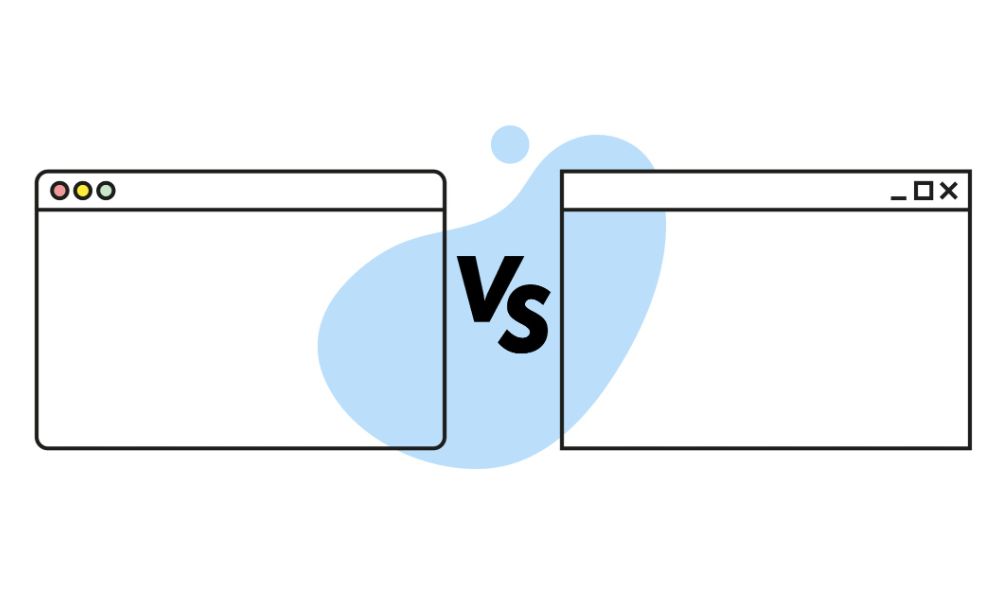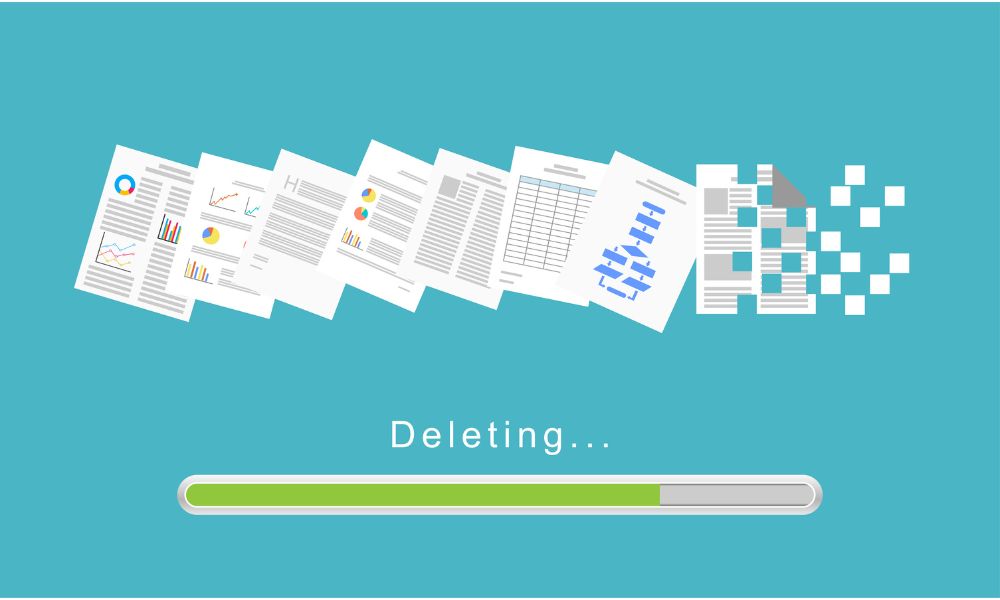How to Recognise and Avoid a Phishing Attack
Both businesses and individuals have a constant security threat in the form of phishing attacks. These types of attacks are the most common threat online and unfortunately many have their data stolen without even realising it. Data including bank details, email addresses, passwords and other information entered online is all at risk.

So how can you recognise and avoid a phishing attack in 2019? Here’s some valuable advice for personal use and businesses to benefit from.
Is it Phishing?
It’s important to be aware of the techniques that are used to phish your information. Ensure everyone in the home or business is trained to recognise the attacks and understand when not to share information or trust a website.
A few examples are:
-Not opening attachments sent via email unless you know the source and are certain it’s genuine
-Not opening emails from suspicious email addresses
-Never sending or sharing passwords over email even from what appears to be genuine websites or businesses
-Recognising the difference between genuine and fake URLs
Training is essential for businesses and it doesn’t nee to take up a lot of time. Yearly training will ensure the individuals are kept up to date with the latest trends and techniques that are being employed by the criminals. These human factors can reduce phishing success, but they do need to be combined with software that is designed to reduce malicious attacks.
Stick to One Browser and Update it When Required
Use a single browser that you are comfortable with and that is maintained. The top browsers have frequent updates that involve patches designed to prevent the phishing attacks and other security threats. Keep the updates turned on and never skip an update as they are designed to protect you. If there are errors with the patch the browser will work to fix it quickly.
While we’re on the topic of browsers, check to see if yours has an anti-phishing tool bar. Many will have this useful extension that performs checks on each site that you land on. If the tool bar finds malicious content, you’ll be alerted on the tool bar before you click on anything on the page.
Use an Anti-Virus and Firewalls
Anti-virus software is essential and is easily available. You can find free versions but do consider upgrading and always choose the best possible protection if you are a business. In addition to the anti-virus software it’s essential to have the firewalls turned on. Firewalls for the device and for the sever is required and both will need to be updated frequently.
Protect Your Information
Never give out your valuable personal information online. Only share information when you’re 100% sure the recipient is who they claim to be. If in doubt, type in the website address asking for the email (don’t click a link provided) and find the telephone number of the company. Phone the company to confirm that they have requested the information you’re being asked for.
Additionally, if you receive a phone call from a company asking for information you should halt the call, find the contact information online (not the number the person on the phone gives you) and call them up yourself to check.
Use the X!
Pop up windows are dying out but there are still a few in use and they are sometimes being used to phish information. When a pop up opens on your device or screen always use the X in the corner to close down the window. Don’t click on any boxes on the pop-up, even ones that say ‘cancel’ or ‘close’. Click the X and the pop-up will close, and you won’t be taken to a phishing website.
Stay vigilant, learn the latest threats and phishing attack techniques and maintain the software and other tools to stay safe. There is always a risk, but with education it is possible to reduce them and protect your information online.