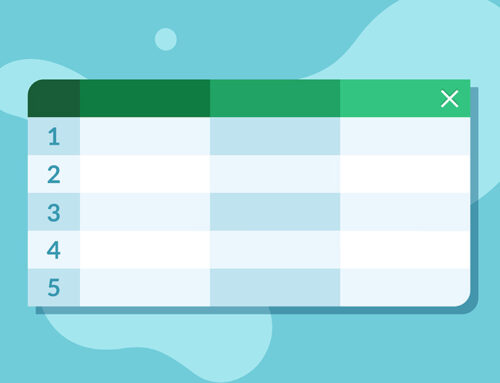Microsoft 365 Manual: Microsoft Teams
Welcome to the Microsoft 365 Manual: Microsoft Teams edition! Teams is one of the many useful applications and elements included within the Microsoft 365 bundle.
We’re providing the basics you need to understand and get started with each of the applications within a series of useful articles. Learn about each one by referring to the set manuals and get to grips with your new software from Microsoft. In this article we’re focusing on Teams!

What is Microsoft Teams?
Microsoft Teams is a way for groups to get together and chat with anyone at any time using audio and/or video provided by Microsoft. Teams is one of the applications that is bundled in with Microsoft 365 and is a useful way of working with others directly. Hold casual meetings, web conferences or simply stay in touch with your colleagues.
Overview of Features
There are several features that make Microsoft Teams an efficient way of attending and organising meetings within your organisation. Online meetings and web conferences are benefited from built in features such as note taking, file uploads, sharing desktops and more.
Best and Worst Features
Best Features of Microsoft Teams
Worst 3 Features of Microsoft Teams
What Problems Does it Solve?
Microsoft Teams is an excellent application that makes it easy to collaborate with colleagues and work together at any given time, regardless of location. Teams is perfect for meetings of all sizes and for all purposes, making sharing and working together easier than ever, using both audio and video.
Who is Likely to Use Microsoft Teams?
Teams is suited for businesses of all sizes but is most commonly seen in medium to large corporations. Think of it as a virtual workspace, meeting room or conference hall.
How Much Does Microsoft Teams Cost?
Microsoft OneNote is currently included free with the Microsoft 365 bundle. There are different payment and membership options to choose from. Select the perfect option for your budget and needs.
Unsure of how many licenses you need to purchase? NECL will ensure you purchase only what you need, from individual to bulk licenses for Microsoft 365. Furthermore, we can implement and set up Microsoft 365 including Microsoft Teams for your business or home use. Any problems will be taken care of with the on-going support, providing you with help when you need it. Just ask us for assistance!
Technical Information and Properties
Microsoft Teams is compatible with Windows, Mac, Android and iPhone and iPad. Microsoft 365 is web based and can be accessed on mobile using the mobile app. Microsoft 365 is downloaded onto your PC or Laptop, requiring the following minimum system requirements: 1GB RAM (32-bit) or 2 GB RAM (64-bit). 3GB of disc space is required for downloading.
Help and Support
Find support and help for Microsoft Teams by visiting the official help page https://support.office.com/en-gb/teams. Further assistance may be acquired through your local IT Support service provider or within the IT department of your place of business or college.
Alternative Products
There are similar products on the market. Google Hangouts has been cancelled, but there are still some alternative products offering similar functions. The most popular options include: HeySpace, Wire, Winio and Slack. Each one offers slightly different features and not all will be compatible with every business. If you’re looking for an independent IT consultant to discuss software options which could really enhance your business productivity, talk to NECL today!
Conclusion
Microsoft Teams is included free with Microsoft 365. Sharing a workspace and holding meetings and conferences has never been easier. Bring your teams together in one place, even when they are spread across the globe. Using Microsoft applications within Teams ensures everyone is one the same page. Teams is part of the Microsoft 365 bundle of applications, use one or more for your business or personal use.