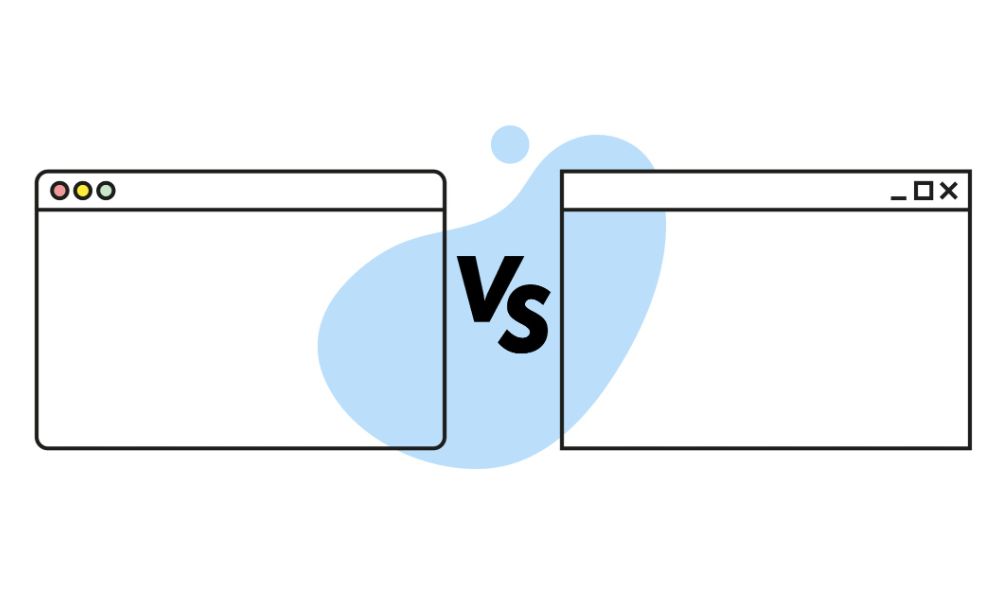Microsoft Outlook Productivity Tips for Microsoft 365
Having a clean desk at the office is the sign of an organized person. Some people are unable to work in messy conditions. Clean desk, organized supplies, and general cleanliness is the high point of the calm and productive workspace. Some people go even deeper and need to have a clean and organized inbox.
Nothing feels more refreshing than no new messages in your inbox. You feel accomplished when you reply to the last email. It’s easier to find an old message with categorization function. Life gets simpler when you organize your email can calmly go home. This is where Microsoft Outlook comes in.

Besides email and messaging functions, Microsoft Outlook can be used to organize your whole day, week or month. We’ve got some Microsoft Outlook tips for you to help you make your daily and office life easier.
Schedule Emails
Sometimes we have information that we need to share a bit later. Or maybe, we have some time free for ourselves and want to send out an email a bit later. We can use this time to schedule messages for the future.
Outlook gives you a possibility to schedule and deliver the message at a specific time in the future.
Personalize Your Preferences, Create Meetings and Chats
Are you working from home and can’t meet co-workers or clients? You can easily create chats and meetings using Microsoft Outlook. Let your partners know that you’re on vacation, or you’re not available for a moment. Outlook has an option of setting the statuses.
Keyboard Shortcuts
Every IT consultancy company will tell you to use the shortcuts on the keyboard. Shortcuts make our lives easier. Especially when we’re working on a computer.
Looking for a specific order and a function in a program can be difficult. But we have keywords to helps us find what we need.
For example, to create a new message, press Ctrl + Shift + M and start typing. After you’re done typing, press Ctrl + Enter and send the message easily. Help yourself with the complete list of Microsoft Outlook shortcuts.
Create a Signature as a Something To Remember
Leaving a signature at the end of the message speaks about your professionalism. After all, it is considered to be a formal gesture to provide your signature and information to the recipient. Microsoft Outlook gives you a possibility to personalize your signature. You can make it something your recipients will remember you for.
Sync Other Applications With Microsoft Outlook
Gathering everything on one platform is a great way to minimize time expenses. You can sync Microsoft Outlook with Google calendar. Everything from contacts, to notes and meetings, will be synced and placed on one platform.
To use the basic functions of Microsoft Outlook is relatively easy for most to grasp. To be productive and master this program can be quite difficult, but the improved productivity and professionalism is worth the effort invested in mastering the program. How Microsoft software is deployed in either your home of business can be managed with the consultancy of a highly competent IT support firm in London.
NECL is an official Microsoft partner with wide range of IT consultancy packages.
Start using Microsoft Outlook and deliver productive results in your everyday work life.