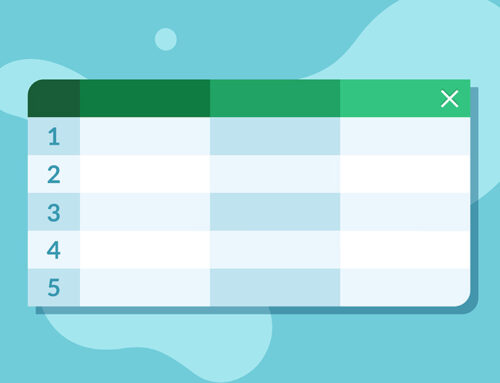Software Updates – Why This is Essential for My Computer and Devices
Prompts to update your software are universal because so many apps, software applications and operating systems require updates on a regular basis. Because it takes time to download and install the updates and the related reboots are disruptive, we tend to put software updates off until we can’t avoid it.
However, you’re taking a serious risk every time you do this. Let’s look at why software updates are essential for your computer and other devices.
Improved Security
Viruses and malware are constantly evolving to exploit vulnerabilities in your software and hardware. Software developers try to fix these flaws as soon as they are discovered. What many people don’t realise is that infections occur because people delay software updates that fix these flaws. In short, they could have protected themselves by installing the updates to fix the security holes as soon as they came out.
Better Performance for Your Devices
Software updates sometimes solve performance issues you’ve blamed on your hardware. It may be a software problem that explains why your gadget has poor battery life, displays weird characters or has trouble connecting to Wi-Fi. That is aside from the possibility software updates will bring new features to your device. You’ll probably need to update the software to make the device compatible with new accessories and the software that allows them to communicate with each other.
To Fix Bugs and Error Messages
IT is constantly changing. Your hardware may not change often, but everything from the operating system to the software applications to the apps to the drivers on various devices should be updating regularly. They cannot always stay in sync, but if an update to one software application or operating system affects others, they’ll typically roll out an update to make them compatible again.
If you’re seeing error messages and software glitches that seem to have come out of nowhere, it is possible that the solution is updating everything. You may not know which software application is missing a critical patch or which network accessory needs an update to function with the updated operating system, but updating all of them could clear multiple error messages you are encountering.
Fix Updates that Seem to Take Forever to Complete
If your devices are automatically running updates, there may be reasons they aren’t working yet. One may be that the updates aren’t completing their download due to timeout issues. Another is that they won’t go into effect until you reboot the device. Check the status of the updates to make sure they’ve fully downloaded and installed, then reboot the device. If the updates aren’t installing for some reason, you may need to stop the updates, reboot the device and let it dedicate all of its resources to downloading and installing the updates so that they go into full effect. Note that a device that’s always streaming may not automatically be downloading software updates.
The solution here is going into system settings and telling it to automatically update or periodically check for software updates on its own. This is something you should check anyway since a prior software update may have turned off your automatic updates. Hackers can turn this feature off, as well, so check the update settings if you’ve cleaned up after a virus.
Can You Afford the Risks?
While downloading and installing software updates may seem like an inconvenience, you cannot afford the risks that come with putting them off. At best, you’re missing out on new features. At worst, you’re putting your data at risk and could pass on a malware infection to your friends.
For complete peace of mind, and to ensure you can focus on running your business or living your life without being restricted by technology requiring constant updates, why not outsource IT Support to a company like NECL? Contact us today to learn how we can help keep your software up to date and in peak optimum performance!