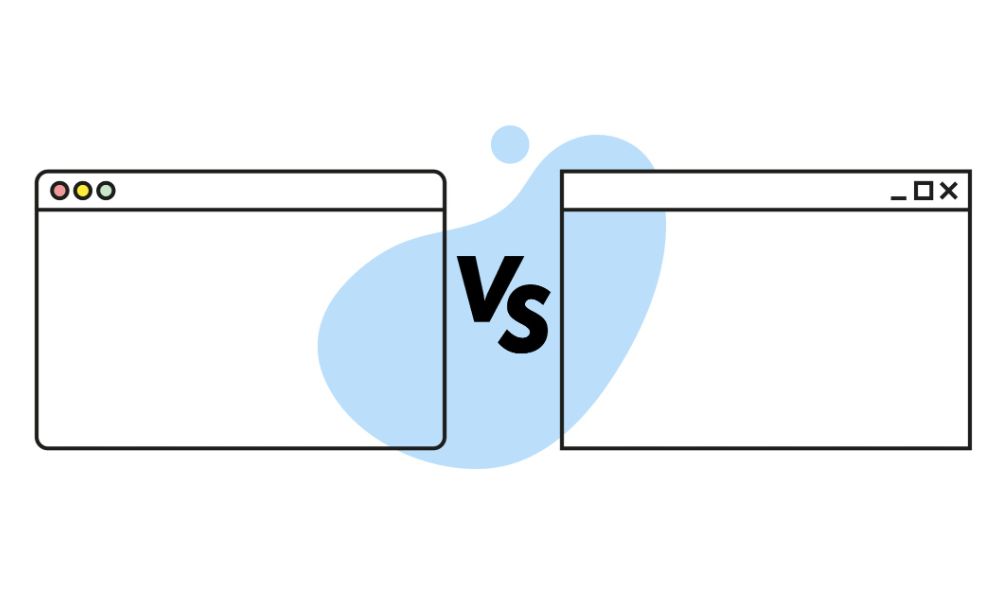One Password to Rule Them All!
So much of our business is done over the internet nowadays. This means that numerous people need access to numerous websites and other areas on the internet. This, in turn, means that any one person is likely to have to remember numerous passwords, and it can be very easy for us to forget. Especially when passwords require at least one number, one letter, a capitalised letter and one special character. It can be hard enough just to remember the requirements – never mind the actual password!
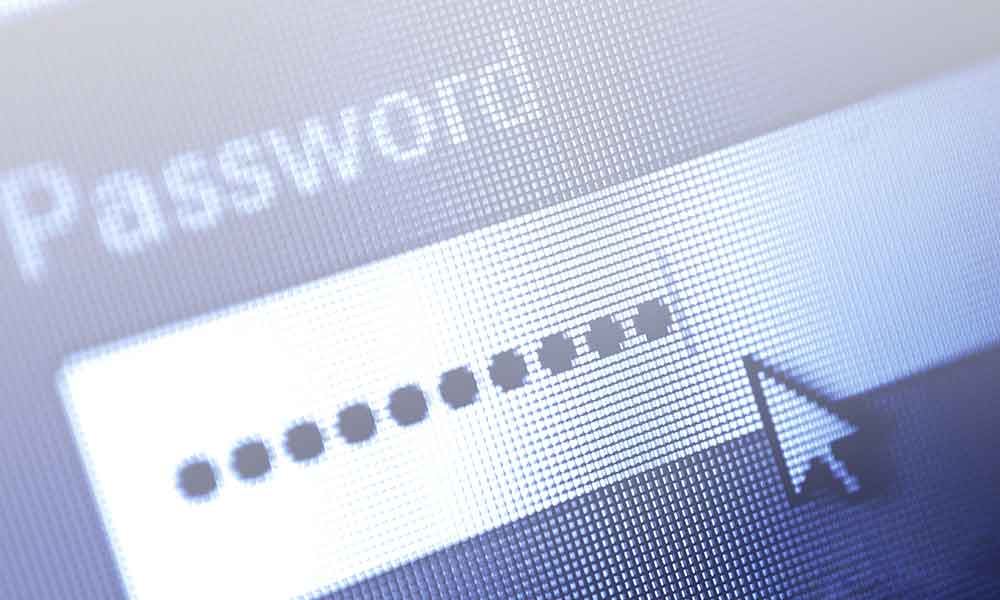
Forgotten passwords can be inconvenient to say the least. If you are fortunate enough, it might mean wasting a few minutes of your precious time requesting a reset. At other times, though, it might mean a delay in getting access to essential information such as online banking and personnel files. This can mean considerable inconvenience and perhaps some embarrassment, but as we are only humans, such mishaps are inevitable from time to time.
Maintaining Security
One solution is to allow your browser to save your passwords for you. That way you are just a click on a tab away from getting access to whatever you need. This is not without its drawbacks, though. For starters, having access with a single click makes it more likely you will forget that password altogether. After all, you never need to type it in. This can make things awkward should you need to actually type it in at some point in the future – on another computer, for example.
There’s also the matter of security. If your device was to fall into the wrong hands somehow, then they would have access to your most sensitive information. A complete stranger might gain access to your online banking account, for example, and choose to help themselves to some of your funds.
There is also the matter of changing passwords. It is recommended that you change your passwords every 6 months or so to help prevent potential hackers from gaining access. This means having to go through the process of changing them, and also having to remember them again. This only adds to what is already an issue that can become increasingly complex!
Password Managers
This is where password managers come in. They store all of your passwords for you, so you don’t need to worry about forgetting them again, but they can also offer much more than that. A good password manager like LastPass will also offer to generate passwords for you and then store them. This is a great thing because it allows you to use and store complex passwords that are much harder to hack. Otherwise, we would need to use something we can remember, and this makes it easier for potential hackers.
LastPass itself will need to be accessed by a password, according to your settings, but still, this means you will have only one password to remember. This streamlines the whole process significantly while still keeping your information safe.
What’s more is that the basic features that individuals are likely to need are completely free of charge. It also just sits as an extension in your browser where you can access it whenever you need it.
Do You Need Advanced Features?
If you are a business then you are likely to want access to advanced features. This includes enhanced encryption and access tools such as fingerprint recognition. It also includes the ability to share documents with other people, with each of those people being given access to password protected files. Emergency access and technical support is also a feature that can be considered to be very important for many businesses. As of the writing of this article, upgrading to the more advanced features of LastPass would cost a very affordable $36/year.
LastPass is not the only option out there, although it is generally considered to be one of the best. Others will cost less for access to their advanced features and you can check first to see which is best suited for you.
Bear in mind that even for what is a fairly small fee, a password manager can potentially save you considerable inconvenience and/or embarrassment in the future. This makes the answer to the question of whether or not you should use one a resounding – yes! Pretty much everybody can use one, from individuals that use a computer occasionally to large scale corporations that have important information to keep safe.
A good alternative to LastPass is 1Password – which offers account based cloud password vaults unlockable with a master password across any of your devices.

If you’re considering a password manager, either for your personal or professional use, consult with NECL today and get impartial honest advice on software applications we’ve got first hand experience using!
We’d never recommend or implement a software application with such big implications on data security without first having robustly tested it ourselves!