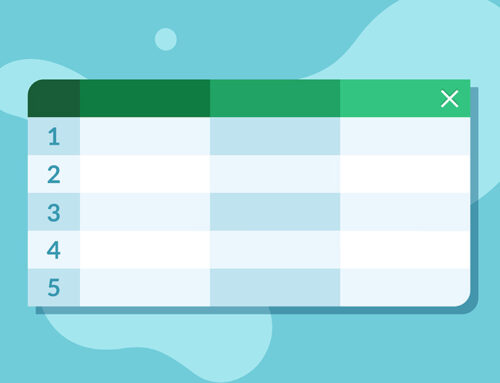Give your PC a Health Check with these Maintenance Tips!
Whether or not you are tech savvy, performing a PC health check is a necessary task if you want to keep your systems fully operational. Without regular updates viruses can do more damage, computers will slow down and processing will become sluggish.

Today, we would like to teach you how to perform your own PC Health Check. Performing this one little piece of PC maintenance can keep your machine running better, for longer. Let’s dive straight in and find out how you get started checking your PC for issues.
Performing a PC Health Check
No matter how sluggish your Windows 10 Laptop might be; running different reports allows you to see if there is anything wrong with your system. Health reports are designed to flag up any issues with your PC that affect things like speed and performance. If your computer is running slowly then try the following things.
Windows Defender
The first of these programs to find and run should be Windows Defender Security Centre. If you search your PC or laptop for this program, open and run it – you should be able to retrieve a device health check that can give you vital information on the health of your system.
Windows Performance Monitoring Station
The second favoured method of checking your PC’s health involves running the Performance Monitoring Program. This will give you a full diagnostic report on the performance of your PC. Instead of searching for the program and running it as you might Defender; this is accessed by pressing the Windows key and holding in the ‘R’ button.
Once you have access to this menu, type in the word ‘perfmon’ exactly as is. The window that opens next will give you access to a range of performance monitoring tools that you can peruse at your leisure.
Other Resources
There are a number of other programs which should be able to help you check the health of your PC. We suggest that the inexperienced use the Windows resources rather than download foreign programs. Unfortunately, the problem with all health checks is that they can tell you what is wrong with your system without telling you how to fix it.
That’s where NECL come in.
NECL can Boost Your PC’s Performance and Speed
We can help you with all sorts of solutions to your PC problems. Where a health check might tell you what’s wrong – we go out of our way to help you fix those issues and hopefully save you the costs of a new device. Whether you are using windows ten or an older model, we can help.
Our tailored Computer Health Check services cover:
These are all things that anyone but a computer technician would struggle to do on their own.
Trust the experts here at NECL to take care of it and get your PC back to fully functioning glory.