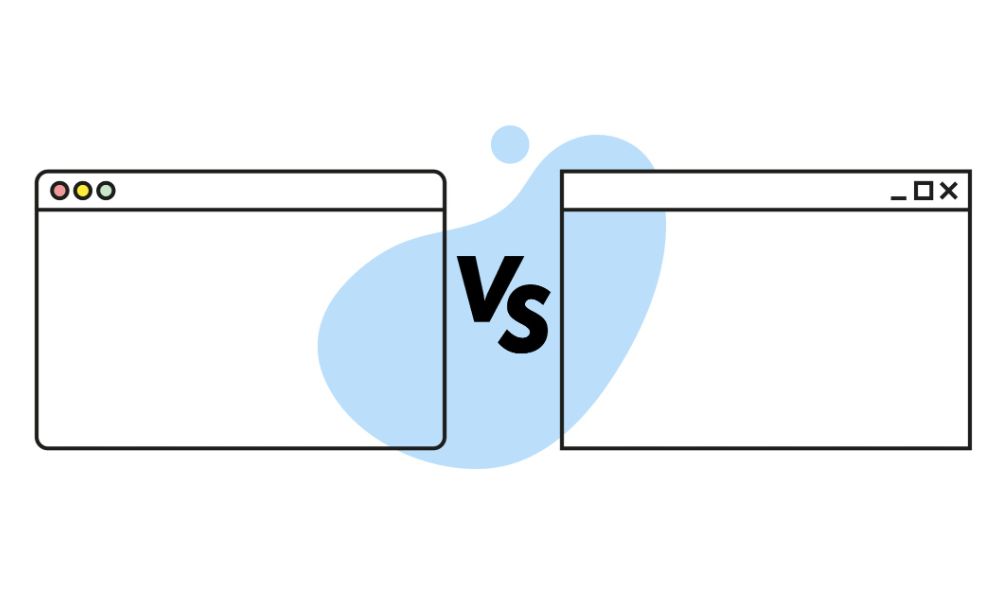Essential IT Guidance for Office Relocation
Whether you have a huge IT department or just a couple of guys working in tech, relocating your IT team to bigger and better premises during an office move can be a headache to say the least. However, it doesn’t need to be a stressful time and with the right planning and support you can ensure that your move goes smoothly, avoiding any setbacks.

Our guide to office relocation will help you get started planning your move – and if you need any further advice or support, we can help with that too!
Assess the Facilities
If you’re at the stage of planning your move, it’s important to take time to assess the new building’s current IT facilities.
For example:
Figure Out What Communications Infrastructure You Need
An IT consultation can help determine what you’ll need for your new office in terms of internet and phone connectivity.
It can be helpful to think about:
It’s also a good idea to consider what level of growth you predict for your business over the next 3 to 5 years, as this can influence your choices.
Create an IT Infrastructure Assessment Checklist
You can hire expert IT support to help you come up with a network and infrastructure checklist. It’s a good idea to do so, as this can help you compare service providers and determine your Total Cost of Ownership (TCO).
Things on your checklist could include:
You’ll also need to assess things like printers and faces, servers, floor boxes and data points and of course backup power (a generator) in the event of a power cut.
Organise Your Relocation
Timing is critical when it comes to relocating your IT department, so you’ll need to set deadlines to ensure everything is up and running on time in your new space. Our IT installation team and IT support team can help if you need support!
The key things to remember are:
As you can see, planning is the key when ensuring your IT move goes as smoothly as possible. Having a project plan in place for after your move will also help you figure out what needs to be done – for example, setting up new workstations, upgrading software and testing printers.
If you need any advice or support before, during or even after your move, get in touch with NECL today to see how we can help make things less stressful and more exciting.