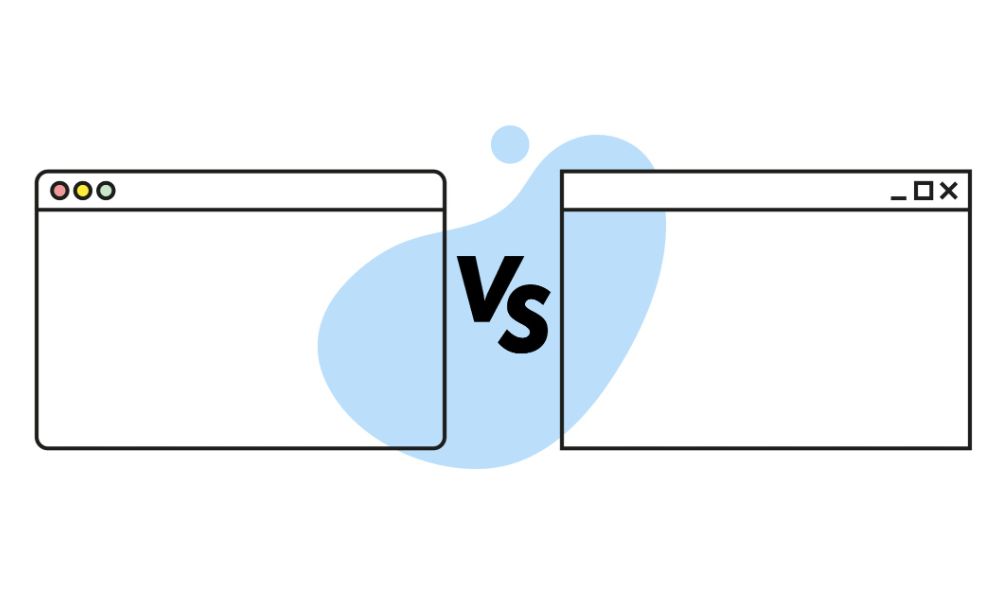Moving on from Windows 7
On 14th January 2020, Microsoft will stop offering secure updates and support for PCs running Windows 7, so there’s no better time to upgrade to Windows 10 (if you haven’t already done so). If you’re wondering why you should upgrade and what Microsoft’s latest operating system can offer your business, keep reading. We’ll tell you how Windows 10 can boost your business productivity.

Working on the Go
With more of us working remotely than ever before, and owning multiple devices such as desktops, laptops and tablets, it’s important that the operating system you use works seamlessly across all your devices. Windows 10 has a familiar, intuitive layout, with the Start button back in its usual place. This means you can hit the ground running as soon as your new operating system is installed, without wondering how to find the Start menu or the ‘Add/Remove’ programs folder etc.
Windows 10 has seen a shift to Cloud-based applications and storage, such as OneDrive, which means it’s even easier to access your work from anywhere, on any device, for a consistent experience. This is true whether you’re presenting in the boardroom or working from home.
More Efficient Multi-Tasking
Because we all need to multi-task at work, Windows 10 has introduced the ability to display multiple desktops, just like on OSX. It couldn’t be easier to switch between desktops – just press the Windows key + CTRL and the left and right keys.
Advanced Security
Whether you’re working remotely or just accessing data from different devices, security couldn’t be more important. The new Windows OS has a range of security advancements designed to keep your business safe. Windows 10’s robust security features ensure this is the most secure operating system Microsoft have ever released. The Windows Defender Application Guard lets you browse more safely by blocking untrusted sites from accessing local storage, memory and other installed apps.
The Start Menu Returns
If you upgraded to Windows 8 and found it difficult to navigate without the familiar Start Menu, we’ve got some good news for you. Windows 10 is designed to be easy to navigate, with a Start Menu similar to Windows 7 (but with a new, sleek upgrade).
In fact, Windows 10, despite being an entirely new operating system, combines the most popular features of previous Windows operating systems, as well as providing you with some great upgrades. This includes Cloud-based tools that can be adapted to suit your business needs.
Cortana – Your Personal Digital Assistant
Wouldn’t it be great if you had your own, personal digital assistant to help you out? Windows 10 comes with Cortana, which uses artificial intelligence to help you get more done. So, what can Cortana do? From scheduling meetings and setting reminders to dictating notes and saving them automatically to OneNote, Cortana can help you with all kinds of everyday tasks.
OneDrive Synchronisation
One of the best features of Windows 10 is that it syncs automatically with OneDrive to back up sensitive or important files to the Cloud, ensuring you can access your data wherever you are, on any device. With Windows 10, Dropbox comes pre-installed as a native app, so you can get started with 2GB of free storage included. You can often earn extra storage with Dropbox promotions.
These are just a few of the ways Windows 10 can improve your business productivity. If you’re currently running Windows 7 and are concerned about security once Microsoft stop offering support and updates, it’s a great time to find out more about upgrading to Windows 10. To find out more, or get help upgrading to Windows 10, just get in touch with us today!