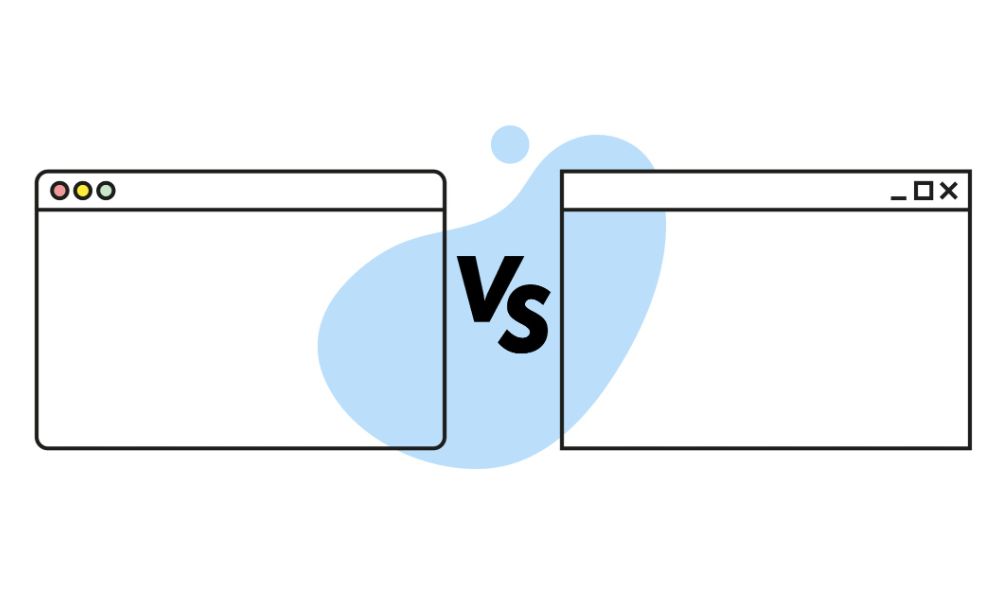Trouble with your Wi-Fi connection? These Apps could help!

Dealing with slow connection speeds, unreliable or out-of-range signals can be a big problem. Whether it is a business you are running or simply watching Netflix at home, a strong and steady Wi-Fi signal is preferable but not always achievable. Rather than invest in costlier router equipment, we recommend trying one of these great apps for better performance.
1. Wi-Fi Data – Signal Analyser
For those on the move, this is a great option that allows you to check out Wi-Fi signals wherever you are and gauge their strength. It has a connection manager that fixes problems with your smartphone’s connection and a list tab that indicates better networks you can connect to.
2. NetSpot
This booster offers two key benefits. It can provide you with a map of your signal, allowing you to pinpoint areas where your Wi-Fi is not reaching. Whatever booster techniques you apply, comparing the maps will help confirm their effectiveness. Secondly, this app works by allowing you to view the level of traffic on multiple channels so you can switch to one with less traffic and better connectivity speed.
3. Fing
This app takes a different approach by helping you kick out those that are using your connection without your permission. It is commonplace for people in surrounding areas to try and take advantage of an unsecured Wi-Fi signal. This app helps you identify devices that you can then remove and better secure your channel. This should help with improving speed.
4. WiFi Analyser (for android)
This is another great choice of app for anyone just looking to gauge signal strength. It works very simply by providing a list of available networks and their signal strength. Once you click on your channel, you can use the app to travel around the premises and determine where the signal is strongest.
5. WiFi Router Master
You can use this app to identify who else is on your channel. Congestion can cause slow speeds so using this app can help you remove whoever you do not want. The app can also analyse the networks in your area and solve interference problems. It has an easy-to-use interface that makes boosting your signal and speeds simple.
6. Scany – Network Scanner
Designed for use in high traffic areas like offices and restaurants, this app helps business owners view the number of devices connected to their network and collect ample data. This data includes the names and addresses of the device owners. It comes with multiple functions including the ability to ping, DNS lookup, port scanner and reverse hostnames (to name a few).
7. WiFi Manager
This app provides a detailed breakdown of the WiFi signals in your area. Its capabilities include ping, traceroute and identifying SSID. You can also use the app to share your Wi-Fi signal with friends. It is, however, only available to Apple users.
8. Acrylic Wi-Fi Home
This app uses graphs to depict signal strengths for networks around you. It also provides a listing of the network names, their MAC addresses, speeds and details of the router devices. It can scan 2.4 and 5G frequencies.
9. IT Tools – Network Analyser
This is a versatile app that offers good scanning and diagnostic capabilities for all skill levels. You can find devices that are illegally accessing your signal, apply continuous traceroute, generate graphs on ping results and access interface network statistics in real-time.
10.Wifi Analyser – Home & Office Wifi Security
This app is great for helping to monitor your network and secure it. Its tools also allow you to diagnose speed and strength, identify all router access points in your vicinity, and check if any of your IP connections are from a blacklisted database that could be a threat to your security and speed.
Still having trouble with consistent, stable WiFi internet connectivity at your home or business after trying these mobile apps? Contact NECL today and learn more about how our IT Support packages could come to your rescue in your time of need.