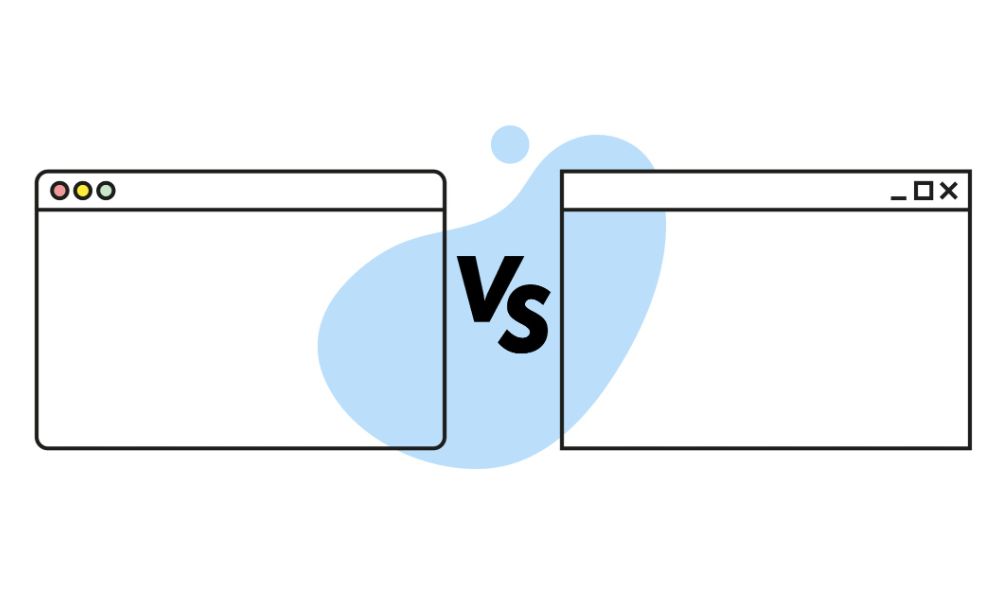Our Top Tips for Beating Storage Struggles
If you’re a digital magpie, chances are that you’ve encountered that annoying error message announcing the fact that you’ve got ‘low disk space’. Typically presenting itself when you want to save changes to your most important document, download a file that you really need, or install a new programme! This irritating issue can be frustratingly time-consuming to resolve and will inevitably crop up time and time again.
Important documents, heavy-weight spreadsheets, applications, movie files, games and high-resolution images of first steps, first holidays and first days at school will take up a serious amount of disk space.
But – short of deleting everything that we think we can do without so that we can replace it with stuff we think we now need – how can we dismiss this message with confidence knowing it’s not going to pop up again?

We have three sensible and efficient ways to beat storage struggles and save on disk space.
Local Server Setup
Building your own local server can be a great solution to your storage woes and is much easier to do than it sounds. Essentially, you can just use an old PC that you’re not using anymore, save your files on it and then serve them to any device in your home.
If you really want to take things to the next level, you can even build your own computer to give you all the control you need when it comes to size, features and storage capacity.
Key benefits of local server setup:
If you want to find out more about setting up your own local server, you can contact one of our IT experts who would be happy to give you more information.
Network Attached Storage (NAS)
Network Attached Storage (NAS) is essentially an external hard drive or a private cloud. A storage device that is connected to a private network in your home or your business, it can only be accessed by authorised network users.
Always accessible, you’ll be able to access the data from anywhere if you have a network connection, meaning that you can work remotely or access media from various devices anywhere in the house. Instead of saving files and media to your local hard drive, you just save them to the NAS, leaving your computer more free disk space.
Key benefits of Network Attached Storage (NAS) setup:
Cloud Storage
Cloud storage has been safely storing our data in vast, virtual clouds for around 20 years now. A virtual solution, Cloud storage allows you to store your files on remote servers rather than taking up all the space on your hard drive. You simply add the files using an easy drag-and-drop method, and access them wherever you have an internet connection.
Key benefits of cloud storage setup:
When it comes to choosing a cloud to store your data in, there are a variety of providers you can choose from. Two of the big names are Dropbox and OneDrive – read our blog post to discover our thoughts on which is the more secure Cloud storage solution.
Find Out How You Can Overcome Your Storage Problems
Call NECL today on 020 3664 6365 to find out what the best storage solution is for you. We can even help you set things up, or simply recommend the best course of action for your particular needs.