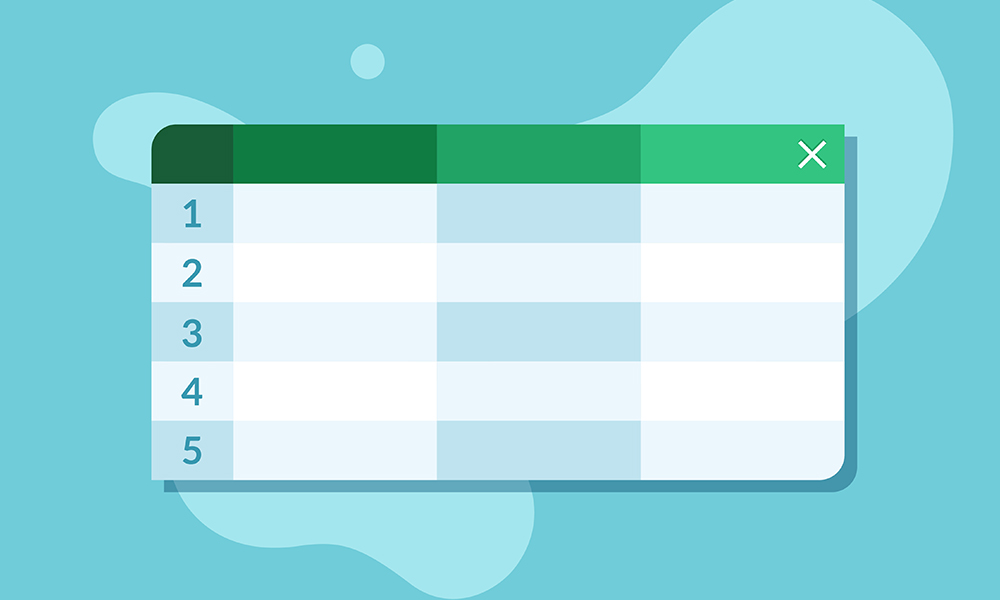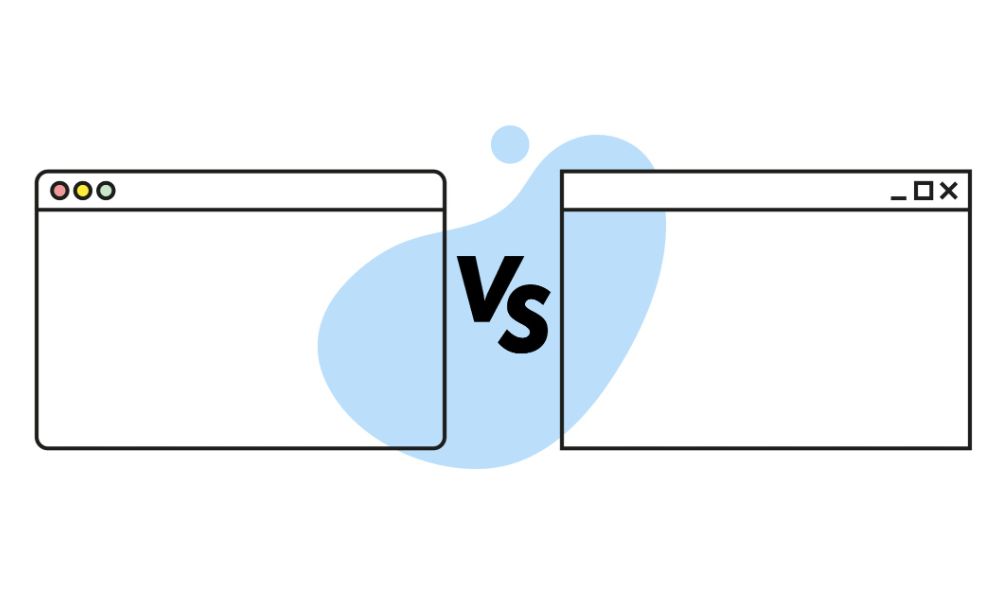Which web browser is right for me in 2022?
The best web browser for you depends on several factors, such as how you use the internet and the device you’re using. The sort of features you prioritise will also have an influence. Things to consider include:
- Speed
- Privacy and security
- Usability
- Compatibility
- Extensions
- Customisation

It’s important to make sure you’re getting the most out of your internet browser. With so many different options now available, there’s no reason to stick with what you’ve got if it isn’t working for you.
Way back in 2019, we did an article about the best internet browsers. However, a lot’s happened since then, and we think it’s time to have another look at them.
Whether you’re a casual web user who just wants an easy browsing experience, or a hardcore techie who demands advanced features, you’ll have a better idea of which web browser is right for you after reading this article.
Google Chrome
Let’s kick off with the most popular web browser, with over 60% of the global market share. Free to download on any device, it’s easy to see why Chrome is so widely used.
Pros
- The clean and simple interface is super-easy to use
- It integrates across all your devices and any operating system, so you’ll have all your preferences, history and bookmarks whether you’re on your phone, computer or tablet.
- Solid security and privacy features
- Vast library of extensions that help you tailor your browsing experience
Cons
- Can use up a lot of RAM, slowing things down when many tabs are open or if using low-grade or old hardware (though a recent update introduced ‘tab-freezing’ of inactive tabs, reducing the amount of power it uses)
- Concerns about how Google is storing and using people’s data
Mozilla Firefox
A veteran of the web browser arena, Mozilla Firefox has seen a bit of a resurgence after being overtaken by Chrome and other browsers. Recent improvements mean it’s more than adequate for the average user, particularly those who value privacy when browsing.
Pros
- One of the best web browsers for privacy, with features such as protecting users from tracking and pop-ups, as well as alerting you of any data breaches that might affect you
- Not-for-profit, so there’s little risk of them using data for financial gain
- Improved interface makes it look more up-to-date.
- Mobile compatibility, while not as impressive as other browsers, is still decent.
Cons
- Extension library not as comprehensive as Chrome’s
Microsoft Edge
After years of lagging behind Chrome with Internet Explorer and then the previous version of Edge, Microsoft finally has a browser to genuinely rival Google’s.
The latest version is built using the same Chromium engine that powers Chrome, so the interface and features are similar. However, Edge puts less strain on the RAM, which means it could offer better speeds to many users.
Pros
- Shares many of Chrome’s qualities, such as a slick interface, solid security, and mobile compatibility
- Super-easy to configure privacy settings
- Lower RAM usage can mean higher speeds
- Its unique ‘immersive reader’ function converts your webpage into an ebook format, making reading easy and smooth
Cons
- Library of add-ons not as extensive as Chrome’s (but you can access Chrome’s library thanks to the Chromium engine)
Safari
Apple’s default browser is great if you exclusively use Apple devices. However, with no version available for Windows, it can cause problems if you use devices with different operating systems.
Pros
- Quick and secure enough for most users
- Effective integration, with seamless syncing across all Apple devices, so it’s a great web browser for Mac, iPhone and iPad users
Cons
- Lacks customisation options compared to other browsers
- Not available on other operating systems, so you can’t sync with a Windows PC, for example.
Opera
This lesser-known browser also runs on the open-source Chromium engine, so its performance levels are similar to Chrome and Edge. However, it also adds some of its own unique features and security measures, making it a solid choice if you plough through lots of content.
Pros
- Chromium engine provides good speeds, features and access to the Chrome extension library.
- Unique security features include built-in VPN and ad-blocker
- Nice interface
- Flow feature lets you store content across all your devices and easily access it later.
Cons
- Recently acquired by a Chinese consortium, there are some concerns about what Opera does with users’ data, though there have been no known breaches of privacy as of August 2022.
Vivaldi
With by far the most extensive customisation options available, this Chromium-powered browser is great for advanced users who know exactly what they want from their internet browser.
Pros
- Huge range of features and customisation options as standard, as well as access to Chrome extensions
- Doesn’t collect much user data
- Performance doesn’t suffer when lots of tabs are open
- Users within an organisation or even sharing the same device can have their own unique setups by logging into their accounts.
Cons
- Not yet available with iOS
We hope this post has given you a better idea of which browser will work for you based on your browsing needs.
If you’re still unsure, get in touch with one of our friendly experts and they’ll be able to advise on the best browser for you.